
IAFT-30ADSP
COMPACT SINGLE ANALOG TRANSMITTER
5 Columbia Road, Somerville, NJ 08876
Toll Free: (800) 526-3984 | Phone: (908) 722-3770 | Fax: (908) 722-5461
Email: iniven@iniven.com
| www.iniven.com

DESCRIPTION
The IAFT-30ADSP is a compact single analog transmitter for use in telemetry systems. Inside of the chassis are three
different modules mounted to the common terminal board in the back of the unit. These modules includ e: IT-98
Programmable Transmitter, IP-98 Power Supply, and I/O 40T Analog I/O Module.
IT-98DSP
Transmitter Module
FEATURES
• Optical or voltage keying inputs
provided on each unit.
• Front panel level adjustment
• DIP switch programmable
• Modular cost saving design
• 12 Year Warranty
DESCRIPTION
The IT-98DSP is a programmable
frequency shift keyed (FSK) tone
transmitter intended for use on the
transmitting end of a communication
channel in supervisory control,
telemetry and data transmission
applications. It may be used over
voice grade circuits including carrier,
wire line, fiber optics, and
microwave.
Each transmitter module is field
programmable for a specific center
frequency, frequency shift
(bandwidth/baud rate) and mode of
operation via DIP switches.
Operational modes include two
frequency (2F) or three frequency
(3F) keying, carrier on/off (RequestTo-Send, RTS) and when
communicating with a similarly
equipped receiver, inverted keying
and flasher (keying of both mark and
space simultaneously).
IP-98
Power Supply Module
FEATURES
• Wide Range of Input Voltages
• 5000 Vdc Isolation
• Modular cost saving design
• 12 Year Warranty
DESCRIPTION
The IP-98 and IP-98-1U are a series
of Regulated Switching Power
Supplies for use within the 3U, 1U,
and compact style chassis.
The IP-98 is available in a wide
range of input voltages; 115 Vac,
125 Vdc, 48 Vdc, 24Vdc, and 12 Vdc
each providing regulated +5 V, +15 V
& -15 Vdc outputs. The IP-98115Vac, IP-98-125Vdc, IP-98-48Vdc,
and IP-98-24Vdc provide 55 Watts of
power standard, while the IP-9812Vdc and aIl IP-98-1 U versions
used in the 1U chassis deliver 20
Watts of power.
All supplies except the 12 Vdc units
have 5000 Vdc isolation from input to
output and meet both SWC
Standards ANSI/IEEE C37.90.1978
& C37.90a-1974.
I/O 40T
Analog I/O Module
FEATURES
• Uni-polar or bi-polar I/O’s
• Wide range of I/O’s
• High accuracy & stability
• Differential input for ground loop
noise rejection
• Form C relay output
• 12 year warranty
DESCRIPTION
The I/O 40T is an accurate and
stable voltage (or current) to
frequency converters. The I/O 40T
when used in conjunction with
INIVEN’s 98 Series FSK transmitter,
is the transmitting side of an analog
telemetry system.
Various inputs to the unit can be
accommodated. Bi-polar and unipolar voltage or current inputs can be
accepted.
The output of the I/O module is a
square wave which modulates an
FSK tone transmitter alternately
between mark and space
frequencies at a rate within a 5-30Hz
range. Standard ranges are 5-25Hz,
10-30Hz and 18-30Hz.

SPECIFICATIONS
IT-98DSP Transmitter Module
Output Level
Front panel adjustable to +5 dBm
Output Impedance
15 KΩ minimum
Keying Inputs
Mark, Space, and Request to Send (RTS/carrier on/off)
High impedance 3-30 Vdc
Optically coupled 5-50 Vdc
Optional optically coupled inputs to 150 Vdc
Keying Methods
CMOS, TTL, RS232, Dry contact, Opto-isolation, Voltage
(various I/O interfaces available)
Operating Frequency Range
200-3800 Hz
Operating Bandwidths
50, 60, 85, 120,170, 240, 300 or 600 Hz Standard
Data Level Outputs
Clear -To-Send (CTS) .5 ms delay @ +5 Vdc
Indicators
Front panel mounted for mark, space, RTS, and CD/carrier on
CTS
Spectral Purity
Harmonic content: 70dB below carrier level.
Spurious signals at adjacent channels: 70dB below carrier
Bias Distortion
Less than 7% with channel keyed in accordance to
programmed bandwidth, back to back Transmitter/Receiver.
Environmental Requirements
Temperature Range: -30 to +70 C (-22 to +158 F)
Relative Humidity: 95% maximum, non-condensing at 40 C
(104 F).
Power Requirements
+5 Vdc +/- 5% (4.75 to 5.25 Vdc) 95ma @ 5 V
+12 Vdc +/- 35% (7.8 to 16.2 Vdc) 13.9 ma @ 15 V
-12 Vdc +/- 35% (7.8 to 16.2 Vdc) 11.5 ma @ 15 V
Physical
Weight: .5lbs (.23 Kg)
Dimensions:
• 1.0” (25.4 mm) W
• 5.04” (128 mm) H
• 9.76” (248 mm) D
IP-98 Power Supply Module
Input Voltages
115 Vac 86 Vac to 144 Vac
125 Vdc 94 Vdc to 156 Vdc
48 Vdc 36 Vdc to 60 Vdc
24 Vdc 18 Vdc to 30 Vdc
12 Vdc 9.6 Vdc to 14.4 Vdc
Output Voltages
+ 5V supply +/- 1% 5 amp
+ 15V supply +/- 20% 3 amp
- 15V supply +/- 20% 2 amp
Total Output Power
55 Watts 20 Watts
IP-98-115Vac IP-98-12Vdc
IP-98-125Vdc IP-98-1U-115Vac
IP-98-48Vdc IP-98-1U-125Vdc
IP-98-24Vdc IP-98-1U-48Vdc
IP-98-1U-24Vdc
IP-98-1U-12Vdc
Output Ripple
+ 5V 20mV peak Maximum
+15V 50mV peak Maximum
- 15V 100mV peak Maximum
Efficiency
80% at full load typical
12Vdc version 60% at full load typical
Isolation
5000 Vdc from input to output
1000 Vdc from input to output on 12
volt supply.
Surge Withstand Capability
ANSI/IEEE C37.90.1978 & C37.90a-1974 except
12 Vdc supplies
Environmental Requirements
Temperature Range: -30 degrees C to +70 degrees
C (-22 to +158 F)
Relative Humidity: 95% maximum, non condensing
at 40 C (104 F)
Physical
Weight: 1.4 Ibs (.64 kg).
Dimensions
• 2.8 inches (71 mm) W
• 5.04" (128 mm) H
• 9.76" (248 mm)

I/O 40T Analog I/O Module
Environmental Requirements
Temperature Range: -30 to +70 C (-22 to +158 F)
Relative Humidity: 95% maximum, non-condensing at 40 C (104 F).
Power Requirements
+15 Vdc 15 mA (I/O 40T & I/O 40R)
-15 Vdc 7 mA (I/O 40T), 5ma (I/O 40R)
Accuracy
Setable to .1 % of span
Linearity
<0.1 % of span
Drift
<0.005% per degree C
<0.2% over 6 months
<0.1% per volt of supply voltage change
<30 micro volts per degree C input offset
Input DC Voltage Range
±50mV to ±5V
Input DC Current Range
±0.1mA to ±50mA
Input Common Mode Rejection
>45db with up to 3V peak common mode noise
Input Resistance
>1 MQ for voltage input
Output Frequency Range
5-25Hz, 10-30Hz & 18-30Hz standard (call factory for specials)
Output Voltage
>10V peak-to-peak square wave
Physical
Weight: .5lbs (.23 Kg)
Dimensions
• 1.0" (25.4 mm) W
• 5.04" (128 mm) H
• 3.30" (83.8 mm) D















INIVEN™
INSTRUCTION MANUAL
IP-98 AND IP-98-1 U
POWER SUPPLIES
Fig. 1. IP-98 POWER SUPPLY
DESCRIPTION:
The IP-98 and IP-98-1 U are a
series of Regulated Switching Power Supplies
for use within the "3U" and
"1
U" EURO style
chassis. The IP-98 is available
in
a wide range
of input voltages; 115 Vac, 125 Vdc, 48 Vdc, 24
Vdc, and 12 Vdc each providing regulated
+5
V,
+15 V & -15 Vdc outputs. The IP-98-115Vac, IP98-125Vdc, IP-98-48Vdc, and IP-98:24Vdc pro-
vide 55 Watts of power standard, while the IP98-12Vdc andaIlIP-98-1U versions used in the
1U chassis deliver 20 Watts of power. All supplies exceptthe 12 Vdc units have 5000 Vdc isolation from input to output and meet both SWC
Standards ANSI/IEEE C37.90.1978
&C37.90a-
1974.
FEATURES:
• Wide Range of Input Voltages.
• 5000 Vdc Isolation on 24, 48, 125 Vdc
&115
Vac.
• Cost Saving Design While Maintaining Reliability and Quality.
• Life Time Warranty.

20 Watts
IP-98-12Vdc
IP-98-1 U-115Vac
IP-98-1 U-125Vdc
IP-98-1 U-48Vdc
IP-98-1 U-24Vdc
IP-98-1 U-12Vdc
SPECIFICATIONS:
Input Voltages:
115 Vac 86
Vac
to 144 Vac
125 Vdc 94 Vdc to 156 Vdc
48 Vdc 36 Vdc to 60 Vdc
24 Vdc 18 Vdc to 30 Vdc
12 Vdc 9.6 Vdc to 14.4 Vdc
Output Voltages:
+ 5V supply +/- 1% 5 amp
+ 15V supply +/- 20% 3 amp
- 15V supply +/- 20% 2 amp
Total
Output Power:
55 Watts
IP-98-115Vac
IP-98-125Vdc
IP-98-48Vdc
IP-98-24Vdc
Output Ripple:
+ 5V 20mV peak Maximum
+15V 50mV peak Maximum
- 15V 100mV peak Maximum
Efficiency: 80% at full load typical
12Vdc version 60% at full load typical
Isolation: 5000 Vdc from input to output
1000 Vdc from input to output
on
12
volt supply.
Surge
Withstand
Capability:
ANSI/IEEE
C37.90.1978 & C37.90a-1974 except
12 Vdc supplies.
Environmental Requirements:
Temperature Range: -30 degrees C to +70 degrees C (-22 to +158
F)
Relative Humidity: 95% maximum, non condensing at 40 C (104
F)
Physical:
Weight: 1.4 Ibs (.64 kg).
Dimensions: 2.8 inches
(71
mm) Wide by
5.04" (128 mm) High by 9.76" (248 mm)
Deep
Note: IP-98-1 U has a special front panel and is
intended for use
in
the 1U chassis only.
SAFETY
Standard safety precautions must be followed at all times when installing, operating, servicing, and repairing this equipment. INIVEN/CONOLOG CORP. assumes
no liability for failure to observe standard or specifically noted safety requirementsorto use this equipment for purposes other than intended.
GROUNDING:
A suitable ground is required to reduce the hazard of shock. Refertothe enclosed module, chassis, and/or cabinet wiring diagram for ground
connection locations. '
ENVIRONMENT:
Operation of any electrical equipmentinany area
containing gases, fumes, wet, or damp
is
a po-
tential safety hazard. Necessary precautions
.should be taken.
MANUAL:
Operators and maintenance personnel should
read this manual before installing the equipment
and placing it
in
service. Only properly trained
personnel with proper tools and equipment
should operate, maintain, repair, or service this
equipment.
SHOCK:
Potentially dangerous electrical shock can oc-
cur whenever working
on
this product. Protective measures and safety procedures should be
observed at all times.
NOTE:
The IP-98 Series of Power Supplies Contain High Voltages.
Do
Not Handle Com-
ponents With Power Applied to the Unit.

THEORY
OF
OPERATION:
GENERAL: The IP-98 and IP-981 U series of
switching type power supplies convert the rated
input power into three separate DC output voltages, (+5
V,
+15V,and -15 V).
INPUT: The input voltage, dependent upon the
version purchased, is applied to the power supply viathe ON/OFF switch S1. Fuse
F1
provides
protection from input and output current overloads.
EMI FILTER: Transformer
T1
and associated
components
C1
through C5 form a multi-function filter. This filter reduces line noise on the
power source from entering the supply as well
as filtering switching noise generated within the
supply from returning to the source.
RECTIFIER: On AC units
CR1
and C6 rectifies
the 60 Hz power. The rectifier circuit is omitted
on 12 and 24 Vdc input units.
PULSE
WIDTH
MODULATOR
(PWM): The
PWM (U1) is powered from 15 V produced by
01
and associated circuitry. Resistors R3,
R4
and C12 provide a soft start
for
U1. The pulse
width modulator switches at a 50 kHz rate. The
switched signal is fed to
04
via
02
and
03.
This
signal then modulates the source voltage through
T2.
U3
provides the reference voltagefor under and
over voltage protection which controls op-amp
U4. Potentiometer R10
is
a factory adjustment
which sets the +15 V level. Voltage feedback to
the PWM
is
optically coupledinU2 to provide
input/output isolation.
OUTPUT:
04
through
07
rectify the +5, +15, and
-15 Vsections oftransformer T2. Output filtering
is
accomplished via L1,C18, and C19on the +15
V output, (L2, C15,
&C16 on the -15 V and L3,
C17,
&
C21
on the +5 V). Regulator U5 provides
current limiting on the 5 volt bus.
Refer to Figure
2,
Block Diagram and Figure
6,
Schematic.
"ILCIN
PASS
I
"
+
SV
OUT
/
INPUT
"
EMI
"-
ISOLATION
/
ALTER
I
VOLTAGE
/
FILTER
/
TRANSFORMEr.
1
LOW
PASSI
\
·lSV
OUT
ALTER
I
/
'\
1/
II
PU~
II
\.JLOW
PASSI
\
WIDTH
+15V
OUT
MODUlATOR
/1
ALTER
I /
/
I"
I
OPTO
1/
I
ISOlATOR
I"
Fig. 2 Block Diagram

1\
~
,.Ill.
I'v-./
)\ I
f\.f
A h 1L••A
II
A
II
I
IJlll.·u
"'"
."",.
IIIlIA.
...-.
'ltk
.II.
...IL
'
....
"V
...,.-
"1'1
,,"'
-'r"'"
.,
...l.
,'"
-y'
15
1
MHz
10
Date:
10-04-1991
dBuV
30
120
90
60
30
o
Fig.3.EMI (CONDUCTED EMISSIONS)
Typically conducted emissions test results of a fully loaded 3U chassis with IP-98 (55 Watt) Power
Supply,
(7)
IT-98DSPTransmitters, and
(7)
IR-98DSP Receivers compared to CISPR 22-A-QP. Comparable results against FCC (Part 15) Class A have been recorded. Test performed in an operating
environment.
•
1Ilt:.
R10
•
Fig.4.Controls&Indicators
Controls
and
Indicators
DS1
Indicator,
+5V,
Lights when +5v output is present.
DS2 Indicator, +15V, Lights when +15V output is present.
DS3 Indicator, -15V, Lights when -15V output is present.
R10 Potentiometer, 10K ohm, +15V Adjust, Factory set.
S1
Switch, ON and OFF control for supply.
F1
Fuse

INSTALLATION:
GENERAL: Series 98 equipment is supplied
in
various forms depending on the application
and system purchased. When supplied loosethe
module
must
be installed in a chassis and
interwired. The method of bringing out the module inputs/outputs to the rear of the chassis is
via an I/O connector (input/output). The I/O's are
available
in
various styles, depending on application, and are purchased separate from the
module. This section of the manual covers the
most common supplied methods. Separate instructionswill accompany equipmentnot covered
herein.
UNPACKING: This equipment may be sup-
plied loose, mounted
in
an individual chassis,
stacked interconnected chassis, or as part of a
rack orcabinet. Follow the procedureforthetype
of system supplied.
Loose and/or equipment mounted in an indi-
vidual chassis will be packed
in
its own shipping
carton. Inspect the carton for possible damage
in
transit. Open each carton carefully and remove
the contents. Inspectthe equipment for possible
damage. Verify all items of value have been removed prior to discarding any packing material.
NOTE: It is suggestedthe carton be retained for
possible onward shipment.
Interconnected chassis or equipment sup-
plied
in
racks or cabinets will be suppliedinspecial boxes, wood crates, or if shipped via air-ride
van without any case. Inspect the crate or other
packing for possible damage in transit. Carefully
remove the equipment from the container and
inspect itfor possible damage. Verify all items of
value have been removed from the crate priorto
discarding any packing material and refer to the
note above.
Should transit damage
be
found please no-
tify INIVEN immediately.
MOUNTING: After unpacking follow the ap-
propriate mounting procedure.
Loose module: (The following is for new installations - replacement of an existing module
will have the card guides already mounted, refer
to MODULE REPLACEMENT in the maintenance section of this manual). Each I/O connector comes with two Card Guides which are to be
mounted within the chassis
(A
one-rack unit high
chassis
is
supplied
with
the
card
guides
mounted). Locatethe desired position within the
chassis for which the module is to be placed.
Remove blank panels if existing. Viewing the
chassis from the front, the recommended ar-
rangement is a power supply on the extreme left
then followed by transmit and or receive modules working
towar<ls the right of the chassis.
From the front of the chassis and with the boss
side (rounded) facing tothe right press the lower
card guide into the holes provided for thedesired
location. Repeatthis procedureforthe uppercard
guide.
The I/O module, (provided separately) is in-
stalled from the rear of the chassis. Aligning the
I/O with the appropriate desired location push
the assembly into thechassis. Turn thefourquarter turn screws (clockwise) using a flat blade
screwdriver which will secure it
in
place.
Install the module by sliding it into the proper
slot aligning to the card guides. Once the mod-
ule is firmly seated usetheflat blade screwdriver
to turn the four quarter turn screws on the front
panel (clockwise).
Individual Chassis: The chassis is a 1 or 3
rack unit high unit containing two mounting ears
for 19" rack mounting. Two screws appropriate
for the mating hardware are required for each
mounting ear (total of four per chassis) and are
not supplied with the chassis. Install the chassis
in
the
desir~d
location and securely tighten all
four screws. Spacing on the mounting ear holes
are compliant with EIA and DIN standards.
Interconnected
Chassis
or
equipment
mounted on shipping rails are to be mounted
similar to an individual chassis. When shipping
rails are provided the equipment is to be placed
near the desired location. Remove the screws
holding the shipping rails and then remove the
rails. Slide the equipment into the rack or cabinet and secure it with properscrews for the mating hardware being used. Tighten all screws.
Systems provided
in
a rack or cabinet from
the factory must be secured to the floor or wall
as required. Mounting hardware
is
not supplied
dueto the various surfaces and mounting methods.
CAUTION: EQUIPMENT MOUNTED
IN
SWING RACK TYPE CABINETS MUST
BE
SECURED TO THE MOUNTING SURFACE
PRIOR TO OPENING THE SWING RACK TO
PREVENT THE CABINET FROM FALLING.
VENTILATION: Proper ventilationisrequired
for most electronic equipment. Enclosed cabinets or rooms where this equipment is mounted

TBl .
TB2
Figure 5.
Power
Supply
I/O
INITIAL START-UP
&POWER CHECKS
ADJUSTMENTS: The power supply contains
one adjustment
(R10)which sets the +15
Voutput. This adjustment is performed at the factory
and should not require further adjustment.
Thefollowing equipment
is
recommended to
perform the initial power checks:
1.
Digital multimeter with dB readout func-
tion; Fluke
801OAor equivalent.
Additional equipment required to perform the
+15 V output adjustment if required.
2.
Flat-blade-screwdriverwith 1/8 inch wide
tip or potentiometer adjustment tool.
3.
Card Extender
POWER CHECKS:
With the appropriate power applied to the
power supply I/O and (S1)
in
the "ON" position,
check the +15, -15, and +5 Vdc outputs on the
1/
o utilizing a multimeter in the DC mode set to
the correct range and observing polarity for the
voltage being measured. No further checks are
required if the readings fall within the specified
range.
ADJUSTMENTS: The +15 V adjustmentshould
not be required. However, if the outputs do not
fall within the specified range or if component
changes have been made this adjustment may
be required.
With the power turned off to the module,
loosen the four screws holding the front panel
and remove the module from the chassis. Insert
the card extender
in
the chassis and then the
module in the extender via the handle. Monitor
the +15 V output
on
the I/O connector as referenced in the power checksection ofthis manual.
Adjust (R10) using a screwdriver or adjustment
tool until the meter reads +15 V (+/- 10%).
Turn off the power, remove the test leads,
module, and card extender. Replace the module, tighten the front panel screws and turn on
the power.
MAINTENANCE:
ALL
SAFETY PROCEDURES ARE TO BE
STRICTLY ADHERED TO AND ONLY QUALI-
FIED MAINTENANCE, OPERATORS, OR SERVICE PERSONNELARE TO PERFORM WORK
ON THIS EQUIPMENT. LIFE THREATENING
VOLTAGES AND CURRENTS ARE PRESENT
WITHIN THIS EQUIPMENT. OBTAIN
ALL
RE-
QUIRED APPROVALS PRIOR TO PLACING
THIS EQUIPMENT IN OR
OUT
OF
SERVICE.
COMMON
+5V
+15V
-15V
IN
-
GND
IN
+
INIVEN
I/O
PS
should
be
kept at temperatures within the limits
of the equipment. Operation above these limits
may affect reliability.
ELECTRICAL CONNECTIONS: User con-
nections are made via the I/O on the rear of the
chassis. Each unit in the 98 SERIES of equip-
mentwill contain these connections
in
the instruction manual for the specific individual module.
On equipmentsupplied wired from the factory or
on interwired chassis and cabinets an "as sup-
plied" drawing will be included with the equip-
ment. External wiring should be
in
accordance
with the "as supplied" drawing when supplied.
The IP-98 and IP-98-1 Usupplied loose may
be interfaced with the I/O shown herein. External wiring
is
to beinaccordance with the appro-
priate I/O used and particular interface required
for your application.
For
safety
reasons
power
on
the
leads
to
be
connected
to
the
unit
aretobe de-ener-
gized
during
installation.
Methods of making the wiring connections to
theterminal blocks vary and based on local practice. It is suggested number 20 AWG size insu-
lated wire, stripped portion tinned, be used. Approximately 1/4"of the insulation
istobe
removed
and inserted in the terminal strip.
Module power and tone lines may be daisy-
chained should the application require.
Tighten all connections and insure exposed
wires do not touch each other or the chassis.

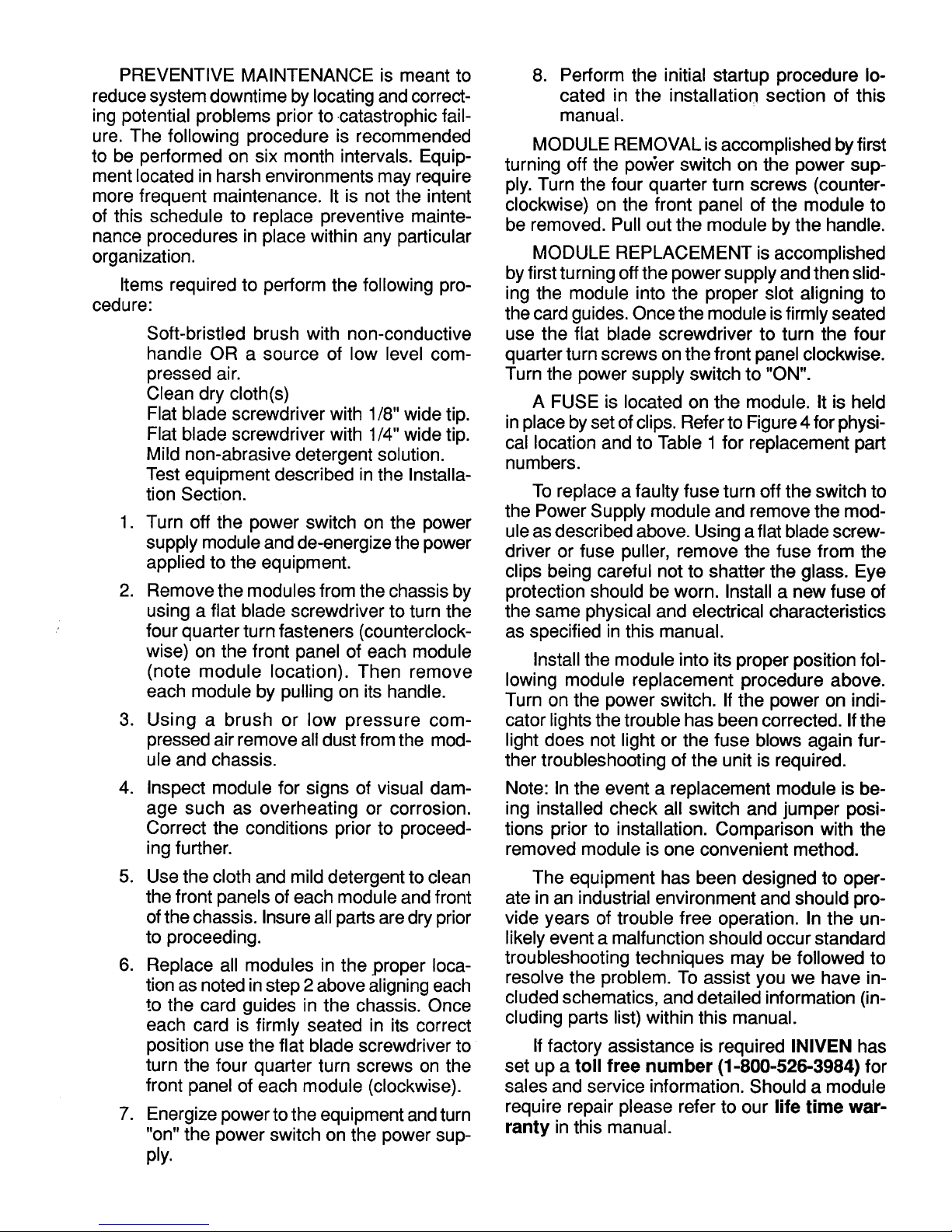
PREVENTIVE MAINTENANCE is meant to
reduce system downtime
by
locating and correcting potential problems prior to ·catastrophic failure. The following procedure is recommended
to
be
performed on six month intervals. Equip-
ment located
in
harsh environments may require
more frequent maintenance.
It
is not the intent
of this schedule to replace preventive maintenance procedures
in
place within any particular
organization.
Items required to perform the following pro-
cedure:
Soft-bristled brush with non-conductive
handle OR a source of low level compressed air.
Clean dry cloth(s)
Flat blade screwdriver with 1/8" wide tip.
Flat blade screwdriver with 1/4" wide tip.
Mild non-abrasive detergent solution.
Test equipment described
in
the Installa-
tion Section.
1.
Turn off the power switch
on
the power
supply module and de-energizethe power
applied to the equipment.
2.
Remove the modules from the chassis by
using a flat blade screwdriver to turn the
four quarterturn fasteners (counterclockwise)
on
the front panel of each module
(note module location). Then remove
each module by pulling on its handle.
3.
Using a brush or
low
pressure compressed airremove all dustfrom the module and chassis.
4.
Inspect module for signs of visual damage such as overheating or corrosion.
Correct the conditions prior to proceeding further.
5.
Use the cloth and mild detergentto clean
the front panels of each module and front
of the chassis. Insure all parts are dry prior
to proceeding.
6.
Replace
all
modulesinthe proper loca-
tion
as
notedinstep 2 abovealigning each
to the card guides
in
the chassis. Once
each card is firmly seated
in
its correct
position use the flat blade screwdriver to
turn the four quarter turn screws
on
the
front panel of each module (clockwise).
7.
Energize powertothe equipment and turn
"on" the power switch
on
the power sup-
ply.
8.
Perform the initial startup procedure located in the installation section of this
manual.
MODULE REMOVAL is accomplished byfirst
turning off the
power switch on the power sup-
ply.
Turn the four quarter turn screws (counter-
clockwise)
on
the front panel of the module to
be removed. Pull out the module by the handle.
MODULE REPLACEMENT is accomplished
by firstturning offthe power supplyandthen sliding the module into the proper slot aligning to
the card guides. Oncethe module
is
firmly seated
use the flat blade screwdriver to turn the four
quarterturn screws
on
thefront panel clockwise.
Turn the power supply switch to "ON".
A FUSE is located on the module.
It
is held
in
placebysetof clips. Referto Figure 4 for physical location and to Table 1 for replacement part
numbers.
To
replace a faulty fuse turn off the switch to
the Power Supply module and removethe mod-
ule as described above. Using aflat blade screwdriver or fuse puller, remove the fuse from the
clips being careful not to shatter the glass. Eye
protection should be worn. Install a new fuse of
the same physical and electrical characteristics
as specified
in
this manual.
Install the module into its proper position following module replacement procedure above.
Turn
on
the power switch.Ifthe power on indicator lights the trouble has been corrected. If the
light does not light or the fuse blows again fur-
ther troubleshooting of the unit is required.
Note:
In
the event a replacement module is being installed check all switch and jumper positions prior to installation. Comparison with the
removed module is one convenient method.
The equipment has been designed to oper-
ate
inanindustrial environment and should pro-
vide years of trouble free operation.
In
the un-
likely eventa malfunction should occur standard
troubleshooting techniques may be followed to
resolve the problem.
To
assist you we have included schematics, and detailed information (including parts list) within this manual.
If
factory assistance is required INIVEN has
set up a
toll
free
number
(1-800-526-3984) for
sales and service information. Should a module
require repair please refer to our
life
time
war-
rantyinthis manual.





98 Series
INIVEN
DIVISION
OF
CONOLOG
CORP
INSTRUCTION MANUAL
110
401 AND
1/040R
TRANSMITTER AND RECEIVER ANALOG I/O MODULES
Fig. 1A.
1/040T
DESCRIPTION: The
1/0
40T is an accurate and
stable voltage (or current) to frequency converters.
The
110
40T when usedinconjunction with
INIVEN's 98 Series FSK transmitter, is the
transmitting side of
an
analog telemetry system.
Various inputs to the unit can
be
accommodated.
Bi-polar and uni-polar voltage or current inputs can
be accepted.
The output
of
the
110
module is a square wave
which modulates an FSK tone transmitter
alternately between mark and space frequencies at
a rate within a 5-30Hz range. Standard ranges are
5-25Hz, 10-30Hz and 18-30Hz.
Fig. 1
B.
1I040R
DESCRIPTION: The
1/0
40Risan accurate and
stable frequency to voltage (or current) converters.
The
110
40R when usedinconjunction with
INIVEN's 98 Series FSK receiver,
is
the receiving
side
of
an analog telemetry system.
Various inputs to the unit from the FSK receiver
can be accommodated. The square wave from the
FSK receiver's mark and space outputs may
be
in
a rangeof5-30Hz. Standard ranges are 5-25Hz,
10-30Hz and 18-30Hz.
Bi-polar and
un
i-polar voltage or current outputs
can be accommodated.

FEATURES:
• Uni-polar or bi-polar inputs and outputs.
• Wide range
of
inputs and outputs.
• High accuracy, stability and linearity.
• Differential input for ground loop noise rejection.
• Form C relay output for loss
of
telemetry.
• 12 year warranty.
SPECIFICATIONS:
GENERAL:
Environmental
Requirements:
Temperature Range: -30 to +70 C (-22 to +158
F)
Relative Humidity: 95% maximum, non-condensing at 40 C (104 F).
Power
Requirements:
+15 Vdc 15 mA (I/O 40T & I/O 40R)
-15 Vdc 7 mA (I/O 40T), 5ma (I/O 40R)
Accuracy:
Setable to
.1%of
span
Linearity:
<0.1 %ofspan
Drift:
<0.005% per degree C
<0.2% over 6 months
<0.1 % per volt
of
supply voltage change
<30 micro volts per degree C input offset
Physical:
Weight: .5lbs (.23 Kg)
Dimensions: 1.0" (25.4
mm) W
5.04" (128
mm) H
3.30" (83.8
mm) D
TRANSMITTER (I/O 40T):
Input
DC
Voltage
Range: ±50mVto
±5V
Input
DC
Current
Range: ±0.1
mA
to ±50mA
Input
Common
Mode
Rejection:
>45db with up to 3V peak common mode noise
Input
Resistance:
>1
MQ for voltage input
Output
Frequency
Range: 5-25Hz, 10-30Hz & 18-30Hz standard (call factory for specials)
Output
Voltage:
>10V peak-to-peak square wave
1

RECEIVER:
Input Frequency Range: 5-25Hz, 10-30Hz and 18-30Hz standard (call factory for specials)
Input Voltage: >10V peak-to-peak square wave
Output Voltage Range: ±50mV to ±10V (6V with 12V supply)
Output
DC
Current Range: ±0.5mA to ±25mA
Note: The 10 40T-1U and the I/O 40R-1U has a different terminal block board and is intended for use in the
INIVEN
1U chassis only.
SAFETY:
Standard safety precautions must be followed at all times when installing, operating, servicing, and
repairing this equipment. INIVENICONOLOG CORP. assumes no liability for failure to observe
standard or specifically noted safety requirements or to use this equipment for purposes other than
intended.
GROUNDING: A suitable ground is required to reduce the hazard of shock. Refer to the enclosed module,
chassis, and/or cabinet wiring diagram for ground connection locations.
ENVIRONMENT: Operation
of
any electrical equipmentinany area containing gases, fumes, wet, or damp is
a potential safety hazard. Necessary precautions should be taken.
MANUAL: Operators and maintenance personnel should read this manual before installing the equipment
and placing itinservice. Only properly trained personnel with proper tools and equipment should operate,
maintain, repair,
or
service this equipment.
SHOCK: Potentially dangerous electrical shock can occur whenever workingonthis product. Protective
measures and safety procedures should be observed at all times.
THEORY OF OPERATION:
GENERAL:
The telemetry transmit I/O takes a voltage
or
current input and converts it to a square wave output at a
specific frequency. An example would be a unit with a 4-20mA input at a 10-30Hz Rate. On a scale
of
0 to
100, 4mA is 0 and 20ma
is
100. That same scale applies to the outputof10-30Hz. 10Hz represents 0 while
30Hz is 100. When the 4mA input from a transducer or other source
is
present at the transmit I/O module
(I/O 40T), the output
of
the I/O module is 10Hz. Any increaseinthe input current has an equal percentage
increase on the frequency of the output. The lowest frequency
in
the range is commonly referred to as "Left
Scale" and the highest, "Right Scale".
The square wave output from the I/O 40T modulates a FSK transmitter (IT-98DSP) operating
in
2 frequency
mode at the appropriate rate to match the input current (or voltage).
The FSK receiver (IR-98DSP) receives the output from the FSK transmitter and produces a square wave
:output at the same modulated rate from that of the transmitter. The I/O 40R converts the modulated
frequency to a current (or voltage) output. It
is
not required that the transmitter input and the receiver
output current (or voltage) be the same.

I/O 40T (TRANSMIT I/O):
U1
is a precision, differential amplifier. The DC input signal is applied to the (+) and (-) input terminals. If
thE
input signal is a current, then shunt resistor
R1
is supplied to convert the input current to a voltage. Noise is
filtered by R2,
R3,
R18, R19,
C1
and C2.
In
millivolt applications the gainofthe differential amplifier can
be
increased by including
R4.
U3B and associated circuitry form an inverting, summing DC amplifier. The output voltage is positive and
drives U4 voltage to frequency converter. U4's input voltage, R13, R14 and C8 control the output frequency
which is a few thousand Hertz at right scale. The high frequency allows use
of
small, temperature
compensated frequency determining components.
U4's output is divided down to the desired frequency by U5 (12 stage counter/divider). The output of U5
is
buffered by U6. This signal is used to key the FSK transmitter between Mark & Space.
U2
is a precision +5VDC reference voltage generator which supplies the source for the calibration voltage
divider. The reference voltage is inverted by U3A to provide a negative reference.
The (+) and (-) reference voltages are used for offset and bias.
A bias signal is required if the output frequency ratio is not equal to the input ratio. No bias is required if 1-5V
or 4-20mA is to produce a 5-25Hz output because the in/out ratios are the same. However, as an example,
if ±1V input is to produce a 10-30Hz output, then 0.816V must be applied to U4 when the input
is
-1V
and
2.45V applied when the input is +1V. U3B is the summing amplifier that combines the outputofU3A with a
reference bias to convert the ratios. Span is controlled byR5and bias by
R9.
ANALOG ISOLATION OPTION: U8 is a DC to DC converter which provides isolation for the +15 and
-15/
voltages. This isolation is rated at 1000VDC from input to output.
I/O 40R (RECEIVE I/O):
The incoming square wave from the FSK receiver output is applied to
R1
and buffer U1A. U1A's output is
applied toU1B and delay circuit R2 and C1. This circuit will pulse high twice per input cycle. If the incoming
signal is 10Hz, the outputofU1B will be 20 pulses per second.
Y1
is a 2MHz crystal which controls the
oscillator circuit U2C,
R3,
R4 and C2. U2C is applied to timer U3 that runs the clock. U2Aisused to reset the
clock every 1/2 cycle. When the clock times out, then U3 signals to U2B that it is finished. U2A is also used
to start U4 (FET switch).
The generated wave form controls the FET gatesofU4 which alternately switch a precision reference voltage
on and off. The switched reference voltage drives averaging filters
R9,
RiO, C5, C6 and U6C. The output
of
U6C is a DC voltageinthe 0.5 to 2.5V range and is precisely proportional to the incoming telemetry frequency
signal.
U5 is a precision 5V reference. R5, R6 and U6D give a negative 5V reference to the summing amp circuit R7,
R8,
R11, R12, R13 and U6A.
At this point the signal enters the voltage to current circuit. If current is not required it acts as an inverting
buffer circuit which consists
of
U7,
02,
03,
R19, R20 and U6B.
An optional4-20mA current buffer circuit for loop supplies is performed through
04
and R21.

LOSS OF TELEMETRY: BufferU1D accepts a signal from input signal buffer U1A.
U1
D outputs to holding
I circuit R16, R17, R18
D1
and C9. This circuit turns
on
01
which turns
onRL1 when the telemetry signal
is
present.
INSTALLATION:
GENERAL:
Series 98 equipmentissuppliedinvarious forms depending on the application and system purchased. When
supplied loose the module must be installed
in
a chassis and interwired. The methodofbringing out the
module's I/O's (inputs/outputs) to the rear
of
the chassis is via an I/O module such as the I/O 40T and the I/O
40R. To facilitate the 98 Series equipment's ability to work
in
almost all applications, several typesofI/O's are
available and are purchased separately. This section
of
the manual covers the most commonly supplied
methods. Separate instructions will accompany equipment not covered
in
this manual.
UNPACKING:
This equipment may
be
supplied loose, mountedinan individual chassis, stacked interconnected chassis, or
as part
of
a rack or cabinet. Follow the procedure for the typeofsystem supplied.
Loose and/or equipment mounted
in
an individual chassis will be packedinits own shipping carton. Inspect
the carton for possible damage
in
transit. Open each carton carefully and remove the contents. Inspect the
equipment for possible damage. Verify all items have been removed prior to discarding any packing
material.
Note: It is suggested the carton be retained forpossible onward shipment.
Interconnected chassis or equipment suppliedinracks or cabinets will be suppliedinspecial boxes, wood
crates,
or
if shipped via air-ride van without any case. Inspect the crate or other packing for possible damage
in
transit. Carefully remove the equipment from the container and inspect it for possible damage. Verify all
items have been removed from the crate prior to discarding any packing material and refer to the note above.
Should transit damage be found please notify INIVEN immediately.
MOUNTING:
After unpacking follow the appropriate mounting procedure.
LOOSE MODULE: (The following is for new installations) Each I/O module is shipped with two Card Guides
which are to be mounted
in
the chassis (some INIVEN chassis' may have the Card Guides already mounted).
Viewing the chassis from the front, the recommended arrangement is a power supply on the extreme left,
followed by transmit and or receive modules working towards the right of the chassis. Locate the desired
position within the chassis for which the module is to
be
placed. Remove any existing blank panels. From the
front
of
the chassis and with the boss (rounded) side facing to the right, press the lower card guide into the
holes provided. Repeat this procedure for the upper card guide.
The I/O 40T and the I/O 40R are made up
of
two boards, the I/O 40 itself and the terminal block board. These
two boards are connected at right angles. Disconnect the two boards for mounting.
The I/O 40 modules are installed from the front
of
the chassis by connecting it to the appropriate tone module
(i.e. the IT-98DSP for the I/O 40T or the IR-98DSP for the I/O
40R).
The connection between the I/O module
and the tone module is secured using 4 screws mounted through the existing holes
in
the connectors that
mate the two modules.

Install the combined I/O 40 board and tone module by sliding it into the front of the chassis using the same/'
Card Guides. Once the module is firmly seated, use the flat blade screwdriver to turn the two quarter turn
screws clockwise
on
the front panel.
The I/O's terminal block board must be mounted from the rearofthe chassis. Align the terminal block board
with the I/O 40 and firmly mate the boards. To secure the board
in
place, turn the two quarter turn screws
clockwise using a flat blade screwdriver.
INDIVIDUAL CHASSIS: The chassis is 1 or 3 rack units high and have two mounting brackets for either
mounting on a wall or a standard 19" rack. All brackets and hardware are included with the chassis with the
exception
of
the mounting screws for the brackets to be attached to a wall or rack. Spacingofthe holes
on
the brackets are compliant with EIA and DIN standards. Slide the equipment into the rack or cabinet and
secure it with proper screws for the mating hardware being used. Tighten all screws.
INTERCONNECTED CHASSIS: (or equipment mounted
on
shipping rails) This equipment should be
mounted similarly to an individual chassis. When shipping rails are provided the equipment is to be placed
near the desired location. Remove the screws holding the shipping rails and then remove the rails. Slide the
equipment into the rack or cabinet and secure it with proper screws for the mating hardware being used.
Tighten all screws.
Systems provided
in
a rack or cabinet from the factory must be secured to the floor or wall as required.
Mounting hardware is not supplied due to the various surfaces and mounting methods.
CAUTION: EQUIPMENT MOUNTED
IN
SWING RACK TYPE CABINETS MUST
BE
SECURED TO THE
MOUNTING SURFACE PRIOR TO OPENING THE SWING RACK TO PREVENT THE CABINET FROM
FALLING.
VENTILATION:
Proper ventilation is required for most electronic equipment. Enclosed cabinets or rooms where this equipment
is mounted should be kept at temperatures within the limits
of
the equipment. Operation above these limits
may affect reliability.
ELECTRICAL CONNECTIONS:
User connections are made via the I/O modules
on
the rearofthe chassis. Each unitinthe 98 SERIES
of
equipment will contain these connectionsinthe instruction manual for the specific individual module. On
equipment supplied wired from the factory or
on
interwired chassis and cabinetsan"as supplied" drawing will
be included with the equipment. When supplied, external wiring should be
in
accordance with the "as supplied"
drawing. See figures 2A and
28
for wiring connections.
For safety reasons power on the leads to
be
connected to the unit is to
be
de-energized during
installation.
Methods
of
making the wiring connections to the terminal blocks vary and are based
on
local practice. It is
suggested number 20 AWG size insulated wire, stripped portion tinned, be used. Approximately 1/4"
of
the
insulation is to be removed and inserted
in
the terminal block. Module power and tone lines may be
daisychained should the application require.
Tighten all connections and insure exposed wires do not touch each other or the chassis.

I
I'
COM
+5V
IN
+15V
IN
-15V
IN
ANALOG
IN
:
MODULATION{
BYPASS
TONE
{
OUT
IN~EN
I/O
40T
- 1
-
;
<29
-
-
-
5
-
6
Pl
-
oA
0 1
-
oB
02
oC
03
0004
oE
05
of
06
-
oH
0 7
oj
0 8
-
oK
0 9
oL
010
==
14
L...-
15
16
17
18
19
TBl
8
COM
+5V
IN
+15V
IN
-15V
IN
ANALOG
OUT
~
TONE
IN
{
TELEMETRY
OUT
MARK
RELAY
{
NC
CONTACTS
COM
FROM
RCVR
NO
LOSS
OF
{
NC
TELEMETRY
COM
SIGNAL
NO
{
NC
CD
RELAY
COM
CONTACTS
NO
FROM
RCVR
INIVEN
I/O
40R
Pl
oAo!
oB
02
oC
03
oD
04
oE
05
of
06
oHo]
oJ08
oK09
oL
010
TBl
I/O
40T
8.
-lU
Fig. 2A. I/O 40T
I/O
40R
Be
-lU
Fig. 28. I/O 40R
If no external loop supply
is
used, use Table 1 for current output and maximum allowable resistances.
MAXIMUM ALLOWABLE RESISTANCE
CURRENT MAXIMUM
OUTPUT RESISTANCE
(rnA)
(Q)
20 500
10 1,100
5 2,300
2.5 4,700
1 11,900
Table1.I/O 40R Current Output
EXTERNAL LOOP SUPPLY: The external loop supply option must
be
used with auni-polar current and a
loop supply
of
no more then 50V. Q4 and
R21
mustbeadded and jumper JP2 mustberemovedinorder to
use the buffer option.
When
an
external loop supply for a uni-polar output range is being used (i.e. 4-20mA), the buffered output
option is necessary. See Figure 3 below.

EXTERNAL
LOOP
HOOK-UP
0-50V
Loop
Supply
+
TB6
+
Load
-
(Chart
Recorder)
-
-
-
-,-
Jl-3
ANALOG
TB5
OUT
+
I/O
40R
ANALOG
OUT
-
Jl-4
Fig.3.I/O 40R. External Loop Hook-up
INITIAL START-UP & LEVEL CHECKS:
GENERAL:
To verify readings it is suggested the entire system
be
checked from the input process being measured to the
output indicator or recording device.
EXAMPLE: If a transducer is measuring pressure, check it with a separate accurate pressure gauge
and··
compare the readings with the output at the receiving station indicator.
RECEIVER: The telemetry frequency input to the receive I/O must be as close to a symmetrical square wave
as possible. If the FSK tone receiver (Le. IR-98DSP) is equipped with Mark and Space relays they must be
removed. Adjust the receiver bias control for a square wave following the instructions for the particular I/O 40
module being used.
TRANSMITTER: When the I/O 40T is
in
use with the IT-98DSP, the IT-98DSPisoperatinginthe Space hold
mode. Therefore
on
the front panelofthe IT-98DSP, under normal operating conditions the Space LED will
not be lit and the Mark LED will be turning on and off relative to the keying frequency being used (example:
10
times per second for 10Hz).
CALIBRATION:
Note: The I/O 40T and I/O 40R have been calibrated at the factory before shipment and should not require
any further adjustment. Field adjustments to these units are not recommended. The following procedures are
made available for units
in
which accuracy associated components have been field changed.
Span is defined as the entire range for which the unit is set. An example is a range of±1V. The Span ofthis
range is 2 volts. Bias is defined as the adjustmentthat can offset the Span along the scale. Using the above
example, the Bias permits the adjustment
of
the
2V
Span down the scale to
-1.1
V to
+0.9Vor
up the scale to
-0.8V
to +1.2V and so on.

Note:
The
sample rangeof±1
V @ 10-30Hz will be used in the following calibration procedure as an example.
ALIGNMENT OF I/O 40T:
The following equipment is recommended to align the transmit endina test environment with the I/O
40T
removed from service:
1.
Precision voltage or current source as required for the input range purchased.
2. Digital voltmeter that can resolve 100 micro volts (DVM).
3.
Frequency counterwith 10 period averaging.
4. Flat blade screwdriver with 1/8 inch wide tip or potentiometer adjustment tool.
5. Test power supply to power the I/O 40T.
Calibration is performed by adjusting two potentiometers, R5
for
Span and
R9
for Bias.
STEP
1:
Apply the highest voltageorcurrentinthe rangeofthe I/O
40T
to the positive analog input TB-5 and
to negative analog input TB-6. For the exampleof±1V @ 10-30Hz, +1V would be applied.
STEP 2: Connect a frequency counter to the square wave output TB-8 (or
JP1
pin B if an extender board is
being used) and square wave common output TB-1. Note the reading.
STEP
3:
Apply the lowest voltage or current in the rangeofthe I/O
40T
to the analog input TB-5 and to
negative analog input TB-6. For the exampleof±1V @ 10-30Hz, -1V would be applied. Note the reading on
the frequency counter. The Span (the first reading minus the second reading) should for this example equal
20Hz for frequency and 2V for voltage.
STEP
4:
If the Span is less than it should be, adjust R5 counterclockwise. If the Span is greater than it should
be adjust R5, clockwise until you have reached the desired Span.
Note: It
may
be easier to adjust R5 in small increments while repeating STEPS 1-4 until the desired Span is
obtained.
Once the correct Span (in this example 20Hz) has been set then the Bias can be adjusted.
STEP 5: Repeat STEPS 1
& 2 and note the reading from the frequency counter. For the example
of±1V @
10-30Hz, the reading should be 30Hz. If the reading is higher then it should be, adjust
R9
counterclockwise
or
clockwise if it is less then it should be.
STEP
6:
Once the upper frequency has been set (30Hz in this example) repeat STEP 4 to verify that the
lower frequency
in
the range is correct (10Hzinthis example). If the lower frequencyisnot accurate, the
Span may need to be fine tuned and the entire procedure should be repeated to ensure accuracy.
Note: It
may
be easiertoadjust R9 in small increments while repeating the adjustment procedure.
IMPORTANT: When R5 or R9 are adjusted, itisimportant to allow the new setting settle before making any
further adjustments.
l
i
i
I

Note: The sample range
of±1V @ 10-30Hz will be used in the following calibration procedure as an example.
ALIGNMENT OF
110
40R:
The following equipment is recommended to align the transmit endina test environment with the I/O 40R
removed from service:
1.
Square wave frequency generator which can be set within .02% of input range frequency. Output
I.·
voltage must swing between 0 and +15VDC.
2.
Digital multimeter for current and voltage with 4~digit accuracy.
3.
Test power supply to power the
110.
Calibration is performed by adjusting two potentiometers,
R11
for Span and R7 for Bias.
STEP1:Using the frequency generator, apply the highest frequency or right scaleinthe rangeofthe
110
40R
to the Telemetry Signal input TB-9 and Square Wave common TB-1. For the example
of
±1V @ 10-30Hz,
30Hz would be applied.
STEP2:Connect the multimeter to the analog output of the 1/0 40R, TB-5 for positive and TB-6 for negative.
Note the reading.
STEP
3:
Adjust the frequency generator to apply the lowest frequency or left scaleinthe range to TB-9 and
TB-1. Note the reading. For the example of ±1V
@ 10-30Hz, 10Hz would be applied. The Span (the first
reading minus the second reading) should for this example equal 20Hz for frequency and
2V
for voltage.
STEP
4:
If the Span is less than it should be, adjust
R11
counterclockwise. If the Span is greater than it
should be adjust
R11
clockwise until you have reached the desired Span.
Note: It
may
be easier to adjust R11 in small increments while repeating STEPS 1-4 until the desired Span is
obtained.
Once the correct Span (in this example 20Hz) has been set then the Bias can be adjusted.
STEP
5:
Repeat STEPS 1 & 2 and note the reading from the multimeter. For the exampleof±1V @ 1030Hz, the reading should be +1V. If the reading is higher then it should be, adjust R7 counterclockwise or
clockwise if it is less then it should be.
STEP
6:
Once the upper voltageorcurrent has been set (+1Vinthis example) repeat STEP 3 to verify that
the lower voltage or current (left scale) is correct
(-1Vin
this example). If the lower voltage or current is not
accurate, the Span may need to be fine tuned and the entire procedure should
be
repeated to ensure
accuracy.
IMPORTANT: When
R7orR11
are adjusted, it is important to allow the new setting settle before making any
further adjustments.

'11
MAINTENANCE:
,I
ALL SAFETY PROCEDURES ARE TO
BE
STRICTLY ADHERED TO AND ONLY QUALIFIED
MAINTENANCE, OPERATORS,
OR
SERVICE PERSONNEL ARE TO PERFORM WORK ON THIS
EQUIPMENT. LIFE THREATENING VOLTAGES AND CURRENTS ARE PRESENT WITHIN THIS
EQUIPMENT. OBTAIN ALL REQUIRED APPROVALS PRIOR TO PLACING
IN
OR OUT OF SERVICE.
ANY UNAUTHORIZED MODIFICATIONS TO THIS EQUIPMENT WILL VOID THE WARRANTY.
PREVENTIVE MAINTENANCE:
Preventive maintenance
is
meant to reduce system downtime by locating and correcting potential problems
prior to catastrophic failure. The following procedure is recommended to be performed
on
six month intervals.
Equipment located
in
harsh environments may require more frequent maintenance. Itisnot the intentofthis
schedule to replace preventive maintenance procedures
in
place within any particular organization.
Items required to perform the following procedure:
1.
Soft bristled brush with non-conductive handle or a sourceoflow level compressed air.
2.
Clean dry cloth
3.
Flat blade screwdriver
4. Mild non-abrasive detergent solution.
5.
Test equipment describedinthe Installation Section.
Preventive maintenance procedure:
a.
Turn off the power switch on the power supply module and de-energize the power supply applied to
the equipment.
b.
Remove the modules from the chassis by using the screwdriver to turn the two quarter turn fasteners
counterclockwise (note module location). Remove the modules by pulling
on
their handles.
c.
Using a brush or low pressure compressed air, remove all dust from the modules and chassis.
d.
Inspect modules for signsofvisual damage such as overheating or corrosion. Correct the conditions
prior to proceeding further.
e.
Use the cloth and mild detergent to clean the front panelofeach module and the frontofthe chassis.
Insure all parts are dry prior to proceeding.
f.
Replace all modulesintheir proper locations taking care to align each module to the Card Guides
in
the chassis. Once each card is firmly seatedinits correct position, use the screwdriver to turn the two
quarter turn screws
on
the front panelofeach module clockwise.
g.
Energize power to the equipment and turn "ON" the power switchonthe power supply.
h.
Perform the initial startup procedure locatedinthe installation sectionofthis manual.
MODULE REMOVAL:
Before removing a module always turn offthe power supply first. To remove the I/O 40 board but not the
terminal block board, turn the two quarter turn screws clockwise on the front panel
of
the tone module
attached to the I/O 40 and pull the module firmly by the handle. The I/O 40 module is attached to the tone
module and is removed from the front
of
the chassis. To remove the I/O 40 from the tone module
(Le.
IT98DSP) unscrew the two screws attached to the tone module. The connecting brackets should remain with
the I/O 40T or I/O 40R.

To remove the Terminal Block board
of
the I/O 40T or I/O 40R remove the I/O 40 board according to the
above instructions then unwire all connections to the board. Turn the two quarter turn screws clockwise
on
the
rear panel of the I/O 40 terminal block board and remove the board.
To replace an I/O 40T or I/O 40R, follow the Loose Module installation instructions earlier
in
this manual.
REPAIR:
The I/O 40T and I/O 40R have been designed to operate
in
an industrial environment and should provide
years of trouble free operation.
In
the unlikely event a malfunction should occur and factory assistance is
required, a toll free number has been set up, 800-526-3984. Should a module require a repair please refer to
our twelve year warranty
on
the back cover of this manual. All returns require a RMA number, which can be
obtained by calling 800-526-3984.
RESISTOR VALUES FOR COMMON INPUT & OUTPUT RANGES:
FREQUENCY (Hz 10-30
10-30
5-25
18-30 18-30
INPUT CURRENT +/-1mA 0-1mA
4-20mA +/-1mA +/-1mA
RANGE
VOLTAGE +/-1V +/-2V
+/-5V 0-5V
+/-50mV
COMPONENT TYPE
RESISTOR
CUR
1K 1K 1K
R1
VOLT
RESISTOR CUR
----
..
_
..
-
R4
VOLT
1K
VAR. RESISTOR CUR 1K
200 500 500
500
~---"_.-
500
500 500
R5
VOLT 500
100 500
RESISTOR CUR
14.4K 9.53K
3.24K 4.87K
R6
VOLT 2.87K 1.69K 10.1K 12K
12.1K 10K
RESISTOR CUR
10K 7.15K
10K 3.4K
2.43K
R7
VOLT 2.43K 7.15K 2K
2.43K 2K
RESISTOR CUR
29.4K 86.6K
11.3K 6.04K
---~_._".
__
...
_-
8.06K 4.87K
R8
VOLT 7:15K 7.15K
VAR. RESISTOR CUR
2K
2K 1K
500
R9
VOLT 500
500 500
500 500
500 500
Note: Resistors are metal
film,
114W,
.1%. Variable resistors are 3299X- type.
Table1.I/O 40T
FREQUENCY (Hz) 10-30 10-30 10-30
10-30
5-25
18-30
INPUT
CURRENT +/-1mA 0-1mA
4-20mA
4-20 +/-1mA
RANGE
VOLTAGE +/-10V +/-2.5V +/-5V 0-5V
+/-5V
+/-5V
COMPONENT TYPE VALUE
Q
VAR. RESISTOR CUR
500 2K
500
R7 VOLT 200 500
500
1K
RESISTOR CUR
24.9K 74.1K
42.2K
R8
VOLT 4.87K 6.9K 7.87K
19.1K
3K
VAR. RESISTOR CUR
200
500 100
1K
R11
VOLT 100 200 200
200
200
RESISTOR
CUR 8.06K 2K 3.4K 3.16K
R12
VOLT
1.58K
2.33K 2.55K
3.16K 3.16K
RESISTOR CUR
1K 750 3.4K 3.4K
R13
VOLT
20K
7.15K 16.2K
10K
20K
Note: Resistors are metal film,
114W,
.1%. Variable resistors are 3299X- type.
Table1.I/O 40R

-I
'Circuit
Symbol
C1,2
C3-7, 10, 15, 16,
19-22
C8
C9
C11-14, 17, 18
R2,3
RiO
R11,12
R13
R14
R15, 16
R17
01
U1
U2
U3
U4
U5
U6
U7
U8
L1-3
Table4.Replaceable parts IO·40T
Description
CAPACITORS:
Capacitor, ceramic, 100pF, 100V, +/-5
Capacitor, ceramic, 1uF, 100V, 1/-5%
Capacitor, ceramic, .0068uF, 100V, +/-5%
Capacitor, tantalum, 1uF, 35V, +/-10%
Capacitor, tantalum, 10uF, 35V, +/-10%
RESISTORS:
Resistor, carbon,
202M,
1/4 watt, +/-5%
Resistor, metal film, 10K, 1/4 watt, +/-1%
Resistor, metal film, 10K, 1/4 watt, +/-.01 %
Resistor, metal film, 4.22K, 1/4 watt, +/-1 %
Resistor, potentiometer,
500n
Resistor, carbon, 4.7K, 1/4 watt, +/-5%
Resistor, carbon, 10K, 1/4 watt, +/-5%
SEMICONDUCTORS
Diode, general purpose
Op-Amp, low power instrumentation
Precision voltage reference
Op-Amp, very low noise precision
IC, voltage to frequency converter
IC, CMOS, 12 stage counter/divider
Optical isolator
Positive voltage regulator, +10VDC
DC/DC converter
MISCELLANEOUS COMPONENTS:
Inductor, 560uH, +/-10%
INIVEN Part
Number
CM-NPO-E-101-J
CM-X7R-E-104-J
CM-NPO-E-682-J
DT35V105K
DT35V106K
RCF07J225
RN55D1002F
RN55E1002F
RN55C4221F
3299W-1-501
RCF07J472
RCF07J103
HP5082
AD620AN
AD537JH
OP-270FZ
AD537JH
CD4040B
4N36
MC78L10ACP
HPR117
ADF-08

Circuit
Symbol
C1
C2
C3,
4,10-16
C5
C6
C9
R1,2
R3
R4,17,21
R5,6
R9, 10
R16
R18
R19
R20
D1,2
01
02
03
U1
U2
U3
U4
U5
U6
U7
Y1
RL1
Table5.Replaceable parts IO·40R
Description
CAPACITORS:
Capacitor, ceramic, .001uF, 50V, +/-10%
Capacitor, ceramic, 47pF, 100V, +/-5%
Capacitor, ceramic,
.1
uF, 50V, +/-20%
Capacitor, ceramic, .47uF, 50V, +/-10%
Capacitor, tantalum, 1uF, 35V, +/-20%
Capacitor, tantalum, 47uF, 35V, +/-20%
RESISTORS:
Resistor, carbon, 4.7K, 1/4 watt, +/-5%
Resistor, carbon, 4.7M, 1/4 watt, +/-5%
Resistor, carbon, 2.2K, 1/4 watt, +/-5%
Resistor, metal film, 10K, 1/4 watt, +/-.1 %
Resistor, carbon, 510K, 1/4 watt, +/-5%
Resistor, carbon, 2.2M, 1/4 watt, +/-5%
Resistor, carbon, 220K, 1/4 watt, +/-5%
Resistor, metal
film,
1000,
1/4 watt, +/-.1%
Resistor, carbon, 27K, 1/4 watt, +/-5%
SEMICONDUCTORS
Diode, fast switching
Transistor, NPN
Transistor, NPN
Transistor, PNP
IC, CMOS, quad exclusive
OR
gate
IC, CMOS, quad 2 input
NOR
gate
IC
IC, CMOS, quad bilateral switch
Precision voltage reference
Op-Amp, bi-polar quad pA input current
Differential amplifier, precision
MISCELLANEOUS COMPONENTS:
Crystal, quartz, 2MHz
Relay
INIVEN Part
Number
CM-X7R-D-102-K
CM-NPO-E-470-J
CM-Z5U-D-104-M
CM-X7R-D-474-K
DT35V105M
DT35V476M
RCF07J472
RCF07J475
RCF07J222
RN55E1002B
RCF07J514
RCF07J225
RCF07J224
RN55E1000B
RCF07J273
1N914
2N4401
BDB01C
BDB02C
CD4030B
CD4001B
MC14536B
CD4066B
REF-02CZ
AD704JN
AMP-03GP
SE020-AS
TN2E-12V

-
--------------~~-------------
WARRANTY AGREEMENT
We
hereby certify that the INIVEN product line carries a warranty for any part
which fails during normal operation or service for 12 Years. A defective part should be
returned to the factory, shipping charges prepaid, for repair f.o.b. Somerville, New Jersey.
In
case INIVEN cannot promptly return the unit to you, it will endeavor to provide a loaner
until the repair or replacement
is
returned to you. Any unauthorized repairs or
modifications will void the warranty. This warranty is contingent upon the commercial
availability
of
parts as purchased by INIVEN. However,inthe event thatfailure is less than
two years from the date
of
deliveryofthe product, INIVEN will accept full responsibility.
INIVEN 5
Columbia
Rd.
Somerville,NJ08876
PRINTED
IN
U.S.A.
INIVEN
TM5
Columbia
Rd.
Somerville,
NJ
08876
908-722-3770 FAX 908-722-5461
sales@iniven.com
800-526-3984
www.iniven.com
