Page 1
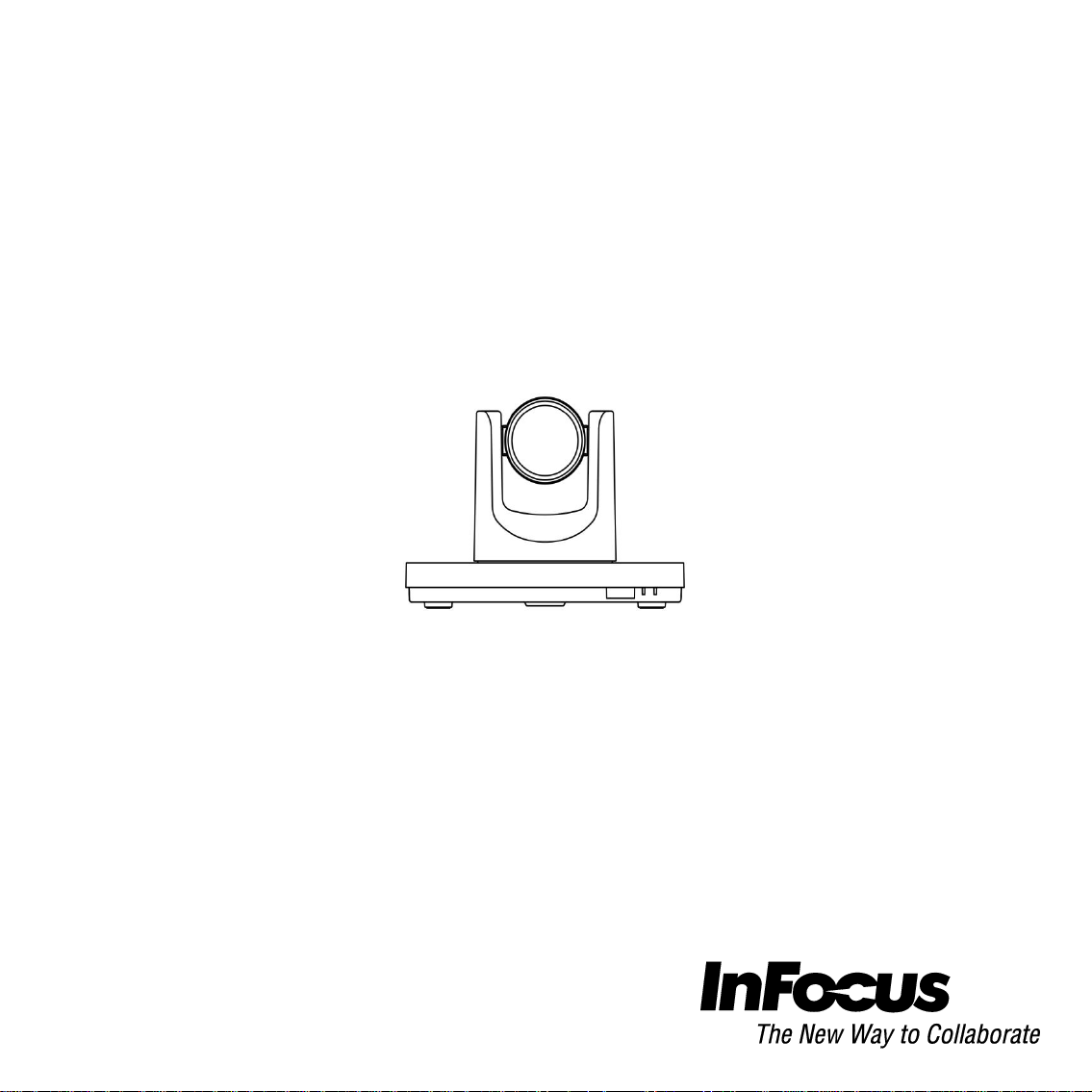
HD Video Conferencing Camera
User Manual
V1.4
(English)
Page 2
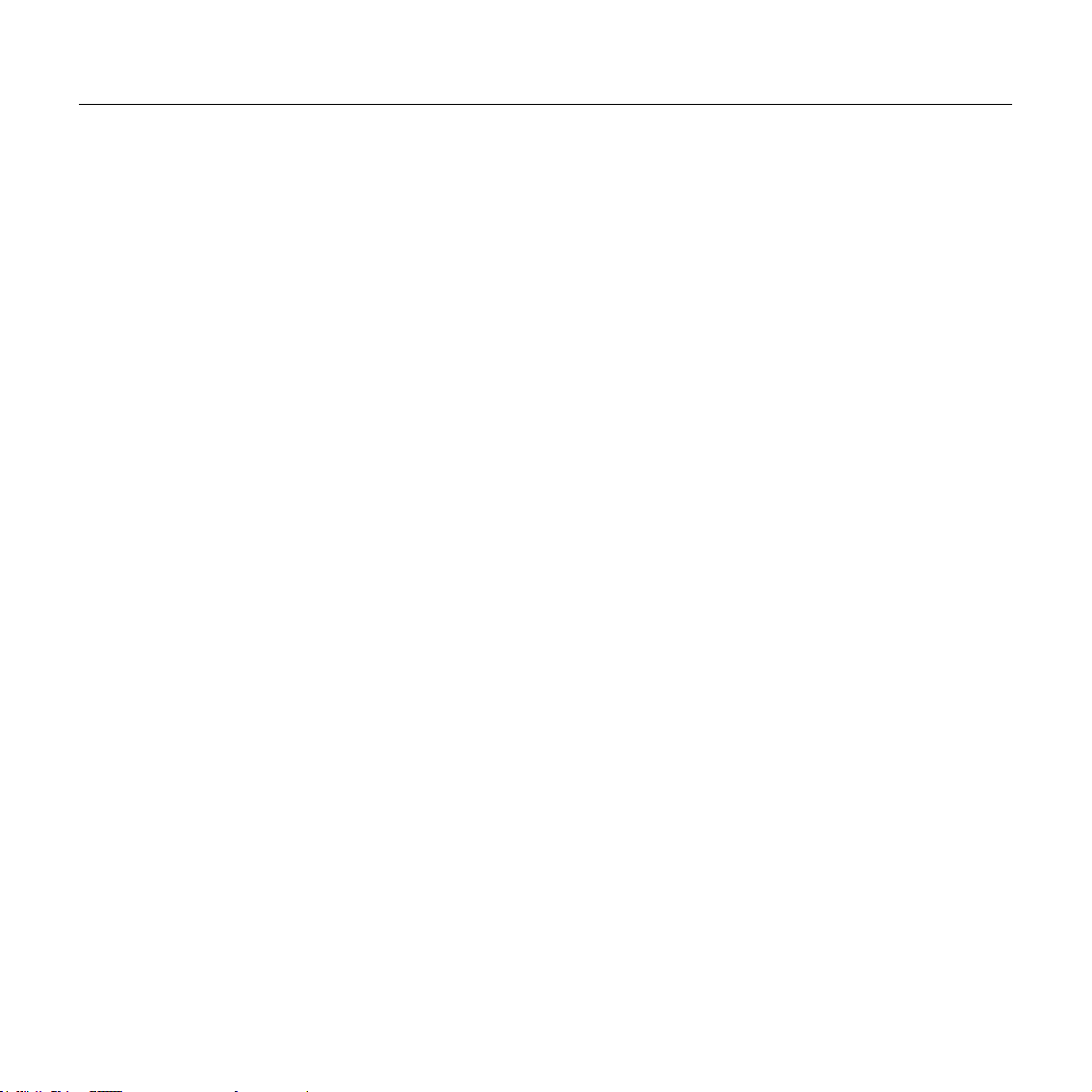
Preface
Thanks for using this HD Video Conferencing Camera.
This manual introduces the function, installation and operation of the HD camera. Prior to installation and
usage, please read the manual thoroughly.
Precautions
This product can only be used in the specified conditions in order to avoid any damage to the camera:
Don’t subject the camera to rain or moisture.
Don’t remove the cover. Otherwise, you may get an electric shock. In case of abnormal operation,
contact the authorized engineer.
Never operating under unspecified temperature , humidity and power supply;
Please use the soft dry cloth to clean the camera. If the camera is very dirty, clean it with diluted neuter
detergent; do not use any type of solvents, which may damages the surface.
Note
This is class A production. Electromagnetic radiation at the specific frequency may affect the image quality
of TV in home environment.
1
Page 3
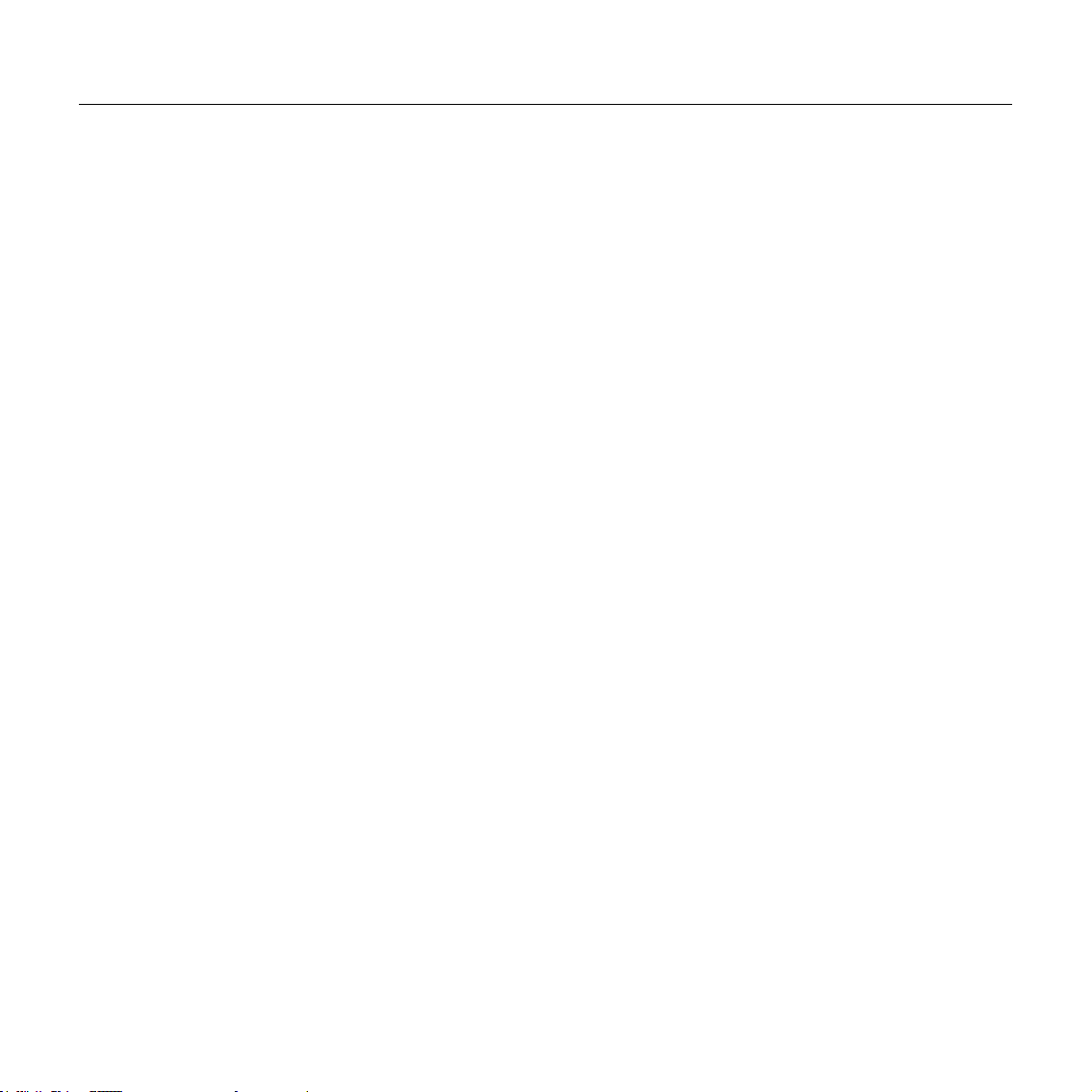
Contents
1. Note ··································································································3
2. Supplied Accessories ··············································································4
3. Quick Start ··························································································5
4. Features ·····························································································8
5. Product Specification ·············································································9
6. Main Unit ························································································· 10
7. IR Remote Controller Explanation ···························································· 11
8. Use IR Remote Controller ······································································ 13
9. RS-232C Interface ··············································································· 16
10. Serial Communication Control ································································ 18
11. Menu Setting ····················································································· 31
12. Maintains and Trouble Shooting ······························································ 37
2
Page 4
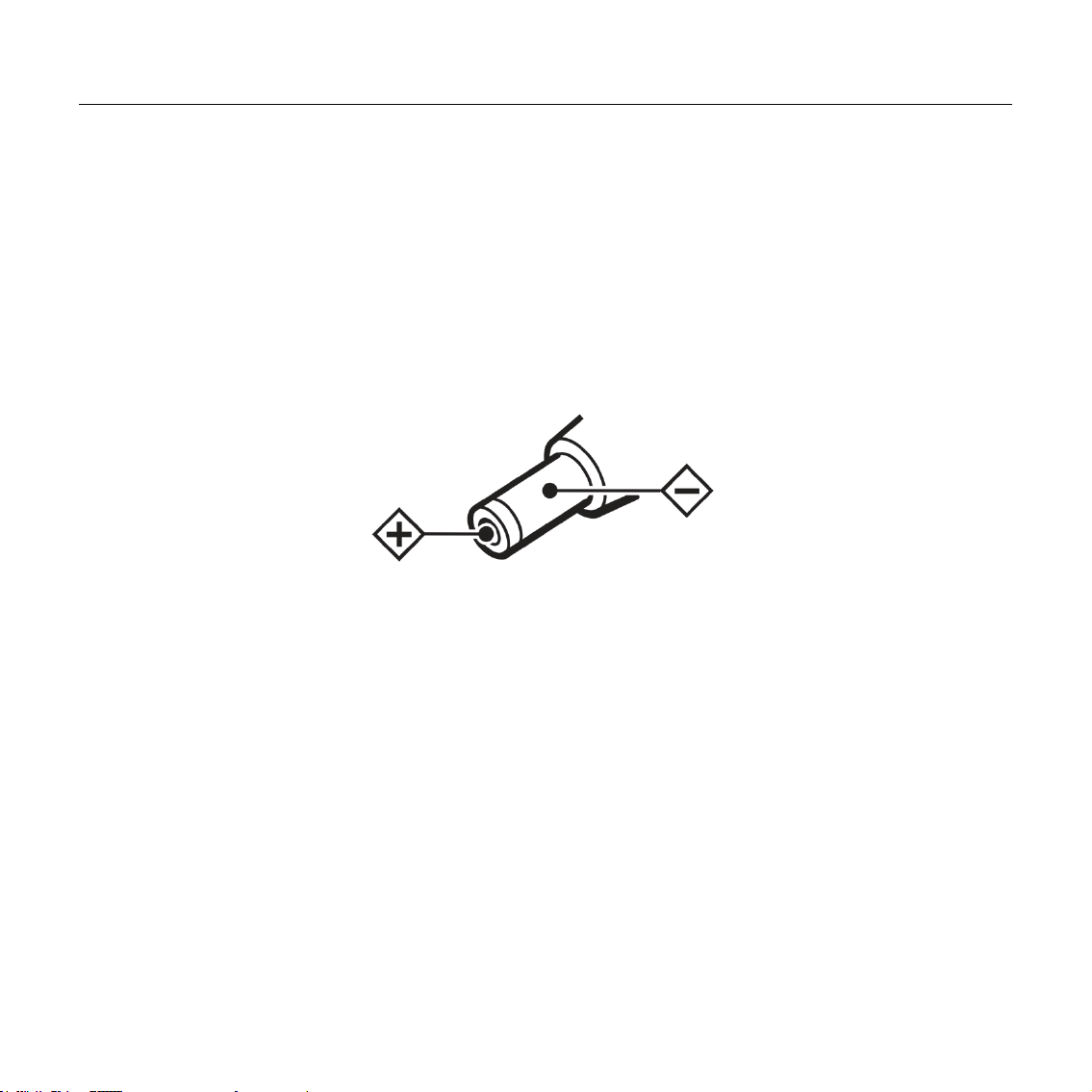
Note
Electric Safety
Installation and operation must accord with electric safety standard.
Caution to transport
Avoid stress, vibration and soakage in transport, storage and installation.
Polarity of power supply
The power supply of the product is +12V, the max electrical current is 2A .Polarity of the power supply plug
drawing as follows.
Careful of installation
Don’t grasp the camera head when carrying the camera. Don’t turn camera head by hand. Doing so may
result in mechanical damage.
Don’t apply in corrosive liquid, gas or solid environment to avoid damaging the cover which is made up of
plastic material.
To make sure no obstacle in rotation range.
Never power on before installation is not completed.
Don’t dismantle the camera
We are not responsible for any unauthorized modification or dismantling.
CAUTION!
The specific frequency of electromagnetic field may affect the image of the camera!
3
Page 5
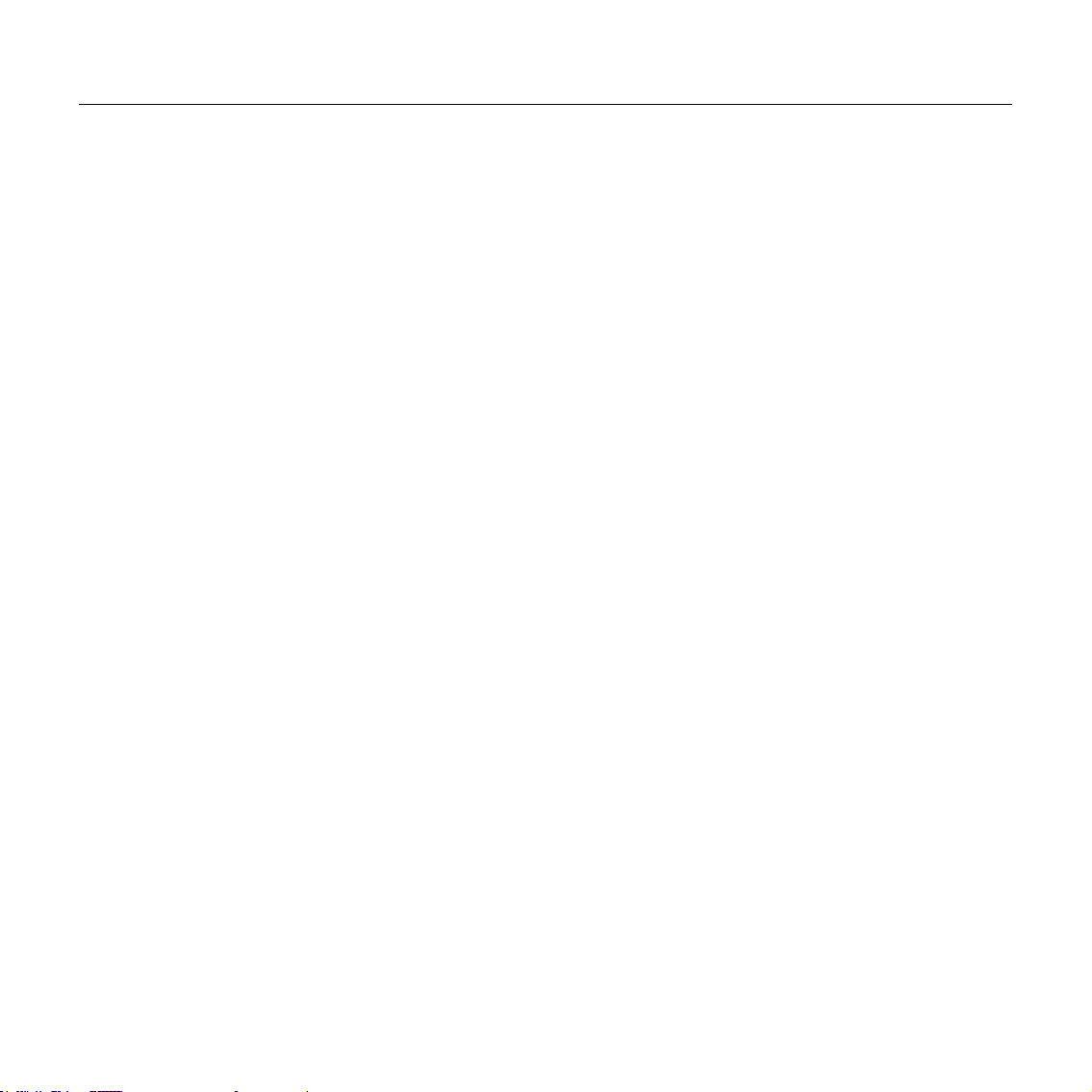
Supplied Accessories
When you unpack, check that all the supplied accessories are included:
Camera ...................................... 1
AC power adaptor ....................... 1
Power cord .................................. 1
VISCA cable ............................... 1
RealCam Adapter ........................ 1
Remote controller ........................ 1
User manual .............................. 1
4
Page 6
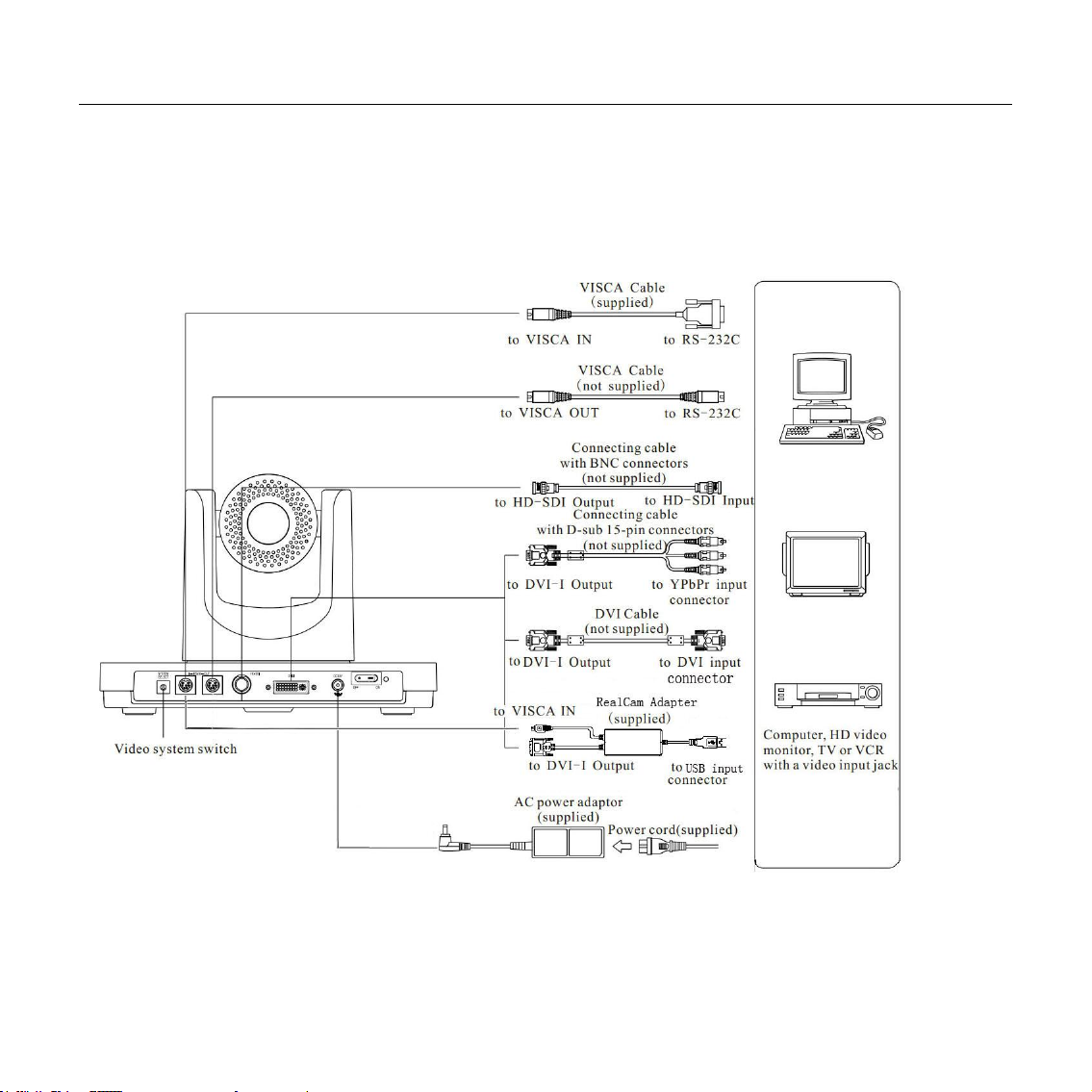
Quick Start
Step1. Please check connections are correct before starting
5
Page 7
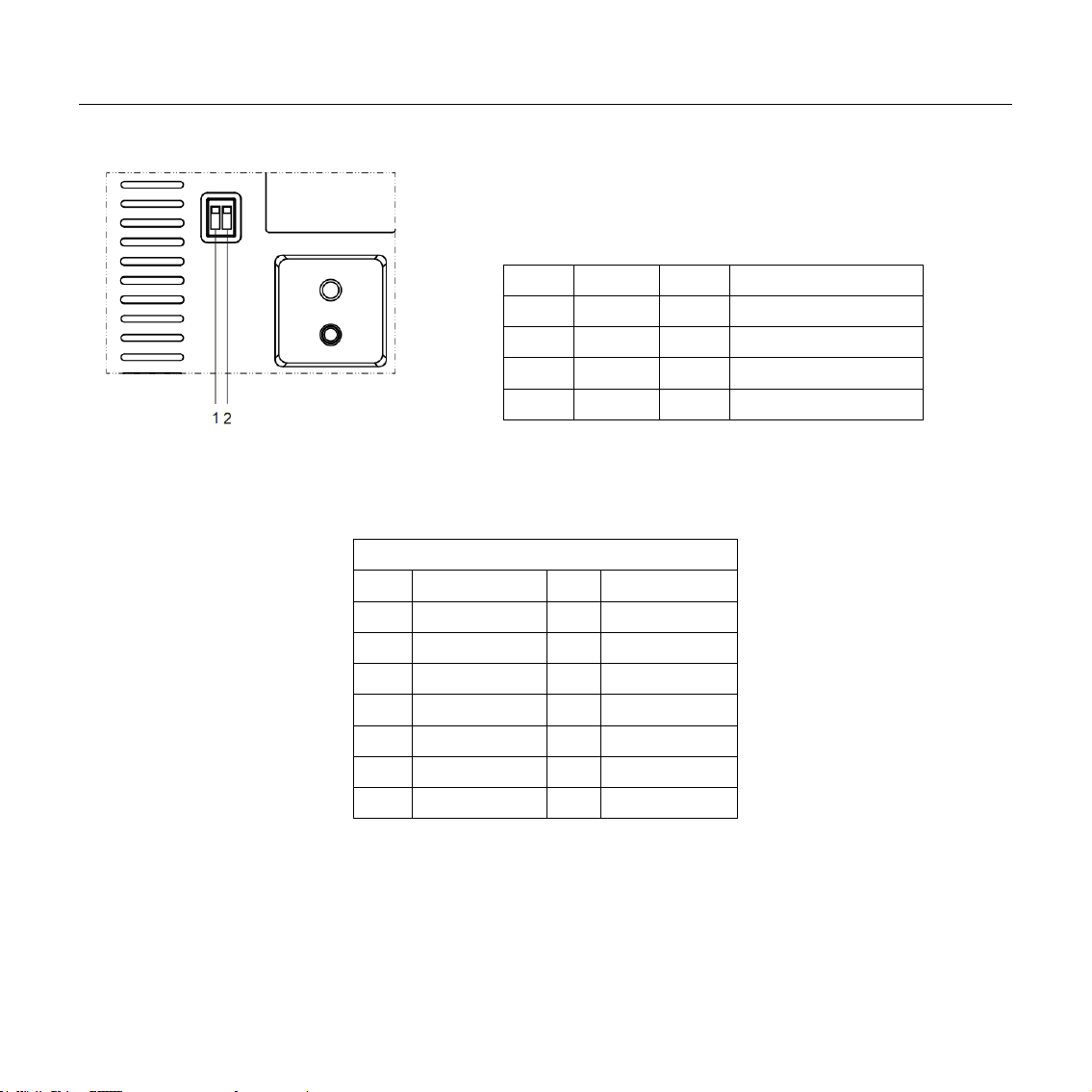
Step2. Setting of the bottom switches
VIDEO SYSTEM
0
1080p60
8
720p30
1
1080p50
9
720p25
2
1080i60
A
1080p59.94
3
1080i50
B
1080i59.94
4
720p60
C
720p59.94
5
720p50
D
1080p29.97
6
1080p30
E
720p29.97
7
1080p25
F
-
SW-1
SW-2
Modes
1
OFF
OFF
Normal Working Mode
2
ON
OFF
Software Update Mode
3
OFF
ON
Factory Debug Mode
4
ON
ON
None
Step3. Setting of the system select switch
The option of video format:
Set both of the switch1 and switch2 to ‘OFF’. That is ‘Normal
Working Mode’.
CAUTION:
a. After changing the switch, you need to restart the camera to take effect.
b. Please selecting the correct video format which the camera can support. If the camera so not support the
video format you choose, the camera will choose default output video format.
6
Page 8
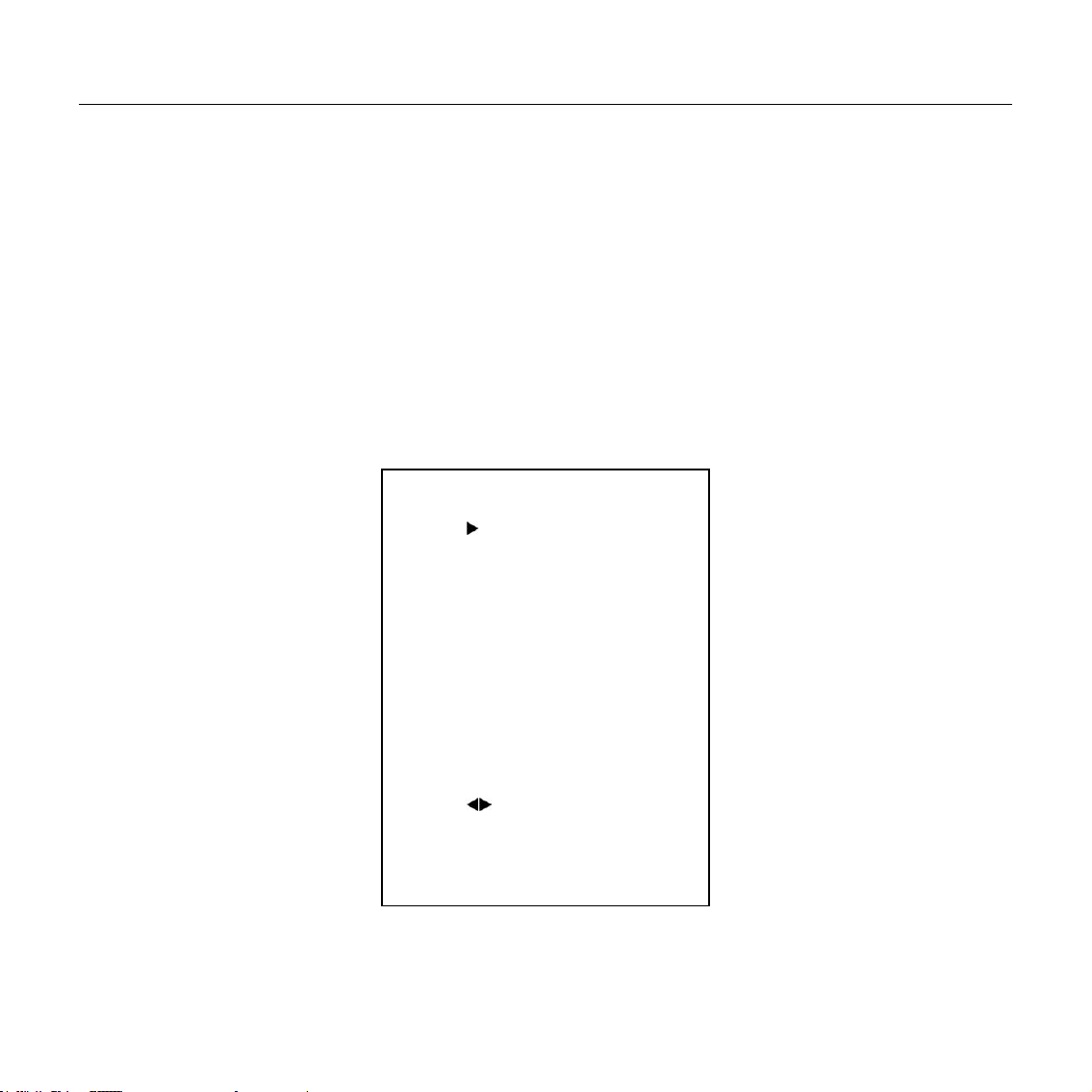
RESTORE DEFAULT
Restore Yes
Change Value
[Home] OK
[Menu] Back
Step4. Press the Switch ON/OFF button on the rear of the camera, the power lamp light.
Step5. Pan-Tilt will rotate to the maximum position of top right after the camera started, then it return to the center,
the process of initialization is finished. (Note: If the position preset 0 has been stored, the position preset 0 will be
called up after initialization)
Step6. (Optional)If you want to restore the factory default settings, Press [MENU] button to display the OSD
menu. Select the item [MENU] ->[RESTORE DEFAULT] ->[Restore].Set the value[Yes], press [HOME] button
to restore the factory default settings.
7
Page 9
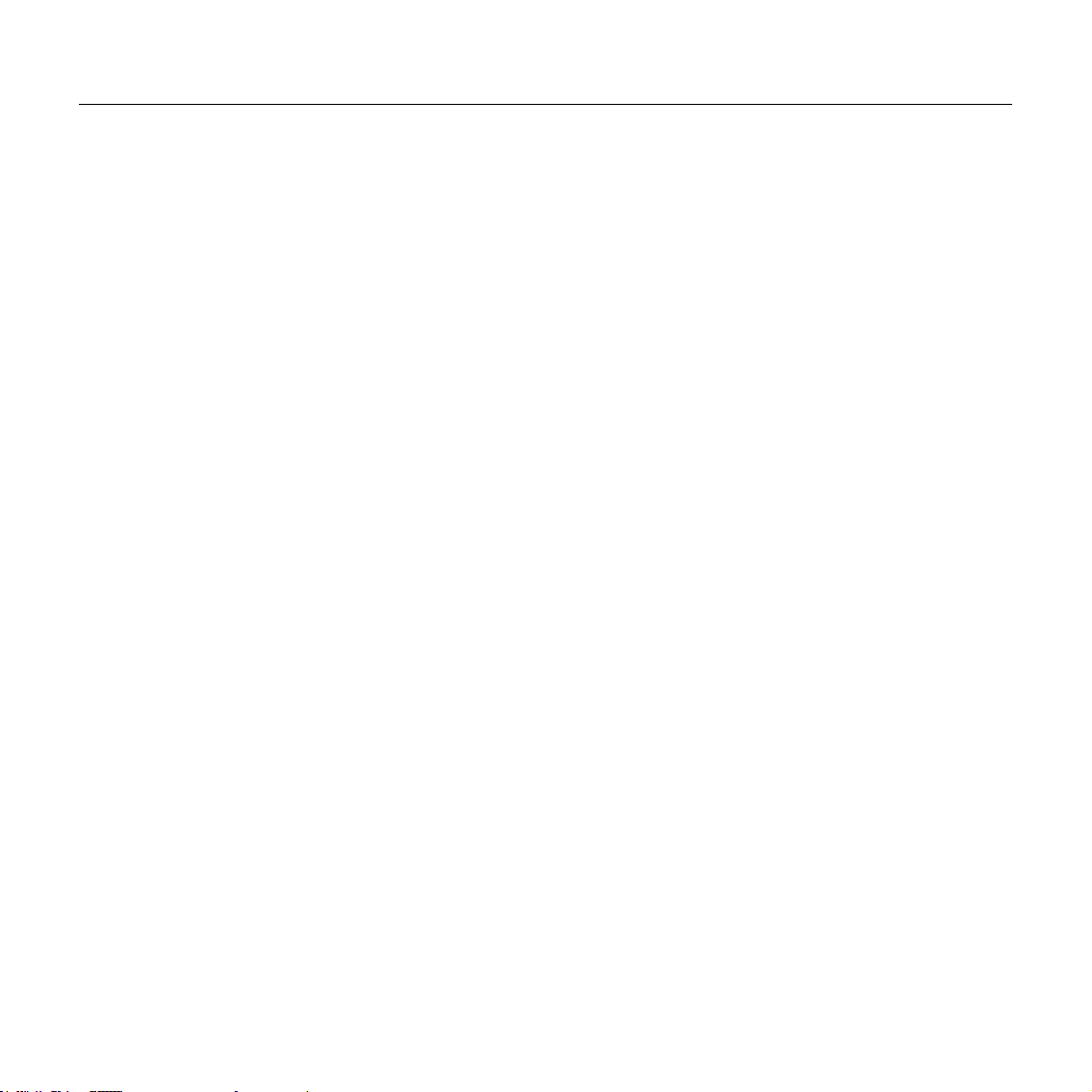
Features
1. Integrated 72.5 degree wide-angle lens for the first time, Optical 12x.
2. Camera provides a high performance in low illumination situations, particularly suitable for which room's
lighting is not very well.
3. With maximum resolution of 1920 x 1080 and output frame rate up to 60 or 50 frames / sec, this camera
provides high-definition as well as fluent video.
4. The camera video signal to noise ratio directly affects the image compression coding efficiency for
high-definition video conference terminals. With new low-noise CMOS sensor, camera applies 2D and 3D noise
reduction at the same time based on motion estimation algorithm, and effectively reduces the noise.
5. Camera applies a unique Iridix dynamic exposure control algorithm, which is based on retina model. Good
exposure makes the picture nature and creates a strong sense of space. The CMOS sensor also support WDR
(Wide Dynamic Range) mode. With Iridix treatment, camera's WDR is capable of capture all features of images
when there is a strong contrast between subject and background (such as backlight conditions).
6. Camera provide DVI-I interface (YPbPr: analog component video, DVI(HDMI): uncompressed digital
video), HD-SDI Interface (Optional).
7. Infrared remote control signals pass through function. Camera is capable of receiving signal from the
infrared remote controller, and pass through to the video conferencing terminal via VISCA IN connector.
8
Page 10
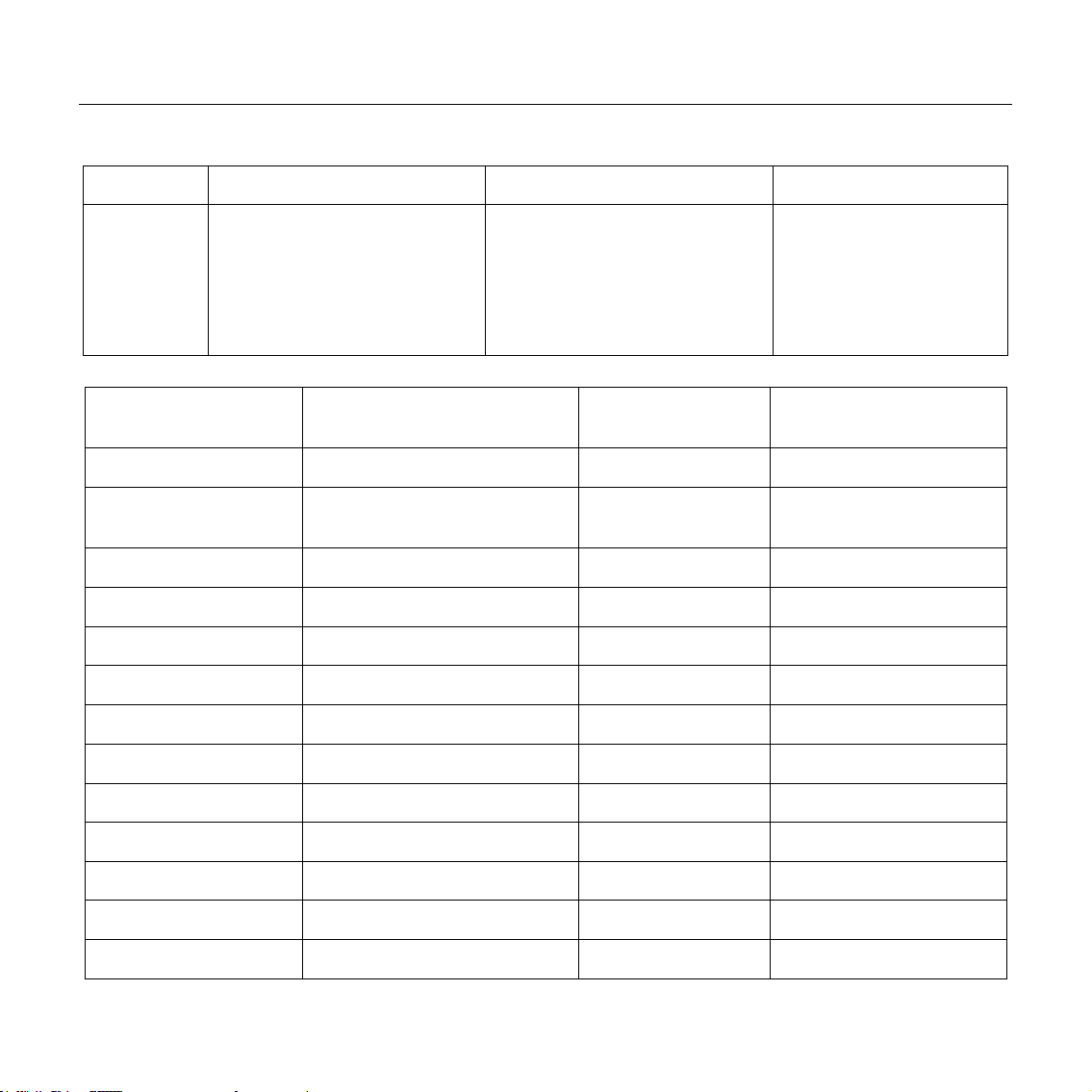
Product Specification
Model
S M C
Video
Format
1080p/60, 1080p/59.94,1080p/50,
1080p/30, 1080p/29.97,1080p/25,
1080i/60, 1080i/59.94,1080i/50,
720p/60, 720p/59.94,720p/50,
720p/30, 720p/29.97,720p/25
1080p/30, 1080p/29.97,1080p/25,
1080i/60, 1080i/59.94,1080i/50,
720p/60, 720p/59.94,720p/50,
720p/30, 720p/29.97,720p/25
720p/60, 720p/59.94,720p/50,
720p/30, 720p/29.97,720p/25
Video Output Interface
DVI (HDMI, YPbPr), HD-SDI
(Optional)
Tilt Speed Range
1.7° ~ 69.9°/s
Sensor Type
CMOS, 1/3 inch
Flick Mount
Supportable
Sensor Pixel
Effective Pixel: 2.07 million; Total
Pixel: 2.74 million
Number of preset
128
Lens
12x, f3.5mm ~ 42.3mm, F1.8 ~ F2.8
Preset Accuracy
≤0.2°
Focus Mode
Auto, Manual
Control Signal Interface
8 Pin Mini DIN
Electronic shutter
1/25s ~ 1/10000s
Support Protocol Type
VISCA, Pelco-D, Pelco-P
White Balance
Auto, Indoor, Outdoor, Manual
WDR Dynamic Range
≥100dB
Backlight Compensation
Supportable
Power Adapter
DC12V/2.0A
SNR
≥55dB
Power Consumption
12W
Horizontal Angle of View
72.5° ~ 6.9°
Size
240mm x 144mm x 160mm
Vertical Angle of View
44.8° ~ 3.9°
Color
Silver & Black
Horizontal Rotation Range
±170°
Weight
2.5Kg
Vertical rotation range
-30° ~ +90°
Operating Temperature
-5 ~ 50℃
Pan Speed Range
1.7° ~ 100°/s
Storage Temperature
-20 ~ 60℃
9
Page 11
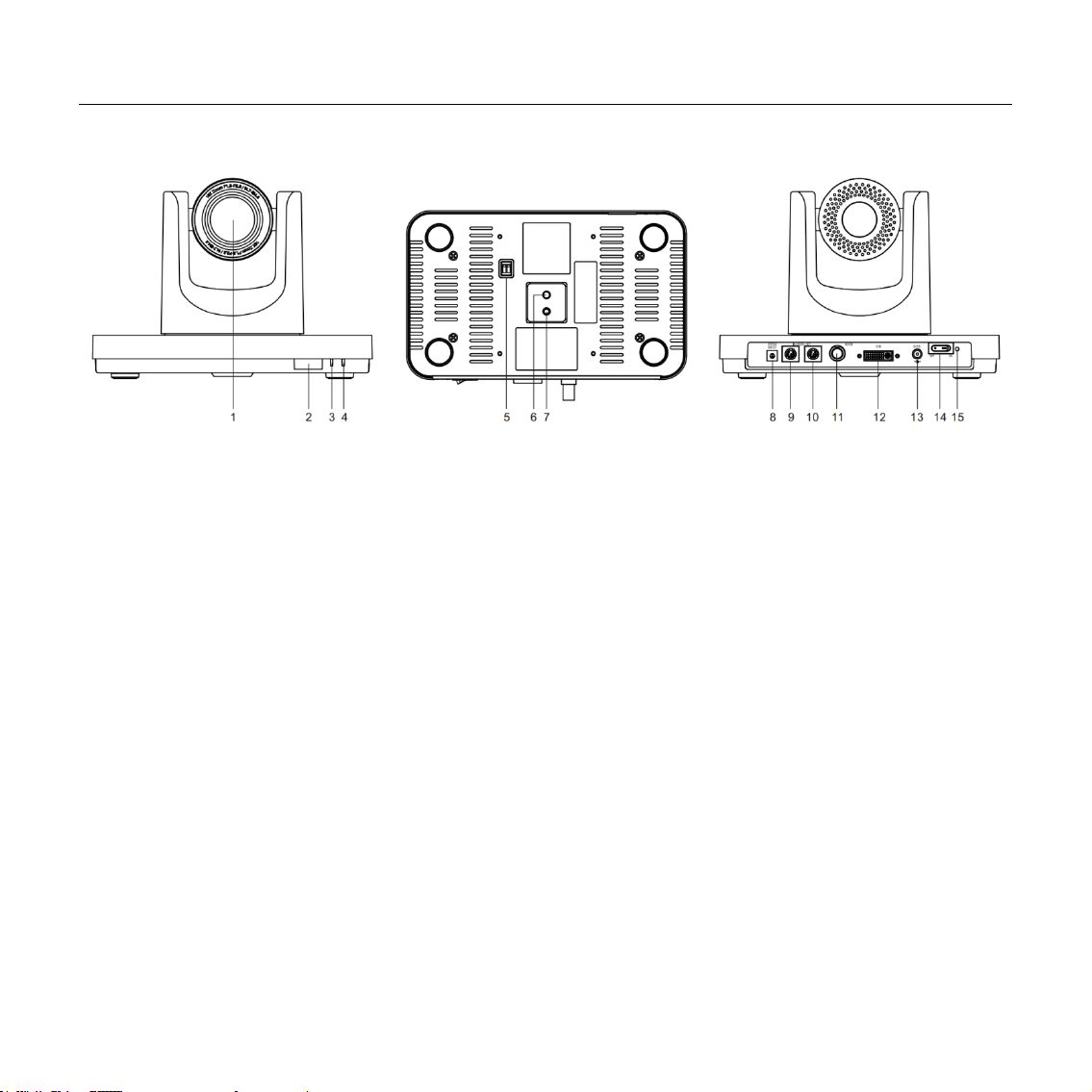
Main Unit
1. Lens
2. Sensor for the Remote Commander
3. POWER lamp
4. STANDBY lamp
5. BOTTOM switches
6. Tripod screw hole
7. Fixing screw whole
8. SYSTEM SELECT switch
9. RS232 IN jack
10. RS232 OUT jack
11. HD-SDI VIDEO jack (Optional)
12. DVI-I VIDEO jack
13. DC IN 12V Jack
14. POWER switch
15. POWER lamp
10
Page 12
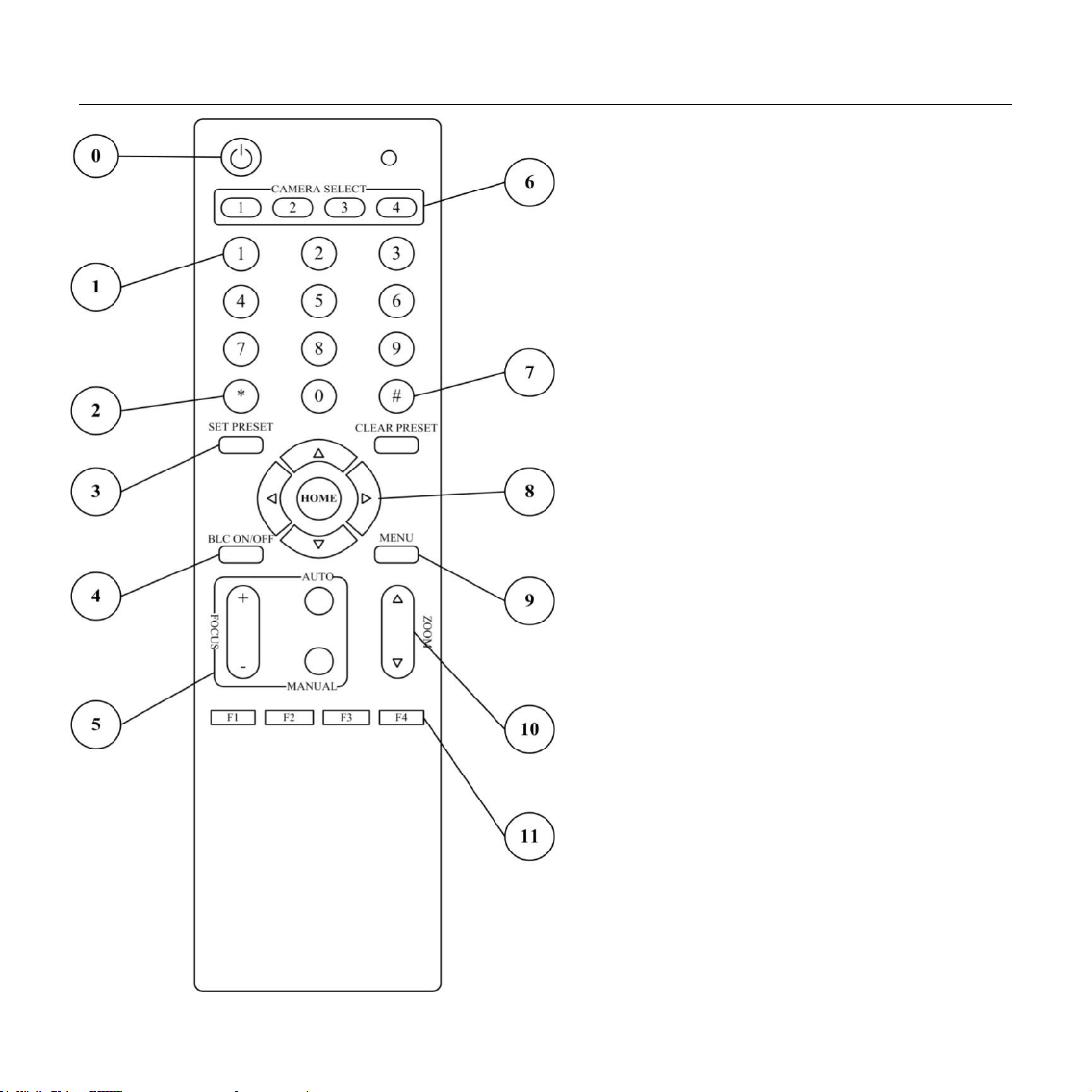
IR Remote Controller Explanation
0. Standby Button
Press this button to enter standby mode. Press it again
to enter normal mode.
(Note: Power consumption in standby mode is
approximately half of the normal mode)
1. Position Buttons
To set preset or call preset
2. * Button
3. Set/Clear Preset Buttons
Set preset: Store a preset position
[SET PRESET] + Numeric button (0-9):Setting a
corresponding numeric key preset position
Clear preset: Erase a preset position
[CLEAR PRESET] + Numeric button (0-9)
Or: [*]+[#]+[CLEAR PRESET]: Erase all the preset
individually
Or: [#]+[#]+[#]: Erase all the preset
4. BLC (Backlight Compensation) Button
BLC ON/OFF: Press this button to enable the
backlight compensation. Press it again to disable the
backlight compensation.(NOTE: Effective only in
auto exposure mode)
11
Page 13

Notice: If a light behind the subject, the subject will become dark. In this case, press the backlight ON / OFF
button. To cancel this function, press the backlight ON / OFF button.
5. Focus Buttons
Used for focus adjustment.
Press [AUTO] button to adjust the focus automatically. To adjust the focus manually, press the [MANUAL] button,
and adjust it with [Focus+] (Focus Far) and [Focus-] (Focus Near)
6. Camera Select Buttons
Press the button corresponding to the camera you want to operate with the remote controller.
7. # Button
8. Pan/Tilt Control Buttons
Press arrow buttons to perform panning and tilting. Press [HOME] button to face the camera back to front
9. Menu Setting
Menu button: Press this button to enter or exit the OSD menu
10. Zoom Buttons
Zoom+: Zoom In
Zoom-: Zoom Out
11. Set Camera IR Address Buttons
[*]+[#]+[F1]: Address1
[*]+[#]+[F2]: Address2
[*]+[#]+[F3]: Address3
[*]+[#]+[F4]: Address4
12
Page 14

USE IR Remote Controller
When the camera is working, you can use
remote controller to perform panning, tilting,
zooming and focusing, store and call back preset
positions.
Button Instruction:
1. In this instruction, ‘press the button’ means
the press and relax the two actions. Such as ‘press
[HOME] button’ means to press the [HOME] key
and then relax action, and a special note will be
given if a hold down for more than one second is
required.
2. When a button-combination is required, do it
in sequence. For example, ‘[*] + [#] + [F1]’means
press [*] first and then press [#] and press [F1] at
last.
1. Pan/Tilt Control
Move up: Press [ ]
Move down: Press [ ]
Move left: Press [ ]
Move right: Press [ ]
Face the camera back to front: Press [HOME]
Press and hold the up/down/left/right button,
the camera will keep rotating from slow to fast, until
it run to the mechanical limit; the camera stops as
soon as the button is released.
2. Zoom
Zoom Out: press [ZOOM ] button
Zoom In: press [ZOOM ] button
Press and hold the button, the camera will keep
zooming in or zooming out and it stops as soon as
the button is released.
13
Page 15

3. Focus Control
Focus Far: Press [FOCUS+] button
(Note: Effective only in manual focus mode)
Focus Near: Press [FOCUS-] button
(Note: Effective only in manual focus mode)
Press and hold the button, the action of focus
effective in full auto exposure mode)
5. Presets Set/Clear
continues and stops as soon as the button is released.
AUTO: Change focus mode to AF, adjusting the
focus automatically.
MANUAL: Change focus mode to MF, adjusting the
focus manually.
4. Backlight Switch
BLC ON/OFF: Press this button to enable the
backlight compensation. Press it again to disable the
backlight compensation. (Note: Backlight is only
1. To store a preset position: The users should
press the [SET PRESET] button first and then press
the numeric button 0-9.
10 preset positions in total are available.
2. To erase the memory content of a preset
position: The users should press the [CLEAR
PRESET] button first and then press the numeric
button 0-9.
Note:
Press [*]+[#]+[CLEAR PRESET] will erase all
preset positions in the memory.
Press [#]+[#]+[#] will erase all preset positions
14
Page 16

in the memory.
6. Recalling the Preset
Press any of the numeric buttons 0-9directly to
recall stored preset positions and settings.
Note:
No action is executed if a relative preset
position is not stored.
7. Camera Selection
Press the button corresponding to the camera
you want to operate.
8. Camera IR Address Set
[*]+[#]+[F1]: Address1
[*]+[#]+[F2]: Address2
[*]+[#]+[F3]: Address3
[*]+[#]+[F4]: Address4
15
Page 17

RS-232CInterface
No.
Function
1
DTR
2
DSR
3
TXD
4
GND
5
RXD
6
GND
7
IR OUT
8
NC
Camera Windows DB-9
1.DTR 1.CD
2.DSR 2.RXD
3.TXD 3.TXD
4.GND 4.DTR
5.RXD 5.GND
6.GND 6.DSR
7.IR OUT 7.RTS
8.NC 8.CTS
9.RI
Camera Mini DIN
1.DTR 1.DTR
2.DSR 2.DSR
3.TXD 3.TXD
4.GND 4.GND
5.RXD 5.RXD
6.GND 6.GND
7.IR OUT 7.NC
8.NC 8.NC
16
Page 18

VISCA Network Configuration
17
Page 19

Serial Communication Control
In default working mode, the camera is able to connect to a VISCA controller with RS232C serial interface.
The parameters of RS232C are as follows:
Baud rate: 2400/4800/9600 bit/s.
Start bit: 1 bit.
Data bit: 8 bits.
Stop bit: 1bit.
Parity bit: none.
Pan-Tilt will rotate to the maximum position of top right after the camera started, then it return to the center, the
process of initialization is finished. (Note: If the position preset 0 has been stored, the position preset 0 will be
called up after initialization) Then the users can control the camera with commands in the command list.
18
Page 20

VISCA Command List
Ack/Completion Message
Command
Command Packet
Comments
ACK
z0 41 FF
Returned when the command is accepted.
Completion
z0 51 FF
Returned when the command has been executed.
Error Messages
Command
Command Packet
Comments
Syntax Error
z0 60 02 FF
Returned when the command format is different or when a
command with illegal command parameters is accepted
Command Not Executable
z0 61 41 FF
Returned when a command cannot be executed due to current
conditions. For example, when commands controlling the focus
manually are received during auto focus.
Command
Function
Command Packet
Comments
AddressSet
Broadcast
88 30 01 FF
Address setting
IF_Clear
Broadcast
88 01 00 01 FF
I/F Clear
CommandCancel
8x 21 FF
CAM_Power
On
8x 01 04 00 02 FF
Power ON/OFF
Off
8x 01 04 00 03 FF
CAM_Zoom
Stop
8x 01 04 07 00 FF
Tele(Standard)
8x 01 04 07 02 FF
Part 1 Camera-Issued Messages
z = Camera Address+8
Part 2 Camera Control Command
19
Page 21

Wide(Standard)
8x 01 04 07 03 FF
Tele(Variable)
8x 01 04 07 2p FF
p = 0(low) - 7(high)
Wide(Variable)
8x 01 04 07 3p FF
Direct
8x 01 04 47 0p 0q 0r 0s FF
pqrs: Zoom Position
CAM_Focus
Stop
8x 01 04 08 00 FF
Far(Standard)
8x 01 04 08 02 FF
Near(Standard)
8x 01 04 08 03 FF
Far(Variable)
8x 01 04 08 2p FF
p = 0(low) - 7(high)
Near(Variable)
8x 01 04 08 3p FF
Direct
8x 01 04 48 0p 0q 0r 0s FF
pqrs: Focus Position
Auto Focus
8x 01 04 38 02 FF
AF ON/OFF
Manual Focus
8x 01 04 38 03 FF
Auto/Manual
8x 01 04 38 10 FF
CAM_ZoomFocus
Direct
8x 01 04 47 0p 0q 0r 0s
0t 0u 0v 0w FF
pqrs: Zoom Position
tuvw: Focus Position
CAM_WB
Auto
8x 01 04 35 00 FF
Normal Auto
Indoor mode
8x 01 04 35 01 FF
Indoor mode
Outdoor mode
8x 01 04 35 02 FF
Outdoor mode
OnePush mode
8x 01 04 35 03 FF
One Push WB mode
Manual
8x 01 04 35 05 FF
Manual Control mode
Temperature
mode
8x 01 04 35 2p FF
p:Color Temperature
CAM_RGain
Reset
8x 01 04 03 00 FF
Manual Control of R Gain
Up
8x 01 04 03 02 FF
Down
8x 01 04 03 03 FF
Direct
8x 01 04 43 00 00 0p 0q FF
pq: R Gain
CAM_Bgain
Reset
8x 01 04 04 00 FF
Manual Control of B Gain
Up
8x 01 04 04 02 FF
20
Page 22

Down
8x 01 04 04 03 FF
Direct
8x 01 04 44 00 00 0p 0q FF
pq: B Gain
CAM_AE
Full Auto
8x 01 04 39 00 FF
Automatic Exposure mode
Manual
8x 01 04 39 03 FF
Manual Control mode
Shutter priority
8x 01 04 39 0A FF
Shutter Priority Automatic Exposure mode
Iris priority
8x 01 04 39 0B FF
Iris Priority Automatic Exposure mode
WDR
8x 01 04 39 21 FF
WDR mode
Low Light
8x 01 04 39 22 FF
Low Light mode
CAM_Shutter
Reset
8x 01 04 0A 00 FF
Shutter Setting
Up
8x 01 04 0A 02 FF
Down
8x 01 04 0A 03 FF
Direct
8x 01 04 4A 00 00 0p 0q FF
pq: Shutter Position
CAM_Iris
Reset
8x 01 04 0B 00 FF
Iris Setting
Up
8x 01 04 0B 02 FF
Down
8x 01 04 0B 03 FF
Direct
8x 01 04 4B 00 00 0p 0q FF
pq: Iris Position
CAM_WDRStrength
Reset
8x 01 04 21 00 FF
WDR Level Setting
Up
8x 01 04 21 02 FF
Down
8x 01 04 21 03 FF
Direct
8x 01 04 51 00 00 0p 0q FF
pq: WDR Level Position
CAM_LowLightLevel
Reset
8x 01 04 22 00 FF
Low Light Setting
Up
8x 01 04 22 02 FF
Down
8x 01 04 22 03 FF
Direct
8x 01 04 52 00 00 0p 0q FF
pq: Low Light Position
CAM_ExpComp
On
8x 01 04 3E 02 FF
Exposure Compensation ON/OFF
Off
8x 01 04 3E 03 FF
Reset
8x 01 04 0E 00 FF
Exposure Compensation Amount Setting
Up
8x 01 04 0E 02 FF
21
Page 23

Down
8x 01 04 0E 03 FF
Direct
8x 01 04 4E 00 00 0p 0q FF
pq: ExpComp Position
CAM_BackLight
On
8x 01 04 33 02 FF
Back Light Compensation ON/OFF
Off
8x 01 04 33 03 FF
CAM_NR(2D)
-
8x 01 04 53 0p FF
p: NR Setting (0: OFF, level 1 to 5)
CAM_NR(3D)
-
8x 01 04 54 0p FF
p: NR Setting (0: OFF, level 1 to 5)
CAM_Flicker
-
8x 01 04 23 0p FF
p: Flicker Settings(0: OFF, 1: 50Hz, 2: 60Hz)
CAM_Aperture
Reset
8x 01 04 02 00 FF
Aperture Control
Up
8x 01 04 02 02 FF
Down
8x 01 04 02 03 FF
Direct
8x 01 04 42 00 00 0p 0q FF
pq: Aperture Gain
CAM_Memory
Reset
8x 01 04 3F 00 0p FF
p: Memory Number(=0 to 9)
Corresponds to 0 to 9 on the Remote
Commander.(Different with EVI-HD1)
Set
8x 01 04 3F 01 0p FF
Recall
8x 01 04 3F 02 0p FF
CAM_LR_Reverse
On
8x 01 04 61 02 FF
Image Flip Horizontal ON/OFF
Off
8x 01 04 61 03 FF
CAM_PictureFlip
On
8x 01 04 66 02 FF
Image Flip Vertical ON/OFF
Off
8x 01 04 66 03 FF
CAM_ColorGain
Diret
8x 01 04 49 00 00 00 0p FF
p: Color Gain setting 0h (60%) to Eh (200%)
CAM_ICR
ON
8x 01 04 01 02 FF
Infrared Mode ON/OFF
OFF
8x 01 04 01 03 FF
CAM_IDWrite
8x 01 04 22 0p 0q 0r 0s FF
pqrs: Camera ID (=0000 to FFFF)
IR_Receive
On
8x 01 06 08 02 FF
IR(remote commander)receive ON/OFF
Off
8x 01 06 08 03 FF
On/Off
8x 01 06 08 10 FF
IR_ReceiveResponse
On
8x 01 7D 01 03 00 00 FF
IR(remote commander)receive message via the
VISCA communication ON/OFF
Off
8x 01 7D 01 13 00 00 FF
Pan_tiltDrive
Up
8x 01 06 01 VV WW 03 01 FF
VV: Pan speed 0x01 (low speed) to 0x18 (high
22
Page 24

Down
8x 01 06 01 VV WW 03 02 FF
speed)
WW: Tilt speed 0x01 (low speed) to 0x14 (high
speed)
YYYY: Pan Position(TBD)
ZZZZ: Tilt Position(TBD)
Left
8x 01 06 01 VV WW 01 03 FF
Right
8x 01 06 01 VV WW 02 03 FF
Upleft
8x 01 06 01 VV WW 01 01 FF
Upright
8x 01 06 01 VV WW 02 01 FF
DownLeft
8x 01 06 01 VV WW 01 02 FF
DownRight
8x 01 06 01 VV WW 02 02 FF
Stop
8x 01 06 01 VV WW 03 03 FF
AbsolutePosition
8x 01 06 02 VV WW
0Y 0Y0Y0Y 0Z 0Z0Z0Z FF
RelativePosition
8x 01 06 03 VV WW
0Y 0Y0Y0Y 0Z 0Z0Z0Z FF
Home
8x 01 06 04 FF
Reset
8x 01 06 05 FF
Pan_tiltLimitSet
LimitSet
8x 01 06 07 00 0W
0Y 0Y0Y0Y 0Z 0Z0Z0Z FF
W: 1 UpRight 0: DownLeft
YYYY: Pan Limit Position
ZZZZ: Tilt Position
LimitClear
8x 01 06 07 01 0W
07 0F 0F0F 07 0F 0F0F FF
CAM_AFSensitivity
High
8x 01 04 58 01 FF
AF Sensitivity High/Normal/Low
Normal
8x 01 04 58 02 FF
Low
8x 01 04 58 03 FF
CAM_SettingReset
Reset
8x 01 04 A0 10 FF
Reset Factory Setting
CAM_Iridix
Direct
8x 01 04 A7 00 00 0p 0q FF
pq: Iridix Position
Color System
RGB
8x 01 04 A8 02 FF
Only valid in 720p60/1080p60
YPbPr
8x 01 04 A8 03 FF
CAM_AWBSensitivity
High
8x 01 04 A9 00 FF
High
Normal
8x 01 04 A9 01 FF
Normal
Low`
8x 01 04 A9 02 FF
Low
23
Page 25

CAM_AFZone
Top
8x 01 04 AA 00 FF
AF Zone weight select
Center
8x 01 04 AA 01 FF
Bottom
8x 01 04 AA 02 FF
CAM_DVIMode
HDMI
8x 01 04 AB 02 FF
DVI output mode, default: HDMI
DVI
8x 01 04 AB 03 FF
CAM_ColorHue
Direct
8x 01 04 4F 00 00 00 0p FF
p: Color Hue setting 0h (− 7dgrees) to Eh ( +7
degrees)
CAM_Gamma
8x 01 04 5B 0p FF
p: Gamma setting (0x00~0x0A)
Command
Command packed
Inquiry Packet
Comments
CAM_PowerInq
8x 09 04 00 FF
y0 50 02 FF
On
y0 50 03 FF
Off(Standby)
CAM_ZoomPosInq
8x 09 04 47 FF
y0 50 0p 0q 0r 0s FF
pqrs: Zoom Position
CAM_FocusAFModeInq
8x 09 04 38 FF
y0 50 02 FF
Auto Focus
y0 50 03 FF
Manual Focus
CAM_FocusPosInq
8x 09 04 48 FF
y0 50 0p 0q 0r 0s FF
pqrs: Focus Position
CAM_WBModeInq
8x 09 04 35 FF
y0 50 00 FF
Auto
y0 50 01 FF
Indoor mode
y0 50 02 FF
Outdoor mode
y0 50 03 FF
OnePush mode
y0 50 05 FF
Manual
y0 50 2p FF
p:Color Temperature
CAM_RGainInq
8x 09 04 43 FF
y0 50 00 00 0p 0q FF
pq: R Gain
CAM_BGainInq
8x 09 04 44 FF
y0 50 00 00 0p 0q FF
pq: B Gain
CAM_AEModeInq
8x 09 04 39 FF
y0 50 00 FF
Full Auto
y0 50 03 FF
Manual
y0 50 0A FF
Shutter priority
Part 3 Query Command
24
Page 26

y0 50 0B FF
Iris priority
y0 50 21 FF
WDR
y0 50 22 FF
Low Light
CAM_ShutterPosInq
8x 09 04 4A FF
y0 50 00 00 0p 0q FF
pq: Shutter Position
CAM_IrisPosInq
8x 09 04 4B FF
y0 50 00 00 0p 0q FF
pq: Iris Position
CAM_WDRStrengthInq
8x 09 04 B1 FF
y0 50 00 00 0p 0q FF
pq: WDR Strength
CAM_LowLightLevInq
8x 09 04 B2 FF
y0 50 00 00 0p 0q FF
pq: Low Light Level
CAM_ExpCompModeInq
8x 09 04 3E FF
y0 50 02 FF
On
y0 50 03 FF
Off
CAM_ExpCompPosInq
8x 09 04 4E FF
y0 50 00 00 0p 0q FF
pq: ExpComp Position
CAM_BacklightModeInq
8x 09 04 33 FF
y0 50 02 FF
On
y0 50 03 FF
Off
CAM_Noise2DModeInq
8x 09 04 53 FF
y0 50 0p FF
Noise Reduction (2D) p: 0 to 5
CAM_Noise3DModeInq
8x 09 04 54 FF
y0 50 0p FF
Noise Reduction (3D) p: 0 to 5
CAM_FlickerModeInq
8x 09 04 55 FF
y0 50 0p FF
p: Flicker Settings(0: OFF, 1: 50Hz, 2:
60Hz)
CAM_ApertureInq
8x 09 04 42 FF
y0 50 00 00 0p 0q FF
pq: Aperture Gain
CAM_MemoryInq
8x 09 04 3F FF
y0 50 0p FF
p: Memory number last operated.
SYS_MenuModeInq
8x 09 06 06 FF
y0 50 02 FF
On
y0 50 03 FF
Off
CAM_LR_ReverseInq
8x 09 04 61 FF
y0 50 02 FF
On
y0 50 03 FF
Off
CAM_PictureFlipInq
8x 09 04 66 FF
y0 50 02 FF
On
y0 50 03 FF
Off
CAM_IDInq
8x 09 04 22 FF
y0 50 0p 0q 0r 0s FF
pqrs: Camera ID
CAM_VersionInq
8x 09 00 02 FF
y0 50 ab cd
mnpqrstuvw FF
ab: Factory Code(08: VHD)
cd: Hardware Version
mnpq: ARM Version
rstu: FPGA Version
25
Page 27

vw: Socket Number
VideoSystemInq
8x 09 06 23 FF
y0 50 00 FF
1920x1080i60
y0 50 01 FF
1920x1080p30
y0 50 02 FF
1280x720p60
y0 50 03 FF
1280x720p30
y0 50 07 FF
1920x1080p60
y0 50 08 FF
1920x1080i50
y0 50 09 FF
1920x1080p25
y0 50 0A FF
1280x720p50
y0 50 0B FF
1280x720p25
y0 50 0F FF
1920x1080p50
IR_Receive
8x 09 06 08 FF
y0 50 02 FF
On
y0 50 03 FF
Off
IR_ReceiveReturn
y0 07 7D 01 04 00 FF
Power ON/OFF
y0 07 7D 01 04 07 FF
Zoom tele/wide
y0 07 7D 01 04 38 FF
AF On/Off
y0 07 7D 01 04 33 FF
CAM_Backlight
y0 07 7D 01 04 3F FF
CAM_Memory
y0 07 7D 01 06 01 FF
Pan_tiltDrive
Pan-tiltMaxSpeedInq
8x 09 06 11 FF
y0 50 wwzz FF
ww: Pan Max Speed
zz: Tilt Max Speed
Pan-tiltPosInq
8x 09 06 12 FF
y0 50 0w 0w0w0w
0z 0z0z0z FF
wwww: Pan Position
zzzz: Tilt Position
CAM_AFSensitivityInq
8x 09 04 58 FF
y0 50 01 FF
High
y0 50 02 FF
Normal
y0 50 03 FF
Low
CAM_IridixInq
8x 09 04 A7 FF
y0 50 00 00 0p 0q FF
pq: Iridix Position
Color System Inq
8x 09 04 A8 FF
y0 50 02 FF
VGA Mode On
y0 50 03 FF
VGA Mode Off
26
Page 28

CAM_GammaInq
8x 09 04 5B FF
y0 50 0p FF
p: Gamma setting (0x00~0x0A)
CAM_AFZone
8x 09 04 AA FF
y0 50 00 FF
Top
y0 50 01 FF
Center
y0 50 02 FF
Bottom
CAM_DVIModeInq
8x 09 04 AB FF
y0 50 02 FF
DVI Mode: HDMI
y0 50 03 FF
DVI Mode: DVI
CAM_ColorHueInq
8x 09 04 4F FF
y0 50 00 00 00 0p FF
p: Color Hue setting 0h (− 7dgrees) to Eh
( +7 degrees)
CAM_AWBSensitivityInq
8x 09 04 A9 FF
y0 50 00 FF
High
y0 50 01 FF
Normal
y0 50 02 FF
Low
27
Page 29

Part 4Custom control command
Command
Function
Command Packaged
Comments
CAM_Power
On
8x 02 16 16 16 65 FF
Custom Power ON/OFF
OFF(Standby)
8x 02 16 16 16 56 FF
TCL_Power
TCL Standby
8x 01 02 75 75 01 04 FF
Forwarding
AD DA 02 B0 01 04 AF FA
TCL Wakeup
8x 01 02 75 75 00 03 FF
Forwarding
AD DA 02 B0 00 03 AF FA
Command
Command Packaged
Ack Packaged
Comments
CAM_StatusInq
8x 02 20 01 01 FF
y0 50 0p 00 0q rs 0t 0u
FF
p:Error code
q:License
rs:Video format
t:Flip mode
u:Running status
Part 5 Customize the query command
Note:
The [x] in the above table is the camera address, [y] = [x + 8].
28
Page 30

Pelco-D Protocol Command List
Function
Byte1
Byte2
Byte3
Byte4
Byte5
Byte6
Byte7
Up
0xFF
Address
0x00
0x08
Pan Speed
Tilt Speed
SUM
Down
0xFF
Address
0x00
0x10
Pan Speed
Tilt Speed
SUM
Left
0xFF
Address
0x00
0x04
Pan Speed
Tilt Speed
SUM
Right
0xFF
Address
0x00
0x02
Pan Speed
Tilt Speed
SUM
Zoom In
0xFF
Address
0x00
0x20
0x00
0x00
SUM
Zoom Out
0xFF
Address
0x00
0x40
0x00
0x00
SUM
Focus Far
0xFF
Address
0x00
0x80
0x00
0x00
SUM
Focus Near
0xFF
Address
0x01
0x00
0x00
0x00
SUM
Set Preset
0xFF
Address
0x00
0x03
0x00
Preset ID
SUM
Clear Preset
0xFF
Address
0x00
0x05
0x00
Preset ID
SUM
Call Preset
0xFF
Address
0x00
0x07
0x00
Preset ID
SUM
Auto Focus
0xFF
Address
0x00
0x2B
0x00
0x01
SUM
Manual Focus
0xFF
Address
0x00
0x2B
0x00
0x02
SUM
Query Pan Position
0xFF
Address
0x00
0x51
0x00
0x00
SUM
Query Pan Position Response
0xFF
Address
0x00
0x59
Value High Byte
Value Low Byte
SUM
Query Tilt Position
0xFF
Address
0x00
0x53
0x00
0x00
SUM
Query Tilt Position Response
0xFF
Address
0x00
0x5B
Value High Byte
Value Low Byte
SUM
Query Zoom Position
0xFF
Address
0x00
0x55
0x00
0x00
SUM
Query Zoom Position Response
0xFF
Address
0x00
0x5D
Value High Byte
Value Low Byte
SUM
29
Page 31

Pelco-P Protocol Command List
Function
Byte1
Byte2
Byte3
Byte4
Byte5
Byte6
Byte7
Byte8
Up
0xA0
Address
0x00
0x08
Pan Speed
Tilt Speed
0xAF
XOR
Down
0xA0
Address
0x00
0x10
Pan Speed
Tilt Speed
0xAF
XOR
Left
0xA0
Address
0x00
0x04
Pan Speed
Tilt Speed
0xAF
XOR
Right
0xA0
Address
0x00
0x02
Pan Speed
Tilt Speed
0xAF
XOR
Zoom In
0xA0
Address
0x00
0x20
0x00
0x00
0xAF
XOR
Zoom Out
0xA0
Address
0x00
0x40
0x00
0x00
0xAF
XOR
Focus Far
0xA0
Address
0x00
0x80
0x00
0x00
0xAF
XOR
Focus Near
0xA0
Address
0x01
0x00
0x00
0x00
0xAF
XOR
Set Preset
0xA0
Address
0x00
0x03
0x00
Preset ID
0xAF
XOR
Clear Preset
0xA0
Address
0x00
0x05
0x00
Preset ID
0xAF
XOR
Call Preset
0xA0
Address
0x00
0x07
0x00
Preset ID
0xAF
XOR
Auto Focus
0xA0
Address
0x00
0x2B
0x00
0x01
0xAF
XOR
Manual Focus
0xA0
Address
0x00
0x2B
0x00
0x02
0xAF
XOR
Query Pan Position
0xA0
Address
0x00
0x51
0x00
0x00
0xAF
XOR
Query Pan Position Response
0xA0
Address
0x00
0x59
Value High Byte
Value Low Byte
0xAF
XOR
Query Tilt Position
0xA0
Address
0x00
0x53
0x00
0x00
0xAF
XOR
Query Tilt Position Response
0xA0
Address
0x00
0x5B
Value High Byte
Value Low Byte
0xAF
XOR
Query Zoom Position
0xA0
Address
0x00
0x55
0x00
0x00
0xAF
XOR
Query Zoom Position
Response
0xA0
Address
0x00
0x5D
Value High Byte
Value Low Byte
0xAF
XOR
30
Page 32

Menu Setting
EXPOSURE
Mode Auto
EV On
EVLevel +1
BLC Off
G.Limit 7
Flicker Off
Meter Average
Select Item
Change Value
[Menu] Back
MENU
Exposure
Color
Image
P/T/Z
Noise Reduction
Setup
Restore Default
[Home] Enter
[Menu] Exit
1. MENU
Press [MENU] button to display the main menu
on the normal screen, using arrow button to move the
cursor to the item to be set. Press the [HOME] button
to enter the corresponding sub-menu.
Mode: Exposure mode. Optional items: Auto,
2. EXPOSURE
Move the cursor to the Exposure item in the
main menu and press [HOME] button, EXPOSURE
menu appears, as shown in the following figure.
Manual, SAE, AAE, Bright, WDR
EV: Exposure compensation switch. Optional
items: Off, On
EVLevel: Exposure compensation level.
Optional items: -7 ~ +7
BLC: Backlight compensation switch. Optional
items: Off, On
G.Limit: Maximum gain limit. Optional items: 0 ~
+F
Flicker: Anti-flicker. Optional items: Off, 50Hz,
31
Page 33

60Hz
BACKLIGHT
WB-Mode Auto
Sta. 110%
AWBSens Normal
Hue 0
Select Item
Change Value
[Menu] Back
Iris: Aperture value. Optional items: F1.8, F2.0,
F2.4, F2.8, F3.4, F4.0, F4.8, F5.6, F6.8, F8.0, F9.6,
F11.0, Close(Effective only in Manual, AAE mode)
Shutt: Shutter value. Optional items: 1/2,1/4,1/8,
1/15, 1/30, 1/60, 1/90, 1/100, 1/125, 1/180, 1/250,
1/350, 1/500, 1/725, 1/1000, 1/1500, 1/2000, 1/3000,
1/4000, 1/6000, 1/10000 (Effective only in Manual,
SAE mode)
Stren: WDR strength. Optional items:
0~6(Effective only in WDR mode)
Meter: Metering mode, Optional items: Average,
Center
Bright: Intensity control, Optional items:00~23
3. COLOR
Move the cursor to the Color item in the main
menu and press [HOME] button, COLOR menu
appears, as shown in the following figure.
WB-Mode: White balance mode. Optional items:
Auto, Indoor, Outdoor, Manual
RG: Red gain. Optional items: 0~255(Effective
only in Manual mode)
BG: Blue gain. Optional items: 0~255(Effective
only in Manual mode)
Sat.: Saturation. Optional items: 60% ~ 200%
AWBSens: The white balance sensitivity,
Optional items: Low, Normal, High
Hue: Automatic white balance is tonal, Optional
items:-7~ +7, Default 0(Effective only in Manual
mode)
32
Page 34

4. IMAGE
P/T/Z
SpeedByZ On
L/R Set STD
AF-Zone Center
AF-Sense Low
Select Item
Change Value
[Menu] Back
IMAGE
Brightness 0
Contrast 0
Sharpness 8
B&W-Mode Off
Flip-H Off
Flip-V Off
Gamma 1.4
Select Item
Change Value
[Menu] Back
Move the cursor to the Image item in the main
menu and press [HOME] button, IMAGE menu
appears, as shown in the following figure.
items: On, Off
Flip-V: Image Flip Vertical. Optional items: On,
Off
Gamma: Gamma adjust, Optional items: 0.5~1.5
5. P/T/Z
Brightness: Brightness adjustment. Optional
items: -5 ~ +5
Contrast: Contrast adjustment. Optional items:
-5 ~ +5
Sharpness: Sharpness adjustment. Optional
items: 0 ~ 15
B&W-Mode: Black and white mode switch.
Optional items: On, Off
Flip-H: Image flipped horizontally. Optional
SpeedByZ: The depth of field scale switch,
Optional items: On, Off
SpeedByZ On: Zoom PTZ the larger of the focal
length ,camera P / T moving more slowly.
L/R Set: Reverse setting remote control,
Optional items: STD, REV (When set to REV, remote
33
Page 35

control or reverse)
NOISE REDUCTION
NR2D-Level 4
NR3D-Level 3
D-HotPixel Off
DarkDetail 1
Select Item
Change Value
[Menu] Back
items: Off, 1 ~ 5
AF-Zone: Interested in focusing area, Optional
items: Center, Bottom, Top
AF-Sense: Automatic focusing sensitivity
options, Optional items: Low, Normal, High
6. NOISE REDUCTION
Move the cursor to the Noise Reduction item in
the main menu and press [HOME] button, NOISE
REDUCTION menu appears, as shown in the
following figure.
NR3D-Level: 3D noise reduction. Optional
items: Off, 1 ~ 5
D-HotPixel: Dynamic bad points, Optional
items: Off, Auto, 1 ~ 5
Note:
D-HotPixel used to mask the part of the color
pixels generated by the machine overheating.
DarkDetail: Shadow detail, Optional items:
0~15
Note:
The higher the noise reduction’s level, the more
of the image details lose.
7. SETUP
Move the cursor to the Setup item in the main
menu and press [HOME] button, SETUP menu
appears, as shown in the following figure.
NR2D-Level: 2D noise reduction. Optional
34
Page 36

254
RESTORE DEFAULT
Restore? No
Change Value
[Home] OK
[Menu] Back
SETUP
Language EN
ColorSys YPbPr
DVIMode DVI
Protocol VISCA
Address 1
AddrFix Off
Baudrate 9600
Select Item
Change Value
[Menu] Back
AddrFix: If I can change through the serial port
of infrared switch, Optional items: On, Off (When set
to On, cannot address via a serial port to modify the
camera)
Baudrate: Serial port baud rate. Optional items:
2400, 4800, 9600
8. RESTORE DEFAULT
Move the cursor to the Restore Default item in
the main menu and press [HOME] button, RESTORE
DEFAULT menu appears, as shown in the following
Language: menu language, Optional items: EN,
Chinese
ColorSys: Set the DVI system, color in the
analog signal, Optional items: YPbPr, RGB(Only
effective under 720 p60/1080 p60)
DVIMode: Set the output signal mode selection
of DVI digital signal, Optional items: HDMI,
DVI(Effect after restart)
Protocol: Control protocol type. Optional items:
VISCA, P-D, P-P
Address: protocol address, To be decided
according to the agreement, can be set up under the
VISCA items: 1 ~ 7, P - P and P- D can be set up: 0 ~
figure.
35
Page 37

Restore: Confirm restore factory settings.
EXIT
Save? Yes
Change Value
[Home] OK
[Menu] Back
Optional items: Yes, No
Note: Press [HOME] button to confirm.
9. EXIT
In the main menu and press [HOME] button, the
following screen appears.
Save: Save Options. Optional items: Yes, No
Note: Press [HOME] button to confirm.
36
Page 38

Maintenance and Troubleshooting
Camera Maintains
If camera will not be used for a long time, please turn off the power switch, disconnect AC power cord
of AC adaptor to the outlet.
Use soft cloth or tissue to clean the camera cover.
Please use the soft dry cloth to clean the lens. If the camera is very dirty, clean it with diluted neuter
detergent. Do not use any type of solvents, which may damages the surface.
Unqualified Application
No shooting extreme bright object for a long period of time, such as sunlight, light sources, etc.
No operating in unstable lighting conditions, otherwise image will be flickering.
No operating close to powerful electromagnetic radiation, such as TV or radio transmitters, etc.
Troubleshooting
Image
No image
1. Check whether the power cord is connected, voltage is OK, POWER lamp is light.
2. Check whether the camera can self-test after startup.
3. Check the BOTTOM switch and make sure the two switches are both set OFF.
4. Check video cable is connected correctly.
Abnormal display of image
Check video cable is connected correctly.
Image dithering even at wide zoom position
1. Check whether camera is fixed correctly.
2. Make sure if there are something like vibration machine or other things nearby.
37
Page 39

Control
IR remote controller cannot control the camera
1. Change the battery
2. Check the camera working mode.
3. Check IR address of the Remote Commander is set correctly.
Serial communication cannot control the camera
1. Check the camera working mode.
2. Check control cable is connected correctly.
Copyright Notice
The contents of this manual are copyrighted by InFocus Corporation. This document cannot be cloned,
copied or translated without the permission of InFocus Corporation. Product specifications and information which
is referred to in this document are for reference only, and the content may be updated at any time without prior
notice.
2014.4
38
