Page 1
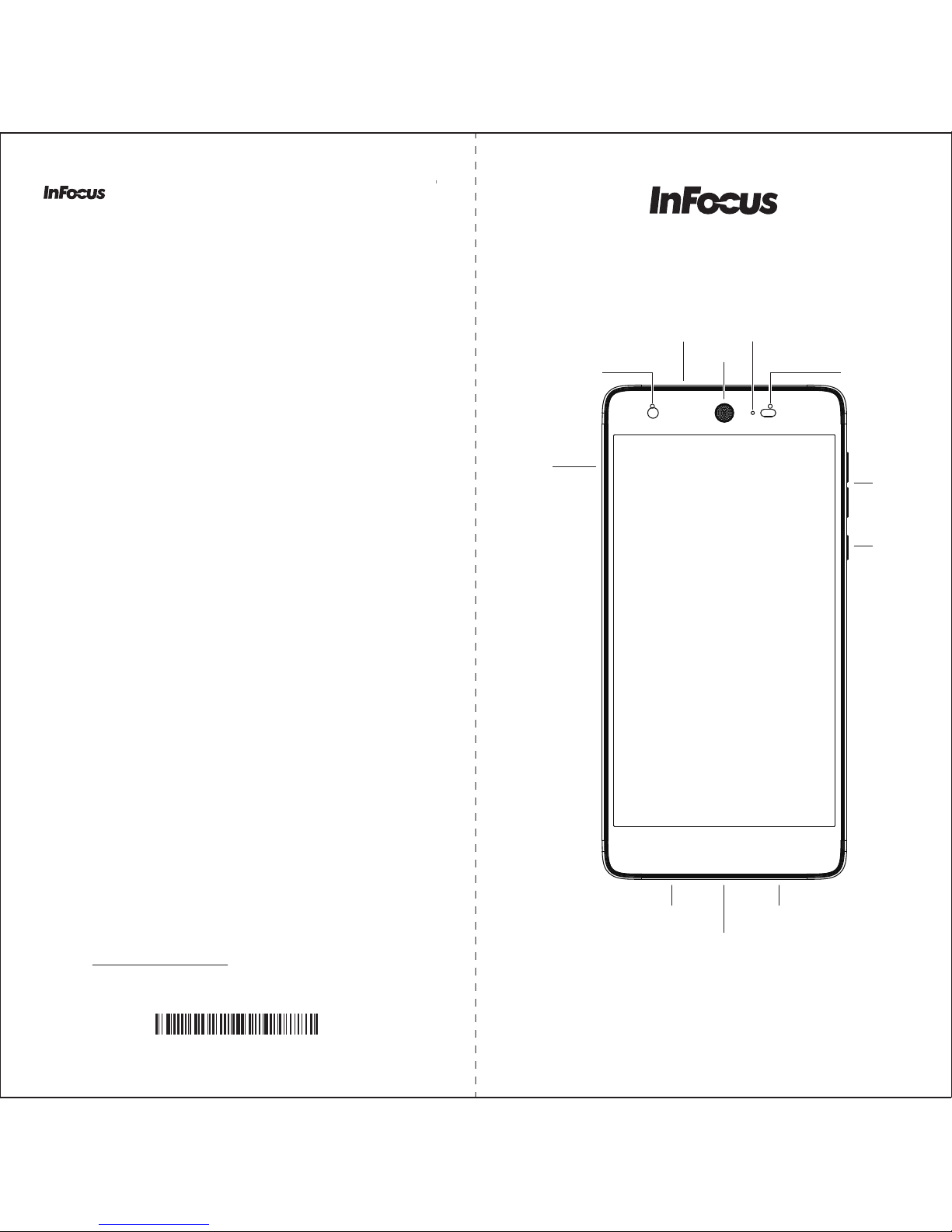
Quick Start Guide
Information
SAR Information
THIS MOBILE DEVICE MEETS GUIDELINES FOR EXPOSURE TO
RADIO WAVES. Your mobile device is a radio transmitter and receiver. It is
designed not to exceed the limits for exposure to radio waves recommended by international guidelines. These guidelines were developed by the
independent scientific organization ICNIRP and include safety margins
designed to assure the protection of all persons, regardless of age and
health.
The exposure guidelines for mobile devices employ a unit of measurement
known as the Specific Absorption Rate or SAR. The SAR limit stated in the
ICNIRP guidelines is 1.6 W/kg averaged over 1 grams of tissue. Tests for
SAR are conducted using standard operating positions with the device
transmitting at its highest certified power level in all tested frequency bands.
The actual SAR level of an operating device can be below the maximum
value because the device is designed to use only the power required to
reach the network. That amount changes depending on a number of factors
such as how close you are to a network base station. The highest SAR
value under the ICNIRP guidelines for use of the device at the ear is X.XXX
W/kg and at the body is X.XXX W/kg (The measure distance of 1.5 cm). Use
of device accessories and enhancements may result in different SAR
values. SAR values may vary depending on national reporting and testing
requirements and the network band.
Limited warranty
InFocus provides “Product Warranty Statement”, at the time of its original
purchase, from the InFocus or its authorized distributor, describing the
product warranty service.
Notes: InFocus does not provide global cross border warranty.
This limited warranty (free of defects in materials and workmanship causing
malfunction and defective) shall last for twelve (12) months for the device
and six (6) months for the battery from the purchase date. Other than
battery, the in-box accessories, including cosmetic parts, button, cables,
earphone, AC ... etc. if applied; six (6) month open-box functional failure
warranty is provided. The customer shall present the PROOF OF
PURCHASE upon claiming the warranty. Throughout the warranty period
InFocus or its authorized agent will, at own discretion and subject to section
Non-Warranty below repair or replace a defective product. All replaced
defective parts or components will become the property of InFocus after
returning the repaired/replaced product in good working condition. This
repair on the same symptom, one (1) month repair warranty is provided.
For more detailed information, see the User Guide.
www.infocusphone.com
PKT SP 55 00 3A
Model Name : TSP
Front camera Light/Distance
Receiver
Headset jack Indicator
SD/
Nano SIM
Power
button
SpeakerMicrophone
Micro USB port
Sensor
Volume
button
Any damage of the device caused by a SIM card misuse,
including but not limited to insert a SIM card not provided
by your mobile telecom operator, or use a SIM card cut
by yourself, will be not covered under warranty and the
repair service will be charged.
Page 2
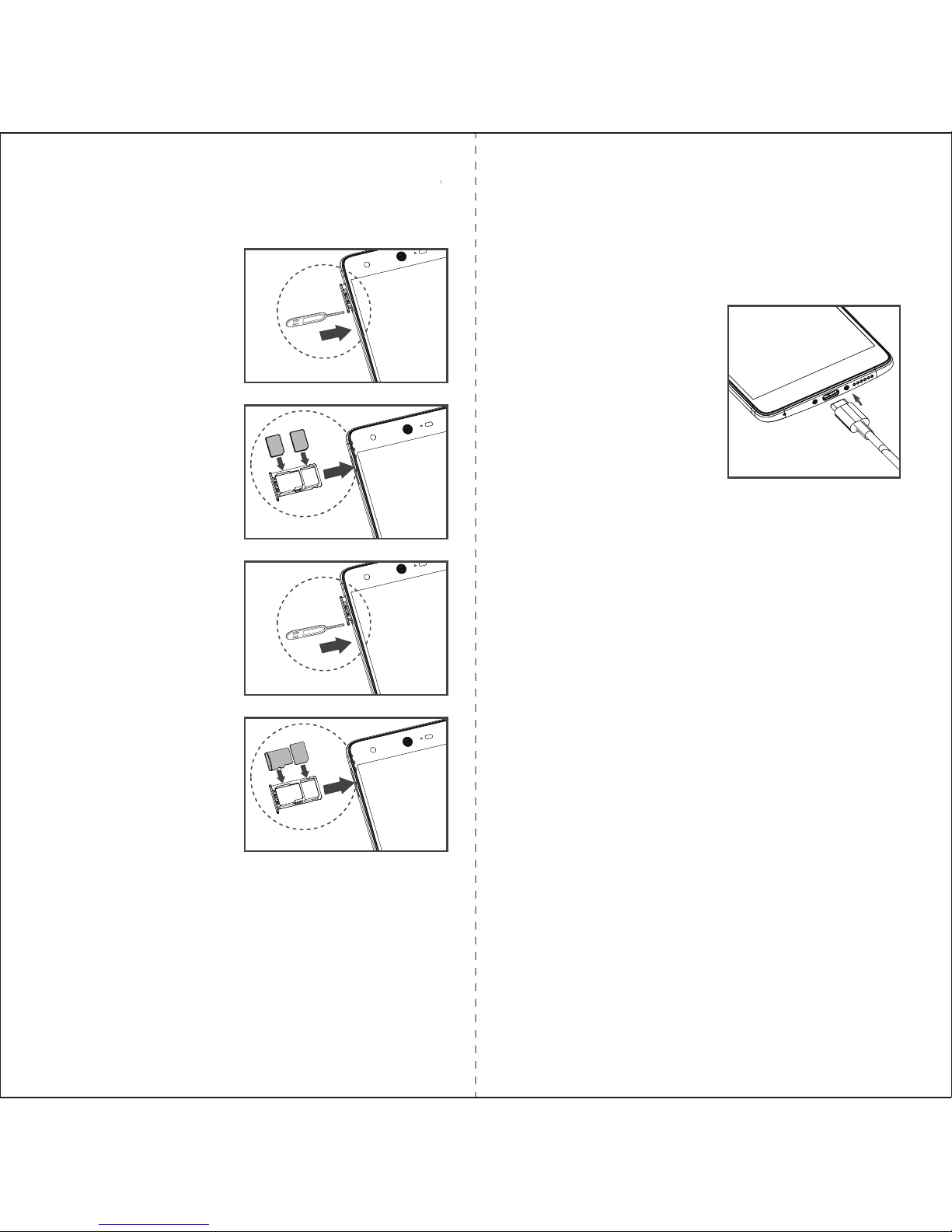
Installing SIM Card and Micro SD Charging the Battery
1. Connect the smaller end of
the USB cable to the USB
port of the device.
2. Connect the other end of
the cable to the USB
charger or other USB port
with power source (for
example, laptop). The
phone’ s Indicator lights
on.
The battery is not fully charged when releasing the phone
from the factory. It is recommended to charge the battery
before use.
Warning
• Charge only indoors and in dry environments.
• For safety, the overheat protection will be active during charging. If
the system temperature reaches above the maximum level, the
device will automatically stop charging. The device will only resume
charging when normal operating temperature is reached.
• I f there is no response after you press the Power button or touch the
panel, press and hold the “Power button” for 8 seconds to force
shutdown. If you hold the “Power button” for 2 seconds more, it will
restart.
• Use a wireless hands-free system (headphone, headset) with a low
power Bluetooth emitter.
• Make sure the cell phone has a low SAR.
• Keep your calls short or send a text message (SMS) instead. This
advice applies especially to children, adolescents and pregnant
women.
• Use cell-phone when the signal quality is good.
• People having active medical implants should preferably keep the
cell phone at least 15 cm away from the implant.
1. Locate the SIM card tray.
2. Use the included pin tool
to open the tray.
3. Place the SIM card on
the tray and slide the tray
back into the phone.
4. Locate the Micro SD tray.
5. Use the included pin tool
to open the tray.
6. Place the Micro SD on
the tray. Slide the tray
back into the phone.
Use the pin tool supplied in the box only to open the tray.
If the pin tool lost, consult InFocus customer service.
