Page 1
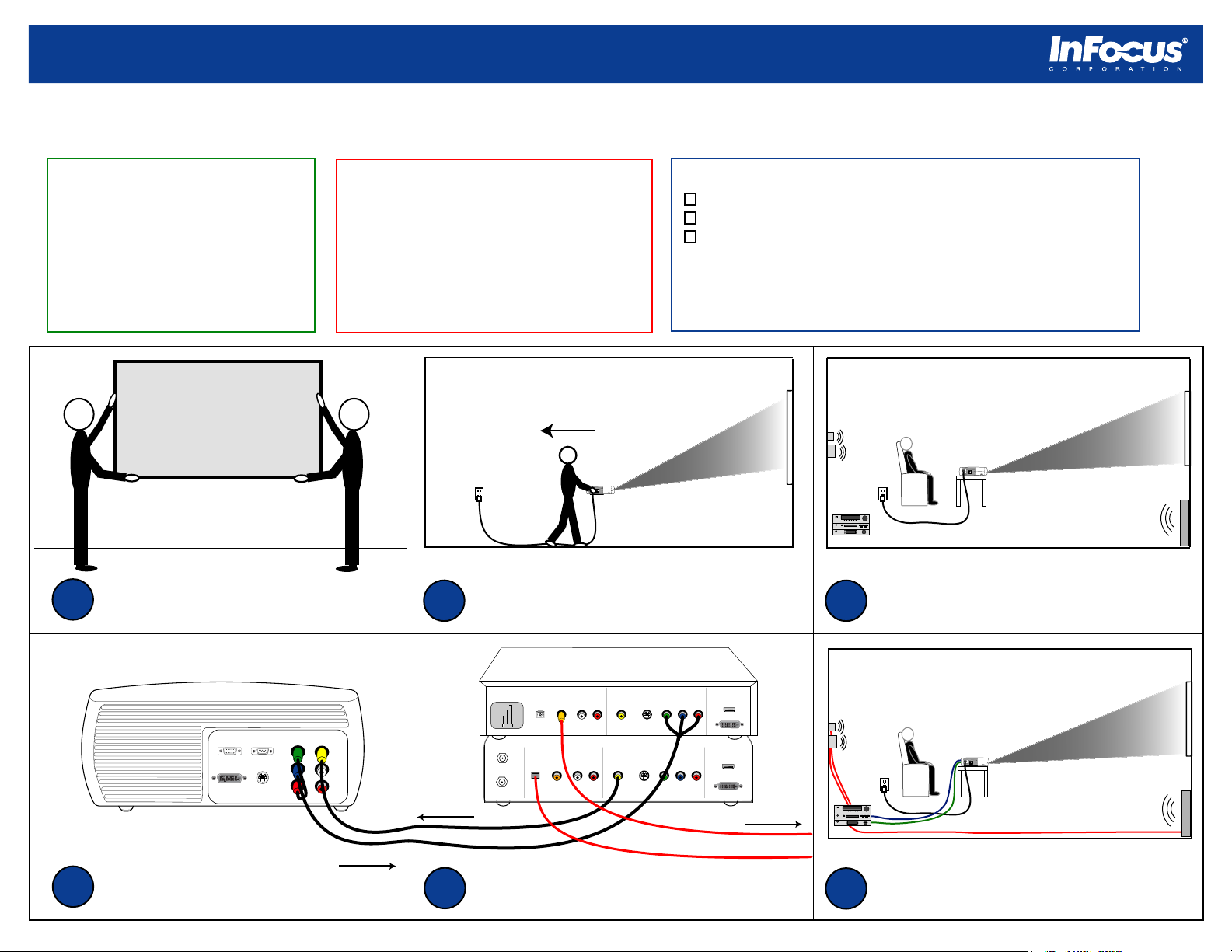
Table Top Installation
There are two methods of installation; ceiling and table top. We have listed and illustrated the steps that are required to conduct a table top installation. As you can see,
the there is very little installation time, knowledge and tools required to install a projector in this manner. If you prefer to have a more professional look, then we would
recommend either a ceiling installation or consulting with a local professional installer.
Advantages
+ Quick set up
+ Minimal tools required
+ Little or no calculations
+ Short cables = high quality video
+ Less expensive installation
+ Screen is optional
Install hooks or mounting brackets.
1
Hang the screen at desired location.
Disadvantages
- Cables are visible
- People or pets can tamper with projector
- Easy to walk in light path
- Easy to trip over cables
Plug in the projector. With the InFocus logo
screen, move the projector away from the screen
2
until it approximately fits the projection screen.
Pre-installation Checklist
Equipment (projector, screen, audio, video, accessories)
Cables (audio, video and power)
Screen and projector location
Place projector on a flat sturdy surface, such
3
as a table or a shelf.
Component
Composite
RS-232
S-video
Y
Pb
Pr
L
R
To video sources
VGA
M1-DA
Connect video cables to projector.
4
Copyright © 1999-2005 InFocus Corporation. All Rights Reserved.
To projector
5
Signal Output
Select
Remote
480p
480i
Cable In
To TV/VCR
Audio Out
Surround Sound
Digital
Optical
Audio Out
Surround Sound
Digital
Optical
Analog Video Out
Composite
Stereo
Digital
L
R
Coax
Analog Video Out
Composite
Stereo
Digital
L
R
Coax
S-video
S-video
Component
Y Pb/Cb Pr/Cr
Component
Y Pb/Cb Pr/Cr
Digital Video
Out
HDMI
DVI
Digital Video Out
HDMI
DVI
To audio receiver
Connect audio and video cables to sources.
Connect audio cables to speaker system.
Install and test home theater equipment.
6
Page 2
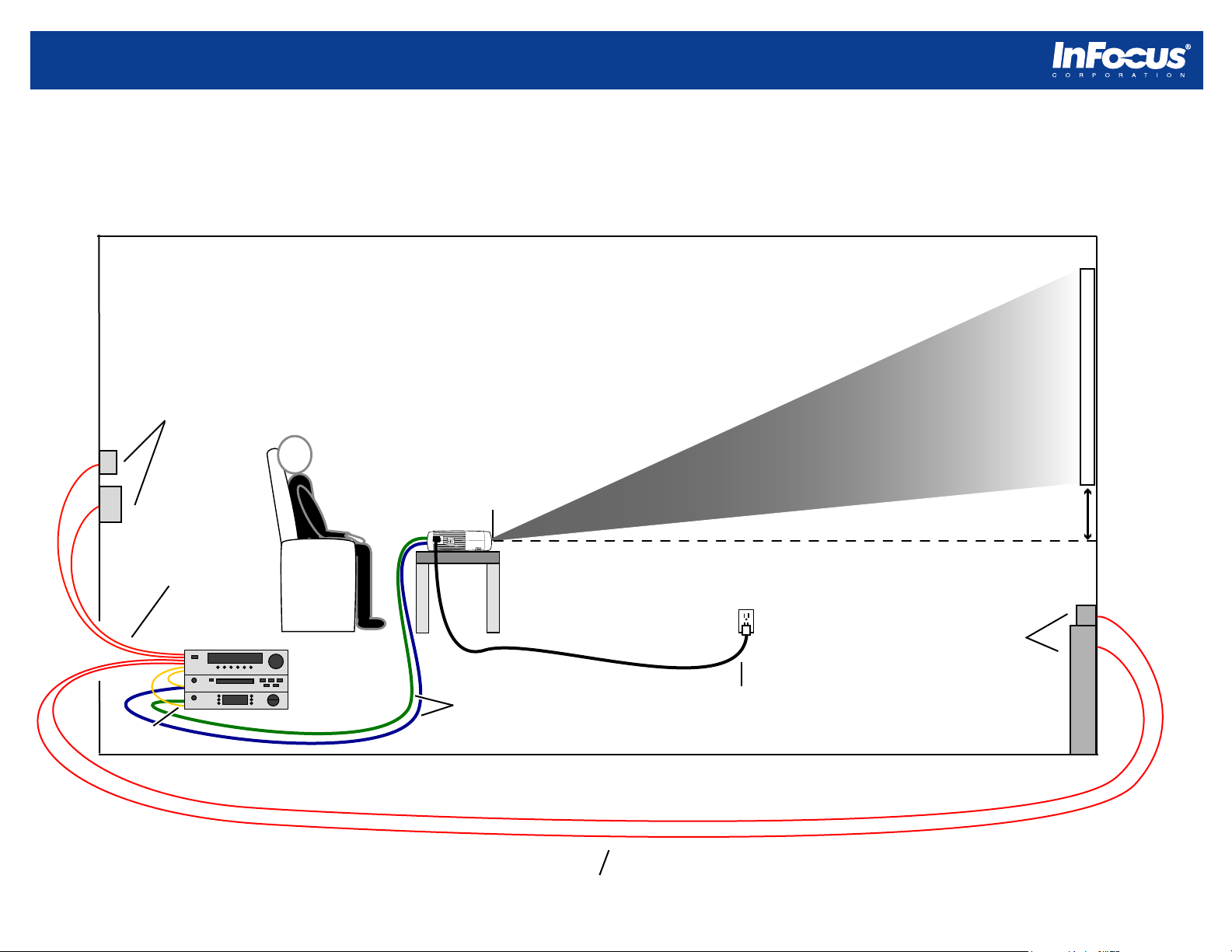
Table Top Installation Diagram
* There are many alternate methods to installing a projector other than ceiling mounting. This illustration is one example and shows you the key components of a table top installation.
Ceiling
Rear speakers
Screen
or
Wall
Speaker Wires
Audio Receiver
DVD Player
HDTV Receiver
Audio cable
Copyright © 1999-2005 InFocus Corporation. All Rights Reserved.
Front of Lens
Video Cables
Bottom of Image
Image Offset
Center of Lens
Throw Distance
Front Speakers
Power Cable
Floor
Speaker Wires
