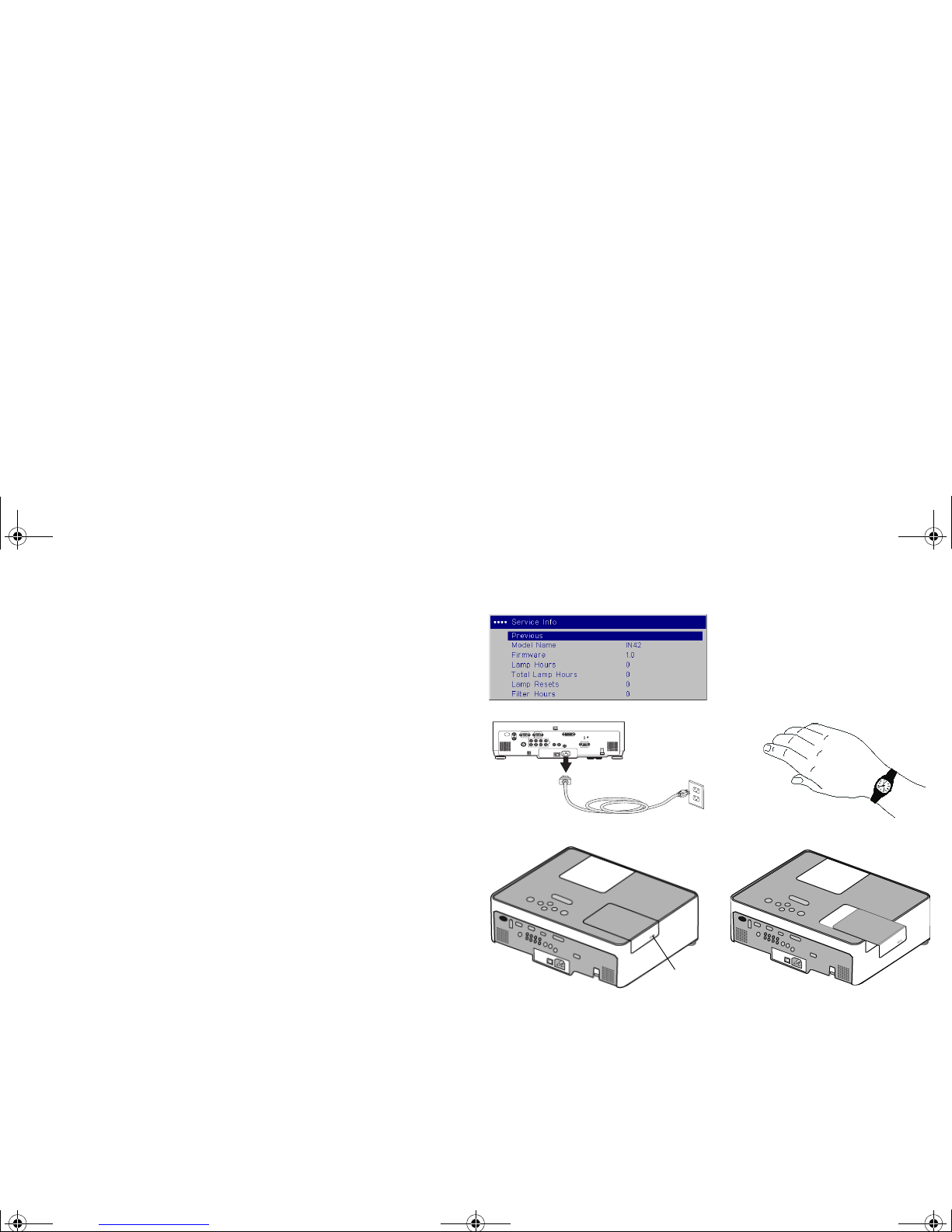
34
Replacing the projection lamp
The lamp hour timer in the Service Info menu counts the number of hours
the lamp has been in use. Twenty hours before the specified end of the
lamp’s life, the message “Change lamp” briefly appears on the projected
screen.
NOTE: You can order new lamp housings from www.infocus.com (in select
areas), your retailer or your dealer. Use only a replacement lamp with the
same type and rating as the original lamp.
The part number is SP-LAMP-027.
1 Turn off the projector and unplug the power cable.
2 Wait 45 minutes to allow the projector to cool thoroughly.
3 Loosen the lamp cover screw on the right side of the projector (marked
by the arrow) then slide and lift the lamp cover off.
WARNINGS:
• To avoid burns, allow the projector to cool for at least 45 minutes before
you replace the lamp.
• Do not drop the lamp module. The glass may shatter and cause injury.
Do not touch the glass lamp screen. Fingerprints can obscure projection
sharpness.
• Be extremely careful when removing the lamp housing. In the unlikely
event that the bulb ruptures, small glass fragments may be generated.
The lamp housing is designed to contain these fragments, but use caution when removing the lamp housing. Before replacing the lamp, clean
the lamp compartment and dispose of cleaning materials. Wash hands
after lamp replacement. This product has a lamp which contains a very
small amount of mercury. Dispose of it as required by local, state or federal ordinances and regulations. For more information see
www.eiae.org.
Service Info menu
turn off and unplug
the projector
wait 45 minutes
lamp cover screw
EDX Ref Guide.fm Page 34 Friday, June 30, 2006 10:48 AM
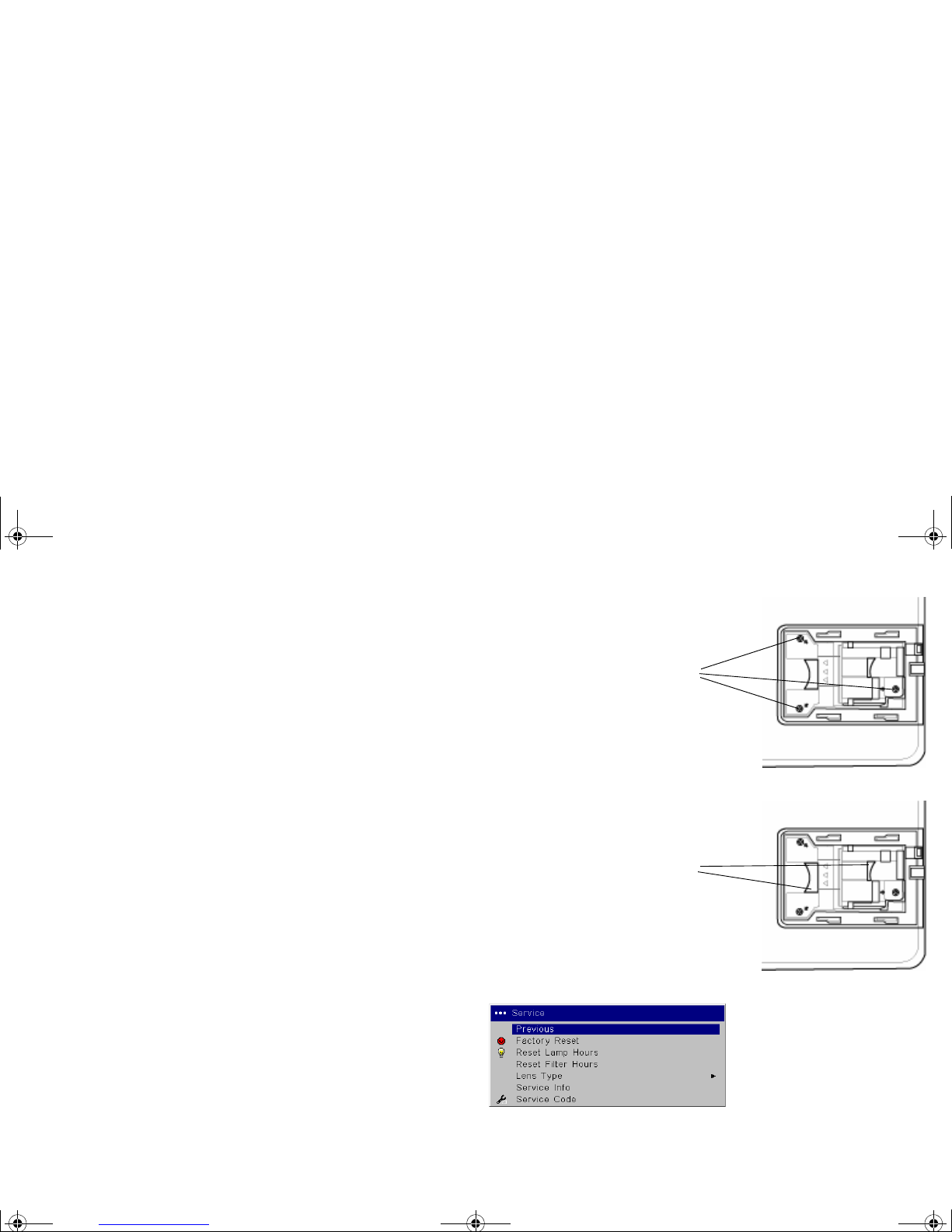
35
4
Loosen the three captive screws (marked by the arrows) on the lamp
module.
5 Carefully remove the lamp module by grasping and lifting the handle.
Dispose of the lamp in an environmentally proper manner.
6 Install the new lamp module, making sure that it is properly seated, and
tighten the three captive screws.
7 Replace the cover over the lamp module by sliding it back into place and
tightening the screw.
8 Plug in the power cable, press the power switch then press the Powe r
button to turn the projector back on. Reset the lamp hour timer by navigating to the Settings>Service menu and selecting Reset Lamp Hours.
loosen the captive screws on lamp module
lamp module handle
reset lamp hours in Service menu
EDX Ref Guide.fm Page 35 Friday, June 30, 2006 10:48 AM
