Page 1
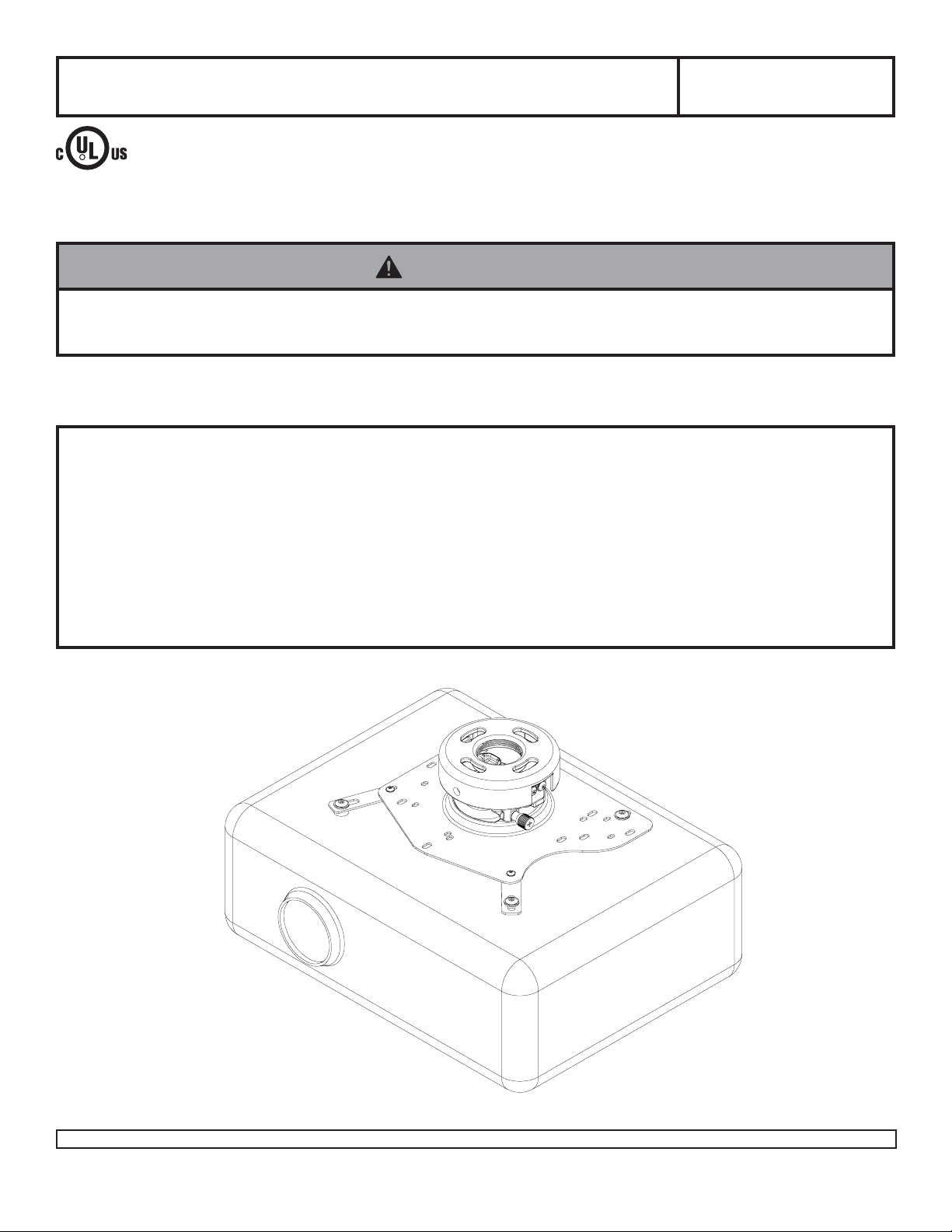
Installation and Assembly - All-in-one Projector Adapter Plate for
InFocus® Projectors
Model: SP-CEIL-UNIV
This product is intended for use with UL
R
Listed products and must be installed
by a qualified professional installer.
Maximum Load Capacity: 25 lb (11 kg)
Read instruction sheet before you start inst allation and assembly.
WARNING
• Make sure that the supporting surface will safely support the combined load of the equipment and all attached hardware and components.
IMPORT ANT! T urn to the appropriate page for your ceiling inst allation.
Applications:
Flush Mount................................................................................................................................................. page 5
Extension Column............................................................................................................... ......................... page 6
Lightweight Suspended Ceiling Plate ....................................................................................................... page 7
Installations:
To Wood Joist Finished Ceilings,
Exposed Wood Joists, or Wood Beam Ceilings........................................................................................page 3
T o Concrete Ceilings.................................................................................................................................... page 4
Visit the InFocus Web Site at www.infocus.com
1 of 11
ISSUED: 10-22-04 SHEET #: 055-9236-5 01-10-06
Page 2
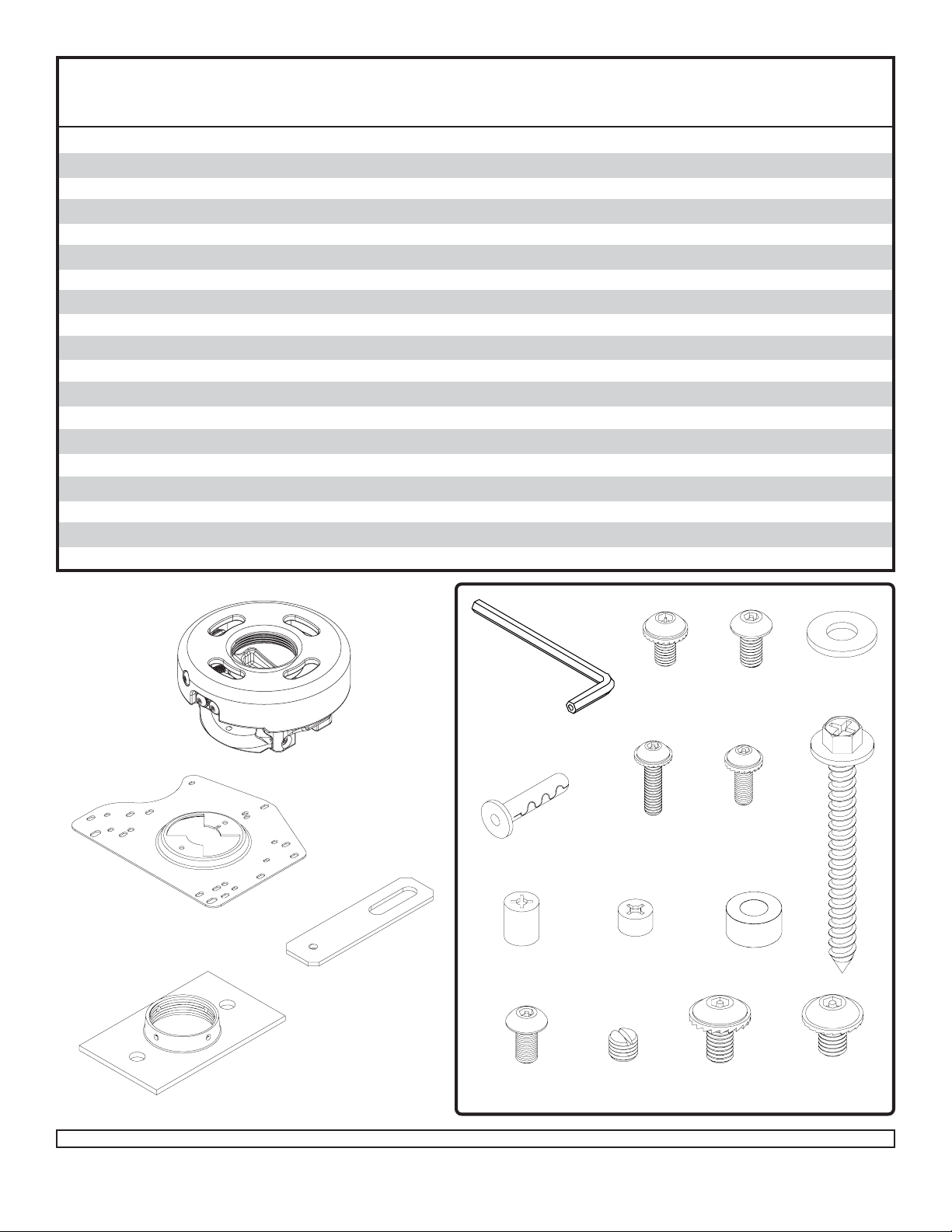
Before you start check the parts list to insure all of the parts shown are included.
Parts List
Description Qty. Part Number
A projector mount assembly 1 055-0420
B 4 mm security allen wrench 1 560-9646
C #10-32 x 3/8" serrated socket pin screw 2 520-1 151
D #10-32 x 1/4" socket pin screw 1 520-1 196
E 1/4" flat washer 2 540-9440
F #14 x 2.5 phillips hex head wood screw 2 5S1-015-C03
G concrete anchor 2 590-0097
H M4 x 16 mm serrated socket pin screw 3 510-1087
I M4 x 12 mm serrated socket pin screw 1 510-1079
J .198 x .313 x .375 retaining spacer 3 590-2020
K .198 x .313 x .187 retaining spacer 1 590-1030
L .25" ID x .56" OD x .26" spacer 6 590-1050
M M5 x 10 mm socket pin screw 1 520-1 164
N #10-32 x 3/16" slotted set screw 1 520-1 187
O M6 x 12 mm serrated socket pin screw 4 510-1050
P M4 x 6 mm serrated socket pin screw 2 510-1059
Q ceiling plate 1 580-1042
R adapter plate 1 055-1539
S extension bracket 2 055-1540
A
R
S
Q
Note: Actual parts may appear slightly different than illustrated.
B
G
H
J K
M
FASTENERS
N
C
D
E
I
F
L
OP
Visit the InFocus Web Site at www.infocus.com
2 of 11
ISSUED: 10-22-04 SHEET #: 055-9236-5 01-10-06
Page 3
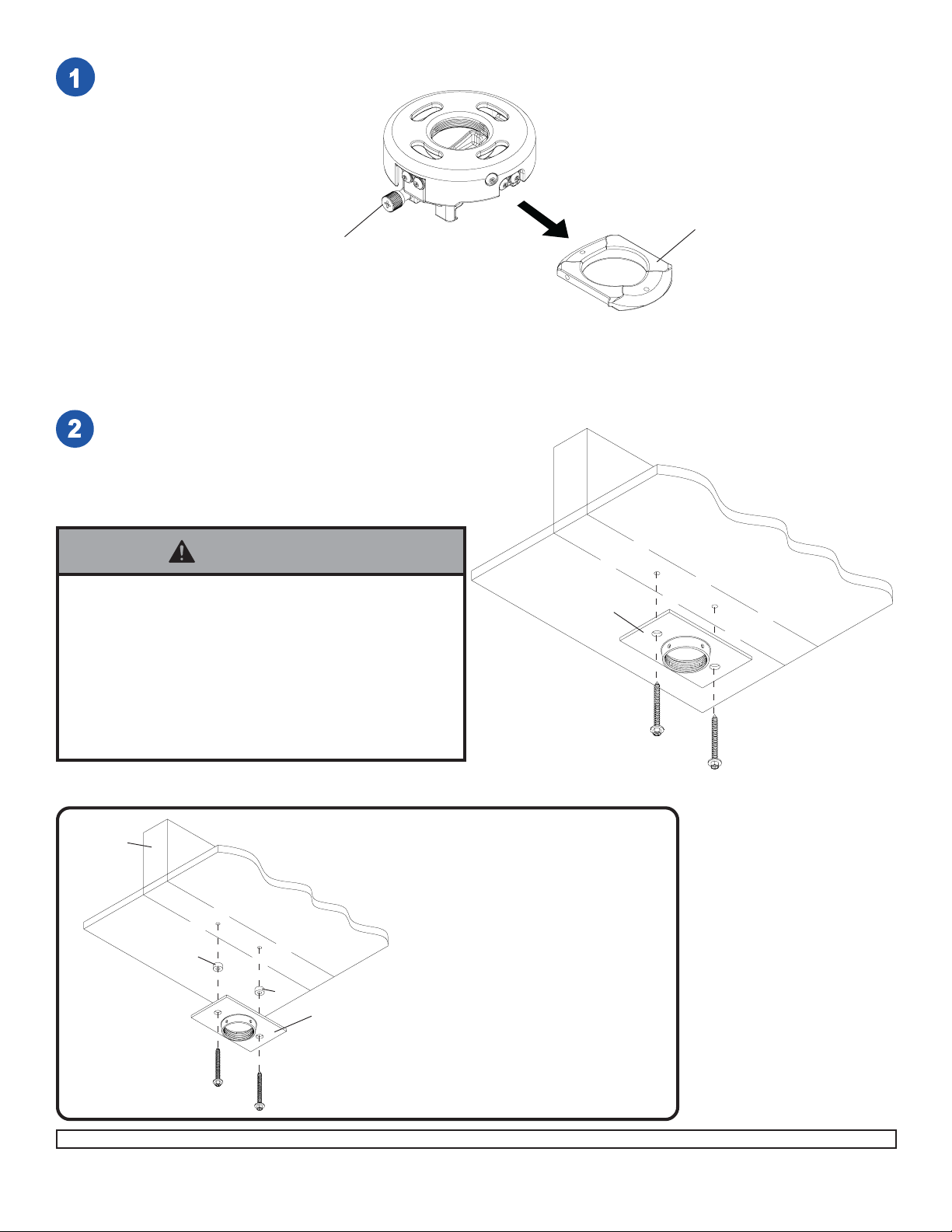
Disengage connection block from projector mount assembly (A) by unscrewing captive screw and sliding out
connection block as shown.
A
CONNECTION BLOCK
CAPTIVE SCREW
Installation To Wood Joist Finished Ceilings, Exposed
Wood Joists, or Wood Beam Ceilings
Drill two 5/32" (4 mm) dia. holes to a minimum depth
of 2.5" (64 mm). Attach ceiling plate (Q) with two
#14 x 2.5" (6 mm x 65 mm) wood screws (F) as
shown using 3/8" (10 mm) socket wrench. Tighten
wood screws (F) so ceiling plate (Q) is firmly
attached.
WOOD
JOIST
CEILING
WARNING
• Tighten wood screws so that ceiling plate is firmly
attached, but do not overtighten. Overtightening can
damage the screws, greatly reducing their holding
power.
• Never tighten in excess of 80 in • lb (9 N.M.).
• Make sure that mounting screws are anchored into the
center of the joist. The use of an "edge to edge" stud
finder is highly recommended.
Skip to step 7.
WOOD
JOIST
CEILING
L
L
Q
For optional Cord Management,
install two spacers (L) between ceiling
plate (Q) and ceiling.
Q
F
F
F
F
Visit the InFocus Web Site at www.infocus.com
3 of 11
ISSUED: 10-22-04 SHEET #: 055-9236-5 01-10-06
Page 4
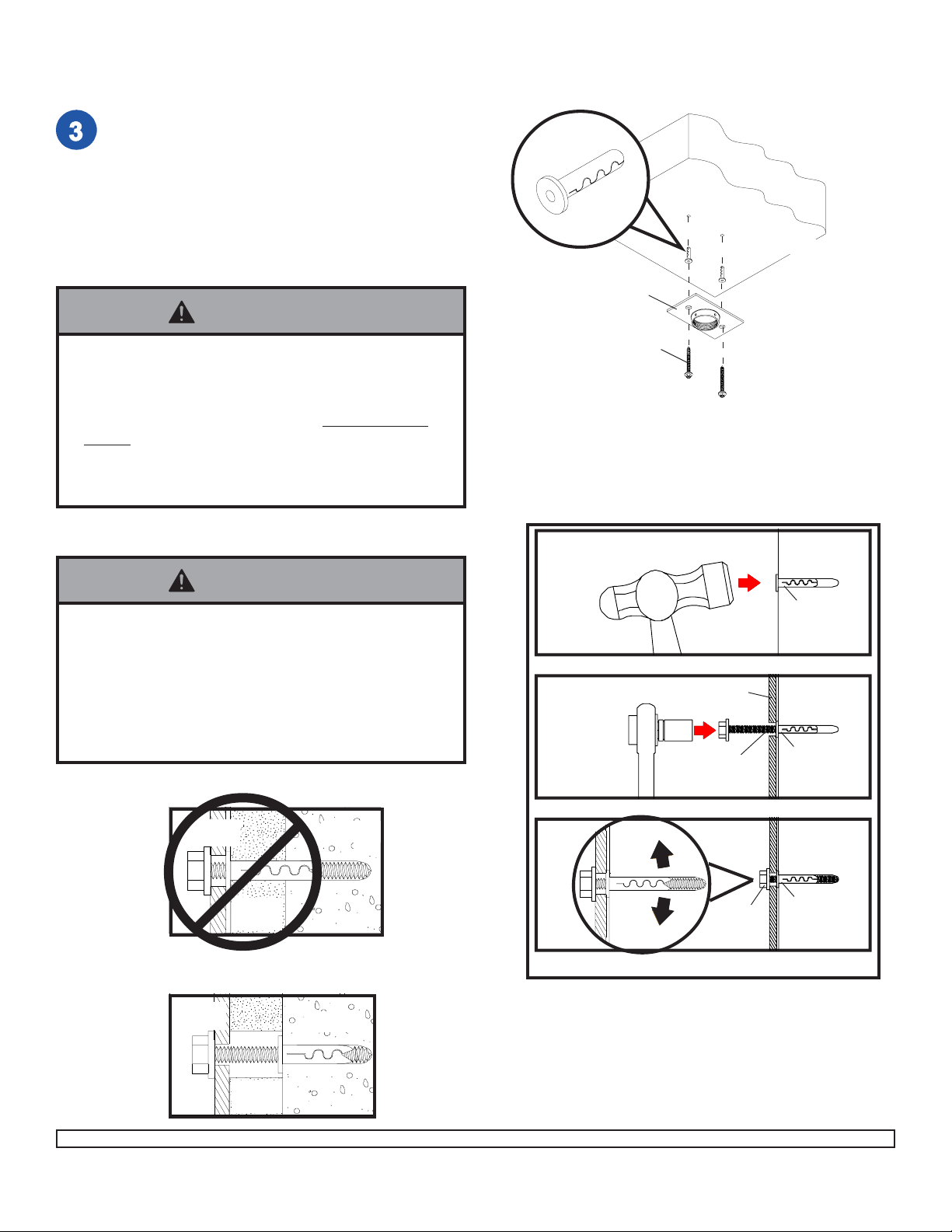
Installation to Concrete Ceilings
Alligator® concrete anchors are recommended.
Drill two 1/4" (6 mm) dia. holes to a minimum depth of
2.5" (64 mm). Attach ceiling plate (Q) using two
concrete anchors (G) and #14 x 2.5" wood screws (F)
as shown in Illustration A and 1, 2, and 3. Tighten all
fasteners.
Skip to step 7.
WARNING
G
CONCRETE CEILING
Q
• Make sure that the supporting surface will safely
support the combined load of the equipment and all
attached hardware and components.
• Tighten concrete anchor bolt firmly , but do not overtighten. Overtightening can damage the bolt, greatly
reducing its holding power.
• Never tighten in excess of 80 in • lb (9 N.M.).
WARNING
• Concrete anchors are not intended for attachment to
concrete wall covered with a layer of plaster, drywall,
or other finishing material. If mounting to concrete wall
covered with plaster/drywall is unavoidable, plaster/
drywall (up to 5/8" thick) must be counterbored as
shown below. If plaster/drywall is thicker than 5/8",
custom fasteners must be supplied by installer .
INCORRECT
F
Illustration A
1
Drill hole and insert anchor.
2
Q
F
concrete
ceiling
G
G
metal
bracket
plaster/
dry wall
CORRECT
CUT AW A Y VIEW
metal
bracket
plaster/
dry wall
Visit the InFocus Web Site at www.infocus.com
concrete
concrete
4 of 11
Place ceiling plate over anchor and secure with screw.
3
F
After repeating step one tighten all fasteners.
ISSUED: 10-22-04 SHEET #: 055-9236-5 01-10-06
G
Page 5

Flush Mount Installation
Drill two 5/32" (4 mm) dia. holes to a minimum depth of 2.5" (64 mm). Attach projector mount assembly (A) with two
#14 x 2.5" (6 mm x 65 mm) wood screws (F) and two flat washers (E) as shown in figure 1 or figure 2 depending
on joist orientation. Tighten wood screws (F) using 3/8" (10 mm) socket wrench until projector mount assembly (A)
is firmly attached.
WARNING
• Tighten wood screws so that projector mount assembly is firmly attached, but do not overtighten. Overtightening can damage the screws, greatly reducing their
holding power.
• Never tighten in excess of 80 in • lb (9 N.M.).
• Make sure that mounting screws are anchored into the
center of the joist. The use of an "edge to edge" stud
finder is highly recommended.
Skip to step 7.
WOOD JOIST
A
figure 1
E
F
FRONT OF
MOUNT
A
WOOD JOIST
FRONT OF
MOUNT
E
F
figure 2
Visit the InFocus Web Site at www.infocus.com
5 of 11
ISSUED: 10-22-04 SHEET #: 055-9236-5 01-10-06
Page 6

Installation to Extension Column (SP-EXTARM-01, SPEXTARM-02, SP-EXTARM-03, SP-EXTARM-04)
Screw extension column (sold separately) to
ceiling plate (Q). Align the notch with one of the
four holes in the ceiling plate (Q) and secure
extension column with a M5 x 10 mm socket pin
screw (M) using security allen wrench (B). See
detail 3.
Screw projector mount assembly (A) onto the
extension column as shown in detail 4.
Note: For 3/4" extension columns, reducer
ACC 913 will be required as shown in detail 5.
Tighten swivel stop screw against extension
column or reducer using security allen wrench (B).
Note: Swivel stop screw is used to jam against
threads of extension column or reducer to prevent
any excess movement of projector mount
assembly (A). Do not overtighten screw;
overtightening screw will damage threads making
it difficult to separate products.
Note: Slotted set screws (N) are used to jam
against the threads of each connecting joint to
prevent any excess movement. Do not overtighten
screws; overtightening screws will damage
threads making it difficult to separate the
products.
M
EXTENSION
COLUMN
DETAIL 3
N
Q
A
Q
EXTENSION COLUMN
(SOLD SEPARA TEL Y)
(UL LISTED)
Skip to step 7.
A
SWIVEL STOP SCREW
DETAIL 5
3/4" EXTENSION COLUMN
ACC 913
(NOT UL LISTED)
BACK OF
MOUNT
SWIVEL STOP SCREW
BACK OF
MOUNT
DETAIL 4
Visit the InFocus Web Site at www.infocus.com
6 of 11
ISSUED: 10-22-04 SHEET #: 055-9236-5 01-10-06
Page 7

Installation to
Lightweight Suspended
Ceiling Plate
(EXT-L TMT-PLTB)
Refer to instruction sheet for lightweight
suspended ceiling plate (sold
separately) for attachment of ceiling
plate to ceiling.
Screw extension column (sold
separately) to
tray. Align the notch with one of the
four holes in retaining collar and secure
extension column with a M5 x 10 mm
socket pin screw (M) using security
allen wrench (B). See detail 6.
Screw projector mount assembly (A)
onto the extension column as shown in
detail 7.
Note: For 3/4" extension columns,
reducer ACC 913 will be required as
shown in detail 8.
retaining collar in ceiling
LIGHTWEIGHT
SUSPENDED CEILING
PLATE (SOLD
SEPARATEL Y )
RETAINING COLLAR
M
N
DETAIL 6
EXTENSION
COLUMN
(UL LISTED)
Tighten swivel stop screw against
extension column or reducer using
security allen wrench (B).
Note: Swivel stop screw is used to jam
against threads of extension column or
reducer to prevent any excess
movement of projector mount assembly
(A). Do not overtighten screw;
overtightening screw will damage
threads making it difficult to separate
products.
Note: Slotted set screws (N) are used
to jam against the threads of each
connecting joint to prevent any excess
movement. Do not overtighten screws;
overtightening screws will damage
threads making it difficult to separate
the products.
Skip to step 7.
A
SWIVEL STOP SCREW
DETAIL 7
DETAIL 8
3/4" EXTENSION
COLUMN
PLTB
ACC 913
(NOT UL
LISTED)
Visit the InFocus Web Site at www.infocus.com
A
SWIVEL STOP SCREW
7 of 11
BACK OF
MOUNT
ISSUED: 10-22-04 SHEET #: 055-9236-5 01-10-06
Page 8

Note: The projector adapter plate and projector you are installing may differ in appearance from the sample illustrated
below.
Align shoulder on connection block opposite of front of projector. Attach adapter plate (R) to connection block from
projector mount assembly (A) using two #10-32 x 3/8" serrated socket pin screws (C) as shown.
CONNECTION BLOCK
SHOULDER
ADAPTER PLATE
R
FRONT OF
PROJECTOR
P
S
Visit the InFocus Web Site at www.infocus.com
R
C
8 of 11
Attach extension brackets (S) to adapter plate (R)
using two M4 x 6 mm serrated socket pin screws (P).
For specific models, see step 8H.
ISSUED: 10-22-04 SHEET #: 055-9236-5 01-10-06
Page 9

Flip projector upside down. Find your projector from the models listed below . Using the holes indicated on the corresponding hole pattern diagram, attach adapter plate (R) to projector using three M4 x 16 mm serrated socket pin
screws (H) and three .198 x .313 x .375 retaining spacers (J).
Notes:
Retaining spacers go between adapter plate and projector .
* Front of projector.
** Projectors using hole pattern G use one M4 x 12 mm screw (I) and one .198 x .313 x .187 retaining spacer (K)
where indicated.
*** Using holes indicated in hole pattern H, attach adapter plate (R) to projector using four M6 x 12 mm serrated
socket pin screws (O) and four spacers (L)
A. C200, DP6500X, LP650, SP5700,
SP7200, SP7205, SP7210
*
R
D. C100, C105, DP6150, DP6155,
LP690
*
B. C40, C50, DP2000S, DP2000X,
LP240, LP250
*
RR
E. C109, C1 10, DP8000, LP790,
SP4800, SP4805, X1, X1a, X2, X3
*
C. LP340, LP350, LP500, LP530,
SP1 10
*
F. C170, LP600
*
R
G. C160, C180, LP540, LP640,
SP5000
*
**
R
Visit the InFocus Web Site at www.infocus.com
R
H. C440, C450, C460, DP8400X,
DP8500X, LP840, LP850, LP860
***
S
*
R
9 of 11
***
S
***
R
I. C410, C420, LP815, LP820,
DP8200X
***
*
R
ISSUED: 10-22-04 SHEET #: 055-9236-5 01-10-06
Page 10

J. IN72, IN74, IN76
K. IN24, IN26
*
R
*
R
WARNING
• Always use an assistant or mechanical lifting equipment to safely lift and position the projector .
Slide connection block with projector into projector mount
assembly (A) as shown. Tighten captive screw to secure
projector to projector mount assembly (A).
FRONT OF MOUNT
CAPTIVE SCREW
IMPORTANT: For security installations, insert
one #10-32 x 1/4" socket pin screw (D) through
projector mount assembly (A) and into connection
block as shown.
CONNECTION BLOCK
A
CONNECTION BLOCK
A
D
Visit the InFocus Web Site at www.infocus.com
10 of 11
ISSUED: 10-22-04 SHEET #: 055-9236-5 01-10-06
Page 11

Projector AlignmentProjector Alignment
Projector Alignment
Projector AlignmentProjector Alignment
To adjust yaw (swivel) for wood stud, concrete ceiling, and threaded rod mounting applications: Loosen
wood screws (F), or locknuts for threaded rods, until projector mount can be rotated. Rotate mount to desired
position and retighten screws or locknuts.
T o adjust yaw (swivel) for extension column applications: Loosen screw on projector mount assembly (A)
indicated below until projector mount can be rotated. Rotate mount to desired position and retighten screw .
T o adjust pitch (forward and backward tilt): Loosen two screws on projector mount assembly (A) indicated
below. Tilt mount to desired position and retighten screws.
T o adjust roll (side to side tilt): Loosen two screws on projector mount assembly (A) indicated below . T ilt mount
to desired position and retighten screws.
SCREWS FOR PITCH
ADJUSTMENT
A
SCREW FOR SWIVEL STOP
SCREWS FOR ROLL
ADJUSTMENT
BACK OF MOUNT
Visit the InFocus Web Site at www.infocus.com
11 of 11
ISSUED: 10-22-04 SHEET #: 055-9236-5 01-10-06
