Page 1
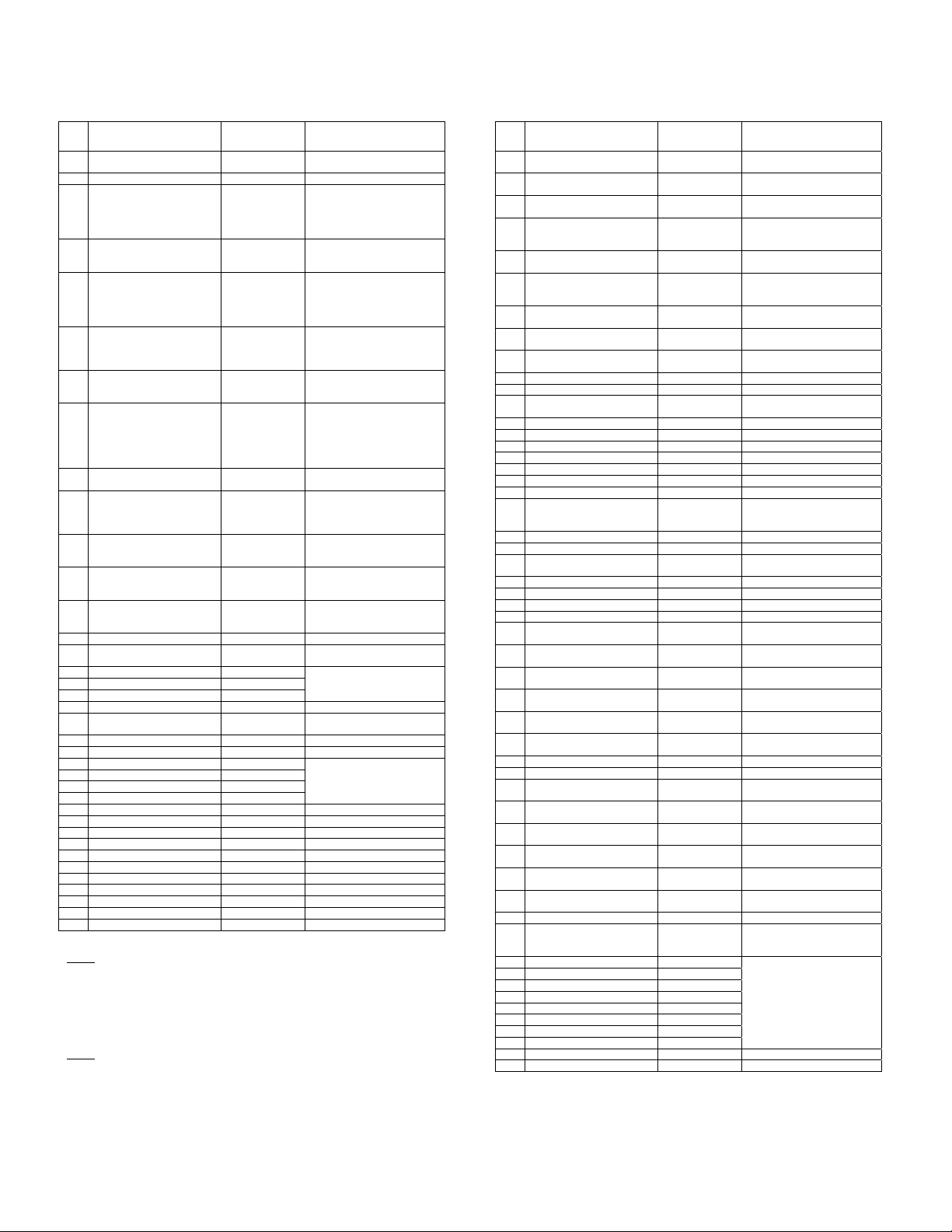
InFocus HDTV Remote Hexcodes Including Discrete Hexcodes
1 ON-OFF 0D5 Power Toggle for last-used
2 TV 0C5 Discrete TV Power On
3 DVD (RCA default of 3000);
4 VCR (RCA default of 2000);
5 SAT/CABLE (RCA default
5 SAT/Cable (programmed to
6 AUX (default 2001 VCR2;
7 AUDIO default 4003;
7 AUDIO or AUX
7 AUDIO or AUX
7 AUDIO or AUX
7 AUDIO or AUX
8 GO BACK 0D8 Last channel; go back to
9 CH+ 0D2 Channel Up; Page+ in Guide
10 CH - 0D3 Channel Down; Page- in
11 MUTE 0C0
12 VOL+ 0D0
13 VOL- 0D1
14 GUIDE 0E5 Brings up program guide.
15 CLEAR 0F9 Clears out of on-screen
16 INFO 0C3 Shows full channel banner.
17 MENU 0F7 Brings up main menu.
18 (UP) 0A6
19 (DOWN) 0A7
20 (LEFT) 0A9
21 (RIGHT) 0A8
22 OK 00B
23 DIGIT 1 0CE
24 DIGIT 2 0CD
25 DIGIT 3 0CC
26 DIGIT 4 0CB
27 DIGIT 5 0CA
28 DIGIT 6 0C9
29 DIGIT 7 0C8
30 DIGIT 8 0C7
31 DIGIT 9 0C6
32 DIGIT 0 0CF
* For a complete description of remote functions (excluding discretes), see User's Manual.
Note 1
changed in the Connections > Special Features > Remote Setup menu so that the TV
responds to either the 5 ("TV2") or E ("TV3") remote preambles. (This might be done to
avoid command conflicts if there are 2 or 3 TVs within IR range of each other and you want
to control each TV independently). If that change is made in the menu, then the TV
responds to the hexcodes listed here, but with the assigned preamble (e.g., OK is now 50B
or E0B instead of the default 00B). When making this change, the remote must also be
programmed; see the User's Manual for instructions.
Note 2
preamble, the KBR755TA1 keyboard cannot. Therefore, if a user has three co-located
RCA/InFocus HDTV's, the keyboard will operate only with the TV which responds to the
"TV1" (0) preamble (i.e., the defau lt preamble).
Label/Function Hexcode Comments*
mode of remote
AUX/AUX-HD programmed
to 3000; AUX/AUX-HD
programmed to universal
AUX/AUX-HD programmed
of 5000 SAT1); AUX/AUX-
HD programmed to 5000
SAT1 or AUX programmed
to universal SAT or CABLE)
5001 SAT2 or AUX/AUX-
HD programmed to 5001
any VCR programmed to
programmed to 4003;
programmed to universal
amp or AV receiver
programmed to 4004
programmed to RCA
PHONO 4005 or universal
programmed to RCA TAPE
4006 or universal TAPE
programmed to RCA CD
4007 or universal CD player
: By default, the TV responds to the 0 ("TV1") preamble. However, this can be
: Whereas the TV and remote will be able to be switched to support TV2 and TV3
to 2000
AUX or AUX-HD)
AUDIO or AUX
AUDIO or AUX
PHONO
AC5 Discrete RCA DVD Power
DVD
1C5 Discrete RCA DVD Power
8C5 Discrete RCA SAT/Cable
BC5 Discrete RCA SAT/Cable
SAT1
2C5 Discrete RCA VCR2 Power
3C5 Discrete RCA AUDIO
4C5
5C5
6C5
7C5
On; Works with AutoTuning
Feature
On; Works with AutoTuning
Feature
Power On; Works with
AutoTuning Feature
Power On; Works with
AutoTuning Feature
On; Works with AutoTuning
Feature
Receiver Power On; Works
with AutoTuning Feature
previous menu or exit main
menu
Guide
Note: In remote, Volume
Punchthrough to Audio Amp
can be assigned.
displays (exit )
Navigation
33 INPUT 05C Toggle to next input (video
34 REVERSE 0E2
35 PLAY 0EA
36 FORWARD 0E3
37 RECORD 0E8
38 STOP 0E0
39 PAUSE 0E6
40 SKIP 0AC Skip Timer
41 SOUND 0A5 Audio Mode / SAP Toggle
42 BACKLIGHT 0E1 For factory use
43 ANT-CAB 0FA Toggle between Antenna
44 PIP 0E4 Pip on/off toggle
45 SWAP 03C PIP swap main/PIP windows
47 CH CTRL 01A Toggle channel focus on
46 FORMAT 06F Toggle Screen Format
48 FREEZE 0F3 Freeze picture
49 PRESETS 0ED Toggle Picture Presets
50 CC 07F Toggle closed captioning
51 FAV - (Need to press a number
* For a complete description of remote functions (excluding discretes), see User's Manual.
Label/Function Hexcode Comments*
INPUT+0 = 054 Discrete Front Input (video
INPUT+1 = 055 Discrete Input 1
INPUT+2 = 056 Discrete Input 2
INPUT+3 = 057 Discrete Input 3
INPUT+4 = 058 Discrete Input 4
INPUT+5 = 075 Discrete HDMI/DVI Input
INPUT+6 = 076 Discrete DTVLink Input
INPUT+7 = 077 UNDEFINED Discrete Input
INPUT+8 = (8 code) INPUT+9 = (9 code) INPUT+ON-OFF =
LOW VOLTAGE (LVD) 00F When remote batteries get
Discrete Cable Input 033
Discrete Antenna Input 034
Discrete "Normal" Screen
Discrete “Stretch” Screen
Discrete “Zoom” Screen
Discrete “Cinerama”
Discrete Vibrant (Day)
Discrete Natural Picture
Discrete Cinematic
Discrete Videogame
Discrete Professional
Discrete Personal Picture
FAV+0 = “FAV HOME” 0x20 (PPM5)
FAV+1 = “FAV 1” 0x80 (PPM5)
FAV+2 = “FAV 2” 0x81 (PPM5)
FAV+3 = “FAV 3” 0x82 (PPM5)
FAV+4 = “FAV 4” 0x83 (PPM5)
FAV+5 = “FAV 5” 0x84 (PPM5)
FAV+6 = “FAV 6” 0x85 (PPM5)
FAV+7 = “FAV SEARCH” 0xD7 (PPM5)
FAV+8 = 8 (8 code) FAV+9 = 9 (9 code) -
Discrete Off
Format
Format
Format
Screen Format
Picture Preset
(Night) Picture Preset
Picture Preset
Picture Preset
0C4 Discrete TV Power Off
035
036
037
067
021
022
Preset
023
024
025
026
Preset
source)
source) (N/A to Slim DLP)
(composite/S-video source)
(composite/component video
source)
(composite/S-video source)
(composite/component video
source)
(video source)
(video source) then toggle
(video source)
low, a code is sent and the
TV notifies the user.
Input and Cable Input
main or PIP
(Aspect ratio)
after FAV to launch a web
browser favorite website)
Launches favorite web
browser websites that have
been stored.
