
Only for charging SimpleShare Transmitters
Charging Cradle User Manual
English . Español . Français . Deutsche
Model: INA-SIMCH1
www.infocus.com/SimpleShare
1

1. Components
Charging Cradle Power Cord & Adapter
2. Product appearance
DC socket
Accessory tray
Transmitter tray
2
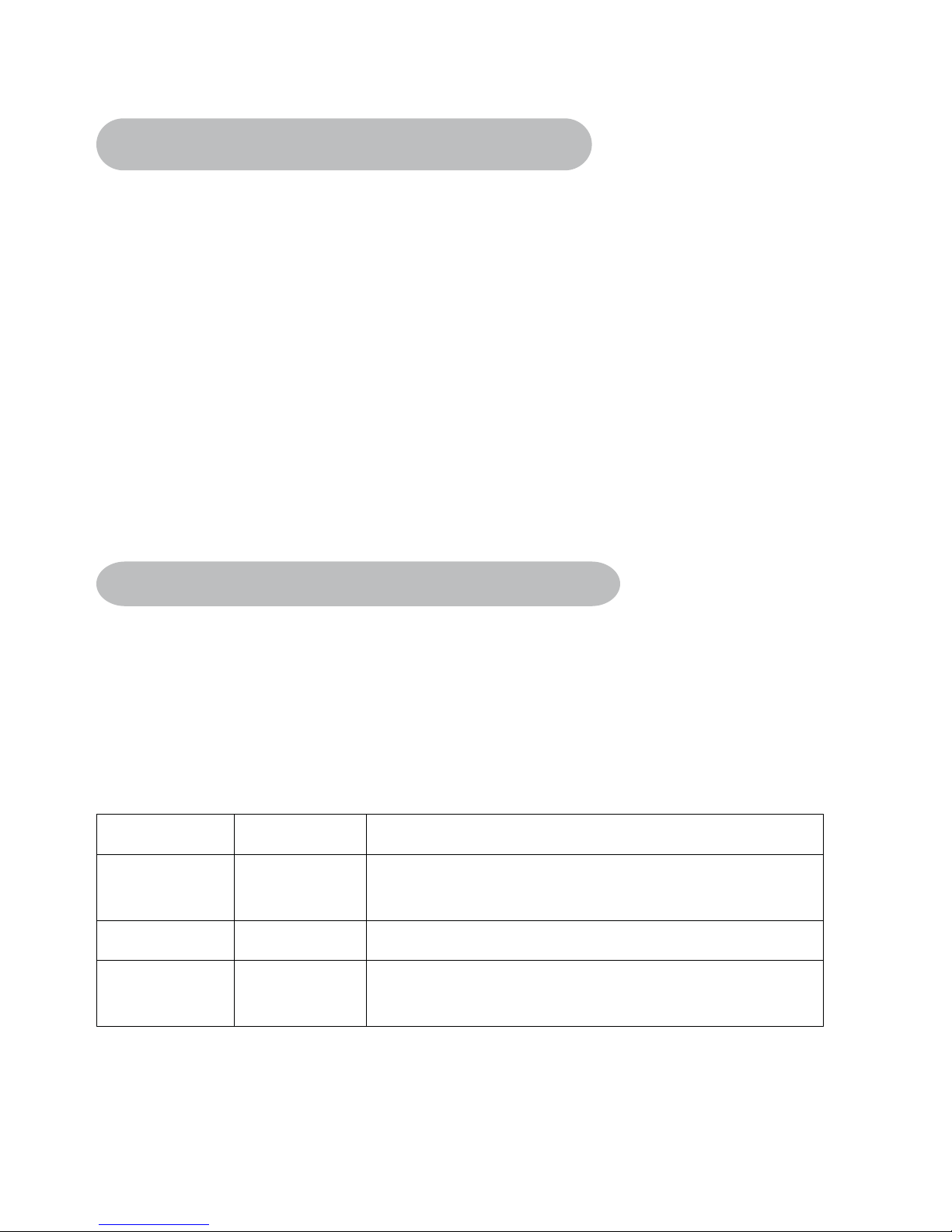
3. How to use
1. Connect Power Adapter at DC socket and plug into an electrical outlet.
2. Insert SimpleShare Transmitters to charging terminal of the Transmitter tray.
3. Charging LED on SimpleShare Transmitters will glow red when charging.
4. Charging LED will turn o when charging is complete.
5. When charging is complete, disconnect KinectIQ Transmitters from charging
terminal.
4. Charging LED on the trasmitter
1. Red: On charging.
2. Red blinking: The transmitter is ON. Pleaser turn OFF the transmitter.
3. Clear: Charging completed.
LED Status Description
No power
No Light
RED Solid Charging
RED Blinking
Charging complete
Transmitter is ON
*Turn OFF the Transmitter in order to charge
3
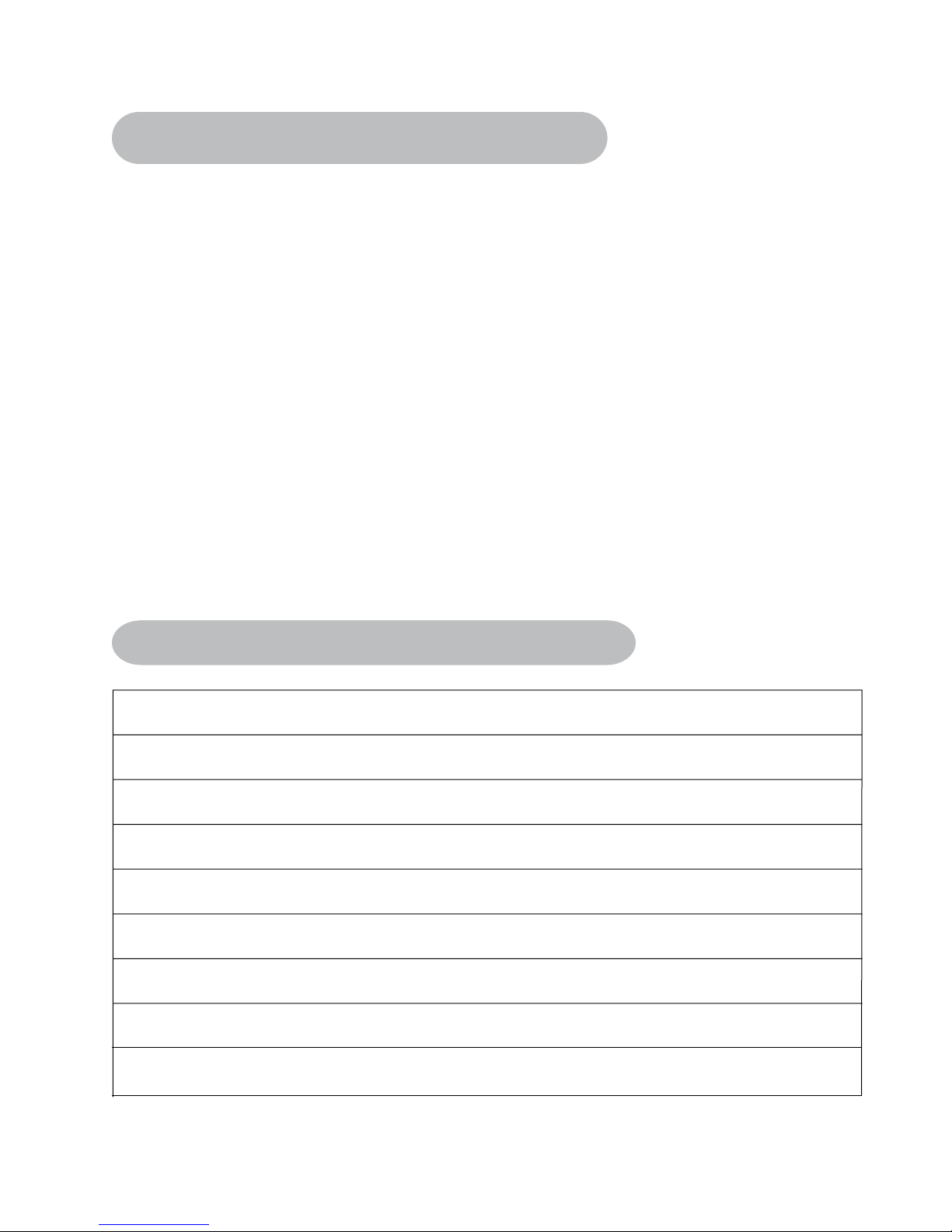
5. Safety precautions
- Use only the power adapter provided. Do not modify.
- Unplug power cable from electrical outlet when not in use.
- Do not place heavy objects on power cable.
- If smoke, sound or smell is emitted from the device or power calbe, stop
using and unplug the AC power plug from the electrical outlet immediately.
- Do not expose the power cable to excessive heat.
- Ensure that the device and accessories do not get wet. If water gets into
device, disconnect the power supply immediately and unplug all the cables
connected to the device.
- Ensure power cable is unplugged prior cleaning or moving the cradle.
6. Specications
Size 309mm x 120mm x 110mm
Weight 800g
Input / Output DC Socket (x 1) / micro 5pin USB (x 3)
Power AC 110-220V, 50/60Hz, 0.4A
Input DC 5V/4A
Output 5V 3.6A
Max. rated power 18W
Operating Temperature 0ºC ~ 40ºC
Charging time Approx. 2.5 hours
4

Solo para cargar transmisores SimpleShare
Manual de usuario
de la consola de carga
Español
5
