Page 1
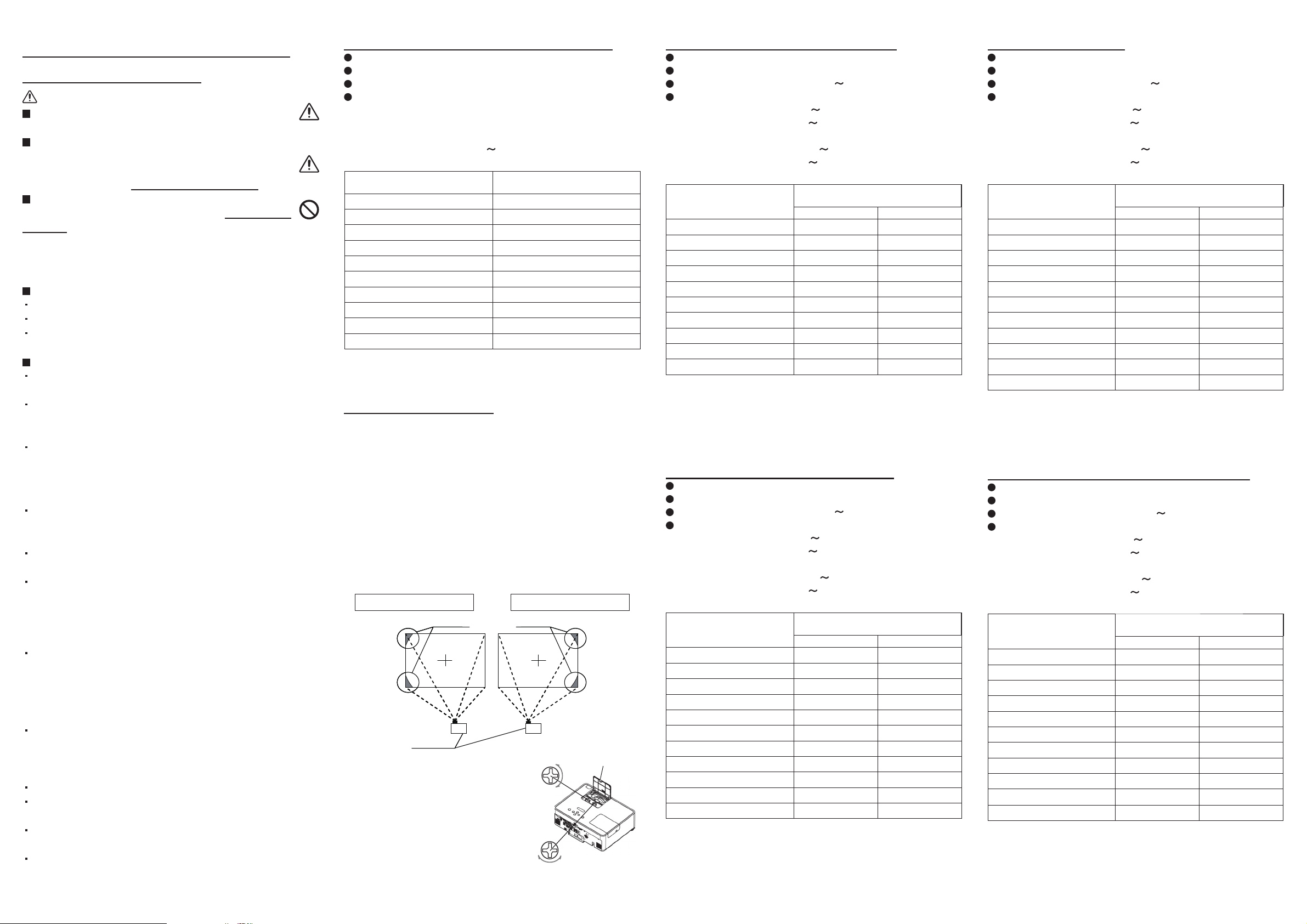
Optional Lens USER’S MANUAL
SAFETY INSTRUCTIONS
Warning
For safety, do work in accordance with the
Exchange Manual to install this product.
Please read this manual and manuals for the
LCD projector to be used thoroughly to ensure
correct usage through understanding. Incorrect
usage could result in fi re, an injury or damage.
Do not give any shock or impact.
Any shock or impact could result in an injury or
damage. The lens part is projected. Take care not to
strike it.
NOTE
Take care of the lens.
When carrying it, protect the lens parts with lens cap.
Do not scratch and polish the lens with hard object.
Do not touch the lens to prevent fog or dirt of the lens
that cause deterioration of display quality.
Cleaning
Use commercially available lens tissue to clean the lens
(used to clean cameras, eyeglasses, etc.).
Excepting for lens, use a soft cloth to clean. When
excessively soiled dilute a neutral detergent in water, wet
and wring out the soft cloth.
Do not use detergents or chemicals other than those
noted above (e.g. benzene or thinners).
OPERATIONS
Project an image as described in the LCD Projector
user's manual, and adjust the size and focus of the
projected image.
See the Projection Distance table in this user's manual
for information on optional lens projection distances.
In order to optimize keystone distortion correction
(trapezoidal distortion correction), make note of the
[Lens Type] shown on the label of the optional lens to
be used and select this lens type on the LCD Projector's
option menu.
For more information see the "Lens Type"of the
"Service" item of the "Settings Menu" in the LCD
Projector user's manual.
NOTE
The distance of projection may not allow focusing on
the peripheral area of the screen. Adjust the focus to
keep the center and the peripheral area of the screen
balanced.
This specifi cations are subject to change without notice.
The zoom lens may cause some distortion of the image
on the screen depending on the zoom position.
Distortion may appear on screen if the keystone correction
(trapezoidal distortion correction) is overly adjusted.
Keystone correction (trapezoidal distortion correction)
may be limited with some lenses.
Model LENS-037 (Fixed Short Throw Lens)
LENS TYPE 2
Fixed Zoom, Manual Focus
Lens Shift Position(4 directional):1:1(Fixed)
Specifi cations
F-Number : 2.3
Focal Length : 13mm
Throw Distance Ratio : 1:0.8
Screen Sizes : 40
Projection Distance (Aspect ratio 4:3)
Diagonal Screen size
[inch(m)]
40(1.0) 24(0.6)
60(1.5) 37(0.9)
70(1.8) 43(1.1)
100(2.5) 63(1.6)
120(3.0) 76(1.9)
150(3.8) 95(2.4)
200(5.1) 128(3.3)
250(6.4) 161(4.1)
300(7.6) 193(4.9)
350(8.9) 226(5.7)
y:Projection Distance[inch]
x:Diagonal Screen size[inch] ,
y=0.0165x-0.0553
350inch
Projection Distance
[inch(m)] ±10%
LENS-037 Notes on Use
When using this optional lens, adjust the projected image
position using the following procedure.
1. Adjust the up-down lens shift dial to the DOWN direction
(same for ceiling installations).
2. Adjust the left-right lens shift dial to the center position.
* Adjusting the left-right lens shift dial to shift the lens
to the left end or right end may cause the shading at a
corner area (*1) as shown in the illustration below. This
lens cannot display the projected image properly in these
areas, so adjust the left-right lens shift dial not to have the
shading in the projected image.
(*1) The corner area of the projected image may appear
dark, or be shaded.
Shifted to the left end Shifted to the right end
Shading Shading
Projector
UP
Lens shift cover
DOWN
RIGHTLEFT
Model LENS-038 (Short Throw Lens)
LENS TYPE 3
Manual Zoom, Manual Focus
Lens Shift Position(Vertical):10:0 1:1
Specifi cations
F-Number : 1.9
Focal Length : 20 32mm
Zoom Ratio : 1.6
Throw Distance Ratio : 1:1.2 2.0
Screen Sizes : 40 350inch
Projection Distance (Aspect ratio 4:3)
Diagonal Screen size
[inch(m)]
40(1.0) 38(1.0) 62(1.6)
60(1.5) 58(1.5) 94(2.4)
70(1.8) 68(1.7) 110(2.8)
100(2.5) 98(2.5) 159(4.0)
120(3.0) 118(3.0) 191(4.8)
150(3.8) 148(3.8) 239(6.1)
200(5.1) 199(5.0) 319(8.1)
250(6.4) 249(6.3) 400(10.2)
300(7.6) 299(7.6) 480(12.2)
350(8.9) 349(8.9) 561(14.2)
y:Projection Distance[inch]
x:Diagonal Screen size[inch] ,
Min.:y=0.0255x-0.0599
Max.:y=0.0408x-0.0558
2.6
Projection Distance
[inch(m)] ±10%
Minimum Maximum
Model LENS-039 (Long Throw Lens)
LENS TYPE 4
Manual Zoom, Manual Focus
Lens Shift Position(Vertical):10:0 1:1
Specifi cations
F-Number : 2.1 2.9
Focal Length : 32 63mm
Zoom Ratio : 2.0
Throw Distance Ratio : 1:2.0
Screen Sizes : 40 500inch
Projection Distance (Aspect ratio 4:3)
Diagonal Screen size
[inch(m)]
40(1.0) 60(1.5) 122(3.1)
60(1.5) 93(2.4) 185(4.7)
70(1.8) 109(2.8) 216(5.5)
100(2.5) 157(4.0) 311(7.9)
120(3.0) 190(4.8) 374(9.5)
150(3.8) 238(6.0) 468(11.9)
200(5.1) 319(8.1) 626(15.9)
250(6.4) 400(10.2) 783(19.9)
300(7.6) 480(12.2) 941(23.9)
400(10.2) 642(16.3) 1256(31.9)
500(12.7) 803(20.4) 1571(39.9)
y:Projection Distance[inch]
x:Diagonal Screen size[inch] ,
Min.:y=0.0410x-0.1084
Max.:y=0.0800x-0.1055
3.9
Projection Distance
[inch(m)] ±10%
Minimum Maximum
Model Standard Lens
LENS TYPE 1
Manual Zoom, Manual Focus
Lens Shift Position(Vertical):9:1 1:1
Specifi cations
F-Number : 1.7
Focal Length : 24 29mm
Zoom Ratio : 1.2
Throw Distance Ratio : 1:1.5 1.8
Screen Sizes : 30 350inch
Projection Distance (Aspect ratio 4:3)
Diagonal Screen size
[inch(m)]
30(0.8) 35(0.9) 42(1.1)
40(1.0) 47(1.2) 57(1.4)
60(1.5) 71(1.8) 86(2.2)
70(1.8) 83(2.1) 100(2.6)
100(2.5) 120(3.0) 144(3.7)
120(3.0) 144(3.7) 174(4.4)
150(3.8) 181(4.6) 217(5.5)
200(5.1) 241(6.1) 291(7.4)
250(6.4) 302(7.7) 364(9.2)
300(7.6) 363(9.2) 437(11.1)
350(8.9) 424(10.8) 510(13.0)
y:Projection Distance[inch]
x:Diagonal Screen size[inch] ,
Min.:y=0.0309x-0.0416
Max.:y=0.0371x-0.0484
2.1
Projection Distance
[inch(m)] ±10%
Minimum Maximum
Model LENS-040 (Ultra Long Throw Lens)
LENS TYPE 5
Manual Zoom, Manual Focus
Lens Shift Position(Vertical):10:0 1:1
Specifi cations
F-Number : 2.2
Focal Length : 63 117m m
Zoom Ratio : 1.9
Throw Distance Ratio : 1:3.9
Screen Sizes : 40 500inch
Projection Distance (Aspect ratio 4:3)
Diagonal Screen size
[inch(m)]
40(1.0) 121(3.1) 235(6.0)
60(1.5) 184(4.7) 355(9.0)
70(1.8) 215(5.5) 415(10.5)
100(2.5) 310(7.9) 595(15.1)
120(3.0) 373(9.5) 716(18.2)
150(3.8) 467(11.9) 896(22.8)
200(5.1) 625(15.9) 1196(30.4)
250(6.4) 782(19.9) 1497(38.0)
300(7.6) 939(23.9) 1797(45.6)
400(10.2) 1254(31.9) 2398(60.9)
500(12.7) 1569(39.9) 2999(76.2)
y:Projection Distance[inch]
x:Diagonal Screen size[inch] ,
Min.:y=0.0800x-0.1372
Ma x.: y =0.15 26 x- 0.13 52
3.1
7.4
Projection Distance
[inch(m)] ±10%
Minimum Maximum
QR68561
Page 2
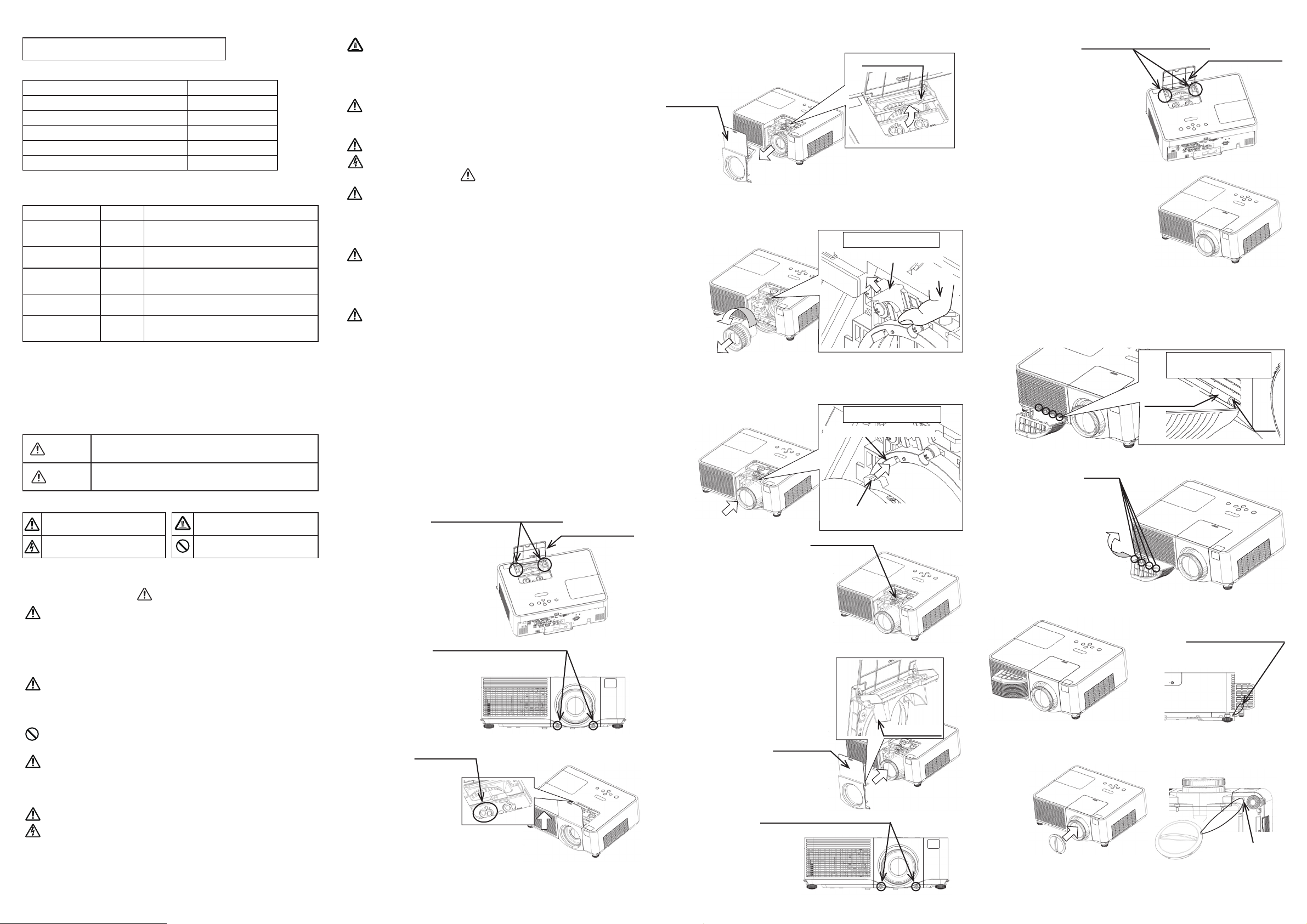
Lens Replacement Manual
This manual describes the procedure for replacing the following lenses.
Lens Model
Fixed short throw lens LENS-037
Short throw lens LENS-038
Standard projection lens Standard Lens
Long throw lens LENS-039
Ultra long throw lens LENS-040
Supplied Accessories
The following accessories are included with each lens.
Lens Model Supplied accessories
Fixed short throw
lens
Short throw lens
Standard
projection lens
Long throw lens
Ultra long throw
lens
LENS-037
LENS-038
Standard
Lens
LENS-039
LENS-040
Important Safety Instructions
Please read this section on important safety instructions before replacing
the projector lens.
To prevent accidents during lens replacement and ensure product safety after
replacing the lens, be sure to follow the safety instructions described herein.
These symbols indicate actions that can result in injury or damage if
●
these operations are not followed correctly.
Warning
Caution
These symbols indicate the types of precautions that must followed.
●
This symbol indicates that
caution must be taken.
This symbol warns of possible
electrical shock.
This symbol indicates that there is a possibility of serious
injury or even death if the operation is not followed correctly.
This symbol indicates that there is a possibility of physical injury
or damage to equipment if the operation is not followed correctly.
Fixed short focal length projection lens, louver, lens cap, strap×2,
lens replacement manual and option lens user's manual
Short focal length projection lens, louver, lens cap, strap×2,
lens replacement manual and option lens user's manual
Standard projection lens,
lens replacement manual and option lens user's manual
Long focal length projection lens,
strap, lens replacement manual and option lens user's manual
Ultra long focal length projection lens, zoom window, lens cap,
strap, lens replacement manual and option lens user's manual
(Always follow these instructions.)
This symbol warns of possible
high heat.
This symbol indicates an action that
must not be performed.
zoom window, lens cap,
Before replacing the lens, be sure to turn off and
■
unplug the LCD projector, and allow at least 45 minutes
for the projector to fully cool.
Before replacing the lens, be sure to turn off and unplug the LCD
projector, and allow at least 45 minutes for the projector to fully cool
When removing the louver, fi rst shut off the projector
■
and wait approximately ten minutes.
Removing while the cooling plate is still hot may result in burns.
When attaching, take care so that dust not enter inside.
■
Continued use with dust inside may result in fi re or electric shock.
Caution
When replacing the lens, do not touch the LCD panels or polariz-
■
ing plates of the LCD projector or subject them to shocks.
This can cause damage to the equipment. It can also cause a
misalignment of the optical adjustment and, therefore, require
readjustments.
When replacing the lens, be careful not to damage the
■
connectors or wires inside the LCD projector.
This can cause damage to the equipment. Be careful not to pull
on the connectors or wires or get them caught in the circuit board
or case.
After replacing the lens, part of the lens and louver
■
(Only for models LENS-037 and LENS-038) may stick
out from the LCD projector.
Transporting the LCD projector in the original projector
shipping box can cause damage to the equipment.
Follow these Instructions
Do not touch the lens directly with your hands or fi ngers.
■
This can dirty the lens and cause deterioration in image quality.
The lens is a precision optical device. Carefully handle the
■
lens without subjecting it to shocks or vibrations.
When resting the lens on a surface, place the lens face
■
down on a soft cloth.
Replacing the Lens
1.Remove the front cover.
(1) Remove the 2 screws marked U (triangle) from the inside of
the lens knob cover.
Lens knob cover
(4) Remove the front cover while holding the zoom window up as
shown in the illustration.
Zoom window
.
Front cover
2. Insert your fi nger from the side, turn the lens to the left
and remove while pulling up on the lens lock lever, as
shown in the illustration.
Caution when removing lens
※
Be sure not to touch the prism
behind the lens.
Lens lock lever detail
Lens lock lever
3.Attach the replacement projection lens.
(1) Line up the notched tab on the lens mount with the hole
on the upper-left part of the holder, and insert the lens.
Lens mount tab detail
Hole on upper-left of holder
Notched tab on lens mount
The other two tabs are not notched.
※
(2) Turn the lens to the right until it "clicks" into place to ensure
that the lens is locked in place.
Finger
(3) Re-fasten the 2 screws marked U (triangle) that were
removed in step 1. (1).
Lens knob cover
5. This is the projector after lens replacement is
completed.
6.
Attach the louver. (Only for models LENS-037 and LENS-038)
This attachment prevents screen "fl icker" created by projector heat
※
exhaust when using a lens with a shorter focus than Standard Lens, and
must be used with such lenses.
(1)
Attach the 4 hooks on the bottom of the louver to the slots on the
projector. When attaching, attach the bottom-right hook on the
louver to the bottom-right slot closest to the lens on the projector.
Louver bottom-right
section detail
Hook on bottom
right of louver
Slot
(2) Raise the top of the louver towards the top of the projector
and attach the 4 hooks on the top of the louver to the slots
on the projector.
Important Operation Instructions
Warning
Before replacing the projector lens, be sure to read this
■
manual and the operation manual of the LCD projector
for use with this lens.
To ensure safe operations and the continued safety of this
product, be sure to follow all of the safety instructions written in
this manual and the operation manual of the LCD projector.
Do not place the lens in a location subject to direct sunlight
■
or other strong lighting or near heat-radiating equipment.
This can cause a fi re due to the properties of the lens. It can also
cause injury or damage to the lens.
Do not subject the lens to shocks.
■
This can cause injury or damage to the lens.
Be sure to unplug the LCD projector before replacing
■
■
QR68561
the lens.
The inside of the LCD projector has areas of high voltage which
can cause electrical shock.
Do not touch the fan of the LCD projector during operation.
This can cause injury.
(2) Remove the 2 screws marked U (triangle) from the front of
the projector.
(3) Turn the lens shift dial, and raise the projection lens to the
highest position.
4.Reattach the front cover to complete lens replacement.
(1) Reattach the front cover.
*Replace with the enclosed
zoom window for models
LENS-039 and LENS-040.
Zoom window
Front cover
(2) Re-fasten the 2 screws marked U (triangle) that were
removed in step 1. (2).
7. This is the projector with the louver attached.
(Only models LENS-037 and LENS-038)
If the projector is installed in a high
※
location, use the strap to attach the
louver to the adjustment foot's axle to
prevent it from falling.
8. Use the included lens cap to protect the lens surface
when the projector is not in use.
Use the lens cap attached to the LCD projector for model Standard Lens.
※
Rivet
Attach the lens cap by passing the strap through the loop on the lens cap
※
and the included rivet. If unnecessary, remove the currently attached lens
cap for Standard Lens.
