Page 1
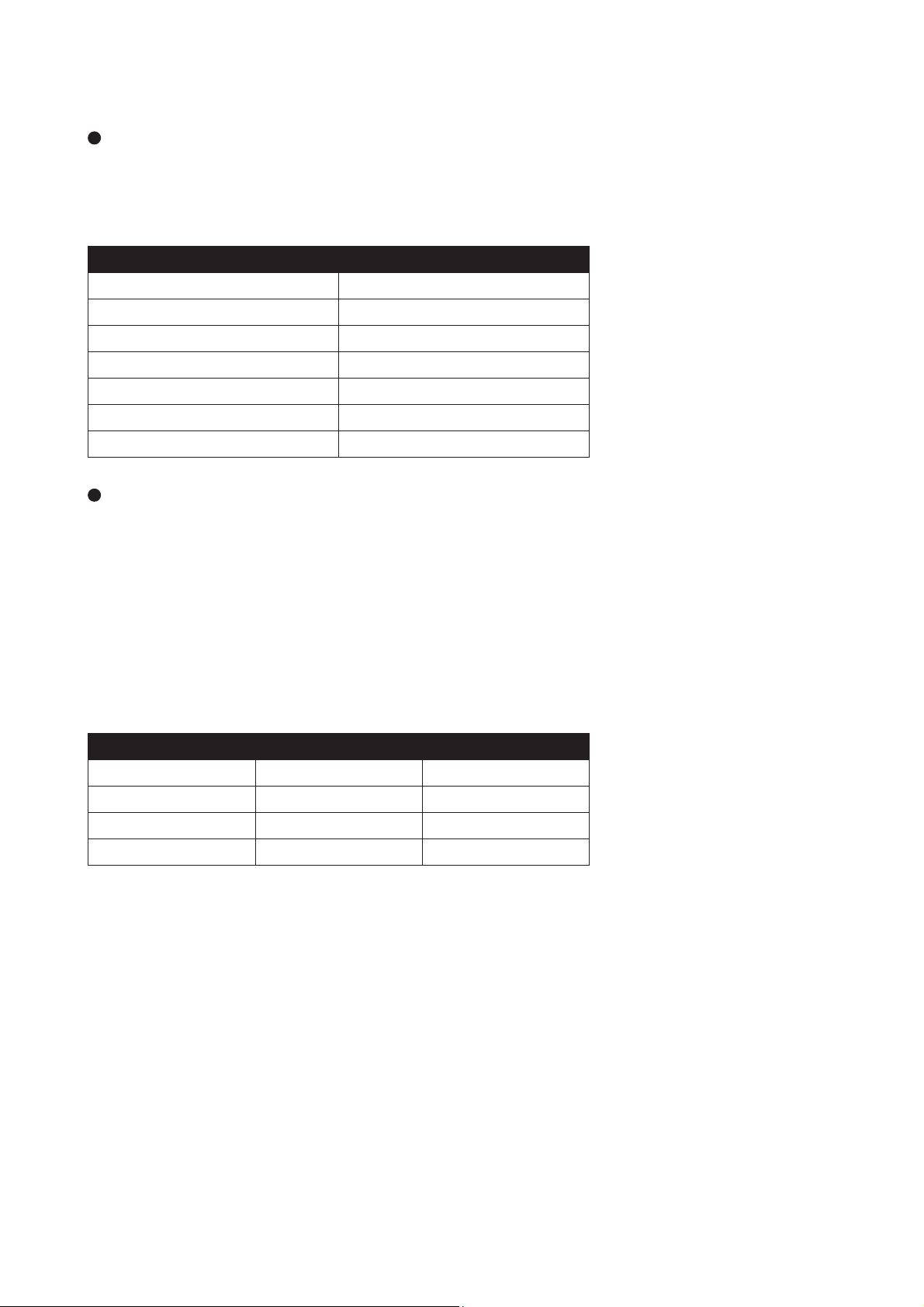
IN42 / C445
RS-232C communication
Communication Configuration
To control this projector via RS-232, connect a null modem cable and set the control system serial port
settings to match the following communication configuration:
RS-232 Port Settings
Setting Value
Bits per second 19,200
Data bits 8
Parity None
Stop bits 1
Flow control None
Emulation VT100
Command Format
All commands consist of 3 alpha characters followed by a request, all enclosed in parentheses. The request
can be a read request (indicated by a “?”) or a write request (indicated by 1 to 4 ASCII digits).
A read request example:
(AAA?) where
(starts the command
AAA denotes the command
? denotes the read request)
ends the command
A read command returns the range and the current setting, for example:
Read Command Examples
Function Command Response
Brightness (BRT?) (96-160, 128)
Volume (VOL?) (0-32, 0)
Lamp Hours (LMP?) (0-32766, 42)
A write request example:
(AAA####) where
(starts the command
AAA denotes the command
#### denotes the value to be written
(leading zeros not necessary)
) ends the command
Some commands have ranges, while others are absolute. If a number greater than the maximum range is
received, it is automatically set to the maximum number for that function. If a command is received that is not
understood, a “?” is returned. With absolute settings, “0” is off, 1-9999 is on. The one excep-tion is the Power
command, where 0 is off and 1 is on.
To assure the projector can process a command, wait 3 seconds before enter-ing the next command.
1
Page 2
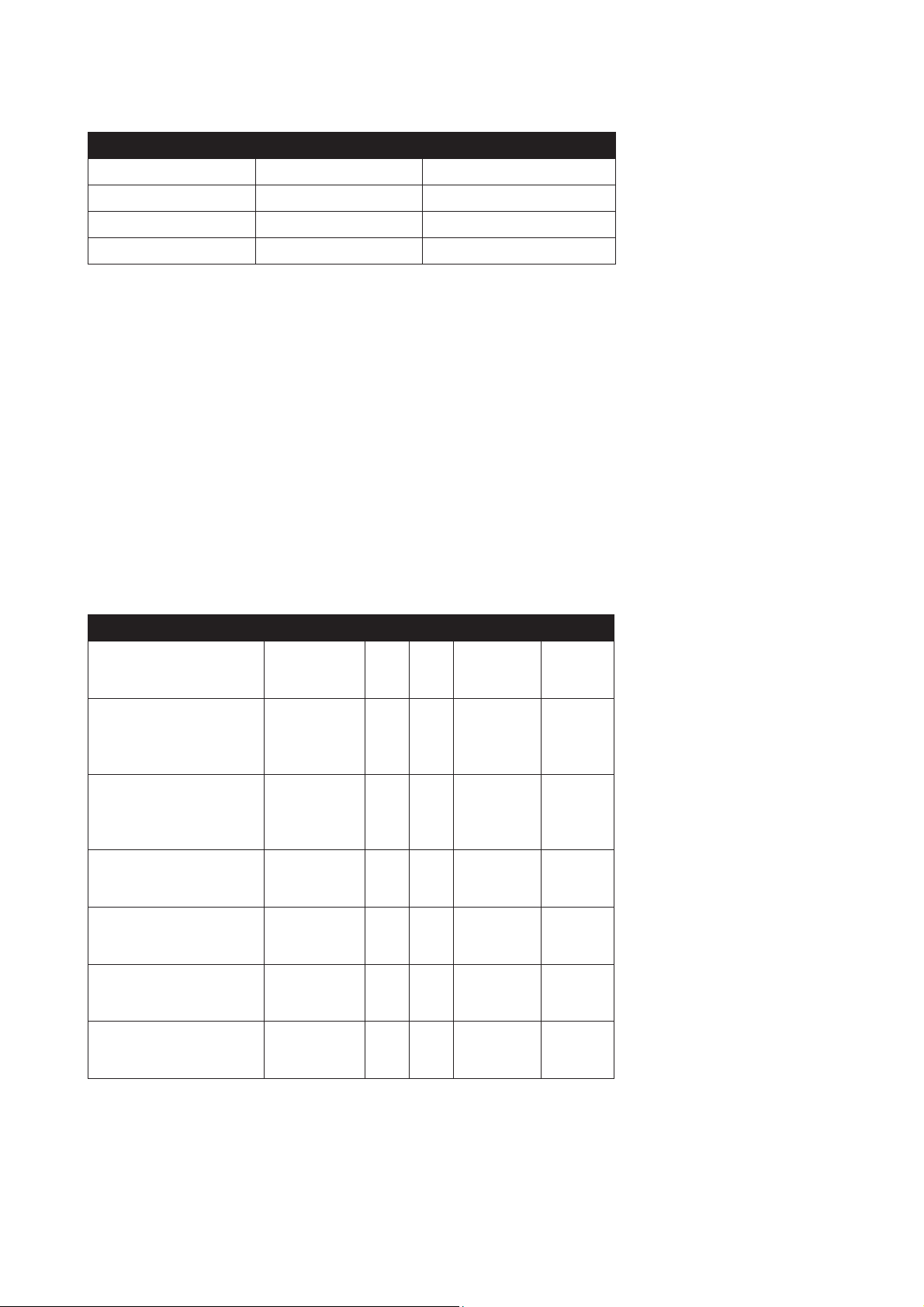
IN42 / C445
Write Command Examples
Function Command Response
Brightness (BRT140) Sets the brightness to 140
Power (PWRO) Turns power off
Power (PWRI) Turns power on
Error Conditions
Not all commands are supported for all projectors. If an unsupported com-mand is issued, the command will
be ignored. If a command is received that is not understood, a ‘?’ character will be returned indicating the
command was not understood.
Limitations
The projector cannot respond to commands coming in at a high-rate. There-fore, a delay must occur between
commands to ensure that the command gets properly executed. To assure the projector can process a command, wait 3 seconds before entering the next command.
The Step column refers to increasing or decreasing the menu bar position since the On-screen Display is not an
exact match of values. For example, Step 2 changes the data by 2 through the CLI (Command Line Interface).
The menu bar is up (or down) by 1.
Function Com-mand Min Max De-fault Step
About (Source Info)
0: n/a
1: enable
Active lris
0: Off
1: Presentation
2: Film
Aspect Ratio
0: Native
1: 16:9
2: 4:3
Auto Image
0: n/a
1: enable
Auto Power
0: disable
1: enable
Auto Source
0: disable
1: enable
Blank
0: off
1: on
ABT at W 0 1 n/a
IRI at RW 0 2 1
ARZ at RW 0 2 2
AIM at W 0 1 n/a
APO at RW 0 1 0
ASC at RW 0 1 1
BLK at RW 0 1 0
2
Page 3

IN42 / C445
Function Com-mand Min Max De-fault Step
Blank Screen
0: black
1: blue
2: white
Blue Gain BCG at RW 64 192 128 1
Brightness BRT at RW 96 160 128 1
Ceiling
0: disable
1: enable
Chime
0: disable
1: enable
Color CLR at RW 96 160 128 1
Color Space
0: RGB
1: SMPTE240
2: REC709
3: REC601
7: Auto
Color Temp
0: 9300K
1: 6500K
2: 7200K
3: User
Contrast CON at RW 96 160 128 1
Custom Key (Effect)
0: blank
1: mute
2: aspect ratio
3: source
4: auto image
5: freeze
6: Magnify (Zoom)
7: Source Info
8: Service Info
Display Messages
0: disable
1: enable
Factory Reset
0: not reset
1: reset
Freeze
0: disable
1: enable
Green Gain GCG at RW 64 192 128 1
BSC at RW 0 2 1
CEL at RW 0 1 0
ACE at RW 0 1 1
CSM at RW 0 7 7
TMP at RW 0 3 2 (computer)
1 (video)
EFK at RW 0 8 7
DMG at RW 0 1 1
RST at W 0 1 n/a
FRT at RW 0 1 0
Horizontal Keystone DKH at RW 38 218 128 1
def:-
Horizontal Position HPS at RW
Internal Sound Enable
0: disable
1: enable
IR Receiver front
0: disable
1: enable
INT at RW 0 1 1
IRF at RW 0 1 1
def:+128auto 1
128
3
Page 4

IN42 / C445
Function Com-mand Min Max De-fault Step
IR Receiver rear
0: disable
1: enable
IR Receiver top
0: disable
1: enable
Language
0= English
1= French
2= German
3= Spanish
7= Portuguese
10= Simplified
Chinese
11= Italian
12= Swedish
Lamp Hours LMP at R 0 32766 0 1
Lamp Lit
0: not lit
1: lit
Reset Lamp Hours
0: not reset
1: reset
Number of Lamp
Resets
Lamp Total On Time
(All Bulbs)
Time In Hours Last
Bulb1 Lasted
Time In Hours Last
Bulb2 Lasted
Time In Hours Last
Bulb3 Lasted
Low Power
0: disable
1: enable
Magnify MAG at RW 0 48 0 1
Magnify Enable
0: disable
1: enable
Magnify Position
Horizontal (*)
Magnify Position
Vertical (*)
Menu
0: disable
1: enable
Menu Navigation
0: up
1: down
4: select
Mute
0: disable
1: enable
IRR at RW 0 1 1
IRT at RW 0 1 0
LAN at RW 0 12 0
LML at R 0 1
LRT at W 0 1 n/a
LMR at R 0 32766 0
LMT at R 0 21474
83646
LBI at R 0 32766 0
LB2 at R 0 32766 0
LB3 at R 0 32766 0
LPE at RW 0 1 0
MGE at RW 0 1 0
MPH at RW 128 896 512 1
MPV at RW 96 672 384 1
MNU at RW 0 1 0
NAV at W 0 4 n/a
MTE at RW 0 1 0
0
(*) Depends on INPUT signal and Magnify value. This is a sample value of
XGA and MAX magnify.
4
Page 5
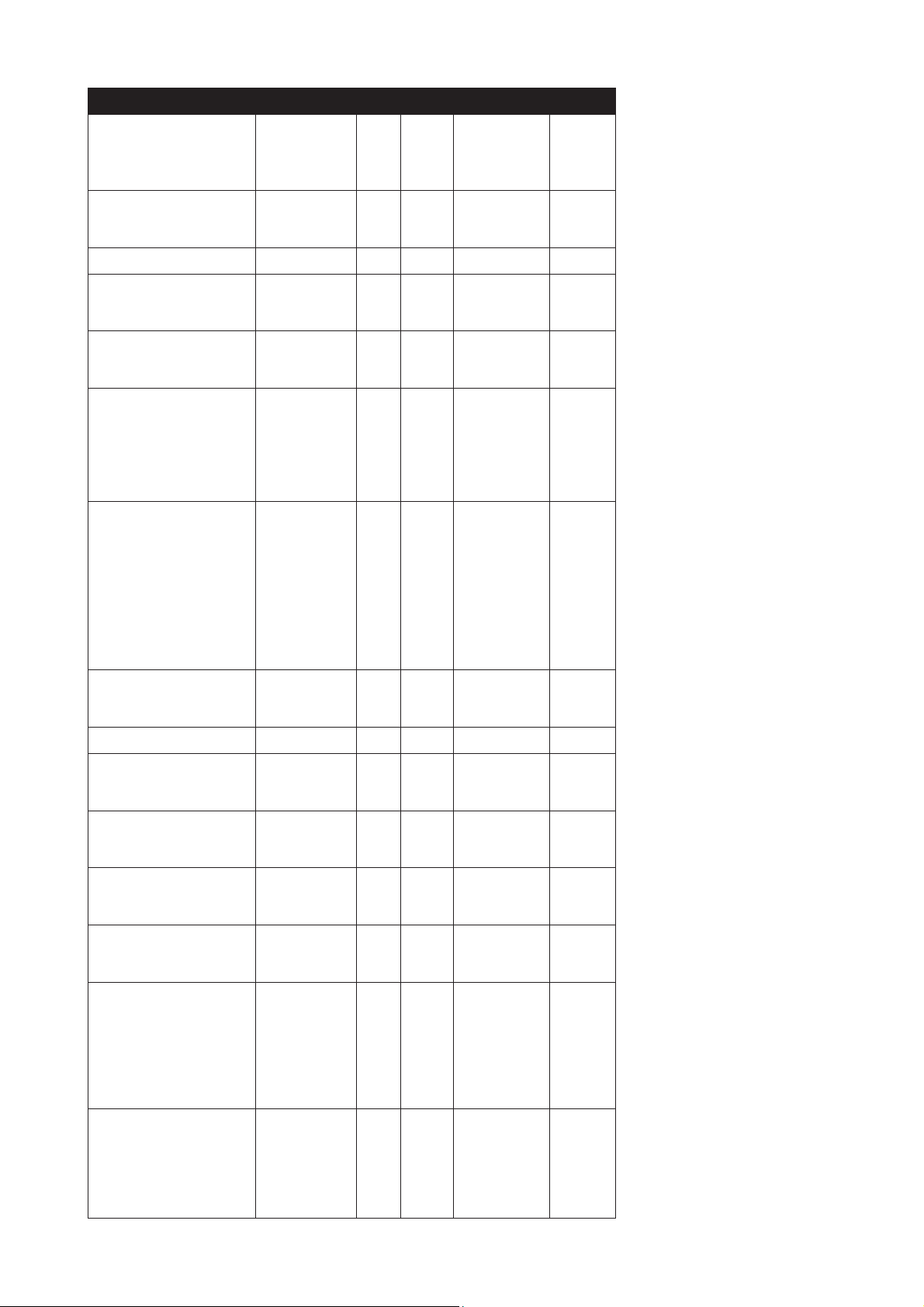
IN42 / C445
Function Com-mand Min Max De-fault Step
NND (PC Screen
Saver Off)
0: disable
1: enable
Overscan
0: disable
1: enable
Phase MSS at RW 0 26 0 1
Power
0: disable
1: enable
Power Save
0: disable
1: enable
Power-up Source
0: computer 1
1: computer 2
2: video 1
3: video 2
4: video 3
Presets
0: presentation
1: photography
2: film
3: video
9: Presets Off
10: user 1
11: user 2
12: user 3
Rear
0: disable
1: enable
Red Gain RCG at RW 64 192 128 1
Reset Filter Hours
0: not reset
1: reset
Save User Presets 1
0: not saved
1: saved
Save User Presets 2
0: not saved
1: saved
Save User Presets 3
0: not saved
1: saved
Screen Save
0: 5 minutes
1: 10 minutes
2: 15 minutes
3: 20 minutes
4: 25 minutes
5: 30 minutes
Sharpness
5= Sharpest
6= Sharper
7= Standard
8= Softer
9= Softest
NND at RW 0 1 1
OVS at RW 0 1 0
PWR at RW 0 1 0
PSV at RW 0 1 0
DSC at RW 0 4 0
PST at RW 0 12 c:0
v:2
REA at RW 0 1 0
FRT at W 0 1 n/a
US1 at W 0 1 n/a
US2 at W 0 1 n/a
US3 at W 0 1 n/a
SSV at RW 0 5 0
SHP at RW 5 9 7 (computer
and video 1)
6 (video 2
and 3)
5
Page 6

IN42 / C445
Function Com-mand Min Max De-fault Step
Source
0: computer1
1: computer2
2: video 1
3: video 2
4: video 3
Source 1
0: computer1
1: computer2
2: video 1
3: video 2
4: video 3
Source 2
0: computer1
1: computer2
2: video 1
3: video 2
4: video 3
Source 3
0: computer1
1: computer2
2: video 1
3: video 2
4: video 3
Source 4
0: computer1
1: computer2
2: video 1
3: video 2
4: video 3
Startup Logo
0: blank screen
1: default
2: captured
Tint TNT at RW 96 160 128 1
Tracking MTS at RW
Unit Total Time On ONL at R 0
Vertical Keystone DKC at RW 38 218 128 1
Vertical Position VPS at RW if
Video Standard
0: Auto
1: NTSC
2: PAL
3: SECAM
Volume VOL at RW 0 32 16 1
SRC at RW 0 4 0
SR1 at RW 0 4 0
SR2 at RW 0 4 1
SR3 at RW 0 4 2
SR4 at RW 0 4 3
DSU at RW 0 2 1
def:
-128
def<
128:
else:
-128
VSU at RW 0 3 0
0
def
def:
+128
21474
83646
if
def<
128:
defx2
else:
def
+128
auto 1
0
auto 1
6
