Page 1
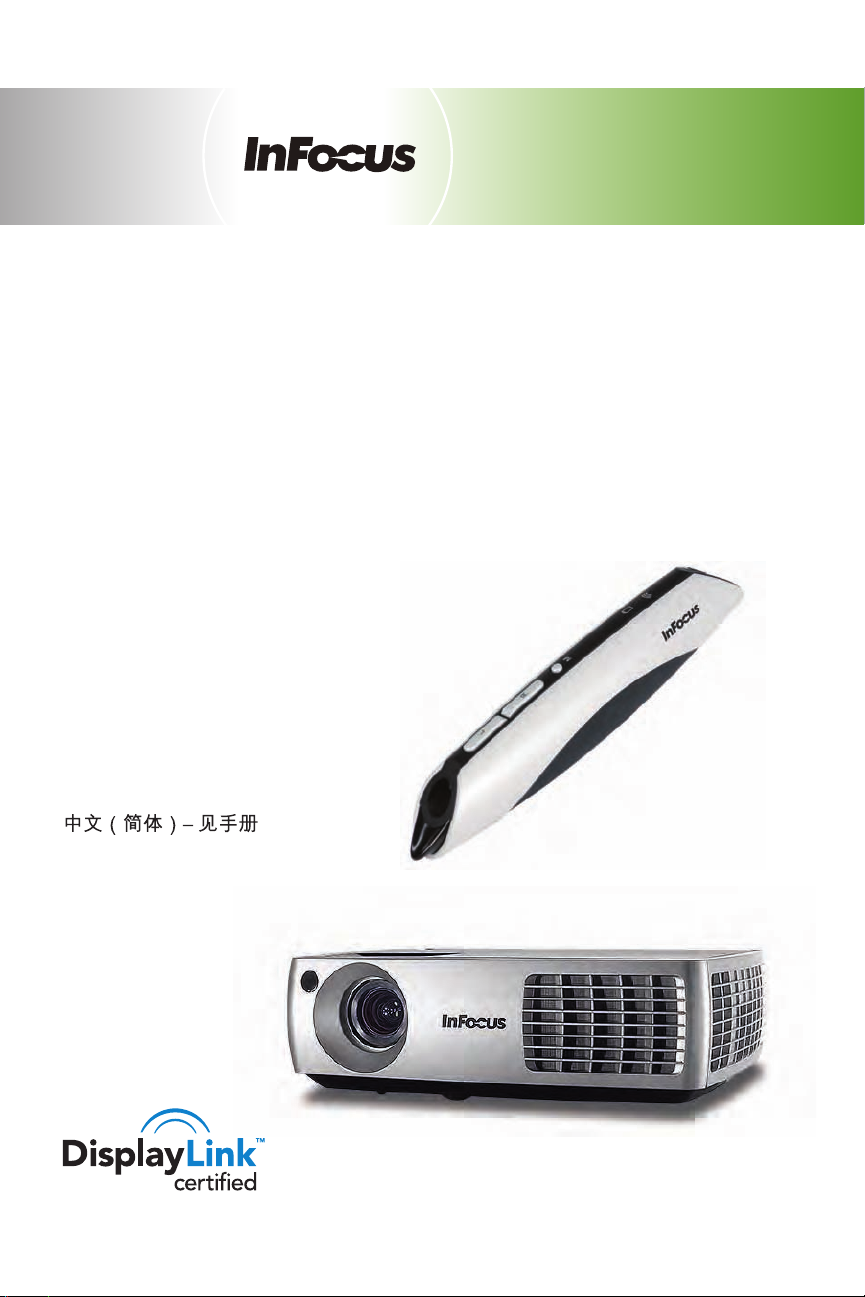
LiteBoard Projector
TM
IN3902LB IN3904LB
Quick Start
English - for other languages, see booklet
Français – voir la brochure
Deutsch – siehe Broschüre
Español – ver folleto
Italiano – vedi opuscolo
Nederlands – zie boekje
Português – consulte livreto
Svenska – se häftet
Русский – см. буклет
한국어 – 소책자참조
Regulatory models W3902, W3904
010-0731-00 *010-0731-00*
Page 2

Please read the safety instructions booklet before setting up
2 31
+
-
+
PUSH
the projector.
Unpack the box
1
2
Here's what's included:
Carry Case LiteBoard PenRemoteProjector with Lens Cap
Two USB Cables Computer Cable Power CableUSB Power Adapter
Save the box and packing materials.
Put batteries in the remote
The remote uses 2 AA batteries.
Please dispose of batteries in an environmentally proper manner.
Buy a Full-Featured Remote and Other Custom Accessories
www.infocus.com/store
Status Indicator Panel
The top of your projector includes a convenient
indicator panel with symbols that light up to show
important status.
For details, see Troubleshooting.
Power/Standby Service Required
High Temperature Replace Lamp
Page 3

Connect source
3
Color-coded connections make it easy.
You can connect more than one source if needed.
Connect to: Computer (using DisplayLink)
For Windows and Macintosh
Connect the USB cable between your computer
and the projector's DisplayLink connector. See
the DisplayLink Software User's Guide for details
on setup, compatibility, features, and
troubleshooting; download it at
www.infocus.com/support/displaylink
Computer
USB Cable (included)
Composite
S-Video
VGA 1/2
composite s-video
VGA 1
VGA 2
OR
Connect to: Computer (using VGA)
Computer
Computer Cable (included)
VGA 1
Composite
S-Video
VGA 1/2
composite s-video
VGA 2
OR
Got an Apple computer?
You may need an adapter. For more information,
see How-To Guides at
www.infocus.com/support/howto
Connect to: DVD, VCR
Connect video using either an S-Video or a Composite Video cable
1
www.infocus.com/store part no. SP-SVIDEO-10M or SP-CPSTVID-5M
Connect video using an HDMI Cable
2
Available from A/V dealer or retailer
Connect audio using a RCA Audio Cable (not needed for HDMI)
3
Available from A/V dealer or retailer
Best
Good
Better
L R
Audio Out
DVD, VCR or HDTV Receiver
HDMI Out
Composite Video Cable
OR
Composite
VGA 1/2
composite s-video
VGA 1
S-Video
S-Video Cable
VGA 2
*Also for game console or cable box.
HDMI Cable
OR
RCA Audio Cable
OR
Connect to: Other kinds of sources
How-To Guides are available at www.infocus.com/support/howto
Video Out
