Page 1
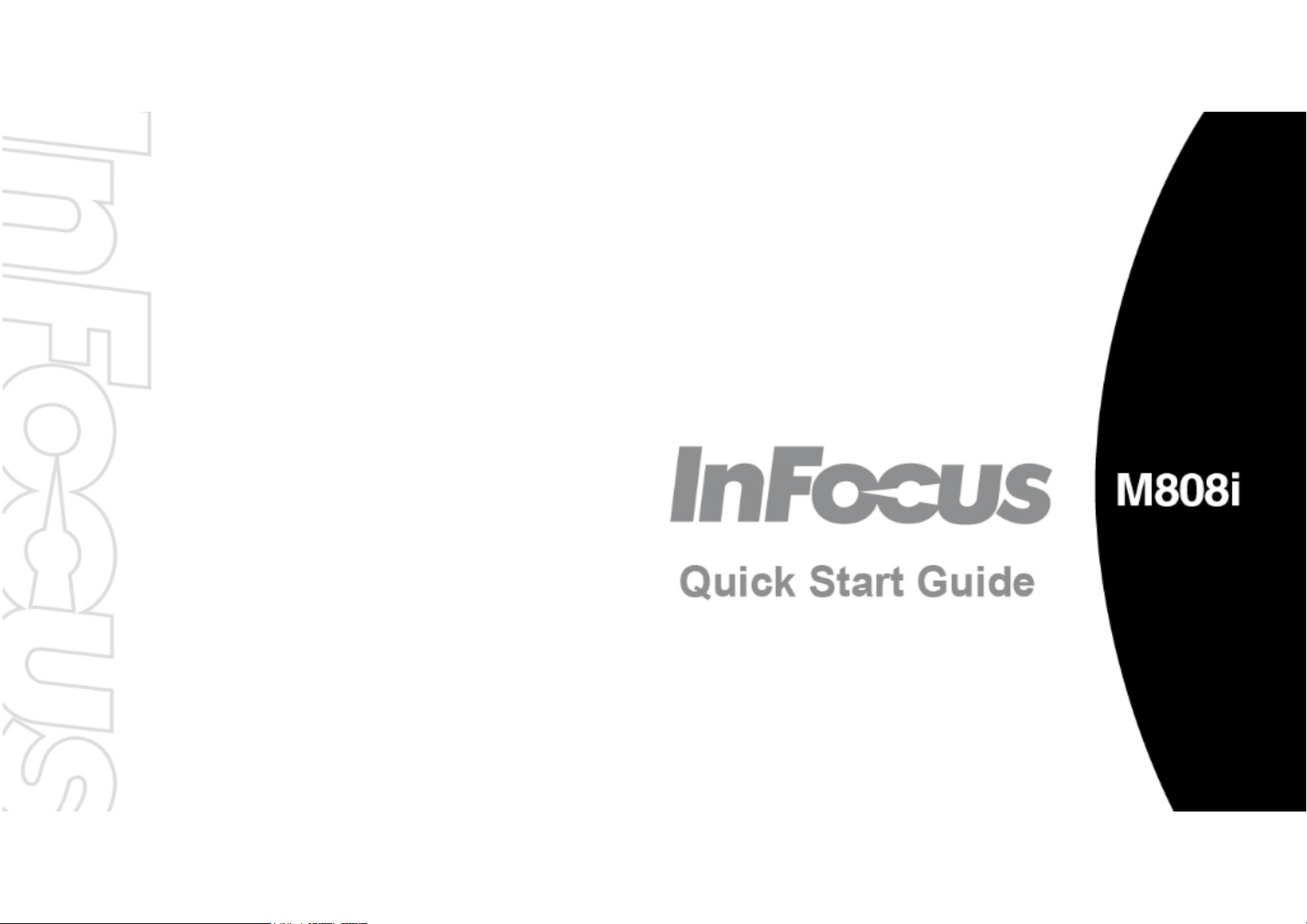
Quick Start Guide
Page 2

Introduction Content
Thank you for choosing InFocus M808i cell Phone.
It is recommended that you first read this Quick
Guide to understand the basic operation of the
phone.
Your Phone...............................................................2
Inserting SIM Card(s) and Memory Card..................3
Charging the Battery.................................................4
First Start Up...........................................................4
Home Screen............................................................4
Making Your First Call...............................................4
Contacts....................................................................6
Sending a Text Message..........................................7
Setting up WLAN......................................................7
Setting up Email Account..........................................8
Sending and Receiving Emails..................................8
Using Browser..........................................................9
Using Bluetooth......................................................10
Taking Photos and Videos......................................10
Viewing Photos and Videos.....................................12
Basic Phone Settings..............................................13
Important Safety Information.........................................i
Copyright Information...............................................iii
1
Page 3
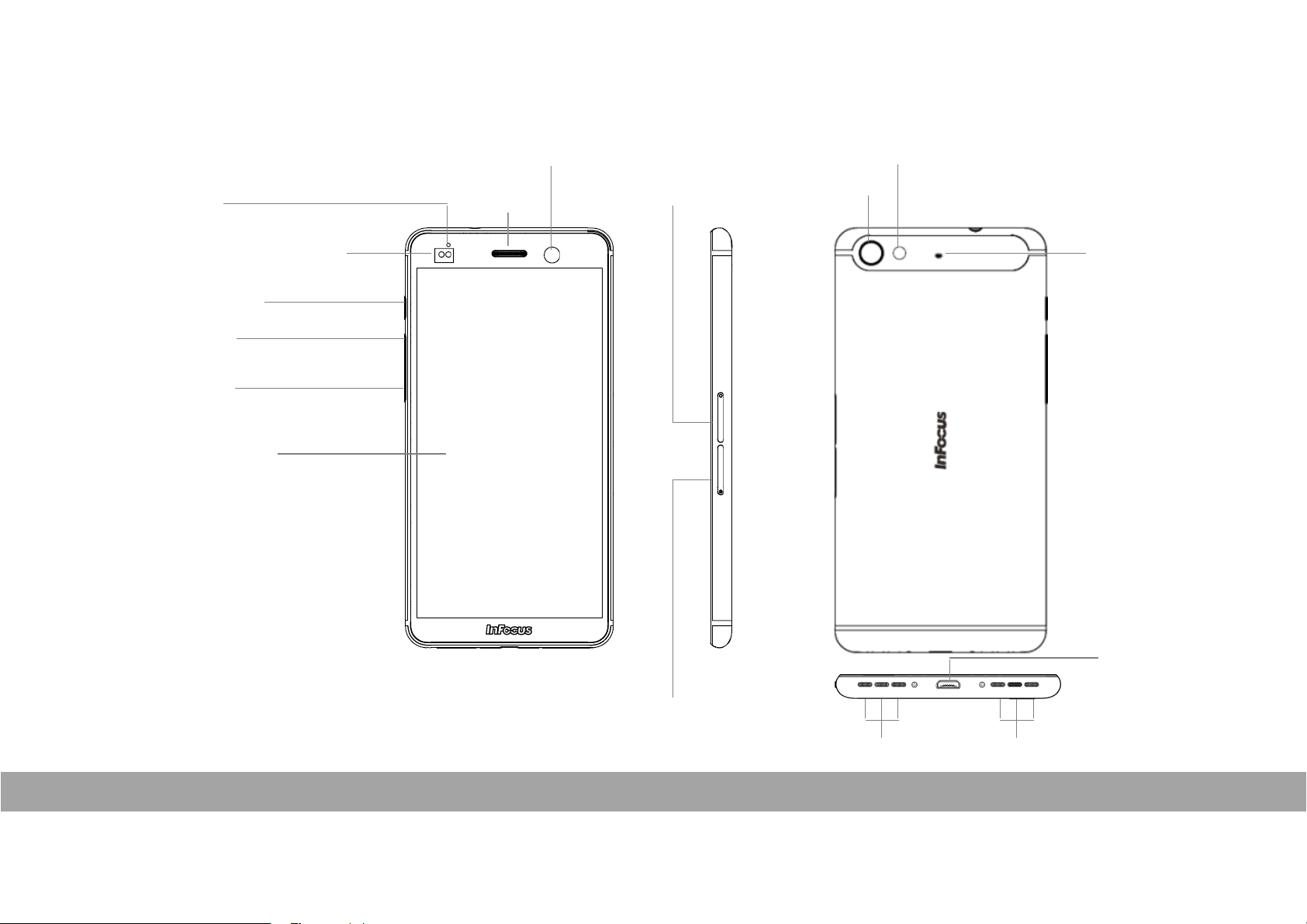
Your Phone
Front camera
Flash
Indicator
Light/Distance Sensor
Power button
Volume +
Volume -
Touch screen
Earpiece
Micro SD
Rear camera
Headset jack
Microphone 2
Nano SIM
2
Microphone 1
Micro USB port
Speaker
Page 4
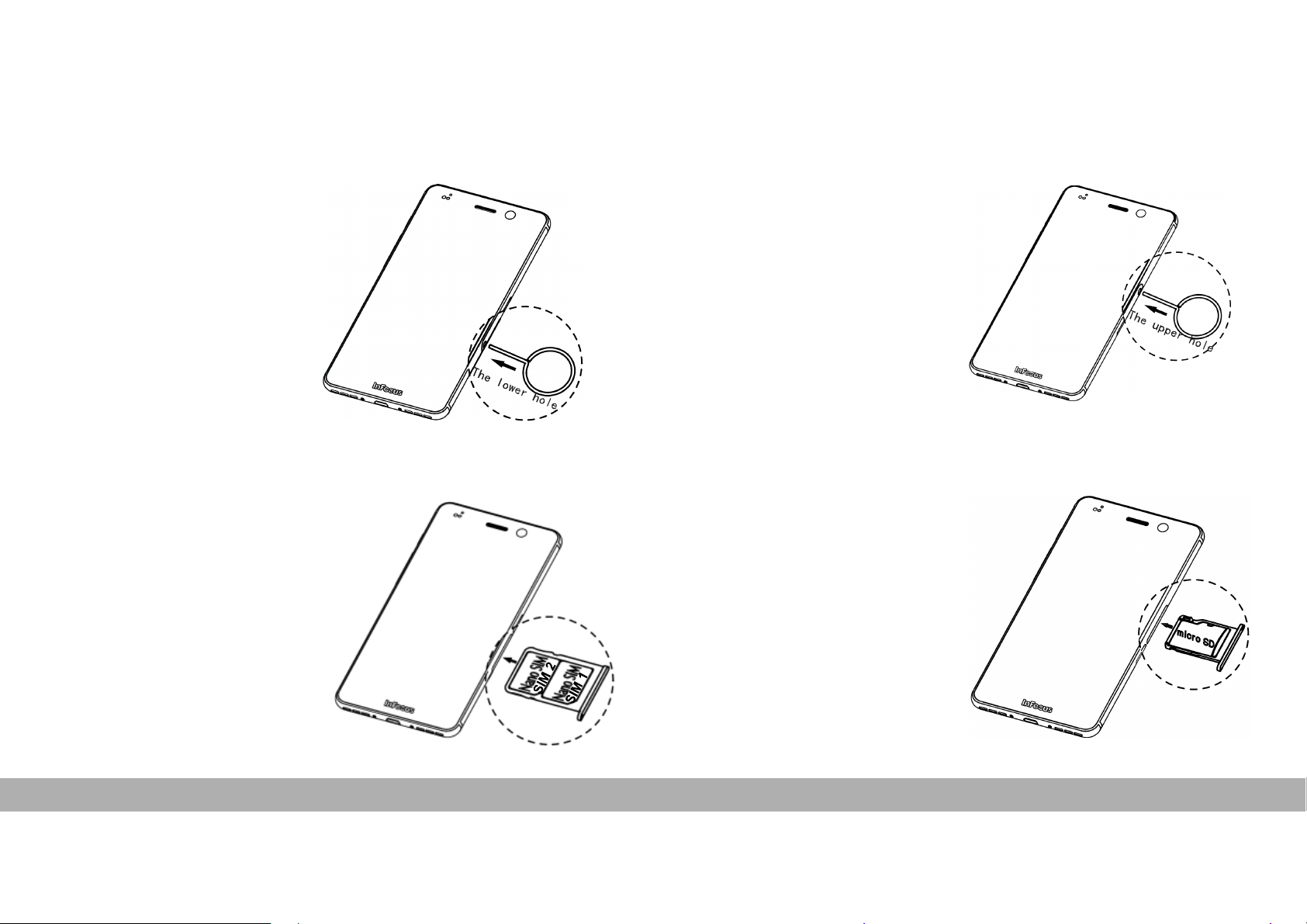
Inserting SIM Card(s) and Memory Card
1. Locate the SIM card tray.
2. Use the included pin tool
to open the tray.
3. Place the SIM card on
the tray and slide the tray
into the phone.
Notes:
This model needs to use Nano SIM
specification SIM Card. If you cut the
SIM Card, it may damage the SIM card
or result in poor contact of the card, thus
causing the card to become unreadable
or the machine damaged.
4. Locate the memory card tray.
5. Use the included pin tool
to open the tray.
6. Place the memory card
on the tray. Slide the tray
back into the phone.
3
Page 5
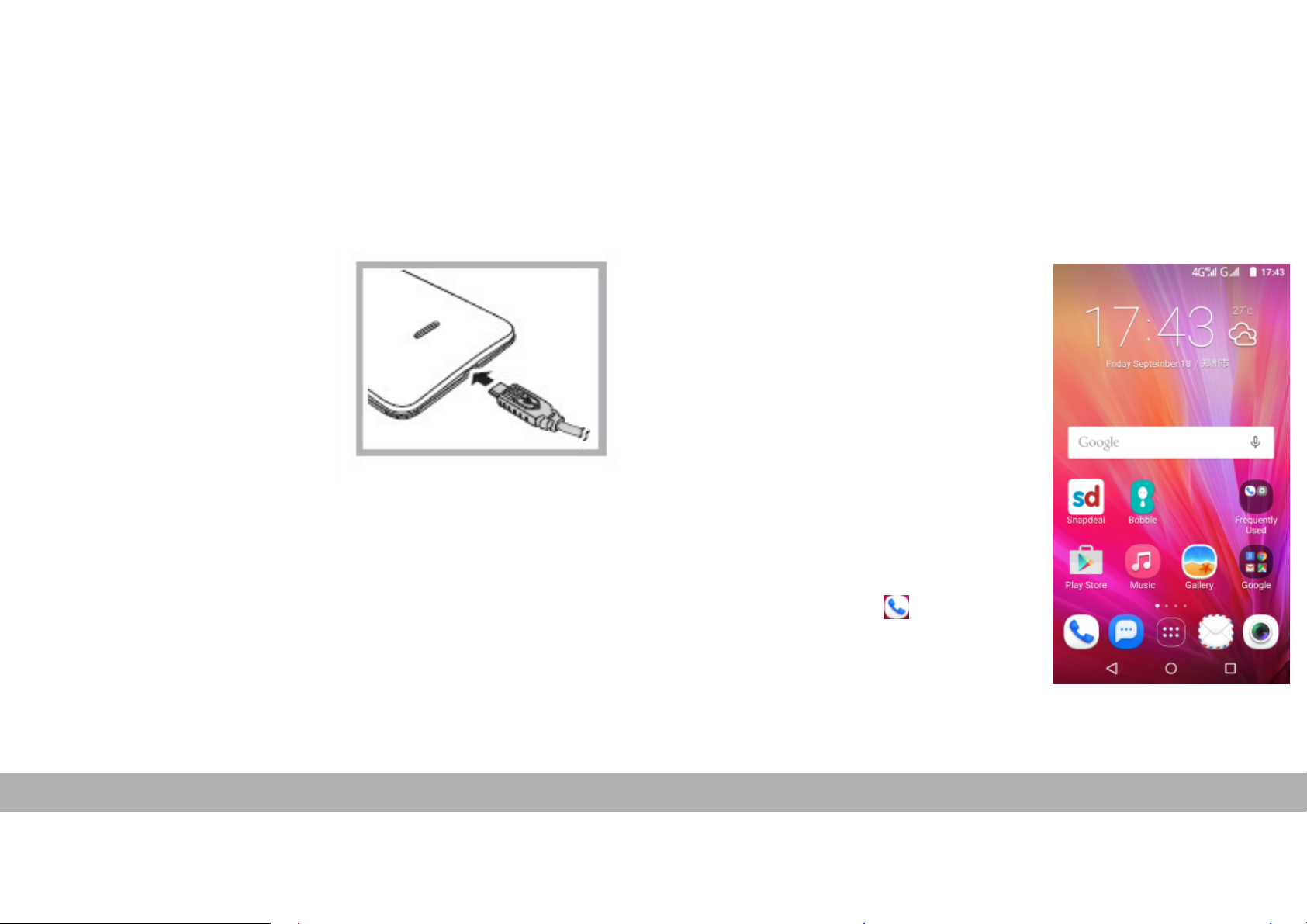
Charging the Battery
First Start Up
The battery is not fully charged when releasing the phone from
the factory. It is recommended to charge the battery before use.
1. Connect USB cable to USB Port
of the device.
2. Connect the other end of USB
transmission cable to AC
Transformer.
3. Insert AC Transformer into the
wall-mounting socket to starting
the charging process.
Warning
• Charge only indoors and in dry environments.
• For safety, the overheat protection will be active during charging.
If the system temperature reaches above the maximum level, the
device will automatically stop charging. The device will only resume
charging when normal operating temperature is reached.
After inserting SIM Card and charging the
battery, this device is ready for starting.
Home Screen
From the Home screen, you can quickly
access common features and view
notifications of missed calls , received
massages , check battery and connection
status. Swipe your finger to the left or right
to access the applications installed on the
device.
Making Your First Call
From Home screen, tap .
• If there is no response after you press the Power button or touch
the panel, press and hold the “Power button” for 8 seconds to force
shutdown. If you hold the “Power button” for 2 seconds more, it will
restart.
4
Page 6
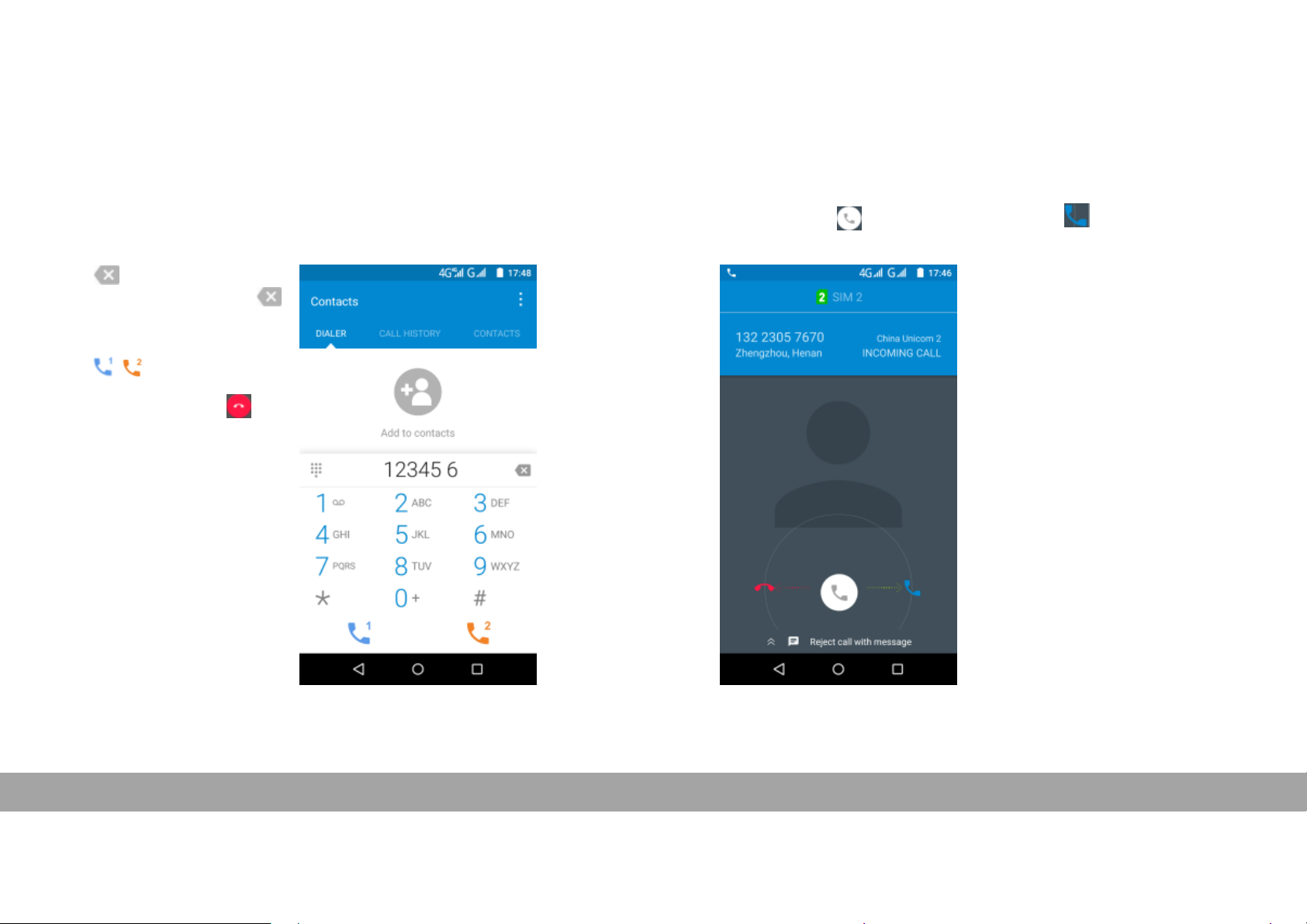
To make a call
To answer a call
1. Enter the phone number
on the keypad.
2. Tap to correct any
number. Tap and hold
to erase the entire number.
3. Tap to make a call.
4. To end the call, tap .
NOTE:
If you have inserted
two SIM cards, select the
desired SIM network.
To answer a call, tap and drag it to the right .
5
Page 7

Contacts
Adding contacts
Importing contacts
1. From the Home screen, tap firstly ,
then tap .
1. From the Home screen, tap firstly ,
then tap .
2. Tap to add a contact.
3. Select one of the location
to store the contact to.
4. Enter the contact information
such as name, phone number,
email address, etc.
5. Tap to save the
contact.
2. Tap >Import/export, and
choose one of the Import options.
3. Select the contacts to location that
you want to copy.
4. Select the contacts to copy and
tap Done.
6
Page 8

Sending a Text Message
Setting up WLAN
1. From the Home screen, tap .
2. Tap .
NOTE:
If you have inserted two
SIM cards, select the desired
SIM network first before
tapping .
3. In the To field, enter the
recipient’s phone number or
name.
4. Compose your message.
5. Tap to send your message.
1. From the Home screen, tap .
2. In Wireless & networks,
tap WLAN and turn it to on.
3. Available networks are listed.
Tap a network to connect .
NOTE:
Connecting to a secured
network will prompt for a password.
Enter the password, then tap
Connect.
7
Page 9

Setting up Email Account
Sending and Receiving Emails
1. From the Home screen, tap .
2. Enter your email address and
password.Then tap Next.
3. Set the Inbox checking frequency
settings and tap Next.
4. Enter Name and Account display
name.
5. Tap Next. Once the account setup
is complete, the device will
automatically retrieve your emails.
1. From the Home screen, tap .
NOTE :
If you have more than one
email account, select an email
account that you want to access.
2. Tap .
3. In the To field, enter the recipient’s
email address.
4. Tap Subject and type a subject.
5. Compose your email.
6. Tap to send your email.
8
Page 10

Receiving emails
Using Browser
Emails are automatically received in the Inbox
folder when the device connects to a network.
To open a web page
1. From Home screen, tap Browser.
2. Tap the Web Bar.
9
Page 11

Using Bluetooth
Taking Photos and Videos
1. From the Home screen, tap .
2. In Wireless & networks, tap
Bluetooth and turn it to on.
3. Available devices are listed.
To search for a new device,
tap >Refresh.
4. Tap a detected device.
5. To start pairing, enter the PIN then tap OK.
NOTE:
• The PIN of the device must be the same PIN
on the other bluetooth device.
• On some devices, tap Pair to start pairing.
6. The paired bluetooth device name is displayed.
This device is equipped with rear and front cameras
to take photos and videos.
1. From the Home screen, tap .
NOTE:
To switch between front
and rear cameras, tap .
2. Aim the device at the subject.
• Pinch the screen to zoom in or out.
• Tap to change the flash mode.
3. Tap to take the shot.
10
Page 12

To record a video
To take a panorama shot
1. From the Home screen, tap .
2. Aim the device at the subject.
3. Tap to start recording.
4. Tap to stop recording.
1. From the Home screen, tap .
2. Tap and select Panorama.
3. Aim the device at the subject.
4. Tap to take the shot.
5. Move the device slowly toward
the direction shown on the screen.
11
Page 13

6. When the shooting guide reaches the end point,
the shooting ends. You can also manually stop
recording by tapping .
Viewing Photos and Videos
1. From the Home screen, tap .
2. Tap a folder to view the recorded files in thumbnails.
3. Tap an image or a video to view in full screen.
4. Swipe your finger to the left/right to view the previous/next file.
• To share photos, tap Share, and then tap the
application program to be shared.
• To delete the photo, tap and then tap OK.
• To play the video, tap .
• To play the slideshow, edit an image, share the photo,
or show more options, tap .
12
Page 14

Basic Phone Settings
Setting an alarm
Adjusting the volume
There are two ways to adjust the volume:
• Press the volume (+/-) button
repeatedly to adjust the volume.
• Press the volume button once.
Drag the volume slider to adjust
the volume.
1. From the Home screen, tap .
2. Tap .
3. To add an alarm, tap .
4. To set the time, slide the pointer, and tap OK.
5. To set repeat mode, check Repeat and select the
desired week days.
6. To set the ringtone, tap , and select the alarm sound.
7. To vibrate when the alarm sounds, check Vibrate.
8. To enter an alarm label, tap Label and tap OK.
NOTE:
When setting the alarm default as On, the alarm
will sound when time is up.
13
Page 15

Changing the Launcher Layer Mode
1. From the Home screen, tap any blank space .
2. Tap . The Launcher
page will be active.
3. Tap Layer mode setting.
4. Select One layer or Two layers.
Result is as below:
One Layer
Two Layer
14
Page 16

Important Safety Information
contact with exposed skin otherwise this might cause discomfort, or
eventually a burn.
Please read before proceeding
• DO NOT place objects on top of the device, as they may scratch
the screen.
• DO NOT drop your device or subject it to severe impacts. Bending
the body and pushing the display or keys with extreme force could
damage the device.
• DO NOT use a pen or any sharp object to tap the screen.
• DO NOT expose the device to dirty or dusty environments.
• DO NOT place the device on an uneven or unstable surface.
• DO NOT insert any foreign objects into the device.
• DO NOT expose the device to strong magnetic or electrical field.
• DO NOT use or store this equipment in a place where it will be
exposed to high temperatures, such as near an open flame or
heat-emitting equipment.
• DO NOT use it or store it where fluids such as water can splash
onto it. Raindrops, water spray, juice, coffee, steam, or other types
of liquids will also cause malfunctions.
• Using this device for long periods of time may cause the device to
get warm. If you feel the device is too warm, avoid sustained
• Refer to the rating label on the device and be sure that the power
adapter complies with the rating. Only use accessories specified by
the manufacturer.
• Disconnect the device from an electrical outlet and power off before
cleaning the device.
• NEVER attempt to connect or disconnect the power adapter with
wet hands.
• Clean the touch screen with a soft cloth. If needed, dampen the cloth
slightly before cleaning. Never use abrasives or cleaning solutions.
• DO NOT disassemble the device. Only a certified service technician
should perform repair.
• Please check with your Local Authority or retailer for proper disposal
of electronic products.
• For USB connection, users must use a USB 2.0 (or higher version)
cable.
• The adapter shall be installed near the equipment and shall be easily
accessible.
• The temperature of the device might increase while the CPU is busy
handling resource consuming activities such as high resolution video
decoding. The SW protection mechanism will ensure stop charging
whenever the temperature is over the predefined threshold and
i
Page 17

prepare for shut down if necessary. Please worry not.
• Use a wireless hands-free system (headphone, headset) with
a low power Bluetooth emitter.
• Make sure the cell phone has a low SAR.
or clothing. If already in contact, rinse with clean water immediately
and seek medical advice.
• Keep the battery away from fire since this may cause the battery to
explode.
• Keep your calls short or send a text message (SMS) instead.
This advice applies especially to children, adolescents and
pregnant women.
• Use cell-phone when the signal quality is good.
• People having active medical implants should preferably keep
the cell phone at least 15 cm away from the implant.
Safety Precautions for Battery Use
• Keep the battery dry and away from any liquid since this may
cause a short circuit.
• Keep the battery away from metal objects since this may cause a
short circuit.
• Do not use damaged or deformed batteries.
• If the battery emits a foul odor, discontinue use.
• Keep the battery away from babies and small children.
• If the battery leaks:
• Do not allow the leaking fluid to come in contact with your skin, eyes
• Do not attempt to open or service the battery yourself.
• Do not dispose battery in fire or water.
• Recycle or dispose used batteries according to the
local regulations.
Road and Environmental Safety
• Turn off the phone in areas with a potentially explosive atmosphere
or where flammable objects exist such as gas stations, fuel depots,
and chemical plants among others. Sparks from these areas could
cause explosion or fire and result in injury or even death.
• Do not use hand-held phones while driving a vehicle. Use hands-
free devices as an alternative.
Safety in Aircraft
Do not use the phone on board an aircraft. The phone’s network
signals may cause interference to the navigation system. As a safety
measurement, it is against the law in most countries to use the phone
on board an aircraft.
ii
Page 18

Copyright Information
Compliance Information
Copyright © InFocus Corporation, 2015. All rights reserved.
This product has an Android™ platform based on Linux, which
can be expanded by a variety of JME-based application SW.
Android、Google、Google Play、Chrome、Gmail and other
marks are trademarks of Google Inc.
microSD™ is a trademark of SD Card Association.
Bluetooth and the Bluetooth logo are trademarks owned by
Bluetooth SIG, Inc.
All products use in this device and trademarks mentioned herein
are trademarks or registered trademarks of their respective
owners. LTE is a trade mark of ETSI.
Intellectual Property Right Information
Right to all technologies and products that comprise this device
are the property of their respective owners:
This product has an Android platform based on Linux, which
can be expanded by a variety of Java-Script-based application
SW.
SAR Information
THIS MOBILE DEVICE MEETS GUIDELINES FOR EXPOSURE TO
RADIO WAVES. Your mobile device is a radio transmitter and receiver.
It is designed not to exceed the limits for exposure to radio waves
recommended by international guidelines. These guidelines were
developed by the independent scientific organization ICNIRP and
include safety margins designed to assure the protection of all persons,
regardless of age and health.
The exposure guidelines for mobile devices employ a unit of
Measurement known as the Specific Absorption Rate or SAR. The SAR
limit stated in the ICNIRP guidelines is 1.6 W/KG averaged over 1 grams
of tissue. Tests for SAR are conducted using standard operating
positions with the device transmitting at its highest certified power level
in all tested frequency bands. The actual SAR level of an operating
device can be below the maximum value because the device is
designed to use only the power required to reach the network.
That amount changes depending on a number of factors such as how
close you are to a network base station. The highest SAR value under
the ICNIRP guidelines for use of the device at the ear is 1.260 W/kg
and at the body is 0.512 W/kg (The measure distance of 1.5 cm). Use
of device accessories and enhancements may result in different SAR
iii
Page 19

values. SAR values may vary depending on national reporting and
testing requirements and the network band.
on the restriction of the use of certain hazardous substances in
electrical and electronic equipment and its amendments.
WEEE Notice
The WEEE logo on the product or on its box indicates that this
product must not be disposed of or dumped with your other
household waste. You are liable to dispose of all your electronic or
electrical waste equipment by relocating over to the specified
collection point for recycling of such hazardous waste. Isolated
collection and proper recovery of your electronic and electrical
waste equipment at the time of disposal will allow us to help
conserve natural resources. Moreover, proper recycling of the
electronic and electrical waste equipment will ensure safety of human
health and environment. For more information about electronic and
electrical waste equipment disposal, recovery, and collection points,
please contact your local city center, household waste disposal
service, shop from where you purchased the equipment, or
manufacturer of the equipment.
RoHS Compliance
This product is in compliance with DIRECTIVE 2011/65/EU OF THE
EUROPEAN PARLIAMENT AND OF THE COUNCIL of 8 June 2011,
Warranty Statement
Limited warranty
InFocus provides “Product Warranty Statement”, at the time of its
original purchase, from the InFocus or its authorized distributor,
describing the product warranty service.
Notes: InFocus does not provide global cross border warranty. This
limited warranty (free of defects in materials and workmanship
causing malfunction and defective) shall last for twelve (12) months
for the device and six (6) months for the battery from the purchase
date. Other than battery, the in-box accessories, including cosmetic
parts, button, cables, earphone, AC ... etc. if applied; six (6) month
open-box functional failure warranty is provided. The customer shall
present the PROOF OF PURCHASE upon claiming the warranty.
Throughout the warranty period InFocus or its authorized agent will,
at own discretion and subject to section Non-Warranty below repair
or replace a defective product. All replaced defective parts or
components will become the property of InFocus after returning the
repaired/replaced product in good working condition. This repair on
the same symptom, one (1) month repair warranty is provided.
iv
Page 20

Non-Warranty
No warranty may be asserted or claimed if (1) the product serial
number, date code, IMEI, water indicator or the warranty seal has
been removed, erased, defaced or altered; or (2) the defect is
found to be caused by;
(1) By engineering judgement, the product is mishandled/misused
carelessly or accidentally. Unauthorized disassembling or
repair, repair by use if unauthorized spare parts, or other
actions beyond the reasonable control of InFocus.
(2) Improper shipping and packing.
(3) Forces of nature of willful misconduct.
(4) Rough handling, exposure to moisture, dampness or extreme
thermal or environmental conditions or a rapid change in such
conditions, corrosion, oxidation, unauthorized modifications or
connections.
(5) Deterioration of the product due to normal wear and tear.
Products installed or integrated with software or applications
which are not made or authorized by InFocus. Be sure to back
up data and remove any confidential, proprietary or personal
information from the product when asking service. InFocus is
not responsible for the damage to or loss of any programs,
data, or removable storage media inside or sent with the
products. As to Non warranty product, InFocus will check if a
repair is economical/ available and provide a chargeable service to
customer’s consideration.
IN NO EVENT SHALL InFocus BE LIABLE UNDER THIS LIMITED
WARRANTY FOR LOSS OF PROFIT. LOSS OF ANTICIPATED
SAVINGS, LOSS OF DATA OR INDIRECT LOSS, LOSS OF THE
PRODUCT OR ANY ASSOCIATED EQUIPMENT, INCIDENTAL OR
CONSEQUENTAL LOSSES OR DAMAGES OF ANY NATURE
WHATSOEVER TO THE FULLEST EXTENT THAT THOSE LOSSES
OR DAMAGES CAN BE DISCLAIMED BY LAW.
v
