Page 1
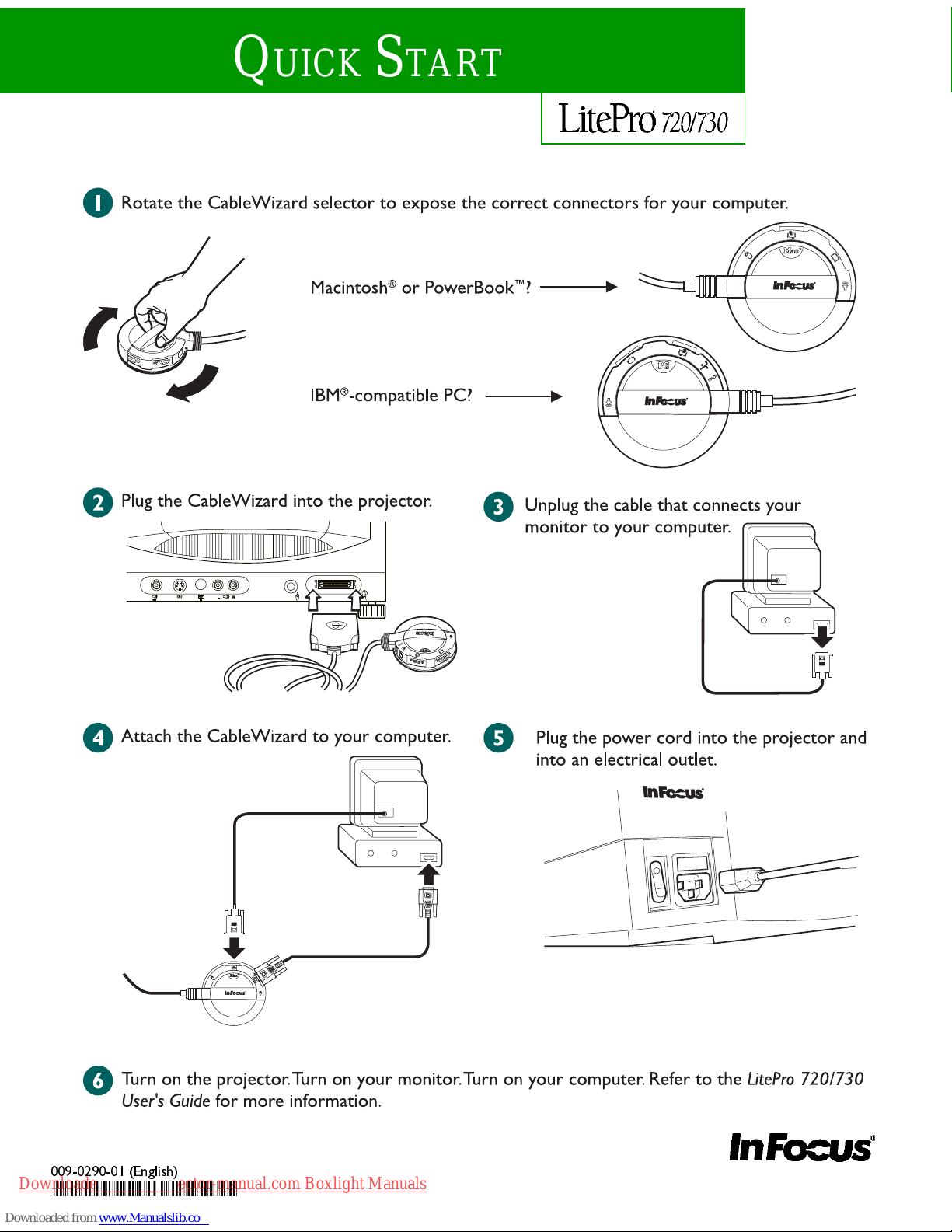
009-0290-01 (English)
Q
UICK
S
TART
Downloaded From projector-manual.com Boxlight Manuals
Page 2
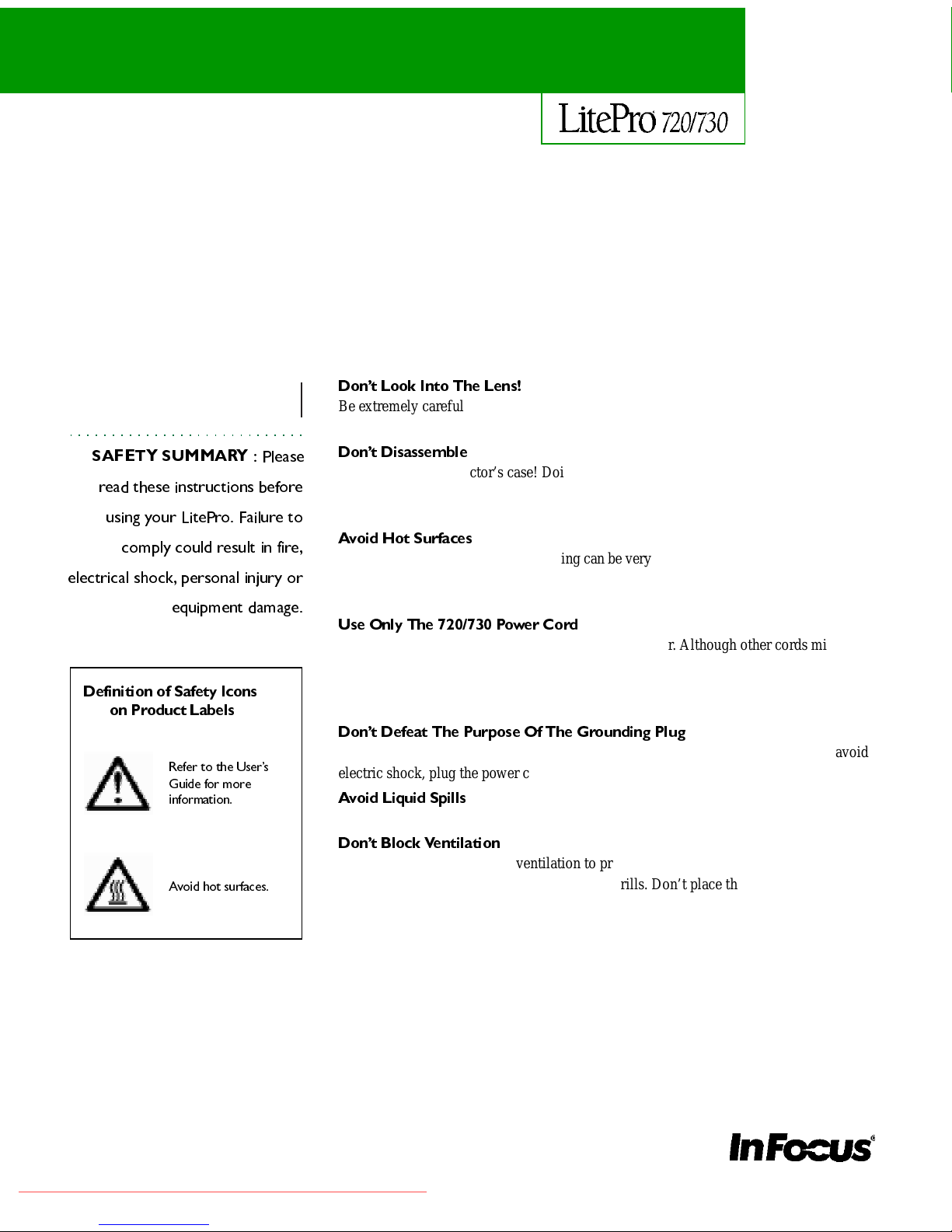
Q
UICK
S
TART
Dont Look Into The Lens!
Be extremely careful not to look directly into the lens when the projector is on. The bright
light can harm your eyes. Be especially careful to keep children from looking into the lens.
Dont Disassemble
Do not open the project or’s case! Doing so exposes you to a n el ec tri c shock hazard.
Except for the pro jection lamp, the r e a re no user-serviceable parts. All service must be
performed by an In Focus Authorized Service Provider.
Av oid Hot Surfaces
The inside of the projector lamp housing can be very hot. Allow the projector to cool for at
least 2 minutes before opening the lamp door to replace the lamp. Use extreme care. Avoid
touching the hot surfaces in side.
Use Only The 720/730 Po wer Cord
Always use the power cord that came with the projector. Although other cords might look
the same, they have not been safety-tested with the 720 or 730. Never use the power cord
if it’s damaged or frayed. When you disc onnect the projector, always remove the power
cord from the elect rical outlet first, then from the projecto r.
Dont Defeat The Purpose Of The Grounding Plug
The projector is grounded through the grounding conducto r on the power cord. To avoid
electric shock, plug the power cord into a properly wired receptacle.
A v o idL iquid Spills
Don’t set drinks on top of the pro je ctor. Spilled liquids can flow inside causing dam age.
Dont Block Ventilation
Openings in the case provide ventilation to pr ote ct the projector from overheating. Keep
loose papers and other objects away from the grills. Don’t place the projector on top of or
close to a computer or other heat-producing equipment.
SAFETY SUMMARY
: Please
read these instructions before
using your LitePro. Failure to
comply could result in fire,
electrical shock, personal injury or
equipment damage.
Definition of Safety Icons
on Product Labels
Refer to the Users
Guide for more
information.
Avo id hot su rfaces.
Downloaded From projector-manual.com Boxlight Manuals
Page 3

i
TABLE OF CONTENTS
Safety Summary iii
Introduction 1
Image Resolution 1
Compatibility 2
Unpacking the Projector 2
Usage Guidelines 5
If You Need Assistance 5
Warranty 5
Setting up the Projector 7
Connecting the CableWizard™ to the Projector 8
Selecting Connectors on the CableWizard 8
Preparing to Connect Your Equipment to the Projector 10
Connecting an IBM-Compatible Laptop Computer 11
Connecting an IBM-Compatible Desktop Computer 13
Connecting an Apple PowerBook Computer 15
Connecting a Macintosh Desktop Computer 17
Connecting a Video Player 19
Connecting an External Speaker 21
Powering up the Projector and Adjusting the Image 21
Turning Off the Projector 22
Using the Projector 23
Basic Image Adjustment 23
Using the Remote Cont ro l 23
Adjusting the Projector 25
Using the Keypad Buttons 27
Using the On-Screen Menus 29
Display Menu Functions 31
Audio Menu Fu nctions 33
Image Menu Functions 35
Controls Menu Functions 37
Downloaded From projector-manual.com Boxlight Manuals
Page 4

ii
Table of Contents
Maintenance 39
Cleaning the Lens 39
Cleaning the Fan Intake Filter 39
Replacing the Projection Lamp 41
Replacing the Batteries in the Remote Control 43
Using the Kensington Lock 43
Troubleshooting 45
Solutions to Common Problems 46
Appendix 51
Specifications 51
Accessories 53
Portable and Laptop Activation Chart 55
Using Video Mirroring with a PowerBook Computer 59
Projected Image Size 60
Index 63
Downloaded From projector-manual.com Boxlight Manuals
Page 5

iii
SAFETY SUMMARY
Please read these instructions carefully before using your
LitePro 720 or 730. Failure to comply with them could result in
fire, electrical shock, personal injury or damage to equipment.
These graphics are used throughout this manual to draw your
attention to important information about the projectors.
NOTE: Additional useful details or tips.
CAUTION: Steps to take to avoid damage to your equipment.
WARNING: Steps to take to avoid personal injury.
These graphics are used on LitePro labels.
Attention - Refer to this User’s Guide for important
safety information.
Hot Surfaces - Avoid touching hot surfaces. Do not
touch until the LitePro has cooled.
Do Not Look Into The Lens!
Be extremely car eful not to lo ok into the projection lens when the
LitePro is turned on. The bright light may harm your eyes. Be
especially careful to keep children from looking into the lens.
Power Source
Use only a three-wire grounding type power source. The power
source should not exceed 250 volts rms between the supply conductors or between either conductor and the ground.
Power Cord
Use only the power cord that was shipped with the LitePro.
Although other power cords might be similar in appearance, they
have not been safety-tested with the projector. Do not use a
power cord if it has become damaged or frayed. Contact your In
Focus dealer or call In Focus if you need to replace your power
cord.
Downloaded From projector-manual.com Boxlight Manuals
Page 6
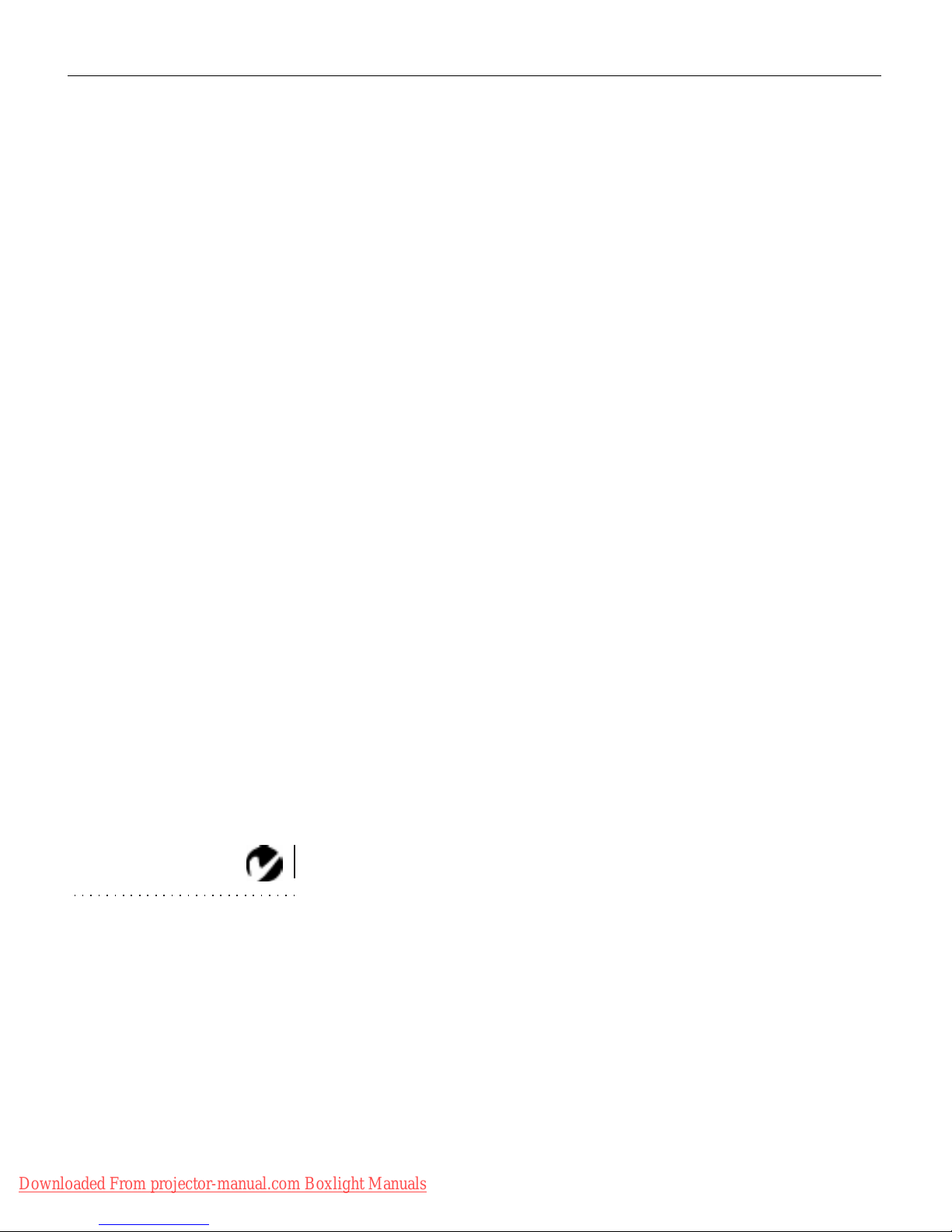
iv
Safety Summary
Grounding
The projector is grounded through the grounding conductor on
the power cord. T o avoid electric shock, plug the power cord into
a properly wired receptacle. Do not defeat the purpose of the
grounding-type plug.
Lamp
To avoid overheating and unacceptable image q uality, r eplace the
projection lamp with a lamp of the specified type. Refer to
page 51 for lamp specifications and to page 41 for instructions on
replacing the lamp.
Lamp Compartment
To avoid burns, do not open the lamp module door until the projector is turned off and the lamp has cooled for at least 2 minutes.
Follow the instructions in this manual for lamp replacement carefully.
Hot Surfaces
Allow the projector to cool at least 2 minutes before replacing a
lamp. When you open the lamp housing, be very careful not to
touch the hot surfaces inside.
Ventilation and Ov e rh ea ti ng
Openings in the projector case provide ventilation to protect it
from overheating. Keep loose pa pers and oth er objects well away
from the grills. Do not place the projector on top of or close to a
computer or other heat-producing equipment.
Liquid Spills
Do not set drinks on top of the projector. Spilled liquids can flow
inside and cause damage.
NOTE: If you open the LitePro
case, you will void the warranty.
Do Not Disassemble
All LitePro service must be performed by an authorized In Focus
service center. The only user-serviceable part in the LitePro is the
projection lamp, which you can replace by opening the lamp
cover on the bottom of the projector (see page 41). Do not open
any other part of the LitePro. If your LitePro needs repair, call In
Focus Technical Support as described on page 5. Before you call
Technical Support, you may wan t to refer to “Troubleshooting”
starting on page 45 to see if you can resolve the problem yourself.
Downloaded From projector-manual.com Boxlight Manuals
Page 7

1
INTRODUCTION
The In Focus LitePro
®
720 and 730 lightweight multimedia projectors combine powerful and sophisticated features with easyto-use, intuitive controls. Built-in multimedia features include
audio, a palette of 16.7 million colors and active matrix liquid
crystal display (LCD) technology. The 700 series projectors are
ideal for high-performance business, training and imaging applications that demand exceptional color quality. The 720 has SVGA
graphics, the 730 has XGA graphics. The user interfaces of the
two products are identical; information in this User’s Guide
applies to both products.
NO TE: The 720 automatically
expands 640x480 images to
800x600. You can display these
images at 640x480 by turning off
the Auto Resize feature. See “Auto
Resize” on page 35 for more information.
Image Resolution
LitePro 720
The SVGA resolution of the 720’s projected image is 800x600.
Screen resolutions between 800x600 and 1024x768 are compressed to 800x600. The 720 cannot compress screen resolutions
above 1024x768. If your computer’s screen resolution is higher
than 1024x768, reset it to a lower resolution before you connect
the 720.
LitePro 730
NOTE: The 730 automatically
expands 640x480 and 800x600
images to 1024x768. You can display these images at their original
resolutions by turning off the Auto
Resize feature. See “Auto Resize”
on page 35 for more information.
The XGA resolution of the 730’s projected image is 1024x768.
Screen resolutions between 1024x768 and 1280x1024 are compressed to 1024x768. The 730 cannot compress screen resolutions
above 1280x1024. If your computer’s screen resolution is higher
than 1280x1024, reset it to a lower resolution before you connect
the 730.
Downloaded From projector-manual.com Boxlight Manuals
Page 8
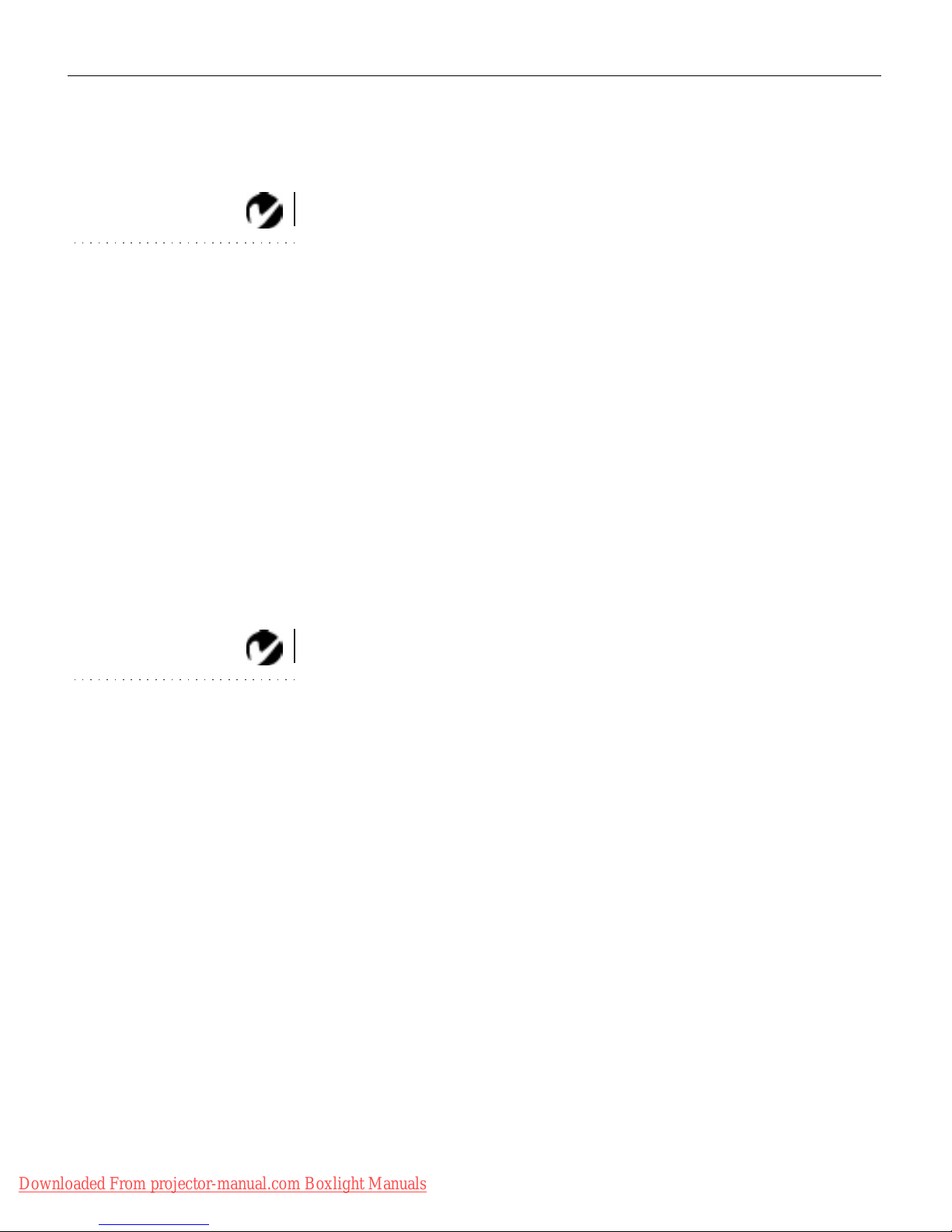
2
Introduction
Compatibility
The projector is compatible with a wide variety of computers and
video devices, including:
NOTE: Selected workstations are
also supported. Contact your In
Focus dealer for details.
•
IBM-compatible computers, including laptops, up to 1024x768
resolut ion (LitePr o 720) or 1280x1024 resolut ion (LitePr o 730) at
75 Hz.
•
Apple Macintosh and PowerBook computers up to 1024x768
resolution (LitePro 720) or 1280x1024 resolution (LitePro 730).
•
Most standard VCRs, camcorders and laser disc players.
Unpacking the Projector
The projector comes with the items shown in Figure 1. Check to
make sure all are included. Cont act your In Fo cus dealer immediately if anything is missing.
If you are experienced in setting up presen tation systems, use the
LitePro 720/730 Qui ck Start card that was included in the shipping
box. For complete details on connecting and opera ting the projector , r efer to this User’s Guide. User’s Guides are also available for
download from our website at www.infocus.com.
NO TE: The contents of your
shipping box may vary depending
on the LitePro configuration you’ve
ordered.
Downloaded From projector-manual.com Boxlight Manuals
Page 9

3
F
IGURE
1
Shipping box contents
1. LitePr o 72 0 or 730 proj ec tor 6. CableWiz a r d
2. LitePro 720/730 User’s Guide 7. CableWizard computer cable
3. power cord 8. CableWizard mouse cable
4. remote and batteries 9. CableWizard audio cable
5. RCA audio/vi deo (A/V) cable
Not shown: Quick Start card, online user guide CD-ROM, lens cap
1
2
3
4
5
6
7
8
9
Downloaded From projector-manual.com Boxlight Manuals
Page 10
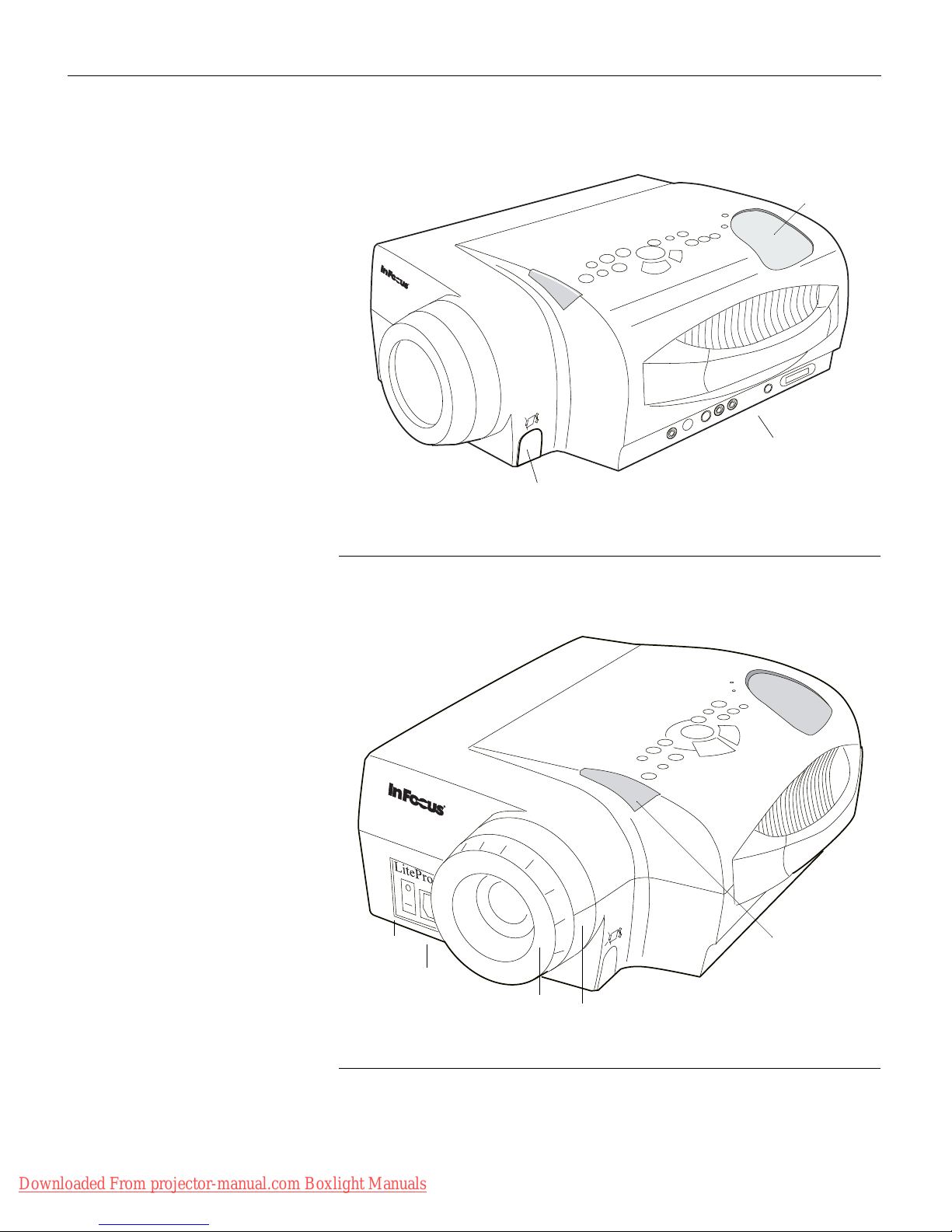
4
Introduction
F
IGURE
2
Side view of LitePro
F
IGURE
3
Front view of LitePro
connector panel
elevator button
speaker
power
switch
power
cord
connector
focus rin g
zoom ring
remote control
recei ver
Downloaded From projector-manual.com Boxlight Manuals
Page 11

5
Usage Guid elines
•
Do not look directly into the projection lens when the proje ctor
is turned on. The bright light may harm your eyes.
NO TE: If the LitePro overheats
and turns off, you must wait about
30 seconds before you attempt to
turn it back on.
•
Do not block the grills on the projector. Restricting the air flow
can cause it to overheat and turn off.
•
Handle the projector as you would an y product wit h glass
components. Be especially careful not to drop it.
•
Avoid leaving the projector in direct sunlight or extreme cold
for extended periods of time. If this happens, allow it to reach
room temperature before use.
•
Transport the proj ector in a vendo r -ap pro ved hard or soft case.
Part numbers for these cases are listed on page 53. Call you r In
Focus dealer to order.
If You Need Assistance
The first place to look for help is in this manual. Be sure to check
the guidelines in “Troubleshoot ing” on page 45.
If this manual doesn’t answer your question, call your In Focus
dealer. You can also call In Focus Customer Service directly at
1-800-799-9911
. Call between 6 a.m. and 5 p.m. PST, Monday
through Friday. In Europe, call In Focus in The Netherlands at
(31) 23-5623200
. In Singapore, call
(65) 740-6435
. Or, send us an
e-mail at
techsupport@infocus.com
Our World Wide Web address is
http://www.infocus.com
.
Warranty
This product is backed by a limited one-year warranty. The
details of the warranty are printed at the back of this manual.
Longer term warranties can be purchased from your In Focus
dealer. Refer to page 54 for part numbers.
Downloaded From projector-manual.com Boxlight Manuals
Page 12

7
SETTING UP THE PROJECTOR
1 Place the projector on a flat surface.
•
The projector must be within 10 feet (3 m) of your power
source and within 10 feet of your computer.
NO TE: An optional extension
cable, sold separately, lets you
increase the distance between the
projector and your computer to
70 feet (21 m). See “Accessories”
on page 53.
•
If you want to project from behind a translucent screen, set
up the projector behind your screen. See “Rear Projection”
on page 38 to reverse the image.
•
If you are installing the projector on the ceiling, refer to the
LitePro 700 Series Ceiling Mount Installation Guide that comes
with the Ceiling Mount Kit for more information. To turn
the image upside down, see “Ceiling” on page 38. The Ceiling Mount Kit is sold sep ara tely; see page 54.
2 Position the projector the desired distance from the screen.
•
The distance from the lens of the projector to the screen
determines the size of the projected image. Figure 4 shows
three projected image sizes using the lens at minimum
focusing distance. For more information about image size,
see “Projected Image Size” on page 60.
3 Make sure the projector and your computer are turned off.
F
IGURE
4
Projected image size (minimum focusing distance)
2
.
5
f
t
.
2
5
f
t
.
5
f
t
.
3.3 ft
.
6.5 ft.
32.5 ft.
Downloaded From projector-manual.com Boxlight Manuals
Page 13
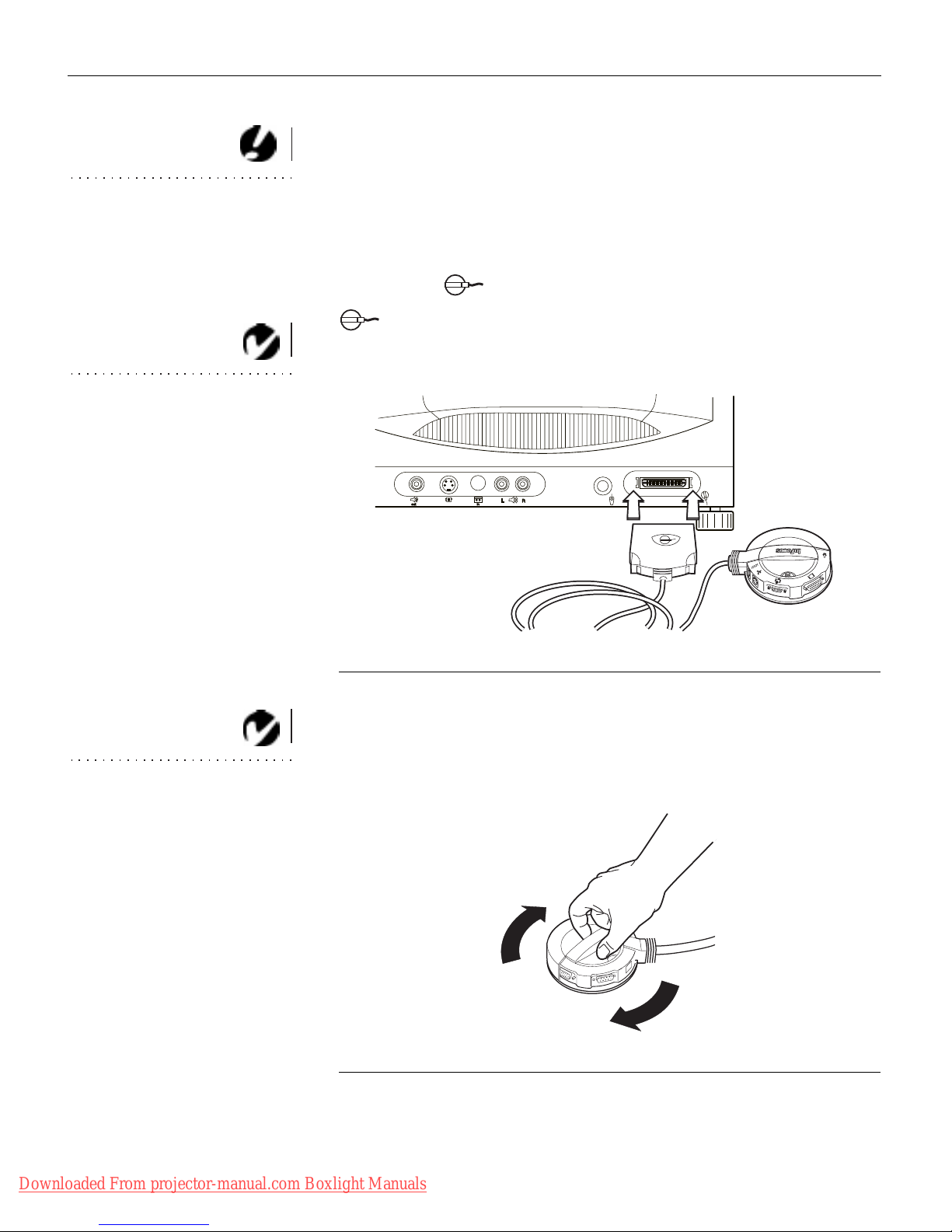
8
Setting up the Projector
Connecting the CableWizard™ to the Projector
CAUTION: Turn off the
computer, monitor and projector
whenever you connect or
disconnect cables.
The CableWizard simplifies the connection process by providing
a central hub for all the connections between the projector and
your computer. The connectors on the CableWizard are labeled
with icons.
Connect the end of the CableWizard cable to the
connector on the projector’s connector panel (Figure 5).
NOTE: LitePro 730 is optimized
for use with CableWizard II. If you
have CableWizards from other
models of In Focus projectors, we
do not recommend using them
with the LitePro 730. Image quality
is reduced by using a CableWizard
other than Cable Wizard II. The
label on the bottom reads
CableWizard or CableWizard II.
F
IGURE
5
Connecting the CableWizard to the projector
Selecting Connectors on the CableWizard
NO TE: You must disconnect all
cables before turning the selector
on the CableWizard.
Turn the selector on the top of the CableWizard to reveal the
correct connectors for your computer.
F
IGURE
6
Selecting connectors on the CableWizard
Downloaded From projector-manual.com Boxlight Manuals
Page 14
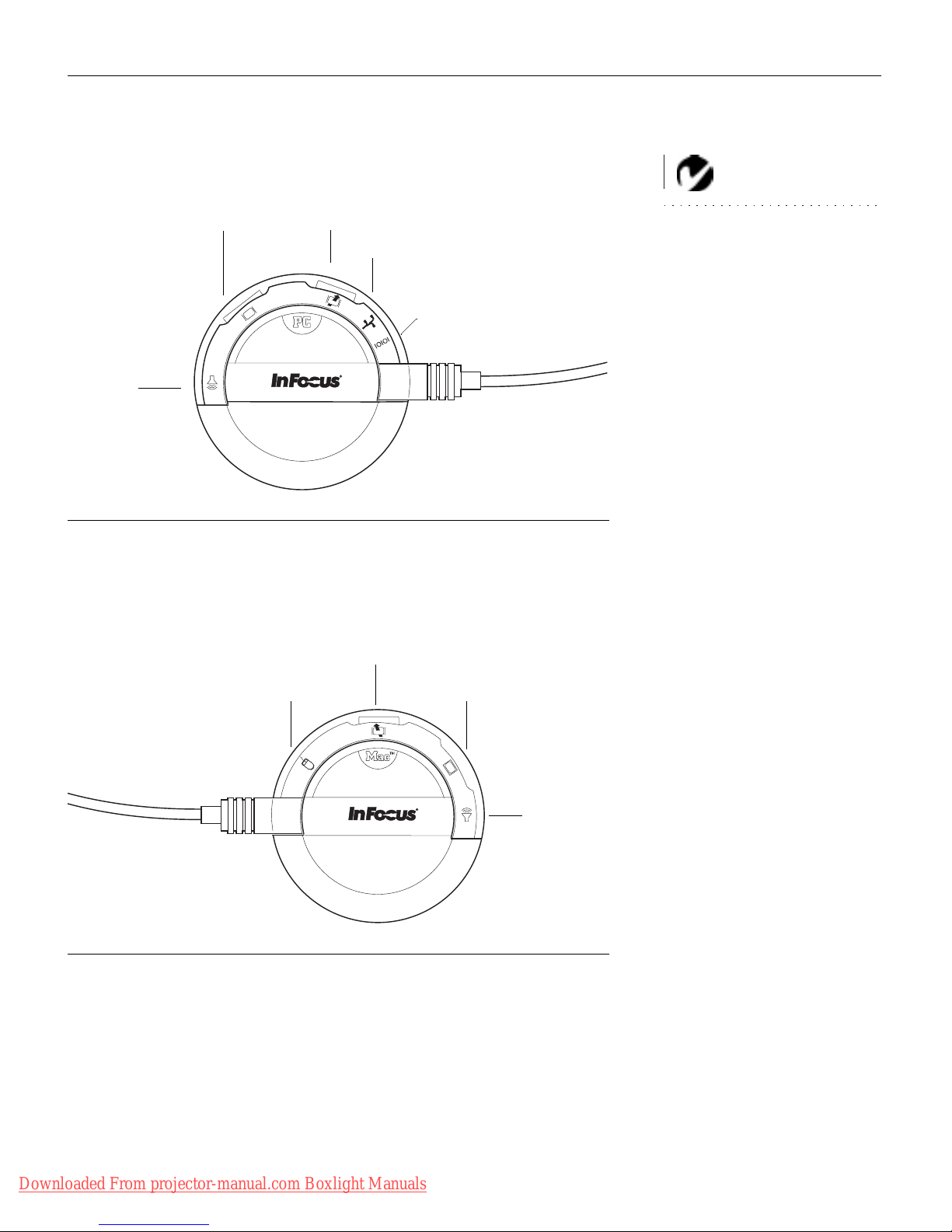
9
•
If you’re connecting an
IBM-compatible desktop or laptop com-
puter
, turn the selector until the window displays “PC.”
NOTE: The serial connector is
provided for use with a command
center for a fixed installation.
F
IGURE
7
Selecting the IBM-compatible connectors on the CableWizard
•
If you’re connecting a
Macintosh deskto p or an App le Pow erBoo k
computer
, turn the selector until the window displays “Mac™.”
F
IGURE
8
Selecting the Macintosh connectors on the CableWizard
computer
mouse
monitor
audio
serial
mouse
monitor
computer
audio
Downloaded From projector-manual.com Boxlight Manuals
Page 15

10
Setting up the Projector
Preparing to Connect Your Equipment to the Projector
NOTE: Before you continue,
make sure the projector and your
equipment are turned off. If you’re
connecting a computer, make
sure the distance between it and
the projector is 10 feet or less and
you’ve selected the appropriate
connectors on the CableWizard.
Now you’re ready to connect your equipment. Computers are
connected to the CableWizard. Video players and other equipment, such as external speakers, are connected directly to the projector.
Steps for connecting the different types of equipment are given
on the pages listed below.
NOTE: In some older computers,
the monitor connector does not
have a hole for Pin 9. If you have
trouble connecting the
CableWizard computer cable to
your computer, contact In Focus
Technical Support.
F
IGURE
9
LitePro co nnector panel
Equipment you want to connect Page
IBM-compatible laptop computer page 11
IBM-compatible desktop computer page 13
Apple PowerBook page 15
Macintosh desktop computer page 17
Video player page 19
External speaker page 21
CableWizard
wired remote
external
speaker
s-video
composite
video
L/R audio in
(optional
accessory)
Downloaded From projector-manual.com Boxlight Manuals
Page 16
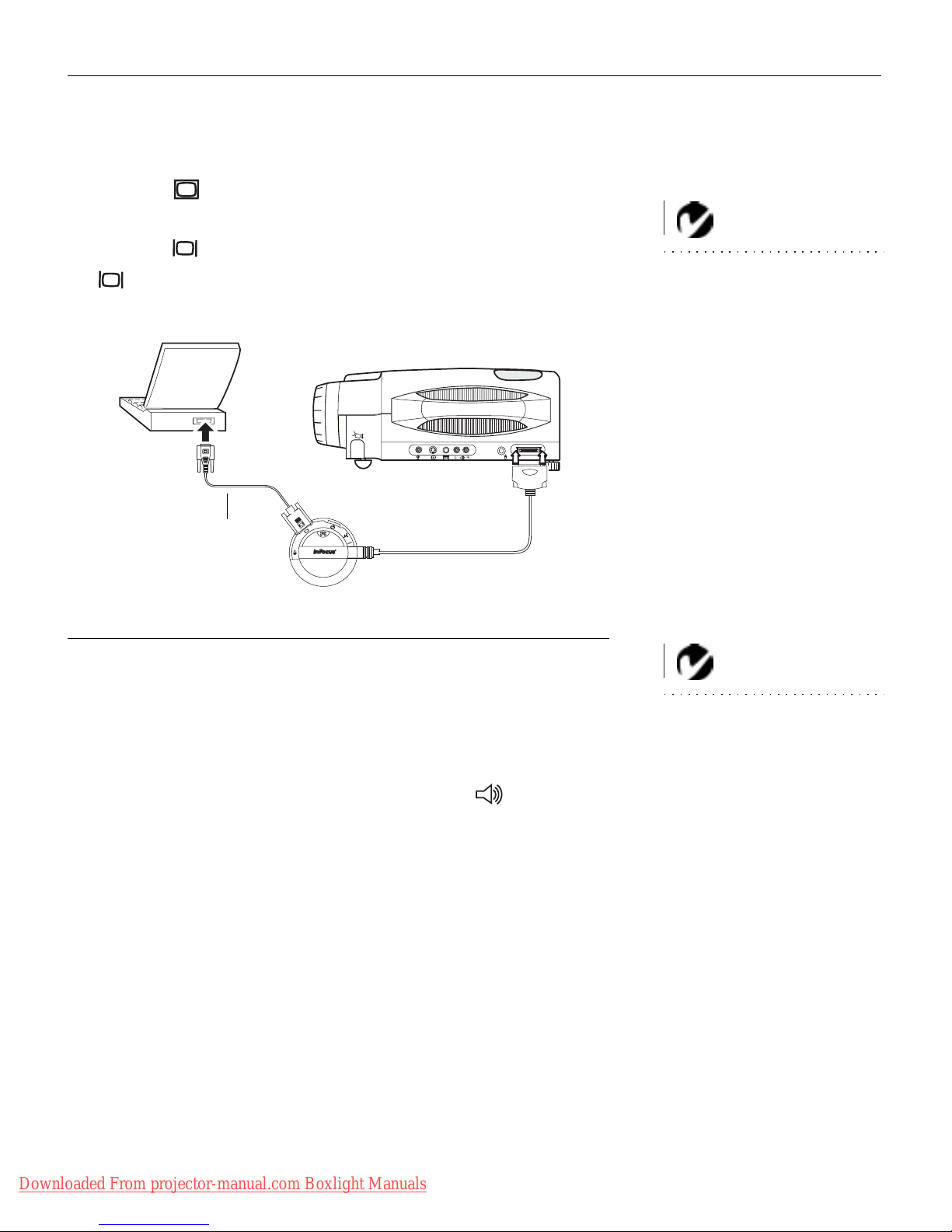
11
Connecting an IBM-Compatible Laptop Computer
1 Plug the end of the CableWizard computer cable into the
video connector on your computer.
NOTE: Many laptop computers
do not automatically turn on their
external video port when a secondary display device such as a
projector is connected. Refer to
your computer manual for the
command that activates the external video port. Activation commands for some laptop computers
are listed in the Appendix of this
manual on page 55.
2 Plug the end of the CableWizard computer cable into the
connector on the CableWizard.
F
IGURE
10
Connecting the CableWizard computer cable to an IBM-compatible laptop computer
NO TE: If you don’t w ant audio or
mouse control, you can use the
CableWizard Lite with your IBMcompatible computer. CableWizard Lite is ordered separately. See
“Accessories” on page 53.
Do you want to play your computer’s audio on the projector?
1 Plug either end of the CableWizard audio cable into th e a udio
connector on your computer.
2 Plug the other end of the audio cable into the connector
on the CableWizard.
computer cable
Downloaded From projector-manual.com Boxlight Manuals
Page 17

12
Setting up the Projector
Do you want to control the computer’s mouse from the projector’s
remote or keypad?
1 Locate the mouse cable and unplug it from your computer.
NOTE: Most laptop computers
do not allow you to use the
computer’s pointing device and the
projector’s remote at the same
time.
2 Plug the end of the CableWizard mouse cable into the
mouse connector on your computer.
3 Plug the end of the CableWiza rd mouse cable into the
connector on the CableWizard.
F
IGURE
11
Connecting the CableWizard audio and mouse cables to an IBM-compatible laptop
computer
Now you’re ready to power up the projector and your laptop.
Skip to “Powering up the Projector and Adjusting the Image” on
page 21.
computer cable
audio cable
mouse cable
Downloaded From projector-manual.com Boxlight Manuals
Page 18

13
Connecting an IBM-Compatible Desktop Computer
1 Locate the cable that connects your monitor to your computer .
Unplug it from the computer.
2 Plug the end of the CableWizard computer cable into the
monitor connector on your computer.
3 Plug the end of the computer cable into the connector
on the CableWizard.
F
IGURE
12
Connecting the CableWizard computer cable to an IBM-compatible desktop computer
Do you want to display the image on your computer’s monitor as
well as on the projection screen?
1 Plug your monitor’s cable into the connector on the
CableWizard.
Do you want to play your computer’s audio on the projector?
1 Unplug the audio cable, if present, from your computer.
2 Plug either end of the CableWizard audio cable into th e a udio
connector on your computer.
3 Plug the other end of the audio cable into the connector
on the CableWizard.
computer cable
Downloaded From projector-manual.com Boxlight Manuals
Page 19
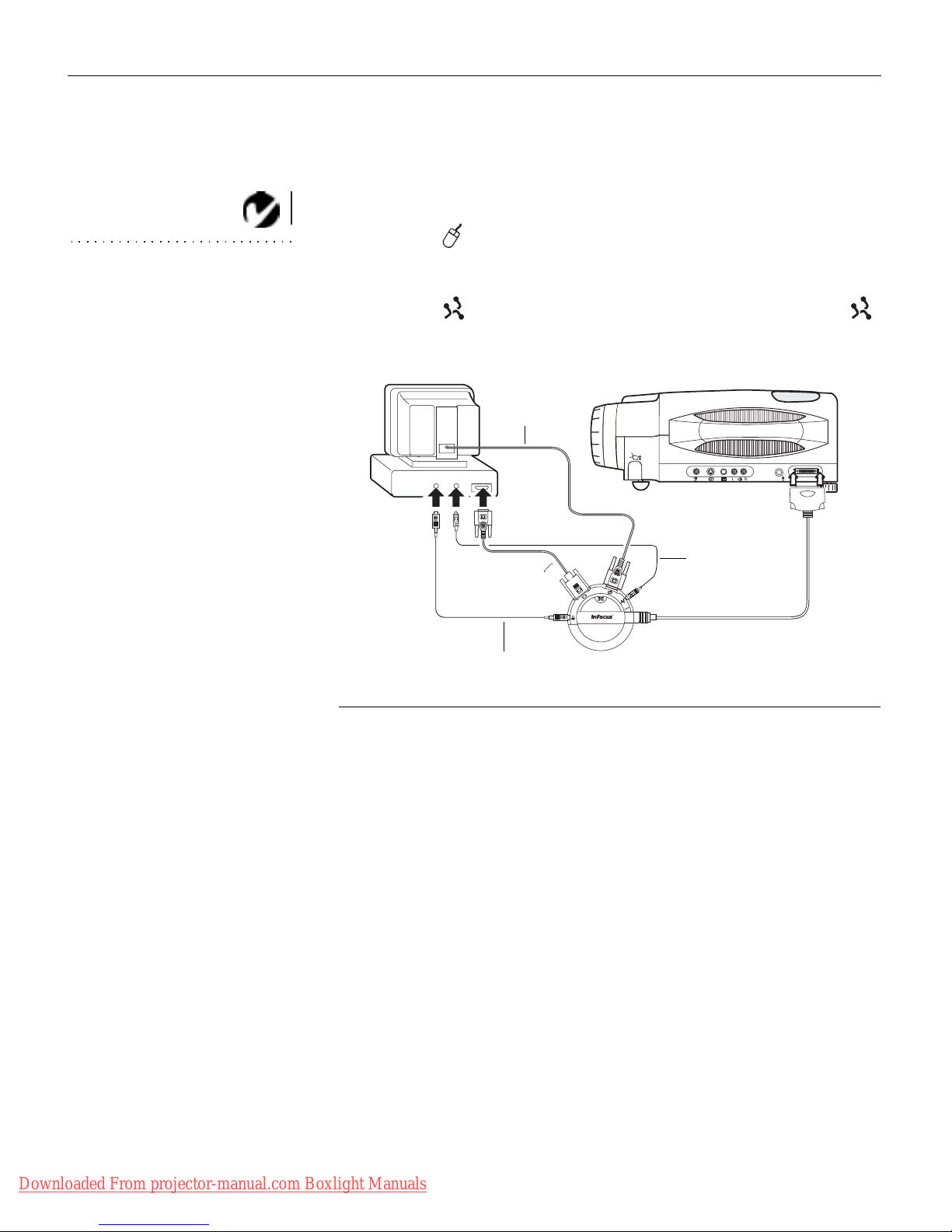
14
Setting up the Projector
Do you want to control your computer’s mouse from the projector’s
remote or keypad?
1 Unplug the mouse cable from your computer.
NO TE: You cannot use your
computer’s mouse and the
projector’s remote at the same
time.
2 Plug the end of the CableWizard mouse cable into the
mouse connector on your computer.
3 Plug the end of the CableWizard mouse cable into the
connector on the CableWizard.
F
IGURE
13
Connecting the CableWizard monitor, audio and mouse cables to an IBM-compatible
desktop computer
Now you’re ready to power up the projector and your computer.
Skip to “Powering up the Projector and Adjusting the Image” on
page 21.
audio cable
computer cable
mouse cable
monitor cable
Downloaded From projector-manual.com Boxlight Manuals
Page 20

15
Connecting an Apple PowerBook Computer
1 Plug the end of the CableWizard computer cable into the
video connector on your PowerBook.
NO TE: Some PowerBooks
require the Apple-supplied videoout cable for external video. Connect it between the PowerBook
and the CableWizard computer
cable as shown in Figure 14.
2 Plug the end of the CableWizard computer cable into the
connector on the CableWizard.
3 If you want the projector display to be the same as the Power-
Book’s screen display, turn on video mirroring. (See “Using
V ideo Mirr oring with a PowerBook Computer” on page 59 for
additional information.)
F
IGURE
14
Connecting the CableWizard computer cable to an Apple PowerBook
Do you want to play your computer’s audio on the projector?
1 Plug either end of the CableWizard audio cable into the a udio
connector on your PowerBook.
2 Plug the other end of the audio cable into the connector
on the CableWizard.
computer cable
PowerBook
video-out cable
Downloaded From projector-manual.com Boxlight Manuals
Page 21

16
Setting up the Projector
Do you want to control the computer’s mouse from the projector’s
remote or keypad?
1 Locate the mouse cable and unplug it from your PowerBook.
NOTE: Most laptop computers
do not allow you to use the
computer’s pointing device and the
projector’s remote at the same
time.
2 Plug the end of the CableWizar d mouse cable into the
(ADB) connector on your PowerBook.
3 Plug the end of the CableWizard mouse cable into the
connector on the CableWizard.
F
IGURE
15
Connecting the CableWizard audio and mouse cables to a PowerBook
Now you’re ready to power up the projector and your PowerBook. Skip to “Powering up the Projector and Adjusting the
Image” on page 21.
computer cable
PowerBook
video-out cable
mouse cable
audio cable
Downloaded From projector-manual.com Boxlight Manuals
Page 22

17
Connecting a Macintosh Desktop Computer
1 Locate the cable that connects the monitor to your computer.
Unplug it from the computer.
2 Plug the end of the CableWizard computer cable into the
monitor connector on your computer.
3 Plug the end of the CableWizard computer cable into the
connector on the CableWizard.
F
IGURE
16
Connecting the CableWizard computer cable to a Macintosh desktop computer
Do you want to display the image on your computer’s monitor as
well as on the projection screen?
1 Plug the monitor’s cable into the connector on the
CableWizard.
Do you want to play your computer’s audio on the projector?
1 Unplug the audio cable, if present, from your computer.
2 Plug either end of the CableWizard audio cable into th e a udio
connector on your Macintosh.
3 Plug the other end of the audio cable into the connector
on the CableWizard.
computer cable
Downloaded From projector-manual.com Boxlight Manuals
Page 23

18
Setting up the Projector
Do you want to control the computer’s mouse from the projector’s
remote or keypad?
1 Unplug the mouse from your Macintosh or locate an unused
ADB connector.
NO TE: You cannot use your
computer’s mouse and the
projector’s remote at the same
time.
2 Plug the end of the CableWizard mouse cable into the
mouse connector or the (ADB) connector on your
Macintosh.
3 Plug the end of the CableWizard mouse cable into the
connector on the CableWizard.
F
IGURE
17
Connecting the CableWizard monitor, audio and mouse cables to a Macintosh desktop
computer
Now you’re ready to power up the projector and the Macintosh.
Skip to “Powering up the Projector and Adjusting the Image” on
page 21.
audio cable
monitor cable
mouse
computer cable
cable
Downloaded From projector-manual.com Boxlight Manuals
Page 24

19
Connecting a Video Player
1 If your video player uses a round, one-pr on g composite video
connector, you’ll need only the A/V cable that shipped with
the projector.
•
If your video player uses a round, four-prong S-video connector, you’ll need an S-video cable in addition to the A/V
cable. The S-video cable is sold separately. (See “Accessories” on page 53.)
2 Plug the A/V cable’s yellow connector into the “video-out”
port on your video player (Figure 18). This port may be
labeled “To Monitor.”
•
If you’re using an S-video cable, connect it to the “s-video
out” connector on the video player (Figure 19).
3 Plug the other yellow connector into the composite connector
on the back of the projector.
•
If you’re using S-video, plug the other end of the cable into
the “s-video” connector on the projector (Figure 19).
F
IGURE
18
Connecting the projector to a video player using the standard A/V cable (with composite
video connector)
audio/video cable
Downloaded From projector-manual.com Boxlight Manuals
Page 25

20
Setting up the Projector
F
IGURE
19
Connecting the projector to a video player using an S-video cable and the audio connectors on the standard A/V cable
4 Plug the A/V cable’s white connector into the left “audio out”
port on your video player. Plug the cable’s red connector into
the right “audio out” port on the video player (Figure 18 and
Figure 19).
CAUTION: Your video player
may also have a “Video Out” port
for a coaxial cable connection.
DO NOT use this to connect to the
projector.
•
If you’re using an S-video cable, the yellow connectors on
the A/V cable remain unused (Figure 19).
5 Plug the A/V cable’s other white and red connectors to the
left and right “audio in” ports on the projector.
The projector is compatible with the these major broadcast video
standards: NTSC, NTSC 4.43, PAL and SECAM. It automatically
adjusts to optimize its performance for the incoming video. You
can also set the video standard manually from the projector’s
Controls menu; see “Video Standard” on page 37.
A/V cable
S-video cable
Downloaded From projector-manual.com Boxlight Manuals
Page 26

21
Connecting an External Speaker
To connect one or two external speakers, plug the speaker cable
into the (audio out) connector on the projector.
NO TE: The external speakers
must be amplified.
F
IGURE
20
Connecting an external speaker
Powering up the Projector and Adjusting the Image
NOTE: Always use the power cor d
that shipped with the projector.
1 Remove the lens cap.
2 Plug the power cord into the front of the projector, then plug it
into your electrical outlet. A surge-protected power strip is
recommended if power surges are common in your area.
3 Turn on the projector.
CAUTION: If the lamp LED
remains solidly lit after the LitePro
has powered on, the lamp needs
to be replaced. Ref er to “Replacing
the Projection Lamp” on page 41
for more information.
•
The In Focus startup screen displays and the Power LED
lights (Figure 25 on page 27).
4 If you connected a video player, turn it on.
•
Press the
video
button on the keypad to display the image
from your video player. Press
computer
to return to your
computer’s image. (You can select a default source to determine which source the projector examines first during
power-up for active video; see “Default Source” on
page 32.)
•
Use the
volume
buttons to adjust the vol ume.
Downloaded From projector-manual.com Boxlight Manuals
Page 27

22
Setting up the Projector
•
If you don’t want to hear the sound from your video player,
press the
mute
button.
5
If you connected any external speakers, turn them on.
6
If you connected your moni tor, turn it on.
7
Turn on your computer.
•
The computer image should display on the projection
screen. (If a video source is active, press the
computer
but-
ton to display your computer’s image.)
NOTE: With some computers,
the order in which you power up
the equipment is very important.
We recommend that you always
turn on the computer LAST. Turn
on all other pieces of equipment
(including the computer’s monitor)
before you turn on the computer.
•
If necessary, use the
brightness
buttons on the keypad to
adjust the brightness. You can make further adjustments to
the image from the projector’s on-screen menus. To open
the menus, press the
menu
button on the keypad. Then
select the Display menu or the Image menu. For more information about the menus, see page 29.
•
If you don’t want to hear the sound from your computer or
video player, press the
mute
button.
Turning Off the Projector
If you want to turn off the projector for a short period of time,
press the
standby
button on the keypad. This blanks the screen for
five minutes, but keeps the projector running. After 15 minutes,
the lamp goes out (the projector keeps running). To exit standby
mode, press the
standby
button again. (It takes several seconds for
the projection lamp to reach full power and project the image
again.)
CAUTION: When you
disconnect the projector after you
have switched it off, always
remove the power cord from the
electrical outlet first, then remove
it from the projector.
To completely power off the projector, press the “O” side of the
power switch on the front of the projector. If you want to turn the
projector back on immediately, you must allow about 30 seconds
for the lamp to cool. The lamp won’t light if it’s too hot.
Downloaded From projector-manual.com Boxlight Manuals
Page 28

23
USING THE PROJECTOR
This section describes how to use and make adjustments to the
projector. It also provides a reference to the keypad buttons and
the options available from the on-screen menus.
NO TE: In Focus has created a
software program called In Focus
Presents that automatically optimizes your computer’s display
when used with any In Focus projector. This free program is
included with every projector and
available for download from our
website at www.infocus.com.
Basic Image Adjustment
1 Make sure you have powered up your equipment in the right
order (page 21).
2 If the image doesn’t display completely, adjust the height and
tilt of the projector (page 25), zoom the image (page 25), or
center the image by adjusting its horizontal or vertical position (page 36).
3 If the image is out of focus, rotate the lens to focus it (page 25).
4 If the image appears to shimmer or if it has blu r ry vert ical
bars after you have adjusted the focus, turn Auto Image
(page 35) off and then back on to reset the automatic sync and
tracking. If that doesn’t clear up the image, adjust the sync
(page 36) and/or the tracking (page 36) manually.
5 If the colors don’t look right, adjust the brightness (page 27)
and tint (page 31).
Using the Remote Control
NO TE: If you can’t aim the
remote control at the projector so
that its signal is received
— for
example, when using rear projection
— purchase the optional
Smart Remote and connect it
directly to the projector with the
optional remote control cable.
Point the remote control at the projection screen or at the front or
rear of the projector. The range for optimum operation is about
40 feet. If you point the remote at the projection screen, the distance to the screen and back to the projector must be less than or
equal to 40 feet. For best results, point the remote directly at the
front or the rear of the projector.
The projector ships with a two-button remote. (A full-feature
Smart Remote with all the same buttons as th e ke ypad is available separately; see “Accessories” on page 54.) The remote has a
disk mouse and two mouse buttons, one on the top of the remote
and one on the bottom.
Downloaded From projector-manual.com Boxlight Manuals
Page 29

24
Using the Projector
F
IGURE
21
Remote control
Press anywhere on the edge of the disk mouse to move the cursor
on the screen. You can move the cursor at any angle by pressing
the corresponding edge of the disk. The mouse button on the top
of the remote simulates your computer’s right mouse button; the
button on the bottom simulates your comp uter’s left mouse button.
NOTE: To control the computer’s
mouse from the projector’s remote
or keypad, you must connect the
mouse cable to the CableWizard.
See page 10 for details.
If you are cr eating pr esen tations in Microsoft® PowerPoint®, you
can use the remote’s mouse buttons to navigate through your
presentation while in Slide Show mo de. To configure PowerPoint
for this, choose Options from the Tools menu, click the View Tab,
de-select the “Popup Menu on Right Mouse Click” option in the
Slide Show section, then click OK. Then, when you’re in PowerPoint’s Slide Show mode, a left click advances to the next slide
and a right click returns to the previous slide (other PowerPoint
modes are not affected).
disk mouse
right mouse button
left mouse button
(on underside of remote)
Downloaded From projector-manual.com Boxlight Manuals
Page 30

25
Adjusting the Projector
To focus the image, rotate the focus ring (Figure 22) until the
image is clear. To zoom the image, rotate the zoom ring. This
adjusts the image size without affecting focus.
F
IGURE
22
Focus ring, zoom ring, and elevator button
The projector is equipped w ith a self-locking, quick-release elevator foot and button (Figure 24) and a leveling knob (Figure 23).
F
IGURE
23
Leveling knob
focus ring
zoom ring
elevator button
Downloaded From projector-manual.com Boxlight Manuals
Page 31

26
Using the Projector
To raise the projector:
1 Press and hold the elevator button (Figure 22).
2 Raise the projector to the height you want, then release the
button to lock the elevator foot into position.
3 If necessary, use the leveling knob (Figure 23) to adjust the
angle of the projected image.
F
IGURE
24
Adjusting the height of the projector
To lower the projector:
1 Press the elevator button.
2 Lower the projector.
3 If necessary, use the leveling knob (Figure 23) to readjust the
angle of the projected image.
Downloaded From projector-manual.com Boxlight Manuals
Page 32

27
Using the Keypad Buttons
This section provides an alphabetical refer ence to the keypad buttons.
F
IGURE
25
Keypad
Brightness
Adjusting the brightness lightens or darkens the image.
•
To darken the image, press
•
To lighten the image, press
NOTE: LiteShow Pro is an
optional presentation player. Contact your In Focus dealer for more
information.
Computer
When you have more than one source (computer or LiteShow Pro
and video) connected to the projector, select between them by
pressing the button for the source you want.
Press
computer
to display your computer image or LiteShow Pro
presentation.
Freeze
The
freeze
button halts, or “freezes” the projected image. Use this
button to freeze a frame of video (the video continues to run but
the projected image is frozen). You can also freeze an image from
a computer source on the screen, allowing you to perform other
operations on the computer without the audience seeing them.
Press
freeze
again when you want the image to return to norma l.
Help
Press
help
to display the online help information.
power LED
lamp LED
Downloaded From projector-manual.com Boxlight Manuals
Page 33

28
Using the Projector
Menu
Press
menu
to open the on-screen menus. Press
menu
again to
close the menus. When you close the menus, the projector saves
any changes you made. For more information about the onscreen menus, see page 29.
Mute
Pressing the
mute
button silences the internal speaker. It also
silences any external speakers that are connected.
To return the volume to its previous setting, press
mute
again or
press either
volume
button.
Scribble
The
scribble
button activates on-screen annotation.
1 Press the
scribble
button. The cursor changes to a pencil.
2 Press the right disk mouse button (Figure 26 on page 30) to
display the color selector. Use the disk mouse to position the
cursor on the desired color, then press the left mouse button.
Press the right button again to close the color selector.
3 Use the disk mouse to move the pencil to where you want to
start the annotation.
4 Press the left mouse button. The cursor changes to an upright
pencil.
5 Use the disk mouse to draw your annotation. Press the left
mouse button to complete the annota tion.
6 To exit Scribble, press the
scribble
button. The annotation is
automatically deleted (it cannot be saved).
Downloaded From projector-manual.com Boxlight Manuals
Page 34

29
Standby
When you press
standby
, the display and audio turn off and a
blank screen is displayed for 15 minutes. After 15 minutes, the
lamp goes out if you haven’t pressed any other buttons.
•
If you press any button again within 15 minutes, the projector
returns to normal operations immediately.
•
If you press
standby
again after 15 minutes, there is about a
30 second delay before the lamp turns back on.
Video
When you have more than one source (computer or LiteShow Pro
and video) connected to the projector, select between them by
pressing the button for the source you want.
Press
video
to display the image from your video player.
Volume
•
To increase the volume, press
•
To decrease the volume, press
Volume adjustments are saved for each source you have connected.
Using the On-Screen Menus
The projector
has four on-screen menus that allow you to make
image adjustments and change a variety of settings. Most of these
adjustments aren’t available directly from the keypad.
To open the on-screen menus, press the
menu
button on the key-
pad. Press
menu
again when you want to close the menus and
save any changes.
To select a menu, use the disk mouse on the keypad or remote to
move the cursor to the tab for the menu you want, then click
either mouse button.
Downloaded From projector-manual.com Boxlight Manuals
Page 35

30
Using the Projector
F
IGURE
26
Disk mouse and mouse buttons on keypad
To change a menu setting, move the cursor to the setting you
want to change, then use one of the two mouse buttons to make
changes. All changes are saved when you close the menus.
The status bar at the top of the menu display indicates the source
that is currently active (Computer or Video) and any peripherals
that are connected.
The status bar also contains a lamp hour counter that starts at
zero hours and counts each hour the lamp is in use. When the
counter reaches 2000 hours, the lamp monitor light turns on,
when it reaches 2050 hours, the lamp switches off completely . See
“Replacing the Projection Lamp” on page 41 for details.
F
IGURE
27
On-screen menu status bar
disk mouse
left mouse right mouse
button
button
Downloaded From projector-manual.com Boxlight Manuals
Page 36

31
Display Menu Functions
F
IGURE
28
Display menu
Brightness
NOTE: Changing the brightness
using the menu is the same as
changing it using the keypad.
Adjusting the brightness changes the intensity of the image.
•
Press the left mouse button to darken the image.
•
Press the right mouse button to lighten the image.
Contrast
The contrast controls the degr ee of differ ence between the lightest
and darkest parts of the picture. Adjusting the contrast changes
the amount of black and white in the image.
•
Press the left mouse button to decrease the contrast.
•
Press the right mouse button to increase the contrast, making
the blacks appear blacker and the whites appear whiter.
Tint
The
Tint
setting adjusts the red-green color balance in the projected image. Changing the Tint setting has no effect on PAL or
SECAM video sources.
•
Press the left mouse button to increase the amount of green in
the image.
•
Press the right mouse button to increase the amount of red in
the image.
Downloaded From projector-manual.com Boxlight Manuals
Page 37

32
Using the Projector
Color
The
Color
setting adjusts a video image from black and white to
fully saturated color.
•
Press the left mouse button to decrease the amount of color in
the image.
•
Press the right mouse button to increase the amount of color in
the image.
Blank Screen
Blank Screen determines what color is displayed when there is no
active source.
•
Click the “Black” button to display a black blank screen; click
the “Blue” button to display a blank blue screen.
Default Source
Default Source toggles between Computer and Video. This determines which source the projector checks first during power-up
for active video. Click the button to toggle between the options.
Auto Source Select
This setting toggles between On and Off. When this feature is Off,
the projector defaults to the source selected in Default Source. To
display another source, you must manually select one by pressing the
computer
or
video
button on the keypad. When this feature is On, the projector automatically finds the active source,
checking the default source first. Click the button to toggl e
between the options.
Reset All
Click either mouse button to reset all the options (except Language and Video Standard) in all the menus to their original settings. This also returns Freeze and Mute to their default (off)
settings.
Downloaded From projector-manual.com Boxlight Manuals
Page 38

33
Audio Menu Functions
F
IGURE
29
Audio menu
Volume
NOTE: Changing the volume
from the menu is the same as
changing it using the keypad.
•
Press the left mouse button to decrease the volume.
•
Press the right mouse button to increase the volume.
Volume adjustments you make are sav ed for each source.
Ambiance
This feature is not available on this product.
Balance
The
Balance
setting controls the balance between the left and
right external speakers. It appears gray and won’t h ighlight if
you haven’t connected external speakers. The
Balance
setting
applies to all sources you have connected.
•
Press the left mouse button to increase the amount of sound
coming from the left external speaker.
•
Press the right mouse button to increase the amount of sound
coming from the right external speaker.
Downloaded From projector-manual.com Boxlight Manuals
Page 39

34
Using the Projector
Fade
The
Fade
setting controls the balance between the internal and
external speakers. The setting appears gray and won’t highlight if
external speakers aren’t connected.
•
Press the left mouse button to increase the amount of sound
coming from the internal speaker.
•
Press the right mouse button to increase the amount of sound
coming from the external speakers.
Treble
The
Treble
setting controls the higher frequencies of your audio
source.
NOTE: The Treble and Bass
settings apply only to the
projector’s internal speaker.
External speakers typically have
their own tone controls.
•
Press the left mouse button to decrease the treble.
•
Press the right mouse button to increase the treble.
Bass
The
Bass
setting controls the lower frequencies of your audio
source.
•
Press the left mouse button to decrease the bass.
•
Press the right mouse button to increase the bass.
Downloaded From projector-manual.com Boxlight Manuals
Page 40

35
Image Menu Functions
F
IGURE
30
Image menu
Auto Image
NOTE: Some screen savers interfere with the operation of Auto
Image. If you’re experiencing problems, try turning your screen saver
off, then turning Auto Image off
and back on.
The projector automatically adjusts track ing, signal synchronization and vertical and horizontal position for most computers. If
you want to adjust these features manually, you must turn off
Auto Image
first by clicking it.
Auto Resize
The
Auto Resize
setting is available only for computer-generated
images.
Auto Resize
automatically resizes the image by scaling it
up or down.
When
Auto Resize
is on, the projector makes the best fit of the
image to the screen. If you turn
Auto Resize
off (by clicking it), the
image may be either cropped or too small for the screen.
Downloaded From projector-manual.com Boxlight Manuals
Page 41

36
Using the Projector
Manual Sync
The projector adjusts signal synchronization automatically for
most computers. But if the projected computer image looks fuzzy
or streaked, try turning
Auto Image
off then back on again. If the
image still looks bad, try adjusting the signal synchronization
manually as described below.
1 Click the
Auto Image
button to turn Auto Image off.
2 Press the left or right mouse buttons repeatedly until the
image is sharp and free of streaks.
NOTE: The Manual Sync,
Manual Tracking, Horiz.
Position and Vert. Position
buttons are available only for
computer sources. The projector
sets these options automatically
for a video source.
Manual Tracking
The tracking function adjusts the projector to match the video
signal from your computer. The projector usually adjusts the
tracking automatical ly when you connect your computer. However, if the display shows evenly spaced, fuzzy , vertical lines or if
the projected image is too wide or too narrow for the screen, try
turning
Auto Image
off then back on again. If the image is still
bad, try adjusting the tracking ma nually as described below.
1 Click the
Auto Image
button to turn Auto Image off.
2 Press the left or right mouse buttons repeatedly until the
fuzzy vertical bars are gone.
Horiz. Position
Follow these steps to manually adjust the horizontal position.
1 Click the
Auto Image
button to turn Auto Image off.
2 Press the left mouse button to move the image right; press the
right mouse button to move the im age left.
Positioning adjustments are saved when you power off the projector.
Vert. Position
Follow these steps to manually adjust the vertical position .
1 Click the
Auto Image
button to turn Auto Image off.
2 Press the left mouse button to move the image down; press
the right mouse button to move the image up.
Positioning adjustments are saved when you power off the projector.
Downloaded From projector-manual.com Boxlight Manuals
Page 42

37
Controls Menu Functions
F
IGURE
31
Controls menu
Video Standard
NO TE: If you already know the
video standard used in your geographical area, it’s often best to
manually select it.
When
Auto
is on, the projector attempts to pick the video standard (NTSC, NTSC 4.43, PAL or SECAM) automatically based on
the input signal it receives. (The video standard options may vary
depending on your region of the world.) If the pr ojector is unable
to detect the standard, the colors might not look right or the
image might appear “torn.” If th is happens, manually select a
video standard.
Language
You can display the on-screen menus in English, French, German,
and Spanish. The default is English.
•
Click the button for the language you want. The menus r edraw
immediately.
Downloaded From projector-manual.com Boxlight Manuals
Page 43

38
Using the Projector
Ceiling
NOTE: To order the LitePro 700
Series Ceiling Mount, refer to
“Accessories” on page 53.
•
Click either mouse button to turn the image upside down for
ceiling-mounted projection.
Rear Projection
When you select
Rear Projection
, the projector reverses the image
so you can project from behind a translucent screen.
Downloaded From projector-manual.com Boxlight Manuals
Page 44

39
MAINTENANCE
This section describes how to:
•
clean the lens
•
clean the fan intake filter
•
replace the projection lamp
•
replace the batteries in the remote control
•
use the Kensington lock feature
Cleaning the Lens
Follow these steps to clean the projection lens:
1 Apply a non-abrasive camera lens cleaner to a soft, dry cloth.
•
Avoid using an excessive amount of cleaner.
•
Abrasive cleaners, solvents or other harsh chemicals might
scratch the lens.
2 Lightly wipe the cleaning cloth over the lens.
3 If you don’t intend to use the projector immediately, replace
the lens cap.
Cleaning the Fan Intake Filter
The fan intake filter on the bottom of the projector catches dust
and particles in the air. If the filter becomes clogged, the pr ojector
does not cool properly and may malfunction. To prevent this,
clean the filter after every 100 hours of use.
1 Turn off the power and unplug the power cord.
2 Remove the filter door.
•
Carefully place a screwdriver against the indented part of
the filter door and lift out.
Downloaded From projector-manual.com Boxlight Manuals
Page 45

40
Maintenance
F
IGURE
32
Removing the filter door
3 Clean the filter.
•
Use a vacuum cleaner set on low power to remove the dust
and dirt.
F
IGURE
33
Cleaning the air filter
4 Replace the filter.
•
First, insert the side with the tabs, then press the other end
in place.
Downloaded From projector-manual.com Boxlight Manuals
Page 46

41
Replacing the Projection Lamp
WARNING: To avoid burns,
allow the projector to cool for at
least 2 minutes before you open
the lamp module door. Never
extract the lamp module while the
lamp is operating.
The lamp hour counter on the status bar at the top of the menus
counts the number of hours the lamp has been in use. After 2000
hours of use, the lamp monitor LED, m arked on the top of the
projector near the keypad, lights. After 2050 hours, the lamp
switches off completely and must be replaced. You can order new
lamp modules from your In Focus dealer. See “Accessories” on
page 53 for information.
Follow these steps to replace the projection lamp:
1 Turn off the projector and unplug the power cord.
2 Wait 2 minutes to allow it to cool thoroughly.
3 Using a small, flat-blade screwdriver , r emove the screw on the
outside of the lamp door (Figure 34).
4 Pull the lamp cover up and remove it.
F
IGURE
34
Removing the lamp module door
CAUTION: Never operate the
projector with the lamp cover open
or removed. This disrupts the air
flow and causes the projector to
overheat.
5 Loosen the two non-removable screws on the outside of the
module.
6 Remove the module (Figure 35).
Downloaded From projector-manual.com Boxlight Manuals
Page 47

42
Maintenance
F
IGURE
35
Removing the lamp module
WARNING: Do not drop the
lamp module or touch the glass
bulb! The glass may shatter and
cause injury.
7 Align the new lamp module in the correct direction.
8 Gently push the module in as far as it goes (Figure 36).
9 Tighten the screws on th e outside of the module.
F
IGURE
36
Installing a new lamp module
10 Reposition the lamp cover.
Downloaded From projector-manual.com Boxlight Manuals
Page 48

43
11 Replace the screw and tighten it.
12 Plug in the power cord and turn the projector back on. The
lamp monitor light and lamp hour counter in the Status bar on
the menus are automatically reset.
Replacing the Batteries in the Remote Control
The life of the batteries depends on how often and how long you
use the remote. Symptoms of low battery charge include erratic
responses when using the remote and a reduced range of operation.
Follow these steps to replace the batteries:
1 Turn the remote face down in your hand.
2 Slide the battery cover off the end of the remote by pressing
on it with the heel of your hand.
3 Remove the old batteries.
4 Install two new AAA alkaline batteries. Make sure you install
each in the correct direction.
5 Slide the battery cover back on the remote.
Using the Kensington Lock
The projector has a Kensington Security Standard connector for
use with a Kensington MicroSaver Security System (Figure 37).
Refer to the information that came with the Kensington System
for instructions on how to use it to secure the projector.
F
IGURE
37
Installing the Kensington lock
Downloaded From projector-manual.com Boxlight Manuals
Page 49

45
TROUBLESHOOTING
If you’re experiencing trouble with the projector, follow these
steps to make sure everything is properly connected before you
call Technical Support for assistance.
1 Check cable connections. Verify that all computer, CableWiz-
ard and power cables are properly connected.
2 Verify that all power is switched on.
3 Verify that the projector has not been switched off with the
standby
button on the keypad.
4 If the projector still doesn’t display an image, restart the com-
puter.
NOTE: Macintosh computers
require a specific power-up
sequence: the projector must be
turned on before you turn on th e
computer.
5 If the problem still exists, unplug the projector from the com-
puter and check the computer monitor’s display. The maximum resolution that the 720 can display is 1024x768 pixels,
preferably 800x600; the maximum resolution that the 730 can
display is 1280x1024 pixels, preferably 1024x768. The problem
might be with the graphics controller in your computer rather
than with the projector. When you reconnect the projector,
remember to turn the computer and monitor off before you
power up the projector. Power the equipment back up in this
order: projector, monitor, computer.
6 If you’re using a laptop computer and its monitor is not dis-
playing your presentation, make sure you have re-activated
the computer’s monitor. Most laptop computers de-activate
their own monitor when a second display device, such as the
projector, is connected. Refer to page 55 for more information.
7 If the problem still exists, read through the problems and solu-
tions in this chapter.
If you call Technical Support for assistance:
•
Find out what kind of graphics controller card is installed in
your computer. This is the circuit board in the computer to
which the projector is connected.
Downloaded From projector-manual.com Boxlight Manuals
Page 50

46
Troubleshooting
Solutions to Common Problems
Problem: Nothing on projection screen
•
Make sure that the power cord is properly connected to a functional AC electrical outlet. Make sure that the power cord is
also properly connected to the projector.
•
If the projector is plugged into a power strip, make sure the
power strip is turned on.
•
Make sure you have removed the lens cap on the projection
lens at the front of the projector.
•
Make sure the projector is switched on.
•
Check the projector’s lamp to ensure that it is securely connected in the lamp module. See “Replacing the Projection
Lamp” on page 41.
•
Make sure that the CableWizard and the cables do not have
any bent pins. Check the power cord for bent pins also.
Problem: Color or text not being projected
•
You might need to adjust the brightness up or down until the
text is visible. Refer to “Brightness” on page 27 for more information.
•
Verify that the appropriate input source is selected. See “Computer” on page 27 or “Video” on page 29.
Problem: The screen resolution is not right
•
Make sure the computer’s graphics card is set for a resolution
of no greater than 1024x768 for the 720, 1280x1024 for the 730.
Problem: Image isn’t centered on the screen
•
Reposition the image. Refer to “Ho r iz. Position” on page 36
and “Vert. Position” on page 36.
•
If you’re using an extension cable between the CableWizard
and the projector, make sure it’s In Focus-approved.
Problem: Only the start-up screen displays
•
Verify that the cables are connected correctly. Check to see that
the CableWizard computer cable is correctly connected to the
Downloaded From projector-manual.com Boxlight Manuals
Page 51

47
monitor connector on the computer (this is the connector
where your monitor cable usually goes.) See page 8 through
page 17 for connection procedures.
•
Verify that the proper input source is connected. See “Computer” on page 27 or “Video” on page 29.
•
You might need to turn everything off and power up the equipment again. Make sure you power up in this order: projector,
computer monitor, computer. It is especially important that
you follow this sequence for Macintosh computers.
•
Make sure your computer’s graphi cs board is installed and
configured correctly.
If you’re using Windows 3.x:
1 In the Windows Program Manager, double-click the Win-
dows Setup icon in the Main program group.
2 Verify that the Display setting is 1024x768 or less for the
720, 1280x1024 or less for the 730.
If you’re using Windows 95:
1 Open “My Computer” icon, the Control Panel folder and
then the Display icon.
2 Click the Settings tab.
3 Verify that the Desktop area is set to 1024x768 or less for
the 720, 1280x1024 or less for the 730.
Also check the following:
•
Does your computer have a compatible graphics board? The
projector isn’t CGA or EGA compatible.
•
Is your computer’s graphics board turned on? This is especially true for laptop computers. See “Portable and Laptop
Activation Chart” on page 55.
Problem: Image is too wide or narrow for screen
•
You might need to manually adjust the tracking to reduce or
enlarge the projected image. Refer to “Manual Tracking” on
page 36.
Downloaded From projector-manual.com Boxlight Manuals
Page 52

48
Troubleshooting
•
Adjust the resolution of your monitor if it’s greater than
1024x768 pixels for the 720 or 1280x1024 for the 730. Only these
resolutions at 75 Hz or less will display on the projector.
Problem: Image is out of focus
•
Turn the projection lens to focus the image.
•
Make sure the projection screen is at least 4 feet (1.2m) from the
projector .
•
Check the projection lens to see if it needs cleaning.
Problem: Image and menus are reversed left to right
•
Rear projection mode is pro bably turned on. Switch back to forward projection from the Controls menu. The image should
immediately return to forward projection. See “Rear Projection” on page 38.
Problem: Image and menus are upside down
•
Ceiling mode is probably turned on. Turn off the mode from
the Controls menu. The image should immediately return to
forward projection. See “Ceiling” on page 38.
Problem: the projector displays vertical lines, “bleeding” or spots
•
Adjust the brightness. See “Brightness” on page 27.
•
Check the projection lens to see if it needs cleaning.
Problem: no sound
•
Press the mute button.
•
Adjust volume.
•
Verify audio/input connections.
•
Adjust audio source.
Downloaded From projector-manual.com Boxlight Manuals
Page 53

49
Problem: Image is “noisy” or streaked
Try these steps in this order.
1 Deactivate the screen saver on your computer.
2 Turn
Auto Image
off and then back on again. See “Auto
Image” on page 35.
3 Adjust the synchronization and trackin g manually to find an
optimal setting. See “Manual Sync” on page 36 and “M anual
Tracking” on page 36.
•
If you’re using an extension cable between the CableWizard
and the projector, make sure it’s In Focus-approved.
•
The problem could be with your computer’s graphics board. If
possible, connect a different computer.
Problem: Projected colors don’t match the computer or video
player’s colors
•
Adjust the brightness, tint and/or contrast from the Display
menu. Just as there are differences in the displays of different
monitors, there are often differences between the computer
image and the projected image. See “Brightness” on page 27,
“Tint” on page 31 and “Contrast” on page 31.
Problem: Lamp seems to be getting dimmer
•
The lamp begins to lose brightness when it has been in use for a
long time. Replace the lamp as described in “Replacing the Projection Lamp” on page 41.
Problem: Lamp shuts off
•
A minor power surge may cause the lamp to shut off. Turn the
projector off, wait at least 30 seconds, then turn it back on.
Problem: Remote not operating correctly
•
You might need to replace the batteries. S ee “ Replacing the Batteries in the Remote Control” on page 43.
•
Make sure you’re pointing the remote either at the back or front
of the projector, or at the projection screen.
•
Make sure the remote is within its operating range of 40 feet.
Downloaded From projector-manual.com Boxlight Manuals
Page 54

51
APPENDIX
Specifications
The LitePro 720 and 730 must be operated and stored within the
temperature and humidity ranges specified.
Temp er atu re
Operating
10 C to 40
°
C
Non-operating
-20 to 70° C
Humidity
Operating and non-oper. 5% to 95% relative humidity, non-condensing
Dimensions
6.0 x 15.3 x 11.7 inches (15.3 x 38.8 x 29.8 cm)
Weight
12.2 lbs. (5.5 kg) unpacked
Altitude
Operating 0 to 10,000 feet (3048 meters)
Non-operating 0 to 40,000 feet (12,192 meters)
Audio Output
Frequency Response 10 Hz - 20 KHz
Output Impedance 1.2 K ohm nominal
Output Voltage 2 Vrms maximum (open circuit)
Connector Typ e red and white RCA jacks
Optics
Focus Range 3.25 - 32.5 feet (1-10 m)
Lamp
Type 150-watt metal halide
Downloaded From projector-manual.com Boxlight Manuals
Page 55

52
Appendix
Remote Co ntrol
Battery Two (2) AAA alkaline cells
Input Power Requirements
100-120/220-240V, 5.0/3.0A, 50/60 Hz.
Video Audio Input
Input Impedance 5K ohm DC coupled
Maximum Input Voltage (L
IN
+ RIN)
PEAK
< 4.5 V for THD ≤ 0.3%
LIN or RIN < 2.0 Vrms for THD ≤ 0.3%
Sensitivity 100 mV at 1 KHz for 88 dB SPL at 1 meter
Connector Type RCA jack
CableWizard Audio Input
Input Impedance 10K ohm nominal, AC coupled
Maximum Input Voltage (LIN + RIN)
PEAK
< 4.5 V for THD ≤ 0.3%
LIN or RIN < 2.0 Vrms for THD ≤ 0.3%
Sensitivity 100 mV at 1 KHz for 88 dB SPL at 1 meter
Connector Type 3.5 mm (1/8 inch) stereo phone jack
Downloaded From projector-manual.com Boxlight Manuals
Page 56

53
Accessories
NO TE: Use only In Focusapproved accessories. Other products have not been tested with the
projector .
Power Cords (on e ships with projector, type depends on country)
Standard Accessories
(ship with the projector) Part Number
LitePro 720/730 Quick Start card 009-0290-xx
LitePro 720/730 User’s Guide 010-0131-xx
Shipping Box 110-0159-xx
CableWizard and Cables SP-CW2
CableWizard Audio Ca ble 210-0079-xx
CableWizard Computer Cable 210-0094-xx
CableWizard Mouse Cable 210-0078-xx
Projection Lamp Module SP-LAMP-LP7
Lens Cap 505-0241- xx
Audio/Video Cable 210-0053-xx
Remote Control and 2 Batter ies 590-0226-xx
Online User ’s Guide CD-ROM 010-0116-xx
North Am erican Power Cord 210-0023-xx
Australian Power Cord 210-0027-xx
UK Power Cord 210-0028-xx
European Power Cord 210-0029-xx
Danish Power Cord 210-0030-xx
Swiss Power Cord 210-0031-xx
Downloaded From projector-manual.com Boxlight Manuals
Page 57

54
Appendix
Optional Accessories
*Using the extension cable or ceiling mount with the LitePro
720 reduces FCC and EMC compliance to Class A.
Easy Carry Case CA-C129
Soft Case CA-C122
European Hard Case CA-C130
Hard Travel Case CA-C123
Deluxe Travel Case CA-C128
ATA Shipping Case CA-C124
CableWizard Lite, 6.5 ft (2 m) SP-CW2LITE
Mac Adapter for CableWizard Lite 516-0003-xx
CableWizard Extension Cable, non-ple num
rated, 60.7 ft (18.5 m)
*
SP-CW2EXT
CableWizard Extension Cable, plenum-rated,
60.7 ft (18.5m)
*
SP-CW2EXTP
Full-Feature Smart Remote Control HW-SMART
Remote Cable 210-0088-xx
LiteShow Pro Presentation Player HW-LSPRO
LiteShow Pro Soft Case CA-C131
32 MB Memory Upgrade HW-MEM-LSP
Kensington MicroSaver Security System SP-KENLOC
SGI/SUN Workstation Cables SP-CABLE-WS
Rhapsody II Speakers SP-R2SPKR
JBL Subwoofer SP-JBLSUB
Portable Projector Stand SP-STND
S-Video Cable 515-0027-xx
LitePro 700 Series Ceiling Mount-LiteMount 7
*
SP-CEIL-LM7
LiteMount False Ceiling Plate SP-LTMT-PLT
LiteMount Pipe Tubing Extension SP-LTMT-EXT
2
nd
Year Advantage Service Plan
(1 year extension)
AS-LP7xx-12
3
rd
Year Advantage Ser v ice Plan
(2 year extension)
AS-LP7xx-24
Downloaded From projector-manual.com Boxlight Manuals
Page 58

55
Portable and Laptop Activation Chart
NO TE: Most laptop computers
de-activate their built-in monitors
when a second display device is
connected. The following chart lists
the commands that re-activate the
laptop’s monitor. If your computer
is not listed, refer to the computer’s documentation.
Computer
Key command to
activate port
K ey command to
de-activate port
Acer Ctrl-Alt-Esc (for setup) Ctrl-Alt-Esc (for setup)
AST* ** FN-D or Ctrl-D FN-D or Ctrl-D
Ctrl-FN-D Ctrl-FN-D
FN-F5 FN-F5
type from A:/IVGA/CRT type from A:/IVGA/CRT
FN-F12 FN-F12
Advanced Logic
Research
Ctrl-Alt-V Ctrl-Alt-V
Altima Shift-Ctrl-Alt-C Shift-Ctrl-Alt-L
setup VGA/
Conf.Simulscan
setup VGA/
Conf.Simulscan
Ambra** FN-F12 FN-F12
FN-F5 FN-F5
F2/Choose Option/F5 F2/Choose Option/F5
Amrel* ** setup menu setup menu
Shift-Ctrl-D Shift-Ctrl-D
Apple see Mac Portable and Mac PowerBook
Aspen automatic automatic
BCC* automatic reboot computer
Bondwell LCD or CRT options after
bootup
reboot for LCD or CRT
options to appear
Chaplet** setup screen setup screen
FN-F6 FN-F6
FN-F4 FN-F4
Commax Ctrl-Alt-#6 Ctrl-Alt-#5
Downloaded From projector-manual.com Boxlight Manuals
Page 59

56
Appendix
Compaq* ** Ctrl-Alt-< Ctrl-Alt->
FN-F4 FN-F4
automatic automatic
mode/? (for setup option) mode/? (for setup option)
Compuadd* ** automatic automatic
Alt-F for screen setup
option
Alt-F for screen setup
option
Data General Ctrl-Alt-Command Ctrl-Alt-Command
Data General
Walkabout
2 CRT/X at DOS prompt reboot
Datavue Ctrl-Shift-M Ctrl-Shift-M
Dell** Ctrl-Alt-< Ctrl-Alt->
Ctrl-Alt-F10 Ctrl-Alt-F10
FN-F8 (CRT/LCD) FN-F8
FN-D FN-D
FN-F12 FN-F12
Digital* automatic reboot
FN-F2 FN-F2
Dolch dip switch to CRT dip switch to LCD
Epson dip switch to CRT dip switch to LCD
Everex* setup screen option setup screen option
For-A Ctrl-Alt-Shift-C Ctrl-Shift-Alt-L
Gateway FN-F1/FN-F1 again simul-
taneous
FN-F1
Grid* ** FN-F2, c hoose auto or
simultaneous
FN-F2
Ctrl-Alt-Tab Ctrl-Alt-Tab
Hyundai setup screen option setup screen option
IBM 970* automatic warm reboot
Computer
K ey command to
activate port
K ey command to
de-activate port
Downloaded From projector-manual.com Boxlight Manuals
Page 60

57
IBM ThinkPad** reboot, enter setup menu FN-F2
FN-F7, select choi ce from
setup menu
FN-F1, select choice
FN-F5, select choice
PS/2 SC select choice
(CRT, LCD, etc.)
Kaypro boot up, monitor plugged inunplug monitor
Kris Tech FN-F8 FN-F8
Mac Portable
100
no video port: not compatible
Mac PowerBook
140, 145, 150,
170
no video port: requires a 3rd-party interface
160, 165, 180,
520, 540, 5300
Control Panel folder,
PowerBook Display
folder; Activate Video
Mirroring
warm reboot
210, 230, 250,
270, 280, 2300
requires Apple Docking Station or Mini Dock
Magitronic FN-F4 FN-F4
Mastersport FN-F2 FN-F1
Micro Express* automatic warm reboot
Microslate* automatic warm reboot
Mitsubishi SW2 On-Off-Of f- Off SW2 Off-On-On-On
NCR setup screen option setup screen option
NEC* ** setup screen option setup screen option
CRT at the DOS prompt LCD at the DOS prompt
FN-F31 FN-F3
Olivetti* automatic automatic
FN-O/* FN-O/*
FN- | | FN- | |
Computer
Key command to
activate port
K ey command to
de-activate port
Downloaded From projector-manual.com Boxlight Manuals
Page 61

58
Appendix
* These manufacturers have models that automatically send video
to the external CRT port when some type of display device is
attached.
** These manufacturers offer more than one key command depend-
ing on the computer model.
Packard Bell** FN-F2 FN-F2
Ctrl-Alt-< Ctrl-Alt->
Panasonic FN-F2 FN-F2
Samsung* setup screen option setup screen option
Sanyo setup screen option setup screen option
Sharp dip switch to CRT dip switch to LCD
Sun SPARC-
Dataview
Ctrl-Shift-M Ctrl-Shift-M
Tandy** Ctrl-Alt-Insert Ctrl-Alt-Insert
setup screen option setup screen option
Texas Instru-
ments*
setup screen option setup screen option
Top-Link* ** setup screen option setup screen option
FN-F6 FN-F6
Toshiba* ** Ctrl-Alt-End Ctrl-Alt-Home
FN-End FN-Home
FN-F5 FN-F5
setup screen option setup screen option
Twinhead* FN-F7 FN-F7
FN-F5 FN-F5
Automatic Automatic
WinBook Ctrl-Alt-F10 Ctrl-Alt-F10
Wyse software driven software driven
Zenith** FN-F10 FN-F10
FN-F2 FN-F2
FN-F1 FN-F1
Computer
K ey command to
activate port
K ey command to
de-activate port
Downloaded From projector-manual.com Boxlight Manuals
Page 62

59
Using Video Mirroring with a PowerBook Computer
When you turn video mirroring on, the projector displays the
same information that appears on your PowerBook’s built-in
screen. When video mirrorin g is off , the pr ojecto r acts like a separate display.
To turn on video mirroring for the first time:
1 Open the Monitors control panel ; click on Monitor 2.
2 Set the number of colors you want.
3 Open the Control Strip; click on the monitor icon.
4 Select “Turn Video Mirroring On.”
Now you can turn video mirroring on and off from the Control
Strip without having to o p en the Monitors control panel again.
When using video mirroring and high color graphics such as
slide shows, the projected image occasiona lly might turn black
and white. If this happens, perform th e fol lowing steps:
1 Turn off video mirroring.
2 Open the Monitors control panel.
3 Move the white menu bar to Monitor 2 to set the projector as
the primary monitor.
4 Res tart the PowerBook.
Downloaded From projector-manual.com Boxlight Manuals
Page 63

60
Appendix
Projected Image Size
Use the chart below and the tables on the next page to help you
determine projected image sizes.
F
IGURE
38
Projected image size
Downloaded From projector-manual.com Boxlight Manuals
Page 64

61
Table 1:
Image Size, Width and Height for Lens at Maximum
Image Size
Distance to
Screen (f eet)
Diagonal
(inches)
Width
(inches)
Height
(inches)
4362922
10 91 73 55
15 137 110 82
20 182 146 109
25 228 182 137
30 274 219 164
35 319 255 191
40 365 292 219
Table 2:
Image Size, Width and Height for Lens at
Minimum Image Size
Distance to
Screen (f eet)
Maximum
Diagonal
(inches)
Maximum
Width
(inches)
Maximum
Height
(inches)
4282217
10 71 57 43
15 106 85 64
20 142 114 85
25 177 142 106
30 212 170 127
35 248 198 149
40 283 226 170
Downloaded From projector-manual.com Boxlight Manuals
