Page 1
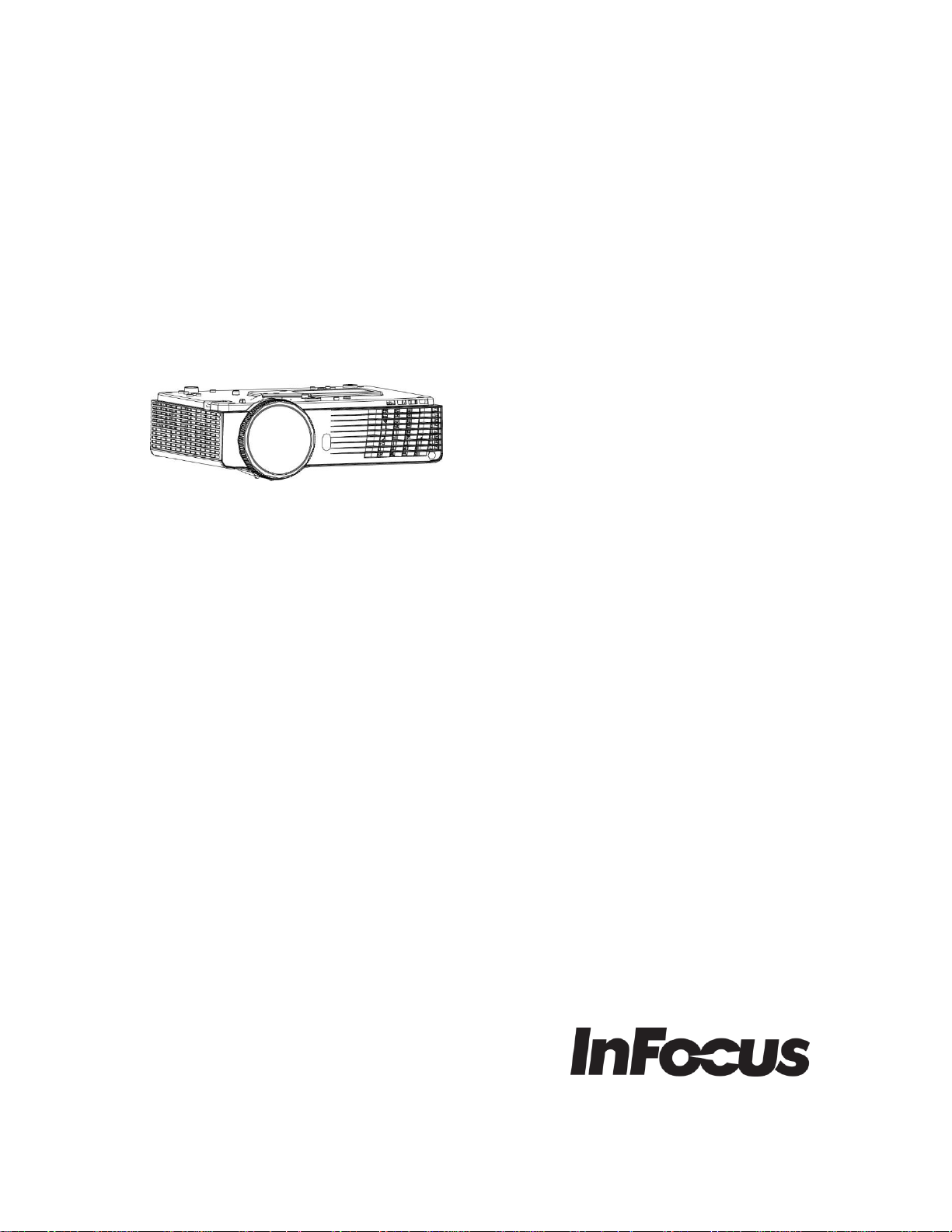
InFocus
INV30(V30)
projector
User’s guide
© 2017 InFocus Technologies. All rights reserved. 1025289 Rev 01
Page 2

Table of contents
TABLE OF CONTENTS .................................................................................................. 2
SAFETY WARNINGS, CAUTIONS AND IMPORTANT INFORMATION ........................ 3
Precautions .................................................................................................................................................................................................................................. 3
Additional maintenance instructions ......................................................................................................................................................................................... 3
EU STANDARDS ............................................................................................................ 3
INFOCUS INV30(V30) PROJECTOR PRODUCT FEATURES ................................ ....... 3
PROJECTOR PACKAGE OVERVIEW ........................................................................... 4
PRODUCT OVERVIEW .................................................................................................. 4
Main unit ....................................................................................................................................................................................................................................... 4
Connections ................................................................................................................................................................................................................................. 5
Remote control ............................................................................................................................................................................................................................. 6
INSTALLATION .............................................................................................................. 7
Turning on the projector ............................................................................................................................................................................................................. 7
Putting the projector into Standby mode................................................................................................................................................................................... 7
Focusing the image ..................................................................................................................................................................................................................... 7
STATUS LIGHTS ............................................................................................................ 8
PROJECTOR SETTINGS ............................................................................................... 8
Picture menu ................................................................................................................................................................................................................................ 8
Position menu .............................................................................................................................................................................................................................. 9
Setting menu ................................................................................................................................................................................................................................ 9
Audio menu ................................................................................................................................................................................................................................ 10
Options menu ............................................................................................................................................................................................................................. 10
LAN menu ................................................................................................................................................................................................................................... 11
APPENDIX .................................................................................................................... 12
Pin configuration on the projector’s RS-232 connector ......................................................................................................................................................... 12
RS232 Commands ..................................................................................................................................................................................................................... 12
Replacing the lamp .................................................................................................................................................................................................................... 12
Clean Filters Note INV30(V30) ................................................................................................................................................................................................... 15
COMPLIANCE .............................................................................................................. 16
Waste Electrical and Electronic Equipment Regulations ....................................................................................................................................................... 16
Restriction of Certain Hazardous Substances (RoHS) Directives ......................................................................................................................................... 16
CUSTOMER SUPPORT ............................................................................................... 16
Online support ........................................................................................................................................................................................................................... 16
Contacting InFocus Technical Support ................................................................................................................................................................................... 16
General inquiries ........................................................................................................................................................................................................................ 16
WARRANTY ................................................................................................................. 16
REGISTRATION ........................................................................................................... 16
INV30(V30) SPECIFICATION ....................................................................................... 17
2 | 1025289 Rev 01
Page 3
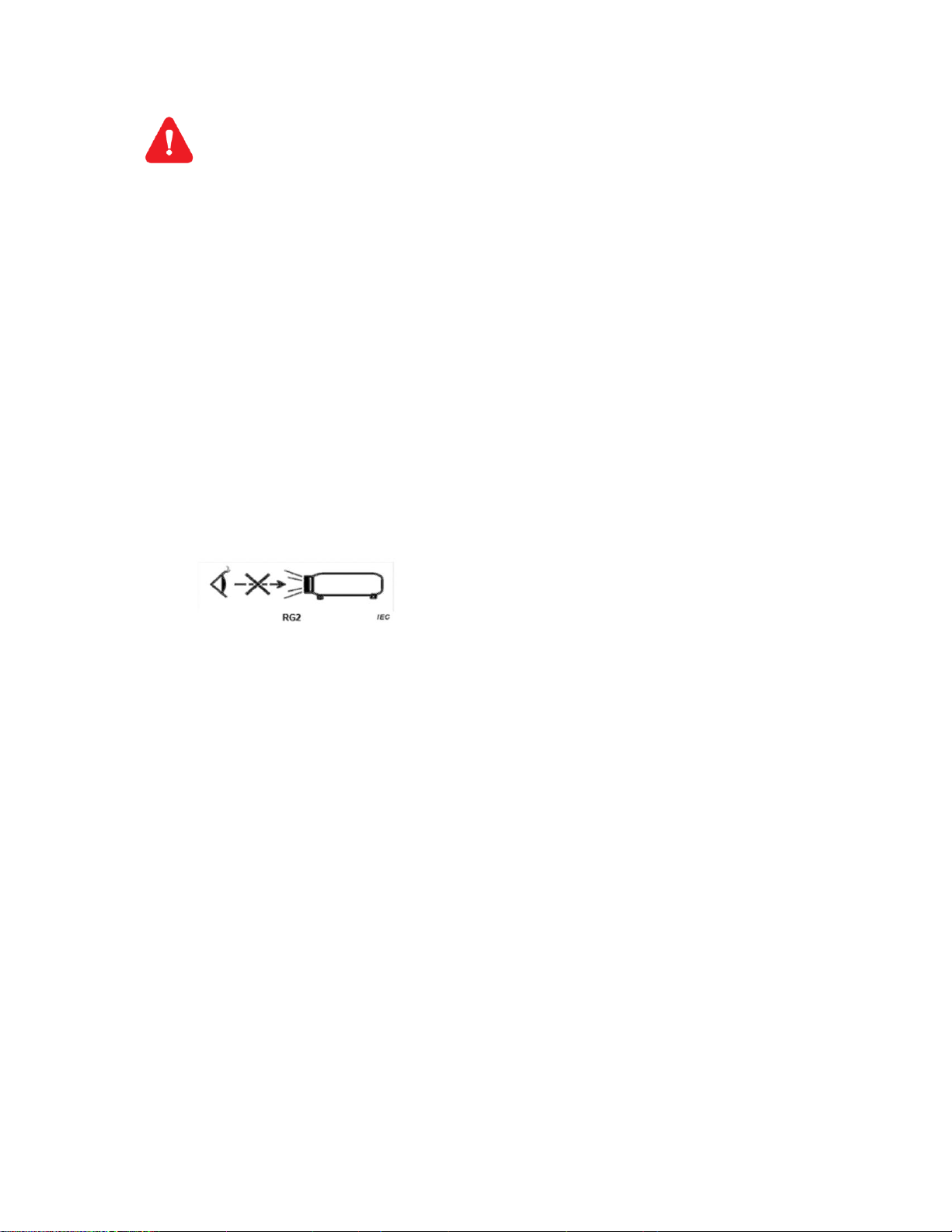
Safety warnings, cautions and important information
Follow all the warnings, precautions and maintenance instructions in this document and on the InFocus Support web site InFocus.com/Support
Precautions
Do not look into the projector’s lens when the lamp is on. The bright light may damage your eyes.
To reduce the risk of fire or electric shock, do not expose this projector to rain or moisture.
Do not open or disassemble the projector as this may cause electric shock.
Before replacing the lamp, allow the projector to cool down and then turn it off. Disconnect the projector from the power outlet, and follow all the lamp
replacement instructions.
When you switch the projector off, ensure that the cooling cycle is complete before disconnecting the power. Allow 90 seconds for the projector to
cool down.
To extend lamp life, avoid turning the projector on and off frequently. Once you have turned on the projector, keep it on for a minimum of 15 minutes.
When the lamp is approaching the end of its life, the message “Lamp is approaching the end of its useful life in full power operation” appears on the
screen. Contact your local reseller or service center to change the lamp as soon as possible.
Additional maintenance instructions
Turn off the product before cleaning it.
Use a soft cloth moistened with a mild detergent to clean the display housing.
Disconnect the power plug from the AC outlet if the product isn’t being used for a long period of time.
Do not block the ventilation slots and openings on the unit.
Do not use abrasive cleaners, waxes or solvents to clean the unit.
Do not use in extremely hot, cold or humid environments:
Do not stare into the beam, RG2.
“As with any bright source, do not stare into the direct beam, RG2 IEC 62471-5:2015”
Do not look directly into the lens, eye damage could result.
EU standards
IEC 60950-1:2005 (Second Edition); Am1:2009 + Am2:2013. IEC62471-5:2015.
InFocus INV30(V30) projector product features
This product is a single-chip DLP® projector. Features include the following:
DLP technology
XGA 1024 × 768 resolution
4:3 with support for 16:9, 16:10 and 5:4 with scaling
Short throw 0.63:1 ratio
99 cm (39") minimum throw distance
3000 lumens in 240 W mode at a CCT of 6500 K by the IEC method
Computer compatibility
Video interface compatibility
Video system compatibility
Remote manager via network and RS-232
17,000:1 contrast ratio
o Mac OS X
o Windows®
o HDCP compliant HDMI, Composite, VESA® RGB with additional interface support for Component YPbPr and Component YCbCr inputs
with the proper adapters (not included)
o HDTV (720p and 1080p) video system compatibility and HD Ready (HDMI technology and 720p) available, NTSC, NTSC 4:43, PAL,
PAL-N, PAL-M and SECAM (480i/p and 576i/p)
3 | 1025289 Rev 01
Page 4
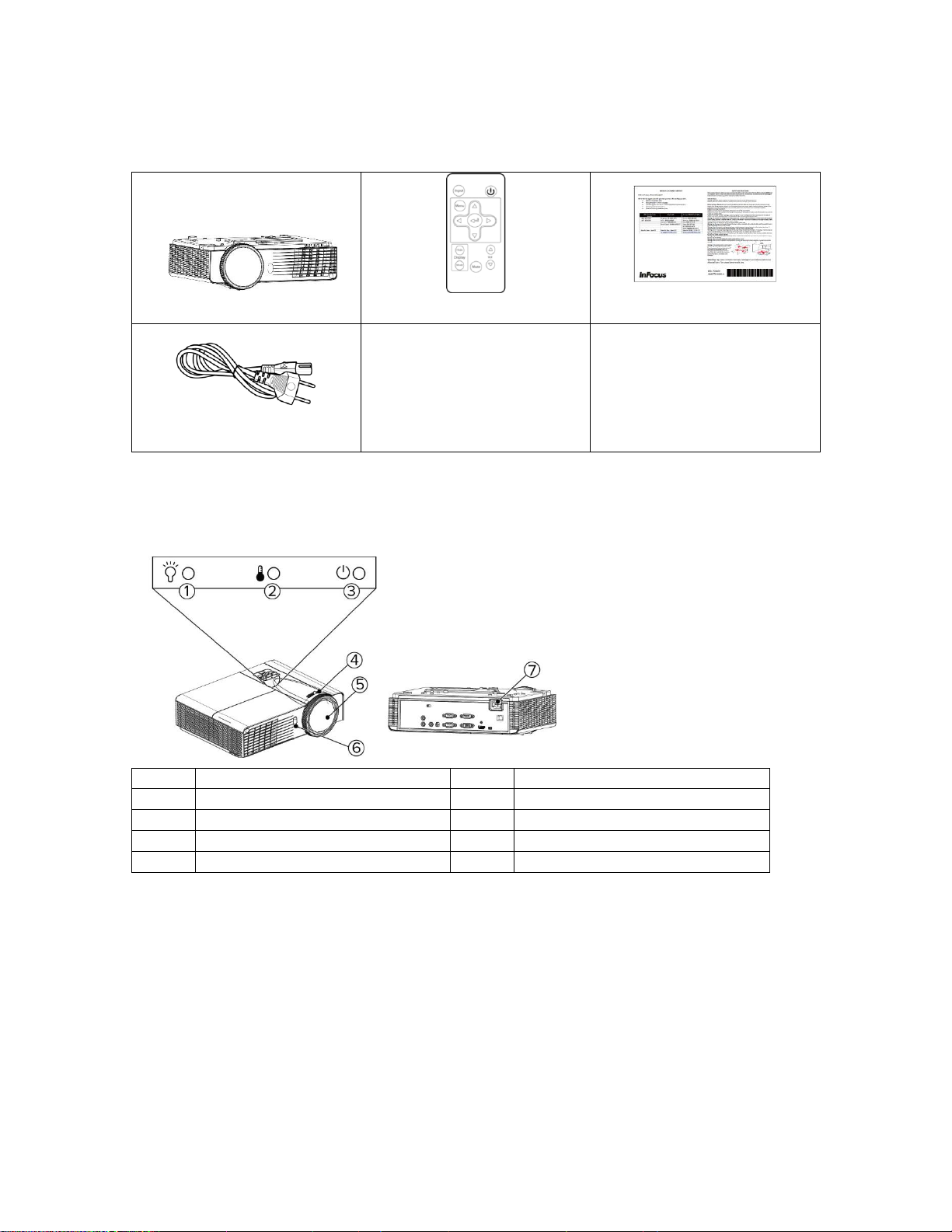
Projector package overview
Projector
Remote control
Documentation
Power Cord
No.
Part
No.
Part 1 Lamp indicator light
5
Lens 2 Diagnostic indicator light
6
Infrared receiver
3
Power indicator light
7
Power port
4
Focus
This projector comes with all the items shown below. Check to make sure your package is complete. Contact your dealer immediately if anything is missing.
Product overview
Main unit
4 | 1025289 Rev 01
Page 5
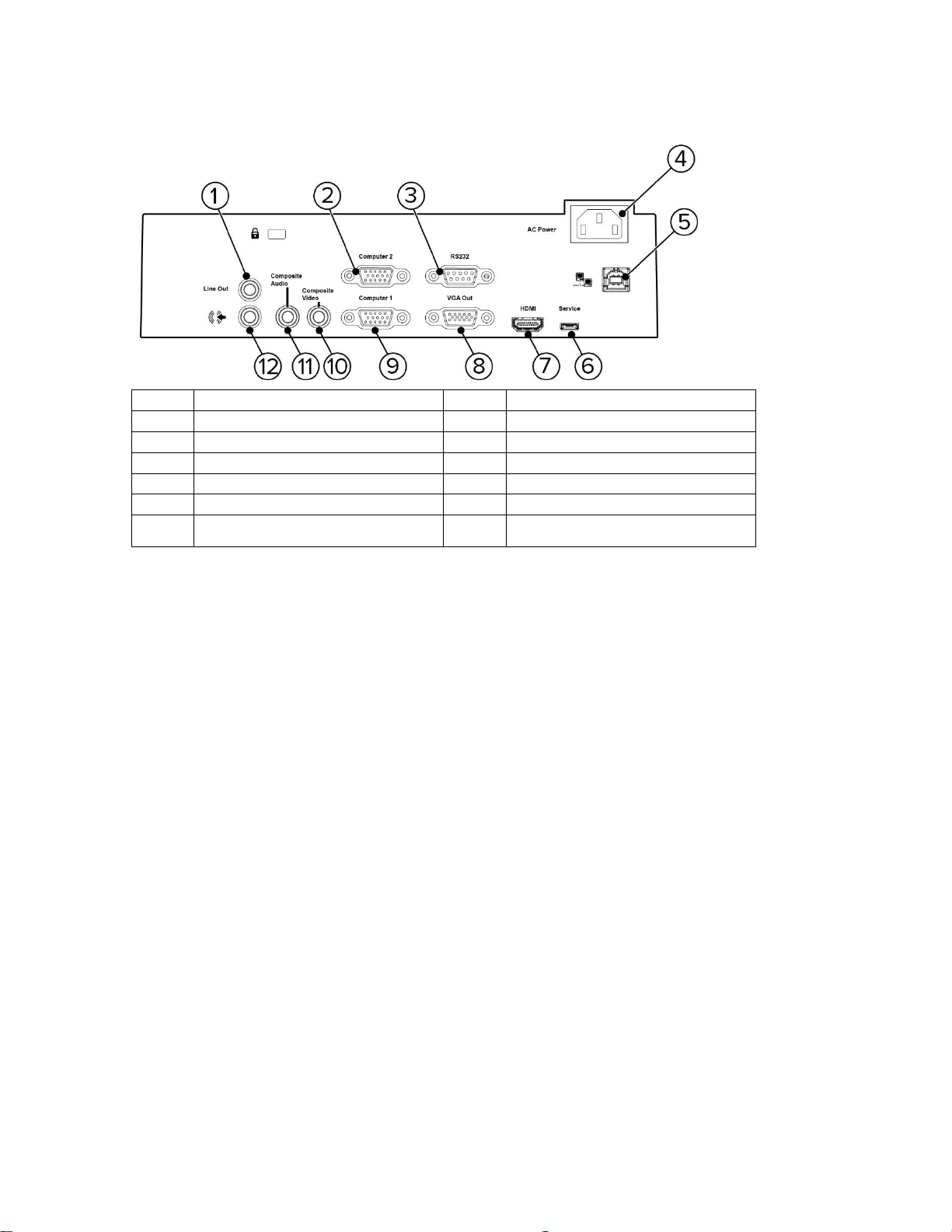
Connections
No.
Connector
No.
Connector
1
3.5 mm phone jack audio variable output
7
HDMI in
2
DB15F RGB VGA video input (VGA In)
8
DB15F RGB VGA video output (VGA Out)
3
DB9F RS-232 control port
9
DB15F RGB VGA video input (VGA In)
4
Power
10
RCA analog composite video (yellow)
5
RJ45 (Cat 5)
11
3.5 mm phone jack audio input (composite video)
6
USB Mini-B (for service access only)
12
3.5 mm phone jack audio input (shared by Computer 1
and Computer 2 input)
5 | 1025289 Rev 01
Page 6
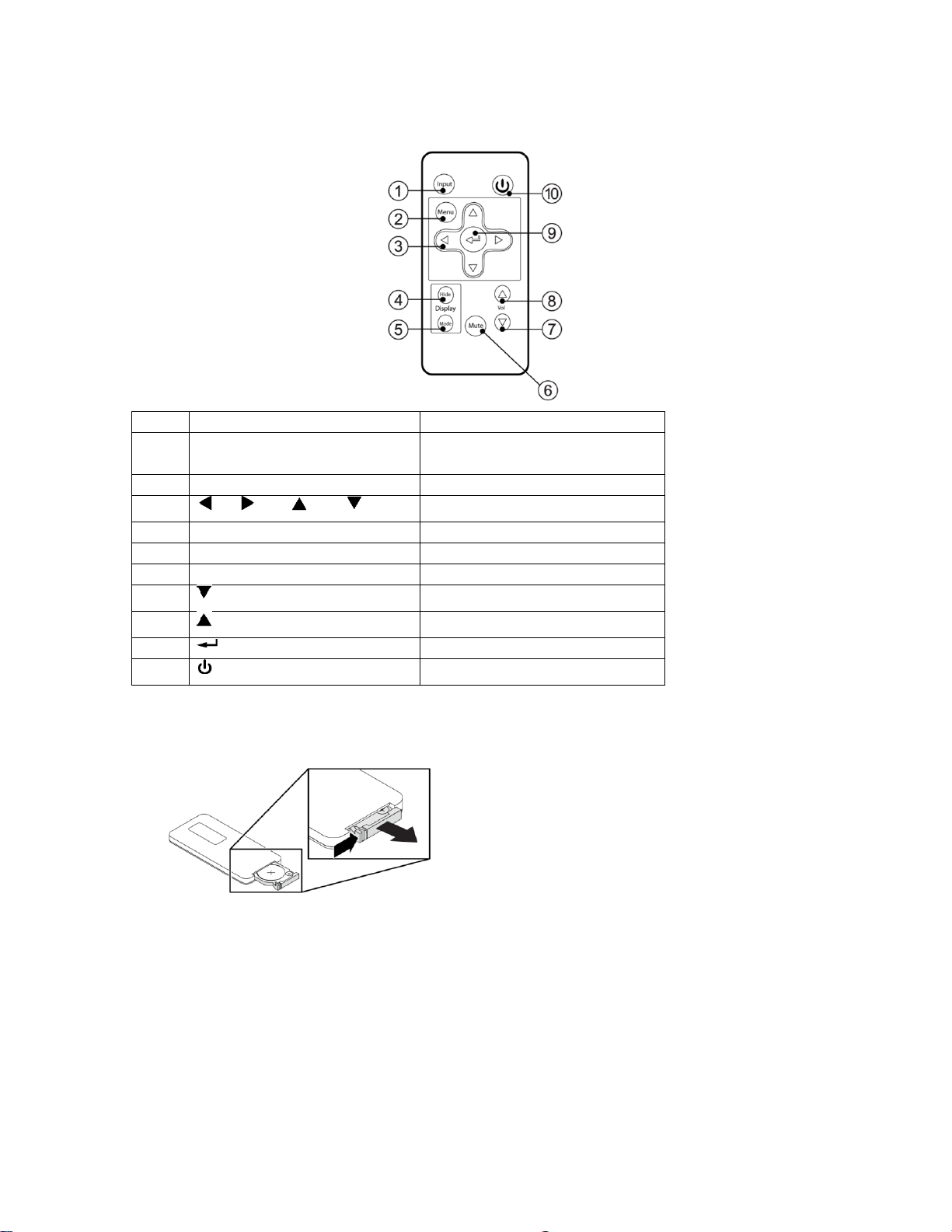
Remote control
No.
Function
Description
1
Input
Select a video and audio input source on the projector
and the associated USB input source on the extended
control panel.
2
Menu
Show or hide the projector menus.
3
(Left), (Right), (Up) and (Down)
Change the menu selections and adjustments.
4
Hide
Hide or display the image.
5
Mode
Select a display mode.
6
Mute
Mute audio.
7
(Volume Down)
Decrease audio volume.
8
(Volume Up)
Increase audio volume.
9
(Enter)
Accept the selected mode or option.
10
(Power)
Turn on the projector or put it into Standby mode.
Installing the remote control battery
Follow this procedure to install the remote control battery.
1. Hold down the side release, pull out the battery holder.
6 | 1025289 Rev 01
Page 7

NOTE:
The first time you use the projector, you can select your preferred language from the main menu after the startup screen appears.
CAUTION:
Do not turn on the projector immediately after you put it into Standby mode.
2. Insert the new battery in the battery holder.
Be sure to align the positive and negative terminals of the battery properly.
3. Insert the battery holder in the remote control.
Installation
Turning on the projector
If you connect multiple sources at the same time, press Input on the remote control to switch between inputs.
1. Ensure that the power cable and the video signal cable are connected. The Power LED is solid red.
2. Turn on the lamp by pressing Power on the remote control.
The power light turns green, and the startup screen appears in approximately 10 seconds.
3. Turn on your source. Select Input on the remote control to select an input source (VGA-1, Composite or HDMI).
The projector detects the source you select and shows the image.
Putting the projector into Standby mode
Follow this procedure to put the projector into Standby mode.
1. Press Power on the remote control to turn off the projector lamp.
2. Press Power again to confirm your selection. If you don’t press Power again, the message disappears after 10 seconds.
Focusing the image
Use the focus lever to focus the projected image
Turn the focus lever clockwise or counterclockwise until the image is in focus.
7 | 1025289 Rev 01
Page 8

Power indicator light
Temperature indicator
light
Lamp indicator light
Projector Status
Solid red
Off
Off
Standby
Flashing green
Off
Off
Powering up
Solid green
Off
Off
On
Flashing red
Off
Off
Cooling
Alternating green and red
Solid red
Solid red
Downloading firmware
Solid red
Solid red
Off
Projector over-heated
Solid red
Flashing red
Off
Fan failure
Solid red
Off
Solid red
Lamp failure
Solid red
Off
Flashing red
Color wheel failure
Setting
Description
Setting
Description
Color Mode
Indicates the projector’s display output (Bright
Classroom, Dark Classroom, Presentation, Game and
User).
Hue
Sets the image hue from 0 to 100.
Brightness
Sets the projector’s brightness from 0 to 100.
Gamma
Sets the gamma from 0 to 3.
Contrast
Sets the difference between the lightest and darkest parts
of the image from 0 to 100.
Color Temp
Sets the color temperature (Low, Mid and High).
Sharpness
Sets the image sharpness from 0 t o 31.
Color Space
Sets the signal color space (Auto, RGB and YUV).
Saturation
Sets the image saturation from 0 to 100.
Status lights
Use the following table to determine the status of your projector
Projector settings
The remote control’s Menu button enables you to access the on-screen display to adjust the projector settings.
Picture menu
8 | 1025289 Rev 01
Page 9

Setting
Description
Setting
Description
Aspect Ratio
Sets the image output to Auto, 4:3, 16:9 and 16:10.
V. Position
Determined by VGA source input only.
Phase
Determined by VGA source input only.
Digital Zoom
Sets the image zoom from 0 to 10.
Clock
Determined by VGA source input only.
V. Keystone
Sets the keystone correction of the image from -40 to 40
H. Position
Determined by VGA source input only.
Ceiling Mount
Sets the projector orientation Default is Front Ceiling.
Setting
Description
Setting
Description
Language
Selects the language preference from English,
Spanish, Portuguese, French, Arabic,
Chinese (Simplified), Chinese (Traditional),
Czech, Dutch, German, Hungarian, Italian,
Japanese, Korean, Norwegian, Polish,
Romanian, Russian, Slovak, Swedish and
Turkish.
Startup Logo
Turns on or off a startup logo when the projector lamp is
starting and a video source signal isn’t displayed.
Menu Location
Selects the menu position on the screen from
Top Left, Top Right, Center, Bottom Left and
Bottom Right.
UART Mode
Selects LAN terminal or the RS 232 terminal for UART
mode.
Closed Caption
Turns on or off the closed captioning feature.
LAN (Standby)
Turns on or off the LAN terminal during standby
VGA Out (Standby)
Turns on or off the VGA out port during standby.
Reset
Resets projector settings to their default values.
Test Pattern
Turns on or off a projected circle pattern.
Position menu
Setting menu
9 | 1025289 Rev 01
Page 10

Setting
Description
Mute
Mutes the projector’s audio output.
Volume
Adjusts the projector’s volume from 0 to 32.
In Standby Mode
Turns on or off audio output when the
projector is in Standby mode.
Setting
Description
Setting
Description
Auto Source
Turns on or off automatically switching to a video
source.
High Altitude
Turns on or off high fan speed.
Input
Selects the video source (HDMI 1, VGA 1, VGA
2 or Video 1).
Dust Filter Reminder
Adjusts the dust filter reminder settings.
Auto Power Off
Sets the length of the auto power-off countdown
timer between 0 to 120 minutes in 5 minute
increments.
Information
Displays projector information.
Audio menu
Options menu
10 | 1025289 Rev 01
Page 11

Lamp Settings
Displays current lamp hours, turns on or off the
Lamp Life Reminder, sets lamp power mode and
resets lamp hours
Setting
Description
Setting
Description
DHCP
Turns on or off the network’s Dynamic
Host Configuration Protocol (DHCP)
DNS
Shows the current DNS, can be
changed with DHCP set to Off
IP Address
Shows the current IP address, can be
changed with DHCP set to Off
Store
Stores the values you entered.
Subnet Mask
Shows the current Subnet mask, can be
changed with DHCP set to Off
Reset
Resets values in the LAN menu
to their default values.
Gateway
Shows the current Gateway, can be
changed with DHCP set to Off
LAN menu
11 | 1025289 Rev 01
Page 12

Pin number
Projector’s female RS-232 connector
2
Transmit data (Tx)
3
Receive data (Rx)
5
Signal Ground (GND)
Command
Response
Target or Value
on
powerstate=powering
off
powerstate=cooling
set input=<target>
input=<target>
HDM1/VGA1/VGA2/Composite1
get powerstate
powerstate=<value>
powering; cooling; on; standby
get input
input=<value>
HDM1/VGA1/VGA2/Composite1
set vol+<value>
0~32
set vol-<val>
0~32
set vol=<val>
0~32
*Baud rate is 19200
Commands ignored during powering and cooling states
Appendix
Pin configuration on the projector’s RS-232 connector
The following table provides the pin configuration on the InFocus INV30(V30) projector. This pin configuration follows a three-wire connection so that a straightthrough male-to-female RS-232 serial cable connects to the projector’s serial interface in the following arrangement:
RS232 Commands
Replacing the lamp
Eventually the lamp module will dim, and a message will appear reminding you to replace the lamp. Make sure you have a replacement projector lamp module
before proceeding.
Warning
Replace the lamp when the projector displays its lamp life warning message Lamp is approaching the end of its useful life in full power
operation. If you continue to use the projector after this message appears, the lamp can shatter or burst, scattering glass throughout the projector.
If the lamp shatters or bursts, leave and then ventilate the area.
Next do the following:
o Avoid touching the glass fragments because they can cause injury.
o Wash your hands thoroughly if you have come into contact with lamp debris.
o Thoroughly clean the area around the projector, and discard any edible items placed in that area because they could be contaminated.
Before you remove the lamp, put the projector into Standby mode and wait 30 minutes for the lamp to cool completely. Disconnect the projector’s
Do not remove any screws other than those specified in the lamp replacement instructions.
Wear protective eyewear while changing the lamp. Failure to do so can cause injuries including loss of eyesight if the lamp shatters or bursts.
Use only replacement lamps approved by InFocus Technologies. Contact your authorized InFocus reseller for replacement parts.
Never replace the lamp module with a previously used lamp module.
Always handle the fragile lamp module with care to prevent premature lamp failure or exposure to mercury. Use gloves when touching the lamp. Do
Recycle or dispose of the lamp module as hazardous waste in accordance with local regulations.www.lamprecycle.org
o Call your authorized InFocus reseller for instructions. Do not attempt to replace the lamp.
power cord.
not touch the lamp with your fingers.
See InFocustech.com/compliance for the projector’s Material Safety Data Sheet (MSDS) documents.
12 | 1025289 Rev 01
Page 13

13 | 1025289 Rev 01
Page 14

14 | 1025289 Rev 01
Page 15

Filter Cleaning Instructions: SP.74013GC01
Regulatory
Clean Filters Note INV30(V30)
Warning:
Cleaning a wall-mounted projector can result in a fall or injury. Use caution when climbing a ladder.
Caution:
Before you clean the projector press the Power button twice on the remote control or projector keypad to put the
projector in Standby mode, then wait 90 seconds for the fan to turn off.
Never touch the lens with your hands or a brush.
Do not allow liquids or commercial solvents of any kind to flow into the projector base or head.
Do not spray cleaners or solvents near any part of the projector because they can spread a chemical mist on some of the
projector’s components and lamp, resulting in damage, staining or poor image quality.
Do not use compressed air to clean the projector.
A message will appear reminding you to clean the filters.
When cleaning the air filters:
Use compressed air to clean the filters.
You can also order replacement air filters (part no. SP.74013GC01) from your authorized InFocus
reseller. It contains two replacement air filters.
To clean the air filters
1. Locate the two filters on each side on the rear of the projector.
2. Remove the filters from the projector.
3. Clean the filter with compressed air. Insert the clean filter.
15 | 1025289 Rev 01
Page 16

Compliance
Waste Electrical and Electronic Equipment Regulations
Waste Electrical and Electronic Equipment regulations apply to all electrical and electronic equipment sold within the European Union.
When you dispose of any electrical or electronic equipment, including InFocus products, we strongly encourage you to contact your local WEEE recycling agency
for recycling and disposal advice.
Your InFocus product required the extraction and use of natural resources for its production. It may contain hazardous substances. By disposing of electrical and
electronic equipment appropriately, you lower the impact of these substances upon health and the environment and reduce the pressure on natural resources.
Recycling agencies can reuse or recycle most of the materials from your product.
Please think about how you intend to dispose of any product that has a WEEE symbol or accompanying WEEE guidelines.
If you need more information on the collection, reuse and recycling of electrical and electronic equipment, please contact your local WEEE recycling agency.
Alternatively, contact your local reseller or InFocus Technologies for information on the environmental performance of our products.
Restriction of Certain Hazardous Substances (RoHS) Directives
InFocus Technologies supports global efforts to ensure that electronic equipment is manufactured, sold and disposed of in a safe and environmentally friendly
manner.
This product meets the requirements of the European Union's Restriction of Certain Hazardous Substances (RoHS) Directive 2011/65/EU.
Subsequently, this product also complies with other, less stringent directives that have arisen in various geographical areas, and that incorporate the European
Union's RoHS directive as a basis.
For more information, refer to your local regulations or visit Infocus.com/Support.
Customer support
Online support
See infocus.com/support to view and download user documentation and software.
Contacting InFocus Technical Support
InFocus Technical Support welcomes your call. However, if you experience difficulty with your InFocus product, you may want to contact your authorized InFocus
reseller first. Your InFocus reseller may be able to resolve the issue without delay.
Online: infocus.com/support
General inquiries
InFocus Technologies
13190 SW 68th Parkway, #200, Portland OR 97223 USA
1 503 207-4700
Warranty
Product warranty is governed by the terms and conditions of InFocus’s Limited Equipment Warranty that shipped with the InFocus product at the time of purchase.
Registration
To help us serve you, register at InFocus.com/Register.
16 | 1025289 Rev 01
Page 17

Brightness (Standard)
3000 lumens in 240 W mode at a CCT of 6500 K by the IEC method
Brightness (Eco 1)
2250 lumens in 190 W mode at a CCT of 6500 K by the IEC method
Native resolution
XGA 1024 × 768
Aspect ratio
4:3 with support for 16:9, 16:10 and 5:4 with scaling
Throw ratio
Short-throw 0.630:1 ratio
Throw distance
39" (1 m)
Keystone
Vertical keystone adjustment available
Display technology
The projector uses DLP® technology by Texas Instruments™, providing BrilliantColor™ performanc e and quality Gamma
2.2 correction with Bright Room, Dark Room, sRGB, User and Presentation modes
Color support
24 bit (16.7 million colors)
Lamp life
6500 hours in Standard (ImageCare) 240 W mode. 8000 hours in Eco 1 (ImageCare) 190 W mode.
Integrated speaker
5 W RMS
Projector noise
38 dBA (Normal mode) or 32 dBA (Eco 1 [Image Care]) measured using the ISO-7779 method
Contrast ratio
(typical) 3000:1
Video system compatibility
HDTV (720p and 1080p) video system compatibility and HD Ready (HDMI technology and 720p)
available, NTSC, NTSC 4:43, PAL, PAL-N, PAL-M and SECAM (480i/p and 576i/p)
Video interface compatibility
HDCP compliant HDMI, Composite, VESA® RGB with additional interface support for Component
YPbPr and Component YCbCr inputs with the proper adapters (not included)
Horizontal frequency
15 kHz–72 kHz
Vertical frequency
25 Hz–75 Hz
Clock frequency
165 MHz
External management
Infrared remote control, RS-232 control port, internal web page
Theft protection
Padlock ring
Included cables and hardware
Infrared remote control
14' 9" (4.5 m) power cable
Weight (N.W)
5 lb. 12 oz. (2.6 kg)
Shipping dimensions (N.W)
16 1/4" W × 13" H × 5 3/4" D
(41.8 cm × 33 cm × 14.7 cm)
Connectors
3.5 mm phone jack audio input (shared by VGA 1 and VGA 2 input)
3.5 mm phone jack audio input (composite video)
3.5 mm phone jack audio variable output
DB15F RGB VGA video input (VGA In) × 2
DB15F RGB VGA video output (VGA Out)
DB9F RS-232 control port
HDMI 1.4 input
1.8M power cable (100V–240V AC at 50 Hz–60 Hz)
Mini-USB B port (for service use only)
RJ45 Ethernet connector
RCA analog composite video (yellow)
Storage and operating requirements
Power consumption
Normal mode 310 W
Eco 1 mode 240 W
Standby mode 0.5 W
Standby mode with
network enabled ≤ 4 W
Operating temperature
0' to 2500' (0 m to 762 m): 41°F to 104°F (5°C to 40°C)
2500' to 5000' (762 m to 1524 m): 41°F to 95°F (5°C to 35°C)
5000' to 10 000' (1524 m to 3048 m): 41°F to 86°F (5°C to 30°C)
Storage temperature
14°F to 140°F (-10°C to 60°C)
Humidity
Up to 80% storage relative humidity, non-condensing.
Up to 80% operating relative humidity, non-condensing.
Certification and compliance
Regulatory certification CB, CE, FCC, UL, EAC
INV30(V30) Specification
- Month and year of manufacturing of technical device, please refer to the SN label on I/O port(Year/Month: 201009).
17 | 1025289 Rev 01
