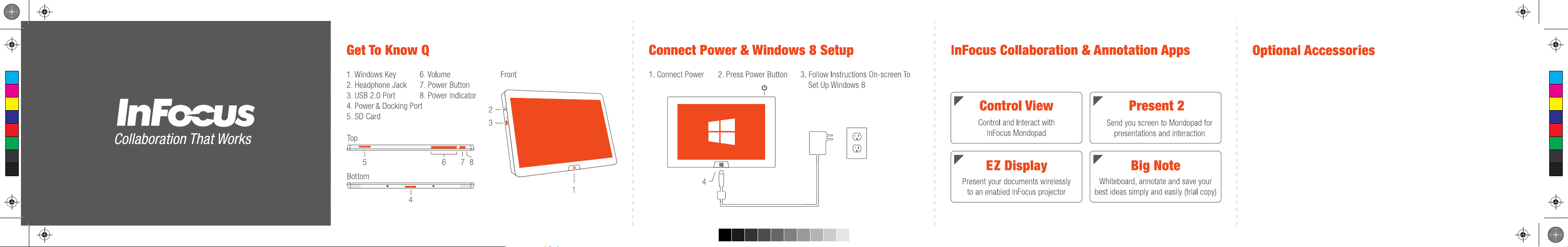
C
M
Y
CM
MY
CY
CMY
K
Live Tile in the Metro interface.
One touch access to InFocus Collaboration Apps; just select the InFocus
Visit www.infocus.com for accessories.
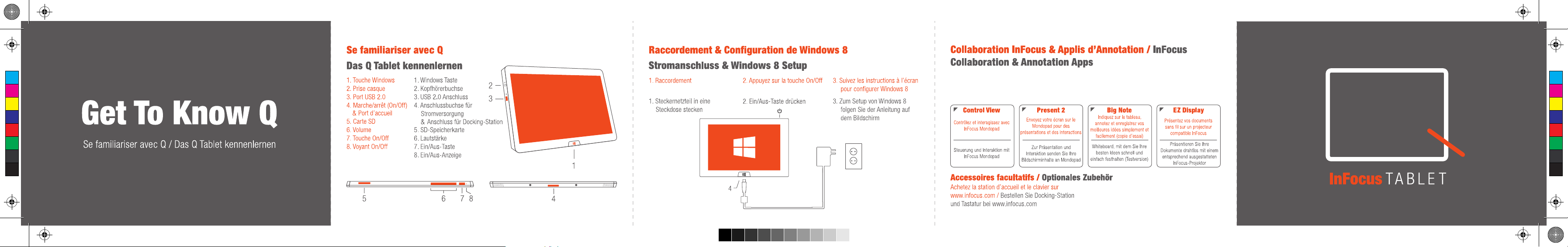
C
M
Y
CM
MY
CY
CMY
K
Accédez en un clic aux applications de collaboration InFocus, sélectionnez simplement l’icône
InFocus Live dans l’interface Metro / Einfach mit einem Klick über die inFocus Live-Kachel in der
Metro-Oberfläche aufrufen.
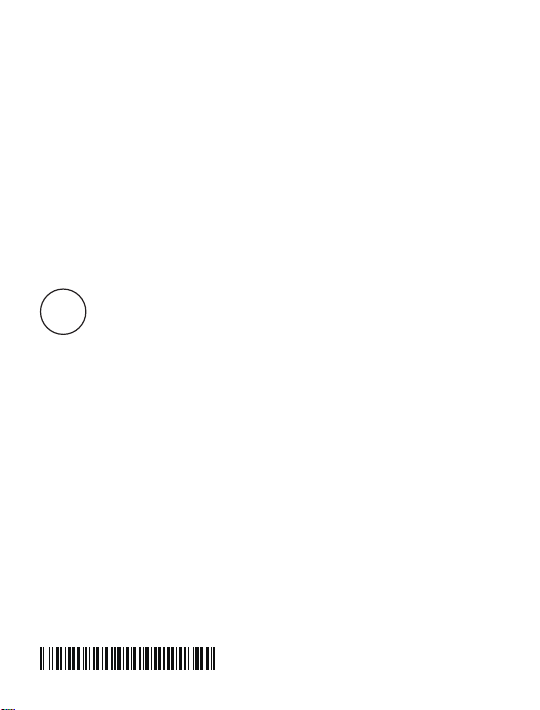
Declaration of Conformity
Manufacturer: InFocus Corporaon, 13190 SW 68th Parkway, Suite 200, Portland, Oregon
97223-8368 USA
Trademarks
Microso, Windows, Windows Office, PowerPoint, Excel, Word, and Windows Media are
trademarks or registered trademarks of Microso Corporaon. HDMI logo and “High
Definion Mulmedia Interface” are registered trademarks of HDMI Licensing LLC. InFocus, In
Focus, and INFOCUS (stylized) are either registered trademarks or trademarks of InFocus
Corporaon in the United States and other countries. All other trademarks are the property
of their respecve owners. Any other trademarks, service marks, personal names or product
names are assumed to be the property of their respecve owners and are used only for
reference. There is no implied sponsorship, affiliaon, cerficaon, approval or endorsement
if we use one of these terms.
BC
FCC Statement
This equipment has been tested and found to comply with the limits for a Class B digital
device, pursuant to part 15 of the FCC Rules. These limits are designed to provide reasonable
protecon against harmful interference in a residenal installaon. This equipment generates
uses and can radiate radio frequency energy and, if not installed and used in accordance with
the instrucons, may cause harmful interference to radio communicaons. However, there is
no guarantee that interference will not occur in a parcular installaon. If this equipment
does cause harmful interference to radio or television recepon, which can be determined by
turning the equipment off and on, the user is encouraged to try to correct the interference by
one or more of the following measures:
—Reorient or relocate the receiving antenna.
—Increase the separaon between the equipment and receiver.
Connect the equipment into an outlet on a circuit different from that to which the receiver
—
is connected.
—Consult the dealer or an experienced radio/TV technician for help.
FCC Radiaon Exposure Statement
009-1533-00
Page 1

This device complies with FCC radiaon exposure limits set forth for an uncontrolled
environment and it also complies with Part 15 of the FCC RF Rules. This equipment must not
be co-located or operang in conjuncon with any other antenna or transmier.
The SAR limit of USA (FCC) is 1.6 W/kg averaged over one gram of ssue. This product has
been tested and complies with this exposure limit. Please refer to the physical device for
applicable FCC ID.
This device complies with Part 15 of the FCC Rules. Operaon is subject to the following two
condions: (1) this device may not cause harmful interference, and (2) this device must
accept any interference received, including interference that may cause undesired operaon.
Cauon!
Any changes or modificaons not expressly approved by the party responsible for
compliance could void the user's authority to operate the equipment.
Waste Electrical and Electronie Equipment-WEEE
NOTE: This product is covered electrical and electronic equipment under the
European Union’s Waste from Electrical and Electronic Equipment (“WEEE”)
Direcve (2002/96/EC). The WEEE Direcve requires that covered equipment be
collected and managed separately from typical household waste in all EU
member states. Please follow the guidance of your local environmental authority
or ask the shop where you purchased the product for collecon or recycling
opons.
Agency Approvals
This product meets internaonal safety and emissions standards. For specific country or
agency approvals, see product cerficaon label.
This document applies to regulatory model: INP-120Q
Power adapter output rangs: 5Vdc, 2A
Baery: 6400mAh
InFocus reserves the right to alter product offerings and specificaons at any me without
noce.
Safety Information
Page 2

Please read and follow all safety instrucons provided below and on the product before
connecng the product to a power source. Failure to comply with safety instrucons may
result in fire, electrical shock, or personal injury and may damage or impair protecon
provided by the equipment. Please save all safety instrucons.
•
Disconnect all accessories and cables before moving the tablet.
•
Follow all warnings and cauons in this manual and on the tablet.
•
Do not block venlaon openings. Locate the tablet in a well-venlated area without
obstrucons to intake or exhaust vents.
•
Do not use the tablet near any heat sources such as radiators, heat registers, stoves, or
other devices (including amplifiers) that produce heat.
•
Do not place the tablet in direct sunlight, humid, greasy or dusty places or in places where
the tablet may come into contact with rain, smoke or steam.
•
Do not use the tablet or any tablet components near water, such as a bathtub, washbowl,
kitchen sink, or swimming pool, etc. Warning: To reduce the risk of fire or electric shock, do
not expose this equipment or any component of this equipment to rain or moisture.
•
Do not drop the tablet.
•
Do not spill liquid on the tablet. Spilled liquid may damage the tablet.
•
No naked flame source, such as lighted candles, should be placed on the tablet.
•
Use the power adapter provided. Connect the power adapter to a receptacle with a
protecve safety (earth) ground terminal. A surge-protected power strip is recommended.
Do not overload wall outlets.
•
When disconnecng the power cord, hold the plug, not the cord.
•
Protect the power cord from being walked on or pinched parcularly at plugs, convenience
receptacles and the point where they exit from the tablet.
•
Turn off the tablet if you are not going to use it for an extensive period of me.
•
Turn off the tablet if you need to clean it. The screen may be wiped with a microfiber
cleaning cloth when the power is off. Never use alcohol, solvents or ammonia-based liquids
on this tablet.
•
Wash hands aer handling the cables supplied with this tablet.
•
Refer all service to qualified service personnel. Do not remove the cover or back. Servicing
your own tablet can be dangerous to you and will void the warranty.
•
Only use replacement parts specified by InFocus. Unauthorized substuons may result in
fire, electrical shock or injury and may void the warranty.
•
Follow these instrucons to help ensure image quality over the life of the tablet. Failure to
follow these instrucons may affect the warranty.
Limited Warranty
InFocus Limited Warranty For InFocus Branded Hardware Products Only
Page 3

LIMITED WARRANTY. InFocus’s warranty obligaons for the hardware products are limited to
the terms set forth herein. InFocus warrants the InFocus-branded hardware products against
defects in materials and workmanship under normal use for a period outlined in the Limited
Warranty Periods secon below from the date of retail purchase by the original end-user
purchaser (“Warranty Period”). The Warranty Period starts on the date of purchase. Your
dated sales or delivery receipt, showing the date of purchase of the product, is your proof of
the purchase date. You may be required to provide proof of purchase and proof that the
product was purchased new as a condion of receiving warranty service. If a hardware defect
arises and a valid claim is received within the Warranty Period, at its opon and to the extent
permied by law, InFocus will either (1) repair the hardware defect at no charge, using new
parts or refurbished parts that are equivalent to new in performance and reliability, (2)
exchange the product with a product that is new or refurbished that is equivalent to new in
performance and reliability and is at least funconally equivalent to the original product, or
(3) refund the purchase price of the product. InFocus may request that you replace defecve
parts with customer-installable new or refurbished parts that InFocus provides in fulfillment
of its warranty obligaon (“Customer Self Repair”). A replacement product or part, including
a Customer Self Repair part that has been installed in accordance with instrucons provided
by InFocus, assumes the remaining warranty of the original product or ninety (90) days from
the date of replacement or repair, whichever provides longer coverage. When a product or
part is exchanged, any replacement item becomes your property and the replaced item
becomes InFocus’s property. Parts provided by InFocus in fulfillment of its warranty
obligaon must be used in products for which warranty service is claimed. When a refund is
given, the product for which the refund is provided must be returned to InFocus and becomes
InFocus’s property. This is your exclusive remedy for defecve products.
Limited Warranty Periods are as follows:
• Tablets: one (1) year from date of purchase.
• Accessory products: ninety (90) days from date of purchase.
The Accessory Product Limited Warranty covers the accessory items only and excludes
normal wear and tear.
Remanufactured Products and Soware Products are exempt from the foregoing Limited
Warranty. Please refer to the appropriate Remanufactured Product Limited Warranty or
Soware Product Limited Warranty for applicable Warranty informaon.
EXCLUSIONS AND LIMITATIONS. This Limited Warranty applies only to the hardware
products manufactured by or for InFocus, and sold by InFocus, its worldwide subsidiaries,
authorized resellers or country distributors, that can be idenfied by the “InFocus”
trademark, trade name, or logo affixed to it, and to required firmware. The Limited Warranty
does not apply to any non-InFocus hardware products or peripherals external to the
InFocus-branded hardware products (including but not limited to external storage
subsystems, displays, printers, speakers or other peripherals), or to any soware applicaons
Page 4

or programs, even if packaged or sold with the InFocus hardware. Manufacturers, suppliers,
or publishers of products, soware or peripherals, other than InFocus, may provide their own
warranes to the end user purchaser, but InFocus, in so far as permied by law, provides
their products “AS IS” without the InFocus Limited Warranty. Soware distributed by InFocus
with or without the InFocus brand name (including, but not limited to system soware) is not
covered under this Limited Warranty. Refer to the licensing agreement accompanying the
soware for details of your rights with respect to its use. InFocus does not warrant that the
operaon of the products will be uninterrupted or error-free. InFocus is not responsible for
damage arising from failure to follow instrucons relang to the products’ use.
INFOCUS IS NOT RESPONSIBLE FOR DAMAGE TO OR LOSS OF ANY PROGRAMS, DATA, OR
REMOVABLE STORAGE MEDIA. INFOCUS IS NOT RESPONSIBLE FOR THE RESTORATION OR
REINSTALLATION OF ANY PROGRAMS OR DATA OTHER THAN SOFTWARE INSTALLED BY
INFOCUS WHEN THE PRODUCT IS MANUFACTURED.
To enable InFocus to provide the best possible support and service during the Limited
Warranty Period, you will be required to:
Maintain a proper and adequate environment, and use the InFocus hardware products in
•
accordance with the instrucons furnished.
Verify configuraons, load most recent firmware, install soware patches, run InFocus
•
diagnoscs and ulies, and implement temporary procedures or workarounds provided by
InFocus while InFocus works on permanent soluons.
Addional Limitaons:
Products external to the tablet, such as external storage subsystems, printers and other
•
peripherals, are covered by the applicable warranty for those products or opons.
An effecve repair does not necessarily require the replacement of a defecve part. For
•
example, cleaning the heads of a floppy drive or updang revision levels of ROM BIOS on a
PCA board are acvies that in many instances deliver an effecve repair.
BIOS/Firmware upgrades are not covered under the Limited Warranty. Firmware that is an
•
integral part of the opon hardware board is not automacally upgraded when new
versions of firmware are released.
It is the responsibility of the customer to ensure that their soware is compable with the
•
latest BIOS/firmware revision.
This Limited Warranty does not apply: (a) to consumable or expendable parts, such as
baeries, or protecve coangs designed to diminish over me unless failure has occurred
due to a defect in materials or workmanship; (b) to cartons, carrying cases, shipping cases,
external cabinets, accessories used in connecon with the product; (c) to cosmec damage,
including but not limited to scratches, dents, and broken plasc on ports; (d) to damage
caused by use with non-InFocus products; (e) to damage caused by accident, abuse, misuse,
Page 5

improper venlaon, smoke exposure, contaminaon, improper or inadequate maintenance,
cleaning or calibraon, liquid contact, unusual physical or electrical stress and/or power
surges, virus infecon, fire, earthquake, disaster, lightning or other external causes; (f) to
damage caused by operang the product outside the permied or intended uses or usage
parameters described by InFocus (including burned tablet screens and incorrect input
voltage); (g) to damage caused by service (including upgrades and expansions) performed by
anyone other than a representave of InFocus or an InFocus Authorized Service Provider
(“ASP”); (h) to a product or part that has been modified to alter funconality or capability
without the wrien permission of InFocus (including use of an unauthorized mount); (i) to
defects caused by normal wear and tear or otherwise due to the normal aging of the product;
(j) to failure to follow maintenance procedures as outlined in the product user
documentaon including where a schedule is specified for regular cleaning of certain parts
(based on usage and environment); (k) to loss or damage in transit; or (l) if the product is not
used under normal operang condions; or (m) if any InFocus serial number has been
removed or defaced. In addion, LCD burn-in as a result of excessive display of stac images
on the product is not covered under the terms of this Limited Warranty.
Important: Do not open the hardware products unless otherwise directed by InFocus for the
purposes of a Customer Self Repair (CSR). Opening the hardware products may cause damage
that is not covered by this Limited Warranty. Only InFocus or an ASP should perform service
on the hardware products.
TO THE EXTENT PERMITTED BY LAW, THIS WARRANTY AND THE REMEDIES SET FORTH ABOVE
ARE EXCLUSIVE AND IN LIEU OF ALL OTHER WARRANTIES, REMEDIES AND CONDITIONS,
WHETHER ORAL, WRITTEN, STATUTORY, EXPRESS OR IMPLIED. AS PERMITTED BY APPLICABLE
LAW, INFOCUS SPECIFICALLY DISCLAIMS ANY AND ALL STATUTORY OR IMPLIED WARRANTIES,
INCLUDING, WITHOUT LIMITATION, WARRANTIES OF MERCHANTABILITY AND FITNESS FOR A
PARTICULAR PURPOSE AND WARRANTIES AGAINST HIDDEN OR LATENT DEFECTS. IF INFOCUS
CANNOT LAWFULLY DISCLAIM STATUTORY OR IMPLIED WARRANTIES THEN TO THE EXTENT
PERMITTED BY LAW, ALL SUCH WARRANTIES SHALL BE LIMITED IN DURATION TO THE
DURATION OF THE EXPRESS WARRANTY AND TO THE REPAIR OR REPLACEMENT SERVICE AS
DETERMINED BY INFOCUS IN ITS SOLE DISCRETION. NO INFOCUS RESELLER, AGENT, OR
EMPLOYEE IS AUTHORIZED TO MAKE ANY MODIFICATION, EXTENSION, OR ADDITION TO THIS
WARRANTY. IF ANY TERM IS HELD TO BE ILLEGAL OR UNENFORCEABLE, THE LEGALITY OR
ENFORCEABILITY OF THE REMAINING TERMS SHALL NOT BE AFFECTED OR IMPAIRED.
EXCEPT AS PROVIDED IN THIS WARRANTY AND TO THE MAXIMUM EXTENT PERMITTED BY
LAW, INFOCUS IS NOT RESPONSIBLE FOR DIRECT, SPECIAL, INCIDENTAL OR CONSEQUENTIAL
DAMAGES RESULTING FROM ANY BREACH OF WARRANTY OR CONDITION, OR UNDER ANY
OTHER LEGAL THEORY, INCLUDING BUT NOT LIMITED TO LOSS OF USE; LOSS OF REVENUE;
LOSS OF ACTUAL OR ANTICIPATED PROFITS (INCLUDING LOSS OF PROFITS ON CONTRACTS);
LOSS OF THE USE OF MONEY; LOSS OF ANTICIPATED SAVINGS; LOSS OF BUSINESS; LOSS OF
Page 6

OPPORTUNITY; LOSS OF GOODWILL; LOSS OF REPUTATION; LOSS OF, DAMAGE TO,
COMPROMISE OR CORRUPTION OF DATA; OR ANY INDIRECT OR CONSEQUENTIAL LOSS OR
DAMAGE HOWSOEVER CAUSED INCLUDING THE REPLACEMENT OF EQUIPMENT AND
PROPERTY, ANY COSTS OF RECOVERING, PROGRAMMING OR REPRODUCING ANY PROGRAM
OR DATA STORED IN OR USED WITH THE INFOCUS PRODUCT AND ANY FAILURE TO MAINTAIN
THE CONFIDENTIALITY OF DATA STORED ON THE PRODUCT. THE FOREGOING LIMITATION
SHALL NOT APPLY TO DEATH OR PERSONAL INJURY CLAIMS, OR ANY STATUTORY LIABILITY
FOR INTENTIONAL AND GROSS NEGLIGENT ACTS AND/OR OMISSIONS. INFOCUS DISCLAIMS
ANY REPRESENTATION THAT IT WILL BE ABLE TO REPAIR ANY PRODUCT UNDER THIS
WARRANTY OR MAKE A PRODUCT EXCHANGE WITHOUT RISK TO OR LOSS OF PROGRAMS OR
DATA.
LIMITATION ON BRINGING ACTION: NO ACTION, REGARDLESS OF FORM, ARISING OUT OF
THE AGREEMENT TO PURCHASE THE PRODUCT MAY BE BROUGHT BY PURCHASER MORE
THAN ONE YEAR AFTER THE CAUSE OF ACTION HAS ACCRUED. GOVERNING LAW: ANY
ACTION, REGARDLESS OF FORM, ARISING OUT OF THE AGREEMENT TO PURCHASE THE
PRODUCT IS GOVERNED BY THE LAWS OF THE STATE OF OREGON, U.S.A. MANDATORY
ARBITRATION – ANY ACTION, REGARDLESS OF FORM, ARISING OUT OF THE AGREEMENT TO
PURCHASE THE PRODUCT IS SUBJECT TO MANDATORY ARBITRATION.
ADDITIONAL RIGHTS. FOR CUSTOMERS, WHO ARE COVERED BY CONSUMER PROTECTION
LAWS OR REGULATIONS IN THEIR COUNTRY OF PURCHASE OR, IF DIFFERENT, THEIR COUNTRY
OF RESIDENCE, THE BENEFITS CONFERRED BY THIS WARRANTY ARE IN ADDITION TO ALL
RIGHTS AND REMEDIES PROVIDED BY SUCH CONSUMER PROTECTION LAWS AND
REGULATIONS. THIS WARRANTY DOES NOT EXCLUDE, LIMIT OR SUSPEND ANY RIGHTS OF
CONSUMERS ARISING OUT OF NONCONFORMITY WITH A SALES CONTRACT. SOME
COUNTRIES, STATES AND PROVINCES DO NOT ALLOW THE EXCLUSION OR LIMITATION OF
INCIDENTAL OR CONSEQUENTIAL DAMAGES OR ALLOW LIMITATIONS ON HOW LONG AN
IMPLIED WARRANTY OR CONDITION MAY LAST, SO THE LIMITATIONS OR EXCLUSIONS
DESCRIBED BELOW MAY NOT APPLY TO YOU. THIS WARRANTY GIVES YOU SPECIFIC LEGAL
RIGHTS, AND YOU MAY ALSO HAVE OTHER RIGHTS THAT VARY BY COUNTRY, STATE OR
PROVINCE. INFOCUS, THE WARRANTOR UNDER THIS LIMITED WARRANTY, IS IDENTIFIED AT
THE END OF THIS DOCUMENT.
EXTENDED WARRANTIES. InFocus extended product warranes are available for an
addional charge. For further informaon on InFocus extended product warranes, please
contact InFocus or your product reseller.
OBTAINING WARRANTY SERVICE. Please access and review the online help resources located
at www.infocus.com/support before seeking warranty service. If the product is sll not
funconing properly aer making use of these resources, please contact InFocus Technical
Support or, if applicable, an ASP using the informaon provided below. When contacng
Page 7

InFocus via telephone, other charges may apply depending on your locaon. When calling,
InFocus Technical Support or an ASP will help determine whether your product requires
service and, if it does, will inform you how InFocus will provide it. You must assist in
diagnosing issues with your product and follow InFocus’s warranty processes. InFocus may
restrict service to the country where InFocus or its Authorized Distributors originally sold the
hardware product. InFocus will provide warranty service either (i) at an ASP locaon, where
service is performed at the locaon, or the ASP may send the product to an InFocus repair
service locaon for service, (ii) by sending you prepaid way bills (and if you no longer have the
original packaging, InFocus may send you packaging material at your cost) to enable you to
ship the product to an InFocus repair service locaon, or (iii) by sending you
customer-installable new or refurbished replacement parts to enable you to conduct
Customer Self Repair, or (iv) by exchanging the product for a new or refurbished
replacement.
PRIVACY. InFocus will maintain and use customer informaon in accordance with the InFocus
Privacy Policy available at www.Infocus.com/privacy and InFocus’s applicable legal
obligaons.
BACKUP. If your product is capable of storing soware programs, data and other informaon,
you should protect its contents against possible operaonal failures. Before you deliver your
product for warranty service it is your responsibility to keep a separate backup copy of the
contents, remove all personal informaon and data that you want to protect and disable any
security passwords. THE CONTENTS OF YOUR PRODUCT WILL BE DELETED AND THE STORAGE
MEDIA REFORMATTED IN THE COURSE OF WARRANTY SERVICE. Your product or a
replacement product will be returned to you as your product was configured when originally
purchased, subject to applicable updates. InFocus may install system soware updates as
part of warranty service that will prevent the hardware from reverng to an earlier version of
the system soware. Third party applicaons installed on the hardware may not be
compable or work with the hardware as a result of the system soware update. You will be
responsible for reinstalling all other soware programs, data and passwords. Recovery and
reinstallaon of soware programs and user data are not covered under this Limited
Warranty.
RESOURCES. Support and service informaon including Authorized Distributor and
Authorized Service Provider locaons is available at: www.infocus.com/support.
InFocus Corporaon, 13190 SW 68th Parkway, Suite 200, Portland, OR 97223-8368 USA
©2014 InFocus Corp. All rights reserved. InFocus and the InFocus logo are trademarks of
InFocus Corp., registered in the U.S. and other countries.
Page 8
