Page 1

INLITESHOW4DB+
Wireless Presentation Adapter
Part #: INLITESHOW4DB+
Add the InFocus LiteShow 4 DB+ wireless adapter to any display or projector with HDMI or VGA
to quickly and easily share data, audio, and video over a secure wireless connection.
Key Features
Turn any display with an HDMI or VGA input into a
wireless and/or networked display
Display, control or view a presentation from a mobile
device
Guests in the room can quickly present using the
LiteShow USB drive
Connect with a touch display, such as an InFocus JTouch
, and control your PC from the display
Connect and display computers simultaneously
2.4GHz / 5GHz Dual Band wireless technology for ultrafast transmission
On-board video decoding displays HD video seamlessly
Creates a secure wireless network access point
BYOD Friendly
LiteShow 4 DB+ is compatible with the latest operating
systems, letting you present from Windows and Mac PCs, as
well as iOS or Android mobile devices using the free MirrorOp
app. LiteShow4 DB+ is also compatible with Airplay for quick
casting.
Present Through the Network
Stay connected to your corporate wireless network (for access
to email, shared folders, etc.) when you want to present –
simply connect the LiteShow 4 DB+ via Ethernet or WiFi. Plus,
guests can still use the wireless/access point functions to
present and access the Internet while keeping your network
assets private.
Quick Connection
Visitors who want to connect to LiteShow 4 DB+ can simply
insert the LiteShow USB drive and start presenting. No special
admin rights or software installs needed.
Easy Collaboration
The Moderator and QuadView features allow up to four
computers to connect to the display at the same time and lets
you control which computer (or computers) is displayed. It’s
ideal for Web meetings, teamwork and classroom projects.
Page 2
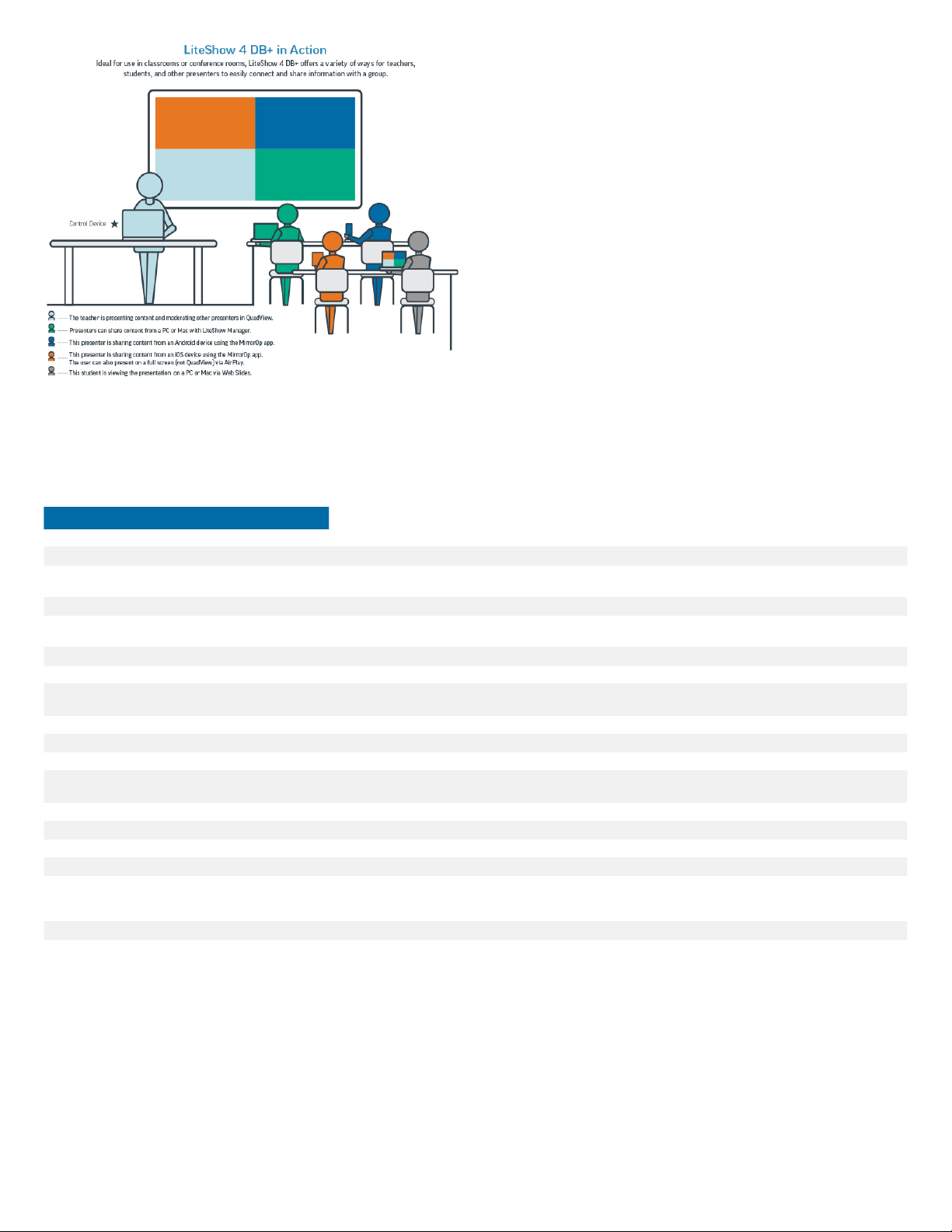
Speci�cations*
"I see the value in giving students the time, space, and the tools
to connect, create, and collaborate. The LiteShow 4 DB+ is
another tool they will be able to use to do all three."
- Nick P., High School Teacher
Long Range & High Speed Flexibility
Dual Band wireless technology allows you to broaden your
wireless experience while minimizing wireless interference. The
2.4GHz band reaches up to 300 feet (91 m) so you can connect
from a dierent room, while the 5GHz band oers faster,
uninterrupted connections and transfer speeds up to 300mbps.
LiteShow 4 DB+ Dual Band Wireless Adapter
Approvals FCC, CE, NOM, C-Tick, IEC
Data Transfer Rate LAN: 10/100, Wireless: Up to 300 Mbps
Product Dimensions
Product Weight 0.7 lbs / 0.3 kg
Shipping Dimensions
Shipping Weight 1.9 lbs / 0.9 kg
Product Warranty 1 Year
Connectivity
Wireless Range Up to 300 feet (91.44 meters)
Data Rate Wireless: Up to 300 Mbps / LAN: 10/100
Output Support 800x600, 1024x768, 1280x800, 1360x768, 1440x900, 1600x1200, 720p, 1080p
Supported PC/Laptop Resolution
Wi-Fi Compliant 2.4GHZ 802.11 b/g/n, 5GHz 802.11a with MIMO
Video/Audio Decoding MPEG1, MPEG2, MPEG4, DivX®3/4/5, Xvid, WMV 9, MP3, WMA
Security IEEE Standard 64/128 bit WEP/WPA/WPA2-PSK/WPA-Enterprise/WPA2-Enterprise
Display Compatibility Compatible with any display with a VGA or HDMI input connection
Software System Requirements
Included Accessories USB drive; Power supply with regional adapters; Wall mount bracket
* Product specications, terms, and oerings are subject to change at any time without notice.
1.1 x 5.9 x 3.8 in /
29 x 150.1 x 97 mm
3.6 x 7.7 x 7.7 in /
91.9 x 195.1 x 195.1 mm
2.4GHz 802.11 b/g/n, 5GHz 802.11a (2 dipole antenna), RJ-45 (10Base-TX), VGA, HDMI, USB Type A x 3, 3.5 mm
audio out
SVGA (800 × 600), XGA (1024 × 768), SXGA (1280 × 1024), WXGA (1280 × 768, 1280 × 800), WSXGA (1440 ×
900, 1600 × 1024), UXGA (1600 × 1200), WUXGA (1920 × 1200), QXGA (2048 × 1536)
LiteShow Manager: Microsoft Windows (Windows 7, 8, and 10 32/64 bit); MAC 10.7 and above // MirrorOp: iOS
3.2, Android 4.0, Chrome // Presentation to Go: Wireless - up to 300 Mbps // (PtG Converter: Windows (Win7/8
32/64 bit, XP Service Pack 2 or higher) Oce 2003 or 2007
©2018 InFocus Corporation. All rights reserved. InFocus-INLITESHOW4DB+-Datasheet-EN_US-14MAY18 infocus.com
