Page 1

JTouch Interactive Displays
Touchscreens that enhance collaboration
& captivate audiences
Page 2

JTouch Interactive Displays
Whether you’re in a classroom or huddle space, a conference room
or auditorium, there’s a JTouch interactive display solution to t your
needs and engage your audience.
Key Features
• Giant, high resolution touch displays for a great price
• Incredibly sharp 4K or 1080p HD resolution
• Run all your apps, even the older ones, with touch
• Accurate and responsive touch overlay with multi-touch capability
Mac
Chromebook
Tablet
Full Touch Control
Display your PC, Mac, or Chromebook via HDMI or VGA &
control it from the display via touch using a USB cable.
• Extend the reach of your computer’s USB ports with
easily-accessible USB ports on the display
• No calibration or special stylus means it’s quick and easy
to use with just your ngertips
High Brightness and HD Clarity
JTouch helps you get your message across and connect with
your audience with incredible brightness, color and clarity.
With 1080p and 4K resolution, your images, text and video
will be seen and enjoyed even in large spaces with high
ambient light.
Cast Content Wirelessly
Easily connect and share content from nearly any
computer or mobile device to your JTouch. You’ll
make meetings, lessons and teamwork more ecient,
engaging and easy. InFocus casting technology works
seamlessly with any device and supports all operating
systems, including Chrome OS.
Browse the Web
Access your favorite online content without a
connected computer.
View Documents
View and present Oce les, as well as most photo and
video le formats, directly from the JTouch.
Create on an Interactive Whiteboard
Write, draw, and capture ideas on a giant,
multi-screen canvas.
Page 3
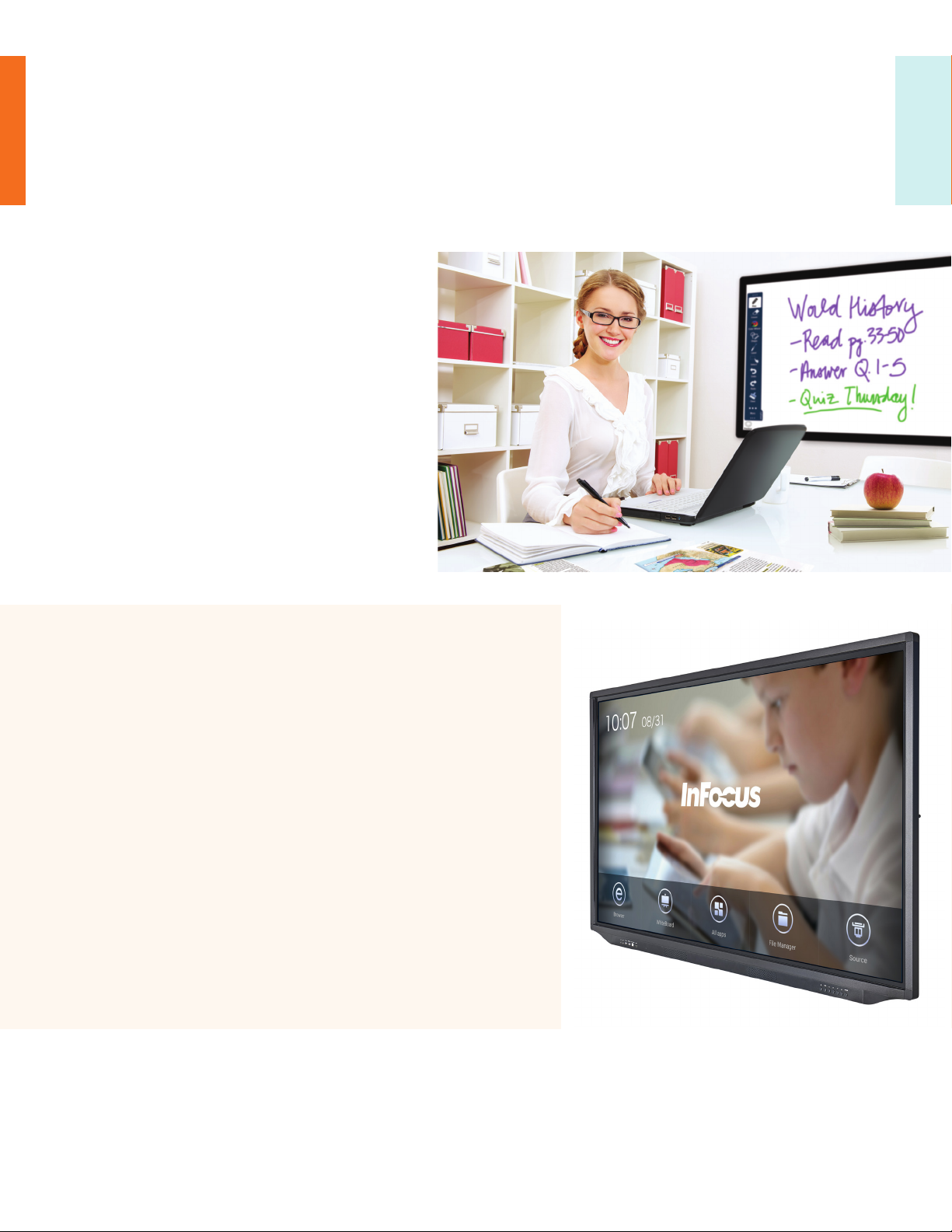
Interactive Whiteboard and Annotation
Stop taking photos of your old dry-erase board & step up to a digital whiteboard.
You’ll never lose an idea & your meetings will be more ecient & productive.
Draw, Write, & Capture Notes
• Create a whiteboard on a multi-screen canvas,
with room for free-form drawings, diagrams,
images, and notes
• Write or draw with complete collection of digital
pens, highlighters, shapes, lines and colors
• Use with ngers or a stylus
• View and annotate over PowerPoint, images,
Word and more.
• Save and share your notes electronically
The most education-friendly JTouch ever
JTouch Plus INF7530eAG & INF8630eAG
The totally customizable INF7530eAG and INF8630eAG feature 4K
resolution, Total Touch ControlTM, and the ability to natively run
Android applications.
• Brilliant 75- or 86-inch, 4K resolution screen with anti-glare
• Easy-for-anyone interface with Total Touch Control
for a remote
• Built-in whiteboard, browser, media player, and AirPlay capability
• Annotate over any application or video input
• Comment and draw over websites, documents, and more
• Add Android apps
• Customize your whiteboard background
• Erase with three-nger touch
“Overall the JTouch is a jack of all interactive trades – it has the
TM
— no need
ability to draw in a rainbow of colors, display smooth video and let
you connect without needing a new app.”
— Brian Nadel, Computerworld
Page 4

Choose Your JTouch
65-inch 75-inch 86-inch
Wireless
Digital Whiteboard
Internet Browser
Document Viewer *
4K Resolution 1080p
Capacitive Touch
Anti-Glare
*Document viewer supports the following le types : pdf, doc, docx, xls , xlsx, ppt, pptx, avi, mkv, mpg, mpeg, mov, mp4 , 3gp, rm, rmvb, jpg, jpe g, bmp, and png
** Full featured document viewer app available: www.infocus.com /products/ins-and-le
Oces
P P P
P P P
P P P
P
Limited** Limited**
P P
P
Infrared Infrared
P P P
65-inch 75-inch 86-inch
P
Meeting Rooms
Large Meeting Rooms
Classrooms
Lecture Halls
P P
P P P
P P P
P P
“I use my iPad to cast live camera
feed of what students have
created to the JTouch.
–Mrs. Joy, 5th Grade School Teacher
Page 5

Accessories for JTouch Displays
LiteShow 4 DB+
Add the InFocus LiteShow 4 DB+ wireless presentation adapter to any base model display
with a VGA or HDMI input to quickly and easily share data, audio, and HD video over a
secure wireless connection.
• Connect LiteShow 4 DB+ to your network to create a new, secure wireless access point
• 2.4GHz / 5GHz Dual Band wireless technology for ultra-fast transmission
• On-board video decoding for fast, smooth playback
• Guests quickly connect with LiteShow USB drive
• Compatible with Windows 7, 8 & 10, Mac & iOS and Android mobile devices
• Connect and display multiple computers at the same time
SimpleShare
A true cable replacement, Simple Share is the easiest, most direct way to share videos,
presentations, documents, data, and morewith no software to install and nothing to
manage on the network.
• Plug & playno software installation
• Easily switch presenters with the click of a button
• Transmit high quality HD video and sound in real time
• Works with any HDMI input, PC, Mac, DVD player, or other devices
• Available with touch adapter to wirelessly control your PC from the display
Mobile Carts
Easily roll your JTouch around the room or around the building.
• Integrated cable management with exible covers to hide cables for a
clean installation
• Smooth rolling casters for eortless positioning (2 locking casters)
• Height adjustment 4-6' (1.2-1.8 m)
Lift Case
Easily store, transport, and use a 65˝ at screen display. Set up displays with only one or
two people and be ready for use in less than 5 minutes.
• Full range of viewing heights
• Mounted multi-outlet surge protected power strip
• Shock-mounted lift mechanism
• Integrated cable management system
• 2-piece clamshell locking lid
• Stable, yet portable with four heavy duty casters
Qwizdom Software Bundle
The Qwizdom bundle is designed for use with InFocus displays in the classroom.
• Includes Oktpus, Oktopus Blend, and Ximbus software
• Oers curriculum and educational tools for traditional and cloud-based environments
• Includes a one year license for the teacher and up to 40 students
Page 6

Specications*
INF6505
Display
Size 65” Diagonal 75” Dia gonal 86” Diagonal
Resolution FULL HD 1920 × 1080 4K 38 40 × 2160
Anti-Glare
Wireless
Collaboration
Mounting
Orientation
Technology Direct LED Backlight
Pixel Pitch 0.40mm 0.74 4mm 0.429mm
Response Time 8ms 6.5ms 8ms
Contrast Ratio 4,000:1 5,000:1 1,200:1
Brightness 300cd/m2 350cd/m2 450cd/m²
Input
Connections
Output
Connections
Touch Technology PCAP IR
Touch Points 10
Scratch Resistan ce 7 Mohs
Glass Strength 2.5mm thick, chemicall y treated for da mage resistance 4mm thick, heat treated
Speaker s 10W x 2
Mount Vesa 4 00 x 400mm M8 screws Vesa 400 × 600mm M8 screws Vesa 400 x 700mm M8 screw s
Accessories
Included
Product Weight 110.2lbs / 50kg 117.5lbs / 53.5kg 139lbs / 63kg 184.5lbs / 83.75kg
Product
Dimensions
(H × W × D)
Shipping Weight 136.7lbs / 62kg 148.4lbs / 67.3kg
Shipping
Dimensions
(H × W × D)
Warranty 2 Years
*Product specications, terms, and oerings are subject to cha nge at any time without notice.
**Wireless casting featur es of LightCast enabled when LightCast Key is inserted into any USB port.
HDMI x4, USB x3 on front, USB x2 on rear RJ-45
Ethernet, VGA, 3.5mm line-in audio (mono),
component video, composite video, RS232
HDMI cable, USB A-B cable, LightCast Key,**
38.3 × 59.9 × 3.3in / 972 × 1521 × 83mm 32.3 × 59.9 × 3.3in / 895 × 1520.5 × 83.1mm 41.6 x 68.4 x 4.4 in / 1055.4 x 1736.8 x 111 mm
44.9 x 66.4 x 8.4in / 1141 x 1687 x 213mm 44 x 69 x 10.6in / 1128 x 1752 x 270mm
INF6505e
INF6505AG
INF6505e AG
INF6505AG
INF6505eAG
RCA Stereo Audio (L/R), 3.5mm Stereo Audio,
USB-B for Touchscreen Control
Power cord, Remote, Stylus,
Quick Start Guide
HDMI ×4 , VGA, Com ponent Vide o, USB-A x4
on panel, USB -A x2 on botto m for embedde d
sof tware, RS 232, 3.5mm line-in a udio (mono),
VGA cable, US B A-B cable, LightCast Key,**
INF6502WB
INF6502WBp
INF6502WBAG
INF6502WBAGp
INF6502WBAG
INF6502WBAGp
RCA st ereo audio, 3. 5mm microph one
Power c ord, Remote, Stylus,
Quick Start Guide
INF7530AG
INF75 30eAG
Yes Yes
Casting embedded
Landscape
HDMI x 5, VGA, RJ45, PC Audio In (stereo, VGA Audio source), component video, composite video, 1/8”
Microphone (Mono linked to OPS), RS232, USB 2.0 x 2, USB 3.0 x 2, OPS PC USB x 2, RCA Audio (L/R,
HDMI Out, USB-B x 4 for Touchscreen Control,
3.5mm PC Audio, 3.5mm Headphone, SPDIF, RCA
HDMI cable, USB c able, USB Wi-Fi Adap ter,
Power c ord, Stylus, Remote, Quick Start
45.7 x 74 x 11 in / 1160 x 1880 x 280 mm
link to Component and Composite Video), Media USB (Android)
Audio (L/R), RS232
HDMI cable, USB c able, USB Wi-Fi Adap ter,
Guide
177lbs / 80kg
58.7 x 86.6 x 14.2in / 1490 x 2200 x 360 mm
INF8630AG
INF8630eAG
USB-B x 4 for Touchscreen Control, 3.5mm PC
Audio, 3.5mm Headphone, SPDIF, RCA Audio
Power c ord, Stylus, Remote, Quick Start
47.3 x 78.3 x 4.6in / 1201 x 1990 x 116mm
(L/R), RS232
Guide
242.5lbs / 110kg
Additional Display Specications
Refresh Rate: 120 Hz
Viewing Angle: 176°
Computer Touch Compatibility (via USB): PC, Mac, Chromebook
Power: AC 100 to 24 0V, 50/60 Hz
Operating Conditions: 32° to 104° F at 0 to 10K feet / 0° to 40° at 0 to 3,048 m
Noise: < 40dBA at 77 F / 25 C
Accessories
Wall Mount for 65-75 Inch Display (INF-WALLMNT2)
Mobile Carts for 65-75 Inch Display (INF-MOBCART, INF-MOBCART PRO-B,
INF-MOBCARTPRO-S)
Wall Mount for 86 Inch Display (INF-WALLMNT3)
Mobile Cart for 86 Inch Display (INF-MCA RT-PL)
Deluxe Mobile Cart with PT Z Mount and Accessory Shelf (INA-MCARTDX)
©2018 InFocus Corporation. All rights reserved. InFocus_ JTouch_Family_Brochure_EN_20M AY18 infocus.com
Lift Assist Mount for 65 -75 Inch Display (INA-MNTBB70)
Floor Support for Lift Assist Wall Mount (INA-SUPPORTBB)
Mobile Cart for List Assist Mount (INA-CARTBB)
VESA Interface Bracket for Lift Assist Mount (INA-VES ABB)
LiteShow 4 DB+ (INLITESHOW4DB+)
SimpleShare (IN A-SIMS1)
SimpleShare Presentation System (INA-SIMPS1)
SimpleShare Touch Presentation System (INA-SIMINT1)
Touchscreen Stylus (INA-STY LUS)
BigNote Whiteboard Sof tware (INS-BIGNOTE)
Oktopus Blend Software (INS-QBUNDLE)
Ximbus Software (INS -QXIM1T40-1Y)
Extended Warranties: 65-Inch (EPW-65JT1, EPW-65JT2, EPW-65JT3, EPW-65SV1,
EPW-65SV2, EPW- 65SV3) / 75-inch (EPW-75JT1, EPW-75JT2, EPW-75JT3) / 86 -inch
(EPW-86JT1, EPW-86JT2, EPW-86JT3)
Page 7

