
UserGuide
IN610

ii
TableofContents
Chapter1:GettingStarted.......................................................................
1.1YourDevice.....................................................................................................
Front.......................................................................................................................
Back........................................................................................................................
1.2Accessories.......................................................................................................
1.3InstallingSIMCard,MemoryCard,andBattery......................................
Removethebackcover..........................................................................................
InstalltheSIMcard................................................................................................
Installthememorycard.........................................................................................
Installthebattery...................................................................................................
Replacethebackcover.........................................................................................
2
2
3
3
3
1.4ChargingtheBattery......................................................................................
1.5TurningtheDeviceOnorOff.......................................................................
TurnDeviceOnorOff............................................................................................
RebootDevice........................................................................................................
SetDevicetoAirplaneMode.................................................................................
SetDevicetoVibrateMode....................................................................................
CaptureScreenshot..................................................................................................
SetDevicetoSilentMode......................................................................................
SetDevicetoSleepMode......................................................................................
1.6LockingandUnlockingtheScreen..............................................................
1.7CreatingaGoogleAccount............................................................................
1.8UsingtheHeadset............................................................................................
1.9AdjustingtheVolume....................................................................................
Chapter2:TheBasics..............................................................................
2.1HomeScreen..................................................................................................
ExtendedHomescreen........................................................................................
StatusBar..............................................................................................................
NotificationsPanel................................................................................................
OpenApplications................................................................................................
ViewRecently-UsedApplications........................................................................
ShortcutIcons.......................................................................................................
Widgets.................................................................................................................
ChangeWallpaper................................................................................................
14
15
16
16
17
17
18
19
Chapter3:UsingOn-screenKeyboard..................................................
3.1On-ScreenKeyboard.....................................................................................
UsetheOn-ScreenKeyboard.................................................................................
SelectLayout..........................................................................................................
SwitchLanguage...................................................................................................
SwitchInputMethod..............................................................................................
EnglishInput...........................................................................................................
VoiceInputMethod................................................................................................
ConfiguretheInputMethod..................................................................................
22
22
22
23
23
26
26
Chapter4:People.....................................................................................
4.1AddingContacts.............................................................................................
1
1
1
1
2
2
4
5
5
5
5
5
5
5
5
6
8
12
13
14
14
21
21
27
27

iii
4.2ImportingContacts..........................................................................................
4.3BackingupContacts.........................................................................................
4.4CommunicatingwithContacts........................................................................
CallContacts............................................................................................................
TextContacts............................................................................................................
EmailContacts..........................................................................................................
4.5ManagingContacts..........................................................................................
EditContacts...........................................................................................................
DeleteContacts.......................................................................................................
ShareContactInformation.......................................................................................
AssignContactRingtone.......................................................................................
AssignNotificationRingtone..................................................................................
BlockContactTelephoneNumber..........................................................................
RevertallcallstoVoicemail....................................................................................
30
30
30
30
31
31
31
4.6FavoriteContacts............................................................................................
ViewFavorites........................................................................................................
RemovefromFavorites...........................................................................................
4.7SearchingforContacts....................................................................................
Chapter5:UsingthePhone......................................................................
5.1MakingaCall.................................................................................................
5.2Answeringacall..............................................................................................
5.3Endingacall....................................................................................................
5.4In-CallOptions................................................................................................
5.5CallLog............................................................................................................
Chapter6:Email&Messaging................................................................
6.1TextMessage...................................................................................................
CreateandSendTextMessages............................................................................
ReceiveandManageMessages.............................................................................
6.2MultimediaMessage.....................................................................................
CreateandSendMMSMessages...........................................................................
6.3VoiceMessage.................................................................................................
6.4CustomizingMessageSettings.....................................................................
6.5EmailAccounts.............................................................................................
SetUpEmailAccount.............................................................................................
AddMoreEmailAccounts......................................................................................
SelectEmailAccounts.............................................................................................
DeleteEmailAccounts............................................................................................
6.6UsingEmail.....................................................................................................
ComposeandSendEmails.....................................................................................
ReceiveEmails........................................................................................................
ReadandReplytoEmails......................................................................................
ManageEmailFolders.............................................................................................
CustomizeEmailSettings.......................................................................................
6.7Gmail..............................................................................................................
SignintoGmail.....................................................................................................
RefreshGmail.........................................................................................................
CreateandSendEmails..........................................................................................
ReadandReplytoEmails......................................................................................
ManageEmails........................................................................................................
ConfigureGmailSettings..............................................................................
28
28
29
29
29
29
30
31
31
31
31
32
32
34
34
34
35
36
36
36
36
38
38
39
40
41
42
42
42
43
44
44
44
45
46
47
48
48
48
49
49
50
50

iv
Chapter7:UsingInternet..........................................................................
7.1ConnectingtoInternet......................................................................................
WLAN.......................................................................................................................
CellularDataNetwork................................................................................................
7.2BrowsingaWebPage........................................................................................
ManageWebPage......................................................................................................
7.3UsingGoogleSearch..........................................................................................
SearchbyVoice..........................................................................................................
7.4Dropbox..............................................................................................................
CreateanAccount......................................................................................................
ManageFilesandFolders.........................................................................................
UploadFilestoDropbox..........................................................................................
CreateNewTextFileinDropbox.............................................................................
CustomizeDropboxSettings...................................................................................
7.5GoogleMaps......................................................................................................
7.6UsingTurn-By-TurnNavigation.....................................................................
7.7GooglePlayStore............................................................................................
7.8YouTube.............................................................................................................
Chapter8:UsingBluetooth........................................................................
8.1ConnectingtoBluetoothDevices.....................................................................
8.2TransferringFilestoBluetoothDevices.........................................................
8.3ReceivingFilestoBluetoothDevices.............................................................
Chapter9:Connectivity.............................................................................
9.1ConnectingtoComputerorNotebook...........................................................
ListofSoftware.........................................................................................................
DriverInstallation.....................................................................................................
9.2FactoryDataReset...........................................................................................
9.3OTASoftwareUpdate.....................................................................................
Chapter10:MultimediaApplications.......................................................
10.1CapturingPhotosandVideos.........................................................................
TakePhotos.........................................................................................................….
RecordVideos..........................................................................................................
TakePanoramaShots...............................................................................................
ConfigureCameraSettings......................................................................................
CaptureScreenshots.................................................................................................
10.2ViewingPhotos&Videos..............................................................................
Chapter11:Music....................................................................................
11.1UsingMusicPlayer......................................................................................
PlaySongs................................................................................................................
PlaybackScreen.......................................................................................................
CreatePlaylists.........................................................................................................
DeleteSongs...........................................................................................................
CustomizetheSoundEffects..................................................................................
51
51
52
54
55
55
57
58
59
59
62
63
63
63
64
65
65
66
67
67
68
69
70
70
71
72
73
74
76
76
76
77
78
79
81
82
83
83
83
83
84
85
85

v
Chapter12:Programs.........................................................................
12.1Browser....................................................................................................
12.2Calculator.................................................................................................
12.3Camera.....................................................................................................
12.4Clock.........................................................................................................
12.5Downloads................................................................................................
12.6DateandTimeSettings...........................................................................
12.7Email........................................................................................................
12.8Facebook.................................................................................................
12.9Gallery.....................................................................................................
12.10KingsoftOffice.......................................................................................
12.11Local.......................................................................................................
12.12Messaging..............................................................................................
12.13WeatherForecast..................................................................................
12.14People.....................................................................................................
12.15Phone.....................................................................................................
12.16VoiceNote..............................................................................................
Chapter13:ManagingYourPhone.....................................................
13.1WirelessandNetworksSettings..............................................................
WLAN...............................................................................................................
Bluetooth.............................................................................................................
Datausage..........................................................................................................
AirplaneMode.....................................................................................................
VPN....................................................................................................................
Tethering&PortableHotspot.............................................................................
MobileNetworks................................................................................................
13.2DeviceSettings..........................................................................................
Callsettings.......................................................................................................
Sound................................................................................................................
Display...............................................................................................................
Notification.........................................................................................................
Storage..............................................................................................................
Battery...............................................................................................................
PowerSaver......................................................................................................
Apps...................................................................................................................
13.3PersonalSettings.....................................................................................
LocationAccess.................................................................................................
Security...............................................................................................................
Language&Input..............................................................................................
Backup&Reset.................................................................................................
13.4AccountsSettings...................................................................................
86
86
86
87
87
87
88
88
88
89
89
89
89
89
89
90
90
91
91
91
91
91
93
94
95
95
96
96
97
98
99
100
100
100
100
101
101
101
103
104
104
Dropbox.............................................................................................................
Email...................................................................................................................
Google...............................................................................................................
AddAccount......................................................................................................
13.5SystemSettings......................................................................................
Date&Time.......................................................................................................
Accessibility.......................................................................................................
AboutPhone.......................................................................................................
Chapter14:Specifications...................................................................
Chapter15:Troubleshooting................................................................
104
104
104
104
105
105
106
107
108
109

Flash
Rear camera
Speaker
Power button
1
Chapter1:GettingStarted
1.1YourDevice
Front
Back
Chapter1:GettingStarted
Headset jack
Earpiece
USB port
Status LED
Front camera
Touch screen
Volume (+/-)
button

NOTE: TheincludedACadaptervariesdependingonregion.
1.3InstallingSIMCard,MemoryCard,
andBattery
Removethebackcover
1.Turnthedeviceoff.
See “Turnoffthedevice” onpage5.
2.Hookyourfingertipunderthebackcoverandthen
trytoopenthebackcover.
2
1.2Accessories
Yourpackagecomeswiththefollowingitems.Ifanyofthemismissing,please
contactyourretailer.
ACadapter
Headset
USBcable
Battery
Smartphone
UserGuide
IN610
UserGuide
Chapter1:GettingStarted
Installthememorycard
Insertthememorycardwiththegoldcontactsfacing
down.

Chapter1:GettingStarted
3
Installthebattery
1.Insertthebattery.
2.Makesurethecontactsofthebatteryarealigned
withtheconnectorsonthebatteryslot.
Removethebattery
Useyourfingertiptoliftthebatteryandremoveitfrom
theslot.
Replacethebackcover
Securethehooksonthebackcoverwiththe
designatedholesonthedeviceandclosetheback
cover.
InstalltheSIMcard
1.InserttheSIMcardasshown.
2.PushtheSIMcarduntilitclicksintoplace.

4
1.4ChargingtheBattery
Beforeusingyourdeviceforthefirsttime,fullychargethebattery.
Chargethebattery
1.ConnecttheUSBcabletotheUSBportofthe
device.
2.ConnecttheotherendoftheUSBcabletotheAC
adapter.
3.PlugtheACadaptertoawalloutlettostart
charging.
Whenthebatteryischargingandthedeviceisturnedon,the iconisdisplayedon
iconisdisplayedonthe
thestatusbar.Whenthebatteryisfullycharged,the
statusbar.
Warning
• Pleaseuseindoorsandindryplaces.
• Overheatprotectionmechanismisactivated,thedevicewilltemporarilystop
charging:
Whenthesystemtemperaturereachesthemaximumoperatingtemperature,the
devicewillautomaticallyactivatetheoverheatprotectionmechanismand
temporarilystopsbatterycharging.Whenthesystemtemperaturedrops,the
systemwillautomaticallyrestartthebatterycharging.
NOTE: Batterylifevariesdependingonnetwork,applications,andambient
Temperature.
Chapter1:GettingStarted
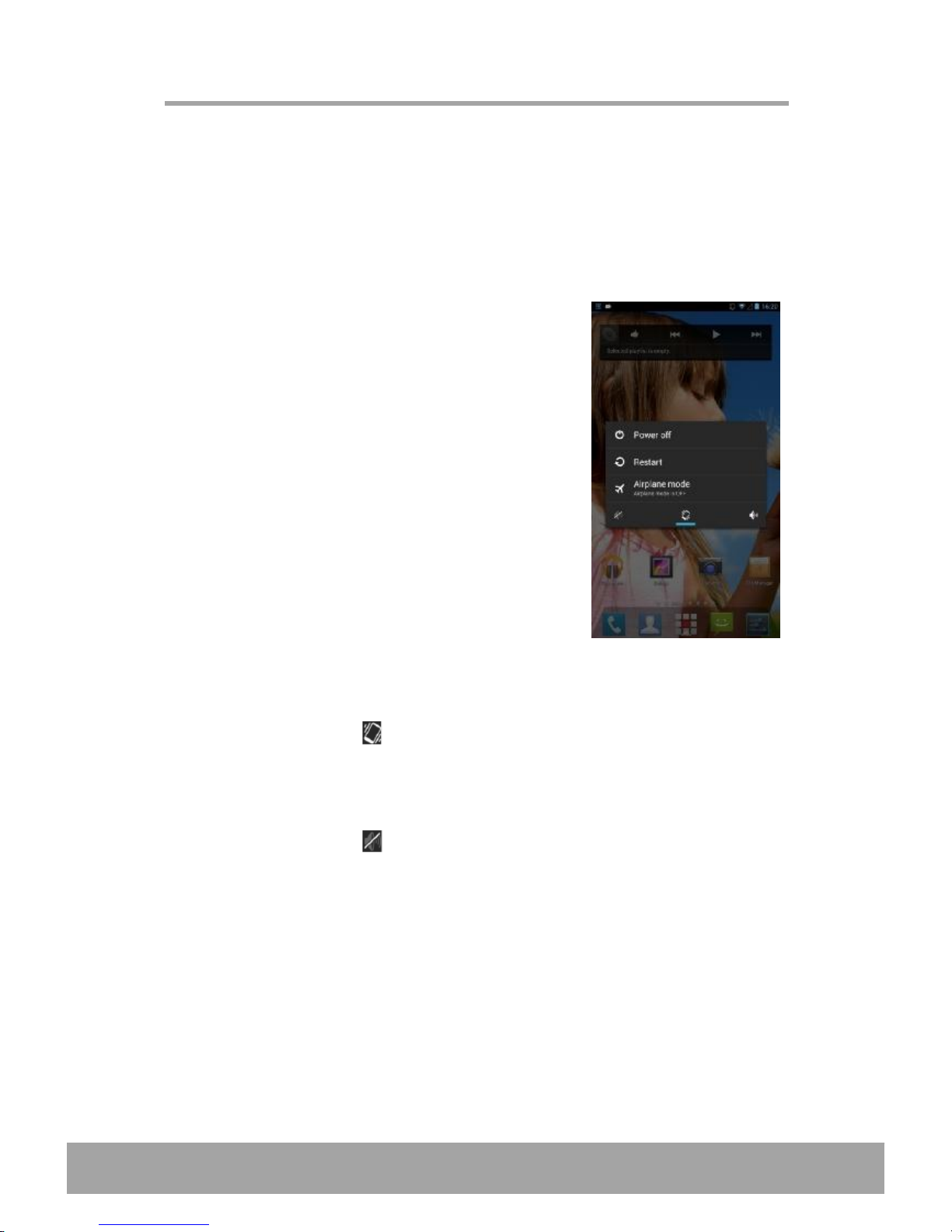
5
1.5TurningtheDeviceOnorOff
AfterinstallingtheSIMcardandchargingthebattery,thedeviceisreadytobeturned
on.
TurnDeviceOnorOff
Turnonthedevice
Pressandholdthe Powerbutton untilthedeviceturnson.
Turnoffthedevice
1.Pressandholdthe Powerbutton for5seconds.
2.Apop-upwindowappears,tap Poweroff.
3.Tap OK toconfirm.
RebootDevice
1.Pressandholdthe Powerbutton for5seconds.
2.Ontheoptionsmenu,tap Restart.
SetDevicetoAirplaneMode
1.Pressandholdthe Powerbutton for5seconds.
2.Ontheoptionsmenu,tap Airplanemode.
SetDevicetoVibrateMode
1.Pressandholdthe Powerbutton for5seconds.
2.Ontheoptionsmenu,tap .
SetDevicetoSilentMode
1.Pressandholdthe Powerbutton for5seconds.
2.Ontheoptionsmenu,tap .
SetDevicetoSleepMode
Tosetthedevicetosleepmode,pressthe Powerbutton.Thisturnsthedisplayoff.
Toturnthedisplayon,pressthe Powerbutton again.
Chapter1:GettingStarted

1.6LockingandUnlockingtheScreen
Lockthescreentopreventitfromaccidentallybeingtouched.Bydefault,thescreen
locksafterbeingidleforaperiodoftime(see “Sleep” onpage105).
Lockthescreen
Tomanuallylockthescreenandturnoffthedisplay,
pressthe Powerbutton.
Unlockthescreen
1.Ifthedisplayisturnedoff,pressthe Powerbutton.
6
2.Dragthelockicon(
)tounlockicon(
)tounlockthescreen.
Chapter1:GettingStarted
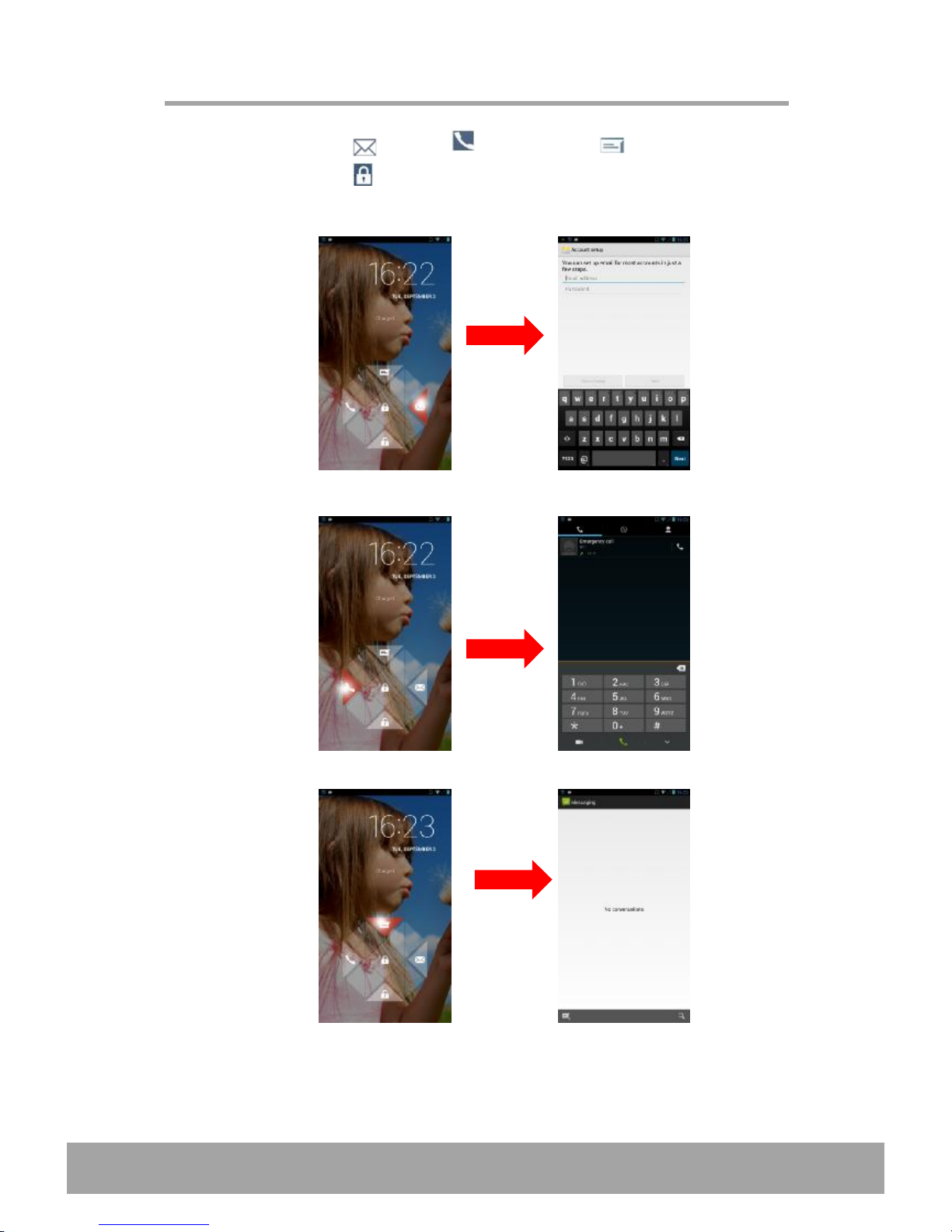
7
Chapter1:GettingStarted
NOTE: TousetheEmail( ),Phone( ),orMessaging( )functiondirectly,
dragthelockicon(
)upwards,thendragittotherespectiveicon.

8
1.7CreatingaGoogleAccount
1.Tap or > Settings.
2.InACCOUNTS,tap Addaccount.
3.Tap Google tocreateagoogleaccount.
4.Tap New tocreateanewaccount.
5.Enteryournameandtap
.
Chapter1:GettingStarted
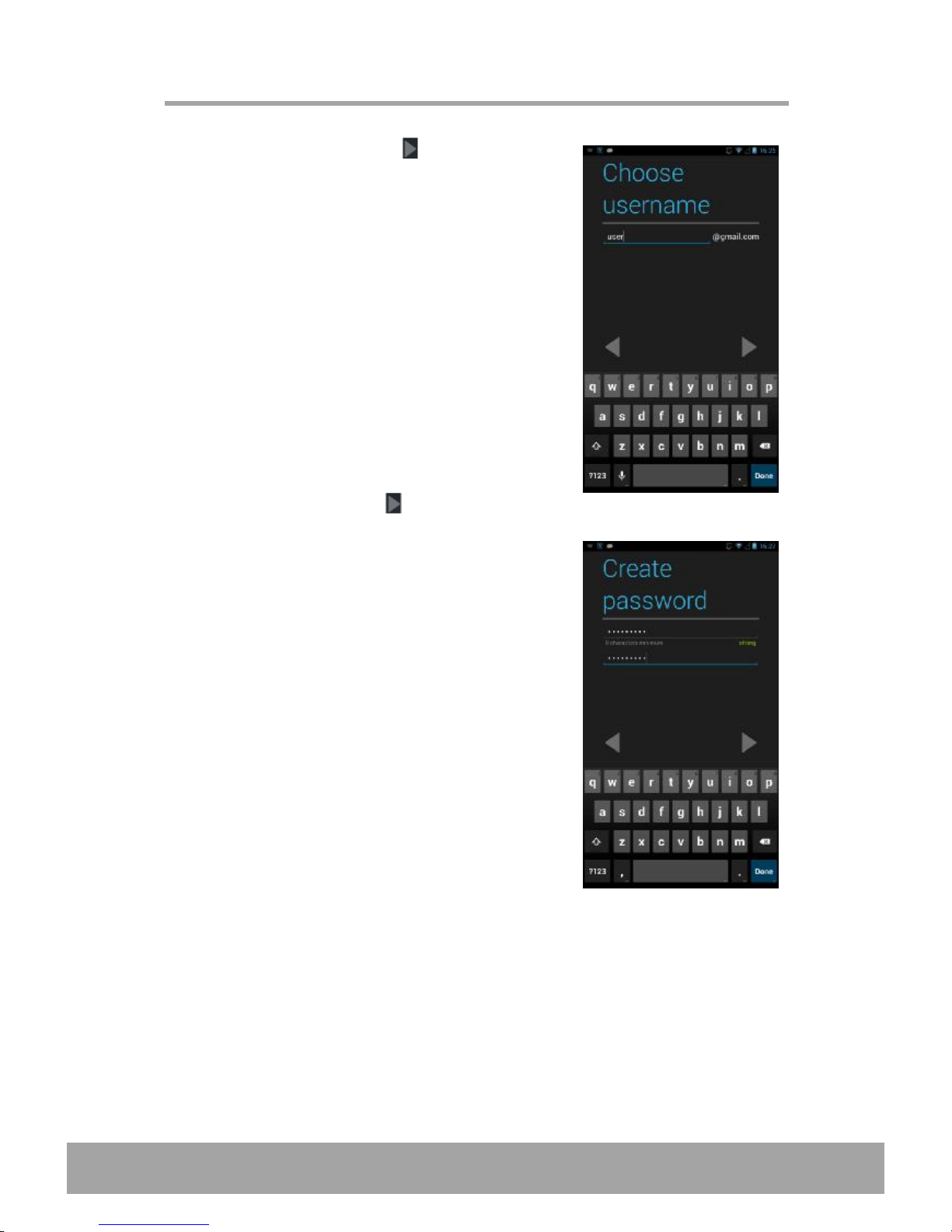
9
6.Entertheaccountnameandtap .
Thesystemwillautomaticallychecktheavailability
oftheaccountname.
7.Createyourpasswordandtap .
Chapter1:GettingStarted
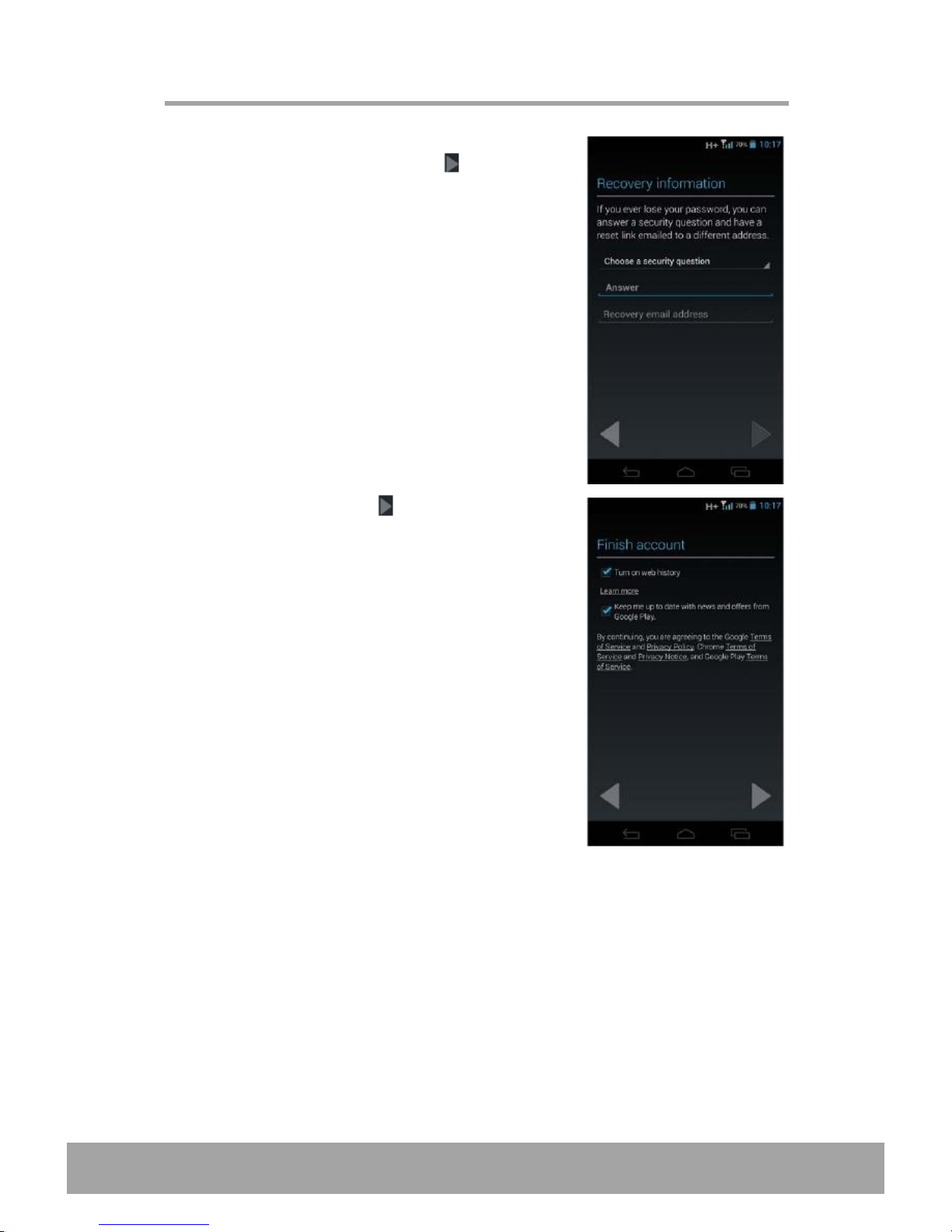
Chapter1:GettingStarted
8.Settherecoveryinformation(i.e.alternativeemail
accountandsecurityquestion)andtap .
9.Tap JoinGoogle+ ifyouwanttojointheGoogle+
or Notnow ifyouwanttoskipthisstep.
10
10.Readtheagreementandtap tocompletethe
accountsetup.
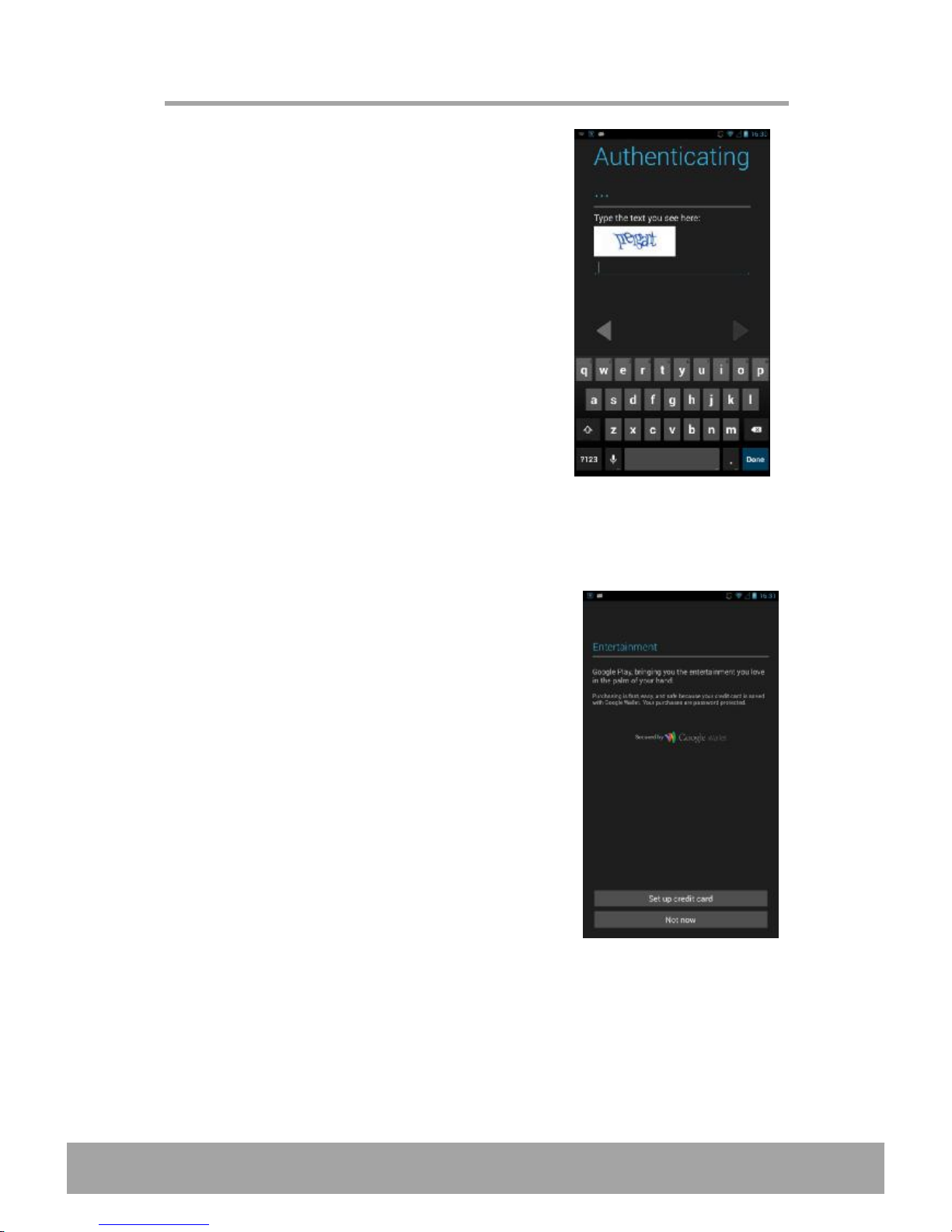
Chapter1:GettingStarted
11
11.Entertheauthenticationtextasshownonthe
screen.
12.Tap Setupcreditcard andenteryourcreditcard
informationtoenablepurchasesfromGooglePlay
Store,andthentap Save.
Or,tap NotNow toskipthisstep.
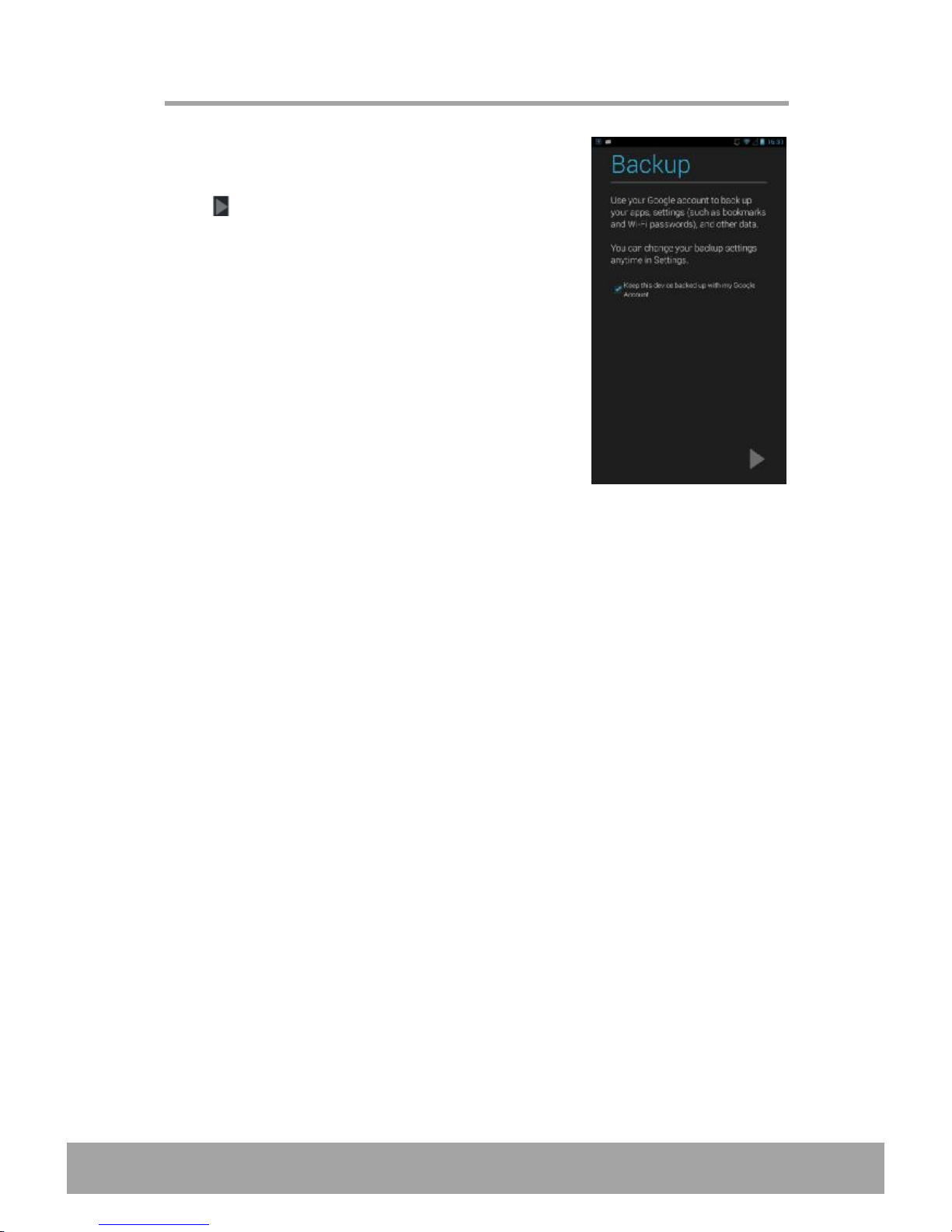
13.TouseyourGoogleaccounttobackupyour
applications,setting,andotherdata,check Keep
thisphonebackedwithmyGoogleAccount and
tap .
Chapter1:GettingStarted
12
1.8UsingtheHeadset
Forhands-freeconversationorlisteningtomusic,plugaheadsettotheheadsetjack.
NOTE:
• Whenusingaheadset,yourabilitytohearoutsidesoundsmaybelimited.
Donotuseaheadsetifitwillendangeryou.
• Donotsettheheadsetvolumetoitsmaximumasitmaydamageyour
hearing.

13
1.9AdjustingtheVolume
Therearetwowaystoadjustthevolume:
•
Pressthevolume(+/-)buttonrepeatedlytoadjust
thevolume.
Pressthevolumebuttononce.
Dragthevolumeslidertoadjustthevolume.
Chapter1:GettingStarted
•

14
ExtendedHomescreen
SwipeyourfingertotheleftorrightacrosstheHomescreen.
ThethreeextensionstotheleftandtotherightoftheHomescreenprovidemore
spaceforicons,widgets,shortcuts,andotheritems.
Chapter2:TheBasics
2.1HomeScreen
FromtheHomescreen,youcanquicklyaccesscommonfeaturesandview
notificationsofmissedcalls,receivedmessages,checkbattery,andconnection
status.
Statusbar
• Displaysstatusand
notificationiconsand
clock.
• Message,connection,and
othernotificationsarealso
displayedhere.
Launchericon
Taptoviewtheapplications
andsettingsofthephone.
Widgets
Tapaniconto
accessthe
application.
Chapter2:TheBasics

Networkicon
Batteryicon
Currenttime
15
Chapter2:TheBasics
StatusBar
Statusbariconsindicatedifferenttypesofinformation.
Theiconsonthestatusbarindicatethefollowinginformation:
Icon Icon
Description
Batteryisfull.
Batteryischarging.
Batteryiscompletely
discharged.
Description
Incomingprogress.
Missedcallnotification.
Newtextmessagenotification.
Maximumsignalstrength.
Fewerbarsindicatelower
signalstrength.
WLANisconnected.
Bluetoothconnectionis
active.
Analarmisset.
Aheadsetisconnected.
Newemailnotification.
Silentmodeisactivated.
Vibratemodeisactivated.
Airplanemodeisactivated.
Filehasbeendownloaded.
WLANicon
Missedcallicon

16
NotificationsPanel
Thenotificationspaneldisplaysthedeviceactivities,
detailsofstatusorothernotifications.
Openthenotificationspanel
Tapandslidethestatusbardownwards.
Toopenrelatedapplications,touchanotification.
Closethenotificationspanel
•
•
Todirectlycloseanotification(withoutviewing),
simplytapandholdthenotificationanddragittothe
left/rightofthescreen.
Toclosethenotificationpanel,slidethestatusbar
upwardstoclosethenotificationspanel.
OpenApplications
Tap toviewapplicationsanddevicesettings.
Tapanicontoaccess
theapplication.
TIP: Swipeyourfingertotheleftorrighttoviewmoreapplications.
Chapter2:TheBasics
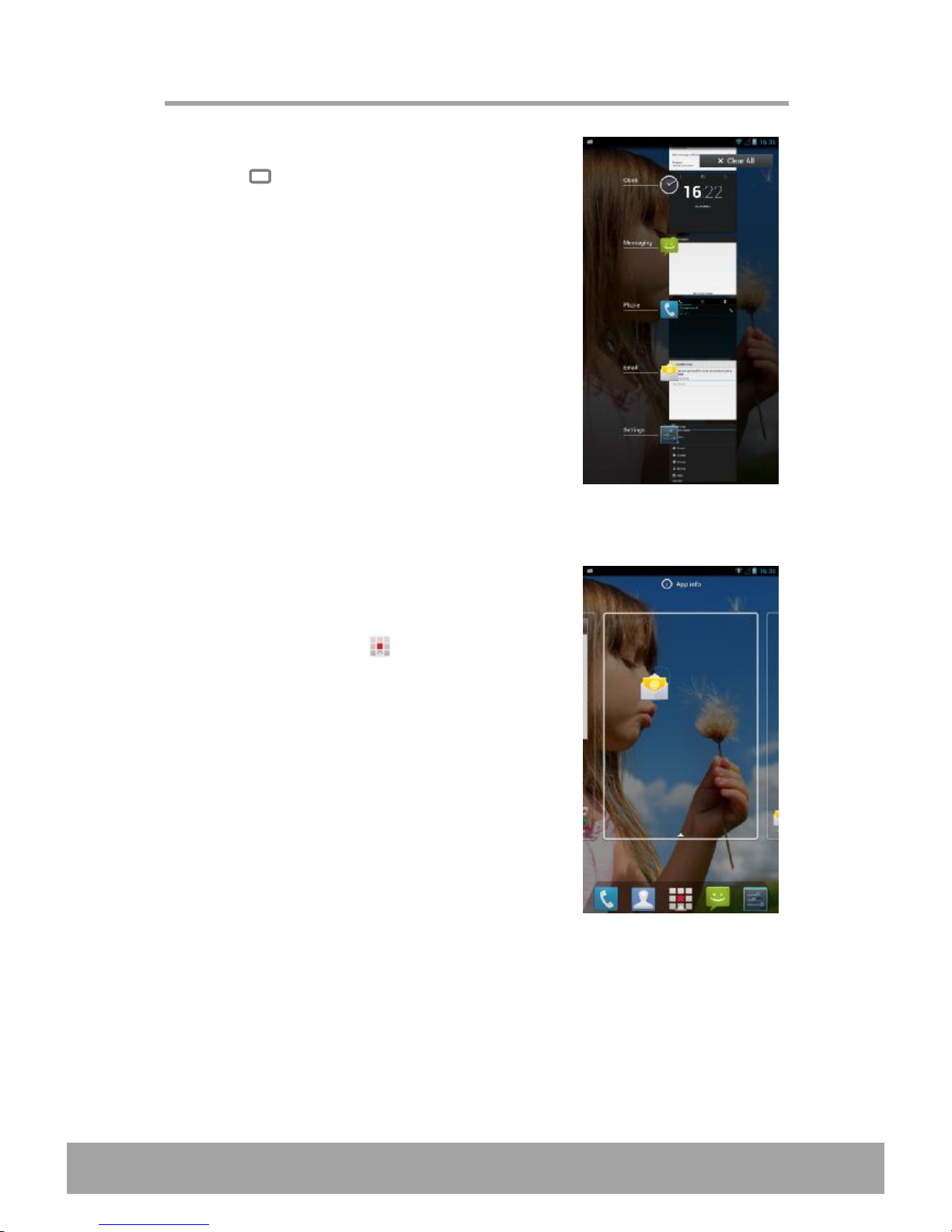
ShortcutIcons
Addashortcuticon
1.FromtheHomescreen,tap .
2.Tap APPS tabtodisplaytheapplications.
3.Toaddanitem,dragtheapplicationicontothe
specificHomescreen.
Moveashortcuticon
1.Tapandholdashortcuticon.
2.Dragtheshortcuticontothedesiredareaonthe
Homescreen.
17
Chapter2:TheBasics
ViewRecently-UsedApplications
double click .Therecently-usedapplicationsaredisplayed.

Chapter2:TheBasics
18
Removeashortcuticon
1.Tapandholdashortcuticon.
2.Dragtheshortcuticonto XRemove todelete.The
applicationiconisremovedfromtheHomescreen.
Widgets
LiveupdatesrightontheHomescreenandgetallyourpersonalizedupdatesinone
place.
Addawidget
YoumayaddandcustomizetheWidgetsontheHomescreenasyoulike.
1.FromtheHomescreen,tap .
2.Tap WIDGETS tabtodisplayapplications.
Alistofallavailablewidgetsisdisplayed.
3.Toaddawidget,dragthewidgeticontothespecific
Homescreen.
Removeawidget
1.FromtheHomescreen,tapandholdthedesired
widget.
2.Dragthewidgetto XRemove todeleteitfromthe
Homescreen.

19
ChangeWallpaper
YoucancustomizethewallpaperofyourHomescreenwithadefaultwallpaperorwith
picturestakenwiththedevice.
SetwallpaperfromGallery
Youcanusepicturestakenbythephonecameraorpicturesstoredontheinternal
memoryasthewallpaper.
1.FromtheHomescreen,tapandholdthescreen.
2.Tap .
3.Tap Wallpaper > Gallery.
4.Browsethefiles.Taptoselectthepictureyouwant
touseaswallpaper.
5.Dragyourfingertoselectthecroparea.
6.Tap OK tosetthecroppedphotoaswallpaper.
Chapter2:TheBasics

20
Chapter2:TheBasics
SetwallpaperfromLiveWallpapergallery
1.FromtheHomescreen,tapandholdthescreen.
2.Tap .
3.Tap Wallpaper > LiveWallpapers.
4.Taptobrowsethedesiredlivewallpaper.
5.Tap Setwallpaper tosetthedesiredlivewallpaperas
theHomescreenwallpaper.
SetwallpaperfromWallpapergallery
1.FromtheHomescreen,tapandholdthescreen.
2.Tap .
3.Tap Wallpaper > Wallpapers.
4.Browsetheavailablewallpapers.
5.Tap Setwallpaper tosetthedesiredwallpaperasthe
Homescreenwallpaper.

Taptoswitchtonumericand
symbolskeyboard.
21
Taptoeraseawronginput.
Tap to toggle between upper
caseorlowercase
textinputmethod.
TouchPalKeyboardOverview
Tap toconfigurethekeyboardsettingsandtapthe
desiredoptiontoenablethefunction.
Chapter3:UsingOn-screen
Keyboard
3.1On-ScreenKeyboard
On-screenkeyboardappearswhenanapplicationrequirestextinput,suchas
messaging,andwritingemails.Thekeyboardinputmethodisactivatedbydefault.
Chapter3:UsingOn-screenKeyboard
Taptoconfigurethe
keyboardsettings.

22
Lowercasekeyboard Uppercasekeyboard Numbersandsymbols
26Keys T+ 12Keys
Chapter3:UsingOn-screenKeyboard
3.1.1UsetheOn-ScreenKeyboard
Tapthescreentodisplaytheon-screenkeyboard.
•
•
Usetheon-screenkeyboardasyouwouldacomputerkeyboard.
Tapthekeystoentercharacters.
• Totogglebetweenupperandlowercaseletterdisplay,tap .
• Todisplaythenumericandsymbolskeyboard,tap .Tap totoggleback.
3.1.2SelectLayout
TheEnglishinputprovidesthreedifferentlayouts. 26Keys isthedefaultlayout.You
canselecttheonethatyouareusedto.Tap andselectoneoftheavailablelayout
3.1.3SwitchLanguage
Tapthelanguagebutton(i.e. ),thekeyboardautomaticallyswitchestouserdefinedChineseinput.TapthelanguagebuttonagaintoswitchbacktoEnglishinput.

PredictiveInput
Bydefault,Englishinputpredictionfunctionisenabled.Forexample,whenyou
enter[a][c][k],asuggestionbarappearsonthetopofthekeyboard.
Tapthedesiredwordthatyouwanttoaddorifthe
desiredwordishighlighted,youcanalsoselectitby
tapping or .
23
3.1.4SwitchInputMethod
1.Tapandholdthelanguagebutton(i.e. ),aninputmethoddialogboxappears
onthescreen.
•
Tap
toviewmorewordsuggestions.
Chapter3:UsingOn-screenKeyboard
2.Selectthedesiredinputmethodthatyouwanttouse.
3.1.5EnglishInput
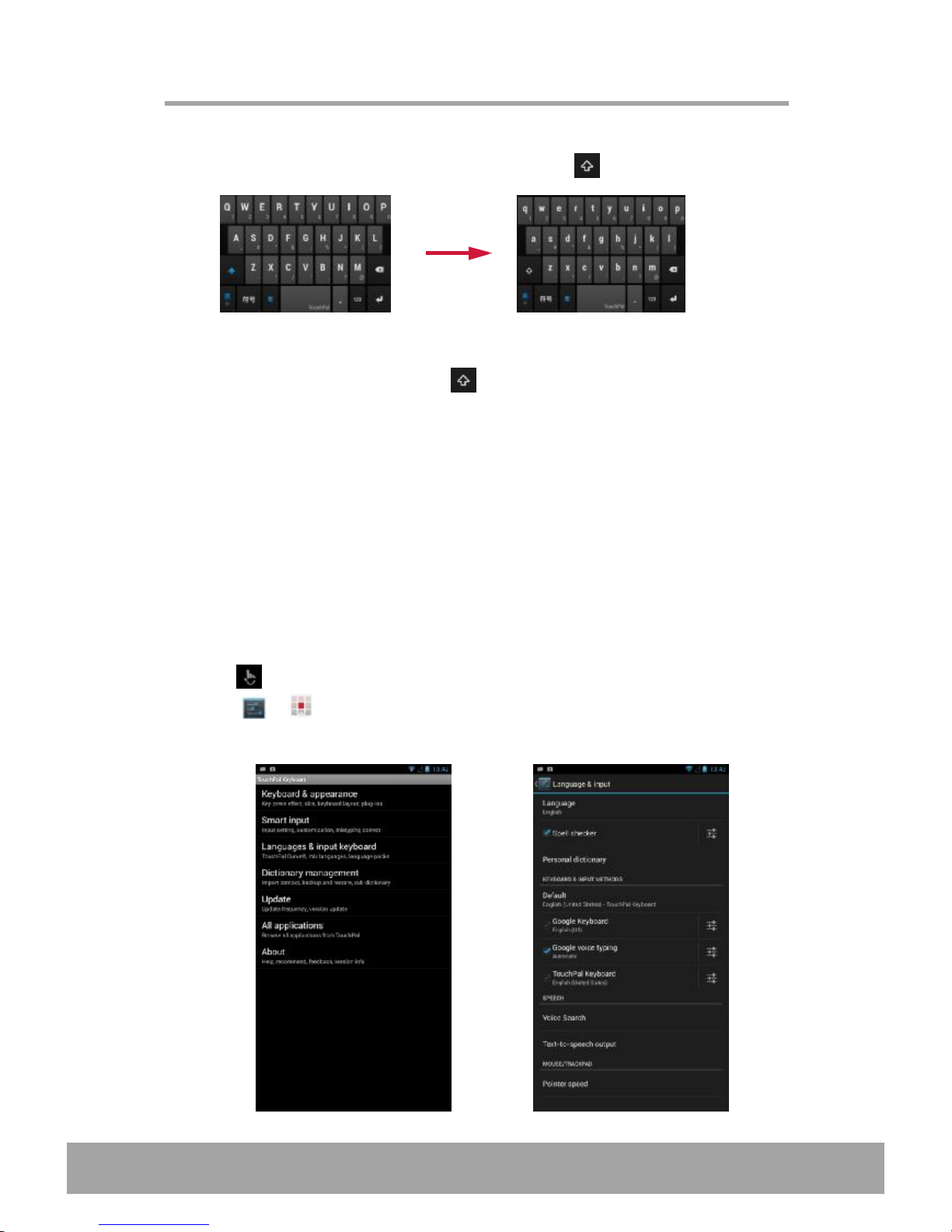
24
Chapter3:UsingOn-screenKeyboard
• UppercaseInput
Totogglebetweenupperandlowercaseletterdisplay,tap .
Inthismode,onlythefirstletterisinuppercaseformat.Thenthekeyboardwill
automaticallyswitchtolowercasedisplay.
Tolocktheuppercaseinputmode,tap
.
•
•
QuickAbbreviatedWordsInput
YoucaninputabbreviatedEnglishwordswithoutinputtingtheapostropheordash.
Forexample:a.Type “im” toget “I’m”.
b.Type “ill” toget “I’ll”.
Note:Thisfeatureisonlyavailableifthepredictionfunctionisturnedon.
Spellcheck
Withthisfunction,thesystemcancheckspellingmistakes.
Forexample,youwanttoenter"Government"butmissedtheletter'r',theinput
methodcanstillpredict"Government".
Toenablethisfunction,dooneofthefollowing:
a.Tap > Settings > More > Smartinput,thencheck Spellcheck option.
b.Tap or > Settings> Language&input,thencheck Spellchecker option.

25
Chapter3:UsingOn-screenKeyboard
•
AdvancedPrediction
Withthisfunction,thesystemlearnsfrominputcontext(thewordsyouhavetyped)
toimprovepredictionquality.
Forexample,ifyouhaveinputted “hi”,theninput “me”.Thenexttimeyouinput
"hi","me” willappearasawordsuggestion.
> Settings > More > Smartinput,thencheck Advanced
Toenablethisfunction,Tap
prediction option.
•
FastSymbolsInput
Youcanpressthedesiredkeyandslidetoselectthe
correspondingsymbol.
