Page 1
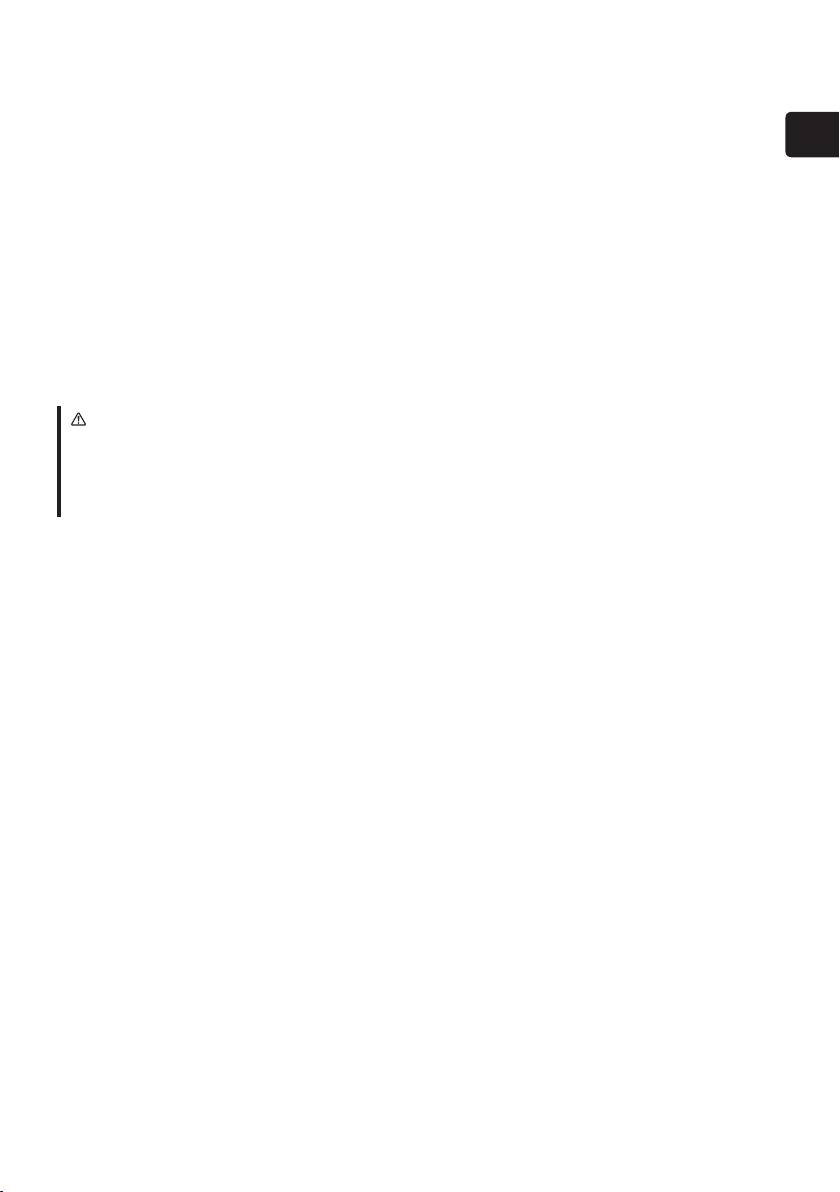
Projector
IN5542/IN5542c/IN5544/IN5544c
User's Manual (concise)
Thank you for purchasing this product.
Before using this product, please read through this manual in order to use this product
well and safely.
NOTE
* In this manual, unless any comments are accompanied, “the manuals” means all the
documents provided with this product, and “the product” means this projector and all the
accessories came with the projector.
WARNING
● Read all the manuals before using the product. Keep the manuals in a safe place for
future reference.
● Heed all warnings and cautions in the manuals and on the product.
● Follow all the instructions in the manuals and on the product.
Contents
1. First of all ............................................2
1.1 Entries and graphical symbols .............. 2
1.2 Important safety instructions ................. 2
1.3 Regulatory notices ................................. 3
2. Checking the contents of package ....5
3. Attaching the lens unit .......................5
4. Placing the projector ..........................6
4.1 Installation environment ........................ 6
4.2 Projection style ...................................... 6
4.3 Projection distance ................................ 7
4.4 Placement .............................................. 8
4.5 Supplementary anti-theft means .....8
5. Connecting with your devices ...........9
6. Connecting to a power supply .........12
7. Preparing the remote control ..........13
7.1 Putting the batteries ............................. 13
7.2 Transmitting condition ........................ 14
7.3 Laser pointer ........................................ 14
8. Turning the projector on/off ............15
8.1 Turning on ........................................... 15
8.2 Turning off ..........................................15
9. Projecting images .............................16
9.1 Displaying and switching the image ... 16
9.2 Focusing the image ............................. 16
9.3 Zooming the image ............................. 16
9.4 Adjusting the projection position ........17
9.5 Selecting an aspect ratio ...................... 17
9.6 Correcting the keystone distortion ...... 17
9.7 Hiding the projection image ................ 18
9.8 Temporarily blanking the display ........ 18
10. Maintenance ...................................19
10.1 Lamp unit .......................................... 19
10.2 Filter unit ........................................... 21
10.3 Internal clock battery ......................... 22
10.4 Others ................................................ 22
11. Using the CD manual .....................23
12. Specications ..................................24
13. Troubleshooting
- Warranty and after service .......26
ENGLISH
QR82691
1
Page 2
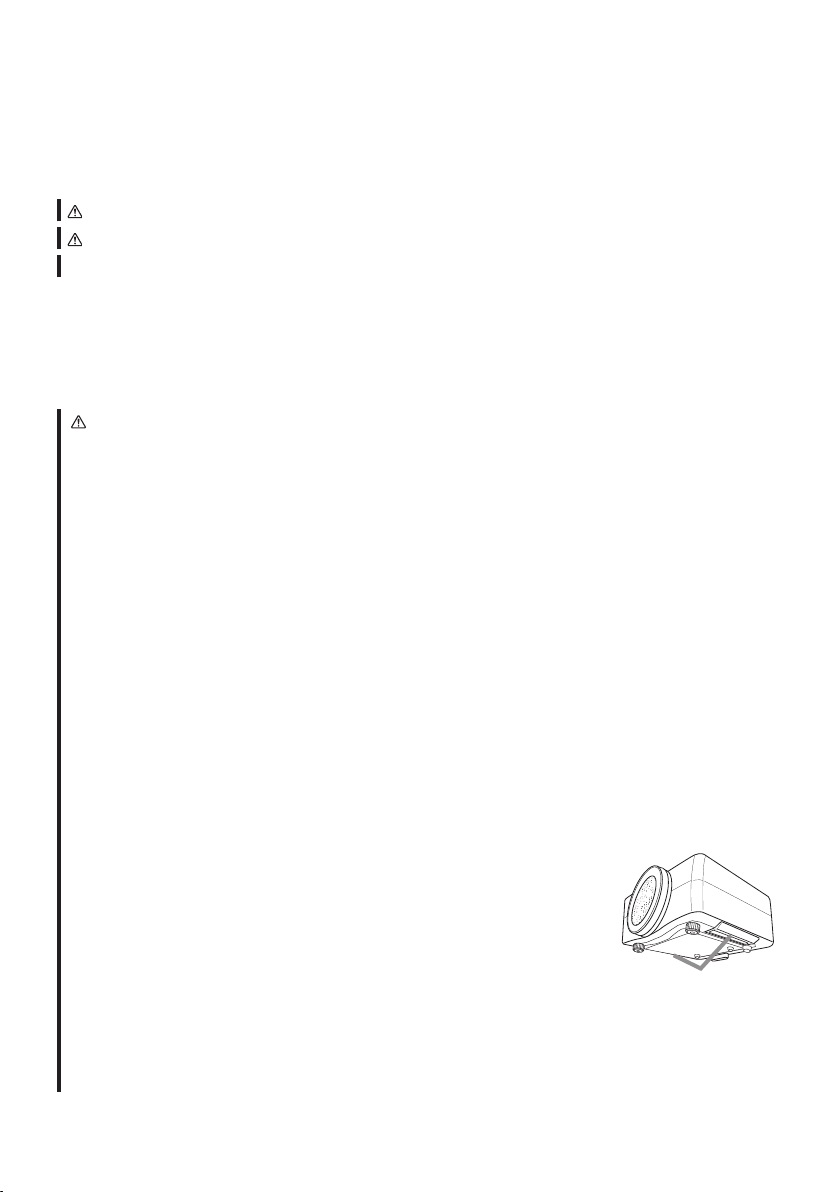
1. First of all
1.1 Entries and graphical symbols explanation
The following entries and graphical symbols are used for the manuals and the product as
follows, for safety purpose. Please know their meanings beforehand, and heed them.
WARNING This entry warns of a risk of serious personal injury or even death.
CAUTION This entry warns of a risk of personal injury or physical damage.
NOTICE This entry notices of fear of causing trouble.
1.2 Important safety instruction
The following instructions are important to safely use the product. Always follow them
when handling the product.
WARNING
● Never use the product in or after an abnormality (ex. the projector smokes, smells
strange, has liquid or an object inside, or is broken, etc.) If an abnormality should
occur, unplug the projector immediately.
● Keep the product away from children and pets.
● Do not use the product when there is the possibility of thunder or lightening.
● Unplug the projector from the power outlet if the projector is not used for an extended
period of time.
● Do not connect the projector to a power supply when a lens unit is not attached to it.
● Do not open or remove any portion of the product, unless the manuals direct it. For
internal maintenance, leave it to your dealer or their service personnel.
● Use only the accessories specified or recommended by the manufacturer.
● Do not modify the projector or its accessories.
● Do not let liquid or other items enter inside the projector.
● Do not let the product get wet.
● Do not shock or apply pressure to this product.
- Do not place the product on an unstable surface such as an uneven surface or leaning
table.
- Do not place the product where it is unstable. Place the projector so that it (even the
lens part installed) does not protrude from the surface where the projector is placed
on.
- Always move the projector with two or more people. Place your
hands in the indented handles on the bottom of the projector
when carrying the projector.
- Remove all the attachments including the power cord and
cables, from the projector when carrying the projector.
- Do not lengthen the elevator feet beyond 30 mm.
● Do not look into the lens and the openings on the projector, while the lamp is on.
● Do not approach the lamp cover or exhaust vents while the projection lamp is on or
just after the lamp is turned off since they can be too hot.
● Do not apply the laser beam of the remote control to anything except the screen.
Indented handles
2
Page 3
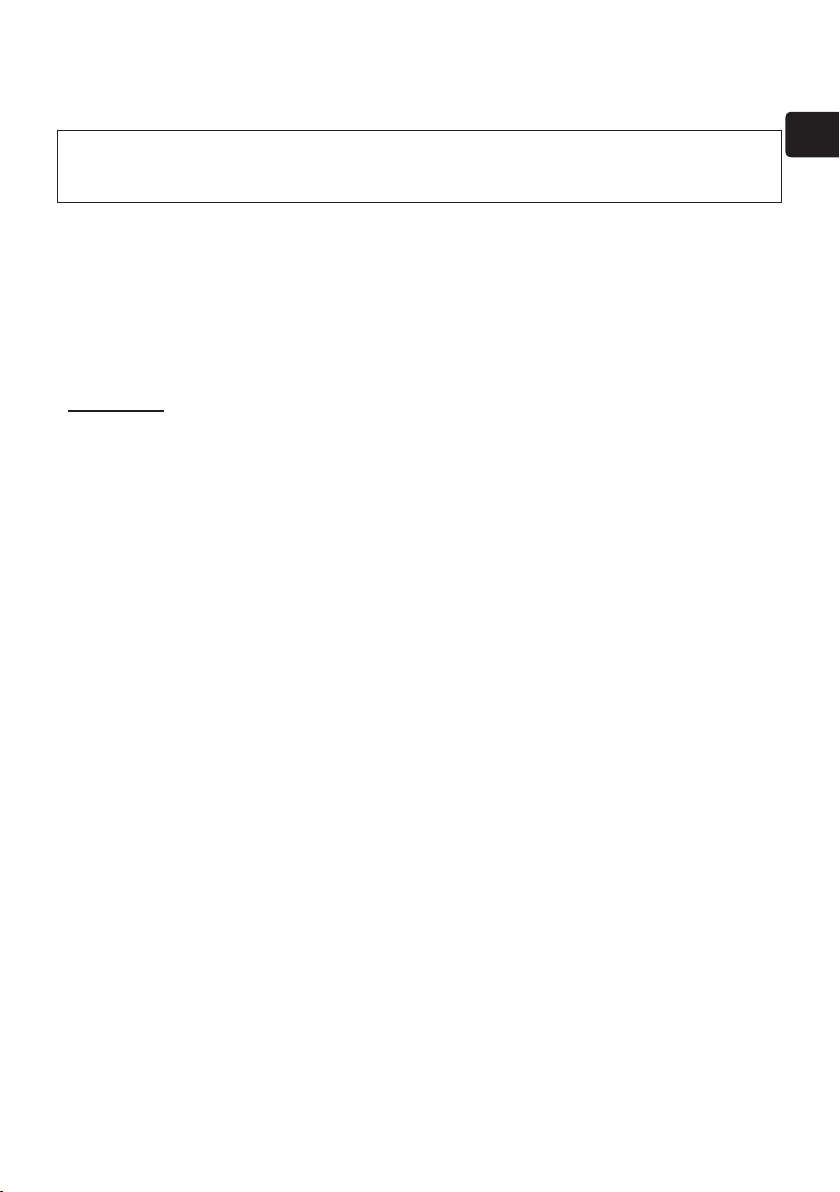
1.3 Regulatory notices
About Electro-Magnetic Interference
WARNING :
This is a Class A product. In a domestic environment this product may cause radio
interference in which case the user may be required to take adequate measures.
This device complies with part 15 of the FCC Rules. Operation is subject to the following
two conditions: (1) This device may not cause harmful interference, and (2) this device
must accept any interference received, including interference that may cause undesired
operation.
This equipment has been tested and found to comply with the limits for a Class A digital
device, pursuant to Part 15 of the FCC Rules.
In Canada
NOTICE: This Class A digital apparatus complies with Canadian ICES-003.
These limits are designed to provide reasonable protection against harmful interference
when the equipment is operated in a commercial environment.
This equipment generates, uses, and can radiate radio frequency energy and, if not
installed and used in accordance with the instruction manual, may cause harmful
interference to radio communications. Operation of this equipment in a residential area is
likely to case harmful interference in which case the user will be required to correct the
interference at his own expense.
ENGLISH
Some cables have to be used with a ferrite core set. Use the accessory cable or a
designated type cable for the connection. For cables that have a core only at one end,
connect the ferrite core to the projector.
CAUTION: Changes or modications not expressly approved by the party responsible for
compliance could void the user’s authority to operate the equipment.
3
Page 4
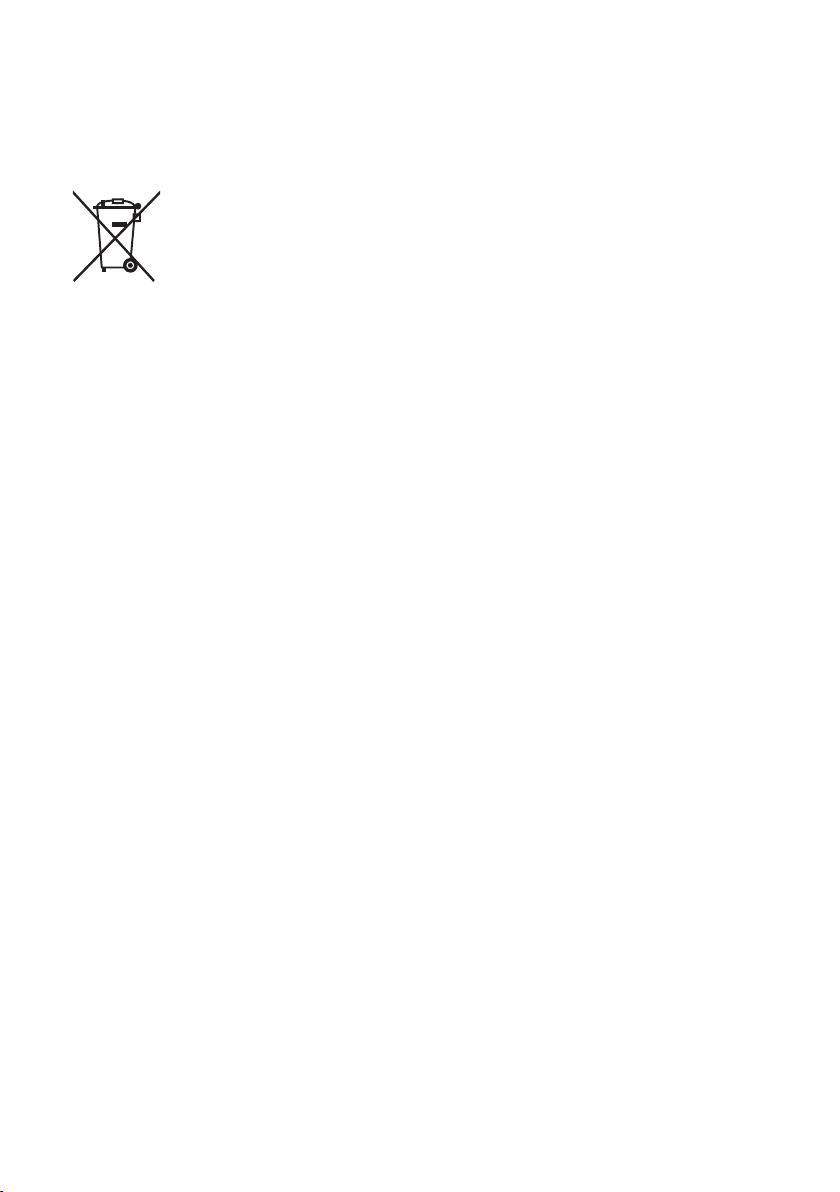
1.3 Regulatory notices (continued)
About Waste Electrical and Electronic Equipment
The mark is in compliance with the Waste Electrical and Electronic
Equipment Directive 2002/96/EC (WEEE).
The mark indicates the requirement NOT to dispose the equipment
including any spent or discarded batteries or accumulators as unsorted
municipal waste, but use the return and collection systems available.
If the batteries or accumulators included with this equipment, display
the chemical symbol Hg, Cd, or Pb, then it means that the battery has a
heavy metal content of more than 0.0005% Mercury or more than, 0.002%
Cadmium, or more than 0.004% Lead.
4
Page 5
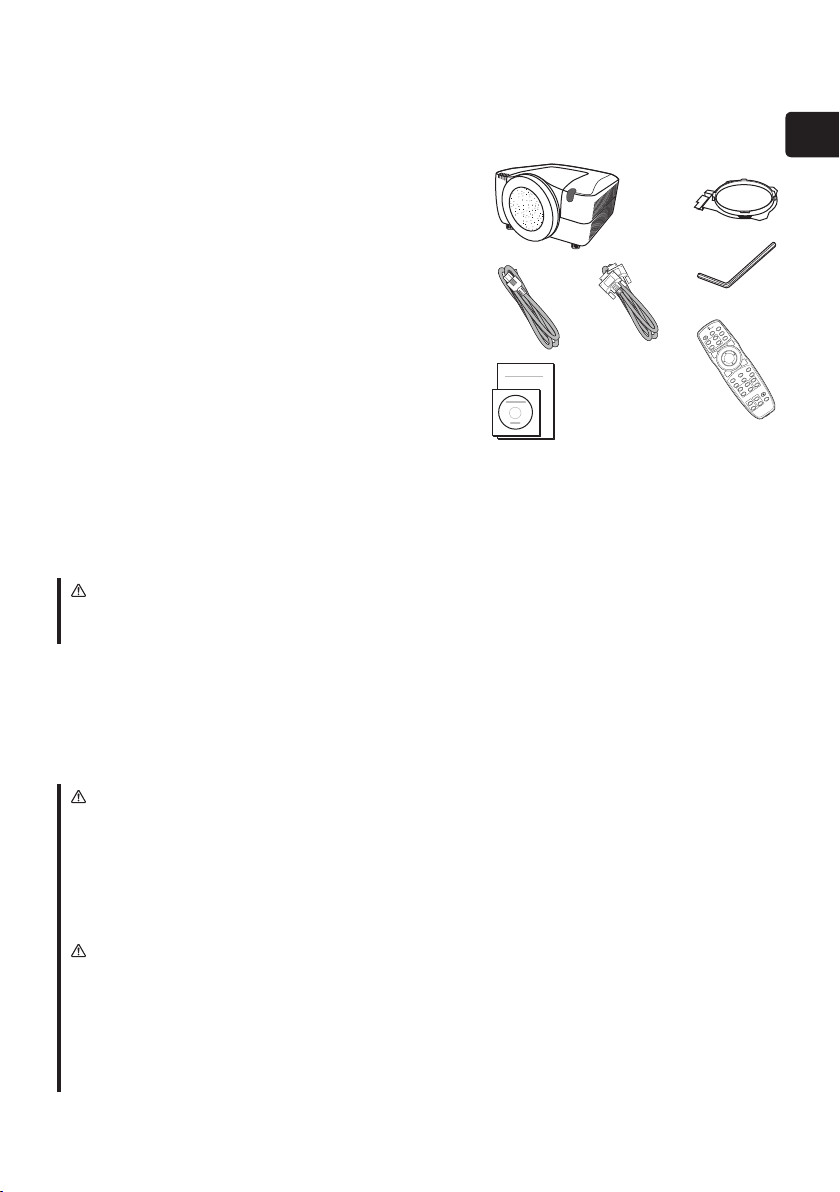
2. Checking the contents of package
Soon after purchasing this product, check that all the following items are included in the
package. If any items are missing, contact your dealer immediately.
(1) Projector
(1)
(2)
(2) Lens adapter
(3) Hexagon wrench
(for installation of the optional lens unit)
(4)
(5)
(3)
(4) Power cord
(6)
LASER
(5) Computer cable
(6) Remote control (batteries not included)
(7) User documentation
(7)
STANDBY/ON COMPUTER
INDICATOR
VIDEO
MY SOURCE
DIGITAL
ID 3
ID 1
ID 4
ID 2
BLANK LASER
ENTER
MENU
RESET
POSITION
SHUTTER
FREEZE
AUTO
MAGNIFY
ASPECT
ON
PbyP
3
OFF
MY BUTTON
1
4
2
KEYSTONE
ZOOM
+
LENS SHIFT
FOCUS
-
+
-
NOTE
* This product is supplied without a lens unit, so that you can choose from a range of
lenses ( 24) that can meet your requirements. Ask your dealer about purchasing one
or more lenses with this product.
* Additional accessories or services may be required for your application. We recommend
consulting your dealer beforehand.
CAUTION
● Keep the original packing materials, and use them correctly when transporting or
storing the product.
3. Attaching the lens unit
Ask your dealer to help you with lens installation. Removing and attaching the lens unit
should only be accomplished by authorized service personnel.
ENGLISH
WARNING
● Only use the lens unit specified by the manufacturer.
● Removing and attaching the lens unit should only be accomplished by authorized
service personnel.
● Read and keep the user’s manual of the lens unit.
● Be extremely cautious and do not drop or hit the lens against anything.
● Do not transport the projector with the lens attached.
CAUTION
● Keep the original packing materials for the lens unit, and use them correctly when
transporting or storing the lens unit.
NOTICE
● Do not touch the lens surface directly.
● Keep the dust protector of the projector, and use it when no lens unit is attached to the
projector.
5
Page 6
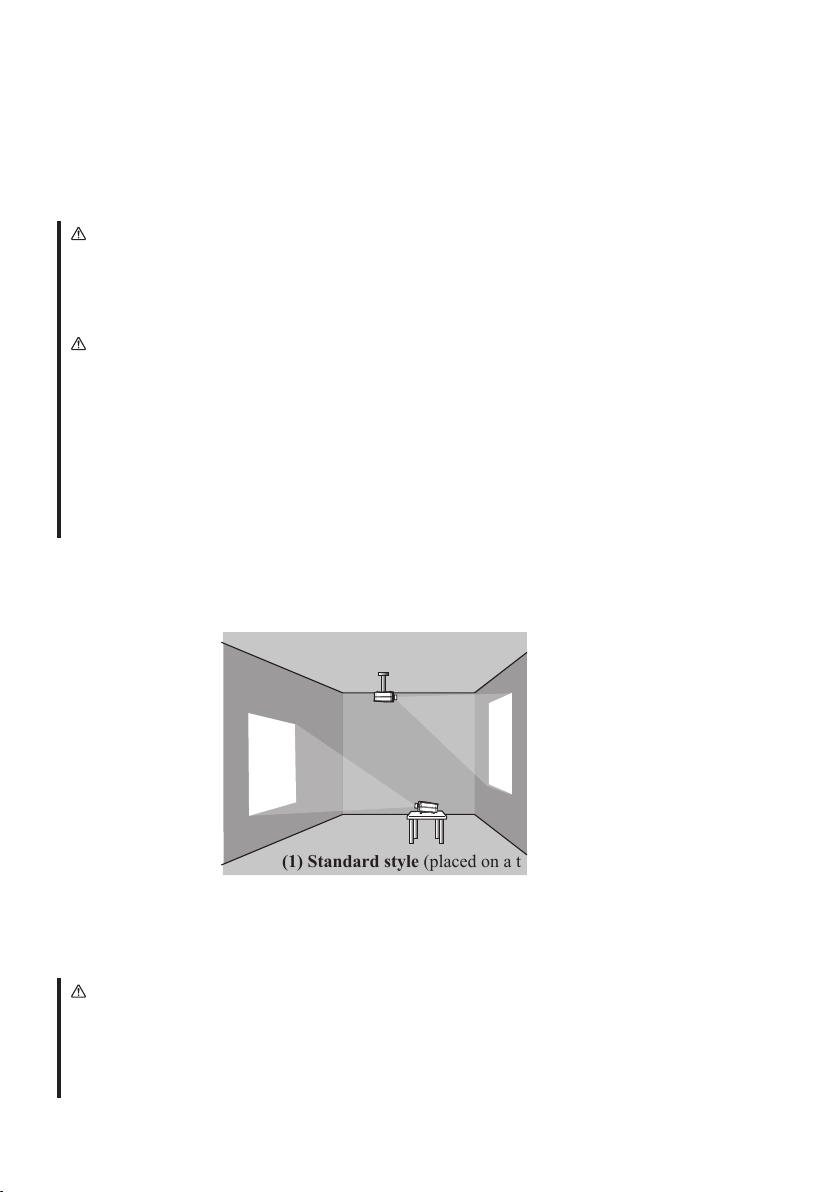
4. Placing the projector
Read this chapter through rst. Then install the projector into place.
4.1 Installation environment
This product must be installed in a stable, cool and airy location. Check your installation
environment in accordance with the following.
WARNING
● Do not place the product on an unstable surface surface such as an uneven, tilted, or
vibrating location.
● Do not place the product near water - for example, near a bathtub, washbowl, kitchen
sink, or laundry tub; in a wet basement, near a swimming pool, beach; or outdoors.
CAUTION
● Do not place the product in a dusty, smoky, or humid place - for example, in a
passageway, in a smoking space, in a kitchen, or outdoors.
● Do not place the product near heat sources - for example, radiators, heat registers,
stoves, or other product (including amplifiers) that produces heat.
● Do not place this product in a magnetic field.
NOTICE
● Do not place the product in a place where radio interference may be caused.
● Do not place the projector in a place where any strong light hit the remote sensors.
4.2 Projection style
Choose the projection style suitable to your use, referring to the illustration below.
(2) Ceiling mount (suspended from a ceiling)
(1) Standard style (placed on a table)
NOTE
* When installing the projector in a special situation such as a ceiling mount, specific
mounting accessories ( 24) and service may be required. Before installing the
projector, consult your dealer about your installation.
WARNING
● Consult with your dealer about installation beforehand.
● Use only the mounting accessories the manufacturer specified, and leave installation
and removal of the projector with the mounting accessories to the service personnel.
● Read and keep the mounting accessory’s user manuals used.
6
Page 7
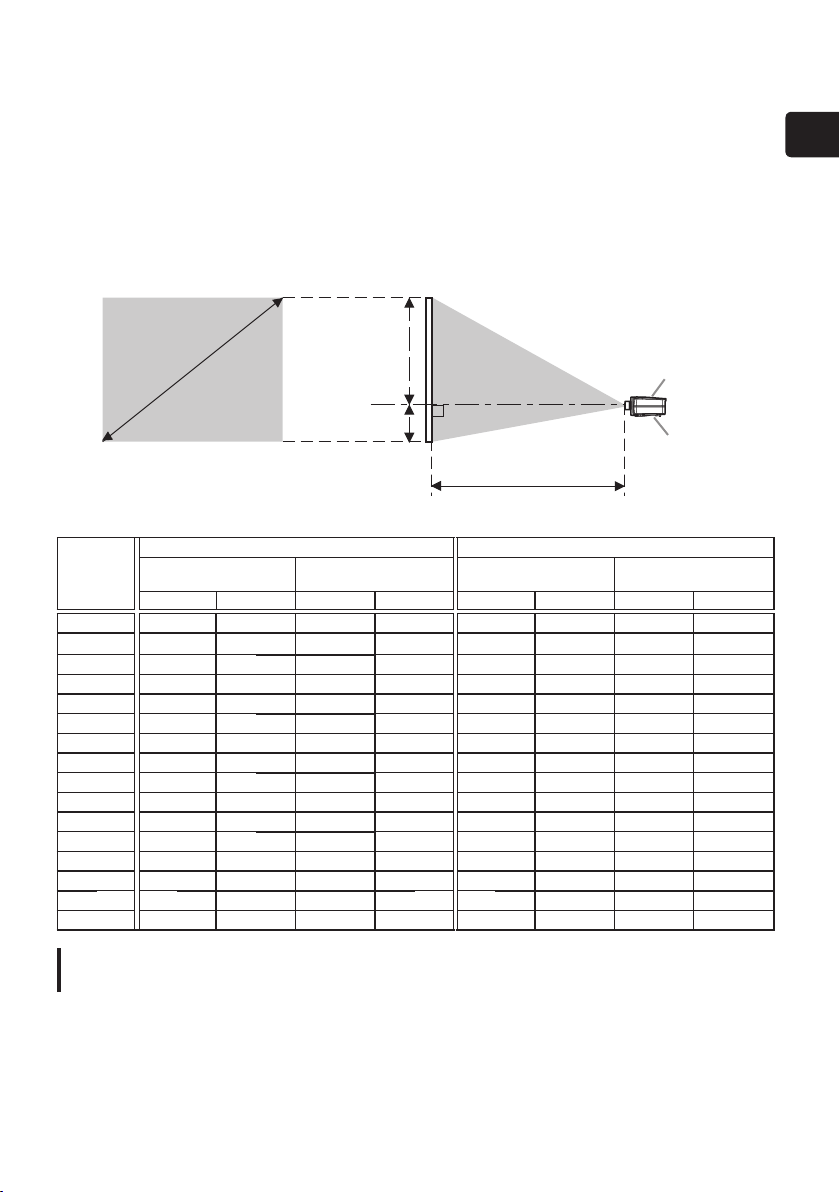
4.3 Projection distance
Refer to the following to arrange the projector and your screen. The values shown in the
following table were calculated for the model IN5542/IN5542c with the standard lens unit
LENS-068. See the lens unit user’s manual for your specific situation. The values differ
for every combination of the projector and the lens unit.
* The values shown in the table are calculated for full size screen 1024 x 768.
(a) Screens size (diagonal)
(b) Projection distance (±10%)
(c) Screen height (±10%) when the vertical lens shift is set full upward.
ENGLISH
(a)
(a) Screen
size
[inch (m)]
40 (1.0) 1.7 (66) 2.3 (89)
60 (1.5) 2.6 (103) 3.5 (136)
70 (1.8) 3.1 (121) 4.0 (159)
80 (2.0) 3.5 (139) 4.6 (183)
90 (2.3) 4.0 (157) 5.2 (206)
100 (2.5) 4.4 (175) 5.8 (230)
120 (3.0) 5.4 (211) 7.0 (277)
150 (3.8) 6.7 (266) 8.8 (347)
200 (5.1) 9.0 (356) 11.8 (464)
250 (6.4) 11.3 (447) 14.8 (582)
300 (7.6) 13.6 (537) 17.8 (699)
350 (8.9) 15.9 (628) 20.7 (816)
400 (10.2) 18.2 (718) 23.7 (934)
500 (12.7) 22.8 (899) 29.7 (1168)
600 (15.2) 27.4 (1081) 35.6 (1403)
700 (17.8) 32.0 (1262) 41.6 (1638)
(b) Projection distance
[m (inch)]
min. max.
4 : 3 screen 16 : 9 screen
(c) up
(c) down
(c) Screen height
[cm (inch)]
down
-23 (-9)
-34 (-13) 125 (49)
-40 (-16)
-45 (-18)
-51 (-20)
-56 (-22)
-68 (-27)
-85 (-33)
-113 (-44)
-141 (-56)
-169 (-67)
-198 (-78)
-226 (-89)
-282 (-111)
-339 (-133)
-395 (-156)
up
(33)
84
146 (58)
167 (66) 2.9 (112) 3.8 (148) -66 (-26) 165 (65)
188 (74) 3.2 (127) 4.3 (168) -74 (-29) 186 (73)
209 (82) 3.6 (142) 4.7 (187) -82 (-32) 207 (81)
251 (99) 4.4 (172) 5.7 (225) -99 (-39) 248 (98)
313 (123) 5.5 (216) 7.2 (283) -123 (-49) 310 (122)
418 (164) 7.4 (290) 9.6 (379) -164 (-65) 414 (163)
522 (206) 9.2 (364) 12.0 (474) -206 (-81) 517 (204)
627 (247) 11.1 (438) 14.5 (570) -247 (-97) 620 (244)
731
(288) 13.0 (512) 16.9 (666)
835 (329) 14.9 (586) 19.4 (762) -329 (-130) 827 (326)
1044 (411) 18.6 (734) 24.2 (954) -411 (-162) 1034 (407)
(493)
1253
(576)
1462
Projector top
Projector bottom
(b)
(b) Projection distance
[m (inch)]
min. max. down up
1.3 (53) 1.8 (72)
2.1 (83) 2.8 (110) -49 (-19) 124 (49)
2.5 (98) 3.3 (129)
22.4 (882) 29.1 (1145) -493 (-194) 1241 (488)
26.2 (1030) 34.0 (1337) -576 (-227) 1447 (570)
(Installation side)
(c) Screen height
[cm (inch)]
-33 (-13) 83 (33)
-58 (-23) 145 (57)
-288 (-113) 724 (285)
NOTICE
● Do not use a polarized screen, since it can cause a red image.
7
Page 8
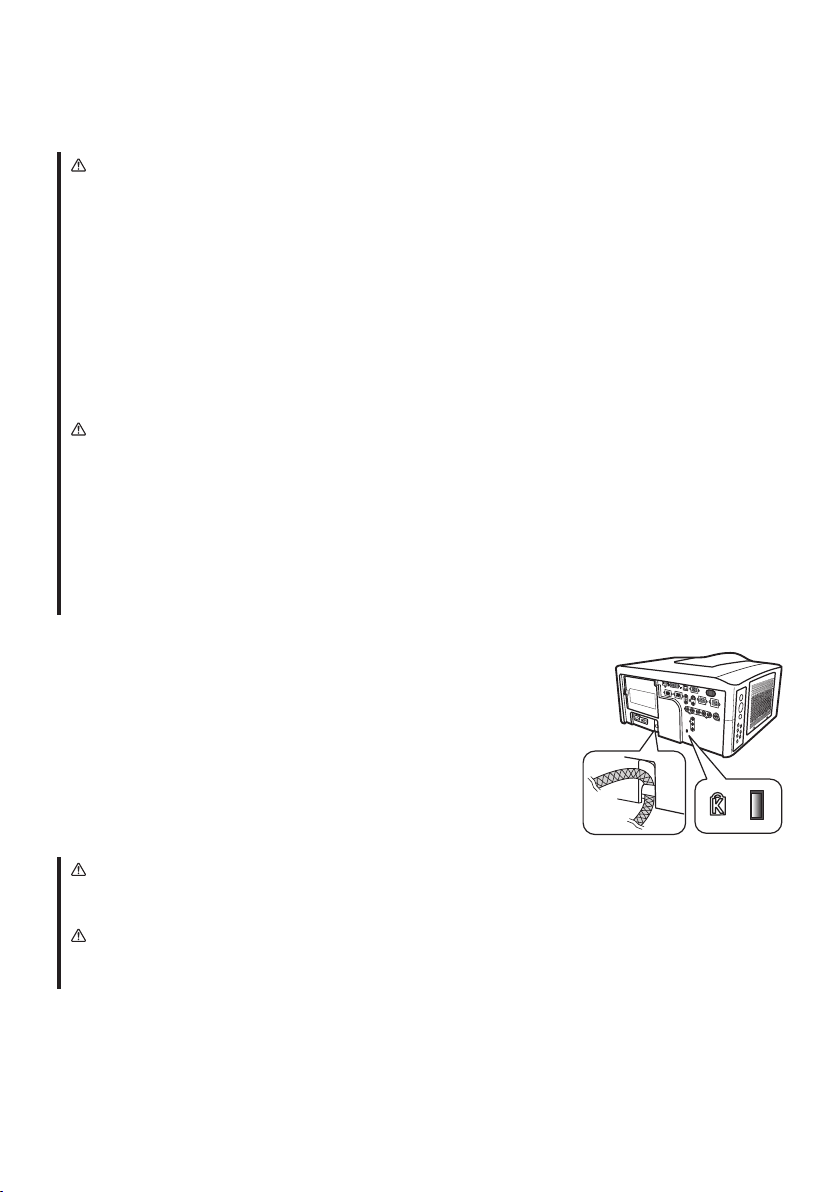
4.4 Placement
Heed the following and install the projector in accordance with the preceding paragraph
4.3.
WARNING
● Keep the projector away from anything that could catch fire.
● Do not block or cover the openings on the projector, and keep sufficient space for
ventilation around the projector.
- Do not use the projector on a cushioned surface such a rug, a carpet or bedding.
- Keep the projector away from light-weight materials such as a piece of paper that can
stick to the intake holes.
● Do not use the projector on an unstable surface surface such as a cart.
● Place the projector so that nothing enters inside of the projector.
- Keep the projector away from small items such as paperclips that can fall into the
inside.
- Keep the projector away from any liquids that can spill or leak into the product.
CAUTION
● Keep the projector away from anything that is heat conductive such as metal.
- Do not use the projector on a metallic table.
● Keep the projector away from anything that is susceptible to heat such as some types
of plastics.
NOTICE
● Place the projector so that there is nothing that blocks the projection light to the
screen.
● Avoid exposing the remote sensor directly to strong light.
4.5 Supplementary anti-theft means
This projector has a security bar for a commercial anti-theft
chain or wire up to 10 mm in diameter, and also the security
slot for the Kensington lock.
For details, see your security tool manual.
NOTE
* These will not prevent theft, but will help prevent against
theft.
WARNING
● Do not use the security slot to prevent the projector from falling, since this is not what
it is designed for.
CAUTION
● Do not place the anti-theft chain or wire near the projector’s exhaust vents, since the
chain or wire heated by the hot exhaust may cause burns.
8
Page 9

5. Connecting with your devices
Before connecting the projector to your devices, check the device manual to ensure
that the device is compatible with this projector and to check what is required for the
connection.
Consult your dealer when the required accessory did not come with the product or the
accessory is damaged. It may be regulated under some standard.
After making sure that the projector and the devices are turned off, perform the
connection, according to the following instructions. Refer to the illustrations on
subsequent pages.
NOTE
* For this product, the optional cable cover is available for purchase. To place an order for
it, please tell your dealer the part name of it. ( 24)
WARNING
● Use only the accessories specified or recommended by manufacturer. Do not modify
the projector or its accessories.
● Read and keep the accessory’s user manual.
● Do not connect or disconnect the projector with devices while they are connected to a
power supply except when directed by the device manuals.
CAUTION
● Some connecting cables may have to have a specific length, or a ferrite core at the
end to connect to the projector, under the regulation of electro-magnetic interference.
When a ferrite core is attached to the specified cable only at one end, connect to the
end with the ferrite core to the projector.
● Be careful not to connect a cable into the wrong port or the wrong way.
● Be careful not to damage the cables. Route the cables so they will not be stepped on or
pinched.
NOTICE
● Do not turn your device on prior to the projector, except when directed by the device
manuals.
ENGLISH
9
Page 10

5. Connecting with your devices (continued)
Example of connecting with VCR or DVD players
Digital signal input
HDMI
HDMI
CONTROL IN CONTROL OUT
DVI-D
Example of connecting with computers
Control from the computer
RS-232C
DVI-D
LAN
REMOTE
CONTROL
IN
OUT
K
S-VIDEO
VIDEO
OUT
LAN
VIDEO 1
R/Cr/Pr
Cb/Pb
Cr/Pr
COMPONENT
OUT
MONITOR
OUT
S-VIDEO
COMPUTER IN1 COMPUTER IN2
BNC
G/Y
B/Cb/Pb H V
Y
Y Cb/Pb Cr/Pr
Computer signal input
RGB OUT
RGB OUT RGB OUT
VIDEO
OUT
Video signal input
VIDEO 2
HDMI
CONTROL IN CONTROL OUT
CAUTION
● For safety, do not connect
the LAN port to any network
that might have excessive
voltage.
DVI-D
LAN
REMOTE
CONTROL
IN
OUT
VIDEO 1
R/Cr/Pr G/Y B/Cb/Pb H V
Cb/Pb
Cr/Pr
K
MONITOR
OUT
S-VIDEO
COMPUTER IN1 COMPUTER IN2
BNC
Y
10
VIDEO 2
Page 11

5. Connecting with your devices (continued)
Example of connecting with another projector or a display device
Control from the computer
RS-232C
HDMI
CONTROL IN CONTROL OUT
Control of another
device by RS-232C
commands
STANDBY/ON COMPUTER
DVI-D
Computer signal input
ENGLISH
RGB OUT
LASER
INDICATOR
VIDEO
MY SOURCE
DIGITAL
ID 3
ID 1
ID 4
ID 2
BLANK LASER
ENTER
MENU
Wired
RESET
POSITION
SHUTTER
FREEZE
AUTO
ASPECT
MAGNIFY
ON
PbyP
3
OFF
MY BUTTON
1
4
2
KEYSTONE
remote
ZOOM
+
LENS SHIFT
FOCUS
+
-
-
control
LAN
REMOTE
CONTROL
IN
OUT
VIDEO 1
R/Cr/Pr G/Y B/Cb/Pb H V
MONITOR
OUT
S-VIDEO
COMPUTER IN1 COMPUTER IN2
BNC
VIDEO 2
Y
Cb/Pb
Cr/Pr
K
Redirection of a computer
signal input to another
display device
RS-232C
REMOTE
CONTROL IN
RGB IN
Simultaneous remote control of
another projector
11
Page 12

6. Connecting to a power supply
In accordance with the warnings shown below, connect
the AC inlet of the projector to the proper power outlet.
The following walks you through the connection.
Socket end of
the power cord
AC IN
1. Make sure that the power switch of the projector
is set to the off-position (marked with “O”).
2. Insert the socket end of the power cord into the
AC IN (AC inlet) of the projector.
3. Plug the other end of the power cord into the
power outlet.
WARNING
● Do not connect the projector to a power supply when the lens unit is not attached.
● Use this projector from only the specified power supply in accordance with the label
indication on the projector.
● Use a power outlet that is close to the projector and easily accessible.
● Do not overload the outlet, since overloading can result in a fire or an electric shock.
● Use only the power cord that came with this product and is suitable for your power
supply. If the suitable power cord did not come with this product, consult your dealer.
● Do not use a damaged power cord. If the power cord you need is damaged, ask your
dealer for a new power cord of the same type.
● Do not handle the power cord with wet hands.
● Do not repair or modify the power cord.
● Be careful not to damage the power cord. Route the power cord so that it is unlikely to
be walked on or pinched by items placed upon or against them.
● Firmly connect the power cord to avoid loose connections. Do not use a loose or
unsound power outlet.
Power switch
12
Page 13

7. Preparing the remote control
Use the remote control that came with the product. Load the batteries into the remote
control after reading this chapter through.
7.1 Putting the batteries
The remote control needs two batteries of the following type.
Hitachi Maxell or Hitachi Maxell Energy part number AA Alkaline (LR6 or R6P)
Batteries not included.
The following walks you through loading batteries into the remote control.
1. Remove the battery cover in the back of the remote
control. Push lightly the knob of the battery cover
while pulling it up.
2. Put the batteries into the battery holder, according to
the polarity markings “+” and “-“ inside the holder.
3. Put the battery cover back into place until it clicks.
NOTE
* If the remote control malfunctions, try replacing the batteries with fresh ones.
WARNING
● Be careful not to press the LASER button when loading the batteries. It is dangerous if
a laser beam is unintentionally turned on. See the warning in the following paragraph
7.3.
● Be careful of handling batteries, since a battery can cause explosion, cracking or
leakage that could result in a fire, injury, or environment pollution.
- Use only the specified batteries. Do not use batteries of different types.
- When replacing the batteries, replace both of the batteries with new batteries of the
same type. Do not use a new battery with a used battery.
- Do not use a battery with damage, such as scratches, dents, rust or leakage.
- Make sure the plus and minus terminals are correctly aligned when loading a battery.
- Do not work on a battery; for example recharging or soldering.
- If the remote control is not used for a long period of time, remove the batteries.
- Keep batteries in a dark, cool and dry place. Never expose a battery to a fire or water.
- Keep batteries away from children and pets.
- When a battery leaks, wipe the leakage out well with a waste cloth. If the leakage
adhers to your body, immediately rinse it well with water. When a battery leaks in the
battery holder, replace the batteries after wiping the leakage out.
- Obey the local laws when disposing a battery.
ENGLISH
13
Page 14

7.2 Transmitting condition
The remote control works with the remote sensors on
the projector using infrared light (Class 1 LED). The
remote sensor senses the remote control signals within
the range of (to right and left) and about 3 meters from
the sensor.
Remote sensors
NOTE
* You can inactivate one or two of the three sensors
using the item REMOTE RECEIVE. of the
SERVICE menu under the OPTION menu.
* When you want to use two or more projectors of this
type at the same time and the same place, use the
REMOTE ID function. The buttons of ID 1, ID 2,
Remote sensor
30°
STANDBY/ON COMPUTER
LASER
INDICATOR
MY SOURCE
ID 1
ID 3
ID 2
VIDEO
ID 4
BLANK LASER
DIGITAL
ENTER
FREEZE
ASPECT
SHUTTER
MENU
PbyP
RESET
AUTO
MY BUTTON
1
POSITION
3
2
MAGNIFY
ON
4
FOCUS
OFF
+
ZOOM
+
KEYSTONE
-
-
LENS SHIFT
30°
3 m
about
ID 3 and ID 4 on the remote control can name the
projector given the same ID number as the button by
the item REMOTE ID of the SERVICE menu under
the OPTION menu.
NOTICE
● Avoid exposing the remote sensor directly to strong light.
● Do not put anything between the remote control and the remote sensor on the
projector, since it may interfere with transmission of the remote control signals.
7.3 Laser pointer
While pressing the LASER button, the remote control emits a laser beam and lights the
LASER INDICATOR. Use the laser beam as the pointer on the screen.
AVOIDEXPOSURE-
LASERRADIATIONISEMITTEDFROMTHISAPERTURE
C A U T I O N
LASER RADIATIONDO NOT STARE INTO BEAM
MAX. OUTPUT: 1mW
WAVE LENGTH: 650nm
CLASS2 LASER PRODUCT
LASER RADIATION
DO NOT STARE INTO BEAM
CLASS2 LASER PRODUCT
MAX OUTPUT : 1mw
WAVE LENGTH : 650nm
IEC60825-1 :1993 + A1 : 1997 + A2 : 2001
レーザ光
ビームをのぞきこまないでください。
最大出力 1mW
n
m
波長 650
クラス2レーザ製品
JIS C 6802:1997/98
or
AVOIDEXPOSURE-
LASERRADIATIONISEMITTEDFROMTHISAPERTURE
C A U T I O N
LASER RADIATIONDO NOT STARE INTO BEAM
MAX. OUTPUT: 1mW
WAVE LENGTH: 650nm
CLASS2 LASER PRODUCT
LASER RADIATION
DO NOT STARE INTO BEAM
CLASS2 LASER PRODUCT
MAX OUTPUT : 1mw
WAVE LENGTH : 650nm
IEC60825-1 :2007 EN60825-1:2007
レーザ光
ビームをのぞきこまないでください。
最大出力 1mW
n
m
波長 650
クラス2レーザ製品
JIS C 6802:2005
Laser aperture
LASER button
LASER INDICATOR
LASER
INDICATOR
WARNING
● Use the laser beam of the remote control only for the pointer on the screen. Do not
apply the laser beam to anything except the screen.
- Never hit eyes with the laser beam since the laser beam can injure eyes.
- Do not apply the laser beam to anything except the screen.
14
Page 15

8. Turning the projector on/off
8.1 Turning on
1. Make sure that the power cord is rmly and
Power switch
correctly connected to the projector and the
outlet.
2.
Press down the side marked “I” on the power
switch.
The POWER indicator will light up in steady
orange. Wait for the buttons to become ready. It
may take several seconds.
3.
Press the STANDBY/ON button (on the
projector or the remote control).
The projection lamp will light up and the
POWER indicator will begin blinking in
STANDBY/ON
green. When the power is completely on, the
indicator will stop blinking and light in steady
green.
8.2 Turning off
1.
Press the STANDBY/ON button on the projector or the remote control.
The message “Power off?” will appear on the screen for about 5 seconds.
2.
Press the STANDBY/ON button again while the message is shown.
The projector lamp will go off, and the POWER indicator will begin blinking in
orange.
Then the POWER indicator will stop blinking and light in steady orange when lamp
cooling is complete.
3.
After making sure that the POWER indicator lights in steady orange, and press down
the side marked “O” on the power switch.
The POWER indicator will go off.
NOTE
* When the item DIRECT ON of the OPTION menu is set to the ON, and that the
projector was turned off by only the power switch without using the STANDBY/ON
button, switching the power switch turns the projector automatically.
POWER
indicator
SHUTTERSECURITYLAMPTEMPPOWER
STANDBY/ON
STANDBY/ON
button
ENGLISH
button
STANDBY/ON
WARNING
● Do not look directly into the lens or the openings on the projector while the lamp is
on.
● Do not approach the lamp cover and the exhaust vents for a while after the lamp goes
out, since they may be hot and could cause burns.
NOTICE
● Do not turn your device on prior to the projector, except when directed by the device
manuals. Turn your device off prior to the projector, except when directed by the
device manuals.
15
Page 16

9. Projecting images
The basic operation of this product is shown in this chapter. For details, please refer to the
manuals in the CD “User’s Manual (detailed)”( 23).
Control panel
STANDBY/ON
Cursor buttons
LENS SHIFT indicator
LENS SHIFT button
MENU
LENSSHIFT
ZOOM
FOCUS
SHUTTER
COMPUTER
VIDEO
DIGITAL
COMPUTER button
ZOOM button
VIDEO button
FOCUS button
DIGITAL button
9.1 Displaying and switching the image
Pressing one of the following buttons (on the control panel or the remote control) calls
the picture signal from one of the input ports belonging to the category the button’s name
shows. And repeating and pressing the same button changes the port to take in the signal
from in the order shown below.
(1) COMPUTER button: COMPUTER IN1 COMPUTER IN2 BNC
Remote control
LASER
INDICATOR
STANDBY/ON COMPUTER
MY SOURCE
VIDEO
ID 3
ID 1
DIGITAL
ID 4
ID 2
BLANK LASER
ENTER
FREEZE
ASPECT
PbyP
MENU
RESET
SHUTTER
AUTO
POSITION
MAGNIFY
MY BUTTON
3
1
ON
4
2
OFF
KEYSTONE
FOCUS
ZOOM
+
+
LENS SHIFT
-
-
COMPUTER button
VIDEO button
DIGITAL button
Cursor buttons
ASPECT button
FOCUS + button
FOCUS - button
ZOOM + button
ZOOM - button
KEYSTONE button
LENS SHIFT button
(2) VIDEO button:
Component (Y, Cb/Pb, Cr/Pr) S-VIDEO VIDEO 1 VIDEO 2
(3) DIGITAL button: HDMI DVI-D
9.2 Focusing the image
(1) On the control panel, press the FOCUS button first, then use the ◄/► cursor buttons
to adjust.
(2) On the remote control, use the FOCUS +/FOCUS – buttons to adjust.
9.3 Zooming the image
(1) On the control panel, press the ZOOM button first, then use the ◄/► cursor buttons
to adjust.
(2) On the remote control, use the ZOOM +/ZOOM – buttons to adjust.
16
Page 17

9.4 Adjusting the projection position
Using the elevator feet
Lengthening or shortening the length of the elevator feet
shifts the projection position and the projection angle.
Turn the elevator feet each to adjust their length.
WARNING
● Do not lengthen the elevator feet more than 30 mm. If
the foot is lengthened beyond this limit, it may come off
and drop the projector down, possibly causing an injury
or damaging the projector.
CAUTION
● Do not place the projector with an inclination more than
5 degrees. Leaning the projector beyond this limit could
cause malfunction and shorten the life of the projector.
Adjusting the lens position
Shifting the lens position shifts the projection position.
After pressing the LENS SHIFT button (on the control panel or the remote control), use
the cursor buttons to shift the lens position.
NOTE
* While the lens is moving, the LENS SHIFT indicator (on the control panel) lights up or
blinks green. The projector may ignore operation by buttons while moving the lens.
* Generally, better images occur when the lens is set to the center.
CAUTION
● Do not put your fingers or any other things around the lens. The moving lens could
catch them in the space around the lens and result in an injury.
max. 30 mm
9.5 Selecting an aspect ratio
Use the ASPECT button (on the remote control). Each time you press the button, it
changes the aspect ratio of the image in turn.
ENGLISH
9.6 Correcting the keystone distortion
Pressing the KEYSTONE button (on the remote control) displays the KEYSTONE
dialog. Use the cursor buttons according to the dialog, checking the image.
17
Page 18

Control panel
STANDBY/ON
MENU
LENSSHIFT
COMPUTER
ZOOM
VIDEO
FOCUS
DIGITAL
SHUTTER
Cursor buttons
SHUTTER indicator
SHUTTER button
Remote control
LASER
INDICATOR
STANDBY/ON COMPUTER
MY SOURCE
VIDEO
ID 3
ID 1
DIGITAL
ID 4
ID 2
BLANK LASER
ENTER
FREEZE
ASPECT
PbyP
MENU
RESET
SHUTTER
AUTO
POSITION
MAGNIFY
MY BUTTON
3
1
ON
4
2
OFF
KEYSTONE
FOCUS
ZOOM
+
+
LENS SHIFT
-
-
BLANK button
9.7 Hiding the projection image
Closing the mechanical lens shutter blocks the projection light and blackens the screen. If
you use another monitor device, you can operate the display, hiding it from the audience.
Press the SHUTTER button (on the control panel or the remote control) to close, or open
the lens shutter.
NOTE
* While the lens shutter is closed, the SHUTTER indicator (on the control panel) blinks
yellow.
* Even if the projector is turned off with the lens shutter closed, turning the projector on
opens automatically the lens shutter.
WARNING
● Do not leave the shutter closed for long periods of time during projector use, since the
closed lens shutter could raise the inside temperature, and result in a fire.
9.8 Temporarily blanking the display
Using the BLANK button, you can display the BLANK image preset by the item BLANK
of the SCREEN menu instead of the input signal image.
Press the
BLANK
the input signal image.
NOTE
* Some projector operations may recover the input signal image automatically.
button (on the remote control), to display the
18
BLANK
image, or recover
Page 19

10. Maintenance
Before maintaining the projector, be sure to turn off, unplug, and cool it down. Especially
when maintaining the lamp, allow the projector to cool for about 45 minutes.
10.1 Lamp unit
A worn out lamp bulb could burn or burst. It is recommended to keep a spare lamp unit on
hand and to replace the lamp unit when the projected image darkens or color reproduction
becomes poor.
To purchase a spare, contact your dealer and tell the following type number.
Optional lamp part number: SP-LAMP-079
If the projector is installed in a special state such as ceiling mount, or if the lamp bulb
has broken, also ask the dealer to replace the lamp unit. Otherwise, follow the procedure
shown below to replace the lamp unit.
1. Make sure that the projector is unplugged and cooled
down.
2. Loosen the screw (marked by arrow) of the lamp cover.
Then slide and take it off.
3. Loosen the 3 screws (marked by arrow) of the lamp unit.
Then picking the handles of the unit, gently take it from
the projector.
4. Gently set the new lamp unit into place. Then retighten
the screws of the lamp unit.
5. Put the lamp cover back into place, and retighten the
screw of the lamp cover.
6.
Reset the LAMP TIME value.
(1) Turn the projector on.
(2) To display the ADVANCED MENU, press
the MENU button (on the control panel or the
remote control). On the EASY MENU, select the
“ADVANCED MENU” using the ▲/▼ cursor
buttons, then press the ► cursor button.
(3) To select the OPTION menu, select the “OPTION”
using the ▲/▼ cursor buttons in the left column, then
press the ► cursor button.
(4) To display the LAMP TIME dialog, select the
“LAMP TIME” using the ▲/▼ cursor buttons in the
right column, then press the ► cursor button.
(5) Use the ► cursor button according to the dialog,
Selecting “OK” resets the LAMP TIME value.
NOTE
* The value shown on the OPTION menu as the LAMP TIME is the amount of usage
which has occurred since the last time the LAMP TIME was reset. Refer to the value for
proper maintenance.
Lamp cover
Lamp unit
Handles
ENGLISH
NOTICE
● Be sure to reset the LAMP TIME after you have replaced the lamp unit.
19
Page 20
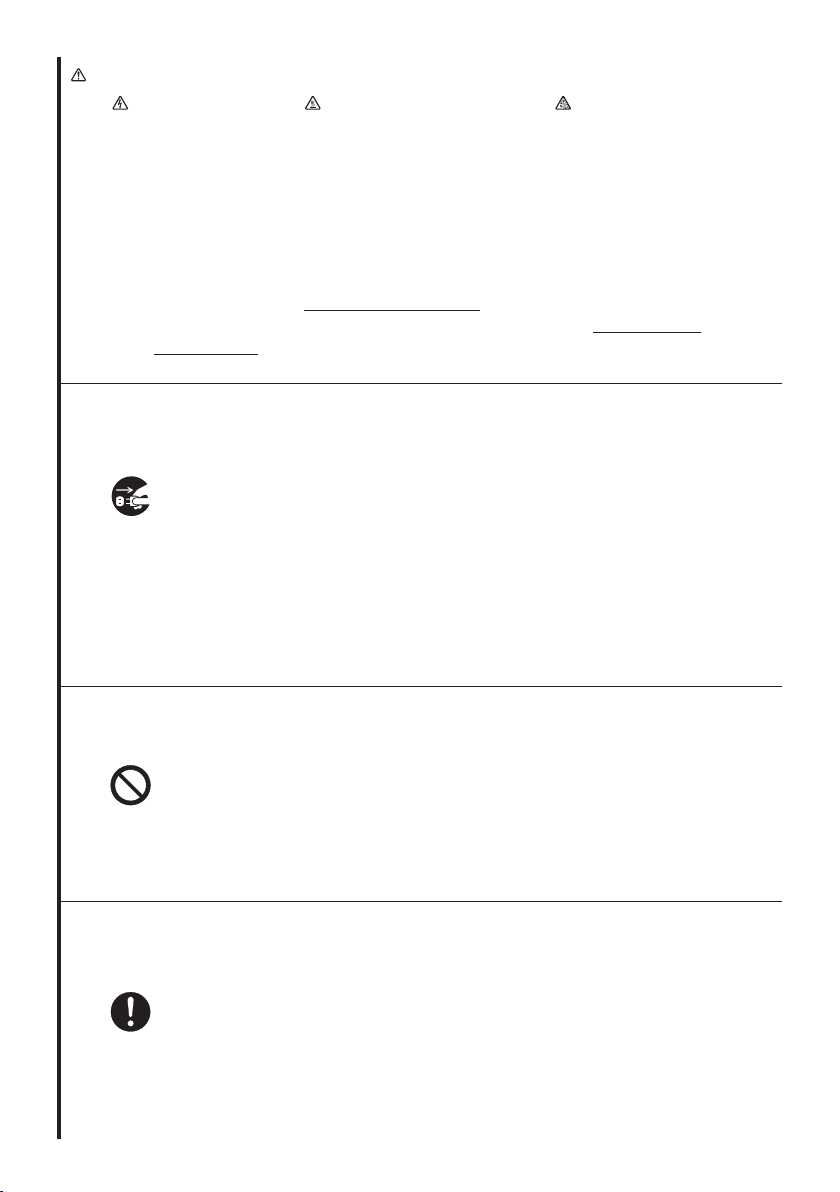
WARNING
HIGH VOLTAGE HIGH TEMPERATURE HIGH PRESSURE
● The projector uses a high-pressure mercury glass lamp. The lamp can break with a
loud bang, or burn out, if jolted or scratched, handled while hot, or worn over time.
Note that each lamp has a different lifetime, and some may burst or burn out soon
after you start using them. In addition, when the bulb bursts, it is possible for shards of
glass to fly into the lamp housing, and for gas containing mercury to escape from the
projector’s vent holes.
● About lamp disposal: This product contains a mercury lamp; do not put it in a trash.
Dispose of it in accordance with environmental laws.
- For lamp recycling, go to www.lamprecycle.org (in the US).
-
For product disposal, contact your local government agency or www.eiae.org (in the
US) or www.epsc.ca (in Canada)
.
For more information, call your dealer.
● If the lamp should break (it will make a loud bang when it does),
unplug the power cord from the outlet, and make sure to request a
replacement lamp from your local dealer. Note that shards of glass
could damage the inside of the projector, or cause injury during
handling, so please do not try to clean the projector or replace the
Disconnect the
plug from the
power outlet
lamp yourself.
● If the lamp should break (it will make a loud bang when it does),
ventilate the room well, and make sure not to breathe the gas that
comes out of the projector vents, or get it in your eyes or mouth.
● Before replacing the lamp, turn the projector off and unplug the
power cord, then wait at least 45 minutes for the lamp to cool
sufficiently. Handling the lamp while hot can cause burns, as well as
damaging the lamp.
● Never unscrew except the appointed (marked by an arrow) screws.
● Do not open the lamp cover while the projector is suspended from
a ceiling. This is dangerous, since if the lamp’s bulb has broken, the
shards will fall out when the cover is opened. In addition, working in
high places is dangerous, so ask your local dealer to have the lamp
replaced even if the bulb is not broken.
● Do not use the projector with the lamp cover removed. When
replacing the lamp, make sure that the screws are screwed in firmly.
Loose screws could result in damage or injury.
● Use only the specified lamp type.
● If the lamp breaks soon after the first time it is used, it is possible
that there are electrical problems elsewhere besides the lamp. If this
happens, contact your local dealer or a service representative.
● Handle with care: jolting or scratching could cause the lamp bulb to
burst during use.
● Using the lamp for long periods of time, could cause it to darken, not
to light up or to burst. When the pictures appear dark, or when the
color tone is poor, please replace the lamp as soon as possible. Do not
use old (used) lamps; this is a cause of breakage.
20
Page 21

10.2 Filter unit
To keep the interior venting properly, keep a spare and replace the lter unit periodically,
although frequent replacement is not needed for this product.
To purchase a spare, contact your dealer and tell the following type number.
Optional lter part number: SP-FILTER-01
The following walks you through the steps to replace the lter unit.
1. Make sure that the projector is unplugged and cooled
down.
2. Use a vacuum cleaner on and around the lter cover.
3. Pick and pull up the lter cover knobs to take it off.
4. Pinch and pull out the lter unit knobs to take it off.
5. Use a vacuum cleaner on and around the intake vents of
the projector.
6. Set the new lter unit into the place.
7. Put the lter cover back into the place.
8.
Reset the FILTER TIME value.
(1) Turn the projector on.
(2) To display the EASY MENU, press the MENU
button (on the control panel or the remote control).
On the ADVANCED MENU, select the “EASY
MENU” using the ▲/▼ cursor buttons in the left
column, then press the ► cursor button.
(3) To display the FILTER TIME dialog, select the
“FILTER TIME” using the ▲/▼ cursor buttons, then
press the ► cursor button.
(4) Use the ► cursor button according to the dialog,
Selecting “OK” resets the FILTER TIME value.
Filter cover
Filter cover
knob
Filter unit
knob
Intake vents
ENGLISH
NOTE
* The value shown on the EASY MENU as the FILTER TIME is the amount of usage
which has occurred since the last time the FILTER TIME was reset. Refer to the value
for proper maintenance.
* You can use the message function, which is set up by the item FILTER TIME of the
OPTION menu, to notify you when to replace the lamp.
WARNING
● Before checking or replacing the filter unit, turn off, unplug, and cool down the
projector.
● To keep ventilation of the inside normal, replace the filter unit periodically.
● Use only the manufacturer specified type of the filter unit.
NOTICE
● Be sure to reset the FILTER TIME after you have replaced the filter unit.
21
Page 22

10.3 Internal clock battery
This projector can be loaded with a battery for the internal clock that the network function
needs. When the clock does not work correctly, ask your dealer to check the battery and to
replace if needed. For replacement, prepare a new battery of the following type. You can
buy it at the store or order it from your dealer.
Hitachi Maxell or Hitachi Maxell Energy part Number CR2032 or CR2032H (Battery
not included.)
WARNING
● Be careful when handling the battery since it can explode, crack or leak possibly
resulting in a fire, injury or environmental pollution.
- Use only the specified battery.
- When replacing the battery, replace it with a new battery.
- Do not use a battery with damage, such as scratches, dents, rust or leakage.
- Do not work on a battery; for example recharging or soldering.
- Keep a battery in a dark, cool and dry place. Never expose a battery to a fire or water.
- Keep a battery away from children and pets. Be careful not to let them swallow a
battery.
- When a battery leaks, wipe the leakage out well with a waste cloth. If the leakage
adhers to your body, immediately rinse it well with water. When a battery leaks in the
battery holder, replace the batteries after wiping the leakage out.
- Obey the local laws when disposing batteries.
10.4 Others
For the lens
Be careful not to scratch, crack, dirty, or fog the lens surface, since it affects the image
quality. When the lens surface is fogged or dirty, gently wipe it only with the commercial
cloth or paper lens cleaner.
For the inside of the projector
In order to ensure the safe use of your projector, please have it cleaned and inspected by
your dealer about once every year.
For the cabinet of the projector and remote control
For the dirty cabinet of the projector or remote control, use soft cloth. Dip a soft cloth in
water or a neutral cleaner diluted in water, and wipe the cabinet lightly after wringing it
well. Then, wipe again lightly with a soft and dry cloth.
WARNING
● Before checking or cleaning the lens, turn off, unplug, and cool down the projector.
● Do not scratch the projector and knock it against something. Use special caution with
the lens surface.
● Do not let the product get wet. Do not let any liquids enter the inside. Do not use a
spray.
NOTICE
● Do not directly touch the lens surface with hands.
● Do not use cleaners or chemicals other than those specified in this manual.
22
Page 23

11. Using the CD manual
The detailed manuals for this product are on the CD titled “User’s Manual (detailed)”
which came with this product. Before using the CD, read the following to ensure the
proper use.
System requirements
For using the CD manual, the following system is required.
Windows®: OS: Microsoft® Windows® 98, Windows® 98SE, Windows NT® 4.0,
Windows® Me, Windows® 2000/Windows® XP, or the later
CPU: Pentium® processor 133MHz / Memory: 32MB or more
Macintosh®: OS: Mac OS® 10.2 or the later
CPU: PowerPC® / Memory: 32MB or more
CD-ROM drive: 4x CD-ROM drive
Display: 256 color / 640x480 dots resolution
Applications: Microsoft® Internet Explorer® 4.0 and
Adobe® Acrobat® Reader® 4.0 or the later
How to use the CD
1. Insert the CD into the CD-ROM drive of your computer.
2. When using it on the Macintosh® system, start the web browser by the following.
(1) Double-click on the “Projectors” icon displayed on the computer’s desktop.
(2) Then click on the “main.html” le.
When using it on the Windows® system, the web browser automatically starts.
3. The web browser displays the initial window of the manual.
On the window, select the model name of your projector, and the language you want to
read the manuals with. The manual in the selected language will open.
ENGLISH
NOTE
* The information in the CD is subject to change without notice.
* The manufacturer assumes no responsibility for any obstacle and defect to hardware and
software of your computer as a result of the use of the CD.
* The reproduction, transfer or copy of all or any part of the information in the CD is not
permitted without express written consent.
CAUTION
● Only use the CD in a computer’s CD drive. Never insert the CD into a CD drive of a
non-computer device such as an audio device. Inserting the CD into an incompatible
CD drive may produce a loud noise, which may result in damage to ears and speakers.
● While the CD is not used, put it into its envelope. Avoiding the CD from direct rays, a
high temperature, and high humidity. Be careful not to scratch or press the CD.
23
Page 24

12. Specications
The general specications of this product are shown below.
Item Specications
Product name Liquid crystal projector
TFT active matrix drive system
Liquid
crystal
panel
Lamp 350 W UHB
Power supply AC 110-120V/6.0A, AC 220-240V/3.1A
Power consumption 540W
Temperature range 5 to 35°C (Operating)
Ports
Weight (mass) 13.1 kg approx.
Size 476 (W) x 272 (H) x 469 (D) mm approx. * See the drawing below.
Optional
parts
IN5542/
IN5542c
IN5544/
IN5544c
Lens unit
Lamp unit SP-LAMP-079
Filter unit SP-FILTER-01
Cable cover SP-COVER-01
Lens adapter
unit
3.3 cm (1.3 type), 786,432 pixels (1024 horizontal x 768 vertical)
3.1 cm (1.22type), 1,092,800 pixels (1366 horizontal x 800 vertical)
......................................................................... HDMI port x1
HDMI
.........................................................................DVI-D port x1
DVI-D
...............................................................................RJ45 port x1
LAN
MONITOR OUT
CONTROL IN
CONTROL OUT
REMOTE CONTROL IN
REMOTE CONTROL OUT
S-VIDEO
VIDEO 1
VIDEO 2
COMPUTER IN1
COMPUTER IN2
BNC (R/Cr/Pr, G/Y, B/Cb/Pb, H, V)
Component
LENS-067 (Ultra short throw lens)
LENS-066 (Short throw lens)
LENS-065 (Short throw lens)
LENS-068 (Standard lens)
LENS-062 (Standard lens)
LENS-064 (Long throw lens)
LENS-063 (Ultra long throw lens)
SP-LENS-ADPT-01
.....................................D-sub 15 pin mini port x1
.................................................. D-sub 9 pin plug x1
.............................................. D-sub 9 pin plug x1
............................ 3.5 stereo mini port x1
....................... 3.5 stereo mini port x1
..................................................... DIN 4 pin mini port x1
....................................................................... RCA port x1
.......................................................................BNC port x1
...................................D-sub 15 pin mini port x1
...................................D-sub 15 pin mini port x1
.........................BNC port x5
(Y, Cb/Pb, Cr/Pr)
..................................RCA port x3
24
Page 25

12. Specications (continued)
I O
ENGLISH
469272
476
25
[unit: mm]
Page 26

13. Troubleshooting – Warranty and after service
If an abnormality (ex. the projector smokes, smells strange, is broken or has liquid or an
object inside) should occur with this product, stop using the projector immediately. After
ensuring that there is no emergency, ask your dealer to check and repair the product.
If an abnormality has not occured, please refer to the “Troubleshooting” section of the
Operating Guide on the CD rst. It may help you resolve the problem. If it does not
resolve the problem, consult your dealer.
The dealer or the service company that is designated by your dealer will tell you if the
product is under warranty.
The latest information for this product can be found on the website:
www.infocus.com/support
************************************************************************
NOTE
* The information in the manuals is subject to change without notice.
* The manufacturer assumes no responsibility for any errors that may appear in the
manuals.
* The reproduction, transfer or copy of all or any part of the manuals is not permitted
without express written consent.
Trademark acknowledgment
All the trademarks are the properties of their respective owners.
According to the indication on the ofcial site of each company, we describe as follows.
- Macintosh® and Mac OS® are registered trademark of Apple Inc.
- Pentium® is registered trademark of Intel Corp.
- Microsoft® and Internet Explorer®, Windows®, Windows NT® are registered trademarks
of Microsoft Corporation in the U.S. and/or other countries.
- Adobe® and Acrobat®, Reader® are registered trademarks of Adobe System Incorporated.
- PowerPC® is a registered trademark of International Business Machines Corporation.
- DVI is a trademark of Digital Display Working Group.
- HDMI, the HDMI logo and High-Definition Multimedia Interface are trademarks or
registered trademarks of HDMI Licensing LLC.
26
