Page 1
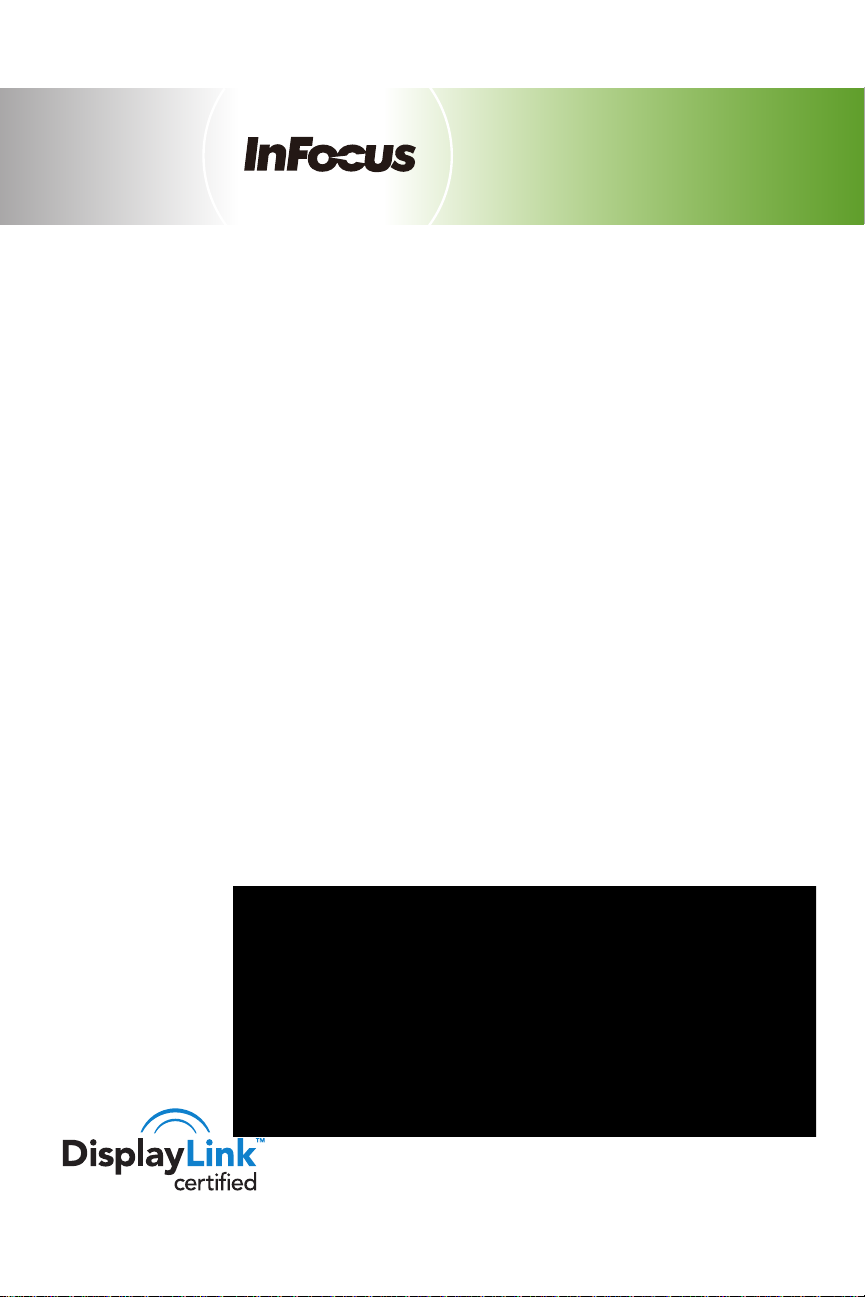
010-0689-02 *010-0689-02*
IN3102 IN3104 IN3106 IN3108
*36.8AU04G003-A*
P/N 36.8AU04G003-A
Quick Start
English - for other languages, see booklet
Français – voir la brochure
Deutsch – siehe Broschüre
Español – ver folleto
Italiano – vedi opuscolo
Nederlands – zie boekje
Português – consulte livreto
Svenska – se häftet
Русский – см. буклет
한국어 – 소책자참조
中文(简体)– 见手册
Regulatory models W3220, W3240 and W3260
Page 2
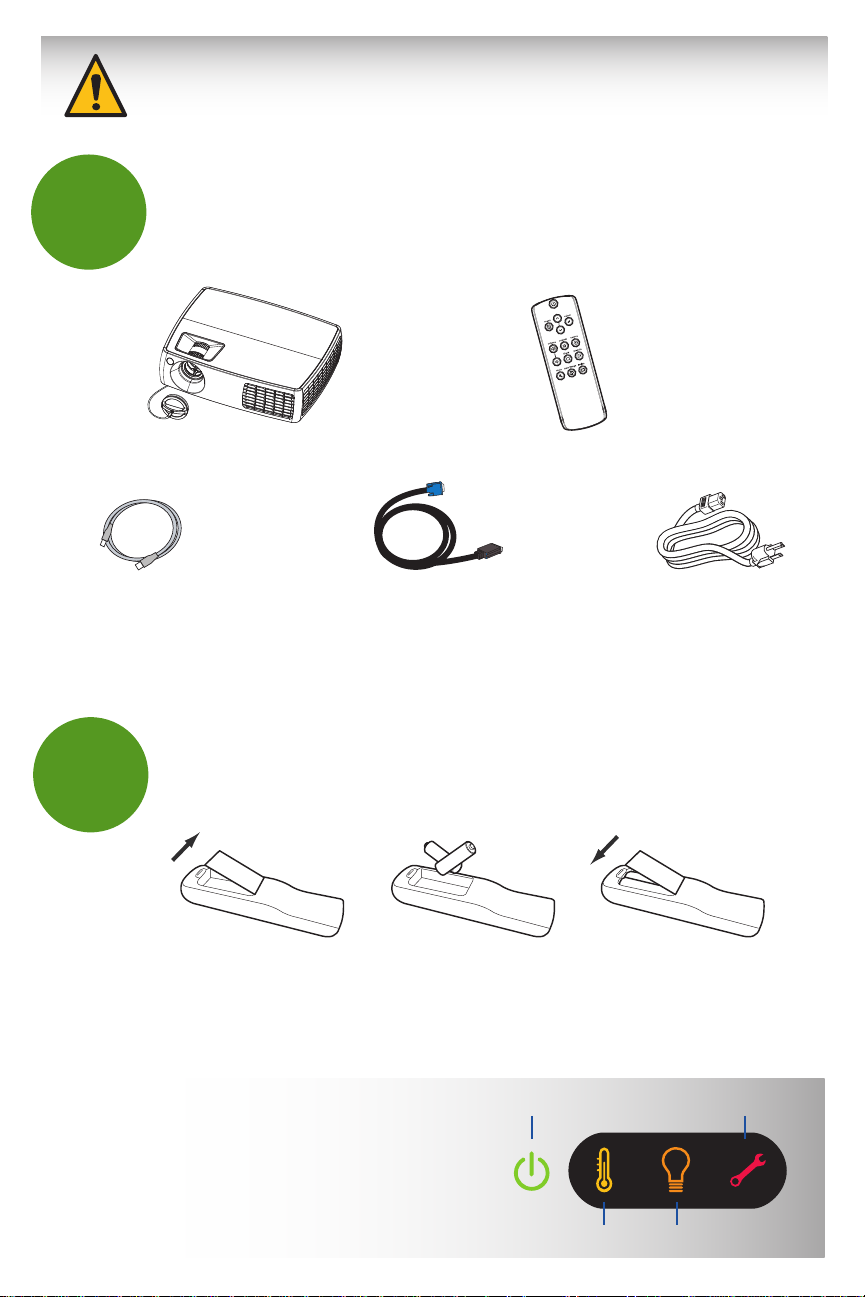
Please read the safety instructions booklet before setting up
2 31
+
-
+
the projector.
Unpack the box
1
USB Cable Computer Cable Power Cable
Here's what's included:
Projector with Lens Cap Remote
Save the box and packing materials.
Put batteries in the remote
2
The remote uses 2 AA batteries.
Please dispose of batteries in an environmentally proper manner.
Buy a Full-Featured Remote and Other Custom Accessories
www.infocus.com/store
Status Indicator Panel
The top of your projector includes a convenient
indicator panel with symbols that light up to show
important status.
For details, see Troubleshooting.
Power/Standby Service Required
High Temperature Replace Lamp
Page 3
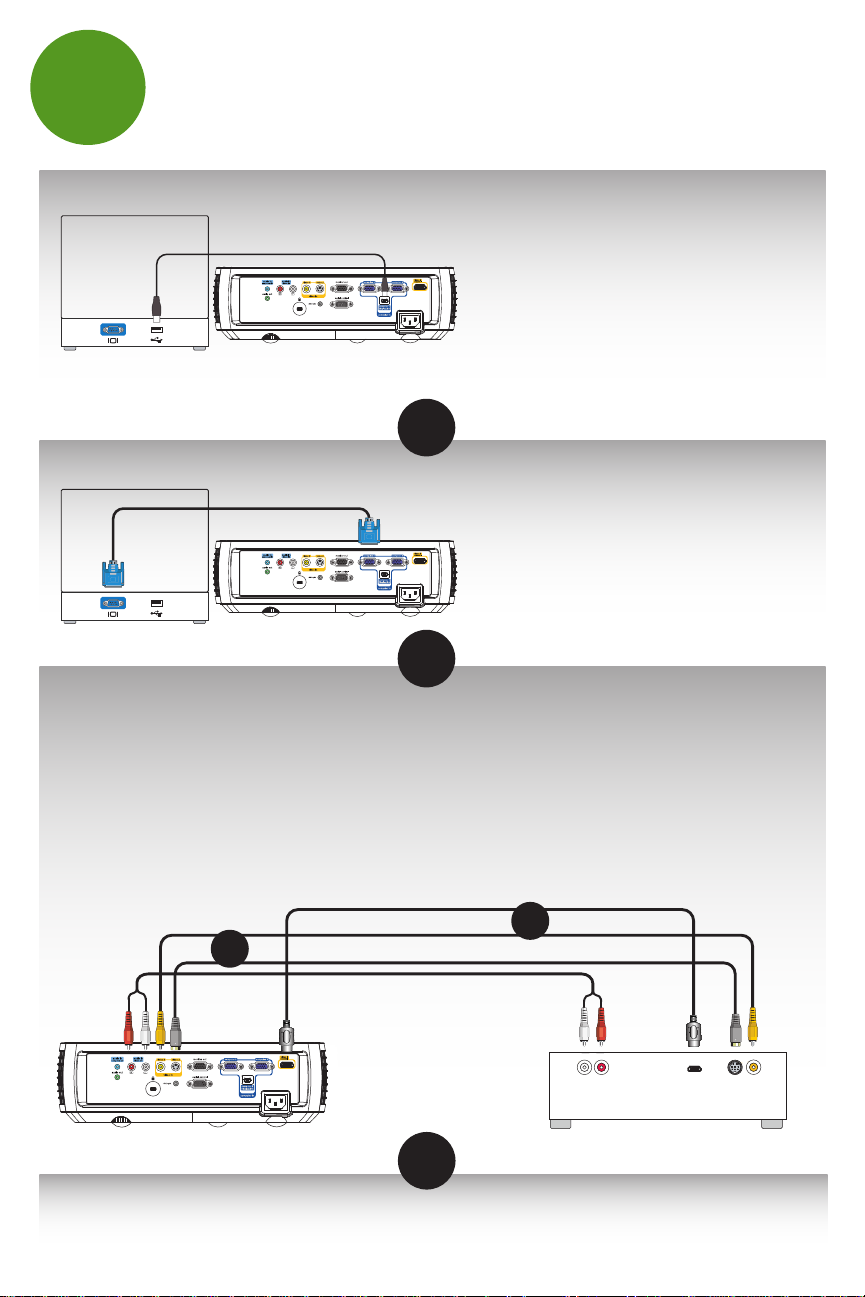
Connect source
Audio Out
L R
Video Out
HDMI Out
3
Color-coded connections make it easy.
You can connect more than one source if needed.
Connect to: Computer (using DisplayLink)
USB Cable (included)
Computer
OR
For Windows Computers*
Connect the USB cable between your computer
and the projector's DisplayLink connector. See
the DisplayLink Manager User's Guide for details
on compatibility, features, and troubleshooting.
* For the latest information about support for
other operating systems (including Apple), go to
www.infocus.com/support/displaylink
Connect to: Computer (using VGA)
Computer Cable (included)
Computer
OR
Got an Apple computer?
You may need an adapter. For more information,
see How-To Guides at
www.infocus.com/support/howto
Connect to: DVD, VCR
Connect video using either an S-Video or a Composite Video cable
1
www.infocus.com/store part no. SP-SVIDEO-10M or SP-CPSTVID-5M
Connect video using an HDMI Cable
2
Available from A/V dealer or retailer
Connect audio using a RCA Audio Cable
3
Available from A/V dealer or retailer
Best
HDMI Cable
Composite Video Cable
OR
*Also for game console or cable box.
S-Video Cable
RCA Audio Cable
OR
OR
Connect to: Other kinds of sources
How-To Guides are available at www.infocus.com/support/howto
Good
Better
DVD, VCR or HDTV Receiver
Page 4

4
i
i
5-10 sec.
source
Turn on projector and source
Connect the power cord to the projector
1
and to an electrical outlet
The power light on the projector will light amber.
Remove the lens cap
2
Turn on the projector
3
Touch the power light (or press power on the remote).
The power light will start blinking green.
Wait for the lamp to warm up
4
After a few seconds, the power light will stop blinking, and the
other buttons on the keypad will light up. It can take a minute
for the lamp to reach full brightness.
Warning: Do not look directly into the lens
when the projector is turned on.
Turn on computer or other source
5
If your computer is connected to the DisplayLink connector,
follow the instructions on your computer's screen. Otherwise,
you may need to press a specific key combination to activate
your laptop's external video port. On most laptops, hold down
the FN key while pressing a key labeled CRT/LCD, LCD/VGA, a
monitor icon , or similar. Key combos for popular models:
Apple F7 Gateway Fn+F3 or Fn+F4 IBM ThinkPad Fn+F7
Dell Fn+F8 HP/Compaq Fn+F4 or Fn+F6 Toshiba Fn+F5
Fujitsu Fn+F10 Sony Fn+F7
Complete laptop activation chart at www.infocus.com/support
Important: If there is still no video, restart your
computer (first make sure it's connected to the
projector and the projector is turned on).
Change source if needed
6
If needed, press source (on the projector or remote) to view the
source. You may have to press it more than once.
TURN OVER
Page 5

5
1
2
Height
1
Hold down the release button
1
under the front of the projector.
Lift the front of the projector to
2
the desired height.
Release the button.
3
Keystone
2
Adjust the picture
Projector Location
As distance increases, the
image gets larger and moves
upwards.
Lens center line
Diagonal
Screen Size
60"/1.5m
80"/2.0m
90"/2.3m
150"/3.8m
Distance to Screen
Minimum Maximum
IN3102 & IN3104
7'10"/2.4m
10'5"/3.2m
11'8"/3.6m
19'6"/5.9m
8'7"/2.6m
11'6"/3.5m
12'11"/3.9m
21'6"/6.6m
Press the keystone buttons to
make the picture square.
Zoom and focus
3
Adjust zoom first, then focus the
center of the image.
Zoom
(rear)
Focus
(front)
IN3106 & IN3108
60"/1.5m
80"/2.0m
90"/2.3m
150"/3.8m
Interactive Screen Size and Distance
www.infocus.com/calculator
Buy a Screen and Other Custom
www.infocus.com/store
6'6"/2.0m
8'8"/2.7m
9'10"/3.0m
16'4"/5.0m
Calculator
Accessories
7'4"/2.2m
9'8"/2.9m
10'11"/3.3m
18'1"/5.5m
Ceiling mount?
To flip the image, turn on the Ceiling
Mount setting in the Setup menu.
Page 6
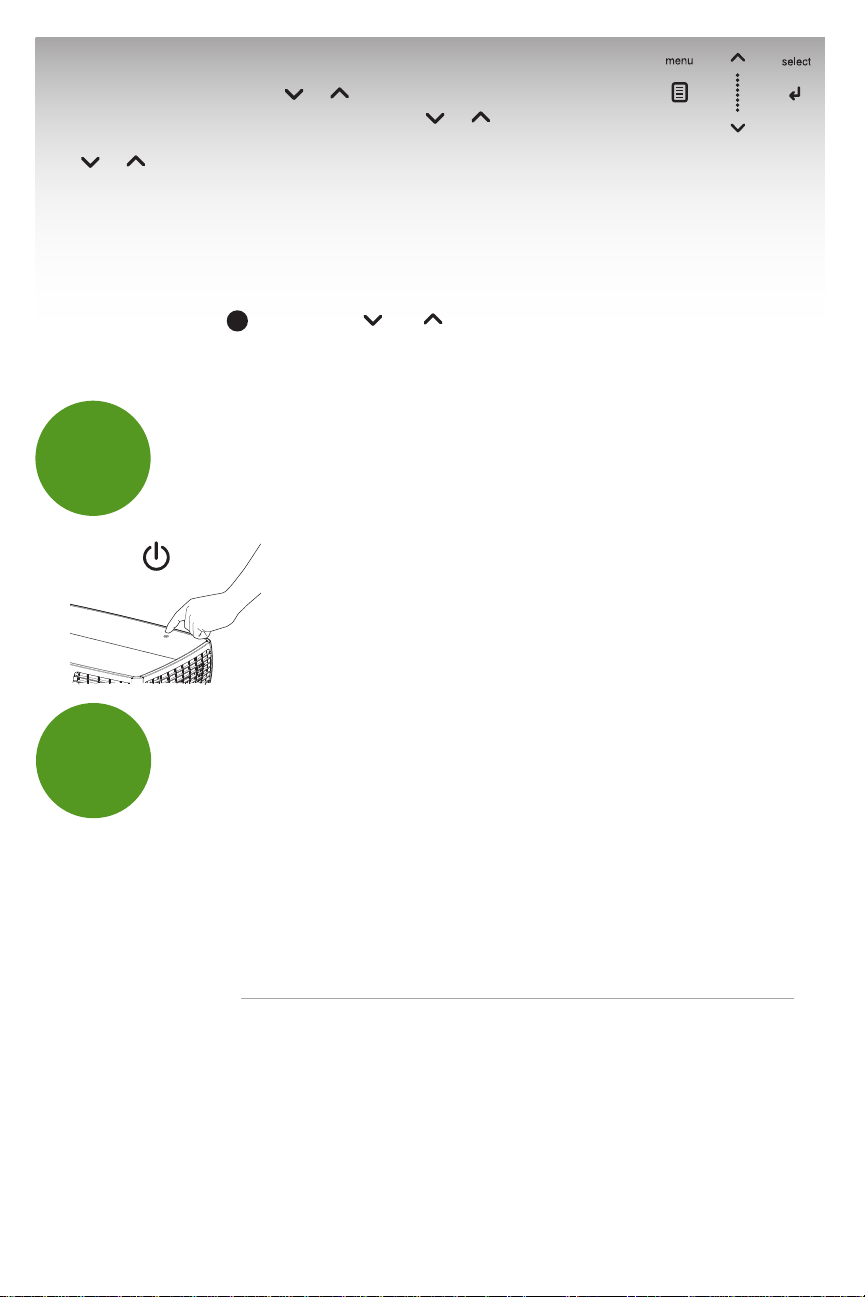
Using the menus
Press menu, then press or to review menus.
1
Press select to enter a menu, then press or to review settings.
2
Press select to change a setting. If this shows more choices, press
3
or to update the setting, then press select or menu to save it.
Press menu to go back. Press it again to remove the menu.
4
Note: Most picture settings are disabled (gray) unless a source is being displayed.
Controlling your presentations
Connect the USB cable between your computer and the projector's DisplayLink
3
connector (see step
Note: You don't need to install DisplayLink Manager software to use this feature.
), then press and to move through your presentation slides.
6
Turn off the projector
Press the power button
The power light on the projector will blink while the fan cools
the lamp. If you need to unplug the projector, wait until the
fan stops and the power light stops blinking and stays on.
Note: While the power light is blinking, button presses on the
projector and remote are ignored.
7
Write down your projector's serial number
1
It's printed on the label on the back of the projector. You'll need it to register (and if
you ever need to contact support).
Serial number:
Go to www.infocus.com/register
2
Register your product
Activate your warranty to ensure eligibility for service and support.
Get special offers and notifications about free product updates.
Optional: Read the Reference Guide
Download it at www.infocus.com/support
The Reference Guide is available in multiple languages. It covers advanced setup and
operation, including lamp replacement instructions.
Page 7
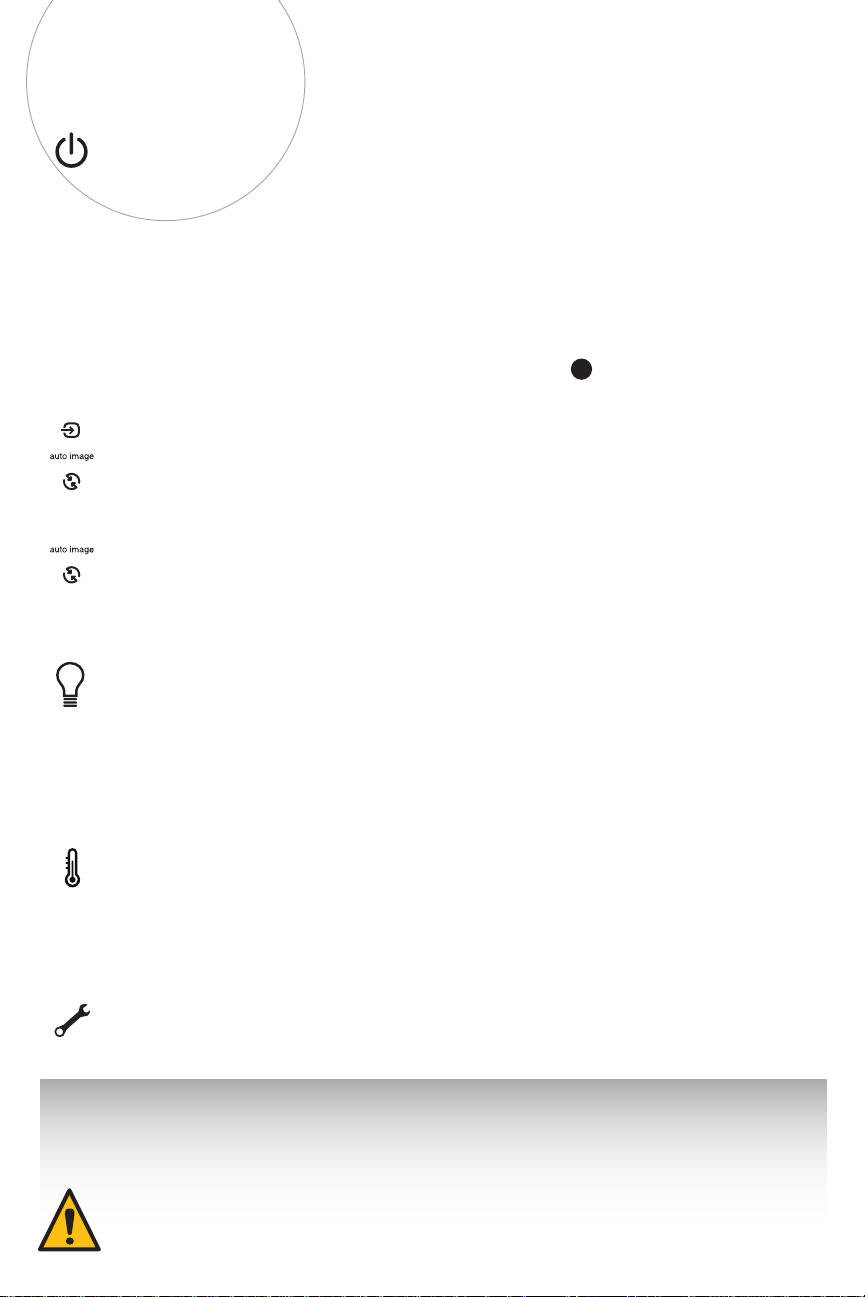
Troubleshooting
source
If there is no picture or the picture is blank
If the power light is off, make sure the power cord is connected and plugged into
a live electrical outlet. If the power light is amber and not blinking, touch the
power light (or press power on the remote).
Check video source and cables. Make sure the video source (computer, DVD
player, VCR, etc.) is turned on and cables are securely connected between the
source and the projector.
If your computer is connected using DisplayLink (not VGA), please see the
DisplayLink Manager User's Guide for more troubleshooting information.
Make sure your computer's video port is enabled. Press the key combination that
4
activates your laptop's external video port (see step
restart your laptop.
Press the Source button. You may need to press it several times to view the
correct source.
Press the Auto Image button.
If "Signal out of range" is shown, or the picture looks bad
Press the Auto Image button. If that doesn't help (and the source is a computer),
reduce your computer's display resolution or vertical refresh rate.
If the replace lamp light is on
). If there is still no image,
Turn the projector off and wait at least one minute, then turn it on again. If the
replace lamp light turns on again, the lamp needs to be replaced. For lamp
replacement instructions, see the Reference Guide, which can be downloaded at
www.infocus.com/support
Only InFocus genuine lamps are tested for use in this projector.
If the high temperature light is on
Turn the projector off and remove anything that may be blocking the air vents on
its side. Leave the projector off for at least one minute to let it cool before turning
it on again. Important: Continuous operation at high temperature may reduce the
lifetime of the lamp and/or projector.
If the service required light is on
Turn the projector off and wait at least one minute, then turn it on again. If the
service required light turns on again, the projector needs to be serviced. See
below for service contact information.
More troubleshooting options are in the Reference Guide
Download it at www.infocus.com/support
Warning: In the unlikely event of a lamp rupture, particles may be ejected from the
projector. Keep out of the area under and around the projector when it is turned on.
See the safety instructions booklet for more details.
Page 8

Questions? We’re here to help!
Visit us at:
www.infocus.com/support
We’re here to support you with your new purchase. We can help you with…
• Determining screen sizes
• Documentation in other languages
• Connecting your sources (TV, DVD, Cable/Satellite, Game, etc.)
• Selecting optional accessories
• Product warranty protection plans
USA, Canada, Latin America
Customer Support Telephone
+1 (503) 685-8888
TOLL FREE: 800-799-9911
Mon-Fri, 7 am - 5 pm Pacific
Asia Pacific
Customer Support Telephone
Singapore: 800-101-1864
China: 800.828.2268
Australia: 1800-630-957
Australia Direct Sales: 1800-885-841
New Zealand: 0800-449-854
Mon – Fri, 9 a.m. – 5 p.m. SGT
asia-support@infocus.com
Europe, Middle East, Africa
Customer Support Telephone
France: 0800 905-993
Germany: 0800 181-3649
Italy: 0800 877-238
Spain:900 993-163
UK: 0800 028-6470
Other: 008000 463-6287
Mon-Fri, 08:30 - 18:00 CET
emea.support@infocus.com
Hg - Lamp contains mercury. Manage in accordance with local disposal laws.
See www.lamprecycle.org
Declaration of Conformity
Manufacturer: InFocus Corporation, 13190 SW 68th Parkway, Portland, Oregon 97223-8368 USA
We declare under our sole responsibility that this projector conforms to the following directives and norms: EMC Directive 2004/108/
EC, EMC: EN 55022, EN 55024, EN 61000-3-2, EN 61000-3-3, Low Voltage Directive 2006/95/EC, Safety: IEC 60950-1:1st Edition.
Trademarks
DisplayLink is a trademark of DisplayLink Corporation.
Apple, Macintosh, and PowerBook are trademarks or registered trademarks of Apple Computer, Inc. IBM is a trademark or registered
trademark of International Business Machines, Inc. Microsoft, PowerPoint, and Windows are trademarks or registered trademarks
of Microsoft Corporation. Adobe and Acrobat are trademarks or registered trademarks of Adobe Systems Incorporated. DLP® and
the DLP logo are registered trademarks of Texas Instruments and BrilliantColor™ is a trademark of Texas Instruments. InFocus, In
Focus, and INFOCUS (stylized) are either registered trademarks or trademarks of InFocus Corporation in the United States and other
countries.
FCC Warning
Note: This equipment has been tested and found to comply with the limits for a Class B digital device, pursuant to part 15 of the FCC
Rules. These limits are designed to provide reasonable protection against harmful interference in a residential installation. This
equipment generates, uses and can radiate radio frequency energy and, if not installed and used in accordance with the instructions,
may cause harmful interference to radio communications. However, there is no guarantee that interference will not occur in a
particular installation. If this equipment does cause harmful interference to radio or television reception, which can be determined by
turning the equipment off and on, the user is encouraged to try to correct the interference by one or more of the following measures:
— Reorient or relocate the receiving antenna.
— Increase the separation between the equipment and receiver.
— Connect the equipment into an outlet on a circuit different from that to which the receiver is connected.
— Consult the dealer or an experienced radio/TV technician for help.
Changes or modifications to this equipment that are not expressly approved by InFocus Corp. may void the user’s authority to operate
the equipment.
Canada
This Class B digital apparatus complies with Canadian ICES-003.
Cet appareil numérique de la classe B est conforme à la norme NMB-003 du Canada.
Agency Approvals
UL, cUL
Other specific Country Approvals may apply. Please see product certification label.
Input ratings: 100-240Vac, 3.3 – 1.2A (W3220, W3260), 3.9 – 1.4A (W3240), 50-60Hz
InFocus reserves the right to alter product offerings and specifications at any time without notice.
