Page 1
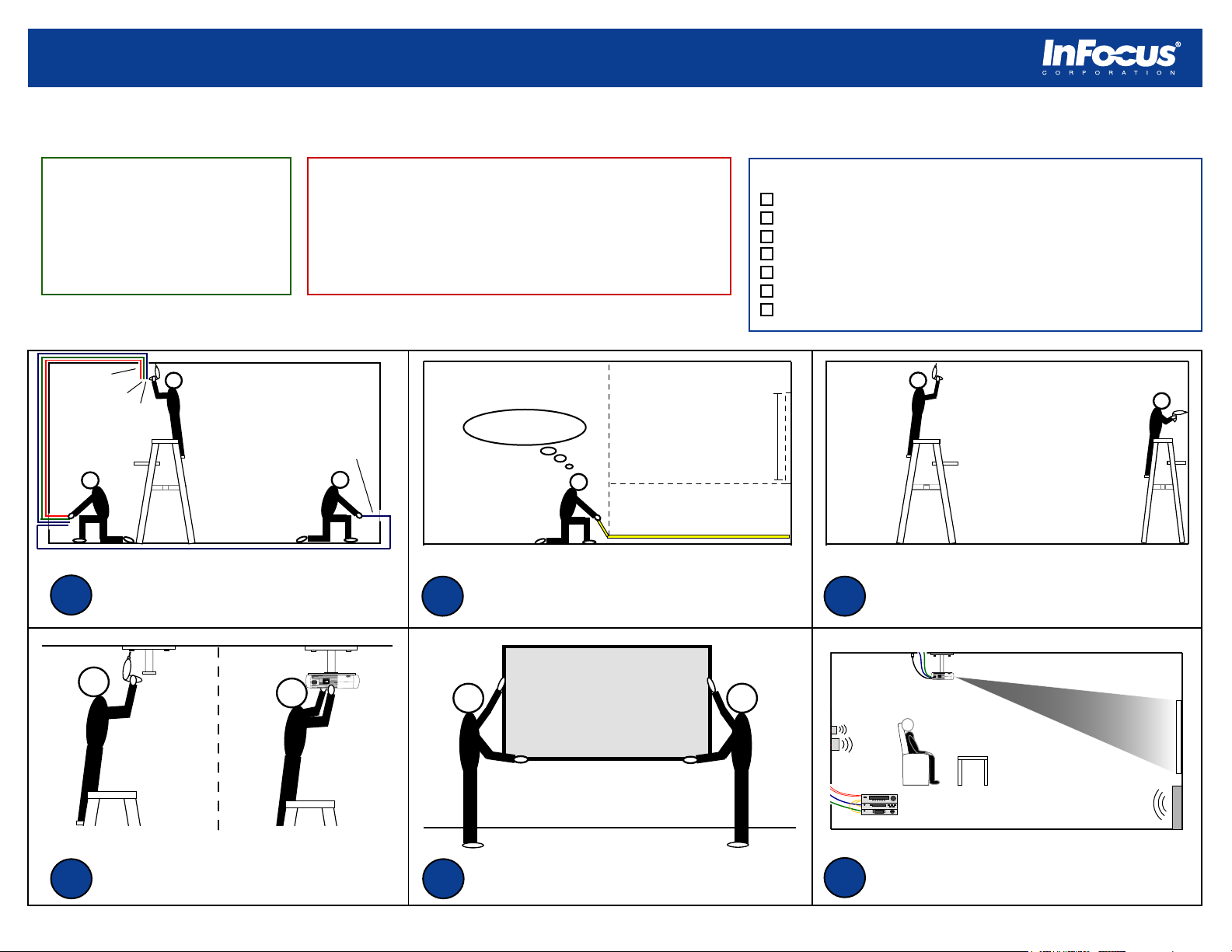
Ceiling Mount Installation
There are two methods of installation; ceiling and tabletop. We have listed and illustrated the steps that are required to conduct a ceiling installation. As you can see, there
is extensive knowledge, tools and skills required to install a projector in this manner. If you do not feel comfortable doing the following, then we would recommend either a
tabletop installation or consulting with a local professional installer.
Advantages
+ No visible wires
+ Professional look
+ No tripping over wires
+ Cannot tamper with projector
+ Difficult to walk in light path
Disclaimer: InFocus Corporation accepts no liability for accidents or installation error incurred while performing procedures and/or instructions
documented in this guide. We recommend a certified installation professional perform all wiring, mounting and installation of the projector,
screen, ceiling mount and other equipment.
Power
Video
Audio
Drill holes and drop wire and cabling for
1
power, audio and video.
Disadvantages
- Drilling and cutting holes into wall
- Installing and dropping cables behind walls
- Electrical wire installation
- Multiple calculations for projector and screen positioning
- Knowledge of cable and signal limitations
Throw Distance?
Audio
Throw Distance
Measure and calculate positioning of projector
2
and projection screen.
Pre-installation Checklist
Equipment (projector, screen, audio, video, accessories)
Wiring (audio, video and electrical)
Mounting Hardware (ceiling, screen, speakers)
Projector distance calculation (see Image Size Calculator)
Image offset calculations (see Image Offset Guide)
Screen and projector location
Ceiling mount location
Screen Size
Drill holes for ceiling mount and projection
3
screen.
Install ceiling mount and projector.
4
Copyright © 1999-2005 InFocus Corporation. All Rights Reserved.
Install the projector screen
5
Install and test home theater equipment.
6
Page 2
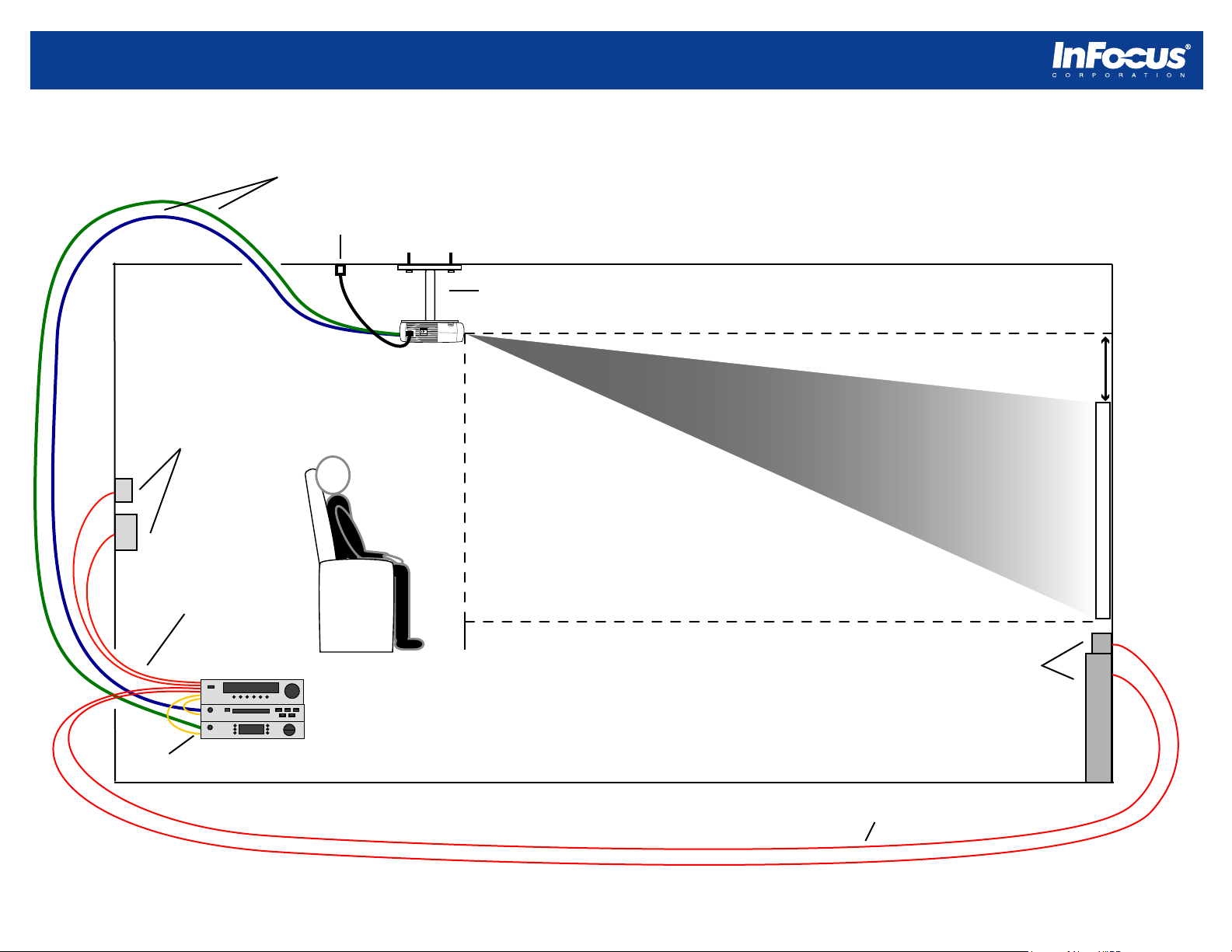
Ceiling Mount Installation Diagram
* There are many methods to ceiling mount a projector. This illustration is one example and shows you the key components of a ceiling mount installation.
Video Cables
Power Cable
Ceiling
Ceiling Mount
Rear speakers
Center of Lens
Image Offset
Top of Screen
Speaker Wires
Audio Receiver
DVD Player
HDTV Receiver
Audio cable
Copyright © 1999-2005 InFocus Corporation. All Rights Reserved.
Front of Lens
Screen
Throw Distance
Front Speakers
Floor
Speaker Wires
