Page 1
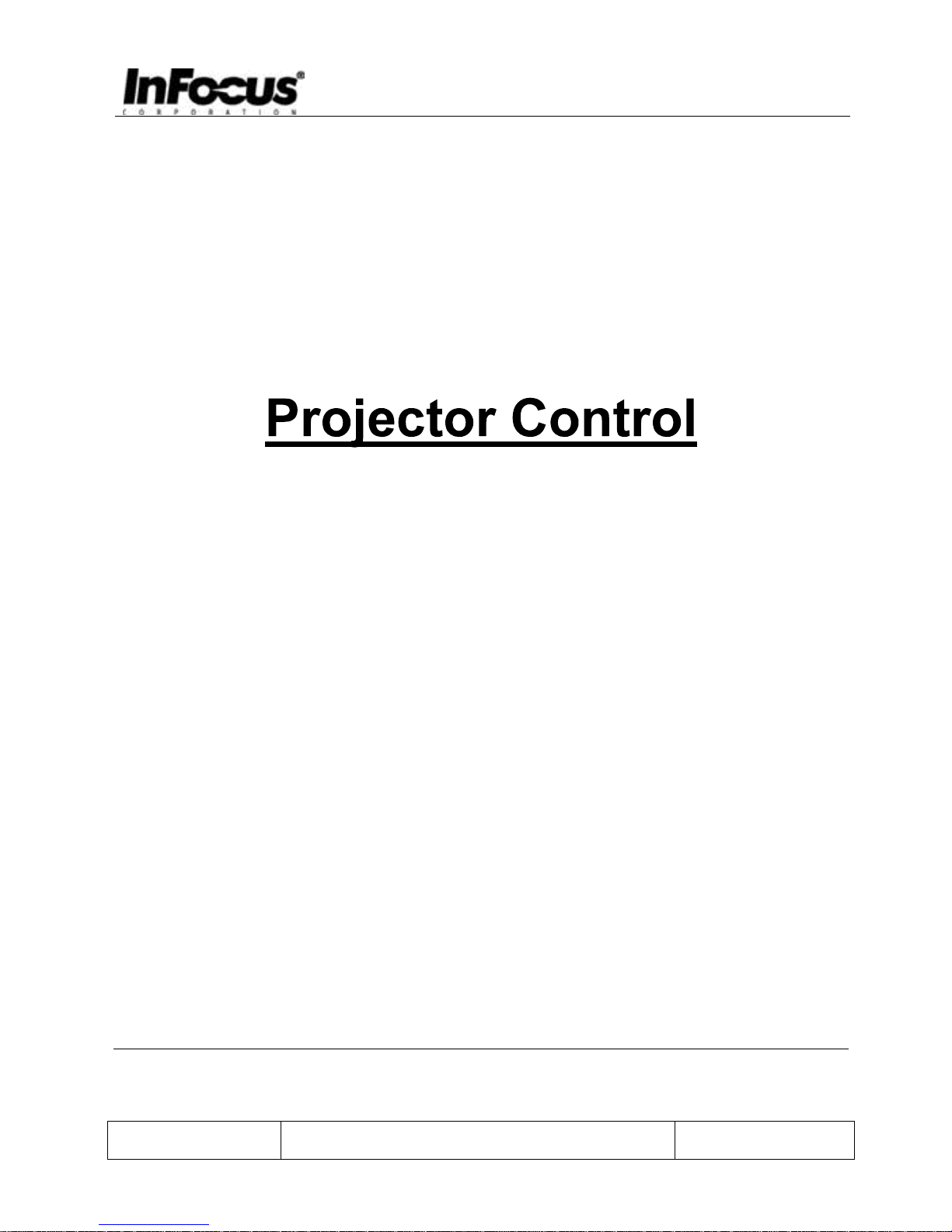
Version 1.0
REVISED VERIFIED
n.a.
APPROVED
n.a.
C85/C95/C105
Page 2

Projector Control
Page 2 Version 1.
1 SETTING UP....................................................................................................................................3
1.1 RS232 CONTROL CABLE................................................................................................................................................ 3
1.2 RS232 SETTINGS ...........................................................................................................................................................3
2 GENERAL ........................................................................................................................................4
3 FUNCTION TYPE.......................................................................................................................... 4
4 PROTOCOL MESSAGES...............................................................................................................4
4.1 MESSAGE FORMATS.......................................................................................................................................................4
4.1.1 Message Head......................................................................................................................................................4
4.1.2 Message Body.......................................................................................................................................................5
4.1.2.1 Field description……………………………………………………………………………………………………………..5
5 COMMAND RETURN CODES .....................................................................................................6
TRANSACTION EXAMPLES............................................................................................................... 6
6 TABLE OF FUNCTIONS................................................................................................................8
APPENDIX 1: CRC CALCULATION ALGORITHM......................................................................... 10
Page 3
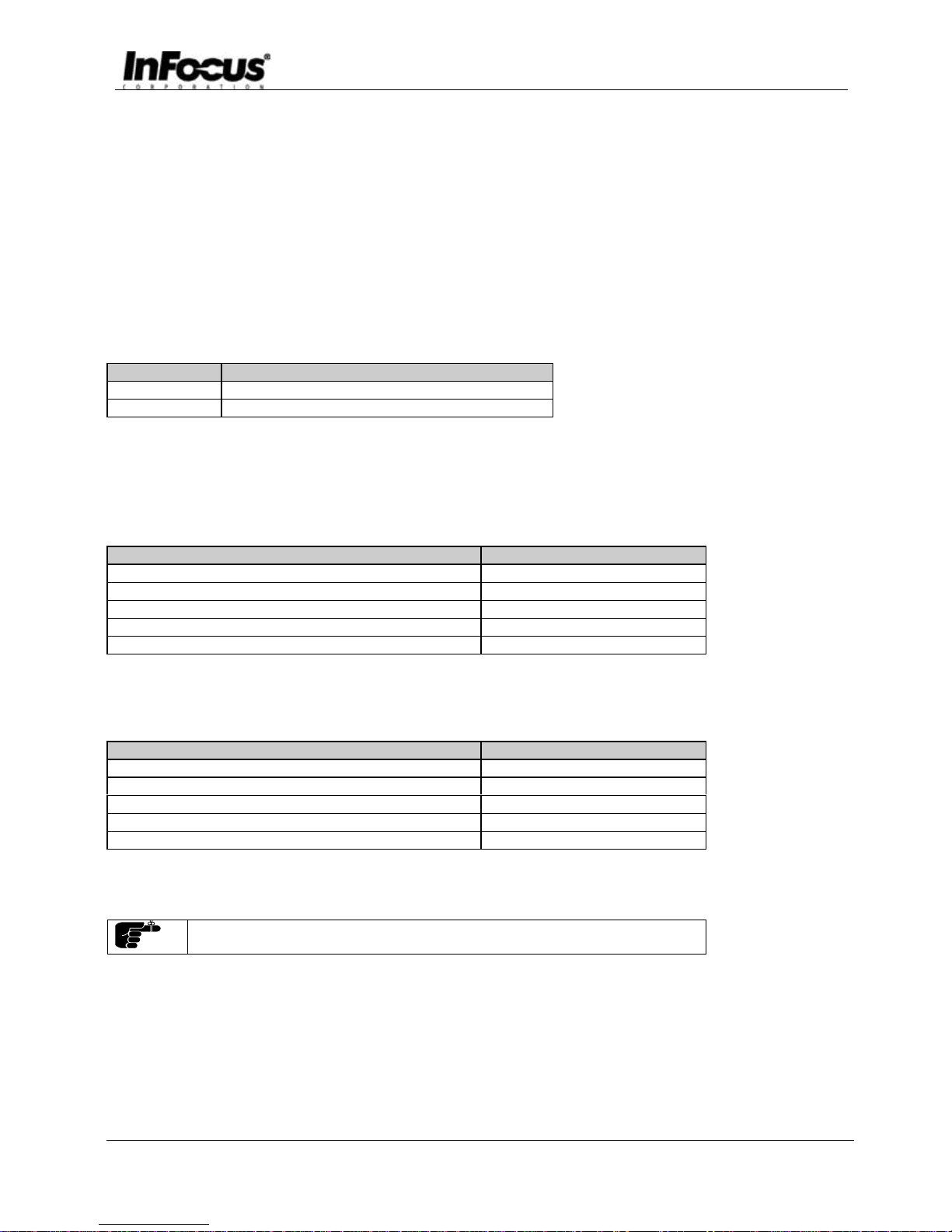
Projector Control
Page 3 Version 1.
1 SETTING UP
To enable serial control, do the following:
• Remove the check mark from “Serial Mouse” in the Projector’s FEATURE MENU. This changes the Baudrate from
1200 to 9600 and turns of the Serial mouse data.
• Connect the serial (COM) port from the Host to the RS232 connector on the projector
1.1 Rs232 Control Cables
Please order the following parts:
Part Number Description
301.102A Mouse Cable 4 meter
301.113B PC Mouse Adapter RS232 Straight
Table 1
1.2 RS232 Settings
If SerialMouse is deselected the setting is:
Parameter Default setting
Baudrate 9600
Data bit 8
Parity bit None
Stop bit 1
Flow Control None
Table 2
If SerialMouse is selected the setting is:
Parameter Default setting
Baudrate 1200
Data bit 8
Parity bit None
Stop bit 1
Flow Control None
Table 3
If the serial mouse is enabled the projector sends mouse data whenever the user
moves the trackball on the Batmouse.
Page 4
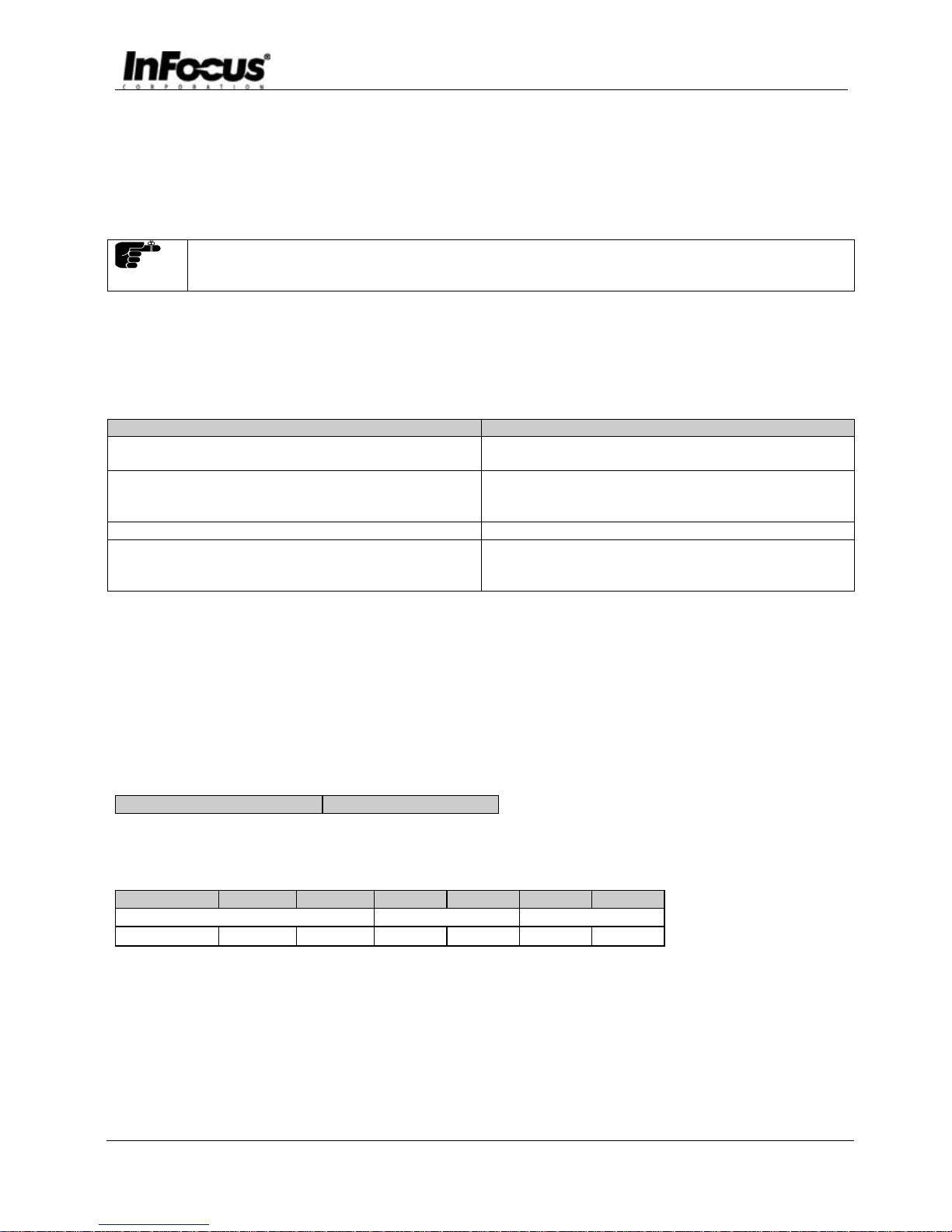
Projector Control
Page 4 Version 1.
2 GENERAL
This document describes the Communication Protocol between a Proxima® Projector and a Computer (Host).
By using this connection the Host will be able control the projector.
This document is HEX command based only and a regular Terminal program like hyperterminal etc. can
therefore not directly be used unless the COM port are activated by the user. This document is aimed at control
systems in general which is HEX based.
3 FUNCTION TYPE
The Function is grouped in four different function types:
Function type Comments
Execute An execute function executes an action on the projector, i.e.
only one state.
State A State function performs a set operation from a predefined
list of states. Not all values in the range
have to be legal.
State String As state but returns ASCII strings
Adjust An adjust function is characterized by Maximum >
Minimum. And all the integer values between Minimum and
Maximum are legal.
Table 4
4 PROTOCOL MESSAGES
4.1 Message Formats
The message is always divided in a header and a body part:
Message Head (7Byte) Message Body (6Byte)
4.1.1 Message Head
The message head has the following structure:
Byte 0 Byte 1 Byte 2 Byte 3 Byte 4 Byte 5 Byte 6
Magic Number Body size CRC
0xBE
0xEF 0x80 0x06 0x00 CRC_lo CRC_hi
Table 5
All values is in hexadecimal indicated with the leading 0x. The Magic number is used for synchronizing the start of a
message. The Body size is set to the number of bytes contained in the Body part of the message.
Page 5

Projector Control
Page 5 Version 1.
Currently there is only one type of body so the size is fixed to 0x0006. The CRC field contains the CRC of the message.
The CRC algorithm is given in Appendix 1. To disable CRC set CRC_lo=0x00 and CRC_hi = 0x00.
The Message Head – if the CRC are disabled – then looks like the following string:
0xBE 0xEF 0x80 0x06 0x00 0x00 0x00. This Head will be present in all strings sent to the projector from the host.
4.1.2 Message Body
The message body has the following structure:
Byte 0 Byte 1 Byte 2 Byte 3 Byte 4 Byte 5
Operation Type Function Value
OpTypeLo
0x00 FuncNum_lo 0x00 Opval_lo Opval_hi
Table 6
4.1.2.1 Field description
Field Name Field Value Description
OpTypeLo
0x01 Operation Set. Set current value
0x02 Operation Get. Gets the current value
0x03 Operation Initialize. Initialize the value to default.
Should not be used
0x04 Operation Increment. Increment the value by one
step. Only valid for “Adjust” functions.
0x05 Operation Decrement. Decrement the value by one
step. Only valid for “Adjust” functions.
Operation Type
0x06 Operation Execute. Execute the operation. Only
used for “Execute” operations
Function
FuncNum The actual function number to execute. A list of
usable FuncNum is given in Chapter 9
Value
- Only used by Operation Set. The actual value to set
the operation to. For all other operation actions, this
field is set to 0x0000.
Table 7
Page 6

Projector Control
Page 6 Version 1.
5 COMMAND RETURN CODES
The Serial protocol returns an acknowledgment (“return code”) for every packet sent. If
the host sends a packet, then the projector acknowledge the receipt of this packet. The return codes are detailed in the table
below.
Command Return Code Name Return Code Value Description
ACK 0x06 Packet acknowledged – no errors. Normal
response when receiving
NAK 0x15 Packet not acknowledged – some error occurred in
receiving this packet. Usually
Indicates a CRC error.
ERR 0x1C 0xXXXX Packet was received OK, but an error occurred
when executing the command contained in the
Packet. The two bytes following the 0x1C
(0xXXXX) are the error code
VAL 0x1D 0xXX 0xYY Packet value returned. This return code will be
sent in response to a Operation packet of type
OPERATION_GET. The first byte after 0x1D
(0xXX), is the least-byte of the returned value. The
0xYY is the most significant-byte of the returned
value.
STRING Strings 0x06 ASCII Strings and at last ACK
Table 8
TRANSACTION EXAMPLES
Example 1: Set
Host: Projector
Operation Set Packet =>
<= ACK
Example 2: Get
Operation Get Packet =>
<= VAL
VAL=0x1D 0x00 0x03 means that 0x0300 is returned
Example 3: Hex sequence for Set Brightness to 70% => 0.7*255 = 178 = 0xB2
Host:
0xBE 0xEF 0x80 0x06 0x00 0x2E 0x04 0x01 0x00 0x11 0x00 0xB2 0x00
Magic number Body size CRC Op.type Function Value
7byte Message Head 6byte Message Body
Projector:
0x06
Example 4: Hex sequence for power on (with CRC deactivated)
Page 7

Projector Control
Page 7 Version 1.
Host:
0xBE 0xEF 0x80 0x06 0x00 0x00 0x00 0x01 0x00 0x01 0x00 0x01 0x00
Example 5: Hex sequence for get Brightness
Host: =>
0xBE 0xEF 0x80 0x06 0x00 0xBD 0x70 0x02 0x00 0x11 0x00 0x00 0x00
<= Projector (70%)
0x1D 0x00 0xB2
Example 5: To get ASCII Information Set Parameter in the State String function
Host: Projector
Operation Set Packet =>
<=ASCII Strings
<= ACK
Page 8

Projector Control
Page 8 Version 1.
6 TABLE OF FUNCTIONS
Scr.dep = Source depended
Function FuncNum F.type States Minimum Maximum
Power 0x01 State 1 (On)
0 (Off)
- -
Reset 0x02 Execute - - Tune 0x03 Adjust - 0 255
Width 0x04 Adjust - 0 4095
Horizontal
position
0x05 Adjust - 0 4095
Vertical position 0x06 Adjust - 0 4095
ColorTemp 0x07 Adjust - 0 3
Rear 0x08 State 1 (On)
0 (Off)
- -
Ceiling 0x09 State 1 (On)
0 (Off)
- -
Factory reset 0x0A Execute - - -
Table 9
Function FuncNum F.type States Minimum Maximum
Contrast 0x10 Adjust - 0 255
Brightness 0x11 Adjust - 0 255
Tint 0x12 Adjust - 0 255
Color 0x13 Adjust - 0 255
Sharpness 0x14 State 5(Softest)
6(Soft)
7(Medium)
8(Sharp)
9(Sharpest)
- -
Keystone 0x15 Adjust - 0 255
16:9 0x16 State 1(On)
0 (Off)
- -
Table 10
Function FuncNum F.type States Minimum Maximum
Volume 0x20 Adjust - 0 100
Mute 0x21 State 1 (On)
0 (Off)
- -
Table 11
Page 9

Projector Control
Page 9 Version 1.
Function FuncNum F.type States Minimum Maximum
On screen display 0x30 State 1 (On)
0 (Off)
- -
Source 0x32 State 0 (VGA1)
1 (DVI1)
2 (S-VIDEO1)
3 (CVBS1)
4 (VGA2)
5 (DVI2)
6 (S-VIDEO2)
7 (CVBS2)
- -
Language 0x33 State 0 (English)
1(Japanese)
2(Norwegian)
3 (Deutch)
4 (Italian)
5 (Spanish)
6 (Korean)
7 (Simpl Chi) 8
(Trad Chi)
9 (Portugeese)
10(French)
- -
Black 0x34 State 1 (On)
0 (Off)
- -
Magnify 0x35 Adjust - 0 26
Pan horizontal 0x36 Adjust - Scr.dep Scr.dep
Pan vertical 0x37 Adjust - Scr.dep Scr.dep
Freeze 0x38 State 1 (On)
0 (Off)
0 1
PnP 0x39 State 1 (On)
0 (Off)
- -
DPMS 0x3A State 1 (On)
0 (Off)
- -
Source Search 0x3B State 1 (On)
0 (Off)
- -
SerialMouse
1
0x3C State 1 (On)
0 (Off)
- -
MenuTimeOut 0x3D Adjust - 5 50
Table 12
Function FuncNum F.type States Minimum Maximum
Information 0x40 State Strings 0
Respons is Source.
information .
1
Respons is Service.
information
- -
Table 13
Page 10

Projector Control
Page 10 Version 1.
APPENDIX 1: CRC CALCULATION ALGORITHM
The following ‘C’ code can be used to calculate the 16-bit CRC required for all packets. The CRC is contained in
the packet header and is calculated for the entire packet (header plus body). The CRC
calculation is performed with the CRC bytes of the packet header initialized to zero.
// Using two 256 byte lookup tables, quickly calculate a
16-bit CRC on // a block of data.
// Params:
// pcData : Pointer to data to calculate CRC on.
// nCount : Number of data bytes.
// Return: 16-bit CRC value.
WORD CalculateCRC16 (BYTE *pcData, int nCount)
{
BYTE cCRCHi = 0xFF; // high byte of CRC initialized
BYTE cCRCLo = 0xFF; // low byte of CRC initialized
BYTE cIndex; // will index into CRC lookup table
while (nCount--) // step through each byte of data
{
cIndex = cCRCHi ^ *pcData++; //
calculate the CRC
cCRCHi = cCRCLo ^ cCRCHiArray[cIndex];
cCRCLo = cCRCLoArray[cIndex];
}
return (cCRCHi << 8) + cCRCLo;
}
Page 11

Projector Control
Page 11 Version 1.
// Lookup table used for hi-byte of CRC
static const BYTE cCRCHiArray[] = {
0x00, 0xC1, 0x81, 0x40, 0x01, 0xC0, 0x80, 0x41, 0x01,0xC0,
0x80, 0x41, 0x00, 0xC1, 0x81, 0x40, 0x01, 0xC0, 0x80,0x41,
0x00, 0xC1, 0x81, 0x40, 0x00, 0xC1, 0x81, 0x40, 0x01,0xC0,
0x80, 0x41, 0x01, 0xC0, 0x80, 0x41, 0x00, 0xC1, 0x81,0x40,
0x00, 0xC1, 0x81, 0x40, 0x01, 0xC0, 0x80, 0x41, 0x00,0xC1,
0x81, 0x40, 0x01, 0xC0, 0x80, 0x41, 0x01, 0xC0, 0x80,0x41,
0x00, 0xC1, 0x81, 0x40, 0x01, 0xC0, 0x80, 0x41, 0x00,0xC1,
0x81, 0x40, 0x00, 0xC1, 0x81, 0x40, 0x01, 0xC0, 0x80,0x41,
0x00, 0xC1, 0x81, 0x40, 0x01, 0xC0, 0x80, 0x41, 0x01,0xC0,
0x80, 0x41, 0x00, 0xC1, 0x81, 0x40, 0x00, 0xC1, 0x81,0x40,
0x01, 0xC0, 0x80, 0x41, 0x01, 0xC0, 0x80, 0x41, 0x00,0xC1,
0x81, 0x40, 0x01, 0xC0, 0x80, 0x41, 0x00, 0xC1, 0x81,0x40,
0x00, 0xC1, 0x81, 0x40, 0x01, 0xC0, 0x80, 0x41, 0x01,0xC0,
0x80, 0x41, 0x00, 0xC1, 0x81, 0x40, 0x00, 0xC1, 0x81,0x40,
0x01, 0xC0, 0x80, 0x41, 0x00, 0xC1, 0x81, 0x40, 0x01,0xC0,
0x80, 0x41, 0x01, 0xC0, 0x80, 0x41, 0x00, 0xC1, 0x81,0x40,
0x00, 0xC1, 0x81, 0x40, 0x01, 0xC0, 0x80, 0x41, 0x01,0xC0,
0x80, 0x41, 0x00, 0xC1, 0x81, 0x40, 0x01, 0xC0, 0x80,0x41,
0x00, 0xC1, 0x81, 0x40, 0x00, 0xC1, 0x81, 0x40, 0x01,0xC0,
0x80, 0x41, 0x00, 0xC1, 0x81, 0x40, 0x01, 0xC0, 0x80,0x41,
0x01, 0xC0, 0x80, 0x41, 0x00, 0xC1, 0x81, 0x40, 0x01,0xC0,
0x80, 0x41, 0x00, 0xC1, 0x81, 0x40, 0x00, 0xC1, 0x81,0x40,
0x01, 0xC0, 0x80, 0x41, 0x01, 0xC0, 0x80, 0x41, 0x00,0xC1,
0x81, 0x40, 0x00, 0xC1, 0x81, 0x40, 0x01, 0xC0, 0x80,0x41,
0x00, 0xC1, 0x81, 0x40, 0x01, 0xC0, 0x80, 0x41, 0x01,0xC0,
0x80, 0x41, 0x00, 0xC1, 0x81, 0x40
};
Page 12

Projector Control
Page 12 Version 1.
// Lookup table used for low-byte of CRC
static const BYTE cCRCLoArray[] = {
0x00, 0xC0, 0xC1, 0x01, 0xC3, 0x03, 0x02, 0xC2, 0xC6,0x06,
0x07, 0xC7, 0x05, 0xC5, 0xC4, 0x04, 0xCC, 0x0C, 0x0D,0xCD,
0x0F, 0xCF, 0xCE, 0x0E, 0x0A, 0xCA, 0xCB, 0x0B, 0xC9,0x09,
0x08, 0xC8, 0xD8, 0x18, 0x19, 0xD9, 0x1B, 0xDB, 0xDA,0x1A,
0x1E, 0xDE, 0xDF, 0x1F, 0xDD, 0x1D, 0x1C, 0xDC, 0x14,0xD4,
0xD5, 0x15, 0xD7, 0x17, 0x16, 0xD6, 0xD2, 0x12, 0x13,0xD3,
0x11, 0xD1, 0xD0, 0x10, 0xF0, 0x30, 0x31, 0xF1, 0x33,0xF3,
0xF2, 0x32, 0x36, 0xF6, 0xF7, 0x37, 0xF5, 0x35, 0x34,0xF4,
0x3C, 0xFC, 0xFD, 0x3D, 0xFF, 0x3F, 0x3E, 0xFE, 0xFA,0x3A,
0x3B, 0xFB, 0x39, 0xF9, 0xF8, 0x38, 0x28, 0xE8, 0xE9,0x29,
0xEB, 0x2B, 0x2A, 0xEA, 0xEE, 0x2E, 0x2F, 0xEF, 0x2D,0xED,
0xEC, 0x2C, 0xE4, 0x24, 0x25, 0xE5, 0x27, 0xE7, 0xE6,0x26,
0x22, 0xE2, 0xE3, 0x23, 0xE1, 0x21, 0x20, 0xE0, 0xA0,0x60,
0x61, 0xA1, 0x63, 0xA3, 0xA2, 0x62, 0x66, 0xA6, 0xA7,0x67,
0xA5, 0x65, 0x64, 0xA4, 0x6C, 0xAC, 0xAD, 0x6D, 0xAF,0x6F,
0x6E, 0xAE, 0xAA, 0x6A, 0x6B, 0xAB, 0x69, 0xA9, 0xA8,0x68,
0x78, 0xB8, 0xB9, 0x79, 0xBB, 0x7B, 0x7A, 0xBA, 0xBE,0x7E,
0x7F, 0xBF, 0x7D, 0xBD, 0xBC, 0x7C, 0xB4, 0x74, 0x75,0xB5,
0x77, 0xB7, 0xB6, 0x76, 0x72, 0xB2, 0xB3, 0x73, 0xB1,0x71,
0x70, 0xB0, 0x50, 0x90, 0x91, 0x51, 0x93, 0x53, 0x52,0x92,
0x96, 0x56, 0x57, 0x97, 0x55, 0x95, 0x94, 0x54, 0x9C,0x5C,
0x5D, 0x9D, 0x5F, 0x9F, 0x9E, 0x5E, 0x5A, 0x9A, 0x9B,0x5B,
0x99, 0x59, 0x58, 0x98, 0x88, 0x48, 0x49, 0x89, 0x4B,0x8B,
0x8A, 0x4A, 0x4E, 0x8E, 0x8F, 0x4F, 0x8D, 0x4D, 0x4C,
0x8C,0x44, 0x84, 0x85, 0x45, 0x87, 0x47, 0x46, 0x86,
0x82,0x42,0x43, 0x83, 0x41, 0x81, 0x80, 0x40
};
