Page 1

For your safety, read carefully and keep in this vehicle.
2013 Infiniti EX Owner’s Manual
Page 2
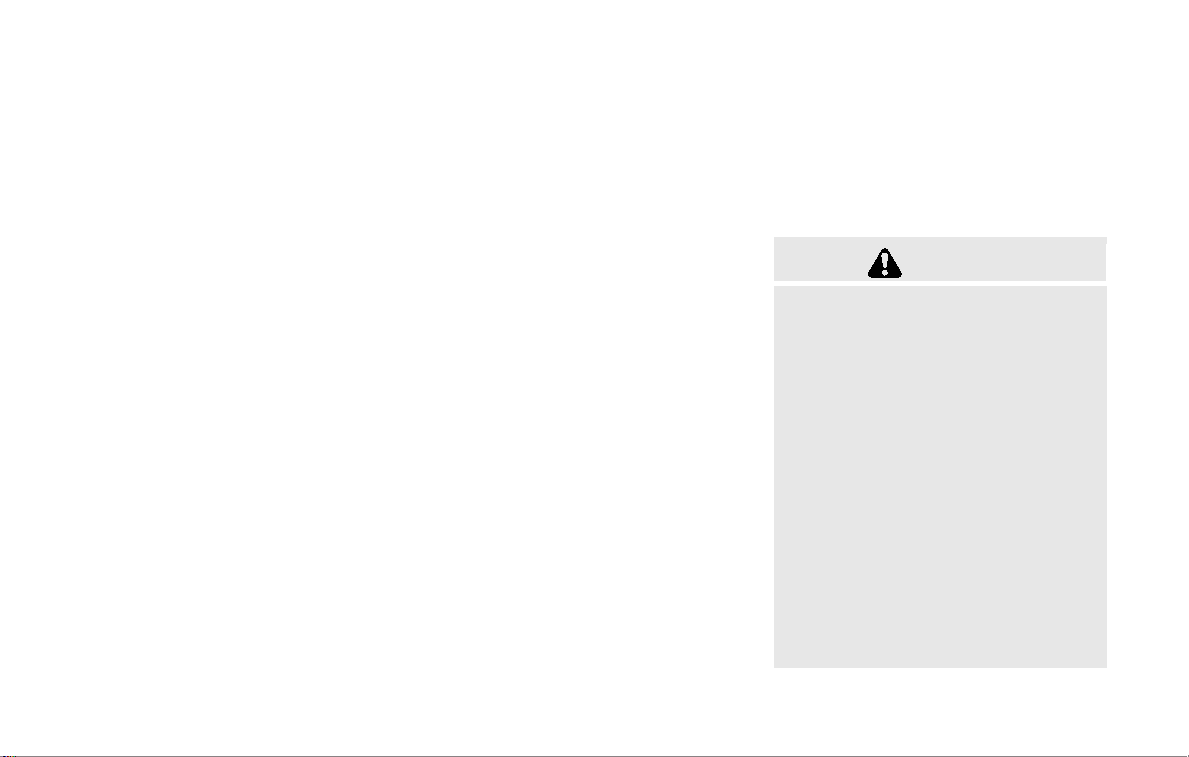
Foreword
Your INFINITI represents a new way of
thinking about vehicle design. It integrates
advanced engineering and superior craftsmanship with a simple, refined aesthetic
sensitivity associated with traditional Japanese culture.
The result is a different notion of luxury
and beauty. The car itself is important, but
so is the sense of harmony that the vehicle
evokes in its driver, and the sense of
satisfaction you feel with the INFINITI —
from the way it looks and drives to the high
level of retailer service.
To ensure that you enjoy your INFINITI to
the fullest, we encourage you to read this
Owner’s Manual immediately. It explains
all of the features, controls and performance characteristics of your INFINITI; it
also provides important instructions and
safety information.
A separate Warranty Information Booklet
is included in your Owner’s literature
portfolio. The INFINITI Service and Maintenance Guide explains details about
maintaining and servicing your vehicle.
Always carry it with you when you take
your vehicle to an INFINITI retailer. The
Warranty Information Booklet contents
provide complete information about all
warranties covering this vehicle, the requirements to keep the warranties in effect
as well as the INFINITI Roadside Assistance program.
Additionally, a separate Customer Care
and Lemon Law Information Booklet will
explain how to resolve any concerns you
may have with your vehicle, as well as
clarify your rights under your state’s
lemon law.
In addition to factory installed options,
your vehicle may also be equipped with
additional accessories installed by INFINITI
or by your INFINITI retailer prior to delivery.
It is important that you familiarize yourself
with all disclosures, warnings, cautions
and instructions concerning proper use of
such accessories prior to operating the
vehicle and/or accessory. See an INFINITI
retailer for details concerning the particular accessories with which your vehicle is
equipped.
READ FIRST — THEN DRIVE SAFELY
Before driving your vehicle, read your
Owner’s Manual carefully. This will ensure
familiarity with controls and maintenance
requirements, assisting you in the safe
operation of your vehicle.
WARNING
IMPORTANT SAFETY INFORMATION REMINDERS FOR SAFETY!
Follow these important driving rules to help
ensure a safe and comfortable trip for you
and your passengers!
. NEVER drive under the influence of
alcohol or drugs.
. ALWAYS observe posted speed limits
and never drive too fast for conditions.
. ALWAYS give your full attention to
driving and avoid using vehicle features
or taking other actions that could distract you.
. ALWAYS use your seat belts and appro-
priate child restraint systems. Pre-teen
children should be seated in the rear
seat.
Page 3
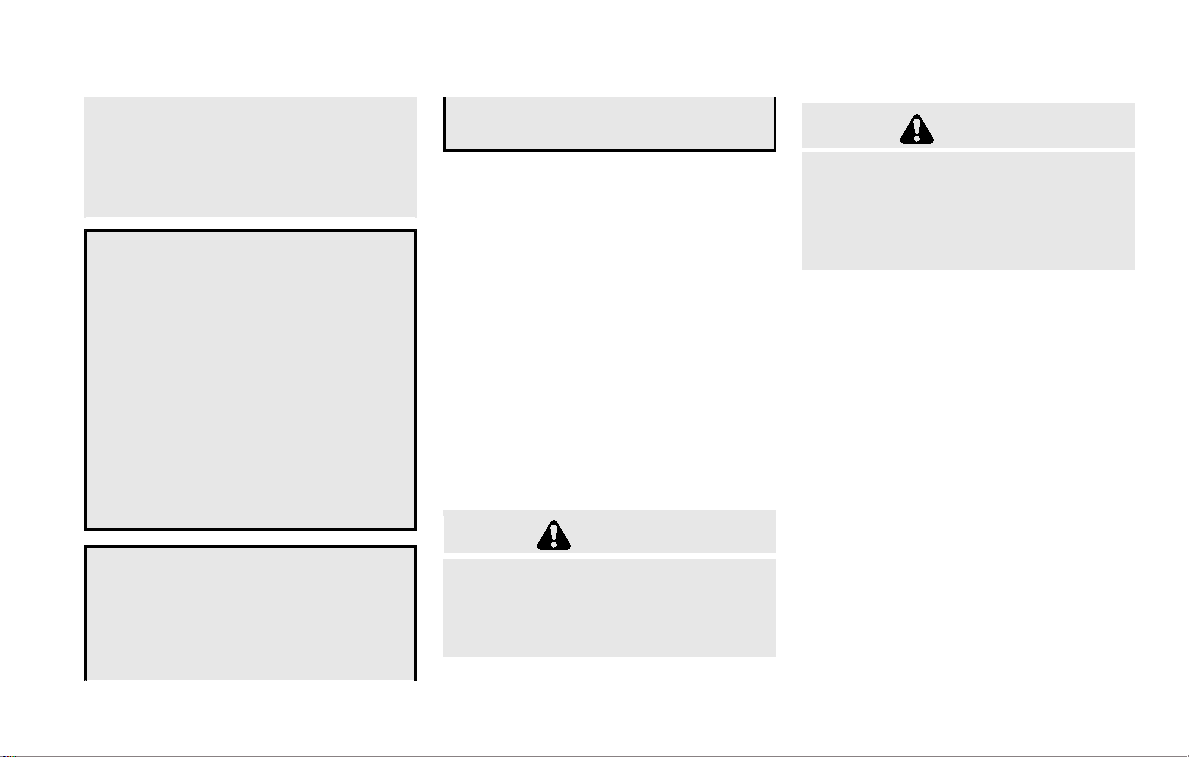
. ALWAYS provide information about the
proper use of vehicle safety features to
all occupants of the vehicle.
. ALWAYS review this Owner’s Manual for
important safety information.
ON-PAVEMENT AND OFF-ROAD
DRIVING
This vehicle will handle and maneuver
differently from an ordinary passenger
car because it has a higher center of
gravity. As with other vehicles with
features of this type, failure to operate
this vehicle correctly may result in loss of
control or an accident. Be sure to read
“On-pavement and off-road driving precautions”, “Avoiding collision and rollover” and “Driving safety precautions” in
the “5. Starting and driving” section of
this manual.
MODIFICATION OF YOUR VEHICLE
This vehicle should not be modified.
Modification could affect its performance,
safety or durability, and may even violate
governmental regulations. In addition,
damage or performance problems result-
ing from modification will not be covered
under the INFINITI warranties.
WHEN READING THE MANUAL
This manual includes information for all
options available on this model. Therefore,
you may find some information that does
not apply to your vehicle.
All information, specifications and illustrations in this manual are those in effect at
the time of printing. INFINITI reserves the
right to change specifications or design at
any time without notice.
IMPORTANT INFORMATION ABOUT
THIS MANUAL
You will see various symbols in this
manual. They are used in the following
ways:
WARNING
This is used to indicate the presence of a
hazard that could cause death or serious
personal injury. To avoid or reduce the risk,
the procedures must be followed precisely.
CAUTION
This is used to indicate the presence of a
hazard that could cause minor or moderate
personal injury or damage to your vehicle.
To avoid or reduce the risk, the procedures
must be followed carefully.
Page 4
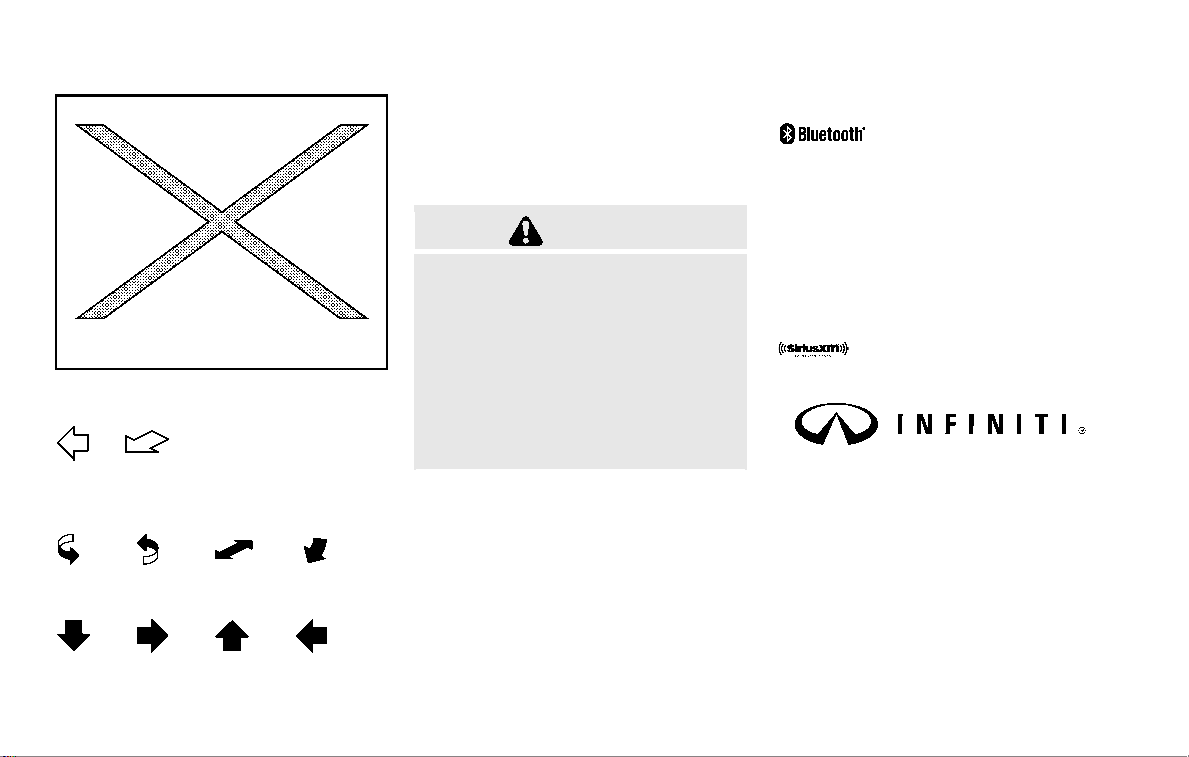
SIC0697
If you see the symbol above, it means “Do
not do this” or “Do not let this happen”.
If you see a symbol similar to those above
in an illustration, it means the arrow points
to the front of the vehicle.
Arrows in an illustration that are similar to
those above indicate movement or action.
Arrows in an illustration that are similar to
those above call attention to an item in the
illustration.
CALIFORNIA PROPOSITION 65
WARNING
WARNING
Engine Exhaust, some of its constituents,
and certain vehicle components contain or
emit chemicals known to the State of
California to cause cancer and birth defects
or other reproductive harm. In addition,
certain fluids contained in vehicles and
certain products of component wear contain
or emit chemicals known to the State of
California to cause cancer and birth defects
or other reproductive harm.
CALIFORNIA PERCHLORATE ADVISORY
Some vehicle parts, such as lithium
batteries, may contain perchlorate material. The following advisory is provided:
“Perchlorate Material - special handling
may apply, See www.dtsc.ca.gov/
hazardouswaste/perchlorate.”
Bluetooth®is a trademark
owned by Bluetooth SIG, Inc.
and licensed to Visteon Corporation and Clarion Co., Ltd.
Gracenote®is a registered trademark of Gracenote, Inc. The
Gracenote logo and logo type,
and the “Powered by Gracenote”
logo are trademarks of Gracenote.
SiriusXM Satellite Radio requires
subscription, sold separately.
Not available in Alaska, Hawaii
or Guam. For more information,
visit www.siriusxm.com.
© 2012 NISSAN MOTOR CO., LTD.
All rights reserved. No part of this Owner’s
Manual may be reproduced or stored in a
retrieval system, or transmitted in any
form, or by any means, electronic, mechanical, photocopying, recording or otherwise,
without the prior written permission of
Nissan Motor Co., Ltd.
Page 5

INFINITI CUSTOMER CARE PROGRAM
INFINITI CARES ...
Both INFINITI and your INFINITI retailer are dedicated to serving all your automotive needs. Your satisfaction with your vehicle and your
INFINITI retailer are our primary concerns.Your INFINITI retailer is always available to assist you with all your automobile sales and service
needs.
However, if there is something that your
INFINITI retailer cannot assist you with or
you would like to provide INFINITI directly
with comments or questions, please contact our (INFINITI’s) Consumer Affairs Department using our toll-free number:
For U.S. customers
1-800-662-6200
For Canadian customers
1-800-361-4792
The Consumer Affairs Department will ask
for the following information:
. Your name, address, and telephone
number
. Vehicle identification number (on dash
panel)
. Date of purchase
. Current odometer reading
. Your INFINITI retailer’s name
. Your comments or questions
OR
You can write to INFINITI with the information on the left at:
For U.S. customers
INFINITI Division
Nissan North America, Inc.
Consumer Affairs Department
P.O. Box 685003
Franklin, TN 37068-5003
or via e-mail at:
nnaconsumeraffairs@nissan-usa.com
For Canadian customers
INFINITI Division
Nissan Canada Inc.
5290 Orbitor Drive
Mississauga, Ontario L4W 4Z5
or via e-mail at:
information.centre@nissancanada.
com
If you prefer, visit us at:
www.infinitiUSA.com (for U.S. customer) or
www.infiniti.ca (for Canadian customers)
We appreciate your interest in INFINITI and
thank you for buying a quality INFINITI
vehicle.
Page 6
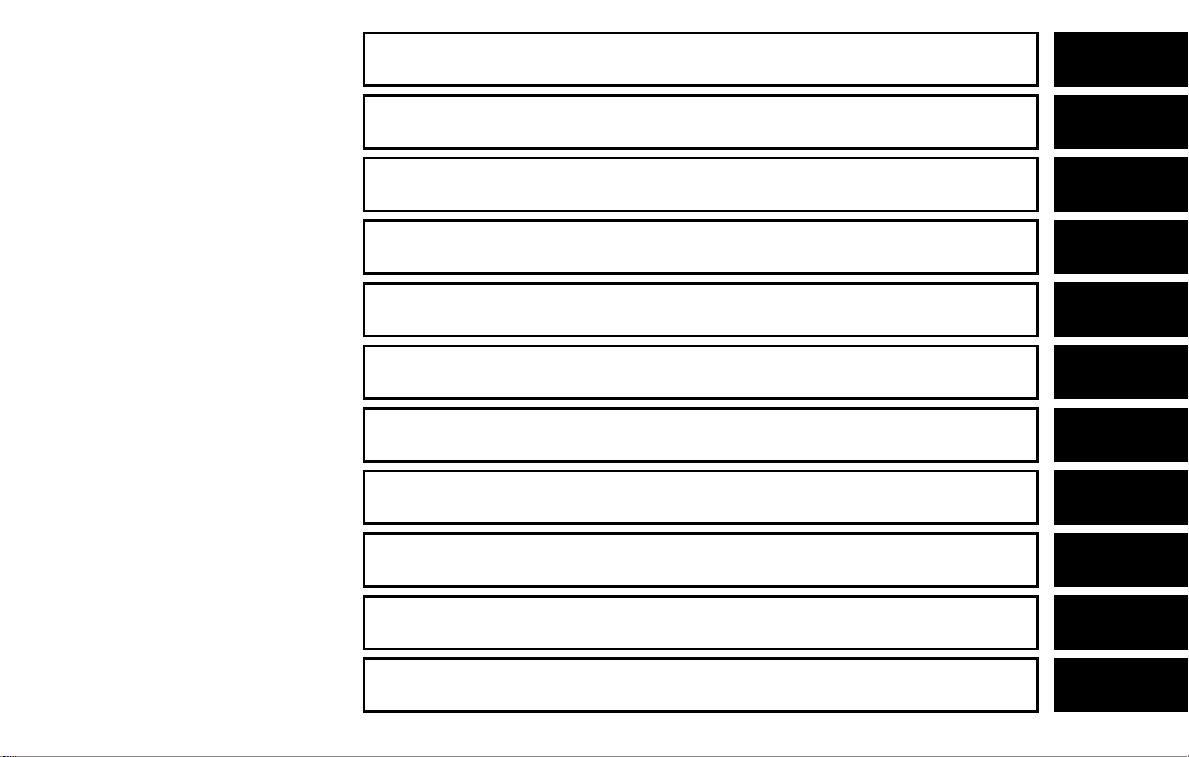
Table of
Illustrated table of contents
0
Contents
Safety — Seats, seat belts and supplemental restraint
system
Instruments and controls
Pre-driving checks and adjustments
Monitor, climate, audio, phone and voice recognition
systems
Starting and driving
In case of emergency
Appearance and care
Maintenance and do-it-yourself
Technical and consumer information
1
2
3
4
5
6
7
8
9
Index
10
Page 7

Page 8

0 Illustrated table of contents
Seats, seat belts and Supplemental Restraint
System (SRS)....................................................... 0-2
Exterior front ....................................................... 0-3
Exterior rear......................................................... 0-4
Passenger compartment ...................................... 0-5
Cockpit................................................................ 0-6
Instrument panel................................................. 0-8
Meters and gauges ............................................. 0-9
Engine compartment ......................................... 0-10
VQ37VHR engine ......................................... 0-10
Warning and indicator lights ............................. 0-11
Page 9
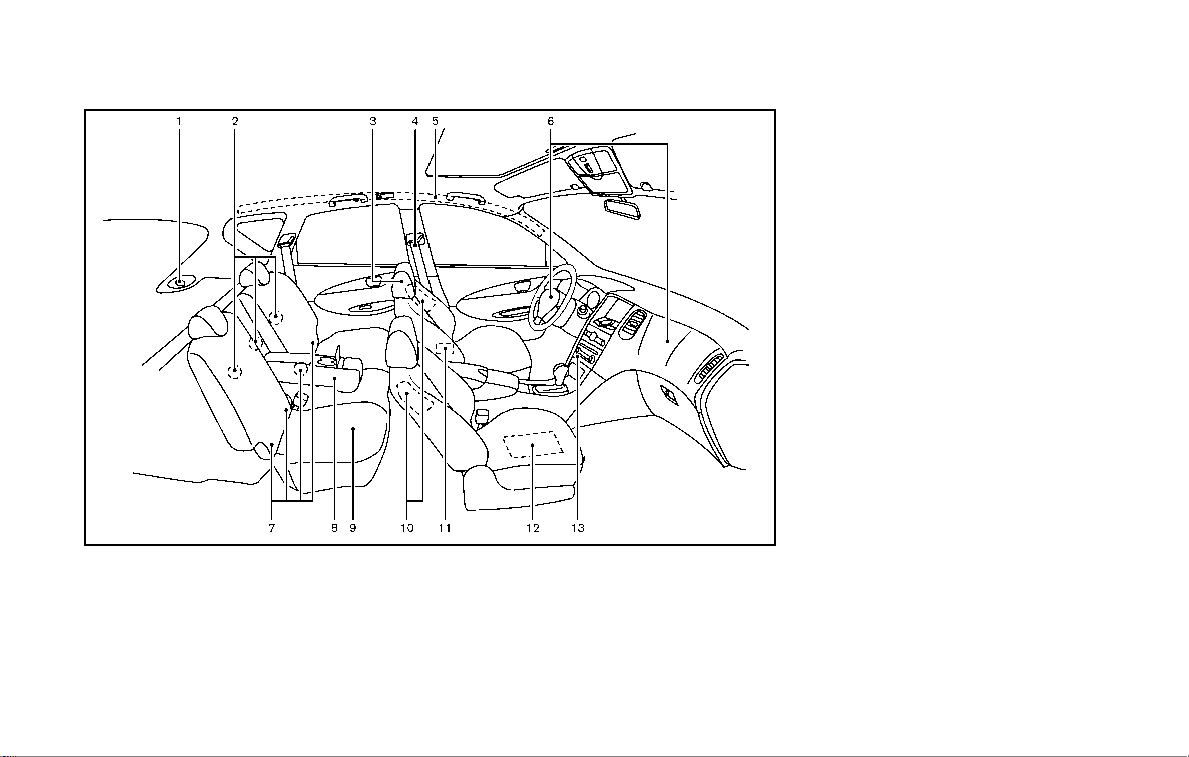
SEATS, SEAT BELTS AND SUPPLEMENTAL
RESTRAINT SYSTEM (SRS)
1. Rear seat power folding/return switch
(Page 1-4)
2. Child restraint anchor points (for top
tether strap child restraint) (P.1-33)
3. Head restraints (P.1-6)
4. Seat belts (P.1-11)
8. Rear armrest (P.1-10)
9. Rear seats (P.1-4)
— Child restraints (P.1-19)
10. Front seat-mounted side-impact supplemental air bags (P.1-37)
11. Seat belt pretensioner (P.1-49)
12. Occupant classification sensor (pattern sensor) (P.1-42)
13. Front passenger air bag status light
(P.1-44)
SSI0417
5. Roof-mounted curtain side-impact
supplemental air bags (P.1-37)
6. Supplemental front-impact air bags
(P.1-37)
7. LATCH (Lower Anchors and Tethers for
CHildren) system (P.1-21)
0-2 Illustrated table of contents
Page 10
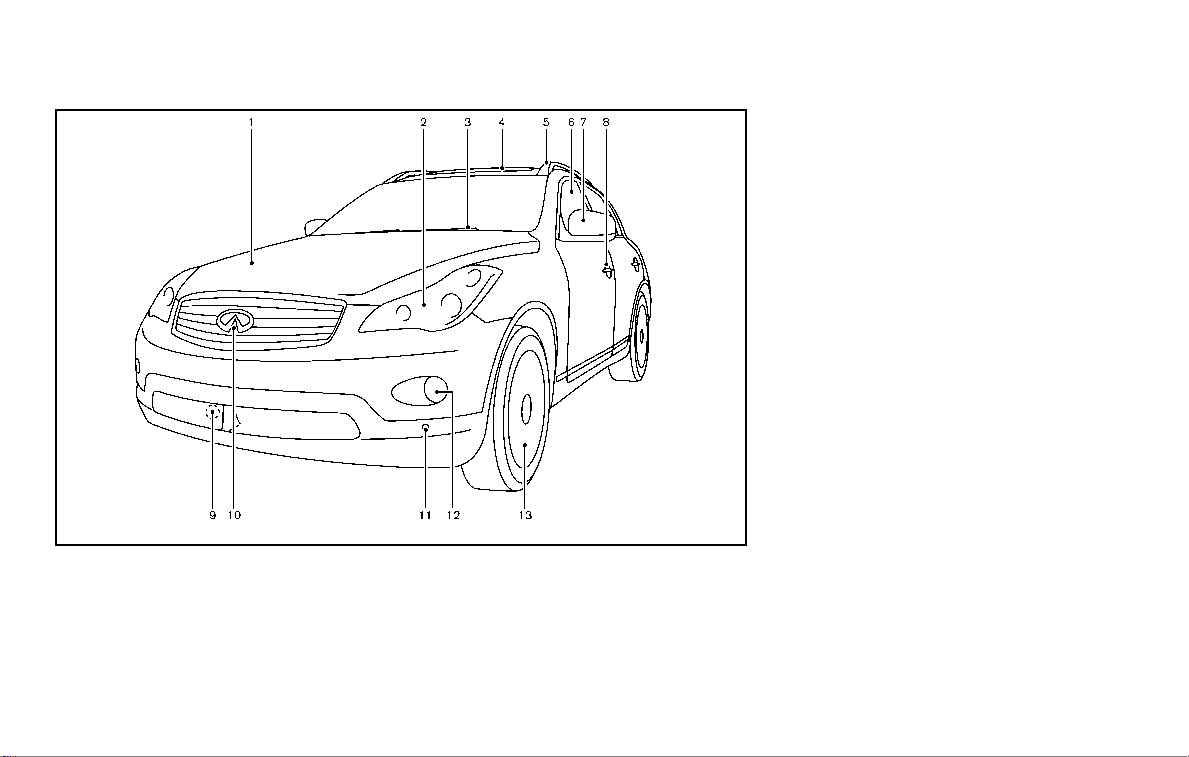
EXTERIOR FRONT
1. Hood (P.3-17)
2. Headlight and turn signal (P.2-34)
— Bulb replacement (P.8-28)
— Adaptive Front lighting System
(AFS) (if so equipped) (P.2-37)
3. Windshield wiper and washer (P.2-32)
SSI0383
— Maintenance (P.8-20)
4. Moonroof (if so equipped) (P.2-54)
5. Roof rack (if so equipped) (P.2-51)
6. Power windows (P.2-52)
7. Outside mirrors (P.3-24)
— Side view camera (if so equipped)
(P.4-31)
— Welcome light (P.2-56)
8. Doors
— Keys (P.3-2)
— Door locks (P.3-4)
— Intelligent Key system (P.3-7)
— Remote keyless entry system
(P.3-14)
9. Recovery hook (P.6-14)
10. Front view camera (if so equipped)
(P.4-31)
11. Sonar sensor
— Around View Monitor (if so
equipped) (P.4-31)
12. Fog light (P.2-39)
13. Tires
— Wheel and tires (P.8-30, P.9-8)
— Flat tire (P.6-3)
— Tire Pressure Monitoring System
(TPMS) (P.2-13, P.5-4)
Illustrated table of contents 0-3
Page 11
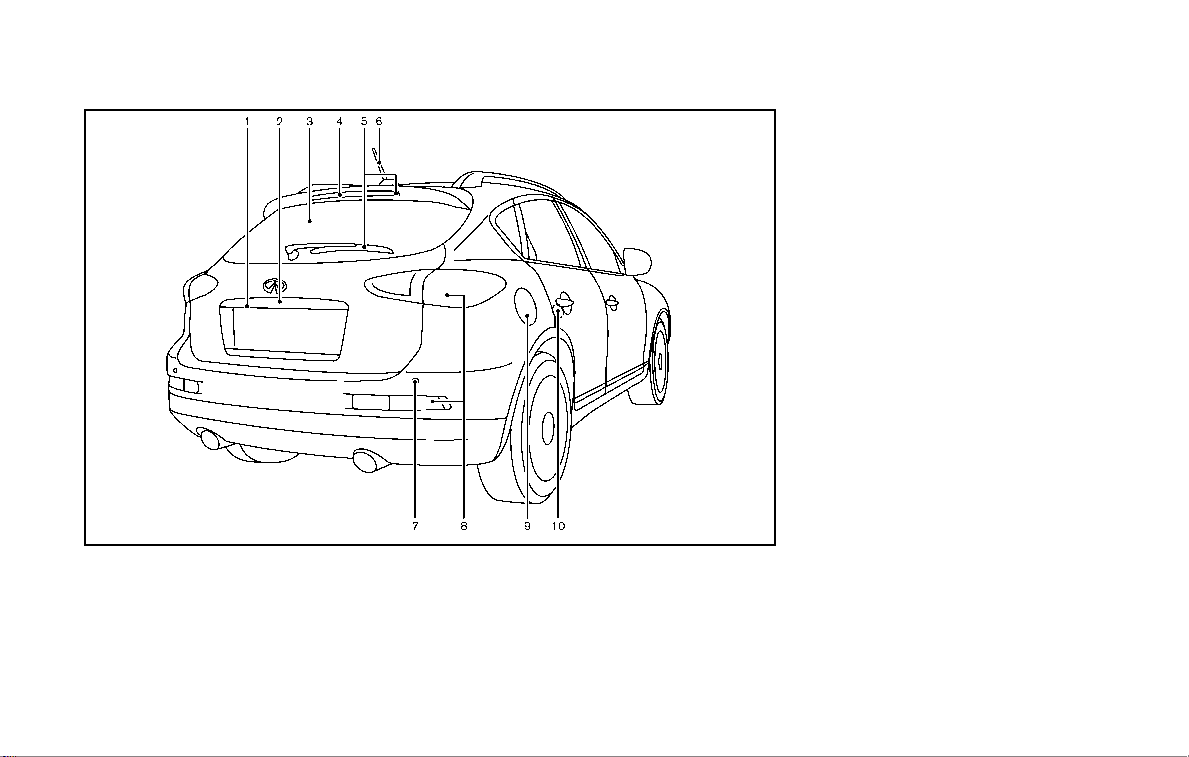
EXTERIOR REAR
1. Rearview camera (P.4-24, P.4-31)
2. Lift gate (P.3-18)
— Intelligent Key system (P.3-7)
— Remote keyless entry system
(P.3-14)
3. Rear window defroster (P.2-34)
7. Sonar sensor
— Around View Monitor (if so
equipped) (P.4-31)
8. Rear combination light (bulb replacement) (P.8-26)
9. Fuel-filler door (P.3-19)
— Fuel recommendation (P.9-3)
10. Child safety rear door locks (P.3-6)
JVC0192X
4. High-mounted stop light (bulb replacement) (P.8-26)
5. Rear window wiper and washer
(P.2-33)
— Maintenance (P.8-21)
6. Antenna (P.4-92)
0-4 Illustrated table of contents
Page 12
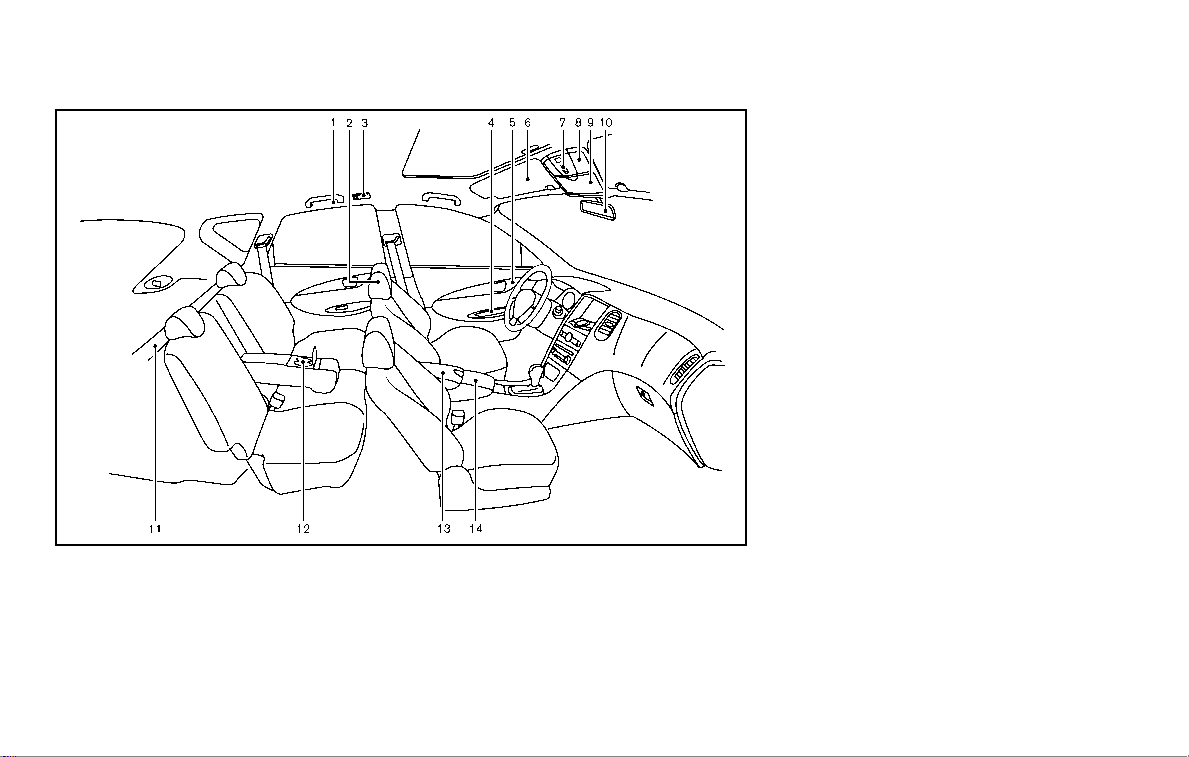
PASSENGER COMPARTMENT
1. Coat hooks (P.2-49)
2. Seat-mounted jacket hanger (if so
equipped) (P.2-48)
3. Rear personal light (P.2-57)
4. Power window controls (P.2-52)
SSI0401
— Outside mirror remote control
switch (P.3-24)
5. Automatic drive positioner switch (if
so equipped) (P.3-26)
6. Sun visors (P.3-22)
7. Moonroof switch (if so equipped)
(P.2-54)
8. Map light (P.2-57)
9. Sunglasses holder (P.2-46)
10. Inside rearview mirror (P.3-23)
— HomeLink
®
(if so equipped)
(P.2-59)
11. Cargo cover (if so equipped) (P.2-50)
12. Rear cup holders (P.2-45)
13. Console box
— Power outlet (P.2-44)
— USB memory operation (P.4-77)
®
— iPod
player operation (P.4-87)
14. Front cup holders (P.2-45)
Illustrated table of contents 0-5
Page 13

COCKPIT
1. TRIP/RESET switch for twin trip odometer (P.2-7)
2. Instrument brightness control switch
(P.2-38)
3. Headlight, fog light and turn signal
switch (P.2-34)
SSI0623
4. Trip computer switch (P.2-26)
5. Windshield wiper and washer switch
(P.2-32)
6. Warning systems switch (if so
equipped)
— Forward Collision Warning (FCW)
(P.5-71)
— Lane Departure Warning (LDW)
(P.5-19)
— Blind Spot Warning (BSW)
(P.5-27)
7. Hood release handle (P.3-17)
8. Intelligent Key port (P.5-12)
9. Vehicle Dynamic Control (VDC) OFF
switch (P.5-86)
10. Intelligent Brake Assist (IBA) off
switch (if so equipped) (P.2-43)
11. Electric tilting/telescopic steering
wheel lever (if so equipped) (P.3-21)
12. Steering-wheel-mounted controls
(Left side)
— For audio system (P.4-90)
— For Bluetooth
®
Hands-Free Phone
System (with navigation system)
(P.4-93)
— For Bluetooth
®
Hands-Free Phone
System (without navigation system) (if
so equipped) (P.4-104)
— For INFINITI Voice Recognition System (if so equipped) (P.4-118)
13. Manual tilting/telescopic steering
wheel lever (if so equipped) (P.3-21)
14. Steering wheel
0-6 Illustrated table of contents
Page 14

— Horn (P.2-40)
— Driver supplemental air bag
(P.1-37)
15. Steering-wheel-mounted controls
(right side)
— Cruise control switches (P.5-34)
— Intelligent Cruise Control (ICC)
switches (if so equipped) (P.5-36)
— Lane Departure Prevention (LDP)
switch (if so equipped) (P.5-19)
— Distance Control Assist (DCA)
switch (if so equipped) (P.5-59)
16. Center-console-mounted controls
— Heated seat switches
(if so equipped) (P.2-40)
— Rear seat power return switches
(if so equipped) (P.1-4)
— SNOW mode switch (P.2-42)
Illustrated table of contents 0-7
Page 15
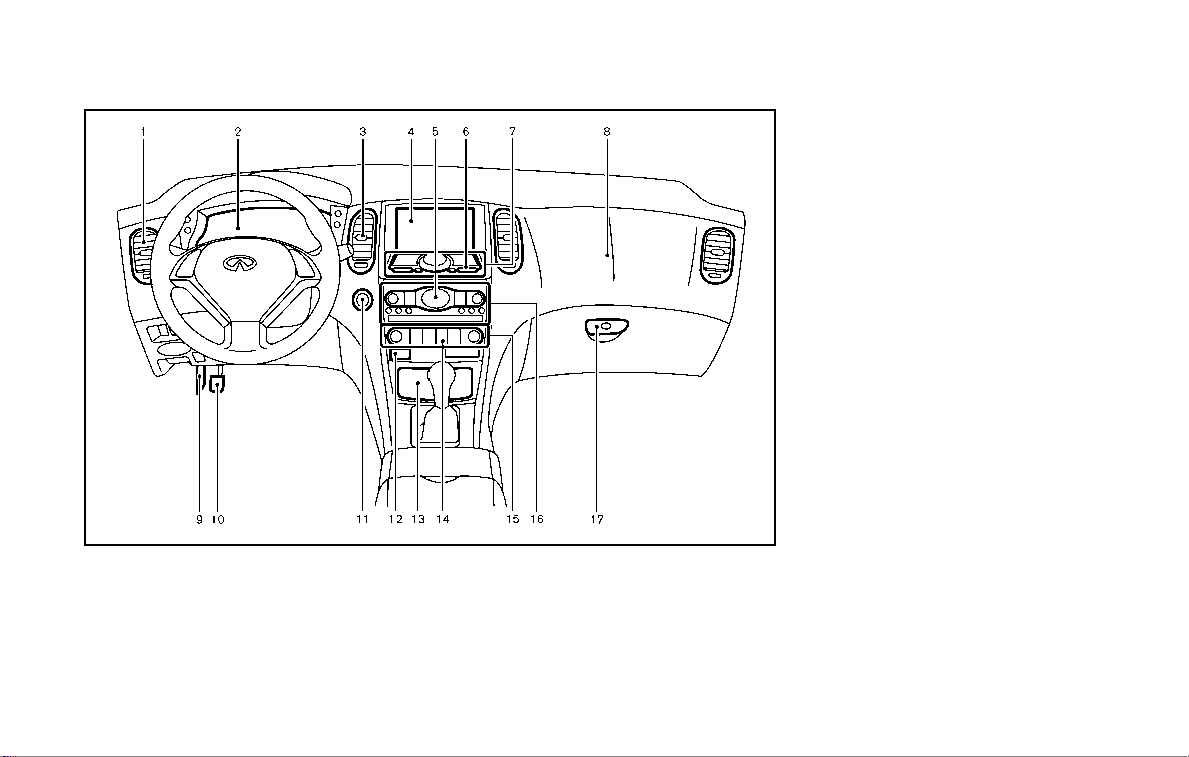
INSTRUMENT PANEL
1. Side ventilator (P.4-43)
2. Meters and gauges (P.2-6)
3. Center ventilator (P.4-43)
4. Center display (P.4-3)
5. Clock (P.2-44)
6. Hazard warning flasher switch (P.6-2)
SSI0624
7. Center multi-function control panel
— Navigation system* (if so
equipped)
— Vehicle information and setting
buttons (P.4-10)
— Bluetooth
®
Hands-Free Phone Sys-
tem (with navigation system) (P.4-93)
— Bluetooth
®
Hands-Free Phone System (without navigation system) (if so
equipped) (P.4-104)
— Around View Monitor (if so
equipped) (P.4-31)
— Rearview monitor (P.4-24)
8. Front passenger supplemental air bag
(P.1-37)
9. Fuse box cover (P.8-22)
10. Parking brake (P.5-18)
11. Push-button ignition switch (P.5-9)
12. Front passenger air bag status light
(P.1-42)
13. Power outlet (P.2-44)
14. Rear window defroster switch (P.2-34)
15. Automatic climate control system
(P.4-44)
16. Audio system (P.4-53)
17. Glove box lid release handle (P.2-47)
*: Refer to the separate Navigation System
Owner’s Manual.
0-8 Illustrated table of contents
Page 16
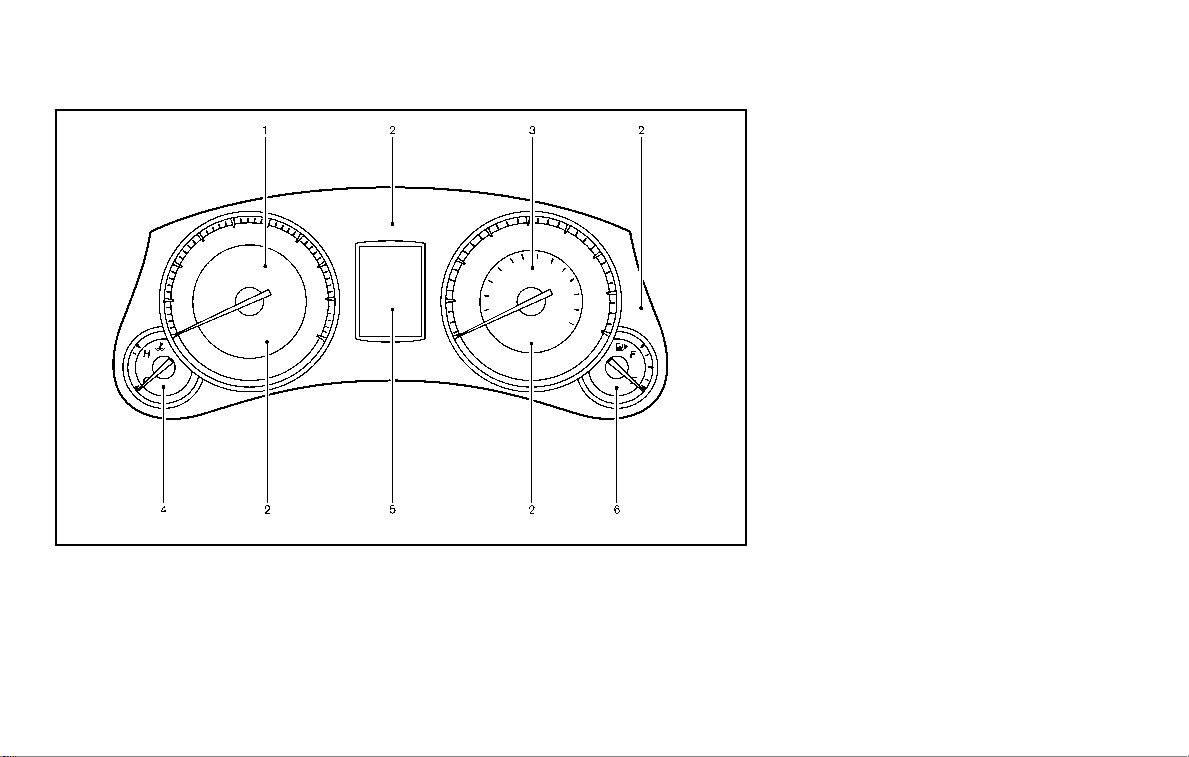
METERS AND GAUGES
1. Tachometer (P.2-8)
2. Warning/Indicator lights (P.2-10)
3. Speedometer (P.2-7)
4. Engine coolant temperature gauge
(P.2-8)
SIC4694
5. Dot matrix liquid crystal display
(P.2-20)/Odometer/twin trip odometer
(P.2-7)
6. Fuel gauge (P.2-9)
Illustrated table of contents 0-9
Page 17
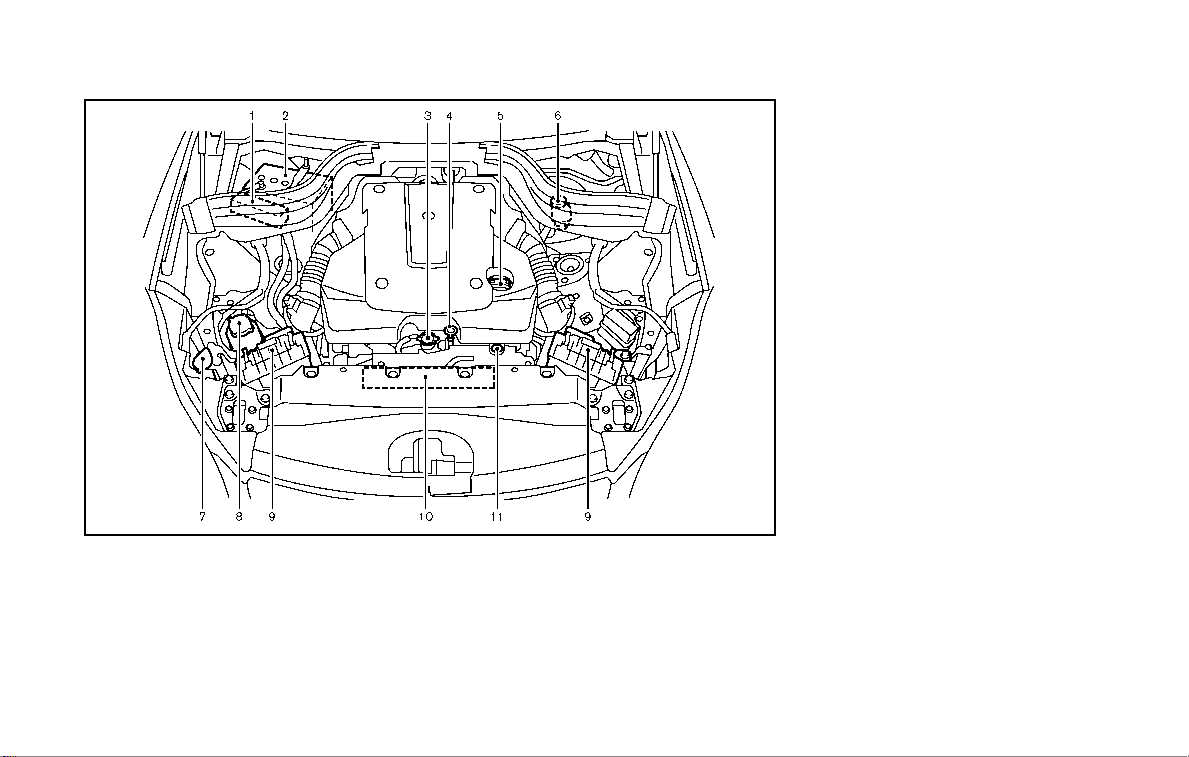
ENGINE COMPARTMENT
VQ37VHR ENGINE
1. Fuse/fusible link holder (P.8-22)
2. Battery (P.8-15)
3. Radiator filler cap (P.8-8)
4. Engine oil dipstick (P.8-10)
5. Engine oil filler cap (P.8-10)
11. Coolant reservoir (P.8-8)
SSI0388
6. Brake fluid reservoir (P.8-13)
7. Window washer fluid reservoir
(P.8-14)
8. Power steering fluid reservoir (P.8-13)
9. Air cleaner (P.8-19)
10. Drive belts (P.8-17)
0-10 Illustrated table of contents
Page 18

WARNING AND INDICATOR LIGHTS
Warning
light
Name Page
All-Wheel Drive (AWD) warning
light (AWD models)*
Anti-lock Braking System (ABS)
warning light
Automatic Transmission check
warning light
Blind Spot Warning (BSW) system warning light*
Brake warning light 2-11
Charge warning light 2-12
Distance Control Assist (DCA)
system warning light (orange)*
Engine oil pressure warning
light
Intelligent Cruise Control (ICC)
system warning light (orange)*
Intelligent Key warning light 2-13
Lane departure warning light
(orange)*
Low tire pressure warning light 2-13
Low washer fluid warning light 2-15
Master warning light 2-15
2-11
2-11
2-11
2-11
2-12
2-13
2-13
2-13
Warning
light
Name Page
Preview Function warning light
(orange)*
Seat belt warning light 2-15
Supplemental air bag warning
light
Vehicle Dynamic Control (VDC)
warning light
2-15
2-15
2-16
Indicator
light
Adaptive Front lighting System
(AFS) indicator light*
Automatic Transmission position indicator light
Exterior light indicator 2-17
Front fog light indicator light 2-17
Front passenger air bag status
light
High beam indicator light 2-17
Intelligent Brake Assist (IBA) off
indicator light*
Lane Departure Prevention
(LDP) ON indicator light (green)*
Malfunction Indicator Light
(MIL)
Security indicator light 2-18
Turn signal/hazard indicator
lights
Vehicle Dynamic Control (VDC)
off indicator light
*: if so equipped
Illustrated table of contents 0-11
Name Page
2-16
2-16
2-17
2-17
2-17
2-17
2-18
2-19
Page 19

MEMO
0-12 Illustrated table of contents
Page 20

1 Safety — Seats, seat belts and supplemental
restraint system
Seats................................................................... 1-2
Front seats ...................................................... 1-3
Rear seats ....................................................... 1-4
Head restraints................................................ 1-6
Front-seat active head restraint ....................... 1-9
Armrest ......................................................... 1-10
Seat belts.......................................................... 1-11
Precautions on seat belt usage ..................... 1-11
Pregnant women ........................................... 1-13
Injured persons ............................................. 1-13
Three-point type seat belt ............................. 1-13
Seat belt extenders ....................................... 1-16
Seat belt maintenance................................... 1-17
Child safety ....................................................... 1-17
Infants........................................................... 1-18
Small children ............................................... 1-18
Larger children .............................................. 1-18
Child restraints .................................................. 1-19
Precautions on child restraints ...................... 1-20
Lower Anchors and Tethers for CHildren
(LATCH) system.............................................. 1-21
Rear-facing child restraint installation
using LATCH................................................. 1-23
Rear-facing child restraint installation using
the seat belts .............................................. 1-25
Forward-facing child restraint installation
using LATCH................................................. 1-27
Forward-facing child restraint installation
using the seat belts..................................... 1-29
Installing top tether strap ............................ 1-33
Booster seats .............................................. 1-34
Supplemental restraint system.......................... 1-37
Precautions on supplemental
restraint system........................................... 1-37
INFINITI Advanced Air Bag System
(front seats) ................................................. 1-42
Front seat-mounted side-impact supplemental
air bag and roof-mounted curtain side-impact
supplemental air bag systems ..................... 1-47
Seat belts with pretensioners (front seats).... 1-49
Supplemental air bag warning labels ........... 1-50
Supplemental air bag warning light ............. 1-50
Repair and replacement procedure............... 1-51
Page 21

SEATS
belts are most effective when the passenger sits well back and straight up in
the seat. If the seat back is reclined, the
risk of sliding under the lap belt and
being injured is increased.
SSS0133
WARNING
. Do not ride in a moving vehicle when the
seatback is reclined. This can be dangerous. The shoulder belt will not be
against your body. In an accident, you
could be thrown into it and receive neck
or other serious injuries. You could also
slide under the lap belt and receive
serious internal injuries.
. For the most effective protection when
the vehicle is in motion, the seat should
be upright. Always sit well back in the
seat with both feet on the floor and
adjust the seat properly. See “Precautions on seat belt usage” later in this
section.
. After adjustment, gently rock in the seat
to make sure it is securely locked.
. Do not leave children unattended inside
the vehicle. They could unknowingly
activate switches or controls. Unattended children could become involved
in serious accidents.
. The seatback should not be reclined
further than necessary for comfort. Seat
1-2 Safety — Seats, seat belts and supplemental restraint system
Page 22
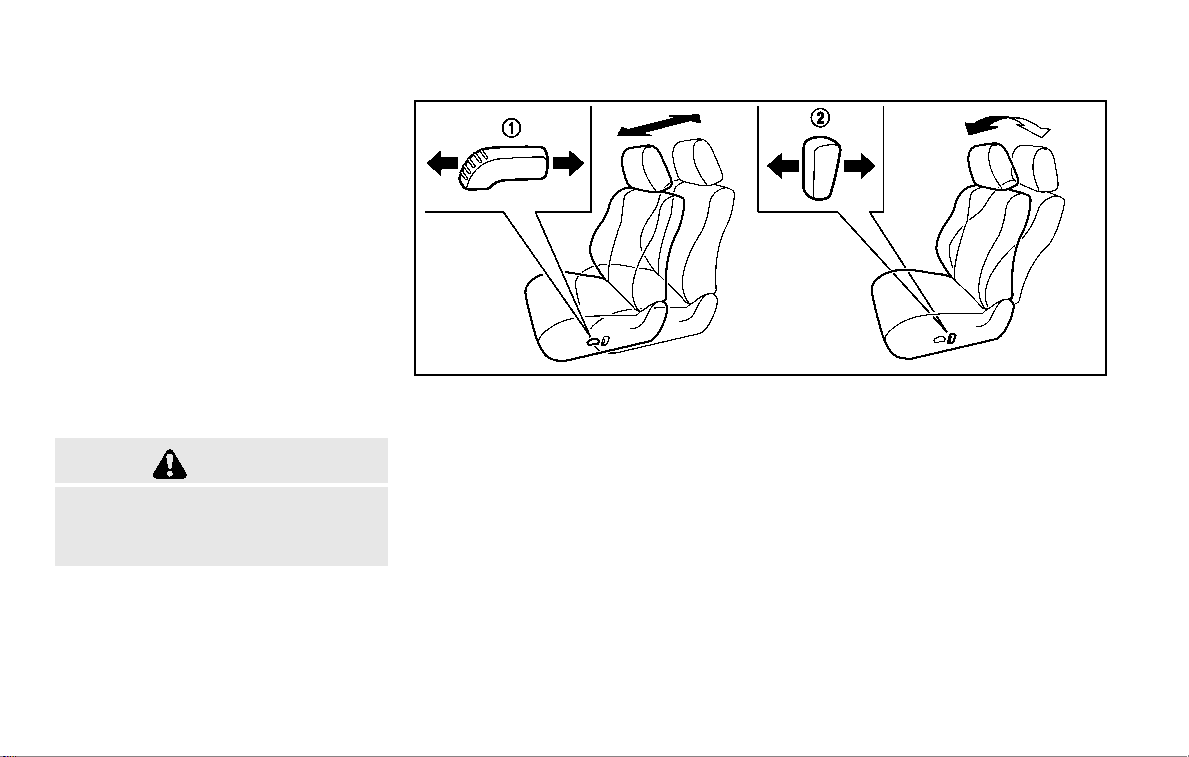
FRONT SEATS
Front power seat adjustment
Operating tips:
. The power seat motor has an auto-reset
overload protection circuit. If the motor
stops during operation, wait 30 seconds, then reactivate the switch.
. Do not operate the power seat switch
for a long period of time when the
engine is off. This will discharge the
battery.
See “Automatic drive positioner” in the “3.
Pre-driving checks and adjustments” section for the seat position memory function
(if so equipped).
CAUTION
When adjusting the seat positions, be sure
not to contact any moving parts to avoid
possible injuries and/or damages.
Forward and backward:
1
Moving the switch
will slide the seat forward or backward to
the desired position.
Reclining:
Move the recline switch
the desired angle is obtained. To bring the
seatback forward again, move the switch
2
forward.
*
The reclining feature allows adjustment of
the seatback for occupants of different
sizes for added comfort and to help obtain
proper seat belt fit. (See “Precautions on
seat belt usage” later in this section.) Also,
forward or backward
*
2
backward until
*
SSS1051
the seatback can be reclined to allow
occupants to rest when the vehicle is
stopped and the transmission is in the P
(Park) position.
Safety — Seats, seat belts and supplemental restraint system 1-3
Page 23

SSS1052
Seat lifter:
Push the front or rear end of the switch up
or down to adjust the angle or height of the
seat.
Lumbar support (driver’s seat):
The lumbar support feature provides lower
back support to the driver.
Type A
Push the front
switch to adjust the seatback lumbar area.
1-4 Safety — Seats, seat belts and supplemental restraint system
*
1
Type A
or back
2
end of the
*
SSS1028
SSS0836
Type B
Move the lever
seatback lumbar area.
Type B
1
up or down to adjust the
*
REAR SEATS
CAUTION
. When folding or returning the seatback
(s) to the upright position, to avoid
injury to yourself and others:
—
Make sure that the seat path is
clear before moving the seat.
Page 24
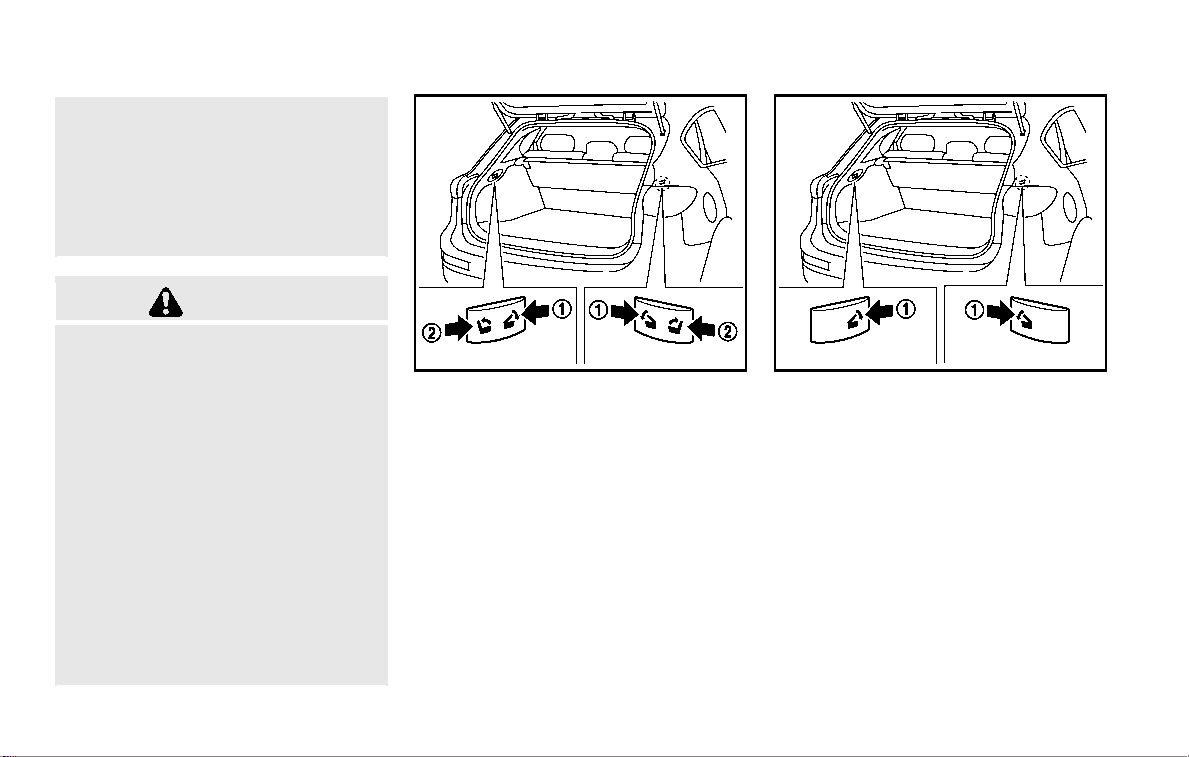
. When operating the rear power seatback
return, make sure that the vehicle is
stopped and the transmission is in the P
(Park) position.
. Make sure the lid of the rear seat cup
holders is closed before folding the rear
seatback.
WARNING
. Never allow anyone to ride in the cargo
area or on the rear seat when it is in the
fold-down position. Use of these areas
by passengers without proper restraints
could result in serious injury in an
accident or sudden stop.
. When returning the seatbacks to the
upright position, be certain they are
completely secured in the latched position. If they are not completely secured,
passengers may be injured in an accident or sudden stop.
. Properly secure all cargo to help prevent
it from sliding or shifting. Do not place
cargo higher than the seatbacks. In a
sudden stop or collision, unsecured
cargo could cause personal injury.
SSS0828
Type A
Power folding
Luggage room switch (Type A):
Push the front side of the switch
located on the right side or left side of
the luggage room. The corresponding rear
seatback will be folded down automatically.
Push and hold the rear side of the switch
2
. The corresponding rear seatback will
*
be returned automatically. A beep sounds
once and the rear seatback will rise up
while holding the switch. A beep sounds
twice when the seatback is fully returned in
position.
Safety — Seats, seat belts and supplemental restraint system 1-5
*
Type B
Luggage room switch (Type B):
Push the front side of the switch
located on the right side or left side of
1
the luggage room. The corresponding rear
seatback will be folded down automatically.
SSS0853
*
1
Page 25
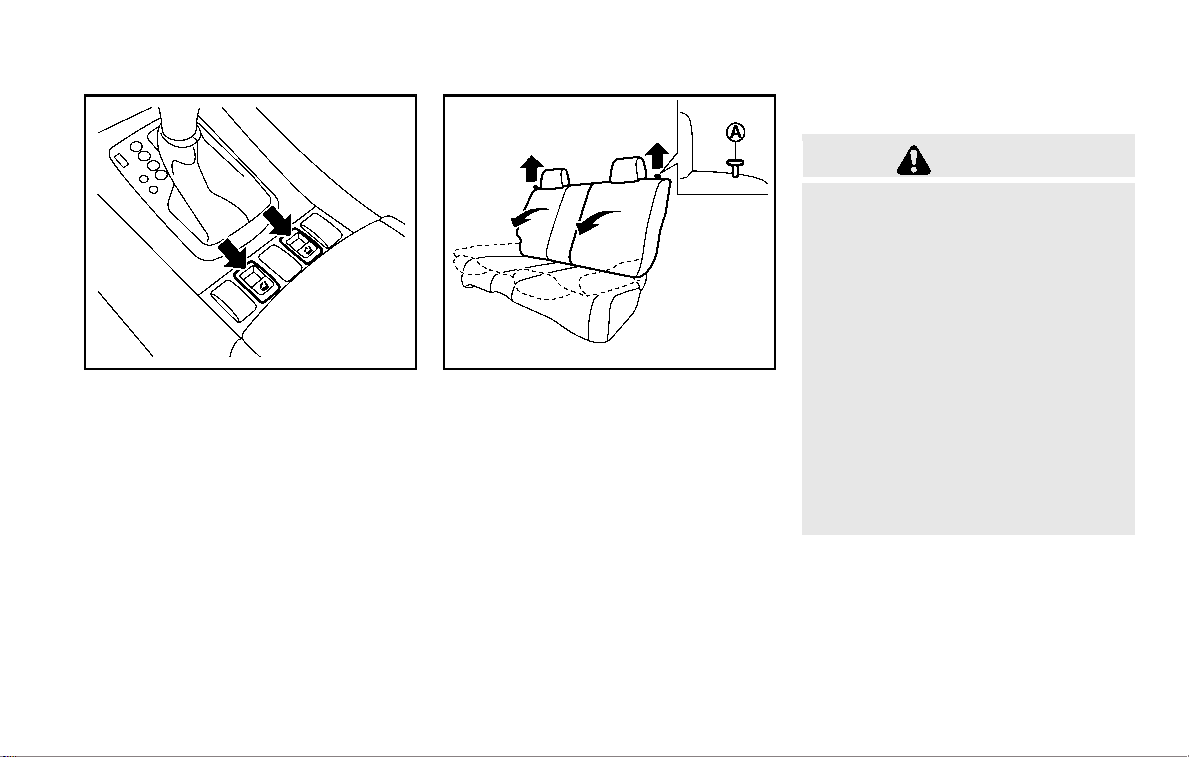
SSS0829
Center console switch (if so equipped):
Push and hold the switch located on the
center console. The corresponding rear
seatback will be returned automatically. A
beep sounds once and the rear seatback
will rise up while holding the switch. A
beep sounds twice when the seatback is
fully returned in position.
SSS0830
Manual folding
Pull the lever
or left side of the seatback before folding
down the corresponding seatback.
Part of the release lever is marked with a
red indicator. The red indicator is visible if
the seatback is not fully latched.
Return the rear seatback manually until it
securely locks in position. Make sure the
red indicator on the release lever is not
visible when the seats are in the upright
and latched position.
A
located on the right side
*
HEAD RESTRAINTS
WARNING
Head restraints supplement the other vehicle safety systems. They may provide additional protection against injury in certain
rear end collisions. Adjust the head restraints properly, as specified in this section. Check the adjustment after someone
else uses the seat. Do not attach anything
to the head restraint stalks or remove the
head restraint. Do not use the seat if the
head restraint has been removed. If the
head restraint was removed, install and
properly adjust the head restraint before an
occupant uses the seating position. Failure
to follow these instructions can reduce the
effectiveness of the head restraints. This
may increase the risk of serious injury or
death in a collision.
1-6 Safety — Seats, seat belts and supplemental restraint system
Page 26
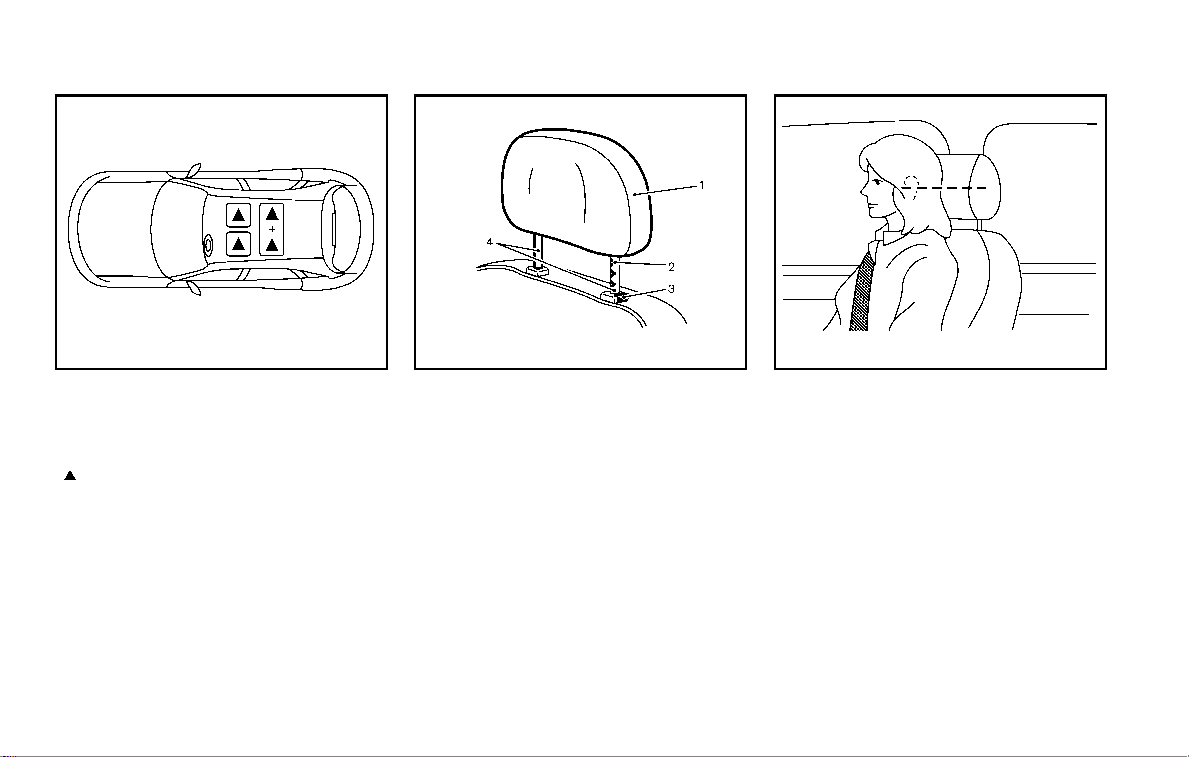
JVR0051X
The illustration shows the seating positions equipped with head restraints and
headrest. The head restraints are adjustable.
Indicates the seating position is
equipped with a head restraint.
+ Indicates the seating position is
equipped with a headrest.
Components
1. Head restraint
2. Adjustment notches
3. Lock knob
4. Stalks
SSS0992
SSS0997
Adjustment
Adjust the head restraint so the center is
level with the center of your ears.
Safety — Seats, seat belts and supplemental restraint system 1-7
Page 27

SSS0993
To raise the head restraint, pull it up.
To lower, push and hold the lock knob and
push the head restraint down.
1-8 Safety — Seats, seat belts and supplemental restraint system
SSS0994
SSS0995
Removal
Use the following procedure to remove the
adjustable head restraints.
1. Pull the head restraint up to the highest
position.
2. Push and hold the lock knob.
3. Remove the head restraint from the
seat.
4. Store the head restraint properly in a
secure place so it is not loose in the
vehicle.
5. Reinstall and properly adjust the head
restraint before an occupant uses the
Page 28
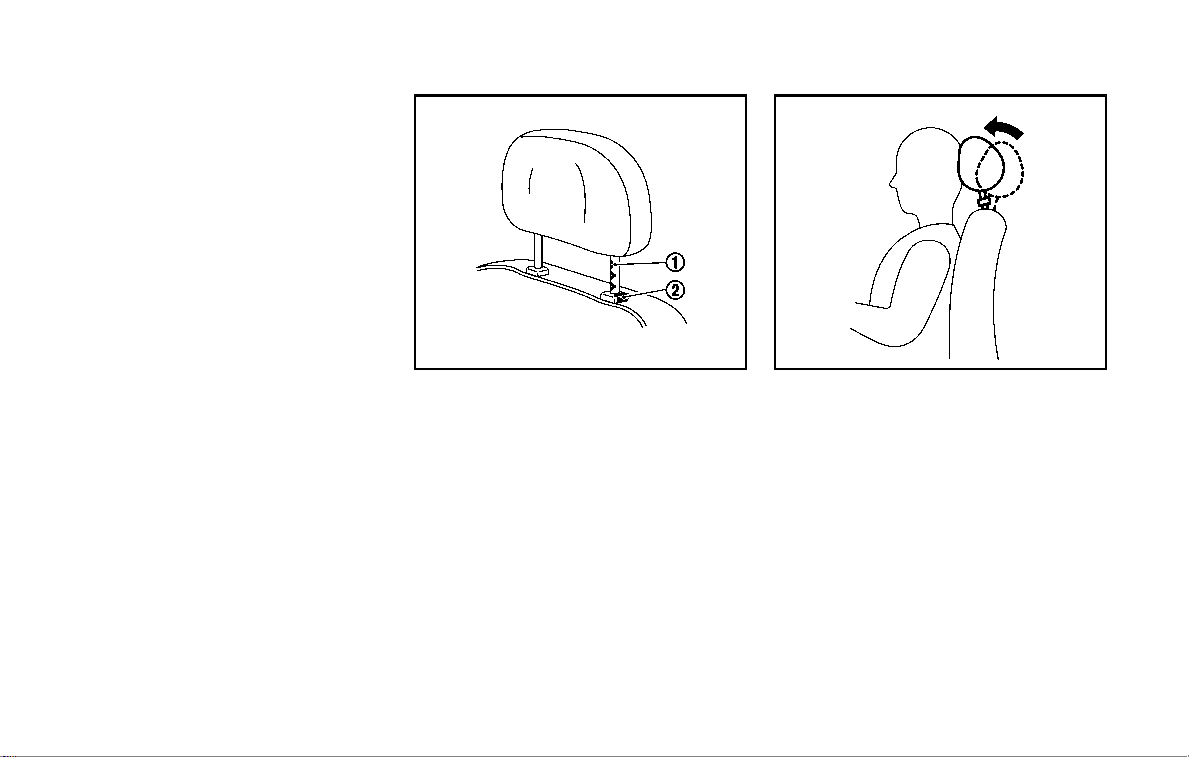
seating position.
SSS0996
Install
1. Align the head restraint stalks with the
holes in the seat. Make sure that the
head restraint is facing the correct
direction. The stalk with the adjustment
notches
hole with the lock knob
2. Push and hold the lock knob and push
the head restraint down.
3. Properly adjust the head restraint
before an occupant uses the seating
position.
1
must be installed in the
*
2
.
*
Safety — Seats, seat belts and supplemental restraint system 1-9
SSS0508
FRONT-SEAT ACTIVE HEAD RESTRAINT
The Active Head Restraint moves forward
utilizing the force that the seatback receives from the occupant in a rear-end
collision. The movement of the head
restraint helps support the occupant’s
head by reducing its backward movement
and helping absorb some of the forces that
may lead to whiplash-type injuries.
Active Head Restraints are effective for
collisions at low to medium speeds in
which it is said that whiplash injury occurs
most.
Page 29
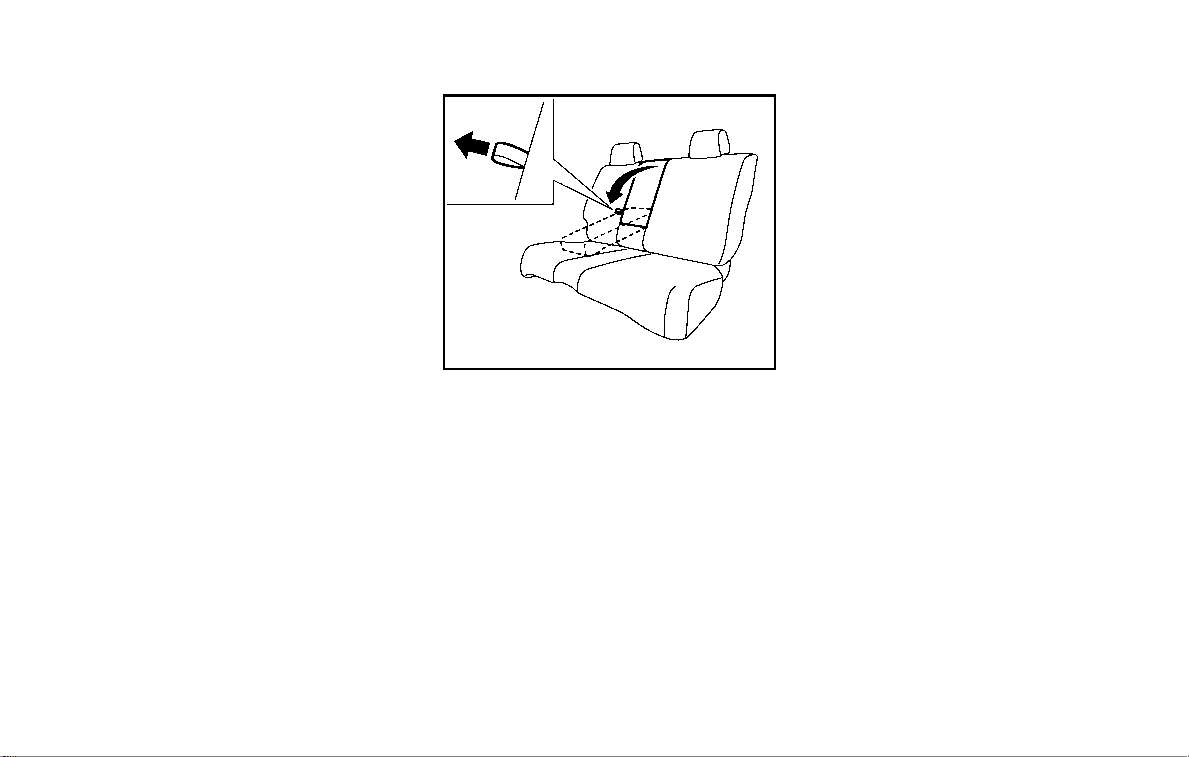
Active Head Restraints operate only in
certain rear-end collisions. After the collision, the head restraints return to their
original positions.
Adjust the Active Head Restraints properly
as described earlier in this section.
SSS0837
ARMREST
Rear armrest
Pull the tab and draw the armrest forward
until it is horizontal.
1-10 Safety — Seats, seat belts and supplemental restraint system
Page 30
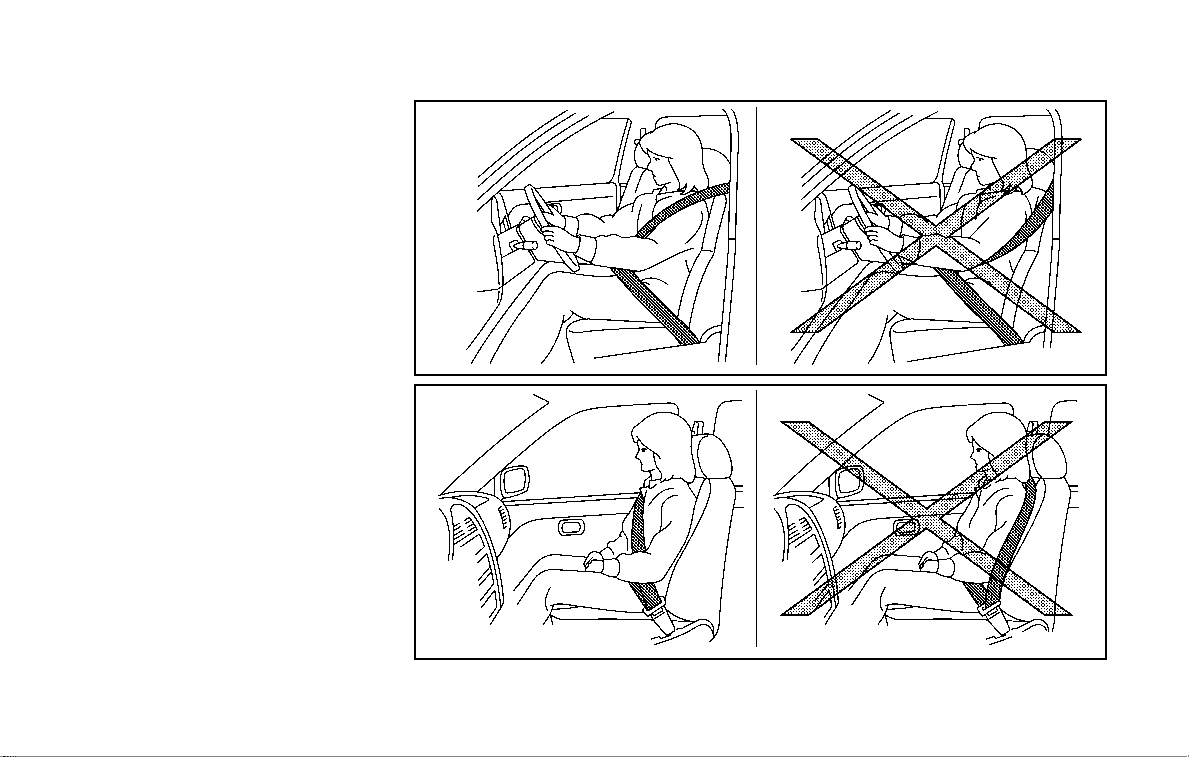
SEAT BELTS
PRECAUTIONS ON SEAT BELT USAGE
If you are wearing your seat belt properly
adjusted, and you are sitting upright and
well back in your seat with both feet on the
floor, your chances of being injured or
killed in an accident and/or the severity of
injury may be greatly reduced. INFINITI
strongly encourages you and all of your
passengers to buckle up every time you
drive, even if your seating position includes a supplemental air bag.
Most U.S. states and Canadian provinces
or territories specify that seat belts be
worn at all times when a vehicle is being
driven.
SSS0136A
SSS0134A
Safety — Seats, seat belts and supplemental restraint system 1-11
Page 31

WARNING
. Every person who drives or rides in this
vehicle should use a seat belt at all
times. Children should be properly restrained in the rear seat and, if appropriate, in a child restraint.
. The seat belt should be properly ad-
justed to a snug fit. Failure to do so may
reduce the effectiveness of the entire
restraint system and increase the chance
or severity of injury in an accident.
Serious injury or death can occur if the
seat belt is not worn properly.
. Always route the shoulder belt over your
shoulder and across your chest. Never
put the belt behind your back, under
your arm or across your neck. The belt
should be away from your face and neck,
but not falling off your shoulder.
. Position the lap belt as low and snug as
possible AROUND THE HIPS, NOT THE
WAIST. A lap belt worn too high could
increase the risk of internal injuries in an
accident.
. Be sure the seat belt tongue is securely
fastened to the proper buckle.
. Do not wear the seat belt inside out or
twisted. Doing so may reduce its effectiveness.
. Do not allow more than one person to
use the same seat belt.
. Never carry more people in the vehicle
than there are seat belts.
. If the seat belt warning light glows
continuously while the ignition is turned
ON with all doors closed and all seat
belts fastened, it may indicate a malfunction in the system. Have the system
checked by an INFINITI retailer.
. No changes should be made to the seat
belt system. For example, do not modify
the seat belt, add material or install
devices that may change the seat belt
routing or tension. Doing so may affect
the operation of the seat belt system.
Modifying or tampering with the seat
belt system may result in serious personal injury.
. Once a seat belt pretensioner has
activated, it cannot be reused and must
be replaced together with the retractor.
See an INFINITI retailer.
. Removal and installation of pretensioner
system components should be done by
1-12 Safety — Seats, seat belts and supplemental restraint system
an INFINITI retailer.
. All seat belt assemblies, including re-
tractors and attaching hardware, should
be inspected after any collision by an
INFINITI retailer. INFINITI recommends
that all seat belt assemblies in use
during a collision be replaced unless
the collision was minor and the belts
show no damage and continue to operate properly.
Seat belt assemblies not in use during a
collision should also be inspected and
replaced if either damage or improper
operation is noted.
. All child restraints and attaching hard-
ware should be inspected after any
collision. Always follow the restraint
manufacturer’s inspection instructions
and replacement recommendations. The
child restraints should be replaced if
they are damaged.
Page 32

SSS0016
SSS0014
PREGNANT WOMEN
INFINITI recommends that pregnant women
use seat belts. The seat belt should be
worn snug, and always position the lap
belt as low as possible around the hips,
not the waist, and place the shoulder belt
over your shoulder and across your chest.
Never run the lap/shoulder belt over your
abdominal area. Contact your doctor for
specific recommendations.
INJURED PERSONS
INFINITI recommends that injured persons
use seat belts, depending on the injury.
Check with your doctor for specific recommendations.
THREE-POINT TYPE SEAT BELT
WARNING
. Every person who drives or rides in this
vehicle should use a seat belt at all
times.
. Do not ride in a moving vehicle when the
seatback is reclined. This can be dangerous. The shoulder belt will not be
against your body. In an accident, you
could be thrown into it and receive neck
or other serious injuries. You could also
slide under the lap belt and receive
serious internal injuries.
. For the most effective protection when
the vehicle is in motion, the seat should
be upright. Always sit well back in the
seat with both feet on the floor and
adjust the seat belt properly.
. Do not allow children to play with the
seat belts. Most seating positions are
equipped with Automatic Locking Retractor (ALR) mode seat belts. If the seat
belt becomes wrapped around a child’s
neck with the ALR mode activated, the
child can be seriously injured or killed if
the seat belt retracts and becomes tight.
This can occur even if the vehicle is
parked. Unbuckle the seat belt to release
the child. If the seat belt can not be
unbuckled or is already unbuckled,
release the child by cutting the seat belt
with a suitable tool (such as a knife or
scissors) to release the seat belt.
Safety — Seats, seat belts and supplemental restraint system 1-13
Page 33

firmly pull the belt and release it.
Then smoothly pull the belt out of
the retractor.
SSS0292
Fastening the seat belts
1. Adjust the seat. (See “Seats” earlier in
this section.)
2. Slowly pull the seat belt out of the
retractor and insert the tongue into the
buckle until you hear and feel the latch
engage.
.
The retractor is designed to lock
during a sudden stop or on impact.
A slow pulling motion permits the
belt to move, and allows you some
freedom of movement in the seat.
.
If the seat belt cannot be pulled
from its fully retracted position,
1-14 Safety — Seats, seat belts and supplemental restraint system
SSS0290
3. Position the lap belt portion low and
snug on the hips as shown.
4. Pull the shoulder belt portion toward
the retractor to take up extra slack. Be
sure the shoulder belt is routed over
your shoulder and across your chest.
The front passenger and rear passenger
seating positions’ three-point seat belts
have two modes of operation:
. Emergency Locking Retractor (ELR)
. Automatic Locking Retractor (ALR)
The Emergency Locking Retractor (ELR)
mode allows the seat belt to extend and
retract to allow the driver and passengers
Page 34

some freedom of movement in the seat.
The ELR locks the seat belt when the
vehicle slows down rapidly or during
impacts.
The Automatic Locking Retractor (ALR)
mode (child restraint mode) locks the seat
belt for child restraint installation.
When the ALR mode is activated the seat
belt cannot be extended again until the
seat belt tongue is detached from the
buckle and fully retracted. The seat belt
returns to the ELR mode after the seat belt
fully retracts. For additional information,
see “Child restraints” later in this section.
The ALR mode should be used only for
child restraint installation. During normal
seat belt use by a passenger, the ALR
mode should not be activated. If it is
activated it may cause uncomfortable seat
belt tension.
WARNING
When fastening the seat belts, be certain
that seatbacks are completely secured in
the latched position. If they are not completely secured, passengers may be injured
in an accident or sudden stop.
. Grasp the shoulder belt and pull
forward quickly. The retractor should
lock and restrict further belt movement.
If the retractor does not lock during this
check or if you have any question about
seat belt operation, see an INFINITI retailer.
SSS0326
Unfastening the seat belts
To unfasten the seat belt, push the button
on the buckle. The seat belt automatically
retracts.
Checking seat belt operation
Seat belt retractors are designed to lock
seat belt movement by two separate
methods:
. When the belt is pulled quickly from the
retractor.
. When the vehicle slows down rapidly.
To increase your confidence in the seat
belts, check the operation as follows:
Safety — Seats, seat belts and supplemental restraint system 1-15
Page 35

SSS0294A
WARNING
. After adjustment, release the adjustment
button and try to move the shoulder belt
anchor up and down to make sure it is
securely fixed in position.
. The shoulder belt anchor height should
be adjusted to the position best for you.
Failure to do so may reduce the effectiveness of the entire restraint system
and increase the chance or severity of
injury in an accident.
SSS0671
Shoulder belt height adjustment
(for front seats)
The shoulder belt anchor height should be
adjusted to the position best for you. (See
“Precautions on seat belt usage” earlier in
this section.)
To adjust, push the button
move the shoulder belt anchor to the
desired position, so that the belt passes
over the center of the shoulder. The belt
should be away from your face and neck,
but not falling off of your shoulder. Release
the adjustment button to lock the shoulder
belt anchor into position.
A
, and then
*
1-16 Safety — Seats, seat belts and supplemental restraint system
Rear center seat belt
The center seat belt buckle is identified by
the CENTER mark. The center seat belt
tongue can be fastened only into the center
seat belt buckle.
SEAT BELT EXTENDERS
If, because of body size or driving position,
it is not possible to properly fit the lapshoulder belt and fasten it, an extender
that is compatible with the installed seat
belts is available that can be purchased.
The extender adds approximately 8 in (200
mm) of length and may be used for either
the driver or front passenger seating
Page 36

CHILD SAFETY
position. See an INFINITI retailer for assistance with purchasing an extender if an
extender is required.
WARNING
. Only INFINITI seat belt extenders, made
by the same company which made the
original equipment seat belts, should be
used with the INFINITI seat belts.
. Adults and children who can use the
standard seat belt should not use an
extender. Such unnecessary use could
result in serious personal injury in the
event of an accident.
. Never use seat belt extenders to install
child restraints. If the child restraint is
not secured properly, the child could be
seriously injured in a collision or a
sudden stop.
SEAT BELT MAINTENANCE
. To clean the seat belt webbing, apply a
mild soap solution or any solution
recommended for cleaning upholstery
or carpets. Then, wipe with a cloth and
allow the seat belts to dry in the shade.
Do not allow the seat belts to retract
until they are completely dry.
. If dirt builds up in the shoulder belt
guide of the seat belt anchors, the seat
belts may retract slowly. Wipe the
shoulder belt guide with a clean, dry
cloth.
. Periodically check to see that the seat
belt and the metal components such as
buckles, tongues, retractors, flexible
wires and anchors work properly. If
loose parts, deterioration, cuts or other
damage on the webbing is found, the
entire seat belt assembly should be
replaced.
WARNING
Do not allow children to play with the seat
belts. Most seating positions are equipped
with Automatic Locking Retractor (ALR)
mode seat belts. If the seat belt becomes
wrapped around a child’s neck with the ALR
mode activated, the child can be seriously
injured or killed if the seat belt retracts and
becomes tight. This can occur even if the
vehicle is parked. Unbuckle the seat belt to
release the child. If the seat belt can not be
unbuckled or is already unbuckled, release
the child by cutting the seat belt with a
suitable tool (such as a knife or scissors) to
release the seat belt.
Children need adults to help protect them.
They need to be properly restrained.
In addition to the general information in
this manual, child safety information is
available from many other sources, including doctors, teachers, government traffic
safety offices, and community organizations. Every child is different, so be sure to
learn the best way to transport your child.
There are three basic types of child
restraint systems:
Safety — Seats, seat belts and supplemental restraint system 1-17
Page 37

. Rear-facing child restraint
. Front-facing child restraint
. Booster seat
The proper restraint depends on the child’s
size. Generally, infants up to about 1 year
and less than 20 lb (9 kg) should be placed
in rear-facing child restraints. Front-facing
child restraints are available for children
who outgrow rear-facing child restraints
and are at least 1 year old. Booster seats
are used to help position a vehicle lap/
shoulder belt on a child who can no longer
use a front-facing child restraint.
WARNING
Infants and children need special protection.
The vehicle’s seat belts may not fit them
properly. The shoulder belt may come too
close to the face or neck. The lap belt may
not fit over their small hip bones. In an
accident, an improperly fitting seat belt
could cause serious or fatal injury. Always
use appropriate child restraints.
All U.S. states and Canadian provinces or
territories require the use of approved
child restraints for infants and small
children. (See “Child restraints” later in
this section.)
Also, there are other types of child
restraints available for larger children for
additional protection.
INFINITI recommends that all pre-teens
and children be restrained in the rear seat.
According to accident statistics, children
are safer when properly restrained in the
rear seat than in the front seat.
This is especially important because your
vehicle has a supplemental restraint system (air bag system) for the front passenger. (See “Supplemental restraint system”
later in this section.)
INFANTS
Infants up to at least 1 year old should be
placed in a rear-facing child restraint.
INFINITI recommends that infants be placed
in child restraints that comply with Federal
Motor Vehicle Safety Standards or Canadian Motor Vehicle Safety Standards. You
should choose a child restraint which fits
your vehicle and always follow the manufacturer’s instructions for installation and
use.
1-18 Safety — Seats, seat belts and supplemental restraint system
SMALL CHILDREN
Children that are over 1 year old and weigh
at least 20 lbs (9 kg) should remain in a
rear-facing child restraint as long as
possible up to the height or weight limit
of the child restraint. Children who outgrow
the height or weight limit of the rear-facing
child restraint and are at least 1 year old
should be secured in a forward-facing child
restraint with a harness. Refer to the
manufacturer’s instructions for minimum
and maximum weight and height recommendations. INFINITI recommends that
small children be placed in child restraints
that comply with Federal Motor Vehicle
Safety Standards or Canadian Motor Vehicle Safety Standards. You should choose a
child restraint that fits your vehicle and
always follow the manufacturer’s instructions for installation and use.
LARGER CHILDREN
Children should remain in a forward-facing
child restraint with a harness until they
reach the maximum height or weight limit
allowed by the child restraint manufacturer.
Once a child outgrows the height or weight
limit of the harness-equipped forward-
Page 38

CHILD RESTRAINTS
facing child restraint, INFINITI recommends
that the child be placed in a commercially
available booster seat to obtain proper
seat belt fit. For a seat belt to fit properly,
the booster seat should raise the child so
that the shoulder belt is properly positioned across the chest and the top,
middle portion of the shoulder. The
shoulder belt should not cross the neck
or face and should not fall off the shoulder.
The lap belt should lie snugly across the
lower hips or upper thighs, not the abdomen. A booster seat can only be used in
seating positions that have a three-point
type seat belt. The booster seat should fit
the vehicle seat and have a label certifying
that it complies with Federal Motor Vehicle
Safety Standards or Canadian Motor Vehicle Safety Standards. Once the child has
grown so the shoulder belt is no longer on
or near the face and neck, and the lap belt
can be positioned properly across the
lower hips or upper thighs, use the seat
belt without the booster seat.
WARNING
Never let a child stand or kneel on any seat
and do not allow a child in the cargo area.
The child could be seriously injured or killed
in a sudden stop or collision.
SSS0099
SSS0100
Safety — Seats, seat belts and supplemental restraint system 1-19
Page 39

PRECAUTIONS ON CHILD RESTRAINTS
WARNING
. Failure to follow the warnings and
instructions for proper use and installation of child restraints could result in
serious injury or death of a child or other
passengers in a sudden stop or collision:
—
The child restraint must be used and
installed properly. Always follow all
of the child restraint manufacturer’s
instructions for installation and use.
—
Infants and children should never be
held on anyone’ s lap. Even the
strongest adult cannot resist the
forces of a collision.
—
Do not put a seat belt around both a
child and another passenger.
—
INFINITI recommends that all child
restraints be installed in the rear
seat. Studies show that children are
safer when properly restrained in the
rear seat than in the front seat. If you
must install a forward-facing child
restraint in the front seat, see “For-
ward-facing child restraint installation using the seat belts” later in this
section.
—
Even with the INFINITI Advanced Air
Bag System, never install a rearfacing child restraint in the front
seat. An inflating air bag could
seriously injure or kill a child. A
rear-facing child restraint must only
be used in the rear seat.
—
Be sure to purchase a child restraint
that will fit the child and vehicle.
Some child restraints may not fit
properly in your vehicle.
—
Child restraint anchor points are
designed to withstand loads from
child restraints that are properly
fitted.
—
Never use the anchor points for
adult seat belts or harnesses.
—
A child restraint with a top tether
strap should not be used in the front
passenger seat.
—
Keep seatbacks as upright as possible after fitting the child restraint.
—
Infants and children should always
be placed in an appropriate child
1-20 Safety — Seats, seat belts and supplemental restraint system
restraint while in the vehicle.
. When the child restraint is not in use,
keep it secured with the LATCH system
or a seat belt. In a sudden stop or
collision, loose objects can injure occupants or damage the vehicle.
CAUTION
A child restraint in a closed vehicle can
become very hot. Check the seating surface
and buckles before placing a child in the
child restraint.
This vehicle is equipped with a universal
child restraint anchor system, referred to
as the LATCH (Lower Anchors and Tethers
for CHildren) system. Some child restraints
include rigid or webbing-mounted attachments that can be connected to these
anchors.
For details, see “ Lower Anchors and
Tethers for CHildren (LATCH) system” later
in this section.
If you do not have a LATCH compatible
child restraint, the vehicle seat belts can
be used.
Page 40

Several manufacturers offer child restraints
for infants and small children of various
sizes. When selecting any child restraint,
keep the following points in mind:
. Choose only a restraint with a label
certifying that it complies with Federal
Motor Vehicle Safety Standard 213 or
Canadian Motor Vehicle Safety Standard 213.
. Check the child restraint in your vehicle
to be sure it is compatible with the
vehicle’s seat and seat belt system.
. If the child restraint is compatible with
your vehicle, place your child in the
child restraint and check the various
adjustments to be sure the child
restraint is compatible with your child.
Choose a child restraint that is designed for your child’s height and
weight. Always follow all recommended
procedures.
All U.S. states and Canadian provinces or
territories require that infants and small
children be restrained in an approved child
restraint at all times while the vehicle is
being operated. Canadian law requires the
top tether strap on front-facing child
restraints to be secured to the designated
anchor point on the vehicle.
SSS0839
LATCH system lower anchor locations
Lower Anchors and Tethers for
CHildren (LATCH) SYSTEM
Your vehicle is equipped with special
anchor points that are used with the LATCH
(Lower Anchors and Tethers for CHildren)
system compatible child restraints. This
system may also be referred to as the
ISOFIX or ISOFIX compatible system. With
this system, you do not have to use a
vehicle seat belt to secure the child
restraint.
The LATCH anchor points are provided to
install child restraints in the rear outboard
seating positions only.
LATCH lower anchor
WARNING
Failure to follow the warnings and instructions for proper use and installation of child
restraints could result in serious injury or
death of a child or other passengers in a
sudden stop or collision:
. Attach LATCH system compatible child
restraints only at the locations shown in
the illustration.
. Do not secure a child restraint in the
center rear seating position using the
LATCH lower anchors. The child restraint
will not be secured properly.
. Inspect the lower anchors by inserting
your fingers into the lower anchor area.
Feel to make sure there are no obstructions over the anchors such as seat belt
webbing or seat cushion material. The
child restraint will not be secured
properly if the lower anchors are obstructed.
Safety — Seats, seat belts and supplemental restraint system 1-21
Page 41

SSS0840
LATCH lower anchor location
LATCH lower anchor point locations
The LATCH anchors are located at the rear
of the seat cushion near the seatback. A
label is attached to the seatback to help
you locate the LATCH anchors.
LATCH webbing-mounted attachment
Installing child restraint LATCH anchor attachments
LATCH compatible child restraints include
two rigid or webbing-mounted attachments
that can be connected to two anchors
located at certain seating positions in your
vehicle. With this system, you do not have
to use a vehicle seat belt to secure the
child restraint. Check your child restraint
for a label stating that it is compatible with
LATCH. This information may also be in the
instructions provided by the child restraint
manufacturer.
1-22 Safety — Seats, seat belts and supplemental restraint system
SSS0643
SSS0644
LATCH rigid-mounted attachment
The child restraint top tether strap must be
used when installing the child restraint
with the LATCH lower anchor attachments
or seat belts.
When installing a child restraint, carefully
read and follow the instructions in this
manual and those supplied with the child
restraint.
Page 42

SSS0841
Top tether anchor
WARNING
. If the cargo cover (if so equipped)
contacts the top tether strap when it is
attached to the top tether anchor,
remove the cargo cover from the vehicle
or secure it on the cargo floor below its
attachment location. If the cargo cover is
not removed, it may damage the top
tether strap during a collision.
. Do not allow cargo to contact the top
tether strap when it is attached to the
top tether anchor. Properly secure the
cargo so it does not contact the top
tether strap. Cargo that is not properly
secured or cargo that contacts the top
tether strap may damage the top tether
strap during a collision. Your child could
be seriously injured or killed in a
collision if the child restraint top tether
strap is damaged.
Top tether anchor point locations:
Anchor points are located on the back of
each seatback for all three seating positions of the rear seat as shown.
REAR-FACING CHILD RESTRAINT INSTALLATION USING LATCH
Refer to all Warnings and Cautions in the
“Child safety” earlier in this section and
“Child restraints” earlier in this section
before installing a child restraint.
Follow these steps to install a rear-facing
child restraint using the LATCH system:
1. Position the child restraint on the seat.
Always follow the child restraint man-
ufacturer’s instructions.
SSS0648
Rear-facing web-mounted — step 2
2. Secure the child restraint anchor attachments to the LATCH lower anchors.
Check to make sure the LATCH attachment is properly attached to the lower
anchors.
Safety — Seats, seat belts and supplemental restraint system 1-23
Page 43

SSS0649
Rear-facing rigid-mounted — step 2
Rear-facing — step 3
3. For child restraints that are equipped
with webbing-mounted attachments,
remove any additional slack from the
anchor attachments. Press downward
and rearward firmly in the center of the
child restraint with your hand to compress the vehicle seat cushion and
seatback while tightening the webbing
of the anchor attachments.
1-24 Safety — Seats, seat belts and supplemental restraint system
SSS0639
SSS0650
Rear-facing — step 4
4. After attaching the child restraint, test
it before you place the child in it. Push
it from side to side while holding the
child restraint near the LATCH attachment path. The child restraint should
not move more than 1 inch (25 mm),
from side to side. Try to tug it forward
and check to see if the LATCH attachment holds the restraint in place. If the
restraint is not secure, tighten the
LATCH attachment as necessary, or
put the restraint in another seat and
test it again. You may need to try a
different child restraint or try installing
by using the vehicle seat belt (if
Page 44

applicable). Not all child restraints fit in
all types of vehicles.
5. Check to make sure the child restraint
is properly secured prior to each use. If
the child restraint is loose, repeat steps
1 through 4.
SSS0100
REAR-FACING CHILD RESTRAINT INSTALLATION USING THE SEAT BELTS
WARNING
The three-point seat belt with Automatic
Locking Retractor (ALR) must be used when
installing a child restraint. Failure to use the
ALR mode will result in the child restraint
not being properly secured. The restraint
could tip over or be loose and cause injury
to a child in a sudden stop or collision.
Safety — Seats, seat belts and supplemental restraint system 1-25
SSS0100
Rear-facing — step 1
Refer to all Warnings and Cautions in the
“Child safety” earlier in this section and
“Child restraints” earlier in this section
before installing a child restraint.
Follow these steps to install a rear-facing
child restraint using the vehicle seat belts
in the rear seats:
1. Child restraints for infants must be
used in the rear-facing direction and
therefore must not be used in the front
seat. Position the child restraint on the
seat. Always follow the restraint manufacturer’s instructions.
Page 45

SSS0654
2. Route the seat belt tongue through the
Rear-facing — step 2
child restraint and insert it into the
buckle until you hear and feel the latch
engage. Be sure to follow the child
restraint manufacturer’s instructions
for belt routing.
3. Pull the shoulder belt until the belt is
Rear-facing — step 3
fully extended. At this time, the seat
belt retractor is in the Automatic Locking Retractor (ALR) mode (child restraint
mode). It reverts to the Emergency
Locking Retractor (ELR) mode when
the seat belt is fully retracted.
1-26 Safety — Seats, seat belts and supplemental restraint system
SSS0655
SSS0656
Rear-facing — step 4
4. Allow the seat belt to retract. Pull up on
the shoulder belt to remove any slack
in the belt.
Page 46

SSS0657
Rear-facing — step 5
5. Remove any additional slack from the
seat belt; press downward and rearward firmly in the center of the child
restraint to compress the vehicle seat
cushion and seatback while pulling up
on the seat belt.
SSS0658
Rear-facing — step 6
6. After attaching the child restraint, test
it before you place the child in it. Push
it from side to side while holding the
child restraint near the seat belt path.
The child restraint should not move
more than 1 inch (25 mm), from side to
side. Try to tug it forward and check to
see if the belt holds the restraint in
place. If the restraint is not secure,
tighten the seat belt as necessary, or
put the restraint in another seat and
test it again. You may need to try a
different child restraint. Not all child
restraints fit in all types of vehicles.
7. Check to make sure that the child
restraint is properly secured prior to
each use. If the seat belt is not locked,
repeat steps 1 through 6.
After the child restraint is removed and the
seat belt fully retracted, the ALR mode
(child restraint mode) is canceled.
FORWARD-FACING CHILD RESTRAINT
INSTALLATION USING LATCH
Refer to all Warnings and Cautions in the
“Child safety” earlier in this section and
“Child restraints” earlier in this section
before installing a child restraint.
Follow these steps to install a forward-
facing child restraint using the LATCH
system:
1. Position the child restraint on the seat.
Always follow the child restraint manufacturer’s instructions.
Safety — Seats, seat belts and supplemental restraint system 1-27
Page 47

interfering with the proper child restraint fit, tr y another seating position
or a different child restraint.
SSS0645
Forward-facing web-mounted — step 2
2. Secure the child restraint anchor attachments to the LATCH lower anchors.
Check to make sure the LATCH attachment is properly attached to the lower
anchors.
If the child restraint is equipped with a
top tether strap, route the top tether
strap and secure the tether strap to the
tether anchor point. See “Installing top
tether strap” in this section. Do not
install child restraints that require the
use of a top tether strap in seating
positions that do not have a top tether
anchor.
Forward-facing rigid-mounted — step 2
3. The back of the child restraint should
be secured against the vehicle seatback.
If necessary, adjust or remove the head
restraint to obtain the correct child
restraint fit. If the head restraint is
removed, store it in a secure place. Be
sure to reinstall the head restraint
when the child restraint is removed.
See “Head restraints” earlier in this
section for head restraint adjustment
information.
If the seating position does not have an
adjustable head restraint and it is
1-28 Safety — Seats, seat belts and supplemental restraint system
SSS0646
Page 48

SSS0647
Forward-facing — step 4
4. For child restraints that are equipped
with webbing-mounted attachments,
remove any additional slack from the
anchor attachments. Press downward
and rearward firmly in the center of the
child restraint with your knee to compress the vehicle seat cushion and
seatback while tightening the webbing
of the anchor attachments.
5. Tighten the tether strap according to
the manufacturer’s instructions to remove any slack.
SSS0638
Forward-facing — step 6
6. After attaching the child restraint, test
it before you place the child in it. Push
it from side to side while holding the
child restraint near the LATCH attachment path. The child restraint should
not move more than 1 inch (25 mm),
from side to side. Try to tug it forward
and check to see if the LATCH attachment holds the restraint in place. If the
restraint is not secure, tighten the
LATCH attachment as necessary, or
put the restraint in another seat and
test it again. You may need to try a
different child restraint. Not all child
restraints fit in all types of vehicles.
7. Check to make sure the child restraint
is properly secured prior to each use. If
the child restraint is loose, repeat steps
1 through 6.
FORWARD-FACING CHILD RESTRAINT
INSTALLATION USING THE SEAT
BELTS
WARNING
The three-point seat belt with Automatic
Locking Retractor (ALR) must be used when
installing a child restraint. Failure to use the
ALR mode will result in the child restraint
not being properly secured. The restraint
could tip over or be loose and cause injury
to a child in a sudden stop or collision.
Safety — Seats, seat belts and supplemental restraint system 1-29
Page 49

2. Position the child restraint on the seat.
Always follow the child restraint manufacturer’s instructions.
The back of the child restraint should
be secured against the vehicle seatback.
If necessary, adjust or remove the head
restraint to obtain the correct child
restraint fit. If the head restraint is
removed, store it in a secure place. Be
sure to reinstall the head restraint
when the child restraint is removed.
SSS0640
Forward-facing (front passenger seat) —
step 1
Refer to all Warnings and Cautions in the
“Child safety” and “Child restraints” sections before installing a child restraint.
Follow these steps to install a forwardfacing child restraint using the vehicle seat
See “Head restraints” earlier in this
section for head restraint adjustment,
removal and installation information.
If the seating position does not have an
adjustable head restraint and it is
interfering with the proper child restraint fit, tr y another seating position
or a different child restraint.
belt in the rear seats or in the front
passenger seat:
1. If you must install a child restraint in
the front seat, it should be placed in a
forward-facing direction only. Move the
seat to the rearmost position. Child
restraints for infants must be used in
the rear-facing direction and, therefore,
must not be used in the front seat.
1-30 Safety — Seats, seat belts and supplemental restraint system
SSS0360B
Forward-facing — step 3
3. Route the seat belt tongue through the
child restraint and insert it into the
buckle until you hear and feel the latch
engage. Be sure to follow the child
restraint manufacturer’s instructions
for belt routing.
If the child restraint is equipped with a
top tether strap, route the top tether
strap and secure the tether strap to the
tether anchor point (rear seat installation only). See “Installing top tether
strap” later in this section. Do not
install child restraints that require the
use of a top tether strap in seating
positions that do not have a top tether
Page 50

anchor.
SSS0651
Forward-facing — step 4
4. Pull the shoulder belt until the belt is
fully extended. At this time, the seat
belt retractor is in the Automatic Locking Retractor (ALR) mode (child restraint
mode). It reverts to Emergency Locking
Retractor (ELR) mode when the seat belt
is fully retracted.
Safety — Seats, seat belts and supplemental restraint system 1-31
SSS0652
Forward-facing — step 5
5. Allow the seat belt to retract. Pull up on
the shoulder belt to remove any slack
in the belt.
Page 51

9. Check to make sure the child restraint
is properly secured prior to each use. If
the seat belt is not locked, repeat steps
2 through 8.
SSS0653
6. Remove any additional slack from the
Forward-facing — step 6
seat belt; press downward and rearward firmly in the center of the child
restraint with your knee to compress
the vehicle seat cushion and seatback
while pulling up on the seat belt.
7. Tighten the tether strap according to
the manufacturer’s instructions to remove any slack.
8. After attaching the child restraint, test
Forward-facing — step 8
it before you place the child in it. Push
it from side to side while holding the
child restraint near the seat belt path.
The child restraint should not move
more than 1 inch (25 mm), from side to
side. Try to tug it forward and check to
see if the belt holds the restraint in
place. If the restraint is not secure,
tighten the seat belt as necessary, or
put the restraint in another seat and
test it again. You may need to try a
different child restraint. Not all child
restraints fit in all types of vehicles.
1-32 Safety — Seats, seat belts and supplemental restraint system
SSS0641
Page 52

SSS0676
Forward-facing — step 10
10.If the child restraint is installed in the
front passenger seat, place the ignition
switch in the ON position. The front
passenger air bag status light
should illuminate. If this light is not
illuminated, see “Front passenger air
bag and status light” in this section.
Move the child restraint to another
seating position. Have the system
checked by an INFINITI retailer.
After the child restraint is removed and the
seat belt is fully retracted, the ALR mode
(child restraint mode) is canceled.
INSTALLING TOP TETHER STRAP
WARNING
. If the cargo cover contacts the top tether
strap when it is attached to the top
tether anchor, remove the cargo cover
from the vehicle or secure it on the cargo
floor below its attachment location. If
the cargo cover is not removed, it may
damage the top tether strap during a
collision. Your child could be seriously
injured or killed in a collision if the child
restraint top tether strap is damaged.
. Do not allow cargo to contact the top
tether strap when it is attached to the
top tether anchor. Properly secure the
cargo so it does not contact the top
tether strap. Cargo that is not properly
secured or cargo that contacts the top
tether strap may damage the top tether
strap during a collision. Your child could
be seriously injured or killed in a
collision if the child restraint top tether
strap is damaged.
SSS0841
First, secure the child restraint with the
LATCH lower anchors (rear outboard seating positions only) or the seat belt, as
applicable.
1. If necessary, raise or remove the head
restraint to position the top tether strap
over the top of the seatback. If the head
restraint is removed, store it in a secure
place. Be sure to reinstall the head
restraint when the child restraint is
removed. See “Head restraints” earlier
in this section for head restraint
adjustment, removal and installation
information.
Safety — Seats, seat belts and supplemental restraint system 1-33
Page 53

2. Secure the top tether strap to the tether
anchor point on the back of seatback
behind the child restraint.
3. Refer to the appropriate child restraint
installation procedure steps in this
section before tightening the tether
strap.
If you have any questions when installing
a top tether strap, consult your INFINITI
retailer for details.
BOOSTER SEATS
Precautions on booster seats
WARNING
If a booster seat and seat belt are not used
properly, the risk of a child being injured in
a sudden stop or collision greatly increases:
. Make sure the shoulder portion of the
belt is away from the child’s face and
neck and the lap portion of the belt does
not cross the stomach.
. Make sure the shoulder belt is not
behind the child or under the child’s
arm.
. A booster seat must only be installed in
a seating position that has a lap/
shoulder belt.
LRS0455
Booster seats of various sizes are offered
by several manufacturers. When selecting
any booster seat, keep the following points
in mind:
. Choose only a booster seat with a label
certifying that it complies with Federal
Motor Vehicle Safety Standard 213 or
Canadian Motor Vehicle Safety Standard 213.
1-34 Safety — Seats, seat belts and supplemental restraint system
Page 54

LRS0453
. Check the booster seat in your vehicle
to be sure it is compatible with the
vehicle’s seat and seat belt system.
. Make sure the child’s head will be
properly supported by the booster seat
or vehicle seat. The seatback must be at
or above the center of the child’s ears.
For example, if a low back booster seat
1
is chosen, the vehicle seatback
*
must be at or above the center of the
child’s ears. If the seatback is lower
than the center of the child’s ears, a
high back booster seat
used.
*
2
should be
LRS0464
. If the booster seat is compatible with
your vehicle, place your child in the
booster seat and check the various
adjustments to be sure the booster
seat is compatible with your child.
Always follow all recommended procedures.
All U.S. states and Canadian provinces or
territories require that infants and small
children be restrained in an approved child
restraint at all times while the vehicle is
being operated.
The instructions in this section apply to
booster seat installation in the rear seats
or the front passenger seat.
Booster seat installation
CAUTION
Do not use the lap/shoulder belt Automatic
Locking Retractor (ALR) mode when using a
booster seat with the seat belts.
Refer to all warnings and cautions in the
“Child safety” earlier in this section, “Child
restraints” earlier in this section and
“Booster seats” earlier in this section
before installing a booster seat.
Follow these steps to install a booster seat
in the rear seat or in the front passenger
seat:
Safety — Seats, seat belts and supplemental restraint system 1-35
Page 55

SSS0640
1. If you must install a booster seat in the
front seat, move the seat to the rearmost position.
2. Position the booster seat on the seat.
Only place it in a forward-facing direction. Always follow the booster seat
manufacturer’s instructions.
LRS0454
Front passenger position
3. The booster seat should be positioned
on the vehicle seat so that it is stable.
If necessary, adjust or remove the head
restraint to obtain the correct booster
seat fit. If the head restraint is
removed, store it in a secure place. Be
sure to reinstall the head restraint
when the booster seat is removed.
See “Head restraints” earlier in this
section for head restraint adjustment,
removal and installation information.
If the seating position does not have an
adjustable head restraint and it is
interfering with the proper booster seat
fit, try another seating position or a
different booster seat.
4. Position the lap portion of the seat belt
low and snug on the child’s hips. Be
sure to follow the booster seat manufacturer’s instructions for adjusting the
seat belt routing.
5. Pull the shoulder belt portion of the
seat belt toward the retractor to take up
extra slack. Be sure the shoulder belt is
positioned across the top, middle portion of the child’s shoulder. Be sure to
follow the booster seat manufacturer’s
instructions for adjusting the seat belt
routing.
6. Follow the warnings, cautions and
instructions for properly fastening a
seat belt shown in the “Seat belts”
earlier in this section.
1-36 Safety — Seats, seat belts and supplemental restraint system
Page 56

SUPPLEMENTAL RESTRAINT SYSTEM
SSS0676
7. If the booster seat is installed in the
front passenger seat, push the ignition
switch to the ON position. The front
passenger air bag status light
or may not illuminate depending on the
size of the child and the type of booster
seat used. (See “Front passenger air
bag and status light” later in this
section.)
may
PRECAUTIONS ON SUPPLEMENTAL
RESTRAINT SYSTEM
This Supplemental Restraint System (SRS)
section contains important information
concerning the following systems.
. Driver and passenger supplemental
front-impact air bag (INFINITI Advanced
Air Bag System)
. Front seat-mounted side-impact supple-
mental air bag
. Roof-mounted curtain side-impact sup-
plemental air bag
. Seat belt with pretensioner
Supplemental front-impact air bag system:
The INFINITI Advanced Air Bag System can
help cushion the impact force to the head
and chest of the driver and front passenger
in certain frontal collisions.
Front seat-mounted side-impact supplemental air bag system: This system can
help cushion the impact force to the chest
and pelvis area of the driver and front
passenger in certain side impact collisions.
The front seat side-impact supplemental
air bags are designed to inflate on the side
where the vehicle is impacted.
Roof-mounted curtain side-impact supplemental air bag system: This system can
Safety — Seats, seat belts and supplemental restraint system 1-37
help cushion the impact force to the head
of occupants in front and rear outboard
seating positions in certain side impact
collisions. The curtain air bags are designed to inflate on the side where the
vehicle is impacted.
These supplemental restraint systems are
designed to supplement the crash protection provided by the driver and passenger
seat belts and are not a substitute for
them. Seat belts should always be correctly worn and the occupant seated a
suitable distance away from the steering
wheel, instrument panel and door finishers. (See “Seat belts” earlier in this
section for instructions and precautions on
seat belt usage.)
The supplemental air bags operate only
when the ignition switch is in the ON
position.
After pushing the ignition switch to the ON
position, the supplemental air bag warning light illuminates. The supplemental air
bag warning light will turn off after about
7 seconds if the systems are operational.
Page 57

1-38 Safety — Seats, seat belts and supplemental restraint system
SSS0131
SSS0132
WARNING
. The front air bags ordinarily will not
inflate in the event of a side impact, rear
impact, rollover, or lower severity frontal
collision. Always wear your seat belts to
help reduce the risk or severity of injury
in various kinds of accidents.
. The front passenger air bag will not
inflate if the passenger air bag status
light is lit or if the front passenger seat
is unoccupied. See “Front passenger air
bag and status light” later in this
section.
. The seat belts and the front air bags are
most effective when you are sitting well
back and upright in the seat. The front
air bags inflate with great force. Even
with the INFINITI Advanced Air Bag
System, if you are unrestrained, leaning
forward, sitting sideways or out of
position in any way, you are at greater
risk of injury or death in a crash. You
may also receive serious or fatal injuries
from the front air bag if you are up
against it when it inflates. Always sit
back against the seatback and as faraway as practical from the steering
Page 58

wheel or instrument panel. Always use
the seat belts.
. The driver and front passenger seat belt
buckles are equipped with sensors that
detect if the seat belts are fastened. The
Advanced Air Bag System monitors the
severity of a collision and seat belt
usage then inflates the air bags as
needed. Failure to properly wear seat
belts can increase the risk or severity of
injury in an accident.
. The front passenger seat is equipped
with an occupant classification sensor
(pattern sensor) that turns the front
passenger air bag OFF under some
conditions. This sensor is only used in
this seat. Failure to be properly seated
and wearing the seat belt can increase
the risk or severity of injury in an
accident. See “Front passenger air bag
and status light” later in this section.
. Keep hands on the outside of the
steering wheel. Placing them inside the
steering wheel rim could increase the
risk of injury if the supplemental front
air bag inflates.
SSS0007
SSS0006
SSS0008
SSS0009
Safety — Seats, seat belts and supplemental restraint system 1-39
Page 59

SSS0099
WARNING
. Never let children ride unrestrained or
extend their hands or face out of the
window. Do not attempt to hold them in
your lap or arms. Some examples of
dangerous riding positions are shown in
the illustrations.
. Children may be severely injured or
killed when the front air bags, side air
bags or curtain air bags inflate if they
are not properly restrained. Pre-teens
and children should be properly restrained in the rear seat, if possible.
. Even with the INFINITI Advanced Air Bag
System, never install a rear facing child
restraint in the front seat. An inflating
front air bag could seriously injure or kill
your child. See “Child restraints” earlier
in this section for details.
SSS0832
SSS0100
1-40 Safety — Seats, seat belts and supplemental restraint system
SSS0833
Page 60

SSS0140
SSS0162
SSS0159
WARNING
Front seat-mounted side-impact supplemental air bags and roof-mounted curtain sideimpact supplemental air bags:
. The side air bags and curtain air bags
ordinarily will not inflate in the event of
a frontal impact, rear impact, rollover or
lower severity side collision. Always
wear your seat belts to help reduce the
risk or severity of injury in various kinds
of accidents.
. The seat belts, the side air bags and
curtain air bags are most effective when
you are sitting well back and upright in
the seat. The side air bags and curtain
air bags inflate with great force. Do not
allow anyone to place their hand, leg or
face near the side air bags on the side of
the seatback of the front seat or near the
side roof rails. Do not allow anyone
sitting in the front seats or rear outboard
seats to extend their hand out of the
window or lean against the door. Some
examples of dangerous riding positions
are shown in the previous illustrations.
. When sitting in the rear seat, do not
hold onto the seatback of the front seat.
If the side air bags inflates, you may be
seriously injured. Be especially careful
with children, who should always be
properly restrained. Some examples of
dangerous riding positions are shown in
the illustrations.
. Do not use seat covers on the front
seatbacks. They may interfere with side
air bags inflation.
Safety — Seats, seat belts and supplemental restraint system 1-41
Page 61

1. Crash zone sensor
2. Supplemental front-impact air bag
modules (INFINITI Advanced Air Bags)
3. Front seat-mounted side-impact supplemental air bag modules
4. Occupant classification sensor (pattern sensor)
5. Occupant classification system control unit
6. Roof-mounted curtain side-impact
supplemental air bags
7. Roof-mounted curtain side-impact
supplemental air bag inflators
1-42 Safety — Seats, seat belts and supplemental restraint system
SSS0854
8. Air bag Control Unit (ACU)
9. Satellite sensors
10. Seat belt pretensioner
INFINITI ADVANCED AIR BAG SYSTEM (front seats)
This vehicle is equipped with the INFINITI
Advanced Air Bag System for the driver and
front passenger seats. This system is
designed to meet certification requirements under U.S. regulations. It is also
permitted in Canada. However, all of the
information, cautions and warnings in this
manual still apply and must be followed.
The driver supplemental front-impact air
bag is located in the center of the steering
wheel. The passenger supplemental frontimpact air bag is mounted in the instrument panel above the glove box. The front
air bags are designed to inflate in higher
severity frontal collisions, although they
may inflate if the forces in another type of
collision are similar to those of a higher
severity frontal impact. They may not
inflate in certain frontal collisions. Vehicle
damage (or lack of it) is not always an
indication of proper front air bag operation.
The INFINITI Advanced Air Bag System has
Page 62

dual stage air bag inflators. The system
monitors information from the crash zone
sensor, the Air bag Control Unit (ACU), the
diagnosis sensor unit, seat belt buckle
sensors and the occupant classification
sensor (pattern sensor). Inflator operation
is based on the severity of a collision and
seat belt usage for the driver. For the front
passenger, the occupant classification
sensor is also monitored. Based on information from the sensors, only one front
air bag may inflate in a crash, depending
on the crash severity and whether the front
occupants are belted or unbelted. Additionally, the front passenger air bag may
be automatically turned OFF under some
conditions, depending on the information
provided by the occupant classification
sensor. If the front passenger air bag is
OFF, the passenger air bag status light will
be illuminated (if the seat is unoccupied,
the light will not be illuminated, but the air
bag will be off). (See “Front passenger air
bag and status light” later in this section
for further details.) One front air bag
inflating does not indicate improper performance of the system.
If you have any questions about your air
bag system, contact INFINITI or an INFINITI
retailer. If you are considering modification
of your vehicle due to a disability, you may
also contact INFINITI. Contact information
is contained in the front of this Owner’s
Manual.
When a front air bag inflates, a fairly loud
noise may be heard, followed by release of
smoke. This smoke is not harmful and does
not indicate a fire. Care should be taken
not to inhale it, as it may cause irritation
and choking. Those with a history of a
breathing condition should get fresh air
promptly.
Front air bags, along with the use of seat
belts, help to cushion the impact force on
the head and chest of the front occupants.
They can help save lives and reduce
serious injuries. However, an inflating front
air bag may cause facial abrasions or other
injuries. Front air bags do not provide
restraint to the lower body.
Even with INFINITI advanced air bags, seat
belts should be correctly worn and the
driver and passenger seated upright as far
as practical away from the steering wheel
or instrument panel. The front air bags
inflate quickly in order to help protect the
front occupants. Because of this, the force
of the front air bag inflating can increase
the risk of injury if the occupant is too
close to, or is against, the air bag module
during inflation.
The front air bags deflate quickly after a
collision.
The front air bags operate only when the
ignition switch is in the ON position.
After pushing the ignition switch to the ON
position, the supplemental air bag warning light illuminates. The supplemental air
bag warning light will turn off after about
7 seconds if the system is operational.
Safety — Seats, seat belts and supplemental restraint system 1-43
Page 63

of injury in an accident.
Status light:
The front passenger air bag status light
is located under the climate controls.
After the ignition switch is placed in the ON
position, the front passenger air bag status
light illuminates for about 7 seconds and
then turns off or illuminates depending on
the front passenger seat occupied status.
The light operates as follows:
SSS0676
Front passenger air bag status light
Front passenger air bag and status
light
WARNING
The front passenger air bag is designed to
automatically turn OFF under some conditions. Read this section carefully to learn
how it operates. Proper use of the seat, seat
belt and child restraints is necessary for
most effective protection. Failure to follow
all instructions in this manual concerning
the use of seats, seat belts and child
restraints can increase the risk or severity
. Unoccupied passenger seat: The
OFF and the front passenger air bag is
OFF and will not inflate in a crash.
. Passenger seat occupied by a small
adult, child or child restraint as outlined in this section: The
nates to indicate that the front
passenger air bag is OFF and will not
inflate in a crash.
. Occupied passenger seat and the pas-
senger meets the conditions outlined in
this section: The light
indicate that the front passenger air
bag is operational.
Front passenger air bag:
The front passenger air bag is designed to
automatically turn OFF when the vehicle is
1-44 Safety — Seats, seat belts and supplemental restraint system
illumi-
is OFF to
operated under some conditions as described below as permitted by U.S. regulations. If the front passenger air bag is OFF,
it will not inflate in a crash. The driver air
bag and other air bags in your vehicle are
not part of this system.
The purpose of the regulation is to help
reduce the risk of injury or death from an
inflating air bag to certain front passenger
seat occupants, such as children, by
requiring the air bag to be automatically
turned OFF.
is
The occupant classification sensor (pattern
sensor) is in the front passenger seat
cushion and is designed to detect an
occupant and objects on the seat. For
example, if a child is in the front passenger
seat, the Advanced Air Bag System is
designed to turn the passenger air bag
OFF in accordance with the regulations.
Also, if a child restraint of the type
specified in the regulations is on the seat,
the occupant classification sensor can
detect it and cause the air bag to turn OFF.
Front passenger seat adult occupants who
are properly seated and using the seat belt
as outlined in this manual should not
cause the passenger air bag to be automatically turned OFF. For small adults it
Page 64

may be turned OFF, however, if the
occupant does not sit in the seat properly
(for example, by not sitting upright, by
sitting on an edge of the seat, or by
otherwise being out of position), this could
cause the sensor to turn the air bag OFF.
Always be sure to be seated and wearing
the seat belt properly for the most effective
protection by the seat belt and supplemental air bag.
INFINITI recommends that pre-teens and
children be properly restrained in a rear
seat. INFINITI also recommends that appropriate child restraints and booster seats be
properly installed in a rear seat. If this is
not possible, the occupant classification
sensor is designed to operate as described
above to turn the front passenger air bag
OFF for specified child restraints. Failing to
properly secure child restrains and to use
the ALR mode (child restraint mode) may
allow the restraint to tip or move in an
accident or sudden stop. This can also
result in the passenger air bag inflating in
a crash instead of being OFF. (See “Child
restraints” earlier in this section for proper
use and installation.)
If the front passenger seat is not occupied,
the passenger air bag is designed not to
inflate in a crash. However, heavy objects
placed on the seat could result in air bag
inflation, because of the object being
detected by the occupant classification
sensor. Other conditions could also result
in air bag inflation, such as if a child is
standing on the seat, or if two children are
on the seat, contrary to the instructions in
this manual. Always be sure that you and
all vehicle occupants are seated and
restrained properly.
Using the passenger air bag status light,
you can monitor when the front passenger
air bag is automatically turned OFF with the
seat occupied. The light will not illuminate
when the front passenger seat is unoccupied.
If an adult occupant is in the seat but the
passenger air bag status light is illuminated (indicating that the air bag is OFF), it
could be that the person is a small adult,
or is not sitting on the seat properly.
If a child restraint must be used in the front
seat, the passenger air bag status light
may or may not be illuminated, depending
on the size of the child and the type of
child restraint being used. If the passenger
air bag status light is not illuminated
(indicating that the air bag might inflate
in a crash), it could be that the child
restraint or seat belt is not being used
properly. Make sure that the child restraint
is installed properly, the seat belt is used
properly and the occupant is positioned
properly. If the passenger air bag status
light is still not illuminated, reposition the
occupant or child restraint in a rear seat.
If the passenger air bag status light will not
illuminate even though you believe that the
child restraint, the seat belts and the
occupant are properly positioned, the
system may be sensing an unoccupied
seat (in which case the air bag is OFF). Your
INFINITI retailer can check that the system
is OFF by using a special tool. However,
until you have confirmed with your retailer
that your air bag is working properly,
reposition the occupant or child restraint
in a rear seat.
The INFINITI Advanced Air Bag System and
passenger air bag status light will take a
few seconds to register a change in the
passenger seat status. However, if the seat
becomes unoccupied, the air bag status
light will remain off.
If a malfunction occurs in the front
passenger air bag system, the supplemental air bag warning light
, located in the
Safety — Seats, seat belts and supplemental restraint system 1-45
Page 65

meter and gauges area will blink. Have the
system checked by an INFINITI retailer.
Other supplemental front-impact
air bag precautions
WARNING
. Do not place any objects on the steering
wheel pad or on the instrument panel.
Also, do not place any objects between
any occupant and the steering wheel or
instrument panel. Such objects may
become dangerous projectiles and cause
injury if the front air bag inflates.
. Do not place objects with sharp edges
on the seat. Also, do not place heavy
objects on the seat that will leave
permanent impressions in the seat. Such
objects can damage the seat or occupant
classification sensor (pattern sensor).
This can affect the operation of the air
bag system and result in serious personal injury.
. Do not use water or acidic cleaners (hot
steam cleaners) on the seat. This can
damage the seat or occupant classification sensor. This can also affect the
operation of the air bag system and
result in serious personal injury.
. Immediately after inflation, several front
air bag system components will be hot.
Do not touch them; you may severely
burn yourself.
. No unauthorized changes should be
made to any components or wiring of
the air bag system. This is to prevent
accidental inflation of the supplemental
air bag or damage to the supplemental
air bag system.
. Do not make unauthorized changes to
your vehicle’s electrical system, suspen-
sion system or front end structure. This
could affect proper operation of the front
air bag system.
. Tampering with the air bag system may
result in serious personal injury. Tamper-
ing includes changes to the steering
wheel and the instrument panel assem-
bly by placing material over the steering
wheel pad and above the instrument
panel or by installing additional trim
material around the air bag system.
Removing or modifying the front pas-
senger seat may affect the function of
the air bag system and result in serious
personal injury.
1-46 Safety — Seats, seat belts and supplemental restraint system
. Modifying or tampering with the front
passenger seat may result in serious
personal injury. For example, do not
change the front seats by placing
material on the seat cushion or by
installing additional trim material, such
as seat covers, on the seat that is not
specifically designed to assure proper
air bag operation. Additionally, do not
stow any objects under the front passenger seat or the seat cushion and
seatback. Such objects may interfere
with the proper operation of the occupant classification sensor.
. No unauthorized changes should be
made to any components or wiring of
the seat belt system. This may affect the
front air bag system. Tampering with the
seat belt system may result in serious
personal injury.
. Work on and around the front air bag
system should be done by an INFINITI
retailer. Installation of electrical equipment should also be done by an INFINITI
retailer. The Supplemental Restraint
System (SRS) wiring harnesses* should
not be modified or disconnected. Unauthorized electrical test equipment and
probing devices should not be used on
Page 66

the air bag system.
. A cracked windshield should be replaced
immediately by a qualified repair facility.
A cracked windshield could affect the
function of the supplemental air bag
system.
* The SRS wiring harness connectors
are yellow and orange for easy
identification.
When selling your vehicle, we request that
you inform the buyer about the supplemental front air bag system and guide the
buyer to the appropriate sections in this
Owner’s Manual.
SSS0521
FRONT SEAT-MOUNTED SIDE-IMPACT SUPPLEMENTAL AIR BAG AND
ROOF-MOUNTED CURTAIN SIDE-IMPACT SUPPLEMENTAL AIR BAG SYSTEMS
The side air bags are located in the outside
of the seatback of the front seats. The
curtain air bags are located in the side roof
rails. These systems are designed to meet
voluntary guidelines to help reduce the risk
of injury to occupants. However, all of the
information, cautions and warnings in this
manual still apply and must be followed.
The side air bags and curtain air bags are
designed to inflate in higher severity side
collisions, although they may inflate if the
forces in another type of collision are
similar to those of a higher severity side
impact. They are designed to inflate on the
side where the vehicle is impacted. They
may not inflate in certain side collisions on
the side where the vehicle is impacted.
Vehicle damage (or lack of it) is not always
an indication of proper side air bag and
curtain air bag operation.
When the side air bags and curtain air bags
inflate, a fairly loud noise may be heard,
followed by release of smoke. This smoke
is not harmful and does not indicate a fire.
Care should be taken not to inhale it, as it
may cause irritation and choking. Those
with a history of a breathing condition
should get fresh air promptly.
Side air bags, along with the use of seat
belts, help to cushion the impact force on
the chest and pelvis of the front occupants.
Curtain air bags help to cushion the impact
force to the head of occupants in the front
and rear outboard seating positions. They
can help save lives and reduce serious
injuries. However, inflating side air bags
and curtain air bags may cause abrasions
or other injuries. Side air bags and curtain
Safety — Seats, seat belts and supplemental restraint system 1-47
Page 67

air bags do not provide restraint to the
lower body.
The seat belts should be correctly worn
and the driver and passenger seated
upright as far as practical away from the
side air bags. Rear seat passengers should
be seated as far away as practical from the
door finishers and side roof rails. The side
air bags and curtain air bags inflate quickly
in order to help protect the occupants.
Because of this, the force of the side air
bags and curtain air bags inflating can
increase the risk of injury if the occupant is
too close to, or is against, these air bag
modules during inflation. The side air bags
and curtain air bags will deflate quickly
after the collision is over.
The side air bags and curtain air bags
operate only when the ignition switch is in
the ON position.
After pushing the ignition switch to the ON
position, the supplemental air bag warning light illuminates. The air bag warning
light will turn off after about 7 seconds if
the systems are operational.
. Do not place any objects near the
seatback of the front seats. Also, do
not place any objects (an umbrella, bag,
etc.) between the front door finisher and
the front seat. Such objects may become
dangerous projectiles and cause injury if
a side air bag inflates.
. Right after inflation, several front seat-
mounted side air bags and roof-mounted
curtain air bag system components will
be hot. Do not touch them; you may
severely burn yourself.
. No unauthorized changes should be
made to any components or wiring of
the side air bag and curtain air bags.
This is to prevent damage to or acci-
dental inflation of the side air bag and
curtain air bag systems.
. Do not make unauthorized changes to
your vehicle’s electrical system, suspen-
sion system or side panel. This could
affect proper operation of the side air
bag and curtain air bag systems.
. Tampering with the side air bag system
may result in serious personal injury. For
example, do not change the front seat by
1-48 Safety — Seats, seat belts and supplemental restraint system
WARNING
placing material near the seatback or by
installing additional trim material, such
as seat covers, around the side air bag.
. Work around and on the side air bag and
curtain air bag systems should be done
by an INFINITI retailer. Installation of
electrical equipment should also be
done by an INFINITI retailer. The Supplemental Restraint System (SRS) wiring
harnesses* should not be modified or
disconnected. Unauthorized electrical
test equipment and probing devices
should not be used on the side air bag
or curtain air bag systems.
* The SRS wiring harness connectors
are yellow and orange for easy
identification.
When selling your vehicle, we request that
you inform the buyer about the side-impact
air bag and curtain side-impact air bag
system and guide the buyer to the appropriate sections in this Owner’s Manual.
Page 68

SEAT BELTS WITH PRETENSIONERS
(front seats)
WARNING
. The pretensioners cannot be reused after
activation. They must be replaced together with the retractor and buckle as a
unit.
. If the vehicle becomes involved in a
collision but a pretensioner is not
activated, be sure to have the pretensioner system checked and, if necessary,
replaced by an INFINITI retailer.
. No unauthorized changes should be
made to any components or wiring of
the pretensioner system. This is to
prevent damage to or accidental activation of the pretensioners. Tampering
with the pretensioner system may result
in serious personal injury.
. Work around and on the pretensioner
system should be done by an INFINITI
retailer. Installation of electrical equipment should also be done by an INFINITI
retailer. Unauthorized electrical test
equipment and probing devices should
not be used on the pretensioner system.
. If you need to dispose of the preten-
sioner or scrap the vehicle, contact an
INFINITI retailer. Correct pretensioner
disposal procedures are set forth in the
appropriate INFINITI Service Manual.
Incorrect disposal procedures could
cause personal injury.
The pretensioner system may activate with
the supplemental air bag system in certain
types of collisions. Working with the seat
belt retractor, it helps tighten the seat belt
when the vehicle becomes involved in
certain types of collisions, helping to
restrain front seat occupants.
The pretensioner is encased with the seat
belt retractor. These seat belts are used the
same way as conventional seat belts.
When a pretensioner activates, smoke is
released and a loud noise may be heard.
The smoke is not harmful, and it does not
indicate a fire. Care should be taken not to
inhale it as it may cause irritation and
choking. Those with a history of a breathing condition should get fresh air promptly.
After pretensioner activation, load limiters
allow the seat belt to release webbing (if
necessary) to reduce forces against the
chest.
Safety — Seats, seat belts and supplemental restraint system 1-49
The supplemental air bag warning light
is used to indicate malfunctions in the
pretensioner system. (See “Supplemental
air bag warning light” later in this section
for more details.) If the operation of the
supplemental air bag warning light indicates there is a malfunction, have the
system checked by an INFINITI retailer.
When selling your vehicle, we request that
you inform the buyer about the pretensioner system and guide the buyer to the
appropriate sections in this Owner’s Manual.
Page 69

SSS1016
SUPPLEMENTAL AIR BAG WARNING
LABELS
Warning labels about the supplemental
front-impact air bag systems are placed in
the vehicle as shown in the illustration.
SRS air bag
The warning labels
surface of the sun visors.
1
are located on the
*
SPA1097
SUPPLEMENTAL AIR BAG WARNING
LIGHT
The supplemental air bag warning light,
displaying
monitors the circuits for the air bag
systems, pretensioners and all related
wiring.
When the ignition switch is in the ON
position, the supplemental air bag warning
light illuminates for about 7 seconds and
then turns off. This means the system is
operational.
If any of the following conditions occur, the
front air bag, side air bag, curtain air bag
in the instrument panel,
and pretensioner systems need servicing:
. The supplemental air bag warning light
remains on approximately 7 seconds
after the ignition switch is pushed to
the ON position.
. The supplemental air bag warning light
flashes intermittently.
. The supplemental air bag warning light
does not come on at all.
Under these conditions, the front air bag,
side air bag, and curtain air bag or
pretensioner systems may not operate
properly. They must be checked and
repaired. Take your vehicle to the nearest
INFINITI retailer.
WARNING
If the supplemental air bag warning light is
on, it could mean that the front air bag, side
air bag, curtain air bag and/or pretensioner
systems will not operate in an accident. To
help avoid injury to yourself or others, have
your vehicle checked by an INFINITI retailer
as soon as possible.
1-50 Safety — Seats, seat belts and supplemental restraint system
Page 70

REPAIR AND REPLACEMENT PROCEDURE
The front air bags, side air bags, curtain air
bags and pretensioners are designed to
activate on a one-time-only basis. As a
reminder, unless it is damaged, the supplemental air bag warning light will remain
illuminated after inflation has occurred.
Repair and replacement of these systems
should be done only by an INFINITI retailer.
When maintenance work is required on the
vehicle, the front air bags, side air bags,
curtain air bags, pretensioners and related
parts should be pointed out to the person
conducting the maintenance. The ignition
switch should always be in the LOCK
position when working under the hood or
inside the vehicle.
WARNING
. Once a front air bag, side air bag or
curtain air bag has inflated, the air bag
module will not function again and must
be replaced. Additionally, the activated
pretensioner must also be replaced. The
air bag module and pretensioner system
should be replaced by an INFINITI
retailer. The air bag module and pretensioner system cannot be repaired.
. The front air bag, side air bag, curtain air
bag systems and the pretensioner system should be inspected by an INFINITI
retailer if there is any damage to the
front end or side portion of the vehicle.
. If you need to dispose of a supplemental
air bag or pretensioner systems or scrap
the vehicle, contact an INFINITI retailer.
Correct supplemental air bag and pretensioner system disposal procedures
are set forth in the appropriate INFINITI
Service Manual. Incorrect disposal procedures could cause personal injury.
Safety — Seats, seat belts and supplemental restraint system 1-51
Page 71

MEMO
1-52 Safety — Seats, seat belts and supplemental restraint system
Page 72

2 Instruments and controls
Cockpit................................................................ 2-3
Instrument panel ................................................. 2-5
Meters and gauges.............................................. 2-6
Speedometer and odometer ............................ 2-7
Tachometer...................................................... 2-8
Engine coolant temperature gauge .................. 2-8
Fuel gauge ...................................................... 2-9
Warning/indicator lights and
audible reminders ............................................. 2-10
Checking bulbs.............................................. 2-10
Warning lights............................................... 2-11
Indicator lights .............................................. 2-16
Audible reminders ......................................... 2-19
Dot matrix liquid crystal display ........................ 2-20
Indicators for operation................................. 2-22
Indicators for maintenance............................ 2-25
Trip computer................................................ 2-26
Security systems ............................................... 2-29
Vehicle Security System ................................ 2-29
INFINITI Vehicle Immobilizer System .............. 2-30
Windshield wiper and washer switch ................. 2-32
Windshield wiper and washer operation ........ 2-32
Rear window wiper and washer operation ..... 2-33
Rear window and outside mirror
defroster switch................................................. 2-34
Headlight and turn signal switch....................... 2-34
Xenon headlights (if so equipped) ............... 2-34
Headlight switch .......................................... 2-35
Turn signal switch........................................ 2-39
Fog light switch ........................................... 2-39
Horn ................................................................. 2-40
Heated seats (if so equipped) ........................... 2-40
Warning systems switch (if so equipped) .......... 2-41
SNOW mode switch........................................... 2-42
Intelligent Brake Assist (IBA) OFF switch (if
so equipped)..................................................... 2-43
Vehicle Dynamic Control (VDC) OFF switch ......... 2-43
Clock................................................................. 2-44
Adjusting the time ....................................... 2-44
Power outlet ..................................................... 2-44
Storage............................................................. 2-45
Cup holders ................................................. 2-45
Sunglasses holder ...................................... 2-46
Glove box .................................................... 2-47
Console box................................................. 2-48
Card holder.................................................. 2-48
Seat-mounted jacket hanger (if
so equipped) ............................................... 2-48
Coat hooks .................................................. 2-49
>
Page 73

Luggage hooks .............................................. 2-49
Cargo cover (if so equipped).......................... 2-50
Roof rack (if so equipped) ............................. 2-51
Windows ........................................................... 2-52
Power windows ............................................. 2-52
Moonroof (if so equipped) ................................. 2-54
Automatic moonroof ...................................... 2-55
Welcome light.................................................... 2-56
Interior lights ................................................... 2-57
Map lights..................................................... 2-57
Personal lights .............................................. 2-57
Interior light control switch............................ 2-57
Vanity mirror lights ............................................ 2-58
Cargo light ........................................................ 2-59
HomeLink
so equipped)..................................................... 2-59
®
Universal Transceiver (if
Programming HomeLink
Programming HomeLink
customers and gate openers........................ 2-61
Operating the HomeLink
®
............................. 2-60
®
for Canadian
®
Universal Transceiver ................................... 2-62
Programming troubleshooting ...................... 2-62
Clearing the programmed information.......... 2-62
Reprogramming a single
HomeLink
®
button....................................... 2-62
If your vehicle is stolen ............................... 2-63
Page 74

COCKPIT
1. TRIP/RESET switch for twin trip odometer (P.2-7)
2. Instrument brightness control switch
(P.2-38)
3. Headlight, fog light and turn signal
switch (P.2-34)
SSI0623
4. Trip computer switch (P.2-26)
5. Windshield wiper and washer switch
(P.2-32)
6. Warning systems switch (if so
equipped)
— Forward Collision Warning (FCW)
(P.5-71)
— Lane Departure Warning (LDW)
(P.5-19)
— Blind Spot Warning (BSW)
(P.5-27)
7. Hood release handle (P.3-17)
8. Intelligent Key port (P.5-12)
9. Vehicle Dynamic Control (VDC) OFF
switch (P.5-86)
10. Intelligent Brake Assist (IBA) off
switch (if so equipped) (P.2-43)
11. Electric tilting/telescopic steering
wheel lever (if so equipped) (P.3-21)
12. Steering-wheel-mounted controls
(Left side)
— For audio system (P.4-90)
— For Bluetooth
®
Hands-Free Phone
System (with navigation system)
(P.4-93)
— For Bluetooth
®
Hands-Free Phone
System (without navigation system) (if
so equipped) (P.4-104)
— For INFINITI Voice Recognition System (if so equipped) (P.4-118)
13. Manual tilting/telescopic steering
wheel lever (if so equipped) (P.3-21)
Instruments and controls 2-3
Page 75

14. Steering wheel
— Horn (P.2-40)
— Driver supplemental air bag
(P.1-37)
15. Steering-wheel-mounted controls
(right side)
— Cruise control switches (P.5-34)
— Intelligent Cruise Control (ICC)
switches (if so equipped) (P.5-36)
— Lane Departure Prevention (LDP)
switch (if so equipped) (P.5-19)
— Distance Control Assist (DCA)
switch (if so equipped) (P.5-59)
16. Center-console-mounted controls
— Heated seat switches
(if so equipped) (P.2-40)
— Rear seat power return switches
(if so equipped) (P.1-4)
— SNOW mode switch (P.2-42)
2-4 Instruments and controls
Page 76

INSTRUMENT PANEL
1. Side ventilator (P.4-43)
2. Meters and gauges (P.2-6)
3. Center ventilator (P.4-43)
4. Center display (P.4-3)
5. Clock (P.2-44)
6. Hazard warning flasher switch (P.6-2)
SSI0624
7. Center multi-function control panel
— Navigation system* (if so
equipped)
— Vehicle information and setting
buttons (P.4-10)
— Bluetooth
®
Hands-Free Phone Sys-
tem (with navigation system) (P.4-93)
— Bluetooth
®
Hands-Free Phone System (without navigation system) (if so
equipped) (P.4-104)
— Around View Monitor (if so
equipped) (P.4-31)
— Rearview monitor (P.4-24)
8. Front passenger supplemental air bag
(P.1-37)
9. Fuse box cover (P.8-22)
10. Parking brake (P.5-18)
11. Push-button ignition switch (P.5-9)
12. Front passenger air bag status light
(P.1-42)
13. Power outlet (P.2-44)
14. Rear window defroster switch (P.2-34)
15. Automatic climate control system
(P.4-44)
16. Audio system (P.4-53)
17. Glove box lid release handle (P.2-47)
*: Refer to the separate Navigation System
Owner’s Manual.
Instruments and controls 2-5
Page 77

METERS AND GAUGES
1. Tachometer (P.2-8)
2. Warning/Indicator lights (P.2-10)
3. Speedometer (P.2-7)
4. Engine coolant temperature gauge
(P.2-8)
*: The needle indicators in the speedometer, tachometer, engine coolant temperature gauge and fuel gauge may move
slightly after the ignition switch is pushed
to the OFF position. This is not a malfunction.
SIC4694
5. Dot matrix liquid crystal display
(P.2-20)/Odometer/twin trip odometer
(P.2-7)
6. Fuel gauge (P.2-9)
2-6 Instruments and controls
Page 78

SIC4695
Speedometer
SPEEDOMETER AND ODOMETER
Speedometer
The speedometer indicates vehicle speed
in miles per hour (MPH) and kilometers per
hour (km/h).
SIC3259
Odometer/twin trip odometer
Odometer/twin trip odometer
The odometer
2
are displayed on the dot matrix crystal
*
display when the ignition switch is in the
ON position.
The odometer records the total distance
the vehicle has been driven.
The twin trip odometer records the distance of individual trips.
Changing the display:
Pushing the TRIP A/B RESET switch
the bottom left of the combination meter
panel changes the display as follows:
1
and twin trip odometer
*
*
3
TRIP A ? TRIP B ? TRIP A
Resetting the trip odometer:
Pushing the TRIP A/B RESET switch
more than 1 second resets the trip
odometer to zero.
Average fuel economy and distance to
empty information is also available. (See
“Dot matrix liquid crystal display” later in
this section and “How to use STATUS
button” in the “4. Monitor, climate, audio,
phone and voice recognition systems”
section.)
at
*
3
for
Instruments and controls 2-7
Page 79

JVI0513X
TACHOMETER
The tachometer indicates engine speed in
revolutions per minute (RPM). Do not rev
the engine into the red zone
*
1
.
CAUTION
When engine speed approaches the red
zone, shift to a higher gear or reduce engine
speed. Operating the engine in the red zone
may cause serious engine damage.
2-8 Instruments and controls
SIC4697
ENGINE COOLANT TEMPERATURE
GAUGE
The gauge indicates the engine coolant
temperature.
The engine coolant temperature is within
the normal range when the gauge needle
points within the zone
illustration.
The engine coolant temperature varies with
the outside air temperature and driving
conditions.
1
shown in the
*
CAUTION
If the gauge indicates engine coolant
temperature near the hot (H) end of the
normal range, reduce vehicle speed to
decrease temperature. If gauge is over the
normal range, stop the vehicle as soon as
safely possible. If the engine is overheated,
continued operation of the vehicle may
seriously damage the engine. See “If your
vehicle overheats” in the “6. In case of
emergency” section for immediate action
required.
Page 80

SIC4698
FUEL GAUGE
The gauge indicates the approximate fuel
level in the tank.
The gauge may move slightly during
braking, turning, acceleration, or going up
or down hills.
The gauge needle returns to E (Empty) after
the ignition switch is pushed to the OFF
position.
Refill the fuel tank before the gauge
registers “E” (Empty).
The low fuel warning
dot matrix liquid crystal display when the
fuel tank is getting low. Refuel as soon as it
appears on the
is convenient, preferably before the gauge
reaches “E”. There will be a small reserve
of fuel in the tank when the fuel gauge
needle reaches “E”.
The
located on the passenger’s side of the
vehicle.
indicates that the fuel-filler door is
CAUTION
. If the vehicle runs out of fuel, the
malfunction indicator light (MIL) may
come on. Refuel as soon as possible.
After a few driving trips, the
should turn off. If the light remains on
after a few driving trips, have the vehicle
inspected by an INFINITI retailer.
. For additional information, see “Mal-
function Indicator Light (MIL)” later in
this section.
light
Instruments and controls 2-9
Page 81

WARNING/INDICATOR LIGHTS AND
AUDIBLE REMINDERS
All-Wheel Drive (AWD) warning light (AWD
models)*
Anti-lock Braking System (ABS) warning
light
Automatic transmission check warning light Low washer fluid warning light High beam indicator light
Blind Spot Warning (BSW) system warning
light*
Brake warning light Seat belt warning light Malfunction Indicator Light (MIL)
Charge warning light Supplemental air bag warning light Security indicator light
Distance Control Assist (DCA) system warning light (orange)*
Engine oil pressure warning light
Intelligent Cruise Control (ICC) system
warning light (orange)*
CHECKING BULBS
With all doors closed, apply the parking
brake and push the ignition switch to the
ON position without starting the engine.
The following lights will come on (if so
equipped):
, or , , , , , ,
Intelligent Key warning light Exterior light indicator
Lane departure warning light (orange)* Front fog light indicator light
Low tire pressure warning light Front passenger air bag status light
Master warning light
Preview Function warning light (orange)*
Vehicle Dynamic Control (VDC) warning light Turn signal/hazard indicator lights
Adaptive Front lighting System (AFS) indicator light*
Automatic transmission position indicator
light
The following lights come on briefly and
then go off (if so equipped):
, or , , , , , ,
, ,
If any light does not come on, it may
indicate a burned-out bulb or an open
circuit in the electrical system. Have the
Intelligent Brake Assist (IBA) off indicator
light*
Lane Departure Prevention (LDP) ON indicator light (green)*
Vehicle Dynamic Control (VDC) off indicator
light
*: if so equipped
system checked by an INFINITI retailer.
Some indicators and warnings are also
displayed on the dot matrix crystal display
between the speedometer and tachometer.
(See “Dot matrix liquid crystal display”
later in this section.)
2-10 Instruments and controls
Page 82

WARNING LIGHTS
All-Wheel Drive (AWD) warning
light (AWD models)
The warning light comes on when the
ignition switch is pushed to ON. It turns off
soon after the engine is started.
If the AWD system malfunctions, or the
diameter of the front and the rear wheels
are different, the warning light will either
remain illuminated or blink. (See “AllWheel Drive (AWD)” in the “5. Starting
and driving” section.)
CAUTION
. If the warning light comes on while
driving there may be a malfunction in
the AWD system. Reduce the vehicle
speed and have your vehicle checked by
an INFINITI retailer as soon as possible.
. If the AWD warning light blinks on when
you are driving:
—
blinks rapidly (about twice a second):
Pull off the road in a safe area, and
idle the engine. The driving mode will
change to 2WD to prevent the AWD
system from malfunctioning. If the
warning light turns off, you can drive
again.
—
blinks slowly (about once every 2
seconds):
Pull off the road in a safe area, and
idle the engine. Check that all tire
sizes are the same, tire pressure is
correct and tires are not worn.
. If the warning light is still on after the
above operations, have your vehicle
checked by an INFINITI retailer as soon
as possible.
or Anti-lock Braking
System (ABS) warning light
When the ignition switch is in the ON
position, the Anti-lock Braking System
(ABS) warning light illuminates and then
turns off. This indicates the ABS is operational.
If the ABS warning light illuminates while
the engine is running, or while driving, it
may indicate the ABS is not functioning
properly. Have the system checked by an
INFINITI retailer.
If an ABS malfunction occurs, the anti-lock
function is turned off. The brake system
then operates normally, but without antilock assistance. (See “Brake system” in the
“5. Starting and driving” section.)
Automatic transmission check
warning light
When the ignition switch is pushed to the
ON position, the light comes on for 2
seconds. If the light comes on at any other
time, it may indicate the transmission is
not functioning properly. Have your INFINITI
retailer check and repair the transmission.
Blind Spot Warning (BSW)
system warning light (if so
equipped)
If the light comes on and remains on, it
may indicate that the BSW system is not
functioning properly. Although the vehicle
is still driveable, have the system checked
by an INFINITI retailer. See “5. Blind Spot
Warning (BSW) system” in the “5. Starting
and driving” section.
or Brake warning light
This light functions for both the parking
brake and the foot brake systems.
Instruments and controls 2-11
Page 83

Parking brake indicator:
When the ignition switch is in the ON
position, the light comes on when the
parking brake is applied.
Low brake fluid warning light:
When the ignition switch is in the ON
position, the light warns of a low brake
fluid level. If the light comes on while the
engine is running with the parking brake
not applied, stop the vehicle and perform
the following:
1. Check the brake fluid level. Add brake
fluid as necessary. (See “Brake fluid” in
the “8. Maintenance and do-it-yourself”
section.)
2. If the brake fluid level is correct, have
the warning system checked by an
INFINITI retailer.
Anti-lock Braking System (ABS) warning
indicator:
When the parking brake is released and
the brake fluid level is sufficient, if both
the brake warning light and the Anti-lock
Braking System (ABS) warning light illuminate, it may indicate the ABS is not
functioning properly. Have the brake system checked, and if necessary repaired, by
an INFINITI retailer promptly. (See “Anti-
2-12 Instruments and controls
lock Braking System (ABS) warning light”
earlier in this section.)
WARNING
. Your brake system may not be working
properly if the warning light is on.
Driving could be dangerous. If you judge
it to be safe, drive carefully to the
nearest serv ice station for repairs.
Otherwise, have your vehicle towed
because driving it could be dangerous.
. Pressing the brake pedal with the
engine stopped and/or low brake fluid
level may increase your stopping distance and braking will require greater
pedal effort as well as pedal travel.
. If the brake fluid level is below the
minimum or MIN mark on the brake fluid
reservoir, do not drive until the brake
system has been checked at an INFINITI
retailer.
Charge warning light
If the light comes on while the engine is
running, it may indicate the charging
system is not functioning properly. Turn
the engine off and check the alternator
belt. If the belt is loose, broken, missing or
if the light remains on, see an INFINITI
retailer immediately.
CAUTION
Do not continue driving if the alternator belt
is loose, broken or missing.
Distance Control Assist (DCA)
system warning light (orange; if so
equipped)
This light comes on if there is a malfunction in the Distance Control Assist (DCA)
system.
If the warning light illuminates, park the
vehicle in a safe place. Turn the engine off,
restart the engine, resume driving and turn
on the DCA system again.
If it is not possible to turn on the system
or the warning light stays on, it may
indicate that the system is malfunctioning.
Although the vehicle is still driveable
under normal conditions, have the vehicle
checked at an INFINITI retailer.
See “Distance Control Assist (DCA) system”
in the “5. Starting and driving” section.
Page 84

Engine oil pressure warning
light
This light warns of low engine oil pressure.
If the light flickers or comes on during
normal driving, pull off the road in a safe
area, stop the engine immediately and call
an INFINITI retailer or other authorized
repair shop.
The engine oil pressure warning light is
not designed to indicate a low oil level.
Use the dipstick to check the oil level. (See
“Engine oil” in the “8. Maintenance and
do-it-yourself” section.)
CAUTION
Running the engine with the engine oil
pressure warning light on could cause
serious damage to the engine almost
immediately. Such damage is not covered
by warranty. Turn off the engine as soon as
it is safe to do so.
Intelligent Cruise Control (ICC)
system warning light (orange; if so
equipped)
This light comes on if there is a malfunc-
tion in the Intelligent Cruise Control (ICC)
system.
If the warning light comes on, park the
vehicle in a safe place. Turn the engine off,
restart the engine, resume driving and set
the ICC system again.
If it is not possible to set the system or the
indicator stays on, it may indicate that the
system is malfunctioning. Although the
vehicle is still driveable under normal
conditions, have the vehicle checked at
an INFINITI retailer.
Intelligent Key warning light
After the ignition switch is pushed to the
ON position, this light comes on for about
2 seconds and then turns off.
This light warns of a malfunction with the
Intelligent Key system.
If the light comes on while the engine is
stopped, it may be impossible to start the
engine. If the light comes on while the
engine is running, you can drive the
vehicle. However in these cases, contact
an INFINITI retailer for repair as soon as
possible.
Lane departure warning light
(orange; if so equipped)
When the ignition switch is pushed to the
ON position, the light will come on in
orange, turn green, and then turn off. This
indicates that the Lane Departure Warning
(LDW) and Lane Departure Prevention (LDP)
systems are operational.
While the LDW and/or LDP system is on,
the light will blink in orange and a warning
chime will sound if the vehicle is traveling
close to either the left or the right of a
traveling lane with detectable lane markers.
If the light comes on in orange and remains
on, it may indicate that the LDW and LDP
systems are not functioning properly. Have
the systems checked by an INFINITI retailer.
See “Lane Departure Warning (LDW) system/Lane Departure Prevention (LDP) system” in the “5. Starting and driving”
section.
Low tire pressure warning
light
Your vehicle is equipped with a Tire
Pressure Monitoring System (TPMS) that
monitors the tire pressure of all tires
Instruments and controls 2-13
Page 85

except the spare.
The low tire pressure warning light warns
of low tire pressure or indicates that the
TPMS is not functioning properly.
After the ignition switch is pushed ON, this
light illuminates for about 1 second and
turns off.
Low tire pressure warning:
If the vehicle is being driven with low tire
pressure, the warning light will illuminate.
A CHECK TIRE PRESSURE warning also
appears on the dot matrix liquid crystal
display.
When the low tire pressure warning light
illuminates, you should stop and adjust
the tire pressure to the recommended
COLD tire pressure shown on the Tire and
Loading Information label. The low tire
pressure warning light does not automatically turn off when the tire pressure is
adjusted. After the tire is inflated to the
recommended pressure, the vehicle must
be driven at speeds above 16 MPH (25
km/h) to activate the TPMS and turn off the
low tire pressure warning light. Use a tire
pressure gauge to check the tire pressure.
The CHECK TIRE PRESSURE warning appears each time the ignition switch is
placed in the ON position as long as the
low tire pressure warning light remains
illuminated.
For additional information, see “5. Tire
Pressure Monitoring System (TPMS)” in the
“5. Starting and driving” section and “Tire
Pressure Monitoring System (TPMS)” in the
“6. In case of emergency” section.
TPMS malfunction:
If the TPMS is not functioning properly, the
low tire pressure warning light will flash for
approximately 1 minute when the ignition
switch is pushed ON. The light will remain
on after the 1 minute. Have the system
checked by an INFINITI retailer. The CHECK
TIRE PRESSURE warning does not appear if
the low tire pressure warning light illuminates to indicate a TPMS malfunction.
For additional information, see “Dot matrix
liquid crystal display” later in this section
and “ Tire Pressure Monitoring System
(TPMS)” in the “5. Starting and driving”
section.
WARNING
. If the light does not illuminate with the
ignition switch pushed ON, have the
vehicle checked by an INFINITI retailer as
soon as possible.
. If the light illuminates while driving,
avoid sudden steering maneuvers or
abrupt braking, reduce vehicle speed,
pull off the road to a safe location and
stop the vehicle as soon as possible.
Driving with under-inflated tires may
permanently damage the tires and increase the likelihood of tire failure.
Serious vehicle damage could occur
and may lead to an accident and could
result in serious personal injury. Check
the tire pressure for all four tires. Adjust
the tire pressure to the recommended
COLD tire pressure shown on the Tire
and Loading Information label to turn
the low tire pressure warning light OFF. If
the light still illuminates while driving
after adjusting the tire pressure, a tire
may be flat. If you have a flat tire,
replace it with a spare tire as soon as
possible.
. When a spare tire is mounted or a wheel
is replaced, the TPMS will not function
and the low tire pressure warning light
will flash for approximately 1 minute.
The light will remain on after 1 minute.
Contact your INFINITI retailer as soon as
2-14 Instruments and controls
Page 86

possible for tire replacement and/or
system resetting.
. Replacing tires with those not originally
specified by INFINITI could affect the
proper operation of the TPMS.
CAUTION
. The TPMS is not a substitute for the
regular tire pressure check. Be sure to
check the tire pressure regularly.
. If the vehicle is being driven at speeds of
less than 16 MPH (25 km/h), the TPMS
may not operate correctly.
. Be sure to install the specified size of
tires to the four wheels correctly.
Low washer fluid warning light
This light comes on when the washer tank
fluid is at a low level. Add washer fluid as
necessary. (See “Window washer fluid”in
the “8. Maintenance and do-it-yourself”
section.)
Master warning light
When the ignition switch is in the ON
position, the master warning light illuminates if any of the following are displayed
on the dot matrix liquid crystal display:
. No key warning
. Low fuel warning
. Low washer fluid warning
. Parking brake release warning
. Door/lift gate open warning
. Loose fuel cap warning
. Check tire pressure warning
See “Dot matrix liquid crystal display” later
in this section.
Preview Function warning light
(orange; if so equipped)
The light comes on if there is a malfunction
in the Preview Braking system.
If the warning light comes on, park the
vehicle in a safe place. Turn the engine off,
restart the engine, resume driving and set
the ICC system again.
If it is not possible to set the system or the
indicator stays on, it may indicate that the
system is malfunctioning. Although the
vehicle is still driveable under normal
conditions, have the vehicle checked at
an INFINITI retailer.
Seat belt warning light and
chime
The light and chime remind you to fasten
seat belts. The light illuminates whenever
the ignition switch is pushed to the ON
position, and will remain illuminated until
the driver’s seat belt is fastened. At the
same time, the chime will sound for about
6 seconds unless the driver’s seat belt is
securely fastened.
The seat belt warning light for the front
passenger will illuminate if the seat belt is
not fastened when the front passenger’s
seat is occupied. For 5 seconds after the
ignition switch is in the ON position, the
system does not activate the warning light
for the front passenger.
See “Seat belts” in the “1. Safety — Seats,
seat belts and supplemental restraint
system” section for precautions on seat
belt usage.
Supplemental air bag warning
light
After pushing the ignition switch to the ON
position, the supplemental air bag warning
light will illuminate. The supplemental air
Instruments and controls 2-15
Page 87

bag warning light will turn off after about 7
seconds if the supplemental front air bag
and supplemental side air bag, curtain
side-impact air bag systems and/or pretensioner seat belt are operational.
If any of the following conditions occur, the
front air bag, side air bag, curtain air bag
and pretensioner systems needs servicing
and your vehicle must be taken to your
nearest INFINITI retailer.
. The supplemental air bag warning light
remains on after approximately 7 seconds.
. The supplemental air bag warning light
flashes intermittently.
. The supplemental air bag warning light
does not come on at all.
Unless checked and repaired, the supplemental restraint systems and/or the pretensioners seat belt (air bag system) may
not function properly.
For additional information, see “Supplemental restraint system” in the “1. Safety
— Seats, seat belts and supplemental
restraint system” section.
WARNING
If the supplemental air bag warning light is
on, it could mean that the front air bag, side
air bag, curtain air bag systems and/or
pretensioner systems will not operate in an
accident. To help avoid injury to yourself or
others, have your vehicle checked by an
INFINITI retailer as soon as possible.
Vehicle Dynamic Control (VDC)
warning light
The light will blink when the VDC system or
the traction control system is operating,
thus alerting the driver that the vehicle is
nearing its traction limits. The road surface
may be slippery.
When the vehicle dynamic control warning
light illuminates when the vehicle dynamic
control system is turned on, this light
alerts the driver to the fact that the vehicle
dynamic control system’s fail-safe mode is
operating, for example the vehicle dynamic
control system may not be functioning
properly. Have the system checked by an
INFINITI retailer. If a malfunction occurs in
the system, the vehicle dynamic control
system function will be canceled but the
vehicle is still driveable. For additional
information, see “Vehicle Dynamic Control
(VDC) system” in the “5. Starting and
driving” section of this manual.
INDICATOR LIGHTS
Adaptive Front lighting System
(AFS) indicator light (if so
equipped)
When the ignition switch is pushed to the
ON position, the Adaptive Front lighting
System (AFS) indicator light will illuminate.
The light will turn off in about 1 second if
the AFS is operational.
If the AFS indicator light blinks, it may
indicate the AFS is not functioning properly. Have the system checked by an
INFINITI retailer.
See “Adaptive Front lighting System (AFS)”
later in this section.
Automatic transmission posi-
tion indicator light
When the ignition switch is pushed to the
ON position, the indicator shows the
automatic selector shift position.
In the manual shift mode, when the
2-16 Instruments and controls
Page 88

transmission does not shift to the selected
gear due to a transmission protection
mode, the AT position indicator light will
blink and a buzzer will sound.
(See “Automatic transmission” in the “5.
Starting and driving” section.)
Exterior light indicator
This indicator illuminates when the headlight switch is turned to the AUTO,
position and the front parking lights,
instrument panel lights, tail lights, license
plate lights or headlights are on. The
indicator turns off when these lights are
turned off.
Front fog light indicator light
The front fog light indicator light illuminates when the front fog lights are on. (See
“Fog light switch” later in this section.)
Front passenger air bag status
light
The front passenger air bag status light
(
) will be lit and the passenger front air
bag will be OFF depending on how the front
passenger seat is being used.
For front passenger air bag status light
operation, see “INFINITI Advanced Air Bag
System (front seats)” in the “1. Safety —
Seats, seat belts and supplemental restraint system” section of this manual.
High beam indicator light
This light comes on when the headlight
high beam is on and goes out when the low
beam is selected.
or
Intelligent Brake Assist (IBA)
off indicator light (if so equipped)
The light illuminates when the Intelligent
Brake Assist (IBA) off switch is pushed to
OFF. This indicates that the Intelligent
Brake Assist (IBA) system is not operating.
When the IBA off indicator light illuminates
while the system is turned on (without the
warning chime sound), this light indicates
that the system control is temporarily
unavailable.
When the IBA off indicator light illuminates
with the warning chime sound while the
IBA system is turned on, this light indicates
that the system may not be functioning
properly. Park the vehicle in a safe place.
Check to see if the laser sensor is clean.
Turn the engine off, then restart the
engine.
If the IBA off indicator light illuminates
after following the procedures above, it
may indicate that the system is malfunctioning. Although the vehicle is still driveable under normal conditions, have the
vehicle checked at an INFINITI retailer. (See
“Intelligent Brake Assist (IBA) system” in
the “5. Starting and driving” section.)
Lane Departure Prevention
(LDP) ON indicator light (green; if so
equipped)
The light comes on in green when the Lane
Departure Prevention (LDP) system is
turned on. The light turns off when the
system is turned off.
NOTE:
This light is common with the lane
departure warning light (orange). (See
“Lane departure warning light” earlier in
this section.)
For more details, see “Lane Departure
Warning (LDW) system/Lane Departure
Prevention (LDP) system” in the “5. Starting and driving” section.
Malfunction Indicator Light
(MIL)
If the malfunction indicator light comes on
steady or blinks while the engine is
Instruments and controls 2-17
Page 89

running, it may indicate a potential emission control malfunction.
The malfunction indicator light may also
come on steady if the fuel-filler cap is loose
or missing, or if the vehicle runs out of fuel.
Check to make sure the fuel-filler cap is
installed and closed tightly, and that the
vehicle has at least 3 US gallons (14 liters)
of fuel in the fuel tank.
After a few driving trips, the
should turn off if no other potential
emission control system malfunction exists.
If this indicator light remains on for 20
seconds and then blinks for 10 seconds
when the engine is not running, it indicates
that the vehicle is not ready for an
emission control system inspection/maintenance test. (See “Readiness for Inspection/Maintenance (I/M) test ” in the “9.
Technical and consumer information” section.)
Operation:
The malfunction indicator light will come
on in one of two ways:
. Malfunction indicator light on steady —
An emission control system malfunction has been detected. Check the fuel-
light
2-18 Instruments and controls
filler cap if the LOOSE FUEL CAP
warning appears in the dot matrix
liquid crystal display. If the fuel-filler
cap is loose or missing, tighten or
install the cap and continue to drive the
vehicle. The
after a few driving trips. If the
does not turn off after a few driving
trips, have the vehicle inspected by an
INFINITI retailer. You do not need to
have your vehicle towed to the retailer.
. Malfunction indicator light blinking —
An engine misfire has been detected
which may damage the emission control system.
To reduce or avoid emission control
system damage:
1) Do not drive at speeds above 45
MPH (72 km/h).
2) Avoid hard acceleration or deceleration.
3) Avoid steep uphill grades.
4) If possible, reduce the amount of
cargo being hauled or towed.
The malfunction indicator light may
stop blinking and remain on.
Have the vehicle inspected by an
INFINITI retailer. You do not need to
have your vehicle towed to the retailer.
light should turn off
light
CAUTION
Continued vehicle operation without having
the emission control system checked and
repaired as necessary could lead to poor
driveability, reduced fuel economy, and
possible damage to the emission control
system.
Security indicator light
The light blinks when the ignition switch is
in the ACC, OFF and LOCK position. This
function indicates the security system
equipped on the vehicle is operational.
If the security system is malfunctioning,
this light will remain on while the ignition
switch is in the ON position. For additional
information, see “Security systems” later
in this section.
Turn signal/hazard indicator
lights
The light flashes when the turn signal
switch lever or hazard switch is turned on.
Page 90

Vehicle Dynamic Control (VDC)
off indicator light
The light comes on when the vehicle
dynamic control off switch is pushed to
OFF.This indicates that the vehicle dynamic
control system and traction control system
are not operating.
AUDIBLE REMINDERS
Key reminder chime
A chime will sound if the driver side door is
opened while the ignition switch is pushed
to the ACC position or pushed to the OFF or
LOCK position with the Intelligent Key left
in the Intelligent Key port. Make sure the
ignition switch is pushed to the OFF
position, and take the Intelligent Key with
you when leaving the vehicle.
Light reminder chime
A chime will sound when the driver side
door is opened with the light switch in the
or position and the ignition switch
in the ACC, OFF or LOCK position.
Turn the light switch off when you leave the
vehicle.
Parking brake reminder chime
The parking brake reminder chime will
sound if the vehicle is driven at more than
4 MPH (7 km/h) with the parking brake
applied. Stop the vehicle and release the
parking brake.
Brake pad wear warning
The disc brake pads have audible wear
warnings. When a brake pad requires
replacement, it will make a high pitched
scraping sound when the vehicle is in
motion. This scraping sound will first occur
only when the brake pedal is depressed.
After more wear of the brake pad, the
sound will always be heard even if the
brake pedal is not depressed. Have the
brakes checked as soon as possible if the
warning sound is heard.
Lane departure warning chime (if
so equipped)
When the Lane Departure Warning (LDW) or
Lane Departure Prevention (LDP) system is
on, the chime sounds if the vehicle is
traveling close to either the left or the right
of a traveling lane with detectable lane
markers.
See “Lane Departure Warning (LDW) sys-
tem/Lane Departure Prevention (LDP) system” in the “5. Starting and driving”
section for more details.
Instruments and controls 2-19
Page 91

DOT MATRIX LIQUID CRYSTAL DISPLAY
SIC3252
The dot matrix liquid crystal display
located between the tachometer and the
speedometer, and it displays the automatic transmission position indicator, the
Intelligent Cruise Control (ICC) system (if so
equipped), the Distance Control Assist
(DCA) system (if so equipped) information,
the Intelligent Key operation information
and other warnings and information.
For detailed information about each system, see the following sections:
. Automatic Transmission (AT)
—“Warning/indicator lights and audi-
ble reminders” earlier in this section.
*
1
—“Driving the vehicle” in the “ 5.
Starting and driving” section.
. Intelligent Cruise Control (ICC) system
—“Intelligent Cruise Control (ICC) sys-
tem (FULL SPEED RANGE)” in the “5.
Starting and driving” section.
. Distance Control Assist (DCA) system
—“Distance Control Assist (DCA) sys-
tem” in the “5. Starting and driving”
section.
. Intelligent Key system
—“Intelligent Key system” in the “3.
Pre-driving checks and adjust-
is
ments” section.
—“Push-button ignition switch” in the
“5. Starting and driving” section.
2-20 Instruments and controls
Page 92

JVI0339X
Instruments and controls 2-21
Page 93

INDICATORS FOR OPERATION
1. Engine start operation indicator
This indicator appears when the selector
lever is in the P (Park) position.
This indicator means that the engine will
start by pushing the ignition switch with
the brake pedal depressed.
2. Intelligent Key insertion indicator
This indicator appears when the Intelligent
Key needs to be inserted into the Intelligent Key port. (For example, the Intelligent
Key battery is discharged.)
If this indicator appears, insert the Intelligent Key into the Intelligent Key port in the
correct direction. (See “Push-button ignition switch” in the “5. Starting and driving”
section.)
3. Intelligent Key removal indicator
This indicator appears when the driver’s
door is opened with the ignition switch in
the OFF or LOCK position and the Intelligent Key placed in the Intelligent Key port.
A key reminder chime also sounds.
If this indicator appears, remove the
Intelligent Key from the Intelligent Key port
and take it with you when leaving the
2-22 Instruments and controls
vehicle.
4. NO KEY warning
This warning appears in either of the
following conditions.
No key inside the vehicle:
The warning appears when the door is
closed with the Intelligent Key left outside
the vehicle and the ignition switch in the
ACC or ON position. Make sure that the
Intelligent Key is inside the vehicle.
Unregistered Intelligent Key:
The warning appears when the ignition
switch is pushed from the LOCK position
and the Intelligent Key cannot be recognized by the system. You cannot start the
engine with an unregistered key. Use the
registered Intelligent Key.
See “Intelligent Key system” in the “3. Predriving checks and adjustments” section
for more details.
5. SHIFT “P” warning
This warning appears when the ignition
switch is pushed to stop the engine with
the selector lever in any position except
the P (Park) position.
If this warning appears, move the selector
lever to the P (Park) position or push the
ignition switch to the ON position.
An inside warning chime will also sound.
(See “Intelligent Key system” in the “3.
Pre-driving checks and adjustments” section.)
6. “PUSH” warning
This warning appears when the selector
lever is moved to the P (Park) position with
the ignition switch in the ACC position after
the SHIFT “P” warning appears.
To push the ignition switch to the OFF
position, perform the following procedure:
SHIFT “P” warning ? (Move the selector
lever to “P”) ? PUSH warning ? (Push the
ignition switch ? ignition switch position
is turned to ON) ? PUSH warning ? (Push
the ignition switch ? ignition switch
position is turned to OFF)
7. Intelligent Key battery discharge
indicator
This indicator appears when the Intelligent
Key battery is running out of power.
If this indicator appears, replace the
battery with a new one. (See “Intelligent
Key battery replacement” in the “8. Maintenance and do-it-yourself” section.)
Page 94

8. Parking brake release warning
This warning appears when the vehicle
speed is above 4 MPH (7 km/h) and the
parking brake is applied.
9. Low fuel warning
This warning appears when the fuel level in
the tank is getting low. Refuel as soon as it
is convenient, preferably before the fuel
gauge reaches the empty (E) position.
There is a small reserve of fuel remaining
in the tank when the fuel gauge reaches
the empty (E) position.
10. Low washer fluid warning
This warning appears when the washer
tank fluid is at a low level. Add washer fluid
as necessary. (See “Window washer fluid”
in the “8. Maintenance and do-it-yourself”
section.)
11. Door/lift gate open warning
(ignition switch is in the ON position)
This warning appears if any of the doors
and/or the lift gate are open or not closed
securely. The vehicle icon indicates which
door or the lift gate is open on the display.
12. “Time to rest” indicator
This indicator appears when the set “time
to rest” indicator activates. You can set the
time for up to 6 hours. (See “ Trip
computer” later in this section.)
13. Loose fuel cap warning
This warning appears when the fuel-filler
cap is not tightened correctly after the
vehicle has been refueled. (See “Fuel-filler
cap” in the “3. Pre-driving checks and
adjustments” section.)
14. Check tire pressure warning
This warning appears when the low tire
pressure warning light in the meter illuminates and low tire pressure is detected.
The warning appears each time the ignition
switch is placed in the ON position as long
as the low tire pressure warning light
remains illuminated. If this warning appears, stop the vehicle and adjust the tire
pressure to the recommended COLD tire
pressure shown on the Tire and Loading
Information label. (See “Low tire pressure
warning light” earlier in this section and
“Tire Pressure Monitoring System (TPMS)”
in the “5. Starting and driving” section.)
15. Low outside temperature warning
This warning appears if the outside temperature is below 378F(38C). The warning
can be set not to be displayed. (See “Trip
computer” later in this section.)
16. Cruise indicator
Cruise main switch indicator:
The indicator is displayed when the cruise
control main switch is pushed. When the
main switch is pushed again, the indicator
disappears. When the cruise control main
switch indicator is displayed, the cruise
control system is operational.
Cruise set switch indicator:
The indicator is displayed while the vehicle
speed is controlled by the cruise control
system. If the indicator blinks while the
engine is running, it may indicate that the
cruise control system is not functioning
properly. Have the system checked by an
INFINITI retailer.
See “Cruise control” in the “5. Starting and
driving” section for details.
Instruments and controls 2-23
Page 95

17. Intelligent Cruise Control (ICC)
system MAIN switch indicator (if so
equipped)
The Intelligent Cruise Control (ICC) system
main switch indicator (CRUISE) is displayed
when the ICC main switch is pushed. When
the main switch is pushed again, the
indicator disappears. While the CRUISE
indicator is displayed, the ICC system is
operational.
The cruise control set indicator (SET) is
displayed while the vehicle is controlled by
the conventional (fixed speed) cruise control mode of the ICC system.
For more details, see “Intelligent Cruise
Control (ICC) system (FULL SPEED RANGE)”
in the “5. Starting and driving” section.
18. Distance Control Assist (DCA)
system switch indicator (if so
equipped)
The indicator is displayed when the Distance Control Assist (DCA) system switch is
pushed on. When the switch is pushed
again, the indicator disappears. While the
indicator is displayed, the DCA system is
operational. (See “Distance Control Assist
(DCA) system” in the “5. Starting and
driving” section.)
SIC4325
2-24 Instruments and controls
Page 96

INDICATORS FOR MAINTENANCE
1. Engine oil replacement indicator
This indicator appears when the customer
set time comes for changing the engine oil.
You can set or reset the distance for
changing the engine oil. (See “Trip computer” later in this section.)
2. Oil filter replacement indicator
This indicator appears when the customer
set time comes for replacing the oil filter.
You can set or reset the distance for
replacing the oil filter. (See “Trip computer” later in this section.)
3. Tire replacement indicator
This indicator appears when the customer
set distance comes for replacing tires. You
can set or reset the distance for replacing
tires. (See “Trip computer” later in this
section.)
WARNING
The tire replacement indicator is not a
substitute for regular tire checks, including
tire pressure checks. See “Changing wheels
and tires” in the “8. Maintenance and do-it-
yourself” section. Many factors including
tire inflation, alignment, driving habits and
road conditions affect tire wear and when
tires should be replaced. Setting the tire
replacement indicator for a certain driving
distance does not mean your tires will last
that long. Use the tire replacement indicator
as a guide only and always perform regular
tire checks. Failure to perform regular tire
checks, including tire pressure checks could
result in tire failure. Serious vehicle damage
could occur and may lead to a collision,
which could result in serious personal injury
or death.
4. “OTHER” indicator
This indicator appears when the customer
set time comes for replacing items other
than the engine oil, oil filter and tires. You
can set or reset the distance for replacing
the items. (See “Trip computer” later in
this section.)
More maintenance reminders are also
available on the center display. (See
“How to use INFO button” in the “4.
Monitor, climate, audio, phone and voice
recognition systems” section.)
Instruments and controls 2-25
Page 97

2-26 Instruments and controls
SIC4075
SIC3625
TRIP COMPUTER
Switches for the trip computer are located
on the right side of the combination meter
panel. To operate the trip computer, push
the side or front of the switches as shown
above.
A
*
B
*
When the ignition switch is pushed to the
ON position, modes of the trip computer
can be selected by pushing the
A
*
Each time the
display will change as follows:
switch
switch
.
switch
A
is pushed, the
*
switch
Page 98

Current fuel consumption ? Average fuel
consumption and speed ? Elapsed time
and trip odometer ? Distance to empty
(dte) ? Outside air temperature (ICY) ?
Setting ? Warning check
1. Current fuel consumption
The current fuel consumption mode shows
the current fuel consumption.
2. Average fuel consumption (MPG
or l (liter)/100 km) and speed (MPH
or km/h)
Fuel consumption:
The average fuel consumption mode shows
the average fuel consumption since the
last reset. Resetting is done by pushing the
switch
(The average speed is also reset at the
same time.)
The display is updated every 30 seconds.
At about the first 1/3 mile (500 m) after a
reset, the display shows “——”.
Speed:
The average speed mode shows the
average vehicle speed since the last reset.
Resetting is done by pushing the
switch
B
for longer than 1 second.
*
B
for longer than 1 second.
*
(The average fuel consumption is also reset
at the same time.)
The display is updated every 30 seconds.
The first 30 seconds after a reset, the
display shows “——”.
3. Elapsed time and trip odometer
(mls or km)
Elapsed time:
The elapsed time mode shows the time
since the last reset. The displayed time can
be reset by pushing the
longer than 1 second. (The trip odometer is
also reset at the same time.)
Trip odometer:
The trip odometer mode shows the total
distance the vehicle has been driven since
the last reset. Resetting is done by pushing
the
second. (The elapsed time is also reset at
the same time.)
switch
*
B
switch
for longer than 1
B
*
for
4. Distance to empty (dte — mls or
km)
The distance to empty (dte) mode provides
you with an estimation of the distance that
can be driven before refueling. The dte is
constantly being calculated, based on the
amount of fuel in the fuel tank and the
actual fuel consumption.
The display is updated every 30 seconds.
The dte mode includes a low range warning
feature. If the fuel level is low, the warning
is displayed on the screen.
When the fuel level drops even lower, the
dte display will change to “——”.
. If the amount of fuel added is small, the
display just before the ignition switch
is pushed to the OFF position may
continue to be displayed.
. When driving uphill or rounding curves,
the fuel in the tank shifts, which may
momentarily change the display.
5. Outside air temperature (ICY — 8F
or 8C)
The outside air temperature is displayed in
8For8C in the range of −22 to 1318F(−30
to 558C).
The outside air temperature mode includes
a low temperature warning feature. If the
outside air temperature is below 378F
(38C), the warning is displayed on the
screen.
The outside temperature sensor is located
in front of the radiator. The sensor may be
Instruments and controls 2-27
Page 99

affected by road or engine heat, wind
directions and other driving conditions.
The display may differ from the actual
outside temperature or the temperature
displayed on various signs or billboards.
6. Setting
Setting cannot be made while driving. A
message “Setting can only be operated
when stopped” is also displayed on the
dot matrix crystal display.
The
used in the setting mode to select and
decide a menu.
SKIP:
Push the
warning check mode.
Push the
menus.
ALERT:
There are 3 submenus under the alert
menu.
. BACK
. TIMER
switch
Select this submenu to return to the top
page of the setting mode.
Select this submenu to specify when
A
and switch
*
*
*
A
switch
switch
to move to the
B
to select other
*
B
are
the “timer” indicator activates.
. ICY
Select this submenu to display the low
outside temperature warning.
MAINTENANCE:
There are 5 submenus under the maintenance menu.
. BACK
Select this submenu to return to the top
page of the setting mode.
. ENGINE OIL
Select this submenu to set or reset the
distance for changing the engine oil.
. OIL FILTER
Select this submenu to set or reset the
distance for replacing the oil filter.
. TIRE
Select this submenu to set or reset the
distance for replacing tires.
. OTHER
Select this submenu and set or reset
the distance for replacing items other
than the engine oil, oil filter and tires.
The maintenance distance will increase by
250 miles (500 km) up to 18,500 miles
(30,000 km). To increase the number by
500 miles (1,000 km), push and hold the
switch.
DISPLAY:
There are 3 submenus under the display
menu.
. BACK
Select this submenu to return to the top
page of the setting mode.
. LANGUAGE
Select this submenu to choose language for display.
. UNIT
Select this submenu to choose the unit
from MPG or l/100 km.
7. Warning check
SKIP:
Push the
warning check mode.
Push the
menus.
DETAIL:
This item is available only when a warning
is displayed.
Select this menu to see the details of
warnings.
switch
switch
A
to move to the
*
B
to select other
*
2-28 Instruments and controls
Page 100

SECURITY SYSTEMS
SIC2133
Your vehicle has two types of security
systems, as follows:
. Vehicle security system
. INFINITI Vehicle Immobilizer System
The security condition will be shown by the
security indicator light.
VEHICLE SECURITY SYSTEM
The vehicle security system provides visual
and audio alarm signals if someone opens
the doors, hood, or lift gate when the
system is armed. It is not, however, a
motion detection type system that activates when a vehicle is moved or when a
vibration occurs.
The system helps deter vehicle theft but
cannot prevent it, nor can it prevent the
theft of interior or exterior vehicle components in all situations. Always secure your
vehicle even if parking for a brief period.
Never leave your Intelligent Key(s) in the
vehicle, and always lock it when unattended. Be aware of your surroundings,
and park in secure, well-lit areas whenever
possible.
Many devices offering additional protection, such as component locks, identification markers, and tracking systems, are
available at auto supply stores and specialty shops. Your INFINITI retailer may also
offer such equipment. Check with your
insurance company to see if you may be
eligible for discounts for various theft
protection features.
SIC2045
How to arm the vehicle security
system
1. Close all windows.
The system can be armed even if the
windows are open.
2. Push the ignition switch to the OFF
position.
3. Remove the Intelligent Key from the
vehicle.
4. Close all doors, hood and lift gate. Lock
all doors. The doors can be locked with
the Intelligent Key, door handle request
switch, power door lock switch or
mechanical key.
Instruments and controls 2-29
