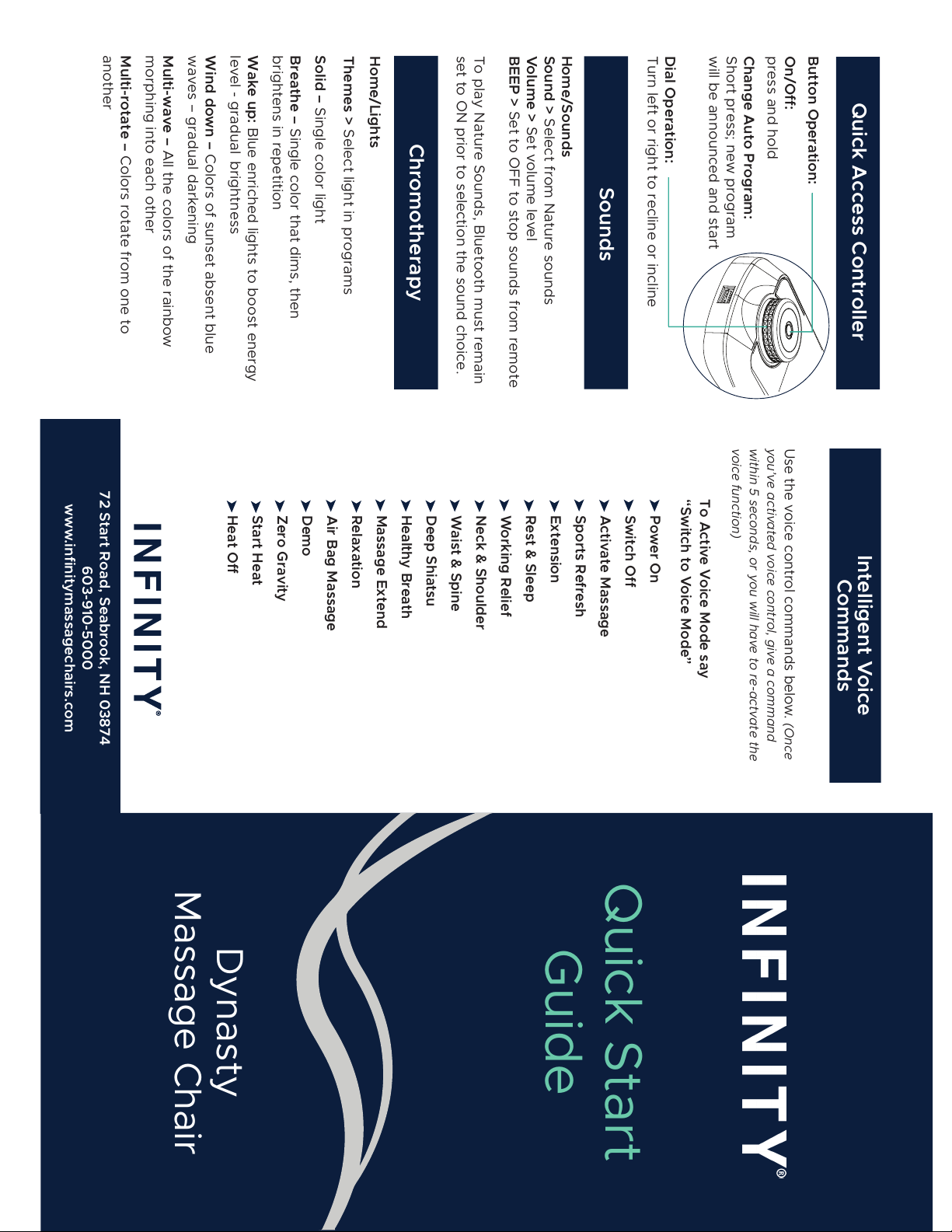
Quick Start
Guide
Dynasty
Massage Chair
Button Operation:
On/Off:
press and hold
Change Auto Program:
Short press; new program
will be announced and start
Dial Operation:
Turn left or right to recline or incline
Intelligent Voice
Commands
72 Start Road, Seabrook, NH 03874
603-910-5000
www.infinitymassagechairs.com
Sounds
Chromotherapy
Quick Access Controller
Home/Lights
Themes > Select light in programs
Home/Sounds
Sound > Select from Nature sounds
Volume > Set volume level
BEEP > Set to OFF to stop sounds from remote
To play Nature Sounds, Bluetooth must remain
set to ON prior to selection the sound choice.
Solid – Single color light
Breathe – Single color that dims, then
brightens in repetition
Wake up: Blue enriched lights to boost energy
level - gradual brightness
Wind down – Colors of sunset absent blue
waves – gradual darkening
Multi-wave – All the colors of the rainbow
morphing into each other
Multi-rotate – Colors rotate from one to
another
Use the voice control commands below.
(Once
you’ve activated voice control, give a command
within 5 seconds, or you will have to re-actvate the
voice function)
To Active Voice Mode say
“Switch to Voice Mode”
Power On
Switch Off
Activate Massage
Sports Refresh
Extension
Rest & Sleep
Working Relief
Neck & Shoulder
Waist & Spine
Deep Shiatsu
Healthy Breath
Massage Extend
Relaxation
Air Bag Massage
Demo
Zero Gravity
Start Heat
Heat Off
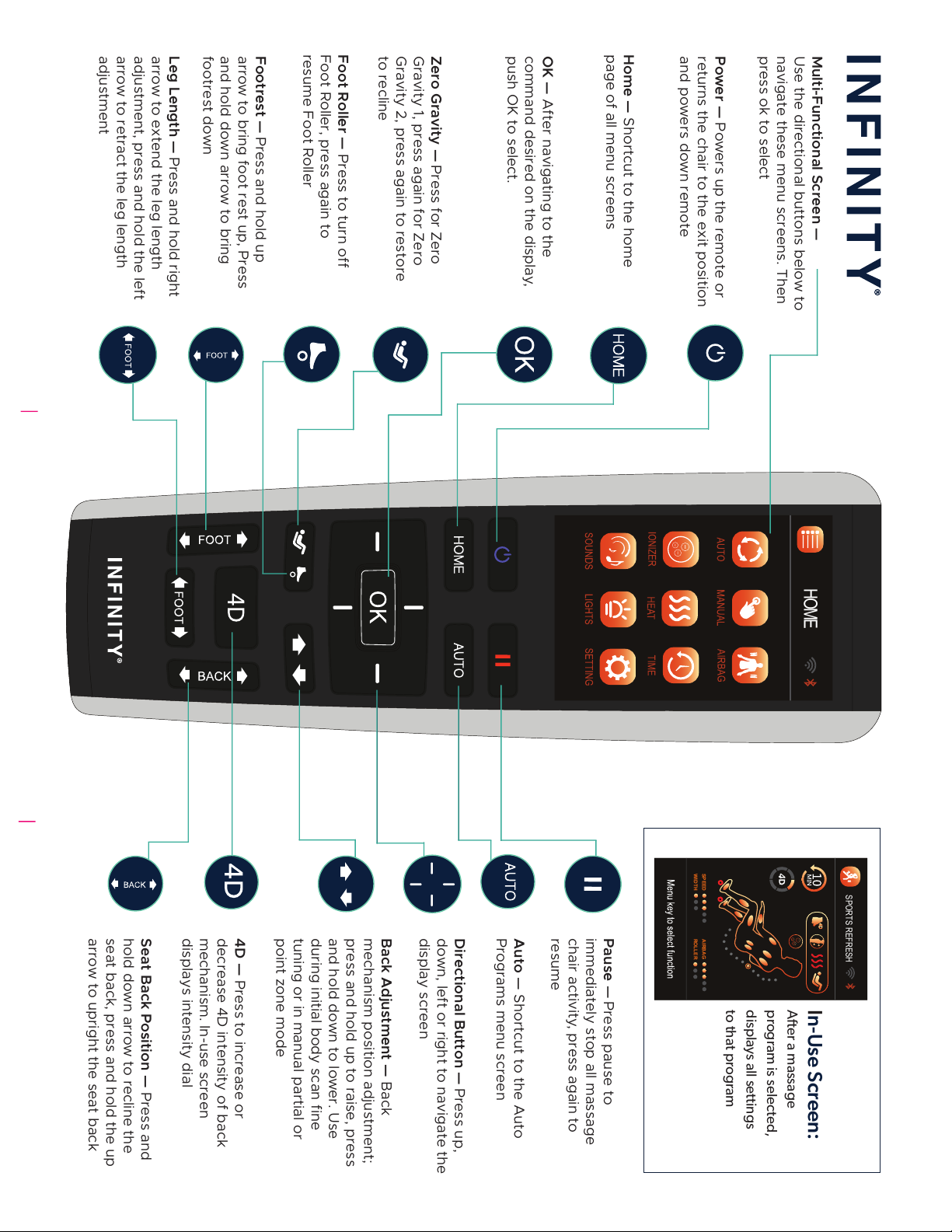
HOME
Power — Powers up the remote or
returns the chair to the exit position
and powers down remote
Multi-Functional Screen —
Use the directional buttons below to
navigate these menu screens. Then
press ok to select
Zero Gravity — Press for Zero
Gravity 1, press again for Zero
Gravity 2, press again to restore
to recline
Home — Shortcut to the home
page of all menu screens
Foot Roller — Press to turn off
Foot Roller, press again to
resume Foot Roller
4D — Press to increase or
decrease 4D intensity of back
mechanism. In-use screen
displays intensity dial
Seat Back Position — Press and
hold down arrow to recline the
seat back, press and hold the up
arrow to upright the seat back
Back Adjustment — Back
mechanism position adjustment;
press and hold up to raise, press
and hold down to lower. Use
during initial body scan fine
tuning or in manual partial or
point zone mode
Directional Button — Press up,
down, left or right to navigate the
display screen
Auto — Shortcut to the Auto
Programs menu screen
Pause — Press pause to
immediately stop all massage
chair activity, press again to
resume
Footrest — Press and hold up
arrow to bring foot rest up, Press
and hold down arrow to bring
footrest down
In-Use Screen:
Aer a massage
program is selected,
displays all settings
to that program
OK — After navigating to the
command desired on the display,
push OK to select.
Leg Length — Press and hold right
arrow to extend the leg length
adjustment, press and hold the left
arrow to retract the leg length
adjustment
SPORTS REFRESH
SPEED
WIDTH
AIRBAG
ROLLER
