
Infinique High Speed Dome Manual
1
High Speed Dome Camera
User Instruction Manual
I
Please read this manual thoroughly before use and keep it handy for future reference.

Infinique High Speed Dome Manual
2
WARNINGS and CAUTIONS
WARNINGS
TO PREVENT FIRE OR ELECTRIC SHOCK HAZARD, DO NOT EXPOSE
THIS APPLIANCE TO RAIN OR MOISTURE.
THE APPARATUS SHALL NOT BE EXPOSED TO DRIPPING OR SPLASHING
AND THAT NO OBJECTS FILLED WITH LIQUIDS, SUCH AS VASES,
SHALL BE PLACED ON THE APPARATUS.
CAUTIONS
EXPLANATION OF GRAPHICAL SYMBOLS
The lighting flash with arrowhead symbol, within a triangle, is intended
to alert the user to the presence of uninsulated “dangerous voltage”
within the product’s enclosure that may be of sufficient magnitude to
constitute a risk of electric shock to persons.
The exclamation point, within an equilateral triangle, is intended to
alert the user to the presence of important operating and maintenance
(servicing) instruction in the literature accompanying the appliance.
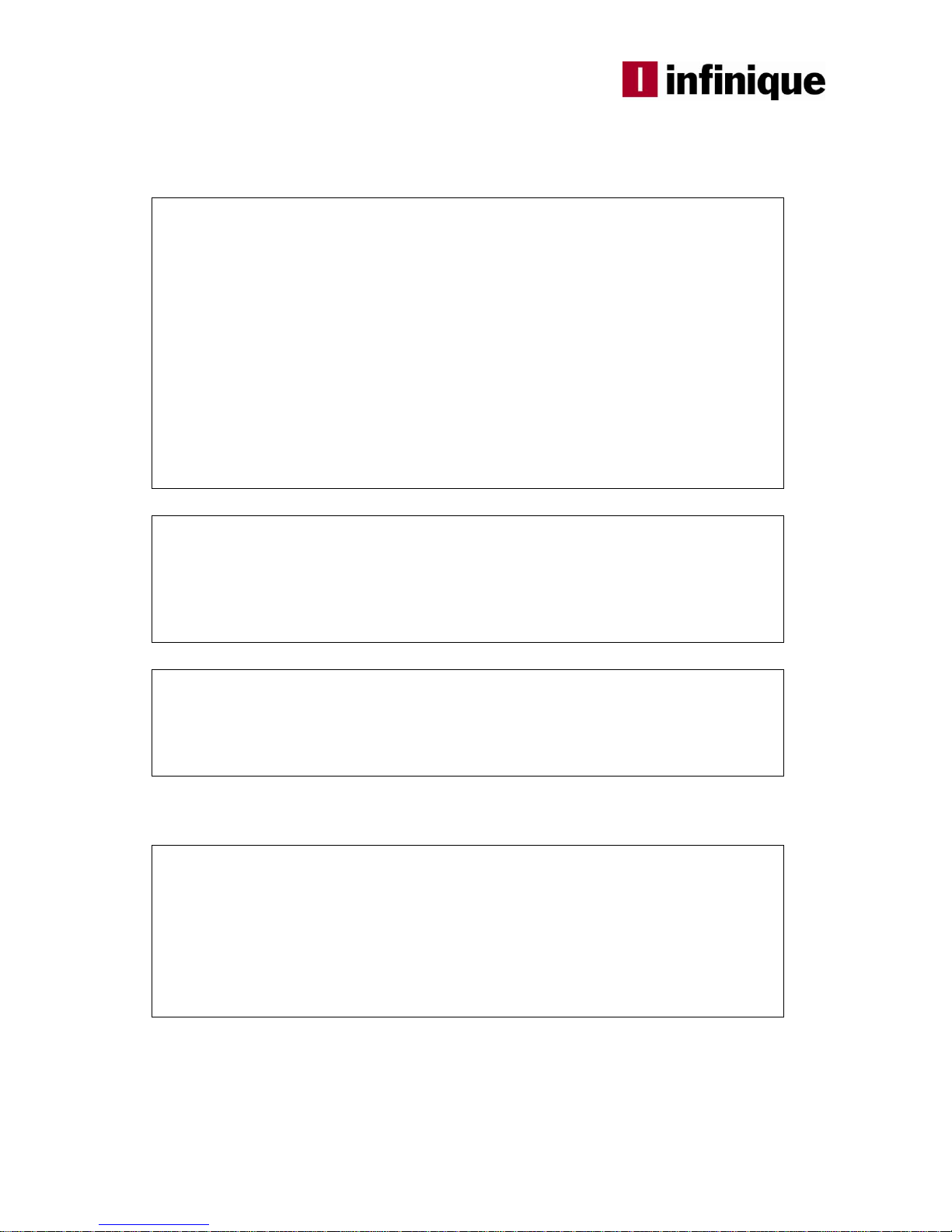
Infinique High Speed Dome Manual
3
COMPLIANCE STATEMENT
FCC INFORMATION : THIS EQUIPMENT HAS BEEN TESTED AND FOUND TO
COMPLY WITH THE LIMITS FOR A CLASS A DIGITAL DEVICE, PURSUANT TO PART
15 OF THE FCC RULES. THESE LIMITS ARE DESIGNED TO PROVIDE REASONABLE
PROTECTION AGAINST HARMFUL INTERFERENCE WHEN THE EQUIPMENT IS
OPERATED IN A COMMERCIAL ENVIRONMENT. THIS EQUIPMENT GENERATES,
USES, AND CAN RADIATE RADIO FREQUENCY ENERGY AND IF NOT INSTALLED
AND USED IN ACCORDANCE WITH THE INSTRUCTION MANUAL, MAY CAUSE
HARMFUL INTERFERENCE TO RADIO COMMUNICATIOS.
OPERATION OF THIS EQUIPMENT IN A RESIDENTIAL AREA IS LIKELY TO CAUSE
HARMFUL INTERFERENCE IN WHICH CASE THE USER WILL BE REQUIRED TO
CORRECT THE INTERFERENCE AT HIS OWN EXPENSE.
CAUTION : CHANGES OR MODIFICATIONS NOT EXPRESSLY APPROVED BY THE
PARTY RESPONSIBLE FOR COMPLIANCE COULD VOID THE USER'S AUTHORITY TO
OPERATE THE EQUIPMENT.
THIS CLASS A DIGITAL APPARATUS COMPLIES WITH CANADIAN ICES-003.
CET APPAREIL NUMERIQUE DE LA CLASSE A EST CONFORME A KA NORME NMB-
003 DU CANADA
CE COMPLIANCE STATEMENT
WARNING
THIS IS A CLASS A PRODUCT. IN A DOMENSTIC ENVIRONMENT, THIS PRODUCT
MAY CAUSE RADIO INTERFERENCE IN WHICH CASE THE USER MAY BE REQUIRED
TO TAKE ADEQUATE MEASURES.

Infinique High Speed Dome Manual
4
IMPORTANT SAFEGUARDS
Read all of the safety Keep the temperature IP67 (Waterproof)
and operating instructions from -50˚C to 90˚C
before using the product.
Avoid flammable Avoid the installation If the camera has some
materials, or oil. from the electric pole. problems, please stop
the operation.
Do not attempt to Always use the Do not burn the cable.
disassemble the appliance. recommended power. Do not pull the cable.
Never touch un-insulated Do not use the appliance Please install the product
parts with wet hands. where there is excessive on a completely flat floor.
dust smoke or moisture.

Infinique High Speed Dome Manual
5
TABLE of CONTENTS
INTRODUCTION 6
- Features 8
- Specification 9
- Configuration 12
- Package contents 13
INSTALLATION
- Each part name 15
- Address switch setting 15
- Protocol setting 16
- Wall Mount Bracket 17
- Ceiling Mount Bracket 20
- Cable connection 21
DIMENSION 22
OPERATION
- MENU TREE 23
- TITLE EDIT 24
- SYSTEM : Info 26
Reboot 27
Factory 28
Event log 29
Password 30
- DISPLAY : OSD Setup 31
Area titles 32
Privacy zone 33
Image setup 34
- DOME : General setup 35
Motion 36
Home 37
Preset 38
Tour 39
Pattern 40
Scan 41

Infinique High Speed Dome Manual
6
TABLE of CONTENTS
- CAMERA : Focus/Zoom 42
W-Balance 43
Exposure 44
Advanced 45
- ALARM 46
HOUSING & ACCESSORY 47

Infinique High Speed Dome Manual
7
INTRODUCTION
High Speed Dome with IP67 rated outdoor housing is designed uniquely &
creatively for strong durability & extreme reliability. This camera has perfect
prevention on dew condensation and clear image at operating temperature from
-45˚C to 90˚C. Especially, this mechanism supports great accuracy and
minimize operation noise. With an accuracy position, it can precisely maintain
preset camera positions even after frequent panning and tilting. Also, it offers
perfect control of camera mechanism speeds even at high 36x magnification.
The camera can quickly and accurately capture images from 360˚/sec to
0.1˚/sec at the slowest creep speed.
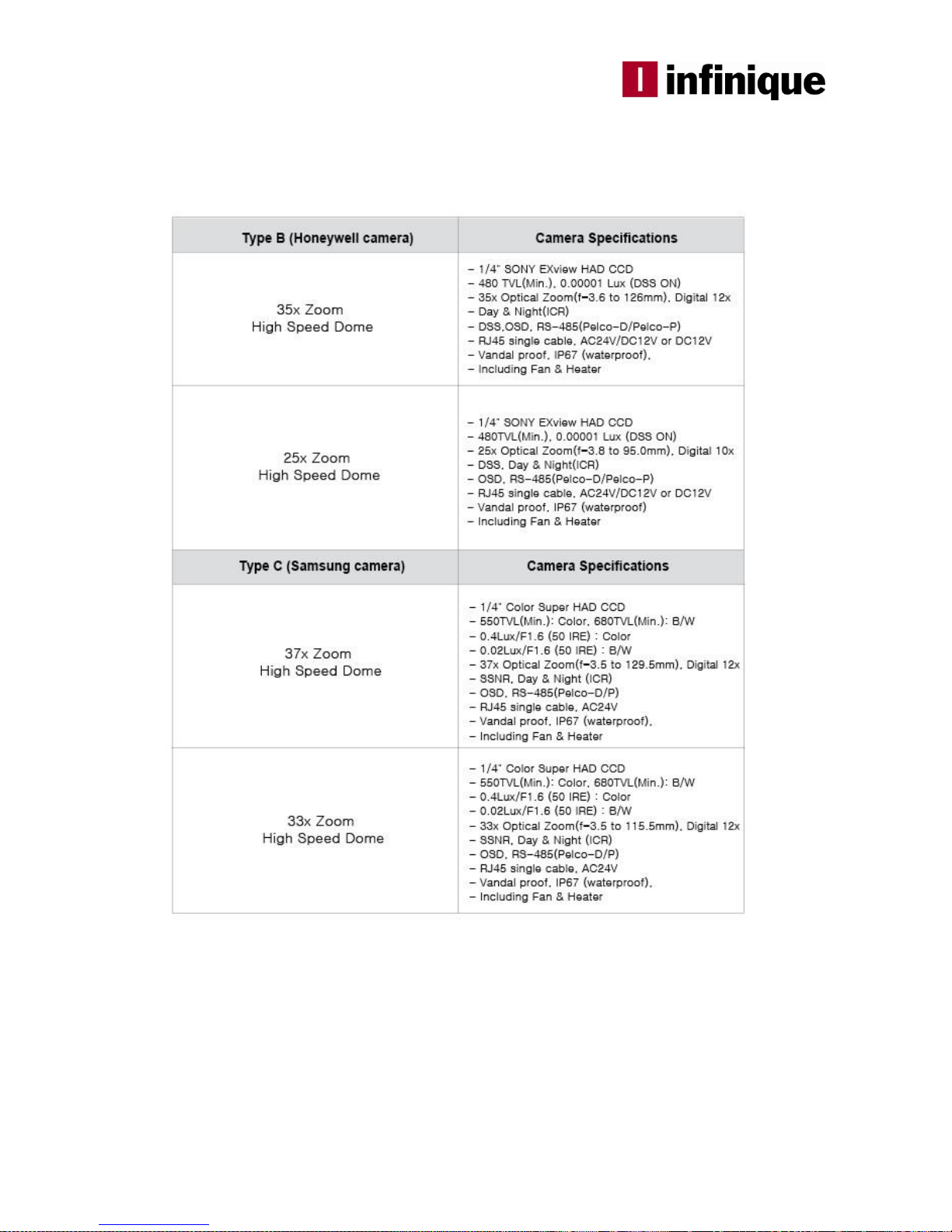
Infinique High Speed Dome Manual
8
INTRODUCTION
Precautions for proper Operation
* Do not install the unit a place subject to direct sunlight, excessive moisture, dust or
vibrations where ventilation is poor.
* Please use the unit in the range of a guarantee temperature and humidity of operation.
* Please set ID of a camera as the same number as the input channel to DVR or Matrix
switcher.

Infinique High Speed Dome Manual
9
FEATURES
1. The special designed mechanism
- Dropping Test
Our product is designed for strong durability with
special mechanism drawing.
2. Vandal proof / Waterproof (IP67)
- The high speed dome camera is
designed for various applications.
3. Power heater & Pan
- The outdoor PTZ camera is uniquely &
creatively designed for perfect prevention
on dew condensation between -45˚C~90˚C
4. 360˚ Endless Panning at the preset speed
of Max. 360˚/sec
- 360˚ Endless panning at a high-speed of
360˚/sec provides wide area surveillance.
5. True Day & Night
- The IR Cut Filter change method makes clear
image from color to monochrome automatically.
6. The accuracy of preset
- Our mechanism is designed for using
Micro Step Motor with an accuracy position.
7. Termination Free
- The last camera does not necessarily need the
termination process after installation.
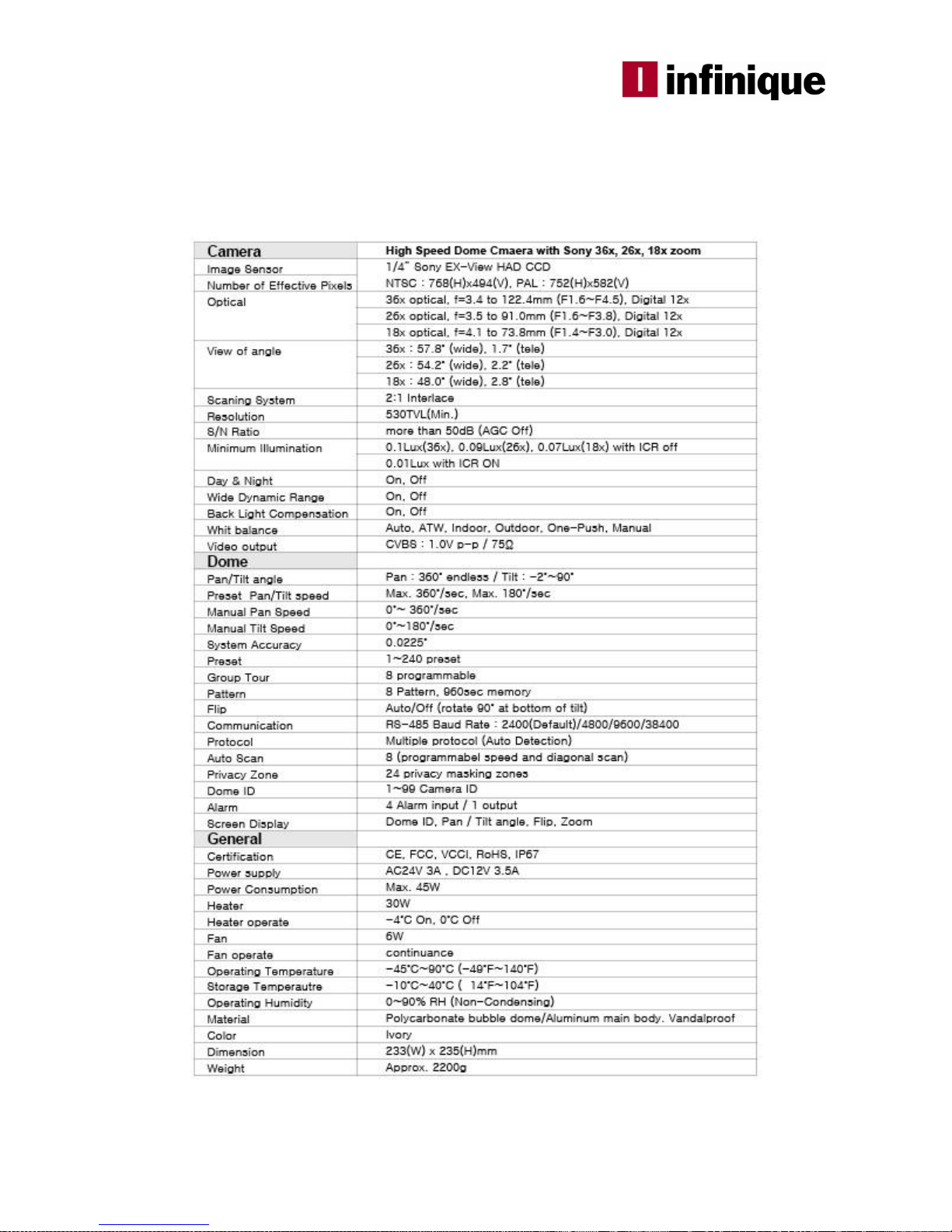
Infinique High Speed Dome Manual
10
SPECIFICATIONS
Sony Module

Infinique High Speed Dome Manual
11
SPECIFICATIONS
Honeywell Module

Infinique High Speed Dome Manual
12
SPECIFICAITON
Samsung Module
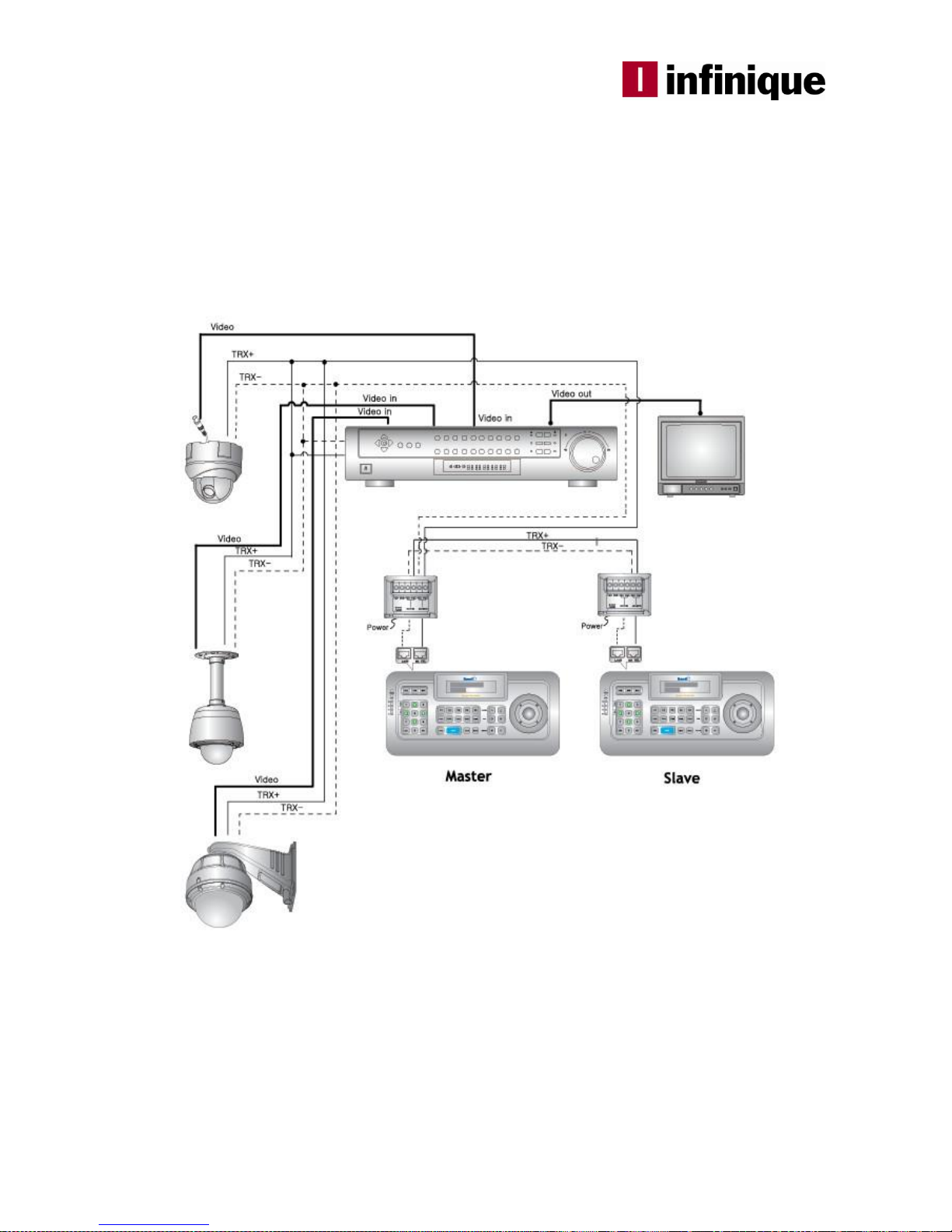
Infinique High Speed Dome Manual
13
INSTALLATION & CONFIGURATION
Basic Configuration of Dome
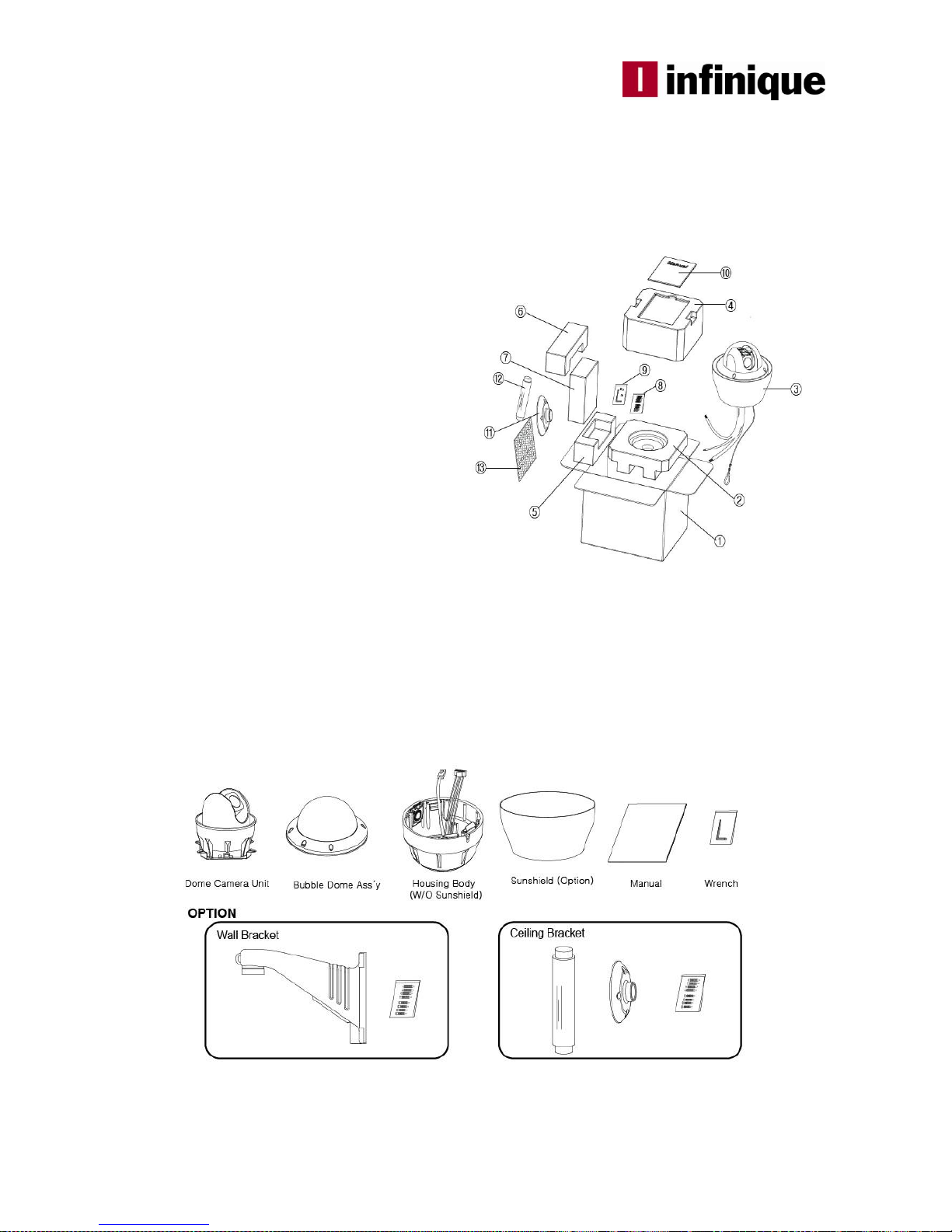
Infinique High Speed Dome Manual
14
PACKAGE CONTENTS
The following parts are supplied with the speed dome system.
① Carton Box
② PE Foam Bottom
③ Camera Ass'y (with sunshield-option)
④ PE Foam Top
⑤ PE Foam side Bottom
⑥ PE Foam side Top
⑦ Ceiling Box (option)
⑧ Anchor set (4set)
⑨ Wrench/Screw plug/screw
⑩ Manual
⑪ Set mount bracket (In ceiling box)
⑫ Ceiling Pipe (In ceiling box)
⑬ Airbag (In ceiling box)
1. Dome camera Unit- 1 OPTION
2. Body (W/O Sunshield)- 1 1. Wall Pipe Bracket- 1
3. Trim ring Bubble Dome- 1 2. Ceiling Pipe Bracket- 1
4. Wrench-3mm- 1 3. Set Anchor (8set)- 1
5. User's manual- 1 4. Sunshield- 1
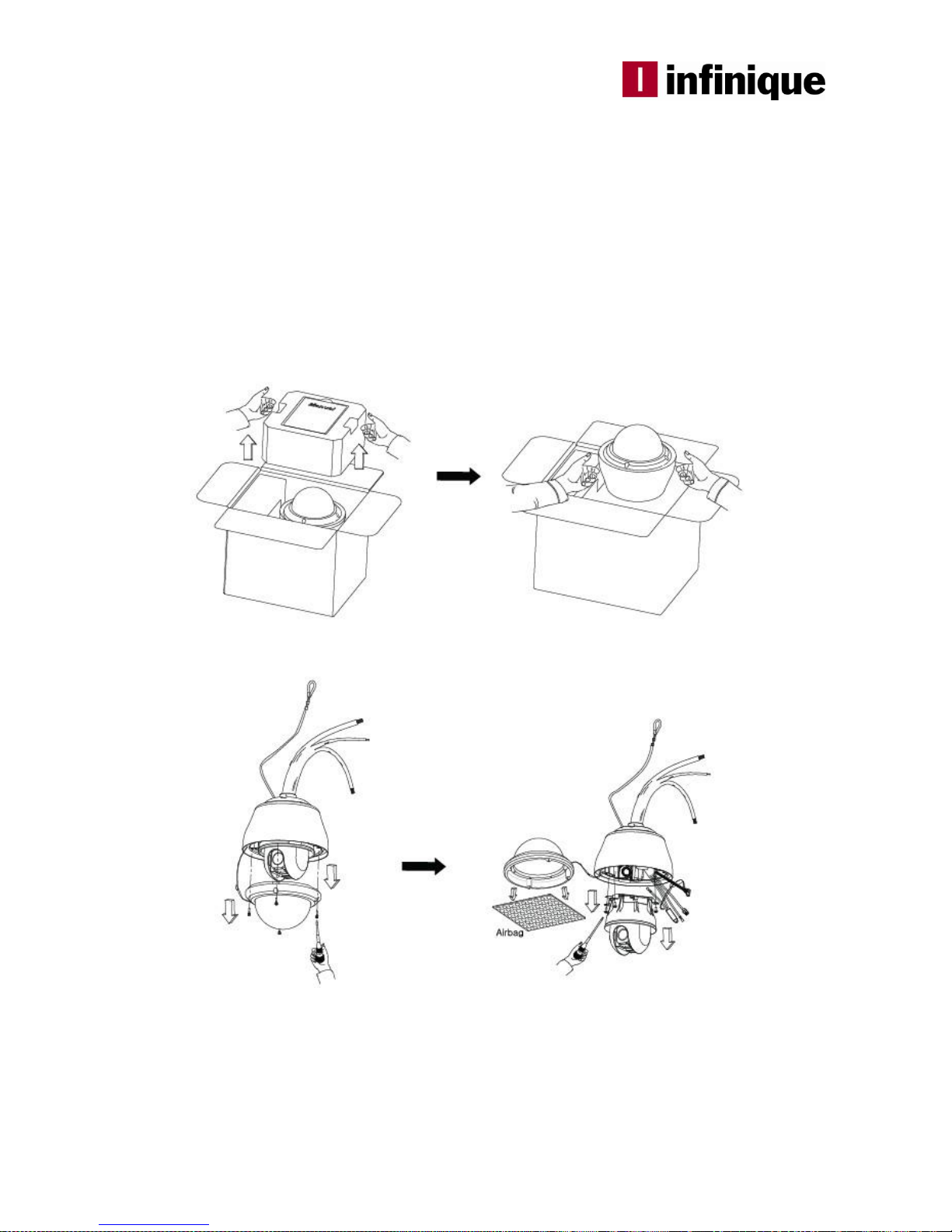
Infinique High Speed Dome Manual
15
INSTALLATION 1-1
Precautions
- The following steps of installation and connection work should be done by qualified
service personnel or system installers and should conform to all local codes.
- Be sure to switch the camera off before installation and connection.
- Do not install the camera beside air outlet of an air conditioner.
- Open the bubble using the wrench - Remove the airbag
- Open the screw for dome camera unit
- Take out the dome camera unit from
housing body ass'y

Infinique High Speed Dome Manual
16
INSTALLATION 1-2
Each Part Name
Address Switch Setting(ID)
- Before installation, please set the address switch(ID) as described in this manual.
- ID of a camera should be the same number as the input channel to DVR or Matrix switcher.
(Each camera has to have different ID number.)

Infinique High Speed Dome Manual
17
INSTALLATION 1-3
Protocols Setting
- If you are using pelco-D, or pelco-P protocols, no need to set any switches.
The unit automatically detects these protocols. See table A for details.
Termination Free
-If the user set the switch “Termination ON" for the last camera, it is easy to install.

Infinique High Speed Dome Manual
18
INSTALLATION 1-4
Wall Mount Bracket - Camera Set Assemble
-Connect the dome camera unit to the housing body ass'y - Remove the holder screw
(Turn the 4ea of each screw to the right)
① Alarm cable connection
② RJ 45 Jack connection
③ Heater terminal connection
- When you assemble the dome bubble ass'y, - Connect the dome bubble ass'y
Please follow the picture. to the housing body ass'y.

Infinique High Speed Dome Manual
19
INSTALLATION 1-5
Wall Mount Installation
- Fix the TP 18x 30L Screw (supplied). – Pass the cables through the bottom of the bracket.
No
Parts Name
DESCRIPTION
Q’ty 2 Mount Screw
TP18x30L
4
1
Wall Mount Bracket
AL Diecasting
1
-Hang the safety hook - Put the dome cable into the bracket
and fix it.
- Fix the camera set by clockwise as - Assemble the fixed screws using
the picture. the wrench supplied.

Infinique High Speed Dome Manual
20
INSTALLATION 1-6
Wall Mount Installation
- Connect the camera cable to the - Close the bracket cover and fix it using
bracket cable. the knob bolt.
Please see the cable connection - Fix the steel cover (supplied) on the
upper part of the bracket using screw
CM3x8L
Completion (with sunshield) Completion (without sunshield)

Infinique High Speed Dome Manual
21
INSTALLATION 1-7
Ceiling Mount Installation
-Fix the plastic anchors on the ceiling and
fix the set mount bracket using the screws (supplied). -Fix the pipe (supplied)
through turning it
clockwise as this figure.
- Fix the set mount bracket and the
using screws with wrench(supplied).
.

Infinique High Speed Dome Manual
22
CABLE CONNECTION
Each Part Name – Cable connection
①Interface cable RJ45

Infinique High Speed Dome Manual
23
DIMENSION

Infinique High Speed Dome Manual
24
OPERATION & PROGRAMMING
STARTING OSD MENU (Menu/Preset 95)
If you use Pelco-D or Pelco-P protocol in your controller, you can access the
main menu by programming (saving or calling ) preset 95.
MENU TREE

Infinique High Speed Dome Manual
25
OPERATION & PROGRAMMING
TITLE EDIT
This title edit menu can be used in OSD Setup/Pattern/Scan/Preset/Area Title
commonly.
To edit a title:
1.Use the joystick to position the cursor beside TITLE.
2.Move the joystick to right position. The following appears on the monitor.
3.Select the character by using the joystick up/down and right/left. Press [TELE]
button or twist the joystick clockwise to input a character.
4.Press [WIDE] button or twist the joystick counterclockwise to delete a character.
5.Press [ENT] or [IRIS OPEN] key to save the title and exit to previous menu.
Press [ESC] or [IRIS CLOSE] key to go to previous menu without saving any titles

Infinique High Speed Dome Manual
26
OPERATION & PROGRAMMING
Check points before operation
Before power is supplied, please check the cable carefully.
The camera ID of the controller must be identical to that of the target camera. The
camera ID can be checked by reading address switch of the camera.
If your controller supports multi-protocols, the protocol must be changed to match to
that of the camera.
If you change camera ID by changing address switch, the change will be effective
after you reboot the camera.
Since each controller has different operation method, refer to the manual for your
controller if camera can not be controlled properly. The operation of this manual is
based on the standard pelco controller.
NOTE
1. Version can be changed by system upgrade.
2. This manual is written by using supplied controller.
3. Temperature can be changed by outside environment.

Infinique High Speed Dome Manual
27
OPERATION & PROGAMMING
OSD Display on the Main Screen
- Camera ID: If the camera ID was saved by the address switch, the camera ID will be
displayed on the main screen.
- Wide <-> Tele : Zoom out, <-> Zoom in,
- When the user moves the joystick,
the angle of Pan/Tilt will be displayed on the main screen.
SYSTEM : INFO
The system Information displays Serial Number/model Name/
Running Version /Protocol/Communication Type/ADDRESS
Switch No. (Camera ID)/ Camera Internal Temperature.
System settings cannot be edited in this menu. This screen is
for reference only.
Use the following steps to display the system information on the screen:
1. Press the MENU key
2. Move the right position by using the joystick.
Note.
- Version can be changed by system upgrade.
- Temperature can be changed by outside environment.

Infinique High Speed Dome Manual
28
OPERATION & PROGRAMMING
SYSTEM : REBOOT
In case of no control or no operation, we recommend you
to have rebooting.
Use the following steps to reboot the system:
1. Press the menu key
2. Move the right position by using the joystick
3. Select reboot
4. To reboot the system, Press [ENT] or [OPEN]
To CANCEL REBOOT, Press [ESC] or IRIS [CLOSE]key

Infinique High Speed Dome Manual
29
OPERATION & PROGRAMMING
SYSTEM : FACTORY
If the user wants to remove the old parameters which have saved
(preset, tour, pattern and scan mode),please use factory setup.
Use the following steps to have factory setup:
1. Press the MENU key
2. Select SYSTEM using the joystick.
3. Select FACTORY
4. Select items to be reset.
5. Press [ENT] button or move the cursor to <SAVE and EXIT>
and then move the right position by using the joystick.
ALL : OFF→All of old parameters are saved.
ALL : ON →All of old parameters are removed.
Cam, Preset, Tour, Pattern, and Scan are same as above.

Infinique High Speed Dome Manual
30
OPERATION & PROGARMMING
SYSTEM: EVENT LOG
Event Log shows the current dome status and dome event logs.
If the dome has some problems, it displays error message and
save the logs in EEPTOM.
Use the following steps to display the EVENT LOG on the screen:
1. Press the MENU key.
2. Select SYSTEM using the joystick.
3. Select EVENT LOG.
4. Code : <number> means number of errors occurred during
camera operation.
When the user scrolls up and down using the joystick, the user
can find kinds of error occurred during the operation.
5. Press the [ESC] or [IRIS CLOSE] key to return the previous
menu.

Infinique High Speed Dome Manual
31
OPERATINS & PROGRAMMING
SYSTEM : PASSWORD
The camera will be protected from an unauthorized user.
An unauthorized user cannot access any of the Dome Setting menus.
If the user set the password ENABLED, the Enter Password
screen appears on the monitor.
Use the following steps to set up password:
1. Press the MENU Key
2. Select SYSTEM using the joystick.
3. Select PASSWORD in the sub menu of SYSTEM using the joystick.
4. Select number using joystick left/right and press the or twist
the joystick clockwise.
5. To enable password set ENABLE:ENABLED
6. [ENT] or [IRIS OPEN] key to save password .
[ESC] or [IRIS COLSE] key to return previous menu move.
Note
- The default password is “0000”
- The user has to remember if the password is changed.

Infinique High Speed Dome Manual
32
OPERATION & PROGARMMING
DISPLAY : OSD SETUP
OSD setup allows the user to identify the labels which are displayed on
the monitor.
The following labels are available:
TITLE Identifies area and operation titles.
TIME Identifies dwell time
ZOOM Identifies the amount of magnification
Zoom ratio (Tele and wide) is displayed on the monitor
when the user controls the joystick.
The user can select “OFF” or “ 3 sec(Default)”
ID Identifies camera address.
MODE Identifies dome operation mode such as preset, scan…
ANGLE The angle of pan/title is displayed on the monitor when
the user controls the joystick.
The usr can select “ OFF” or 3 sec (Default)~ 9 sec.
Labels can be placed anywhere on the monitor.
This feature allows you to customize the appearance of your
monitor screen.
To set a label position :
1. Press the MENU key
2. Select DISPLAY using the joystick.
3. Move the right position to “ OSD SETUP “
4. Move the joystick up/down and left/right, and then, select
the OSD label for each functions.
5. To change the label position, press [TELE] button or twist
the joystick clockwise.
6 Select <Save and Exit> to save settings and exit menu.
7. Select <Exit without Saving> to exit menu without saving settings.

Infinique High Speed Dome Manual
33
OPERATION & PROGRAMMING
DISPLAY : AREA TITLES
If the user wants to see the name of area title on the monitor,
the user has to save the area title from Starting position to
Stop position.
The dome system is capable of 8 area titles, each title is up to
12 characters.
To set the zone :
1. Press the MENU key
2. Select DISPLAY→ : AREA TITLLE” using the joystick.
3. Select zone ID (No. xxx) and then, Press the [TELE] button or
twist the joystick clockwise.
4. Move the joystick to position start limit angle and Press [ENT]
or [IRIS OPEN] to save START limit angle.
5. Move the joystick to position stop limit angle and Press [ENT]
or [IRIS OPEN] to save STOP limit angle.
6. Edit a title, See [TITLE DEIT] section for detail.
(Please see the page 24)

Infinique High Speed Dome Manual
34
OPERATION & PROGRAMMING
DISPLAY : PRIVACY ZONE
To protect privacy, Max. 24 privacy masks can be created to hide objects such as
windows, shops, or private houses.
1. Group no : Identifies group ID (1~4ea)
2. No. xxx : Identifies privacy zone ID (1~6ea)
3. Mode : DISABLE – Disables privacy zone
BLOCK – Enables privacy zone
4. Privacy Mask : Adjusts mask size
- PAN/TILT : Adjusts position
- TELE : Large sized mask
- WIDE : Small sized mask
To set a privacy zone.
1. Press the MENU key
2. Select DISPLAY → “ PRIVACY ZONE” using the joystick.
3. Use the joystick to position the cursor beside No.xxx.
and then select zone ID.
4. Press the [TELE]button or twist the joystick clockwise
to setup the zone.
5. Follow the instructions that appear on the screen.
6. Select the zone area by moving the joystick and then press the
“ENT”
To disable or clear a Privacy Zone
(a zone is enabled automatically when it is programmed):
1. Use the joystick to position the cursor beside No.xxx .Move
left or right to select the zone ID.
2. Press the [WIDE] button or twist the joystick counterclockwise to clear.

Infinique High Speed Dome Manual
35
OPERATION & PROGRAMMING
DISPLAY : IMAGE SETUP
This menu allows the user to change the displayed- image settings.
The following four options are available:
Mirror : Left-right reverse image
Flip : Left-right, up-down reverse image.
To set up image display
1. Press the MENU key.
2. Select DISPLAY and select IMAGE SETUP using the joystick.
3. Select Mirror or Flip mode.

Infinique High Speed Dome Manual
36
OPERATION & PROGRAMMING
DOME : GENERAL SETUP
BACK UP TASK
OFF When the event(alarm action) is occurred,
preset, tour, pattern and scan are operated.
ON (default) : When the event (alarm action ) is occurred,
the camera moves to object with detected zone
even if the camera already set preset, tour,
pattern and scan.
TURBO SPEED
This setting defines the speed of pan and tilt.
The following settings are available:
OFF (default) : Max. speed is 90 degrees per second.
ON : Max. speed is 180 degrees per second.
Note
- Turbo speed is only applicable for manual operation not for
preset, pattern , etc.
PRESET SPEED
You can optimize preset speed in this menu.
There are three options:
Fast
Normal
Low
SELF TEST
This setting defines the diagnostic monitoring activity.
When the dome finds some problems, the error message is displayed.
For details, see <SYSTEM→EVENT LOG> section in this manual.
The following settings are available:
OFF(default) : Disables self test
ON : Enables self test

Infinique High Speed Dome Manual
37
OPERATION & PROGRAMMING
DOME : MOTION
PROPORTIONAL PAN/TILT
Proportional pan/tilt automatically reduces or increases the
speed of the pan and tilt according to zoom ratio.
There are two proportional pan/tilt modes:
ON(default): Enables the proportional pan/tilt mode.
OFF: Disables proportional pan/tilt mode.
AUTO FLIP
In case tilt angle arrives at the top of tilt orbit (90°),
camera module turns on its axis by 180° at the top
of tilt orbit and moves to opposite tilt direction (180°) to
keep tracing targets.
ON (default) :Auto flip mode is enabled.
OFF : Auto flip mode is disabled.
OVER TILT
Over tilt is to prevent horizontal view from the trim ring or ceiling.
ON : Minimum Tilt Angle is -1.8 degree.
OFF : Minimum Tilt Angle is 4.5 degree.
AZIMUTH ZERO
Azimuth zero is the pan angle from 0° to 365°. Azimuth zero
is the pan position the user specifies the 0° point. Azimuth zero
is normally set to Magnetic north. Once set, azimuth is based
on the set Azimuth zero point.
Limit STOP

Infinique High Speed Dome Manual
38
OPERATION & PROGRAMMING
DOME : HOME
This function enables to locate the camera to specific position
automatically, when the user doesn’t operate the controller for a
while. The home time can be defined interval from
1 minute to 240 minutes.
Note
- In order to call action preset, tour, pattern or scan, the user
must save preset, tour, pattern or scan before call the action.
MODE
AUTO(default) : Enables HOME function.
MANUAL : Disables

Infinique High Speed Dome Manual
39
OPERATION & PROGRAMMING
DOME : PRESET
Max. 240 positions can be saved.
The preset number can be assigned from 1 to 240.
All characteristics can be set up in OSD menu.
1. Use the joystick to position the cursor beside NO.xxx.
Move left or right to select preset ID.
2. Press the [TELE] button or turn the joystick clockwise to
edit a preset position.
3. Follow the directions displayed on the monitor.
4. Edit a title. See [TITLE EDIT] section for details.
(Please see the page 24)
If the title is displayed on the monitor, you have to set first as follow:
Menu → Display → OSD Setup → Title ON
5. Edit a dwell time
You can select the time from 1~240 sec.
To clear a PRESET:
1. Use the joystick to position the cursor beside NO.xxx.
Move the joystick left or right to select preset ID.
2. Press the [WIDE] button or twist the joystick counterclockwise
to clear the preset.
Note
- Press [ENT] or [IRIS OPEN] key to save settings and exit to
previous menu.
- Press [ESC] or [IRIS CLOSE] key to go to previous menu
without saving any settings at any time.

Infinique High Speed Dome Manual
40
OPERATION & PROGRAMMING
DOME : TOUR
The tour function allows running sequence of presets, patterns, scans.
Max. 8 tours can be saved. Each tour can call 30 items.
Dwell time between actions can be set up also.
To program a tour.
1. Press the MENU key.
2. Select DOME and select Tour by using the joystick.
3. Use the joystick to position the cursor beside NO.xxx.
Move left or right to select tour ID and then, press the [TELE]
button or twist the joystick clockwise to setup.
4. To insert items, use following steps :
- To save the preset.
1) Move the joystick to position the cursor beside xxx.
2) Press the [TELE] button or twist the joystick clockwise to select
the preset number.
- To save the scan or pattern,
1) Move the joystick to position the cursor beside xxx.
2) Please press the [NEAR] or [FAR button] on the keyboard.
The user can select scan or pattern.
5. Follow the directions displayed on the monitor.
A preset, tour, pattern, and scan are saved before select a specific item.
To disable or clear a tour.
1. Use the joystick to position the cursor beside NO.xxx.
Move left or right to select tour ID.
2. Press the [WIDE] button or turn the joystick counterclockwise
to clear.

Infinique High Speed Dome Manual
41
OPERATION & PROGRAMMING
DOME : PATTERN
The pattern function allows a camera to memorize the path (pan/tilt/zoom)
which the user set.
8 patterns are available.
To program a pattern :
1. Press the MENU key
2. Select DOME and select PATTERN using the joystick.
3. Use the joystick to position the cursor beside NO.xxx. Move left
or right to select pattern ID.
4. Press the [TELE] button or twist the joystick clockwise to start.
5. Follow the directions displayed on the monitor.
6. To save, press [ENT] or [IRIS OPEN] key.
To cancel, press [CLR] or [ISIS CLOSE] key.
7. Edit a title, refer to [TITLE EDIT] section in this manual.
(Please see the page 24)
To clear a pattern :
1. Use the joystick to position the cursor beside NO.xxx. Move the
Joystick left or right to select a pattern ID.
2. Press the [WIDE] key or turn the joystick counterclockwise.
* You can access this pattern setting menu with [PRTN] key in the controller.

Infinique High Speed Dome Manual
42
OPERATION & PROGRAMMING
DOME : SCAN
This function allows the user to move between 2 points repeatedly.
When scan function runs, camera moves from the 1st point to the 2nd
point and vice versa.
(The direction of the path is chosen by the user)
To program a scan:
1. Press the MENU key.
2. Select DOME and select SCAN using the joystick.
3. Use the joystick to position the cursor beside NO.xxx.
Move left or right to select a scan number.
4. Press the [TELE]key or twist the joystick clockwise to
setup start and stop positions.
5. Edit a title. Refer to [TITLE EDIT] section in this manual.
(Please see the page 24)
To clear a scan :
1. Use the joystick to position the cursor beside NO.xxx. Move the
joystick left or right to select a scan number.
2. Press the[WIDE] key or twist the joystick counterclockwise
To activate a scan:
Press the specific number key and then press [SCAN].
Ex) [1]+[SCAN]
You can also access this menu using [SCAN] key.
Note
- Press [ENT] or [IRIS OPEN] key to save settings and exit to previous menu or
Press [ESC] or [IRIS CLOSE] key to go to pervious menu without saving any
settings at any time.
OPERAION & PROGAMMING

Infinique High Speed Dome Manual
43
CAMERA : FOCUS/ZOOM
FOCUS
There are three auto focus settings :
AUTO The camera will focus automatically.
MANUAL Operated manually. To focus, press [NEAR] or
[FAR]key on the controller.
TRIGGER (default) The camera will focus when zoom functions.
Note
Auto focus will malfunction at below conditions.
- very dark or shiny area
- when slow shutter is activated
- area which doesn’t have contrast difference
AF.SENSI (Auto focus sensitivity)
AF sensitivity can be set to either Normal or Low.
NORMAL Reaches the highest focus speed quickly. Use this when
shooting a subject that moves frequently. Usually this is the most
appropriate mode.
LOW Improves the stability of the focus.
When the lighting level is low, the AF function does not take effect,
even though the brightness varies, contributing to a stable image.
D.ZOOM (Digital Zoom)
To enable digital zoom, set. D.ZOOM to ON.
The default value is ON.
Note
Press [ENT] or [IRIS OPEN] key to save settings and exit to previous menu.
Press [ESC] or [IRIS CLOSE] key to go to previous menu without saving any settings
at any time.
OPERATION & PROGAMMING

Infinique High Speed Dome Manual
44
CAMERA : W-BALANCE
This feature automatically retains the
color balance over temperature range.
The default setting for white balance is auto.
White balance has following four modes.
AUTO
This mode computes the white balance value output using color
information from the entire screen. It outputs the proper value using
the color temperature radiating from a black subject. (3000 to 7500k)
INDOOR
Automatic White balance for indoor. 3200k base mode.
OUTDOOR
Automatic White balance for outdoor. 5800k base mode.
ONE PUSH
The One Push White balance mode is a fixed-white balance
mode that may be automatically readjusted only at the request
of the user (One Push Trigger).
ATW
Auto Tracing White balance (2000 to 10000k)
MANUAL
Manual control of R and B gain, 256 steps each.
Note
Auto White balance will malfunction at below conditions.
-Very dark or shiny area (clear sky, sunset)
-Direct shot of fluorescent lamp or much difference brightness area.
Note
Press [ENT] or [IRIS OPEN] key to save settings and exit to previous menu or press
[ESC] or [IRIS CLOSE] key to exit to previous menu without saving any settings at any
time.
OPERATION & POGRAMMING

Infinique High Speed Dome Manual
45
CAMERA : EXPOSURE
The variety of Auto Exposure functions allow video
signal to output the optimum image of subjects from
low light condition to high light condition.
FULL AUTO
Auto Iris and Gain, Fixed shutter speed (NTSC:1/60, PAL:1/50)
Shutter Priority
Variable shutter speed, auto Iris and Gain (1/1 to 1/10000sec)
Flicker can be eliminated by setting shutter to
→ 1/100 for NTSC model used in countries with 50 Hz power
supply frequency.
→ 1/120 for PAL model used in countries with 60 Hz power
supply frequency.
Iris Priority
Variable Iris (F1.6 TO Close, 18 steps), Auto Gain and Shutter speed.
Manual
Variable Shutter, Iris and DSS ON/OFF
Note
- If auto iris is set auto mode, it will remain that way until the iris
is manually opened or closed. The dome will return to auto mode
when it is panned or tilted.
OPERATION & PROGRAMMING

Infinique High Speed Dome Manual
46
CAMERA : ADVANCED SETUP
SHARPNESS
Settings range from 0 to 15. Enhances picture detail by
increasing the aperture gain of the camera and sharpening
the edges in the picture.
BACK LIGHT (BLC)
Back light compensation enhances objects in the center of
the picture. This function allows to see the objects clearly even
objects are with strong back light.
OFF (default) Back light compensation is not activated.
ON Back light compensation is activated
WDR
This function is effective when shooting images are against the
sun, or shooting a very bright object.
This function allows the camera to combine signals shot at
normal shutter speed and high intensity images shot at the
high shutter speed. The shutter speed automatically changes
depending on the level requested by high intensity images to
obtain the best combined images.
DAY & NIGHT
Auto ICR Mode automatically switches the settings needed for
attaching or removing IR Cut filter.
LINE SYNC, INTERNAL
An internal oscillator inside camera generates a synchronizing
signal as a basic oscillator.
NTSC = 28.636363MHz
PAL = 17.7344MHz
EXTERNAL
When a TTL level V-Lock pulse is input, the camera synchronizes to the input signal
(V-lock synchronization). When using a camera with AC power supply, this mode can
be used.
OPERATION & PROGRAMMING

Infinique High Speed Dome Manual
47
ALARM
IN(4ea of ALARM INPUT)
NO Normal Open.
NC Normal Close.
OUT (1ea of ALARM OUTPUT)
1. Go to “No. 001” → turn the joystick clockwise.
If you want to cancel, please turn the joystick counterclockwise.
2. Go to “in” → please set the NO or NC.
3. Go to “Out” → please set the “001” or off.
- “001” means input “ON”
- OFF(default) : NO action
4. PRIORITY
You can set the priority order for Alarm 1.2.3.4
5. ACTION
In case of alarm event, go to the preset or pattern or scan or tour.
6. Number
Number means the number of preset, pattern , scan,or tour which is already set the
each menu.
7. Dwell
Dwell means how long does the sound ring and how long does action event take..
8. To save
Press [ENT] or [IRIS OPEN] key to save settings and exit to previous menu or
press [ESC] or [IRIS CLOSE] key to exit to previous menu without saving any
settings at any time.
9. To disable an alarm
*If you want cancel the alarm event, please move to joystick and then go to the
“No.xxx” (alarm number). Press the <WIDE> button or turn the joystick
counterclockwise. If the joystick is moved, the alarm setting will be stopped for
10sec.
OPERATION & PROGRAMMING

Infinique High Speed Dome Manual
48
Alarm input schematic method (ex. Alarm 0)
EX) NO or NC Type magnetic Sensor Schematic
HOUSING & ACCESSORY

Infinique High Speed Dome Manual
49
HOUSING & ACCESSORY

Infinique High Speed Dome Manual
50
