Page 1

Automotive BLDC Motor
Drive Kit
Getting Started
Field Oriented Control (FOC) Sensorless
Device: XC2236N or XC886
Page 2
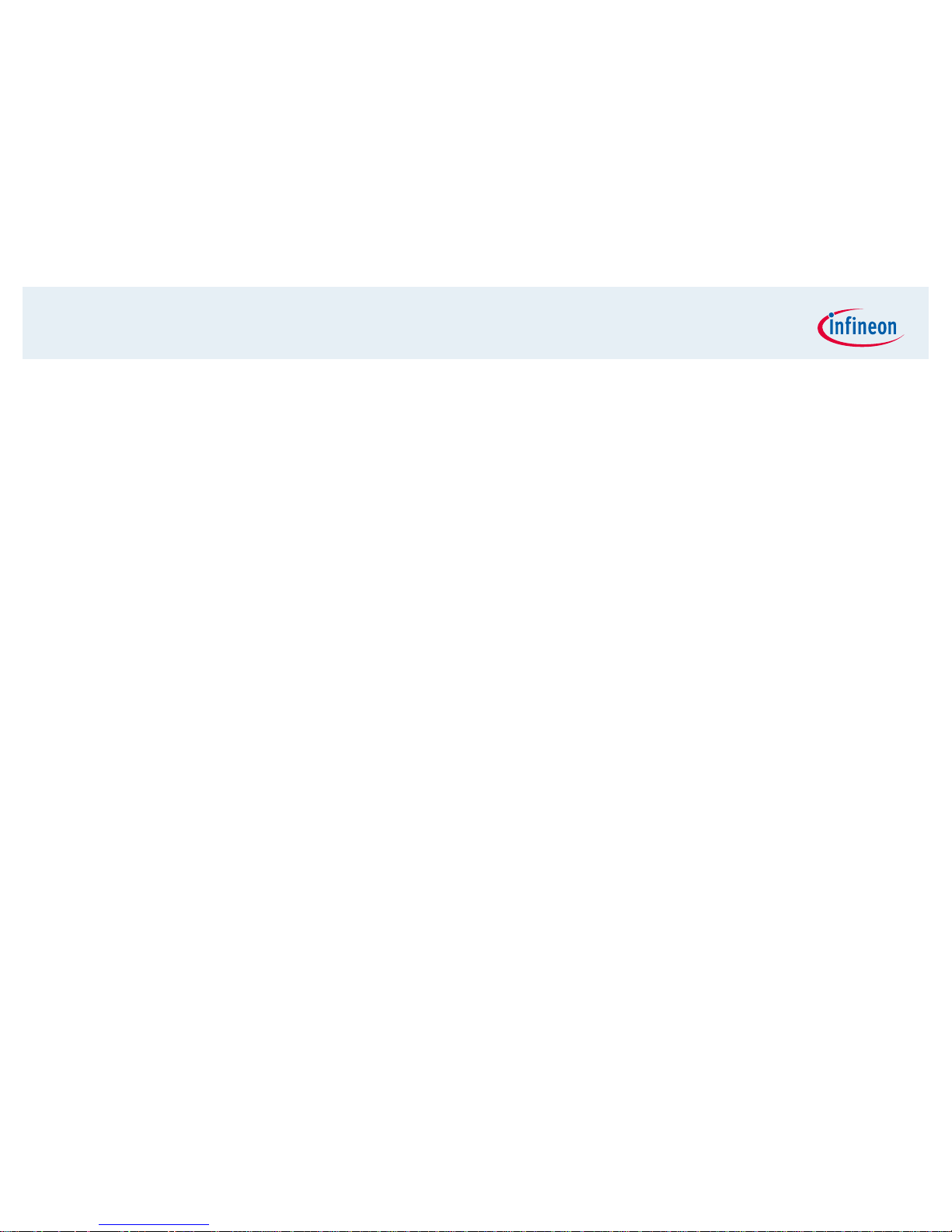
Page 2
Co
pyrig
ht ©Infineon Technologies 2010. All rights reserved.
10.08.201
0
Getting Started
Overview 16 Bit Motor Drive Kit
Included
TLE 7184F Power Board(12V…24V/20A)
BLDC/PMSM Motor
AC/DC power-supply(12V/2A)
XC2236N/XC886 drive card, capable of running FOC code
USB drive-monitor
CD-Rom with software & documentation
Cables and connectors
Page 3

Page 3
Co
pyrig
ht ©Infineon Technologies 2010. All rights reserved.
10.08.201
0
Getting Started
Quick Start 1
Connect the PMSM Motor Board with the
Automotive BLDC Inverter v1.1 and this with the
XC2236N/XC866 Drive Card
PMSM Motor BoardAutomotive BLDC InverterXC2236N/XC886
Page 4
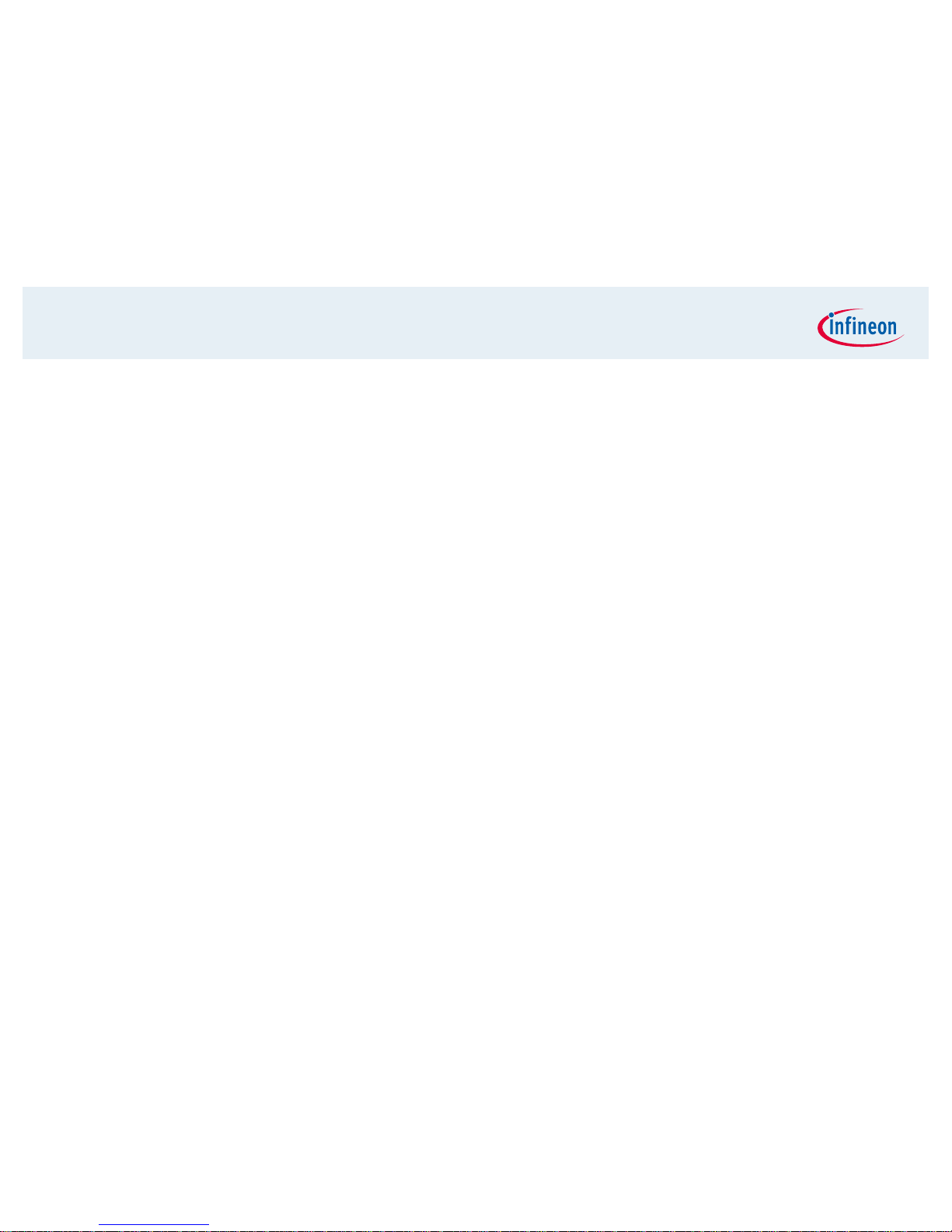
Page 4
Co
pyrig
ht ©Infineon Technologies 2010. All rights reserved.
10.08.201
0
Getting Started
Quick Start 1
Connect the Automotive BLDC Motor Drive Kit with power
Press the Reset Button
Turn the Potentiometer to the Left until stop
The PMSM Motor will start
Turn the Potentiometer to the right, to increase speed of the
PMSM Motor
Press the Reset Button to stop the PMSM Motor
Page 5
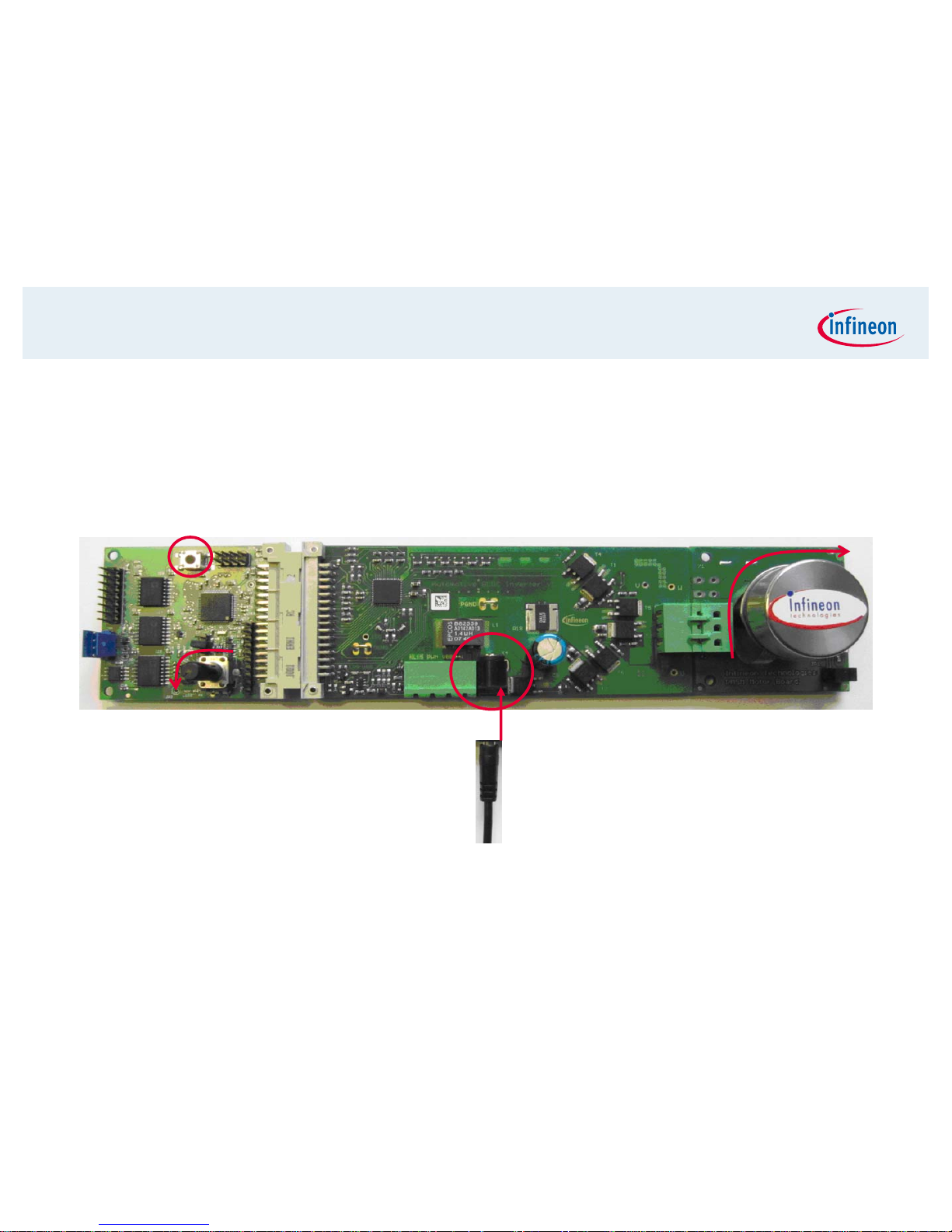
Page 5
Co
pyrig
ht ©Infineon Technologies 2010. All rights reserved.
10.08.201
0
Getting Started
Quick Start 1
1
2
3
4
Power supply
PMSM Motor
Reset Button
Potentiometer
Page 6

Page 6
Co
pyrig
ht ©Infineon Technologies 2010. All rights reserved.
10.08.201
0
Getting Started
Overview Drive Monitor with USB-drive Kit
Install the Drive Monitor V6.0
Start the Drive Monitor and click open setting
Open the DriveMonitor_ini File
Click on XC2236N/XC886_DriveMonitor
1
2
3
Page 7

Page 7
Co
pyrig
ht ©Infineon Technologies 2010. All rights reserved.
10.08.201
0
Getting Started – USB drive monitor
Quick Start 2
Connect the XC2236N/XC886 Drive Card with
the USB drive-monitor
Press the Reset Button
Page 8

Page 8
Co
pyrig
ht ©Infineon Technologies 2010. All rights reserved.
10.08.201
0
Getting Started – USB drive monitor
Quick Start 2
Reset ButtonUSB drive-monitor
2
1
Click on Connect Button in Drive Monitor V6.0
Page 9

Page 9
Co
pyrig
ht ©Infineon Technologies 2010. All rights reserved.
10.08.201
0
Getting Started – Drive Monitor V6.0
Quick Start 2
Click on ‘Load‘ to load the Hex File
Page 10

Page 10
Co
pyrig
ht ©Infineon Technologies 2010. All rights reserved.
10.08.201
0
Getting Started – Drive Monitor V6.0
Quick Start 2
Click on ‘FOC_Sensorless.hex‘ to open the Hex file
Page 11

Page 11
Co
pyrig
ht ©Infineon Technologies 2010. All rights reserved.
10.08.201
0
Getting Started – Drive Monitor V6.0
Quick Start 2
Click on ‘Run‘ to start the communication from PC to Drive Kit
Page 12

Page 12
Co
pyrig
ht ©Infineon Technologies 2010. All rights reserved.
10.08.201
0
Getting Started – Drive Monitor V6.0
Quick Start 2
Click on ‘Get‘ to see Speed Control and Startup Information
Page 13

Page 13
Co
pyrig
ht ©Infineon Technologies 2010. All rights reserved.
10.08.201
0
Getting Started – Drive Monitor V6.0
Quick Start 2
Click on ‘Start‘ to start the Motor
Page 14

