Page 1

Auto Training: Traveo™ II SDL – restricted
AUTO TRAINING: TRAVEO(TM) II
Sample Driver Library
Rammohan K N (ATV MC BCH)
September 2020
Page 2
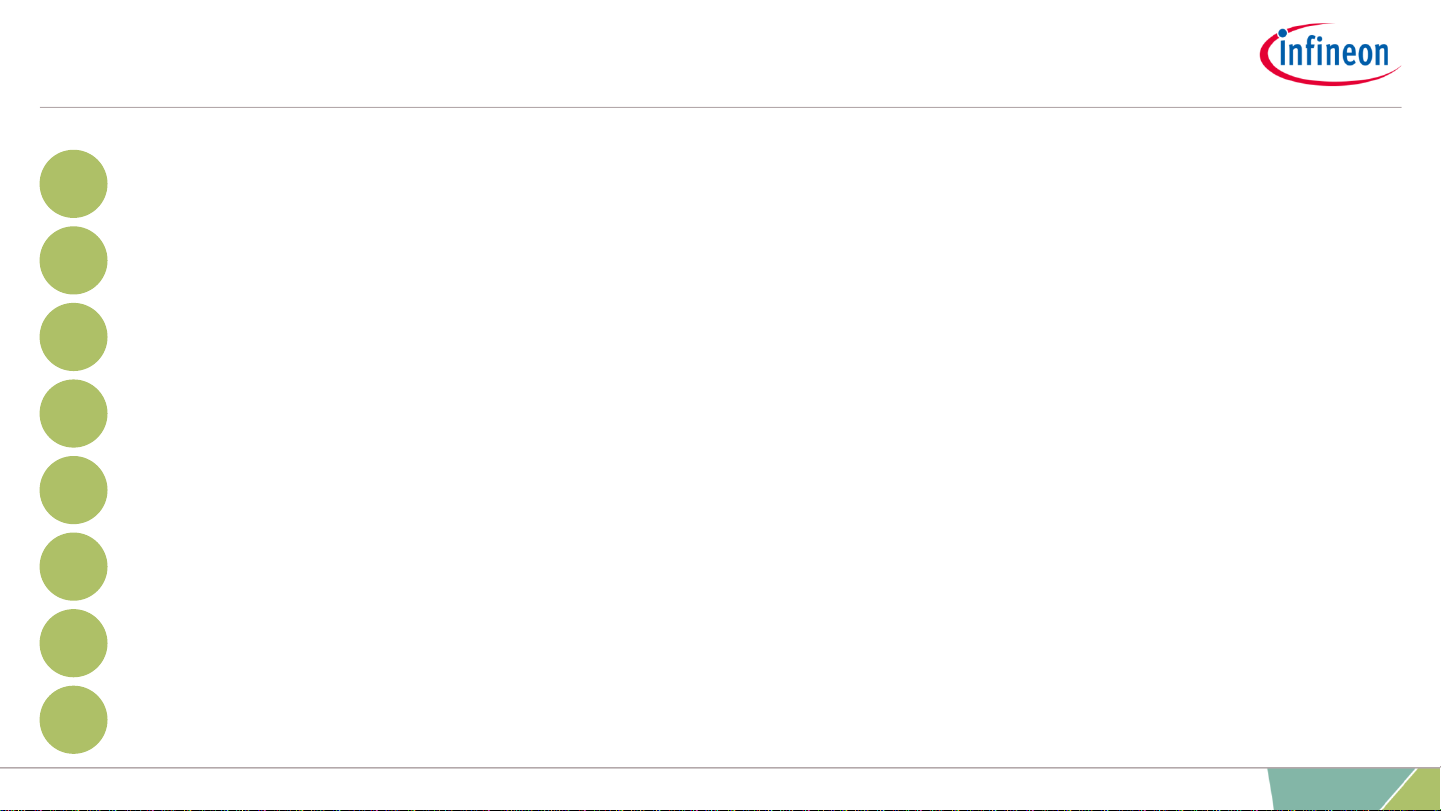
Copyright © Infineon Technologies AG 2020. All rights reserved.
2
Agenda
What is SDL? What does the SDL include?
Supported Toolchain
Folder Structure, Drivers, Middleware
Startup Sequence
Sample Blinky Main
Workspaces – Open, Build, Download, Debug, Run, Pause, Reset, and Stop
External Links
Support
1
2
3
4
5
6
7
8
2020-08-19, restricted
Page 3
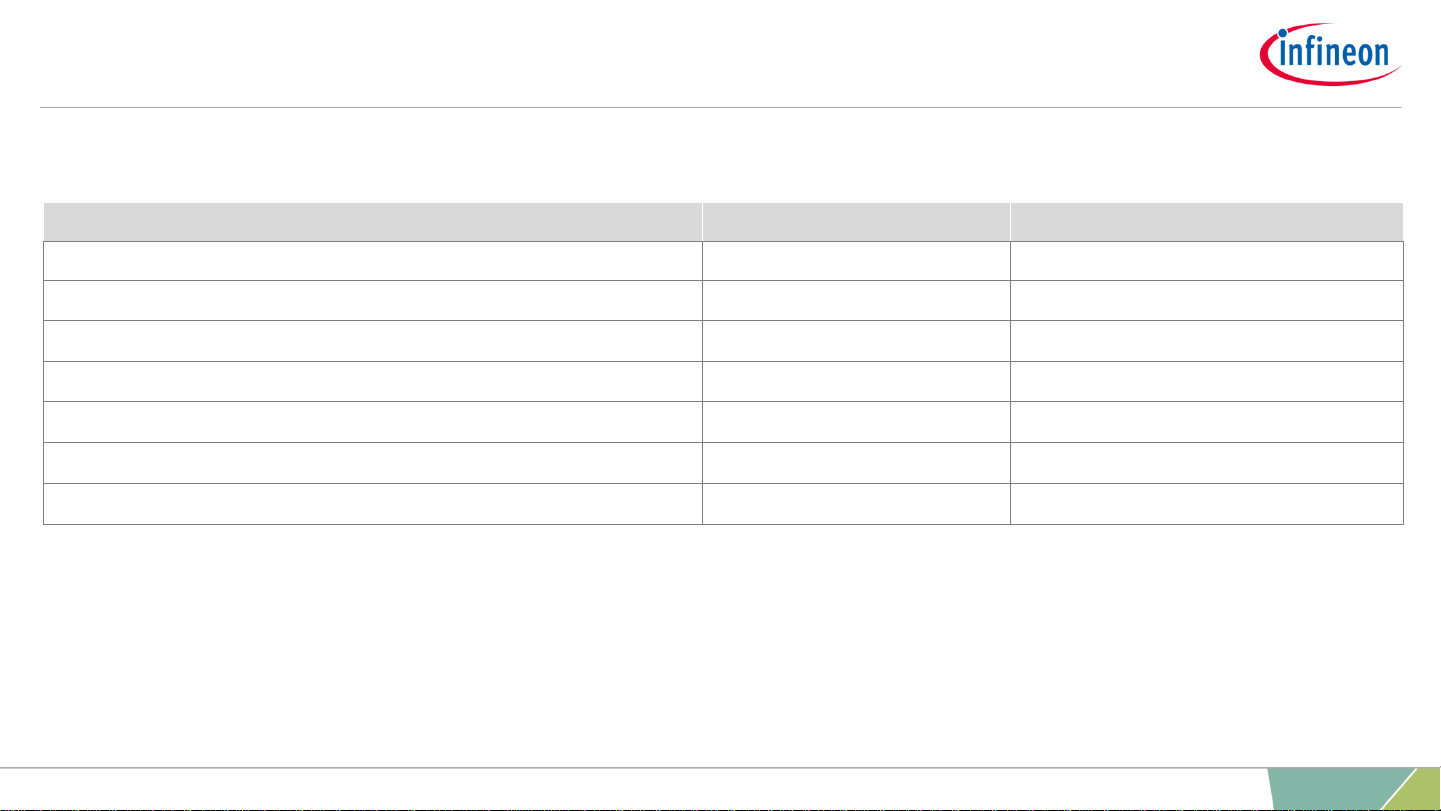
Target Products
Target product list for this training material
Family Category
Series
Code Flash Memory Size
Traveo™
II Automotive Body Controller Entry
CYT2B7
Up
to 1088KB
Traveo
II Automotive Body Controller Entry
CYT2B9
Up
to 2112KB
Traveo
II Automotive Body Controller Entry
CYT2BL
Up to 4160KB
Traveo
II Automotive Body Controller High
CYT3BB/4BB
Up to 4160KB
Traveo
II Automotive Body Controller High
CYT4BF
Up to 8384KB
Traveo
II Automotive Cluster
CYT3DL
Up to 4160KB
Traveo
II Automotive Cluster
CYT4DN
Up to 6336KB
3
2020-08-19, restricted Copyright © Infineon Technologies AG 2020. All rights reserved.
Page 4

What is SDL
› Infineon’s Sample Driver Library (SDL) simplifies software development for
Traveo™ II devices
– Drivers for the extensive set of peripherals supported
– Arm®Cortex®Microcontroller Software Interface Standard (CMSIS) core access header
files directly from the CMSIS 5.0 release
– CMSIS complaint device header files, startup code (platform initialization), and device
configuration header files
– SDL Application Programming Interface Reference Manual
– Examples to evaluate various peripherals
› SDL is provided as an executable, tested on Windows 10 with a minimum
installation size requirement of around 350MB.
2020-08-19, restricted
4
Copyright © Infineon Technologies AG 2020. All rights reserved.
Page 5
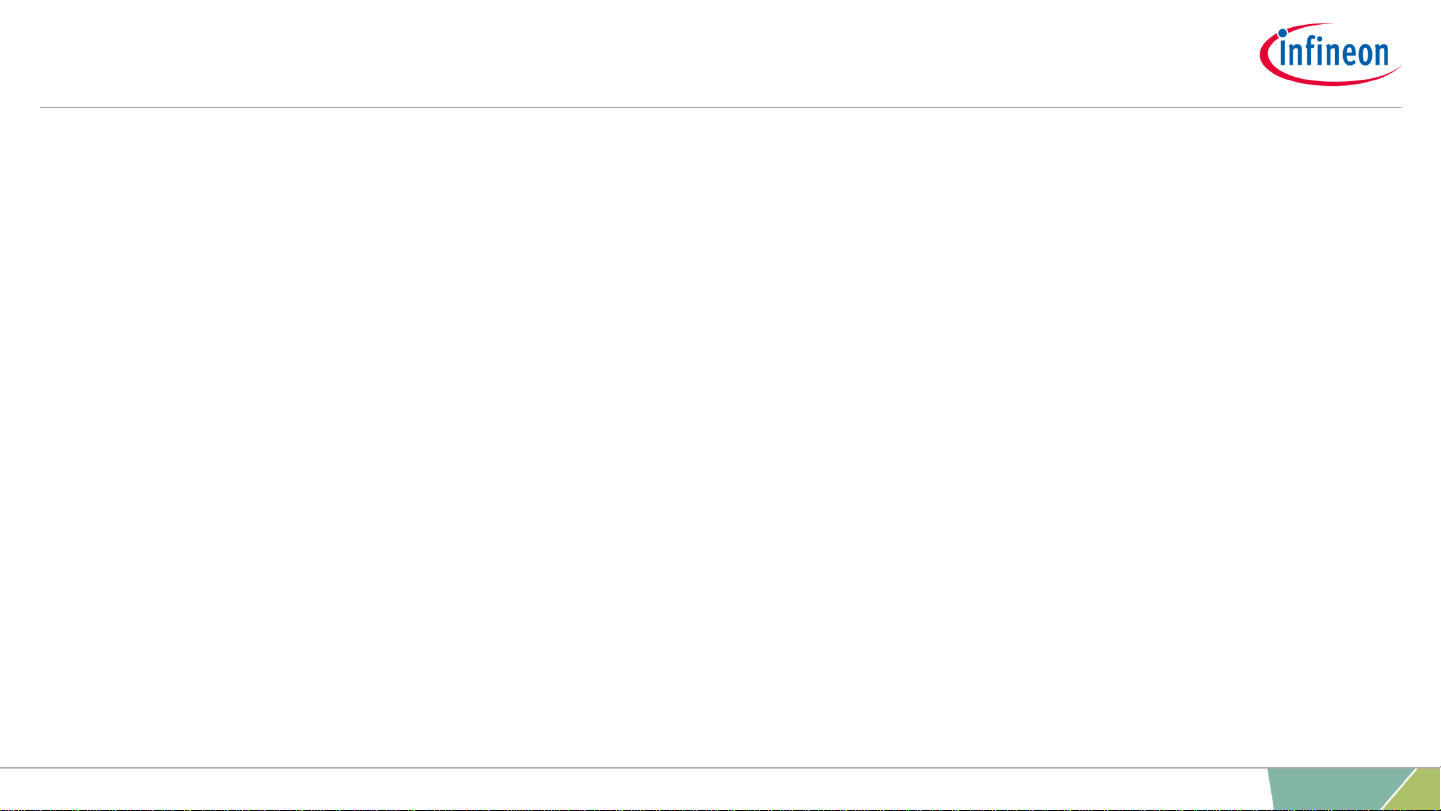
Disclaimer
› SDL sample software is available for evaluation purposes only
› It does not adhere to any industry standard and it is not a production software
› Infineon may, but is not required to, provide technical support for the SDL
2020-08-19, restricted
5
Copyright © Infineon Technologies AG 2020. All rights reserved.
Page 6

What does the SDL Include
› The SDL contains
– Device-specific header files that provide a complete definition of all peripheral registers
and bits in the device
– CMSIS-compliant startup code to initialize the system after device reset, and transfer the
code execution to main()
– Linker files for each supported device and toolchain (IAR and GHS)
– SVD files with a detailed description of peripherals, registers, fields, and bit values
– GRD files to support register level debugging in GHS
2020-08-19, restricted
6
Copyright © Infineon Technologies AG 2020. All rights reserved.
Page 7
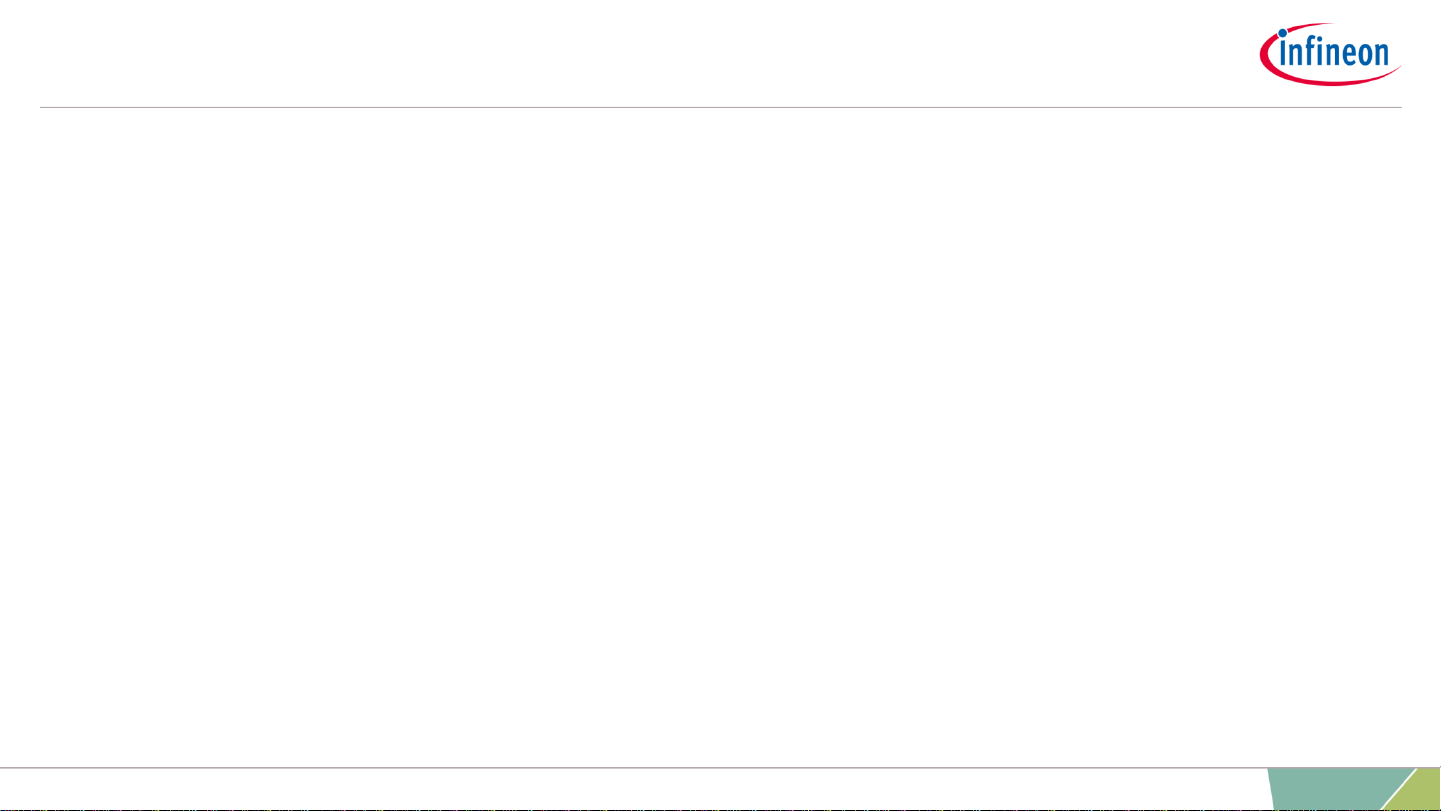
Supported Toolchain
› Green Hills MULTI: 7.1.4, Compiler: 2017.1.4, Probe Version: 5.6.5
– Development Autobuild 5.6 634260/AB as of patch #12996, or higher
– Flash loaders are not available as part of SDL and will be provided on case by case basis
through Infineon Customer Support (since the patches are in GBs, SDL becomes bulky)
› IAR Embedded Workbench for Arm 8.42.1 (EWARM-CD-8421-xxxxx.exe),
IAR I-Jet Debugger
– Flash loaders are available at the location
“\misc\tools\iar\ IAR_EWARM_8421_FlashLoader_Patch_TraveoII”
– Refer to “\misc\tools\iar\Readme_Patch.txt” to update the Traveo II patch for IAR
2020-08-19, restricted
7
Copyright © Infineon Technologies AG 2020. All rights reserved.
Page 8
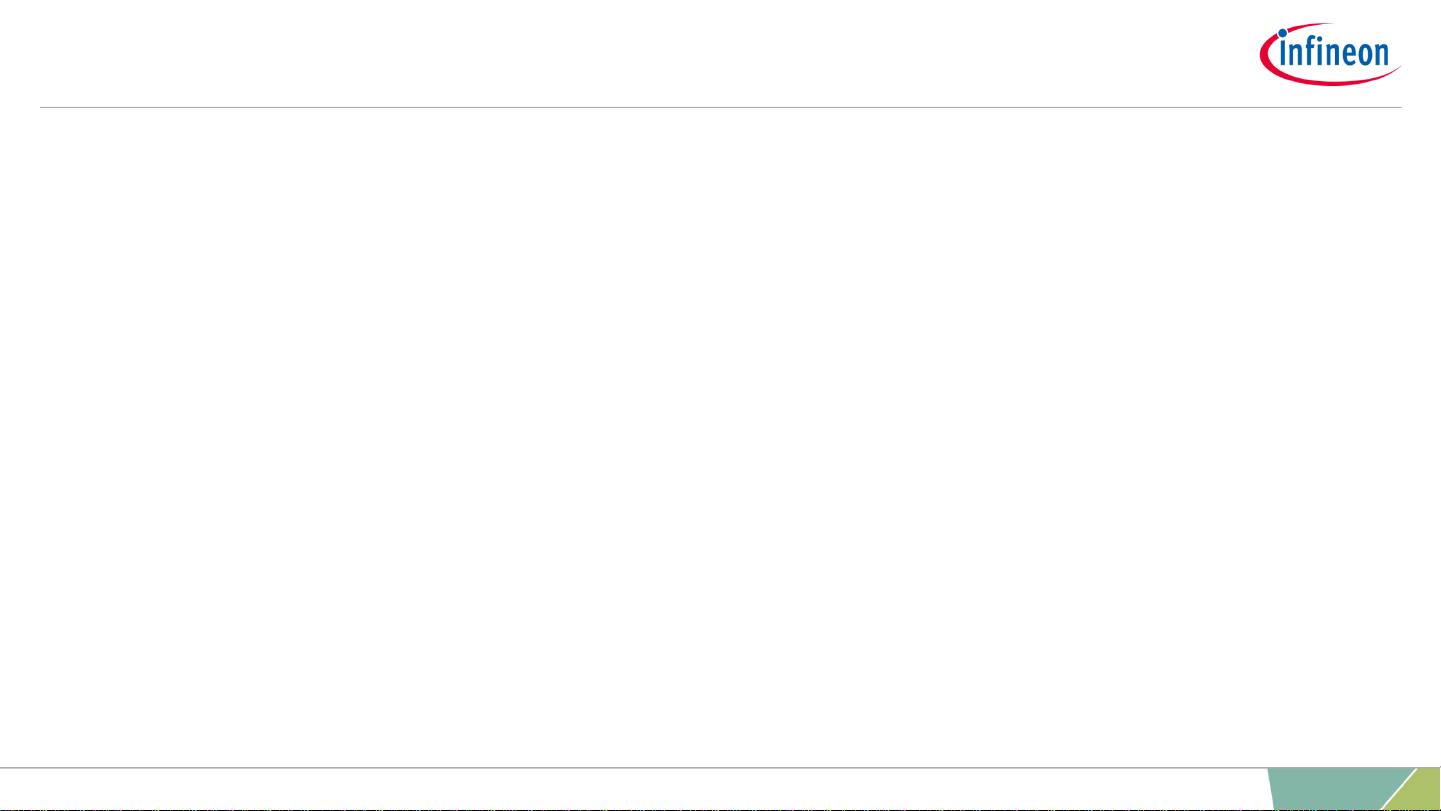
Copyright © Infineon Technologies AG 2020. All rights reserved.
8
SDL Patch for the Tools
› Green Hills Tool Chain
– Install GHS MULTI, set license, and set probe firmware in advance
– Using the scripts tvii_detect.py and multi.irc, in \misc\tools\ghs\debugging\AppData_GHS,
execute the run process
– Copy the files to the <%APPDATA%\GHS> folder
(C:\Users\<LOGIN_NAME>\AppData\Roaming\GHS) on the PC
› IAR Patch: /misc/tools/iar/IAR_EWARM_8421_FlashLoader_Patch_TraveoII.7z
– Copy files of \misc\tools\iar\IAR_EWARM_8421_FlashLoader_Patch_TraveoII.7z to the
IAR install folder (do not copy anything at folder level)
– Restart IAR EWARM
– Rebuild All
– Download & Debug
2020-08-19, restricted
Page 9
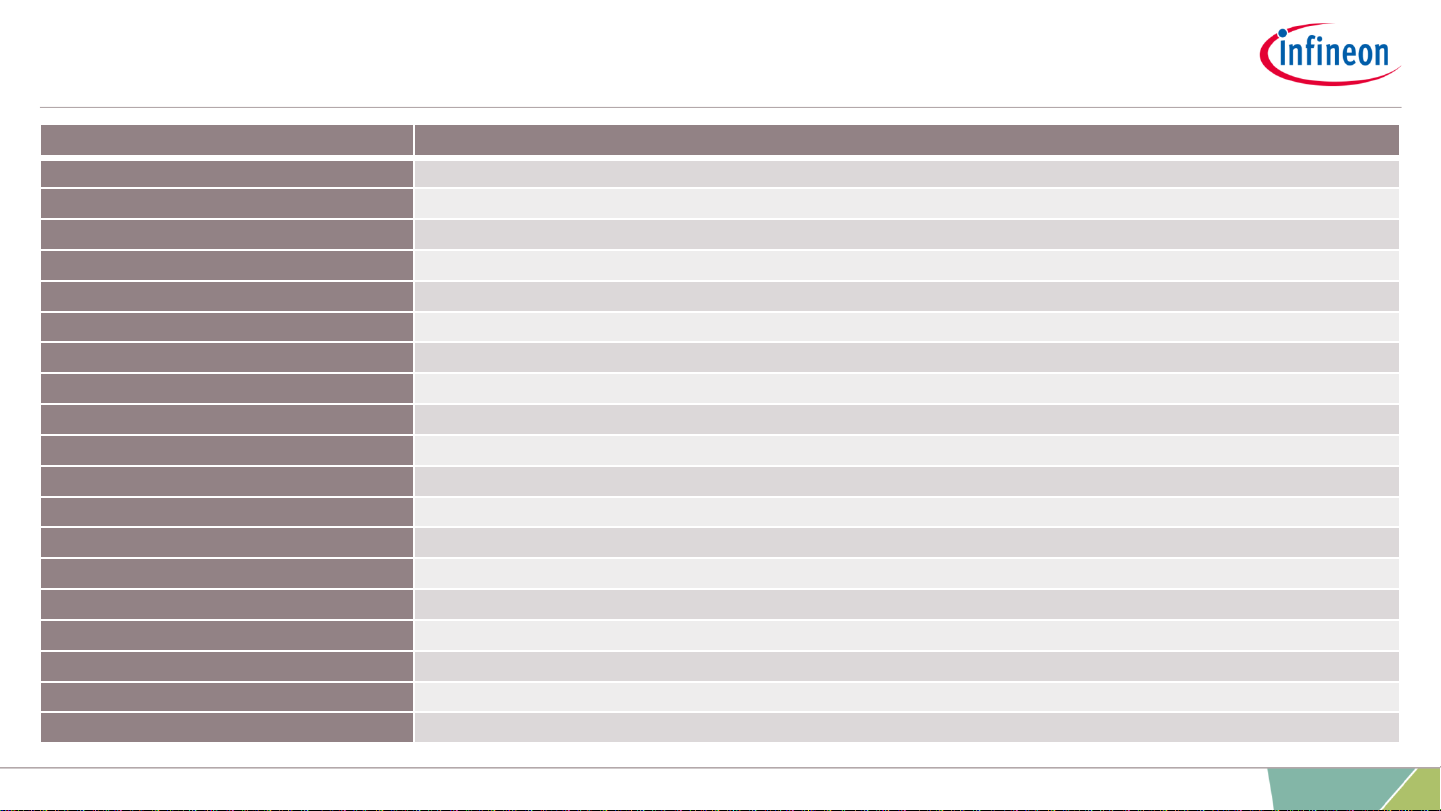
Copyright © Infineon Technologies AG 2020. All rights reserved.
9
SDL Folder Structure (1/2)
2020-08-19, restricted
Path/Folder Description
common/ hdr/cmsis CMSIS core access headers
common/ src/drivers Drivers common across all the devices
common/ src/mw Middleware common across all the devices
common/ src/startup Tool specific startup code for all the devices
docs SDL API Documentation
misc/tools GHS/IAR specific flash loaders
tviibe1m/tviibe2m/tviibe4m
hdr Device specific header files, BSP for TV II Base Board, GPIO assignments
hdr/ip Device IP specific headers
hdr/mcureg IP Specific Register Addresses
src/drivers Driver source and respective headers specific to TVIIBE1M/2M/4M device
src/examples Code examples in accordance to TVIIBE1M/2M/4M device
src/system TVIIBE1M/2M/4M system specific code and system header for clock configurations
src/main_cm0plus.c Sample main source file for CM0+ core
src/cy_interrupt_map_cm0plus.h User interrupt mapping file used in case “CY_LINK_SYSTEM_IRQ_TABLE_TO_RAM” not defined
src/main_cm4.c Sample main source file for CM4 core
src/cy_interrupt_map_cm4.h User interrupt mapping file used in case “CY_LINK_SYSTEM_IRQ_TABLE_TO_RAM” not defined
tools/ghs GHS MULTI workspaces for SRAM/Flash for CM0+/CM4 cores, linker specific files, CMSIS SVD files, and GRD files
tools/iar IAR workspaces for SRAM/Flash for CM0+/CM4 cores, linker specific files, CMSIS SVD files
Page 10
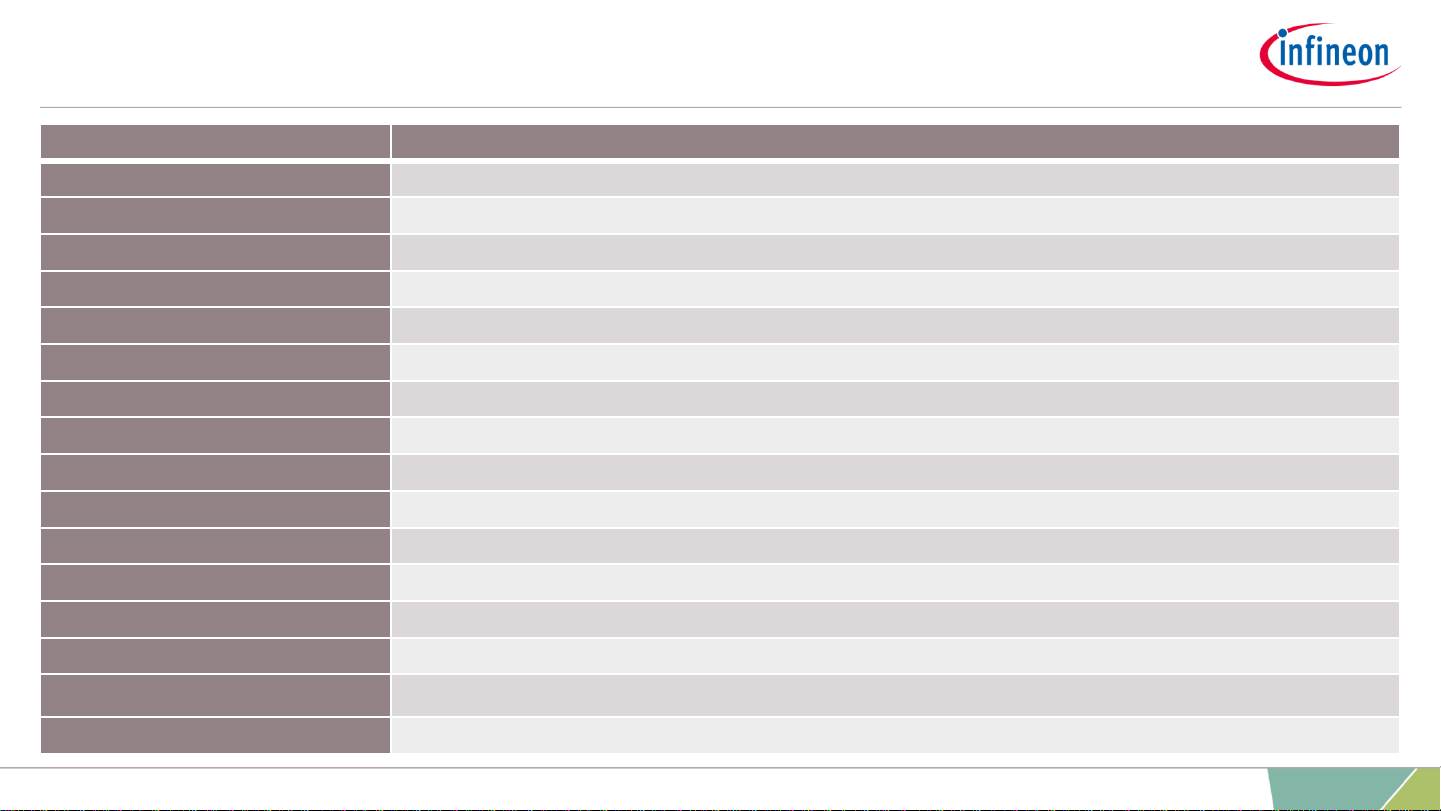
SDL Folder Structure (2/2)
2020-08-19, restricted
Path/Folder Description
tviibh4m/tviibh8m/tviic2d4m/tviic2d6m
hdr Device specific header files, BSP for TV II Base Board, GPIO assignments
hdr/ip Device IP specific headers
hdr/mcureg IP Specific Register Addresses
src/drivers Driver source and respective headers specific to TVIIBH4M/TVIIBH8M/TVIIC2D4M/TVIIC2D6M devices
src/mw/ Middleware support
src/examples Code examples in accordance device specific
src/system Device system specific code and system header for clock configurations
src/main_cm0plus.c Sample main source file for CM0+ core
src/cy_interrupt_map_cm0plus.h User interrupt mapping file used in case “CY_LINK_SYSTEM_IRQ_TABLE_TO_RAM” not defined
src/main_cm7_0.c Sample main source file for CM7_0 core
src/cy_interrupt_map_cm7_0.h User interrupt mapping file used in case “CY_LINK_SYSTEM_IRQ_TABLE_TO_RAM” not defined
src/main_cm7_1.c Sample main source file for CM7_0 core
src/cy_interrupt_map_cm7_1.h User interrupt mapping file used in case “CY_LINK_SYSTEM_IRQ_TABLE_TO_RAM” not defined
tools/ghs
GHS MULTI workspaces for SRAM/Flash for CM0+/CM7_0/CM7_1 cores, linker specific files, CMSIS SVD files, and GRD files
tools/iar IAR workspaces for SRAM/Flash for CM0+/CM7_0/CM7_1 cores, linker specific files, CMSIS SVD files
10
Copyright © Infineon Technologies AG 2020. All rights reserved.
Page 11
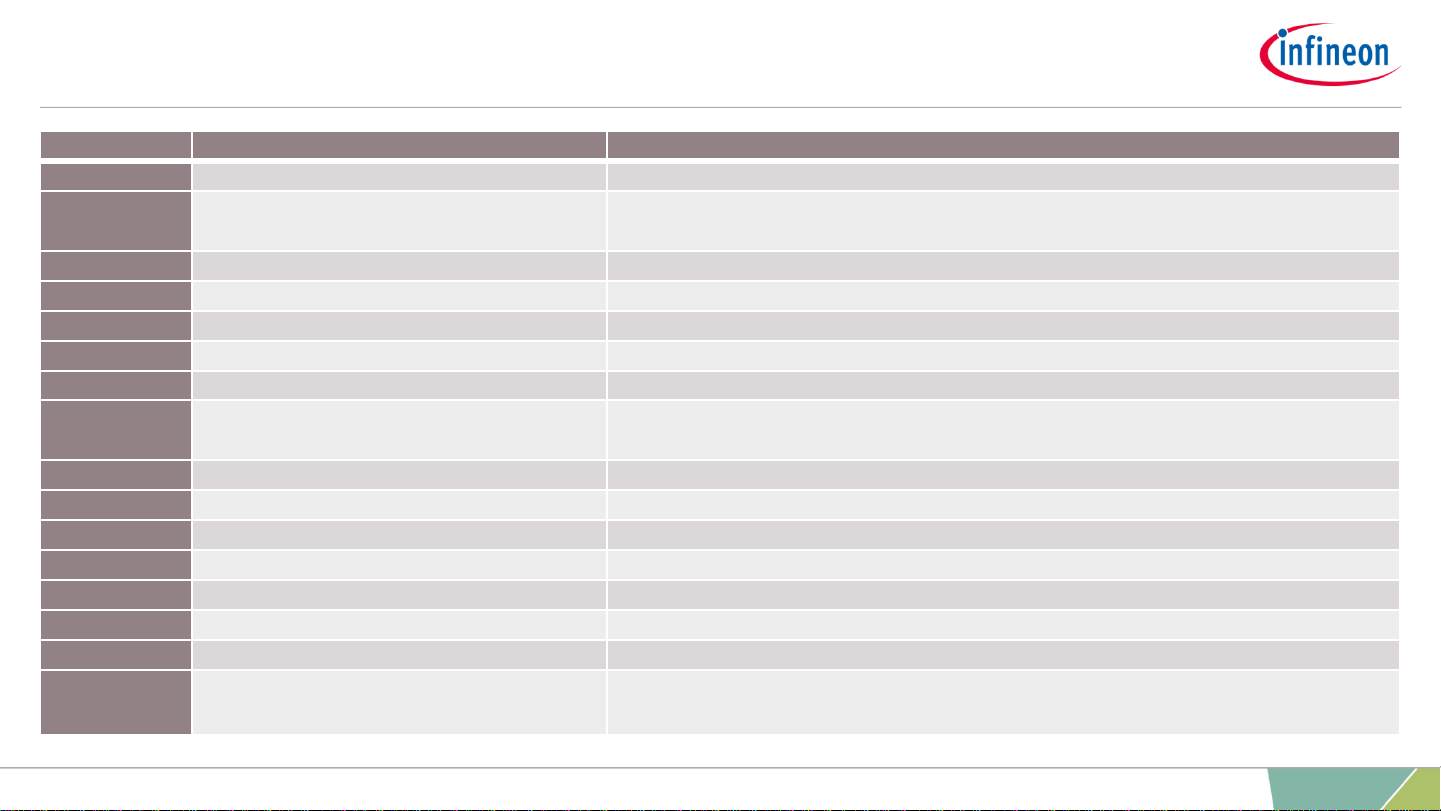
SDL Drivers (1/3)
2020-08-19, restricted
Driver Description API Functionality
ADC Analog to Digital Converter Manage ADC operations
Audioss
Sound Subsystem for I2S, DAC, Mixer, PWM,
SG, TDM (TVIIC2D6M only)
Manages I2S, Audio DAC, Mixer, PCM-PWM, Sound Generator, TDM as part of sound
subsystem
AXIDMA M-DMA on AXI bus Memory to memory transfer over AXI bus
CAN FD Controller Area Network Flexible Data-Rate Manages Classic and FD operations
CPU CPU driver Enables core of CPU specific features
CRYPTO Cryptographic Operations Perform cryptographic operations on user-designated data. Available as libraries
CXPI Clock eXtension Peripheral Interface Manages communication over CXPI interface
DMA Direct Access Memory
Perform memory-to-memory (M-DMA) and peripheral-to-memory (P-DMA) (and vice versa)
operations
ETHERNET Ethernet Basic ethernet driver supporting automotive and gigabit ethernet PHYs
EVTGEN Event Generator Performs event generation for interrupts and triggers in active power mode
FLASH Flash Memory Manage code/work flash memory operations
FLEXRAY FlexRay Interface Manages FlexRay communication
FPDLINK FDP-Link or LVDS Analog LVDS video driver
GPIO General Purpose I/O Ports Configure and access device input/output pins
GFX_ENV Graphics Environment Setup Sets up the Graphics environment
I2S Inter-IC Sound (TVII-B-H-8M Only)
Manage Inter-IC Sound. I2S is used to send digital audio streaming data to external I2S devices,
such as audio codecs or simple DACs. It can also receive digital audio streaming data
11
Copyright © Infineon Technologies AG 2020. All rights reserved.
Page 12

SDL Drivers (2/3)
2020-08-19, restricted
Driver Description API Functionality
IPC
Inter Process Communication
Manage data transfer between CPUs or processes in a device
LIN
Local Interconnect Network
Provides master and slave data transfer capabilities
LVD
Low Voltage Detection
Provides LVD capabilities
MCWDT
Multi
-counter Watchdog timer
Provides control and status capabilities
MIPICSI2
Video Input
Manage and control analog video inputs
MPU
Memory Protection Unit
Manages the configuration of MPU
PROT
Memory and Peripheral Protection
Manage the MPU, Shared MPU (SMPU), and Peripheral Protection Unit (PPU)
SCB
Serial Communication Block
Manage serial communication as I2C, SPI, or UART
SD_HOST
Secure
Digital Host Controller
Manages SD and eMMC devices
SMART IO
Smart I/O
Configure and access the Smart I/O hardware present between the GPIOs (pins) and HSIOMs (pin
muxes) on select device ports. It can be used to perform simple logic operations on peripheral and
GPIO signals at the GPIO port
SMIF
Serial Memory Interface
SPI
-based communication interface for interfacing external memory devices to TVII. The SMIF
supports Octal
-SPI, Dual Quad-SPI, Quad-
SPI, DSPI, and SPI. This interface also supports Hyper Bus
interfaces like HyperRAM and HyperFlash devices.
SROM
Internal SROM driver
APIs to support some basic access to SROM System calls
SYSCLK
System Clock
Provides APIs to control and read status of various clocking capabilities of the device
SYSFLT
System Fault
Controls CPUs fault processing Subsystem
SYSINT
System Interrupt
Manage interrupts and exceptions, in conjunction with the CMSIS core NVIC API
SYSLIB
System Library
Utility functions to handle delays, register read/write, asserts, silicon unique ID, and more
12
Copyright © Infineon Technologies AG 2020. All rights reserved.
Page 13

SDL Drivers (3/3)
2020-08-19, restricted
Driver Description API Functionality
SYSLIB
System Library
Utility functions to handle delays, register read/write, asserts, silicon unique ID, and more
SYSPM
System Power Modes
Controls device power modes
SYSREGHC/
SYSPMIC
REGHC/PMIC Control and Status
Controls High Current Regulator or the PMIC module
SYSRESET
System Reset
Provides APIs for reading reset reason and clearing them
SYSRTC
System Real Time Clock
Provides capabilities to handle RTC, Alarms etc.
SYSTICK
Systick Timer
Manage a 24
-bit down-counter timer
SYSWDT
Free running Watchdog timer
Provides control and status capabilities
TCPWM
Timer Counter PWM
Manage a 16
- or 32-bit periodic Counter, PWM, Quadrature decoder, Shift register
TRIGMUX
Trigger Multiplexer
Manage the multiplexing of trigger outputs to specific trigger inputs across multiple peripherals
13
Copyright © Infineon Technologies AG 2020. All rights reserved.
Page 14

SDL Middleware
› Device Specific
› Common
2020-08-19, restricted
Middleware Description API Functionality
GFX_ENV Graphics Environment Setup Supported only for TVIIC2D6M/TVIIC2D4M (Graphics environment setup support)
MIPI_SENSOR MIPI CSI2 controller Support top level MIPI CSI2 APIs for camera access map to capture interface of VIDEOSS IP
POWER
Reghc or PMIC based power control
REGHC or PMIC controller middleware (REGHC/TVIIBH4M/TVIIBH8M, PMIC/TVIIC2D6M/TVIIC2D4M)
SMIF_MEM SMIF SPI/Hyper Access Control SPI or HyperBus specific device support
Middleware Description API Functionality
Button Button middle layer APIs to support buttons
Semihosting SCB/UART middle layer Support top level UART APIs for debugging
SW_Timer Software Timer Enables multiple software timers
Flash Code and work flash User level APIs for ease of use
14
Copyright © Infineon Technologies AG 2020. All rights reserved.
Page 15

Device Startup Sequence
1. System Reset (@0x0000 0000)
2. CM0+ executes ROM boot (@0x0000 0004)
a. Applies trims
b. Applies debug access port (DAP) access restrictions and system protection from eFuse and supervisory
flash
c. Authenticates flash boot (only in SECURE life-cycle stage) and transfers control to it
3. CM0+ executes flash boot (from supervisory flash @0x1700 2000)
a. Configures debug pins as per the SWD/JTAG
b. Sets CM0+ vector offset register to the beginning of flash (@0x1000 0000)
c. CM0+ branches to its Reset handler
4. CM0+ starts execution
a. Moves CM0+ vector table to SRAM (updates CM0+ vector table base)
b. Sets CM4/7_VECTOR_TABLE_BASE to the location of CM4/7 vector table mentioned in flash
c. Releases CM4/7 from reset
d. Continues execution of CM0+ user application
5. CM4/7 executes directly from either code-flash or SRAM
a. CM4/7 branches to its Reset handler
b. Continues execution of CM4/7 user application
2020-08-19, restricted
15
Copyright © Infineon Technologies AG 2020. All rights reserved.
Page 16

Application Startup Sequence
1. System reset (@0x1000 0000)
2. Enables CM4/7 application core
3. CM0+ executes application main and calls “SystemInit”, which does the following:
a. Disables WDT
b. Applies flash wait states
c. Sets clock configuration
d. Enables generic system IRQ
e. Continues execution of CM0+ user application
2020-08-19, restricted
16
Copyright © Infineon Technologies AG 2020. All rights reserved.
Page 17

SDL Sample Blinky Example
› Location: \device\src\main_cm0plus.c
#include "cy_project.h“
#include "cy_device_headers.h“
#define USER_LED_PORT CY_LED0_PORT
#define USER_LED_PIN CY_LED0_PIN
#define USER_LED_PIN_MUX CY_LED0_PIN_MUX
cy_stc_gpio_pin_config_t user_led_port_pin_cfg =
{
.outVal = 0x00,
.driveMode = CY_GPIO_DM_STRONG_IN_OFF,
.hsiom = USER_LED_PIN_MUX,
.intEdge = 0,
.intMask = 0,
.vtrip = 0,
.slewRate = 0,
.driveSel = 0,
.vregEn = 0,
.ibufMode = 0,
.vtripSel = 0,
.vrefSel = 0,
.vohSel = 0,
};
2020-08-19, restricted
17
Copyright © Infineon Technologies AG 2020. All rights reserved.
Page 18

Copyright © Infineon Technologies AG 2020. All rights reserved.
18
SDL Sample Blinky Example (Continued)
int main(void)
{
SystemInit();
__enable_irq();
/* Enable CM4. CY_CORTEX_M4_APPL_ADDR is calculated in linker script, check it in case of
problems. */
Cy_SysEnableApplCore(CY_CORTEX_M4_APPL_ADDR);
/* Place your initialization/startup code here (e.g. MyInst_Start()) */
Cy_GPIO_Pin_Init(USER_LED_PORT, USER_LED_PIN, &user_led_port_pin_cfg);
for(;;)
{
// Wait 0.05 [s]
Cy_SysTick_DelayInUs(50000);
Cy_GPIO_Inv(USER_LED_PORT, USER_LED_PIN);
}
}
2020-08-19, restricted
Page 19

SDL Supported Workspaces
› Workspaces supported
– Flash
– Sram
› Flash workspace downloads the example application code onto device code flash
area and is permanent; the program will stay in between resets
› Sram workspace downloads the example application code onto device’s SRAM
area; a power on and off will wipe out the program
2020-08-19, restricted
19
Copyright © Infineon Technologies AG 2020. All rights reserved.
Page 20

SDL GHS Toolchain
› Green Hills Tool Chain
– Start the MULTI Project Manager and open the SDL project file
TVII_Sample_Driver_Library_rev/*device*/tools/ghs/*device*_*rev*_template.gpj
– Select the template
2020-08-19, restricted
20
Copyright © Infineon Technologies AG 2020. All rights reserved.
Page 21

SDL GHS Toolchain – Build (1/2)
› Building a project
2020-08-19, restricted
21
Copyright © Infineon Technologies AG 2020. All rights reserved.
Page 22

SDL GHS Toolchain – Build (2/2)
› Build a project
2020-08-19, restricted
22
Copyright © Infineon Technologies AG 2020. All rights reserved.
Page 23

SDL GHS Toolchain – Debug (1/2)
› Start the Debugger
2020-08-19, restricted
23
Copyright © Infineon Technologies AG 2020. All rights reserved.
Page 24

SDL GHS Toolchain – Debug (2/2)
› Detect the Debugger
2020-08-19, restricted
24
Copyright © Infineon Technologies AG 2020. All rights reserved.
Page 25

SDL GHS Toolchain - Load
› Load the program
2020-08-19, restricted
25
Copyright © Infineon Technologies AG 2020. All rights reserved.
Page 26

SDL GHS Toolchain - Run
› Run/Execute the program
2020-08-19, restricted
26
Copyright © Infineon Technologies AG 2020. All rights reserved.
Page 27

SDL IAR Toolchain
› IAR Embedded Workbench for Arm
– Refer to SDL Readme.txt for the installer
– Open the IDE
(Typical path: C:\Program Files (x86)\IAR Systems\Embedded Workbench 8.4\common\bin\IarIdePm.exe)
– Ensure the licenses are properly set for the build process
2020-08-19, restricted
27
Copyright © Infineon Technologies AG 2020. All rights reserved.
Page 28

SDL IAR Toolchain – Flash Workspace Example
› Open workspace from the IDE
2020-08-19, restricted
28
Copyright © Infineon Technologies AG 2020. All rights reserved.
Page 29

SDL IAR Toolchain - Build
› Build or Rebuild
2020-08-19, restricted
29
Copyright © Infineon Technologies AG 2020. All rights reserved.
Page 30

SDL IAR Toolchain – Download, Run
› Download
– Ensure power to the device
is enabled
› Run
– Observe the LED blink
2020-08-19, restricted
30
Copyright © Infineon Technologies AG 2020. All rights reserved.
Page 31

SDL IAR Toolchain – Debug
› Debug
– F10 – step over a function
– F11 – step into a function or
a statement
2020-08-19, restricted
31
Copyright © Infineon Technologies AG 2020. All rights reserved.
Page 32

SDL IAR Toolchain – Pause, Reset
› Pause
– Random pause halts at
any random instruction
– Use breakpoints to methodically
halt at a needed statement
› Reset
– Brings the control to the
beginning of main
2020-08-19, restricted
32
Copyright © Infineon Technologies AG 2020. All rights reserved.
Page 33

SDL IAR Toolchain – Stop
› Stop the debugger
› Make sure you do this before the power to the CPU board is removed
2020-08-19, restricted
33
Copyright © Infineon Technologies AG 2020. All rights reserved.
Page 34

SDL Examples Usage
› Using the examples provided
– Copy any example “main_**core**.c”1into the “\device\src” location
– Rebuild the project in the IDE
– Download and debug
– Go through the Readme.txt inside the example being used, understand the description,
do necessary hardware connections if required
2020-08-19, restricted
34
Copyright © Infineon Technologies AG 2020. All rights reserved.
1
**core** may indicate cm0plus or cm4 or cm7_0 or cm7_1
Page 35

SDL API Documentation
› API Documentation (\TVII-SampleSW\docs\SDL_**device**.chm)
› Modules supported are listed on the left pane
2020-08-19, restricted
35
Copyright © Infineon Technologies AG 2020. All rights reserved.
Page 36

Tools External Links
› External Links
– Overview EWARM
https://www.youtube.com/watch?v=sMLS4S3-htI
– IAR EWARM Download
http://files.iar.com/ftp/pub/box/EWARM-CD-8421-23878.exe
– IAR debuggers
https://www.iar.com/iar-embedded-workbench/add-ons-and-integrations/in-circuitdebugging-probes/
– Licensing
https://www.iar.com/iar-embedded-workbench/#!?architecture=Arm¤tTab=editionsand-licensing
2020-08-19, restricted
36
Copyright © Infineon Technologies AG 2020. All rights reserved.
Page 37

Technical Support
› If you have any questions, our technical support team is happy to assist you
– Create a support request on the Infineon Technical Support page
› You can also use the following support resources if you need quick assistance
– Local Sales Office Locations
2020-08-19, restricted
37
Copyright © Infineon Technologies AG 2020. All rights reserved.
Page 38

38
002-31149 **
Page 39

Revision History
Revision
ECN
Submission Date
Description
of Change
**
6971522
09/25/2020
Initial release
39
2020-08-19, restricted Copyright © Infineon Technologies AG 2020. All rights reserved.
