Page 1

Please read the Important Notice and Warnings at the end of this document Rev. 1.0
www.infineon.com/embeddedpower 2018-09-25
TLE985x Evaluation Board User Manual
Figure 1 TLE985x Evaluation Board
About this document
Scope and purpose
The TLE985x Evaluation Board is designed to evaluate hardware and software functionalities of the TLE985x
device family. All pins of the chip are able to be contacted via pin headers. Further, the on-board MOSFET Hbridge can be used to evaluate DC motor applications.
This manual provides information about the board’s interconnections, jumper settings, communication and
debug interfaces. Additionally, an introduction to the software toolchain is given as well as detailed information
about the board’s design data.
Note: This evaluation board is not optimized for EMC behavior.
Intended audience
This document is for everyone who works with the TLE985x_EVB.
Page 2

TOC-1 Rev. 1.0
2018-09-25
User Manual
TLE985x Evaluation Board
Table of contents
About this document . . . . . . . . . . . . . . . . . . . . . . . . . . . . . . . . . . . . . . . . . . . . . . . . . . . . . . . . .Preface-1
Table of contents . . . . . . . . . . . . . . . . . . . . . . . . . . . . . . . . . . . . . . . . . . . . . . . . . . . . . . . . . . . . . . .TOC-1
1 Concept . . . . . . . . . . . . . . . . . . . . . . . . . . . . . . . . . . . . . . . . . . . . . . . . . . . . . . . . . . . . . . . . . . . . . . . . . 1-1
2 Interconnections . . . . . . . . . . . . . . . . . . . . . . . . . . . . . . . . . . . . . . . . . . . . . . . . . . . . . . . . . . . . . . . . . 2-1
3 Jumper Settings . . . . . . . . . . . . . . . . . . . . . . . . . . . . . . . . . . . . . . . . . . . . . . . . . . . . . . . . . . . . . . . . . 3-1
4 Communication Interfaces . . . . . . . . . . . . . . . . . . . . . . . . . . . . . . . . . . . . . . . . . . . . . . . . . . . . . . . . . 4-1
4.1 LIN and uIO for LIN BSL . . . . . . . . . . . . . . . . . . . . . . . . . . . . . . . . . . . . . . . . . . . . . . . . . . . . . . . . . . . . . . . . . . . . . 4-1
4.2 UART (virtual COM port via USB) . . . . . . . . . . . . . . . . . . . . . . . . . . . . . . . . . . . . . . . . . . . . . . . . . . . . . . . . . . . . . 4-1
4.3 SWD debug interface (J-Link via USB) . . . . . . . . . . . . . . . . . . . . . . . . . . . . . . . . . . . . . . . . . . . . . . . . . . . . . . . . 4-1
5 Software Toolchain . . . . . . . . . . . . . . . . . . . . . . . . . . . . . . . . . . . . . . . . . . . . . . . . . . . . . . . . . . . . . . . 5-1
5.1 Keil µVision 5 . . . . . . . . . . . . . . . . . . . . . . . . . . . . . . . . . . . . . . . . . . . . . . . . . . . . . . . . . . . . . . . . . . . . . . . . . . . . . . 5-1
5.2 Infineon Config Wizard . . . . . . . . . . . . . . . . . . . . . . . . . . . . . . . . . . . . . . . . . . . . . . . . . . . . . . . . . . . . . . . . . . . . . . 5-1
5.3 TLE985x Installation . . . . . . . . . . . . . . . . . . . . . . . . . . . . . . . . . . . . . . . . . . . . . . . . . . . . . . . . . . . . . . . . . . . . . . . . 5-1
5.4 Debug Connection Setup . . . . . . . . . . . . . . . . . . . . . . . . . . . . . . . . . . . . . . . . . . . . . . . . . . . . . . . . . . . . . . . . . . . . 5-1
6 PCB Design Data . . . . . . . . . . . . . . . . . . . . . . . . . . . . . . . . . . . . . . . . . . . . . . . . . . . . . . . . . . . . . . . . . . 6-1
6.1 Schematic . . . . . . . . . . . . . . . . . . . . . . . . . . . . . . . . . . . . . . . . . . . . . . . . . . . . . . . . . . . . . . . . . . . . . . . . . . . . . . . . . 6-1
6.2 Layout Data . . . . . . . . . . . . . . . . . . . . . . . . . . . . . . . . . . . . . . . . . . . . . . . . . . . . . . . . . . . . . . . . . . . . . . . . . . . . . . . . 6-3
6.3 Part List . . . . . . . . . . . . . . . . . . . . . . . . . . . . . . . . . . . . . . . . . . . . . . . . . . . . . . . . . . . . . . . . . . . . . . . . . . . . . . . . . . . 6-5
References . . . . . . . . . . . . . . . . . . . . . . . . . . . . . . . . . . . . . . . . . . . . . . . . . . . . . . . . . . . . . .References-1
Revision History . . . . . . . . . . . . . . . . . . . . . . . . . . . . . . . . . . . . . . . . . . . . . . . . . . . . . RevisionHistory-1
Table of contents
Page 3
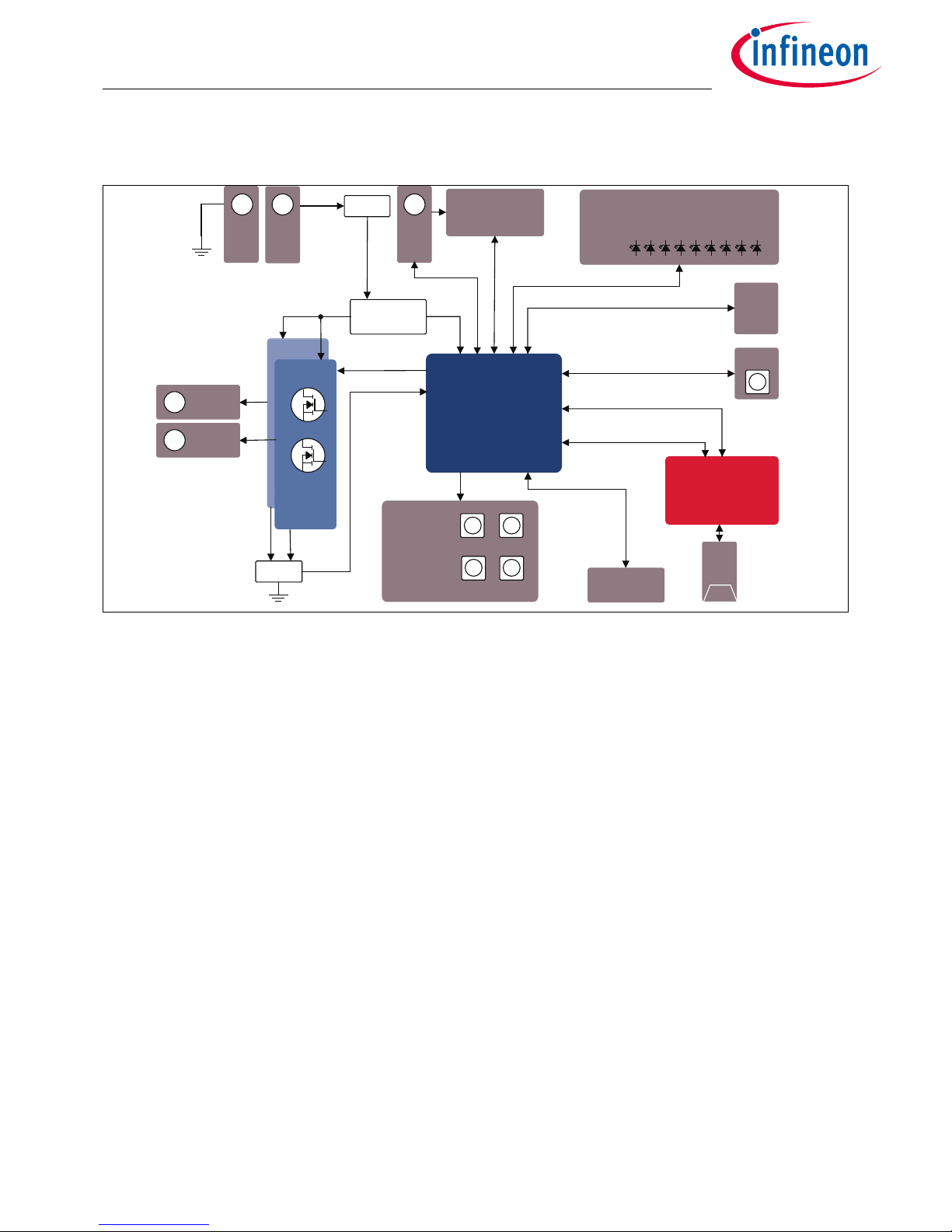
1-1 Rev. 1.0
2018-09-25
User Manual
TLE985x Evaluation Board
Concept
1Concept
Figure 2 TLE985x Evaluation Board concept
This board is designed to provide a fast and easy start of evaluation for Infineon’s Embedded Power TLE985x
device family. Initialy, the evaluation board brings several interfaces and interconnections shown in Figure 2.
The TLE985x device is placed in the center of the PCB. A socket provides the possibility to test and evaluate all ICs
out of the TLE985x device family. Every pin of the IC is connectable via rows of pin headers. The board is protected
against reverse polarity of input voltage supply.
Two MOSFET half bridges are available to instantly drive a DC motor, which can be connected via banana jacks.
The evaluation board provides an on-board debugger. It is placed in the lower right of Figure 2. It provides a
debug connection (SWD) and a virtual COM port for serial UART communication.
The high-voltage monitor pins can be triggered with dedicated pushbuttons.
For analog input values, a potentiometer is connected to pin P2.1.
The LIN connection can be configured to master or slave mode.
Pushbuttons
for MON1-4
RESET
LEDs
LIN
TLE985x
On-board debugger
with XMC 4200
VBAT
uIO BSL
interface
SW debug
interface
GND
Rev. polarity
protection
PI-filter
SHUNT
USB
POTI
(P2.1)
Phase 2
2-phase
power
half-bridge
Phase 1
2-phase
power
half-bridge
VS
MON1
UART2 P1.0/P1.1
SWD TMS/P0.0
VDH
Gate control
CSA
VDDEXTHSP1.2
P0.5
P0.4
P0.3
P1.4
P0.2
P0.1
MON2
MON3 MON4
PHASE 2
PHASE 1
Page 4
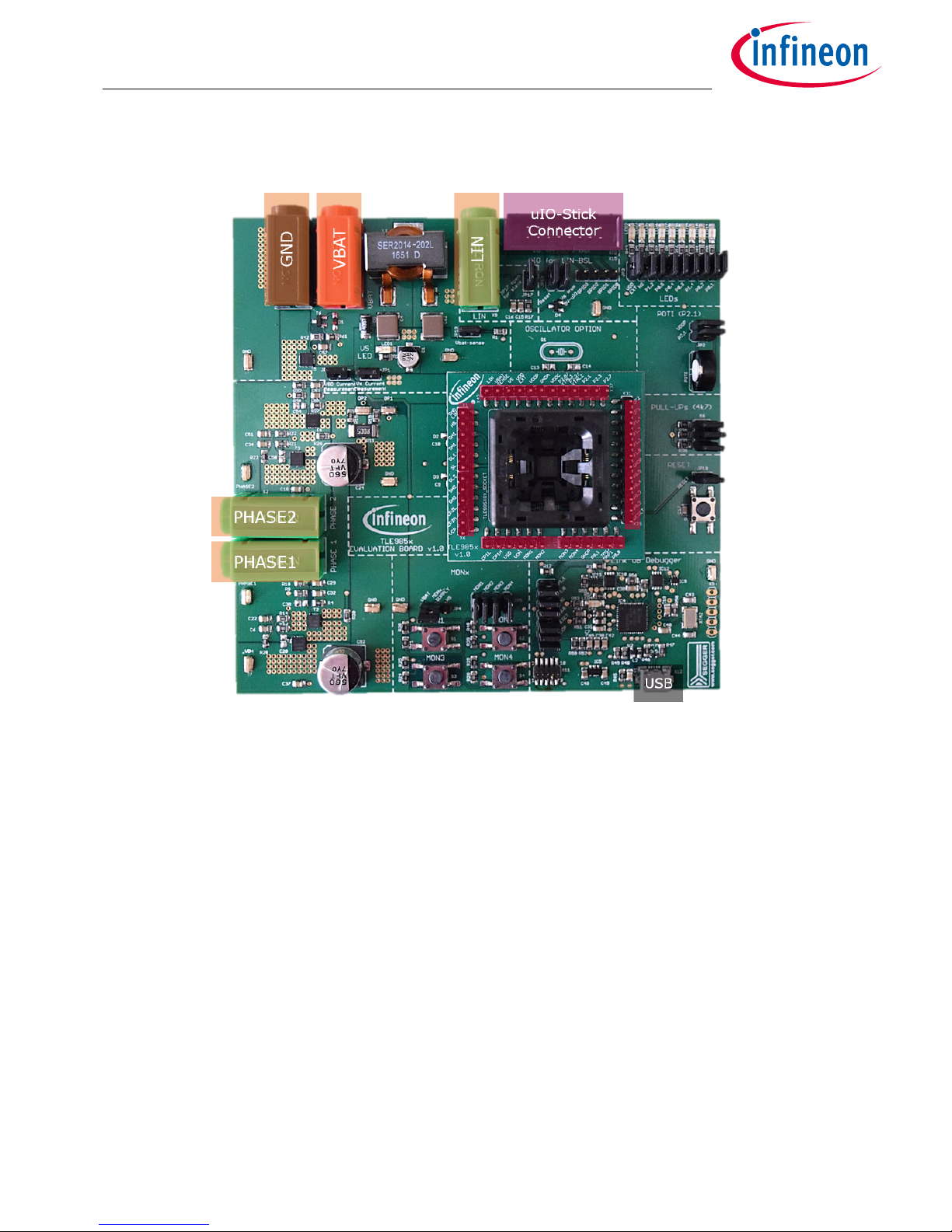
2-1 Rev. 1.0
2018-09-25
User Manual
TLE985x Evaluation Board
Interconnections
2 Interconnections
Figure 3 Interconnections
4mm laboratory connectors (orange)
Ground, supply voltage (operating voltage is documented in the datasheet) and LIN communication can be
connected via banana jacks:
GND (black), VBAT (red), LIN (green)
Two MOSFET half bridges can also be accessed with laboratory equipment:
PHASE1 and PHASE2 (green)
uIO connector (purple)
The uIO Stick can be connected at the upper right corner of the evaluation board. It provides BSL programming
via FastLIN. The connector provides a reverse-polarity protected connection between the evaluation board and
the uIO Stick. (Signals: RESET, VS, LIN)
USB (black)
An on-board debugger is implemented on the TLE985x Evaluation Board. The USB connection provides a debug
and serial interface to the PC.
Pin headers (red)
Each pin of the TLE985x is available for measurements and evaluation via pin headers.
Page 5
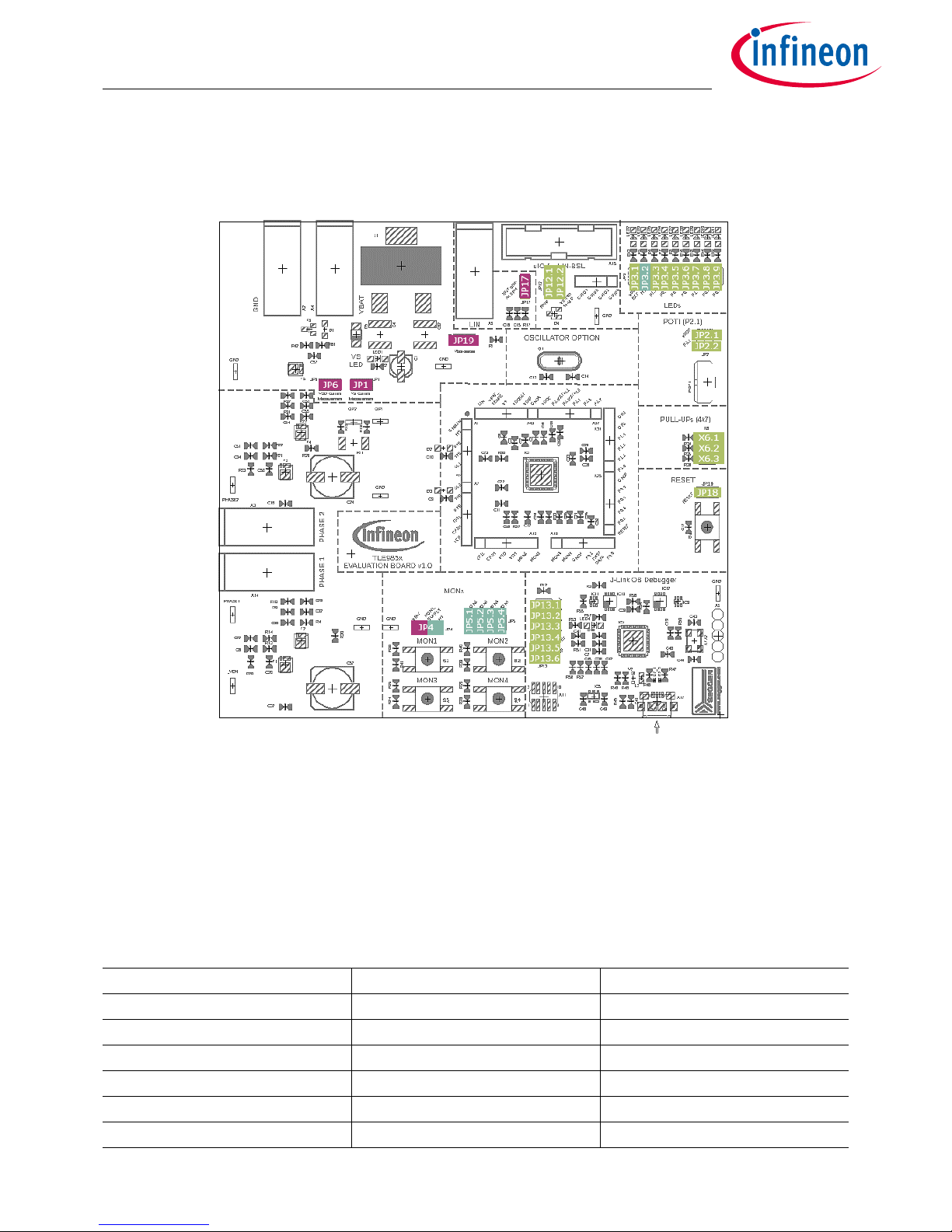
3-1 Rev. 1.0
2018-09-25
User Manual
TLE985x Evaluation Board
Jumper Settings
3 Jumper Settings
Figure 4 Jumper settings
Figure 4 shows the jumper positions on the Evaluation Board. The colors give an information about the voltage,
which can appear at the jumper pins as follows:
• Green-marked jumpers are related to the 5-V domain (voltage range 0 V ... VDDP/VDDEXT).
• Blue-marked jumpers are related to high-voltage inputs or outputs of the TLE985x.
• Purple-marked jumpers are connected to the supply voltage of the evaluation board.
Table 1 shows which jumper is connected to which pins and peripherals of the TLE985x.
Table 1 Jumper list
Jumper number Signal name Description and board connection
JP1 VS VS current measurement
JP2.1 VDDP Potentiometer supply
JP2.2 P2.1 Potentiometer connected to P2.1
JP3.1 VDDEXT LED2
JP3.2 HS LED3
JP3.3 P1.2 LED5
Page 6

3-2 Rev. 1.0
2018-09-25
User Manual
TLE985x Evaluation Board
Jumper Settings
JP3.4 P0.5 LED6
JP3.5 P0.4 LED7
JP3.6 P0.3 LED8
JP3.7 P1.4 LED9
JP3.8 P0.2 LED10
JP3.9 P0.1 LED11
JP4 VBAT/HS Supply selection for MONx switches
JP5.1 MON1 Pushbutton S1 (MON1)
JP5.2 MON2 Pushbutton S2 (MON2)
JP5.3 MON3 Pushbutton S3 (MON3)
JP5.4 MON4 Pushbutton S4 (MON4)
JP6 VSD VSD current measurement
JP12.1 RESET Reset connection from uIO Stick
JP12.2 VS Supply connection from uIO Stick
JP13.1 P1.1 Disconnect UART/Debugger
JP13.2 P1.0 Disconnect UART/Debugger
JP13.3 TMS Disconnect UART/Debugger
JP13.4 P0.0 Disconnect UART/Debugger
JP13.5 RESET Disconnect UART/Debugger
JP13.6 VDDP Disconnect UART/Debugger
JP17 LIN LIN master/slave configuration
JP18 RESET Pushbutton S6 (RESET)
JP19 VBAT VBAT_SENSE
X6.1 VDDEXT Pull-up for wire connection
X6.2 VDDEXT Pull-up for wire connection
X6.3 VDDEXT Pull-up for wire connection
Table 1 Jumper list
Jumper number Signal name Description and board connection
Page 7

4-1 Rev. 1.0
2018-09-25
User Manual
TLE985x Evaluation Board
Communication Interfaces
4 Communication Interfaces
4.1 LIN and uIO for LIN BSL
The device-integrated LIN transceiver is connected to a banana jack and additionally to the uIO BSL interface. To
integrate the device in a LIN network it is sufficient to use the single wire banana interface. The BSL interface is
intended to program the device via LIN. For further information about the uIO interface seewww.hitex.com/uio.
4.2 UART (virtual COM port via USB)
A virtual COM port provided by the Segger driver enables a PC-to-board communication via UART. The UART2
module of TLE985x uses the pins P1.0 (transmit) and P1.1 (receive). Those are connected to the XMC4200, which
emulates Rx and Tx on PC side with the Segger firmware. Although they can be disconnected physically,
bidirectional level shifters ensure that the XMC pins are hi-Z in the case the virtual COM port is not used. By
connecting the evaluation board to the PC a virtual COM port gets emulated by the Segger driver automatically.
The port will show up in the Microsoft® Windows® device manager.
Figure 5 UART and Debugging
Note: Only one of the interfaces USB or SWD can be used at one time. While using the SWD interface the XMC
is hold in reset. It therefore eliminates debugging or UART via USB while a debugger is connected with
the SWD interface.
4.3 SWD debug interface (J-Link via USB)
For serial wire debug (SWD) the TLE985x uses the pins TMS (data) and P0.0 (clock). Level shifters between
XMC4200 and TLE985x allow using P0.0, while it is not used for debugging.
The Segger J-Link module on board allows serial wire debugging via USB.
It is also possible to use an alternative debugger instead of the on-board Segger debugger, e.g. Keil ULINK2. For
this the signals are routed through the 10 pin header SWD interface between the XMC4200 and the TLE985x. The
pin configuration makes sure that the XMC is hold in reset while another debugger is physically connected at X15.
The virtual COM port will be disabled, while the external ISP is connected.
Page 8

5-1 Rev. 1.0
2018-09-25
User Manual
TLE985x Evaluation Board
Software Toolchain
5 Software Toolchain
5.1 Keil µVision 5
The recommended Integrated Software Developement Environment is Keil® µVision5®.
Infineon’s Embedded Power family is suported. For more information about the Toolchain go to: www.keil.com
5.2 Infineon Config Wizard
In addition to the IDE, Infineon® provides the ConfigWizard. The tool is designed for code configuration, in
combination with the IDE. Infineons Config Wizard can be downloaded via:
www.infineon.com/embeddedpower
5.3 TLE985x Installation
All embedded Power products can be installed to Keil® µVision5® via “Pack Installer”. Browsing to the Infineon
chapter in “All Devices” will lead to the “TLE98xx Series”. The “.pack” file comes with several code examples, to
provide an easy start up and speed up software developement.
5.4 Debug Connection Setup
For a proper Flash and Debug Connection, Install V5.10 (or newer) from:
www.segger.com/jlink-software.html
Keil® µVision5® has to be configured in the IDE Menu “Options for Target”. After connecting the USB-cable and
power up the Evalboard, go to the “Debug” register-card and choose “J-LINK / J-TRACE Cortex” and press
”Settings”.
Figure 6 Debug and Flash Configuration
If the board has been connected successfully, the ARM IDCODE will be visible in the SW Device Window.
If connection fails, “Connect & Reset Options” and “Port” window has to be checked.
Page 9

6-1 Rev. 1.0
2018-09-25
User Manual
TLE985x Evaluation Board
PCB Design Data
6 PCB Design Data
This Chapter contains schematic and layout data.
6.1 Schematic
Figure 7 TLE985x Circuit and peripheral components
Note: This is a very simplified example of an application circuit and bill of material. The function must be
verified in the application.
Page 10

6-2 Rev. 1.0
2018-09-25
User Manual
TLE985x Evaluation Board
PCB Design Data
Figure 8 On-board debug cicuit
Note: This is a very simplified example of an application circuit and bill of material. The function must be
verified in the application.
Page 11

6-3 Rev. 1.0
2018-09-25
User Manual
TLE985x Evaluation Board
PCB Design Data
6.2 Layout Data
Figure 9 Parts placement
Note: This is a very simplified example of an application circuit and bill of material. The function must be
verified in the application.
Page 12

6-4 Rev. 1.0
2018-09-25
User Manual
TLE985x Evaluation Board
PCB Design Data
Figure 10 Full layout
Note: This is a very simplified example of an application circuit and bill of material. The function must be
verified in the application.
Page 13

6-5 Rev. 1.0
2018-09-25
User Manual
TLE985x Evaluation Board
PCB Design Data
6.3 Part List
Table 2 Evaluation board part list
Part Number Value Package
C1 22µF/50V CAP-MASTER 153CLV-0505
C11, C27 220nF 0805
C13, C14 18pF 0805
C15 2.2nF 0805
C16 220pF 0805
C2, C60 330nF 0805
C20, C30, C50, C54 33pF 0805
C21, C23, C25, C35, C58 6.8nF 0805
C22, C32, C51, C55 4.7nF 0805
C24, C52 560µF/35V 153CLV-1014
C3, C7, C18, C19, C28, C36, C37, C38,
C39, C40, C41, C42, C45, C49, C57,
C59, C61
100nF 0805
C31 4.7µF 0805
C4, C62 10µF/50V C2220K
C43, C44 12pF 0805
C46 10µF 0805
C48 22µF/6.3V 0805
C5, C12 1µF 0805
C56 470nF 0805
C6, C8, C29, C34, C47, C53 10nF 0805
C9, C10, C17, C26, C33 1nF 0805
D1, D2, D3 BAS3010B-03W SOD323-W
D4 BAS116 SOT23
D5 SM4007 DO-214AC
D7_1, D7_3 ESD8V0L1B-02EL TSLP-2
GND, GND_1, GND_2, GND_3,
GND_5, GND_6, GND_7, OP1, OP2,
PH1, PH2, VDH
Testpoint TP_SMD
IC1 TLE985xQX VQFN48
IC10, IC12 SN74LVC2T45DCT R-PDSO-G8
IC4 XMC4200 QFN48
IC5 IFX54211 MBV33 SCT595
IC9, IC11 SN74LVC1T45DCK R-PDSO-G6
JP1, JP6, JP17, JP18, JP19 Pin header 1x2 1X02
JP13 Pin header 2x6 2X06
JP2, JP12 Pin header 2x2 2X02
Page 14

6-6 Rev. 1.0
2018-09-25
User Manual
TLE985x Evaluation Board
PCB Design Data
JP3 Pin header 2x9 2X09
JP4 Pin header 1x3 1X03
JP5 Pin header 2x4 2X04
L1 2.2µH SER2014
L2 BLM18PG600 L1608
LED1, LED2, LED4 LED red 1206
LED3, LED5, LED6, LED7, LED8, LED9,
LED10, LED11
LED green 1206
POTI 10K PT-10S
Q1 HC49/S
R1, R42 3K3 0805
R10, R20, R23, R32, R37 2R 0805
R11 5m 2512
R15, R19 12R 0805
R17, R24, R28, R33, R40, R41 1K 0805
R2, R5 2K7 0805
R25, R29, R38, R39 3K9 0805
R3, R12, R49, R51, R54, R55, R56, R61 10K 0805
R34, R35, R36, R48, R57 4K7 0805
R4, R13, R21, R27 100K 0805
R45 1M 0805
R46, R47 22R 0805
R50 150R 0805
R52, R58 5K1 0805
R53 680R 0805
R6, R7, R8, R16, R18, R43, R44, R59 1K5 0805
R60 160R 0805
R9, R14, R22, R26, R30, R31 10R 0805
S1, S2, S3, S4, S6 Button SK_SMD
T1, T2, T3, T4, T5 IPZ40N04S5-3R1 PG-TSDSON-8
T6 BC817 SOT23-BEC
V2 BAT60 SOD323-R
X1, X7, X13, X19, X25, X31, X37, X43 Pin header 1x6 1X06
X11 FTSH105-01-L-DV FTSH105_SMD
X12 ZX62-AB-5PA MICRO-USB
X15 Pin header 2x8 PAK100/2500-16
X16 Pin header 1x4 1X04
X2 black 4mm Banana
Table 2 Evaluation board part list
Part Number Value Package
Page 15

6-7 Rev. 1.0
2018-09-25
User Manual
TLE985x Evaluation Board
PCB Design Data
X3, X9, X14 green 4mm Banana
X4 red 4mm Banana
X5 Pin header 1x5 1X05
X6 Pin header 2x3 2X03
XTA2 12MHz HC5032
Table 2 Evaluation board part list
Part Number Value Package
Page 16

References-1 Rev. 1.0
2018-09-25
User Manual
TLE985x Evaluation Board
References
References
[1] www.infineon.com/embeddedpower
Page 17

RevisionHistory-1 Rev. 1.0
2018-09-25
User Manual
TLE985x Evaluation Board
Revision History
Revision History
Revision History
Page or Item Subjects (major changes since previous revision)
Rev. 1.0 Initial version
Page 18

Trademarks of Infineon Technologies AG
µHVIC™, µIPM™, µPFC™, AU-ConvertIR™, AURIX™, C166™, CanPAK™, CIPOS™, CIPURSE™, CoolDP™, CoolGaN™, COOLiR™, CoolMOS™, CoolSET™, CoolSiC™,
DAVE™, DI-POL™, DirectFET™, DrBlade™, EasyPIM™, EconoBRIDGE™, EconoDUAL™, EconoPACK™, EconoPIM™, EiceDRIVER™, eupec™, FCOS™, GaNpowIR™,
HEXFET™, HITFET™, HybridPACK™, iMOTION™, IRAM™, ISOFACE™, IsoPACK™, LEDrivIR™, LITIX™, MIPAQ™, ModSTACK™, my-d™, NovalithIC™, OPTIGA™,
OptiMOS™, ORIGA™, PowIRaudio™, PowIRStage™, PrimePACK™, PrimeSTACK™, PROFET™, PRO-SIL™, RASIC™, REAL3™, SmartLEWIS™, SOLID FLASH™,
SPOC™, StrongIRFET™, SupIRBuck™, TEMPFET™, TRENCHSTOP™, TriCore™, UHVIC™, XHP™, XMC™.
Trademarks updated November 2015
Other Trademarks
All referenced product or service names and trademarks are the property of their respective owners.
Edition 2018-09-25
Published by
Infineon Technologies AG
81726 Munich, Germany
© 2018 Infineon Technologies AG.
All Rights Reserved.
Do you have a question about any
aspect of this document?
Email: erratum@infineon.com
Document reference
Doc_Number
IMPORTANT NOTICE
The information given in this document shall in no
event be regarded as a guarantee of conditions or
characteristics ("Beschaffenheitsgarantie").
With respect to any examples, hints or any typical
values stated herein and/or any information regarding
the application of the product, Infineon Technologies
hereby disclaims any and all warranties and liabilities
of any kind, including without limitation warranties of
non-infringement of intellectual property rights of any
third party.
In addition, any information given in this document is
subject to customer's compliance with its obligations
stated in this document and any applicable legal
requirements, norms and standards concerning
customer's products and any use of the product of
Infineon Technologies in customer's applications.
The data contained in this document is exclusively
intended for technically trained staff. It is the
responsibility of customer's technical departments to
evaluate the suitability of the product for the intended
application and the completeness of the product
information given in this document with respect to
such application.
For further information on technology, delivery terms
and conditions and prices, please contact the nearest
Infineon Technologies Office (www.infineon.com).
WARNINGS
Due to technical requirements products may contain
dangerous substances. For information on the types in
question please contact your nearest Infineon
Technologies office.
Except as otherwise explicitly approved by Infineon
Technologies in a written document signed by
authorized representatives of Infineon Technologies,
Infineon Technologies’ products may not be used in
any applications where a failure of the product or any
consequences of the use thereof can reasonably be
expected to result in personal injury.
Please read the Important Notice and Warnings at the end of this document
