Page 1

32-Bit
Downloaded by mohamedomar.triki@infineon.com 09/08/2019 14:04:27
Microcontroller
Application Kit TC2X4
Hardware: APPLICATION KIT TC2X4 V1.0
Hardware Manual
User’s Manual
V 1.0 2014-10
Microcontrollers
Page 2

Edition 2014-10
Downloaded by mohamedomar.triki@infineon.com 09/08/2019 14:04:27
Published by
Infineon Technologies AG
81726 Munich, Germany
© 2014 Infineon Technologies AG
All Rights Reserved.
Legal Disclaimer
The information given in this document shall in no event be regarded as a guarantee of conditions or
characteristics. With respect to any examples or hints given herein, any typical values stated herein and/or any
information regarding the application of the device, Infineon Technologies hereby disclaims any and all warranties
and liabilities of any kind, including without limitation, warranties of non-infringement of intellectual property rights
of any third party.
Information
For further information on technology, delivery terms and conditions and prices, please contact the nearest
Infineon Technologies Office (www.infineon.com).
Warnings
Due to technical requirements, components may contain dangerous substances. For information on the types in
question, please contact the nearest Infineon Technologies Office.
Infineon Technologies components may be used in life-support devices or systems only with the express written
approval of Infineon Technologies, if a failure of such components can reasonably be expected to cause the failure
of that life-support device or system or to affect the safety or effectiveness of that device or system. Life support
devices or systems are intended to be implanted in the human body or to support and/or maintain and sustain
and/or protect human life. If they fail, it is reasonable to assume that the health of the user or other persons may
be endangered.
Page 3

32-Bit
Downloaded by mohamedomar.triki@infineon.com 09/08/2019 14:04:27
Microcontroller
Application Kit TC2X4
Hardware: APPLICATION KIT TC2X4 V1.0
Hardware Manual
User’s Manual
V 1.0 2014-10
Microcontrollers
Page 4
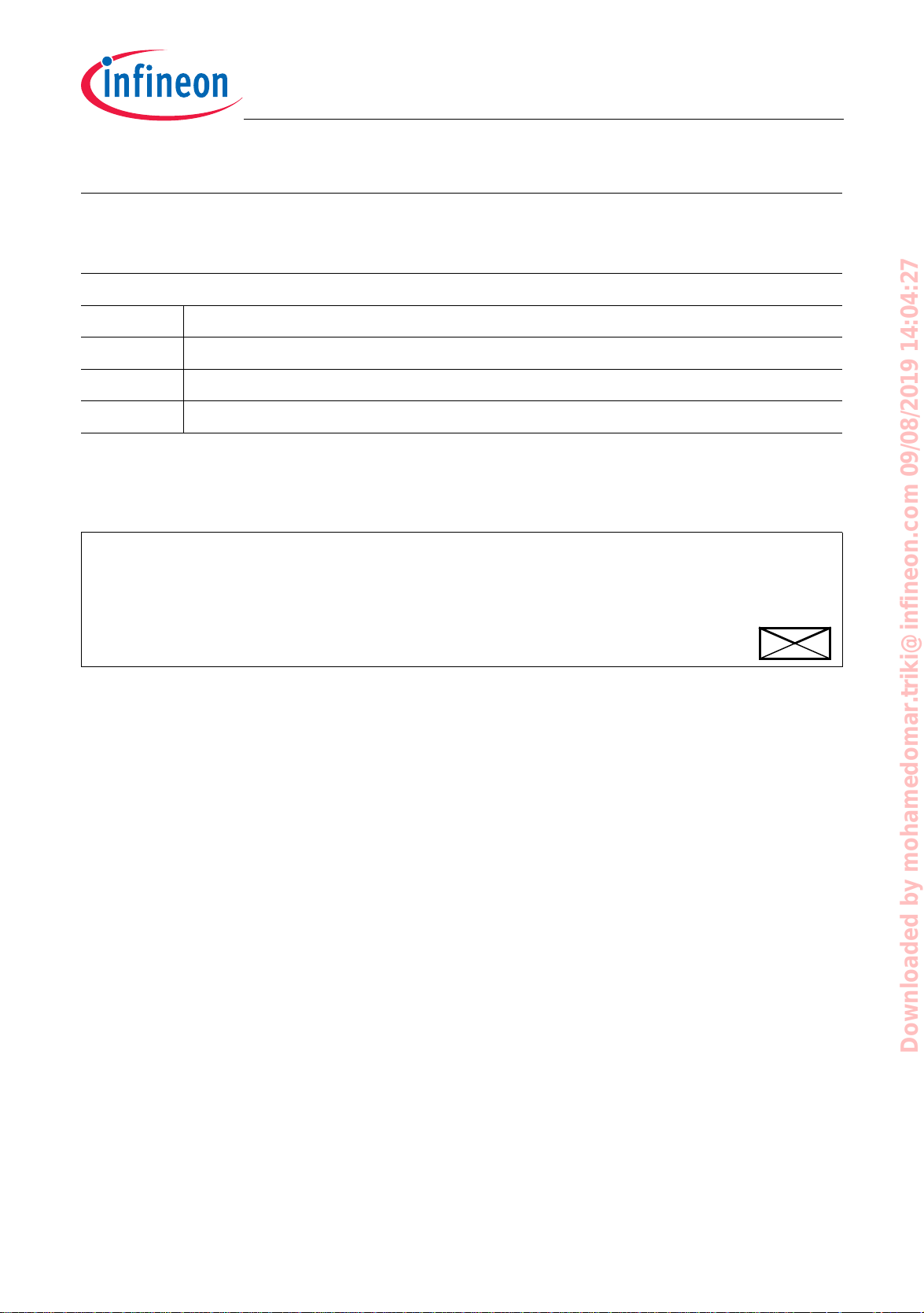
We Listen to Your Comments
Any information within this document that you feel is wrong, unclear or missing at all?
Your feedback will help us to continuously improve the quality of this document.
Please send your proposal (including a reference to this document) to:
mcdocu.comments@infineon.com
Downloaded by mohamedomar.triki@infineon.com 09/08/2019 14:04:27
Application Kit TC2X4 User’s Manual
Revision History: V 1.0 2014-10
Previous Versions: –
Page Subjects (major changes since last revision)
–
–
–
Trademarks
®
TriCore
is a trademark of Infineon Technologies AG.
Application Kit TC2X4
Hardware Manual
User’s Manual V 1.0, 2014-10
Page 5

Application Kit TC2X4
Downloaded by mohamedomar.triki@infineon.com 09/08/2019 14:04:27
Hardware Manual
Table of Contents
1Introduction . . . . . . . . . . . . . . . . . . . . . . . . . . . . . . . . . . . . . . . . . . . . . . 1-1
2 Application Kit Features . . . . . . . . . . . . . . . . . . . . . . . . . . . . . . . . . . . . 2-1
2.1 Summary of Features . . . . . . . . . . . . . . . . . . . . . . . . . . . . . . . . . . . . . . . 2-1
2.2 Block Diagram . . . . . . . . . . . . . . . . . . . . . . . . . . . . . . . . . . . . . . . . . . . . . 2-3
2.3 Placement . . . . . . . . . . . . . . . . . . . . . . . . . . . . . . . . . . . . . . . . . . . . . . . . 2-4
3 Application Kit Information . . . . . . . . . . . . . . . . . . . . . . . . . . . . . . . . . . 3-1
3.1 Power Supply . . . . . . . . . . . . . . . . . . . . . . . . . . . . . . . . . . . . . . . . . . . . . . 3-1
3.1.1 Power via supply connector (X101) . . . . . . . . . . . . . . . . . . . . . . . . . . . 3-1
3.1.2 Power via Micro USB (BU301) . . . . . . . . . . . . . . . . . . . . . . . . . . . . . . 3-1
3.1.3 Multi Voltage Safety Micro Processor Supply TLF35584QV . . . . . . . . 3-1
3.2 Real Time Clock . . . . . . . . . . . . . . . . . . . . . . . . . . . . . . . . . . . . . . . . . . . 3-2
3.3 XGA Display . . . . . . . . . . . . . . . . . . . . . . . . . . . . . . . . . . . . . . . . . . . . . . 3-2
3.3.1 Write a display register . . . . . . . . . . . . . . . . . . . . . . . . . . . . . . . . . . . . 3-3
3.3.2 Read a display register . . . . . . . . . . . . . . . . . . . . . . . . . . . . . . . . . . . . 3-3
3.3.3 Touch controller . . . . . . . . . . . . . . . . . . . . . . . . . . . . . . . . . . . . . . . . . . 3-4
3.4 Micro SD card . . . . . . . . . . . . . . . . . . . . . . . . . . . . . . . . . . . . . . . . . . . . . 3-4
3.5 LEDs . . . . . . . . . . . . . . . . . . . . . . . . . . . . . . . . . . . . . . . . . . . . . . . . . . . . 3-4
3.6 Clock . . . . . . . . . . . . . . . . . . . . . . . . . . . . . . . . . . . . . . . . . . . . . . . . . . . . 3-4
3.7 USB Connector . . . . . . . . . . . . . . . . . . . . . . . . . . . . . . . . . . . . . . . . . . . . 3-5
3.7.1 Serial Connection to PC . . . . . . . . . . . . . . . . . . . . . . . . . . . . . . . . . . . 3-5
3.7.2 miniWiggler JDS . . . . . . . . . . . . . . . . . . . . . . . . . . . . . . . . . . . . . . . . . 3-5
3.8 Beeper . . . . . . . . . . . . . . . . . . . . . . . . . . . . . . . . . . . . . . . . . . . . . . . . . . . 3-5
3.9 MultiCAN . . . . . . . . . . . . . . . . . . . . . . . . . . . . . . . . . . . . . . . . . . . . . . . . . 3-5
3.10 LIN . . . . . . . . . . . . . . . . . . . . . . . . . . . . . . . . . . . . . . . . . . . . . . . . . . . . . . 3-6
3.11 Ethernet (if supported by CPU) . . . . . . . . . . . . . . . . . . . . . . . . . . . . . . . . 3-6
3.12 Core current measurement . . . . . . . . . . . . . . . . . . . . . . . . . . . . . . . . . . . 3-6
3.13 Other peripherals . . . . . . . . . . . . . . . . . . . . . . . . . . . . . . . . . . . . . . . . . . . 3-6
3.14 Toggle LED’s . . . . . . . . . . . . . . . . . . . . . . . . . . . . . . . . . . . . . . . . . . . . . . 3-6
3.15 Debug System . . . . . . . . . . . . . . . . . . . . . . . . . . . . . . . . . . . . . . . . . . . . . 3-6
3.15.1 OCDS1 . . . . . . . . . . . . . . . . . . . . . . . . . . . . . . . . . . . . . . . . . . . . . . . . 3-6
4 Signal Description . . . . . . . . . . . . . . . . . . . . . . . . . . . . . . . . . . . . . . . . . 4-1
5 Connector Pin Assignment . . . . . . . . . . . . . . . . . . . . . . . . . . . . . . . . . . 5-1
5.1 IO Connectors . . . . . . . . . . . . . . . . . . . . . . . . . . . . . . . . . . . . . . . . . . . . . 5-1
5.2 Power connector pinout . . . . . . . . . . . . . . . . . . . . . . . . . . . . . . . . . . . . . . 5-2
5.3 USB connector pinout . . . . . . . . . . . . . . . . . . . . . . . . . . . . . . . . . . . . . . . 5-2
5.4 CAN connector pinout . . . . . . . . . . . . . . . . . . . . . . . . . . . . . . . . . . . . . . . 5-2
5.5 LIN connector pinout . . . . . . . . . . . . . . . . . . . . . . . . . . . . . . . . . . . . . . . . 5-3
5.6 OCDS connector pinout . . . . . . . . . . . . . . . . . . . . . . . . . . . . . . . . . . . . . . 5-3
User’s Manual L-1 V 1.0, 2014-10
Page 6

Application Kit TC2X4
Downloaded by mohamedomar.triki@infineon.com 09/08/2019 14:04:27
Hardware Manual
5.7 Ethernet Connector . . . . . . . . . . . . . . . . . . . . . . . . . . . . . . . . . . . . . . . . . 5-4
5.8 DAP connector pinout . . . . . . . . . . . . . . . . . . . . . . . . . . . . . . . . . . . . . . . 5-4
6 Schematic and Layout . . . . . . . . . . . . . . . . . . . . . . . . . . . . . . . . . . . . . . 6-1
6.1 Schematic . . . . . . . . . . . . . . . . . . . . . . . . . . . . . . . . . . . . . . . . . . . . . . . . 6-1
6.2 Layout . . . . . . . . . . . . . . . . . . . . . . . . . . . . . . . . . . . . . . . . . . . . . . . . . . . 6-6
6.3 Layout with Dimensioning . . . . . . . . . . . . . . . . . . . . . . . . . . . . . . . . . . . . 6-8
User’s Manual L-2 V 1.0, 2014-10
Page 7

Application Kit TC2X4
Downloaded by mohamedomar.triki@infineon.com 09/08/2019 14:04:27
Hardware Manual
List of Figures
Figure 2-1 Application Kit TC2X4 Block Schematic . . . . . . . . . . . . . . . . . . . . . . 2-3
Figure 2-2 Applcation Kit TC2X4 V1.0 Top Placement . . . . . . . . . . . . . . . . . . . . 2-4
Figure 2-3 Applcation Kit TC2X4 V1.0 Bottom Placement . . . . . . . . . . . . . . . . . 2-5
Figure 5-1 IO Connectors - Pinout . . . . . . . . . . . . . . . . . . . . . . . . . . . . . . . . . . . 5-1
Figure 5-2 Power connector pinout . . . . . . . . . . . . . . . . . . . . . . . . . . . . . . . . . . . 5-2
Figure 5-3 USB connector Pinout . . . . . . . . . . . . . . . . . . . . . . . . . . . . . . . . . . . . 5-2
Figure 5-4 CAN connector pinout (IDC10) . . . . . . . . . . . . . . . . . . . . . . . . . . . . . 5-2
Figure 5-5 LIN connector pinout (IDC10) . . . . . . . . . . . . . . . . . . . . . . . . . . . . . . 5-3
Figure 5-6 OCDS connector pinout (IDC16) . . . . . . . . . . . . . . . . . . . . . . . . . . . . 5-3
Figure 5-7 Ethernet connector pinout (RJ45) . . . . . . . . . . . . . . . . . . . . . . . . . . . 5-4
Figure 5-8 DAP connector pinout (FTSH10) . . . . . . . . . . . . . . . . . . . . . . . . . . . . 5-4
Figure 6-1 Schematic - Project . . . . . . . . . . . . . . . . . . . . . . . . . . . . . . . . . . . . . . 6-2
Figure 6-2 Schematic - CPU and Power Supply . . . . . . . . . . . . . . . . . . . . . . . . . 6-3
Figure 6-3 Schematic - Peripherals. . . . . . . . . . . . . . . . . . . . . . . . . . . . . . . . . . . 6-4
Figure 6-4 Schematic - miniWiggler JDS and OCDS1 . . . . . . . . . . . . . . . . . . . . 6-5
Figure 6-5 Component Plot Top Layer . . . . . . . . . . . . . . . . . . . . . . . . . . . . . . . . 6-6
Figure 6-6 Component Plot Bottom Layer. . . . . . . . . . . . . . . . . . . . . . . . . . . . . . 6-7
Figure 6-7 Dimensioning (mm) . . . . . . . . . . . . . . . . . . . . . . . . . . . . . . . . . . . . . . 6-8
Figure 6-8 Dimensioning (mil) . . . . . . . . . . . . . . . . . . . . . . . . . . . . . . . . . . . . . . . 6-9
User’s Manual L-3 V 1.0, 2014-10
Page 8

Application Kit TC2X4
Downloaded by mohamedomar.triki@infineon.com 09/08/2019 14:04:27
Hardware Manual
User’s Manual L-4 V 1.0, 2014-10
Page 9

Application Kit TC2X4
Downloaded by mohamedomar.triki@infineon.com 09/08/2019 14:04:27
Hardware Manual
List of Tables
Table 4-1 Power Signals . . . . . . . . . . . . . . . . . . . . . . . . . . . . . . . . . . . . . . . . . . 4-1
Table 4-2 Reset Signals. . . . . . . . . . . . . . . . . . . . . . . . . . . . . . . . . . . . . . . . . . . 4-1
Table 4-3 Interrupt Signals. . . . . . . . . . . . . . . . . . . . . . . . . . . . . . . . . . . . . . . . . 4-1
Table 4-4 Clock Signals . . . . . . . . . . . . . . . . . . . . . . . . . . . . . . . . . . . . . . . . . . . 4-2
Table 4-5 Debug Signals . . . . . . . . . . . . . . . . . . . . . . . . . . . . . . . . . . . . . . . . . . 4-2
Table 4-6 Peripheral Signals . . . . . . . . . . . . . . . . . . . . . . . . . . . . . . . . . . . . . . . 4-2
User’s Manual L-5 V 1.0, 2014-10
Page 10

Application Kit TC2X4
Downloaded by mohamedomar.triki@infineon.com 09/08/2019 14:04:27
Hardware Manual
User’s Manual L-6 V 1.0, 2014-10
Page 11

Application Kit TC2X4
Downloaded by mohamedomar.triki@infineon.com 09/08/2019 14:04:27
Hardware Manual
User’s Manual -7 V 1.0, 2014-10
Page 12

Application Kit TC2X4
Downloaded by mohamedomar.triki@infineon.com 09/08/2019 14:04:27
Hardware Manual
Introduction
1 Introduction
We congratulate you on your purchase of the TriCore Evaluation Board. This kit is a
versatile tool, providing quick access to the capabilities of TriCore's powerful
architecture.
Applications can be developed easily. The Application Kit is equipped with a variety of
peripherals for connection to the environment. There is also an interface for the On Chip
Debugging Features.
The Application Kit allows easily the development of TriCore applications with the
corresponding tools.
Subsequently, the applications can be downloaded and can be tested with the powerful
debugger software.
This Application Kit Hardware Manual familiarizes you with the TriCore Evaluation Board
and guides you through the initial configuration of the Application Kit.
For detailed technical information about the TC2X4 (e.g. TC234, TC224) please refer to
the User Manual of the device.
User’s Manual 1-1 V 1.0, 2014-10
Page 13

Application Kit TC2X4
Downloaded by mohamedomar.triki@infineon.com 09/08/2019 14:04:27
Hardware Manual
Introduction
User’s Manual 1-2 V 1.0, 2014-10
Page 14

Application Kit TC2X4
Downloaded by mohamedomar.triki@infineon.com 09/08/2019 14:04:27
Hardware Manual
Application Kit Features
2 Application Kit Features
2.1 Summary of Features
– Infineon’s TC2X4 (e.g. TC234, TC224) Controller in TQFP-144 Package
– LCD XGA Display 320x240
– SD card slot (mini SD)
– High Speed CAN Transceivers
– USB to UART bridge
– Ethernet Gigabit PHY (if Ethernet supported by assembled CPU)
– LIN Transceiver
– Crystal 20MHz (default) or External Clock
– USB miniWiggler JDS for easy debugging
– 4Low Power Status LEDs
– RTC with alarm
– Acoustic beeper
– 100mm x 100mm
Connectors
The Application Kit TC2X4 Toffers a wide variety of connectors:
– Standard power connector
– Micro USB connector for ASC Interface (ASC0) and miniWiggler
– RJ45 connector for Ethernet (if Ethernet supported by assembled CPU)
– 16-pin header for JTAG interface (OCDS)
– 10-pin header for DAP
– 10pin (2x5) Header for LIN Transceiver (LIN)
– 10pin (2x5) Header for CAN High Speed Transceiver (CAN0)
– two 40-pin connectors with I/O signals
– mini SD card slot
Components
– Infineon’s Multi Voltage Safety Micro Processor Supply TLF35584QV
– LED to validate power supply (3,3Volt)
– LED indicating RESET (ESR0) active state
– LED indicating activ miniWiggler JDS
– LED switched via DAS software
– Infineon’s High Speed CAN-Transceiver TLE 6250 GV33
– Infineon’s LIN-Transceiver TLE 7259-2GE
– QSPI Real-Time Clock/Calendar with SRAM and unique MAC Id MCP79511
– USB to UART bridge FT2232HL (FTDI)
User’s Manual 2-1 V 1.0, 2014-10
Page 15

Application Kit TC2X4
Downloaded by mohamedomar.triki@infineon.com 09/08/2019 14:04:27
Hardware Manual
Application Kit Features
– Single Port Gigabit Ethernet PHY PEF7071 (LANTIQ, if Ethernet supported by
assembled CPU)
– Touch screen controller ADS7843
– 4 general purpose LEDs
– Reset switch
– Wake switch
– Xilinx CPLD XC9572XL
User’s Manual 2-2 V 1.0, 2014-10
Page 16

2.2 Block Diagram
Micro
USB
miniWiggler
OCDS1
USB
XTAL
CAN
Transceiver
TxCAN0
RxCAN0
TC2X4
(e.g.
TC234,
TC224)
TriCore
CPU
PLL
CAN0
TX0
RX0
4 LED’s
(P13.0 up to
P13.3)
Multi Voltage Safety Micro
Processor Supply
TLF35584QV
RMII
PHY
Twisted Pair
RJ45
LIN
LIN
Transceiver
TX1
RX1
Micro
SD Card
QSPI0
Serial to
Parallel
converter
XGA Display
320x240
with touch
QSPI1
Acoustic
Beeper
P33.0
RTC
QSPI3
P33.7
WAKEUP
WAKE
QSPI2
QSPI2
Downloaded by mohamedomar.triki@infineon.com 09/08/2019 14:04:27
Application Kit TC2X4
Hardware Manual
Application Kit Features
Figure 2-1 Application Kit TC2X4 Block Schematic
User’s Manual 2-3 V 1.0, 2014-10
Page 17

2.3 Placement
DAP
1
1
1
APPLICATION KIT TC2X4 V1.0
CAN0
POWER
+5,5V...+40V
1
1
L1
RUN
1
ETH
LIN
ACT
JTAG
1
1
INFINEON TECHNOLOGIES AG
USB
SDCARD
U101
X302
X202
F
X205
X103
X102
X101
U102
+
LS101
L102
L101
C114
C107
X301
X201
U301
D302
BU301
D301
U203
X203
F
X204
U201
-
+
BT101
Downloaded by mohamedomar.triki@infineon.com 09/08/2019 14:04:27
Application Kit TC2X4
Hardware Manual
Application Kit Features
Figure 2-2 Applcation Kit TC2X4 V1.0 Top Placement
User’s Manual 2-4 V 1.0, 2014-10
Page 18

Application Kit TC2X4
L4
WAKE
+3V3
/PORST
P13.3
P13.0
P13.1
P13.2
ESR0
1
LCD201
D104
S102
S101
D110
D109
D108
D107
D105
D106
SS2
Downloaded by mohamedomar.triki@infineon.com 09/08/2019 14:04:27
Hardware Manual
Application Kit Features
Figure 2-3 Applcation Kit TC2X4 V1.0 Bottom Placement
User’s Manual 2-5 V 1.0, 2014-10
Page 19

Application Kit TC2X4
Downloaded by mohamedomar.triki@infineon.com 09/08/2019 14:04:27
Hardware Manual
Application Kit Features
User’s Manual 2-6 V 1.0, 2014-10
Page 20

Application Kit TC2X4
Downloaded by mohamedomar.triki@infineon.com 09/08/2019 14:04:27
Hardware Manual
Application Kit Information
3 Application Kit Information
3.1 Power Supply
The microcontroller needs 3 different supply voltages. This voltages are generated via
Infineon’s Multi Voltage Safety Micro Processor Supply TLF35584QV (+3,3V and +5V
volt for ADC and CAN) and via the microcontroller itself (+1,3V).
Applying a stable supply voltage causes the power on reset after a short period. The
LED' (+3V3) indicate the status of the 3,3V voltage.
The board can be powered directly by USB or by the power connector. In case that the
voltage on the power connector is higher than the 5V from the USB then the board is
powered by power connector.
A manual power on reset is executed by pressing the reset button.
3.1.1 Power via supply connector (X101)
The Board has to be connected to a +5,5V to +40V DC power supply.
A supply with 6V and 500mA is sufficient. The pinout for the supply connector is shown
in Figure 5-2. There can be used any standard power pack with a connector where the
positive line is surrounded by the ground line.
3.1.2 Power via Micro USB (BU301)
The Board can also be powered by the Micro USB connector. The power consumption
of the board is approx. 400mA. Use an USB port which can deliver 500mA (USB 2.0) or
900mA (USB 3.0). Most USB hubs are not able to drive more than 100mA and can’t be
used.
Also it is possible to power the board with a cellular battery charger which has 5V output
and use Micro USB for connecting.
The pinout for the USB connector is shown in Figure 5-3.
3.1.3 Multi Voltage Safety Micro Processor Supply TLF35584QV
The board has assembled the Safety Micro Processor Supply with the following
Features:
• High efficient multi voltage power supply chip
• Serial step up and step down pre regulator for wide input voltage range from 3.0 to
40 V with full performance and low over all power loss
• Low drop post regulator 5.0V/200mA for communication supply (named LDO_Com)
• Low drop post regulator 3.3 V/600 mA (VS2) for μC supply (named LDO_μC)
• Provides enable, sync out signal and voltage monitoring (inside device to be added
to reset function) for an optional external post regulator for core supply (not used)
User’s Manual 3-1 V 1.0, 2014-10
Page 21

Application Kit TC2X4
Downloaded by mohamedomar.triki@infineon.com 09/08/2019 14:04:27
Hardware Manual
Application Kit Information
• Voltage reference 5.0 V +/- 1% for ADC supply, 150 mA current capability (named
Volt_Ref)
• Two trackers for sensor supply following voltage reference 150 mA current capability
each (named Tracker 1 and Tracker 2, not used)
• Standby regulator 3.3 V/10 mA (VS2) (named LDO_Stby)
• Independent voltage monitoring block with reset function
• Configurable functional and window watchdog
• 16-bit SPI
• Safe state control with two safe state signals with programmable delay
• Input voltage monitoring (over voltage switch off)
• Green Product (RoHS compliant)
• ISO26262 compliant
• AEC Qualified
The TLF35584 is connected to the CPU via QSPI2 and use QSPI2_SLSO1 (P14.2) as
chip select. Via this spi connection the power supply will be configured (Watchdog,
device states and soon).
For more information see the data sheet of TLF35584. Because the TC234 and TC224
are 3,3V devices we use the 3,3V version of the TLF35584 (VS2).
3.2 Real Time Clock
The board is equipped with a RTC MCP79511 from Microchip. The device is powered
from the standby voltage of the TLF35584 and is also powered when the TLF35584 is
switched to standby mode. For backup when the TLF35584 is not powered then there is
a small battery to hold the value inside the RTC. The RTC is connected to the
microcontroller via QSPI3 and can trigger an SCU_REQ8 (P33.7) interrupt (activ high)
with the alarms. Also an alarm from the RTC will wake-up (switch on) the board if the
board is powered and the supply is switched off.
The MCP79511 contains also an unique ID in the format EUI-48. This id can be used as
mac id for ethernet if the assembled CPU support ethernet.
For more information about the RTC please see the datasheet of MCP79511.
3.3 XGA Display
The board has an XGA Display with a resolution of 320x240. The display has an ILI9341
display controller. Please see the datasheet of the display controller for the register of
the controller. The display is connected to the the microcontroller via an SPI to Parallel
converter (U201).
The SPI to Parallel converter is based on a statemachine. This state machine is clocked
with the clock of SPI, here SCLK0 (P20.11). Each rising edge of P20.11 will change the
state of statemachine. When SLSO08 (P20.6) is not low then the state machine will go
always in the idle state with a valid clock edge.
User’s Manual 3-2 V 1.0, 2014-10
Page 22

Application Kit TC2X4
Downloaded by mohamedomar.triki@infineon.com 09/08/2019 14:04:27
Hardware Manual
Application Kit Information
3.3.1 Write a display register
A single write to any register can be done by a 32 bit transfer of SPI. Make sure that the
SLSO08 is low during this 32 bit. Bit 31 must be transfered first.
Bit 31 must be 0, this will be indicate a write access.
Bit 30 must be 0, this will be indicate a single access.
Bit 29...Bit 22 is the 8 bit register number which will be written
Bit 21...Bit 6 is the 16bit value which will be written
Bit 5...Bit 0 are dummy bits which are used to execute the write.
To speedup the writing (e.g. write to ram of display controller) it is possible to make a
endless transfer. This is done by this:
first 10 bit transfer
Bit 9 must be 0, this will be indicate a write access.
Bit 8 must be 1, this will be indicate an endless transfer.
Bit 7...Bit 0 is the 8 bit register number which will be written
Now you need to transfer only 16bit values for the registers. With the first 16 bit value
there is no action on the display. With the second value transfer is a write to the register
started. This means after the last value you must make a dummy transfer to write the last
value.
The endless mode can only be leave by a rising edge of SCLK0 with SLSO08 set to high.
This can be done by a dummy transfer to any other chip select or by a transfer from the
touch controller.
3.3.2 Read a display register
A single read from any register can be done by a 32 bit transfer of SPI. Make sure that
the SLSO08 is low during the complete transfer.
first transfer has 16 bit:
Bit 15 must be 1, this will be indicate a read access.
Bit 14 must be 0, this will be indicate a single access.
Bit 13...Bit 7 is the 8 bit register number which will be read
Bit 5...Bit 0 are dummy bits to setup the register number.
second transfer must have 26 bits:
Bit 25...Bit 16 are dummy bits which are needed to readout the register value
Bit 15...Bit 0 are dummy bits to transfer the readed value.
To speedup the reading (e.g. reading from ram of display controller) it is possible to make
a endless transfer. This is done by this:
first 16 bit transfer:
User’s Manual 3-3 V 1.0, 2014-10
Page 23

Application Kit TC2X4
Downloaded by mohamedomar.triki@infineon.com 09/08/2019 14:04:27
Hardware Manual
Application Kit Information
first transfer has 16 bit:
Bit 15 must be 1, this will be indicate a read access.
Bit 14 must be 1, this will be indicate an endless access.
Bit 13...Bit 7 is the 8 bit register number which will be read
Bit 5...Bit 0 are dummy bits to setup the register number.
second 10 bit transfer:
Bit 9...Bit 0are dummy bits which are needed to readout the register value
Now you need to transfer only 16bit values for the registers. With the each 16 bit transfer
you get a value. With the last transfer you have dummy read which you don’t get the
result.
The endless mode can only be leave by a rising edge of SCLK0 with SLSO08 set to high.
This can be done by a dummy transfer to any other chip select or by a transfer from the
touch controller.
3.3.3 Touch controller
The touch of display is connected to an Touch controller ADS7843. This controller is
connected via the QSPI0 and SLSO9 to the microcontroller. For more information about
the delivered values from the touch controller please see the datasheet of ADS7348.
3.4 Micro SD card
The board has a slot to use the board with an micro SD card. The card will be used in
SPI mode only. The SD is connectred to QSPI1 with chip select 9 (P10.5) of QSPI1.
Please see additional literature how to use a SD card in SPI mode.
3.5 LEDs
There are 8 LEDs on board:
– D107 up to D110 (blue) -> toogle LEDs connected to P13.0 ... P13.3
– D106 ESR0 (red) -> RESET LED indicate the reset state of the board
– D105 +3V3 (green) -> +3,3V power supply indication
– D104 SS2 (green) -> safe state signal 2 of TLF35584
– D302 ACT (green) -> on board miniWiggler JDS is ACTIV
– D301 RUN (blue) -> Debug RUN mode (switched by DAS Server)
3.6 Clock
On the board is a fixed crystal wiith 20MHz assembled. You can change this by replacing
Y101 (soldered).
User’s Manual 3-4 V 1.0, 2014-10
Page 24

Application Kit TC2X4
Downloaded by mohamedomar.triki@infineon.com 09/08/2019 14:04:27
Hardware Manual
Application Kit Information
3.7 USB Connector
The USB connector is used for connection to a PC. Via the USB it is possible to power
the board, using the ASCLIN0 as serial connection via USB and Debugging via DAS. For
the pinout of USB socket see Figure 5-3.
NOTE: Before connecting the board to the PC, make sure that the actual DAS software
is installed on the PC. For actual DAS software please contact your local FAE.
The software can also be found on the
DAS website
3.7.1 Serial Connection to PC
After the first connection of USB to a PC the needed driver will be installed automatically.
During this there will be created a new COM port on PC. This COM port can be used to
communicate with the board via ASC0 of the device (e.g. bootstrap loader).
3.7.2 miniWiggler JDS
The miniWiggler JDS is a low cost debug tool which allows you access to the JTAG of
the device. Make sure that you have the latest DAS release. Debugging is possible via
the DAS Server ‘UDAS‘. Please contact your prefered debug vendor for support of DAS.
If you have connected the board to the PC and there runs the DAS server, then a working
connection is visible via the green ACTIV LED.
The status RUN LED is switched on/off through the DAS Server, depending on the used
debugger (client).
IMPORTANT: Make sure that there is no or a tristated connection on X301 (OCDS1) if
the ACTIV LED is on.
3.8 Beeper
The board has an electro-acoustic transducer which can be used for an acoustic output.
The transducer is connected to pin P33.0 and needs a 2048Hz frequency.
3.9 MultiCAN
On the board is oneCAN transceiver connected to the MultiCAN on TC2X4 node 0. The
transceiver is connected to an IDC10 plug. For the pinout of IDC10 plug see Figure 5-4.
You can use a IDC female connector with crimpconnector, flat cable and SUB-D 9 plug
with crimpconnector to have a 1:1 adapter to SUB-D 9.
User’s Manual 3-5 V 1.0, 2014-10
Page 25

Application Kit TC2X4
Downloaded by mohamedomar.triki@infineon.com 09/08/2019 14:04:27
Hardware Manual
Application Kit Information
3.10 LIN
On the board is one LIN transceiver connected to the ASCLIN1 on TC2X4. The
transceiver are connected to one IDC10 plug. For the pinout of IDC10 plug see
Figure 5-5. You can use a IDC female connector with crimpconnector, flat cable and
SUB-D 9 plug with crimpconnector to have a 1:1 adapter to SUB-D 9.
3.11 Ethernet (if supported by CPU)
The Application Kit provide a RJ45 connector (X204) for twisted pair ethernet
connections.The board use a Lantiq Giagabit PHY PEF7071 as physical interface
device.
The parts for ethernet are only assemled if the assembled CPU support ethernet.
For more information about the ethernet modul see TC2X4 User’s Manual, about the
PHY see the PEF7071 datasheet. For the pinout of RJ45 see Figure 5-7.
3.12 Core current measurement
It is possible to measure the core (+1,3V) current with two ADC pins of the CPU. This
can be done by synchronous measurement of AN10 and AN22. The pins are connected
togheter by an 50mOhm resistor. The current can be calculated by the following formula:
I
core
= (V
AN10
- V
) / 0,05. To get an valid result the measurement must be done
AN22
synchronous.
3.13 Other peripherals
For all other peripherals there are no special plugs on the board. Many of the peripheral
signals are available on the two standard connectors X102 and X103. See “Connector
Pin Assignment” on Page 5-1.
3.14 Toggle LED’s
Port 13 pin 0 up to pin 3 are connected to single LED’s (D107... D110) and can be
controlled by Software. This status LED’s are low active.
3.15 Debug System
3.15.1 OCDS1
The OCDS1 signals are connected to the IDC16 plug (X301). They work with the port
supply of +3.3V. For pinout of the connector see Figure 5-6. You can connect any
debugger to this connector.
f you connect a debug hardware make sure that the miniWiggler JDS (see “miniWiggler
JDS” on Page 3-5) is not activ (ACTIV LED is off).
User’s Manual 3-6 V 1.0, 2014-10
Page 26

Application Kit TC2X4
Downloaded by mohamedomar.triki@infineon.com 09/08/2019 14:04:27
Hardware Manual
Application Kit Information
If the ACTIV LED is on, then stop the active DAS Server ’UDAS’ and/or remove the USB
connection to the PC.
User’s Manual 3-7 V 1.0, 2014-10
Page 27

Application Kit TC2X4
Downloaded by mohamedomar.triki@infineon.com 09/08/2019 14:04:27
Hardware Manual
Application Kit Information
User’s Manual 3-8 V 1.0, 2014-10
Page 28

Application Kit TC2X4
Downloaded by mohamedomar.triki@infineon.com 09/08/2019 14:04:27
Hardware Manual
Signal Description
4 Signal Description
For more information about the signals please see the user manuals for TC2X4 and/or
the schematics of the board.
Table 4-1 Power Signals
Short Name Description
VCC_IN Supply Input (5,5V...50V(40V))
VIN Input voltage of power supply device
GND Ground
VDD Core Supply Voltage (1,3V)
VDDP3 Port Supply Voltage (3,3V)
VSSOSC Oscillator Ground
VSSM ADC Analog Part Ground
VDDM ADC Analog Part Supply Voltage (VREF_5V, 5V or 3,3V)
VAGND ADC Reference Ground
VAREF ADC Reference Voltage (VREF_5V or 3,3V)
VDD_FT Supply Voltage FT2232HL device (3,3V)
VDD_USB USB Supply Voltage (5V)
Table 4-2 Reset Signals
Short Name Description
/PORST Power On Reset
/ESR0 External Service Request 0 (Hardware Reset)
/ESR1 External Service Request 1 (Non Maskable Interrupt)
Table 4-3 Interrupt Signals
Short Name Description
REQ1 / P15.8 External Trigger Input 1
REQ3 / P10.3 External Trigger Input 3
REQ5 / P10.8 External Trigger Input 5
REQ8 / P33.7 External Trigger Input 8 (RTC alarm activ)
REQ9 / P20.0 External Trigger Input 9(Touch acttiv)
REQ11 / P20.9 External Trigger Input 11 (MD Interrupt)
User’s Manual 4-1 V 1.0, 2014-10
Page 29

Application Kit TC2X4
Downloaded by mohamedomar.triki@infineon.com 09/08/2019 14:04:27
Table 4-4 Clock Signals
Short Name Description
XTAL1 Crystal Oscillator Input
XTAL2 Crystal Oscillator Output
Table 4-5 Debug Signals
Short Name Description
/TRST Test Reset
TCK / DAP0 Test Clock / Device Access Pin 0
TMS / DAP1 Test Mode Select / Device Access Pin 1
TDI / P21.6 Test Data Input
TDO / P21.7 Test Data Output
Hardware Manual
Signal Description
/TESTMODE / P20.2 Test Mode Select Input
Table 4-6 Peripheral Signals
Short Name Description
P14.1 Receive Data ASCLIN0
P14.0 Transmit Data ASCLIN0
P15.1 Receive Data ASCLIN1
P15.0 Transmit Data ASCLIN1
SCLK0 / P20.11 Clock Line SSC0
MRST0A / P20.12 Master Receive / Slave Transmit QSPI0
MTSR0 / P20.14 Master Transmit / Slave Receive QSPI0
SLSO08 / P20.6 Slave Select Output 8 (QSPI0)
SLSO09 / P20.3 Slave Select Output 9 (QSPI0)
SCLK1 / P10.2 Clock Line QSPI1
MRST1A / P10.1 Master Receive / Slave Transmit QSPI1
MTSR1 / P10.3 Master Transmit / Slave Receive QSPI1
SLSO19 / P10.5 Slave Select Output 9 (QSPI1)
SCLK2 / P15.3 Clock Line QSPI2
MRST2B / P15.7 Master Receive / Slave Transmit QSPI2
MTSR2 / P15.5 Master Transmit / Slave Receive QSPI2
SLSO21 / P14.2 Slave Select Output 1 (QSPI2)
User’s Manual 4-2 V 1.0, 2014-10
Page 30

Application Kit TC2X4
Downloaded by mohamedomar.triki@infineon.com 09/08/2019 14:04:27
Table 4-6 Peripheral Signals
SCLK3 / P22.3 Clock Line QSPI3
MRST3E / P22.1 Master Receive / Slave Transmit QSPI3
MTSR3 / P22.0 Master Transmit / Slave Receive QSPI3
SLSO313 / P23.1 Slave Select Output 13 (QSPI3)
P20.8 CAN Transmitter Output 0
P20.7 CAN Receiver Input 0
P21.2 Ethernet MDC
P21.3 Ethernet MDIO
P11.2 Ethernet TXD1
P11.3 Ethernet TXD0
Hardware Manual
Signal Description
P11.6 Ethernet TXEN
P11.9 Ethernet RXD1
P11.10 Ethernet RXD0
P11.11 Ethernet CRSDIV
P11.12 Ethernet REFCLK
AN[0...23] Analog Inputs
P33,0 Beeper output (2048Hz)
P13[0...3] On board LED’s
User’s Manual 4-3 V 1.0, 2014-10
Page 31

Application Kit TC2X4
Downloaded by mohamedomar.triki@infineon.com 09/08/2019 14:04:27
Hardware Manual
Signal Description
User’s Manual 4-4 V 1.0, 2014-10
Page 32

Application Kit TC2X4
VCC_IN 1 2 +3V3 VCC_IN 1 2 +3V3
GND 3 4 GND GND 3 4 GND
AN7 5 6 AN6 P33.10 5 6 P33.9
AN5 7 8 AN4 P14,8 7 8 P14.7
AN3 9 10 AN2 P14,6 9 10 P10.6
AN11112AN0 P20.21112P11.8
P33.5 1314 P33.4 P02.0 1314 P02.1
P33.3 1516 P33.2 P02.2 1516 P02.3
P33.1 17 18 P33.12 P02.4 17 18 P02.5
P33.8 1920 P33.6 P02.6 1920 P02.7
P34.0 2122 P34.1 P02.8 2122 P00.0
P34.2 2324 P34.3 P00.1 2324 P00.2
P22.4 25 26 P33.11 P00.3 25 26 P00.4
P22.0 2728 P22.1 P00.5 2728 P00.6
P22.2 2930 P22.3 P00.7 2930 P00.8
P15.2 3132 P15.3 P00.9 3132 P21.4
P15.4 3334 P15.5 P21.5 3334 P00.12
P15.6 35 36 P15.7 AN17 35 36 AN16
P20,9 3738 P20.10 AN15 3738 AN13
P14.4 39 40 P14.5 AN14 39 40 AN12
X102 X103
Downloaded by mohamedomar.triki@infineon.com 09/08/2019 14:04:27
Hardware Manual
Connector Pin Assignment
5 Connector Pin Assignment
The Application Kit will be shipped with two 40 pin male (plug) connectors on top layer
with a standard grid of 2,54mm.
5.1 IO Connectors
Figure 5-1 IO Connectors - Pinout
User’s Manual 5-1 V 1.0, 2014-10
Page 33

5.2 Power connector pinout
+5,5V…+40V
GND
D+
D-
VCC
GND
ID
2 468
GND
CANH
CANL
13579
1
0
GND
Downloaded by mohamedomar.triki@infineon.com 09/08/2019 14:04:27
Figure 5-2 Power connector pinout
Application Kit TC2X4
Hardware Manual
Connector Pin Assignment
5.3 USB connector pinout
Figure 5-3 USB connector Pinout
5.4 CAN connector pinout
Figure 5-4 CAN connector pinout (IDC10)
User’s Manual 5-2 V 1.0, 2014-10
Page 34

5.5 LIN connector pinout
2 468
GND
BUS
VIN opt
13579
1
0
GND
TDO
2 468
13579
10 12 14 16
11 13 15
TDI
/TRST
TCK
/BRKIN
TMS
GND
GND
/PORST
/BRKOUT
GND
VDDP3
Downloaded by mohamedomar.triki@infineon.com 09/08/2019 14:04:27
Figure 5-5 LIN connector pinout (IDC10)
Application Kit TC2X4
Hardware Manual
Connector Pin Assignment
5.6 OCDS connector pinout
Figure 5-6 OCDS connector pinout (IDC16)
User’s Manual 5-3 V 1.0, 2014-10
Page 35

5.7 Ethernet Connector
J2J1J3
J4
J5
J6
J7
J8
DAP0
2 468
13579
10
USR1_IO
/PORST
USR0_IO
DAP1
GND
GND
Key
GND
VDDP3
Downloaded by mohamedomar.triki@infineon.com 09/08/2019 14:04:27
Figure 5-7 Ethernet connector pinout (RJ45)
Application Kit TC2X4
Hardware Manual
Connector Pin Assignment
5.8 DAP connector pinout
Figure 5-8 DAP connector pinout (FTSH10)
User’s Manual 5-4 V 1.0, 2014-10
Page 36

6 Schematic and Layout
Downloaded by mohamedomar.triki@infineon.com 09/08/2019 14:04:27
6.1 Schematic
Application Kit TC2X4
Hardware Manual
Schematic and Layout
User’s Manual 6-1 V 1.0, 2014-10
Page 37

Application Kit TC2X4
1
1
2
2
3
3
4
4
5
5
6
6
7
7
8
8
D D
C C
B B
A A
4
Infineon Technologies AG
ATV MC ACE PDA
Am Campeon 1-12
D-85579 Neubiberg
Tel.: +49-89-234-0
4
9/15/2014
Number:
Date:
Sheet: o f
Application Kit TC2X4 Project Overview
1.0Revision:
G:\Technical_Support\TriCore\TriBoard\EDA_DXP\Application Kit\App l Kit TC2X4\Appl Kit TC2X4 V1.X\Appl Kit TC2X4 V10.prj
File:
PORT[00..34]
/ESR0
/PORST
CPU and Power Supply
CPU_supply.sch
PORT[00..34]
/ESR0
On Board Peripherals
Peripherals.sch
PORT[00..34]
/PORST
MiniWiggler and DAP
OCDS.sch
/ESR0
PORT[00..34]
/PORST
Downloaded by mohamedomar.triki@infineon.com 09/08/2019 14:04:27
Hardware Manual
Schematic and Layout
Figure 6-1 Schematic - Project
User’s Manual 6-2 V 1.0, 2014-10
Page 38

Application Kit TC2X4
1
1
2
2
3
3
4
4
5
5
6
6
7
7
8
8
D D
C C
B B
A A
1
Infineon Technologies AG
ATV MC ACE PDA
Am Campeon 1-12
D-85579 Neubiberg
Tel.: +49-89-234-0
4
9/15/2014
Number:
Date:
Sheet: o f
Application Kit TC2X4 CPU and Power Supply
1.0Revision:
G:\Technical_Support\TriCore\TriBoard\EDA_DXP\Application Kit\App l Kit TC2X4\Appl Kit TC2X4 V1. X \CPU_supply.sch
File:
TC2X4
VDD/VDDSB
10
VDDP3
126
ESR196ESR0
98
PORST
97
VDDP3
23
VSS
HS
VDD
22
VDDP3
83
VDD
70
VCAP0
71
VDD
99
VDD
79
VCAP1
72
VDDP3
69
XTAL1
81
XTAL2
82
TRST
91
TCK / DAP0
92
P21.6 / TDI
88
P21.7 / TDO / DAP 2
90
TMS / DAP1
89
VSSOSC
80
P20.2 / TESTMODE
94
P15.3
112
P15.2
111
P15.5
114
P20.10
104
P20.14
108
P11.6
134
P11.9
135
P11.3
133
P14.1
119
P14.0
118
P15.1
110
P15.0
109
P20.11
105
P20.12
106
P20.13
107
P20.8
102
P20.9
103
P11.11
138
P11.12
139
P11.10
137
P11.2
132
P02.01P02.12P02.23P02.34P02.45P02.5
6
P15.4
113
P20.3
95
P20.6
100
P33.5
61
P00.415P00.516P00.1221P00.9
20
P00.314P00.0
11
P20.7
101
P21.385P21.2
84
P33.7
63
P22.3
77
P33.8
64
P33.9
65
P33.10
66
P21.4
86
P33.11
67
P21.5
87
P14.3 / H W CF G3_BM I
121
P14.4
122
P10.6 / HWCFG5
144
P13.1
129
P13.0
128
P13.3
131
P10.1
140
P13.2
130
P10.5 / HWCFG4
143
P20.0
93
P22.074P22.175P22.2
76
P15.8
117
P15.7
116
P15.6
115
P33.12
68
P23.1
73
P14.2 / H W CF G2_E VR13
120
P14.5
123
P14.6 / H W CF G0_D CLD O
124
P10.2
141
P33.4
60
P33.6
62
P10.3
142
P14.7
125
P33.3
59
P22.4
78
P14.8
127
P00.213P00.1
12
P11.8
136
P33.1
57
P33.0
56
P34.3
55
P34.2
54
P34.1
53
P34.0
52
P33.2
58
AN0 / P40.0
51
AN13 / P41.1
34
AN1 / P40.1
50
AN2 / P40.2
49
AN3 / P40.3
48
AN4 / P40.4
47
AN5 / P40.5
46
AN6 / P40.6
45
AN7 / P40.7
40
AN9 / P40.9
38
AN10 / P40.10
37
AN18 / P41.629AN19 / P41.728AN20 / P41.827AN21 / P41.9
26
VAGND
41
VAREF
42
VDDM
44
VSSM
43
AN14 / P41.233AN15 / P41.332AN16 / P41.431AN17 / P41.5
30
AN22 / P41.1025AN23 / P41.11
24
P00.819P00.718P00.6
17
P02.67P02.78P02.8
9
AN8 / P40.8
39
AN11 / P40.1136AN12 / P41.0
35
U101
TC234
GND
GND
GND
+3V3
+3V3
VDD
P02.0
P02.1
P02.2
P02.3
P02.4
P02.5
P02.6
P02.7
P02.8
P00.0
P00.1
P00.2
P00.3
P00.4
P00.5
P00.6
P00.7
P00.8
P00.9
P00.12
AN9
AN8
AN15
AN14
CB101
100n
GND
VDD
CB102
100n
GND
VDD
CB103
100n
GND
+3V3
AN21
AN20
AN19
AN18
AN17
AN16
AN13
AN12
AN11
AN7
AN6
AN5
AN3
AN2
AN1
AN0
P33.0
P33.1
P33.2
P33.3
P33.4
P33.5
P33.6
P33.7
P33.8
P33.9
P33.10
P33.11
P33.12
P34.0
P20.14
P20.13
P20.12
P20.11
P20.10
P20.9
P20.8
P20.7
P20.6
/ESR0
/PORST
/ESR1
P20.3
P20.2
P20.0
DAP0
/TRST
P21.7
DAP1
P21.6
P21.5
P21.4
P21.3
P21.2
XTAL2
XTAL1
P22.3
P22.2
P22.1
P22.0
P23.1
GND
VDD
P15.8
P15.7
P15.6
P15.5
P15.4
P15.3
P15.2
P15.1
P15.0
P14.8
P14.7
P14.6
P14.5
P14.4
P14.3
P14.2
P14.1
P14.0
P13.3
P13.2
P13.1
P13.0
P10.6
P11.12
P11.11
P11.10
P11.9
P11.6
P11.3
P11.2
P10.5
P11.8
P10.3
P10.2
P10.1
VAREF
VDDM
CB105
100n
GND
CB106
100n
GND
CB109
100n
GND
CB111
330n
GND
CB112
100n
GND
GND
CB113
100n
R101
0R
C102
10pF
C101
10pF
12
Y101
20MHz
GND
GND
VDD
C105
10μF
GND
+3V3
+3V3
R106
100R
R107
100R
R108
100R
R109
100R
D107
LB T673
D108
LB T673
D109
LB T673
D110
LB T673
P33.8
P33.9P33.10
P33.11
/ESR0
R116
4K7
1
2
X101
POWER +6,5V up to +40V
VCC_IN
D101
MSS2P2
C114
100μF/40V
CB107
100n
GND
GND
V_PREREGVIN
GND
VIN
QST_3V3
SW1
43
WDI
16
QST
5
VS1
45
WAK
4
RSH
47
PG1
41
VS244VST
2
ENA
3
AG1
6
SW2
42
FRE
24
ROT
17
INT18SDO
13
SCL
14
QUC30QCO
31
SYN
19
QT133QT2
32
VCI
26
SEC
23
EVC
21
SCS
15
ERR
20
BSG1RSL
48
STU25DRG
46
GND
HS
SDI
12
SS111SS2
10
QVR
29
AG2
7
AG3
8
AG4
28
AGS
9
TM
22
GST
27
PG2
40
FB134FB235FB336FB437FB5
38
AG5
39
U102
TLF35584QVVS2
VREF_5V
+5V
S102
WAKE
R102
680R
S101
RESET
GND
R104
4K7
R105
10K
C115
4,7μF/10V
GNDGND
+3V3
R103
1K
+3V3
GND
GND
C108
1μF/10V
GND
C113
4,7μF/10 V
GND
+3V3
QT1
QT2
/ESR0
/ESR0
GND
R115
100K
/PORST
GND
X1
1
VCC
10
SCK
8
VSS
5
SI
6
MFP
9
X2
2
VBAT
3
CS4SO
7
U103
MCP79511-I/MS
1 2
Y102
32.768Hz
C103
10pF
C104
12pF
GND GND
QST_3V3
CB108
100n
R113
10K
+3V3
135791113
15
246
8
101214
16
17192123252729
18202224262830
31 32
33 34
35 36
37 38
39 40
X102
CON2X20
135791113
15
246
8
101214
16
17192123252729
18202224262830
31 32
33 34
35 36
37 38
39 40
X103
CON2X20
R119
680R
GND
+3V3
D105
LP T67K
GND
R118
220R
R117
10K
+3V3
1
32
Q106
BSS138N
D106
LS T67K
1
32
Q103
BSS138N
PORT[00..34]
/PORST
R111
10K
R112
10K
/ESR1
P02.0 P02.1
P02.2 P02.3
P02.4 P02.5
P02.6 P02.7
P02.8 P00.0
P00.1 P00.2
P00.3 P00.4
P00.5 P00.6
P00.7 P00.8
P00.9
+3V3VCC_IN
P00.12
AN7 AN6
AN5 AN4
AN3 AN2
AN1 AN0
AN13
AN10
AN17 AN 16
AN15
AN14
GND
P22.3P22.2
P22.1P22.0
P23.1
P15.7P15.6
P33.5
P10.5
P15.2
R120
0R05
GND
+3V3VCC_IN
GNDGND
P14.8
P14.6
P14.5
P14.2
P20.10P20.9
P33.6
+1-
2
LS101
BRT1615P-06
+5V
GND
R121
10K
P33.0
R123
0R_opt
R122
0R
VREF_5V
AN12
C117
4,7μF
GND
GND
P10.6
P14.6
R133
2K2_opt
GND
1
32
Q107
BSS138N
GND
1
3 2
Q105
BSS83P
GND
BT101
BR-1225/VCN
P34.1
P34.2
P34.3
P22.4
+3V3
C116
1μF
AN10
P14.4
P14.3
P14.2
P33.1
P33.2P33.3
P33.4
P34.0 P34.1
P34.2 P34.3
P22.4
P10.6
P11.8
P13.3
P13.2
P13.1
P13.0
P21.5
P21.4
P20.2
C106
22μF/10V
C109
4,7μF/10 V
C110
4,7μF/10 V
C111
4,7μF/10 V
C112
4,7μF/10 V
GND
GND
+3V3
R124
0R
QST_3V3
R110
100K
GND
R114
10K
P33.8
P33.12
P33.7
R126
0R_opt
R125
0R_opt
VREF_5V
+3V3
+5V
R131
10K_opt
R132
10K_opt
R134
2K2
GND
+3V3 +3V3
1
32
Q102
BSS138N
D102
SS26
VDD_USB
L101
XAL5050-223MEB
L102
XAL4030-472MEC
R130
330mR
4
3
1,2,5,6
Q101
BSL606SN
C107
47μF/40V
GND
GND
GND
D103
SS22
VIN
GND
AN4
P14.3
GND
R135
2K2_opt
R127
opt
R128
0R
GND
+5V
CB110
100n
R129
470R
D104
LP T67K
GND
13
D111
BAT54
R136
1K
C118
100pF
GND
P15.3
P15.5
P15.7
P14.7
P15.3
P15.5P15.4
R137
10K
P22.3
P22.0
P22.1
VDD
R138
1K
P33.9
R139
100K
GND
Downloaded by mohamedomar.triki@infineon.com 09/08/2019 14:04:27
Hardware Manual
Schematic and Layout
Figure 6-2 Schematic - CPU and Power Supply
User’s Manual 6-3 V 1.0, 2014-10
Page 39

Application Kit TC2X4
1
1
2
2
3
3
4
4
5
5
6
6
7
7
8
8
D D
C C
B B
A A
2
Infineon Technologies AG
ATV MC ACE PDA
Am Campeon 1-12
D-85579 Neubiberg
Tel.: +49-89-234-0
4
9/15/2014
Number:
Date:
Sheet: o f
Application Kit TC2X4 Peripherals
1.0Revision:
G:\Technical_Support\TriCore\TriBoard\EDA_DXP\Application Kit\App l Kit TC2X4\Appl Kit TC2X4 V 1.X\Periphera ls.sch
File:
+5V
R248
0R
GND
R246
120R
R2450RR247
0R
GND
2
RXD
4
CANH
7
TXD1VCC
3
CANL6INH8VIO
5
U206
TLE6250GV33
R244
0R
+3V3
13579
246810
X202
CAN0
GND
PORT[00..34]
CB221
100n
GND
PORT[00..34]
GND
R242
0R
R240
1K
CB220
100n
GND
C209
22μF/40V
GND
P15.0
P15.1
R243
10K
+3V3
132
D201
BAT54-04
13579
246
8
10
X203
LIN1
R241
10K
VIN
R239
0R_opt
GND
GND
+3V3
VIN
VS
CLKOUT
46
VDDP
2
LED024LED123LED2
22
XTAL136XTAL2
37
EPAD
HS
TMS
20
TPIAN27TPIAP
26
MDIO
42
REGO
39
TDI
18
TCK
19
MDINT
47
MDC
41
TX_CLK / REFCLK
9
RSTN
16
TDO
21
PEF7071
SDA
44
SCL
43
TXD0
14
TXD1
12
TXD2
11
TXD3
10
RXD0
5
RXD1
4
RXD2
3
RXD3
1
RX_CTL / CRS_DV
48
TX_CTL / TX_EN
15
RX_CLK
6
TPIBN29TPIBP28TPICN32TPICP31TPIDN34TPIDP
33
VDDP
7
VDDC
8
VDDX
13
VDDL
17
VDDH
25
VDDH
30
VDDH
35
VDDR
38
VDDC
40
VDDP
45
U203
PEF7071
9
9
22443355668
8
LYK
LYK
LYA
LYA
LGA
LGA
LGK
LGK
SHIELD
S
7
7
SC
10
C
1
X204
RJ45
GND
L201
4,7μ/0,5A
C202
22μF
C203
330pF
GND GND
+3V3
SDA
5
WP
7
VCC
8
SCL
6
GND
4
A23A01A1
2
U204
AT24C02AN-10SJ-2.7_opt
Shield
GND GND
R220
11K
C206
opt
GND
GND
+3V3
+3V3
GND
CB219
100n_opt
GND GND
R223
100R
R224
100R
R225
16K
R226
16K
R219
5R1
C207
opt
C208
opt
R221
3K3
R222
11K
GND
R217
opt
C204
33pF
C205
33pF
GND
GND
R232
100R
R233
100R
R234
100R
P11.2
P11.3
P11.6
P11.12
P11.9
P11.10
P11.11
P21.3
P20.9
EN
2
INH8BUS
6
TXD
4
WK
3
RXD
1
VS
7
GND
5
U205
TLE7259-2GE
R230
10K
+3V3
R231
0R
R231...R234 NEXT TO CPU
R227
100R
C210
1n
GND
P20.7
P20.8
13
Y201
NX3225SA-25MHz
TPIA_P
TPIA_N
TPIB_P
TPIB_N
TPIC_P
TPIC_N
TPID_P
TPID_N
CB208
100n
CB209
100n
CB210
100n
CB211
100n
CB212
100n
CB213
100n
CB214
100n
CB215
100n
+3V3
GND
+1V
+1V
CB216
100n
CB217
100n
CB218
100n
GND
R237
0R
DB11DB22DB33DB44GND5VCC6CS7RS8WR9RD10IM011X+12Y+13X-14Y-15LEDA16LEDK417LEDK318LEDK219LEDK120N.C.21DB5
22
RST31VCI32VCC33GND
34
DB1023DB1124DB1225DB1326DB1427DB1528DB1629DB1730DB635DB736DB8
37
LCD201
ELT240320ATP
D15
D0D1D2
D3
D4
D5D6D7
D8D9D10
D11
D12
D13
D14
1
32
Q201
BSS138N
GND
GND
+3V3
+3V3
+3V3
/CS_TFT
/WR
/RD
R208
10K
R207
470R
GND
R201
1K_opt
R202
0R
+3V3
GND
X+Y+X-
Y-
+3V3
GND
VCC
1
BUSY
13
PENIRQ
11
X+
2
GND
6
VCC
10
Y+
3
X-4Y-
5
IN37IN4
8
VREF
9
DOUT12DIN14CS15DCLK
16
U202
ADS78 43E
CB205
100n
C201
10uF
CB204
100n
GND
+3V3
GNDGND
X+Y+X-
Y-
P20.3
P20.11
P20.14
P20.12
R203
22R
R204
22R
R205
22RR206
22R
CB206
100n
GND
RS
IO140IO241IO342IO4/GCK143IO5/GCK244IO6/GCK31IO72IO83IO95IO106IO117IO128IO1312IO1413IO1514IO1616IO17
18
IO1819IO1920IO20
21
VCCIO
26
TDI9TMS
10
IO0
39
TCK
11
TDO
24
IO33
38
GND
25
IO32
37
IO31/G TS136IO30/G TS2
34
IO29/G SR
33
IO2832IO2731IO2630IO2529IO2428IO2327IO2223IO21
22
VCCINT35VCCINT
15
GND17GND
4
U201
XC9572XL-10 VQ44I
+3V3
CB201
100n
CB202
100n
CB203
100n
+3V3
GND
/ESR0
P20.11
P20.14
P20.12
/LCD16
P20.6
D15D7D8
D9
D10
D11
D12
D13
D14D6D5
D4
D3D2D1
D0
/RD
/WR
RS
/CS_TFT
13245
6
X201
PROG_opt
+3V3
GND
/LCD16
/LCD16
/ESR0
/ESR0
/ESR0
/ESR0
13245678COMCDS
X205
MICRO-SD
GND
VDD_SD
GND
R249
680R
C211
10uF
GND
+3V3
R218
0R
GND
R213
0R_optR214
0R_opt
R215
0R_opt
R216
0R_opt
X+Y+X-
Y-
R209
0R_optR210
0R_opt
R211
0R_opt
R212
0R_opt
R228
100R
R229
100R
R235
0R
/ESR0
P10.5
P10.2
P10.3
P10.1
MRST_SD
/CS_SD
MTSR_SD
SCLK_SD
MRST_SD
/CS_SD
MTSR_SD
SCLK_SD
P15.8
/CD_SD
/CD_SD
R238
0R
P20.13
R250
4R7
P21.2
P20.0
P34.0
P34.1
P34.2
P34.3VSAN21
AN20
AN19
AN18
Downloaded by mohamedomar.triki@infineon.com 09/08/2019 14:04:27
Hardware Manual
Schematic and Layout
Figure 6-3 Schematic - Peripherals
User’s Manual 6-4 V 1.0, 2014-10
Page 40

Application Kit TC2X4
1
1
2
2
3
3
4
4
5
5
6
6
7
7
8
8
D D
C C
B B
A A
3
Infineon Technologies AG
ATV MC ACE PDA
Am Campeon 1-12
D-85579 Neubiberg
Tel.: +49-89-234-0
4
9/15/2014
Number:
Date:
Sheet: o f
Application Kit TC2X4 OCDS and OnBoard Wiggler
1.0Revision:
G:\Technical_Support\TriCore\TriBoard\EDA_DXP\Application Kit\App l Kit TC2X4\Appl Kit TC2X4 V1.X\OCDS.sch
File:
TMS1TDO3CPUCLOCK5TDI7TRST9TCK11BRKIN13N.C.
15
VCC
2
GND4GND
6
PORST
8
BRKOUT
10
GND
12
OCDSE
14
KEY
16
X301
OCDS1
+3V3
GND
DAP0
DAP1
/TRST
GND
/PORST
PORT[00..34]
/PORST
PORT[00..34]
EECS63EECLK62EEDATA61TEST13SUSPEND
36
OSCI
2
DM
7
GND
1
VREGOUT
49
RESET
14
AGND
10
OSCO
3
DP8REF
6
GND
5
VREGIN
50
GND
11
VCCIO
20
GND
15
VCCIO
31
ADBUS016ADBUS117ADBUS218ADBUS319ADBUS421ADBUS522ADBUS623ADBUS7
24
ACBUS026ACBUS127ACBUS2
28
BDBUS0
38
BCBUS0
48
BDBUS1
39
BCBUS1
52
BDBUS2
40
BCBUS2
53
BDBUS341BDBUS443BDBUS544BDBUS645BDBUS7
46
ACBUS329ACBUS430ACBUS532ACBUS633ACBUS7
34
BCBUS354BCBUS455BCBUS557BCBUS658BCBUS7
59
GND
25
GND
35
GND
47
GND
51
PWREN
60
VCORE
64
VCORE
12
VCORE
37
VCCIO
42
VCCIO
56
VPLL
9
VPHY
4
U301
FT2232HL
VBUS
1
D+
3
D-2ID
4
GND
5
BU301
Micro USB
GND
R302
27R
R303
27R
R304
12K/1%
C306
3,3uF
VDD_FT
L301
MMZ1608R300A
CB301
100n
GND
R301
1K
CB303
100n
CB302
100n
CB304
100n
C301
10μ/6V
GND
VDD_FT
R305
10K
R307
opt
R306
2K2
CB306
100n
R308
1K_opt
CB307
100n
GND
+3V3
ADBUS0
ADBUS1
ADBUS2
ADBUS3
ADBUS4
ADBUS5
ADBUS6
ADBUS7
ACBUS0
ACBUS1
ACBUS3
R309
10K
+3V3
TMS
/TRST
DAP0
USR0
/RESET
D301
LB T673
R311
100R
VDD_FT
/PORST
ADBUS0
ADBUS1
ADBUS2
ADBUS3
ADBUS4
ADBUS6
/TRST_IN
ACBUS1
ACBUS5
BDBUS0
BDBUS1
13
D303
BAT54
USR8
GND
P14.0
R320
1K
+3V3
DAP1
TDI
/TRST
DAP0
DAP1
P14.1
P14.0
BDBUS0
BDBUS1
CB309
100n
R312
680R
D302
LP T67K
VDD_FT
VDD_FT
R314
1K
R316
10K
R318
10K
R317
10K
R319
10K
VDD_FT +3V3
VDD_FT +3V3
R315
10K
+3V3
R310
10K
VDD_FT
R321
opt
R322
opt
GND GND
GND
GND
13
Y301
NX3225SA-12MHz
C304
8pF
C305
8pF
VDD_FT
GND
GND
R324
10K
VDD_FT
GND
VDD_FT
VDD_FT
R325
10K
OUT
3
GND
2
IN
1
U305
TLE4274GSV33
GND
GND
CB311
100n
CB310
100n
CB312
100n
GND
GND
C302
4u7/6V
GND
CB305
100n
VDD_FT
GND
L302
MMZ1608R300A
C303
4u7/6V
GND
CB313
100n
GND
GND
VDD_FT
VDD_FT
+1V8
/OE
1
VCC
5
A2GND
3
Y
4
U304
74LVC1G125
CB308
100n
GND
VDD_FT
GND
ACBUS4
ADBUS1
ADBUS2
R326
10K
VDD_FT
CB315
100n
CB314
100n
GND
VDD_FT +3V3
GND
R327
4K7
GND
ADBUS2
ACBUS3
DIR
5
VCCA
1
VCCB
6
A
3
GND
2
B
4
U306
SN74LVC1T45DBV
DIR
5
VCCA
1
VCCB
6
A
3
GND
2
B
4
U307
SN74LVC1T45DBV
CB317
100n
CB316
100n
VDD_FT +3V3
GND
R328
4K7
GND
GND
ACBUS5
GND
ADBUS1
ACBUS5
ACBUS5
ACBUS4
P21.7
P21.7
P21.6
P21.6
ACBUS7
ACBUS7
ACBUS7
ACBUS3
R313
10K
R329
0R_opt
R330
0R_opt
ACBUS4
ORG
6
DNC7VCC
8
CS
1
GND5Q
4
CLK
2
D
3
U302
93LC46B-I/SN
G11A1
2
1Y1
18
1A2
4
1Y2
16
1A3
6
1Y3
14
1A4
8
1Y4
12
VCC
20
GND
10
2Y192Y272Y352Y4
3
G
19
2A1112A2132A3152A4
17
U303
SN74AHC244PW
R336
0R
P21.6
R335
0R
P21.7
R332
0R_opt
R323
0R_opt
FOR USING WIGGLER WITH JTAG:
Assemble R329-R332 and R308
Remove R333-R336
2
61
Q301A
BSD235N
5
3 4
Q301B
BSD235N
2
61
Q302A
BSD235N
5
3 4
Q302B
BSD235N
2
61
Q303A
BSD235N
5
3 4
Q303B
BSD235N
VDD_USB
/PORST
R333
10K
+3V3
/TRST
R333 only needed for HOT Attach via DAP
R331
0R_opt
R334
0R
ACBUS2
VREF
1
GND3GND
5
KEY
7
GND
9
DAP12DAP04USER18USER06RESET
10
X302
DAP
+3V3
DAP0
/TRST
DAP1
P21.7
/PORST
GND
Downloaded by mohamedomar.triki@infineon.com 09/08/2019 14:04:27
Hardware Manual
Schematic and Layout
Figure 6-4 Schematic - miniWiggler JDS and OCDS1
User’s Manual 6-5 V 1.0, 2014-10
Page 41

6.2 Layout
R138
U101
R135
R134
R132
X302
R131
X202
R209
R230
Y102
Y101
F
X205
X103
X102
X101
U102
R218
R126
R125
R124
R123
R122
R120
R117
R116
R114
R113
R112
R111
R109
R108
R107
R106
R103
R102
R101
Q201
Q106
+
LS101
L102
L101
CB201
CB108
CB107
CB113
CB112
CB111
CB109
CB106
CB105
CB103
CB102
CB101
C116
C114
C108
C110
C109
C107
C106
C105
C104
C103
C102
C101
R216
CB202
U202
X301
X201
R213
R228
R249
R229
CB204
R207
R206
C201
R202
U206
R203
CB205
R246
R201
CB206
R247
R245
R244
R248
CB302
R302
R303
R310
R315
R316
R317
R318
R319
R314
R320
R312
Q301
Q302
Q303
Y301
U301
R308
CB301
R301
D303
D302
L301
BU301
R311
C302
CB305
R323
D301
CB314
CB315
CB316
CB317
R313
R327
R328
R336
U306
U307
C209
C203
D201
L201
R208
R210
R239
R241
R219
R220
R221
R222
R225
R226
R231
R232
R233
R234
R227
U203
U204
X203
F
X204
Y201
R211
R212
R205
R204
R214
R215
CB203
U201
C117
U103
-
+
BT101
Q107
R133
R130
R115
R127
R128
CB110
Downloaded by mohamedomar.triki@infineon.com 09/08/2019 14:04:27
Application Kit TC2X4
Hardware Manual
Schematic and Layout
Figure 6-5 Component Plot Top Layer
User’s Manual 6-6 V 1.0, 2014-10
Page 42

Application Kit TC2X4
R139
1
LCD201
R129
D104
C111
R237
S102
S101
R121
R119
R118
R110
R105
R104
Q103
Q102
Q101
D110
D109
D108
D107
D106
D105
D101
C115
C113
C112
R235
C211
CB221
R238
CB304
CB306
R305
R306
U302
R307
CB303
CB307
CB308
CB309
R309
C306
U303
U304
R321
R322
C304
C305
CB310
CB311
CB312
R324
R325
C301
R304
C303
CB313
L302
U305
R326
R329
R330
R331
R334
R335
R332
C202
C206
C207
C208
C204
C205
C210
CB220
CB219
R240
R242
R243
R224
R223
R217
U205
CB208
CB209
CB210
CB211
CB212
CB213
CB214
CB215
CB216
CB217
CB218
D102
D103
R250
R333
Q105
C118
D111
R136
R137
Downloaded by mohamedomar.triki@infineon.com 09/08/2019 14:04:27
Hardware Manual
Schematic and Layout
Figure 6-6 Component Plot Bottom Layer
User’s Manual 6-7 V 1.0, 2014-10
Page 43

Application Kit TC2X4
DAP
1
1
1
APPLICATION KIT TC2X4 V1.0
CAN0
POWER
+5,5V...+40V
1
1
L1
RUN
1
ETH
LIN
ACT
JTAG
1
1
INFINEON TECHNOLOGIES AG
USB
SDCARD
51 (mm)
96.99 (mm)
28.41 (mm)
46.19 (mm)
100 (mm)
3.01 (mm)
2.74 (mm)
96.72 (mm)
100 (mm)
64.262 (mm)
74.676 (mm)
R138
U101
R135
R134
R132
X302
R131
X202
R209
R230
Y102
Y101
F
X205
X103
X102
X101
U102
R218
R126
R125
R124
R123
R122
R120
R117
R116
R114
R113
R112
R111
R109
R108
R107
R106
R103
R102
R101
Q201
Q106
+
LS101
L102
L101
CB201
CB108
CB107
CB113
CB112
CB111
CB109
CB106
CB105
CB103
CB102
CB101
C116
C114
C108
C110
C109
C107
C106
C105
C104
C103
C102
C101
R216
CB202
U202
X301
X201
R213
R228
R249
R229
CB204
R207
R206
C201
R202
U206
R203
CB205
R246
R201
CB206
R247
R245
R244
R248
CB302
R302
R303
R310
R315
R316
R317
R318
R319
R314
R320
R312
Q301
Q302
Q303
Y301
U301
R308
CB301
R301
D303
D302
L301
BU301
R311
C302
CB305
R323
D301
CB314
CB315
CB316
CB317
R313
R327
R328
R336
U306
U307
C209
C203
D201
L201
R208
R210
R239
R241
R219
R220
R221
R222
R225
R226
R231
R232
R233
R234
R227
U203
U204
X203
F
X204
Y201
R211
R212
R205
R204
R214
R215
CB203
U201
C117
U103
-
+
BT101
Q107
R133
R130
R115
R127
R128
CB110
Downloaded by mohamedomar.triki@infineon.com 09/08/2019 14:04:27
Hardware Manual
Schematic and Layout
6.3 Layout with Dimensioning
The following dimensions should be used for development of extension boards.
Figure 6-7 Dimensioning (mm)
User’s Manual 6-8 V 1.0, 2014-10
Page 44

Application Kit TC2X4
SDCARD
USB
INFINEON TECHNOLOGIES AG
1
1
JTAG
ACT
LIN
ETH
1
RUN
L1
1
1
+5,5V...+40V
POWER
CAN0
APPLICATION KIT TC2X4 V1.0
1
1
1
DAP
2940 (mil)
2530 (mil)
3937.008 (mil)
3807.874 (mil)
107.874 (mil)
118.504 (mil)
3937.008 (mil)
1818.504 (mil)
1118.504 (mil)
3818.504 (mil)
2007.874 (mil)
CB110
R128
R127
R115
R130
R133
Q107
+
-
BT101
U103
C117
U201
CB203
R215
R214
R204
R205
R212
R211
Y201
F
X204
X203
U204
U203
R227
R234
R233
R232
R231
R226
R225
R222
R221
R220
R219
R241
R239
R210
R208
L201
D201
C203
C209
U307
U306
R336
R328
R327
R313
CB317
CB316
CB315
CB314
D301
R323
CB305
C302
R311
BU301
L301
D302
D303
R301
CB301
R308
U301
Y301
Q303
Q302
Q301
R312
R320
R314
R319
R318
R317
R316
R315
R310
R303
R302
CB302
R248
R244
R245
R247
CB206
R201
R246
CB205
R203
U206
R202
C201
R206
R207
CB204
R229
R249
R228
R213
X201
X301
U202
CB202
R216
C101
C102
C103
C104
C105
C106
C107
C109
C110
C108
C114
C116
CB101
CB102
CB103
CB105
CB106
CB109
CB111
CB112
CB113
CB107
CB108
CB201
L101
L102
+
LS101
Q106
Q201
R101
R102
R103
R106
R107
R108
R109
R111
R112
R113
R114
R116
R117
R120
R122
R123
R124
R125
R126
R218
U102
X101
X102
X103
F
X205
Y101
Y102
R230
R209
X202
R131
X302
R132
R134
R135
U101
R138
Downloaded by mohamedomar.triki@infineon.com 09/08/2019 14:04:27
Hardware Manual
Schematic and Layout
Figure 6-8 Dimensioning (mil)
User’s Manual 6-9 V 1.0, 2014-10
Page 45

Downloaded by mohamedomar.triki@infineon.com 09/08/2019 14:04:27
Keyword Index
Application Kit TC2X4
Hardware Manual
A
ACTIV LED 3-5
B
Beeper 3-5
C
CAN connector pinout 5-2
Clock 3-4
Clock Signals 4-2
Connector Pin Assignment 5-1
Core current measurement 3-6
crystal 3-4
D
DAP connector pinout 5-4
Debug Signals 4-2
Debug System 3-6
Dimensioning 6-8
E
Ethernet 3-6
Ethernet Connector 5-4
F
Flexray Pinout 5-2
H
HSCT socket pinout 5-3
I
Interrupt Signals 4-1
L
Layout 6-6
LEDs 3-4
LIN 3-6
LIN connector pinout 5-3
M
manual power on reset 3-1
Micro SD card 3-4
miniWiggler JDS 3-5
Multi Voltage Safety Micro Processor Sup-
ply 3-1
MultiCAN 3-5
O
OCDS connector pinout 5-3
OCDS1 3-6
Other peripherals 3-6
P
Peripheral Signals 4-2
Power connector pinout 5-2
power on reset 3-1
Power Signals 4-1
power supply 3-1
Power via Micro USB 3-1
Power via supply connector 3-1
R
Read a display register 3-3
Real Time Clock 3-2
Reset Signals 4-1
RUN LED 3-5
S
Schematic 6-1
Schematic and Layout 6-1
Serial Connection to PC 3-5
Signal Description 4-1
status LED 3-6
Supply 3-1
T
Toggle LED’s 3-6
Touch controller 3-4
User’s Manual L-1 V 1.0, 2014-10
Page 46

Downloaded by mohamedomar.triki@infineon.com 09/08/2019 14:04:27
U
USB Connector 3-5
USB connector pinout 5-2
W
Write a display register 3-3
X
XGA Display 3-2
Application Kit TC2X4
Hardware Manual
User’s Manual L-2 V 1.0, 2014-10
Page 47

www.infineon.com
Downloaded by mohamedomar.triki@infineon.com 09/08/2019 14:04:27
Published by Infineon Technologies AG
