Page 1

TPMS
Tire Pressure Monitoring Sensor
SP37
High integrated single-chip TPMS sensor with a low power embedded microcontroller and wireless FSK/ASK UHF transmitter
SP370 900kPa Version A5
ROM Library Function Guide
Revision 1.0, 2011-12-15
Sense & Control
Page 2

Edition 2011-12-15
Published by
Infineon Technologies AG
81726 Munich, Germany
© 2011 Infineon Technologies AG
All Rights Reserved.
Legal Disclaimer
The information given in this document shall in no event be regarded as a guarantee of conditions or
characteristics. With respect to any examples or hints given herein, any typical values stated herein and/or any
information regarding the application of the device, Infineon Technologies hereby disclaims any and all warranties
and liabilities of any kind, including without limitation, warranties of non-infringement of intellectual property rights
of any third party.
Information
For further information on technology, delivery terms and conditions and prices, please contact the nearest
Infineon Technologies Office (www.infineon.com).
Warnings
Due to technical requirements, components may contain dangerous substances. For information on the types in
question, please contact the nearest Infineon Technologies Office.
Infineon Technologies components may be used in life-support devices or systems only with the express written
approval of Infineon Technologies, if a failure of such components can reasonably be expected to cause the failure
of that life-support device or system or to affect the safety or effectiveness of that device or system. Life support
devices or systems are intended to be implanted in the human body or to support and/or maintain and sustain
and/or protect human life. If they fail, it is reasonable to assume that the health of the user or other persons may
be endangered.
Page 3

SP37
We Listen to Your Comments
Any information within this document that you feel is wrong, unclear or missing at all?
Your feedback will help us to continuously improve the quality of this document.
Please send your proposal (including a reference to this document) to:
sensors@infineon.com
Tire Pressure Monitoring Sensor
SP37 High integrated single-chip TPMS sensor with a low power embedded micro-controller and wireless
FSK/ASK UHF transmitter
Revision History: 2011-12-15, Revision 1.0
Previous Revision: Revision 0.1
Page Subjects (major changes since last revision)
Page 17 WakeUp time updated
Page 22 Chapter Meas_Sensor updated
Page 27 Note for calling two additional bytes, valid for all functions
Page 31 Chapter Meas_Pressure updated
Page 36 Chapter Automatic Pressure Range Operation added
Page 42 Execution Time of the function Scale_Pressure updated
Page 45 Chapter Meas_Acceleration updated
Page 54 Execution Time of the function Raw_Temperature updated
Page 54 Register of Output Value of Raw_Temperature corrected
Page 71 Register CFG1 used in Powerdown Function
Page 72 Execution Time of the function Powerdown updated
Page 76 Execution Time of the function StartXtalOsc updated
Page 84 Execution Time of the function IntervalTimerCalibration updated
Page 86 Execution Time of the function LFBaudrateCalibration updated
Page 87 Function MulIntInt(): 2 additional bytes for stack added
Page 97 ReadID Input and Output Parameters updated
Page 101 FW_Revision_Nb Input and Output Parameters updated
Page 106 Execution Time of the function FlashUserConfigSectorLine updated
Page 107 New function WriteFlashCodeSectorLine
Page 110 Ressource Usage of the function FlashSetLock updated
Page 110 Execution Time of the function FlashSetLock updated
Page 121 Execution Time of the function Wait100usMultiples updated
Page 123 Execution Time of the function Send_RF_Telegram updated
Page 126 Flow Chart of Send_RF_Telegram Function
ROM Library Function Guide 3 Revision 1.0, 2011-12-15
Page 4

SP37
Tire Pressure Monitoring Sensor
Trademarks of Infineon Technologies AG
AURIX™, C166™, CanPAK™, CIPOS™, CIPURSE™, EconoPACK™, CoolMOS™, CoolSET™,
CORECONTROL™, CROSSAVE™, DAVE™, EasyPIM™, EconoBRIDGE™, EconoDUAL™, EconoPIM™,
EiceDRIVER™, eupec™, FCOS™, HITFET™, HybridPACK™, I²RF™, ISOFACE™, IsoPACK™, MIPAQ™,
ModSTACK™, my-d™, NovalithIC™, OptiMOS™, ORIGA™, PRIMARION™, PrimePACK™, PrimeSTACK™,
PRO-SIL™, PROFET™, RASIC™, ReverSave™, SatRIC™, SIEGET™, SINDRION™, SIPMOS™,
SmartLEWIS™, SOLID FLASH™, TEMPFET™, thinQ!™, TRENCHSTOP™, TriCore™.
Other Trademarks
Advance Design System™ (ADS) of Agilent Technologies, AMBA™, ARM™, MULTI-ICE™, KEIL™,
PRIMECELL™, REALVIEW™, THUMB™, µVision™ of ARM Limited, UK. AUTOSAR™ is licensed by AUTOSAR
development partnership. Bluetooth™ of Bluetooth SIG Inc. CAT-iq™ of DECT Forum. COLOSSUS™,
FirstGPS™ of Trimble Navigation Ltd. EMV™ of EMVCo, LLC (Visa Holdings Inc.). EPCOS™ of Epcos AG.
FLEXGO™ of Microsoft Corporation. FlexRay™ is licensed by FlexRay Consortium. HYPERTERMINAL™ of
Hilgraeve Incorporated. IEC™ of Commission Electrotechnique Internationale. IrDA™ of Infrared Data
Association Corporation. ISO™ of INTERNATIONAL ORGANIZATION FOR STANDARDIZATION. MATLAB™ of
MathWorks, Inc. MAXIM™ of Maxim Integrated Products, Inc. MICROTEC™, NUCLEUS™ of Mentor Graphics
Corporation. Mifare™ of NXP. MIPI™ of MIPI Alliance, Inc. MIPS™ of MIPS Technologies, Inc., USA. muRata™
of MURATA MANUFACTURING CO., MICROWAVE OFFICE™ (MWO) of Applied Wave Research Inc.,
OmniVision™ of OmniVision Technologies, Inc. Openwave™ Openwave Systems Inc. RED HAT™ Red Hat, Inc.
RFMD™ RF Micro Devices, Inc. SIRIUS™ of Sirius Satellite Radio Inc. SOLARIS™ of Sun Microsystems, Inc.
SPANSION™ of Spansion LLC Ltd. Symbian™ of Symbian Software Limited. TAIYO YUDEN™ of Taiyo Yuden
Co. TEAKLITE™ of CEVA, Inc. TEKTRONIX™ of Tektronix Inc. TOKO™ of TOKO KABUSHIKI KAISHA TA.
UNIX™ of X/Open Company Limited. VERILOG™, PALLADIUM™ of Cadence Design Systems, Inc. VLYNQ™
of Texas Instruments Incorporated. VXWORKS™, WIND RIVER™ of WIND RIVER SYSTEMS, INC. ZETEX™ of
Diodes Zetex Limited.
Last Trademarks Update 2011-02-24
ROM Library Function Guide 4 Revision 1.0, 2011-12-15
Page 5

SP37
Tire Pressure Monitoring Sensor
Table of Contents
Table of Contents
Table of Contents . . . . . . . . . . . . . . . . . . . . . . . . . . . . . . . . . . . . . . . . . . . . . . . . . . . . . . . . . . . . . . . . 5
List of Figures . . . . . . . . . . . . . . . . . . . . . . . . . . . . . . . . . . . . . . . . . . . . . . . . . . . . . . . . . . . . . . . . . . 12
List of Tables . . . . . . . . . . . . . . . . . . . . . . . . . . . . . . . . . . . . . . . . . . . . . . . . . . . . . . . . . . . . . . . . . . . 13
1 Introduction . . . . . . . . . . . . . . . . . . . . . . . . . . . . . . . . . . . . . . . . . . . . . . . . . . . . . . . . . . . . . . . . . . . . 17
1.1 General Considerations . . . . . . . . . . . . . . . . . . . . . . . . . . . . . . . . . . . . . . . . . . . . . . . . . . . . . . . . . . . 17
1.2 Type definitions . . . . . . . . . . . . . . . . . . . . . . . . . . . . . . . . . . . . . . . . . . . . . . . . . . . . . . . . . . . . . . . . . . 17
1.3 Wakeup Handler . . . . . . . . . . . . . . . . . . . . . . . . . . . . . . . . . . . . . . . . . . . . . . . . . . . . . . . . . . . . . . . . . 17
1.4 Restricted RAM and FLASH areas . . . . . . . . . . . . . . . . . . . . . . . . . . . . . . . . . . . . . . . . . . . . . . . . . . . 18
1.4.1 Restricted RAM areas . . . . . . . . . . . . . . . . . . . . . . . . . . . . . . . . . . . . . . . . . . . . . . . . . . . . . . . . . . . 18
1.4.2 Restricted FLASH areas . . . . . . . . . . . . . . . . . . . . . . . . . . . . . . . . . . . . . . . . . . . . . . . . . . . . . . . . . 18
1.5 8051 Instruction Set Summary . . . . . . . . . . . . . . . . . . . . . . . . . . . . . . . . . . . . . . . . . . . . . . . . . . . . . . 18
2 ROM Library Functions . . . . . . . . . . . . . . . . . . . . . . . . . . . . . . . . . . . . . . . . . . . . . . . . . . . . . . . . . . 20
2.1 Meas_Sensor() . . . . . . . . . . . . . . . . . . . . . . . . . . . . . . . . . . . . . . . . . . . . . . . . . . . . . . . . . . . . . . . . . . 22
2.1.1 Description . . . . . . . . . . . . . . . . . . . . . . . . . . . . . . . . . . . . . . . . . . . . . . . . . . . . . . . . . . . . . . . . . . . . 22
2.1.2 Actions . . . . . . . . . . . . . . . . . . . . . . . . . . . . . . . . . . . . . . . . . . . . . . . . . . . . . . . . . . . . . . . . . . . . . . . 22
2.1.3 Prototype . . . . . . . . . . . . . . . . . . . . . . . . . . . . . . . . . . . . . . . . . . . . . . . . . . . . . . . . . . . . . . . . . . . . . 22
2.1.4 Inputs . . . . . . . . . . . . . . . . . . . . . . . . . . . . . . . . . . . . . . . . . . . . . . . . . . . . . . . . . . . . . . . . . . . . . . . . 23
2.1.5 Outputs . . . . . . . . . . . . . . . . . . . . . . . . . . . . . . . . . . . . . . . . . . . . . . . . . . . . . . . . . . . . . . . . . . . . . . 26
2.1.6 Resource Usage . . . . . . . . . . . . . . . . . . . . . . . . . . . . . . . . . . . . . . . . . . . . . . . . . . . . . . . . . . . . . . . 27
2.1.7 Execution Information . . . . . . . . . . . . . . . . . . . . . . . . . . . . . . . . . . . . . . . . . . . . . . . . . . . . . . . . . . . 28
2.2 Meas_Pressure() . . . . . . . . . . . . . . . . . . . . . . . . . . . . . . . . . . . . . . . . . . . . . . . . . . . . . . . . . . . . . . . . 31
2.2.1 Description . . . . . . . . . . . . . . . . . . . . . . . . . . . . . . . . . . . . . . . . . . . . . . . . . . . . . . . . . . . . . . . . . . . . 31
2.2.2 Actions . . . . . . . . . . . . . . . . . . . . . . . . . . . . . . . . . . . . . . . . . . . . . . . . . . . . . . . . . . . . . . . . . . . . . . . 31
2.2.3 Prototype . . . . . . . . . . . . . . . . . . . . . . . . . . . . . . . . . . . . . . . . . . . . . . . . . . . . . . . . . . . . . . . . . . . . . 31
2.2.4 Inputs . . . . . . . . . . . . . . . . . . . . . . . . . . . . . . . . . . . . . . . . . . . . . . . . . . . . . . . . . . . . . . . . . . . . . . . . 32
2.2.5 Outputs . . . . . . . . . . . . . . . . . . . . . . . . . . . . . . . . . . . . . . . . . . . . . . . . . . . . . . . . . . . . . . . . . . . . . . 35
2.2.6 Automatic Pressure Range Operation . . . . . . . . . . . . . . . . . . . . . . . . . . . . . . . . . . . . . . . . . . . . . . . 36
2.2.7 Resource Usage . . . . . . . . . . . . . . . . . . . . . . . . . . . . . . . . . . . . . . . . . . . . . . . . . . . . . . . . . . . . . . . 38
2.2.8 Execution Information . . . . . . . . . . . . . . . . . . . . . . . . . . . . . . . . . . . . . . . . . . . . . . . . . . . . . . . . . . . 39
2.2.9 Code Example . . . . . . . . . . . . . . . . . . . . . . . . . . . . . . . . . . . . . . . . . . . . . . . . . . . . . . . . . . . . . . . . . 41
2.3 Scale_Pressure() . . . . . . . . . . . . . . . . . . . . . . . . . . . . . . . . . . . . . . . . . . . . . . . . . . . . . . . . . . . . . . . . 42
2.3.1 Description . . . . . . . . . . . . . . . . . . . . . . . . . . . . . . . . . . . . . . . . . . . . . . . . . . . . . . . . . . . . . . . . . . . . 42
2.3.2 Actions . . . . . . . . . . . . . . . . . . . . . . . . . . . . . . . . . . . . . . . . . . . . . . . . . . . . . . . . . . . . . . . . . . . . . . . 42
2.3.3 Prototype . . . . . . . . . . . . . . . . . . . . . . . . . . . . . . . . . . . . . . . . . . . . . . . . . . . . . . . . . . . . . . . . . . . . . 42
2.3.4 Inputs . . . . . . . . . . . . . . . . . . . . . . . . . . . . . . . . . . . . . . . . . . . . . . . . . . . . . . . . . . . . . . . . . . . . . . . . 42
2.3.5 Outputs . . . . . . . . . . . . . . . . . . . . . . . . . . . . . . . . . . . . . . . . . . . . . . . . . . . . . . . . . . . . . . . . . . . . . . 42
2.3.6 Resource Usage . . . . . . . . . . . . . . . . . . . . . . . . . . . . . . . . . . . . . . . . . . . . . . . . . . . . . . . . . . . . . . . 43
2.3.7 Execution Information . . . . . . . . . . . . . . . . . . . . . . . . . . . . . . . . . . . . . . . . . . . . . . . . . . . . . . . . . . . 43
2.3.8 Code Example . . . . . . . . . . . . . . . . . . . . . . . . . . . . . . . . . . . . . . . . . . . . . . . . . . . . . . . . . . . . . . . . . 44
2.4 Meas_Acceleration() . . . . . . . . . . . . . . . . . . . . . . . . . . . . . . . . . . . . . . . . . . . . . . . . . . . . . . . . . . . . . . 45
2.4.1 Description . . . . . . . . . . . . . . . . . . . . . . . . . . . . . . . . . . . . . . . . . . . . . . . . . . . . . . . . . . . . . . . . . . . . 45
2.4.2 Actions . . . . . . . . . . . . . . . . . . . . . . . . . . . . . . . . . . . . . . . . . . . . . . . . . . . . . . . . . . . . . . . . . . . . . . . 45
2.4.3 Prototype . . . . . . . . . . . . . . . . . . . . . . . . . . . . . . . . . . . . . . . . . . . . . . . . . . . . . . . . . . . . . . . . . . . . . 45
2.4.4 Inputs . . . . . . . . . . . . . . . . . . . . . . . . . . . . . . . . . . . . . . . . . . . . . . . . . . . . . . . . . . . . . . . . . . . . . . . . 46
2.4.5 Outputs . . . . . . . . . . . . . . . . . . . . . . . . . . . . . . . . . . . . . . . . . . . . . . . . . . . . . . . . . . . . . . . . . . . . . . 48
2.4.6 Resource Usage . . . . . . . . . . . . . . . . . . . . . . . . . . . . . . . . . . . . . . . . . . . . . . . . . . . . . . . . . . . . . . . 48
2.4.7 Execution Information . . . . . . . . . . . . . . . . . . . . . . . . . . . . . . . . . . . . . . . . . . . . . . . . . .
. . . . . . . . . 49
ROM Library Function Guide 5 Revision 1.0, 2011-12-15
Page 6

SP37
Tire Pressure Monitoring Sensor
2.4.8 Code Example . . . . . . . . . . . . . . . . . . . . . . . . . . . . . . . . . . . . . . . . . . . . . . . . . . . . . . . . . . . . . . . . . 50
2.5 Meas_Temperature() . . . . . . . . . . . . . . . . . . . . . . . . . . . . . . . . . . . . . . . . . . . . . . . . . . . . . . . . . . . . . 51
2.5.1 Description . . . . . . . . . . . . . . . . . . . . . . . . . . . . . . . . . . . . . . . . . . . . . . . . . . . . . . . . . . . . . . . . . . . . 51
2.5.2 Actions . . . . . . . . . . . . . . . . . . . . . . . . . . . . . . . . . . . . . . . . . . . . . . . . . . . . . . . . . . . . . . . . . . . . . . . 51
2.5.3 Prototype . . . . . . . . . . . . . . . . . . . . . . . . . . . . . . . . . . . . . . . . . . . . . . . . . . . . . . . . . . . . . . . . . . . . . 51
2.5.4 Inputs . . . . . . . . . . . . . . . . . . . . . . . . . . . . . . . . . . . . . . . . . . . . . . . . . . . . . . . . . . . . . . . . . . . . . . . . 51
2.5.5 Outputs . . . . . . . . . . . . . . . . . . . . . . . . . . . . . . . . . . . . . . . . . . . . . . . . . . . . . . . . . . . . . . . . . . . . . . 51
2.5.6 Resource Usage . . . . . . . . . . . . . . . . . . . . . . . . . . . . . . . . . . . . . . . . . . . . . . . . . . . . . . . . . . . . . . . 52
2.5.7 Execution Information . . . . . . . . . . . . . . . . . . . . . . . . . . . . . . . . . . . . . . . . . . . . . . . . . . . . . . . . . . . 52
2.5.8 Code Example . . . . . . . . . . . . . . . . . . . . . . . . . . . . . . . . . . . . . . . . . . . . . . . . . . . . . . . . . . . . . . . . . 53
2.6 Raw_Temperature() . . . . . . . . . . . . . . . . . . . . . . . . . . . . . . . . . . . . . . . . . . . . . . . . . . . . . . . . . . . . . . 54
2.6.1 Description . . . . . . . . . . . . . . . . . . . . . . . . . . . . . . . . . . . . . . . . . . . . . . . . . . . . . . . . . . . . . . . . . . . . 54
2.6.2 Actions . . . . . . . . . . . . . . . . . . . . . . . . . . . . . . . . . . . . . . . . . . . . . . . . . . . . . . . . . . . . . . . . . . . . . . . 54
2.6.3 Prototype . . . . . . . . . . . . . . . . . . . . . . . . . . . . . . . . . . . . . . . . . . . . . . . . . . . . . . . . . . . . . . . . . . . . . 54
2.6.4 Inputs . . . . . . . . . . . . . . . . . . . . . . . . . . . . . . . . . . . . . . . . . . . . . . . . . . . . . . . . . . . . . . . . . . . . . . . . 54
2.6.5 Outputs . . . . . . . . . . . . . . . . . . . . . . . . . . . . . . . . . . . . . . . . . . . . . . . . . . . . . . . . . . . . . . . . . . . . . . 54
2.6.6 Resource Usage . . . . . . . . . . . . . . . . . . . . . . . . . . . . . . . . . . . . . . . . . . . . . . . . . . . . . . . . . . . . . . . 55
2.6.7 Execution Information . . . . . . . . . . . . . . . . . . . . . . . . . . . . . . . . . . . . . . . . . . . . . . . . . . . . . . . . . . . 55
2.7 Comp_Temperature() . . . . . . . . . . . . . . . . . . . . . . . . . . . . . . . . . . . . . . . . . . . . . . . . . . . . . . . . . . . . . 56
2.7.1 Description . . . . . . . . . . . . . . . . . . . . . . . . . . . . . . . . . . . . . . . . . . . . . . . . . . . . . . . . . . . . . . . . . . . . 56
2.7.2 Actions . . . . . . . . . . . . . . . . . . . . . . . . . . . . . . . . . . . . . . . . . . . . . . . . . . . . . . . . . . . . . . . . . . . . . . . 56
2.7.3 Prototype . . . . . . . . . . . . . . . . . . . . . . . . . . . . . . . . . . . . . . . . . . . . . . . . . . . . . . . . . . . . . . . . . . . . . 56
2.7.4 Inputs . . . . . . . . . . . . . . . . . . . . . . . . . . . . . . . . . . . . . . . . . . . . . . . . . . . . . . . . . . . . . . . . . . . . . . . . 56
2.7.5 Outputs . . . . . . . . . . . . . . . . . . . . . . . . . . . . . . . . . . . . . . . . . . . . . . . . . . . . . . . . . . . . . . . . . . . . . . 56
2.7.6 Resource Usage . . . . . . . . . . . . . . . . . . . . . . . . . . . . . . . . . . . . . . . . . . . . . . . . . . . . . . . . . . . . . . . 57
2.7.7 Execution Information . . . . . . . . . . . . . . . . . . . . . . . . . . . . . . . . . . . . . . . . . . . . . . . . . . . . . . . . . . . 57
2.7.8 Code Example . . . . . . . . . . . . . . . . . . . . . . . . . . . . . . . . . . . . . . . . . . . . . . . . . . . . . . . . . . . . . . . . . 58
2.8 Meas_Supply_Voltage() . . . . . . . . . . . . . . . . . . . . . . . . . . . . . . . . . . . . . . . . . . . . . . . . . . . . . . . . . . . 59
2.8.1 Description . . . . . . . . . . . . . . . . . . . . . . . . . . . . . . . . . . . . . . . . . . . . . . . . . . . . . . . . . . . . . . . . . . . . 59
2.8.2 Actions . . . . . . . . . . . . . . . . . . . . . . . . . . . . . . . . . . . . . . . . . . . . . . . . . . . . . . . . . . . . . . . . . . . . . . . 59
2.8.3 Prototype . . . . . . . . . . . . . . . . . . . . . . . . . . . . . . . . . . . . . . . . . . . . . . . . . . . . . . . . . . . . . . . . . . . . . 59
2.8.4 Inputs . . . . . . . . . . . . . . . . . . . . . . . . . . . . . . . . . . . . . . . . . . . . . . . . . . . . . . . . . . . . . . . . . . . . . . . . 59
2.8.5 Outputs . . . . . . . . . . . . . . . . . . . . . . . . . . . . . . . . . . . . . . . . . . . . . . . . . . . . . . . . . . . . . . . . . . . . . . 59
2.8.6 Resource Usage . . . . . . . . . . . . . . . . . . . . . . . . . . . . . . . . . . . . . . . . . . . . . . . . . . . . . . . . . . . . . . . 60
2.8.7 Execution Information . . . . . . . . . . . . . . . . . . . . . . . . . . . . . . . . . . . . . . . . . . . . . . . . . . . . . . . . . . . 60
2.8.8 Code Example . . . . . . . . . . . . . . . . . . . . . . . . . . . . . . . . . . . . . . . . . . . . . . . . . . . . . . . . . . . . . . . . . 61
2.9 Start_Supply_Voltage() . . . . . . . . . . . . . . . . . . . . . . . . . . . . . . . . . . . . . . . . . . . . . . . . . . . . . . . . . . . . 62
2.9.1 Description . . . . . . . . . . . . . . . . . . . . . . . . . . . . . . . . . . . . . . . . . . . . . . . . . . . . . . . . . . . . . . . . . . . . 62
2.9.2 Actions . . . . . . . . . . . . . . . . . . . . . . . . . . . . . . . . . . . . . . . . . . . . . . . . . . . . . . . . . . . . . . . . . . . . . . . 62
2.9.3 Prototype . . . . . . . . . . . . . . . . . . . . . . . . . . . . . . . . . . . . . . . . . . . . . . . . . . . . . . . . . . . . . . . . . . . . . 62
2.9.4 Inputs . . . . . . . . . . . . . . . . . . . . . . . . . . . . . . . . . . . . . . . . . . . . . . . . . . . . . . . . . . . . . . . . . . . . . . . . 62
2.9.5 Outputs . . . . . . . . . . . . . . . . . . . . . . . . . . . . . . . . . . . . . . . . . . . . . . . . . . . . . . . . . . . . . . . . . . . . . . 62
2.9.6 Resource Usage . . . . . . . . . . . . . . . . . . . . . . . . . . . . . . . . . . . . . . . . . . . . . . . . . . . . . . . . . . . . . . . 63
2.9.7 Execution Information . . . . . . . . . . . . . . . . . . . . . . . . . . . . . . . . . . . . . . . . . . . . . . . . . . . . . . . . . . . 63
2.9.8 Code Example . . . . . . . . . . . . . . . . . . . . . . . . . . . . . . . . . . . . . . . . . . . . . . . . . . . . . . . . . . . . . . . . . 63
2.10 Trig_Supply_Voltage() . . . . . . . . . . . . . . . . . . . . . . . . . . . . . . . . . . . . . . . . . . . . . . . . . . . . . . . . . . . . 64
2.10.1 Description . . . . . . . . . . . . . . . . . . . . . . . . . . . . . . . . . . . . . . . . . . . . . . . . . . . . . . . . . . . . . . . . . . . . 64
2.10.2 Actions . . . . . . . . . . . . . . . . . . . . . . . . . . . . . . . . . . . . . . . . . . . . . . . . . . . . . . . . . . . . . . . . . . . . . . . 64
2.10.3 Prototype . . . . . . . . . . . . . . . . . . . . . . . . . . . . . . . . . . . . . . . . . . . . . . . . . . . . . . . . . . . . . . . . . . . . . 64
2.10.4 Inputs . . . . . . . . . . . . . . . . . . . . . . . . . . . . . . . . . . . . . . . . . . . . . . . . . . . . . . . . . . . . . . . . . . . . . . . . 64
2.10.5 Outputs . . . . . . . . . . . . . . . . . . . . . . . . . . . . . . . . . . . . . . . . . . . . . . . . . . . . . . . . . . . . . . . . . . . . . . 64
Table of Contents
ROM Library Function Guide 6 Revision 1.0, 2011-12-15
Page 7

SP37
Tire Pressure Monitoring Sensor
2.10.6 Resource Usage . . . . . . . . . . . . . . . . . . . . . . . . . . . . . . . . . . . . . . . . . . . . . . . . . . . . . . . . . . . . . . . 64
2.10.7 Execution Information . . . . . . . . . . . . . . . . . . . . . . . . . . . . . . . . . . . . . . . . . . . . . . . . . . . . . . . . . . . 65
2.10.8 Code Example . . . . . . . . . . . . . . . . . . . . . . . . . . . . . . . . . . . . . . . . . . . . . . . . . . . . . . . . . . . . . . . . . 65
2.11 Get_Supply_Voltage() . . . . . . . . . . . . . . . . . . . . . . . . . . . . . . . . . . . . . . . . . . . . . . . . . . . . . . . . . . . . 66
2.11.1 Description . . . . . . . . . . . . . . . . . . . . . . . . . . . . . . . . . . . . . . . . . . . . . . . . . . . . . . . . . . . . . . . . . . . . 66
2.11.2 Actions . . . . . . . . . . . . . . . . . . . . . . . . . . . . . . . . . . . . . . . . . . . . . . . . . . . . . . . . . . . . . . . . . . . . . . . 66
2.11.3 Prototype . . . . . . . . . . . . . . . . . . . . . . . . . . . . . . . . . . . . . . . . . . . . . . . . . . . . . . . . . . . . . . . . . . . . . 66
2.11.4 Inputs . . . . . . . . . . . . . . . . . . . . . . . . . . . . . . . . . . . . . . . . . . . . . . . . . . . . . . . . . . . . . . . . . . . . . . . . 66
2.11.5 Outputs . . . . . . . . . . . . . . . . . . . . . . . . . . . . . . . . . . . . . . . . . . . . . . . . . . . . . . . . . . . . . . . . . . . . . . 66
2.11.6 Resource Usage . . . . . . . . . . . . . . . . . . . . . . . . . . . . . . . . . . . . . . . . . . . . . . . . . . . . . . . . . . . . . . . 67
2.11.7 Execution Information . . . . . . . . . . . . . . . . . . . . . . . . . . . . . . . . . . . . . . . . . . . . . . . . . . . . . . . . . . . 67
2.11.8 Code Example . . . . . . . . . . . . . . . . . . . . . . . . . . . . . . . . . . . . . . . . . . . . . . . . . . . . . . . . . . . . . . . . . 68
2.12 ADC_Selftest() . . . . . . . . . . . . . . . . . . . . . . . . . . . . . . . . . . . . . . . . . . . . . . . . . . . . . . . . . . . . . . . . . . 69
2.12.1 Description . . . . . . . . . . . . . . . . . . . . . . . . . . . . . . . . . . . . . . . . . . . . . . . . . . . . . . . . . . . . . . . . . . . . 69
2.12.2 Actions . . . . . . . . . . . . . . . . . . . . . . . . . . . . . . . . . . . . . . . . . . . . . . . . . . . . . . . . . . . . . . . . . . . . . . . 69
2.12.3 Prototype . . . . . . . . . . . . . . . . . . . . . . . . . . . . . . . . . . . . . . . . . . . . . . . . . . . . . . . . . . . . . . . . . . . . . 69
2.12.4 Inputs . . . . . . . . . . . . . . . . . . . . . . . . . . . . . . . . . . . . . . . . . . . . . . . . . . . . . . . . . . . . . . . . . . . . . . . . 69
2.12.5 Outputs . . . . . . . . . . . . . . . . . . . . . . . . . . . . . . . . . . . . . . . . . . . . . . . . . . . . . . . . . . . . . . . . . . . . . . 69
2.12.6 Resource Usage . . . . . . . . . . . . . . . . . . . . . . . . . . . . . . . . . . . . . . . . . . . . . . . . . . . . . . . . . . . . . . . 70
2.12.7 Execution Information . . . . . . . . . . . . . . . . . . . . . . . . . . . . . . . . . . . . . . . . . . . . . . . . . . . . . . . . . . . 70
2.13 Powerdown() . . . . . . . . . . . . . . . . . . . . . . . . . . . . . . . . . . . . . . . . . . . . . . . . . . . . . . . . . . . . . . . . . . . . 71
2.13.1 Description . . . . . . . . . . . . . . . . . . . . . . . . . . . . . . . . . . . . . . . . . . . . . . . . . . . . . . . . . . . . . . . . . . . . 71
2.13.2 Actions . . . . . . . . . . . . . . . . . . . . . . . . . . . . . . . . . . . . . . . . . . . . . . . . . . . . . . . . . . . . . . . . . . . . . . . 71
2.13.3 Prototype . . . . . . . . . . . . . . . . . . . . . . . . . . . . . . . . . . . . . . . . . . . . . . . . . . . . . . . . . . . . . . . . . . . . . 71
2.13.4 Inputs . . . . . . . . . . . . . . . . . . . . . . . . . . . . . . . . . . . . . . . . . . . . . . . . . . . . . . . . . . . . . . . . . . . . . . . . 71
2.13.5 Outputs . . . . . . . . . . . . . . . . . . . . . . . . . . . . . . . . . . . . . . . . . . . . . . . . . . . . . . . . . . . . . . . . . . . . . . 71
2.13.6 Resource Usage . . . . . . . . . . . . . . . . . . . . . . . . . . . . . . . . . . . . . . . . . . . . . . . . . . . . . . . . . . . . . . . 71
2.13.7 Execution Information . . . . . . . . . . . . . . . . . . . . . . . . . . . . . . . . . . . . . . . . . . . . . . . . . . . . . . . . . . . 72
2.14 ThermalShutdown() . . . . . . . . . . . . . . . . . . . . . . . . . . . . . . . . . . . . . . . . . . . . . . . . . . . . . . . . . . . . . . 73
2.14.1 Description . . . . . . . . . . . . . . . . . . . . . . . . . . . . . . . . . . . . . . . . . . . . . . . . . . . . . . . . . . . . . . . . . . . . 73
2.14.2 Actions . . . . . . . . . . . . . . . . . . . . . . . . . . . . . . . . . . . . . . . . . . . . . . . . . . . . . . . . . . . . . . . . . . . . . . . 73
2.14.3 Prototype . . . . . . . . . . . . . . . . . . . . . . . . . . . . . . . . . . . . . . . . . . . . . . . . . . . . . . . . . . . . . . . . . . . . . 73
2.14.4 Inputs . . . . . . . . . . . . . . . . . . . . . . . . . . . . . . . . . . . . . . . . . . . . . . . . . . . . . . . . . . . . . . . . . . . . . . . . 73
2.14.5 Outputs . . . . . . . . . . . . . . . . . . . . . . . . . . . . . . . . . . . . . . . . . . . . . . . . . . . . . . . . . . . . . . . . . . . . . . 73
2.14.6 Resource Usage . . . . . . . . . . . . . . . . . . . . . . . . . . . . . . . . . . . . . . . . . . . . . . . . . . . . . . . . . . . . . . . 73
2.14.7 Execution Information . . . . . . . . . . . . . . . . . . . . . . . . . . . . . . . . . . . . . . . . . . . . . . . . . . . . . . . . . . . 74
2.15 StartXtalOsc() . . . . . . . . . . . . . . . . . . . . . . . . . . . . . . . . . . . . . . . . . . . . . . . . . . . . . . . . . . . . . . . . . . . 75
2.15.1 Description . . . . . . . . . . . . . . . . . . . . . . . . . . . . . . . . . . . . . . . . . . . . . . . . . . . . . . . . . . . . . . . . . . . . 75
2.15.2 Actions . . . . . . . . . . . . . . . . . . . . . . . . . . . . . . . . . . . . . . . . . . . . . . . . . . . . . . . . . . . . . . . . . . . . . . . 75
2.15.3 Prototype . . . . . . . . . . . . . . . . . . . . . . . . . . . . . . . . . . . . . . . . . . . . . . . . . . . . . . . . . . . . . . . . . . . . . 75
2.15.4 Inputs . . . . . . . . . . . . . . . . . . . . . . . . . . . . . . . . . . . . . . . . . . . . . . . . . . . . . . . . . . . . . . . . . . . . . . . . 75
2.15.5 Outputs . . . . . . . . . . . . . . . . . . . . . . . . . . . . . . . . . . . . . . . . . . . . . . . . . . . . . . . . . . . . . . . . . . . . . . 75
2.15.6 Resource Usage . . . . . . . . . . . . . . . . . . . . . . . . . . . . . . . . . . . . . . . . . . . . . . . . . . . . . . . . . . . . . . . 75
2.15.7 Execution Information . . . . . . . . . . . . . . . . . . . . . . . . . . . . . . . . . . . . . . . . . . . . . . . . . . . . . . . . . . . 76
2.15.8 Code Example . . . . . . . . . . . . . . . . . . . . . . . . . . . . . . . . . . . . . . . . . . . . . . . . . . . . . . . . . . . . . . . . . 76
2.16 StopXtalOsc() . . . . . . . . . . . . . . . . . . . . . . . . . . . . . . . . . . . . . . . . . . . . . . . . . . . . . . . . . . . . . . . . . . . 77
2.16.1 Description . . . . . . . . . . . . . . . . . . . . . . . . . . . . . . . . . . . . . . . . . . . . . . . . . . . . . . . . . . . . . . . . . . . . 77
2.16.2 Actions . . . . . . . . . . . . . . . . . . . . . . . . . . . . . . . . . . . . . . . . . . . . . . . . . . . . . . . . . . . . . . . . . . . . . . . 77
2.16.3 Prototype . . . . . . . . . . . . . . . . . . . . . . . . . . . . . . . . . . . . . . . . . . . . . . . . . . . . . . . .
2.16.4 Inputs . . . . . . . . . . . . . . . . . . . . . . . . . . . . . . . . . . . . . . . . . . . . . . . . . . . . . . . . . . . . . . . . . . . . . . . . 77
2.16.5 Outputs . . . . . . . . . . . . . . . . . . . . . . . . . . . . . . . . . . . . . . . . . . . . . . . . . . . . . . . . . . . . . . . . . . . . . . 77
Table of Contents
. . . . . . . . . . . . . 77
ROM Library Function Guide 7 Revision 1.0, 2011-12-15
Page 8

SP37
Tire Pressure Monitoring Sensor
2.16.6 Resource Usage . . . . . . . . . . . . . . . . . . . . . . . . . . . . . . . . . . . . . . . . . . . . . . . . . . . . . . . . . . . . . . . 77
2.16.7 Execution Information . . . . . . . . . . . . . . . . . . . . . . . . . . . . . . . . . . . . . . . . . . . . . . . . . . . . . . . . . . . 78
2.16.8 Code Example . . . . . . . . . . . . . . . . . . . . . . . . . . . . . . . . . . . . . . . . . . . . . . . . . . . . . . . . . . . . . . . . . 78
2.17 PLL_Ref_Signal_Check() . . . . . . . . . . . . . . . . . . . . . . . . . . . . . . . . . . . . . . . . . . . . . . . . . . . . . . . . . . 79
2.17.1 Description . . . . . . . . . . . . . . . . . . . . . . . . . . . . . . . . . . . . . . . . . . . . . . . . . . . . . . . . . . . . . . . . . . . . 79
2.17.2 Actions . . . . . . . . . . . . . . . . . . . . . . . . . . . . . . . . . . . . . . . . . . . . . . . . . . . . . . . . . . . . . . . . . . . . . . . 79
2.17.3 Prototype . . . . . . . . . . . . . . . . . . . . . . . . . . . . . . . . . . . . . . . . . . . . . . . . . . . . . . . . . . . . . . . . . . . . . 79
2.17.4 Inputs . . . . . . . . . . . . . . . . . . . . . . . . . . . . . . . . . . . . . . . . . . . . . . . . . . . . . . . . . . . . . . . . . . . . . . . . 79
2.17.5 Outputs . . . . . . . . . . . . . . . . . . . . . . . . . . . . . . . . . . . . . . . . . . . . . . . . . . . . . . . . . . . . . . . . . . . . . . 79
2.17.6 Resource Usage . . . . . . . . . . . . . . . . . . . . . . . . . . . . . . . . . . . . . . . . . . . . . . . . . . . . . . . . . . . . . . . 79
2.17.7 Execution Information . . . . . . . . . . . . . . . . . . . . . . . . . . . . . . . . . . . . . . . . . . . . . . . . . . . . . . . . . . . 80
2.18 VCO_Tuning() . . . . . . . . . . . . . . . . . . . . . . . . . . . . . . . . . . . . . . . . . . . . . . . . . . . . . . . . . . . . . . . . . . . 81
2.18.1 Description . . . . . . . . . . . . . . . . . . . . . . . . . . . . . . . . . . . . . . . . . . . . . . . . . . . . . . . . . . . . . . . . . . . . 81
2.18.2 Actions . . . . . . . . . . . . . . . . . . . . . . . . . . . . . . . . . . . . . . . . . . . . . . . . . . . . . . . . . . . . . . . . . . . . . . . 81
2.18.3 Prototype . . . . . . . . . . . . . . . . . . . . . . . . . . . . . . . . . . . . . . . . . . . . . . . . . . . . . . . . . . . . . . . . . . . . . 81
2.18.4 Inputs . . . . . . . . . . . . . . . . . . . . . . . . . . . . . . . . . . . . . . . . . . . . . . . . . . . . . . . . . . . . . . . . . . . . . . . . 81
2.18.5 Outputs . . . . . . . . . . . . . . . . . . . . . . . . . . . . . . . . . . . . . . . . . . . . . . . . . . . . . . . . . . . . . . . . . . . . . . 81
2.18.6 Resource Usage . . . . . . . . . . . . . . . . . . . . . . . . . . . . . . . . . . . . . . . . . . . . . . . . . . . . . . . . . . . . . . . 82
2.18.7 Execution Information . . . . . . . . . . . . . . . . . . . . . . . . . . . . . . . . . . . . . . . . . . . . . . . . . . . . . . . . . . . 82
2.19 IntervalTimerCalibration() . . . . . . . . . . . . . . . . . . . . . . . . . . . . . . . . . . . . . . . . . . . . . . . . . . . . . . . . . . 83
2.19.1 Description . . . . . . . . . . . . . . . . . . . . . . . . . . . . . . . . . . . . . . . . . . . . . . . . . . . . . . . . . . . . . . . . . . . . 83
2.19.2 Actions . . . . . . . . . . . . . . . . . . . . . . . . . . . . . . . . . . . . . . . . . . . . . . . . . . . . . . . . . . . . . . . . . . . . . . . 83
2.19.3 Prototype . . . . . . . . . . . . . . . . . . . . . . . . . . . . . . . . . . . . . . . . . . . . . . . . . . . . . . . . . . . . . . . . . . . . . 83
2.19.4 Inputs . . . . . . . . . . . . . . . . . . . . . . . . . . . . . . . . . . . . . . . . . . . . . . . . . . . . . . . . . . . . . . . . . . . . . . . . 83
2.19.5 Outputs . . . . . . . . . . . . . . . . . . . . . . . . . . . . . . . . . . . . . . . . . . . . . . . . . . . . . . . . . . . . . . . . . . . . . . 84
2.19.6 Resource Usage . . . . . . . . . . . . . . . . . . . . . . . . . . . . . . . . . . . . . . . . . . . . . . . . . . . . . . . . . . . . . . . 84
2.19.7 Execution Information . . . . . . . . . . . . . . . . . . . . . . . . . . . . . . . . . . . . . . . . . . . . . . . . . . . . . . . . . . . 84
2.20 LFBaudrateCalibration() . . . . . . . . . . . . . . . . . . . . . . . . . . . . . . . . . . . . . . . . . . . . . . . . . . . . . . . . . . . 85
2.20.1 Description . . . . . . . . . . . . . . . . . . . . . . . . . . . . . . . . . . . . . . . . . . . . . . . . . . . . . . . . . . . . . . . . . . . . 85
2.20.2 Actions . . . . . . . . . . . . . . . . . . . . . . . . . . . . . . . . . . . . . . . . . . . . . . . . . . . . . . . . . . . . . . . . . . . . . . . 85
2.20.3 Prototype . . . . . . . . . . . . . . . . . . . . . . . . . . . . . . . . . . . . . . . . . . . . . . . . . . . . . . . . . . . . . . . . . . . . . 85
2.20.4 Inputs . . . . . . . . . . . . . . . . . . . . . . . . . . . . . . . . . . . . . . . . . . . . . . . . . . . . . . . . . . . . . . . . . . . . . . . . 85
2.20.5 Outputs . . . . . . . . . . . . . . . . . . . . . . . . . . . . . . . . . . . . . . . . . . . . . . . . . . . . . . . . . . . . . . . . . . . . . . 85
2.20.6 Resource Usage . . . . . . . . . . . . . . . . . . . . . . . . . . . . . . . . . . . . . . . . . . . . . . . . . . . . . . . . . . . . . . . 86
2.20.7 Execution Information . . . . . . . . . . . . . . . . . . . . . . . . . . . . . . . . . . . . . . . . . . . . . . . . . . . . . . . . . . . 86
2.21 SMulIntInt() (16Bit * 16Bit) . . . . . . . . . . . . . . . . . . . . . . . . . . . . . . . . . . . . . . . . . . . . . . . . . . . . . . . . . 87
2.21.1 Description . . . . . . . . . . . . . . . . . . . . . . . . . . . . . . . . . . . . . . . . . . . . . . . . . . . . . . . . . . . . . . . . . . . . 87
2.21.2 Actions . . . . . . . . . . . . . . . . . . . . . . . . . . . . . . . . . . . . . . . . . . . . . . . . . . . . . . . . . . . . . . . . . . . . . . . 87
2.21.3 Prototype . . . . . . . . . . . . . . . . . . . . . . . . . . . . . . . . . . . . . . . . . . . . . . . . . . . . . . . . . . . . . . . . . . . . . 87
2.21.4 Inputs . . . . . . . . . . . . . . . . . . . . . . . . . . . . . . . . . . . . . . . . . . . . . . . . . . . . . . . . . . . . . . . . . . . . . . . . 87
2.21.5 Outputs . . . . . . . . . . . . . . . . . . . . . . . . . . . . . . . . . . . . . . . . . . . . . . . . . . . . . . . . . . . . . . . . . . . . . . 87
2.21.6 Resource Usage . . . . . . . . . . . . . . . . . . . . . . . . . . . . . . . . . . . . . . . . . . . . . . . . . . . . . . . . . . . . . . . 87
2.21.7 Execution Information . . . . . . . . . . . . . . . . . . . . . . . . . . . . . . . . . . . . . . . . . . . . . . . . . . . . . . . . . . . 88
2.22 UDivLongLong() (32Bit : 32Bit) . . . . . . . . . . . . . . . . . . . . . . . . . . . . . . . . . . . . . . . . . . . . . . . . . . . . . . 89
2.22.1 Description . . . . . . . . . . . . . . . . . . . . . . . . . . . . . . . . . . . . . . . . . . . . . . . . . . . . . . . . . . . . . . . . . . . . 89
2.22.2 Actions . . . . . . . . . . . . . . . . . . . . . . . . . . . . . . . . . . . . . . . . . . . . . . . . . . . . . . . . . . . . . . . . . . . . . . . 89
2.22.3 Prototype . . . . . . . . . . . . . . . . . . . . . . . . . . . . . . . . . . . . . . . . . . . . . . . . . . . . . . . . . . . . . . . . . . . . . 89
2.22.4 Inputs . . . . . . . . . . . . . . . . . . . . . . . . . . . . . . . . . . . . . . . . . . . . . . . . . . . . . . . . . . . . . . . . . . . . . . . . 89
2.22.5 Outputs . . . . . . . . . . . . . . . . . . . . . . . . . . . . . . . . . . . . . . . . . . . . . . . . . . . . . . . . . . . . . . . . . . . . . . 89
2.22.6 Resource Usage . . . . . . . . . . . . . . . . . . . . . . . . . . . . . . . . . . . . . . . . . . . . . . . . . . . . . . . . . . . . . . . 89
2.22.7 Execution Information . . . . . . . . . . . . . . . . . . . . . . . . . . . . . . . . . . . . . . . . . . . . . . . . . . . . . . . . . . . 90
Table of Contents
ROM Library Function Guide 8 Revision 1.0, 2011-12-15
Page 9

SP37
Tire Pressure Monitoring Sensor
2.23 UDivIntInt() (16Bit : 16Bit) . . . . . . . . . . . . . . . . . . . . . . . . . . . . . . . . . . . . . . . . . . . . . . . . . . . . . . . . . . 91
2.23.1 Description . . . . . . . . . . . . . . . . . . . . . . . . . . . . . . . . . . . . . . . . . . . . . . . . . . . . . . . . . . . . . . . . . . . . 91
2.23.2 Actions . . . . . . . . . . . . . . . . . . . . . . . . . . . . . . . . . . . . . . . . . . . . . . . . . . . . . . . . . . . . . . . . . . . . . . . 91
2.23.3 Prototype . . . . . . . . . . . . . . . . . . . . . . . . . . . . . . . . . . . . . . . . . . . . . . . . . . . . . . . . . . . . . . . . . . . . . 91
2.23.4 Inputs . . . . . . . . . . . . . . . . . . . . . . . . . . . . . . . . . . . . . . . . . . . . . . . . . . . . . . . . . . . . . . . . . . . . . . . . 91
2.23.5 Outputs . . . . . . . . . . . . . . . . . . . . . . . . . . . . . . . . . . . . . . . . . . . . . . . . . . . . . . . . . . . . . . . . . . . . . . 91
2.23.6 Resource Usage . . . . . . . . . . . . . . . . . . . . . . . . . . . . . . . . . . . . . . . . . . . . . . . . . . . . . . . . . . . . . . . 91
2.23.7 Execution Information . . . . . . . . . . . . . . . . . . . . . . . . . . . . . . . . . . . . . . . . . . . . . . . . . . . . . . . . . . . 92
2.24 CRC8_Calc() . . . . . . . . . . . . . . . . . . . . . . . . . . . . . . . . . . . . . . . . . . . . . . . . . . . . . . . . . . . . . . . . . . . 93
2.24.1 Description . . . . . . . . . . . . . . . . . . . . . . . . . . . . . . . . . . . . . . . . . . . . . . . . . . . . . . . . . . . . . . . . . . . . 93
2.24.2 Actions . . . . . . . . . . . . . . . . . . . . . . . . . . . . . . . . . . . . . . . . . . . . . . . . . . . . . . . . . . . . . . . . . . . . . . . 93
2.24.3 Prototype . . . . . . . . . . . . . . . . . . . . . . . . . . . . . . . . . . . . . . . . . . . . . . . . . . . . . . . . . . . . . . . . . . . . . 93
2.24.4 Inputs . . . . . . . . . . . . . . . . . . . . . . . . . . . . . . . . . . . . . . . . . . . . . . . . . . . . . . . . . . . . . . . . . . . . . . . . 93
2.24.5 Outputs . . . . . . . . . . . . . . . . . . . . . . . . . . . . . . . . . . . . . . . . . . . . . . . . . . . . . . . . . . . . . . . . . . . . . . 93
2.24.6 Resource Usage . . . . . . . . . . . . . . . . . . . . . . . . . . . . . . . . . . . . . . . . . . . . . . . . . . . . . . . . . . . . . . . 94
2.24.7 Execution Information . . . . . . . . . . . . . . . . . . . . . . . . . . . . . . . . . . . . . . . . . . . . . . . . . . . . . . . . . . . 94
2.25 CRC_Baicheva_Calc() . . . . . . . . . . . . . . . . . . . . . . . . . . . . . . . . . . . . . . . . . . . . . . . . . . . . . . . . . . . . 95
2.25.1 Description . . . . . . . . . . . . . . . . . . . . . . . . . . . . . . . . . . . . . . . . . . . . . . . . . . . . . . . . . . . . . . . . . . . . 95
2.25.2 Actions . . . . . . . . . . . . . . . . . . . . . . . . . . . . . . . . . . . . . . . . . . . . . . . . . . . . . . . . . . . . . . . . . . . . . . . 95
2.25.3 Prototype . . . . . . . . . . . . . . . . . . . . . . . . . . . . . . . . . . . . . . . . . . . . . . . . . . . . . . . . . . . . . . . . . . . . . 95
2.25.4 Inputs . . . . . . . . . . . . . . . . . . . . . . . . . . . . . . . . . . . . . . . . . . . . . . . . . . . . . . . . . . . . . . . . . . . . . . . . 95
2.25.5 Outputs . . . . . . . . . . . . . . . . . . . . . . . . . . . . . . . . . . . . . . . . . . . . . . . . . . . . . . . . . . . . . . . . . . . . . . 95
2.25.6 Resource Usage . . . . . . . . . . . . . . . . . . . . . . . . . . . . . . . . . . . . . . . . . . . . . . . . . . . . . . . . . . . . . . . 95
2.25.7 Execution Information . . . . . . . . . . . . . . . . . . . . . . . . . . . . . . . . . . . . . . . . . . . . . . . . . . . . . . . . . . . 96
2.26 Read_ID() . . . . . . . . . . . . . . . . . . . . . . . . . . . . . . . . . . . . . . . . . . . . . . . . . . . . . . . . . . . . . . . . . . . . . . 97
2.26.1 Description . . . . . . . . . . . . . . . . . . . . . . . . . . . . . . . . . . . . . . . . . . . . . . . . . . . . . . . . . . . . . . . . . . . . 97
2.26.2 Actions . . . . . . . . . . . . . . . . . . . . . . . . . . . . . . . . . . . . . . . . . . . . . . . . . . . . . . . . . . . . . . . . . . . . . . . 97
2.26.3 Prototype . . . . . . . . . . . . . . . . . . . . . . . . . . . . . . . . . . . . . . . . . . . . . . . . . . . . . . . . . . . . . . . . . . . . . 97
2.26.4 Inputs . . . . . . . . . . . . . . . . . . . . . . . . . . . . . . . . . . . . . . . . . . . . . . . . . . . . . . . . . . . . . . . . . . . . . . . . 97
2.26.5 Outputs . . . . . . . . . . . . . . . . . . . . . . . . . . . . . . . . . . . . . . . . . . . . . . . . . . . . . . . . . . . . . . . . . . . . . . 97
2.26.6 Resource Usage . . . . . . . . . . . . . . . . . . . . . . . . . . . . . . . . . . . . . . . . . . . . . . . . . . . . . . . . . . . . . . . 98
2.26.7 Execution Information . . . . . . . . . . . . . . . . . . . . . . . . . . . . . . . . . . . . . . . . . . . . . . . . . . . . . . . . . . . 98
2.26.8 Code Example . . . . . . . . . . . . . . . . . . . . . . . . . . . . . . . . . . . . . . . . . . . . . . . . . . . . . . . . . . . . . . . . . 98
2.27 ManuRevNb() . . . . . . . . . . . . . . . . . . . . . . . . . . . . . . . . . . . . . . . . . . . . . . . . . . . . . . . . . . . . . . . . . . . 99
2.27.1 Description . . . . . . . . . . . . . . . . . . . . . . . . . . . . . . . . . . . . . . . . . . . . . . . . . . . . . . . . . . . . . . . . . . . . 99
2.27.2 Actions . . . . . . . . . . . . . . . . . . . . . . . . . . . . . . . . . . . . . . . . . . . . . . . . . . . . . . . . . . . . . . . . . . . . . . . 99
2.27.3 Prototype . . . . . . . . . . . . . . . . . . . . . . . . . . . . . . . . . . . . . . . . . . . . . . . . . . . . . . . . . . . . . . . . . . . . . 99
2.27.4 Inputs . . . . . . . . . . . . . . . . . . . . . . . . . . . . . . . . . . . . . . . . . . . . . . . . . . . . . . . . . . . . . . . . . . . . . . . . 99
2.27.5 Outputs . . . . . . . . . . . . . . . . . . . . . . . . . . . . . . . . . . . . . . . . . . . . . . . . . . . . . . . . . . . . . . . . . . . . . . 99
2.27.6 Resource Usage . . . . . . . . . . . . . . . . . . . . . . . . . . . . . . . . . . . . . . . . . . . . . . . . . . . . . . . . . . . . . . . 99
2.27.7 Execution Information . . . . . . . . . . . . . . . . . . . . . . . . . . . . . . . . . . . . . . . . . . . . . . . . . . . . . . . . . . 100
2.28 FW_Revision_Nb() . . . . . . . . . . . . . . . . . . . . . . . . . . . . . . . . . . . . . . . . . . . . . . . . . . . . . . . . . . . . . . 101
2.28.1 Description . . . . . . . . . . . . . . . . . . . . . . . . . . . . . . . . . . . . . . . . . . . . . . . . . . . . . . . . . . . . . . . . . . . 101
2.28.2 Actions . . . . . . . . . . . . . . . . . . . . . . . . . . . . . . . . . . . . . . . . . . . . . . . . . . . . . . . . . . . . . . . . . . . . . . 101
2.28.3 Prototype . . . . . . . . . . . . . . . . . . . . . . . . . . . . . . . . . . . . . . . . . . . . . . . . . . . . . . . . . . . . . . . . . . . . 101
2.28.4 Inputs . . . . . . . . . . . . . . . . . . . . . . . . . . . . . . . . . . . . . . . . . . . . . . . . . . . . . . . . . . . . . . . . . . . . . . . 101
2.28.5 Outputs . . . . . . . . . . . . . . . . . . . . . . . . . . . . . . . . . . . . . . . . . . . . . . . . . . . . . . . . . . . . . . . . . . . . . 101
2.28.6 Resource Usage . . . . . . . . . . . . . . . . . . . . . . . . . . . . . . . . . . . . . . . . . . . . . . . . . . . . . . . . . . . . . . 102
2.28.7 Execution Information . . . . . . . . . . . . . . . . . . . . . . . . . . . . . . . . . . . . . . . . . . . . . . . . .
2.29 Erase_UserConfigSector() . . . . . . . . . . . . . . . . . . . . . . . . . . . . . . . . . . . . . . . . . . . . . . . . . . . . . . . . 103
2.29.1 Description . . . . . . . . . . . . . . . . . . . . . . . . . . . . . . . . . . . . . . . . . . . . . . . . . . . . . . . . . . . . . . . . . . . 103
Table of Contents
. . . . . . . . . 102
ROM Library Function Guide 9 Revision 1.0, 2011-12-15
Page 10

SP37
Tire Pressure Monitoring Sensor
2.29.2 Actions . . . . . . . . . . . . . . . . . . . . . . . . . . . . . . . . . . . . . . . . . . . . . . . . . . . . . . . . . . . . . . . . . . . . . . 103
2.29.3 Prototype . . . . . . . . . . . . . . . . . . . . . . . . . . . . . . . . . . . . . . . . . . . . . . . . . . . . . . . . . . . . . . . . . . . . 103
2.29.4 Inputs . . . . . . . . . . . . . . . . . . . . . . . . . . . . . . . . . . . . . . . . . . . . . . . . . . . . . . . . . . . . . . . . . . . . . . . 103
2.29.5 Outputs . . . . . . . . . . . . . . . . . . . . . . . . . . . . . . . . . . . . . . . . . . . . . . . . . . . . . . . . . . . . . . . . . . . . . 103
2.29.6 Resource Usage . . . . . . . . . . . . . . . . . . . . . . . . . . . . . . . . . . . . . . . . . . . . . . . . . . . . . . . . . . . . . . 103
2.29.7 Execution Information . . . . . . . . . . . . . . . . . . . . . . . . . . . . . . . . . . . . . . . . . . . . . . . . . . . . . . . . . . 104
2.30 WriteFlashUserConfigSectorLine() . . . . . . . . . . . . . . . . . . . . . . . . . . . . . . . . . . . . . . . . . . . . . . . . . . 105
2.30.1 Description . . . . . . . . . . . . . . . . . . . . . . . . . . . . . . . . . . . . . . . . . . . . . . . . . . . . . . . . . . . . . . . . . . . 105
2.30.2 Actions . . . . . . . . . . . . . . . . . . . . . . . . . . . . . . . . . . . . . . . . . . . . . . . . . . . . . . . . . . . . . . . . . . . . . . 105
2.30.3 Prototype . . . . . . . . . . . . . . . . . . . . . . . . . . . . . . . . . . . . . . . . . . . . . . . . . . . . . . . . . . . . . . . . . . . . 105
2.30.4 Inputs . . . . . . . . . . . . . . . . . . . . . . . . . . . . . . . . . . . . . . . . . . . . . . . . . . . . . . . . . . . . . . . . . . . . . . . 105
2.30.5 Outputs . . . . . . . . . . . . . . . . . . . . . . . . . . . . . . . . . . . . . . . . . . . . . . . . . . . . . . . . . . . . . . . . . . . . . 106
2.30.6 Resource Usage . . . . . . . . . . . . . . . . . . . . . . . . . . . . . . . . . . . . . . . . . . . . . . . . . . . . . . . . . . . . . . 106
2.30.7 Execution Information . . . . . . . . . . . . . . . . . . . . . . . . . . . . . . . . . . . . . . . . . . . . . . . . . . . . . . . . . . 106
2.31 WriteFlashCodeSectorLine() . . . . . . . . . . . . . . . . . . . . . . . . . . . . . . . . . . . . . . . . . . . . . . . . . . . . . . 107
2.31.1 Description . . . . . . . . . . . . . . . . . . . . . . . . . . . . . . . . . . . . . . . . . . . . . . . . . . . . . . . . . . . . . . . . . . . 107
2.31.2 Actions . . . . . . . . . . . . . . . . . . . . . . . . . . . . . . . . . . . . . . . . . . . . . . . . . . . . . . . . . . . . . . . . . . . . . . 107
2.31.3 Prototype . . . . . . . . . . . . . . . . . . . . . . . . . . . . . . . . . . . . . . . . . . . . . . . . . . . . . . . . . . . . . . . . . . . . 107
2.31.4 Inputs . . . . . . . . . . . . . . . . . . . . . . . . . . . . . . . . . . . . . . . . . . . . . . . . . . . . . . . . . . . . . . . . . . . . . . . 107
2.31.5 Outputs . . . . . . . . . . . . . . . . . . . . . . . . . . . . . . . . . . . . . . . . . . . . . . . . . . . . . . . . . . . . . . . . . . . . . 108
2.31.6 Resource Usage . . . . . . . . . . . . . . . . . . . . . . . . . . . . . . . . . . . . . . . . . . . . . . . . . . . . . . . . . . . . . . 108
2.31.7 Execution Information . . . . . . . . . . . . . . . . . . . . . . . . . . . . . . . . . . . . . . . . . . . . . . . . . . . . . . . . . . 108
2.32 FlashSetLock() . . . . . . . . . . . . . . . . . . . . . . . . . . . . . . . . . . . . . . . . . . . . . . . . . . . . . . . . . . . . . . . . . 109
2.32.1 Description . . . . . . . . . . . . . . . . . . . . . . . . . . . . . . . . . . . . . . . . . . . . . . . . . . . . . . . . . . . . . . . . . . . 109
2.32.2 Actions . . . . . . . . . . . . . . . . . . . . . . . . . . . . . . . . . . . . . . . . . . . . . . . . . . . . . . . . . . . . . . . . . . . . . . 109
2.32.3 Prototype . . . . . . . . . . . . . . . . . . . . . . . . . . . . . . . . . . . . . . . . . . . . . . . . . . . . . . . . . . . . . . . . . . . . 109
2.32.4 Inputs . . . . . . . . . . . . . . . . . . . . . . . . . . . . . . . . . . . . . . . . . . . . . . . . . . . . . . . . . . . . . . . . . . . . . . . 109
2.32.5 Outputs . . . . . . . . . . . . . . . . . . . . . . . . . . . . . . . . . . . . . . . . . . . . . . . . . . . . . . . . . . . . . . . . . . . . . 109
2.32.6 Resource Usage . . . . . . . . . . . . . . . . . . . . . . . . . . . . . . . . . . . . . . . . . . . . . . . . . . . . . . . . . . . . . . 110
2.32.7 Execution Information . . . . . . . . . . . . . . . . . . . . . . . . . . . . . . . . . . . . . . . . . . . . . . . . . . . . . . . . . . 110
2.33 ECC_Check() . . . . . . . . . . . . . . . . . . . . . . . . . . . . . . . . . . . . . . . . . . . . . . . . . . . . . . . . . . . . . . . . . . 111
2.33.1 Description . . . . . . . . . . . . . . . . . . . . . . . . . . . . . . . . . . . . . . . . . . . . . . . . . . . . . . . . . . . . . . . . . . . 111
2.33.2 Actions . . . . . . . . . . . . . . . . . . . . . . . . . . . . . . . . . . . . . . . . . . . . . . . . . . . . . . . . . . . . . . . . . . . . . . 111
2.33.3 Prototype . . . . . . . . . . . . . . . . . . . . . . . . . . . . . . . . . . . . . . . . . . . . . . . . . . . . . . . . . . . . . . . . . . . . 111
2.33.4 Inputs . . . . . . . . . . . . . . . . . . . . . . . . . . . . . . . . . . . . . . . . . . . . . . . . . . . . . . . . . . . . . . . . . . . . . . . 111
2.33.5 Outputs . . . . . . . . . . . . . . . . . . . . . . . . . . . . . . . . . . . . . . . . . . . . . . . . . . . . . . . . . . . . . . . . . . . . . 111
2.33.6 Resource Usage . . . . . . . . . . . . . . . . . . . . . . . . . . . . . . . . . . . . . . . . . . . . . . . . . . . . . . . . . . . . . . 111
2.33.7 Execution Information . . . . . . . . . . . . . . . . . . . . . . . . . . . . . . . . . . . . . . . . . . . . . . . . . . . . . . . . . . 112
2.33.8 Code Example . . . . . . . . . . . . . . . . . . . . . . . . . . . . . . . . . . . . . . . . . . . . . . . . . . . . . . . . . . . . . . . . 112
2.34 CRC16_Check() . . . . . . . . . . . . . . . . . . . . . . . . . . . . . . . . . . . . . . . . . . . . . . . . . . . . . . . . . . . . . . . . 113
2.34.1 Description . . . . . . . . . . . . . . . . . . . . . . . . . . . . . . . . . . . . . . . . . . . . . . . . . . . . . . . . . . . . . . . . . . . 113
2.34.2 Actions . . . . . . . . . . . . . . . . . . . . . . . . . . . . . . . . . . . . . . . . . . . . . . . . . . . . . . . . . . . . . . . . . . . . . . 113
2.34.3 Prototype . . . . . . . . . . . . . . . . . . . . . . . . . . . . . . . . . . . . . . . . . . . . . . . . . . . . . . . . . . . . . . . . . . . . 113
2.34.4 Inputs . . . . . . . . . . . . . . . . . . . . . . . . . . . . . . . . . . . . . . . . . . . . . . . . . . . . . . . . . . . . . . . . . . . . . . . 113
2.34.5 Outputs . . . . . . . . . . . . . . . . . . . . . . . . . . . . . . . . . . . . . . . . . . . . . . . . . . . . . . . . . . . . . . . . . . . . . 113
2.34.6 Resource Usage . . . . . . . . . . . . . . . . . . . . . . . . . . . . . . . . . . . . . . . . . . . . . . . . . . . . . . . . . . . . . . 114
2.34.7 Execution Information . . . . . . . . . . . . . . . . . . . . . . . . . . . . . . . . . . . . . . . . . . . . . . . . . . . . . . . . . . 114
2.34.8 Code Example . . . . . . . . . . . . . . . . . . . . . . . . . . . . . . . . . . . . . . . . . . . . . . . . . . . . . . . . . . . . . . . . 114
2.35 HIRC_Clock_Check() . . . . . . . . . . . . . . . . . . . . . . . . . . . . . . . . . . . . . . . . . . . . . . . . . . . . . . . . . . . . 115
2.35.1 Description . . . . . . . . . . . . . . . . . . . . . . . . . . . . . . . . . . . . . . . . . . . . . . . . . . . . . . . . . . . . . . . . . . . 115
2.35.2 Actions . . . . . . . . . . . . . . . . . . . . . . . . . . . . . . . . . . . . . . . . . . . . . . . . . . . . . . . . . . . . . . . . . . . . . . 115
Table of Contents
ROM Library Function Guide 10 Revision 1.0, 2011-12-15
Page 11

SP37
Tire Pressure Monitoring Sensor
2.35.3 Prototype . . . . . . . . . . . . . . . . . . . . . . . . . . . . . . . . . . . . . . . . . . . . . . . . . . . . . . . . . . . . . . . . . . . . 115
2.35.4 Inputs . . . . . . . . . . . . . . . . . . . . . . . . . . . . . . . . . . . . . . . . . . . . . . . . . . . . . . . . . . . . . . . . . . . . . . . 115
2.35.5 Outputs . . . . . . . . . . . . . . . . . . . . . . . . . . . . . . . . . . . . . . . . . . . . . . . . . . . . . . . . . . . . . . . . . . . . . 115
2.35.6 Resource Usage . . . . . . . . . . . . . . . . . . . . . . . . . . . . . . . . . . . . . . . . . . . . . . . . . . . . . . . . . . . . . . 116
2.35.7 Execution Information . . . . . . . . . . . . . . . . . . . . . . . . . . . . . . . . . . . . . . . . . . . . . . . . . . . . . . . . . . 116
2.36 GetCompValue() . . . . . . . . . . . . . . . . . . . . . . . . . . . . . . . . . . . . . . . . . . . . . . . . . . . . . . . . . . . . . . . . 117
2.36.1 Description . . . . . . . . . . . . . . . . . . . . . . . . . . . . . . . . . . . . . . . . . . . . . . . . . . . . . . . . . . . . . . . . . . . 117
2.36.2 Actions . . . . . . . . . . . . . . . . . . . . . . . . . . . . . . . . . . . . . . . . . . . . . . . . . . . . . . . . . . . . . . . . . . . . . . 118
2.36.3 Prototype . . . . . . . . . . . . . . . . . . . . . . . . . . . . . . . . . . . . . . . . . . . . . . . . . . . . . . . . . . . . . . . . . . . . 118
2.36.4 Inputs . . . . . . . . . . . . . . . . . . . . . . . . . . . . . . . . . . . . . . . . . . . . . . . . . . . . . . . . . . . . . . . . . . . . . . . 118
2.36.5 Outputs . . . . . . . . . . . . . . . . . . . . . . . . . . . . . . . . . . . . . . . . . . . . . . . . . . . . . . . . . . . . . . . . . . . . . 120
2.36.6 Resource Usage . . . . . . . . . . . . . . . . . . . . . . . . . . . . . . . . . . . . . . . . . . . . . . . . . . . . . . . . . . . . . . 120
2.36.7 Execution Information . . . . . . . . . . . . . . . . . . . . . . . . . . . . . . . . . . . . . . . . . . . . . . . . . . . . . . . . . . 120
2.37 Wait100usMultiples() . . . . . . . . . . . . . . . . . . . . . . . . . . . . . . . . . . . . . . . . . . . . . . . . . . . . . . . . . . . . 121
2.37.1 Description . . . . . . . . . . . . . . . . . . . . . . . . . . . . . . . . . . . . . . . . . . . . . . . . . . . . . . . . . . . . . . . . . . . 121
2.37.2 Actions . . . . . . . . . . . . . . . . . . . . . . . . . . . . . . . . . . . . . . . . . . . . . . . . . . . . . . . . . . . . . . . . . . . . . . 121
2.37.3 Prototype . . . . . . . . . . . . . . . . . . . . . . . . . . . . . . . . . . . . . . . . . . . . . . . . . . . . . . . . . . . . . . . . . . . . 121
2.37.4 Inputs . . . . . . . . . . . . . . . . . . . . . . . . . . . . . . . . . . . . . . . . . . . . . . . . . . . . . . . . . . . . . . . . . . . . . . . 121
2.37.5 Outputs . . . . . . . . . . . . . . . . . . . . . . . . . . . . . . . . . . . . . . . . . . . . . . . . . . . . . . . . . . . . . . . . . . . . . 121
2.37.6 Resource Usage . . . . . . . . . . . . . . . . . . . . . . . . . . . . . . . . . . . . . . . . . . . . . . . . . . . . . . . . . . . . . . 122
2.37.7 Execution Information . . . . . . . . . . . . . . . . . . . . . . . . . . . . . . . . . . . . . . . . . . . . . . . . . . . . . . . . . . 122
2.38 Send_RF_Telegram() . . . . . . . . . . . . . . . . . . . . . . . . . . . . . . . . . . . . . . . . . . . . . . . . . . . . . . . . . . . . 123
2.38.1 Description . . . . . . . . . . . . . . . . . . . . . . . . . . . . . . . . . . . . . . . . . . . . . . . . . . . . . . . . . . . . . . . . . . . 123
2.38.1.1 Baud Rate parameter . . . . . . . . . . . . . . . . . . . . . . . . . . . . . . . . . . . . . . . . . . . . . . . . . . . . . . . . 123
2.38.1.2 Pattern Descriptor table . . . . . . . . . . . . . . . . . . . . . . . . . . . . . . . . . . . . . . . . . . . . . . . . . . . . . . . 123
2.38.1.3 Start of Table indicator . . . . . . . . . . . . . . . . . . . . . . . . . . . . . . . . . . . . . . . . . . . . . . . . . . . . . . . . 124
2.38.1.4 Pattern Descriptor entries . . . . . . . . . . . . . . . . . . . . . . . . . . . . . . . . . . . . . . . . . . . . . . . . . . . . . 124
2.38.1.5 Transmit Type Pattern Descriptor . . . . . . . . . . . . . . . . . . . . . . . . . . . . . . . . . . . . . . . . . . . . . . . 124
2.38.1.6 Delay Pattern descriptor . . . . . . . . . . . . . . . . . . . . . . . . . . . . . . . . . . . . . . . . . . . . . . . . . . . . . . 125
2.38.1.7 End of Table pattern descriptor . . . . . . . . . . . . . . . . . . . . . . . . . . . . . . . . . . . . . . . . . . . . . . . . . 125
2.38.2 Flow Chart of Send_RF_Telegram() . . . . . . . . . . . . . . . . . . . . . . . . . . . . . . . . . . . . . . . . . . . . . . . 126
2.38.3 Actions . . . . . . . . . . . . . . . . . . . . . . . . . . . . . . . . . . . . . . . . . . . . . . . . . . . . . . . . . . . . . . . . . . . . . . 128
2.38.4 Prototype . . . . . . . . . . . . . . . . . . . . . . . . . . . . . . . . . . . . . . . . . . . . . . . . . . . . . . . . . . . . . . . . . . . . 128
2.38.5 Inputs . . . . . . . . . . . . . . . . . . . . . . . . . . . . . . . . . . . . . . . . . . . . . . . . . . . . . . . . . . . . . . . . . . . . . . . 128
2.38.6 Outputs . . . . . . . . . . . . . . . . . . . . . . . . . . . . . . . . . . . . . . . . . . . . . . . . . . . . . . . . . . . . . . . . . . . . . 129
2.38.7 Resource Usage . . . . . . . . . . . . . . . . . . . . . . . . . . . . . . . . . . . . . . . . . . . . . . . . . . . . . . . . . . . . . . 129
2.38.8 Execution Information . . . . . . . . . . . . . . . . . . . . . . . . . . . . . . . . . . . . . . . . . . . . . . . . . . . . . . . . . . 129
2.38.9 Code Example . . . . . . . . . . . . . . . . . . . . . . . . . . . . . . . . . . . . . . . . . . . . . . . . . . . . . . . . . . . . . . . . 131
2.39 Internal_SFR_Refresh() . . . . . . . . . . . . . . . . . . . . . . . . . . . . . . . . . . . . . . . . . . . . . . . . . . . . . . . . . . 132
2.39.1 Description . . . . . . . . . . . . . . . . . . . . . . . . . . . . . . . . . . . . . . . . . . . . . . . . . . . . . . . . . . . . . . . . . . . 132
2.39.2 Actions . . . . . . . . . . . . . . . . . . . . . . . . . . . . . . . . . . . . . . . . . . . . . . . . . . . . . . . . . . . . . . . . . . . . . . 132
2.39.3 Prototype . . . . . . . . . . . . . . . . . . . . . . . . . . . . . . . . . . . . . . . . . . . . . . . . . . . . . . . . . . . . . . . . . . . . 132
2.39.4 Inputs . . . . . . . . . . . . . . . . . . . . . . . . . . . . . . . . . . . . . . . . . . . . . . . . . . . . . . . . . . . . . . . . . . . . . . . 132
2.39.5 Outputs . . . . . . . . . . . . . . . . . . . . . . . . . . . . . . . . . . . . . . . . . . . . . . . . . . . . . . . . . . . . . . . . . . . . . 132
2.39.6 Resource Usage . . . . . . . . . . . . . . . . . . . . . . . . . . . . . . . . . . . . . . . . . . . . . . . . . . . . . . . . . . . . . . 132
2.39.7 Execution Information . . . . . . . . . . . . . . . . . . . . . . . . . . . . . . . . . . . . . . . . . . . . . . . . . . . . . . . . . . 133
Table of Contents
3 Reference Documents . . . . . . . . . . . . . . . . . . . . . . . . . . . . . . . . . . . . . . . . . . . . . . . . . . . . . . . . . . 134
ROM Library Function Guide 11 Revision 1.0, 2011-12-15
Page 12

SP37
Tire Pressure Monitoring Sensor
List of Figures
List of Figures
Figure 1 SP37 OpCode Map. . . . . . . . . . . . . . . . . . . . . . . . . . . . . . . . . . . . . . . . . . . . . . . . . . . . . . . . . . . . . 19
Figure 2 Flow Chart for configuration of SensorConfig for Meas_Pressure() function. . . . . . . . . . . . . . . . . 37
Figure 3 Code example for usage of Meas_Pressure() . . . . . . . . . . . . . . . . . . . . . . . . . . . . . . . . . . . . . . . . 41
Figure 4 Code example for usage of Scale_Pressure() . . . . . . . . . . . . . . . . . . . . . . . . . . . . . . . . . . . . . . . . 44
Figure 5 Code example for usage of Meas_Acceleration(). . . . . . . . . . . . . . . . . . . . . . . . . . . . . . . . . . . . . . 50
Figure 6 Code example for usage of Meas_Temperature() . . . . . . . . . . . . . . . . . . . . . . . . . . . . . . . . . . . . . 53
Figure 7 Code example for usage of Comp_Temperature(). . . . . . . . . . . . . . . . . . . . . . . . . . . . . . . . . . . . . 58
Figure 8 Code example for usage of Meas_Supply_Voltage() . . . . . . . . . . . . . . . . . . . . . . . . . . . . . . . . . . . 61
Figure 9 Code example for usage of the functions Start_Supply_Voltage, Trig_Supply_Voltage and
Get_Supply_Voltage() 68
Figure 10 Code example for usage of StartXtalOsc() . . . . . . . . . . . . . . . . . . . . . . . . . . . . . . . . . . . . . . . . . . . 76
Figure 11 Code example for usage of StopXtalOsc() . . . . . . . . . . . . . . . . . . . . . . . . . . . . . . . . . . . . . . . . . . . 78
Figure 12 Code example for usage of Read_ID() . . . . . . . . . . . . . . . . . . . . . . . . . . . . . . . . . . . . . . . . . . . . . . 98
Figure 13 Code example for usage of the functions ECC_Check() and CRC16_Check() . . . . . . . . . . . . . . 112
Figure 14 M by N matrix . . . . . . . . . . . . . . . . . . . . . . . . . . . . . . . . . . . . . . . . . . . . . . . . . . . . . . . . . . . . . . . . 117
Figure 15 Lookup table organization. . . . . . . . . . . . . . . . . . . . . . . . . . . . . . . . . . . . . . . . . . . . . . . . . . . . . . . 119
Figure 16 Datagram format. . . . . . . . . . . . . . . . . . . . . . . . . . . . . . . . . . . . . . . . . . . . . . . . . . . . . . . . . . . . . . 123
Figure 17 Datagram format. . . . . . . . . . . . . . . . . . . . . . . . . . . . . . . . . . . . . . . . . . . . . . . . . . . . . . . . . . . . . . 124
Figure 18 Transmit Type Pattern Descriptor. . . . . . . . . . . . . . . . . . . . . . . . . . . . . . . . . . . . . . . . . . . . . . . . . 124
Figure 19 Delay Type Pattern Descriptor . . . . . . . . . . . . . . . . . . . . . . . . . . . . . . . . . . . . . . . . . . . . . . . . . . . 125
Figure 20 End of Table . . . . . . . . . . . . . . . . . . . . . . . . . . . . . . . . . . . . . . . . . . . . . . . . . . . . . . . . . . . . . . . . . 126
Figure 21 Flow Chart of the Send_RF_Telegram() function . . . . . . . . . . . . . . . . . . . . . . . . . . . . . . . . . . . . . 127
Figure 22 Code example for usage of Send_RF_Telegram(). . . . . . . . . . . . . . . . . . . . . . . . . . . . . . . . . . . . 131
ROM Library Function Guide 12 Revision 1.0, 2011-12-15
Page 13

SP37
Tire Pressure Monitoring Sensor
List of Tables
List of Tables
Table 1 Definition of types . . . . . . . . . . . . . . . . . . . . . . . . . . . . . . . . . . . . . . . . . . . . . . . . . . . . . . . . . . . . . 17
Table 2 Wakeup Handler . . . . . . . . . . . . . . . . . . . . . . . . . . . . . . . . . . . . . . . . . . . . . . . . . . . . . . . . . . . . . . 17
Table 3 ROM Library functions . . . . . . . . . . . . . . . . . . . . . . . . . . . . . . . . . . . . . . . . . . . . . . . . . . . . . . . . . . 20
Table 4 Meas_Sensor: Input Parameters . . . . . . . . . . . . . . . . . . . . . . . . . . . . . . . . . . . . . . . . . . . . . . . . . . 23
Table 5 Meas_Sensor: Input Parameter: SensorConfig[15:8] . . . . . . . . . . . . . . . . . . . . . . . . . . . . . . . . . . 24
Table 6 Meas_Sensor: Input Parameter: SensorConfig[7:0] . . . . . . . . . . . . . . . . . . . . . . . . . . . . . . . . . . . 24
Table 7 Meas_Sensor: Input Parameter: SampleRate . . . . . . . . . . . . . . . . . . . . . . . . . . . . . . . . . . . . . . . . 25
Table 8 Meas_Sensor: Output values . . . . . . . . . . . . . . . . . . . . . . . . . . . . . . . . . . . . . . . . . . . . . . . . . . . . 26
Table 9 Meas_Sensor: Resources . . . . . . . . . . . . . . . . . . . . . . . . . . . . . . . . . . . . . . . . . . . . . . . . . . . . . . . 27
Table 10 Meas_Sensor: Pressure Measurement: Execution Time and Charge Consumption . . . . . . . . . . 28
Table 11 Meas_Sensor: Acceleration Measurement: Execution Time and Charge Consumption . . . . . . . . 30
Table 12 Meas_Pressure: Input Parameters . . . . . . . . . . . . . . . . . . . . . . . . . . . . . . . . . . . . . . . . . . . . . . . . 32
Table 13 Meas_Pressure: Input Parameter: SensorConfig[15:8] . . . . . . . . . . . . . . . . . . . . . . . . . . . . . . . . . 33
Table 14 Meas_Pressure: Input Parameter: SensorConfig[7:0] . . . . . . . . . . . . . . . . . . . . . . . . . . . . . . . . . . 34
Table 15 Meas_Pressure: Input Parameter: SampleRate . . . . . . . . . . . . . . . . . . . . . . . . . . . . . . . . . . . . . . 34
Table 16 Meas_Pressure: Output values . . . . . . . . . . . . . . . . . . . . . . . . . . . . . . . . . . . . . . . . . . . . . . . . . . . 35
Table 17 Meas_Pressure: Resources . . . . . . . . . . . . . . . . . . . . . . . . . . . . . . . . . . . . . . . . . . . . . . . . . . . . . 38
Table 18 Meas_Pressure: Execution Time and Charge Consumption . . . . . . . . . . . . . . . . . . . . . . . . . . . . . 39
Table 19 Scale_Pressure: Input Parameters . . . . . . . . . . . . . . . . . . . . . . . . . . . . . . . . . . . . . . . . . . . . . . . . 42
Table 20 Scale_Pressure: Output values . . . . . . . . . . . . . . . . . . . . . . . . . . . . . . . . . . . . . . . . . . . . . . . . . . . 42
Table 21 Scale_Pressure: Resources . . . . . . . . . . . . . . . . . . . . . . . . . . . . . . . . . . . . . . . . . . . . . . . . . . . . . 43
Table 22 Scale_Pressure: Execution Time and Charge Consumption . . . . . . . . . . . . . . . . . . . . . . . . . . . . . 43
Table 23 Meas_Acceleration: Input Parameters . . . . . . . . . . . . . . . . . . . . . . . . . . . . . . . . . . . . . . . . . . . . . . 46
Table 24 Meas_Acceleration: Input Parameter: SensorConfig[15:8] . . . . . . . . . . . . . . . . . . . . . . . . . . . . . . 47
Table 25 Meas_Acceleration: Input Parameter: SensorConfig[7:0] . . . . . . . . . . . . . . . . . . . . . . . . . . . . . . . 47
Table 26 Meas_Acceleration: Input Parameter: SampleRate . . . . . . . . . . . . . . . . . . . . . . . . . . . . . . . . . . . . 47
Table 27 Meas_Acceleration: Output values . . . . . . . . . . . . . . . . . . . . . . . . . . . . . . . . . . . . . . . . . . . . . . . . 48
Table 28 Meas_Acceleration: Resources . . . . . . . . . . . . . . . . . . . . . . . . . . . . . . . . . . . . . . . . . . . . . . . . . . . 48
Table 29 Meas_Acceleration: Execution Time and Charge Consumption . . . . . . . . . . . . . . . . . . . . . . . . . . 49
Table 30 Meas_Temperature: Input Parameters . . . . . . . . . . . . . . . . . . . . . . . . . . . . . . . . . . . . . . . . . . . . . 51
Table 31 Meas_Temperature: Output values . . . . . . . . . . . . . . . . . . . . . . . . . . . . . . . . . . . . . . . . . . . . . . . . 51
Table 32 Meas_Temperature: Resources . . . . . . . . . . . . . . . . . . . . . . . . . . . . . . . . . . . . . . . . . . . . . . . . . . 52
Table 33 Meas_Temperature: Execution Time and Charge Consumption . . . . . . . . . . . . . . . . . . . . . . . . . . 52
Table 34 Raw_Temperature: Input Parameters . . . . . . . . . . . . . . . . . . . . . . . . . . . . . . . . . . . . . . . . . . . . . . 54
Table 35 Raw_Temperature: Output values . . . . . . . . . . . . . . . . . . . . . . . . . . . . . . . . . . . . . . . . . . . . . . . . . 54
Table 36 Raw_Temperature: Resources . . . . . . . . . . . . . . . . . . . . . . . . . . . . . . . . . . . . . . . . . . . . . . . . . . . 55
Table 37 Raw_Temperature: Execution Time and Charge Consumption . . . . . . . . . . . . . . . . . . . . . . . . . . . 55
Table 38 Comp_Temperature: Input Parameters . . . . . . . . . . . . . . . . . . . . . . . . . . . . . . . . . . . . . . . . . . . . . 56
Table 39 Comp_Temperature: Output values . . . . . . . . . . . . . . . . . . . . . . . . . . . . . . . . . . . . . . . . . . . . . . . 56
Table 40 Comp_Temperature: Resources . . . . . . . . . . . . . . . . . . . . . . . . . . . . . . . . . . . . . . . . . . . . . . . . . . 57
Table 41 Comp_Temperature: Execution Time and Charge Consumption. . . . . . . . . . . . . . . . . . . . . . . . . . 57
Table 42 Meas_Supply_Voltage: Input Parameters . . . . . . . . . . . . . . . . . . . . . . . . . . . . . . . . . . . . . . . . . .
Table 43 Meas_Supply_Voltage: Output values . . . . . . . . . . . . . . . . . . . . . . . . . . . . . . . . . . . . . . . . . . . . . . 59
Table 44 Meas_Supply_Voltage: Resources . . . . . . . . . . . . . . . . . . . . . . . . . . . . . . . . . . . . . . . . . . . . . . . . 60
Table 45 Meas_Supply_Voltage: Execution Time and Charge Consumption . . . . . . . . . . . . . . . . . . . . . . . . 60
Table 46 Start_Supply_Voltage: Input Parameters . . . . . . . . . . . . . . . . . . . . . . . . . . . . . . . . . . . . . . . . . . . 62
Table 47 Start_Supply_Voltage: Output values . . . . . . . . . . . . . . . . . . . . . . . . . . . . . . . . . . . . . . . . . . . . . . 62
Table 48 Start_Supply_Voltage: Resources . . . . . . . . . . . . . . . . . . . . . . . . . . . . . . . . . . . . . . . . . . . . . . . . . 63
Table 49 Start_Supply_Voltage: Execution Time and Charge Consumption . . . . . . . . . . . . . . . . . . . . . . . . 63
. 59
ROM Library Function Guide 13 Revision 1.0, 2011-12-15
Page 14

SP37
Tire Pressure Monitoring Sensor
Table 50 Trig_Supply_Voltage: Input Parameters . . . . . . . . . . . . . . . . . . . . . . . . . . . . . . . . . . . . . . . . . . . . 64
Table 51 Trig_Supply_Voltage: Output values . . . . . . . . . . . . . . . . . . . . . . . . . . . . . . . . . . . . . . . . . . . . . . . 64
Table 52 Trig_Supply_Voltage: Resources . . . . . . . . . . . . . . . . . . . . . . . . . . . . . . . . . . . . . . . . . . . . . . . . . 64
Table 53 Trig_Supply_Voltage: Execution Time and Charge Consumption . . . . . . . . . . . . . . . . . . . . . . . . . 65
Table 54 Get_Supply_Voltage: Input Parameters . . . . . . . . . . . . . . . . . . . . . . . . . . . . . . . . . . . . . . . . . . . . 66
Table 55 Get_Supply_Voltage: Output values . . . . . . . . . . . . . . . . . . . . . . . . . . . . . . . . . . . . . . . . . . . . . . . 66
Table 56 Get_Supply_Voltage: Resources . . . . . . . . . . . . . . . . . . . . . . . . . . . . . . . . . . . . . . . . . . . . . . . . . . 67
Table 57 Get_Supply_Voltage: Execution Time and Charge Consumption . . . . . . . . . . . . . . . . . . . . . . . . . 67
Table 58 ADC_Selftest: Input Parameters . . . . . . . . . . . . . . . . . . . . . . . . . . . . . . . . . . . . . . . . . . . . . . . . . . 69
Table 59 ADC_Selftest: Output values . . . . . . . . . . . . . . . . . . . . . . . . . . . . . . . . . . . . . . . . . . . . . . . . . . . . . 69
Table 60 ADC_Selftest: Resources . . . . . . . . . . . . . . . . . . . . . . . . . . . . . . . . . . . . . . . . . . . . . . . . . . . . . . . 70
Table 61 ADC_Selftest: Execution Time and Charge Consumption . . . . . . . . . . . . . . . . . . . . . . . . . . . . . . . 70
Table 62 Powerdown: Input Parameters . . . . . . . . . . . . . . . . . . . . . . . . . . . . . . . . . . . . . . . . . . . . . . . . . . . 71
Table 63 Powerdown: Output values . . . . . . . . . . . . . . . . . . . . . . . . . . . . . . . . . . . . . . . . . . . . . . . . . . . . . . 71
Table 64 Powerdown: Resources . . . . . . . . . . . . . . . . . . . . . . . . . . . . . . . . . . . . . . . . . . . . . . . . . . . . . . . . . 71
Table 65 Powerdown: Execution Time and Charge Consumption . . . . . . . . . . . . . . . . . . . . . . . . . . . . . . . . 72
Table 66 ThermalShutdown: Input Parameters . . . . . . . . . . . . . . . . . . . . . . . . . . . . . . . . . . . . . . . . . . . . . . 73
Table 67 ThermalShutdown: Output values . . . . . . . . . . . . . . . . . . . . . . . . . . . . . . . . . . . . . . . . . . . . . . . . . 73
Table 68 ThermalShutdown: Resources . . . . . . . . . . . . . . . . . . . . . . . . . . . . . . . . . . . . . . . . . . . . . . . . . . . 73
Table 69 ThermalShutdown: Execution Time and Charge Consumption . . . . . . . . . . . . . . . . . . . . . . . . . . . 74
Table 70 StartXtalOsc: Input Parameters . . . . . . . . . . . . . . . . . . . . . . . . . . . . . . . . . . . . . . . . . . . . . . . . . . . 75
Table 71 StartXtalOsc: Output values . . . . . . . . . . . . . . . . . . . . . . . . . . . . . . . . . . . . . . . . . . . . . . . . . . . . . 75
Table 72 StartXtalOsc: Resources . . . . . . . . . . . . . . . . . . . . . . . . . . . . . . . . . . . . . . . . . . . . . . . . . . . . . . . . 75
Table 73 StartXtalOsc: Execution Time and Charge Consumption. . . . . . . . . . . . . . . . . . . . . . . . . . . . . . . . 76
Table 74 StopXtalOsc: Input Parameters . . . . . . . . . . . . . . . . . . . . . . . . . . . . . . . . . . . . . . . . . . . . . . . . . . . 77
Table 75 StopXtalOsc: Output values . . . . . . . . . . . . . . . . . . . . . . . . . . . . . . . . . . . . . . . . . . . . . . . . . . . . . . 77
Table 76 StopXtalOsc: Resources . . . . . . . . . . . . . . . . . . . . . . . . . . . . . . . . . . . . . . . . . . . . . . . . . . . . . . . . 77
Table 77 StopXtalOsc: Execution Time and Charge Consumption . . . . . . . . . . . . . . . . . . . . . . . . . . . . . . . . 78
Table 78 PLL_Ref_Signal_Check: Input Parameters . . . . . . . . . . . . . . . . . . . . . . . . . . . . . . . . . . . . . . . . . . 79
Table 79 PLL_Ref_Signal_Check: Output values . . . . . . . . . . . . . . . . . . . . . . . . . . . . . . . . . . . . . . . . . . . . 79
Table 80 PLL_Ref_Signal_Check: Resources . . . . . . . . . . . . . . . . . . . . . . . . . . . . . . . . . . . . . . . . . . . . . . . 79
Table 81 PLL_Ref_Signal_Check: Execution Time and Charge Consumption. . . . . . . . . . . . . . . . . . . . . . . 80
Table 82 VCO_Tuning: Input Parameters . . . . . . . . . . . . . . . . . . . . . . . . . . . . . . . . . . . . . . . . . . . . . . . . . . 81
Table 83 VCO_Tuning: Resources . . . . . . . . . . . . . . . . . . . . . . . . . . . . . . . . . . . . . . . . . . . . . . . . . . . . . . . . 82
Table 84 VCO_Tuning: Execution Time and Charge Consumption . . . . . . . . . . . . . . . . . . . . . . . . . . . . . . . 82
Table 85 IntervalTimerCalibration: Input Parameters . . . . . . . . . . . . . . . . . . . . . . . . . . . . . . . . . . . . . . . . . . 83
Table 86 IntervalTimerCalibration: Output values . . . . . . . . . . . . . . . . . . . . . . . . . . . . . . . . . . . . . . . . . . . . 84
Table 87 IntervalTimerCalibration: Resources . . . . . . . . . . . . . . . . . . . . . . . . . . . . . . . . . . . . . . . . . . . . . . . 84
Table 88 IntervalTimerCalibration: Execution Time and Charge Consumption. . . . . . . . . . . . . . . . . . . . . . . 84
Table 89 LFBaudrateCalibration: Input Parameters . . . . . . . . . . . . . . . . . . . . . . . . . . . . . . . . . . . . . . . . . . . 85
Table 90 LFBaudrateCalibration: Output values . . . . . . . . . . . . . . . . . . . . . . . . . . . . . . . . . . . . . . . . . . . . . . 85
Table 91 LFBaudrateCalibration: Resources . . . . . . . . . . . . . . . . . . . . . . . . . . . . . . . . . . . . . . . . . . . . . . . . 86
Table 92 LFBaudrateCalibration: Execution Time and Charge Consumption . . . . . . . . . . . . . . . . . . . . . . . . 86
Table 93 SMulIntInt: Input Parameters . . . . . . . . . . . . . . . . . . . . . . . . . . . . . . . . . . . . . . . . . . . . . . . . . . . . . 87
Table 94 SMulIntInt: Output values . . . . . . . . . . . . . . . . . . . . . . . . . . . . . . . . . . . . . . . . . . . . . . . . . . . . . . . 87
Table 95 SMulIntInt: Resources . . . . . . . . . . . . . . . . . . . . . . . . . . . . . . . . . . . . . . . . . . . . . . . . . . . . . . . . . . 87
Table 96 SMulIntInt: Execution Time and Charge Consumption. . . . . . . . . . . . . . . . . . . . . . . . . . . . . . . . . . 88
Table 97 UDivLongLong: Input Parameters . . . . . . . . . . . . . . . . . . . . . . . . . . . . . . . . . . . . . . . . . . . . . . . . . 89
Table 98 UDivLongLong: Output values . . . . . . . . . . . . . . . . . . . . . . . . . . . . . . . . . . . . . . . . . . . . . . . . . . . . 89
Table 99 UDivLongLong: Resources . . . . . . . . . . . . . . . . . . . . . . . . . . . . . . . . . . . . . . . . . . . . . . . . . . . . . . 89
Table 100 UDivLongLong: Execution Time and Charge Consumption . . . . . . . . . . . . . . . . . . . . . . . . . . . . . . 90
List of Tables
ROM Library Function Guide 14 Revision 1.0, 2011-12-15
Page 15

SP37
Tire Pressure Monitoring Sensor
Table 101 UDivIntInt: Input Parameters . . . . . . . . . . . . . . . . . . . . . . . . . . . . . . . . . . . . . . . . . . . . . . . . . . . . . 91
Table 102 UDivIntInt: Output values . . . . . . . . . . . . . . . . . . . . . . . . . . . . . . . . . . . . . . . . . . . . . . . . . . . . . . . . 91
Table 103 UDivIntInt: Resources . . . . . . . . . . . . . . . . . . . . . . . . . . . . . . . . . . . . . . . . . . . . . . . . . . . . . . . . . . 91
Table 104 UDivIntInt: Execution Time and Charge Consumption . . . . . . . . . . . . . . . . . . . . . . . . . . . . . . . . . . 92
Table 105 CRC8_Calc: Input Parameters . . . . . . . . . . . . . . . . . . . . . . . . . . . . . . . . . . . . . . . . . . . . . . . . . . . 93
Table 106 CRC8_Calc: Output values . . . . . . . . . . . . . . . . . . . . . . . . . . . . . . . . . . . . . . . . . . . . . . . . . . . . . . 93
Table 107 CRC8_Calc: Resources . . . . . . . . . . . . . . . . . . . . . . . . . . . . . . . . . . . . . . . . . . . . . . . . . . . . . . . . . 94
Table 108 CRC8_Calc: Execution Time and Charge Consumption . . . . . . . . . . . . . . . . . . . . . . . . . . . . . . . . 94
Table 109 CRC_Baicheva_Calc: Input Parameters . . . . . . . . . . . . . . . . . . . . . . . . . . . . . . . . . . . . . . . . . . . . 95
Table 110 CRC_Baicheva_Calc: Output values . . . . . . . . . . . . . . . . . . . . . . . . . . . . . . . . . . . . . . . . . . . . . . . 95
Table 111 CRC8_Baicheva_Calc: Resources . . . . . . . . . . . . . . . . . . . . . . . . . . . . . . . . . . . . . . . . . . . . . . . . 95
Table 112 CRC_Baicheva_Calc: Execution Time and Charge Consumption. . . . . . . . . . . . . . . . . . . . . . . . . 96
Table 113 Read_ID: Input Parameters . . . . . . . . . . . . . . . . . . . . . . . . . . . . . . . . . . . . . . . . . . . . . . . . . . . . . . 97
Table 114 Read_ID: Input Parameters . . . . . . . . . . . . . . . . . . . . . . . . . . . . . . . . . . . . . . . . . . . . . . . . . . . . . . 97
Table 115 Read_ID: Resources . . . . . . . . . . . . . . . . . . . . . . . . . . . . . . . . . . . . . . . . . . . . . . . . . . . . . . . . . . . 98
Table 116 Read_ID: Execution Time and Charge Consumption. . . . . . . . . . . . . . . . . . . . . . . . . . . . . . . . . . . 98
Table 117 ManuRevNb: Input Parameters . . . . . . . . . . . . . . . . . . . . . . . . . . . . . . . . . . . . . . . . . . . . . . . . . . . 99
Table 118 ManuRevNb: Output values . . . . . . . . . . . . . . . . . . . . . . . . . . . . . . . . . . . . . . . . . . . . . . . . . . . . . . 99
Table 119 ManuRevNb: Resources . . . . . . . . . . . . . . . . . . . . . . . . . . . . . . . . . . . . . . . . . . . . . . . . . . . . . . . . 99
Table 120 ManuRevNb: Execution Time and Charge Consumption. . . . . . . . . . . . . . . . . . . . . . . . . . . . . . . 100
Table 121 FW_Revision_Nb: Input Parameters . . . . . . . . . . . . . . . . . . . . . . . . . . . . . . . . . . . . . . . . . . . . . . 101
Table 122 FW_Revision_Nb: Input Parameters . . . . . . . . . . . . . . . . . . . . . . . . . . . . . . . . . . . . . . . . . . . . . . 101
Table 123 FW_Revision_Nb: Resources . . . . . . . . . . . . . . . . . . . . . . . . . . . . . . . . . . . . . . . . . . . . . . . . . . . 102
Table 124 FW_Revision_Nb: Execution Time and Charge Consumption. . . . . . . . . . . . . . . . . . . . . . . . . . . 102
Table 125 Erase_UserConfigSector: Input Parameters . . . . . . . . . . . . . . . . . . . . . . . . . . . . . . . . . . . . . . . . 103
Table 126 Erase_UserConfigSector: Output values . . . . . . . . . . . . . . . . . . . . . . . . . . . . . . . . . . . . . . . . . . . 103
Table 127 Erase_UserConfigSector: Resources . . . . . . . . . . . . . . . . . . . . . . . . . . . . . . . . . . . . . . . . . . . . . 103
Table 128 Erase_UserConfigSector: Execution Time and Charge Consumption . . . . . . . . . . . . . . . . . . . . . 104
Table 129 WriteFlashUserConfigurationSectorLine: Input Parameters . . . . . . . . . . . . . . . . . . . . . . . . . . . . 105
Table 130 WriteFlashUserConfigurationSectorLine: Output values . . . . . . . . . . . . . . . . . . . . . . . . . . . . . . . 106
Table 131 WriteFlashUserConfigurationSectorLine: Resources . . . . . . . . . . . . . . . . . . . . . . . . . . . . . . . . . 106
Table 132 WriteFlashUserConfigurationSectorLine: Execution Time and Charge Consumption . . . . . . . . . 106
Table 133 WriteFlashCodeSectorLine: Input Parameters . . . . . . . . . . . . . . . . . . . . . . . . . . . . . . . . . . . . . . 107
Table 134 WriteFlashCodeSectorLine: Output values . . . . . . . . . . . . . . . . . . . . . . . . . . . . . . . . . . . . . . . . . 108
Table 135 WriteFlashCodeSectorLine: Resources . . . . . . . . . . . . . . . . . . . . . . . . . . . . . . . . . . . . . . . . . . . . 108
Table 136 WriteFlashCodeSectorLine: Execution Time and Charge Consumption . . . . . . . . . . . . . . . . . . . 108
Table 137 FlashSetLock: Input Parameters . . . . . . . . . . . . . . . . . . . . . . . . . . . . . . . . . . . . . . . . . . . . . . . . . 109
Table 138 FlashSetLock: Output values . . . . . . . . . . . . . . . . . . . . . . . . . . . . . . . . . . . . . . . . . . . . . . . . . . . . 109
Table 139 FlashSetLock: Resources . . . . . . . . . . . . . . . . . . . . . . . . . . . . . . . . . . . . . . . . . . . . . . . . . . . . . . 110
Table 140 FlashSetLock: Execution Time and Charge Consumption . . . . . . . . . . . . . . . . . . . . . . . . . . . . . . 110
Table 141 ECC_Check: Input Parameters . . . . . . . . . . . . . . . . . . . . . . . . . . . . . . . . . . . . . . . . . . . . . . . . . . 111
Table 142 ECC_Check: Output values . . . . . . . . . . . . . . . . . . . . . . . . . . . . . . . . . . . . . . . . . . . . . . . . . . . . . 111
Table 143 ECC_Check: Resources . . . . . . . . . . . . . . . . . . . . . . . . . . . . . . . . . . . . . . . . . . . . . . . . . . . . . . . 111
Table 144 ECC_Check: Execution Time and Charge Consumption . . . . . . . . . . . . . . . . . . . . . . . . . . . . . . . 112
Table 145 CRC16_Check: Input Parameters . . . . . . . . . . . . . . . . . . . . . . . . . . . . . . . . . . . . . . . . . . . . . . . . 113
Table 146 CRC16_Check: Output values . . . . . . . . . . . . . . . . . . . . . . . . . . . . . . . . . . . . . . . . . . . . . . . . . . . 113
Table 147 CRC16_Check: Resources . . . . . . . . . . . . . . . . . . . . . . . . . . . . . . . . . . . . . . . . . . . . . . . . . . . . . 114
Table 148 CRC16_Check: Execution Time and Charge Consumption. . . . . . . . . . . . . . . . . . . . . . . . . . . . . 114
Table 149 HIRC_Clock_Check: Input Parameters . . . . . . . . . . . . . . . . . . . . . . . . . . . . . . . . . . . . . . . . . . . . 115
Table 150 HIRC_Clock_Check: Output values . . . . . . . . . . . . . . . . . . . . . . . . . . . . . . . . . . . . . . . . . . . . . . . 115
Table 151 HIRC_Clock_Check: Resources . . . . . . . . . . . . . . . . . . . . . . . . . . . . . . . . . . . . . . . . . . . . . . . . . 116
List of Tables
ROM Library Function Guide 15 Revision 1.0, 2011-12-15
Page 16

SP37
Tire Pressure Monitoring Sensor
Table 152 HIRC_Clock_Check: Execution Time and Charge Consumption. . . . . . . . . . . . . . . . . . . . . . . . . 116
Table 153 GetCompValue: Input Parameters . . . . . . . . . . . . . . . . . . . . . . . . . . . . . . . . . . . . . . . . . . . . . . . . 118
Table 154 GetCompValue: Output values . . . . . . . . . . . . . . . . . . . . . . . . . . . . . . . . . . . . . . . . . . . . . . . . . . 120
Table 155 GetCompValue: Resources . . . . . . . . . . . . . . . . . . . . . . . . . . . . . . . . . . . . . . . . . . . . . . . . . . . . . 120
Table 156 GetCompValue: Execution Time and Charge Consumption . . . . . . . . . . . . . . . . . . . . . . . . . . . . 120
Table 157 Wait100usMultiples: Input Parameters . . . . . . . . . . . . . . . . . . . . . . . . . . . . . . . . . . . . . . . . . . . . 121
Table 158 Wait100usMultiples: Output values . . . . . . . . . . . . . . . . . . . . . . . . . . . . . . . . . . . . . . . . . . . . . . . 121
Table 159 Wait100usMultiples: Resources . . . . . . . . . . . . . . . . . . . . . . . . . . . . . . . . . . . . . . . . . . . . . . . . . 122
Table 160 Wait100usMultiples: Execution Time and Charge Consumption . . . . . . . . . . . . . . . . . . . . . . . . . 122
Table 161 Send_RF_Telegram: Input Parameters . . . . . . . . . . . . . . . . . . . . . . . . . . . . . . . . . . . . . . . . . . . . 128
Table 162 Send_RF_Telegram: Output values . . . . . . . . . . . . . . . . . . . . . . . . . . . . . . . . . . . . . . . . . . . . . . 129
Table 163 Send_RF_Telegram: Resources . . . . . . . . . . . . . . . . . . . . . . . . . . . . . . . . . . . . . . . . . . . . . . . . . 129
Table 164 Send_RF_Telegram: Execution Time. . . . . . . . . . . . . . . . . . . . . . . . . . . . . . . . . . . . . . . . . . . . . . 129
Table 165 Send_RF_Telegram: Charge Consumption . . . . . . . . . . . . . . . . . . . . . . . . . . . . . . . . . . . . . . . . . 130
Table 166 Internal_SFR_Refresh: Input Parameters . . . . . . . . . . . . . . . . . . . . . . . . . . . . . . . . . . . . . . . . . . 132
Table 167 Internal_SFR_Refresh: Output values . . . . . . . . . . . . . . . . . . . . . . . . . . . . . . . . . . . . . . . . . . . . . 132
Table 168 Internal_SFR_Refresh: Resources . . . . . . . . . . . . . . . . . . . . . . . . . . . . . . . . . . . . . . . . . . . . . . . 132
Table 169 Internal_SFR_Refresh: Execution Time and Charge Consumption . . . . . . . . . . . . . . . . . . . . . . . 133
List of Tables
ROM Library Function Guide 16 Revision 1.0, 2011-12-15
Page 17
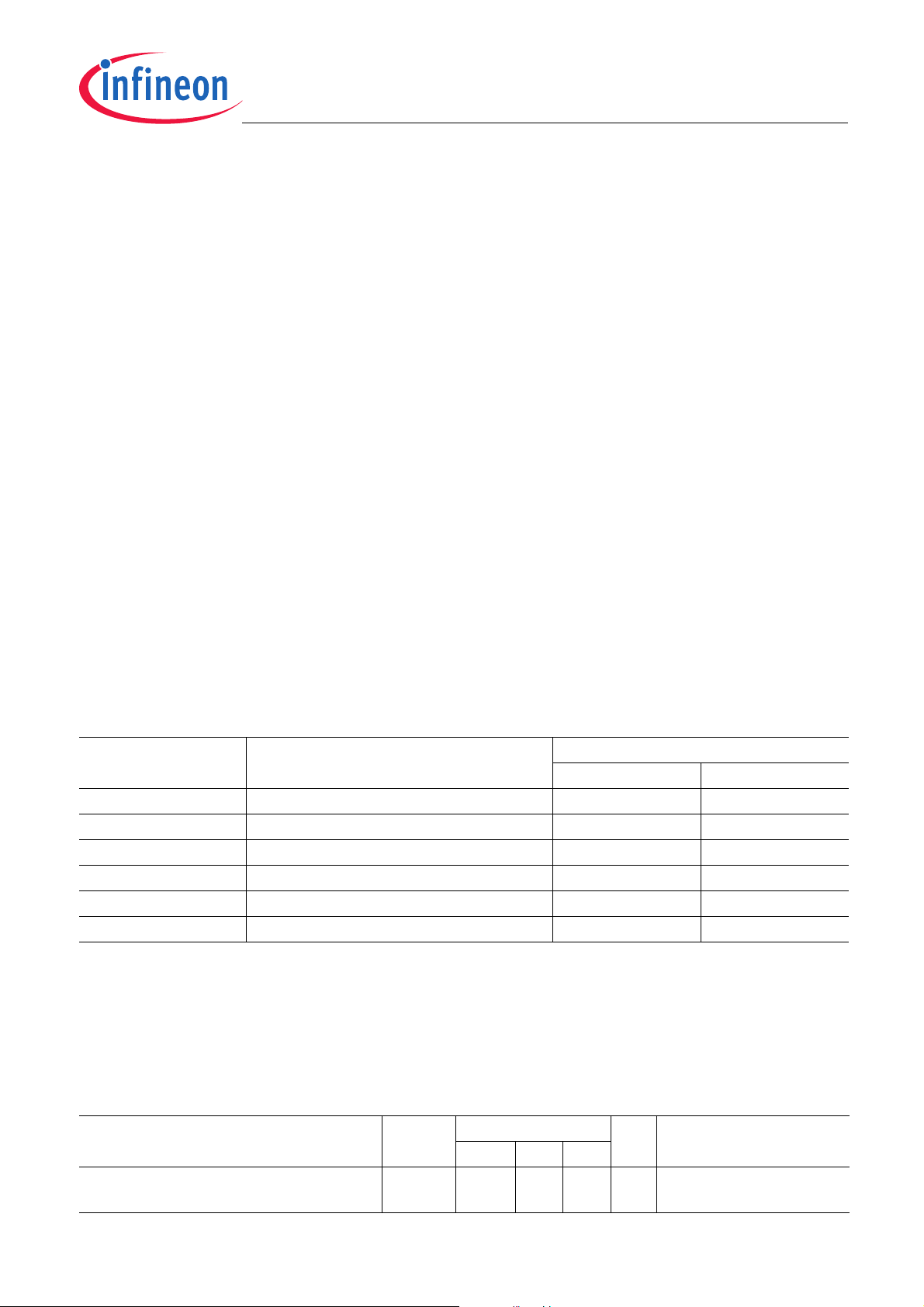
SP37
Tire Pressure Monitoring Sensor
Introduction
1 Introduction
1.1 General Considerations
This document describes the ROM Library functions that are available in the SP37 Version A5 step device. When
the ROM Library Function “FW_Revision_Nb()” on Page 101 is called, these devices will return the value 0A32
for the ROM revision.
In order for the application to use these ROM Library functions, the following files have to be included to the
software project:
• SP37_ROMLibrary.h (the header file the function prototypes)
• SP37_ROMLibrary.lib (the precompiled ROM Library functions)
Notes
1. The application must ensure that no IDLE-RESUME event source is active before any call of the
ROM Library_functions.
2. All typical charge consumptions and typical execution times stated throughout this document were obtained
from measurements of 10 devices at
3. Analysis of General Register, SFR, and Stack resource usage was performed on object code generated by
Keil uVision3 (Assembler version: 8.00d, Compiler version: 8.08, Linker version: 6.05,
Hex converter version: 2.6.0.1).
V
= 3.0 V and T
BAT
Ambient
= 25°C
H
1.2 Type definitions
The following table defines the parameter types used throughout this document.
Table 1 Definition of types
Type Description Range
Minimum Maximum
Unsigned char 8 bit value without sign bit 0 255
Signed char 8 bit value with sign bit -128 127
Unsigned int 16 bit value without sign bit 0 65,535
Signed int 16 bit value with sign bit -32,768 32,767
Unsigned long 32 bit value without sign bit 0 4,294,967,295
Signed long 32 bit value with sign bit -2,147,483,648 2,147,483,647
The Keil C51 Compiler stores data in big endian format (MSB first).
1.3 Wakeup Handler
The Wakeup-Handler is executed every time the device wakes up from POWER DOWN state. Possible wakeup
sources are listed in SP37 Datasheet [1].
Table 2 Wakeup Handler
Parameter Symbol Values Unit Note / Test Condition
Min. Typ. Max.
Wakeup from POWER DOWN state
(independent of Wakeup source)
t
wakeup
– 0.85 1.8 ms
ROM Library Function Guide 17 Revision 1.0, 2011-12-15
Page 18

SP37
Tire Pressure Monitoring Sensor
Introduction
1.4 Restricted RAM and FLASH areas
The ROM Library functions use certain address areas in RAM and FLASH. To ensure that the
ROM Library functions operate properly, the application may not use these locations for storage, nor alter the
contents of these memory locations
1.4.1 Restricted RAM areas
The RAM area C1H through FFH (upper 63 Bytes) of the 256 Bytes RAM is used and overwritten by the
ROM Library functions.
1.4.2 Restricted FLASH areas
The FLASH area 57FAH through 57FCH is reserved for storage of the crystal frequency to be used in the
application. The crystal frequency (divided by two) has to be written to that location during FLASH programming
in the production in order to provide the ROM Library functions with the correct timebase for calibration purposes.
For 315 MHz applications a 19.6875 MHz crystal is used and the crystal frequency divided by two has to be written
to that location.
19,687,500 Hz : 2 = 9,843,750 Hz = 963426
The values in FLASH have to be written in the following way:
• Flash address 57FA
• Flash address 57FBH: 34
• Flash address 57FCH: 26
H
: 96
H
H
H
For 433.92 MHz applications an 18.0800 MHz crystal is used and the crystal frequency divided by two has to be
written to that location.
18,080,000 Hz : 2 = 9,040,000 Hz = 89F080
The values in FLASH have to be written in the following way:
• Flash address 57FA
• Flash address 57FBH: F0
• Flash address 57FCH: 80
H
: 89
H
H
H
The FLASH address 57FFH is reserved for Lockbyte 3. This value must not be changed by the application
otherwise it might result in an unintentionally locked FLASH User Configuration Sector. Locking this sector is
irreversible and shall only be done by either programming the Lockbyte 3 together with writing and locking the
FLASH Code Sector or by a dedicated ROM Library function FlashSetLock().
Note: If Erase_UserConfigSector() or WriteFlashUserConfigSectorLine() are used by the application it has to
be ensured that these restricted Flash locations are restored to the proper values.
H
H
Hz
Hz
1.5 8051 Instruction Set Summary
As the SP37 incorporates an 8051 compatible microcontroller, Figure 1 shows the SP37 OpCode Map.
ROM Library Function Guide 18 Revision 1.0, 2011-12-15
Page 19
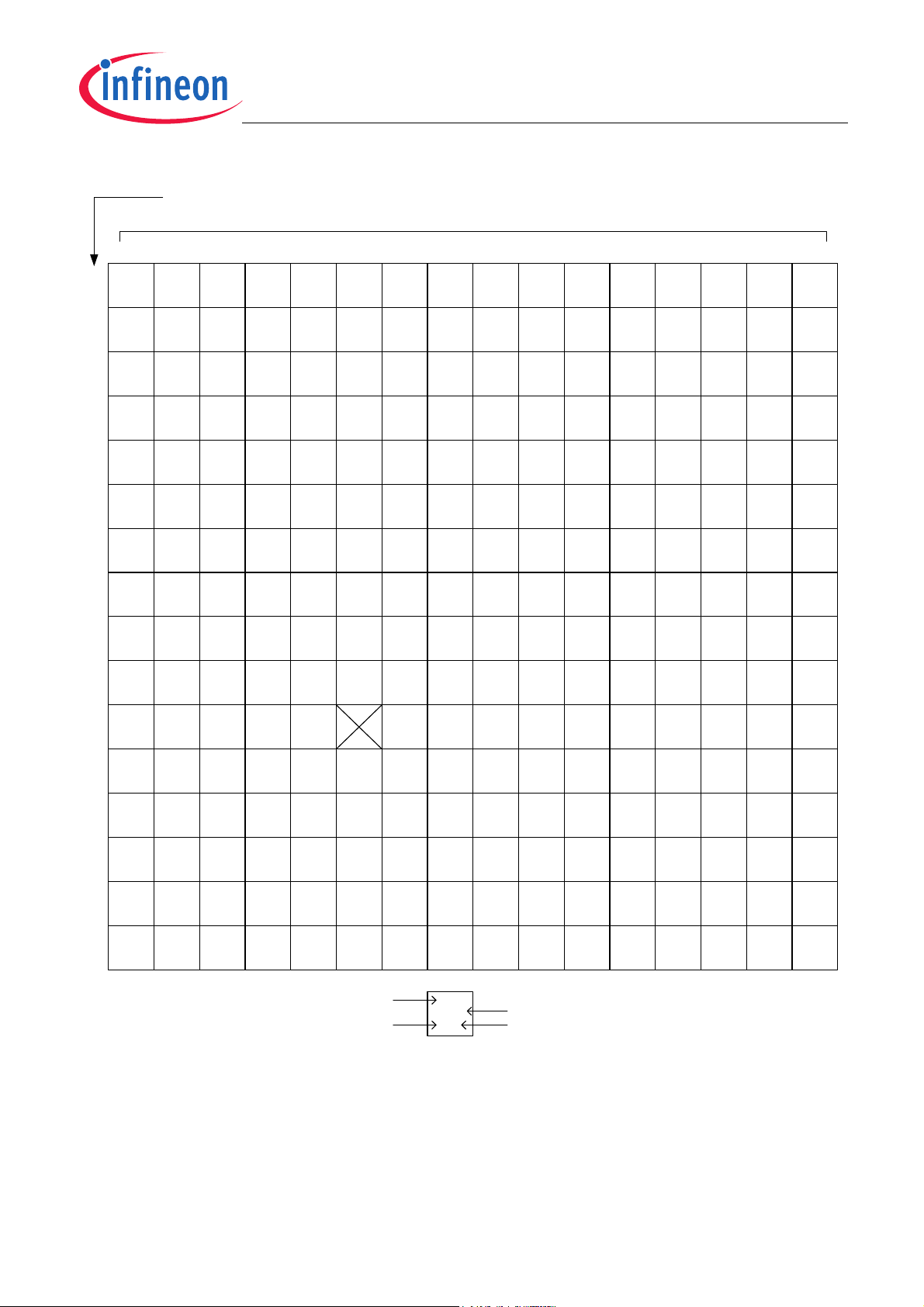
SP37
0
123456789ABCDEF0
1
2
3
4
5
6
7
8
9
AJMP
page1
2/2
LCALL
addr16
3/2
RET
1/2
ACALL
page0
2/2
ACALL
page1
2/2
RRC
A
1/1
DEC
A
1/1
DEC
dir
2/1
DEC
@R0
1/1
DEC
@R1
1/1
DEC
R0
1/1
DEC
R1
1/1
DEC
R2
1/1
DEC
R3
1/1
DEC
R4
1/1
DEC
R5
1/1
DEC
R6
1/1
DEC
R7
1/1
RL
A
1/1
RLC
A
1/1
RETI
1/2
AJMP
page2
2/2
ACALL
page2
2/2
ORL
dir,A
2/1
ORL
dir,#imm
3/2
ANL
dir,A
2/1
ANL
dir,#imm
3/2
AJMP
page3
2/2
ACALL
page3
2/2
XRL
dir,A
2/1
XRL
dir,#imm
3/2
MOV
A,#imm
2/1
ORL
C,bit
2/2 *
JMP
@A+DPTR
1/2
ANL
C,bit
2/2 *
AJMP
page4
2/2
ACALL
page4
2/2
AJMP
page5
2/2
ACALL
page5
2/2
AJMP
page6
2/2
ACALL
page6
2/2
AJMP
page7
2/2
ACALL
page7
2/2
MOVC
A,@A +PC
1/2
MOVC
A,@A+DPTR
1/2
DIV
AB
1/4
MOV
dir,@R0
2/2 *
MOV
dir,@R1
2/2 *
MOV
dir,R0
2/2 *
MOV
dir,R1
2/2 *
MOV
dir,R2
2/2 *
MOV
dir,R3
2/2 *
MOV
dir,R4
2/2 *
MOV
dir,R5
2/2 *
MOV
dir,R6
2/2 *
MOV
dir,R7
2/2 *
MOV
dir,dir
3/2
MOV
bit,C
2/2 *
MOV
C,bit
2/1
INC
DPTR
1/2 *
MUL
AB
1/4
MOV
@R0,dir
2
/2*
MOV
@R1,dir
2/2 *
MOV
R0, dir
2/2 *
MOV
R1, dir
2/2 *
MOV
R2, dir
2/2 *
MOV
R3, dir
2/2 *
MOV
R4, dir
2/2 *
MOV
R5, dir
2/2 *
MOV
R6, dir
2/2 *
MOV
R7, dir
2/2 *
CPL
bit
2/1
CPL
C
1/1
CJNE
A,#imm
3/2
CJNE
A,dir
3/2
CJNE
@R0,#im m
3/2
CJNE
@R1,#imm
3/2
CJNE
R0,#imm
3/2
CJNE
R1,#imm
3/2
CJNE
R2,#imm
3/2
CJNE
R3,#imm
3/2
CJNE
R4,#imm
3/2
CJNE
R5,#imm
3/2
CJNE
R6,#imm
3/2
CJNE
R7,#imm
3/2
CLR
bit
2/1
CLR
C
1/1
SWAP
A
1/1
XCH
A,@R0
1/1
XCH
A,@R1
1/1
XCH
A,R0
1/1
XCH
A,R1
1/1
XCH
A,R2
1/1
XCH
A,R3
1/1
XCH
A,R4
1/1
XCH
A,R5
1/1
XCH
A,R6
1/1
XCH
A,R7
1/1
XCH
A,dir
2/1
SETB
bit
2/1
SETB
C
1/1
DA
A
1/1
DJNZ
dir,rel
3/2
XCHDA,
@R0
1/1
XCHD
A,@R1
1/1
DJNZ
R0, re l
2/2
DJNZ
R1, re l
2/2
DJNZ
R2, rel
2/2
DJNZ
R3, re l
2/2
DJNZ
R4, re l
2/2
DJNZ
R5, re l
2/2
DJNZ
R6, re l
2/2
DJNZ
R7, re l
2/2
MOVX
A,@R0
1/2
MOVX
A,@R1
1/2
MOVX
@R0,A
1/2
MOVX
@R1,A
1/2
CLR
A
1/1
CPL
A
1/1
MOV
@R0, A
1/1
MOV
@R1,A
1/1
MOV
R0,A
1/1
MOV
R1,A
1/1
MOV
R2,A
1/1
MOV
R3,A
1/1
MOV
R4,A
1/1
MOV
R5,A
1/1
MOV
R6,A
1/1
MOV
R7,A
1/1
MOV
A,@R0
1/1
MOV
A,@R1
1/1
MOV
A,R0
1/1
MOV
A,R1
1/1
MOV
A,R2
1/1
MOV
A,R3
1/1
MOV
A,R4
1/1
MOV
A,R5
1/1
MOV
A,R6
1/1
MOV
A,R7
1/1
MOV
A,dir
2/1
MOV
dir,A
2/1
ADD
A,@R0
1/1
ADD
A,@R1
1/1
ADD
A,R0
1/1
ADD
A,R1
1/1
ADD
A,R2
1/1
ADD
A,R3
1/1
ADD
A,R4
1/1
ADD
A,R5
1/1
ADD
A,R6
1/1
ADD
A,R7
1/1
ADD
A,dir
2/1
ADD
A,#imm
2/1
ADDC
A,@R0
1/1
ADDC
A,@R1
1/1
ADDC
A,R0
1/1
ADDC
A,R1
1/1
ADDC
A,R2
1/1
ADDC
A,R3
1/1
ADDC
A,R4
1/1
ADDC
A,R5
1/1
ADDC
A,R6
1/1
ADDC
A,R7
1/1
ADDC
A,dir
2/1
ADDC
A,#imm
2/1
ORL
A,@R0
1/1
ORL
A,@R1
1/1
ORL
A,R0
1/1
ORL
A,R1
1/1
ORL
A,R2
1/1
ORL
A,R3
1/1
ORL
A,R4
1/1
ORL
A,R5
1/1
ORL
A,R6
1/1
ORL
A,R7
1/1
ORL
A,dir
2/1
ORL
A,#imm
2/1
ANL
A,@R0
1/1
ANL
A,@R1
1/1
ANL
A,R0
1/1
ANL
A,R1
1/1
ANL
A,R2
1/1
ANL
A,R3
1/1
ANL
A,R4
1/1
ANL
A,R5
1/1
ANL
A,R6
1/1
ANL
A,R7
1/1
ANL
A,dir
2/1
ANL
A,#imm
2/1
XRL
A,@R0
1/1
XRL
A,@R1
1/1
XRL
A,R0
1/1
XRL
A,R1
1/1
XRL
A,R2
1/1
XRL
A,R3
1/1
XRL
A,R4
1/1
XRL
A,R5
1/1
XRL
A,R6
1/1
XRL
A,R7
1/1
XRL
A,dir
2/1
XRL
A,#imm
2/1
MOV
dir,#imm
3/2
MOV
@R0,#im m
2/1
MOV
@R1,#imm
2/1
MOV
R0,#imm
2/1
MOV
R1,#imm
2/1
MOV
R2,#imm
2/1
MOV
R3,#imm
2/1
MOV
R4,#imm
2/1
MOV
R5,#imm
2/1
MOV
R6,#imm
2/1
MOV
R7,#imm
2/1
SUBB
A,@R0
1/1
SUBB
A,@R1
1/1
SUBB
A,R0
1/1
SUBB
A,R1
1/1
SUBB
A,R2
1/1
SUBB
A,R3
1/1
SUBB
A,R4
1/1
SUBB
A,R5
1/1
SUBB
A,R6
1/1
SUBB
A,R7
1/1
SUBB
A,dir
2/1
SUBB
A,#imm
2/1
AJMP
page0
2/2
LJMP
addr16
3/2
RR
A
1/1
INC
A
1/1
INC
dir
2/1
INC
@R0
1/1
INC
@R1
1/1
INC
R0
1/1
INC
R1
1/1
INC
R2
1/1
INC
R3
1/1
INC
R4
1/1
INC
R5
1/1
INC
R6
1/1
INC
R7
1/1
NOP
1/1
JBC
bit,rel
3/2
JB
bit,rel
3/2
JNB
bit,rel
3/2
JC
rel
2/2
JNC
rel
2/2
JZ
rel
2/2
JNZ
rel
2/2
SJMP
rel
2/2
MOV
DPTR,# imm
3/2
ORL
C,bit
2/2 *
ANL
C,bit
2/2 *
PUSH
dir
2/2 *
POP
dir
2/2 *
MOVX
A,@DPTR
1/2
MOVX
@DPTR,A
1/2
A
B
C
D
E
F
All mnemonics Copyright © 1 980 Inte l C orp ora tion.
INC
DPTR
1/2 *
mnemonic
inst. length (bytes)
inst. cycles (* indicates optimzed)
addressing mode
Least Significant Nybble
Most Significant Nybble
Tire Pressure Monitoring Sensor
Figure 1 SP37 OpCode Map
Introduction
ROM Library Function Guide 19 Revision 1.0, 2011-12-15
Page 20
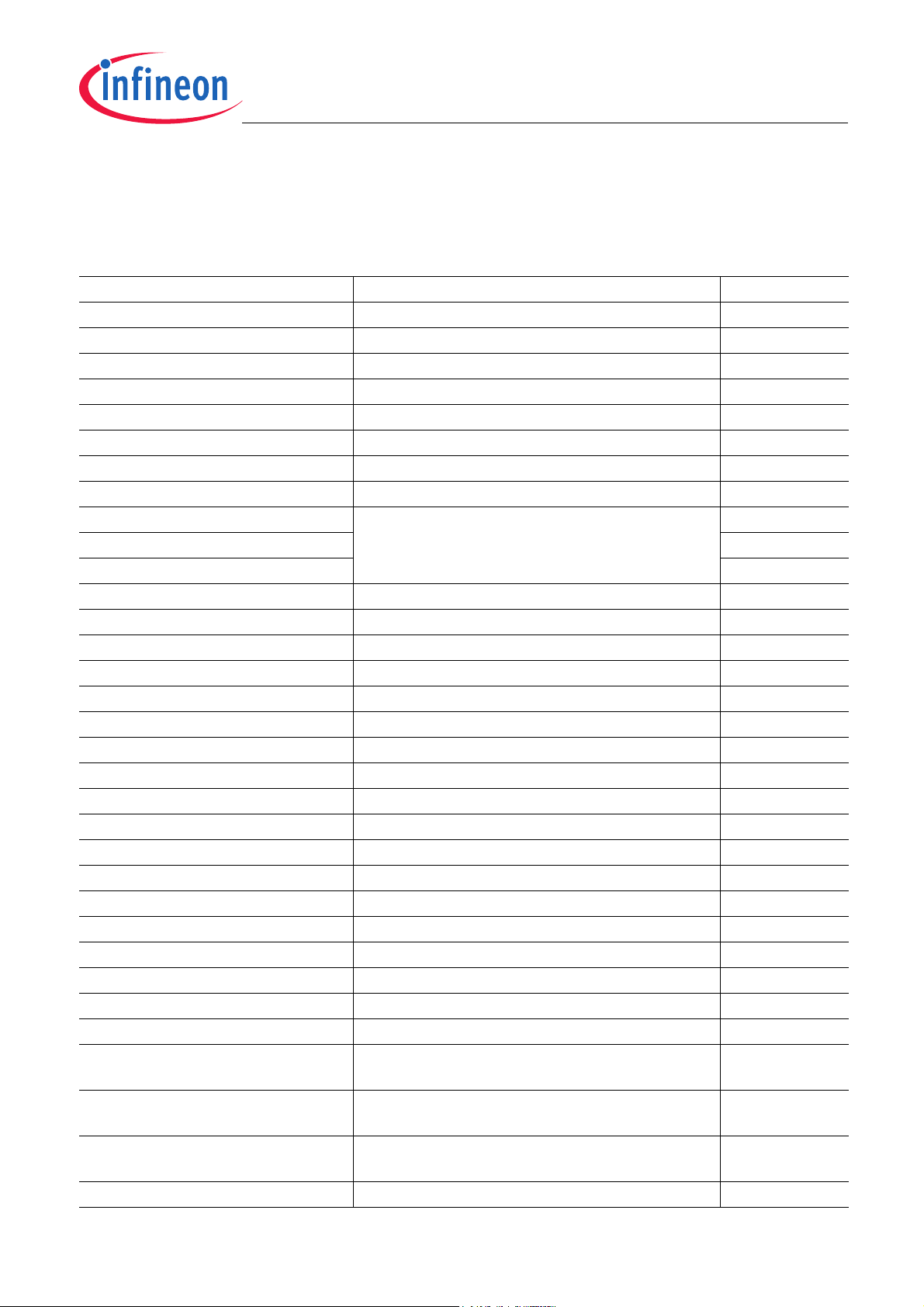
SP37
Tire Pressure Monitoring Sensor
ROM Library Functions
2 ROM Library Functions
The following library functions are available for application usage:
Table 3 ROM Library functions
ROM Library function Description Page
Meas_Sensor() Measures the ambient air pressure or acceleration Page 22
Meas_Pressure() Measures the ambient air pressure Page 31
Scale_Pressure() Scale pressure into a single byte for RF transmission Page 42
Meas_Acceleration() Measures the acceleration Page 45
Meas_Temperature() Measures the ambient temperature Page 51
Raw_Temperature() Measures the raw temperature Page 54
Comp_Temperature() Compensates raw temperature data Page 56
Meas_Supply_Voltage() Measures the battery voltage Page 59
Start_Supply_Voltage() These three functions perform a Battery Voltage
Trig_Supply_Voltage() Page 64
Get_Supply_Voltage() Page 66
ADC_Selftest() Returns the delta of ADC test measurements Page 69
Powerdown() Forces the device to POWER DOWN state Page 71
ThermalShutdown() Forces the device to THERMAL SHUTDOWN state Page 73
StartXtalOsc() Enables the Crystal Oscillator Page 75
StopXtalOsc() Stops the Crystal Oscillator Page 77
PLL_Ref_Signal_Check() Evaluates Crystal Resonator signal Page 79
VCO_Tuning() Tunes the VCO frequency Page 81
IntervalTimerCalibration() Calibrates the Interval Timer precounter Page 83
LFBaudrateCalibration() Calibrates the LF baudrate divider Page 85
SMulIntInt() Multiplies two signed values (16 bit * 16 bit) Page 87
UDivLongLong() Divides two unsigned values (32 bit : 32 bit) Page 89
UDivIntInt() Divides two unsigned values (16 bit : 16 bit) Page 91
CRC8_Calc() Calculates an 8 Bit CRC with polynom 83
CRC_Baicheva_Calc() Calculates an 8 Bit CRC with poylnom 97
Read_ID() Returns the unique device ID Page 97
ManuRevNb() Returns the device revision number Page 99
FW_Revision_Nb() Returns the ROM- and Flash library revision number Page 101
Erase_UserConfigSector() Erases the FLASH user configuration sector Page 103
WriteFlashUserConfigSectorLine() Writes one FLASH line (32 Bytes) in the FLASH user
WriteFlashCodeSectorLine() Writes one FLASH line (32 Bytes) in the FLASH
FlashSetLock() Sets the Lockbyte to protect the User Configuration
ECC_Check() Evaluates the ECC result bit Page 111
measurement during an RF Transmission.
H
H
configuration sector
Code Sector 0.
sector
Page 62
Page 93
Page 95
Page 105
Page 107
Page 109
ROM Library Function Guide 20 Revision 1.0, 2011-12-15
Page 21
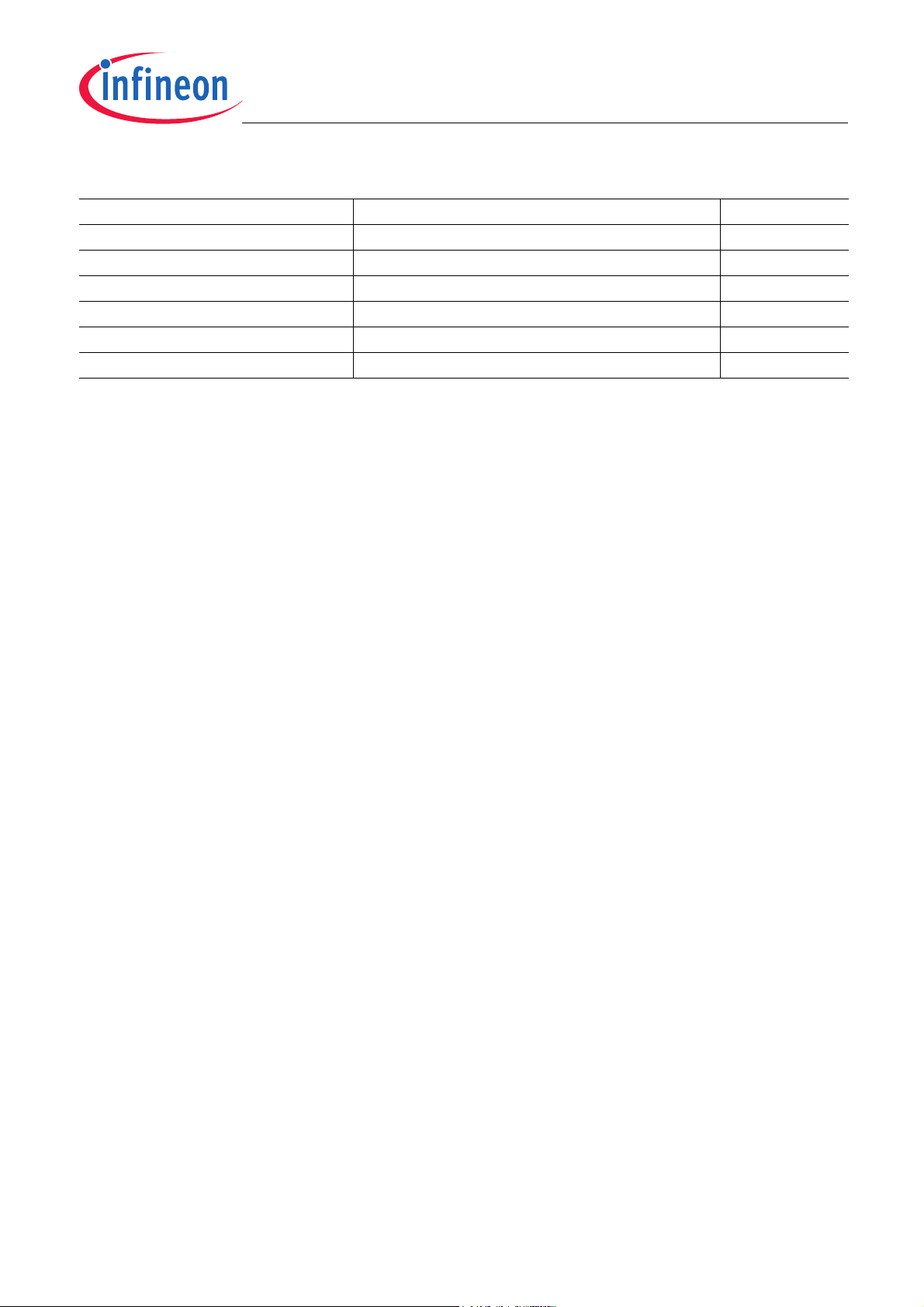
SP37
Tire Pressure Monitoring Sensor
Table 3 ROM Library functions (cont’d)
ROM Library function Description Page
CRC16_Check() Evaluates the CRC16 result of a memory block Page 113
HIRC_Clock_Check() Evaluates the 12 MHz_RC_Oscillator frequency Page 115
GetCompValue() Returns a compensated value from look up table Page 117
Wait100usMultiples() Performs a delay of 100 µs multiples Page 121
Send_RF_Telegram() Configures and transmits RF frames Page 123
Internal_SFR_Refresh() Loads default values into the internal SFRs Page 132
ROM Library Functions
ROM Library Function Guide 21 Revision 1.0, 2011-12-15
Page 22

SP37
Tire Pressure Monitoring Sensor
ROM Library Functions
2.1 Meas_Sensor()
2.1.1 Description
This function performs a pressure or acceleration sensor measurement determined by SensorConfig.
The pressure or acceleration result can be either:
• Compensated for sensitivity, offset and temperature
• Output as raw value without performing the compensation
The function can measure either pressure or acceleration with up to 64 samples at a specified sample rate. The
function will return the maximum or average (arithmetic mean) pressure or acceleration value in order to
compensate for noise. The function performs a new temperature measurement for compensating the pressure or
acceleration measurements, unless a previously measured raw temperature value is supplied. Number of samples
and raw temperature source are both determined by SensorConfig. SampleRate controls how frequently the
measurement acquisitions occur and will not influence the measurement result under stable input pressure or
acceleration conditions. The device is set to IDLE mode during the delay between measurement acquisitions.
In case of pressure measurement, SensorConfig can be configured to automatically determine the high/low
pressure range where to perform the measurement. The choice of the pressure measurement range can also be
performed manually.The pressure hysteresis thresholds can be selected: either predefined from Infineon factorydefault setting, or specified when calling this function (see SensorResult).
2.1.2 Actions
Pressure Measurement
• Measure pressure sensor with channel and number of samples given by SensorConfig
• Check wire bonds between the ASIC and the sensor die
• Average the measurement result(s), or (optionally) use the maximum raw measurement, to obtain a raw
pressure value
• Sensor gain is automatically configured
• (optionally) Switch between Low and High Pressure range automatically, using configured thresholds
• (optionally) Perform a raw temperature measurement
• (optionally) Compensate the raw pressure value
Acceleration Measurement
• Measure acceleration sensor with channel and number of samples given by SensorConfig
• Check wire bonds between the ASIC and the sensor die & sensor beam integrity
• Sensor gain is automatically configured
• Average the measurement(s), or (optionally) use the maximum raw measurement, to obtain a raw acceleration
value
• (optionally) Perform a raw temperature measurement
• (optionally) Compensate the raw acceleration value
2.1.3 Prototype
unsigned char Meas_Sensor (unsigned int SensorConfig, unsigned char SampRate, signed int idata
*SensorResult )
ROM Library Function Guide 22 Revision 1.0, 2011-12-15
Page 23

SP37
Tire Pressure Monitoring Sensor
ROM Library Functions
2.1.4 Inputs
Table 4 Meas_Sensor: Input Parameters
Register / Address Type Name Description
R6 (MSB)
R7 (LSB)
R5 unsigned char SampleRate Defines the number of system clock cycles
R3 signed int
*(SensorResult+2) signed int RawTemperature Previous Raw Temperature value can optionally
*(SensorResult+3) signed int LowPressureThre
*(SensorResult+4) signed int HighPressureThr
unsigned int SensorConfig Defines Sensor Configuration (refer to Table 5
and Table 6)
(12 MHz RC Oscillator) divided by 8 which is
waited between consecutive measurements.
Note: Only applicable if SensorConfig.2-0
[2POWN2:0] greater than 1 Sample
SensorResult Pointer to an integer array in RAM to receive the
idata*
shold
eshold
measurement result
be used as input parameter. Refer to bit
RAWTemp in SensorConfig.
(optional input parameter) Value for hysteresis
(in 1/16kPa) used by the pressure auto-range
selection to determine when to switch from Highto-Low. It must be specified only if the parameter
SensorConfig.11 is set to 1 (Customer
Configuration).
(optional input parameter) Value for hysteresis
(in 1/16kPa) used by the pressure auto-range
selection to determine when to switch from Lowto-High. It must be specified only if the
parameter SensorConfig.11 is set to 1
(Customer Configuration).
ROM Library Function Guide 23 Revision 1.0, 2011-12-15
Page 24
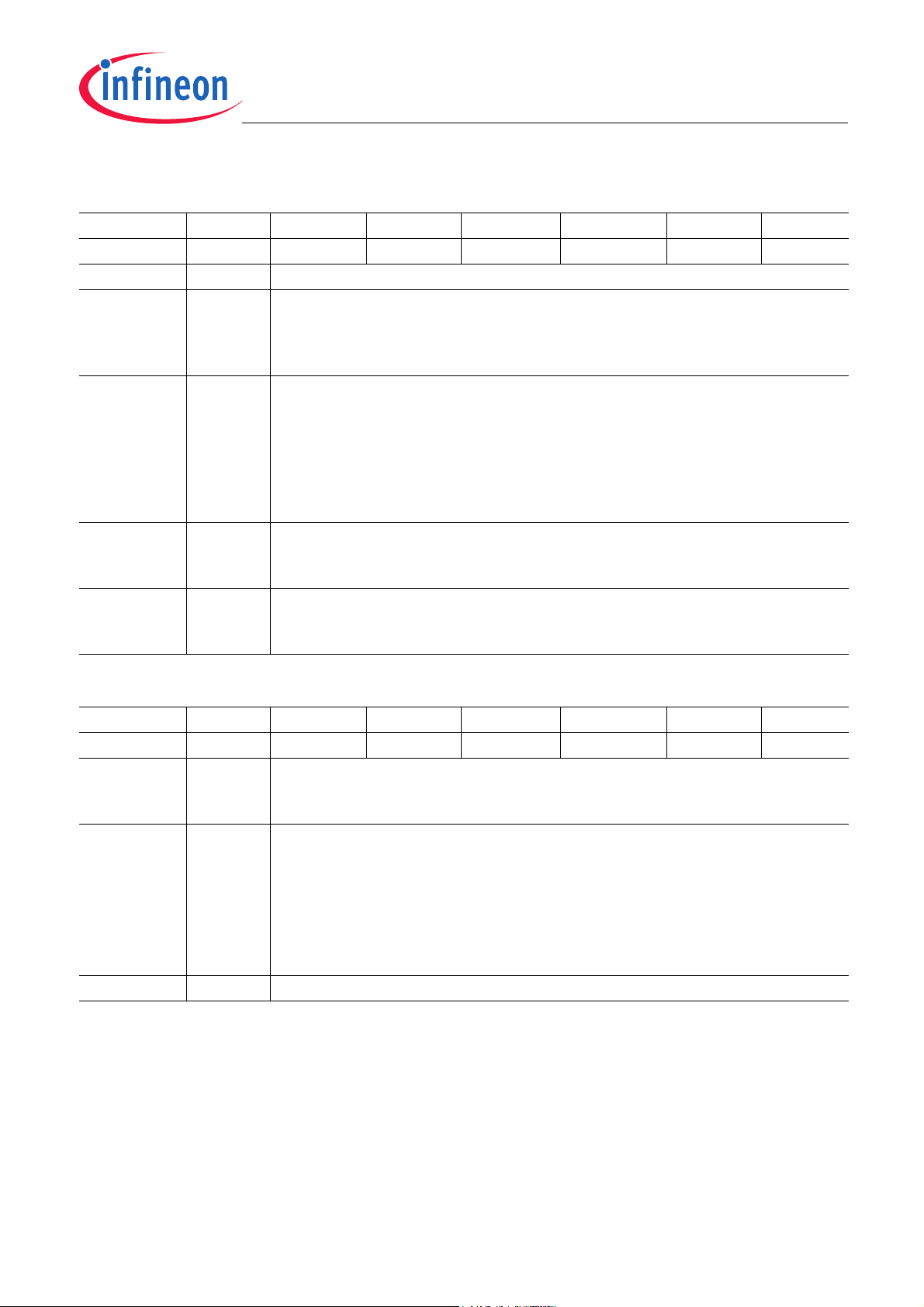
SP37
Tire Pressure Monitoring Sensor
ROM Library Functions
Table 5 Meas_Sensor: Input Parameter: SensorConfig[15:8]
Bit 15 Bit 14 Bit 13 Bit 12 Bit 11 Bit 10 Bit 9 Bit 8
RES RES RES RES HYST ARANGE PRANGE RAWTemp
RES RES bits have to be set to 0
B
HYST Select the thresholds for pressure hysteresis:
0
: Internal Configuration:550kPa is the threshold from low to high pressure range
B
and 500kPa is the threshold from high to low pressure range.
1
: Customer Configuration - see (SensorResult+3) and (SensorResult+4)
B
ARANGE Automatic range selection for pressure measurement:
0
: Manual
B
1
: Automatic
B
If compensation is disabled (SensorConfig.6[RAW]==.1) a manual pressure range
measurement is performed, using the range specified by SensorConfig.9[PRANGE].
Automatic Pressure Range is not supported for raw (uncompensated)
measurements.
PRANGE Pressure range: (ignored if SensorConfig.10[ARANGE]==1)
0
: Low range (500kPa)
B
1
: High range (900kPa)
B
RAWTemp Selects source of raw temperature data for compensation
0
: Perform new raw temperature measurement
B
1
: Use raw temperature data supplied in *(SensorResult+2)
B
Table 6 Meas_Sensor: Input Parameter: SensorConfig[7:0]
Bit 7 Bit 6 Bit 5 Bit 4 Bit 3 Bit 2 Bit 1 Bit 0
Sens_Type RAW RES RES MODE 2POWN.2 2POWN.1 2POWN.0
Sens_Type Select Pressure or Acceleration Measurement
0
: Acceleration Measurement
B
1
: Pressure Measurement
B
RAW Defines if the raw ADC result is compensated
0
: Temperature compensation is performed. Returns compensated & raw value
B
: No compensation is performed. Returns only raw value. If
1
B
SensorConfig bit RAWTemp is set to 1
, no RAW temperature measurement is
B
performed. If no compensation is performed, the autorange selection is disabled and
the range has to be set manually.
Note: See Table 8 for impact on ROM Library function output
RES RES bits have to be set to 0
B
ROM Library Function Guide 24 Revision 1.0, 2011-12-15
Page 25

SP37
Tire Pressure Monitoring Sensor
ROM Library Functions
Table 6 Meas_Sensor: Input Parameter: SensorConfig[7:0] (cont’d)
Bit 7 Bit 6 Bit 5 Bit 4 Bit 3 Bit 2 Bit 1 Bit 0
Sens_Type RAW RES RES MODE 2POWN.2 2POWN.1 2POWN.0
Mode Acceleration and Pressure Mode:
0
: Average value
B
1
: Maximum value
B
2POWN[2:0] Number of ADC measurements that are taken and averaged
111
: 64 Samples
B
110
: 64 Samples
B
101
: 32 Samples
B
100
: 16 Samples
B
011
: 8 Samples
B
010
: 4 Samples
B
001
: 2 Samples
B
000
: 1 Sample
B
Table 7 Meas_Sensor: Input Parameter: SampleRate
Bit7 Bit 6 Bit 5 Bit 4 Bit 3 Bit 2 Bit 1 Bit 0
SR.7 SR.6 SR.5 SR.4 SR.3 SR.2 SR.1 SR0
SR[7:0] Number of systemclock cycles divided by 8 between two consecutive samples (only
applicable if more than one sample is taken):
00
: No delay (fastest possible sample rate)
H
01
..4FH: Not allowed
H
50
..FFH: 1/sample rate (sample rate in systemclocks divided by 8)
H
ROM Library Function Guide 25 Revision 1.0, 2011-12-15
Page 26
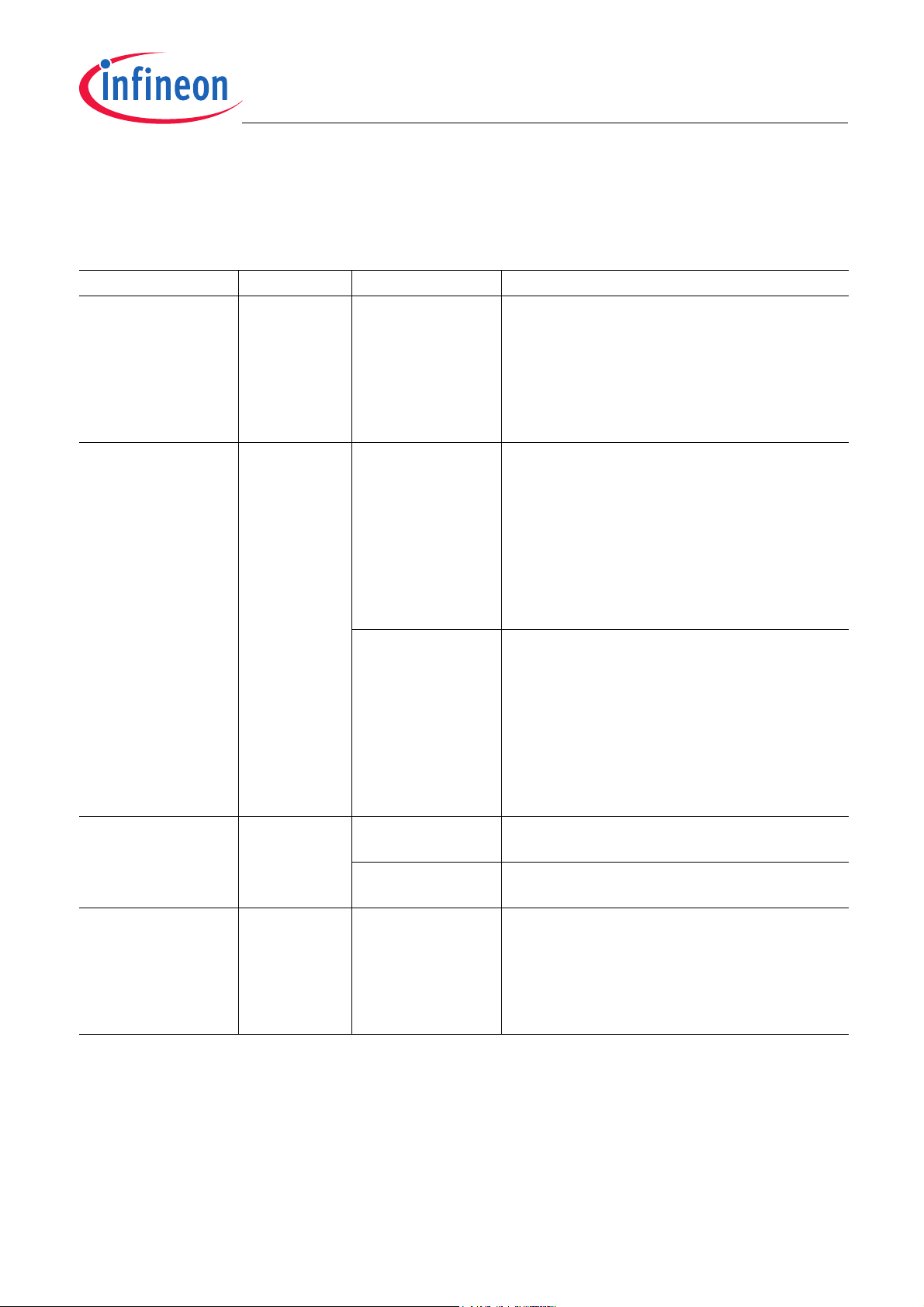
SP37
Tire Pressure Monitoring Sensor
2.1.5 Outputs
Table 8 Meas_Sensor: Output values
Register/ Address Type Name Description
R7 unsigned char StatusByte 0000.0000
*(SensorResult+0) signed int Compensated
Pressure
xxxx.xxx1
xxxx.xx1xB: Overflow of ADC Result
xxxx.x1xxB: Sensor Fault Wire Bond Check
xxxx.1xxx
for acceleration measurement)
xxx1.xxxx
If Input Bit SensorConfig.7[Sens_Type] == 1;
If Input Bit SensorConfig.6[RAW] == 0:
8000
0000
7FFF
( = 2048 kPa - 1 LSB where 1 LSB = 1/16 kPa)
B
B
B
= -2048.0 kPa (Only theoretical)
H
= 0.0 kPa
H
= 2047.9375 kPa
H
ROM Library Functions
: Success
B
: Underflow of ADC Result
1)
1)
: Sensor Fault Diagnosis Resistor (only
: VMIN warning
If Input Bit SensorConfig.6[RAW] == 1:
since no compensation is performed
8000
H
Compensated
Acceleration
If Input Bit SensorConfig.7[Sens_Type] == 0;
If Input Bit SensorConfig.6[RAW] == 0:
8000
= -2048.0 g
H
0000
= 0.0 g
H
7FFF
= 2047.9375 g
H
( = 2048 g - 1 LSB where 1 LSB = 1/16 g)
If Input Bit SensorConfig.6[RAW] == 1:
8000
since no compensation is performed
H
*(SensorResult+1) signed int Raw Pressure 10 Bit ADC Result Value:
0000.00xx.xxxx.xxxx
B
Raw Acceleration 10 Bit ADC Result Value:
0000.00xx.xxxx.xxxx
B
*(SensorResult+2) signed int Raw Temperature If Input Bit SensorConfig.6[RAW] == 0:
16 Bit scaled signed ADC Result Value
If Input Bit SensorConfig.6[RAW] == 1:
8000
since no temperature measurement is
H
performed
1) If the sensor measurement result is within the input range for which its accuracy is specified, then the ADC
underflow/overflow condition is due to a measurement failure and the measurement results are not valid. Otherwise, if the
sensor measurement result is outside of this input range, then the ADC underflow/overflow bits may be ignored.
ROM Library Function Guide 26 Revision 1.0, 2011-12-15
Page 27
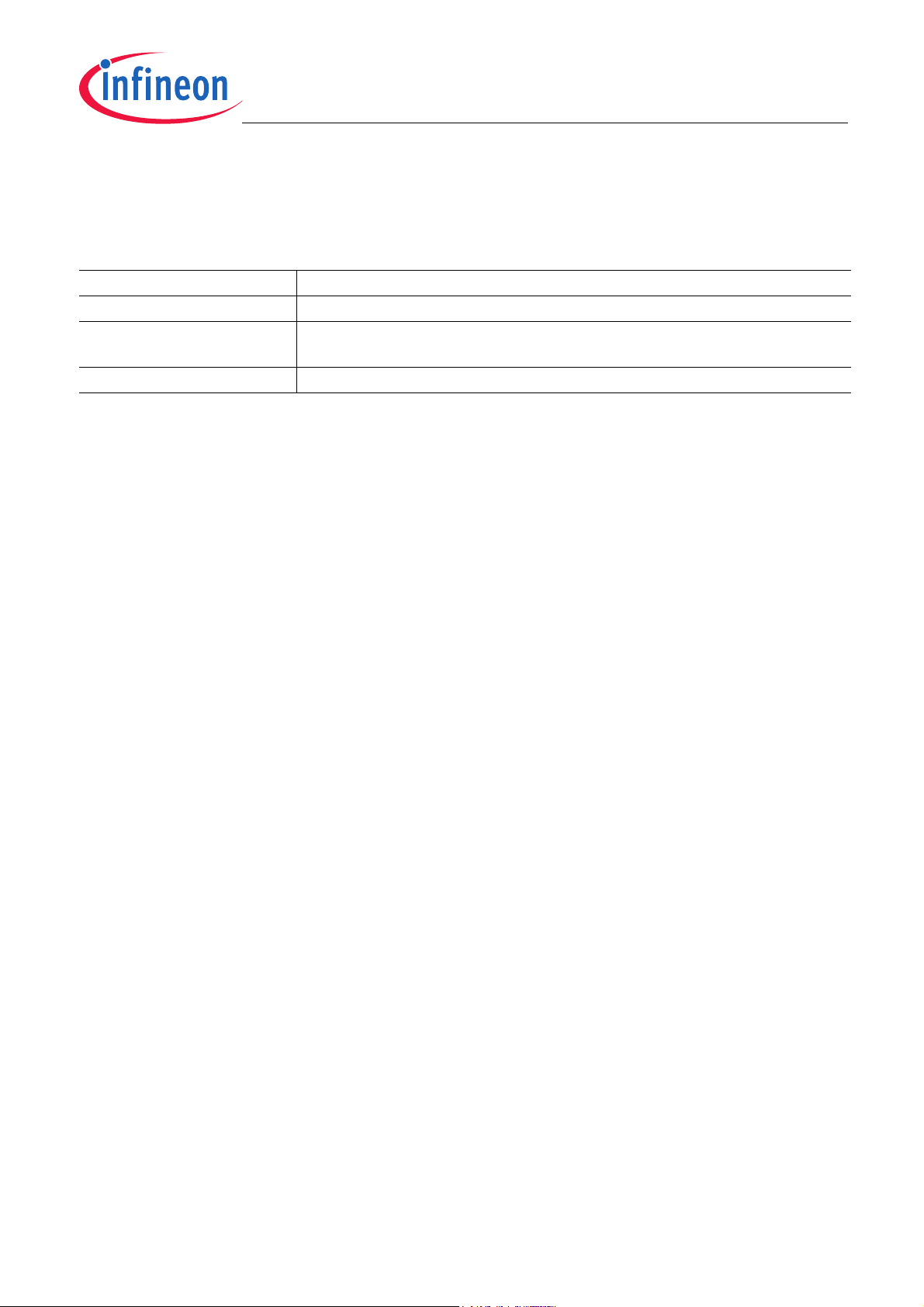
SP37
Tire Pressure Monitoring Sensor
2.1.6 Resource Usage
Table 9 Meas_Sensor: Resources
Type Used or Modified
Registers R0, R1, R2, R3, R4, R5, R6, R7
SFR ACC, B, CFG0
1)
TMOD
Stack 13 Bytes2)
1) Only affected if more than 1 sample is taken
2) Two additional bytes, not included here, are needed to call the library function
1)
, CFG1, CFG2, DIVIC, DPH, DPL, PSW, TCON1), TH01), TL01),
ROM Library Functions
ROM Library Function Guide 27 Revision 1.0, 2011-12-15
Page 28

SP37
Tire Pressure Monitoring Sensor
ROM Library Functions
2.1.7 Execution Information
Table 10 Meas_Sensor: Pressure Measurement: Execution Time and Charge Consumption
Parameter Symbol Values Unit Note / Test Condition
Min. Typ. Max.
Execution Time
Compensated with new raw
temperature measurement, 2
samples
Execution Time
Compensated when supplied
with previously obtained raw
temperature value, 2 samples
Execution Time Raw
(uncompensated) pressure
result, 2 samples
Execution Time for each
additional sample for
averaging
Execution Time in autorange
selection Compensated with
new raw temperature
measurement, 2 samples
Execution Time in autorange
selection Compensated when
supplied with previously
obtained raw temperature
value, 2 samples
1)
Execution Time in autorange
selection for each additional
sample for averaging
1)
Charge Consumption
Compensated with new raw
temperature measurement, 2
samples
Charge Consumption
Compensated when supplied
with previously obtained raw
temperature value, 2 samples
Charge Consumption Raw
(uncompensated) pressure
result, 2 samples
Charge Consumption for each
additional sample for
averaging
t
comp,new
t
comp,prev
t
RAW
t
sample
– 916 1016 µs DIVIC = 00H,
SensorConfig = 0081
SampleRate = 00
– 686 768 µs DIVIC = 00H,
SensorConfig = 0181
SampleRate = 00
– 304 332 µs DIVIC = 00H,
SensorConfig = 00C1
SampleRate = 00
– 54 60 µs SampleRate = 00
,
H
H
,
H
H
,
H
H
H
Only 1, 2, 4, 8, 16, 32, 64 samples possible
t
autocomp,n
ew
1)
t
autpcomp,p
rev
t
autosample
– 944 1008 µs DIVIC = 00H,
SensorConfig = 0481
SampleRate = 00
– 714 760 µs DIVIC = 00H,
SensorConfig = 0581
SampleRate = 00
– 54 59 µs SampleRate = 00
,
H
H
,
H
H
H
Only 1, 2, 4, 8, 16, 32, 64 samples possible
Q
comp,new
Q
comp,prev
Q
RAW
Q
sample
– 1,62 2,535 µC DIVIC = 00H,
SensorConfig = 0081
SampleRate = 00
– 1,175 1,889 µC DIVIC = 00H,
SensorConfig = 0181
SampleRate = 00
– 0,549 0,821 µC DIVIC = 00H,
SensorConfig = 00C1
SampleRate = 00
– 0,118 0,151 µC SampleRate = 00
,
H
H
,
H
H
,
H
H
H
Only 1, 2, 4, 8, 16, 32, 64 samples possible
ROM Library Function Guide 28 Revision 1.0, 2011-12-15
Page 29

SP37
Tire Pressure Monitoring Sensor
ROM Library Functions
Table 10 Meas_Sensor: Pressure Measurement: Execution Time and Charge Consumption (cont’d)
Parameter Symbol Values Unit Note / Test Condition
Min. Typ. Max.
Charge Consumption in
autorange selection
Compensated with new raw
Q
autpcomp,
new
– 1,643 2,515 µC DIVIC = 00H,
SensorConfig = 0481
SampleRate = 00
,
H
H
temperature measurement, 2
samples
Charge Consumption in
autorange selection
Compensated when supplied
1)
Q
autocomp,
prev
– 1,196 1,869 µC DIVIC = 00H,
SensorConfig = 0581
SampleRate = 00
,
H
H
with previously obtained raw
temperature value, 2
samples
Charge Consumption in
autorange selection for each
1)
Q
autosampl
e
– 0,118 0,148 µC SampleRate = 00
Only 1, 2, 4, 8, 16, 32, 64 samples possible
H
additional sample for
averaging
1) The execution time and charge consumption for automatic range selection have been verified when the proper pressure
1)
range is selected.
ROM Library Function Guide 29 Revision 1.0, 2011-12-15
Page 30
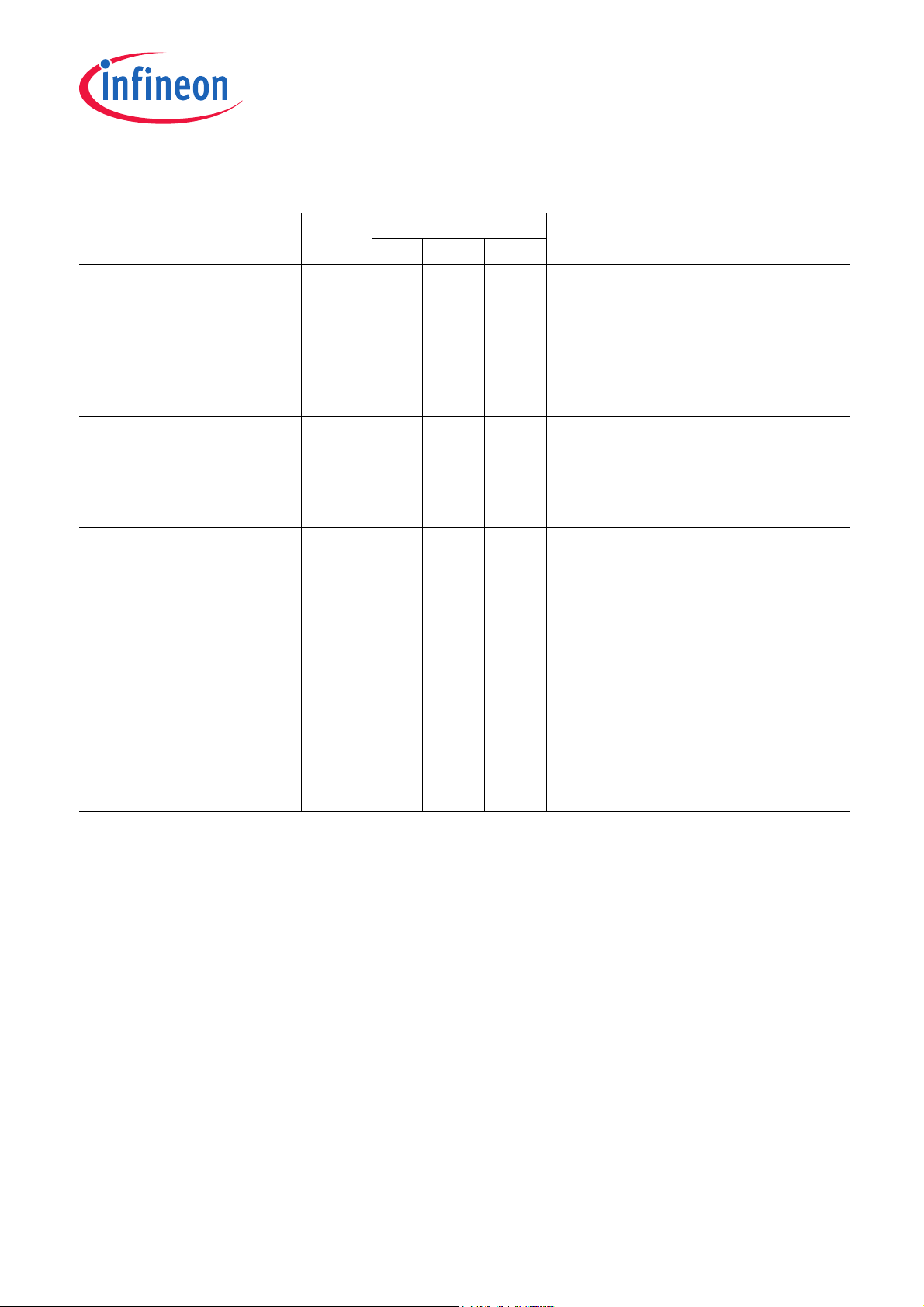
SP37
Tire Pressure Monitoring Sensor
ROM Library Functions
Table 11 Meas_Sensor: Acceleration Measurement: Execution Time and Charge Consumption
Parameter Symbol Values Unit Note / Test Condition
Min. Typ. Max.
Execution Time Compensated
with new raw temperature
measurement, 2 samples
Execution Time Compensated
when supplied with previously
obtained raw temperature
t
comp,new
t
comp,prevt
– 906 1013 µs DIVIC = 00H,
SensorConfig = 0001
SampleRate = 00
– 652 765 µs DIVIC = 00H,
SensorConfig = 0101
SampleRate = 00
,
H
H
,
H
H
value, 2 samples
Execution Time Raw
(uncompensated) acceleration
result, 2 samples
Execution Time for each
t
RAW
t
sample
– 304 332 µs DIVIC = 00H,
SensorConfig = 0041
SampleRate = 00
– 64 71 µs SampleRate = 00
,
H
H
H
additional sample for averaging
Charge Consumption
Compensated with new internal
raw temperature measurement,
Q
comp,new
– 1,603 2,512 µC DIVIC = 00H,
SensorConfig = 0001
SampleRate = 00
,
H
H
2 samples
Charge Consumption
Compensated when supplied
with previously obtained raw
Q
comp,prev
– 1,122 1,866 µC DIVIC = 00H,
SensorConfig = 0101
SampleRate = 00
,
H
H
temperature value, 2 samples
Charge Consumption Raw
(uncompensated) acceleration
result, 2 samples
Charge Consumption for each
Q
Q
RAW
sample
– 0,551 0,805 µC DIVIC = 00H,
SensorConfig = 0041
SampleRate = 00
– 0,135 0,17 µC SampleRate = 00
,
H
H
H
additional sample for averaging
ROM Library Function Guide 30 Revision 1.0, 2011-12-15
Page 31

SP37
Tire Pressure Monitoring Sensor
ROM Library Functions
2.2 Meas_Pressure()
2.2.1 Description
This function performs a pressure sensor measurement.
The result can be either:
• Compensated for sensitivity, offset and temperature
• Output as raw value without performing the compensation
The function can measure pressure with up to 64 samples at a specified sample rate. The function will return the
maximum or average (arithmetic mean) pressure value in order to compensate for noise. The function performs a
new temperature measurement for compensating the pressure measurements, unless a previously measured raw
temperature value is supplied. Number of samples and raw temperature source are both determined by
SensorConfig. SampleRate controls how frequently the measurement acquisitions occur and will not influence
the measurement result under stable input pressure conditions. The device is set to IDLE mode during the delay
between measurement acquisitions. SensorConfig can be configured to automatically determine the high/low
pressure range. The choice of the pressure measurement range can also be performed manually.The pressure
hysteresis thresholds detection can be selected: either predefined from Infineon factory-default setting, or
specified when calling this function - see PressResult.
2.2.2 Actions
• Measure pressure sensor with channel and number of samples given by SensorConfig
• Check wire bonds between the ASIC and the sensor die
• Average the measurement result(s), or (optionally) use the maximum raw measurement, to obtain a raw
pressure value
• (optionally) Switch between Low and High pressure range automatically, using configured thresholds
• (optionally) Perform a raw temperature measurement
• (optionally) Compensate the raw pressure value
2.2.3 Prototype
unsigned char Meas_Pressure (unsigned int SensorConfig, unsigned char SampRate, signed int idata
*PressResult )
ROM Library Function Guide 31 Revision 1.0, 2011-12-15
Page 32

SP37
Tire Pressure Monitoring Sensor
ROM Library Functions
2.2.4 Inputs
Table 12 Meas_Pressure: Input Parameters
Register / Address Type Name Description
R6 (MSB)
R7 (LSB)
R5 unsigned char SampleRate Defines the number of system clock cycles
R3 signed int
*(PressResult+2) signed int RawTemperature Previous Raw Temperature value can optionally
*(PressResult+3) signed int LowPressureThre
*(PressResult+4) signed int HighPressureThr
unsigned int SensorConfig Defines Sensor Configuration (refer to Table 13
and Table 14)
(12 MHz RC Oscillator) divided by 8 which is
waited between consecutive measurements.
Note: Only applicable if SensorConfig.2-0
[2POWN2:0] greater than 1 Sample
PressResult Pointer to an integer array in RAM to receive the
idata*
shold
eshold
measurement result
be used as input parameter. Refer to bit
RAWTemp in SensorConfig.
(optional input parameter) Value for hysteresis
(in 1/16kPa) used by the pressure auto-range
selection to determine when to switch from Highto-Low. It must be specified only if the parameter
SensorConfig.11 is set to 1 (Customer
Configuration)
(optional input parameter) Value for hysteresis
(in 1/16kPa) used by the pressure auto-range
selection to determine when to switch from Lowto-High. It must be specified only if the
parameter SensorConfig.11 is set to 1
(Customer Configuration).
ROM Library Function Guide 32 Revision 1.0, 2011-12-15
Page 33

SP37
Tire Pressure Monitoring Sensor
ROM Library Functions
Table 13 Meas_Pressure: Input Parameter: SensorConfig[15:8]
Bit 15 Bit 14 Bit 13 Bit 12 Bit 11 Bit 10 Bit 9 Bit 8
RES RES RES RES HYST ARANGE PRANGE RAWTemp
RES RES bits have to be set to 0
B
HYST Select the thresholds for pressure hysteresis:
0
: Internal Configuration: 550kPa is the threshold from low to high pressure range
B
and 500kPa is the threshold from high to low pressure range.
1
: Customer Configuration - See (PressResult+3) and (PressResult+4)
B
ARANGE Automatic range selection for pressure measurement:
0
: Manual
B
1
: Automatic
B
If compensation is disabled (SensorConfig.6[RAW]==.1) a manual pressure range
measurement is performed, using the range specified by SensorConfig.9[PRANGE].
Automatic Pressure Range is not supported for raw (uncompensated)
measurements.
PRANGE Pressure range: (ignored if SensorConfig.10[ARANGE]==1)
0
: Low range (500kPa)
B
1
: High range (900kPa)
B
RAWTemp Selects source of raw temperature data for compensation
0
: Perform new raw temperature measurement
B
1
: Use raw temperature data supplied in *(PressResult+2)
B
ROM Library Function Guide 33 Revision 1.0, 2011-12-15
Page 34

SP37
Tire Pressure Monitoring Sensor
ROM Library Functions
Table 14 Meas_Pressure: Input Parameter: SensorConfig[7:0]
Bit 7 Bit 6 Bit 5 Bit 4 Bit 3 Bit 2 Bit 1 Bit 0
Sens_Type RAW RES RES MODE 2POWN.2 2POWN.1 2POWN.0
Sens_Type Select Pressure Measurement
1
: Pressure Measurement
B
RAW Defines if the raw ADC result is compensated
0
: Temperature compensation is performed. Returns compensated & raw value
B
1
: No compensation is performed. Returns only raw value. If
B
SensorConfig bit RAWTemp is set to 1
, no RAW temperature measurement is
B
performed. If no compensation is performed, the autorange selection is disabled and
the range has be set manually.
Note: See Table 16 for impact on ROM Library function output
RES RES bits have to be set to 0
B
Mode Pressure Mode:
0
: Average value
B
1
: Maximum value
B
2POWN[2:0] Number of ADC measurements that are taken and averaged
111
: 64 Samples
B
110
: 64 Samples
B
101
: 32 Samples
B
100
: 16 Samples
B
011
: 8 Samples
B
010
: 4 Samples
B
001
: 2 Samples
B
000
: 1 Sample
B
Table 15 Meas_Pressure: Input Parameter: SampleRate
Bit7 Bit 6 Bit 5 Bit 4 Bit 3 Bit 2 Bit 1 Bit 0
SR.7 SR.6 SR.5 SR.4 SR.3 SR.2 SR.1 SR0
SR[7:0] Number of systemclock cycles divided by 8 between two consecutive samples (only
applicable if more than one sample is taken):
00
: No delay (fastest possible sample rate)
H
01
..4FH: Not allowed
H
50
..FFH: 1/sample rate (sample rate in systemclocks divided by 8)
H
ROM Library Function Guide 34 Revision 1.0, 2011-12-15
Page 35

SP37
Tire Pressure Monitoring Sensor
ROM Library Functions
2.2.5 Outputs
Table 16 Meas_Pressure: Output values
Register/ Address Type Name Description
R7 unsigned char StatusByte 0000.0000
xxxx.xxx1
xxxx.xx1xB: Overflow of ADC Result
xxxx.x1xxB: Sensor Fault Wire Bond Check
xxx1.xxxx
*(PressResult+0) signed int Compensated
Pressure
If Input Bit SensorConfig.6[RAW] == 0:
8000
0000
7FFF
( = 2048 kPa - 1 LSB where 1 LSB = 1/16 kPa)
If Input Bit SensorConfig.6[RAW] == 1:
8000
*(PressResult+1) signed int Raw Pressure 10 Bit ADC Result Value:
0000.00xx.xxxx.xxxx
*(PressResult+2) signed int Raw Temperature If Input Bit SensorConfig.6[RAW] == 0:
16 Bit scaled signed ADC Result Value
: Success
B
: Underflow of ADC Result
B
: VMIN warning
B
= -2048.0 kPa (Only theoretical)
H
= 0.0 kPa
H
= 2047.9375 kPa
H
since no compensation is performed
H
B
1)
1)
If Input Bit SensorConfig.6[RAW] == 1:
8000
since no temperature measurement is
H
performed
1) If the pressure measurement result is within the input range for which its accuracy is specified (e.g. 100 kPa - 900 kPa),
then the ADC underflow/overflow condition is due to a measurement failure and the measurement results are not valid.
Otherwise, if the pressure measurement result is outside of this input range, then the ADC underflow/overflow bits and the
pressure measurement results may be ignored.
ROM Library Function Guide 35 Revision 1.0, 2011-12-15
Page 36

SP37
Tire Pressure Monitoring Sensor
ROM Library Functions
2.2.6 Automatic Pressure Range Operation
The Automatic Pressure Range feature is implemented as two separate pressure range calibrations within the
SP37 A5 device. One calibration is optimized for a “low range” of 100-500kPa, the other for a “high range” of 500900kPa. When the Automatic Pressure Range feature is enabled, the SP37 applies the calibration from the most
appropriate pressure range. For example, if the input pressure is within the low range, the low range calibration is
used to obtain the best measurement accuracy. The Automatic Pressure Range feature is only available when
compensated measurements are being performed.
The Automatic Pressure Range function includes a hysteresis feature to prevent “range toggling” at the boundary
between high range and low range calibrations. The hysteresis is implemented as an upper threshold, and a lower
threshold. During an Automatic Pressure Range measurement, if the input pressure is below the lower threshold
value, the lower range calibration is used during measurement. If the input pressure is above the higher threshold
value, the upper range calibration is used during measurement. If the input pressure is between the two threshold
values, the calibration range from the previous pressure measurement is used. The values of the hysteresis
thresholds may be either the Infineon default values, or values supplied as parameters to the pressure
measurement functions.
To apply the default hysteresis values when using Automatic Pressure Range, the [SensorConfig.10[ARANGE]]
bit within the [SensorConfig] parameter must be set to 1
[SensorConfig] parameter must be cleared to 0
. For the 900kPa SP37 A5 device, the default upper threshold
B
value is 550kPa, and the default lower threshold value is 500kPa. When these default threshold values are used,
the pressure measurement error as specified within the SP37 A5 900kPa datasheet applies.
If the default hysteresis thresholds are not suitable, new threshold values may be supplied as parameters via the
[PressResult] array as shown in Table 16. In this case, both the [SensorConfig.10[ARANGE]] and
[SensorConfig.11[HYST]] bits within the [SensorConfig] parameter must be set to 1
Chapter 2.2.4 for more details.
Note: If the lower hysteresis level is set to less than 500kPa, the measurement error is unspecified for input
pressures between the lower hysteresis threshold and 500kPa.
, and the [SensorConfig.11[HYST]] bit within the
B
. See Table 13 in
B
Note: The upper hysteresis level must not be set above 550kPa.
If Automatic Pressure Range is not desired, the pressure measurement function may be manually configured to
use only the high range or only the low range. In this case, the [SensorConfig.10[ARANGE]] bit within the
[SensorConfig] parameter must be cleared to 0
range calibration or low range calibration by being set to 1
, and the [SensorConfig.9[PRANGE]] bit is used to select high
B
or cleared to 0B, respectively.
B
ROM Library Function Guide 36 Revision 1.0, 2011-12-15
Page 37

SP37
Meas_Pressure
SensorConfig .9
High Range (Bit 9 = 1)
Sens orConfig .10
Sens orConfig .6
Low Range (Bi t 9 = 0)
Manual (Bit 10 = 0)
OR Skip comp (Bit 6 = 1)
Automatic (Bit 10 = 1)
AND Comp (Bit 6 = 0)
SensorConfig parameter :
Bi t 11 Selec t thresholds for press . hys teresis
0 = Factory-defaul t setting
1 = Customer specified
Bit 10 Automatic range selection
0 = Manual
1 = Automatic (Bit 9 will be ignored)
Bit 9 Pressure range( valid only i f Bi t 10 = 0)
0 = Low (e.g. 500 kPa)
1 = High (e.g . 900 k Pa)
Bit 7 Sensor type :
0 = Accel eration
1 = Pressure
Bit 6 Compensation selection
0 = bit 10 is av ailable for automatic range selec ti on
Compensation ski pped
1 = Onl y m anual is avai lable
Compensation avail able
Meas_Sensor
_PressLow
Current Pressure
Range
Low Range
High Range
Set Current Pressure
Range to high
Si ngle/Dual
Config
Single
END
Dual
Meas_Sensor
_PressLow
Meas_Sensor
_PressHigh
END END
END
END
Meas_Sensor
_PressLow
Pressure > High
Threshold
Meas_Sensor
_PressHigh
Meas_Sensor
_PressHigh
Yes
No
Pressure < Low
Threshold
Meas_Sensor
_PressLow
Set Current Pressure
Range to low
END
END
Yes
No
SensorConfig .7 = 1
(Pressure)
Tire Pressure Monitoring Sensor
ROM Library Functions
Figure 2 Flow Chart for configuration of SensorConfig for Meas_Pressure() function.
ROM Library Function Guide 37 Revision 1.0, 2011-12-15
Page 38

SP37
Tire Pressure Monitoring Sensor
2.2.7 Resource Usage
Table 17 Meas_Pressure: Resources
Type Used or Modified
Registers R0, R1, R2, R3, R4, R5, R6, R7
SFR ACC, B, CFG0
1)
TMOD
Stack 13 Bytes2)
1) Only affected if more than 1 sample is taken
2) Two additional bytes, not included here, are needed to call the library function
1)
, CFG1, CFG2, DIVIC, DPH, DPL, PSW, TCON1), TH01), TL01),
ROM Library Functions
ROM Library Function Guide 38 Revision 1.0, 2011-12-15
Page 39

SP37
Tire Pressure Monitoring Sensor
ROM Library Functions
2.2.8 Execution Information
Table 18 Meas_Pressure: Execution Time and Charge Consumption
Parameter Symbol Values Unit Note / Test Condition
Min. Typ. Max.
Execution Time Compensated
with new raw temperature
measurement, 2 samples
Execution Time Compensated
when supplied with previously
obtained raw temperature
value, 2 samples
Execution Time Raw
(uncompensated) pressure
result, 2 samples
Execution Time for each
additional sample for averaging
Execution Time in automatic
range selection compensated
Pressure result with new raw
temperature measurement, 2
samples
1)
Execution Time in automatic
range compensated when
supplied with previously
obtained raw temperature
value, 2 samples
1)
Execution Time in automatic
pressure range for each
additional sample for
averaging
1)
Charge Consumption
Compensated with new raw
temperature measurement, 2
samples
Charge Consumption
Compensated when supplied
with previously obtained raw
temperature value, 2 samples
Charge Consumption Raw
(uncompensated) pressure
result, 2 samples
Charge Consumption for each
additional sample for averaging
t
comp,new
t
comp,prev
t
RAW
t
sample
t
autocomp,n
ew
t
autocomp,p
rev
t
autosample
Q
comp,new
Q
comp,prev
Q
RAW
Q
sample
– 918 1017 µs DIVIC = 00H,
SensorConfig = 0081
SampleRate = 00
– 689 770 µs DIVIC = 00H,
SensorConfig = 0181
SampleRate = 00
– 305 334 µs DIVIC = 00H,
SensorConfig = 00C1
SampleRate = 00
– 54 60 µs SampleRate = 00
Only 1, 2, 4, 8, 16, 32, 64 samples
possible
– 948 1010 µs DIVIC = 00H,
SensorConfig = 0481
SampleRate = 00
– 716 762 µs DIVIC = 00H,
SensorConfig = 0581
SampleRate = 00
– 54 59 µs SampleRate = 00
Only 1, 2, 4, 8, 16, 32, 64 samples
possible
– 1,622 2,539 µC DIVIC = 00H,
SensorConfig = 0081
SampleRate = 00
– 1,173 1,9 µC DIVIC = 00H,
SensorConfig = 0181
SampleRate = 00
– 0,551 0,825 µC DIVIC = 00H,
SensorConfig = 00C1
SampleRate = 00
– 0,118 0,151 µC SampleRate = 00
Only 1, 2, 4, 8, 16, 32, 64 samples
possible
H
H
H
H
H
H
H
H
H
H
H
,
H
,
H
,
H
,
H
,
H
,
H
,
H
,
H
ROM Library Function Guide 39 Revision 1.0, 2011-12-15
Page 40

SP37
Tire Pressure Monitoring Sensor
ROM Library Functions
Table 18 Meas_Pressure: Execution Time and Charge Consumption (cont’d)
Parameter Symbol Values Unit Note / Test Condition
Min. Typ. Max.
Charge consumption in
automatic range selection
Compensated Pressure result
Q
autocomp,
new
– 1,644 2,519 µC DIVIC = 00H,
SensorConfig = 0481
SampleRate = 00
,
H
H
with new raw temperature
measurement, 2 samples
Charge Consumption in
automatic range selection
compensated when supplied
1)
Q
autocomp,
prev
– 1,196 1,873 µC DIVIC = 00H,
SensorConfig = 0581
SampleRate = 00
,
H
H
with previously obtained raw
temperature value, 2 samples
Charge Consumption in
automatic pressure range for
each additional sample for
averaging
1) The execution time and charge consumption for automatic range selection have been verified when the proper pressure
1)
range is selected.
1)
Q
autosampl
e
– 0,118 0,148 µC SampleRate = 00
Only 1, 2, 4, 8, 16, 32, 64 samples
possible
H
ROM Library Function Guide 40 Revision 1.0, 2011-12-15
Page 41

SP37
// Library function prototypes
#include "SP37_ROMLibrary.h"
void main()
{
// Return value of pressure measurement is stored in StatusByte
unsigned char StatusByte;
// Input parameters for pressure measurement
// Configure register to perform a 2-sample pressure measurement
// Automatic Range Selection
unsigned int SensorConfig = 0x0481;
unsigned char SampRate = 0x00;
// struct for pressure measurement results
struct{
signed int Pressure;
signed int Raw_pressure;
signed int Raw_temperature;
} idata Press_Result;
// Pressure measurement function call
StatusByte = Meas_Pressure(SensorConfig, SampRate, &Press_Result.Pressure);
if(!StatusByte)
{
// Pressure measurement was successful
}
else
{
// Pressure measurement was not successful, underflow or
// overflow of ADC result, Sensor Fault Wire Bond Check,
// or VMIN warning occurred
}
}
Tire Pressure Monitoring Sensor
2.2.9 Code Example
ROM Library Functions
Figure 3 Code example for usage of Meas_Pressure()
ROM Library Function Guide 41 Revision 1.0, 2011-12-15
Page 42

SP37
Tire Pressure Monitoring Sensor
ROM Library Functions
2.3 Scale_Pressure()
2.3.1 Description
A 450 kPa range TPMS sensor will typically transmit the pressure value as a single byte within an RF telegram:
the pressure range 100…450 kPa is represented with an unsigned byte ranging from 0…255. A scale factor of
1.373 kPa/LSB is required to meet this typical requirement. The SP37 Meas_Pressure function, however, returns
a signed integer value that represents pressure as 1/16 kPa/LSB. Conversion from 1/16 kPa/LSB to
1.373 kPa/LSB is therefore a commonly required task, but one that is not straightforward as care must be taken
to avoid excessive rounding or loss of precision. The full scale error (FSE) of this function is less than 0.4%.
As a convenience, this Scale_Pressure( ) function performs this conversion. In addition, pressure bounds
checking is performed so that 0 and 255 are returned for input pressure values below 100 kPa and above 450 kPa,
respectively. Finally, to reduce the amount of data handling required by the application program, note that the input
value to Scale_Pressure is passed as a pointer. This allows the same pointer to the Meas_Pressure() output
structure *(PressResult+0) to be re-used as the input pointer to Scale_Pressure().
Note: Scale function is intended to provide backward compatibility with SP30 100…450kPa numeric
representation. The 100kPa and 450kPa bounds checking feature prevents this function from being useful
outside of this range.
2.3.2 Actions
• Check 16 bit input value against 100 kPa and 450 kPa bounds, if value is outside of these bounds return 0 or
255, respectively
• Convert input value to unsigned 8 bit return value between 0 and 255
2.3.3 Prototype
unsigned char Scale_Pressure(signed int idata * PressureValue)
2.3.4 Inputs
Table 19 Scale_Pressure: Input Parameters
Register / Address Type Name Description
R7 signed int
idata*
PressureValue Pointer to 16 bit input pressure value; Reuse of
Meas_Pressure output structure
*(PressResult+0)
2.3.5 Outputs
Table 20 Scale_Pressure: Output values
Register/ Address Type Name Description
R7 unsigned char Result 8 bit output pressure value
ROM Library Function Guide 42 Revision 1.0, 2011-12-15
Page 43

SP37
Tire Pressure Monitoring Sensor
ROM Library Functions
2.3.6 Resource Usage
Table 21 Scale_Pressure: Resources
Type Used or Modified
Registers R0, R2, R3, R4, R5, R6, R7
SFR A, B, PSW
Stack 4 bytes
1) Two additional bytes, not included here, are needed to call the library function
1)
2.3.7 Execution Information
Table 22 Scale_Pressure: Execution Time and Charge Consumption
Parameter Symbol Values Unit Note / Test Condition
Min. Typ. Max.
Execution Time
Charge Consumption Q – 0,188 0,317 µC DIVIC = 00
t – 121 133 µs DIVIC = 00
H
H
ROM Library Function Guide 43 Revision 1.0, 2011-12-15
Page 44

SP37
// Library function prototypes
#include "SP37_ROMLibrary.h"
void main()
{
// Return value of pressure measurement is stored in StatusByte
unsigned char StatusByte;
// 8-bit pressure value is stored in PressureByte
unsigned char PressureByte;
// Input parameters for pressure measurement
unsigned int SensorConfig = 0x0081;
unsigned char SampRate = 0x00;
// struct for pressure measurement results
struct{
signed int Pressure;
signed int Raw_pressure;
signed int Raw_temperature;
} idata Press_Result;
// Pressure measurement function call
StatusByte = Meas_Pressure(SensorConfig, SampRate, &Press_Result.Pressure);
if(!StatusByte){
// Pressure measurement was successful
PressureByte = Scale_Pressure(&Press_Result.Pressure);
}
else{
// Pressure measurement was not successful, underflow or
// overflow of ADC result, Sensor Fault Wire Bond Check,
// or VMIN warning occurred
PressureByte = 0;
}
// 8-bit scaled pressure value is in PressureByte. If pressure was
// 100kPa or less, or there was an error in measurement, PressureByte
// is set to 0. If measured pressure was 450kPa or more, PressureByte
// is set to 255. Otherwise, PressureByte contains a value proportional
// to measured pressure, scaled by 1.373kPa/LSB for pressure above 100kPa.
}
Tire Pressure Monitoring Sensor
2.3.8 Code Example
ROM Library Functions
Figure 4 Code example for usage of Scale_Pressure()
ROM Library Function Guide 44 Revision 1.0, 2011-12-15
Page 45

SP37
Tire Pressure Monitoring Sensor
ROM Library Functions
2.4 Meas_Acceleration()
2.4.1 Description
This function performs an acceleration sensor measurement.
The result can be either:
• Compensated for sensitivity, offset and temperature
• Output as raw value without performing the compensation
The function can measure acceleration with up to 64 samples at a specified sample rate. The function will return
the average (arithmetic mean) acceleration value in order to compensate for noise. Optionally, this function can
return the maximum value of the samples. The function performs a new temperature measurement for
compensating the acceleration measurements, unless a previously measured raw temperature value is supplied.
The number of samples and the raw temperature source are both determined by SensorConfig. SampleRate
controls how frequently the measurement acquisitions occur and will not influence the measurement result under
stable acceleration conditions. The device is set to IDLE mode during the delay between measurement
acquisitions.
2.4.2 Actions
• Measure acceleration sensor with channel and number of samples given by SensorConfig
• Check wire bonds between the ASIC and the sensor die & sensor beam integrity
• Average the measurement(s), or (optionally) use the maximum raw measurement, to obtain a raw acceleration
value
• (optionally) Perform a raw temperature measurement
• (optionally) Compensate the raw acceleration value
2.4.3 Prototype
unsigned char Meas_Acceleration (unsigned int SensorConfig, unsigned char SampRate, signed int idata *
AccelResult )
ROM Library Function Guide 45 Revision 1.0, 2011-12-15
Page 46

SP37
Tire Pressure Monitoring Sensor
ROM Library Functions
2.4.4 Inputs
Table 23 Meas_Acceleration: Input Parameters
Register / Address Type Name Description
R6 (MSB)
R7 (LSB)
R5 unsigned char SampleRate Defines the number of system clock cycles
R3 signed int
*(AccelResult+2) signed int Raw Temperature Previous Raw Temperature value can optionally
unsigned int SensorConfig Defines Sensor Configuration (refer to Table 24
and Table 25)
(12 MHz RC Oscillator) divided by 8 which is
waited between consecutive measurements.
Note: Only applicable if SensorConfig.2-0
[2POWN2:0] greater than 1 Sample
AccelResult Pointer to an integer array in RAM to receive the
idata*
measurement result
be used as input parameter. Refer to bit
RAWTemp in SensorConfig.
ROM Library Function Guide 46 Revision 1.0, 2011-12-15
Page 47

SP37
Tire Pressure Monitoring Sensor
ROM Library Functions
Table 24 Meas_Acceleration: Input Parameter: SensorConfig[15:8]
Bit 15 Bit 14 Bit 13 Bit 12 Bit 11 Bit 10 Bit 9 Bit 8
RES RES RES RES RES RES RES RAWTemp
RES Must be set to 0.
RAWTemp Selects source of raw temperature data for compensation
0
: Perform new raw temperature measurement
B
1
: Use raw temperature data supplied in *(AccelResult+2)
B
Table 25 Meas_Acceleration: Input Parameter: SensorConfig[7:0]
Bit 7 Bit 6 Bit 5 Bit 4 Bit 3 Bit 2 Bit 1 Bit 0
Sens_Type RAW RES RES MODE 2POWN.2 2POWN.1 2POWN.0
Sens_Type Select Pressure or Acceleration Measurement
0
: Acceleration Measurement
B
RAW Defines if the raw ADC result is compensated
0
: Temperature compensation is performed. Returns compensated & raw value
B
1
: No compensation is performed. Returns only raw value. If
B
SensorConfig bit RAWTemp is set to 1
, no RAW temperature measurement is
B
performed.
Note: See Table 29 for impact on ROM Library function output
RES Must be set to 0
B
Mode Acceleration Measure Mode:
0
: Average value
B
1
: Maximum value
B
2POWN[2:0] Number of ADC measurements that are taken and averaged
111
: 64 Samples
B
110
: 64 Samples
B
101
: 32 Samples
B
: 16 Samples
100
B
011
: 8 Samples
B
010
: 4 Samples
B
: 2 Samples
001
B
000
: 1 Sample
B
Table 26 Meas_Acceleration: Input Parameter: SampleRate
Bit7 Bit 6 Bit 5 Bit 4 Bit 3 Bit 2 Bit 1 Bit 0
SR.7 SR.6 SR.5 SR.4 SR.3 SR.2 SR.1 SR0
SR[7:0] Number of systemclock cycles divided by 8 between two consecutive samples (only
applicable if more than one sample is taken and averaged):
00
: No delay (fastest possible sample rate)
H
01
..5EH: Not allowed
H
..FFH: 1/sample rate (sample rate in systemclocks divided by 8)
5F
H
ROM Library Function Guide 47 Revision 1.0, 2011-12-15
Page 48

SP37
Tire Pressure Monitoring Sensor
ROM Library Functions
2.4.5 Outputs
Table 27 Meas_Acceleration: Output values
Register/ Address Type Name Description
R7 unsigned char StatusByte 0000.0000
xxxx.xxx1
xxxx.xx1xB: Overflow of ADC Result
xxxx.x1xxB: Sensor Fault Wire Bond Check
xxxx.1xxx
xxx1.xxxx
*AccelResult+0 signed int Compensated
Acceleration
If Input Bit SensorConfig.6[RAW] == 0:
8000
0000
7FFF
( = 2048 g - 1 LSB where 1 LSB = 1/16 g)
If Input Bit SensorConfig.6[RAW] == 1:
8000
*AccelResult+1 signed int Raw Acceleration
Data
10 Bit ADC Result Value:
0000.00xx.xxxx.xxxx
*AccelResult+2 Singed int Raw Temperature If Input Bit SensorConfig.6[RAW] == 0:
16 Bit scaled signed ADC Result Value
: Success
B
: Underflow of ADC Result
B
: Sensor Fault Diagnosis Resistor
B
: VMIN warning
B
= -2048.0 g
H
= 0.0 g
H
= 2047.9375 g
H
since no compensation is performed
H
B
1)
1)
If Input Bit SensorConfig.6[RAW] == 1:
since no temperature measurement is
8000
H
performed
1) If the acceleration measurement result is within the input range for which its accuracy is specified (e.g. -115 g - 115 g), then
the ADC underflow/overflow condition is due to a measurement failure and the measurement results are not valid.
Otherwise, if the acceleration measurement result is outside of this input range, then the ADC underflow/overflow bits and
the acceleration measurement results may be ignored.
2.4.6 Resource Usage
Table 28 Meas_Acceleration: Resources
Type Used or Modified
Registers R0, R1, R2, R3, R4, R5, R6, R7
SFR ACC, B, CFG0
1)
TMOD
Stack 13 Bytes
1) Only affected if more than 1 sample is taken
2) Two additional bytes, not included here, are needed to call the library function
1)
, CFG1, CFG2, DIVIC, DPH, DPL, PSW, TCON1), TH01), TL01),
2)
ROM Library Function Guide 48 Revision 1.0, 2011-12-15
Page 49

SP37
Tire Pressure Monitoring Sensor
ROM Library Functions
2.4.7 Execution Information
Table 29 Meas_Acceleration: Execution Time and Charge Consumption
Parameter Symbol Values Unit Note / Test Condition
Min. Typ. Max.
Execution Time Compensated
with new raw temperature
measurement, 2 samples
Execution Time Compensated
when supplied with previously
obtained raw temperature
value, 2 samples
Execution Time Raw
(uncompensated) acceleration
result, 2 samples
Execution Time for each
additional sample for averaging
Charge Consumption
Compensated with new internal
raw temperature measurement,
2 samples
Charge Consumption
Compensated when supplied
with previously obtained raw
temperature value, 2 samples
Charge Consumption Raw
(uncompensated) acceleration
result, 2 samples
Charge Consumption for each
additional sample for averaging
t
comp,new
t
comp,prevt
t
RAW
t
sample
Q
comp,new
Q
comp,prev
Q
RAW
Q
sample
– 909 1015 µs DIVIC = 00H,
SensorConfig = 0001
SampleRate = 00
– 655 767 µs DIVIC = 00H,
SensorConfig = 0101
SampleRate = 00
– 304 334 µs DIVIC = 00H,
SensorConfig = 0041
SampleRate = 00
– 64 71 µs SampleRate = 00
– 1,611 2,516 µC DIVIC = 00H,
SensorConfig = 0001
SampleRate = 00
– 1,125 1,87 µC DIVIC = 00H,
SensorConfig = 0101
SampleRate = 00
– 0,552 0,809 µC DIVIC = 00H,
SensorConfig = 0041
SampleRate = 00
– 0,135 0,17 µC SampleRate = 00
H
H
H
H
H
H
H
H
,
H
,
H
,
H
,
H
,
H
,
H
ROM Library Function Guide 49 Revision 1.0, 2011-12-15
Page 50

SP37
// Library function prototypes
#include "SP37_ROMLibrary.h"
void main()
{
// Return value of acceleration measurement is stored in StatusByte
unsigned char StatusByte;
// Input parameters for acceleration measurement
unsigned int SensorConfig = 0x0001;
unsigned char SampRate = 0x00;
// struct for acceleration measurement results
struct{
signed int Acceleration;
signed int Raw_acceleration;
signed int Raw_temperature;
} idata Accel_Result;
// Acceleration measurement function call
StatusByte = Meas_Acceleration(SensorConfig, SampRate, &Accel_Result.Acceleration);
if(!StatusByte){
// Acceleration measurement was successful
}
else{
// Acceleration measurement was not successful, underflow or
// overflow of ADC result, Sensor Fault Wire Bond Check,
// Sensor Fault Diagnosis Resistor, or VMIN warning occurred
}
}
Tire Pressure Monitoring Sensor
2.4.8 Code Example
ROM Library Functions
Figure 5 Code example for usage of Meas_Acceleration()
ROM Library Function Guide 50 Revision 1.0, 2011-12-15
Page 51

SP37
Tire Pressure Monitoring Sensor
ROM Library Functions
2.5 Meas_Temperature()
2.5.1 Description
This function performs a temperature measurement and returns both raw and compensated temperature results.
The Compensated Temperature result is compensated for sensitivity and offset errors. The Raw Temperature
result is uncompensated and may be used as input for Meas_Sensor(), Meas_Pressure(), Meas_Acceleration()
and Comp_Temperature().
2.5.2 Actions
• Measures the temperature sensor with 2 ADC samples for averaging (arithmetic mean).
• Compensate for offset using calibration data stored in FLASH (Compensated Temperature)
2.5.3 Prototype
unsigned char Meas_Temperature ( signed int idata * Temp_Result )
2.5.4 Inputs
Table 30 Meas_Temperature: Input Parameters
Register / Address Type Name Description
R7 signed int
idata*
Temp_Result Pointer to an integer array in RAM to receive the
measurement result
2.5.5 Outputs
Table 31 Meas_Temperature: Output values
Register/ Address Type Name Description
R7 unsigned char StatusByte 0000.0000
xxxx.xxx1
xxxx.xx1x
xxx1.xxxx
*Temp_Result+0 signed int Compensated
Temperature
8000
0000
7FFF
( = 256 °C - 1 LSB where 1 LSB = 1/128 °C)
*Temp_Result+1 signed int Raw Temperature 16 Bit scaled signed ADC Result Value
: Success
B
: Underflow of ADC Result
B
: Overflow of ADC Result
B
: VMIN warning
B
= -256.0 °C
H
= 0.0 °C
H
= 255.9921875 °C
H
ROM Library Function Guide 51 Revision 1.0, 2011-12-15
Page 52

SP37
Tire Pressure Monitoring Sensor
ROM Library Functions
2.5.6 Resource Usage
Table 32 Meas_Temperature: Resources
Type Used or Modified
Registers R0, R1, R2, R3, R4, R5, R6, R7
SFR ACC, B, CFG0, CFG1, CFG2, DIVIC, DPH, DPL, PSW
Stack 9 Bytes
1) Two additional bytes, not included here, are needed to call the library function
1)
2.5.7 Execution Information
Table 33 Meas_Temperature: Execution Time and Charge Consumption
Parameter Symbol Values Unit Note / Test Condition
Min. Typ. Max.
Execution Time
Charge Consumption
t
comp
Q
comp
– 668 726 µs DIVIC = 00H,
by default 2 ADC measurements are
taken and averaged
– 1,2 1,82 µC DIVIC = 00H,
by default 2 ADC measurements are
taken and averaged
ROM Library Function Guide 52 Revision 1.0, 2011-12-15
Page 53

SP37
// Library function prototypes
#include "SP37_ROMLibrary.h"
void main()
{
// Return value of temperature measurement is stored in StatusByte
unsigned char StatusByte;
// struct for temperature measurement results
struct{
signed int Temperature;
signed int Raw_temperature;
} idata Temp_Result;
// Temperature measurement function call
StatusByte = Meas_Temperature(&Temp_Result.Temperature);
if(!StatusByte){
// Temperature measurement was successful
}
else{
// Temperature measurement was not successful, underflow or
// overflow of ADC result or VMIN warning occurred
}
}
Tire Pressure Monitoring Sensor
2.5.8 Code Example
ROM Library Functions
Figure 6 Code example for usage of Meas_Temperature()
ROM Library Function Guide 53 Revision 1.0, 2011-12-15
Page 54

SP37
Tire Pressure Monitoring Sensor
ROM Library Functions
2.6 Raw_Temperature()
2.6.1 Description
This function performs a raw temperature measurement. The Raw Temperature result is uncompensated and may
be used as input for Meas_Sensor(), Meas_Pressure(), Meas_Acceleration() and Comp_Temperature().
2.6.2 Actions
• Measures the temperature sensor with 2 ADC samples for averaging (arithmetic mean)
2.6.3 Prototype
unsigned char Raw_Temperature ( signed int idata * TempResult )
2.6.4 Inputs
Table 34 Raw_Temperature: Input Parameters
Register / Address Type Name Description
R7 signed int
idata*
TempResult Pointer to an integer array in RAM to receive the
measurement result
2.6.5 Outputs
Table 35 Raw_Temperature: Output values
Register/ Address Type Name Description
R7 unsigned char StatusByte 0000.0000
xxxx.xxx1
xxxx.xx1x
xxx1.xxxx
*Temp_Result+0 signed int Raw Temperature 16 Bit scaled signed ADC Result Value
: Success
B
: Underflow of ADC Result
B
: Overflow of ADC Result
B
: VMIN warning
B
ROM Library Function Guide 54 Revision 1.0, 2011-12-15
Page 55

SP37
Tire Pressure Monitoring Sensor
ROM Library Functions
2.6.6 Resource Usage
Table 36 Raw_Temperature: Resources
Type Used or Modified
Registers R0, R3, R4, R5, R6, R7
SFR ACC, B, CFG0, CFG1, CFG2, DPH, DPL, PSW
Stack 5 Bytes
1) Two additional bytes, not included here, are needed to call the library function
1)
2.6.7 Execution Information
Table 37 Raw_Temperature: Execution Time and Charge Consumption
Parameter Symbol Values Unit Note / Test Condition
Min. Typ. Max.
Execution Time
Charge Consumption
t
Q
RAW
RAW
– 274 299 µs DIVIC = 00H,
by default 2 ADC measurements are
taken and averaged
– 0,513 0,773 µC DIVIC = 00H,
by default 2 ADC measurements are
taken and averaged
ROM Library Function Guide 55 Revision 1.0, 2011-12-15
Page 56

SP37
Tire Pressure Monitoring Sensor
ROM Library Functions
2.7 Comp_Temperature()
2.7.1 Description
This function will convert a previously obtained raw temperature value into a compensated temperature value. This
function can be called after a pressure, acceleration or raw temperature measurement to compensate the raw
temperature. Thus, the current ambient temperature is obtained without taking an extra temperature
measurement.
2.7.2 Actions
• Compensate raw temperature data using calibration data stored in FLASH.
2.7.3 Prototype
unsigned char Comp_Temperature (signed int idata TempRawIn, signed int idata * TempResult)
2.7.4 Inputs
Table 38 Comp_Temperature: Input Parameters
Register / Address Type Name Description
R6(MSB),
R7(LSB)
signed int
idata
TempRawIn Raw measurement value (gathered from
Meas_Pressure() or Meas_Acceleration() or
Raw_Temperature)
R5 signed int
idata*
Temp_Result Pointer to an integer array in RAM to receive the
measurement result
2.7.5 Outputs
Table 39 Comp_Temperature: Output values
Register/ Address Type Name Description
R7 unsigned char StatusByte 0000.0000
xxxx.xxx1
xxxx.xx1x
*Temp_Result signed int Compensated
Temperature
8000
0000
7FFF
( = 256 °C - 1 LSB where 1 LSB = 1/128 °C)
*Temp_Result+1 signed int Raw Temperature 16 Bit scaled signed ADC Result Value
: Success
B
: Underflow of Result
B
: Overflow of Result
B
= -256.0 °C
H
= 0.0 °C
H
= 255.9921875 °C
H
ROM Library Function Guide 56 Revision 1.0, 2011-12-15
Page 57

SP37
Tire Pressure Monitoring Sensor
ROM Library Functions
2.7.6 Resource Usage
Table 40 Comp_Temperature: Resources
Type Used or Modified
Registers R0, R1, R2, R3, R4, R5, R6, R7
SFR ACC, B, DPH, DPL, PSW
Stack 4 Bytes
1) Two additional bytes, not included here, are needed to call the library function
1)
2.7.7 Execution Information
Table 41 Comp_Temperature: Execution Time and Charge Consumption
Parameter Symbol Values Unit Note / Test Condition
Min. Typ. Max.
Execution Time
Charge Consumption Q – 0,63 1,089 µC DIVIC = 00
t – 420 454 µs DIVIC = 00
H
H
ROM Library Function Guide 57 Revision 1.0, 2011-12-15
Page 58

SP37
// Library function prototypes
#include "SP37_ROMLibrary.h"
void main()
{
// Return value of pressure and temperature measurement is stored in StatusByte
unsigned char StatusByte;
// Input parameters for pressure measurement
unsigned int SensorConfig = 0x0081;
unsigned char SampRate = 0x00;
// struct for pressure measurement results
struct{
signed int Pressure;
signed int Raw_pressure;
signed int Raw_temperature;
} idata Press_Result;
// struct for compensated temperature results
struct{
signed int Temperature;
signed int Raw_temperature;
} idata Temp_Result;
// Pressure measurement function call
StatusByte = Meas_Pressure(SensorConfig, SampRate, &Press_Result.Pressure);
if(!StatusByte){
// Pressure measurement was successful
}
else{
// Pressure measurement was not successful, underflow or
// overflow of ADC result, Sensor Fault Wire Bond Check,
// or VMIN warning occurred
}
// Compensate Temperature function call
StatusByte = Comp_Temperature(Press_Result.Raw_temperature, &Temp_Result.Temperature);
if(!StatusByte){
// Temperature compensation was successful
}
else{
// Temperature compensation was not successful, underflow or
// overflow during compensation occurred
}
}
Tire Pressure Monitoring Sensor
2.7.8 Code Example
ROM Library Functions
Figure 7 Code example for usage of Comp_Temperature()
ROM Library Function Guide 58 Revision 1.0, 2011-12-15
Page 59

SP37
Tire Pressure Monitoring Sensor
ROM Library Functions
2.8 Meas_Supply_Voltage()
2.8.1 Description
This function performs a battery voltage measurement and returns both raw and compensated voltage results. The
compensated battery voltage result is compensated for offset error.
2.8.2 Actions
• Measure the supply voltage sensor with 2 ADC samples for averaging
• Compensate for offset using calibration data stored in FLASH
2.8.3 Prototype
unsigned char Meas_Supply_Voltage ( signed int idata * Batt_Result )
2.8.4 Inputs
Table 42 Meas_Supply_Voltage: Input Parameters
Register / Address Type Name Description
R7 signed int
idata*
Batt_Result Pointer to an integer array in RAM to receive the
measurement result
2.8.5 Outputs
Table 43 Meas_Supply_Voltage: Output values
Register/ Address Type Name Description
R7 unsigned char StatusByte 0000.0000
xxxx.xxx1
xxxx.xx1x
*Batt_Result+0 signed int Compensated
battery voltage
8000
0000
7FFF
( = 4096 mV - 1 LSB where 1 LSB = 1/8 mV)
*Batt_Result+1 signed int Raw battery voltage 10 Bit ADC Result Value:
0000.00xx.xxxx.xxxx
: Success
B
: Underflow of ADC Result
B
: Overflow of ADC Result
B
= -4096.0 mV (Only theoretical number)
H
= 0.0 mV
H
= 4095.875 mV
H
B
ROM Library Function Guide 59 Revision 1.0, 2011-12-15
Page 60

SP37
Tire Pressure Monitoring Sensor
ROM Library Functions
2.8.6 Resource Usage
Table 44 Meas_Supply_Voltage: Resources
Type Used or Modified
Registers R0, R1, R2, R3, R4, R5, R6, R7
SFR ACC, B, CFG0, CFG1, CFG2, DIVIC, DPH, DPL, PSW
Stack 3 Bytes
1) Two additional bytes, not included here, are needed to call the library function
1)
2.8.7 Execution Information
Table 45 Meas_Supply_Voltage: Execution Time and Charge Consumption
Parameter Symbol Values Unit Note / Test Condition
Min. Typ. Max.
Execution Time
Charge Consumption
t – 373 405 µs DIVIC = 00
by default 2 ADC measurements are
taken and averaged
Q – 0,634 1,01 µC DIVIC = 00
by default 2 ADC measurements are
taken and averaged
,
H
,
H
ROM Library Function Guide 60 Revision 1.0, 2011-12-15
Page 61

SP37
// Library function prototypes
#include "SP37_ROMLibrary.h"
void main()
{
// Return value of battery voltage measurement is stored in StatusByte
unsigned char StatusByte;
// struct for battery voltage measurement results
struct{
signed int Voltage;
signed int Raw_voltage;
} idata Volt_Result;
// Battery voltage measurement function call
StatusByte = Meas_Supply_Voltage(&Volt_Result.Voltage);
if(!StatusByte){
// Battery voltage measurement was successful
}
else{
// Battery voltage measurement was not successful, underflow or
// overflow of ADC result occurred
}
}
Tire Pressure Monitoring Sensor
2.8.8 Code Example
ROM Library Functions
Figure 8 Code example for usage of Meas_Supply_Voltage()
ROM Library Function Guide 61 Revision 1.0, 2011-12-15
Page 62

SP37
Tire Pressure Monitoring Sensor
ROM Library Functions
2.9 Start_Supply_Voltage()
2.9.1 Description
The battery voltage typically shows a significant drop during RF transmission, when a considerable current is
drawn. Calling the monolithic function Meas_Supply_Voltage() during RF transmission is often not feasible
because of its execution time.
A set of three functions to allow battery voltage measurement during RF transmission has been implemented;
Start_Supply_Voltage(), Trig_Supply_Voltage() and Get_Supply_Voltage(). These functions must be called
in this particular sequence, and each function is separately described in detail.
Start_Supply_Voltage() enables and configures the ADC, allows settling of the analogue ADC part, and places the
ADC into standby state. It must be called prior to calling the Trig_Supply_Voltage() function.
2.9.2 Actions
• Prepare the ADC and the Supply Voltage Sensor for a measurement
2.9.3 Prototype
unsigned char Start_Supply_Voltage ( void )
2.9.4 Inputs
Table 46 Start_Supply_Voltage: Input Parameters
Register / Address Type Name Description
None --- --- ---
2.9.5 Outputs
Table 47 Start_Supply_Voltage: Output values
Register/ Address Type Name Description
R7 unsigned char Status Byte Always returns 0
ROM Library Function Guide 62 Revision 1.0, 2011-12-15
Page 63

SP37
Tire Pressure Monitoring Sensor
ROM Library Functions
2.9.6 Resource Usage
Table 48 Start_Supply_Voltage: Resources
Type Used or Modified
Registers R7
SFR ACC
Stack 0 Bytes
1) Two additional bytes, not included here, are needed to call the library function
1)
2.9.7 Execution Information
Table 49 Start_Supply_Voltage: Execution Time and Charge Consumption
Parameter Symbol Values Unit Note / Test Condition
Min. Typ. Max.
Execution Time
Charge Consumption Q – 0,018 0,030 µC DIVIC = 00
t – 12 13 µs DIVIC = 00
H
H
2.9.8 Code Example
See Figure 9 “Code example for usage of the functions Start_Supply_Voltage, Trig_Supply_Voltage and
Get_Supply_Voltage()” on Page 68
ROM Library Function Guide 63 Revision 1.0, 2011-12-15
Page 64

SP37
Tire Pressure Monitoring Sensor
ROM Library Functions
2.10 Trig_Supply_Voltage()
2.10.1 Description
Trig_Supply_Voltage() is the second part of a set of three functions to measure the battery voltage during RF
transmission. It is called after Start_Supply_Voltage(), and triggers an ADC battery voltage measurement. Upon
the call of this function the ADC resumes from standby, performs a measurement and then goes back to standby,
keeping the result. Typically this function is called by the application immediately after an RF datagram byte is
shifted into SFR RFD to prevent disruption of RF data transmission.
2.10.2 Actions
• Bring ADC from standby to active state
• Measure the supply voltage sensor with ADC
• Place ADC into standby state
2.10.3 Prototype
void Trig_Supply_Voltage ( void )
2.10.4 Inputs
Table 50 Trig_Supply_Voltage: Input Parameters
Register / Address Type Name Description
None --- --- ---
2.10.5 Outputs
Table 51 Trig_Supply_Voltage: Output values
Register/ Address Type Name Description
None --- --- ---
2.10.6 Resource Usage
Table 52 Trig_Supply_Voltage: Resources
Type Used or Modified
Registers --SFR --Stack 0 Bytes
1) Two additional bytes, not included here, are needed to call the library function
1)
ROM Library Function Guide 64 Revision 1.0, 2011-12-15
Page 65

SP37
Tire Pressure Monitoring Sensor
ROM Library Functions
2.10.7 Execution Information
Table 53 Trig_Supply_Voltage: Execution Time and Charge Consumption
Parameter Symbol Values Unit Note / Test Condition
Min. Typ. Max.
Execution Time
Charge Consumption Q
t
DIVIC=0
t
DIVIC=3
DIVIC=0
Q
DIVIC=3
– 3 4 µs DIVIC = 00
– 192 208 µs DIVIC = 03
– 0,005 0,008 µC DIVIC = 00
– 0,154 0,354 µC DIVIC = 03
H
H
H
H
2.10.8 Code Example
See Figure 9 “Code example for usage of the functions Start_Supply_Voltage, Trig_Supply_Voltage and
Get_Supply_Voltage()” on Page 68
ROM Library Function Guide 65 Revision 1.0, 2011-12-15
Page 66

SP37
Tire Pressure Monitoring Sensor
ROM Library Functions
2.11 Get_Supply_Voltage()
2.11.1 Description
Get_Supply_Voltage() is the third part of a set of three functions to measure the battery voltage during RF
transmission. It reads the measured value obtained during Trig_Supply_Voltage(), turns off the ADC, and
performs battery voltage compensation. Typically this function is called by the application after the RF
transmission is finished.
2.11.2 Actions
• Read the ADC result register
• Turn off ADC
• Compensate the result for offset using calibration data stored in FLASH
2.11.3 Prototype
unsigned char Get_Supply_Voltage ( signed int idata * Batt_Result )
2.11.4 Inputs
Table 54 Get_Supply_Voltage: Input Parameters
Register / Address Type Name Description
R7 signed int
idata*
Batt_Result Pointer to an integer array in RAM to receive the
measurement result
2.11.5 Outputs
Table 55 Get_Supply_Voltage: Output values
Register/ Address Type Name Description
R7 unsigned char StatusByte 0000.0000
xxxx.xxx1
xxxx.xx1x
*Batt_Result+0 signed int Compensated
battery voltage
8000
0000
7FFF
( = 4096 mV - 1 LSB where 1 LSB = 1/8 mV)
*Batt_Result+1 signed int Raw battery voltage 10 Bit ADC Result Value:
0000.00xx.xxxx.xxxx
: Success
B
: Underflow of ADC Result
B
: Overflow of ADC Result
B
= -4096.0 mV (Only theoretical number)
H
= 0.0 mV
H
= 4095.875 mV
H
B
ROM Library Function Guide 66 Revision 1.0, 2011-12-15
Page 67

SP37
Tire Pressure Monitoring Sensor
ROM Library Functions
2.11.6 Resource Usage
Table 56 Get_Supply_Voltage: Resources
Type Used or Modified
Registers R0, R1, R2, R3, R4, R5, R6, R7
SFR ACC, B, CFG1, CFG2, DIVIC, DPH, DHL, PSW
Stack 3 Bytes
1) Two additional bytes, not included here, are needed to call the library function
1)
2.11.7 Execution Information
Table 57 Get_Supply_Voltage: Execution Time and Charge Consumption
Parameter Symbol Values Unit Note / Test Condition
Min. Typ. Max.
Execution Time
Charge Consumption Q – 0,308 0,532 µC DIVIC = 00
t – 205 222 µs DIVIC = 00
H
H
ROM Library Function Guide 67 Revision 1.0, 2011-12-15
Page 68

SP37
// Library function prototypes
#include "SP37_ROMLibrary.h"
void main()
{
// Return value of battery voltage measurement is stored in StatusByte
unsigned char StatusByte;
// struct for battery voltage measurement results
struct{
signed int Voltage;
signed int Raw_voltage;
} idata Volt_Result;
// ADC setup for supply voltage measurement is done before real time critical
// function is executed
Start_Supply_Voltage();
// real time critical function starts here
// ...
Trig_Supply_Voltage();
// ...
// end of real time critical function
// Get the measurement result after the real time critical function
StatusByte = Get_Supply_Voltage(&Volt_Result.Voltage);
if(!StatusByte){
// Battery voltage measurement was successful
}
else{
// Battery voltage measurement was not successful, underflow or
// overflow of ADC result occurred
}
}
Tire Pressure Monitoring Sensor
2.11.8 Code Example
ROM Library Functions
Figure 9 Code example for usage of the functions Start_Supply_Voltage, Trig_Supply_Voltage and
Get_Supply_Voltage()
ROM Library Function Guide 68 Revision 1.0, 2011-12-15
Page 69

SP37
Tire Pressure Monitoring Sensor
ROM Library Functions
2.12 ADC_Selftest()
2.12.1 Description
The ADC self test is a combination of three measurements that use various channels as input and reference for
the ADC. The output of this function is the delta deviation from the ideal value.
2.12.2 Actions
• Perform three ADC measurements
• Calculate delta from ideal value
2.12.3 Prototype
unsigned char ADC_Selftest(signed int idata * Delta)
2.12.4 Inputs
Table 58 ADC_Selftest: Input Parameters
Register / Address Type Name Description
R7 signed int
idata*
Delta Pointer to an integer array in RAM to receive the
ADC measurement result
2.12.5 Outputs
Table 59 ADC_Selftest: Output values
Register/ Address Type Name Description
R7 unsigned char StatusByte 0000.0000
xxxx.xxx1
xxxx.xx1x
*Delta signed int
idata*
Delta The ADC can be considered as working when the
value of Delta is between +/-6 LSBs after a call of
this function during which the supply voltage was
constant.
: Success
B
: Underflow of ADC Result
B
: Overflow of ADC Result
B
ROM Library Function Guide 69 Revision 1.0, 2011-12-15
Page 70

SP37
Tire Pressure Monitoring Sensor
ROM Library Functions
2.12.6 Resource Usage
Table 60 ADC_Selftest: Resources
Type Used or Modified
Registers R0, R1, R2, R3, R4, R5, R6, R7
SFR ACC, B, CFG0, CFG1, CFG2, DIVIC, DPH, DPL,PSW
Stack 7 Bytes
1) Two additional bytes, not included here, are needed to call the library function
1)
2.12.7 Execution Information
Table 61 ADC_Selftest: Execution Time and Charge Consumption
Parameter Symbol Values Unit Note / Test Condition
Min. Typ. Max.
Execution Time
Charge Consumption
t – 645 701 µs DIVIC = 00
3 Numbers of ADC measurements are
taken
Q – 1,2 1,84 µC DIVIC = 00
taken
,
H
3 ADC measurements are
H
ROM Library Function Guide 70 Revision 1.0, 2011-12-15
Page 71

SP37
Tire Pressure Monitoring Sensor
2.13 Powerdown()
2.13.1 Description
This function forces the device to POWER DOWN state.
2.13.2 Actions
• If an RF Transmission is in process, wait until it has completed
• If the SFR ITPR has been updated, wait for the Interval Timer to initialize
• Enter POWER DOWN state
2.13.3 Prototype
void Powerdown(void)
2.13.4 Inputs
ROM Library Functions
Table 62 Powerdown: Input Parameters
Register / Address Type Name Description
None --- --- ---
2.13.5 Outputs
Table 63 Powerdown: Output values
Register/ Address Type Name Description
None --- --- ---
2.13.6 Resource Usage
Table 64 Powerdown: Resources
Type Used or Modified
Registers --SFR ACC, CFG0, CFG1, RFS
Stack 0 Bytes
1) Two additional bytes, not included here, are needed to call the library function
1)
ROM Library Function Guide 71 Revision 1.0, 2011-12-15
Page 72

SP37
Tire Pressure Monitoring Sensor
ROM Library Functions
2.13.7 Execution Information
Table 65 Powerdown: Execution Time and Charge Consumption
Parameter Symbol Values Unit Note / Test Condition
Min. Typ. Max.
Execution Time
Charge Consumption
t – 11,36 21,6 µs DIVIC = 00
entering PDWN
Q – 0,018 0,053 µC DIVIC = 00
entering PDWN
, ITinit = 0, RFSE = 1 before
H
, ITinit = 0, RFSE = 1 before
H
ROM Library Function Guide 72 Revision 1.0, 2011-12-15
Page 73

SP37
Tire Pressure Monitoring Sensor
ROM Library Functions
2.14 ThermalShutdown()
2.14.1 Description
This function forces the device to THERMAL SHUTDOWN state.
The application should call this function whenever the ambient temperature is close to the maximum operating
range (this can be detected by using Meas_Temperature()) to protect the device while the ambient temperature
is above the specified operating conditions.
If this function is called when the temperature is below the TMAX threshold, the function will return without any
action and the application program will continue uninterrupted. If the temperature is above the TMAX threshold,
the TMAX threshold will be reduced (software hysteresis) and the THERMAL SHUTDOWN state is entered.
2.14.2 Actions
• Turn on the TMAX Detector
• Enter THERMAL SHUTDOWN state with hysteresis if TMAX Detector is set.
2.14.3 Prototype
void ThermalShutdown(void)
2.14.4 Inputs
Table 66 ThermalShutdown: Input Parameters
Register / Address Type Name Description
None --- --- ---
2.14.5 Outputs
Table 67 ThermalShutdown: Output values
Register/ Address Type Name Description
None --- --- ---
2.14.6 Resource Usage
Table 68 ThermalShutdown: Resources
Type Used or Modified
Registers R7
SFR ACC, CFG0, DPH, DPL, PSW
Stack 0 Bytes
1) Two additional bytes, not included here, are needed to call the library function
1)
ROM Library Function Guide 73 Revision 1.0, 2011-12-15
Page 74

SP37
Tire Pressure Monitoring Sensor
ROM Library Functions
2.14.7 Execution Information
Table 69 ThermalShutdown: Execution Time and Charge Consumption
Parameter Symbol Values Unit Note / Test Condition
Min. Typ. Max.
Execution Time
Charge Consumption Q
t
T<TMAX
t
T>TMAX
T<TMAX
Q
T>TMAX
– 73 79 µs Temp. < TMAX: function will return
without any action, DIVIC = 00
– 71 77 µs Temp. > TMAX: function will enter
THERMAL SHUTDOWN state,
DIVIC = 00
H
– 0,109 0,188 µC Temp. < TMAX: function will return
without any action, DIVIC = 00
– 0,106 0,183 µC Temp. > TMAX: function will enter
THERMAL SHUTDOWN state,
DIVIC = 00
H
H
H
ROM Library Function Guide 74 Revision 1.0, 2011-12-15
Page 75

SP37
Tire Pressure Monitoring Sensor
ROM Library Functions
2.15 StartXtalOsc()
2.15.1 Description
This function enables the crystal oscillator clock and delays for a defined amount of time. The delay time should
be long enough that the crystal oscillator is stable, which is determined by the crystal startup time (see [1]). The
minimum/maximum tolerance of the delay time may be derived by considering the tolerance of the
12 MHz RC Oscillator (see [1]).
2.15.2 Actions
• Enable the crystal oscillator clock
• Wait in IDLE for set Delay time
2.15.3 Prototype
signed char StartXtalOsc(unsigned char Delay)
2.15.4 Inputs
Table 70 StartXtalOsc: Input Parameters
Register / Address Type Name Description
R7 unsigned char Delay Delay time to wait in IDLE after XTAL is enabled.
Duration[µs] = Delay x 42.67[µs]
2.15.5 Outputs
Table 71 StartXtalOsc: Output values
Register/Address Type Name Description
R7 signed char StatusByte StatusByte:
0: XTAL started and delay passed
-1: XTAL already on (no action)
2.15.6 Resource Usage
Table 72 StartXtalOsc: Resources
Type Used or Modified
Registers R7
SFR ACC, B, CFG0, DPTR, DIVIC, PSW, REF, TCON, TH0, TL0, TMOD
Stack 0 Bytes
1) Two additional bytes, not included here, are needed to call the library function
1)
ROM Library Function Guide 75 Revision 1.0, 2011-12-15
Page 76

SP37
// Library function prototypes
#include "SP37_ROMLibrary.h"
#include "Reg_SP37.h"
void main()
{
// Return value of start xtal oscillator is stored in StatusByte
unsigned char StatusByte;
// Input parameters for start xtal oscillator
unsigned char Delay = 33;
// Start xtal oscillator function call
StatusByte = StartXtalOsc(Delay);
}
Tire Pressure Monitoring Sensor
ROM Library Functions
2.15.7 Execution Information
Table 73 StartXtalOsc: Execution Time and Charge Consumption
Parameter Symbol Values Unit Note / Test Condition
Min. Typ. Max.
Execution Time
Charge
Consumption
1) Values are obtained by extrapolation, not by characterization
1)
1)
t
t
t
Q
Q
Q
30
40
delta
30
40
delta
– 1323 1440 µs DIVIC is 0; delay is 30
– 1750 1901 µs DIVIC is 0; delay is 40
– 52,7 56,1 µs DIVIC is 0; delta delay is 1
– 1,22 2,15 µC DIVIC is 0; delay is 30
– 1,6 2,83 µC DIVIC is 0; delay is 40
– 0,05 0,09 µC DIVIC is 0; delta delay is 1
2.15.8 Code Example
Figure 10 Code example for usage of StartXtalOsc()
ROM Library Function Guide 76 Revision 1.0, 2011-12-15
Page 77

SP37
Tire Pressure Monitoring Sensor
ROM Library Functions
2.16 StopXtalOsc()
2.16.1 Description
This function disables the crystal oscillator clock if no other peripherals are using it. Therefore, peripherals using
the crystal oscillator should be disabled prior to calling this function.
2.16.2 Actions
• Attempt to disable the crystal oscillator clock.
2.16.3 Prototype
signed char StopXtalOsc(void)
2.16.4 Inputs
Table 74 StopXtalOsc: Input Parameters
Register / Address Type Name Description
None --- --- ---
2.16.5 Outputs
Table 75 StopXtalOsc: Output values
Register/Address Type Name Description
R7 signed char StatusByte StatusByte:
0: XTAL stopped
-1: XTAL already off (no action)
-2: XTAL not stopped because it is still needed (e.g. due to
an ongoing RF transmission)
2.16.6 Resource Usage
Table 76 StopXtalOsc: Resources
Type Used or Modified
Registers R7
SFR ACC,B, CFG0, DPTR, PSW, RFS, TMOD
Stack 0 Bytes
1) Two additional bytes, not included here, are needed to call the library function
1)
ROM Library Function Guide 77 Revision 1.0, 2011-12-15
Page 78

SP37
// Library function prototypes
#include "SP37_ROMLibrary.h"
#include "Reg_SP37.h"
// Defines
#define bitmask_TMOD_CLK 0x08
#define bitmask_RFS_RFSE 0x02
void main()
{
// Return value of stop xtal oscillator is stored in StatusByte
signed char StatusByte;
while (!(RFS & bitmask_RFS_RFSE)); // Wait for RF Transmission to end
RFC &= ~0x03; // Disable PA & PLL
TMOD &= ~bitmask_TMOD_CLK; // Clear TMOD_CLK
StatusByte = StopXtalOsc(); // Stop XTAL oscillator
if(StatusByte != -2){
// Xtal oscillator is stopped or was already off
}
}
Tire Pressure Monitoring Sensor
ROM Library Functions
2.16.7 Execution Information
Table 77 StopXtalOsc: Execution Time and Charge Consumption
Parameter Symbol Values Unit Note / Test Condition
Min. Typ. Max.
Execution Time
Charge Consumption Q – 0,035 0,058 µC DIVIC = 00
t – 20 22 µs DIVIC = 00
H
H
2.16.8 Code Example
Figure 11 Code example for usage of StopXtalOsc()
ROM Library Function Guide 78 Revision 1.0, 2011-12-15
Page 79

SP37
Tire Pressure Monitoring Sensor
ROM Library Functions
2.17 PLL_Ref_Signal_Check()
2.17.1 Description
This function can be called prior to VCO_Tuning() routine to test the lowest and highest VCO tuning curves that
are disjoint in terms of operating frequencies. If the PLL Lock Detector indicates lock for both of the disjoint VCO
tuning curves, a malfunction of the Crystal Resonator is most likely the source of the fault.
2.17.2 Actions
• Select the lowest tuning curve and check the PLL Lock Detector result
• Select the highest tuning curve and check the PLL Lock Detector result
2.17.3 Prototype
signed char PLL_Ref_Signal_Check(void)
2.17.4 Inputs
Table 78 PLL_Ref_Signal_Check: Input Parameters
Register / Address Type Name Description
None --- --- ---
2.17.5 Outputs
Table 79 PLL_Ref_Signal_Check: Output values
Register/Address Type Name Description
R7 signed char StatusByte StatusByte:
0: PLL Reference Signal available
-1: No PLL Reference Signal available
2.17.6 Resource Usage
Table 80 PLL_Ref_Signal_Check: Resources
Type Used or Modified
Registers R7
SFR ACC, B, PSW, DIVIC, DPTR
Stack 2 Bytes
1) Two additional bytes, not included here, are needed to call the library function
1)
ROM Library Function Guide 79 Revision 1.0, 2011-12-15
Page 80

SP37
Tire Pressure Monitoring Sensor
ROM Library Functions
2.17.7 Execution Information
Table 81 PLL_Ref_Signal_Check: Execution Time and Charge Consumption
Parameter Symbol Values Unit Note / Test Condition
Min. Typ. Max.
Execution Time
Charge Consumption Q – 0,41 0,71 µC DIVIC = 00
t – 273 295 µs DIVIC = 00
H
H
ROM Library Function Guide 80 Revision 1.0, 2011-12-15
Page 81

SP37
Tire Pressure Monitoring Sensor
ROM Library Functions
2.18 VCO_Tuning()
2.18.1 Description
This function selects an appropriate tuning curve for the VCO and enables the PLL. If no proper tuning curve could
be selected the PLL will be disabled before the function returns with an error result.
Notes
1. If RF transmission is not performed immediately after this function is called, it is recommended to disable the
PLL by clearing SFR bit RFC.1[ENPLL] to reduce the current consumption.
2. Re-Calibration of the tuning curve is necessary when
than 70 °C
V
changes more than 800mV or T
BAT
changes more
Ambient
2.18.2 Actions
• Select appropriate tuning curve
• Enable PLL for a RF transmission
• Wait until PLL is locked
2.18.3 Prototype
signed char VCO_Tuning(void)
2.18.4 Inputs
Table 82 VCO_Tuning: Input Parameters
Register / Address Type Name Description
None void --- ---
2.18.5 Outputs
VCO_Tuning: Output values
Register/ Address Type Name Description
R7 signed char StatusByte StatusByte:
0: Success of VCO Tuning
-1: VCO Tuning not successful, PLL disabled
-2: XTAL not enabled (crystal required)
ROM Library Function Guide 81 Revision 1.0, 2011-12-15
Page 82

SP37
Tire Pressure Monitoring Sensor
ROM Library Functions
2.18.6 Resource Usage
Table 83 VCO_Tuning: Resources
Type Used or Modified
Registers R0, R1, R5, R6, R7
SFR ACC, DIVIC, PSW, RFC
Stack 4 Bytes
1) Two additional bytes, not included here, are needed to call the library function
1)
2.18.7 Execution Information
Table 84 VCO_Tuning: Execution Time and Charge Consumption
Parameter Symbol Values Unit Note / Test Condition
Min. Typ. Max.
Execution Time
Charge Consumption Q
t
firstTUN
t
reTUN
firstTUN
Q
reTUN
– 2360 2560 µs First tuning (after RESET), DIVIC is 00
– 915 989 µs Re-tuning, DIVIC is 00
– 14,2 24,1 µC First tuning (after RESET), DIVIC is 00
– 5,524 9,2 µC Re-tuning, DIVIC is 00
H
H
H
H
ROM Library Function Guide 82 Revision 1.0, 2011-12-15
Page 83

SP37
Tire Pressure Monitoring Sensor
ROM Library Functions
2.19 IntervalTimerCalibration()
2.19.1 Description
This function initiates a calibration of the Interval Timer precounter (ITPL and ITPH) to obtain a specific interval
timer timebase between 1Hz and 20Hz. The function can work with both clock sources (12MHz RC Clock and
Crystal clock), utilizing a special timer mode.
Note: To obtain the best possible Interval Timer accuracy, this function should be called after the crystal oscillator
has already been enabled.
In case the crystal oscillator is used the crystal frequency in Hz divided by 2 has to be stored in the FLASH user
configuration sector at address 57FA
not within the range of 9 MHz to 10 MHz a default clock frequency of 9.843750 MHz (XTAL/2 for 315 MHz carrier)
is assumed for the tuning.
In addition, this function automatically calibrates the LF On/Off Timer precounter (SFR LFOOTP) to 50 ms.
(MSByte) to 57FCH (LSByte). If the value found at this FLASH location is
H
2.19.2 Actions
• Calibrate the interval timer precounter (SFR ITPL, SFR ITPH) to the value passed in WU_Frequency
• Calibrate the LF On/Off Timer precounter (SFR LFOOTP) to 50 ms
2.19.3 Prototype
signed char IntervalTimerCalibration(unsigned char WU_Frequency)
2.19.4 Inputs
Table 85 IntervalTimerCalibration: Input Parameters
Register / Address Type Name Description
R7 unsigned char WU_Frequency Base frequency of the interval timer precounter
[Hz]
1dec: 1 Hz (precounter time ~1000 ms)
2dec: 2 Hz (precounter time ~500 ms)
...
19dec: 19 Hz (precounter time ~53 ms)
20dec: 20 Hz (precounter time ~50 ms)
ROM Library Function Guide 83 Revision 1.0, 2011-12-15
Page 84

SP37
Tire Pressure Monitoring Sensor
ROM Library Functions
2.19.5 Outputs
Table 86 IntervalTimerCalibration: Output values
Register/ Address Type Name Description
R7 signed char StatusByte StatusByte:
0: Success
-1: No valid crystal frequency found in FLASH
-2: Input parameter out of range
2.19.6 Resource Usage
Table 87 IntervalTimerCalibration: Resources
Type Used or Modified
Registers R0, R1, R2, R3, R4, R5, R6, R7
SFR ACC, B, CFG0, DPTR, ITPH, ITPL, LFOOTP, PSW, TCON, TH0, TH1, TL0, TL1,
TMOD
Stack 2 Bytes
1) Two additional bytes, not included here, are needed to call the library function
1)
2.19.7 Execution Information
Table 88 IntervalTimerCalibration: Execution Time and Charge Consumption
Parameter Symbol Values Unit Note / Test Condition
Min. Typ. Max.
Execution Time
Execution Time
Charge
Consumption
Charge
Consumption
1) Values are obtained by extrapolation, not by characterization
1)
t
12Mhz
– 1190 1680 µs DIVIC = 00H, Clock Source is
12 MHz RC HF Oscillator
1)
1)
1)
t
XTAL
Q
Q
12MHz
XTAL
– 1130 1570 µs DIVIC = 00HClock Source is XTAL
– 1,23 2,56 µC DIVIC = 00H, Clock Source is
12 MHz RC HF Oscillator
– 1,60 3,04 µC DIVIC = 00HClock Source is XTAL
ROM Library Function Guide 84 Revision 1.0, 2011-12-15
Page 85

SP37
Tire Pressure Monitoring Sensor
ROM Library Functions
2.20 LFBaudrateCalibration()
2.20.1 Description
Calling this function calibrates the LF baudrate divider using the crystal oscillator as a frequency reference, thus
reducing the impact of offset and the current drift of the LF RC Oscillator upon the LF baudrate accuracy.
It is mandatory to call this function prior to the first use of the LF Receiver.
The calibrated SFR LFDIV value may be stored in the FLASH and loaded into SFR LFDIV anytime the
LF Receiver is operated. If this calibration is performed regularly by the application, the bitrate tolerance of the
transmitted LF data may be increased beyond the value normally specified (see [1]).
Prior to calling this function the crystal oscillator must be enabled by calling StartXtalOsc() and the crystal
frequency in Hz divided by 2 has to be stored in the FLASH user configuration sector at address 57FA
to 57FC
clock frequency of 9.843750 MHz (XTAL/2 for 315 MHz carrier) is used for the tuning and the function returns an
error in the StatusByte and sets SFR LFDIV to a nominal value.
(LSByte). If the value found at this FLASH location is not within the range of 9 MHz to 10 MHz a default
H
(MSByte)
H
2.20.2 Actions
• Set SFR LFDIV according to the current frequency of the LF RC Oscillator
2.20.3 Prototype
signed char LFBaudrateCalibration(unsigned int baudrate)
2.20.4 Inputs
Table 89 LFBaudrateCalibration: Input Parameters
Register / Address Type Name Description
R6, R7 unsigned int baudrate Baudrate
3900dec: 3900 baud
2.20.5 Outputs
Table 90 LFBaudrateCalibration: Output values
Register/ Address Type Name Description
R7 signed char StatusByte StatusByte:
0: Success
-1: XTAL frequency out of range
-2: XTAL not enabled or input parameter out of range
ROM Library Function Guide 85 Revision 1.0, 2011-12-15
Page 86

SP37
Tire Pressure Monitoring Sensor
ROM Library Functions
2.20.6 Resource Usage
Table 91 LFBaudrateCalibration: Resources
Type Used or Modified
Registers R0, R1, R2, R3, R4, R5, R6, R7
SFR ACC, B, CFG0, DPTR, LFDIV, PSW, TCON, TMOD, TH0, TH1, TL0, TL1
Stack 4 Bytes
1) Two additional bytes, not included here, are needed to call the library function
1)
2.20.7 Execution Information
Table 92 LFBaudrateCalibration: Execution Time and Charge Consumption
Parameter Symbol Values Unit Note / Test Condition
Min. Typ. Max.
Execution Time
Charge
Consumption
1) Values are obtained by extrapolation, not by characterization
1)
1)
t
XTAL
Q
XTAL
– 983 1070 µs Baudrate = 3900
DIVIC = 00
H
– 1,57 2,57 µC Baudrate = 3900
DIVIC = 00
H
ROM Library Function Guide 86 Revision 1.0, 2011-12-15
Page 87

SP37
Tire Pressure Monitoring Sensor
ROM Library Functions
2.21 SMulIntInt() (16Bit * 16Bit)
2.21.1 Description
This function multiplies the first signed int value (16 bit) Multiplicand1 by the second signed int value (16bit)
Multiplicand2 and produces a 32-bit signed result.
2.21.2 Actions
• Perform multiplication
2.21.3 Prototype
void SMulIntInt(signed int idata * Multiplicand1, signed int idata * Multiplicand2, signed long idata * Product)
2.21.4 Inputs
Table 93 SMulIntInt: Input Parameters
Register / Address Type Name Description
R7 signed int
idata*
R5 signed int
idata*
R3 signed long
idata*
Multiplicand1 Pointer to Multiplicand1
Multiplicand2 Pointer to Multiplicand2
Product Pointer to an long array in RAM to the 32 Bit
multiplication Product
(Multiplicand1 * Multiplicand2)
2.21.5 Outputs
Table 94 SMulIntInt: Output values
Register/ Address Type Name Description
None --- --- ---
2.21.6 Resource Usage
Table 95 SMulIntInt: Resources
Type Used or Modified
Registers R0, R1, R2, R3, R4, R5, R6, R7
SFR ACC, B, PSW
Stack 2 Bytes
1) Two additional bytes, not included here, are needed to call the library function
ROM Library Function Guide 87 Revision 1.0, 2011-12-15
1)
Page 88

SP37
Tire Pressure Monitoring Sensor
ROM Library Functions
2.21.7 Execution Information
Table 96 SMulIntInt: Execution Time and Charge Consumption
Parameter Symbol Values Unit Note / Test Condition
Min. Typ. Max.
Execution Time
Charge Consumption Q – 0,112 0,194 µC DIVIC = 00
t – 75 81 µs DIVIC = 00
H
H
ROM Library Function Guide 88 Revision 1.0, 2011-12-15
Page 89

SP37
Tire Pressure Monitoring Sensor
ROM Library Functions
2.22 UDivLongLong() (32Bit : 32Bit)
2.22.1 Description
This function divides the unsigned long value (32 bit) Dividend by the unsigned long value (32 bit) Divisor.
2.22.2 Actions
• Perform division
2.22.3 Prototype
unsigned long UDivLongLong(unsigned long idata * Dividend, unsigned long idata * Divisor)
2.22.4 Inputs
Table 97 UDivLongLong: Input Parameters
Register / Address Type Name Description
R7 unsigned long
idata*
R5 unsigned long
idata*
Dividend Pointer to 32 bit Dividend
Divisor Pointer to 32 bit Divisor
2.22.5 Outputs
Table 98 UDivLongLong: Output values
Register/ Address Type Name Description
R4(MSB),
R5,
R6,
R7(LSB)
Note: The output value for the remainder can be found in R0 (MSB), R1, R2, R3 (LSB).
unsigned long Quotient 32 bit Quotient of the division (Dividend / Divisor)
2.22.6 Resource Usage
Table 99 UDivLongLong: Resources
Type Used or Modified
Registers R0, R1, R2, R3, R4, R5, R6, R7
SFR ACC, B, DPH, DPL, PSW
Stack 0 Bytes
1) Two additional bytes, not included here, are needed to call the library function
1)
ROM Library Function Guide 89 Revision 1.0, 2011-12-15
Page 90

SP37
Tire Pressure Monitoring Sensor
ROM Library Functions
2.22.7 Execution Information
Table 100 UDivLongLong: Execution Time and Charge Consumption
Parameter Symbol Values Unit Note / Test Condition
Min. Typ. Max.
Execution Time
Charge Consumption Q – 0,581 1,004 µC DIVIC = 00
t – 387 418 µs DIVIC = 00
H
H
ROM Library Function Guide 90 Revision 1.0, 2011-12-15
Page 91

SP37
Tire Pressure Monitoring Sensor
ROM Library Functions
2.23 UDivIntInt() (16Bit : 16Bit)
2.23.1 Description
This function divides the unsigned int value (16 bit) Dividend by the unsigned int value (16 bit) Divisor.
2.23.2 Actions
• Perform division
2.23.3 Prototype
unsigned int UDivIntInt(unsigned int Dividend, unsigned int Divisor)
2.23.4 Inputs
Table 101 UDivIntInt: Input Parameters
Register / Address Type Name Description
R6(MSB)
R7(LSB)
R4(MSB)
R5(LSB)
unsigned int Dividend 16 bit Dividend
unsigned int Divisor 16 bit Divisor
2.23.5 Outputs
Table 102 UDivIntInt: Output values
Register/ Address Type Name Description
R6(MSB),
R7(LSB)
Note: The output value for the remainder can be found in R4 (MSB) and R5 (LSB).
unsigned int Quotient 16 bit Quotient of the division (Dividend / Divisor)
2.23.6 Resource Usage
Table 103 UDivIntInt: Resources
Type Used or Modified
Registers R0, R4, R5, R6, R7
SFR ACC, B, PSW
Stack 0 Bytes
1) Two additional bytes, not included here, are needed to call the library function
1)
ROM Library Function Guide 91 Revision 1.0, 2011-12-15
Page 92

SP37
Tire Pressure Monitoring Sensor
ROM Library Functions
2.23.7 Execution Information
Table 104 UDivIntInt: Execution Time and Charge Consumption
Parameter Symbol Values Unit Note / Test Condition
Min. Typ. Max.
Execution Time
Charge Consumption Q – 0,156 0,270 µC DIVIC = 00
t – 104 113 µs DIVIC = 00
H
H
ROM Library Function Guide 92 Revision 1.0, 2011-12-15
Page 93

SP37
Tire Pressure Monitoring Sensor
ROM Library Functions
2.24 CRC8_Calc()
2.24.1 Description
This function calculates the CRC-8 checksum for a memory area in RAM using a fixed polynomial (x8+x2+x+1).
The CRC-8 calculation starts with a defined preload value.
2.24.2 Actions
• Calculate CRC-8
2.24.3 Prototype
unsigned char CRC8_Calc(unsigned char Preload, unsigned char idata * BlockStart, unsigned char
BlockLength)
2.24.4 Inputs
Table 105 CRC8_Calc: Input Parameters
Register / Address Type Name Description
R7 unsigned char Preload Preload Value for the CRC Calculation.
According to CCITT a value FF
recommended.
R5 unsigned char
idata*
R3 unsigned char BlockLength Length in Bytes of Block that is used for
BlockStart Pointer to first Byte of the Data that is to be used
for calculating checksum
calculation of the checksum, starting with
*BlockStart.
is
H
2.24.5 Outputs
Table 106 CRC8_Calc: Output values
Register/ Address Type Name Description
R7 unsigned char CRC_Result Calculated CRC8 checksum
ROM Library Function Guide 93 Revision 1.0, 2011-12-15
Page 94

SP37
Tire Pressure Monitoring Sensor
ROM Library Functions
2.24.6 Resource Usage
Table 107 CRC8_Calc: Resources
Type Used or Modified
Registers R0, R1, R2, R3, R4, R5, R7
SFR ACC, PSW
Stack 0 Bytes
1) Two additional bytes, not included here, are needed to call the library function
1)
2.24.7 Execution Information
Table 108 CRC8_Calc: Execution Time and Charge Consumption
Parameter Symbol Values Unit Note / Test Condition
Min. Typ. Max.
Execution Time
Charge Consumption
t – 8 + x*9 9 + x*10 µs DIVIC = 00
Q – 0,012 +
x*0,013
0,021 +
x*0,023
µC DIVIC = 00H, x is the number of bytes
, x is the number of bytes
H
ROM Library Function Guide 94 Revision 1.0, 2011-12-15
Page 95

SP37
Tire Pressure Monitoring Sensor
ROM Library Functions
2.25 CRC_Baicheva_Calc()
2.25.1 Description
This function calculates a 8-bit CRC checksum for a memory area in RAM using a fixed polynomial
8+x5+x3+x2
(x
Automotive Industry (VDA) and is optimal for data word length of 119 bits and below. The CRC Baicheva
calculation starts with a defined preload value. The VDA protocol requires that a preload value of AA
+x+1). It supports the standardized TPMS data protocol from the German Association of the
be used.
H
2.25.2 Actions
• Calculate CRC Baicheva
2.25.3 Prototype
unsigned char CRC_Baicheva_Calc(unsigned char Preload, unsigned char idata * BlockStart, unsigned char
BlockLength)
2.25.4 Inputs
Table 109 CRC_Baicheva_Calc: Input Parameters
Register / Address Type Name Description
R7 unsigned char Preload Preload Value for the CRC Calculation.
According to VDA protocol value AA
R5 unsigned char
idata*
R3 unsigned char BlockLength Length in Bytes of Block that is used for
BlockStart Pointer to first Byte of the Data that is to be used
for calculating checksum.
calculation of the checksum, starting with
*BlockStart.
is used.
H
2.25.5 Outputs
Table 110 CRC_Baicheva_Calc: Output values
Register/ Address Type Name Description
R7 unsigned char CRC_Result Calculated CRC Baicheva checksum
2.25.6 Resource Usage
Table 111 CRC8_Baicheva_Calc: Resources
Type Used or Modified
Registers R0, R3, R5, R6, R7
ROM Library Function Guide 95 Revision 1.0, 2011-12-15
Page 96

SP37
Tire Pressure Monitoring Sensor
Table 111 CRC8_Baicheva_Calc: Resources (cont’d)
Type Used or Modified
SFR ACC, PSW
Stack 0 Bytes
1) Two additional bytes, not included here, are needed to call the library function
1)
ROM Library Functions
2.25.7 Execution Information
Table 112 CRC_Baicheva_Calc: Execution Time and Charge Consumption
Parameter Symbol Values Unit Note / Test Condition
Min. Typ. Max.
Execution Time
Charge Consumption
t –11 +
x*85
Q – 0,016 +
x*0,128
12 +
x*92
0,028 +
x*0,221
µs DIVIC = 00H, x is the number of bytes
µC DIVIC = 00H, x is the number of bytes
ROM Library Function Guide 96 Revision 1.0, 2011-12-15
Page 97

SP37
Tire Pressure Monitoring Sensor
ROM Library Functions
2.26 Read_ID()
2.26.1 Description
This function returns the unique serial number of the device and a product description code.
2.26.2 Actions
• Read 4-byte ID
• Read 1 byte product code
2.26.3 Prototype
void Read_ID (struct ID_Struct idata * idata ID_Result)
Note: Structure ID_Struct is defined in SP37_ROMLibrary.h
2.26.4 Inputs
Table 113 Read_ID: Input Parameters
Register / Address Type Name Description
R7 idata* ID_Result Pointer to a structure according to the following
definition:
idata struct ID_Struct {unsigned long ID;
unsigned char ProdCode;}
2.26.5 Outputs
Table 114 Read_ID: Input Parameters
Register / Address Type Name Description
R7 idata* ID_Result Pointer to a structure according to the following
definition:
idata struct ID_Struct {unsigned long ID;
unsigned char ProdCode;}
Product Code pressure range indication:
xxxx.x000
xxxx.x100
xxxx.x001
xxxx.x101
Package
xxxx.xx10B: reserved
xxxx.xx11
1) For definition “Green Package” please refer to [1]
: reserved
B
: reserved
B
: reserved
B
: 500/900 kPa, Autorange, Green
B
1)
: reserved
B
ROM Library Function Guide 97 Revision 1.0, 2011-12-15
Page 98

SP37
// Library function prototypes
#include "SP37_ROMLibrary.h"
// ID structure is defined in SP37_ROMLibrary.h
idata ID_Struct ID_Result;
void main()
{
// Read Sensor ID function call
Read_ID(&ID_Result);
}
Tire Pressure Monitoring Sensor
ROM Library Functions
2.26.6 Resource Usage
Table 115 Read_ID: Resources
Type Used or Modified
Registers R0, R3, R4, R5, R6, R7
SFR ACC, DPH, DPL, PSW
Stack 2 Bytes
1) Two additional bytes, not included here, are needed to call the library function
1)
2.26.7 Execution Information
Table 116 Read_ID: Execution Time and Charge Consumption
Parameter Symbol Values Unit Note / Test Condition
Min. Typ. Max.
Execution Time
Charge Consumption Q – 0,048 0,082 µC DIVIC = 00
t – 32 35 µs DIVIC = 00
H
H
2.26.8 Code Example
Figure 12 Code example for usage of Read_ID()
ROM Library Function Guide 98 Revision 1.0, 2011-12-15
Page 99

SP37
Tire Pressure Monitoring Sensor
2.27 ManuRevNb()
2.27.1 Description
This function returns the Infineon SP37 revision number
2.27.2 Actions
• Read 2-byte Revision Number from ROM and return it
2.27.3 Prototype
signed int ManuRevNb (void)
2.27.4 Inputs
Table 117 ManuRevNb: Input Parameters
Register / Address Type Name Description
None --- --- ---
ROM Library Functions
2.27.5 Outputs
Table 118 ManuRevNb: Output values
Register/ Address Type Name Description
R6(MSB),
R7(LSB)
signed int Manufacturer
Revision Number
37XY
: X = Design Step (A...F) Y = Version (0...9)
H
2.27.6 Resource Usage
Table 119 ManuRevNb: Resources
Type Used or Modified
Registers R6, R7
SFR ACC, PSW, DPTR
Stack 0 Bytes
1) Two additional bytes, not included here, are needed to call the library function
1)
ROM Library Function Guide 99 Revision 1.0, 2011-12-15
Page 100

SP37
Tire Pressure Monitoring Sensor
ROM Library Functions
2.27.7 Execution Information
Table 120 ManuRevNb: Execution Time and Charge Consumption
Parameter Symbol Values Unit Note / Test Condition
Min. Typ. Max.
Execution Time
Charge Consumption Q – 0,013 0,023 µC DIVIC = 00
t –910µsDIVIC = 00
H
H
ROM Library Function Guide 100 Revision 1.0, 2011-12-15
