Indu-Sol PRolinetest User Manual
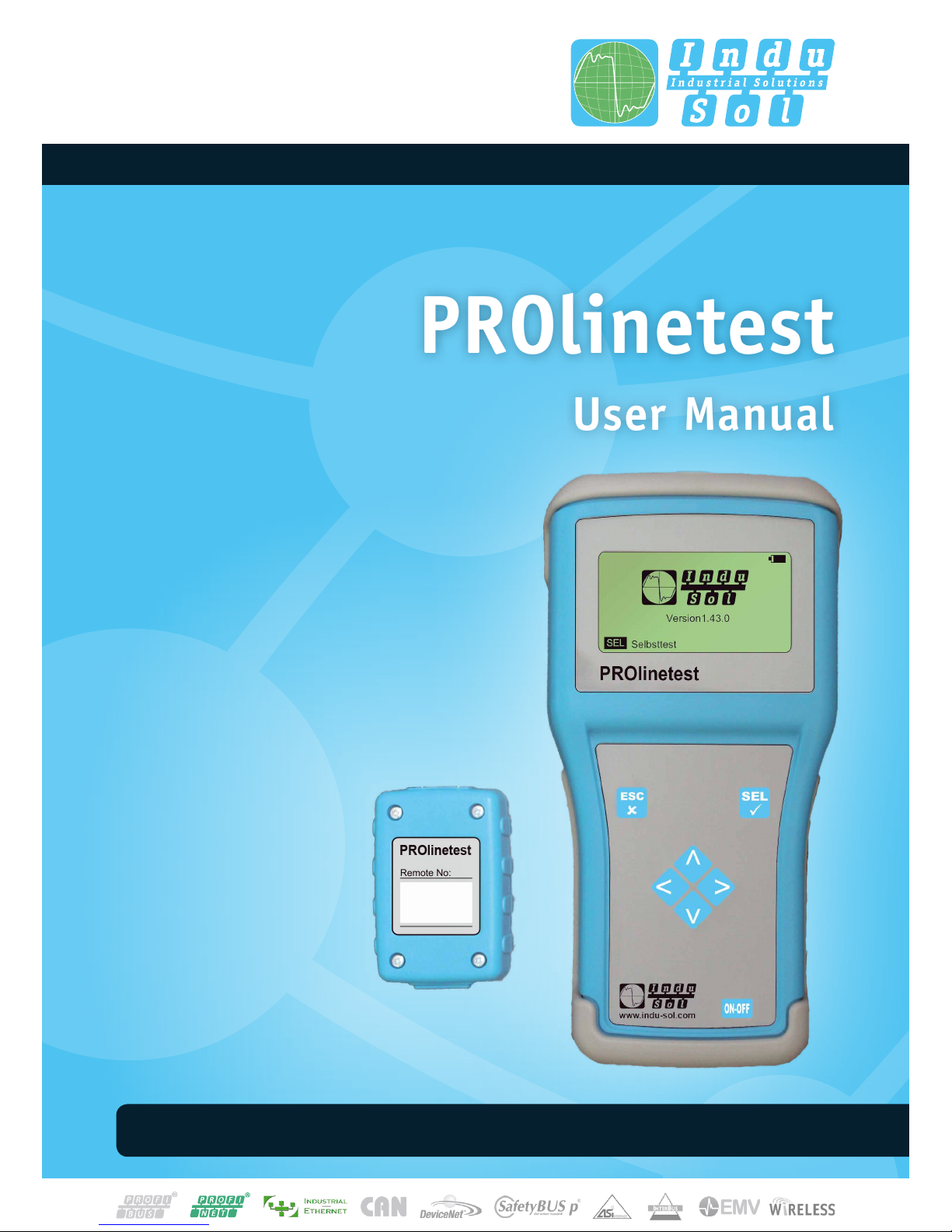
PROlinetest
User Manual
Indu-Sol GmbH –Specialist in fieldbus technologies
Diagnostic and service tools for PROFINET / Ethernet

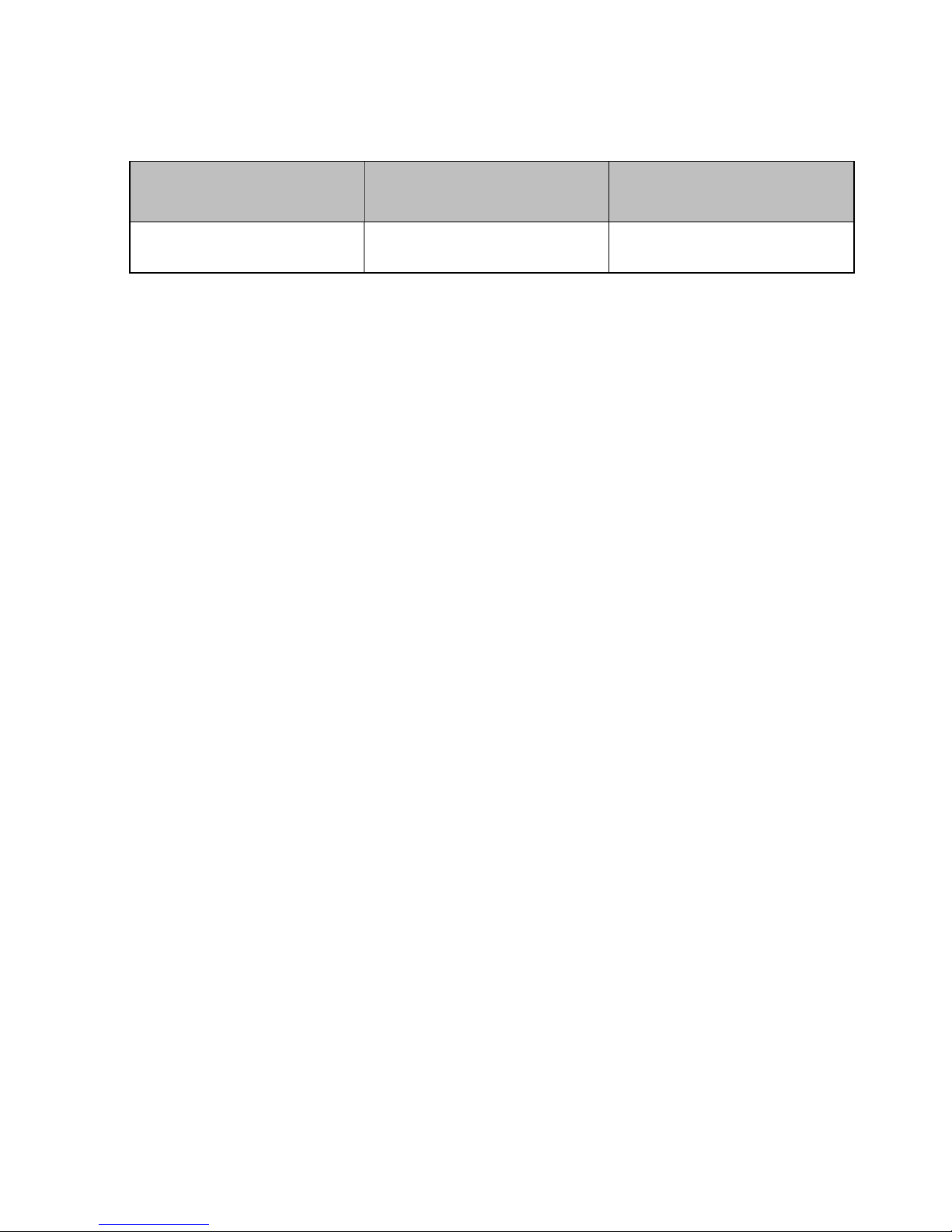
List of revisions
Date
Revision
Change(s)
30/07/2014
0
First release
© Copyright 2014 Indu-Sol GmbH
We reserve the right to make changes without prior announcement. Our
products are subject to constant improvement. We also reserve the right to
change the scope of supply as regards form, configuration and equipment. No
claims can be derived from the data, figures and descriptions of this documentation. Any reproduction, processing and translation of this document or any
extract thereof are subject to written approval by Indu-Sol GmbH. All rights
pursuant to the copyright law shall be expressly reserved to Indu-Sol GmbH.
Attention!
This device may only be started and operated by qualified personnel.
Qualified personnel within the meaning of the safety information contained in
this manual are persons who are authorized to start, ground and mark devices,
systems and circuits in accordance with the safety standards.

Table of contents
1 Introduction 6
2 Connections and status displays 6
3 Safety instructions 7
4 PROlinetest is indispensable for: 7
5 Measurement and display of: 8
5.1 Cable test 8
5.2 Power over Ethernet 8
5.3 General 9
5.4 Power supply 9
5.5 Battery life with a good quality battery 9
6 Using the PROlinetest 10
6.1 Keypad 10
6.2 Test settings 10
6.2.1 Wiring 10
6.2.2 Velocity 11
6.2.3 Cable type 11
7 Device settings 12
7.1 Language 12
7.2 Units 12
7.3 Battery type 12
7.4 Back light 12
7.5 Auto Power off 12
7.6 Key beep 12
7.7 Sound 12
7.8 Contrast 12
7.9 Reset to factory settings 13
7.10 Configurations 13
8 Test settings 13
8.1 Cable definitions 13
8.2 Wiring definitions 13
9 Testing 14
9.1 Cable test 14

9.2 Performing the test 14
9.3 Cable / Wire trace 16
9.4 PoE test per IEEE802.3af 16
10 Appendix A 17
11 Test settings 17
11.1 Cable definitions 17
11.2 Wiring definitions 18
12 Technical data 20
12.1 PROlinetest – Main unit 20
12.2 PROlinetest – Remote unit 21
13 General information 22
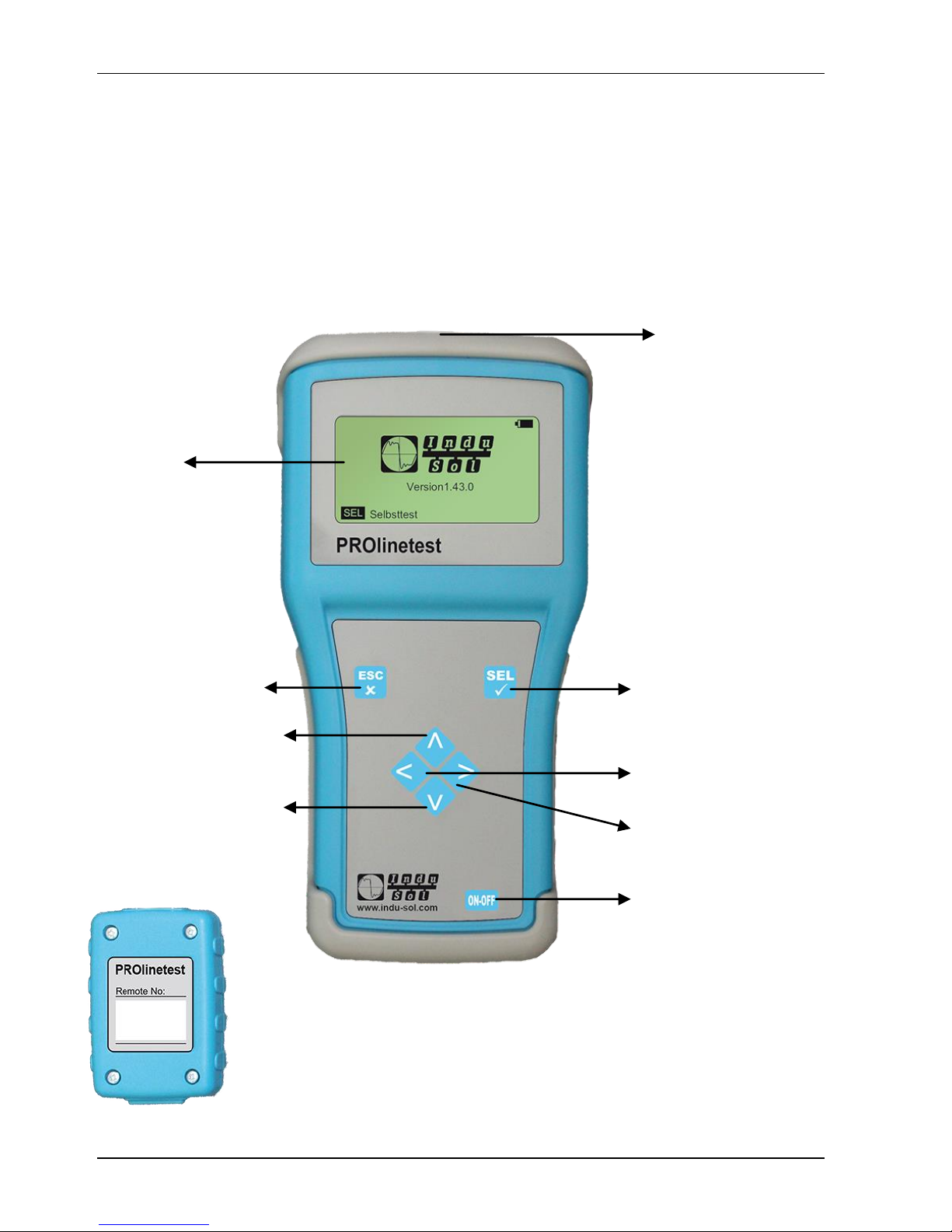
Introduction Manual
Page 6 © 2014
1 Introduction
The PROlinetest you purchased is an easy-to-operate, intuitive LAN tester.
Please read the entire instruction manual carefully to help you use the PROlinetest effectively.
2 Connections and status displays
Main Unit
Remote Unit
Function key 7
ON/OFF
Function key 1
Back/Cancel
Function key 5
LEFT
Function key 6
RIGHT
Function key 3
UP
Function key 4
DOWN
Display
Function key 2
Selection functions
Ethernet Port
Measuring Port
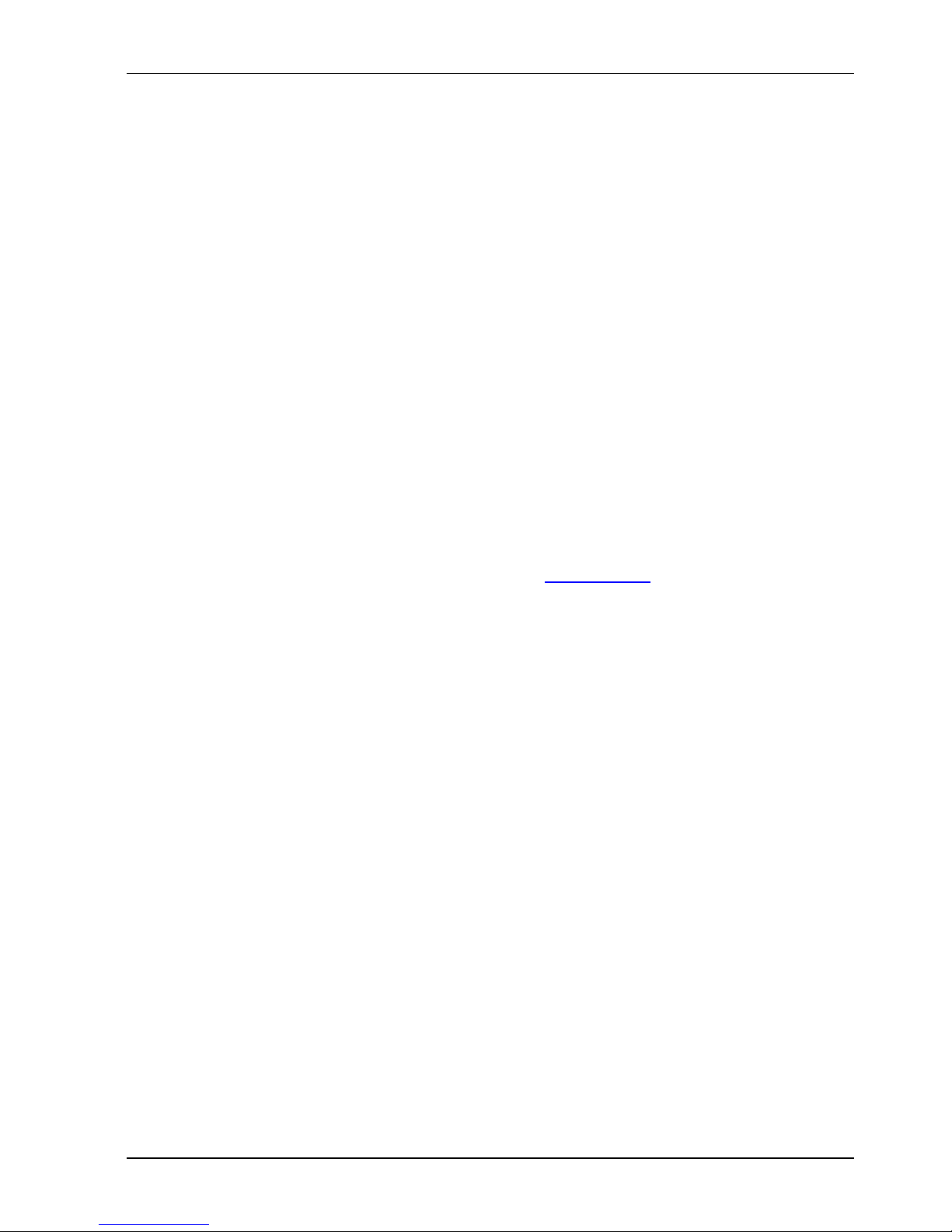
PROlinetest Safety instructions
Indu-Sol GmbH Page 7
3 Safety instructions
The PROlinetest may only be operated with the accessories originally provided. Using the device with accessories that are not original or for applications
for which it was not intended can lead to incorrect test results and may damage the device.
The relevant safety regulations in VDE 0100, 0800 and 0805 must be observed.
The use of cables other than those provided can damage the device.
The device should not be connected to high voltage sources such as
AC power circuits. Indu-Sol GmbH assumes no liability for damage resulting from improper use.
Do not apply any external voltage to the device.
Never open the device. There are no parts in the device that need to
be serviced or calibrated. To change the battery, open the battery
compartment. See the instructions in Appendix A.
The tester is protected from splashing water and dust by the front cov-
ering by the cover film. It is not water-tight, however.
Never pull unnecessarily on the device’s cables. To hang it up, use the
eyelet in the device and the provided strap.
4 PROlinetest is indispensable for:
Testing and starting up 10/100/1000 Mbit LAN networks
Verifying new LAN installations
Troubleshooting of existing LAN installations
Cable mapping
Fault finding
Testing PoE performance
Measuring length, finding cables of all kinds, etc.

Measurement and display of: Manual
Page 8 © 2014
5 Measurement and display of:
5.1 Cable test
Incorrect wiring
Short circuit
Open circuit
Split pair
Length of cables and wires with TDR up to 150 m
External voltage
Example of error diagnosis
5.2 Power over Ethernet
PoE version A or B
Available power in Watts according to IEEE 802.3af
