IndoorCycling Group MyRide V3.0 User Manual

Version 1.0 Copyright by Indoorcycling Group GmbH 2010 | www.indoorcycling.com ENG 1
Caution!
Read all precautions and instructions in this manual before you begin using this
equipment. Please keep this manual for future reference.
Improper assembly, set up, use or maintenance may void the warranty.
MYRIDE V3.0 content is licensed to be used exclusively with an exercise bike as a personal
training device. No other license is conveyed, expressed or implied.
hMyRide V3.0
Manufactured by:
Indoorcycling Group GmbH
Happurger Str. 84-88
90482 Nuremberg | Germany
info@indoorcycling.com
www.indoorcycling.com
Phone: +49(0)911 / 54 44 50
MyRide V3.0
Art. no.:
5000 00 (ATSC/ NTSC TV)
5000 01 (DVB-T / PAL TV)
ENG

TABLE OF CONTENTS
INTRODUCTION
Important Precautions 3
Technical Specications 4
Basic Maintenance 5
Using your MyRide 6
INSTALLATION
Introduction 11
Parts and Tools 12
Service Parts 13
Assembly - free standing 14
Assembly - wall mount 16
Registration and Update 18
MyWeb (optional) 22
MyTV (optional) 23
The production batch number is found on the backside of the MyRide Wave stand located next to the connectivity plate. Please
make note of the production code of the MyRide V3.0 system and keep a copy of your original
commercial invoice. Warranty claims can only be processed upon remitance of this
information.
QUESTIONS? At Indoorcycling Group we are committed to provide complete customer
satisfaction. If you have any questions, please contact your local distributor or refer to our
web-site www.indoorcycling.com
hMyRide V3.0
Version 1.0 Copyright by Indoorcycling Group GmbH 2010 | www.indoorcycling.com ENG 2
ENG

IMPORTANT PRECAUTIONS
WARNING!
To reduce the risk of serious injury please read the following important precautions and information before
enjoying the MyRide V3.0 personal training experience.
It is the sole responsibility of the owner/operator and his staff to ensure that all users of the indoor
cycle are informed of all warnings and precautions by an authorized trainer or instructor prior to
using the MyRide product.
Any indoor cycle used in conjunction with the MyRide must be operated and maintained in accordance with its owners manual.
The MyRide is intended for indoor use only. Do not use in areas with poor insulation, excessive dust
or moisture (for example, near a swimming pool).
Place the MyRide on a level surface. To protect the oor or carpet from damage, place a mat beneath the equipment. Be sure there is sufcient space around the MyRide and indoor cycling bike for
a user to mount, dismount, and operate the equipment safely.
Regularly inspect all parts of the MyRide V3.0 hardware. Please replace defective parts immediately
and do not use the equipment until repairs are carried out. Only use original parts from the manufacturer.
Children under the age of 16 should only use the MyRide V3.0 with parental approval and under
supervision of a specially trained instructor.
Always wear appropriate athletic clothes and shoes while operating the indoor cycle. Do not wear
loose clothes that could become caught on the indoor cycle, and keep laces secured and out of the
way of moving parts.
Before using the indoor cycle, make sure that you are familiar with the setup/operation of the indoor
cycle. If not, refer to the respective owners manual of the bike or ask a trainer.
Some indoor cycles do not have an independently moving ywheel (wheel); the pedals will continue
to move together with the ywheel until the ywheel stops.
If you feel pain or dizziness while using MyRide V3.0 personal training, stop immediately, rest and
cool down and consult a physician.
MEDICAL WARNING:
Before beginning any exercise program, consult your physician. This is especially important for
persons with pre-existing health problems. Read all instructions before use. Be aware that incorrect
exercise may result in serious injury. The manufacturer assumes no responsibility for personal injury
or property damage sustained by or through the use of this product.
1.
2.
3.
4.
5.
6.
7.
8.
9.
10.
ENG
hMyRide V3.0
Version 1.0 Copyright by Indoorcycling Group GmbH 2010 | www.indoorcycling.com ENG 3
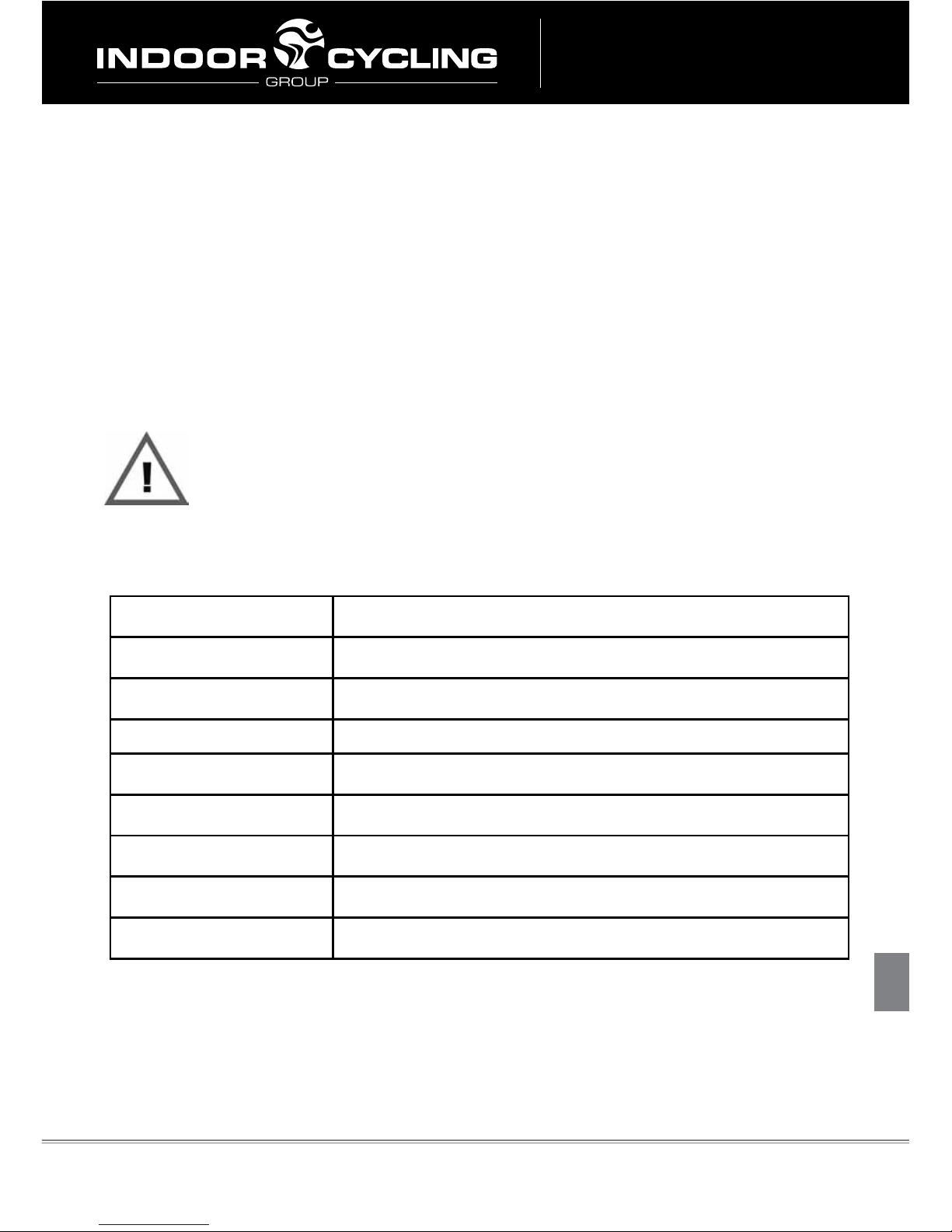
Version 1.0 Copyright by Indoorcycling Group GmbH 2010 | www.indoorcycling.com ENG 4
WARNING: Do not allow this system to become wet, for risk of electric shock or re. Do not expose the
MyRide to moist environments, and do not place liquid lled containers on or near the unit.
ATTENTION: To prevent a risk of electric shock, be sure the power plug is fully and correctly inserted into
the MyRide and the wall socket.
CAUTION: RISK OF ELECTRIC SHOCK. DO NOT OPEN High voltages are present within the enclosure.
Do not open the monitor or computer housing. There are no user-serviceable parts inside the MyRide.
Only trained and qualied service technicians should service the MyRide V3.0.
The exclamation point within a triangle is intended to warn the user of important operating
and maintenance instructions.
ENG
MyRide Multimedia Console
TECHNICAL SPECIFICATIONS
System specications
Monitor 17.3“ / 1600 x 900 / 16:9 / 400 nits / 30W max
Touch screen 4 wire resistive industrial-grade touchscreen panel
Video content 1280 x 720p HD
OS Ubuntu Linux Live System
PC Intel Atom, ION2, 500 GB HDD, 2 GB RAM, 35W max
Power 110-220V AC input / 2 x 12V 3.5A DC output
TV tuner built-in mini PCIe card (ATSC/NTSC or DVBT/PAL)
Working temperature 40º F-110º F (5º C - 45º C)
Connections USB 2.0, RJ45 LAN, WiFi, TV coax (F-connector)
hMyRide V3.0

Version 1.0 Copyright by Indoorcycling Group GmbH 2009 | www.indoorcycling.com ENG 5
Environment:
Keep the MyRide between 30% and 70% humidity. Low humidity can cause gaskets
to dry out; high humidity may cause condensation inside the unit. (See the Troubleshooting Guide if you get moisture in your MyRide.)
Operating temperatures should not exceed 110° or dip below 40° Fahrenheit.
Spikes or dips in voltage may damage the MyRide. If your power is subject to uctuations, prevent damage to the MyRide with a surge protector.
Cleaning:
The LCD and touchscreen panel is delicate. Clean only when necessary with a soft,
damp cloth. If necessary, moisten the cloth with a diluted, mild detergent. Never use
liquids on the touch screen, which can leak into the Wave stand and cause electrical
problems.
The Wave stand itself may require occasional dusting. Do not use cleaning liquids on
the wave stand, as they can leak into the stand and damage electronics. Avoid harsh
chemicals or abrasives which may damage the coating on the surface of the stand.
Software:
To take advantage of new features and bug xes, update the software on the MyRide
occasionally. You can check for new software at https://secure.myrideportal.com.
To update the software, download the update le onto an empty USB stick (FAT32 le
format), and plug the USB stick into the MyRide. Turn on the MyRide and follow the
on-screen instructions. When the update is nished, the MyRide will reboot, signaling that it is safe to remove the USB stick. (If not removed soon after the reboot, the
update process may happen again -- avoid this by promptly removing the USB stick
when the MyRide reboots.) Check for updates at least semi-annually.
Hardware:
Heavy use may work some fasteners loose. As part of your quarterly maintenance,
please verify that all bolts and screws are secure in the MyRide wave stand.
Troubleshooting:
Should any unexpected problems arise, please consult the troubleshooting guide. If
problems persist, contact your service representative.
BASIC MAINTENANCE
ENG
hMyRide V3.0

Version 1.0 Copyright by Indoorcycling Group GmbH 2009 | www.indoorcycling.com ENG 6
MyRide 3wave
Using the Touchscreen
The MyRide features a 17“ single-touch industrial touchscreen. The touchscreen
functions best with a rm touch from the ngertip – no stylus is required, and touching
the screen with more than one nger at a time will not work.
Most icons on the MyRide are touch buttons – a single press will activate the control.
Lists, such as a playlist for a custom-built workout, can be scrolled by touching the
screen with your nger and dragging across the surface of the touchscreen. The
Television channel list (MyTV) should be scrolled by touching near the channel listing
and dragging.
The Home Screen
The MyRide experience begins at the home screen. Touching the icons on the home
screen will launch different entertainment and coaching options. The coached workouts are the MyRide studio experience (page TK) and MySportif coached outdoor
workout (page TK). For non-instructed workout entertainment, the MyRide features
MyScape (page TK), and optional television (page TK) and web (page TK).
You can always return to the homescreen by touching the “home” icon in the lower
left corner of the screen (it will appear in the upper left on the Administration Screen).
USING YOUR MYRIDE
The MyRide home screen. Note quick start arrows.
ENG
hMyRide V3.0

The Administration Screen
Starting from the home screen, enter the Administration Screen to make changes to
the conguration of your MyRide. It is not password protected, but it is hidden from
view. To activate it, touch the ICG logo in the lower-right corner of the screen, then
touch the ‘MyRide v3.0’ text in the upper-left corner within 1.5-2 seconds. The icons
will change color when pressed successfully.
This automatically launches the Administration Screen (picture below).
To return to the home screen, touch the”home” icon in the upper left corner. You can
use the Administration Screen to make changes to your system.
QuickStart and Playlisting
MyRide, MySportif, and MyScape all feature quickstart options. Pressing the quickstart button launches a workout with minimal setup. Pushing the MyRide, MySportif,
or MyScape icons give you the option of choosing different pre-programmed workouts
or creating your own.
Pre-programmed workouts are available by type and length of workout.
Choose your workout type rst (fat burn, cardio, sports, or interval), then choose the
length of your workout (20, 40, or 60 minutes). Your workout appears below, in the
playlist pane. Every four minutes are represented by a colored tile. At the very bottom
of the screen, you can see the workout length, the start button, and the ‘ip’ button.
The ip button allows you to change the information you see in the represented on the
tiles.
Version 1.0 Copyright by Indoorcycling Group GmbH 2009 | www.indoorcycling.com ENG 7
MyRide 3wave
USING YOUR MYRIDE
ENG
hMyRide V3.0
A pre-programmed workout.
Administrator Screen

For complete control, you can build a workout manually and choose to design
your workout based on individual four-minute segments of video (ve minutes for
MyScape). The playlist view is similar to the pre-programmed view, because the
workout you are building is visible at the bottom of the screen. At the top of the
screen, there is a list of types of content available, and when you choose a category,
the available clips appear in the middle pane. Choose a segment by touching its icon,
and it will be added to the end of the playlist. You can remove a clip from your playlist
by touching the ‘x’ in the upper corner of the clip‘s tile. When you are nished building
your workout, begin by pressing the “start” button.
Learn the Moves: Coached Workouts
MyRide and MySportif workouts include on-screen coaching advice to structure your
workout. The MyRide includes tutorial videos explaining the coaching methods and
terminology. You can access these videos by choosing ‘Learn the Moves’ before a
MyRide or MySportif workout.
Version 1.0 Copyright by Indoorcycling Group GmbH 2009 | www.indoorcycling.com ENG 8
USING YOUR MYRIDE
Playlisting. As you choose clips, the playlist will
grow along the bottom pane. Note the clips have
been ‘ipped’ to show the intensity proles.
ENG
hMyRide V3.0
