Indesit PWSC 61070 S User manual
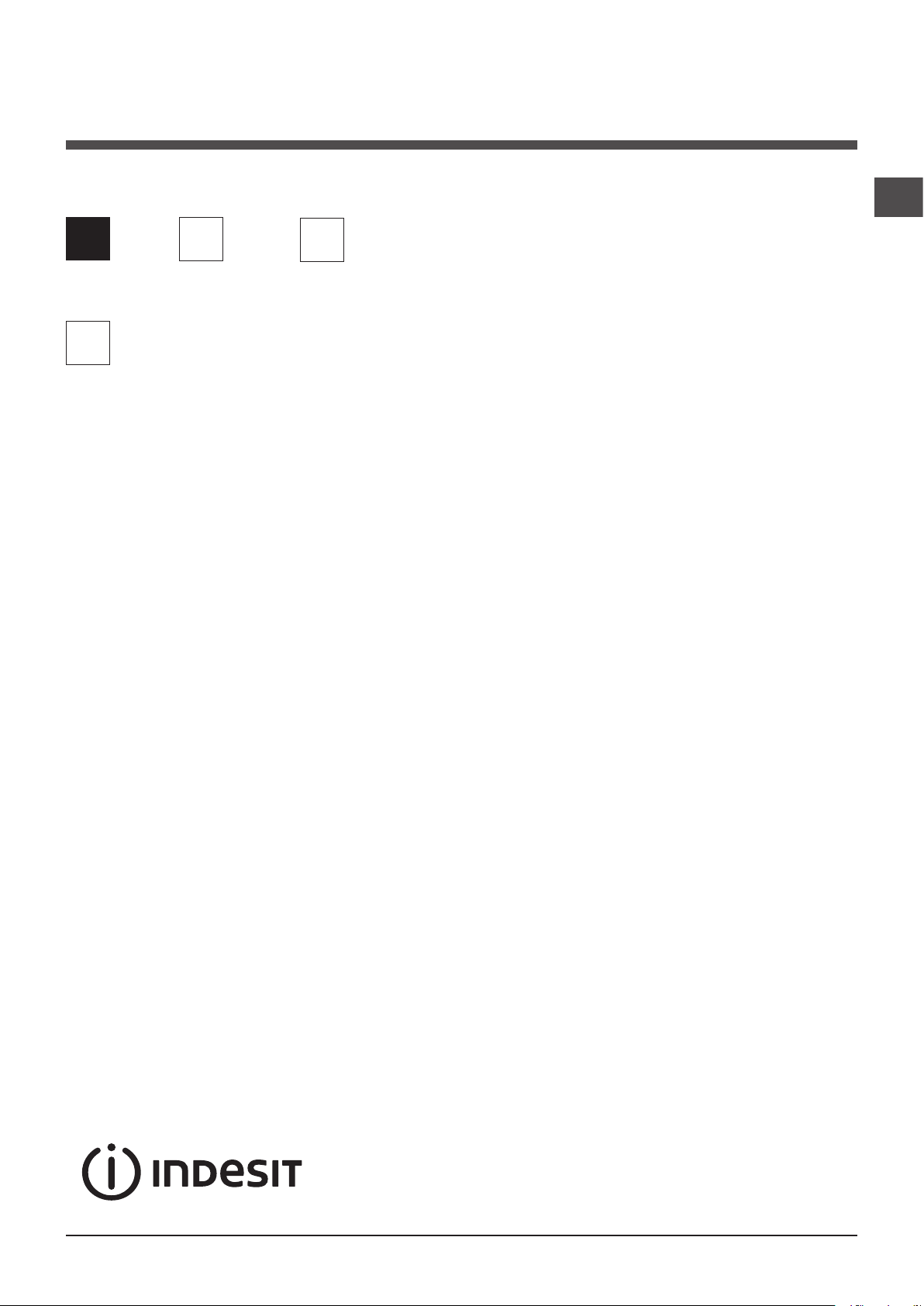
Instructions for use
WASHING MACHINE
GB
English,1
CIS
Русский,13
UK
Українська,37
PWSC 61070 S
PL
Polski,25
Contents
Installation, 2-3
Unpacking and levelling
Connecting the electricity and water supplies
The first wash cycle
Technical data
Description of the washing machine
and starting a wash cycle, 4-5
Control panel
Indicator lights
Starting a wash cycle
Wash cycles, 6
Table of wash cycles
Personalisation, 7
Setting the temperature
Setting the spin speed
Functions
Detergents and laundry, 8
Detergent dispenser drawer
Bleach cycle
Preparing the laundry
Garments requiring special care
Load balancing system
GB
Precautions and tips, 9
General safety
Disposal
Care and maintenance, 10
Cutting off the water or electricity supply
Cleaning the washing machine
Cleaning the detergent dispenser drawer
Caring for the door and drum of your appliance
Cleaning the pump
Checking the water inlet hose
Troubleshooting, 11
Service, 12
1
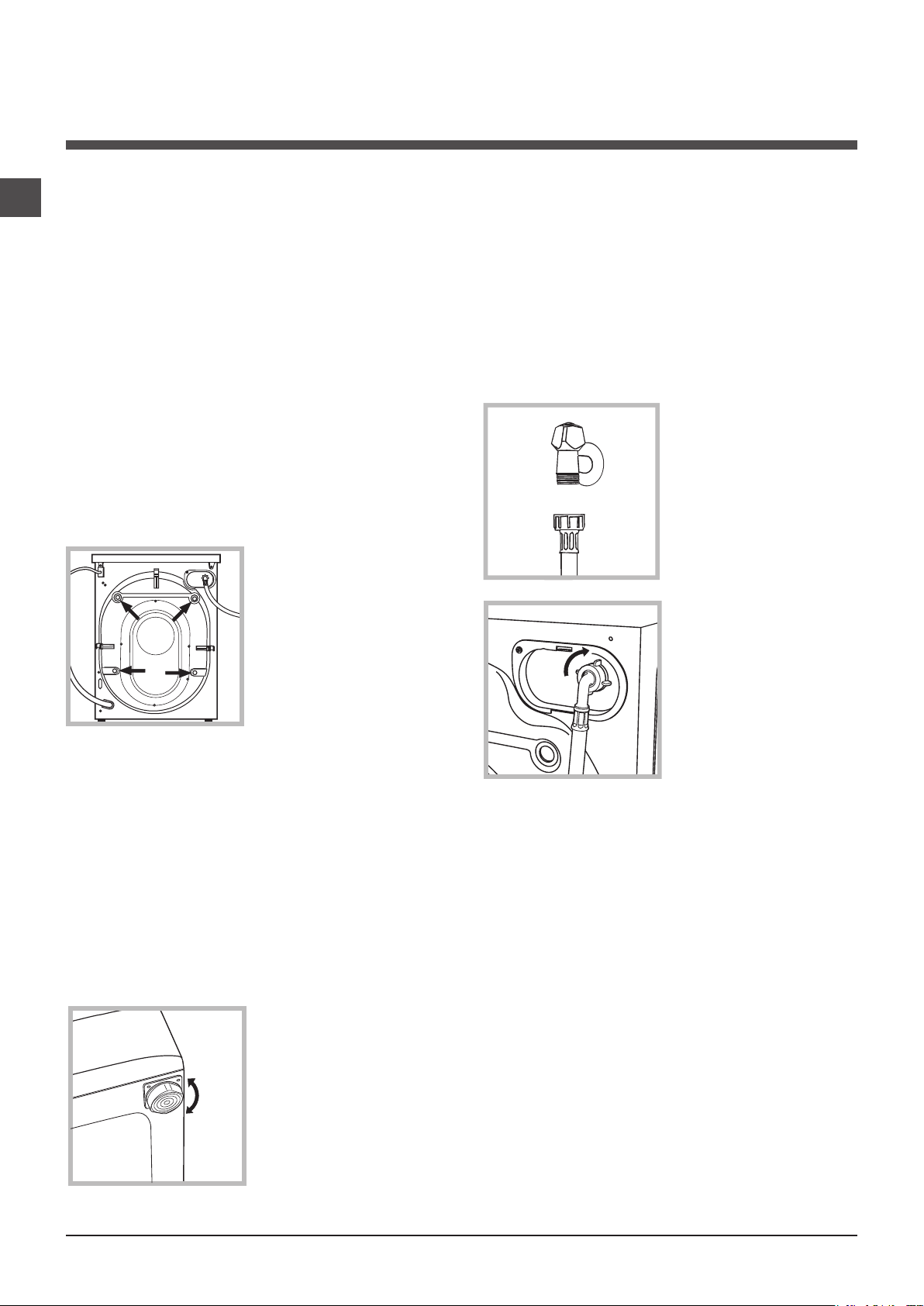
Installation
GB
! This instruction manual should be kept in a safe place for
future reference. If the washing machine is sold, transferred
or moved, make sure that the instruction manual remains
with the machine so that the new owner is able to familiarise himself/herself with its operation and features.
! Read these instructions carefully: they contain vital infor-
mation relating to the safe installation and operation of the
appliance.
Unpacking and levelling
Unpacking
1. Remove the washing machine from its packaging.
2. Make sure that the washing machine has not been
damaged during the transportation process. If it has been
damaged, contact the retailer and do not proceed any
further with the installation process.
3. Remove the 4 protective
screws (used during transportation) and the rubber
washer with the corresponding spacer, located on the
rear part of the appliance
(see figure).
4. Close off the holes using the plastic plugs provided.
5. Keep all the parts in a safe place: you will need them
again if the washing machine needs to be moved to another location.
Levelling the machine correctly will provide it with stability,
help to avoid vibrations and excessive noise and prevent it
from shifting while it is operating. If it is placed on carpet or
a rug, adjust the feet in such a way as to allow a sufficient
ventilation space underneath the washing machine.
Connecting the electricity and water
supplies
Connecting the water inlet hose
1. Connect the supply pipe
by screwing it to a cold
water tap using a ¾ gas
threaded connection (see
figure).
Before performing the connection, allow the water to
run freely until it is perfectly
clear.
2. Connect the inlet hose
to the washing machine by
screwing it onto the corresponding water inlet of the
appliance, which is situated on the top right-hand
side of the rear part of the
appliance (see figure).
3. Make sure that the hose is not folded over or bent.
! Packaging materials should not be used as toys for
children.
Levelling
1. Install the washing machine on a flat sturdy floor, without
resting it up against walls, furniture cabinets or anything
else.
2. If the floor is not perfectly
level, compensate for any
unevenness by tightening
or loosening the adjustable front feet (see figure);
the angle of inclination,
measured in relation to the
worktop, must not exceed
2°.
2
! The water pressure at the tap must fall within the values
indicated in the Technical details table (see next page).
! If the inlet hose is not long enough, contact a specialised
shop or an authorised technician.
! Never use second-hand hoses.
! Use the ones supplied with the machine.
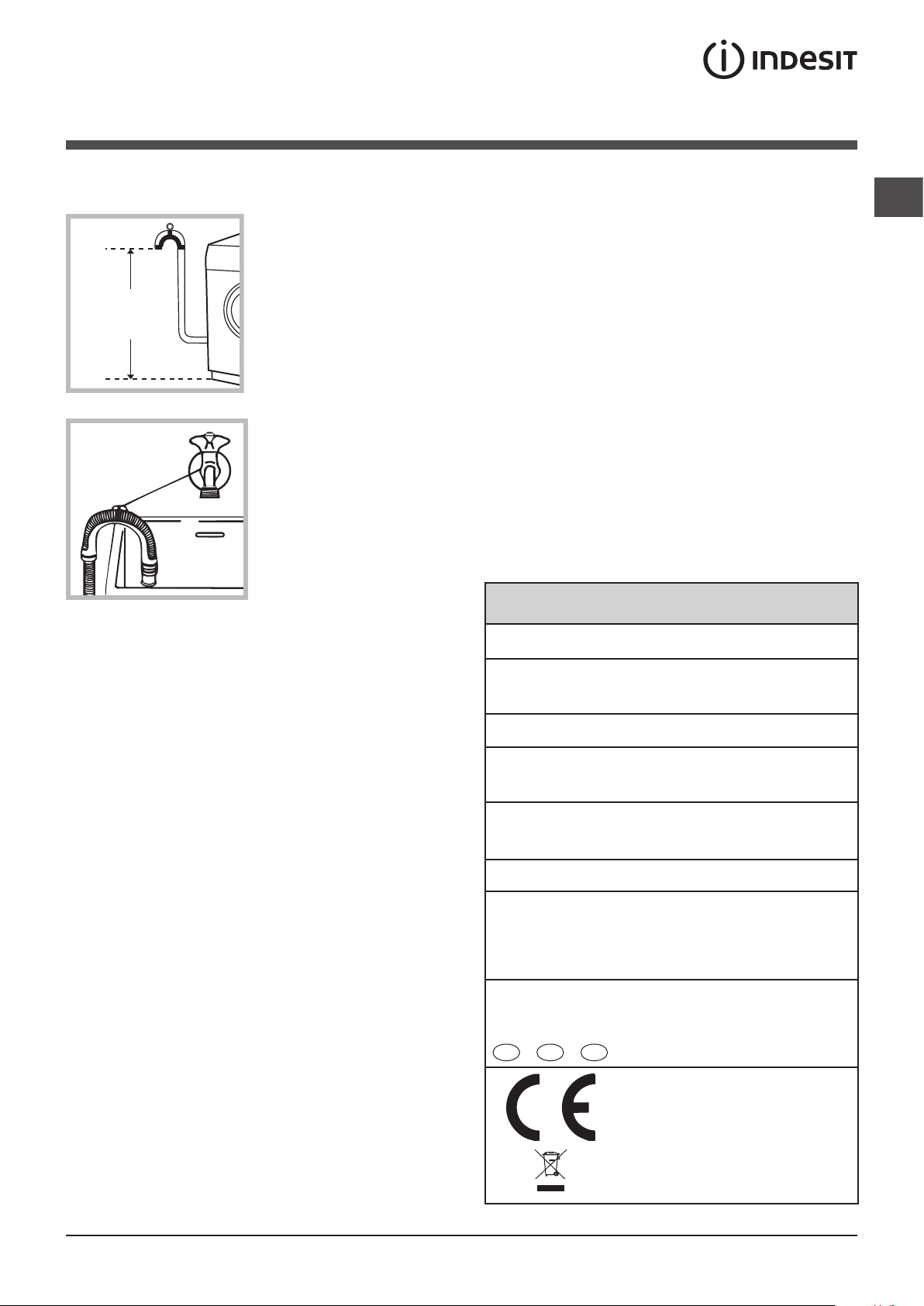
Connecting the drain hose
65 - 100 cm
Connect the drain hose,
without bending it, to a drainage duct or a wall drain
located at a height between
65 and 100 cm from the
floor;
! Do not use extension cords or multiple sockets.
! The cable should not be bent or compressed.
! The power supply cable must only be replaced by autho-
rised technicians.
Warning! The company shall not be held responsible in the
event that these regulations are not respected.
The first wash cycle
GB
alternatively, rest it on
the side of a washbasin
or bathtub, fastening the
duct supplied to the tap
(see figure). The free end
of the hose should not be
underwater.
! We advise against the use of hose extensions; if it is
absolutely necessary, the extension must have the same
diameter as the original hose and must not exceed 150 cm
in length.
Electrical connections
Before plugging the appliance into the electricity socket,
make sure that:
• thesocketisearthedandcomplieswithallapplicable
laws;
• thesocketisabletowithstandthemaximumpowerload
of the appliance as indicated in the Technical data table
(see opposite);
• thepowersupplyvoltagefallswithinthevaluesindicated
in the Technical data table (see opposite);
• thesocketiscompatiblewiththeplugofthewashing
machine. If this is not the case, replace the socket or the
plug.
Once the appliance has been installed, and before you use
it for the first time, run a wash cycle with detergent and no
laundry, using the wash cycle 2.
Technical data
Model
Dimensions
Capacity
Electrical
connections
Water connections
Spin speed
Test Program-
mes according to
2010/1061
Test Programmes
according to
EN 60456
PWSC 61070 S
width 59.5 cm
height 85 cm
depth 44,5 cm
from 1 to 6 kg
please refer to the technical data plate
fixed to the machine
maximum pressure 1 MPa (10 bar)
minimum pressure 0.05 MPa (0.5 bar)
drum capacity 40 litres
up to 1000 rotations per minute
programme 2;
temperature 60°C and 40°C.
programme 2; temperature 60°C;
using a load of 6 kg.
TRRUCH
! The washing machine must not be installed outdoors,
even in covered areas. It is extremely dangerous to leave
the appliance exposed to rain, storms and other weather
conditions.
! When the washing machine has been installed, the elec-
tricity socket must be within easy reach.
This appliance conforms to the following
EC Directives:
- 2004/108/EC (Electromagnetic Compatibility)
- 2006/95/EC (Low Voltage)
- 2002/96/EC
3
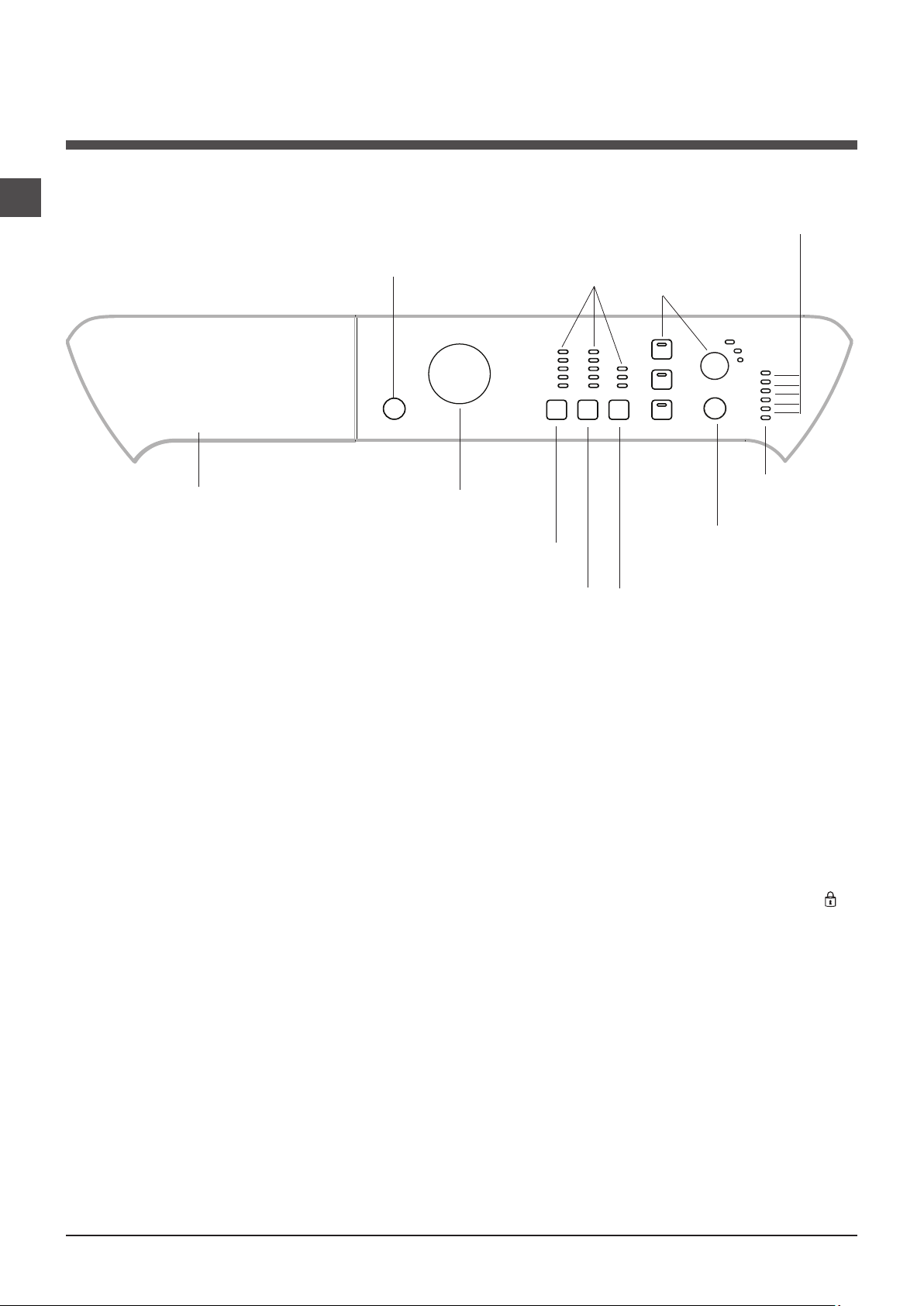
Description of the washing
machine and starting a wash cycle
GB
Control panel
Detergent dispenser drawer
ON/OFF
button
WASH CYCLE
knob
TEMPERATURE
button
INDICATOR
LIGHTS
SPIN
button
WASH CYCLE PROGRESS
indicator lights
FUNCTION
buttons with
indicator lights
START/
PAUSE
button with
indicator light
DELAY TIMER
button
DOOR LOCKED
indicator light
Detergent dispenser drawer: used to dispense
detergents and washing additives (see “Detergents and
laundry”).
ON/OFF button: switches the washing machine on and off.
WASH CYCLE knob: programmes the wash cycles. Du-
ring the wash cycle, the knob does not move.
FUNCTION buttons with indicator light: used to select the
available functions. The indicator light corresponding to the
selected function will remain lit.
TEMPERATURE button: sets the temperature or the cold
wash cycle (see “Personalisation”).
SPIN button: sets the spin speed or exclude the spin cycle
completely (see “Personalisation”).
DELAY TIMER button: delays the start of the wash cycle
by up to 9 hours.
Press the button repeatedly until the indicator light corresponding to the desired delay time turns on.
When the button is pressed for the fourth time, the option
will be deactivated.
N.B.: once the START/PAUSE button has been pressed,
the delay time can only be modified by decreasing it until
the set programme is launched.
! This option is available on all programmes.
WASH CYCLE PROGRESS
monitor the progress of the wash cycle.
The illuminated indicator light shows which phase is in
progress.
DOOR LOCKED indicator light: indicates whether the
door may be opened or not (see next page).
START/PAUSE button with indicator light: starts or temporarily interrupts the wash cycles.
N.B. To pause the wash cycle in progress, press this
button; the corresponding indicator light will flash orange,
while the indicator light for the current wash cycle phase
will remain lit in a fixed manner. If the DOOR LOCKED
indicator light is switched off, the door may be opened
(wait approximately 3 minutes).
To start the wash cycle from the point at which it was interrupted, press this button again.
Standby mode
This washing machine, in compliance with new energy saving regulations, is fitted with an automatic standby system
which is enabled after about 30 minutes if no activity is
detected. Press the ON-OFF button briefly and wait for the
machine to start up again.
indicator light
s: used to
4
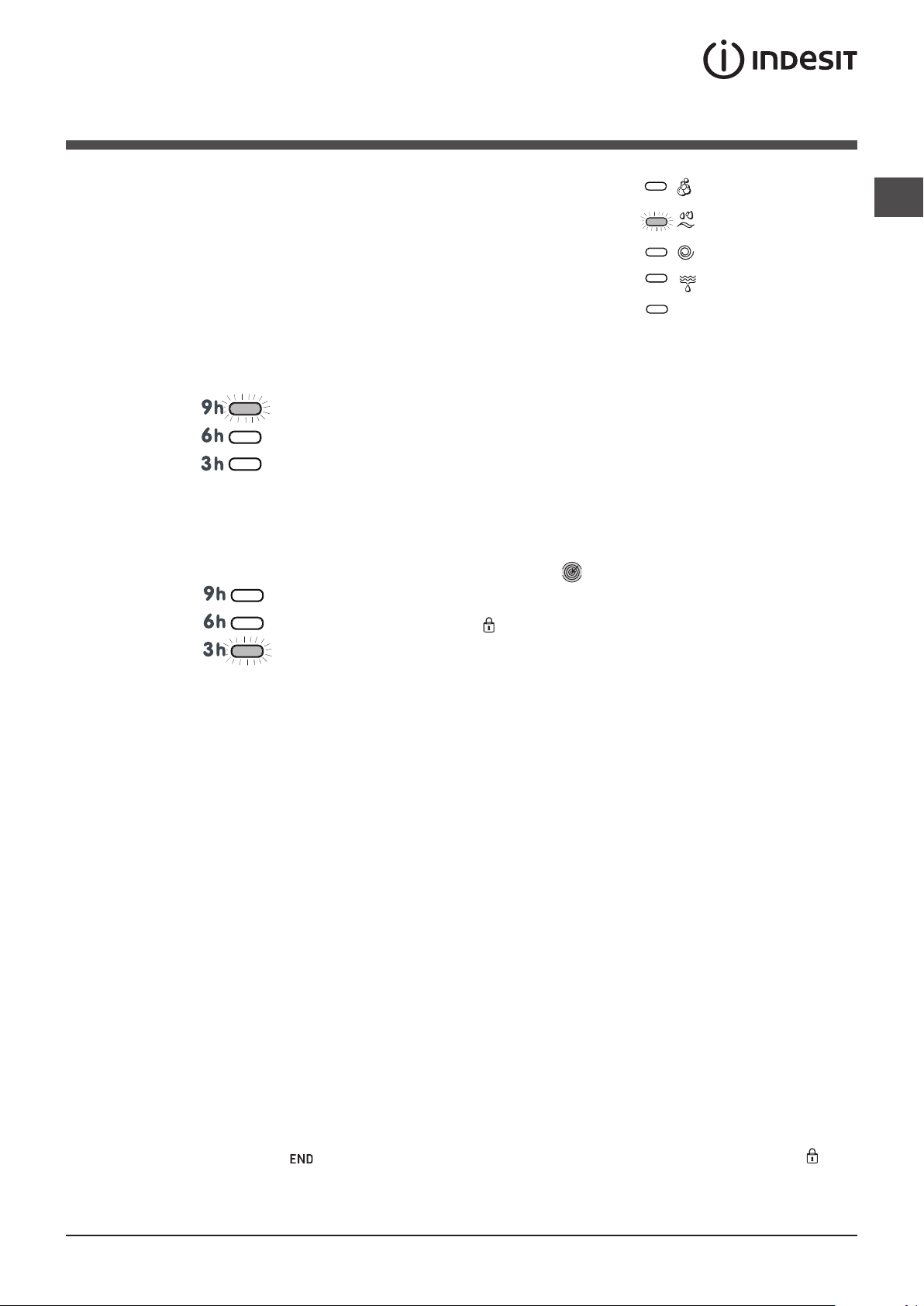
Indicator lights
END
The indicator lights provide important information.
This is what they can tell you:
Wash
Rinse
Spin
GB
Delayed start
If the DELAY TIMER function has been activated (see “Personalisation”), after the wash cycle has been started the
indicator light corresponding to the selected delay period
will begin to flash:
As time passes, the remaining delay will be displayed and
the corresponding indicator light will flash:
The set programme will start once the selected time delay
has expired.
Wash cycle phase indicator lights
Once the desired wash cycle has been selected and has begun, the indicator lights switch on one by one to indicate which
phase of the cycle is currently in progress.
Drain
End of wash cycle
Function buttons and corresponding indicator lights
When a function is selected, the corresponding indicator
light will illuminate.
If the selected function is not compatible with the programmed wash cycle, the corresponding indicator light will flash
and the function will not be activated.
If the selected function is not compatible with another
function which has been selected previously, the indicator
light corresponding to the first function selected will
flash and only the second function will be activated; the
indicator light corresponding to the enabled option will
remain lit.
Note: if the
functions cannot be activated.
Door locked indicator light
When the indicator light is on, the porthole door is locked
to prevent it from being opened; make sure the indicator
light is off before opening the door (wait approximately 3
minutes).
To open the door during a running wash cycle, press the
START/PAUSE button; the door may be opened once the
DOOR LOCKED indicator light turns off.
function is active, all other non-compatible
! If the “functions” and START/PAUSE indicator lights flash
fast and the “current phase” and DOOR LOCKED indicator
lights turn on, there is an anomaly (see “Troubleshooting”).
Starting a wash cycle
1. Turn the washing machine on by pressing the ON/OFF button. All the indicator lights will turn on for a few seconds, then only
the indicator lights relative to the selected programme settings will remain lit and the START/PAUSE indicator light will flash.
2. Load the laundry and close the door.
3. Set the WASH CYCLE knob to the desired programme.
4. Set the washing temperature (see “Personalisation”).
5. Set the spin speed (see “Personalisation”).
6. Measure out the detergent and washing additives (see “Detergents and laundry”).
7. Select the desired functions.
8. Start the wash cycle by pressing the START/PAUSE button and the corresponding indicator light will remain lit in a fixed
manner in blu. To cancel the set wash cycle, pause the machine by pressing the START/PAUSE button and select a new
cycle.
9. At the end of the wash cycle the
cator light turns off (wait approximately 3 minutes). Take out your laundry and leave the appliance door ajar to make sure the
drum dries completely. Switch the washing machine off by pressing the ON/OFF button.
indicator light will switch on. The door can be opened once the DOOR LOCK indi-
5
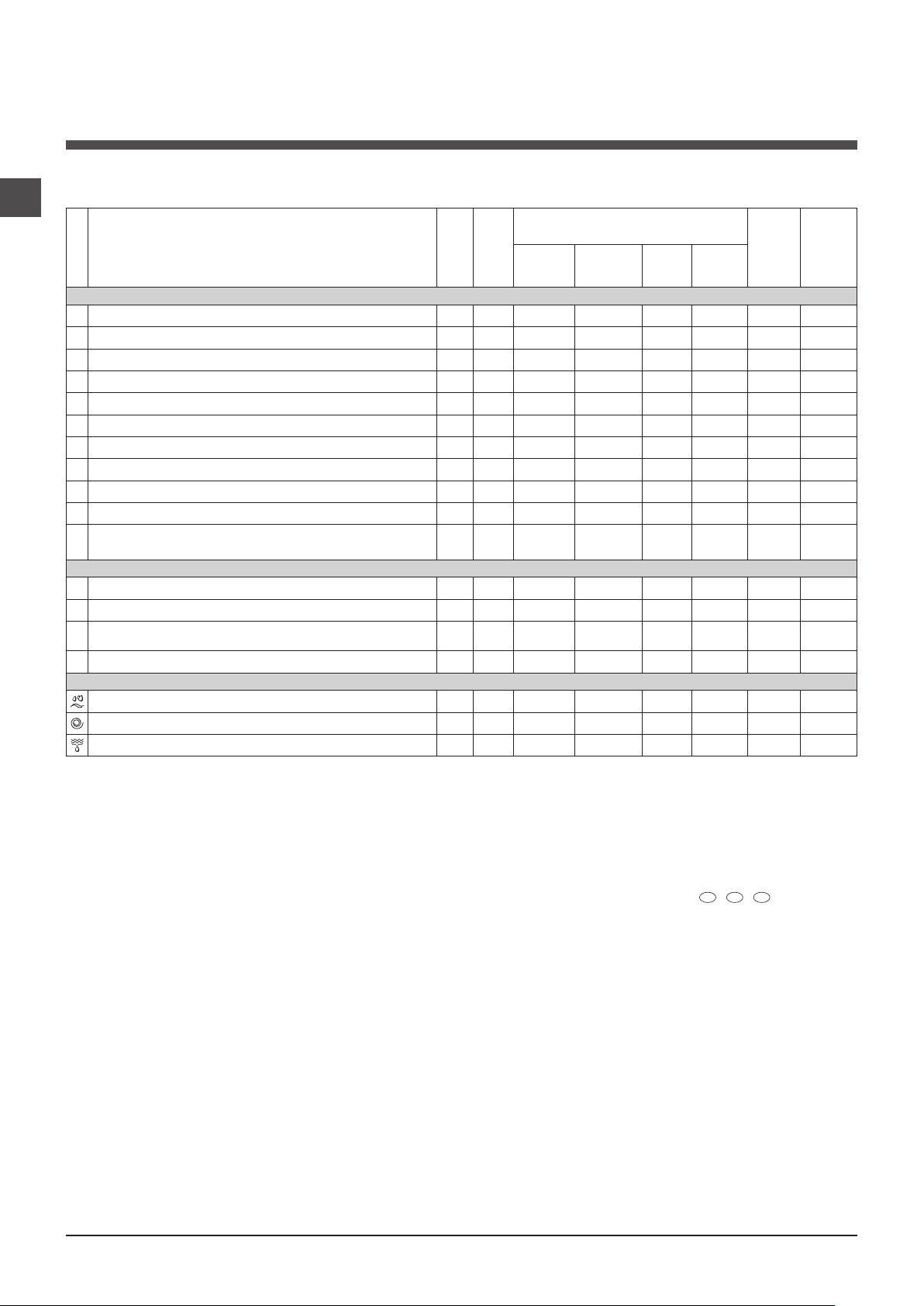
Wash cycles
GB
Table of wash cycles
Max.
Description of the wash cycle
Wash cycles
Daily Programs
1
Cottons with Pre-wash: extremely soiled whites. 90° 1000
2
White Cottons: extremely soiled whites. 90° 1000 -
2
White Cottons (1): heavily soiled whites and resistant colours. 60° 1000 -
2
White Cottons (1-2): heavily soiled whites and delicate colours. 40° 1000 -
3
Cottons: heavily soiled whites and resistant colours. 60° 1000 -
4
Coloured Cottons (3): lightly soiled whites and delicate colours. 40° 1000 -
5
Synthetics: heavily soiled resistant colours. 60° 800 -
6
Synthetics: lightly soiled resistant colours. 40° 800 -
7 Jeans
8 Shirts
Mix-Cool 30’: to refresh lightly soiled garments quickly (not sui-
9
table for wool, silk and clothes which require washing by hand).
Special cycles
10
Wool: for wool, cashmere, etc. 40° 600 -
11
Silk/Curtains: for garments in silk and viscose, lingerie. 30° 0 -
12 Sport Shoes
13 Outwear
Partial cycles
Rinse - 1000 - -
Spin - 1000 - - - - 6 15
Drain - 0 - - - - 6 2
Max.
temp.
speed
(°C)
(rpm)
Pre-wash Main wash Bleach
40° 800 -
40° 600 -
Cold
800 -
water
30° 600 -
30° 400 -
Detergents
Fabric
softener
-
-
-
-
-
-
- - 1,5 50
Max.
load (kg)
6 145
6 130
6 195
6 165
6 130
6 85
2,5 80
2,5 70
2,5 70
2 75
3 30
1 55
1 55
Max.2
paires
6 35
Cycle
duration
60
The length of cycle shown on the display or in this booklet is an estimation only and is calculated assuming standard working conditions. The actual duration can vary
according to factors such as water temperature and pressure, the amount of detergent used, the amount and type of load inserted, load balancing and any wash options
selected.
For all Test Institutes:
1) Test wash cycle in compliance with regulation 2010/1061: set wash cycle 2 with a temperature of 60°C and 40°C.
2) Long wash cycle for cottons: set wash cycle 2 with a temperature of 40°C.
3) Short wash cycle for cottons: set wash cycle 4 with a temperature of 40°C.
1) Test wash cycle in compliance with regulation EN 60456: set wash cycle 2 with a temperature of 60°C.
TRRUCH
6
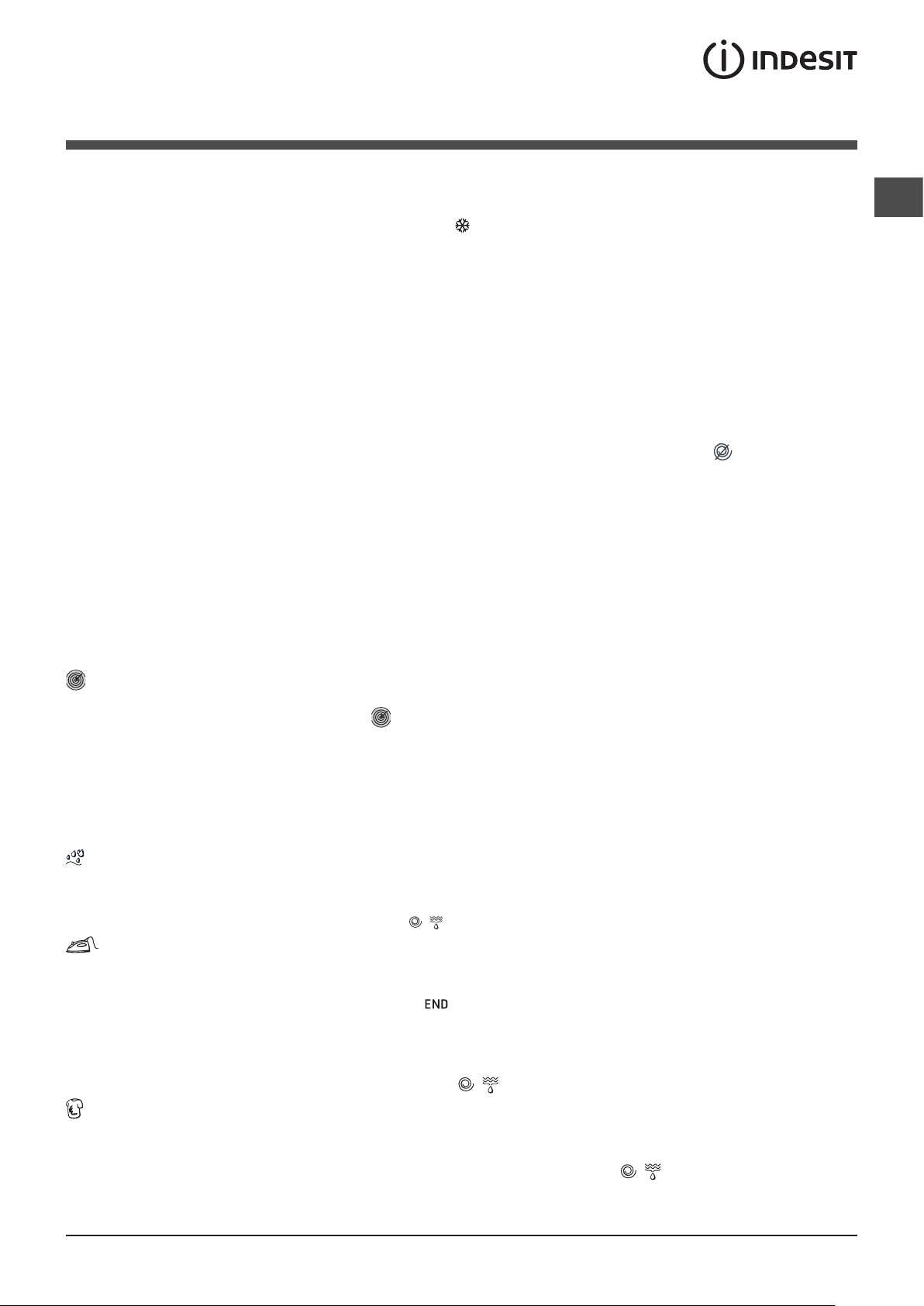
Personalisation
Setting the temperature
Press the TEMPERATURE button to set the wash temperature (see Table of wash cycles).
The temperature may be lowered, or even set to a cold wash
The washing machine will automatically prevent you from selecting a temperature which is higher than the maximum value
set for each wash cycle.
.
Setting the spin speed
Press the SPIN SPEED button to set the spin speed for the selected wash cycle.
The maximum spin speeds available for each wash cycle are as follows:
Wash cycles Maximum spin speed
Cottons 1000 rpm
Synthetics 800 rpm
Wool 600 rpm
Silk drain only
The spin speed may be lowered, or the spin cycle can be excluded altogether by selecting the symbol
The washing machine will automatically prevent you from selecting a spin speed which is higher than the maximum speed
set for each wash cycle.
.
Functions
The various wash functions available with this washing machine will help to achieve the desired results, every time.
To activate the functions:
1. Press the button corresponding to the desired function;
2. the function is enabled when the corresponding indicator light is illuminated.
Note: If the indicator light flashes rapidly, this signals that this particular function may not be selected in conjunction with the
selected wash cycle.
GB
The “PRIME” technology optimises energy, water and time consumption according to the quantity of garments actually
inserted in the machine. Moreover, pressing the
- Water: allows for reducing water consumption without having to renounce impeccable results (recommended for heavily
soiled garments).
- Energy: automatically selected by “PRIME”, this option reduces energy consumption (recommended for normally soiled
garments).
- Time: allows for reducing wash cycle duration (recommended for lightly soiled garments).
button allows for selecting the following options:
! This may only be used in conjunction with wash cycles 1, 2, 3, 4, 5, 6 (all three levels) and 7, 8, 9 (- Energy and - Time levels).
Extra Rinse
By selecting this option, the efficiency of the rinse is increased and optimal detergent removal is guaranteed. It is particularly
useful for sensitive skin.
! It cannot be used in conjunction with wash cycles 9,
Easy iron
By selecting this function, the wash and spin cycles will be modified in order to reduce the formation of creases. At the end
of the cycle the washing machine will perform slow rotations of the drum, while the EASY IRON and START/PAUSE indicator lights will flash (blue and orange respectively) and the
START/PAUSE button or the EASY IRON button. For wash cycles number 11-13, the machine will end the cycle while the
laundry is soaking; the EASY IRON and START/PAUSE indicator lights will flash. To drain the water so that the laundry may
be removed, press the START/PAUSE button or the EASY IRON button.
! It cannot be used in conjunction with wash cycles 9, 10, 12,
Stain removal
Bleaching cycle designed to remove the toughest stains. Please remember to pour the bleach into extra compartment 4 (see
“Bleach cycle”).
! This function may not be used in conjunction with wash cycles 1, 7, 9, 10, 11, 12, 13,
, .
led will remain lit in a fixed manner. To end the cycle, press the
, .
, .
7
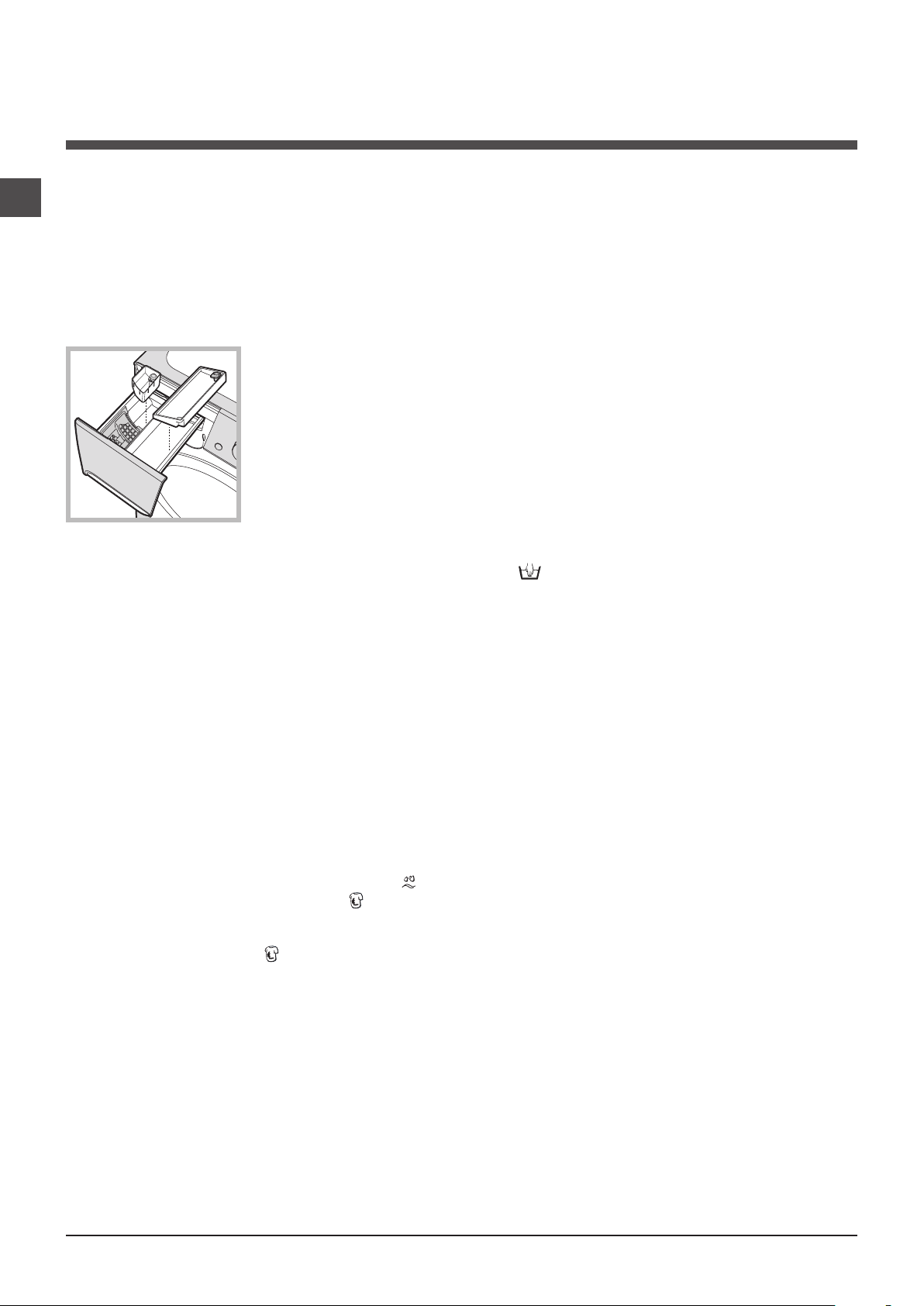
Detergents and laundry
1
2
3
5
4
GB
Detergent dispenser drawer
Good washing results also depend on the correct dose of
detergent: adding too much detergent will not necessarily result in a more efficient wash, and may in fact cause
build up on the inside of your appliance and contribute to
environmental pollution.
! Do not use hand washing detergents because these
create too much foam.
Open the detergent dispenser drawer and pour in the
detergent or washing additive,
as follows.
Compartment 1:
Pre-wash detergent
(powder)
Before pouring in the detergent,
make sure that extra compartment 4 has been removed.
Compartment 2: Detergent for the wash cycle
(powder or liquid)
Liquid detergent should only be poured in immediately
prior to the start of the wash cycle.
compartment 3: Additives (fabric softeners, etc.)
The fabric softener should not overflow the grid.
Extra compartment 4: Bleach
Extra compartment 5: we recommend this compart-
ment is used for liquid detergent.
Bleach cycle
! Traditional bleach should be used on sturdy white fa-
brics, and delicate bleach for coloured fabrics, synthetics
and for wool.
This option is particularly useful for the removal of stubborn
stains. Place extra compartment 4 (supplied) into
compartment 1. When pouring in the bleach, be careful
not to exceed the “max” level marked on the central pivot
(see figure). To run the bleach cycle on its own, pour
the bleach into extra compartment 4, set the “Rinse”
programme and activate the “Stain removal”
bleach during a wash cycle, pour in the detergent and any
fabric softener you wish to use, set the desired wash cycle
and enable the “Stain removal”
compartment 4 excludes the “Prewash”.
option. The use of extra
option. To
Preparing the laundry
•Dividethelaundryaccordingto:
- the type of fabric/the symbol on the label
- the colours: separate coloured garments from whites.
•Emptyallgarmentpocketsandcheckthebuttons.
•Donotexceedthelistedvalues,whichrefertotheweight
of the laundry when dry:
Durable fabrics: max. 6 kg
Synthetic fabrics: max. 2,5 kg
Delicate fabrics: max. 2 kg
Wool: max. 1 kg
Silk: max. 1 kg
How much does your laundry weigh?
1 sheet 400-500 g
1 pillow case 150-200 g
1 tablecloth 400-500 g
1 bathrobe 900-1200 g
1 towel 150-250 g
Garments requiring special care
Jeans: turn the garments inside out before washing and
use liquid detergent. Use wash cycle 7.
Shirts: use special wash cycle 8 to wash shirts in various
fabrics and colours. It guarantees maximum care is taken
of the garments and minimises the formation of creases.
Mix-Cool 30’: this wash cycle was designed to wash
lightly soiled garments quickly: it lasts just 30 minutes and
therefore saves both energy and time. By selecting wash
cycle 9, it is possible to wash different fabrics (except for
wool and silk items) using a cold cycle, up to a maximum
load of 3 kg.
Wool: wash cycle 10 can be used to wash all woollen gar-
ments in the machine, even those carrying the “hand wash
only”
detergent and do not exceed the maximum load of 1 kg.
Silk: use special wash cycle 11 to wash all silk garments.
We recommend the use of special detergent which has
been designed to wash delicate clothes.
Curtains: we recommend you fold the curtains and place
them in a pillow case or mesh bag. Use wash cycle 11.
Sport Shoes (wash cycle 12): is for washing sports
shoes; for best results, do not wash more than 2 pairs
simultaneously
Outwear (wash cycle 13): is studied for washing water-re-
pellent fabrics and winter jackets (e.g. Gore-Tex, polyester,
nylon); for best results, use a liquid detergent and dosage
suitable for a half-load; pre-treat necks, cuffs and stains if
necessary; do not use softeners or detergents containing
softeners. Stuffed duvets cannot be washed with this
programme.
label. To achieve the best results, use a special
Load balancing system
Before every spin cycle, to avoid excessive vibrations and
to distribute the load in a uniform manner, the drum rotates
continuously at a speed which is slightly greater than the
washing rotation speed. If, after several attempts, the load is
not balanced correctly, the machine spins at a reduced spin
speed. If the load is excessively unbalanced, the washing machine performs the distribution process instead of spinning.
To encourage improved load distribution and balance, we
recommend small and large garments are mixed in the load.
8

Precautions and tips
! This washing machine was designed and constructed in
accordance with international safety regulations. The following information is provided for safety reasons and must
therefore be read carefully.
General safety
• Thisappliancewasdesignedfordomesticuseonly.
• Thisapplianceisnotintendedforusebypersons(inclu-
ding children) with reduced physical, sensory or mental
capabilities, or lack of experience and knowledge, unless
they have been given supervision or instruction concer-
ning use of the appliance by a person responsible for
their safety. Children should be supervised to ensure that
they do not play with the appliance.
• Thewashingmachinemustonlybeusedbyadults,inaccor-
dance with the instructions provided in this manual.
• Donottouchthemachinewhenbarefootorwithwetor
damp hands or feet.
• Donotpullonthepowersupplycablewhenunplugging
the appliance from the electricity socket. Hold the plug
and pull.
• Donotopenthedetergentdispenserdrawerwhilethe
machine is in operation.
• Donottouchthedrainedwaterasitmayreachextreme-
ly high temperatures.
• Neverforcetheportholedoor.Thiscoulddamagethe
safety lock mechanism designed to prevent accidental
opening.
• Iftheappliancebreaksdown,donotunderanycircum-
stances access the internal mechanisms in an attempt
to repair it yourself.
• Alwayskeepchildrenwellawayfromtheappliancewhile
it is operating.
• Thedoorcanbecomequitehotduringthewashcycle.
• Iftheappliancehastobemoved,workinagroupoftwo
or three people and handle it with the utmost care. Never
try to do this alone, because the appliance is very heavy.
• Beforeloadinglaundryintothewashingmachine,make
sure the drum is empty.
the impact on human health and the environment.
The crossed out “wheeled bin” symbol on the
product reminds you of your obligation, that when
you dispose of the appliance it must be separately
collected.
Consumers should contact their local authority or
retailer for information concerning the correct
disposal of their old appliance.
GB
Disposal
• Disposingofthepackagingmaterials:observelocal
regulations so that the packaging may be re-used.
• TheEuropeanDirective2002/96/EConWaste
Electrical and Electronic Equipment, requires that
old household electrical appliances must not be
disposed of in the normal unsorted municipal waste
stream. Old appliances must be collected
separately in order to optimise the recovery and
recycling of the materials they contain and reduce
9
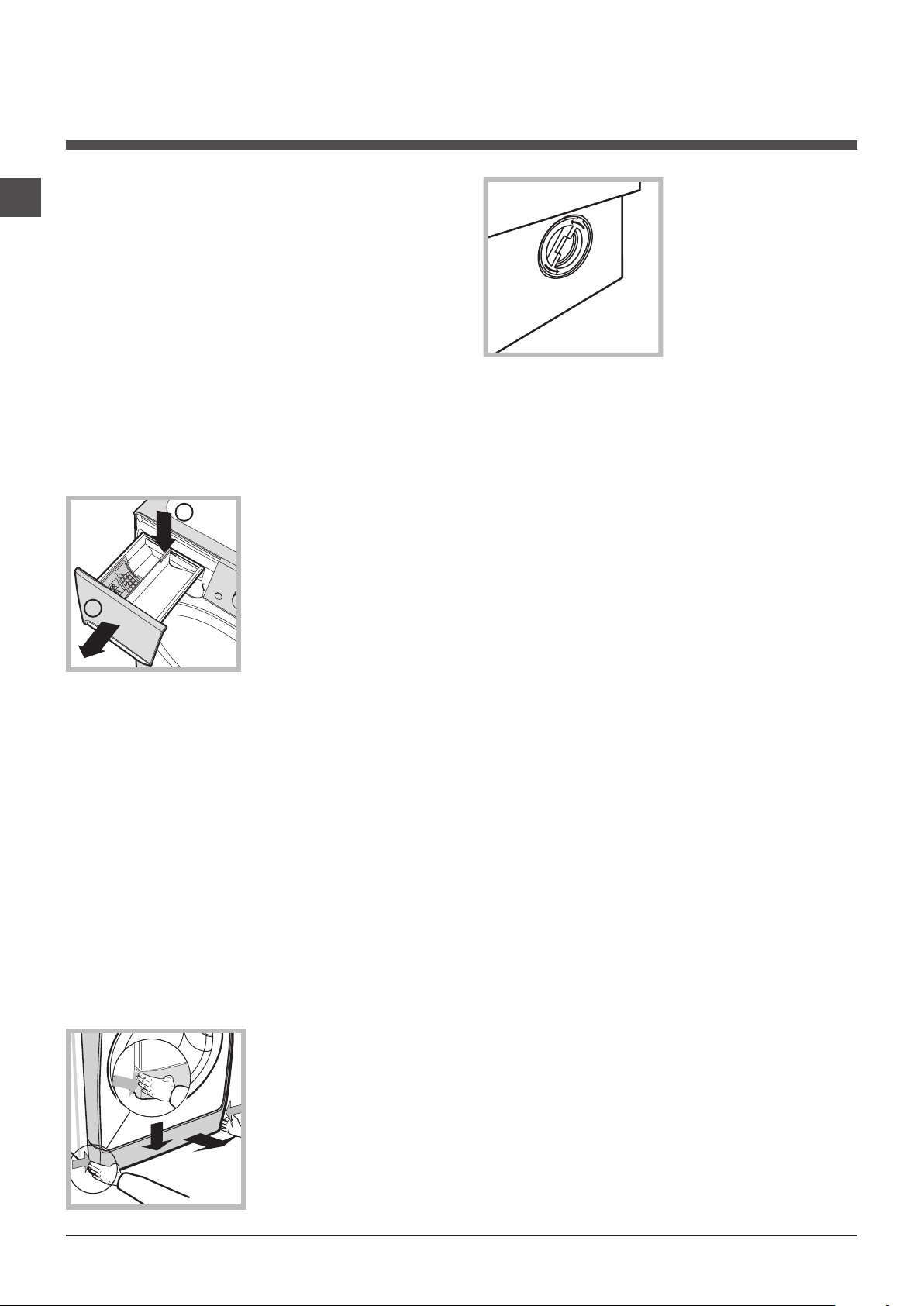
Care and maintenance
2
1
1
2
3
GB
Cutting off the water and electricity
supplies
• Turnoffthewatertapaftereverywashcycle.Thiswill
limit wear on the hydraulic system inside the washing
machine and help to prevent leaks.
• Unplugthewashingmachinewhencleaningitanddu-
ring all maintenance work.
Cleaning the washing machine
The outer parts and rubber components of the appliance
can be cleaned using a soft cloth soaked in lukewarm
soapy water. Do not use solvents or abrasives.
Cleaning the detergent dispenser drawer
To remove the drawer, press
lever (1) and pull the drawer
outwards (2) (see figure).
Wash it under running water;
this procedure should be
repeated frequently.
2. Unscrew the lid by rotating it anti-clockwise (see
figure): a little water may
trickle out. This is perfectly
normal.
3. Clean the inside thoroughly.
4. Screw the lid back on.
5. Reposition the panel, making sure the hooks are securely in place before you push it onto the appliance.
Checking the water inlet hose
Check the inlet hose at least once a year. If there are any
cracks, it should be replaced immediately: during the wash
cycles, water pressure is very strong and a cracked hose
could easily split open.
! Never use second-hand hoses.
Caring for the door and drum of your
appliance
• Alwaysleavetheportholedoorajarinordertoprevent
unpleasant odours from forming.
Cleaning the pump
The washing machine is fitted with a self-cleaning pump
which does not require any maintenance. Sometimes,
small items (such as coins or buttons) may fall into the
protective pre-chamber at the base of the pump.
! Make sure the wash cycle has finished and unplug the
appliance.
To access the pre-chamber:
1. Take off the cover panel
on the front of the machine
by first pressing it in the
centre and then pushing
downwards on both sides
until you can remove it (see
figures).
10

Troubleshooting
Your washing machine could fail to work. Before contacting the Technical Assistance Centre (see “Assistance”), make sure
that the problem cannot be not solved easily using the following list.
Problem:
The washing machine does not
switch on.
The wash cycle does not start.
The washing machine does not
take in water (the indicator light for
the first wash cycle stage flashes
rapidly).
The washing machine continuously
takes in and drains water.
Possible causes / Solutions:
• Theapplianceisnotpluggedintothesocketfully,orisnotmakingcontact.
• Thereisnopowerinthehouse.
• Thewashingmachinedoorisnotclosedproperly.
• TheON/OFFbuttonhasnotbeenpressed.
• TheSTART/PAUSEbuttonhasnotbeenpressed.
• Thewatertaphasnotbeenopened.
• Adelayedstarthasbeenset(see “Personalisation”).
• Thewaterinlethoseisnotconnectedtothetap.
• Thehoseisbent.
• Thewatertaphasnotbeenopened.
• Thereisnowatersupplyinthehouse.
• Thepressureistoolow.
• TheSTART/PAUSEbuttonhasnotbeenpressed.
• Thedrainhoseisnotfittedataheightbetween65and100cmfromthefloor
(see “Installation”).
• Thefreeendofthehoseisunderwater(see “Installation”).
• Thewalldrainagesystemisnotfittedwithabreatherpipe.
If the problem persists even after these checks, turn off the water tap, switch
the appliance off and contact the Assistance Service. If the dwelling is on one of
the upper floors of a building, there may be problems relating to water drainage,
causing the washing machine to fill with water and drain continuously. Special
anti-draining valves are available in shops and help to avoid this inconvenience.
GB
The washing machine does not
drain or spin.
The washing machine vibrates a lot
during the spin cycle.
The washing machine leaks.
The “Functions” indicator lights and the
“start/pause” indicator light flash, while
one of the “phase in progress” indicator
lights and the “door locked” indicator
light will remain lit in a fixed manner.
There is too much foam.
• Thewashcycledoesnotincludedraining:somewashcyclesrequirethedrain
phase to be started manually.
• The“Easyiron”functionisenabled:tocompletethewashcycle,pressthe
START/PAUSE button (“Personalisation”).
• Thedrainhoseisbent(see “Installation”).
• Thedrainageductisclogged.
• Thedrumwasnotunlockedcorrectlyduringinstallation(see “Installation”).
• Thewashingmachineisnotlevel(see “Installation”).
• Thewashingmachineistrappedbetweencabinetsandwalls(see “Installation”).
• Thewaterinlethoseisnotscrewedonproperly(see “Installation”).
• Thedetergentdispenserdrawerisblocked(forcleaninginstructions,see
“Care and maintenance”).
• Thedrainhoseisnotfixedproperly(see “Installation”).
• Switchoffthemachineandunplugit,waitforapproximately1minuteand
then switch it back on again.
If the problem persists, contact the Technical Assistance Service.
• Thedetergentisnotsuitableformachinewashing(itshoulddisplaythetext
“for washing machines” or “hand and machine wash”, or the like).
• Toomuchdetergentwasused.
11

Service
GB
Before calling for Assistance:
• Check whether you can solve the problem alone (see “Troubleshooting”);
• Restarttheprogrammetocheckwhethertheproblemhasbeensolved;
• Ifthisisnotthecase,contactanauthorisedTechnicalAssistanceCentreusingthetelephonenumberprovidedonthe
guarantee certificate.
! Always request the assistance of authorised technicians.
Have the following information to hand:
• thetypeofproblem;
• theappliancemodel(Mod.);
• theserialnumber(S/N).
This information can be found on the data plate applied to the rear of the washing machine, and can also be found on the
front of the appliance by opening the door.
12

Руководство по
эксплуатации
CIS
Русский
PWSC 61070 S
СТИРАЛЬНАЯ МАШИНА
Содержание
Установка, 14-15
Распаковка и выравнивание
Подключение к водопроводной и электрической сети
Первый цикл стирки
Технические характеристики
Описание стиральной машины и
порядка запуска программы, 16-17
Панель управления
Индикаторы
Порядок запуска программы
Программы, 18
Таблица программ
Персонализированные настройки, 19
Регулировка температуры
Выбор скорости отжима
Дополнительные функции
CIS
Моющие средства и типы белья, 20
Распределитель моющих средств
Отбеливание
Подготовка белья
Изделия, требующие деликатной стирки
Система балансировки белья
Предосторожности и рекомендации, 21
Общие требования к безопасности
Утилизация
Техническое обслуживание и уход, 22
Отключение воды и электрического тока
Уход за стиральной машиной
Уход за распределителем моющих средств
Уход за люком и барабаном
Уход за насосом
Проверка водопроводного шланга
Поиск неисправностей и методы их
устранения, 23
Сервисное обслуживание, 24
13
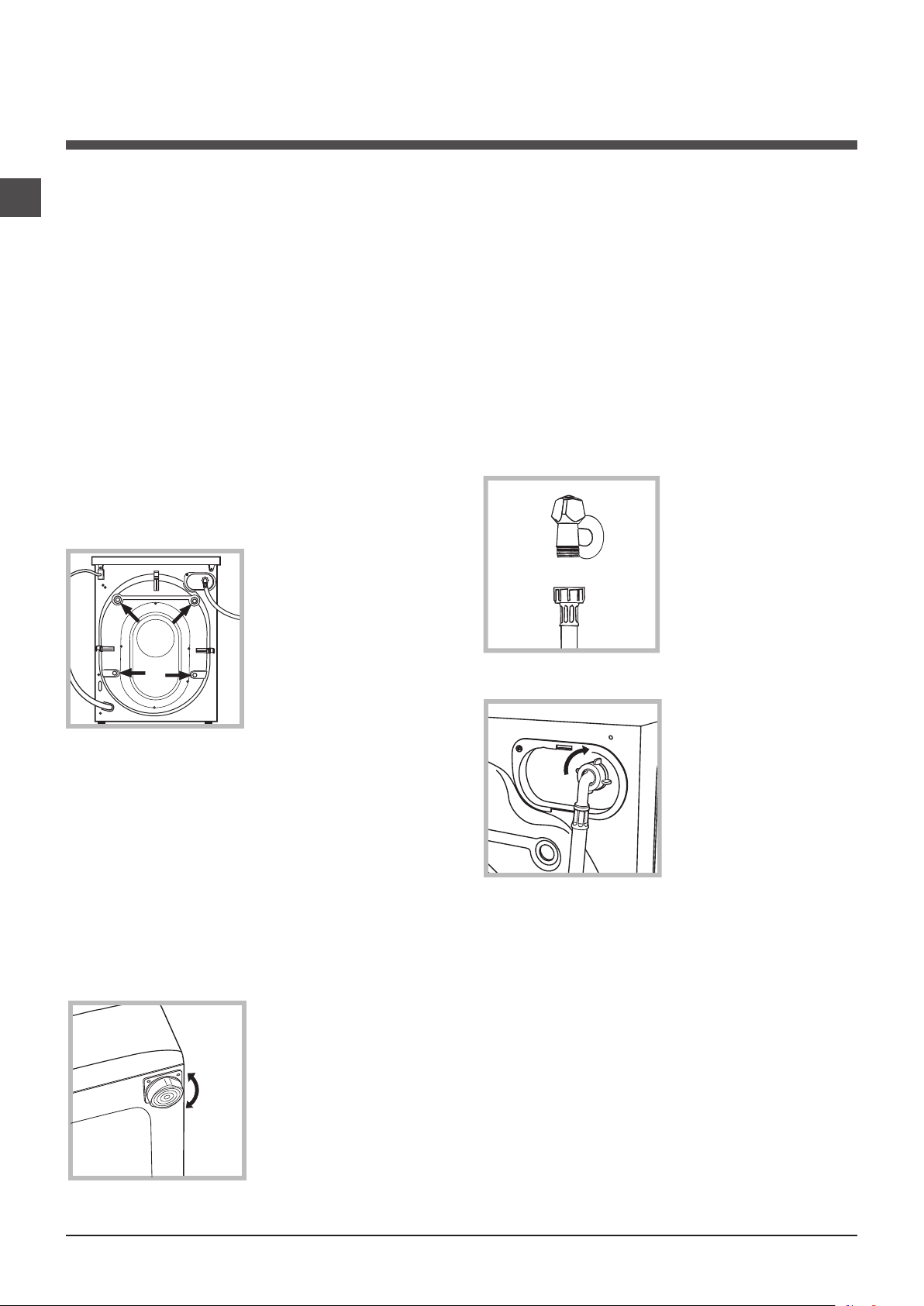
Установка
CIS
! Сохраните данное руководство. Оно должно быть в
комплекте со стиральной машиной в случае продажи,
передачи оборудования или при переезде на новую
квартиру, чтобы новый владелец оборудования мог
ознакомиться с правилами его функционирования и
обслуживания.
! Внимательно прочитайте руководство: в нем
содержатся важные сведения по установке и
безопасной эксплуатации стиральной машины.
Распаковка и выравнивание
Распаковка
1. Распакуйте стиральную машину.
2. Убедитесь, что оборудование не было повреждено
во время транспортировки. При обнаружении
повреждений – не подключайте машину –
свяжитесь с поставщиком немедленно.
3. Удалите четыре
транспортировочных
винта и резиновые
пробки с прокладками,
расположенные в задней
части стиральной
машины (см. рис.).
После установки машины на место проверьте по уровню
горизонтальность верхней крышки корпуса, отклонение горизонтали должно быть не более 2°.
Правильное выравнивание оборудования поможет
избежать шума, вибраций и смещений во время работы
машины.
Если стиральная машина стоит на полу, покрытом
ковром, убедитесь, что ее основание возвышается
над ковром. В противном случае вентиляция будет
затруднена или вовсе невозможна.
Подключение к водопроводной и
электрической сети
Подсоединение заливного шланга
1. дачи к крану холодной
воды с резьбовым
отверстием 3/4 gas (см.
схему).
Перед подсоединением
откройте водопроводный
кран до тех пор, пока из
него не потечет чистая
вода.
4. Закройте отверстия прилагающимися
пластиковыми заглушками.
5. Сохраняйте все детали: они Вам понадобятся
при последующей транспортировке стиральной
машины.
! Не разрешайте детям играть с упаковочными
материалами.
Выравнивание
1. Установите стиральную машину на ровном и
прочном полу, так чтобы она не касалась стен,
мебели и прочих предметов.
2. После установки
машины на место
отрегулируйте ее
устойчивое положение
путем вращения
передних ножек (см.
рис.). Для этого сначала
ослабьте контргайку,
после завершения
регулировки контргайку
затяните.
2. Подсоедините
заливной шланг к
стиральной машине,
навинтив его на
водоприемник,
расположенный в задней
верхней части справа
(см. рис.).
3. Убедитесь, что шланг не перекручен и не пережат.
! Давление воды должно быть в пределах значений,
указанных в таблице Технических характеристик
(см. с. 3).
! Если длина водопроводного шланга окажется
недостаточной, обратитесь в Авторизованный
cервисный центр.
! Никогда не используйте шланги, бывшие в
употреблении.
14
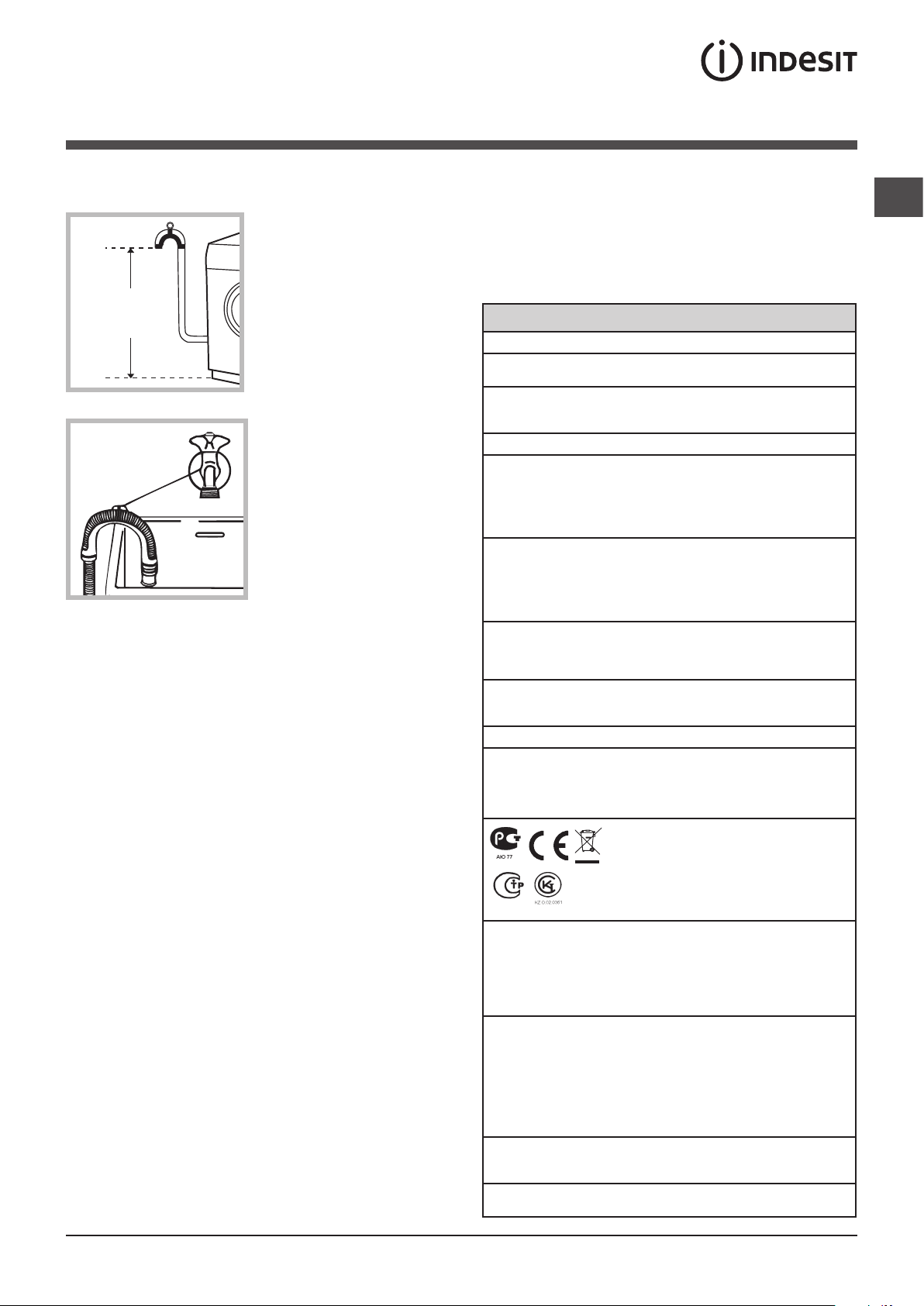
Присоединение сливного шланга
65 - 100 cm
минимальное давление 0,05 МПа (0,5 бар)
Подсоедините сливной
шланг, не сгибая его, к
сливному трубопроводу
или к настенному сливу,
расположенному на
высоте 65 – 100 см от
пола.
или поместите конец
шланга в раковину или
в ванну, прикрепив
прилагающуюся
направляющую к крану
(см. схему). Свободный
конец сливного шланга
не должен быть
погружен в воду.
! Не рекомендуется использовать удлинительные
шланги. При необходимости удлинение должно
иметь такой же диаметр, что и оригинальный шланг,
и его длина не должна превышать 150 см.
Электрическое подключение
Перед подсоединением штепсельной вилки изделия
к сетевой розетке необходимо проверить следующее:
• сетевая розетка должна быть заземлена и
соответствовать нормативам;
• сетевая розетка должна быть расчитана на
максимальную мощность стиральной машины,
указанную в таблице Технические данные (см.
таблицу сбоку);
• напряжение электропитания должно
соответствовать значениям, указанным в таблице
Технические данные (см. таблицу сбоку);
• сетевая розетка должна быть совместимой со
штепсельной вилкой стиральной машины. В
противном случае необходимо заменить сетевую
розетку или штепсельную вилку.
! Запрещается устанавливать стиральную машину на
улице, даже под навесом, так как является опасным
подвергать ее воздействию дождя и грозы.
! Стиральная машина должна быть расположена
таким образом, чтобы доступ к сетевой розетке
оставался свободным.
! Не используйте удлинители и тройники.
! Сетевой кабель изделия не должен быть согнут или
сжат.
! Замена сетевого кабеля может осуществляться
только уполномоченными техниками.
Внимание! Компания-производитель снимает с себя
всякую ответственность в случае несоблюдения
вышеописанных правил.
Первый цикл стирки
По завершении установки, перед началом
эксплуатации необходимо произвести один цикл
стирки со стиральным веществом, но без белья, по
программе 2.
Технические данные
Модель PWSC 61070 S
Страна-
изготовитель
Габаритные
размеры
Вместимость от 1 до 6 кг
Номинальное
значение
напряжения
электропитания
или диапазон
напряжения
Условное
обозначение рода
электрического тока
или номинальная
частота
переменного тока
Класс зашиты
от поражения
электрическим
током
Водопроводное
подсоединение
Скорость отжима до 1000 оборотов в минуту
Программы
управления в
соответствии с
Директивой
EN 60456
Дату производства
данной техники
можно получить из
серийного номера,
расположенного
под штрих-кодом
(S/N XXXXXXXXX),
следующим
образом
Степень защиты от попадания твердых частиц и влаги,
обеспечиваемая защитной оболочкой, за исключением
низковольтного оборудования, не имеющего защиты от влаги: IPX04
Класс
энергопотребления
Италия
ширина 59,5 см.
высота 85 см.
глубина 44,5 см.
220-240 V ~
50 Hz
Класс защиты I
максимальное давление 1 МПа (10 бар)
емкость барабана 40 литра
программа 2; температура 60°C;
загрузка 6 кг белья.
Данное изделие соответствует
следующим Директивам Европейского
Сообщества:
- 2004/108/СЕ (Электромагнитная
совместимость);
- 2006/95/CE (Низкое напряжение)
- 2002/96/CE
В случае необходимости получения
информации по сертификатам
соответствия или получения копий
сертификатов соответствия на данную
технику, Вы можете отправить запрос
по электронному адресу cert.rus@
indesit.com.
- 1-ая цифра в S/N соответствует
последней цифре года,
- 2-ая и 3-я цифры в S/N порядковому номеру месяца года,
- 4-ая и 5-ая цифры в S/N - день
A
CIS
15
