Indesit FIU20 User Manual
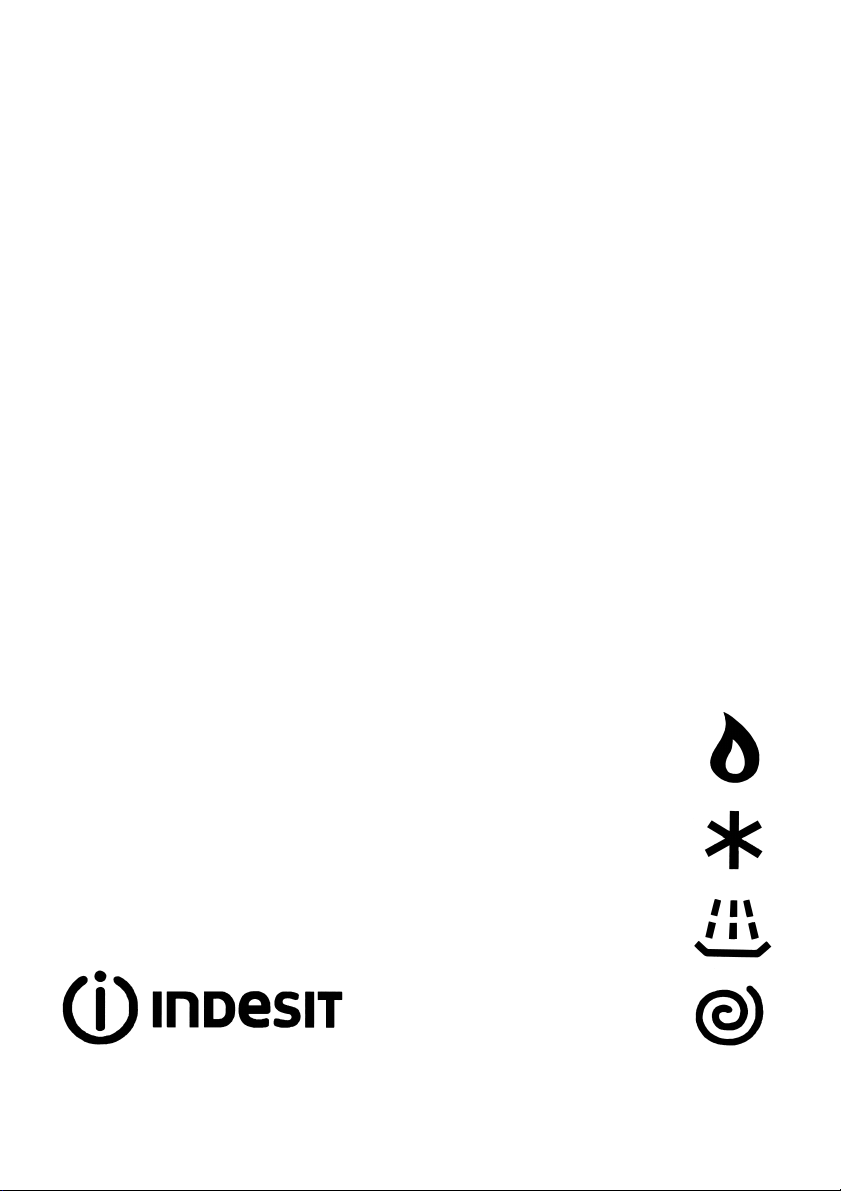
Electric built in Double oven
Instructions for installation and use
FIU20

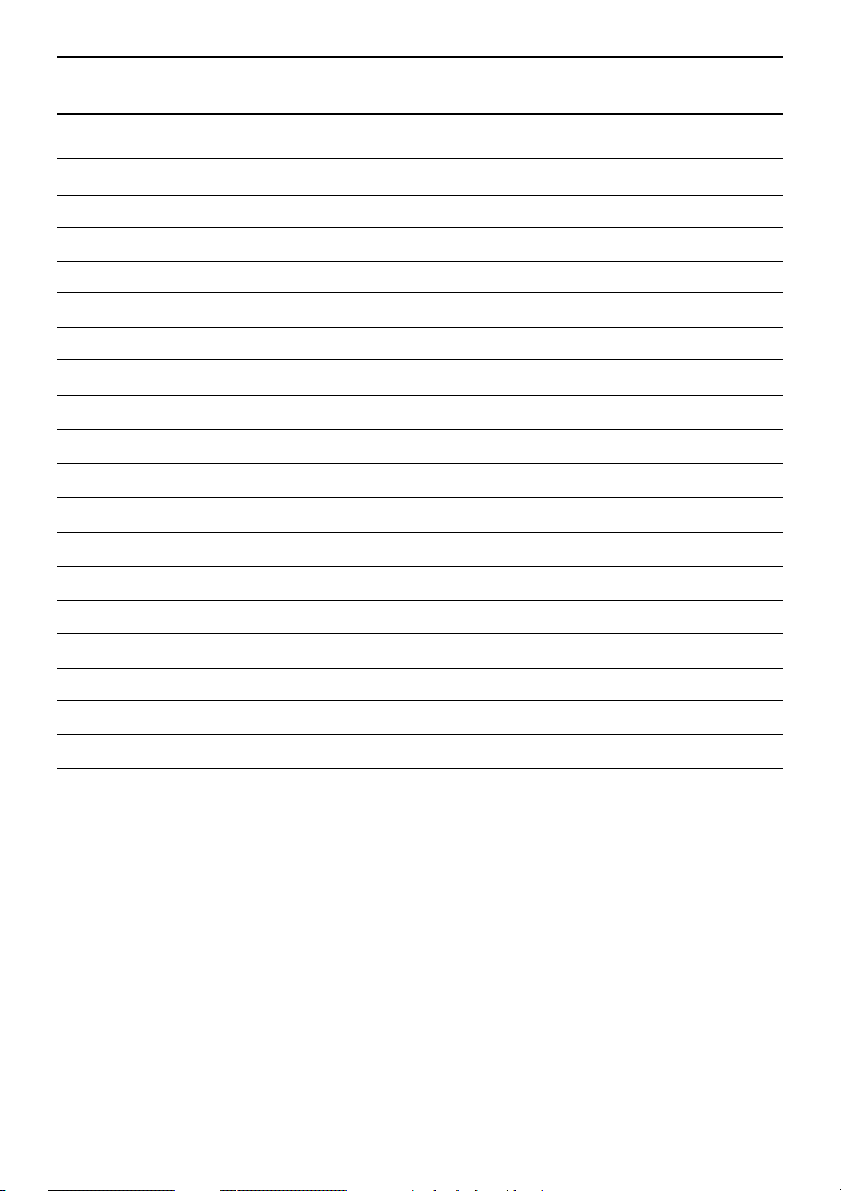
Contents
Introduction 2
Safety Information 3
Features 5
Controls 6
Oven Timer Operation 7
Grill Pan and Handle 13
Operation when using Top Oven for Grilling 14
Using the Top Oven as a Convection Oven 15
Operation when using the Top Oven as a Convection Oven 16
Using the Main Oven for Fan Cooking 17
Using the Main Oven for other Functions 18
Temperature Conversion Chart 19
Oven Temperature Charts 20
Cooking Results Not Satisfactory? 22
Care and Cleaning 23
Installation 27
Something Wrong? 31
If it Still won’t Work 32
Key Contacts Back Cover
You must read these instructions prior to using the
appliance and retain them for future reference.
1
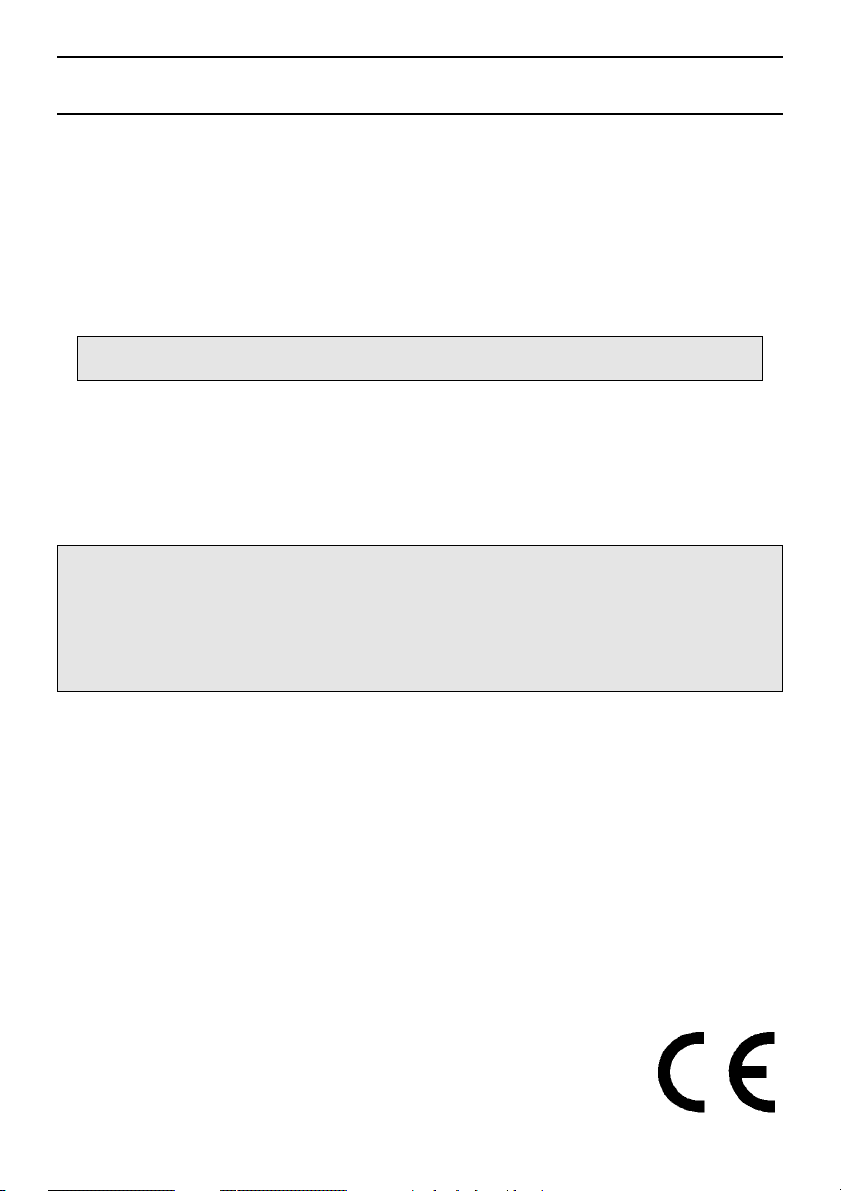
Introduction
Your new appliance is guaranteed* and will give lasting service. This guarantee is only applicable
if the appliance has been installed in accordance with the installation instructions detailed in
this booklet.
To help make best use of your cooking equipment, please read this booklet carefully.
The cooker is designed specifically for domestic use and responsibility will not be accepted for
use in any other installation.
When the cooker is first used an odour may be emitted,
To help remove the ‘new’ smell, heat up the empty ovens to maximum temperature for a
minimum of two or three hours, keeping the oven doors closed. Ensure that the room is well
ventilated (e.g. open a window or use an extractor fan) and that persons who may be sensitive
to the odour avoid any fumes.
It is suggested that any pets be removed from the room until the smell has ceased.
This odour is due to temporary finish on oven liners and elements and also any moisture
absorbed by the insulation.
* The guarantee is subject to the provisions that the appliance:
(a) Has been used solely in accordance with the Users Instruction Book.
(b) Has been properly connected to a suitable supply voltage as stated on the
rating plate attached to this equipment.
(c) Has not been subjected to misuse or accident or been modified or repaired by
any person other than the authorised employee or agent.
(d) Has been correctly installed.
this will cease after a period of use
This appliance conforms to the following EEC Directives:
Electromagnetic Compatibility Low Voltage Equipment
89/336/EEC 73/23/EEC
92/31/EEC 93/68/EEC
93/68/EEC
2
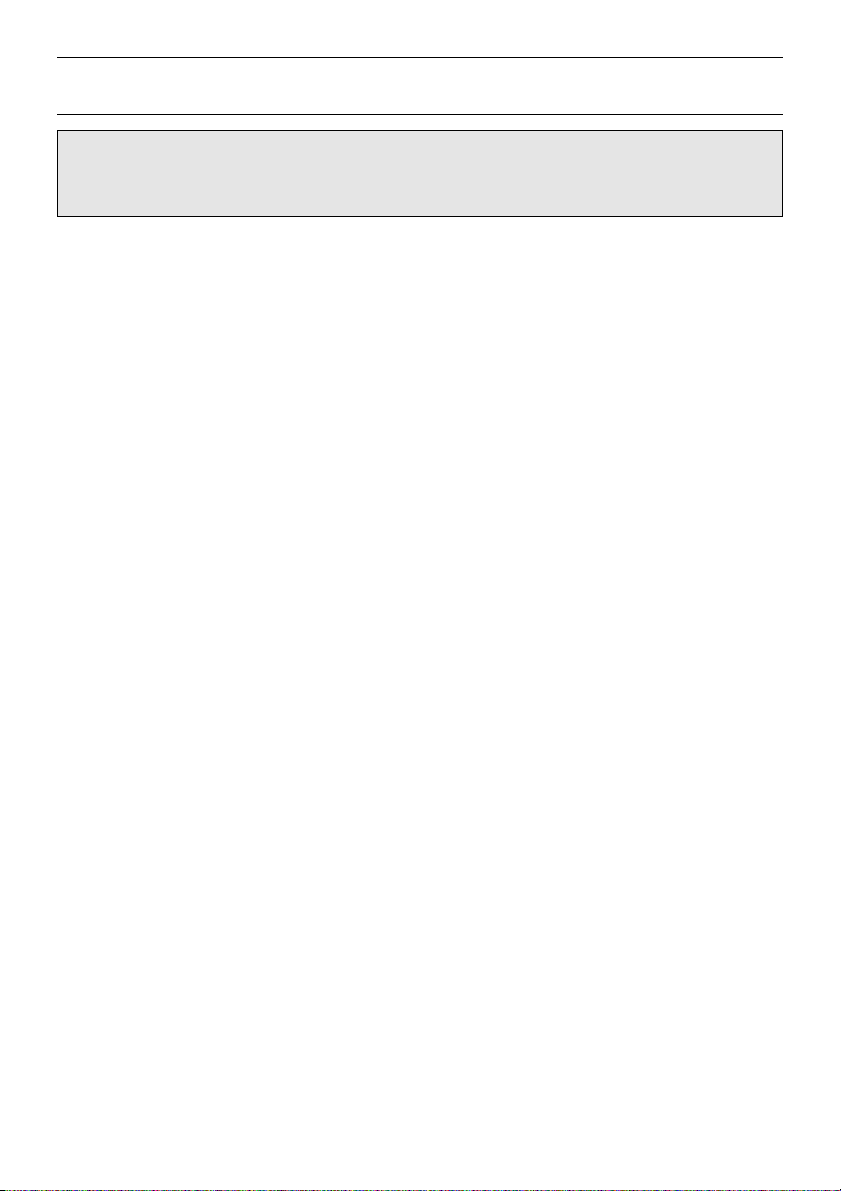
Safety Information
When used properly your appliance is completely safe but as with any electrical product
PLEASE READ THE PRECAUTIONS BELOW BEFORE USING YOUR APPLIANCE.
there are certain precautions that must be observed.
Always
Always make sure you remove all packaging and literature from inside the oven
●
and grill compartments before switching on for the first time.
Always make sure you understand the controls prior to using the appliance.
●
Always keep children away from the appliance when in use as the surfaces will
●
get extremely hot during and after cooking.
Always make sure all controls are turned off when you have finished cooking
●
and when not in use.
Always stand back when opening an oven door to allow any build up of steam or
●
heat to disperse.
Always use dry, good quality oven gloves when removing items from the
●
oven/grill.
Always take care to avoid heat/steam burns when operating the controls.
●
Always turn off the electricity supply at the wall switch before cleaning and
●
allow the appliance to cool.
Always make sure the shelves are in the correct position before switching on the
●
oven.
Always keep the oven and grill doors closed when the appliance is not in use.
●
Always take care when removing utensils from the top oven when the main oven
●
is in use as the contents may be hot.
Always keep the appliance clean as a build up of grease or fat from cooking can
●
cause a fire.
Always follow the basic principles of food handling and hygiene to prevent the
●
possibility of bacterial growth.
Always keep ventilation slots clear of obstructions.
●
Always refer servicing to a qualified appliance service engineer.
●
During use the oven becomes hot. Care should be taken to avoid touching
●
heating elements inside the oven,
SAFETY ADVICE
IN THE EVENT OF A CHIP PAN OR ANY OTHER PAN FIRE:
1. TURN OFF THE COOKER APPLIANCE AT THE WALL SWITCH.
2. COVER THE PAN WITH A FIRE BLANKET OR DAMP CLOTH, this will smother the
flames and extinguish the fire.
3. LEAVE THE PAN TO COOL FOR AT LEAST 60 MINUTES BEFORE MOVING IT.
Injuries are often caused by picking up a hot pan and rushing outside with it.
NEVER USE A FIRE EXTINGUISHER TO PUT OUT A PAN FIRE as the force of
the extinguisher is likely to tip the pan over. Never use water to extinguish
oil or fat fires.
3

Safety Information
Never
Never leave children unsupervised where a cooking appliance is installed as all
●
cooking surfaces will be hot during and after use.
Never allow anyone to sit or stand on any part of the appliance.
●
Never store items above the appliance that children may attempt to reach.
●
Never remove the oven shelves whilst the oven is hot.
●
Never heat up unopened food containers as pressure can build up causing the
●
container to burst.
Never store chemicals, food stuffs or pressurised containers in or on the
●
appliance, or in cabinets immediately above or next to the appliance.
Never operate the grill with the door closed as this will cause the appliance to
●
overheat.
Never use the appliance as a room heater.
●
Never use the grill to warm plates.
●
Never dry any items on the oven doors.
●
Never install the appliance next to curtains or other soft furnishings.
●
Never allow children to play with the appliance controls.
●
Never use ‘steam cleaners’.
●
4
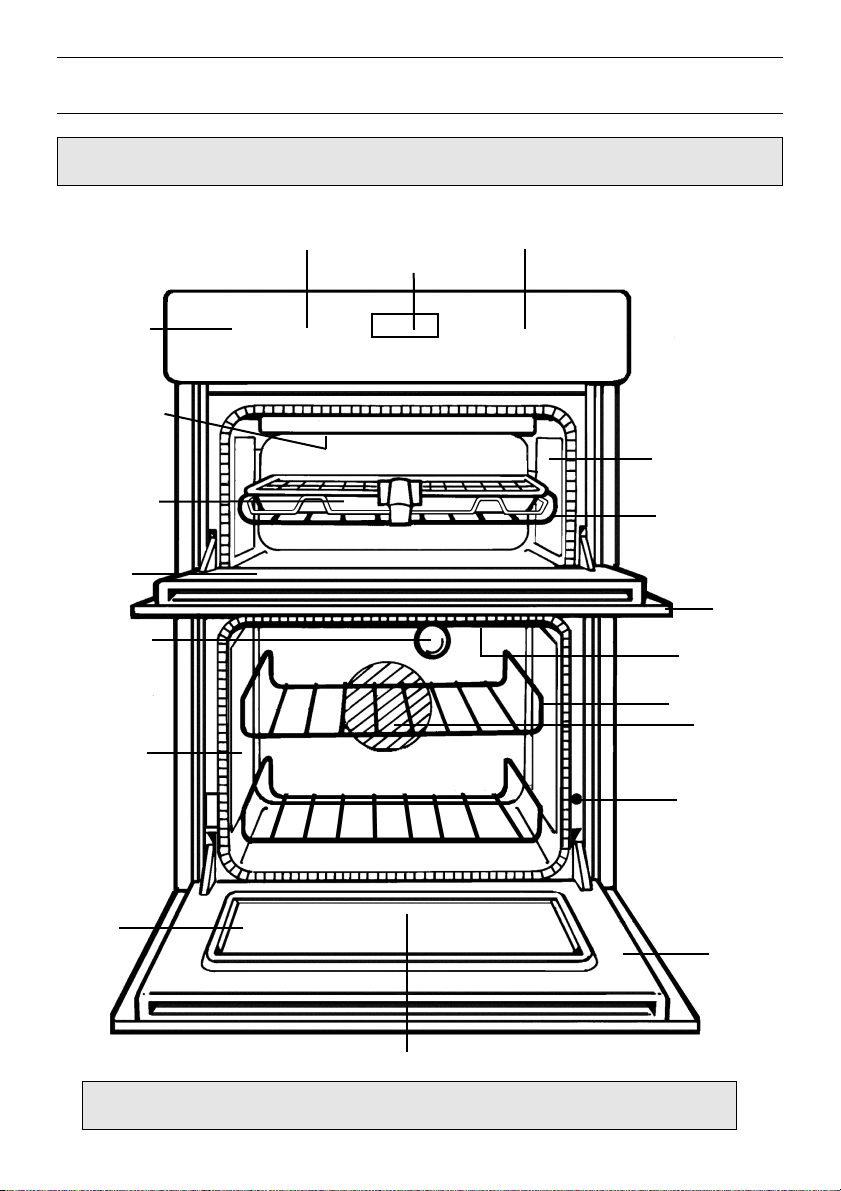
Features
WARNING: Do not touch the glass doors when the oven is in use as these areas can
TOP OVEN
TEMPERATURE & GRILL
SELECTION CONTROL
GRILL
SETTING
CONTROL
❍
GRILL
ELEMENT
GRILL PAN
INNER DOOR
GLASS
OVEN LIGHT
CATALYTIC
SIDE LINER
❍
become hot.
MAIN OVEN TEMPERATURE
& FUNCTION CONTROL
TIMER
❍
CATALYTIC
SIDE LINERS
OVEN SHELF
TOP OVEN
DOOR
FAN GRILL
ELEMENT
OVEN SHELF
OVEN FAN
DOOR SWITCH
INNER DOOR
GLASS
RATING PLATE
NEVER line the shelves, floor or sides of the oven or grill with aluminium foil as
overheating and damage may result.
MAIN OVEN
DOOR
5
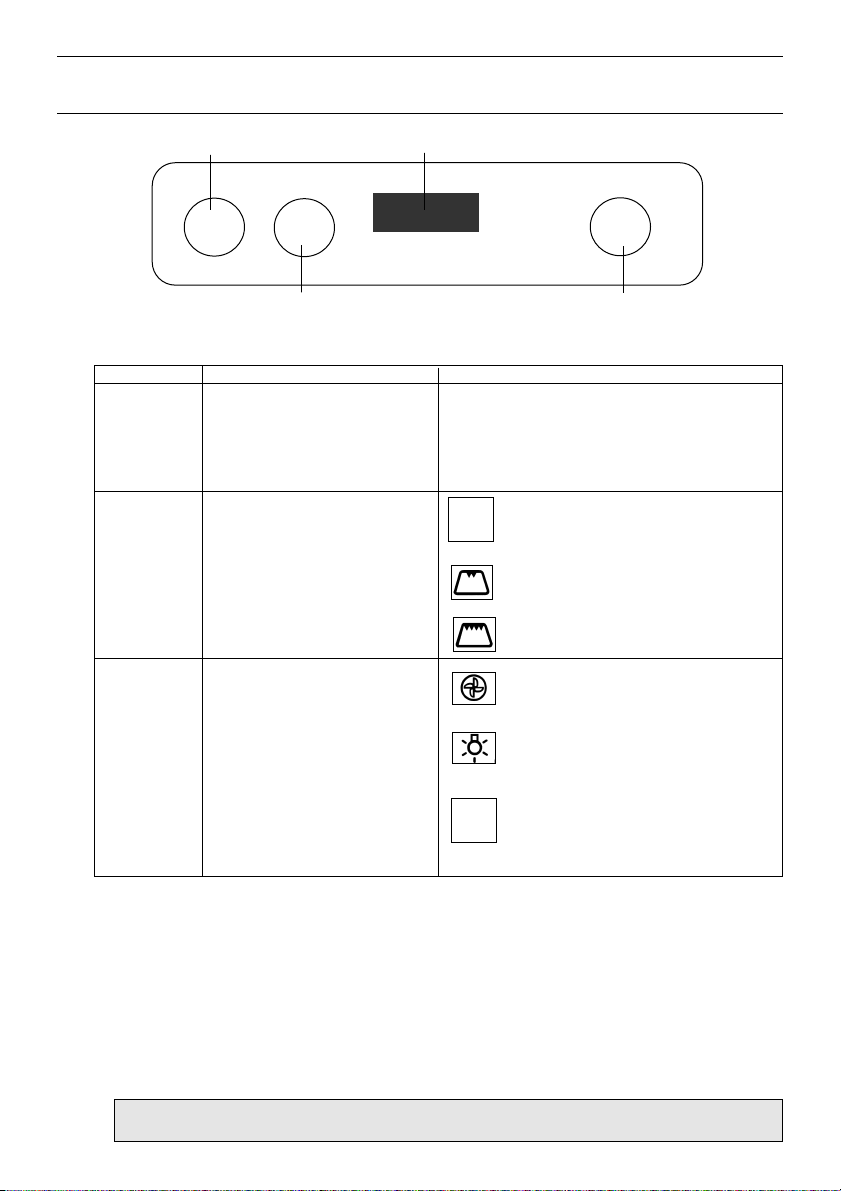
Controls
A
GRILL SETTING CONTROL
B
Control Markings
Control Knob
A
B
C
TIMER
TOP OVEN TEMPERATURE AND
GRILL SELECTION CONTROL
Description
Grill Setting Control
Top Oven Temperature &
Grill Selection Control
Main Oven Temperature &
Function Control
C
MAIN OVEN TEMPERATURE AND
FUNCTION CONTROL
Function
Selects the heat at which the grill will cook the
food. min – max Grill Settings Control:
Note: To grill you must first select a grill function
using control (B).
100 MAX
min = Low, max = High
- Selects the cooking temperature
(Degrees Centigrade) when using the top
oven as a conventional oven
- Switches the top oven to ‘Half Grill’
mode.
- Switches the top oven to ‘Full Grill’
mode.
Fan Only Setting
- This is used to decrease the amount
of time required to defrost food items.
Oven Light Only
- Switches on the Main Oven Interior
Light Only.
.
Main Oven Temperature Scale (In
90 -
Degrees Centigrade).
MAX
- When cooking select the required
cooking temperature.
Cooling Fan: A gentle flow of air will be blown below the control panel when any
selector switch is used.
Note: Whenever the appliance has been used, the cooling fan may
run on or restart itself after all the controls have been turned off.
This indicates that the appliance is still warm.
Main Oven The oven lights are operated when their respective oven control is used.
Interior Light The main oven has a light only position.
Element and Fan The oven is fitted with a safety device which disconnects the heating
Cut-off element and fan oven when the door is opened.
The heating element and fan oven will not operate until the oven door is
closed.
Note: It is advisable to check that all oven controls have been switched off when you have
finished using the appliance.
6
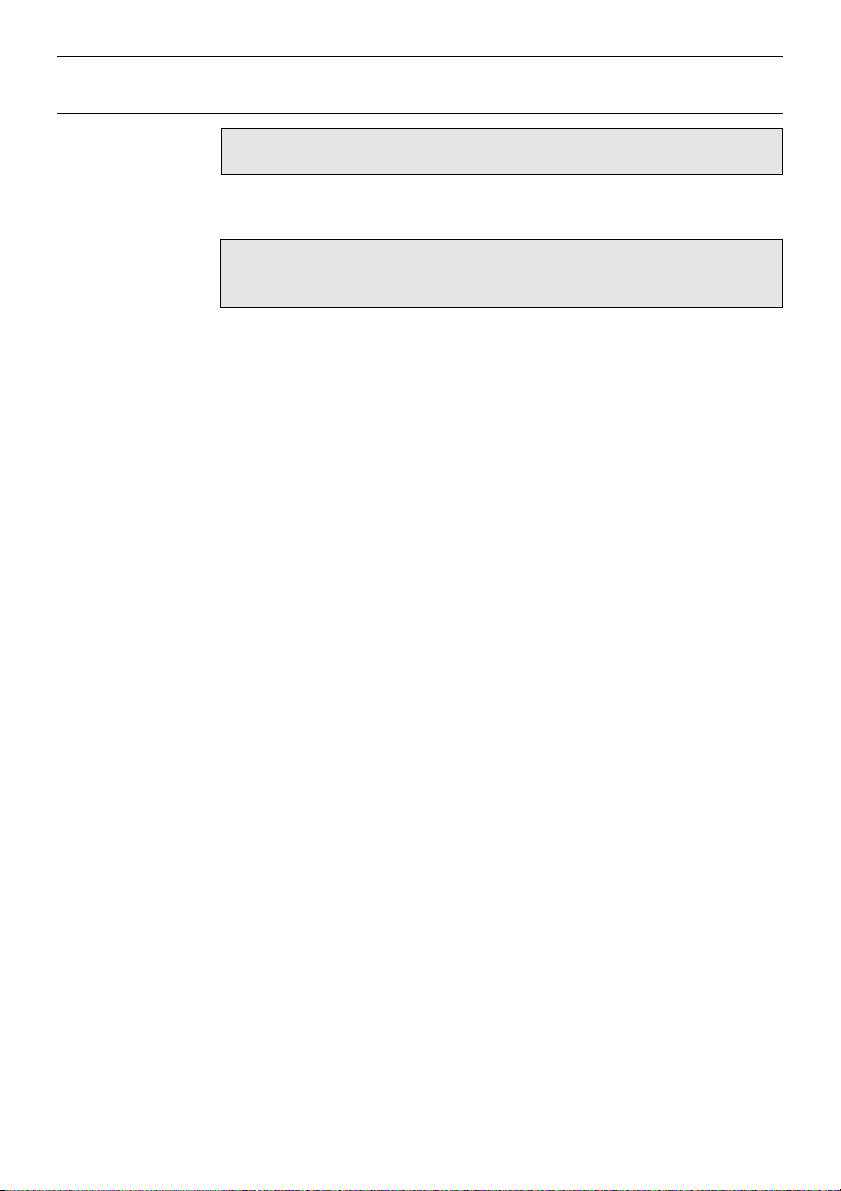
Oven Timer Operation
Note: Timer must be set to ‘Time of Day’ and ‘Manual’ before the
ovens can be used.
Automatic Cooking
Hints on
Automatic
Cooking
The Main Oven (only) can be controlled by the automatic timer.
NEVER operate the grill or top oven when the main oven is set
to cook automatically because the oven cavity can become
warm and this may cause bacterial growth in food.
1. Select foods which will require the same cooking time and
temperature.
2. To ensure food does not cool down and require reheating, set the end
time so the food is ready when you require it.
3. Always ensure that meat and poultry is defrosted before placing in the
oven.
4. Whenever possible, take food out of the refrigerator and keep it as
cool as possible.
5. If cooking food that requires frying before placing in the oven for auto
cooking, keep the delay start time to a minimum.
6. Never place hot or warm food in the oven for delay start cooking as it
could cause the oven to be warm and produce harmful bacteria in the
food.
7. We advise that dishes containing left-over cooked poultry or meat, e.g.
Shepherd's Pie, should not be cooked automatically if there is to be a
delay period.
8. Ensure that delay start times are kept to a minimum to prevent
bacterial growth in food.
9. Wine or beer may ferment and cream may curdle during the delay
period so it is best to add these ingredients just before serving.
10. Foods which discolour should be protected by coating in fat or tossing
in water to which lemon juice has been added, prior to placing food in
the oven.
11. Dishes containing liquid should not be filled too full to prevent boiling
over.
12. Food should be well sealed (but not airtight) in a container to prevent
the loss of liquid during cooking. Aluminium foil gives a good seal.
13. Always ensure that food is piping hot and cooked thoroughly before
serving.
14. Only reheat food once.
7
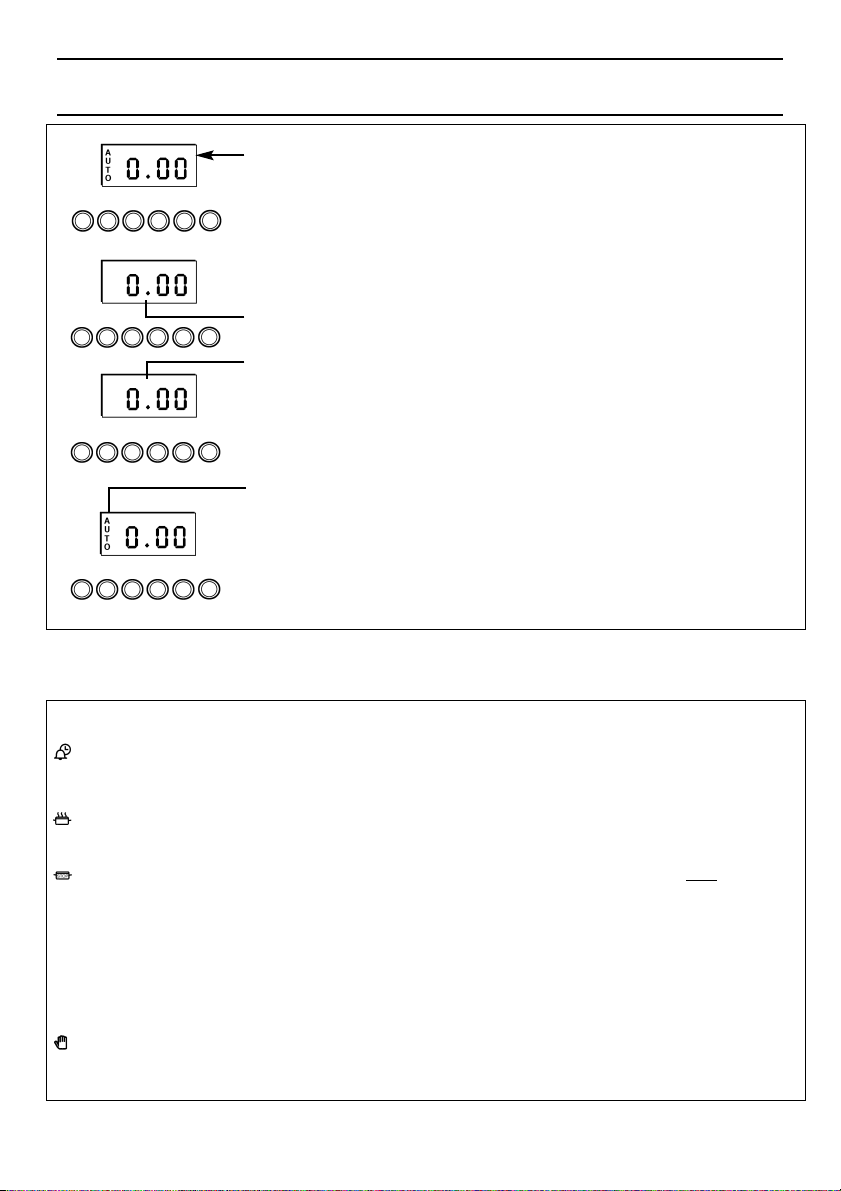
Know Your Timer
CLOCKFACE
The timer incorporates a 24 hour clock.
Ensure the correct time of day is always set, before using your cooker.
SYMBOLS
A ‘bell’ symbol will light up when you select a Minute Minder Period and will
remain lit for the period set.
At the end of the Minute Minder Period, the timer will emit an audible tone and
the ‘bell’ symbol will disappear.
The ‘cookpot’ symbol will light up either:–
– When the timer is in manual mode, or
– During the actual Cook Period.
‘AUTO’ will light up:–
– When the timer is first turned on it will flash. It will go out when a time of day
The ‘AUTO’ symbol will flash at the end of an Auto Cooking programme to
indicate that the programme has finished.
(When the ‘AUTO’ symbol is flashing, to return the oven to Manual operation,
turn the oven controls off, ensure that the correct time of day is set, and press
the “Manual” button – The ‘AUTO’ symbol will go out).
is set or when the timer is set to manual.
TIMER FUNCTION BUTTONS
Minute Minder
Button
Here you can set a time period of up to 23 hours 59 minutes, that will count down.
When it reaches zero, the timer will emit an audible tone.
For Example: If you set 20 minutes, the audible tone will occur 20 minutes later.
AUTO COOKING PROGRAMME
Cook Period Button
End Time Button
Manual Button
“+” and “–” Buttons
8
Cook Period is the actual length of time for which, the timer will switch the oven(s)
on as part of an “Auto Cooking” programme.
(e.g. If you set 2 hours, the food will be cooked for 2 hours).
The time of day at which you want an “Auto Cooking” programme to end
For Example: If you set a “Cook Period” for 2 hours, and “End Time” of 11:00. The
timer will switch the oven(s) on at 9:00 and turn the oven(s) off at 11:00. You will hear
a audible tone at 11:00, to indicate that the Auto Cooking Programme has finished.
Notes:
- When setting an Auto Cooking programme you will need to set the oven
control(s) to the required temperature(s) when you set the timer.
- If an Auto Cooking programme has been set the oven(s) will only operate during
the pre-programmed time.
Needs to be pressed to cancel an Auto Cooking programme and return the oven(s) to
Manual operation.
Used to adjust the various timer function settings.
.
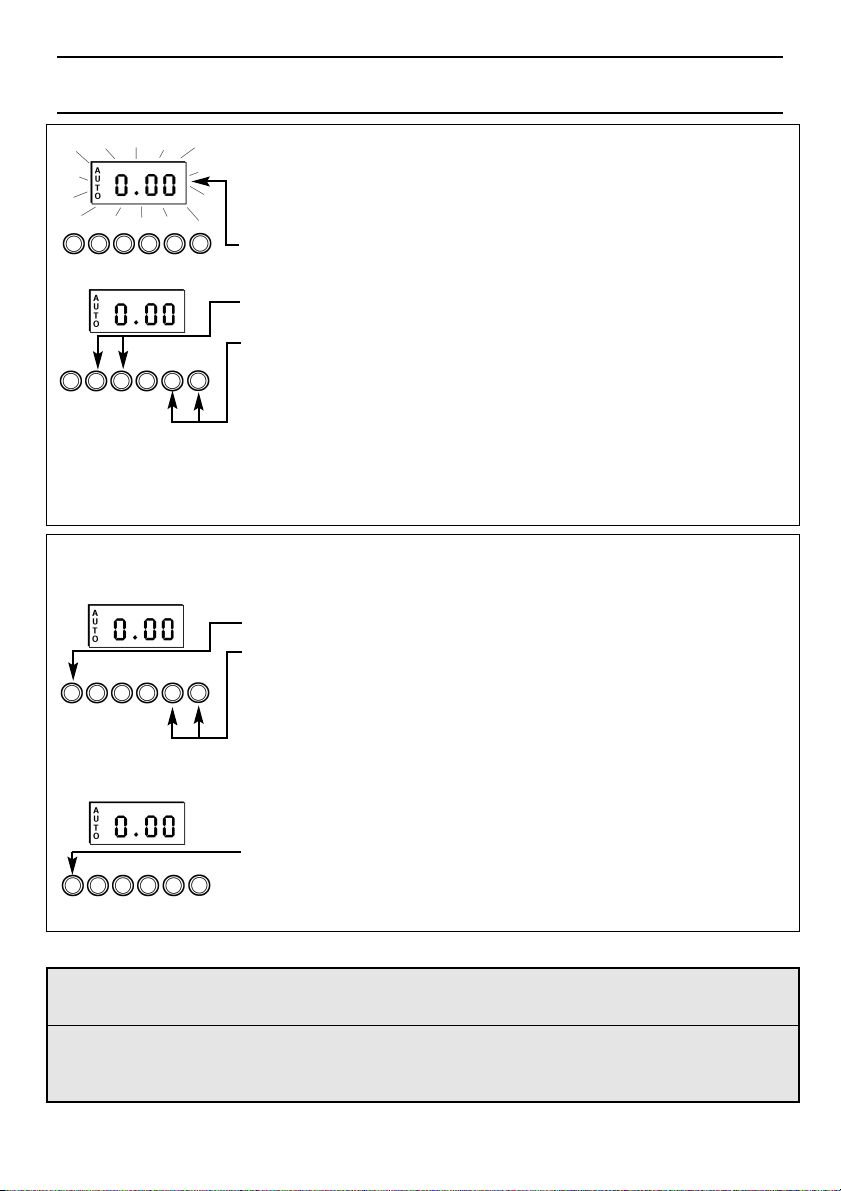
Electronic Clock and Automatic Oven Timer Operation
SETTING THE TIME OF DAY
Step 1 Make sure all oven controls are turned Off.
Step 2 Check the electricity supply to the cooker is turned on.
Step 3 When switched on the display will show 0.00 and the Auto symbol,
flashing intermittently.
Step 4 Press & hold in both the Cook Period & End Time buttons together.
Step 5 With the Cook Period & End Time buttons still held in, press either the “+”
or “–” buttons to set the correct time of day.
Step 6 Release all the buttons simultaneously.
THE TIME OF DAY IS NOW SET.
To change the time of day repeat Steps 4, 5 & 6 above.
Note: You cannot adjust the time of day if the timer has been set for an
Auto Cooking Programme.
SETTING THE MINUTE MINDER
Step 1 Ensure the time of day is set correctly.
Step 2 Press and hold the Minute Minder button.
Step 3 With the Minute Minder button held in, set the required Minute Minder
period using the “+” and “–” buttons. A ‘bell’ symbol will light up.
Release all buttons and the timer display will revert back to the time of day.
The ‘bell’ symbol will remain lit to signify that a Minute Minder period has been
set.
At the end of the set time an audible tone will be heard, and the ‘bell’ symbol will
disappear.
Step 4 To cancel the audible tone press the Minute Minder button.
Note 1 When the Minute Minder has been set, the time remaining can be checked at any
time by simply pressing the Minute Minder button.
Note 2 If necessary the Minute Minder can be cancelled before the tone sounds by press
ing and holding the Minute Minder button and then at the same time pressing the
“–” button until 0.00 appears in the display window.
9
