Independent RCG01A User Manual
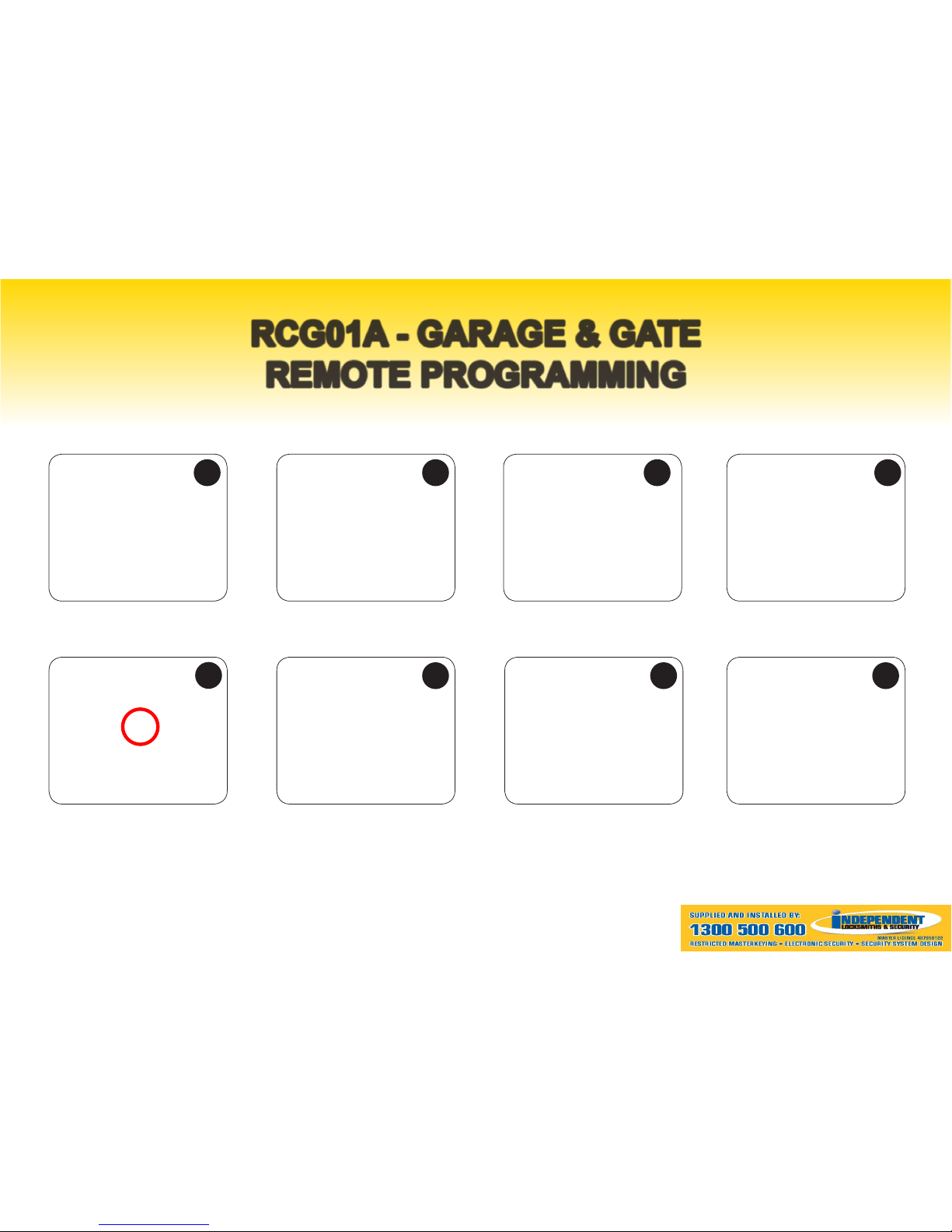
RCG01A
31A
RCG01A - GARAGE & GATE
REMOTE PROGRAMMING
The following procedure is for programming a RCG01A remote to your garage roller door:
On the receiver board locate
the ‘S1’ or ‘Learn’ programming
button. It will be situated next to
the courtesy light globe and a
red LED.
Press and release the
‘S1’ or ‘Learn’ programming
button once, the red LED
should light up. You are now
in programming mode.
Press and release button 1
on your new remote once.
If programming is successful,
the red LED will turn off.
Replace the cover and test
your new remote at the unit to
conrm.
Locate the receiver board on
the internal circuit board.
1 2
6 7 8
3 4
5
Reach under the bottom to
release the locking clip.
Lift the cover off to reveal the
internal circuit board.
Identify your receiver unit.
Caution: Do not touch any other buttons or components other than what is stated to do so in the below procedure.

RCG01A
31A
RCG01A
RCG01A - GARAGE & GATE
REMOTE PROGRAMMING
The following procedure is for programming a RCG01A remote to your garage sectional door:
On the right side of the circuit
board locate the reciever board.
On the receiver board locate
the ‘S1’ or ‘Learn’ programming
button. It will be situated next to
a red LED.
Press and release the
‘S1’ or ‘Learn’ programming
button once, the red LED
should light up. You are now
in programming mode.
Press and release button 1
on your new remote once.
If programming is successful,
the red LED will turn off.
Replace the cover and test
your newv remote at the unit to
conrm.
1 2 4
5 6
3
Unclip the light cover and
remove it.
Identify your receiver unit.
Caution: Do not touch any other buttons or components other than what is stated to do so in the below procedure.
