Independent ELK-M1KP, ELK-M2KP Quick Manual
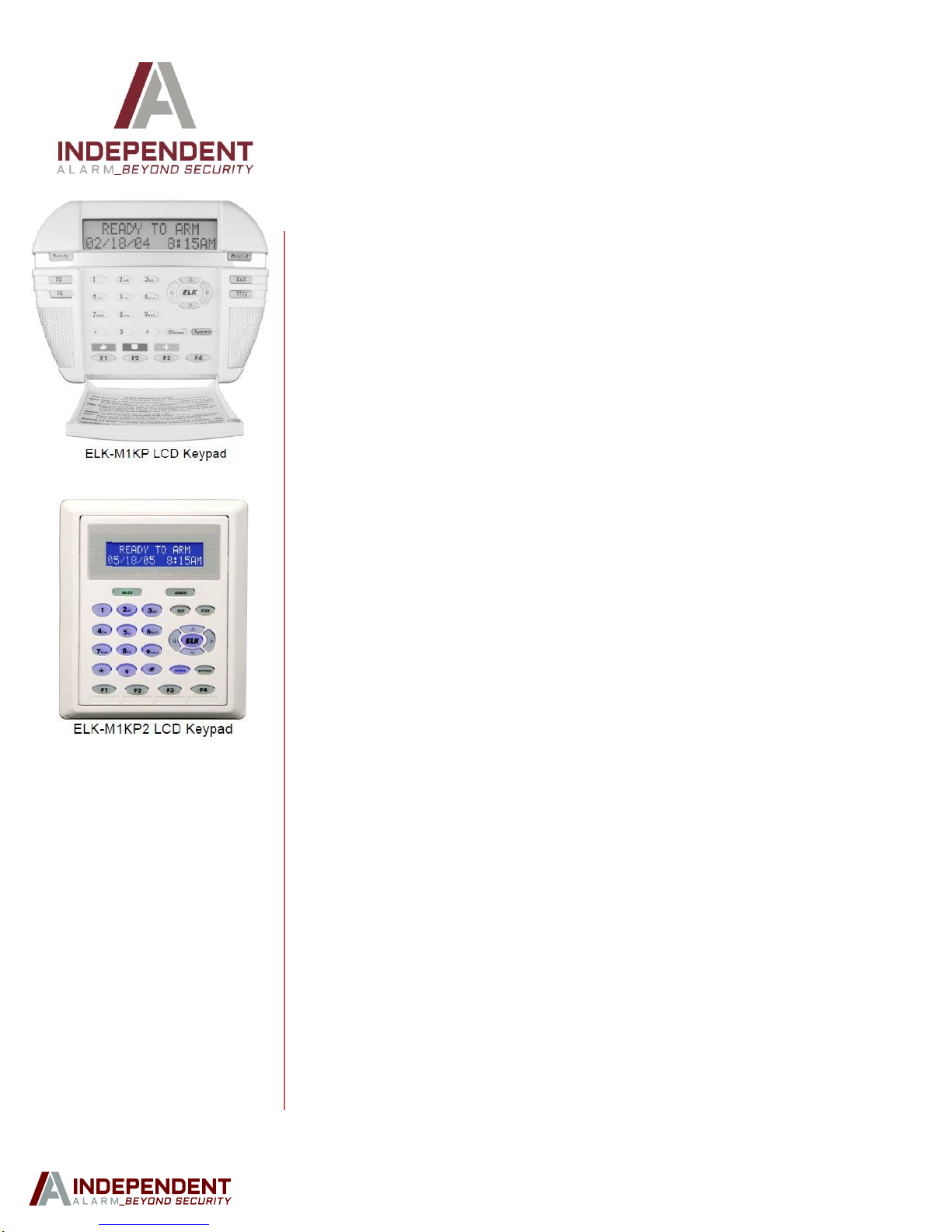
Arm System – All protected windows and doors must be closed. Ready light should
be green.
Exit— Press EXIT button.
Arms all devices including motion detectors.
Stay— Press STAY button.
Arms all devices and automatically bypass all motion detectors.
Instant— Press STAY button again after pressing STAY to arm system.
Arms entry doors without delay and bypass all motion detectors.
Silence an Alarm /Turn System Off: Enter user code to silence.
Reset System: After silencing, enter user code again to acknowledge/clear burglary
alarm. FIRE RESET: Press ELK Button & enter a user code if prompted. Press up or
down arrows until keypad displays “2-Reset Smoke Detectors”. Press Right Arrow key to
select this menu. Screen will display “5 Seconds Smoke Output Reset”. After 2 beeps
from keypad the reset is complete. Keypad will automatically revert to main display.
Door Chime On/Off: Press CHIME button to toggle through options in the following
order: Chime/Voice/Chime & Voice/Off
Bypass A Zone: Press BYPASS button, zone number, BYPASS Button
Bypass all violated zones: BYPASS button, 999, BYPASS button.
Un-bypass all zones: BYPASS button, 0, BYPASS Button
Panic Buttons: F1=Fire, F2=Police, F3=EMS/Medical
Change or Add Additional Codes: Elk Button, Up arrow to #6 (Enter code if prompted), Right
arrow, Up arrow to User number to change, Right arrow, enter code.
Sending a Test Signal: Press Elk Button, Up arrow to #8, (Enter code if prompted), Up arrow
to system test, Right arrow, Up arrow to “communicator send test signal, Right arrow.
856-854-9222 7215 Maple Ave. Pennsauken, NJ 08109 www.iAlarmNJ.com
ELK M1 PANEL
KEYPAD QUICKGUIDE
