
Katana CD Player
User Manual
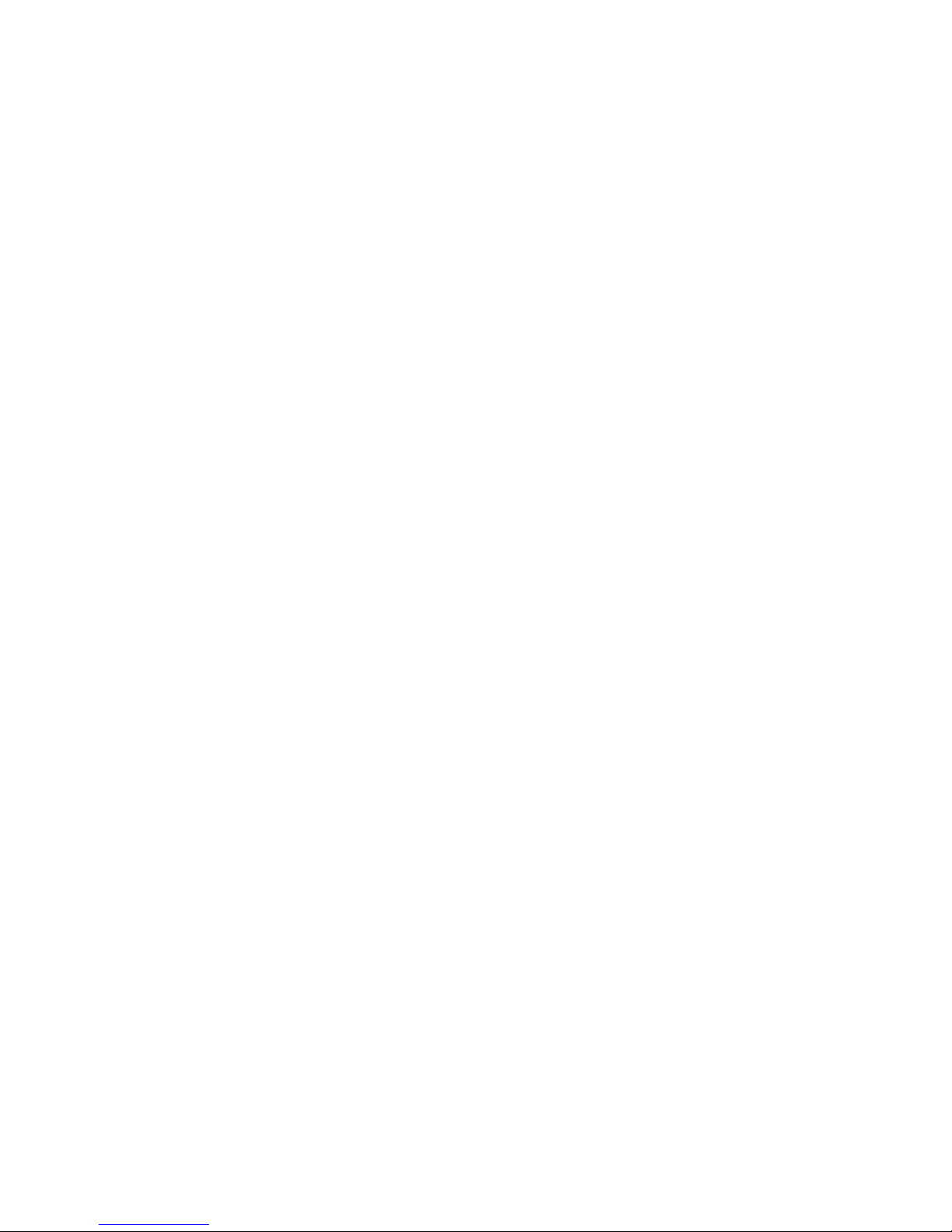
March 2004
Contents
Katana A.1
Introduction A.2
Features A.3
CD placement B.1
Connections options C.1
CD operation D.1
Remote control operation D.2
CD Display D.4
Trouble shooting E.1
Specifications F.1
Introduction
Precautions
Connections
Playback
General section
Installation
Operation

March 2004
A. Introduction
Thank you for choosing Inca Design’s Katana CD
Player. Before using the unit, please read this
manual carefully to ensure that you become
familiar with its operation. For reference in the
future, please keep this manual in a safe place.
The Katana CD player embodies uncompromised
craftsmanship and superb design ethic to deliver a
player of prestige quality. The Katana delivers highend ideals and performance at a realistic price
point. This has been achieved capitalising on the
very best of UK talent coupled with the advantages
of far eastern manufacture. The Katana delivers
cutting-edge audio technology coupled with
contemporary styling.
The Katana employs:
Advanced optical-coupling detecting system to
ensure fast and accurate data reading from CD
discs.
The latest decoding chip developed by Philips
Company.
Outstanding D/A converting IC Burn Brown
processor.
Full HDCD decoding function.
True fully balanced and independent circuits for
the signal filtering and output, made by strictly
selected and paired components.
Unique Type U high-precision transformer.
Elegant aluminium alloy case with anti-shock
and magnetic sheild functions, improving the
stability of CD data readings. Its unique,
contemporary appearance will impress at the
first glance.
Katana
Introduction
Features
General
•
•
•
•
•
•
•

March 2004
B. Precautions
Beware of contaminents such as moisture and
dust, we therefore advise the following:-
Do not situate this unit in places of high
temperature, for example direct sunlight, or
next to or in the close proximity to valve power
and pre amplifiers. Avoid dusty places and do
not put vases or other water containers on the
top of this unit.
For dust that cannot be removed by a soft dry
cloth gently wipe down with slightly damp cloth
first.
To protect the case, do not clean this unit with
any chemical solvent or abrasive pads as these
may damage the surface. We recommend that
only a soft cloth be used.
For long periods when the unit is not in use, for
example, when you are away from home on
holiday we recommend:-
Disconnecting the unit from the AC power
socket. Please do not pull the power cable
from the rear. Firstly switch off the unit and
unplug the three pin socket from the wall.
Ensure that all digital media is used correctly:-
Do not touch the data side of the compact
discs.
As finger prints or dust on the data side of
compact discs affect the sound quality we
recommend care is taken when handling discs.
Should a disc become dirty only use approved
compact disc cleaners, for example Allsop Fast
Wipes or CD cleaning systems. These are well
made and provide reliable results. It is
important to keep all media clean.
Do not use any kind of solvents, such as a
thinner, benzene, commercial detergents and
ethylene type of spray to clean discs.
Definition
•
•
•
•
•
•
•
Installation

March 2004
B. Precautions
Ensure that your new CD player is well
ventilated:-
Do not block the CD players ventilation holes
as this may damage this unit. The ventilation
holes play an essential role in preventing the
unit overheating. Be aware that the internal
temperature will rise dramatically if these holes
are blocked.
To avoid overheating, do not situate this unit
under strong sunshine or close to heat
producing hardware, for example valve
amplifiers.
Location of this unit:-
Do not locate this unit inside a closed cabinet
or compartment.
Ideally locate the Katana on it’s own shelf of a
dedicated audio equipment rack.
If a dedicated position is not available the
location should be a cool well ventilated area,
this allows proper heat-dissipation and
optimum function.
Caution
To reduce risk of electric shock, do not remove
cover (or back). There are no user serviceable parts
inside. Refer all servicing to qualified personnel.
Handling the
logo bar
•
•
•
•
•
Installation

March 2004
C. Connections
The Katana CD player is a versatile unit that offers
non balanced RCA (1), XLR balanced (2), optical (3)
and coaxial (4) outputs.
Please view the diagrams below to establish which
connection best suits your needs.
Connection
options
Connecting the CD Player
Installation
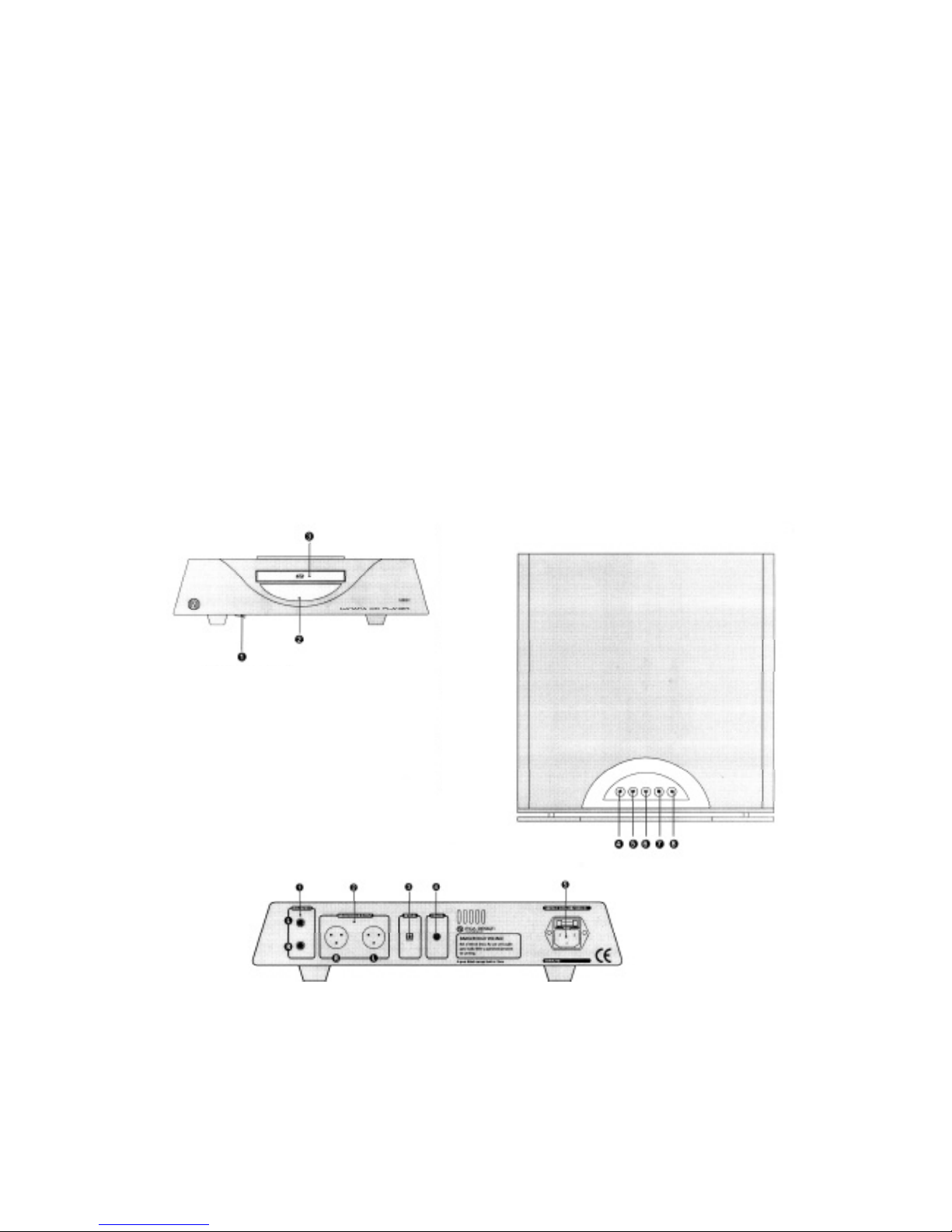
March 2004
D. Playback
Turn on the CD player by switching the power
switch located under the unit on the left hand side.
The display (2) will now illuminate. Press the
open/close button (8), this will cause the disc tray
draw to open, place a disc on the tray, label side
up and the open/close button once again. The
player will start to read the disc.
Now press the play/pause button (4) to play your
chosen album. You can pause the track by
pressing the play/pause button (4), stop the track
by pressing the stop button (7) or advance forward
or back through the album by using the track
advance button (6) or back button (5).
CD Operation
Front & rear Katana CD
Operation

March 2004
D. Playback
Mute button (MUTE)
AC power switch (POWER)
Track time and remain time button (REM)
Numeric buttons (0-9, totalling ten buttons):
Press 1-9 buttons to select a specific sound
track you wish to play. For track numbers
above 10 press the two buttons for the track in
sequence. For example, 1 followed by 3 for
track 13.
Previous track button (REV.S)
When the system is in normal playback, fast
forward, fast reverse, or A-B repeated
playback, pressing this button will clear those
playback modes and the system will play the
previous track normally. Pressing this button
whilst the first track is playing will jump to the
last track of the disc.
Fast reverse button (REV.F)
Pressing this button during normal playback
will play the track in reverse at twice the normal
speed. Once the track is finished the system
will play the previous track normally. Pressing
this button whilst playing the first track will stop
the display total track number and playback
time for the entire disc. When the system is in
programming mode press this key to program
the sequence of the tracks.
Stop button (STOP)
During normal playback, press this button to
stop the system. When the system is in stop
mode press this button to display the total
track number and playback time for the entire
disc.
A-B button is for repeated playback of a
specified passage (A-B)
During normal playback press this button once
at the starting point (A) of the passage you
want to repeat. (If you do not press the button
to mark the stopping point (B) before the next
track starts, the A-B mode will be cleared
during the track change). Press....
Remote
Operation
Remote control
1.
2.
3.
4.
5.
6.
7.
8.
Operation

March 2004
D. Playback
Program button (PROGRAM)
Load the CD player with a disc, press the
program button once to display P1 00, play
order track number. A maximum of 20 tracks
can be programmed, this is done by pressing
numeric buttons to select the chosen tracks.
Press play to activate this feature and use the
fast forward (6) and fast reverse (5) to select
playback order.
Random playback button (RANDOM)
With the player in stop mode press this button
once, the system will enter random playback
mode. After all tracks are played once the
system will stop and display the total track
number and playback time for the entire disc.
Press this button again and the system will
return to normal playback.
Introduction button (INTRO)
With the player in stop mode press this button
once. The system will scan the disc and
playback each track for 15 seconds. After all
tracks have been played the system will stop
and display the total track number and time for
the entire disc. Press this key again and the
sytem will return to normal playback mode.
Repeat button (REPEAT)
During normal playback press this button once
and the system will play the current track
repeatedly. By pressing this button once again
the system will play all tracks repeatedly. To
return the system to normal playback, press
once again.
Next track key (FWD.S)
When the CD player is in normal playback, fast
forward, fast reverse or A-B repeated playback,
pressing this button will clear those playback
modes, and the player will select the next track
normally. Pressing this button when the last
track is playing will jump to the first track of the
disc.
Open/Close button (OPEN/CLOSE)
With the power on, press this button to
open/close the disc tray.
Remote
Operation
Remote control
9.
10.
11.
12.
13.
14.
Operation

March 2004
D. Playback
Fast forward button (FWD.F)
During normal playback press and hold this
button, the system will play at twice normal
speed. Once the track is finished, the system
will play the next track normally. Pressing this
button whilst the system is playing the last
track will stop and display the total track
number and playback time for the entire disc.
During programming press this button to
program the track order.
Play/pause button (PLAY/PAUSE)
With the player in stop mode press this button
to playback the first track. Pressing this button
again during playback mode will cause the
player to pause, press once more to return to
normal play.
Screen display adjust (DIMMER)
This button adjusts the screen luminosity of the
CD player.
The CD player’s display layout and function is as
follows:
Repeated playback of all tracks on the disc
Repeated playback indicator
Repeated playback of a specified passage
HDCD playback indication
Program play indication
Random play indicator
Play indicator
Pause indicator
Remote
Operation
Remote control
Display screen
CD Display
15.
16.
17.
Operation
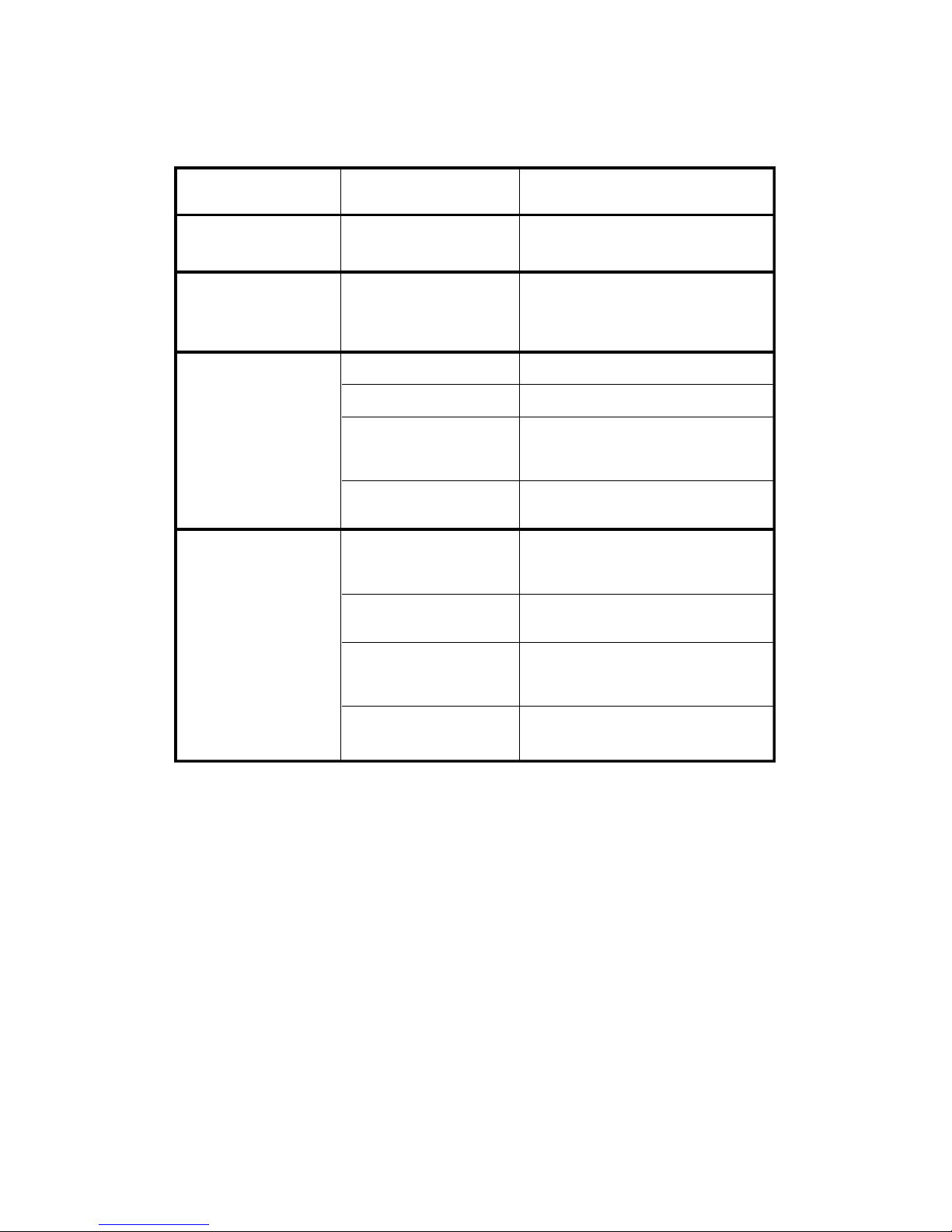
March 2004
E. Trouble shooting
F. Specifications
Symptom Cause Correction
No power
The player does not
work after turning on the
power
The player does not start
playback
The remote control does
not work properly
The remote control is not
pointed at the remote
sensor of the player
The remote control is too
far from the player
There are obstacles
between the player and
remote control
The batteries in the remote
control are exhausted
Point the remote control at the remote
sensor of the player
Operate the remote contol within a 7m
distance of the player
Ensure that obstacles to not obscure the
sensor
Replace batteries
No disc
The disc is dirty
No disc is inserted
The disc is not placed
correctly within the disc
draw
The disc is placed
upside down
Eject the disc and clean it
Insert a disc
Place the disc correctly inside the tray
and reload the disc
Insure that CDs are placed within the
tray with the label side upwards
Load the disc and check the CD
indicator on the display or check
whether the indicator of CD lit or not
No power plug is
disconnected
Connect the power plug securely into
the outlet
Voltage::
Frequency Response:
S/N:
THD:
Analogue Output:
Digital Output:
Dimensions:
Weight:
220 - 240 V (50 Hz)
2Hz - 20kHz
100dB
0.0010%
Balanced (XLR) x 1 and non-balanced (RCA) x 1
Optical x 1, Coaxial x 1
376mm x 370mm x 105mm
11Kg
