
Mu
ltifunctional Computer Desk
Thanks for p urc hasing one of ou r pro ducts,plea se re ad carefully t he as sembly in str uct ions befo re th e ins tallati on( Att ention:Do no t tig hten the sc rew s before all scr ews a re in place).
Do Not Retu rn This Pro duct!
Contact our cust omer ser vice team
for help first
60mn
XX 22
If for an y rea so n there is an yt hing miss ing
damaged, incorrect or different from what
you expected.
PLEASE contact us for free replacement
instead of hassle of return or other trouble.
TWO PEOPLE ARE NECESSARY
FOR THE ASSEMBLY OF THIS
PRODUCT.
P. 7- 1P. 7- 1
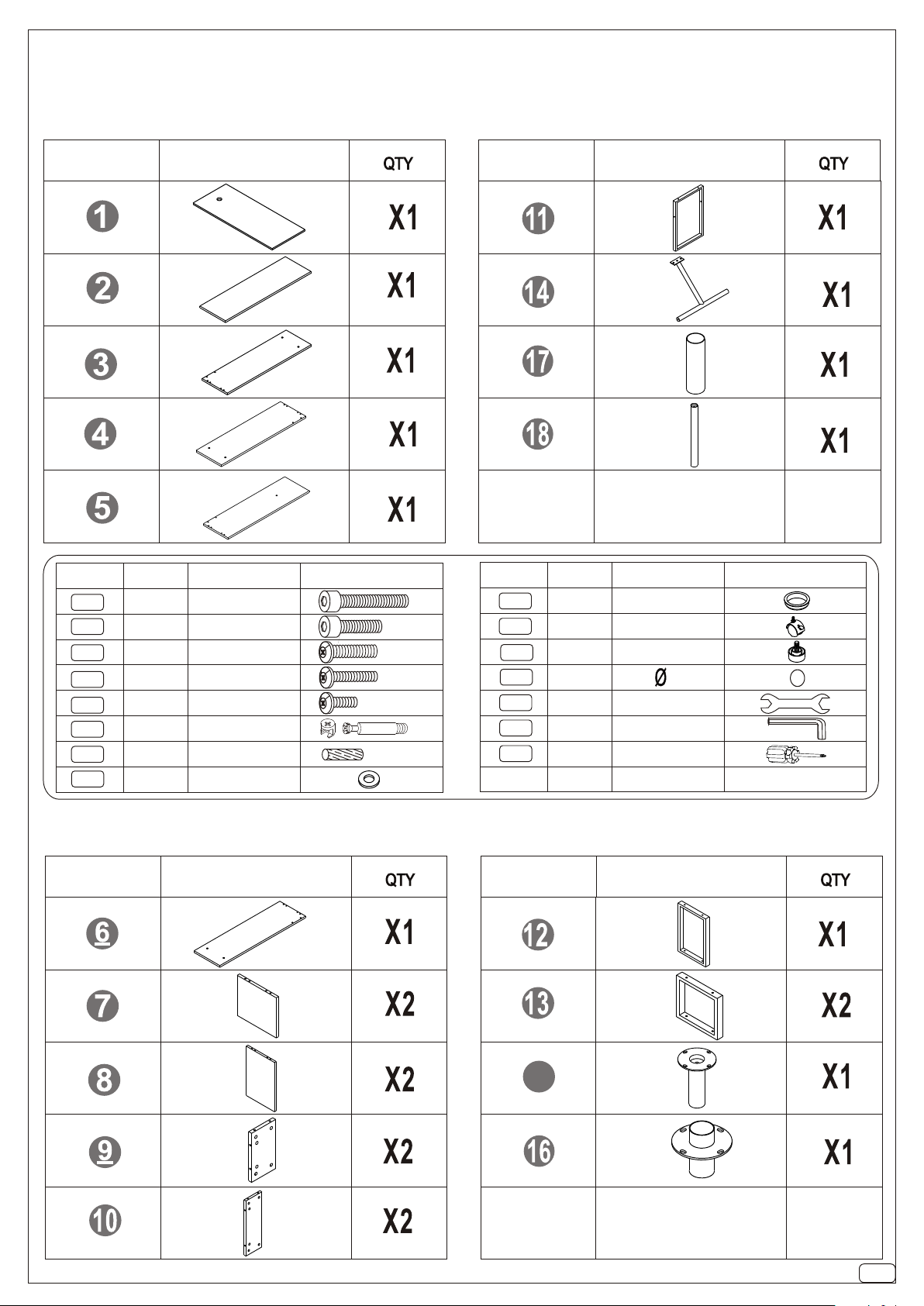
PACKING DETAILS: TOTAL 2 BOXESPACKING DETAILS: TOTAL 2 BOXES
BOX 1/2:-BOX 1/2:-
PART NO. PART NO. PART NO. PART NO.
PARTPART
AA
BB
CC
DD
EE
FF
GG
HH
QTY.QTY.
11
11
22
1414
1010
4040
1616
22
PARTS PARTS PARTS PARTS
ITEMITEM
M10x50mmM10x50mm
M10x35mmM10x35mm
M8x30mmM8x30mm
M6x30mmM6x30mm
M6x16mmM6x16mm
M6x40mmM6x40mm
Ø8x30mmØ8x30mm
PARTPART
II
JJ
KK
LL
MM
NN
OO
QTY.QTY.
44
22
66
4040
11
11
11
Ø10.2xØ20mmØ10.2xØ20mm
ITEMITEM
1.5"1.5"
2121
BOX / :-2 2BOX / :-2 2
PART NO. PART NO. PART NO. PART NO.
PARTS PARTS PARTS PARTS
15
P.7-2P.7-2

Screw the Pin into hole. To set Cams correctly, ensure the arrow on the Cam opening to the
hole of the Pin it is locking. Lock Cam by turning Cam head with screwdriver to be tighten.
Please don't use an electric screwdriver to assemble the unit.
F
F
F
P. 7 - 3P. 7 - 3

FF
KK
KK
KK
DD
KK
X2X2
KK
KK
X4X4
FF
FF
FF
FF
FF
X4X4
GG
X2X2
FF
X4X4
GG
X2X2
DD
DD
FF
GG
FF
DD
FF
FF
FF
FF
II
GG
FF
FF
GG
X1X1
HH
X1X1
AA
II
II
X1X1
FF
GG
FF
FF
X2X2
FF
HH
AA
JJ
JJ
P . 7 - 4P . 7 - 4

CC
DD
9
CC
CC
EE
X2X2
X4X4
10
EE
DD
X2X2
EE
X2X2
11
II
X1X1
EE
II
X1X1
HH
X1X1
FF
X4X4
GG
X2X2
12
BB
BB
II
15
IIIIII
II
FF
FF
FF
FF
GG
GG
FF
FF
15
HH
II
II
X2X2
P . 7 - 5P . 7 - 5

13
FF
X4X4
GG
EE
X2X2
14
FF
X4X4
15
X4X4
FF
FF
GG
FF
EE
FF
FF
FF
FF
FF
X4X4
DD
FF
GG
FF
FF
X4X4
GG
DD
X2X2
X2X2
DD
FF
GG
FF
FF
FF
GG
X2X2
DD
X2X2
FF
GG
FF
DD
FF
FF
FF
FF
X4X4
GG
DD
X2X2
FF
GG
FF
X2X2
FF
X4X4
LL
X40X40
FF
GG
X2X2
DD
X2X2
DD
FF
FF
FF
FF
LL
P . 7 - 6P . 7 - 6
