Inaxsys in-do1mirf User Manual

Model#: IN-DO1MIRF
1MP Outdoor Dome with True
Day/Night, IR, Basic WDR, Fixed
lens
Hardware User Manual
(PoE) 2013/03/06
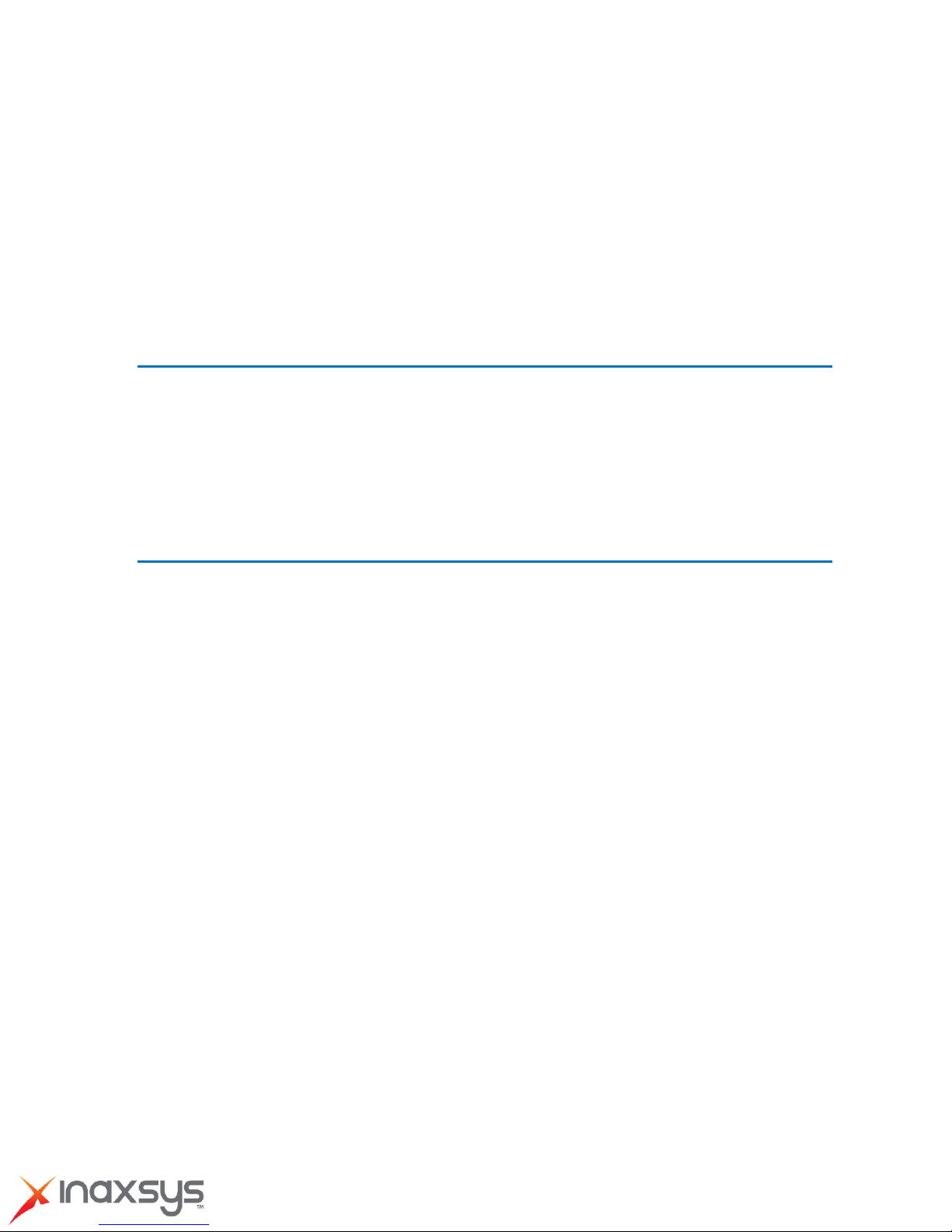
1MP Outdoor Dome with True Day/Night, IR, Basic WDR, Fixed lens Hardware User Manual
Table of Contents
Precautions .............................................................. 3
Introduction ............................................................. 4
Package Contents ...................................................................................... 4
Safety Instructions .................................................................................... 5
Physical Description ................................................................................. 6
Installation and Access .......................................... 8
Basic Connections .................................................................................... 8
1) Remove the cover ......................................................................... 8
2) Insert the cable .............................................................................. 8
3) Adjust viewing angle and focus ..................................................... 8
Camera Installation .................................................................................. 10
Mount the IP Outdoor Dome (Surface) ................................................. 11
Mount the IP Outdoor Dome (Flush) ..................................................... 13
Mount the IP Indoor Dome (Wall) .......................................................... 14
How to Do the Waterproof with Conduit Installation .............................. 15
Accessing Camera ................................................................................... 18
8272 Pascal Gagnon Saint-Leonard, Quebec, Canada H1P 1Y4 www.inaxsys.com

1MP Outdoor Dome with True Day/Night, IR, Basic WDR, Fixed lens Hardware User Manual
Precautions
Read these instructions
You should read all the safety and operating instructions before using this product.
Heed all warnings
You must adhere to all the warnings on the product and in the instruction manual. Failure to follow
the safety instruction given may directly endanger people, cause damage to the system or to other
equipment.
Servicing
Do not attempt to service this video device yourself as opening or removing covers may expose you
to dangerous voltage or other hazards. Refer all servicing to qualified service personnel.
Trademarks
All names used in this manual are probably registered trademarks of respective companies.
Liability
Every reasonable care has been taken during the writing of this manual. Please inform your local
office if you find any inaccuracies or omissions. We cannot be held responsible for any typographical
or technical errors and reserve the right to make changes to the product and manuals without prior
notice.
FCC/CE Regulation
NOTE: This equipment has been tested and found to comply with the limits for a Class B digital
device, pursuant to Part 15 of the FCC Rules. These limits are designed to provide reasonable
protection against harmful interference when the equipment is operated in a commercial environment.
This equipment generates, uses, and can radiate radio frequency energy and, if not installed and
used in accordance with the instruction manual, may cause harmful interference to radio
communications. Operation of this equipment in a residential area is likely to cause harmful
interference in which case the users will be required to correct the interference at their own expense.
8272 Pascal Gagnon Saint-Leonard, Quebec, Canada H1P 1Y4 www.inaxsys.com
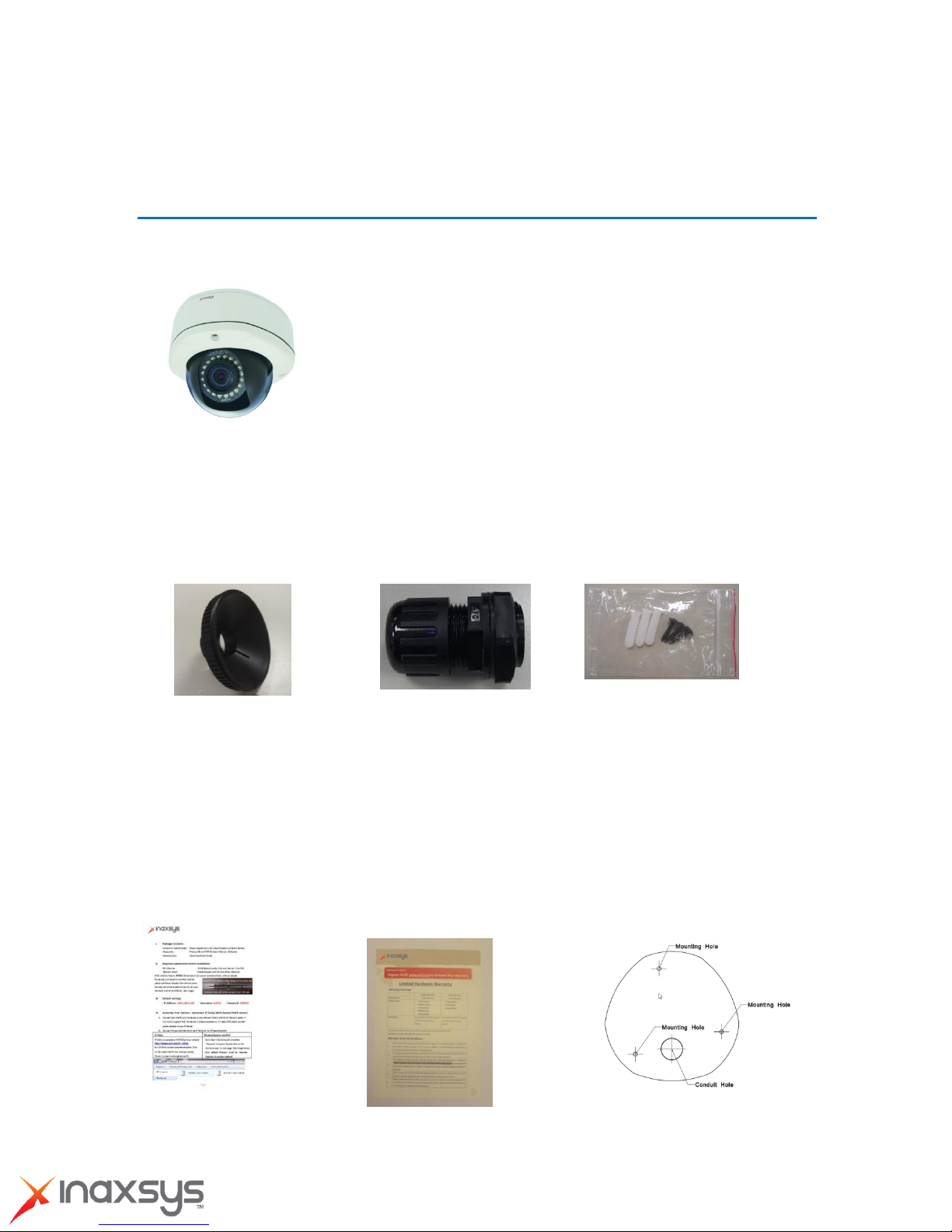
1MP Outdoor Dome with True Day/Night, IR, Basic WDR, Fixed lens Hardware User Manual
1. Camera
IN-DO1MIRF
2. Lens Focus Tuner
3. Conduit Gland
(Watertight Fitting)
4. Screw Pack
These screws are for surface
mounting. If you need to use
specific mounting accessories, the
screws are included in the
package of mounting accessories
5. Quick Installation Guide
6. Warranty Policy
7. Drill Template
Introduction
Package Contents
8272 Pascal Gagnon Saint-Leonard, Quebec, Canada H1P 1Y4 www.inaxsys.com
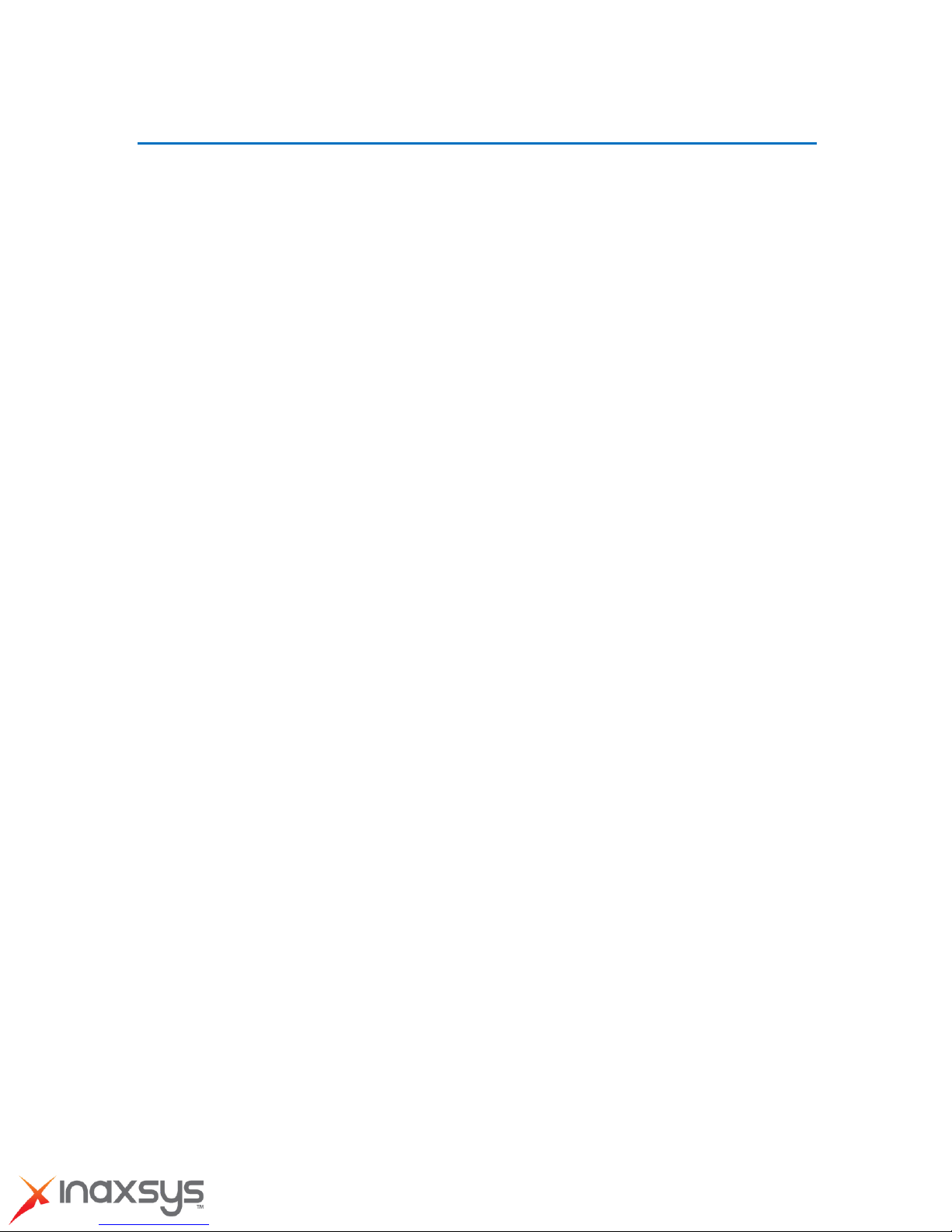
1MP Outdoor Dome with True Day/Night, IR, Basic WDR, Fixed lens Hardware User Manual
Safety Instructions
Cleaning
Disconnect this video product from the power supply before cleaning.
Attachments
Do not use attachments not recommended by the video product manufacturer as they may cause
hazards.
Do not use accessories not recommended by the manufacturer
Only install this device in a dry place protected from weather
Servicing
Do not attempt to service this video product yourself. Refer all servicing to qualified service
personnel.
Damage Requiring service
Disconnect this video product from the power supply immediately and refer servicing to qualified
service personnel under the following conditions.
1) When the power-supply cord or plug is damaged
2) If liquid has been spilled, or objects have fallen into the video product.
3) If the inner parts of video product have been directly exposed to rain or water.
4) If the video product does not operate normally by following the operating Instructions in this
manual. Adjust only those controls that are covered by the instruction manual, as an improper
adjustment of other controls may result in damage, and will often require extensive work by a
qualified technician to restore the video product to its normal operation.
Safety Check
Upon completion of any service or repairs to this video product, ask the service technician to perform
safety checks to determine if the video product is in proper operating condition.
8272 Pascal Gagnon Saint-Leonard, Quebec, Canada H1P 1Y4 www.inaxsys.com
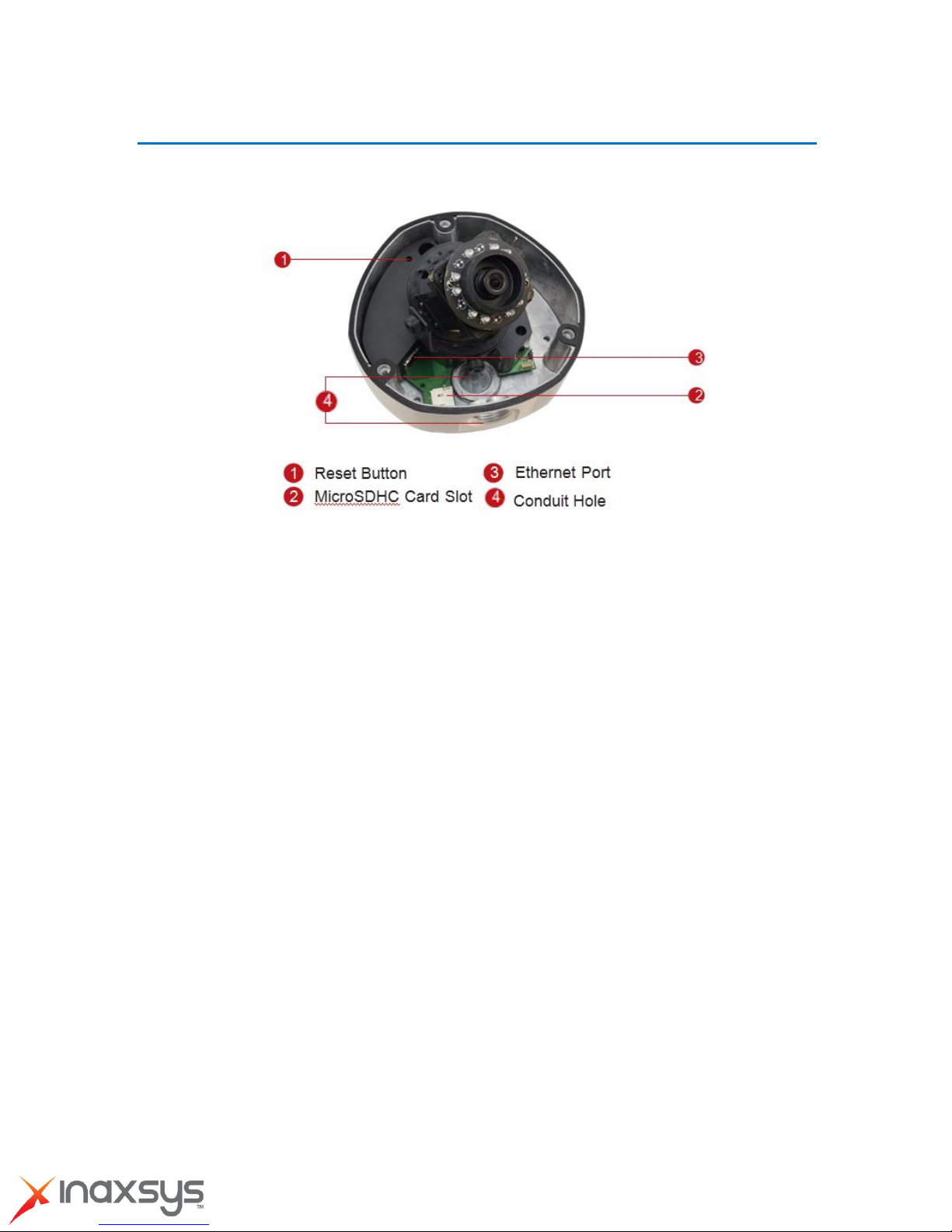
1MP Outdoor Dome with True Day/Night, IR, Basic WDR, Fixed lens Hardware User Manual
Physical Description
1) Reset Button
The purpose of reset button is to restore the factory default settings of the camera, including
administrator’s password.
The reset button can be used for following purposes:
1. The administrator’s password has been forgotten and therefore the camera cannot be accessed.
2. In case of IP address, mask, or allow/deny filter related issues, resulting with inability to modify
these settings.
3. In case of connectivity issues or abnormal video quality.
How to do the reset properly?
Step 1: Disconnect the power supply (e.g. disconnect the Ethernet cable with PoE).
Step 2: Press and continue to hold the Reset Button (using a pin).
Step 3: Connect the power supply while keeping the Reset Button pressed.
Step 4: Wait for 45 seconds and release the Reset Button.
2) Micro SDHC Card Slot
This slot only supports MicroSDHC standard. Do not use the MicroSD standard card. The card is not
included. For more information about how to operate with MicroSDHC card, please refer to the
Firmware User Manual.
8272 Pascal Gagnon Saint-Leonard, Quebec, Canada H1P 1Y4 www.inaxsys.com

1MP Outdoor Dome with True Day/Night, IR, Basic WDR, Fixed lens Hardware User Manual
3) Ethernet Port
The IP device connects to the Ethernet via a standard RJ45 connector.
4) Conduit Hole
Conduit holes are openings where cables pass through. There are two conduit holes on this device,
used for different mounting angles.
8272 Pascal Gagnon Saint-Leonard, Quebec, Canada H1P 1Y4 www.inaxsys.com
