Inanny NM204 User Manual
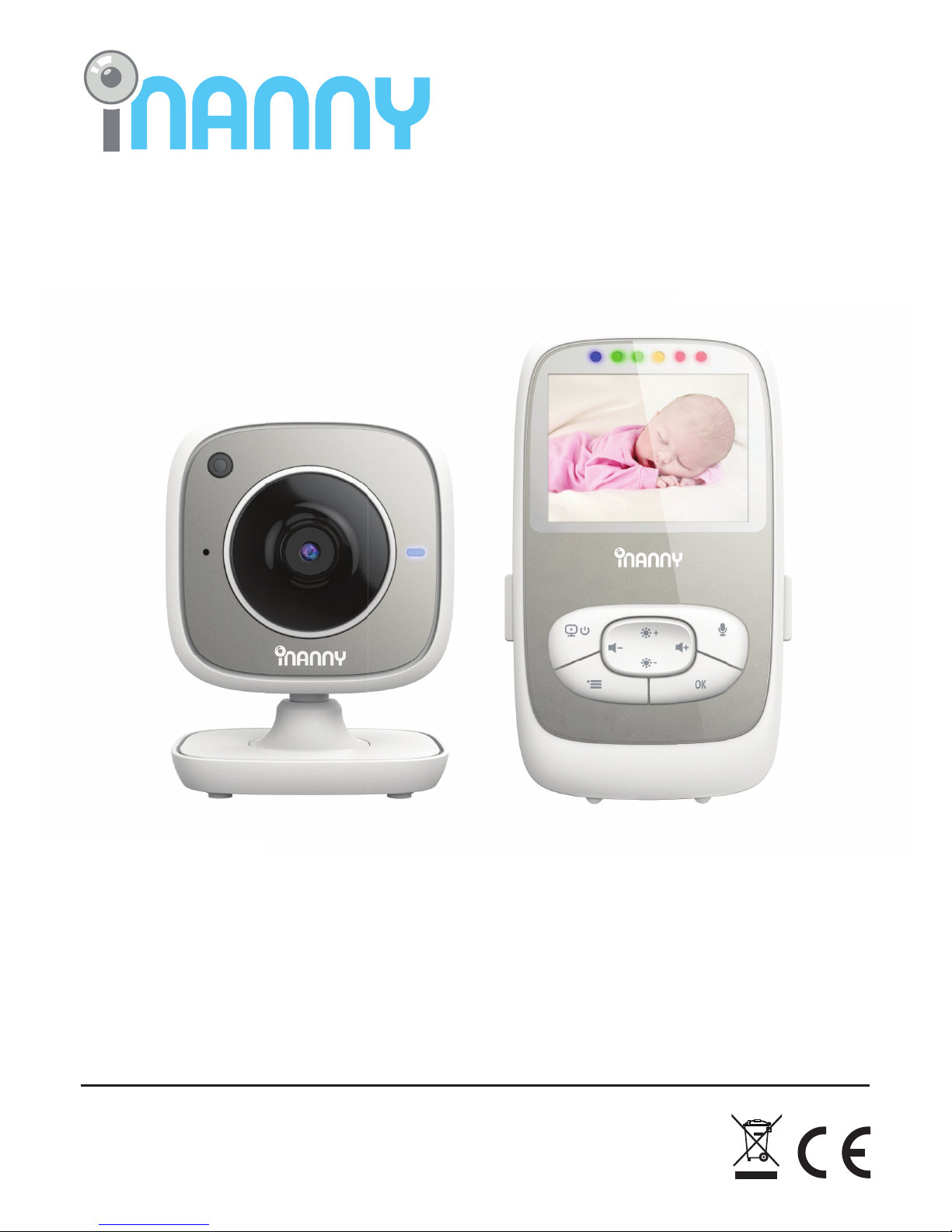
NM204
Video Baby Monitor
User Guide
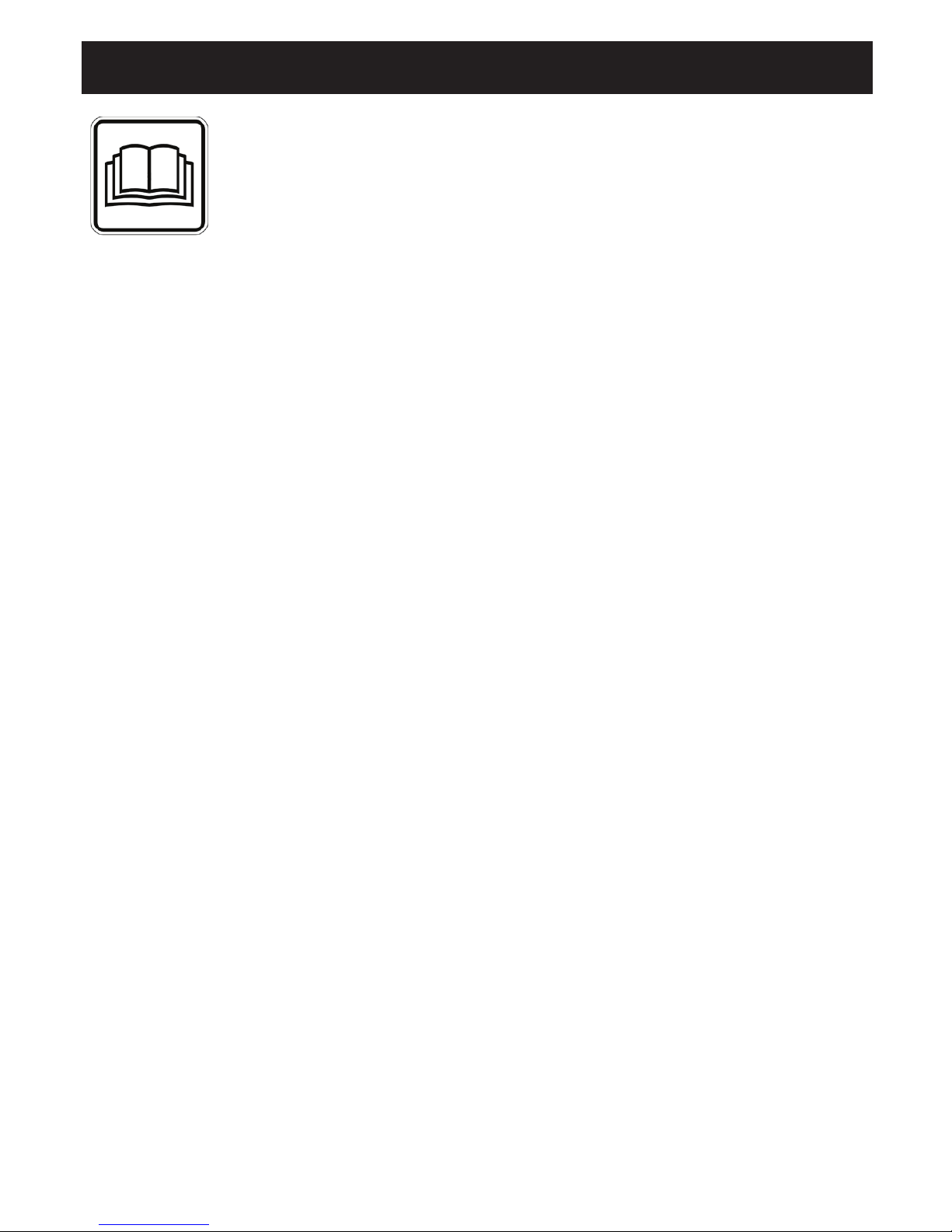
1
ENGLISH
1 x camera
2 x mains part plug
1 x parent unit
1 x lithium-ion battery for parent unit
1 x
Read these instructions for use carefully and
keep them for later use, be sure to make them
accessible to other users and observe the
information they contain.
Table of contents
1. Getting to know your instrument ................................ 2
2. Explanation of symbols ................................................ 2
3. Intented use .................................................................. 2
4. Notes .............................................................................. 3
5. Unit description ............................................................. 4
6. Initial use ........................................................................ 6
7. Operation ...................................................................... 7
7.1 Infrared night vision .................................................... 7
7.2 Set the volume ............................................................ 7
7.3 Set the brightness ....................................................... 7
7.4 Two-way communication ......................................... 7
7.5 Settings menu ............................................................. 7
8. Useful information about the baby monitor ............. 10
9. Maintenance and cleaning ....................................... 10
10. What if there are problems? ..................................... 11
11. Disposal ........................................................................ 12
12. Technical data ............................................................ 12
Included in delivery
set of instuctions for use

2
Infrared night vision function
The following symbols appear in these instructions for use:
WARNING
Warning instruction indicating a risk of inju ry or damage to health
IMPORTANT
Safety note indicating possible damage to the device/accessory
Note
Note on important information
WARNING
t
t
1. Getting know the intructment
Function of the device
This video baby monitor enable you to see your baby at all times whilst you pursue
activities in other rooms or in the garden. The 23 channels ensure a connection that
is secure and as free of interference as possible.
The device has the following functions:
Video monitoring
ECO mode / energy-saving mode
Range control with acoustic signal
Range of up to 300m with a clear view
2. Explanation of symbols
3. Intended use
Only use the device to monitor your baby when you cannot mind your baby directly.
It is not a substitute for your own personal, responsible supervision !
Any improper use can be dangerous.
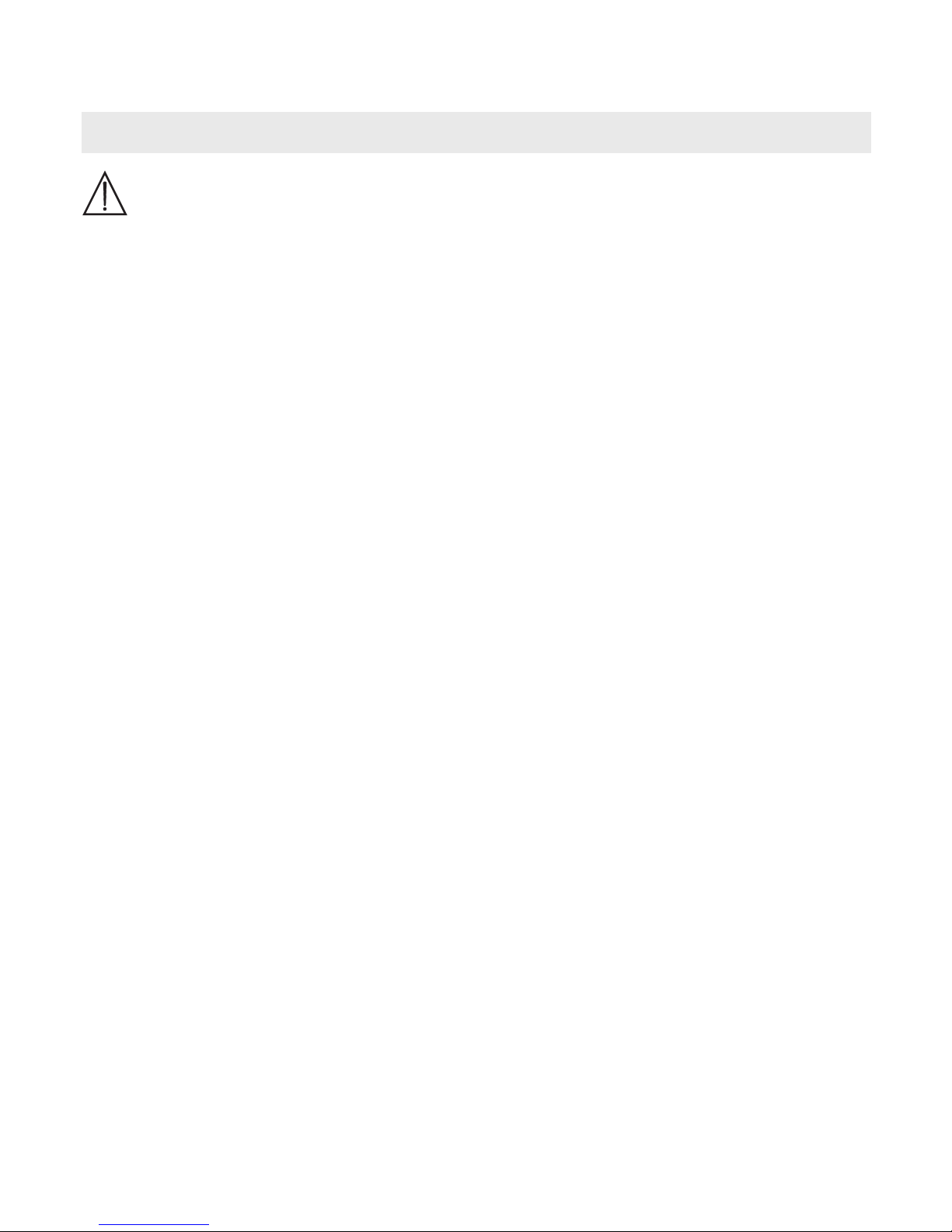
3
WARNING
Safety notes
t
t
t
t
t
t
t
t
t
t
t
t
t
t
t
t
t
t
t
The video baby monitor is only intended for domestic / private use, not for
commercial use
4. Notes
Always position the camera and power cord out if the reach of children. The
power cord may cause strangulation or injury to children.
Keep small parts out of reach of children.
Keep packaging material away from children (risk of suffocation).
Never place the camera in the cot ot within reach of your child.
Place the camera 2m away from your baby, in order to minimise the possibility of
electrosmog pollution and noise pollution
Make sure that cables are not accessible to your child.
Always make sure that the video baby monitor is fully functioning before use and
check that the battery in the parent unit is sufficiently charged when operating the
device with the battery.
Never submerge the camera and the parent unit in water. Never rinse it in running
water.
Never use the camera and the parent unit in proximity to moisture.
Do not cover the camera and the parent unit with a towel or cover.
Only use the mains part plugs included in delivery.
Do not use the cable to pull the mains part plug out of the socket.
This device may be used by children over the age of eight and by people with
reduced physical, sensory or mental skills or a lack of experience or knowledge,
provided that they are supervised or have been instructed on how to use the
device safely and are fully aware of the consequent risks of use.
Children must not play with the device.
Cleaning and user maintenance must not be performed by children unless
supervised.
Do not pull, twist or bend the mains cable.
Pull the mains part plug out in the case of operational faults, before the cleaning
process, after charging and when the device is not in use.
The camera, the parent unit and the mains part plugs should not come into
contact with hot surfaces or sharp-edged objects.
Do not use any additional parts that are not recommended by the manufacturer
or offered as accessories.

4
Note
t
t
t
WARNING
Safety notes on handling batteries
t
t
t
t
t
Camera “Baby”
1
2
3
8
6
7
5
4
1. 5.
.6 .2
.7.3
.8 .4
Before making a claim, please check the battery in the parent unit and replace
it if necessary.
Repairs must only be carred out by Customer Services or authorized suppliers.
Under no circumstances should you open or repair the camera or parent unit
yourself, as fault less functionality could no longer be guaranteed thereafter.
Failure to comply will result invoiding of the warranty.
If you should have any questions about using the video baby monitor, please
contact either your retailer or Customers Services.
If a battery has leaked, put on protective gloves and clean the battery
compartment with a dry cloth.
If your skin or eyes come into contact with fluid from the battery cell, flash out
the affected areas with plenty of water and seek medical assistance.
Risk of explosion! Never throw batteries into a fire.
Do not disassemble, split or crush the batteries.
Batteries must be charged correctly prior to use. The instructions from the
manufacturer and the specifications in these instructions for use regarding
correct charging must be observed at all times.
5. Unit description
Brightness sensor (night vision function)
Camera lens
Function light
Microphone
ON/OFF switch
Pair button
Connection for mains part plug
Temperature sensor
