Imtradex Talk2Guide User Manual
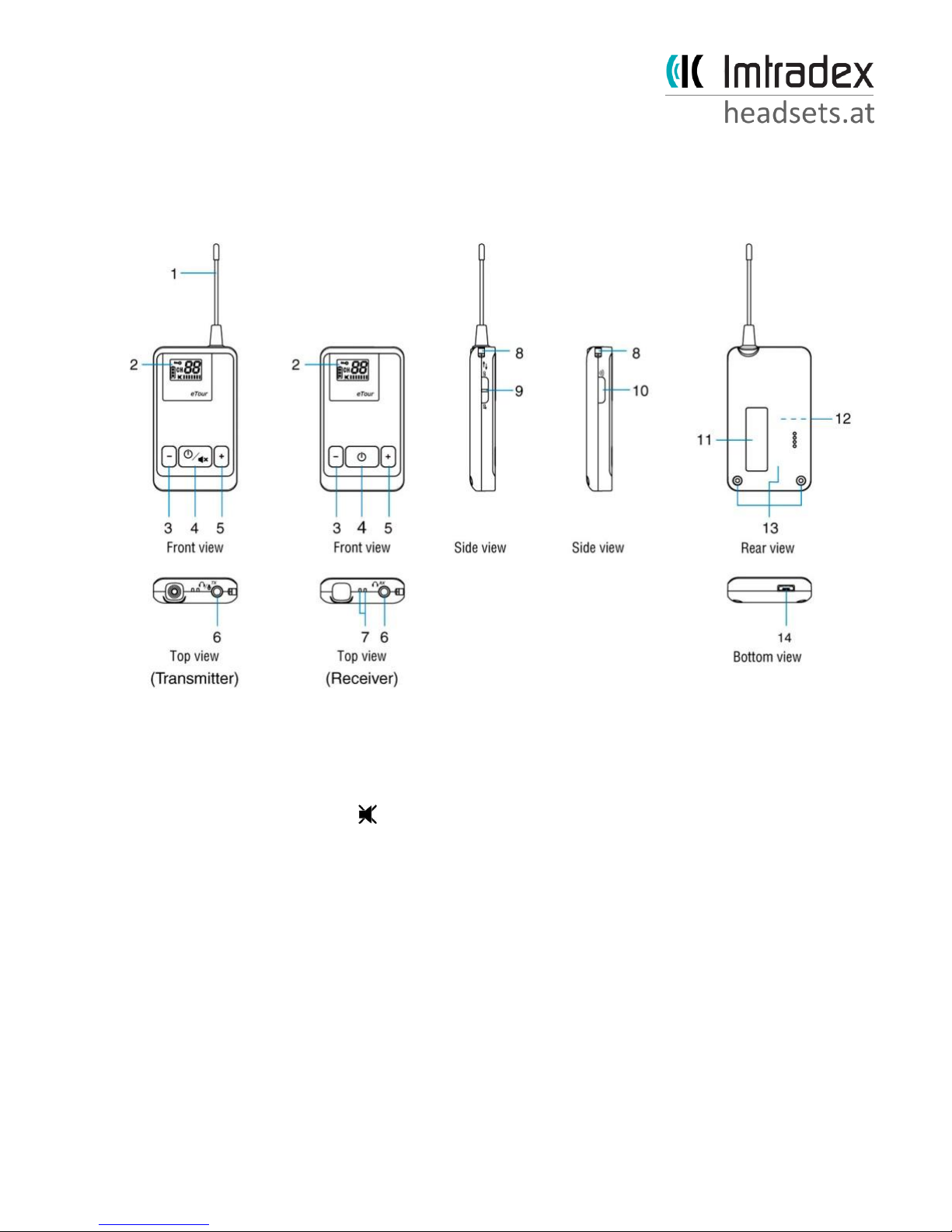
IMTRADEX HÖR-SPRECHSYSTEME e.U.
Industriestraße 60a/122 • A-1220 Wien / Austria • Telefon: +43 / 1 / 20 44 294-0 • Telefax: +43 / 1 /2044294-18
email: headsets@imtradex.at • Bankverbindung: Erste Bank • IBAN: AT88 2011 1286 1836 0600 • BIC: GIBAATWW
registr. beim Handelsgericht Wien FN 445229z • UID-Nr. ATU37332409 • www.headsets.at • www.imtradex.at
MANUAL Talk2Guide
Diagram and Instructions
1. Antenna (for Transmitter only)
2. LCD display
3. Down button for channel and volume adjustment
4. On / Off / Mute / Set button - Transmitter
additionalfunction for Transmitter: to mute the audio signal
On / Off/ Set button - Receiver
5. Up button for channel and volume adjustment
6. Microphone Headset / Aux input for Transmitter
Earphone output for Receiver
7. Built-in microphone hole on the Receiver
8. Lanyard connection point
9. Two-Way communication switch - Transmitter
10. Push talk button - Receiver
11. Label area
12. Battery compartment and built-in Li-polymer battery
13. Lid 01 battery compartment and
14. Micro-USB charging slot

IMTRADEX HÖR-SPRECHSYSTEME e.U.
Industriestraße 60a/122 • A-1220 Wien / Austria • Telefon: +43 / 1 / 20 44 294-0 • Telefax: +43 / 1 /2044294-18
email: headsets@imtradex.at • Bankverbindung: Erste Bank • IBAN: AT88 2011 1286 1836 0600 • BIC: GIBAATWW
registr. beim Handelsgericht Wien FN 445229z • UID-Nr. ATU37332409 • www.headsets.at • www.imtradex.at
LCD Display Illustration
Operating Instructions
Microphone and Earphone Connection
• Connect the microphone / headset to the 3.5mm socket on the transmitter and the earphones to the
3.5mm socket on the receiver. Make sure the connectors are properly inserted in place
Power On and Off
• Press and hold the power button / for 2 seconds to turn on the system. The LCD display will
illuminate and retrieve the channel number used last time to indicate Power on successfully
• Press and hold the power button / for 2 seconds. The LCD display will disappear to indicate Power off
completely.
Note:
• Energy saving- Receiver will automatically power offif no signal is received after about 20min
How to select a channel
•The channel is preset to , lf you wish to select a different channel, press and buttons
simultaneouslyfor 2 seconds. The : CH: sign starts flashing and icon is removed to indicate channel
escape from lock mode. Press and button to select your desired channel. Press / button
briefly to confirm the selected channel or wait for approximately 5 seconds to automatically store and
lock the selected channel. will stop flashing and LCD displays icon. System now returns to
lock mode
Note:
• Make sure that the transmitter and receiver(s) operate on the same channel. The receiver display will
keepflashing when no transmission signal is being received
• System will retrieve the channel number used previously .
• Channel SYNC -Receiver(s) which operates on same channel of the transmitter will be synced
wirelessly when the channel in the transmitter has been changed as synchronization feature
