
2R SHARPY BEAM MOVING HEAD
(IM-MH132)
USER MANUAL
Ver1.0
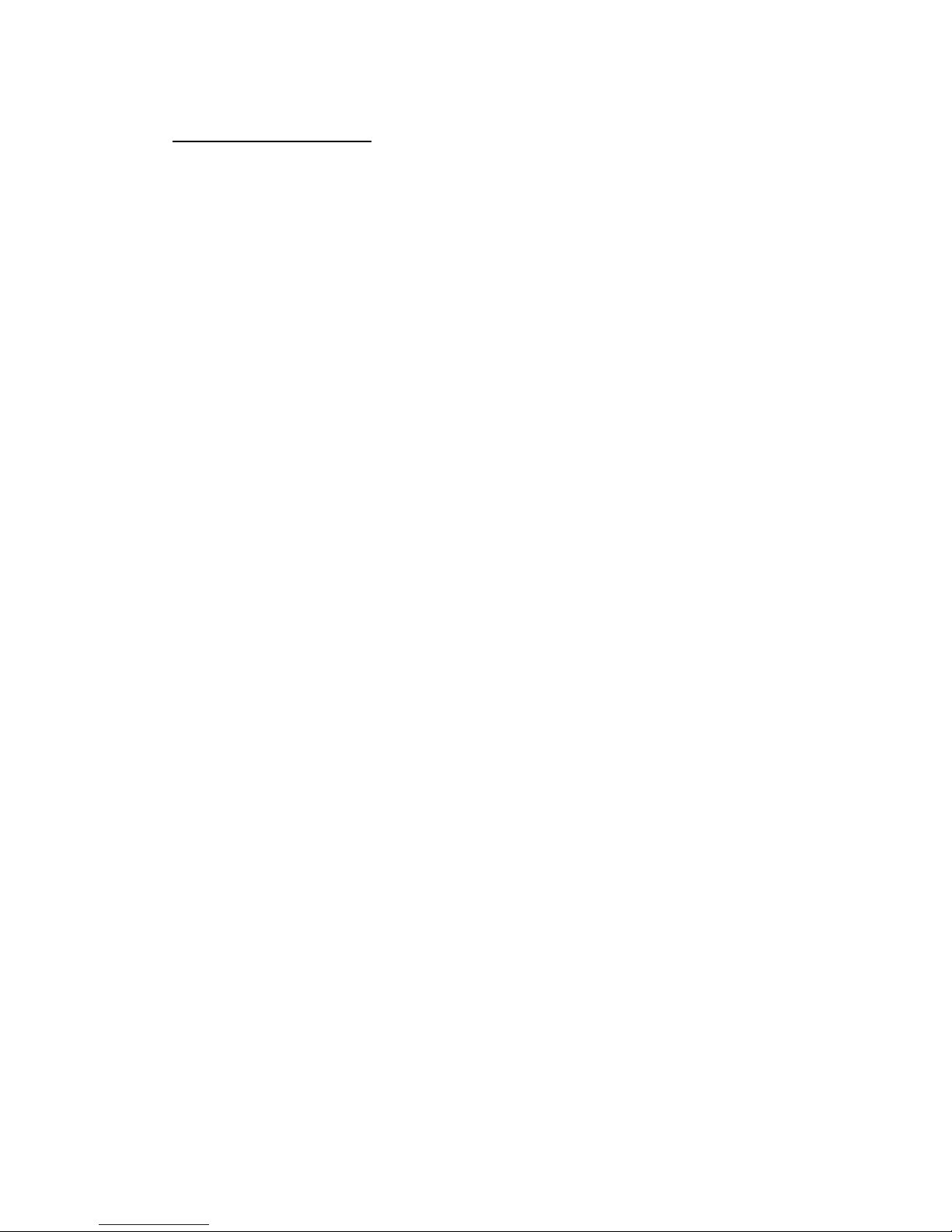
Table of contents
1. Preface ················································· 2
1.1 Packing list ········································ 2
1.2 Unpacking instructions ····················· 2
1.3 AC Power········································· 2
1.4 Safety instructions ········································ 2
2. Introduction ············································ 3
2.1 Features ·········································· 3
2.2 DMX channel ·································· 3
3. Setup ····················································· 4
3.1 Fuse replacement ································ 4
3.2 Fixture linking ································ 4
3.3 3-Pin to 5-Pin conversion chart ······················· 4
3.4 Setting up a DMX serial data link ····················· 4
3.5 Master/Slave fixture linking ···························· 5
3.6 orientation ··················································· 5
4. Operating instructions ····························· 5
4.1 Description of operation panel ················· 5
4.2 Menu map ······································· 5
4.3 DMX channel values ························ 7
5. Technical specifications ························· 10

Please read these instructions, it includes important information about the
installation, usage and maintenance of this product.
Warning! Verify that the voltage select switch on your unit matches the line
voltage applied. Damage to your fixture may result if the line voltage applied
does not match the voltage indicated on the voltage selector switch. All fixtures
must be connected to circuits with a suitable Earth ground.
1. Preface
1.1 Packing list
Product name quantity
moving head light 1 pcs
Power -line 1 base
User manual 1pcs
1.2 Unpacking instructions
On receiving a fixture, carefully unpack the carton, check the contents to
ensure that all parts are presented, and have been received in a good
condition. Notify the shipper immediately and retain packing material for
inspection if any parts appear damaged from shipping or the carton itself
shows, sign of mishandling. Save the carton and all packing materials. In the
event that a fixture must be returned to the factory, it is important that the
fixture should be returned in original factory box and packing.
1.3 AC Power
To determine the power requirements for a particular fixture, see the label
affixed to the back plate of the fixture or referred to the fixtures specification
chart. A fixture listed current rating is its average current draw under normal
conditions. All fixtures must be directly powered off a switched circuit and
cannot be run off a rheostat (variable resistor) or dimmer circuit, even if the
rheostat or dimmer source voltage matches the fixtures requirement. Check
the fixture or device carefully to make sure that if a voltage selection switch
exists that it is set to the correct line voltage you will use.
1.4 Safety instructions
Please keep this user guide for future consultation. If you sell the unit to
another user, be sure that they also receive this instruction booklet.
Always make sure that you are connecting to the proper voltage, and that the
line voltage you are connecting to is not higher than that stated on the decal or
rear panel of the fixture.
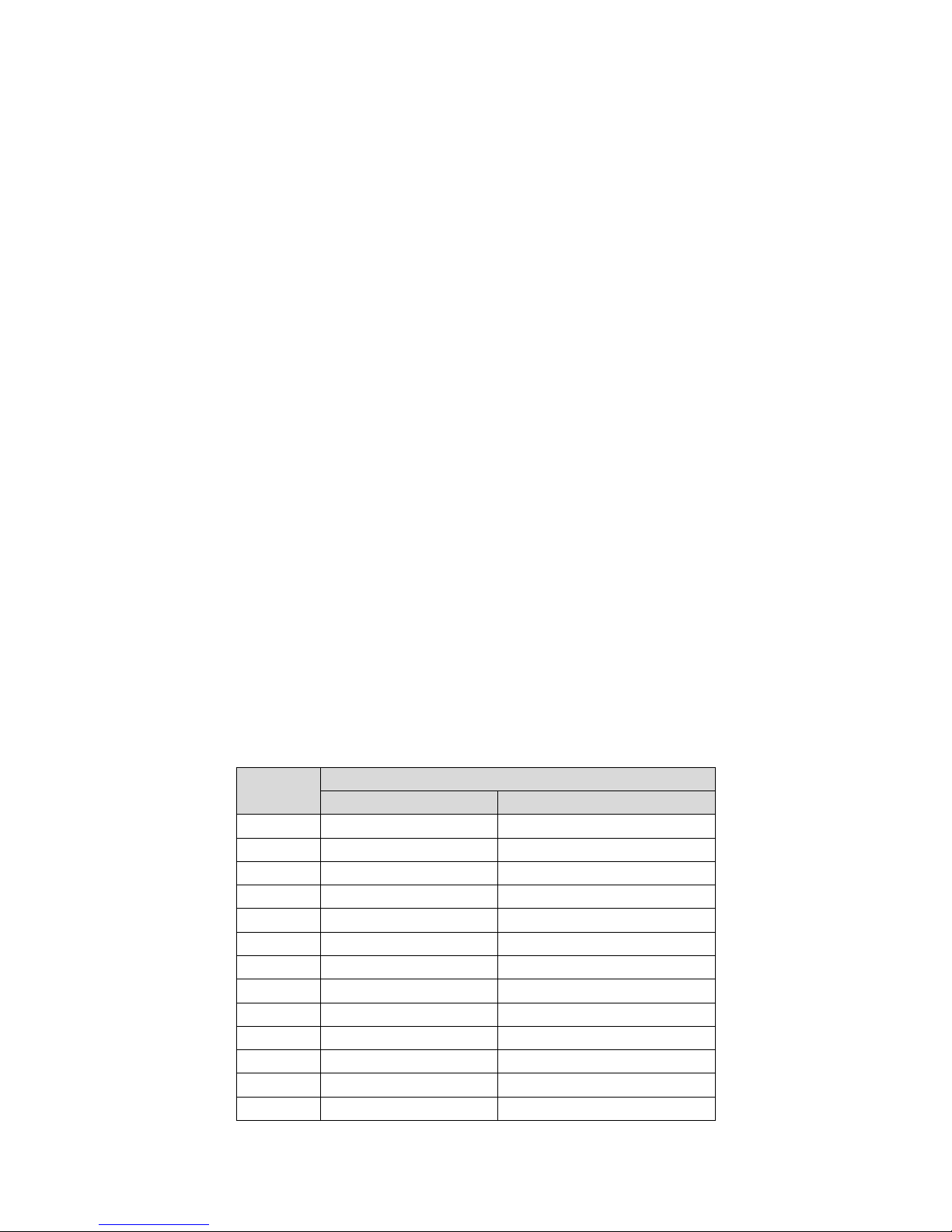
Before the first time to use it, Please check whether the damage in transit, if
happen damages in transit, please do not use this lamp, and please asap
contact distributors or manufacturers.
Please don't install the lamp in the ordinary combustible material on the
surface. Lamp should be installed in the well ventilated place, and the distance
of the wall to keep it over 10 cm, at the same time, please check the fan hole
was clear.
Do not use lamp direct project in flammable objects, lamp and the radiation
of the distance between the objects please keep it over 12 m.
Do not use direct lamp project light source , to avoid damage the eyes.
Before installation, please make sure your use power supply voltage and
marked voltage
Note: before any install, maintain and clean lamp, please confirm cut off the
power supply.
2. Introduction
2.1 Features
Power 180W
16/20 channel DMX-512 .
Pan :540°/tilt:270°.
Variable electronic strobe.
Variable electronic dimmer (0-100%).
Beam angle:13.5°
LCD display
Reset to factory settings option.
Pan/tilt inverts option.
Fan cooled.
2.2 DMX channel
CHANNEL
CHANNEL MODE
16 20
1 COLOUR WHEEL COLOUR WHEEL
2 STROBE STROBE
3 DIMMER DIMMER
4 GOBO WHEEL GOBO WHEEL
5 PRISM INSERTION PRISM INSERTION
6 PRISM ROTATION PRISM ROTATION
7 RESERVER RESERVER
8 RESERVER RESERVER
9 FOCUS FOCUS
10 PAN PAN
11 PAN FINE PAN FINE
12 TILT TILT
13 TILT FINE TILT FINE

14 RESERVER RESERVER
15 RESET RESET
16 LAMP CONTROL LAMP CONTROL
17 PAN-TILT SPEED
18 COLOUR SPEED
19 DIMMER-PRISM-FROST SPEED
20 GOBO SPEED
3. Setup
Disconnect the power cord before replacing a fuse and always replace with the
same type fuse.
3.1 Fuse replacement
With a flat head screwdriver wedge the fuse hold out of its housing. Remove
the damaged fuse from its holder and replace with exact same type fuse. Insert
the fuse holder back in its place and reconnect power.
3.2 Fixture linking
You will need a serial data link to run light show of one or more fixtures using a
DMX-512 controller or to run synchronized on two or more fixtures set to a
master/slave operating mode. The combined number of channels required by
all the fixtures on a serial data link determines the number of fixtures the data
link can support.
3.3 3-Pin to 5-Pin conversion chart
Note! If you use a controller with a 5 pin DMX output connector. You will need
to use a 5pin to 3 pin as apter
CHAUVET Model No: DMX5M. Or DMX 5F
The chart below details a proper cable conversion:
3.4 Setting up a DMX serial data link
At first link the first light and DMX control through XLR-connection signal cable,
then connect the light in series, as the follow:

3.5 Master/Slave fixture linking
1. Connect the (male) 3 pin connector side of the DMX cable to the output
(female) 3pin connector of the first fixture.
2. Connect the end of the cable coming from the first fixture which will have a
(female) 3 pin connector to the input connector of the next fixture consisting of
a (male) 3 pin connector. Then, proceed to connect from the output as stated
above to the input of the following fixture and so on.
3.6 orientations
This fixture may be mounted in any position provided there is adequate room
for ventilation.
4. Operating instructions
4.1 Description of operation panel
4.2 Menu map
Menu Setting
Run mode DMX
Sound control mode
Perform 1
Perform 2
Perform 3
Perform 4
Random mode
DMX address 1-512
Channel mode 16 channel
20 channel
up
menu enter menu
down
DMX ERR

Pan invert ON/OFF
Tilt invert ON/OFF
Pan tilt swap ON/OFF
Code wheel ON/OFF
Signal timeout Blackout /keep
Screen save ON/OFF
Light up ON/OFF
Color linear ON/OFF
Factory Reset Confirm
Manual mode
Color 0-255
Strobe 0-255
Dimmer 0-255
Gobo 0-255
Prism 0-255
Prism rotate 0-255
Reserve 0-255
Reserve 0-255
Focus 0-255
Pan 0-255
Pan fine 0-255
Tilt 0-255
Tilt fine 0-255
Reserve 0-255
Reset 0-255
Blub control 0-255
(channel20)pan/tilt speed 0-255
(channel20)color wheel speed 0-255
(channel20)dimmer prism speed 0-255
(channel20)gobo wheel speed 0-255
Offset
Pan offset 0-255
Tilt offset 0-255
Color offset 0-255
Gobo offset 0-255
Focus offset 0-255
Prism offset 0-255
Dimmer offset 0-255
Advance setting
Language switch Confirm
Screen invert Confirm
Zero check Confirm
Lamp max hours xxxxx
Time zero clearing Confirm
Hardware information
Pan coder wheel xx
Tilt coder wheel xx

Pan sensor x
Tilt sensor x
Color wheel sensor x
Gobo wheel sensor x
Focus sensor x
Sensor4 x
Pan route xxxxx
Tilt route xxxxx
System information
Version 160917081001
Use time of fixture xxxxx
Turn on time xxxxx
Use time of blub xxxxx
Error information
4.3DMX channels
20
channel
16
channel
Function
value description
1 1 Color 0-255 refer to color sheet
2 2 strobe
0-3 Blackout
4-103 common strobe from slow to
fast
104-107 Open
108-207 pulse strobe from slow to fast
208-212 Open
213-251 random strobe from slow to fast
252-255 Open
3 3 Dimmer 0-255 increased brightness adjustment
4 4 Gobo 0-255 Refer to gobo sheet
5 5
Prism
0-127 Prism remove
128-255 Prism cut in
6 6 Prism rotate
0-127 Prism angle
128-190 Prism CW speed up
191-192 Prism stop rotate
193-255 Prism CCW speed up
7 7 Reserve
8 8 Reserve
9 9 Focus 0-255 Focus adjust
10 10 Pan 0-255 Pan move
11 11 Pan fine 0-255 Pan fine 16bit
12 12 Tilt 0-255 Tilt move
13 13 Tilt fine 0-255 Tilt fine16bit
14 14 Reserve

15 15 Reset
0-25 No valid
26-76 Effect motor reset
77-127 Pan /tilt reset
128-255 All reset
16 16
Blub control
0-9 No valid
10-100 Turn Off blub
101-255 Turn On blub
17 (channel20)pan/tilt speed 0-255 Pan /tilt speed reduced
18 (channel20)color wheel speed 0-255 Color wheel speed reduced
19 (channel20)dimmer prism speed 0-255 Dimmer prism speed reduced
20 (channel20)gobo wheel speed 0-255 Gobo wheel speed reduced
Color wheel sheet
0-4 White
5-9 White +color1
10-14 color1
15-19 color1+color2
20-24 color2
25-29 color2+color3
30-34 color3
35-39 color3+color4
40-44 color4
45-49 color4+color5
50-54 color5
55-59 color5+color6
60-64 color6
65-69 color6+color7
70-74 color7
75-79 color7+color8
80-84 color8
85-89 color8+color9
90-94 color9
95-99 color9+color10
100-104 color10
105-109 color10+color11
110-114 color11
115-119 color11+color12
120-124 color12
125-129 color12+color13
130-134 color13
135-139 color13+color14
140-144 color14
145-149 color14+white

150-255 Color wheel rotate speed up
Gobo wheel sheet
0-4 Non
5-9 White
10-14 gobo2
15-19 gobo3
20-24 gobo4
25-29 gobo5
30-34 gobo6
35-39 gobo7
40-44 gobo8
45-49 gobo9
50-54 gobo10
55-59 gobo11
60-64 gobo12
65-69 gobo13
70-74 gobo14
75-79 gobo15
80-129 CW speed cut
130-134 NON
135-180 CCW rotate speed up
181-185 White shake
186-190 gobo2shake
191-195 gobo3shake
196-200 gobo4shake
201-205 gobo5shake
206-210 gobo6shake
211-215 gobo7shake
216-220 gobo8shake
221-225 gobo9shake
226-230 gobo10shake
231-235 gobo11shake
236-240 gobo12shake
241-245 gobo13shake
246-250 gobo14shake
251-255 gobo15shake

5.Technical specifications
Voltage
AC100-240v 50/60Hz
Lamp source
Yodn 2 R Bulb
Color wheel
14colors+open
Gobo wheel
15 fixed gobos
Max temperature
104°F(40°C)
Data input/output
3pin XLR-connection、anode socket
Outside size
35CMx32CMx46.1CM
N.W
9.5kg
