Page 1
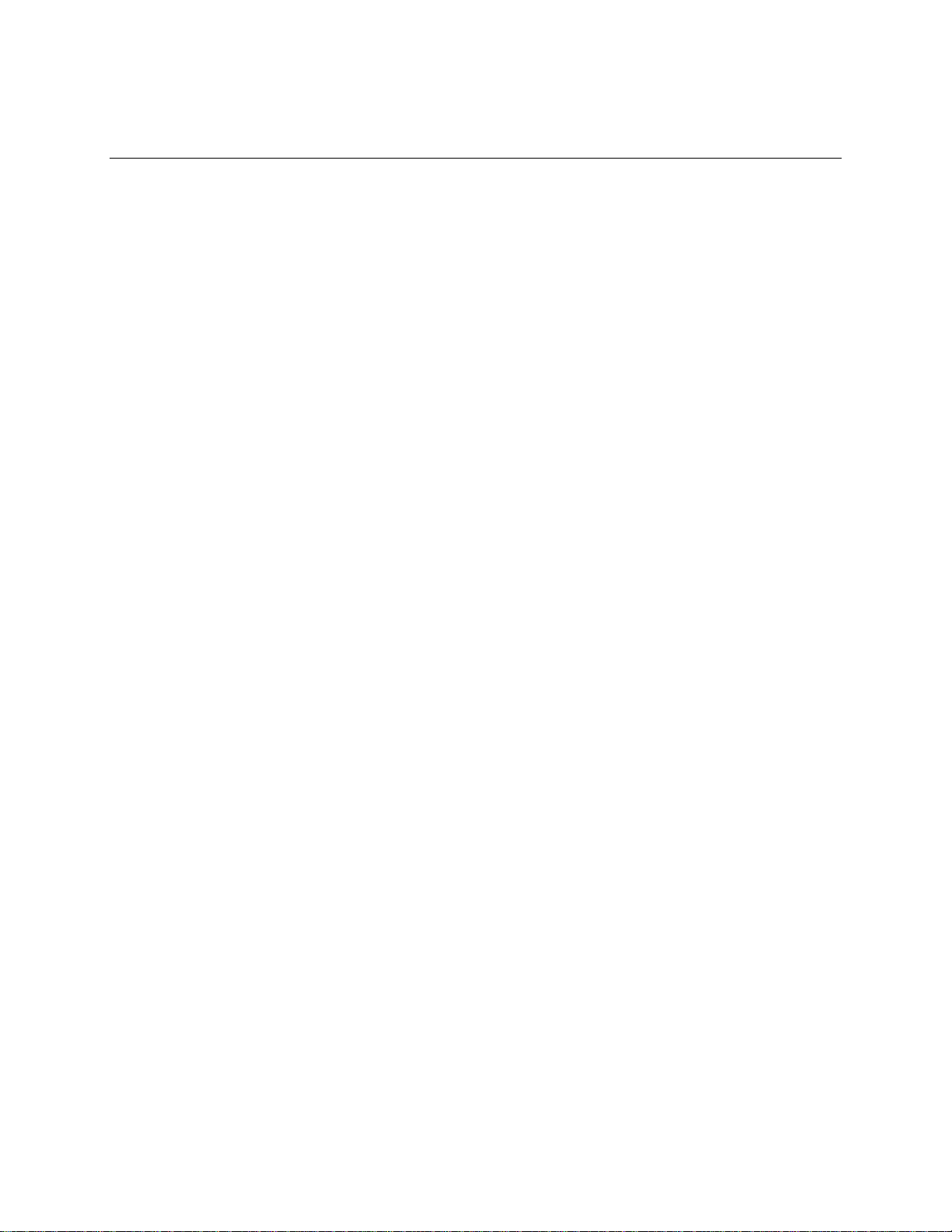
PIO-48.PC104 User Manual
Part Number 3701
www.sealevel.com PO Box 830 Liberty, SC 29657 864.843.4343
Page 2
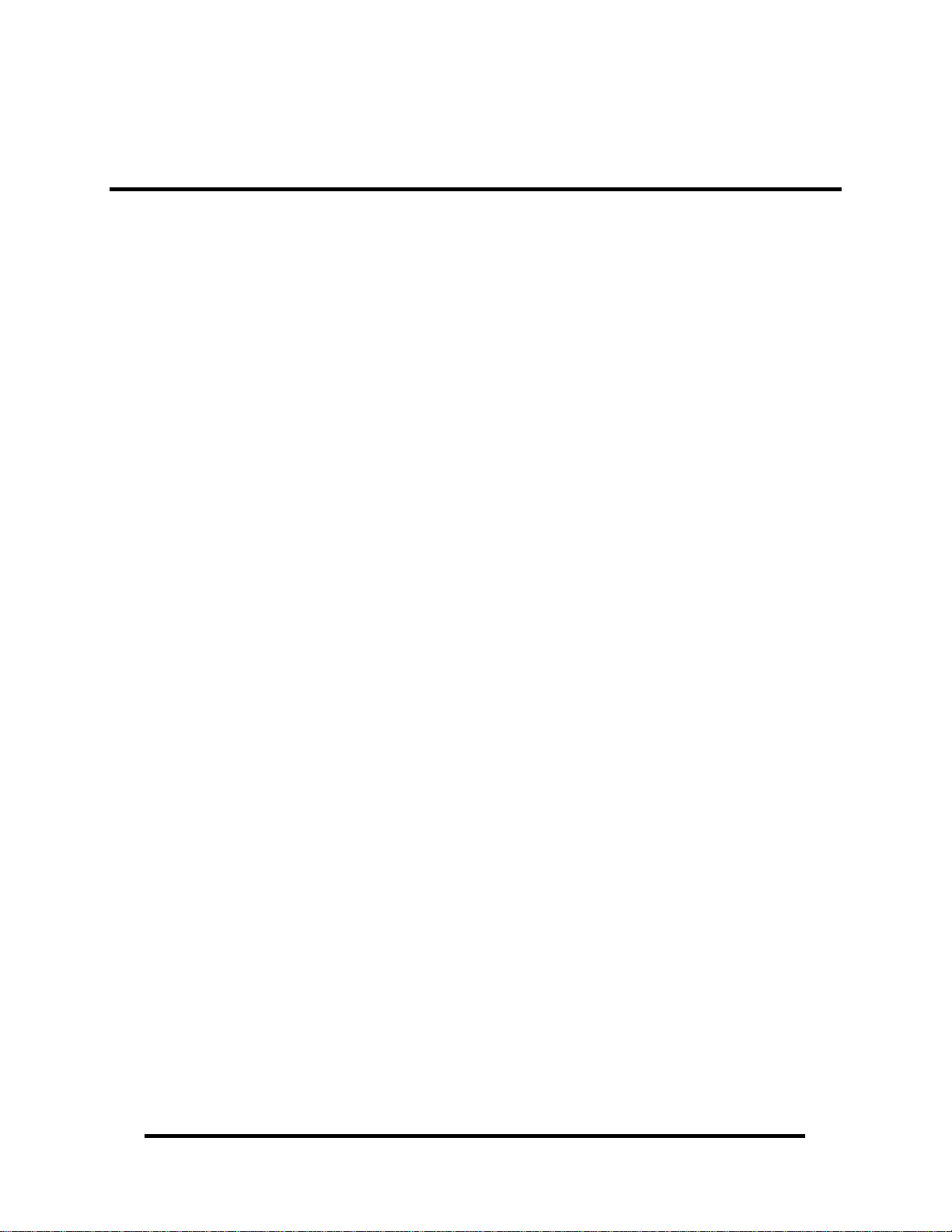
Table of Contents
INTRODUCTION......................................................................................................................... 1
BEFORE YOU GET STARTED................................................................................................. 2
WHAT’S INCLUDED...................................................................................................................... 2
CARD SETUP............................................................................................................................... 4
ADDRESS SELECTION................................................................................................................... 4
INTERRUPT MODES ...................................................................................................................... 4
IRQ SELECTION........................................................................................................................... 5
SOFTWARE INSTALLATION.................................................................................................. 6
WINDOWS 98/ME/2000/XP INSTALLATION.................................................................................6
PHYSICAL INSTALLATION.................................................................................................... 7
DIGITAL I/O INTERFACE........................................................................................................ 8
50-PIN HEADER CONNECTORS ..................................................................................................... 8
PULL UPS..................................................................................................................................... 9
PHYSICAL CONNECTION............................................................................................................. 10
PROGRAMMING THE PIO-48.PC104................................................................................... 11
PROGRAMMING FOR WINDOWS.................................................................................................. 11
PRESETTING AN OUTPUT PORT .................................................................................................. 12
WRITING THE OUTPUTS ............................................................................................................. 12
REGISTER DESCRIPTION............................................................................................................. 12
I/O CONTROL WORD ................................................................................................................. 13
INTERRUPT CONTROL................................................................................................................. 14
NTERRUPT MODE SELECT TABLE ............................................................................................... 14
I
INTERRUPT READ....................................................................................................................... 14
ELECTRICAL CHARACTERISTICS.................................................................................... 15
S
PECIFICATIONS......................................................................................................................... 15
EXAMPLE CIRCUITS.............................................................................................................. 16
APPENDIX A - TROUBLESHOOTING ................................................................................. 17
APPENDIX B - HOW TO GET ASSISTANCE ...................................................................... 18
APPENDIX C – SILK SCREEN – 3701 PCB.......................................................................... 19
APPENDIX D - COMPLIANCE NOTICES............................................................................ 20
EDERAL COMMUNICATIONS COMMISSION STATEMENT ........................................................... 20
F
WARRANTY............................................................................................................................... 21
© Sealevel Systems, Inc.
SL9127 Revision 7/2006
PIO-48.PC104 User Manual
Page 3
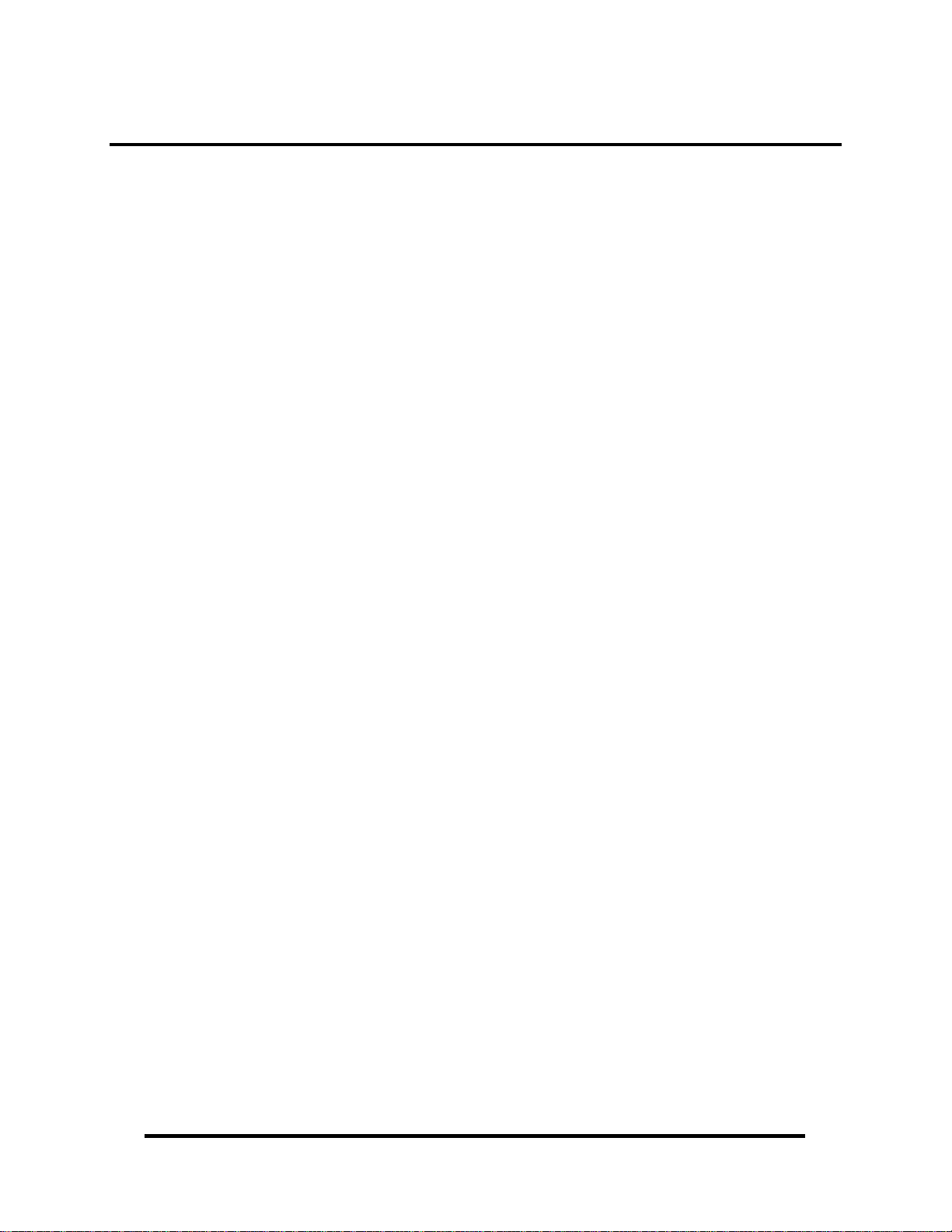
Introduction
The PIO-48.PC104 part number 3701 digital I/O interface provides 48 channels of
buffered drive digital I/O emulating 8255 mode zero. The PIO-48.PC104 can be
utilized for a variety of control and automation applications including control and
monitoring of TTL devices (e.g. LEDs, small solenoids, small relays) and
interfacing to solid-state relay racks (SSRs) for high-power AC or DC loads.
The PIO-48.PC104’s 48 digital I/O channels are accessed via two 50-pin header
connectors with industry-standard pin out. Each header provides 24 bits of digital
I/O divided into two eight-bit ports and two four bit ports for upper and lower
nibble. Each port may be individually configured via software command as input or
output to best match your particular application requirements.
The PIO-48.PC104 is designed to be used with a variety of Operating Systems
including Windows 98/NT/ME/2000/XP and DOS. The SeaI/O API (Application
Programmer Interface) included on CD with the PIO-48.PC104 provides a variety of
useful high-level function calls implemented as a Windows dynamic link library
(DLL). In addition to the API, SeaI/O includes sample code and utilities to simplify
software development.
Other Sealevel PC104 Digital I/O Products
DIO-104.REL (P/N 3710) - 16 Reed Relays
DIO-104.OPTO (P/N 3720) - 16 Optically Isolated Inputs
DIO-32.104 (P/N 3730) - 16 Optically Isolated Inputs/16 Reed Relays
© Sealevel Systems, Inc.
- 1 -
PIO-48.PC104 User Manual
Page 4

Before You Get Started
What’s Included
The PIO-48.PC104 is shipped with the following items. If any of these items is
missing or damaged please contact Sealevel for replacement.
PIO-48.PC104 Adapter
Sealevel SeaI/O Software CD
Optional Items
Depending upon your application, you are likely to find one or more of the
following items useful for interfacing the PIO-48.PC104 to real-world signals. All
items can be purchased from our website (http://www.sealevel.com
864-843-4343.
For TTL applications:
Terminal Block Kit - (Part Number KT107)
− Kit includes the TB07 screw terminal block and CA167 ribbon cable
for connecting one of the PIO-48.PC104’s 50-pin header connectors
to your I/O. 6” Snap track and DIN rail clips are included for DIN rail
mounting.
IDC 50 to IDC 50 Pin 40" Ribbon Cable (Part Number CA167)
− Interfaces each of the PIO-48.PC104’s 50-pin header connectors.
Simulation/debug module (Part Number TA01)
− Module allows monitoring status of output pins and controlling state
of input pins. An LED corresponding to each port bit illuminates to
indicate state. Eight position DIP-switches are used to generate input
status changes.
) or by calling
© Sealevel Systems, Inc.
- 2 -
PIO-48.PC104 User Manual
Page 5
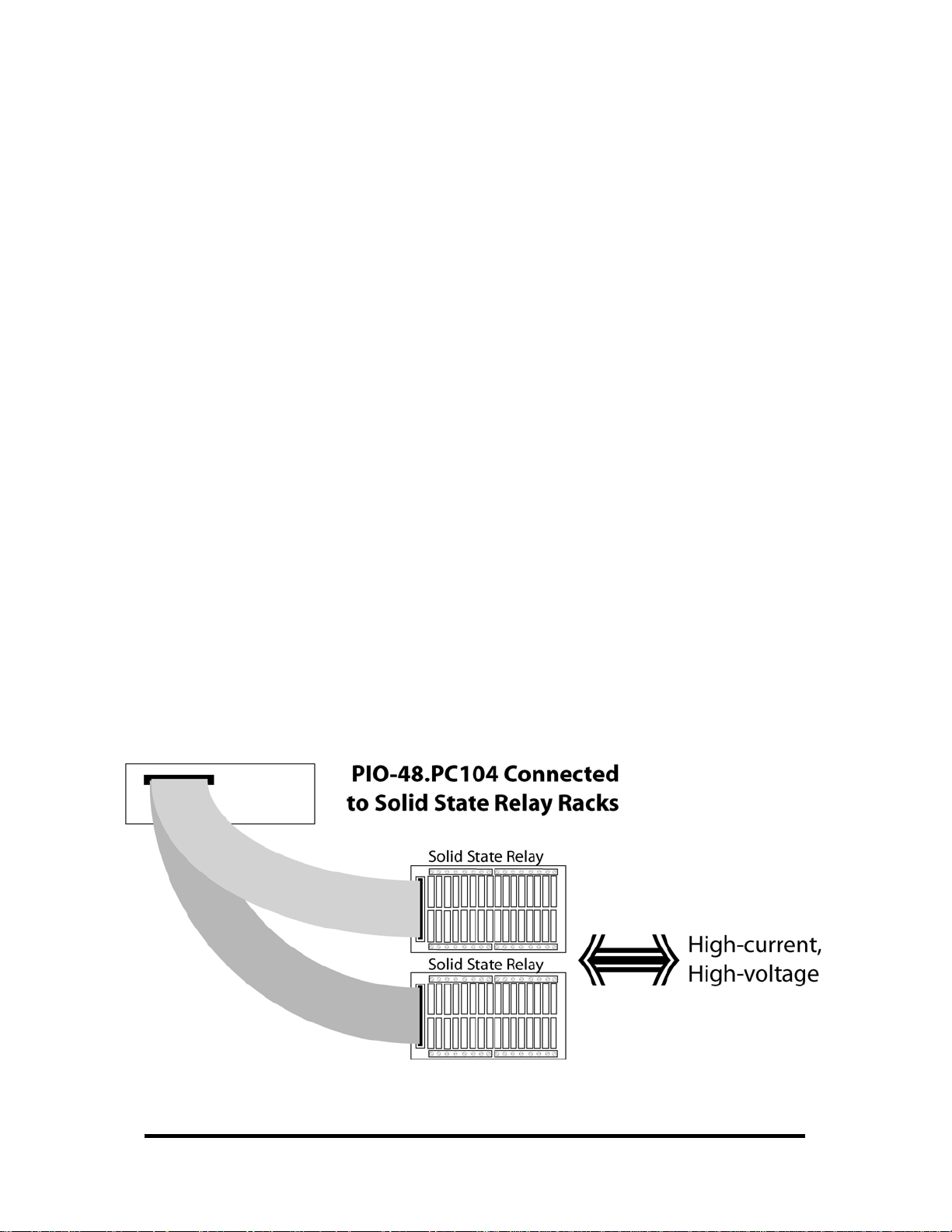
For high-current, high-voltage applications:
IDC 50 to IDC 50 Pin Ribbon Cable (Part Number CA167)
− 40” cable connects the PIO-96.PCI to solid-state relay racks equipped
with 50-pin header interface.
IDC 50 to IDC 50 Pin Ribbon Cable (Part Number CA135)
− 40” cable connects the PIO-96.PCI to solid-state relay racks equipped
with 50-pin edge connector.
Solid-State Relay Racks:
• Quad six position relay rack (Part Number PB24HQ)
− Relay rack can accept up to six QSSRs for a total of 24 channels.
Features a 50-pin header connector for easy interface via 50conductor ribbon cables.
• Quad four position relay rack (Part Number PB16HQ)
− Relay rack can accept up to four QSSRs for a total of 16 channels.
Features a 50-pin header connector for easy interface via 50conductor ribbon cables.
Quad Solid-State Relay Modules:
• AC Input (Part Number IA5Q) - Provides 4 channels of discrete I/O
interface to monitor AC inputs up to 140V @ 10mA.
• DC Input (Part Number IB5Q) - Provides 4 channels of discrete I/O
interface to monitor DC inputs from 3.3V to 32V.
• AC Output (Part Number OA5Q) - Provides 4 channels of discrete I/O
interface to control AC outputs up to 140V @ 3A.
• DC Output (Part Number OB5Q) - Provides 4 channels of discrete I/O
interface to control DC outputs up to 60V @ 3A.
Simulation/debug module (Part Number TA01)
− Module simulates the operation and load characteristics of a standard
24-channel relay rack. An LED corresponding to each port bit
illuminates to indicate state. Eight position DIP-switches are used to
generate input status changes.
© Sealevel Systems, Inc.
- 3 -
PIO-48.PC104 User Manual
Page 6
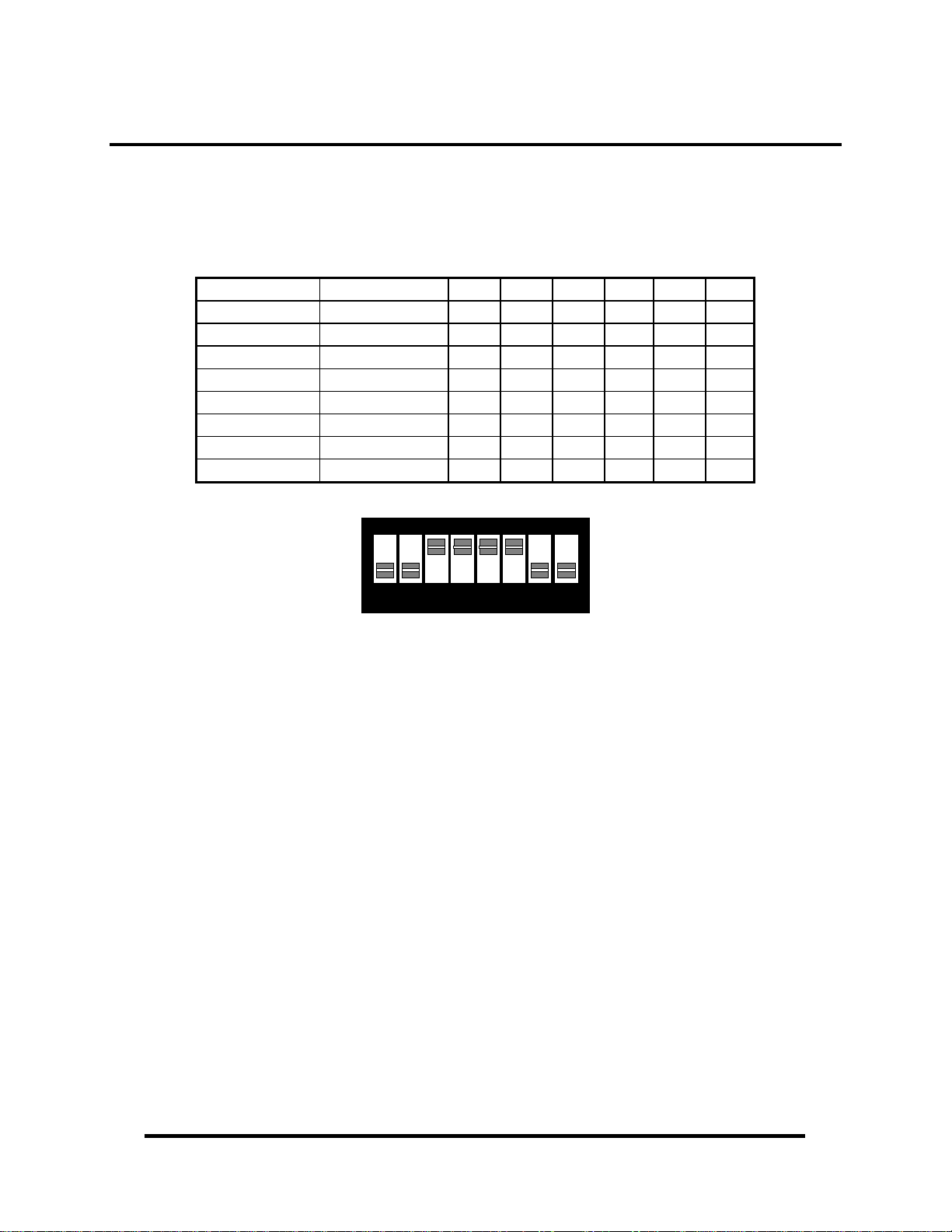
Card Setup
Address Selection
The PIO-48.PC104 occupies 8 consecutive I/O locations. The DIP-switch (S1) is
used to set the base address for these locations and the IRQ mode options. Be careful
when selecting the base address as some selections conflict with existing PC ports.
The following table shows several examples that usually do not cause a conflict.
A9 A8 A7 A6 A5 A4
Hex Address
100-107 01 0000 xxxx On Off On On On On
180-187 01 1000 xxxx On Off Off On On On
200-207 10 0000 xxxx Off On On On On On
280-287 10 1000 xxxx Off On Off On On On
300-307 11 0000 xxxx Off Off On On On On
380-387 11 1000 xxxx Off Off Off On On On
3A0-3A7 11 1010 xxxx Off Off Off On Off On
Binary
1 2 3 4 5 6
Interrupt Modes
DIP-Switch positions ‘S’ and ‘M’ on switch S1 selects the interrupt mode for each
adapter.
With the ‘S’ selected, the adapter is in a (S)hared interrupt mode, which allows more
than one adapter to access a single IRQ.
‘M’ indicates the inclusion of a 1K-ohm pull-down resistor required on one adapter
when sharing interrupts.
Set the switch to ‘S’ for shared interrupt mode on all adapters sharing an IRQ. On
one of the adapters sharing an interrupt set the switches for both ‘S’ and for ‘M’.
This provides the pull-down resistor circuit that makes sharing IRQs possible. If you
are using more than one compatible adapter in a bus you should only have one
adapter set to ‘M’.
1 2 3 4 5 6 7ON8
987654 MS
© Sealevel Systems, Inc.
- 4 -
PIO-48.PC104 User Manual
Page 7
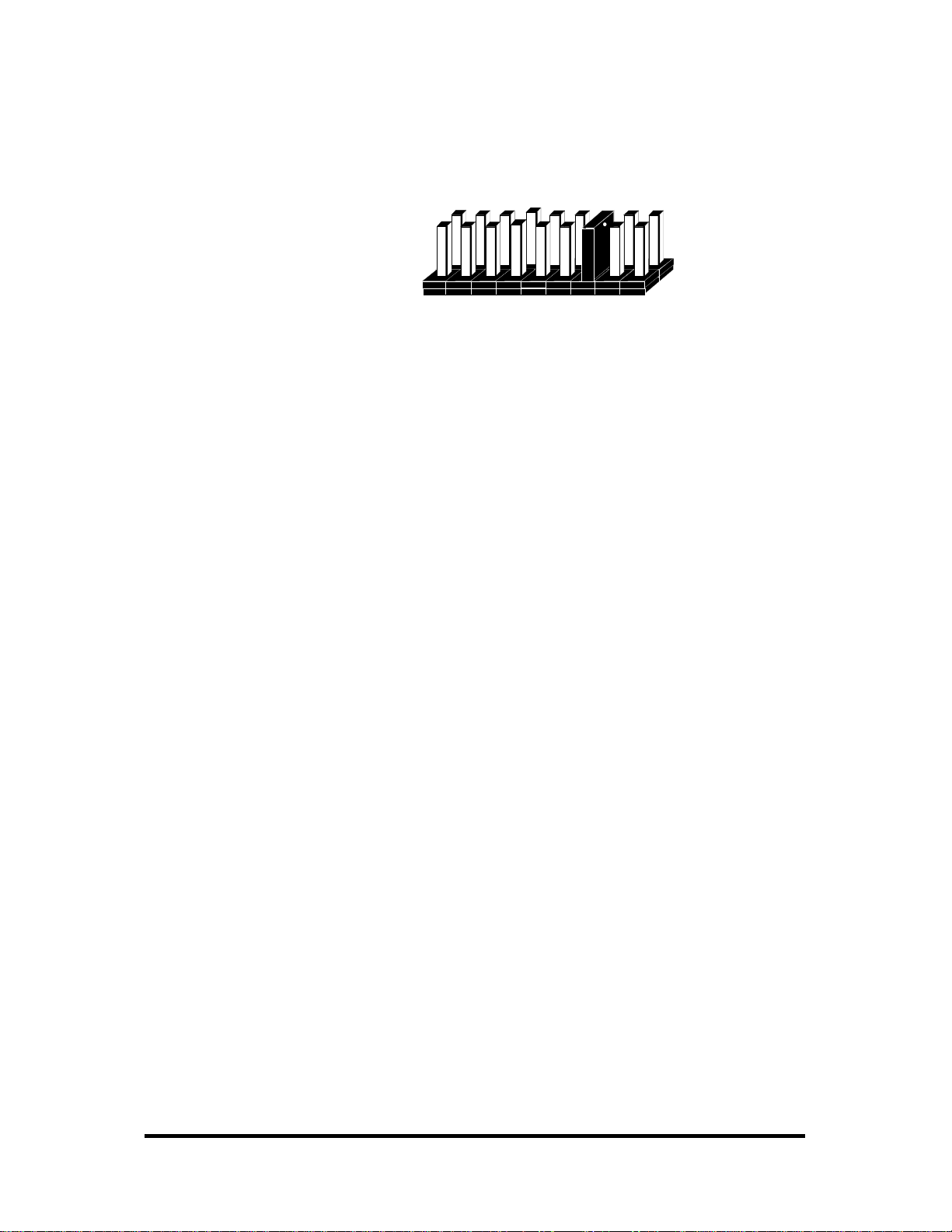
IRQ Selection
The PIO-48.PC104 has an interrupt selection jumper, which should be set prior to
use, if an interrupt is required by your application software. Consult the user manual
for the application software being used to determine the proper setting.
IRQ3
IRQ7
IRQ9
IRQ10
IRQ11
IRQ12
IRQ15
IRQ4
IRQ5
Note: The supplied driver for Windows and does not require, nor does it support
interrupts. It is recommended that this jumper be removed to prevent any resource
conflicts.
© Sealevel Systems, Inc.
- 5 -
PIO-48.PC104 User Manual
Page 8
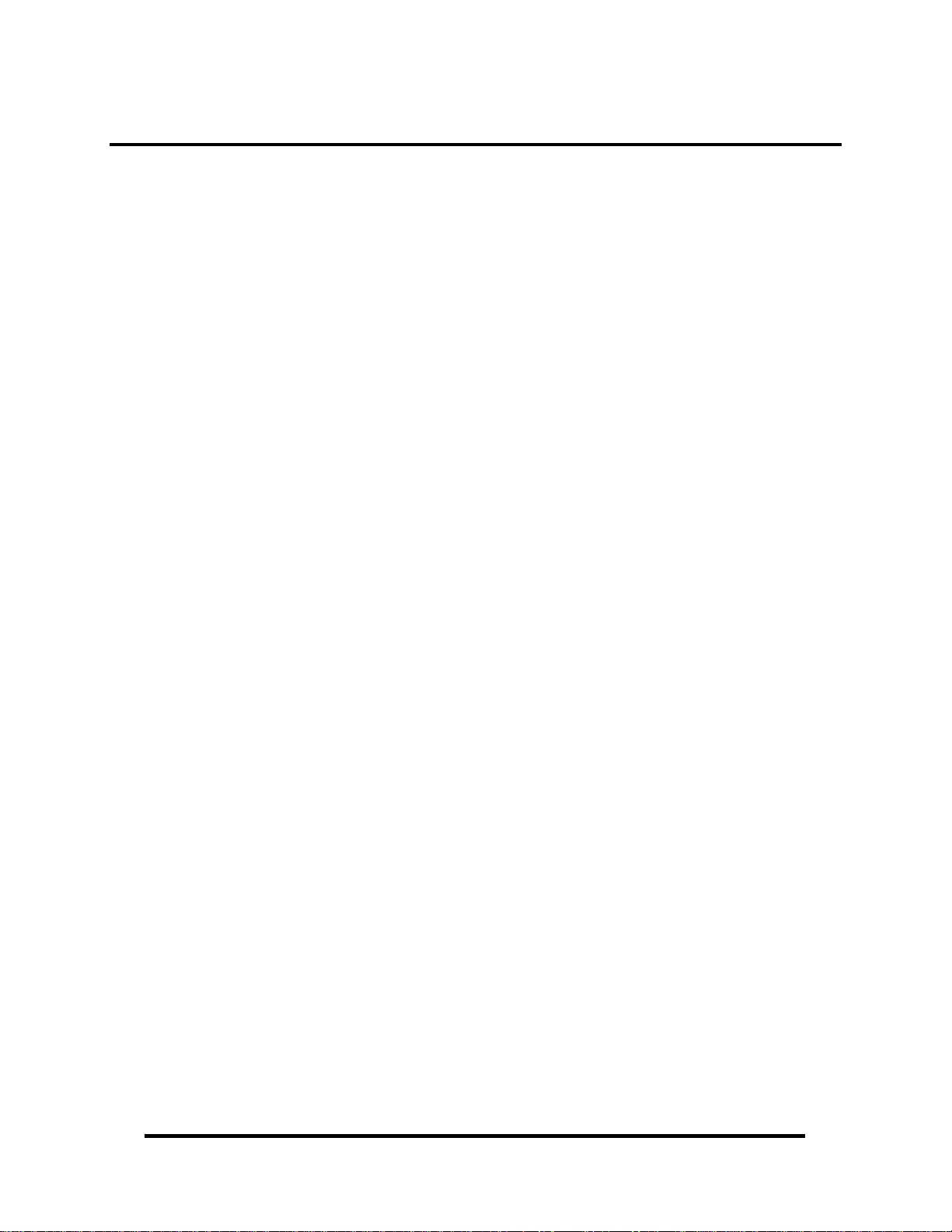
Software Installation
Windows 98/ME/2000/XP Installation
1. Start Windows.
2. Insert the Sealevel Systems CD in to your CD drive.
3. If ‘Auto-Start’ is enabled for this drive the software will automatically
launch. Otherwise, point your browser to the ‘Index.htm’ on the root
directory of the CD
4. Select ‘Install Software’.
5. Select the Part Number for your adapter from the listing.
6. Select ‘Windows 98/NT/ME/2000/XP’. The setup file will automatically
detect the operating environment and install the proper components. Next
(depending on your browser) select the ‘Run this program from its current
location’ or ‘Open’ option. Follow the information presented on the screens
that follow. During setup the user may specify installation directories and
other preferred configurations. This program also adds entries to the system
registry that are necessary for specifying the operating parameters for each
driver. An uninstall option is also available to remove SeaIO files and
registry/INI file entries from the system.
7. If installing in NT, skip to ‘Windows NT Card Installation’ step 16.
8. Go to the “Add New Hardware Wizard” in the Control Panel.
9. When the Wizard asks if you want Windows to search for the new
hardware, choose “No, I want to select the hardware from a list.”
10. Scroll through the list of categorized hardware and select ‘SeaIO Devices’.
If this is the first SeaIO device you may need to select ‘Other Devices’ and
‘Sealevel Systems, Inc.’ instead of ‘SeaIO Devices’.
11. Click “Next”.
12. Select the card model and press “Next”.
13. The Wizard will guide you through a few more informational prompts;
continue to click “Next” until it is completed.
14. Your card’s resource assignments may be adjusted through the Device
Manager (if, for instance, you need to change the I/O port address Windows
assigned when you installed the card).
15. Windows software installation is complete
16. Windows NT Card Installation: After accomplishing steps 1 – 6, bring up
the Control Panel and double-click on the SeaIO Devices icon. To install a
new card, click “Add Port”. Repeat this procedure for as many SeaIO cards
as you wish to install.
© Sealevel Systems, Inc.
- 6 -
PIO-48.PC104 User Manual
Page 9

Physical Installation
Extreme care should be taken when installing the PIO-48.PC104 to avoid causing
damage to the connectors. After the adapter is installed, connect your I/O cables to
P2 and P5. Please note these headers are keyed so that pin 1 of the cable matches pin
1 of the connector. Refer to Card Setup for information on setting the address and
jumper options before inserting the PIO-48.PC104 onto the stack.
Do not install the Adapter in the machine until the software has been fully
installed.
1. Turn off power. Disconnect the power cord.
2. Gently insert the PIO-48.PC104 connector noting proper key orientation of
the expansion connector on a PC/104 compatible card. The PIO-48.PC104
adapter is keyed per the current PC/104 Specification. This will aid in
preventing the adapter from being inserted incorrectly.
3. Mounting hardware (nylon stand-offs and screws) is provided to ensure a
good mechanical connection. Retain any mounting hardware not used to
allow for future expansion.
4. The cables provided are keyed and can be installed before or after the adapter
is inserted in the stack.
5. Connect the power cord and power up the machine.
The PIO-48.PC104 is now ready for use.
3rd Party Software Support
Third party software support for many HMI/MMI and other process control software
is included on the product installation CD. For the most up to date information on
third party software support, please visit:
http://www.sealevel.com/thirdpartysoftware.asp
© Sealevel Systems, Inc.
- 7 -
PIO-48.PC104 User Manual
Page 10
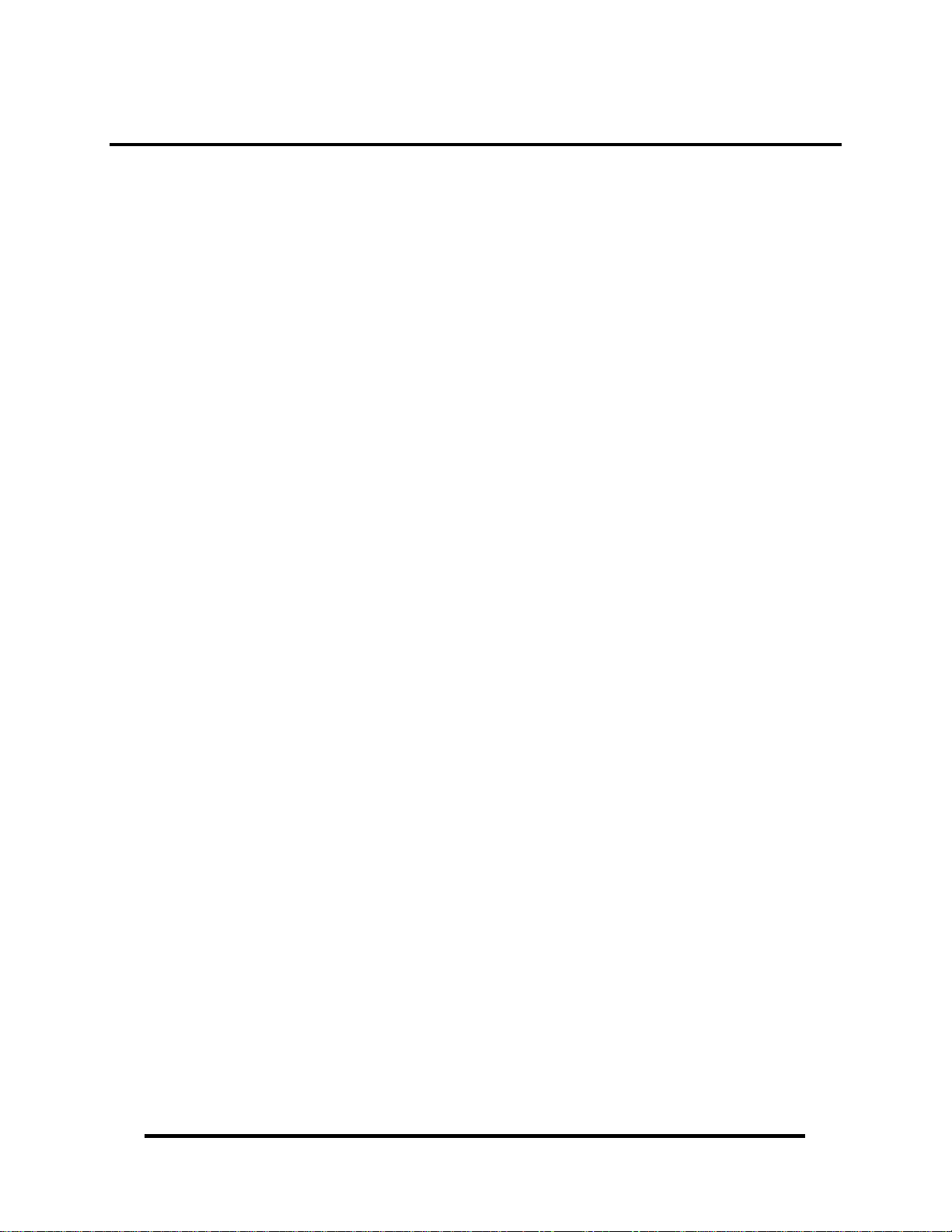
Digital I/O Interface
The PIO-48.PC104’s 48 digital I/O channels are accessed via two industry-standard
50-pin header connectors. Each header provides 24 bits of digital I/O divided into
two eight-bit ports and two four bit ports for upper and lower nibble. Each port may
be individually configured via software command as input or output.
50-pin Header Connectors
Each of the 50-pin connectors has the following pin out which is compatible with a
wide variety of solid state relay racks:
© Sealevel Systems, Inc.
- 8 -
PIO-48.PC104 User Manual
Page 11

Pull Ups
Eight resistors are installed to provide pull-ups to the input ports. These are installed
on all ports. The pull-up resistors are rated at 10K ohms. Figure 4 below provides
the resistors and corresponding port. The resistors ensure that no line is floating
which is not connected. This provides consistent biasing on all un-terminated lines.
Resistor Corresponding Port
R34-R41 Port A1
R42-R49 Port B1
R50-R53 Port C1L
R54-R57 Port C1U
R1-R8 Port A2
R9-R16 Port B2
R17-R20 Port C2L
R21-R24 Port C2U
© Sealevel Systems, Inc.
- 9 -
PIO-48.PC104 User Manual
Page 12
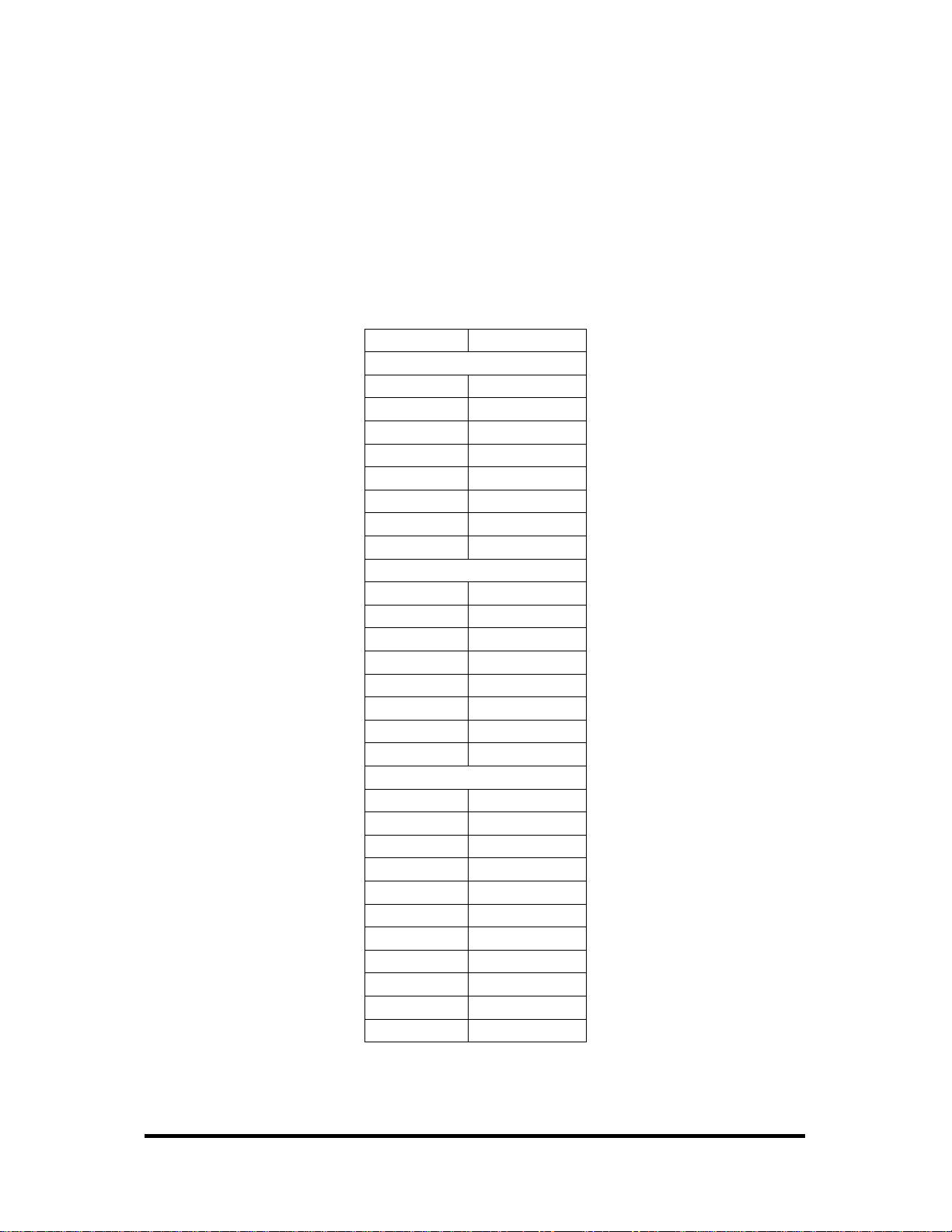
Physical Connection
The port signals for the PIO-48.PC104 are physically connected via two 50-pin box
headers. P5 provides the connections for ports A1-C1 and P2 provide the
connections for A2-C2. These headers are compatible with the industry standard 50pin ribbon/IDC type cabling. This allows for a direct cabling connection between the
PIO-48.PC104 and a Solid State Relay Rack (i.e. PB-8. PB-16, PB-24 etc.)
The following table shows the correlation between the port addresses and the 50-pin
connections.
Description Pin #
Port A
A0 47
A1 45
A2 43
A3 41
A4 39
A5 37
A6 35
A7 33
Port B
B0 31
B1 29
B2 27
B3 25
B4 23
B5 21
B6 19
B7 17
Port C
C0L 15
C1L 13
C2L 11
C3L 9
C4U 7
C5U 5
C6U 3
C7U 1
GND All Even pins
+5V 49
© Sealevel Systems, Inc.
- 10 -
PIO-48.PC104 User Manual
Page 13
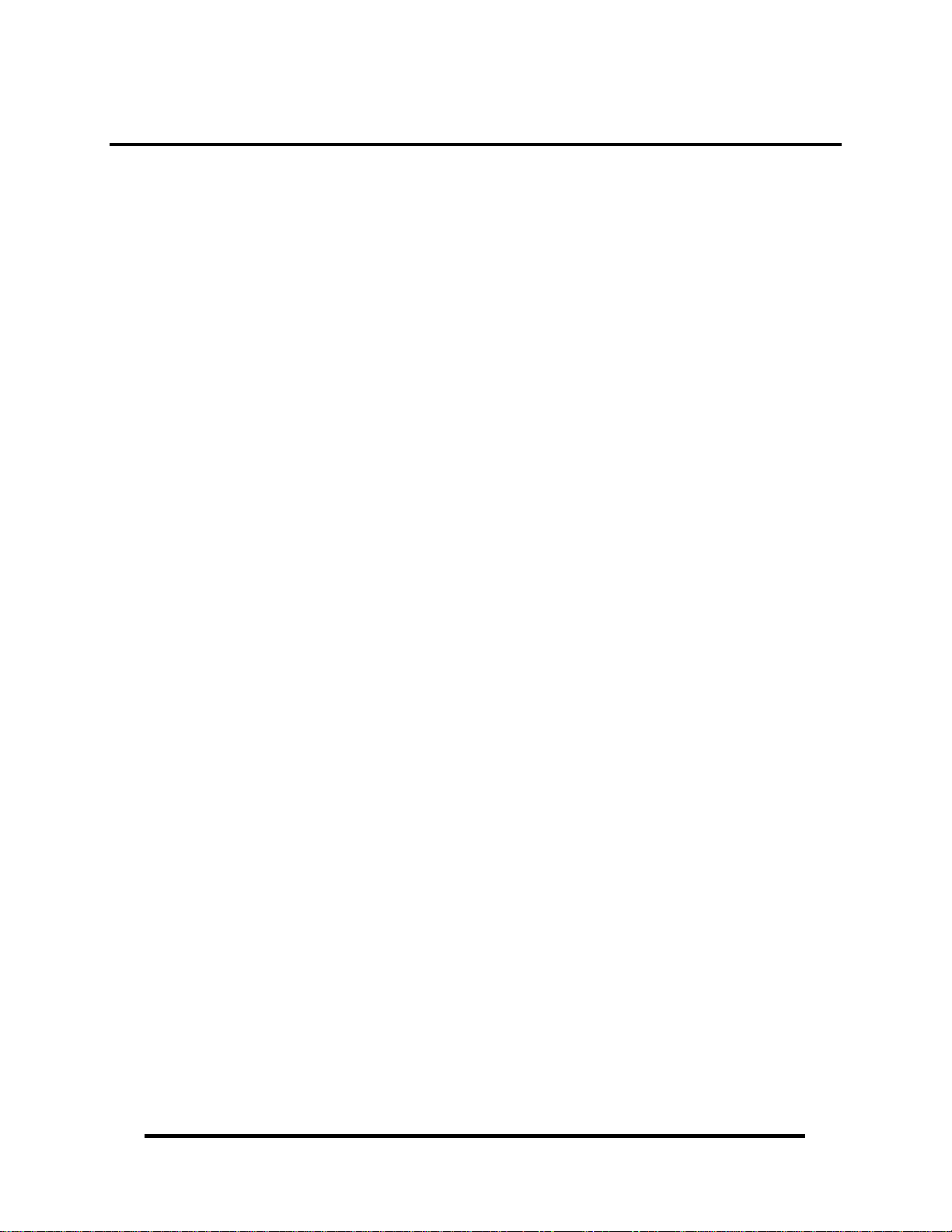
Programming the PIO-48.PC104
Sealevel’s SeaI/O software is provided to assist in the development of reliable
applications for the Sealevel Systems family of digital I/O adapters. Included on the
SeaI/O CD are driver functions for use in accessing the I/O as well as helpful
samples and utilities.
Programming for Windows
The SeaI/O API (Application Programmer Interface) provides a variety of useful
high-level function calls implemented in a Windows dynamic link library (DLL).
The API is defined in the help file (Start/Programs/SeaIO/SeaIO Help) under
“Application Programmers Interface”. This help file also includes detailed
information dealing with installation / removal of the software and information
about latency, logic states, and device configuration.
For C language programmers we recommend using the API to access the
PIO-48.PC104. If you are programming in Visual Basic, using the ActiveX control
included with SeaI/O is advised.
Samples and Utilities
A variety of sample programs and utilities (both executable and source code) are
included with SeaI/O. Further documentation on these samples can be found by
selecting “Start/Programs/SeaIO/Sample Application Description”. Information
about where the files are physically stored on your disk is also included in this same
file.
Direct Hardware Control
In systems where the users program has direct access to the hardware (DOS) the
tables that follow give the mapping and functions that the PIO-48.PC104 provides.
Reading the Inputs
The inputs are active high. If an input is driven high (2V to 5.25 V) it will read as a
logical one, if driven low (0V to 0.8V) it will read as a logical zero. If an input is not
driven it will read as a one due to the 10K ohm pull up resistors on each port.
Reading the Outputs
The value that is currently being used to drive the outputs will be returned.
© Sealevel Systems, Inc.
- 11 -
PIO-48.PC104 User Manual
Page 14

Presetting an Output Port
Each port has an output register associated with it. This register may be written and
retains its value whether the port is configured as an input or an output. To preset the
value of an output port the program should write to the port when it is configured as
an input then configure it as an output.
Writing the Outputs
The outputs are active high. Writing a one (1) corresponds to 5V while writing a
zero (0) corresponds to 0V, at the output.
Port C
Port C is written and read to as two four bit ports. If both lower and upper nibbles
are configure the same then no special considerations need to be made. But if they
are configured differently, one nibble as input, and one as output then the user will
have to keep this in mind. When reading, the input will be returned on the
corresponding upper or lower nibble while the current outputs will be returned on
their corresponding upper or lower nibble. When writing, the corresponding nibble
will be written to the output nibble, while the input nibble will have its output
register written to. The output register can be written to without affecting the inputs.
Register Description
Address Mode D7 D6 D5 D4 D3 D2 D1 D0
Base+0
Base+1
Base+2
Base+3
Base+4
Base+5
Base+8
Base+9
Base+A (10)
Base+B (11)
Base+C (12)
Interrupt status Port 1 and 2 RD 0 0 0 IRQST2 0 0 0 IRQST1
Port A1 RD/WR PA1D7 PA1D6 PA1D5 PA1D4 PA1D3 PA1D2 PA1D1 PA1D0
Port B1 RD/WR PB1D7 PB1D6 PB1D5 PB1D4 PB1D3 PB1D2 PB1D1 PB1D0
Port C1 RD/WR PC1D7 PC1D6 PC1D5 PC1D4 PC1D3 PC1D2 PC1D1 PC1D0
Control Word Port 1 WR 0 0 0 CW1D4 CW1D3 0 CW1D1 CW1D0
Interrupt config Port 1 RD/WR 0 0 0 0 0 IRQEN1 IRQC11 IRQC10
Port A2 RD/WR PA2D7 PA2D6 PA2D5 PA2D4 PA2D3 PA2D2 PA2D1 PA2D0
Port B2 RD/WR PB2D7 PB2D6 PB2D5 PB2D4 PB2D3 PB2D2 PB2D1 PB2D0
Port C2 RD/WR PC2D7 PC2D6 PC2D5 PC2D4 PC2D3 PC2D2 PC2D1 PC2D0
Control Word Port 2 WR 0 0 0 CW2D4 CW2D3 0 CW2D1 CW2D0
Interrupt config Port 2 RD/WR 0 0 0 0 0 IRQEN2 IRQC21 IRQC20
© Sealevel Systems, Inc.
- 12 -
PIO-48.PC104 User Manual
Page 15

I/O Control Word
Each port may be configured as either Input or Output. This is accomplished by
writing the correct Control Word (CW) to the proper register.
CWnD0 Port C1 lower nibble (bits 0-3) 1 = input 0 = output 1 on power up
CWnD1 Port B1 1 = input 0 = output 1 on power up
CWnD2
0 or 1 (no effect)
CWnD3 Port C1 upper nibble (bits 4-7) 1 = input 0 = output 1 on power up
CWnD4 Port A1 1 = input 0 = output 1 on power up
CWnD5
0 or 1 (no effect)
CWnD6 0 or 1 (no effect)
CWnD7
Control Word (X = 0) Hex Value Port Setup
7 6 5 4 3 2 1 0
0 or 1 (no effect)
A B C Upper C Lower
X X X 0 0 X 0 0 80 Out Out Out Out
X X X 0 0 X 0 1 81 Out Out Out In
X X X 0 0 X 1 0 82 Out In Out Out
X X X 0 0 X 1 1 83 Out In Out In
X X X 0 1 X 0 0 88 Out Out In Out
X X X 0 1 X 0 1 89 Out Out In In
X X X 0 1 X 1 0 8A Out In In Out
X X X 0 1 X 1 1 8B Out In In In
X X X 1 0 X 0 0 90 In Out Out Out
X X X 1 0 X 0 1 91 In Out Out In
X X X 1 0 X 1 0 92 In In Out Out
X X X 1 0 X 1 1 93 In In Out In
X X X 1 1 X 0 0 98 In Out In Out
X X X 1 1 X 0 1 99 In Out In In
X X X 1 1 X 1 0 9A In In In Out
X X X 1 1 X 1 1 9B In In In In
© Sealevel Systems, Inc.
- 13 -
PIO-48.PC104 User Manual
Page 16

Interrupt Control
When enabled interrupts are generated on port bit A0 of each port (pin 47 on each
50 pin header), the port A0 must be set as an input.
X = port number
IRQENX interrupt enable 1 = enabled 0 = disabled ( 0 on power up )
IRQCX0
IRQCX1
Interrupt mode select table
IRQCn1 IRQCn0 INT Type
Interrupt Read
Reading the INTSTAT port (Base+5) clears any interrupt pending.
IRQST1 (D0) Interrupt status 1 = interrupt pending, 0 = none
IRQST2 (D4) Interrupt status 1 = interrupt pending, 0 = none
Interrupt mode select see table
Interrupt mode select see table
0 0 Low level
0 1 High level
1 0 Falling edge
1 1 Rising edge
© Sealevel Systems, Inc.
- 14 -
PIO-48.PC104 User Manual
Page 17

Electrical Characteristics
The PIO-48.PC104 uses 74LS245 octal bi-directional transceivers to provide TTL
input/output capabilities. Each bit is pulled to +5V through a 10K ohm pull-up
resistor to insure each bit is at a known state when not driven.
Specifications
Inputs
Logic High: Min 2VDC
Logic Low: Max 0.8VDC
Outputs
Logic High: Min 2VDC @ 15 mA
Logic Low: Max 0.55VDC @ 24 mA
Recommended Operating Conditions
Inputs: Min 0V
Inputs: Max 5.25V
Source: 15mA
Sink: 24mA
Temperature Range
Operating: 0°C – 70°C
Storage: -50°C – 105°C
Power Requirements
+5VDC @ 794mA
Physical Dimensions
Length: 3.550 inches (9.017cm)
Height: 3.775 inches (9.589cm)
© Sealevel Systems, Inc.
- 15 -
PIO-48.PC104 User Manual
Page 18

Example Circuits
© Sealevel Systems, Inc.
- 16 -
PIO-48.PC104 User Manual
Page 19

Appendix A - Troubleshooting
Following these simple steps can eliminate most common problems.
Install software first. After installing the software then proceed to adding the
hardware. This places the required installation files in the correct locations.
Read this manual thoroughly before attempting to install the adapter in your system.
Use Device Manager under Windows to verify proper installation.
Use the SeaIO Control Panel applet or the Device Manager’s property page for card
identification and configuration.
If these steps do not solve your problem, please call Sealevel Systems’ Technical
Support, (864) 843-4343. Our technical support is free and available from 8:00AM5PM Eastern Time Monday through Friday. For email support contact
mailto:support@sealevel.com
.
© Sealevel Systems, Inc.
- 17 -
PIO-48.PC104 User Manual
Page 20

Appendix B - How To Get Assistance
Begin by reading through the Trouble Shooting Guide in Appendix A. If assistance
is still needed please see below.
When calling for technical assistance, please have your user manual and current
adapter settings. If possible, please have the adapter installed in a computer ready to
run diagnostics.
Sealevel Systems provides an FAQ section on its web site. Please refer to this to
answer many common questions. This section can be found at
http://www.sealevel.com/faq.asp
Sealevel Systems maintains a Home page on the Internet. Our home page address is
http://www.sealevel.com
available via our FTP site that can be accessed from our home page.
Technical support is available Monday to Friday from 8:00 a.m. to 5:00 p.m. eastern
time. Technical support can be reached at (864) 843-4343.
. The latest software updates, and newest manuals are
RETURN AUTHORIZATION MUST BE OBTAINED FROM SEALEVEL
SYSTEMS BEFORE RETURNED MERCHANDISE WILL BE ACCEPTED.
AUTHORIZATION CAN BE OBTAINED BY CALLING SEALEVEL
SYSTEMS AND REQUESTING A RETURN MERCHANDISE
AUTHORIZATION (RMA) NUMBER.
© Sealevel Systems, Inc.
- 18 -
PIO-48.PC104 User Manual
Page 21

Appendix C – Silk Screen – 3701 PCB
© Sealevel Systems, Inc.
- 19 -
PIO-48.PC104 User Manual
Page 22

Appendix D - Compliance Notices
Federal Communications Commission Statement
FCC - This equipment has been tested and found to comply with the limits for Class
A digital device, pursuant to Part 15 of the FCC Rules. These limits are designed to
provide reasonable protection against harmful interference when the equipment is
operated in a commercial environment. This equipment generates, uses, and can
radiate radio frequency energy and, if not installed and used in accordance with the
instruction manual, may cause harmful interference to radio communications.
Operation of this equipment in a residential area is likely to cause harmful
interference in such case the user will be required to correct the interference at the
users expense.
EMC Directive Statement
Products bearing the CE Label fulfill the requirements of the EMC directive
(89/336/EEC) and of the low-voltage directive (73/23/EEC) issued by the European
Commission.
To obey these directives, the following European standards must be met:
EN55022 Class A - “Limits and methods of measurement of radio interference
characteristics of information technology equipment”
EN55024 – “Information technology equipment Immunity characteristics Limits and
methods of measurement”.
EN60950 (IEC950) - “Safety of information technology equipment, including
electrical business equipment”
Warning
This is a Class A Product. In a domestic environment, this product may cause
radio interference in which case the user may be required to take adequate
measures to prevent or correct the interference.
Always use cabling provided with this product if possible. If no cable is provided or
if an alternate cable is required, use high quality shielded cabling to maintain
compliance with FCC/EMC directives.
© Sealevel Systems, Inc.
- 20 -
PIO-48.PC104 User Manual
Page 23

Warranty
Sealevel's commitment to providing the best I/O solutions is reflected in the Lifetime
Warranty that is standard on all Sealevel manufactured products. We are able to
offer this warranty due to our control of manufacturing quality and the historically
high reliability of our products in the field. Sealevel products are designed and
manufactured at its Liberty, South Carolina facility, allowing direct control over
product development, production, burn-in and testing.
Sealevel Systems, Inc. (hereafter "Sealevel") warrants that the Product shall conform
to and perform in accordance with published technical specifications and shall be
free of defects in materials and workmanship for life. In the event of failure,
Sealevel will repair or replace the product at Sealevel's sole discretion. Failures
resulting from misapplication or misuse of the Product, failure to adhere to any
specifications or instructions, or failure resulting from neglect or abuse are not
covered under this warranty.
Warranty service is obtained by delivering the Product to Sealevel and providing
proof of purchase. Return authorization must be obtained from Sealevel Systems
before returned merchandise will be accepted. Authorization is obtained by
calling Sealevel Systems and requesting a Return Merchandise Authorization
(RMA) number. The Customer agrees to insure the Product or assume the risk of
loss or damage in transit, to prepay shipping charges to Sealevel, and to use the
original shipping container or equivalent. Warranty is valid only for original
purchaser and is not transferable.
Trademarks
Sealevel Systems assumes no liability for any damages, lost profits, lost savings or
any other incidental or consequential damage resulting from the use, misuse of, or
inability to use this product. Sealevel Systems will not be liable for any claim made
by any other related party.
This warranty applies to Sealevel manufactured Product. Product purchased through
Sealevel but manufactured by a third party will retain the original manufacturer's
warranty.
Sealevel Systems, Incorporated
2779 Greenville Highway
P.O. Box 830
Liberty, SC 29657 USA
(864) 843-4343 FAX: (864) 843-3067
www.sealevel.com
email: support@sealevel.com
Technical Support is available Monday - Friday from 8 a.m. to 5 p.m. Eastern time
Sealevel Systems, Incorporated acknowledges that all trademarks referenced in this
manual are the service mark, trademark, or registered trademark of the respective
company.
© Sealevel Systems, Inc.
- 21 -
PIO-48.PC104 User Manual
