Page 1
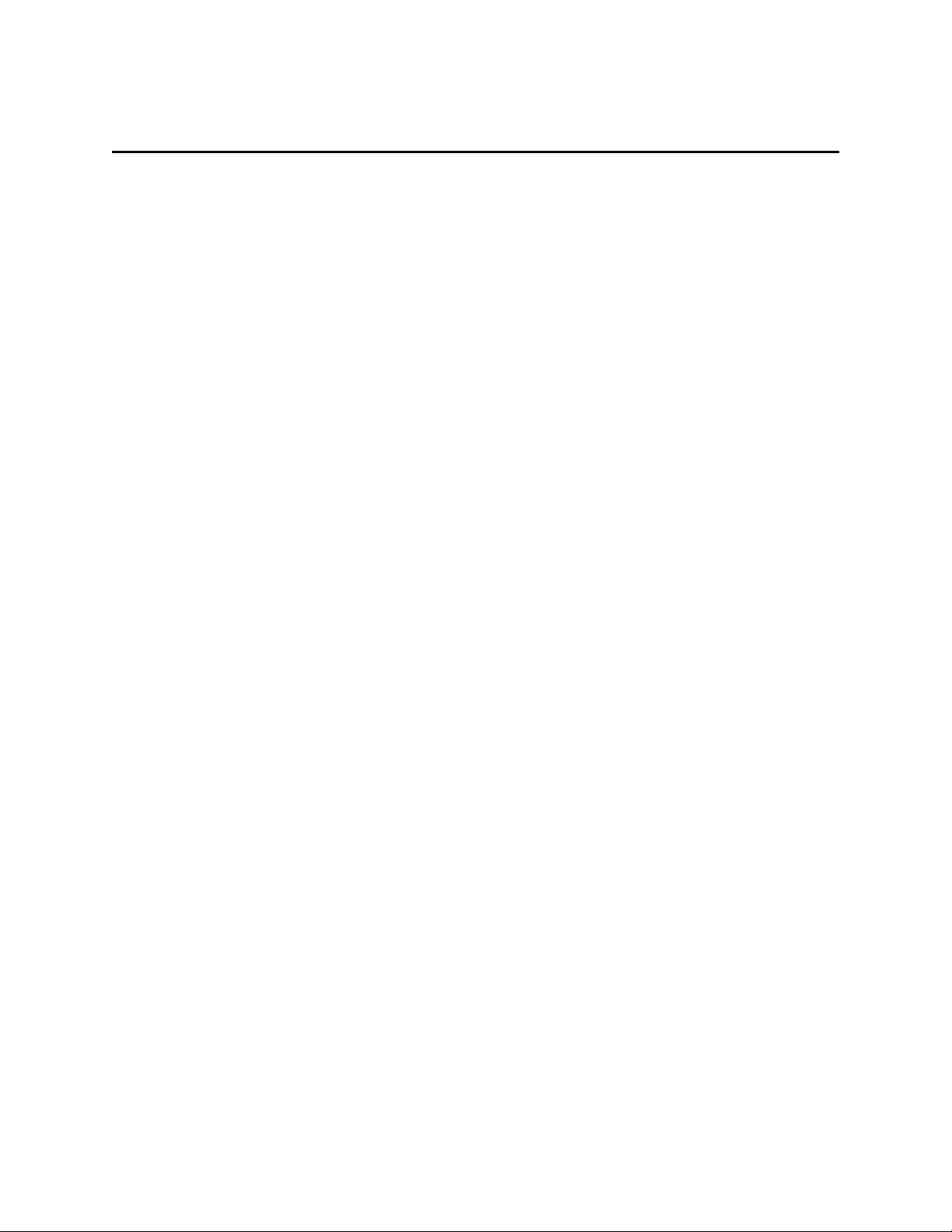
SeaDAC User Manual
www.sealevel.com PO Box 830 – Liberty, SC 29657 864.843.4343
Page 2

Table of Contents
INTRODUCTION......................................................................................................................... 1
BEFORE YOU GET STARTED................................................................................................. 3
SEADAC HARDWARE DESCRIPTION.................................................................................. 4
SEADAC MODULE COMMON FEATURES .....................................................................................4
SEADAC POWER REQUIREMENTS ............................................................................................... 5
SEADAC CONFIGURATIONS & SPECIFICATIONS ..........................................................................6
8221 – 16 Optically Isolated Inputs/16 Reed Relay Outputs.................................................. 6
8222 – 16 Optically Isolated Inputs/8 Form C Outputs ......................................................... 7
8223 – 32 Optically Isolated Inputs........................................................................................ 8
8224 – 32 Reed Relay Outputs................................................................................................ 9
8225 – 16 Form C Relay Outputs.........................................................................................10
8227 – 16 A/D, 2 D/A, 8 24V Outputs, 8 Isolated Inputs...................................................... 11
8232 – 8 Optically Isolated Inputs/8 High-Current Form C Outputs .................................. 12
SEAMAX APPLICATION SUITE...........................................................................................13
SEAMAX OVERVIEW ................................................................................................................ 13
COMMUNICATING VIA MODBUS ................................................................................................ 14
SEAMAX SOFTWARE INSTALLATION ........................................................................................ 15
MAXSSD CONFIGURATION & DIAGNOSTICS UTILITY ............................................................... 16
TROUBLESHOOTING SEAMAX................................................................................................... 27
HARDWARE CONFIGURATION .......................................................................................... 29
8227 – JUMPER AND DIPSWITCH SETTINGS................................................................................ 29
WIRING OPTIONS ................................................................................................................... 32
I/O WIRING – SEADAC 8221, 8222, 8223, 8224, AND 8225 MODULES..................................... 32
I/O WIRING – SEADAC 8227 MODULES.................................................................................... 33
WIRING – SEADAC 8232 MODULES.................................................................................... 36
I/O
APPENDIX A – HOW TO GET ASSISTANCE ..................................................................... 37
APPENDIX B – COMPLIANCE NOTICES ........................................................................... 38
WARRANTY............................................................................................................................... 39
© Sealevel Systems, Inc.
SL9175 Revision 4/2007
SeaDAC User Manual
Page 3

Introduction
SeaDAC
TM
modules provide a powerful way to add digital and analog I/O to a variety
of computers, controllers, and PLCs. Each SeaDAC model connects to an available
USB port and provides easy field wiring via removable terminal blocks. SeaDAC
modules are housed in a rugged, attractive plastic enclosure and include a highretention USB type B connector to prevent accidental disconnection. SeaDAC
modules are USB 1.1 compliant and USB 2.0 compatible.
SeaDAC modules are supported under Windows 98/ME/2000/XP/Vista. For easy
software integration, application programs or 3
SeaMAX
TM
library or industry standard Modbus protocol.
rd
party software can use the Sealevel
This manual covers the installation and operation of these SeaDAC products:
SeaDAC DIO-32 (P/N 8221) – 16 Isolated Inputs/16 Reed Relay Outputs
SeaDAC PLC-24 (P/N 8222) – 16 Optically Isolated Inputs/8 Form C Outputs
SeaDAC ISO-32 (P/N 8223) – 32 Optically Isolated Inputs
SeaDAC REL-32 (P/N 8224) – 32 Reed Relay Outputs
SeaDAC REL-16C (P/N 8225) – 16 Form C Relay Outputs
SeaDAC MIO-26 (P/N 8227) – 8 Inputs/8 Outputs/2 D/A & 16 A/D
SeaDAC PLC-16H (P/N 8232) – 8 Iso. Inputs/8 High-Current Form C Outputs
© Sealevel Systems, Inc.
- 1 -
SeaDAC User Manual
Page 4

Overview
Sealevel SeaDAC modules are available in various I/O configurations, each designed
for maximum flexibility and easy field wiring. SeaDAC modules can be used with
industry standard Modbus RTU protocol or easily controlled from application
programs using the supplied SeaMAX software libraries, which includes the
diagnostic and configuration tool MaxSSD. Sealevel SeaDAC modules offer
powerful data acquisition solutions that are perfect for a wide range of applications
and environments with easy interfacing to computers, controllers, and PLCs.
Industry Segments
SeaDAC modules are perfect for a wide variety of applications and environments
including:
Process Control
Data Acquisition
Broadcast Automation
Security
Facility Management
Features
Models Offering Choice of:
o Optically Isolated Inputs
o Reed Relay Outputs
o Form C Relay Outputs
o Analog I/O – A/D & D/A
Status Indicator LEDs for Communication, Fault, and Status
High-Retention USB Type B Connector
Field Removable Terminal Block Connectors
Supports Industry Standard Modbus RTU Protocol
Wide Operating Temperature (0°C to +70°C)
Extended Temperature Range Available (-40°C to +85°C)
Attractive & Rugged Plastic Tabletop Enclosure
Compact Size – 9.2"(L) x 5.3"(W) x 1.7"(H)
© Sealevel Systems, Inc.
- 2 -
SeaDAC User Manual
Page 5
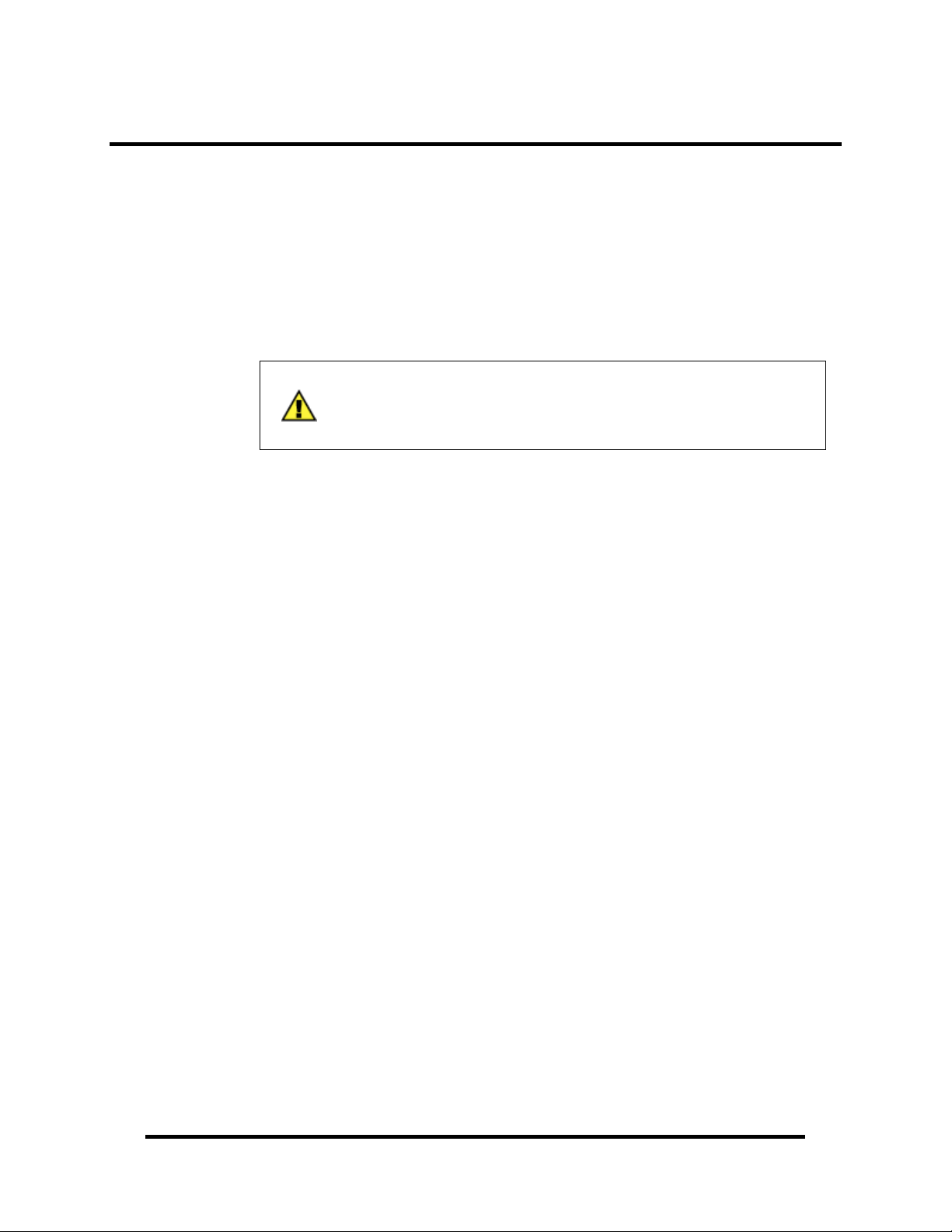
Before You Get Started
What’s Included
All SeaDAC modules are shipped with the following items. If any of these items is
missing or damaged please contact Sealevel for a replacement.
SeaDAC Digital Interface Adapter
Item# CA179 – 6’ A to B USB Device Cable
Sealevel SeaMAX Software CD
Optional Items
Mounting Options
Cabling Options
NOTE:
The SeaDAC REL-16C (Item# 8225) includes a 5VDC @ 2.4A
wall-mount power supply (Item# TR101). External power is
required with this module due to the power requirements of the
sixteen Form C relays.
RK1U – 1U 19” Rack Tray
RK2U – 2U 19” Rack Tray
RK-CLAMP – Securely holds SeaDAC modules to rack trays
CA179 – 6’ A to B USB Device Cable (included with SeaDAC modules)
CA214 – 3Meter Type A to Type A USB Extension Cable
USB Hubs
HUB7i – Optically Isolated 7-Port USB Hub − AC powered 7-port USB hub, AC
adapter, and USB cable. Provides up to 5500VAC isolation and protects the host
computer from voltage spikes, power surges, and ground loops commonly found
in industrial environments.
HUB7 – High Speed USB 2.0 7-Port Hub
− AC powered 7-port USB hub, AC
adapter, and USB cable.
HUB4 – High Speed USB 2.0 4-Port Hub
− AC powered 4-port USB hub, AC
adapter, and USB cable.
© Sealevel Systems, Inc.
- 3 -
SeaDAC User Manual
Page 6
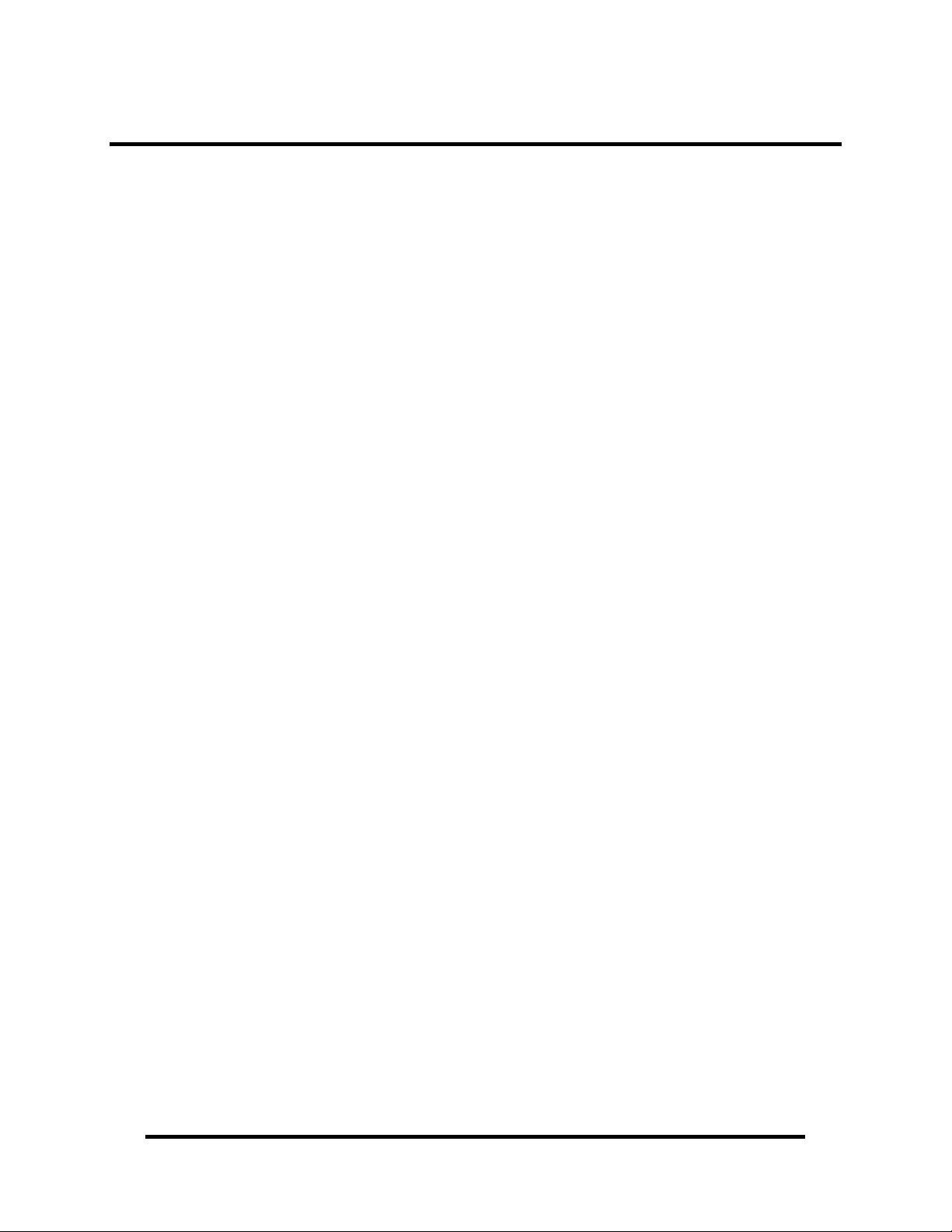
SeaDAC Hardware Description
SeaDAC Module Common Features
SeaDAC models include a high-retention Type B USB connector that prevents
accidental disconnection of the USB cable. The orange, ruggedized connector
provides up to two times the removal resistance to the cable than standard USB
connectors.
Status LEDs are also included on the front of all SeaDAC devices to indicate the
following information:
Communicati on (Yellow) – Blinks when data is transmitted
Fault (Red) – Lights when there is a problem with the device
Status (Green) – Blinks when the device is enumerated by the USB port
© Sealevel Systems, Inc.
- 4 -
SeaDAC User Manual
Page 7

SeaDAC Power Requirements
Sealevel SeaDAC modules are powered by the USB host interface and require 5VDC
@ 500mA to be available on the USB port. Most computers and powered USB hubs
are capable of meeting this requirement, while passive USB hubs and some laptops
running on batteries may not. Check the product manual that shipped with your
system or hub if you are uncertain. You can also contact Sealevel technical support
for assistance.
The maximum power requirements for each SeaDAC device are shown below.
Item# Description mA
8221 16 Isolated Inputs / 16 Reed Relay Outputs 340
8222 16 Isolated Inputs / 8 Form C Relay Outputs 460
8223 32 Optically Isolated Inputs 140
8224 32 Reed Relay Outputs 480
8225
8227 8 Isolated Inputs, 8 Outputs, 2 D/A, 16 A/D 360
8232 8 Isolated Inputs, 8 High-Current Form C Outputs 480
16 Form C Relay Outputs
820*
NOTE:
The SeaDAC REL-16C (Item# 8225) includes a 5VDC @ 2.4A
wall-mount power supply (Item# TR101). External power is
required with this module due to the power requirements of the
sixteen Form C relays.
© Sealevel Systems, Inc.
- 5 -
SeaDAC User Manual
Page 8

SeaDAC Configurations & Specifications
8221 – 16 Optically Isolated Inputs/16 Reed Relay Outputs
SeaDAC 8221 modules provide 16 optically isolated inputs and 16 Reed relay
outputs. Inputs can range from 5-30VDC, while the Reed relays provide long life
switch closures that are well suited for low current applications. Inputs and outputs
are grouped into four-bit segments. Each group shares a common for easy wiring via
removable 3.5mm terminal blocks.
Inputs
Type: 16 non-polarized optically isolated inputs
Voltage Range: 5-30VDC
Isolation: 300V
Input Resistance: 6.2K Ohms in series
Response Time: 4 microseconds
Outputs
Type: 16 SPST Form A Reed relays
Power: 10VA max.
Contact Voltage: 60VDC max.
Contact Current: 500mA max.
Operate Time: 0.5ms max.
Bounce Time: 0.5ms max.
Release Time: 0.2ms max.
© Sealevel Systems, Inc.
- 6 -
SeaDAC User Manual
Page 9

8222 – 16 Optically Isolated Inputs/8 Form C Outputs
The SeaDAC 8222 provides 16 optically isolated inputs and 8 SPDT Form C relay
outputs. Inputs can range from 5-30VDC and provide 300V isolation to ground. Each
output offers normally open and normally closed contact connections via 3.5mm field
removable terminal blocks.
Inputs
Type: 16 non-polarized optically isolated inputs
Voltage Range: 5-30VDC
Isolation: 300V
Input Resistance: 6.2K Ohms in series
Response Time: 4 microseconds
Outputs
Type: 8 SPDT Form C relays
Power: DC 30W/ AC 60 VA
Contact Voltage: 60VDC max.
Contact Current: 2A max.
Operate Time: 2ms max.
Bounce Time: 7ms max.
Release Time: 1ms max.
© Sealevel Systems, Inc.
- 7 -
SeaDAC User Manual
Page 10

8223 – 32 Optically Isolated Inputs
SeaDAC 8223 modules provide 32 optically isolated inputs with 300V external
isolation and high channel-to-channel isolation. Ideal for low voltage monitoring
applications, connection to real world signals is made via convenient 3.5mm field
removable screw terminal connectors.
Inputs
Type: 32 non-polarized optically isolated inputs
Voltage Range: 5-30VDC
Isolation: 300V
Input Resistance: 6.2K Ohms in series
Response Time: 4 microseconds
© Sealevel Systems, Inc.
- 8 -
SeaDAC User Manual
Page 11

8224 – 32 Reed Relay Outputs
The SeaDAC 8224 provides 32 SPST Form A dry-contact Reed relays. Reed relays
offer long life performance and fast response time. Convenient removable 3.5mm
screw terminal blocks compatible with 14-22 AWG wiring allow reliable connection
to real world I/O.
Outputs
Type: 32 SPST Form A Reed relays
Power: 10VA max.
Contact Voltage: 60VDC max.
Contact Current: 500mA max.
Operate Time: 0.5ms max.
Bounce Time: 0.5ms max.
Release Time: 0.2ms max.
© Sealevel Systems, Inc.
- 9 -
SeaDAC User Manual
Page 12

8225 – 16 Form C Relay Outputs
Control a variety of low voltage, low current devices with the SeaDAC 8225. The
module’s 16 channels of highly reliable SPDT Form C relay outputs are rated for up
to 60VDC @ 2A. Each output offers normally-open and normally-closed contact
connections via 3.5mm field removable terminal blocks.
Outputs
Type: 16 SPDT Form C relays
Power: DC 30W/ AC 60 VA
Contact Voltage: 60VDC max.
Contact Current: 2A max.
Operate Time: 2ms max.
Bounce Time: 7ms max.
Release Time: 1ms max.
© Sealevel Systems, Inc.
- 10 -
SeaDAC User Manual
Page 13

8227 – 16 A/D, 2 D/A, 8 24V Outputs, 8 Isolated Inputs
Designed using the Maxim MAX197 successive approximation-type A/D chip, the
SeaDAC 8227 provides eight differential or 16 single-ended 12-bit inputs. The A/D
inputs can be individually configured for sensing 4-20mA current loop signals.
Additionally, the module provides two 12-bit D/A output channels, eight optically
isolated inputs, and eight open collector outputs, ideal for driving 24V devices
commonly found in industrial environments. Perfect for a variety of data
acquisition/control and test & measurement applications, the SeaDAC 8227 includes
removable screw terminals, which simplify field-wiring connections.
Optically Isolated Inputs
Input Range: 5-30VDC
Open Collector Outputs
Output Voltage: Max. 30VDC
Output Current: Max. 500mA (single output)
Output Current: Max. 580mA (all outputs)
A/D Inputs
Number of Channels: 8 differential or 16 single-ended
Resolution: 12-bits
Sampling Rate: 100K/s
A/D Input Range
Software Selectable: 0-5V, 0-10V, +/-5V, +/-10V
Hardware Selectable: 0-20mA current loop (for 4-20mA devices)
D/A Outputs
Number of Channels: 2 single-ended
Resolution: 12-bits
Output Range: 0-5V, 0-10V
Load Resistance: Min. 2K
© Sealevel Systems, Inc.
- 11 -
SeaDAC User Manual
Page 14

8232 – 8 Optically Isolated Inputs/8 High-Current Form C Outputs
The SeaDAC 8232 provides 8 optically isolated inputs and 8 SPDT high-current
Form C relay outputs. Inputs can range from 5-30VDC and provide 300V isolation to
ground. Each output offers normally open and normally closed contact connections
via 3.5mm field removable terminal blocks.
Inputs
Type: 8 non-polarized optically isolated inputs
Voltage Range: 5-30VDC
Isolation: 300V
Input Resistance: 6.2K Ohms in series
Response Time: 4 microseconds
Outputs
Type: 8 SPDT High-Current Form C relays
Contact Voltage: 250VAC/100VDC max.
Contact Current: 6A max.
Operate Time: 10ms max.
Release Time: 10ms max.
© Sealevel Systems, Inc.
- 12 -
SeaDAC User Manual
Page 15

SeaMAX Application Suite
SeaMAX Overview
The SeaMAX Suite is a collection of software libraries, and configuration and
diagnostic utilities that facilitates rapid application development for SeaI/O,
SeaDAC, and SeaDAC Lite modules. The following libraries and utilities are
included in the SeaMAX Suite and are covered in this manual:
MaxSSD Configuration & Diagnostics utility
Ethernet Config utility
SeaMAX API
Sealevel digital and analog I/O modules supported by SeaMAX software are
designed to work with third party applications via the SeaMAX API. To help
simplify application development, the complete API documentation and code
samples are automatically installed with the SeaMAX Suite and can be found in
Windows by clicking Start Æ All Programs Æ Sealevel SeaMAX Æ Documentation.
Additional SeaMAX documentation is available online that completely details the
functions of the SeaMAX API. Example code is included for several popular
languages and compilers. The interactive online documentation is located on the
Sealevel website at:
http://www.sealevel.com/software/SeaMAX/
Please contact Sealevel technical support with any questions regarding SeaMAX
documentation:
Phone: (864) 843-4343
Email: support@sealevel.com
.
NOTE:
This chapter covers all SeaMAX supported devices.
Not all features are applicable to all devices.
© Sealevel Systems, Inc.
- 13 -
SeaDAC User Manual
Page 16

Communicating Via Modbus
Sealevel SeaI/O and SeaDAC modules are designed to integrate seamlessly into
existing Modbus networks. The supported command set will vary depending on the
SeaI/O model number used. Specialized diagnostic commands and other RTU
specific codes are not supported. An overview of the Modbus specification for both
RTU and TCP connections is covered in detail in the interactive documentation
located on the Sealevel website at:
http://www.sealevel.com/software/SeaMAX/
The official Modbus specification can be found at:
http://www.modbus.org
NOTE:
SeaDAC Lite modules do not currently support Modbus commands.
© Sealevel Systems, Inc.
- 14 -
SeaDAC User Manual
Page 17

SeaMAX Software Installation
Proceed with installing the SeaMAX Software Suite using the software CD that was
included with your Sealevel I/O module. Software drivers are also available on the
product webpage on the Sealevel website at www.sealevel.com
Windows 2000/XP/Vista™ Operating Systems
Do not connect the I/O module to the host until the software is installed.
1. Start Windows.
2. Insert the Sealevel Software CD in to your CD drive.
3. If ‘Auto-Start’ is enabled the installation window will automatically appear.
Otherwise, navigate to the root directory of your CD drive and double-click
the ‘autorun.exe’ application to launch the installation window.
4. Select ‘Install Software’.
5. Select the Part Number for your device from the listing.
6. The setup file will automatically detect the operating environment and install
the proper components. Follow the information presented on the installation
screens that follow.
.
7. A screen may appear with the declaration: “The publisher cannot be
determined due to the problems below: Authenticode signature not found.”
Please select the ‘Yes’ button and proceed with the installation. This
declaration simply means that the Operating System is not aware of the
driver being loaded. It will not cause any harm to your system.
8. During setup, you may specify installation directories and other preferred
configurations. This program also adds entries to the system registry that are
necessary for specifying the operating parameters for each driver. An
uninstall option is included to remove the driver and all registry/INI file
entries from your system.
9. Proceed with configuring your Sealevel I/O module using the MaxSSD
utility detailed on the following pages.
© Sealevel Systems, Inc.
- 15 -
SeaDAC User Manual
Page 18

MaxSSD Configuration & Diagnostics Utility
The Sealevel Systems configuration utility, MaxSSD, is designed to simplify the
installation, configuration, and diagnostics of Sealevel I/O modules. MaxSSD is a
Microsoft Windows application and has been tested with Windows 2000, XP, and
Vista.
Host PC Configuration Tab
The first time you run the MaxSSD utility (Start Æ All Programs Æ Sealevel
SeaMAX Æ MaxSSD) it will default to the “Host PC Configuration” tab. This tab
allows the user to choose the initial communication settings for the connected I/O
device. The “COM Port” dropdown box allows the selection of a serial COM port
(from COM1 to COM256), Ethernet (for Ethernet SeaI/O modules), or SeaDAC Lite
(USB).
USB connected SeaI/O and SeaDAC modules are installed as virtual COM ports.
Using device manager, expand “Ports (COM & LPT)” by clicking on the ‘+’ next to
the category, and locate the COM port for your device and use it in the dropdown box
in MaxSSD.
Once a COM port is selected, the baud rate and parity can be selected.
NOTE:
The baud rate and parity of the PC must match the settings of the
Sealevel I/O module to be configured. The factory default settings
for all Sealevel I/O modules are 9600 baud and no parity.
© Sealevel Systems, Inc.
- 16 -
SeaDAC User Manual
Page 19

Host PC Configuration Tab (cont.)
To communicate with a SeaDAC Lite module, select “SeaDAC Lite” from the “COM
Port” dropdown box. MAXSSD will search for any SeaDAC Lite modules
connected to a USB port and display them in a frame (as shown below). A new
“Digital I/O” tab will appear. If more than one SeaDAC Lite module is connected,
select the one you want to test from the list and click the “Digital I/O tab”. You can
use this new tab to test the functionality of inputs and relay outputs. The “Digital
I/O” tab is covered in detail on subsequent pages.
To communicate with a SeaI/O Ethernet module, select “ETHERNET” from the
“COM Port” dropdown box. When Ethernet is selected, MaxSSD searches for any
SeaI/O Ethernet modules on the network and displays their IP addresses in the
“Available Ethernet Devices” list box (not shown). When an IP address is selected
from the list box, a socket is opened to the SeaI/O module and it is ready for
communication.
NOTE:
If no IP address is shown when using Ethernet modules, review the
previous Hardware Configuration section, or proceed to the
Troubleshooting section at the end of this manual.
© Sealevel Systems, Inc.
- 17 -
SeaDAC User Manual
Page 20

SeaI/O Configuration Tab
Once the host computer is configured correctly, the “SeaI/O Configuration” tab
becomes available. This tab only appears for SeaI/O and SeaDAC modules and will
not appear when using SeaDAC Lite modules.
Before communicating with a SeaI/O or SeaDAC module, the configuration utility
must determine if there is an I/O module at that slave ID address, and if so, what type
of module it is. This is the purpose of the Get operation.
To perform a Get operation, first select the slave ID to which the module is
configured. SeaI/O modules are shipped at hardware setting 0 (labeled “ADDR” on
the left side of the module) and slave ID 247 by default. All other slave ID addresses
(from 1 to 246) are available. However, each daisy chained SeaI/O module must have
a unique slave ID address - no duplicates are allowed.
SeaDAC modules are only available on slave ID 247, and this number cannot be
changed. To communicate with a different SeaDAC module, select a different COM
port. Use device manager, if necessary, to locate the proper COM port.
Once a slave ID is selected, click the “Get SeaIO Module Settings” button. After a
short delay, the information for that I/O module should be displayed. If no
information appears, verify the host settings and baud rates are correct and make
changes, if necessary. For SeaDAC modules, make sure the baud rate is set to
9600bps. For SeaI/O modules, check the hardware settings (on the left side of the
module) and try again.
© Sealevel Systems, Inc.
- 18 -
SeaDAC User Manual
Page 21

SeaI/O Configuration Tab (cont.)
After the Get command is executed, the “Module Description” frame will display the
model type, description, interface, and I/O type. In the example shown, the module
found at slave ID 247 is a SeaI/O-410 module with an Ethernet (Modbus TCP)
interface. The “Set Settings” and “Change Slave ID” buttons will also be enabled for
this module.
After a successful Get operation, additional tabs may be displayed in MaxSSD,
depending on the found device model. These tabs display device I/O and allow easy
configuration for all SeaMAX supported devices.
© Sealevel Systems, Inc.
- 19 -
SeaDAC User Manual
Page 22

SeaI/O Configuration Tab (cont.)
The “Broadcast to Multiple Modules” checkbox, along with the “Set Settings” button
can be used to change the baud rate and parity on multiple SeaI/O modules at once.
This function only works with SeaI/O modules connected together via the passthrough connectors. This function is disabled with SeaDAC and SeaDAC Lite
modules since these devices do not have pass-through connectors.
MaxSSD broadcasts a set data rate and set parity command to all devices on the RS485 bus, but only those modules listening at the current baud rate will be able to
receive and respond. For example, if you have five SeaI/O modules chained together
and two are set to 9600 bps and no parity and three are set to 115.2k bps and the PC
is set to 9600 bps, only the two modules set to 9600 bps will receive the broadcast set
data rate and parity message.
NOTE:
Important note regarding SeaI/O Ethernet (E-series) modules
The broadcast feature sets the Ethernet SeaI/O (E-series) module’s
TCP/IP to RS-485 translation data rate independently of the SeaI/O
module itself. Therefore, if you have an Ethernet SeaI/O module
and you set the data rate to 115.2K bps via a MaxSSD broadcast
command, both the RS-485 port and the Ethernet port will respond
thereafter to 115.2K bps, as expected. However, if you reset the
SeaI/O module by rotating the rotary switch clockwise one complete
revolution, the RS-485 port will reset to 9600 bps and no parity, but
the Ethernet port will remain unaffected. To restore
communications, broadcast another set data rate and parity
command (9600 and no parity) via MaxSSD.
© Sealevel Systems, Inc.
- 20 -
SeaDAC User Manual
Page 23

Digital I/O Tab
The “Digital IO” tab of MaxSSD is displayed when using Sealevel I/O devices
featuring discrete inputs and outputs. It displays the device’s current input and/or
output status in an intuitive and usable manner.
When displaying SeaI/O or SeaDAC modules (excluding SeaDAC Lite), the “Digital
IO” tab displays inputs and outputs in groupings (or banks) of eight. Therefore, a
Sealevel I/O device with 16 inputs and 8 outputs would show two banks of inputs and
one bank of outputs.
When banks of inputs are displayed, the status LEDs update on each of the banks
automatically. This allows you to actively monitor external signals.
With a bank of outputs, the output coils can be set using the buttons below each
output LED. As each coil is set, the I/O module is read. The corresponding status
LED in the “Digital IO” window indicates the state of the coil. In the example
below, a SeaI/O module with 16 Reed relays is shown.
© Sealevel Systems, Inc.
- 21 -
SeaDAC User Manual
Page 24

Digital I/O Tab (cont.)
When displaying SeaDAC Lite modules, the “Digital IO” tab displays inputs and
outputs in groupings (or banks) of four. Therefore, a SeaDAC Lite module with four
inputs and four outputs would show only one bank of inputs and one bank of outputs.
When banks of inputs are displayed, the status LEDs update on each of the banks
automatically. This allows you to actively monitor external signals.
With a bank of outputs, the output coils can be set using the buttons below each
output LED. As each coil is set, the SeaDAC Lite module is read. The corresponding
status LED in the “Digital IO” window indicates the state of the coil. In the example
below, a SeaDAC Lite module with four inputs and four Form C relays is shown,
with the state of the relays showing either normally-open (NO) or normally-closed
(NC).
NOTE:
The “SeaIO Configuration” tab does not appear in MaxSSD when
using SeaDAC Lite modules since they have no configurable
communication settings.
© Sealevel Systems, Inc.
- 22 -
SeaDAC User Manual
Page 25

Programmable I/O Tab
The “Programmable IO” tab of MaxSSD is displayed when using Sealevel I/O
devices featuring programmable inputs or outputs. This tab allows for bank
configuration, input/output configuration, as well as bit-level presets.
Each bank of programmable I/O can be set as either an 8-bit group of inputs or
outputs. By selecting “Bank 1” from the drop-box, clicking the “Bank functions as
Input” radio button, and then clicking the “Set Programmable IO Options” button, the
first 8 PIO bits on the device will now function as inputs. For ease of configuration,
an “All Banks of IO” option is available to configure all of the I/O at one time.
Inputs have no preset mode; therefore, the preset options are disabled for any bank of
inputs. Outputs; however, have bit-addressable presets. These presets are used
whenever the device is powered up or the bank direction changes from input to
output.
NOTE:
The output presets, will not lock the outputs into a specified on or
off state. They only set the state of the outputs on a power on or
bank direction change.
© Sealevel Systems, Inc.
- 23 -
SeaDAC User Manual
Page 26

A/D Inputs Tab
The “A/D Inputs” tab displays the current state of the analog-to-digital channels for
Sealevel I/O devices that feature A/D inputs. Settings are provided for both device
wide and per-channel configuration.
The “Device Configuration” selection drop-box adjusts the arrangement and function
of the A/D input channels. Input channels are displayed as banks (groups of eight).
Each channel is range configurable via the voltage range dropdown list. Both the
channel voltage range and device-wide configuration are set on a dropdown list.
There is no need to save your settings – they are automatically saved to the device as
you select the various configuration options.
“10x Hardware Gain Enabled” checkbox – Indicates whether or not the onboard
hardware gain jumper is currently set. This option is not user configurable – it only
reflects the status of the onboard hardware jumper settings. Set the hardware jumper
to enable this functionality, which allows smaller voltages to be measured more
accurately (e.g., a 0-1V input signal can be measured more accurately by enabling the
10x hardware gain jumper and setting the SeaI/O-470 A/D input channel for 0-10V
range).
“Show 12-Bit Hex Values” checkbox – Displays the values returned by the A/D
converter as a hexadecimal value without converting the values to engineering units
(i.e., Amps or Volts)
© Sealevel Systems, Inc.
- 24 -
SeaDAC User Manual
Page 27

D/A Outputs Tab
The “D/A Outputs” tab is useful for manually setting the digital to analog output
voltages on applicable Sealevel I/O devices with D/A channels. A preliminary
diagnostics utility (see following page) has been provided to verify proper hardware
functionality.
The D/A outputs of the SeaI/O-470 and SeaDAC 8227 are factory set for 0-10V. To
configure the D/A outputs for 0-5V, you will need to open the enclosure and set the
correct jumpers. Refer to the Hardware Configuration section of this manual for
instructions on opening the enclosure and accessing the correct jumpers.
To adjust a particular channel’s output voltage, drag the slider until the desired
voltage is displayed in the window on the right side. Also, you may type the desired
voltage directly into the voltage display and then confirm your entry by pressing the
‘Enter’ key on your keyboard.
NOTE:
The output voltage will not change until the ‘Enter’ key is pressed
or you have clicked on the window anywhere outside of the text
entry field.
© Sealevel Systems, Inc.
- 25 -
SeaDAC User Manual
Page 28

A/D & D/A Diagnostics
To check basic functionality of both the A/D and D/A converters, press the
“Diagnostics Utility” button on the “D/A Outputs” tab (shown on the previous page)
and then press the “Start” button, as shown below. Any errors will be shown in the
“Results” pane. If any errors occur, please contact technical support for further help.
Converting A/D & D/A Values
To properly use the values returned from the SeaI/O-470 and SeaDAC 8227
module’s A/D channels, the application program must convert the returned values to
engineering units (voltage). Likewise, the application program must output the
correct value to the I/O module’s D/A outputs to generate the desired voltage.
The conversion formulas will vary depending on how the I/O module is configured.
The formulas and their uses are covered in detail in the interactive documentation
located on the Sealevel website at:
http://www.sealevel.com/software/SeaMAX/
© Sealevel Systems, Inc.
- 26 -
SeaDAC User Manual
Page 29

Troubleshooting SeaMAX
Following these simple steps can eliminate most common problems.
1. Read this manual thoroughly before attempting to install the device in your system.
2. Uninstall any previous versions of the SeaMAX software before installing any new
versions.
3. Install SeaMAX software first, before connecting any Sealevel I/O devices.
Installing the software places the necessary files in the proper locations on your
system. After installing the software, proceed with adding the hardware.
4. When installing SeaI/O modules, connect them one at a time
. The “base” module
must be properly configured and communicating successfully with the host before
you can add additional expansion modules. Verify each expansion module can
communicate before connecting additional expansion modules.
5. Confirm that all screw terminal connections are correct and secure and that the
correct cables are being used, including network cables (crossover vs. patch cables).
6. You can use standard network patch cables (straight-through cables) to connect
SeaI/O modules together via the pass-through connectors on the left side of the
module. Crossover cables should never be used to connect two or more SeaI/O
modules together. Crossover cables should only be used to connect an Ethernet
SeaI/O module to a host without going through an Ethernet hub or switch.
7. On SeaI/O modules, verify that the device address (slave ID) is properly set. Refer to
the Hardware Configuration section of this manual for instructions on setting the
device slave ID.
8. Use the MaxSSD utility, included on the software CD, to verify proper installation.
MaxSSD is designed to simplify the installation, configuration, and diagnostics of
Sealevel SeaI/O modules.
9. If the SeaI/O modules only sometimes respond to a Get operation or return invalid
data, you may have termination improperly set. Refer to the Hardware
Configuration section of this manual for instructions on properly setting line
termination and pull-up/pull-down resistors.
10. Refer to the Troubleshooting Ethernet Modules section on the following page for
additional steps regarding Ethernet (E-series) SeaI/O modules.
11. If these steps do not solve your problem, please contact Sealevel Technical Support.
Our technical support is free and available from 8:00AM-5PM Eastern Time,
Monday through Friday. You can contact Technical Support via:
Phone: (864) 843-4343
Email: support@sealevel.com
© Sealevel Systems, Inc.
- 27 -
SeaDAC User Manual
Page 30

Troubleshooting Ethernet (E-series) SeaI/O Modules
Problem: The SeaI/O module starts up with a strange IP address (i.e., 169.254.x.x)
All Ethernet SeaI/O (E-series) modules are shipped with DHCP enabled. If no
DHCP server is available or the DHCP server cannot be reached, the Ethernet SeaI/O
module will default to a random IP address in the range 169.254.0.1 to
169.254.255.254. Change the PC’s network settings to place both the SeaI/O module
and PC on the same subnet. Adjust the SeaI/O module’s IP address and Netmask
using the Ethernet Config utility (Start Æ All Programs Æ Sealevel SeaMAX Æ
Ethernet Config) installed with SeaMAX. Then restore the PC’s network settings.
Problem: The SeaI/O module is visible in Ethernet Config, but the network settings
cannot be changed
The SeaI/O module is most likely on a different subnet than the PC. The PC’s IP
address and Netmask must be altered to place both the SeaI/O module and the PC
within the same subnet. Contact your network administrator for assistance.
Problem: The SeaI/O module doesn’t show up in Ethernet Config
The Ethernet SeaI/O modules are discovered via a UDP broadcast. Verify that any
firewall software, such as Windows Firewall, ZoneAlarm, etc., or router settings that
would hinder UDP transmissions are disabled.
It is also possible that the SeaI/O module may not be discovered if the PC and
module are on separate subnets. This may occur if the module’s IP address is
configured outside the range of the PC’s subnet. It can also occur during a failed
DHCP discovery. In either case, the “Recover Module” button in Ethernet Config
utility may be used to recover the device. Refer to the Hardware Configuration
section of this manual for more information.
Problem: The rotary switch (ADDR) was used to reset an Ethernet SeaI/O module,
but it no longer responds to a ‘Get’ operation.
If you reset the SeaI/O module by rotating the rotary switch clockwise one full
revolution, the RS-485 port will reset to 9600 bps and no parity, but the Ethernet port
will remain unaffected.
The broadcast feature in MaxSSD sets the Ethernet SeaI/O (E-series) module’s
TCP/IP to RS-485 translation data rate independently of the SeaI/O module itself.
Therefore, if you have an Ethernet SeaI/O module and you set the data rate to 115.2K
bps via a MaxSSD broadcast command, both the RS-485 port and the Ethernet port
will respond thereafter to 115.2K bps, as expected. Using the rotary switch will reset
the RS-485 port, but the Ethernet port will still try to communicate at 115.2k bps. To
restore communications, broadcast a set data rate and parity command (9600 and no
parity) via MaxSSD.
© Sealevel Systems, Inc.
- 28 -
SeaDAC User Manual
Page 31

Hardware Configuration
8227 – Jumper and Dipswitch Settings
The SeaDAC 8227 module ships factory configured with the D/A outputs set for 010V and current loop mode on the A/D inputs disabled. If you need to enable current
loop mode or set the D/A outputs to 0-5V, you will need to open the enclosure and
access the jumpers (shown on the next page).
NOTE:
Do not perform these instructions with USB or field wires
connected. Be sure to follow proper ESD procedures by grounding
yourself and the SeaDAC module.
What you will need:
SeaDAC 8227 module
Phillips head screwdriver
Step 1
Turn the SeaDAC 8227 module upside down and
remove the four black screws from the locations
shown in the image.
Step 2
Holding the top and bottom halves of the SeaDAC
module together, flip the module back over.
Remove the top half of the enclosure and set to the
side.
Jumpers and dipswitch locations are outlined in
the image to the right and are shown in detail on
the following page.
© Sealevel Systems, Inc.
- 29 -
SeaDAC User Manual
Page 32

SeaDAC 8227 Jumper Locations
This detail image of the right side of the SeaDAC 8227 circuit board shows the
locations of the user configurable jumpers and dipswitches. Refer to the following
pages for instructions on properly configuring the jumpers and switches. The colored
boxes are shown here for clarity and are not visible on the actual circuit board.
© Sealevel Systems, Inc.
- 30 -
SeaDAC User Manual
Page 33

D/A Settings
The (E1) and (E2) jumpers (shown in the orange boxes on the previous page)
configure the D/A outputs for 0-5V or 0-10V. Both channels can be configured
independently. The D/A outputs do not support negative voltages. You must also set
the correct output voltage in your application or MaxSSD. Refer to the SeaMAX
Application Suite section of this manual for help configuring software to work with
the SeaDAC 8227.
A/D 10X Gain
The A/D 10X gain (E3) jumper (shown in the green box on the previous page) is
disabled at the factory. Position the hardware jumper on both pins to enable this
functionality, which allows smaller voltages to be measured more accurately (e.g., a
0-1V input signal can be measured more accurately by enabling the 10x hardware
gain jumper and setting the SeaDAC 8227 A/D input channel for 0-10V range). You
can also set the A/D input channel for 0-5V to sense voltages smaller than 0.5V.
When the jumper is enabled, the “10X Hardware Gain” checkbox will also be
enabled on the A/D Inputs tab in MaxSSD. Refer to the SeaMAX Application Suite
section of this manual for information on using MaxSSD.
A/D and Current Loop Dipswitches
The (SW3) and (SW4) dipswitches (shown in the yellow box on the previous page)
configure the A/D inputs for current loop mode and are disabled at the factory. Since
current loop mode is differential, the corresponding dipswitch on both (SW3) and
(SW4) should be properly set (e.g., ‘CH1’ on both dipswitches needs to be set to
‘ON’ to enable current loop mode).
SW3 – enables the current-loop sensing resistor
SW4 – ties the other half of connection to ground
© Sealevel Systems, Inc.
- 31 -
SeaDAC User Manual
Page 34

Wiring Options
I/O Wiring – SeaDAC 8221, 8222, 8223, 8224, and 8225 Modules
Optically isolated inputs are arranged such that each group of four shares a single
common. The four I/O points and shared common are connected via a five-position
removable screw terminal. Input voltage range is 5-30VDC. Like the inputs, each
group of four Reed relays also shares a single common and connects via a fiveposition removable screw terminal. Form C Relay outputs are arranged such that each
group of two relays shares a common. The NC and NO contacts of each relay along
with the common are brought out via a five-position removable screw terminal.
© Sealevel Systems, Inc.
- 32 -
SeaDAC User Manual
Page 35

I/O Wiring – SeaDAC 8227 Modules
A/D Wiring Connections
The SeaDAC 8227 supports single-ended, differential, and current loop A/D inputs.
Single-ended and differential modes can be configured in software. Current loop
mode requires configuring dipswitches inside the enclosure. Refer to the Hardware
Configuration section of this manual for instructions on configuring the current loop
dipswitches.
The SeaDAC 8227 can be configured for up to sixteen 12-bit single-ended A/D
inputs. Each input is referenced to a common ground. The user selectable voltage
ranges are 0-5V, 0-10V, +/-5V, and +/-10V.
The SeaDAC 8227 can be configured for up to eight 12-bit differential A/D inputs.
The inputs are not referenced to ground. The user selectable voltage ranges are 0-5V,
0-10V, +/-5V, and +/-10V.
© Sealevel Systems, Inc.
- 33 -
SeaDAC User Manual
Page 36

The SeaDAC 8227’s A/D channels can also be configured to provide up to eight 12bit current loop inputs. Each input has two terminals – one positive and one negative.
The input current range is 0-20mA for interfacing commonly used 4-20mA devices.
The dipswitches inside the enclosure must be properly configured for each current
loop input.
D/A Wiring Connections
The SeaDAC 8227 provides two 12-bit D/A output channels, configured for 0-10V.
0-5V mode requires different jumper settings inside the enclosure. Refer to the
Hardware Configuration section of this manual for instructions on configuring the
D/A jumpers.
The SeaDAC 8227 module’s D/A output channels can be independently configured
for 0-5V or 0-10V. The D/A outputs do not support negative voltages.
© Sealevel Systems, Inc.
- 34 -
SeaDAC User Manual
Page 37

Digital I/O Wiring Connections
The SeaDAC 8227 modules include eight optically isolated inputs that are arranged
such that each group of four inputs shares a single common. The four I/O points and
shared common are connected via a five-position removable screw terminal.
The SeaDAC 8227 modules provide eight open-collector digital outputs. The outputs
do not source any current and must be connected to an external power source, max
30VDC. The outputs act as a switch and the circuit is open until energized. When
the output circuit is energized in software, the output sinks the current to ground,
closing the circuit.
© Sealevel Systems, Inc.
- 35 -
SeaDAC User Manual
Page 38

I/O Wiring – SeaDAC 8232 Modules
Optically isolated inputs are arranged such that each group of two shares a single
common. The four I/O points and shared common are connected via a six-position
removable screw terminal. Input voltage range is 5-30VDC. Like the inputs, each
group of two Form C relays also shares a single common. The NC and NO contacts
of each relay along with the commons are brought out via a six-position removable
screw terminal.
© Sealevel Systems, Inc.
- 36 -
SeaDAC User Manual
Page 39

Appendix A – How to Get Assistance
When calling for technical assistance, please have your user manual and current
device settings ready. If possible, please have the device installed and ready to run
diagnostics.
Sealevel Systems maintains a website on the Internet. Our homepage address is
http://www.sealevel.com
available via our FTP site that can be accessed from our home page. Manuals and
software can also be downloaded from the product page for your device.
Sealevel Systems provides an FAQ section on our website. Please refer to this to
answer many common questions. This section can be found at
http://www.sealevel.com/faq.asp
Technical support is available Monday to Friday from 8:00 a.m. to 5:00 p.m. eastern
time (UTC-6 hours). You can contact Technical Support via:
Phone: (864) 843-4343
. The latest software updates and newest manuals are
Email: support@sealevel.com
© Sealevel Systems, Inc.
- 37 -
SeaDAC User Manual
Page 40

Appendix B – Compliance Notices
Federal Communications Commission Statement
FCC - This equipment has been tested and found to comply with the limits for Class
A digital device, pursuant to Part 15 of the FCC Rules. These limits are designed to
provide reasonable protection against harmful interference when the equipment is
operated in a commercial environment. This equipment generates, uses, and can
radiate radio frequency energy and, if not installed and used in accordance with the
instruction manual, may cause harmful interference to radio communications.
Operation of this equipment in a residential area is likely to cause harmful
interference in such case the user will be required to correct the interference at the
user’s expense.
EMC Directive Statement
Products bearing the CE Label fulfill the requirements of the EMC directive
(89/336/EEC) and of the low-voltage directive (73/23/EEC) issued by the European
Commission.
To obey these directives, the following European standards must be met:
EN55022 Class A - “Limits and methods of measurement of radio interference
characteristics of information technology equipment”
EN55024 – “Information technology equipment Immunity characteristics Limits and
methods of measurement”.
EN60950 (IEC950) - “Safety of information technology equipment, including
electrical business equipment”
Warning
This is a Class A Product. In a domestic environment, this product may cause
radio interference in which case the user may be required to take adequate
measures to prevent or correct the interference.
Always use cabling provided with this product if possible. If no cable is provided or
if an alternate cable is required, use high quality shielded cabling to maintain
compliance with FCC/EMC directives.
© Sealevel Systems, Inc.
- 38 -
SeaDAC User Manual
Page 41

Warranty
Sealevel's commitment to providing the best I/O solutions is reflected in the Lifetime
Warranty that is standard on all Sealevel manufactured products. We are able to
offer this warranty due to our control of manufacturing quality and the historically
high reliability of our products in the field. Sealevel products are designed and
manufactured at its Liberty, South Carolina facility, allowing direct control over
product development, production, burn-in and testing.
Sealevel Systems, Inc. (hereafter "Sealevel") warrants that the Product shall conform
to and perform in accordance with published technical specifications and shall be free
of defects in materials and workmanship for life. In the event of failure, Sealevel will
repair or replace the product at Sealevel's sole discretion. Failures resulting from
misapplication or misuse of the Product, failure to adhere to any specifications or
instructions, or failure resulting from neglect or abuse are not covered under this
warranty. Warranty service is obtained by delivering the Product to Sealevel and
providing proof of purchase.
NOTE:
Return authorization must be obtained from Sealevel Systems
before returned merchandise will be accepted. Authorization is
obtained by calling Sealevel Systems and requesting a Return
Merchandise Authorization (RMA) number.
The Customer agrees to insure the Product or assume the risk of loss or damage in
transit, to prepay shipping charges to Sealevel, and to use the original shipping
container or equivalent. Warranty is valid only for original purchaser and is not
transferable.
Sealevel Systems assumes no liability for any damages, lost profits, lost savings or
any other incidental or consequential damage resulting from the use, misuse of, or
inability to use this product. Sealevel Systems will not be liable for any claim made
by any other related party.
This warranty applies to Sealevel manufactured Product. Product purchased through
Sealevel but manufactured by a third party will retain the original manufacturer's
warranty.
Sealevel Systems, Incorporated
2779 Greenville Highway
P.O. Box 830
Liberty, SC 29657 USA
(864) 843-4343 FAX: (864) 843-3067
www.sealevel.com
email: support@sealevel.com
Technical Support is available Monday - Friday from 8 a.m. to 5 p.m. Eastern time.
Trademarks
Sealevel Systems, Incorporated acknowledges that all trademarks referenced in this
manual are the service mark, trademark, or registered trademark of the respective
company.
© Sealevel Systems, Inc.
- 39 -
SeaDAC User Manual
