Page 1
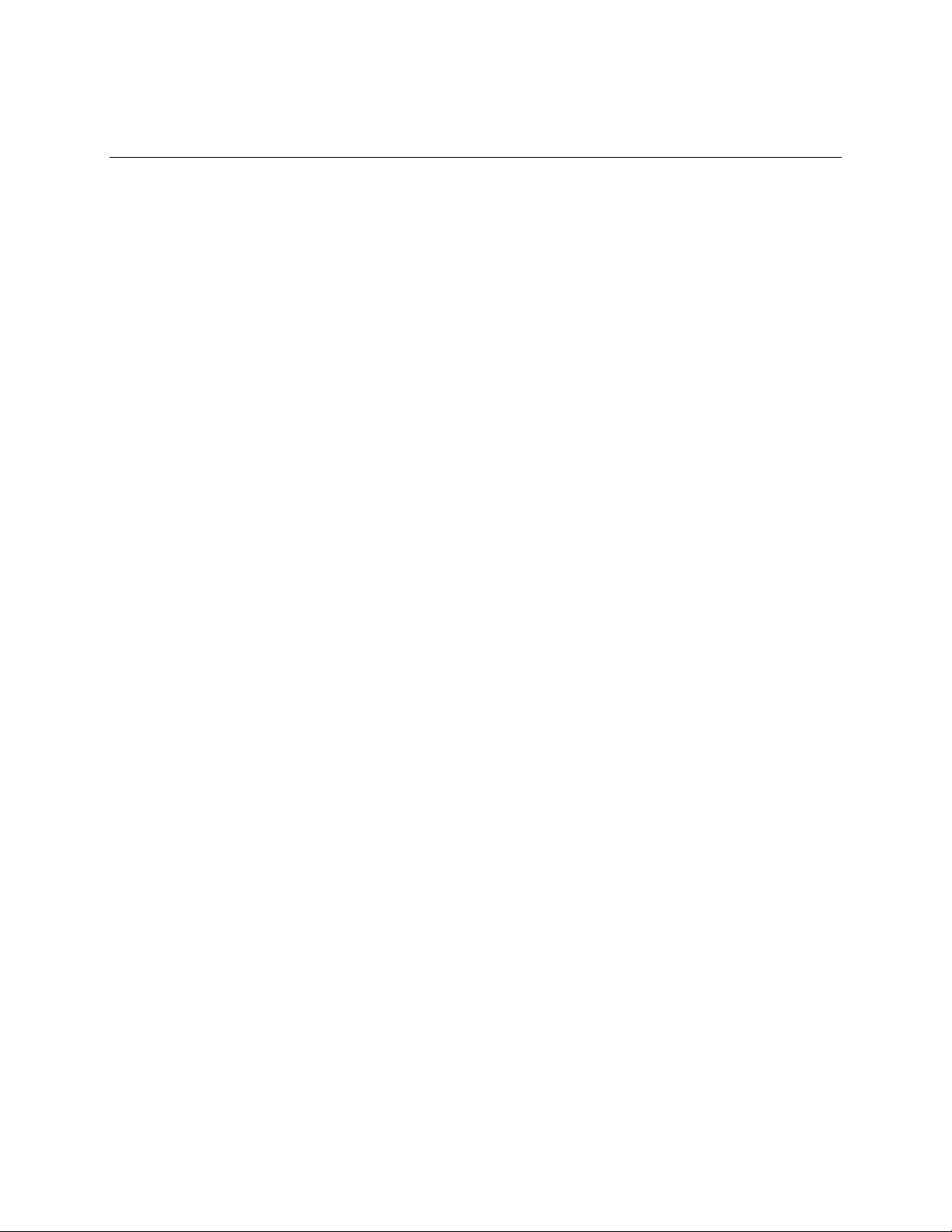
DIO-16.LPCI User Manual
Part Number 8012
www.sealevel.com PO Box 830 Liberty, SC 29657 864.843.4343
Page 2
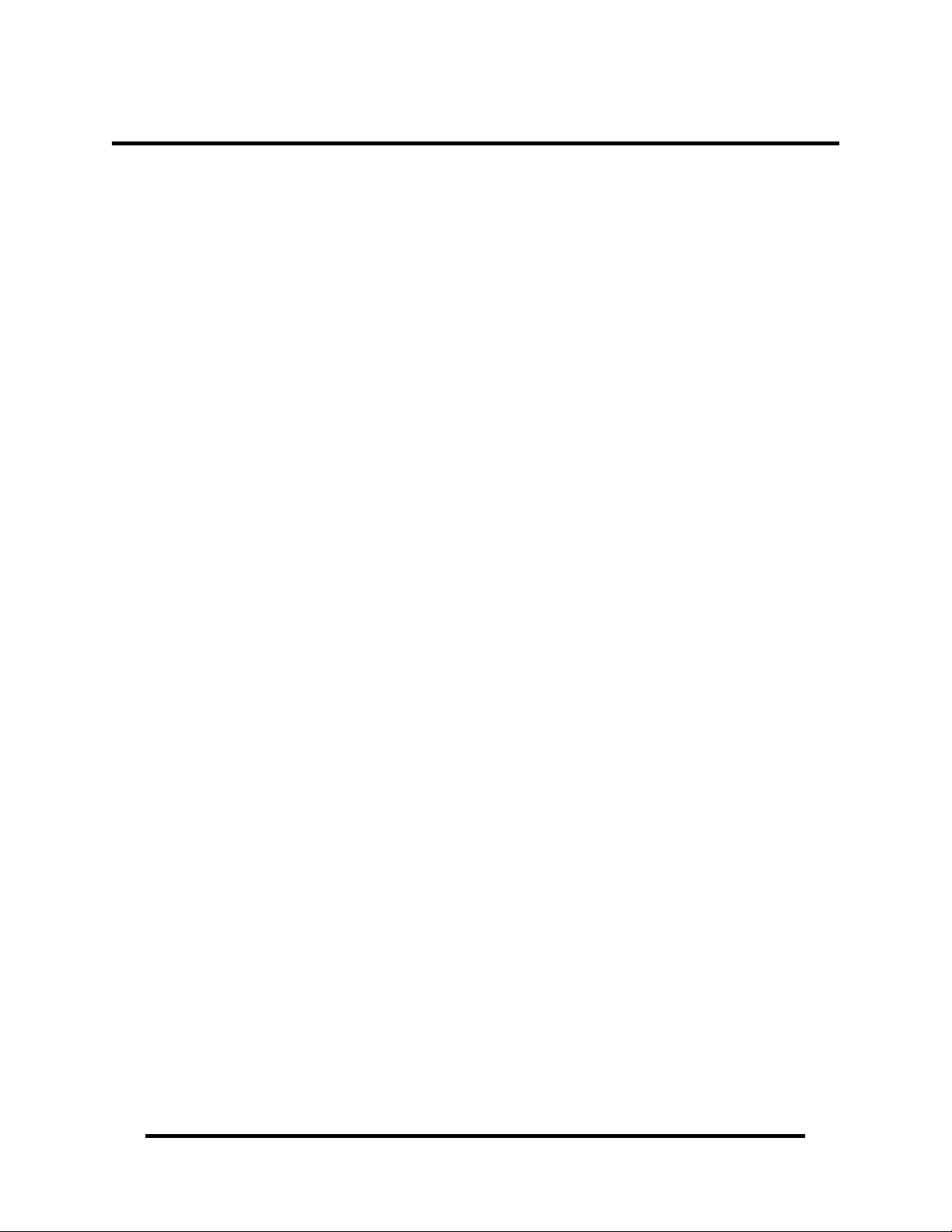
Table of Contents
INTRODUCTION......................................................................................................................... 1
OTHER SEALEVEL PCI DIGITAL I/O PRODUCTS........................................................................... 1
BEFORE YOU GET STARTED.................................................................................................2
WHAT’S INCLUDED......................................................................................................................2
OPTIONAL ITEMS.......................................................................................................................... 2
SOFTWARE INSTALLATION.................................................................................................. 3
PHYSICAL INSTALLATION.................................................................................................... 5
PROGRAMMING THE DIO-16.LPCI...................................................................................... 6
PROGRAMMING FOR WINDOWS.................................................................................................... 6
PROGRAMMING FOR LINUX.......................................................................................................... 6
DIGITAL I/O INTERFACE .............................................................................................................. 6
INPUT PORTS................................................................................................................................7
INPUT PORT PIN ASSIGNMENTS (CARD EDGE DB-44 FEMALE) ................................................... 8
OUTPUT PORTS (REED RELAY).................................................................................................... 8
OUTPUT PORTS (REED RELAY) PIN ASSIGNMENTS (CARD EDGE DB-44 FEMALE)...................... 8
POWER AND GROUND PIN ASSIGNMENTS (CARD EDGE DB-44 FEMALE) .................................... 8
DB-37 MALE PIN ASSIGNMENT................................................................................................... 9
DIRECT HARDWARE CONTROL .................................................................................................... 9
READING THE INPUTS................................................................................................................... 9
READING THE OUTPUTS ............................................................................................................... 9
WRITING THE OUTPUTS ............................................................................................................... 9
REGISTER DESCRIPTION.............................................................................................................10
INTERRUPT CONTROL................................................................................................................. 10
INTERRUPT MODE SELECT TABLE.............................................................................................. 10
INTERRUPT READ....................................................................................................................... 10
ELECTRICAL CHARACTERISTICS.................................................................................... 11
EATURES.................................................................................................................................. 11
F
SPECIFICATIONS......................................................................................................................... 11
EXAMPLE CIRCUITS.............................................................................................................. 12
APPENDIX A - TROUBLESHOOTING ................................................................................. 13
APPENDIX B - HOW TO GET ASSISTANCE ...................................................................... 14
APPENDIX C – SILK SCREEN – 8012 PCB.......................................................................... 15
APPENDIX D - COMPLIANCE NOTICES............................................................................16
F
EDERAL COMMUNICATIONS COMMISSION STATEMENT ........................................................... 16
WARRANTY............................................................................................................................... 17
© Sealevel Systems, Inc.
SL9018 Revision 7/2006
DIO-16.LPCI User Manual
Page 3
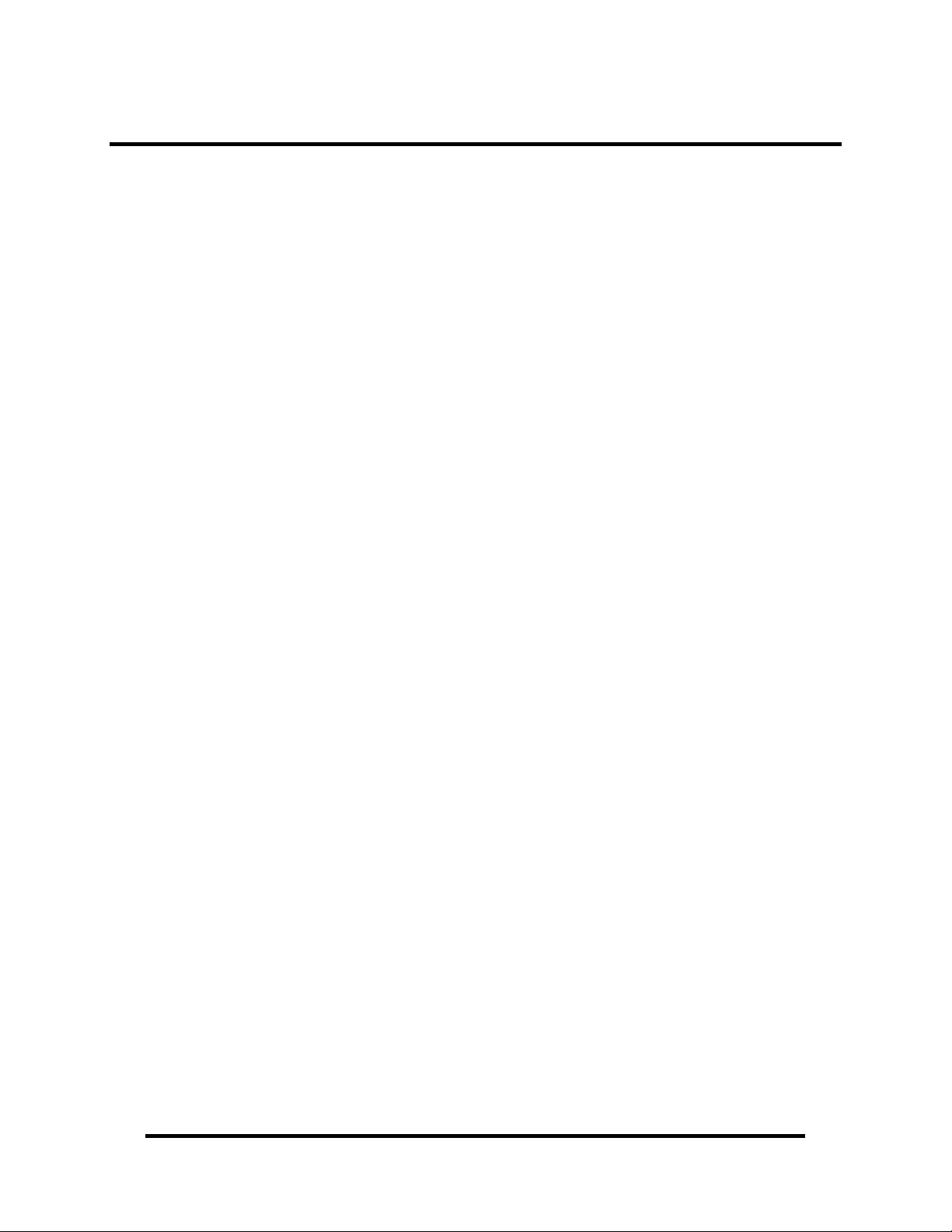
Introduction
The DIO-16.LPCI provides 8 optically isolated inputs and 8 reed relay outputs. The
inputs protect the PC and other sensitive equipment from spikes and ground loop
current that can be generated in industrial environments, while the outputs provide
high quality, long life, low current (10 Watt maximum), dry contact switch closures.
Reed relays are well suited for low current applications. The relays are normally
open, and will close when energized.
The board meets the requirements for the MD1 "Low Profile" specification as
defined by the PCISIG in the PCI 2.2 Specifications Low Profile Addendum. The
DIO-16.LPCI ships with a Low Profile PCI bracket that will only work in a Low
Profile PCI slot. If you need a standard size PCI bracket, please order part number
8012S. The DIO-16.LPCI also features Universal Bus (3.3 and 5.0V) operation.
The DIO-16.LPCI is designed to be used with a variety of Operating Systems
including Windows 98/NT/ME/2000/XP, Linux and DOS. The SeaI/O API
(Application Programmer Interface) included on CD with the DIO-16.LPCI provides
a variety of useful high-level function calls implemented as a Windows dynamic
link library (DLL) and as a Linux kernel module and library. In addition to the API,
SeaI/O includes sample code and utilities to simplify software development.
Other Sealevel PCI Digital I/O Products
PIO-24.PCI (P/N 8008) - 24 TTL Inputs/Outputs
PIO-32.PCI (P/N 8010) - 32 TTL Inputs/Outputs
PIO-48.PCI (P/N 8005) - 48 TTL Inputs/Outputs
PIO-96.PCI (P/N 8009) - 96 TTL Inputs/Outputs
DIO-16.PCI (P/N 8002) - 8 Reed Relay Outputs/8 Opto-isolated Inputs
REL-16.PCI (P/N 8003) - 16 Reed Relay Outputs
DIO-32.PCI (P/N 8004) - 16 Reed Relay Outputs/16 Opto-isolated Inputs
ISO-16.PCI (P/N 8006) - 16 Opto-isolated Inputs
PLC-16.PCI (P/N 8011) - 8 Form C Relay Outputs/8 Opto-isolated
Inputs
© Sealevel Systems, Inc.
- 1 -
DIO-16.LPCI User Manual
Page 4
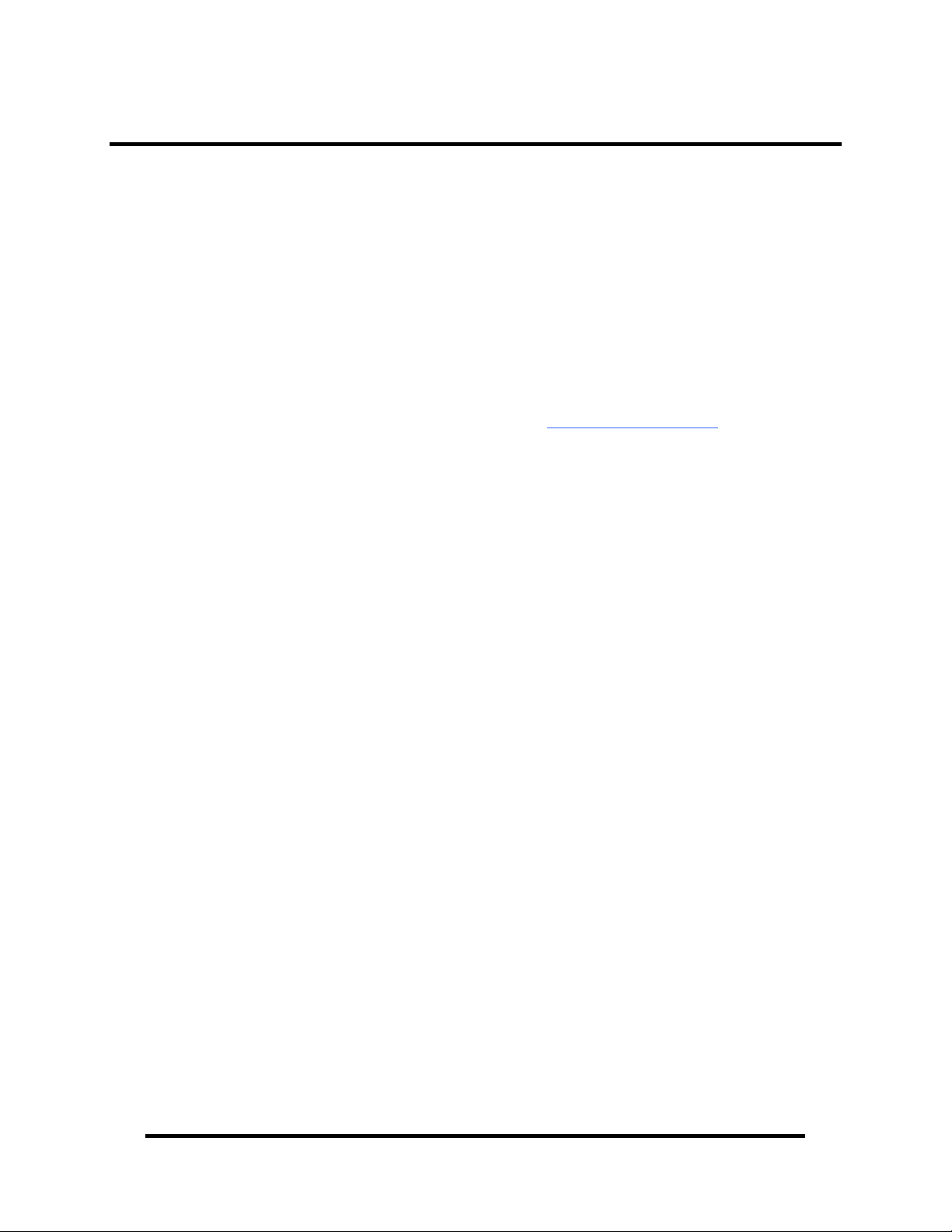
Before You Get Started
What’s Included
The DIO-16.LPCI is shipped with the following items. If any of these items is
missing or damaged please contact Sealevel for replacement.
DIO-16.LPCI Adapter
• Item# 8012 ships with Low Profile PCI bracket
• Item# 8012S ships with a standard PCI bracket
Sealevel SeaI/O Software CD
Optional Items
Depending upon your application, you are likely to find one or more of the
following items useful for interfacing the DIO-16.LPCI to real-world signals. All
items can be purchased from our website (http://www.sealevel.com
(864) 843-4343.
DB-44 Male to DB-37 Male 6’ Cable - (Part Number CA206)
− This 6’ cable converts the DB-44 Female connector on the DIO-
16.LPCI to the DB-37 Male pin out used by other Sealevel digital I/O
products and accessories.
DB-37 Male/Female Terminal Block (Part Number TB02)
− Break out serial and digital connectors to screw terminals for easy
field connection. The TB02 terminal block is designed with both
DB37 male and female connectors, therefore; it can be used with any
DB37 board regardless of the board's port gender.
) or by calling
Cable and Terminal Block Kit (Part Number KT111)
− For convenient and easier ordering, the KT111 includes the TB02
terminal block and CA206 cable in a single kit.
© Sealevel Systems, Inc.
- 2 -
DIO-16.LPCI User Manual
Page 5
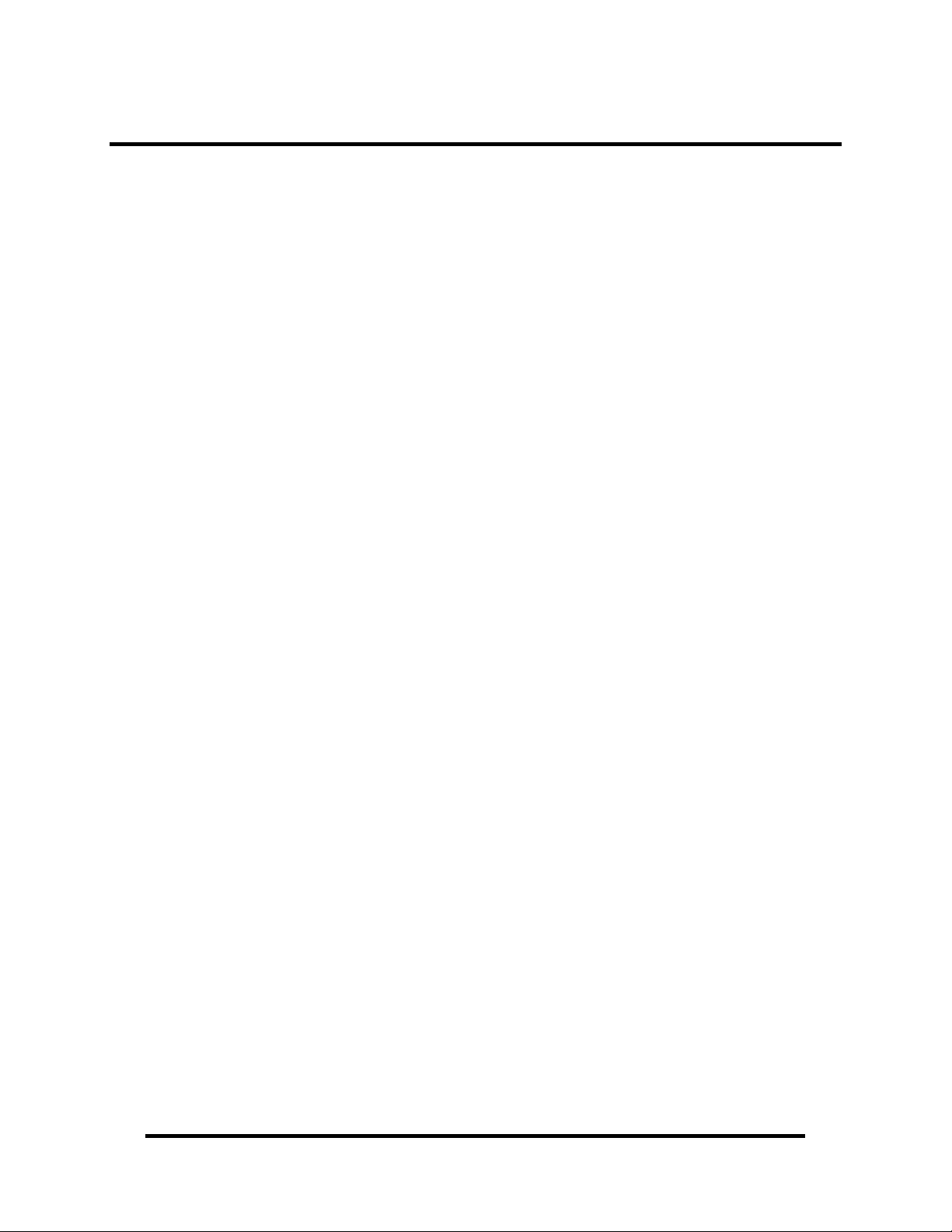
Software Installation
Windows 98/ME/NT/2000/XP Installation
1. Start Windows.
2. Insert the Sealevel Systems CD in to your CD drive.
3. If ‘Auto-Start’ is enabled for this drive the software will automatically
launch. Otherwise, point your browser to the ‘Index.htm’ on the root
directory of the CD
4. Select ‘Install Software’.
5. Select the Part Number for your adapter from the listing.
6. Select ‘Windows 98/ME/NT/2000/XP’. The setup file will automatically
detect the operating environment and install the proper components. Next
(depending on your browser) select the ‘Run this program from its current
location’ or ‘Open’ option. Follow the information presented on the screens
that follow.
7. A screen may appear with the declaration: “The publisher cannot be
determined due to the problems below: Authenticode signature not found.”
Please select the ‘Yes’ button and proceed with the installation. This
declaration simply means that the Operating System is not aware of the
driver being loaded. It will not cause any harm to your system.
8. During setup the user may specify installation directories and other
preferred configurations. This program also adds entries to the system
registry that are necessary for specifying the operating parameters for each
driver. An uninstall option is also included to remove all registry/INI file
entries from the system.
Windows NT Card Installation: After accomplishing the above steps, bring up the
Control Panel and double-click on the SeaIO Devices icon. To install a new card,
click "Add Port". Repeat this procedure for as many SeaIO cards as you wish to
install.
© Sealevel Systems, Inc.
- 3 -
DIO-16.LPCI User Manual
Page 6

Linux Installation
Note: You MUST have "root" privileges to install the software and drivers.
Note Your cdrom may not be /dev/hdc it could be /dev/hda, /dev/hdb, /dev/hdd, or if
you have a SCSI drive /dev/sda, /dev/sdb, /dev/sdc, etc. You may mount the
CDROM to any location, the /cdrom is just a common example.
Note: The syntax is case sensitive.
1. Login as "root".
2. Mount the CDROM by typing:
mount -t iso4860 /dev/hdc /cdrom
3. Next change to the directory where you mounted the CDROM:
Ex. cd /cdrom/software/SeaIO/Other/linux
4. Copy seaio .tar.gz to your home directory by typing:
cp seaio .tar.gz ~
5. Change to your home directory by typing:
cd
6. Unmount the drive and then Unzip and Untar the drivers and software by
typing:
umount /cdrom
tar -xvzf seaio .tar.gz
7. Change to the SeaIO directory by typing:
cd SeaIO
8. Now compile and prepare the drivers for use:
make install
9. With the system off and unplugged, install your SeaIO PCI card.
10. Plug system back in and boot Linux.
Login as "root".
11. Load the driver by typing:
SeaIO -load
The driver has enabled the card and is ready to use, and you now have the option to
run a test utility on it. Skip to section "Using the test software" if you wish to do so
at this time.
To set up Linux to automatically load the driver; refer to a Linux manual concerning
your specific distribution for help.
© Sealevel Systems, Inc.
- 4 -
DIO-16.LPCI User Manual
Page 7

Physical Installation
The adapter can be installed in any 5V PCI expansion slot.
Do not install the Adapter in the machine until the software has been fully
installed.
1. Turn off PC power. Disconnect the power cord.
2. Remove the PC case cover.
3. Locate an available 5V PCI slot and remove the blank metal slot cover.
4. Gently insert the PCI adapter into the slot. Make sure that the adapter is
seated properly.
5. After the adapter has been installed, the cables should be routed thru the
opening in the bracket. This bracket also features a strain relief function that
should be used to prevent un-expected cable removal.
6. Replace the screw you removed for the blank and use it to secure the adapter
into the slot. (This is required to ensure FCC Part 15 compliance.)
7. Replace the cover.
8. Connect the power cord
The DIO-16.LPCI is now ready for use.
© Sealevel Systems, Inc.
- 5 -
DIO-16.LPCI User Manual
Page 8

Programming the DIO-16.LPCI
Sealevel’s SeaI/O software is provided to assist in the development of reliable
applications for the Sealevel Systems family of digital I/O adapters. Included on the
SeaI/O CD are driver functions for use in accessing the I/O as well as helpful
samples and utilities.
Programming for Windows
The SeaI/O API (Application Programmer Interface) provides a variety of useful
high-level function calls implemented in a Windows dynamic link library (DLL).
The API is defined in the help file (Start/Programs/SeaIO/SeaIO Help) under
“Application Programmers Interface”. This help file also includes detailed
information dealing with installation / removal of the software and information
about latency, logic states, and device configuration.
For C language programmers we recommend using the API to access the DIO-
16.LPCI. If you are programming in Visual Basic, using the ActiveX control
included with SeaI/O is advised.
Samples and Utilities
A variety of sample programs and utilities (both executable and source code) are
included with SeaI/O. Further documentation on these samples can be found by
selecting “Start/Programs/SeaIO/Sample Application Description”. Information
about where the files are physically stored on your disk is also included in this same
file.
Programming for Linux
SeaI/O for Linux consists of two major parts: a kernel module and a library. The
kernel module is a simple IO pass-through device, allowing the library to handle the
more sophisticated functions provided to SeaI/O users. It is provided in a ‘tarball’
format and can easily be compiled and included in the kernel build.
Digital I/O Interface
The DIO-16.LPCI provides two parallel input/output (I/O) ports. The ports are
organized as ports A and C. Port A is an input port interfaced to optically-isolated
inputs, while port C is the reed relay output port. Assuming an I/O address of 300
Hex the following table shows the Port Addresses.
Base Address Hex Decimal Mode
Port A Address 300 768 Optically Isolated Input Port
Port C Address 302 770 Reed Relay Output Port
© Sealevel Systems, Inc.
- 6 -
DIO-16.LPCI User Manual
Page 9
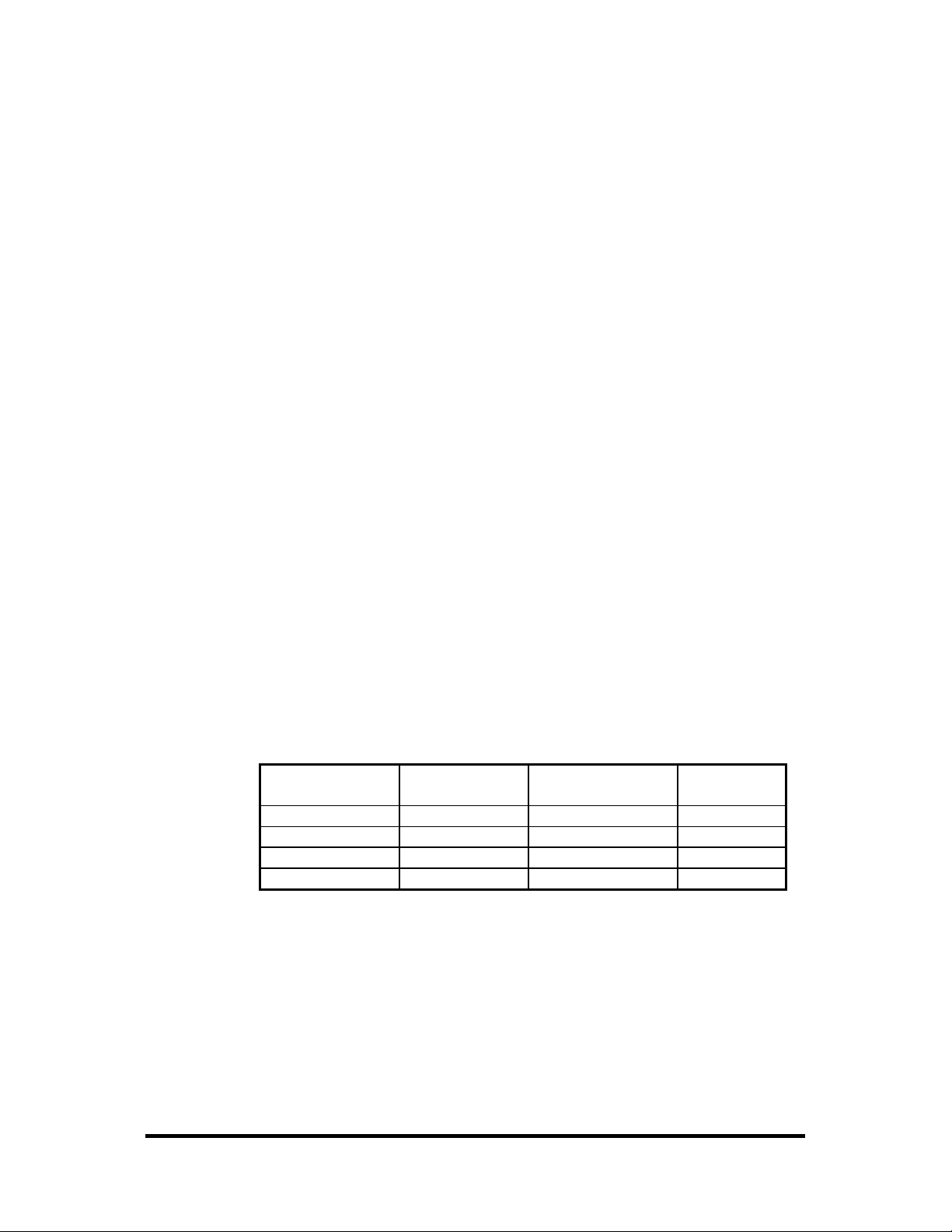
Input Ports
Port A is an 8 bit input port connected to optically isolated input sensors. Each
sensor can be used to interface a voltage input and then sense whether the voltage is
on or off. Each sensor is isolated (with respect to a common ground) from every
other sensor, and is also isolated with respect to the host PC ground. This means that
signals such as low-level AC line voltage, motor servo voltage, and control relay
signals can be ‘sensed’, or read by the PC, without the risk of damage due to ground
loops or ground faults.
Each sensor input pair has a current limiting resistor that is used to limit the input
current to the opto-isolator. The opto-isolator has two ‘back-to-back’ diodes
internally. This allows AC or DC signals to be sensed, regardless of polarity. When
the applied voltage is high enough to cause the LED in the opto-isolator to turn-on,
the output of the opto-isolator goes low (0 volts) and the signal is read as a low logic
level (binary 0) by the PC. When the input signal is too low to turn on the optoisolator, the output goes high and the port bit is read by the PC as a high logic level
(binary 1).
The input impedance of each isolated input is approximately 560 ohms
(factory default). The opto-isolator requires approximately 3 mA to turn on. The
maximum input current is 60 mA. Two things to consider when selecting the input
resistor. The first is turn on voltage for the circuit to sense, and second is the
maximum input voltage. Maximum input voltage must not provide too much power
to the input resistor, and must also not overdrive the opto-isolator input current
specification. The following formulas apply:
Turn on Voltage = diode drop + (turn on current) x ( resistance)
Or: 1.1 + (.003) x R
Maximum voltage = square root of (.25 (resistor value))
The following table shows four common input resistors and the ranges associated
with each.
Input Resistor
(Ohms)
Value Turn-On
(Volts)
Max Input Range
(Volts)
Max Current
(mA)
220 1.76 7 27
560 2.8 12 20
1K 4.1 16 15
2.2K 7.7 24 10
Increasing the input resistor accordingly can increase the maximum input voltage.
Because socketed DIP resistor networks are utilized, they can easily be replaced
with a different value. Sealevel, if necessary can do this. The input circuits are not
intended for monitoring 120-volt AC circuits. In addition to being too high a voltage
for the circuits, it is dangerous to have that high a voltage on the card.
© Sealevel Systems, Inc.
- 7 -
DIO-16.LPCI User Manual
Page 10

Input Port Pin Assignments (Card Edge DB-44 Female)
Port A Bit Port A Pins
0 2,40
1 3,41
2 4,36
3 5,37
4 6,38
5 7,42
6 8,43
7 9,44
Output Ports (Reed Relay)
Reed relays provide very high quality, long life, low current (10 Watt maximum),
dry contact switch closures. Reed relays are not suited for high current applications,
and can be destroyed by inductive load switching, where a spark occurs across the
contacts internally. The relays are normally open, and close when energized.
Output Ports (Reed Relay) Pin Assignments (Card Edge DB-44 Female)
Port C Bit Relay Port C Pins
0 K3 10,28
1 K2 11,29
2 K1 12,30
3 K5 13,31
4 K4 14,32
5 K6 15,33
6 K7 16,34
7 K8 17,35
Power and Ground Pin Assignments (Card Edge DB-44 Female)
Ground 22,23,24
+ 5 Volts 39
+ 12 Volts 1
© Sealevel Systems, Inc.
- 8 -
DIO-16.LPCI User Manual
Page 11

DB-37 Male Pin Assignment
Via optional DB-44 Male to DB-37 Male 6’ cable, Part Number CA206
Bit Port A Pins Port C Pins
0 2,20 10,28
1 3,21 11,29
2 4,22 12,30
3 5,23 13,31
4 6,24 14,32
5 7,25 15,33
6 8,26 16,34
7 9,27 17,35
GND 18,36,37
+12V 1
+5V 19
Direct Hardware Control
In systems where the users program has direct access to the hardware (DOS) the
tables that follow give the mapping and functions that the DIO-16.LPCI provides.
Function Available Port Address Hex Port Type
RD A Base + 0 Optically Isolated Input Port
RD/WR C Base + 2 Reed Relay Output Port
RD = Read, RD/WR = Read or Write
Reading the Inputs
The inputs are active Low. If no voltage is applied across one of the differential
inputs it returns a one on that bit. If an AC or DC voltage is applied it returns a zero
on that bit.
Reading the Outputs
The relay ports return the ones complement of the value that is currently being used
to drive the relays. When using the API the actual value is returned not the
complement of the value.
Writing the Outputs
The output ports are the only ports that can be written. The relays on a standard
DIO-16.LPCI are normally open. To close a relay a one must be written to the
appropriate bit.
© Sealevel Systems, Inc.
- 9 -
DIO-16.LPCI User Manual
Page 12

Register Description
All ports are set to input after reset or power up.
Address Mode D7 D6 D5 D4 D3 D2 D1 D0
Base+0
Base+2
Base+5
Input Port A RD PAD7 PAD6 PAD5 PAD4 PAD3 PAD2 PAD1 PAD0
Output Port C RD/WR PCD7 PCD6 PCD5 PCD4 PCD3 PCD2 PCD1 PCD0
Interrupt Status RD/WR IRQEN IRQST 0 0 0 0 IRC1 IRC0
Interrupt Control
When enabled, interrupts are generated on Port A bit D0.
IRQEN
IRC0
IRC1
Interrupt enable 1 = enabled 0 = disabled ( 0 on power up )
Interrupt Mode Select Table
Interrupt source is Base+0 bit D0. When selecting the Interrupt Type, always disable
interrupts prior to changing or setting states. This will help prevent inadvertent or
unexpected interrupts from occurring.
IRC1 IRC0 Interrupt Type
0 0 Low Level
0 1 High Level
1 0 Falling Edge
1 1 Rising Edge
Warning: When using the High and Low Level interrupts, an interrupt occurs when
input D0 changes to either a High or Low state. This will cause the computer to
remain in an interrupt state until the input state changes.
Interrupt Read
Reading the Interrupt Status port (Base+5) clears any interrupt pending.
Interrupt mode select, see table below
Interrupt mode select, see table below
IRQST (D0) Interrupt Status 1 = interrupt pending, 0 = none
© Sealevel Systems, Inc.
- 10 -
DIO-16.LPCI User Manual
Page 13

Electrical Characteristics
Features
8 SPST relays
1 eight bit optically isolated input port
DB-44 Female connector
Highly reliable 10 VA DIP reed relays
Multiple adapters can reside in same computer
PCI 2.2 Bus compatible
Specifications
Input Ports
Turn On Current: 3 mA
Isolator Diode Drop: 1.1 VDC
Resistor Power Max: .25 W
Output Relays
Contact Max Power Rating: 10 W
Contact Voltage Maximum: 100 VDC/VAC
Contact Current Maximum: .5A AC/DC RMS
Contact Resistance, Initial: .10 Ω
Rated Life:
• Low Load: 200 Million Closures
• Maximum Load: 100 Million Closures
Contact Speed:
• Operate: .5 mS
• Release: .2 mS
• Bounce: .5 mS
Maximum Operating Speed: 600 Hz
Temperature Range
Operating: 0°C – 70°C
Storage: -40°C – 105°C
Power Requirements
+5VDC @ 280 mA
+12VDC (Optional)
Physical Dimensions
PCB Length: 4.721” (11.991 cm)
PCB Height: 2.536” (6.441 cm, including Gold fingers)
© Sealevel Systems, Inc.
- 11 -
DIO-16.LPCI User Manual
Page 14

Example Circuits
Input Circuit
Output Circuit
© Sealevel Systems, Inc.
- 12 -
DIO-16.LPCI User Manual
Page 15

Appendix A - Troubleshooting
Following these simple steps can eliminate most common problems.
1. Install software first. After installing the software then proceed to adding the
hardware. This places the required installation files in the correct locations.
2. Read this manual thoroughly before attempting to install the adapter in your
system.
3. Use Device Manager under Windows to verify proper installation.
4. Use the SeaIO Control Panel applet or the Device Manager’s property page for
card identification and configuration.
5. If these steps do not solve your problem, please call Sealevel Systems’
Technical Support, (864) 843-4343. Our technical support is free and available
from 8:00AM-5PM Eastern Time Monday through Friday. For email support
contact mailto:support@sealevel.com
.
© Sealevel Systems, Inc.
- 13 -
DIO-16.LPCI User Manual
Page 16
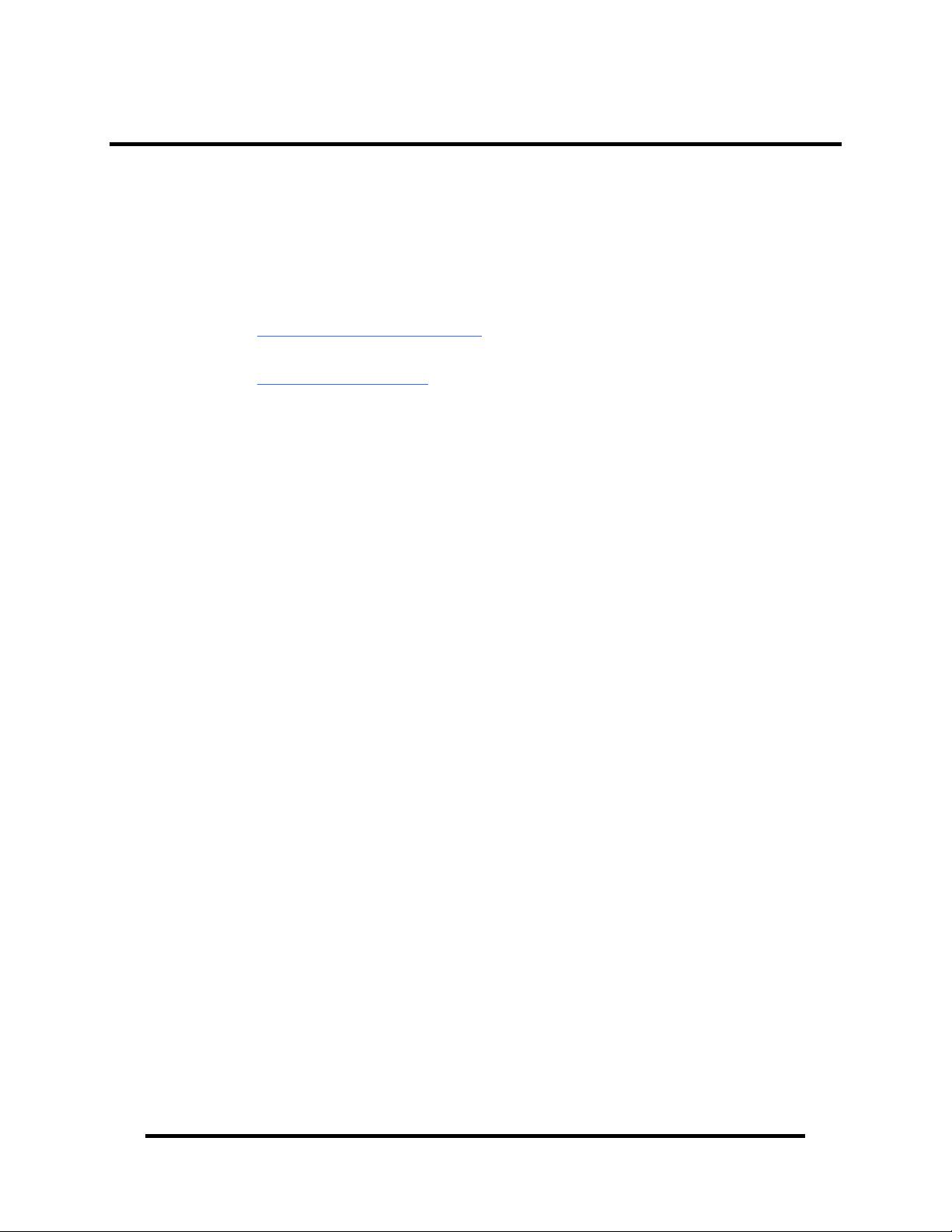
Appendix B - How To Get Assistance
Begin by reading through the Trouble Shooting Guide in Appendix A. If assistance
is still needed please see below.
When calling for technical assistance, please have your user manual and current
adapter settings. If possible, please have the adapter installed in a computer ready to
run diagnostics.
Sealevel Systems provides an FAQ section on its web site. Please refer to this to
answer many common questions. This section can be found at
http://www.sealevel.com/faq.asp
Sealevel Systems maintains a Home page on the Internet. Our home page address is
http://www.sealevel.com
available via our FTP site that can be accessed from our home page.
Technical support is available Monday to Friday from 8:00 a.m. to 5:00 p.m. eastern
time. Technical support can be reached at (864) 843-4343.
RETURN AUTHORIZATION MUST BE OBTAINED FROM SEALEVEL
SYSTEMS BEFORE RETURNED MERCHANDISE WILL BE ACCEPTED.
AUTHORIZATION CAN BE OBTAINED BY CALLING SEALEVEL
SYSTEMS AND REQUESTING A RETURN MERCHANDISE
AUTHORIZATION (RMA) NUMBER.
. The latest software updates, and newest manuals are
© Sealevel Systems, Inc.
- 14 -
DIO-16.LPCI User Manual
Page 17
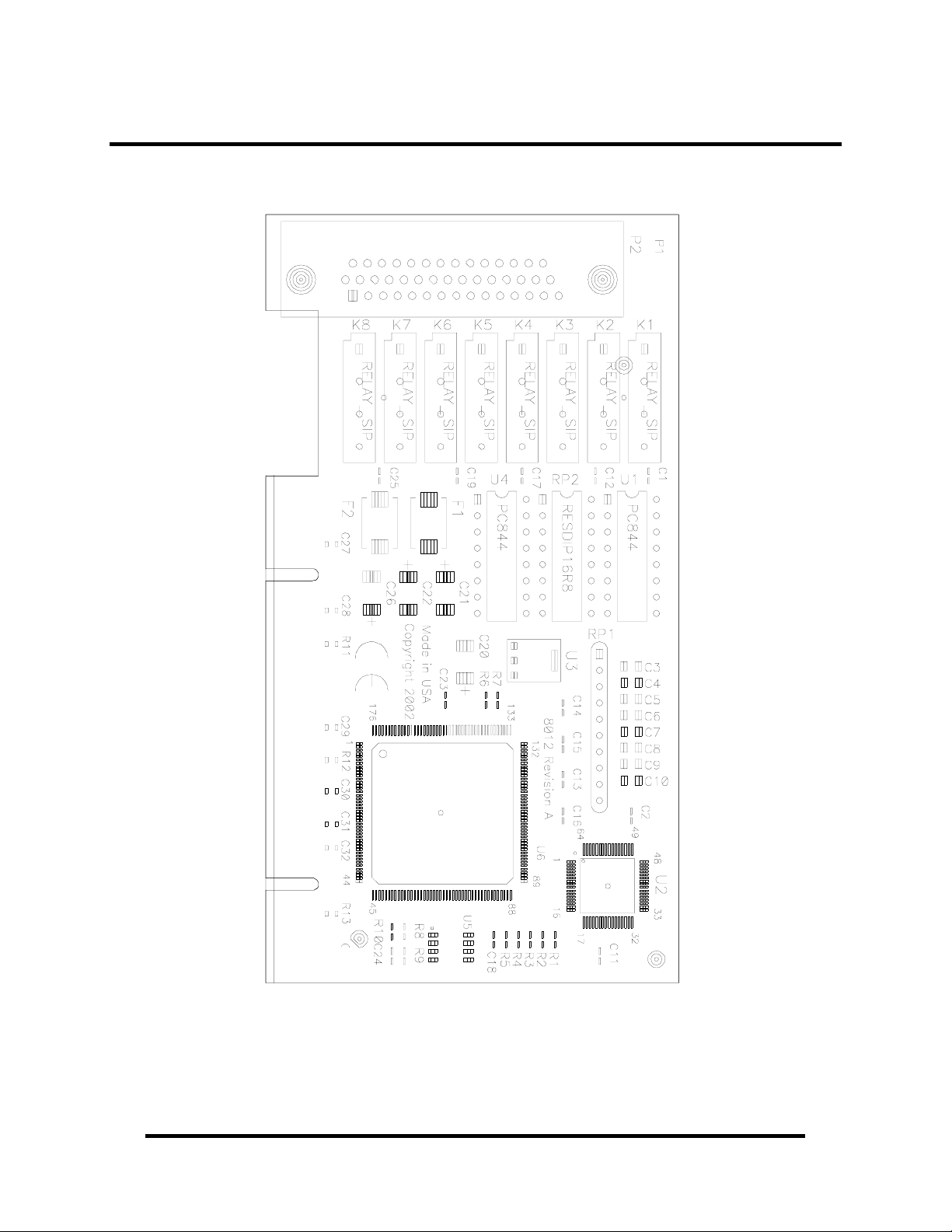
Appendix C – Silk Screen – 8012 PCB
© Sealevel Systems, Inc.
- 15 -
DIO-16.LPCI User Manual
Page 18

Appendix D - Compliance Notices
Federal Communications Commission Statement
FCC - This equipment has been tested and found to comply with the limits for Class
A digital device, pursuant to Part 15 of the FCC Rules. These limits are designed to
provide reasonable protection against harmful interference when the equipment is
operated in a commercial environment. This equipment generates, uses, and can
radiate radio frequency energy and, if not installed and used in accordance with the
instruction manual, may cause harmful interference to radio communications.
Operation of this equipment in a residential area is likely to cause harmful
interference in such case the user will be required to correct the interference at the
users expense.
EMC Directive Statement
Products bearing the CE Label fulfill the requirements of the EMC directive
(89/336/EEC) and of the low-voltage directive (73/23/EEC) issued by the European
Commission.
To obey these directives, the following European standards must be met:
EN55022 Class A - “Limits and methods of measurement of radio interference
characteristics of information technology equipment”
EN55024 – “Information technology equipment Immunity characteristics Limits and
methods of measurement”.
EN60950 (IEC950) - “Safety of information technology equipment, including
electrical business equipment”
Warning
This is a Class A Product. In a domestic environment, this product may cause
radio interference in which case the user may be required to take adequate
measures to prevent or correct the interference.
Always use cabling provided with this product if possible. If no cable is provided or
if an alternate cable is required, use high quality shielded cabling to maintain
compliance with FCC/EMC directives.
© Sealevel Systems, Inc.
- 16 -
DIO-16.LPCI User Manual
Page 19
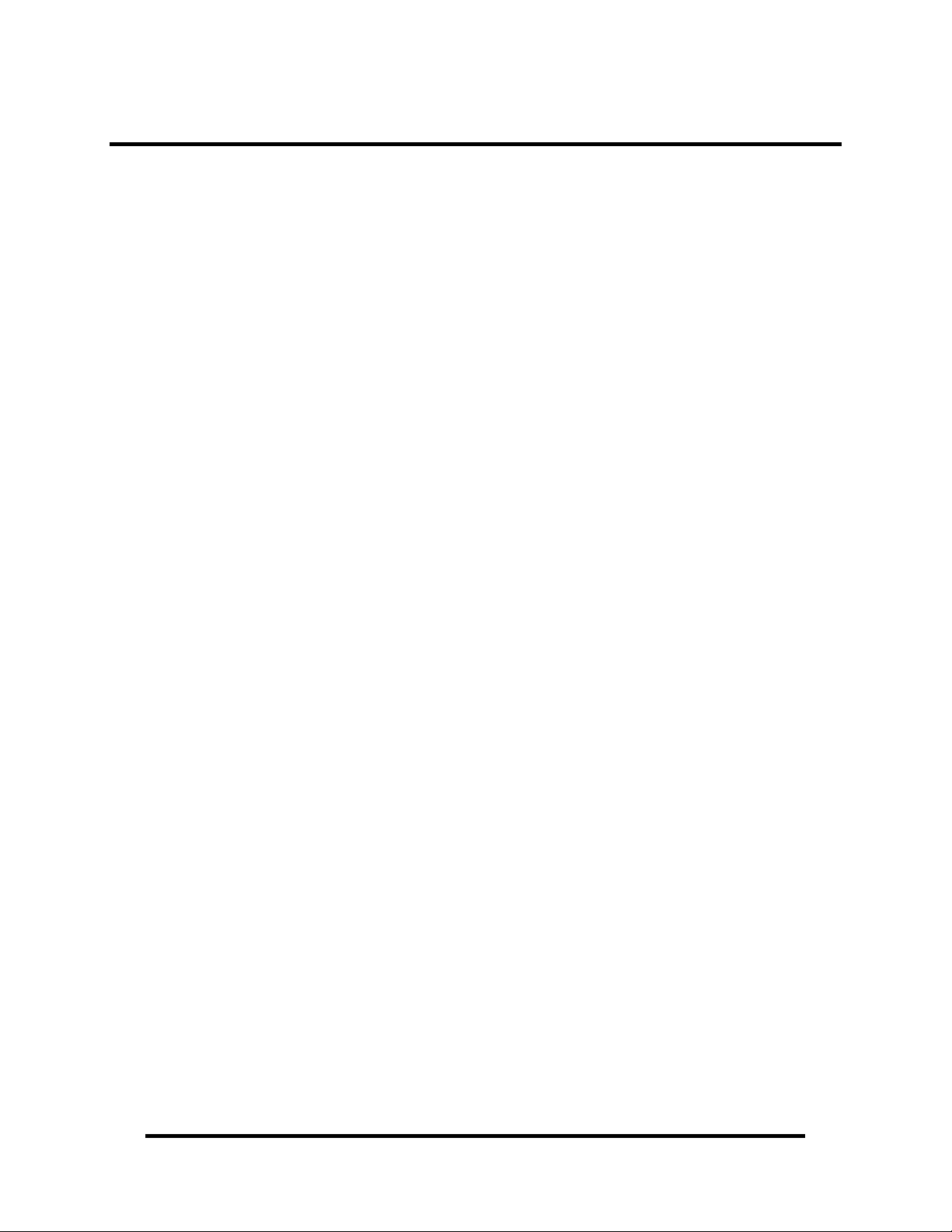
Warranty
Sealevel's commitment to providing the best I/O solutions is reflected in the Lifetime
Warranty that is standard on all Sealevel manufactured products. We are able to
offer this warranty due to our control of manufacturing quality and the historically
high reliability of our products in the field. Sealevel products are designed and
manufactured at its Liberty, South Carolina facility, allowing direct control over
product development, production, burn-in and testing.
Sealevel Systems, Inc. (hereafter "Sealevel") warrants that the Product shall conform
to and perform in accordance with published technical specifications and shall be
free of defects in materials and workmanship for life. In the event of failure,
Sealevel will repair or replace the product at Sealevel's sole discretion. Failures
resulting from misapplication or misuse of the Product, failure to adhere to any
specifications or instructions, or failure resulting from neglect or abuse are not
covered under this warranty.
Warranty service is obtained by delivering the Product to Sealevel and providing
proof of purchase. Return authorization must be obtained from Sealevel Systems
before returned merchandise will be accepted. Authorization is obtained by
calling Sealevel Systems and requesting a Return Merchandise Authorization
(RMA) number. The Customer agrees to insure the Product or assume the risk of
loss or damage in transit, to prepay shipping charges to Sealevel, and to use the
original shipping container or equivalent. Warranty is valid only for original
purchaser and is not transferable.
Trademarks
Sealevel Systems assumes no liability for any damages, lost profits, lost savings or
any other incidental or consequential damage resulting from the use, misuse of, or
inability to use this product. Sealevel Systems will not be liable for any claim made
by any other related party.
This warranty applies to Sealevel manufactured Product. Product purchased through
Sealevel but manufactured by a third party will retain the original manufacturer's
warranty.
Sealevel Systems, Incorporated
2779 Greenville Highway
P.O. Box 830
Liberty, SC 24857 USA
(864) 843-4343 FAX: (864) 843-3067
www.sealevel.com
email: support@sealevel.com
Technical Support is available Monday - Friday from 8 a.m. to 5 p.m. Eastern time
Sealevel Systems, Incorporated acknowledges that all trademarks referenced in this
manual are the service mark, trademark, or registered trademark of the respective
company.
© Sealevel Systems, Inc.
- 17 -
DIO-16.LPCI User Manual
