Page 1
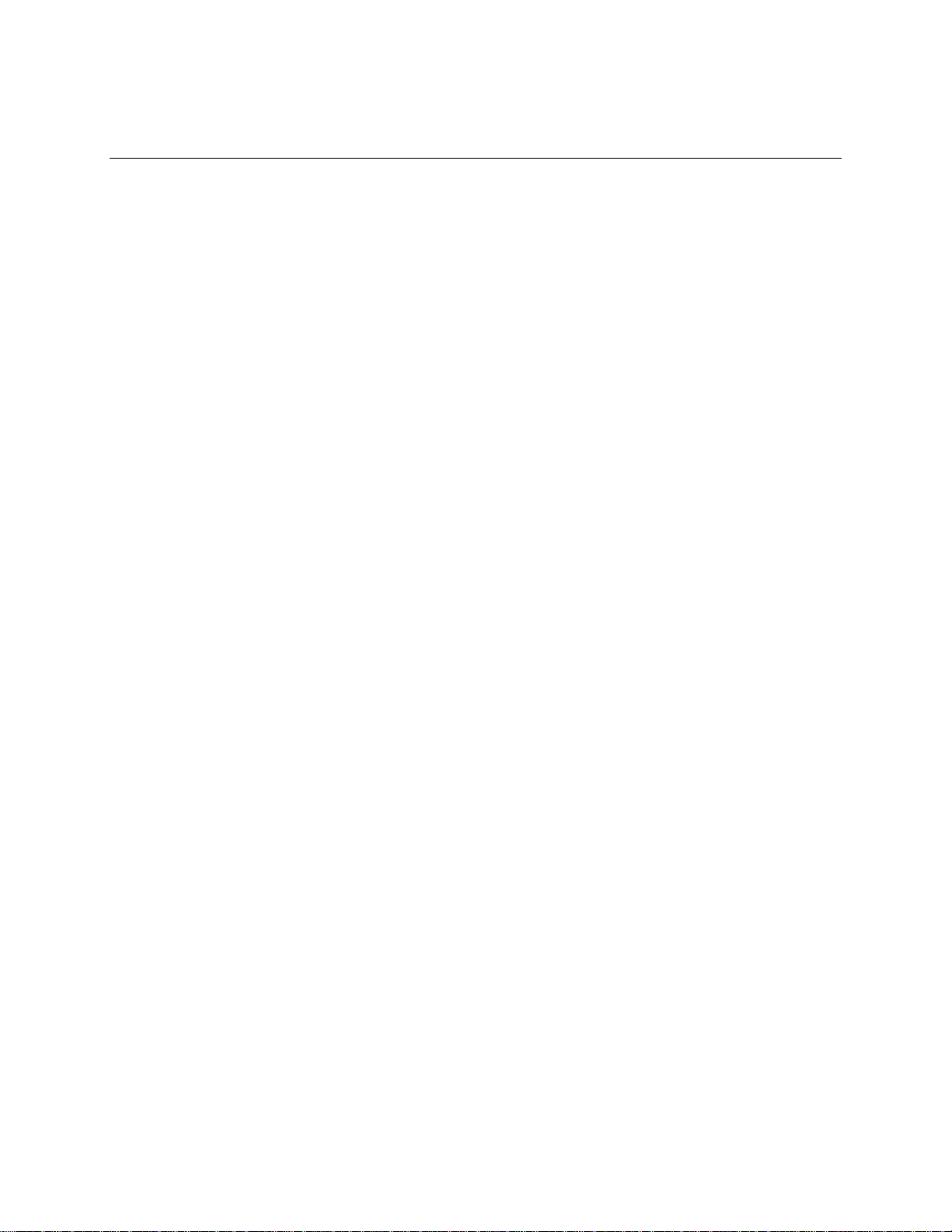
SIO4-104.232 User Manual
Item number 3542
www.sealevel.com PO Box 830 Liberty, SC 29657 864.843.4343
Page 2
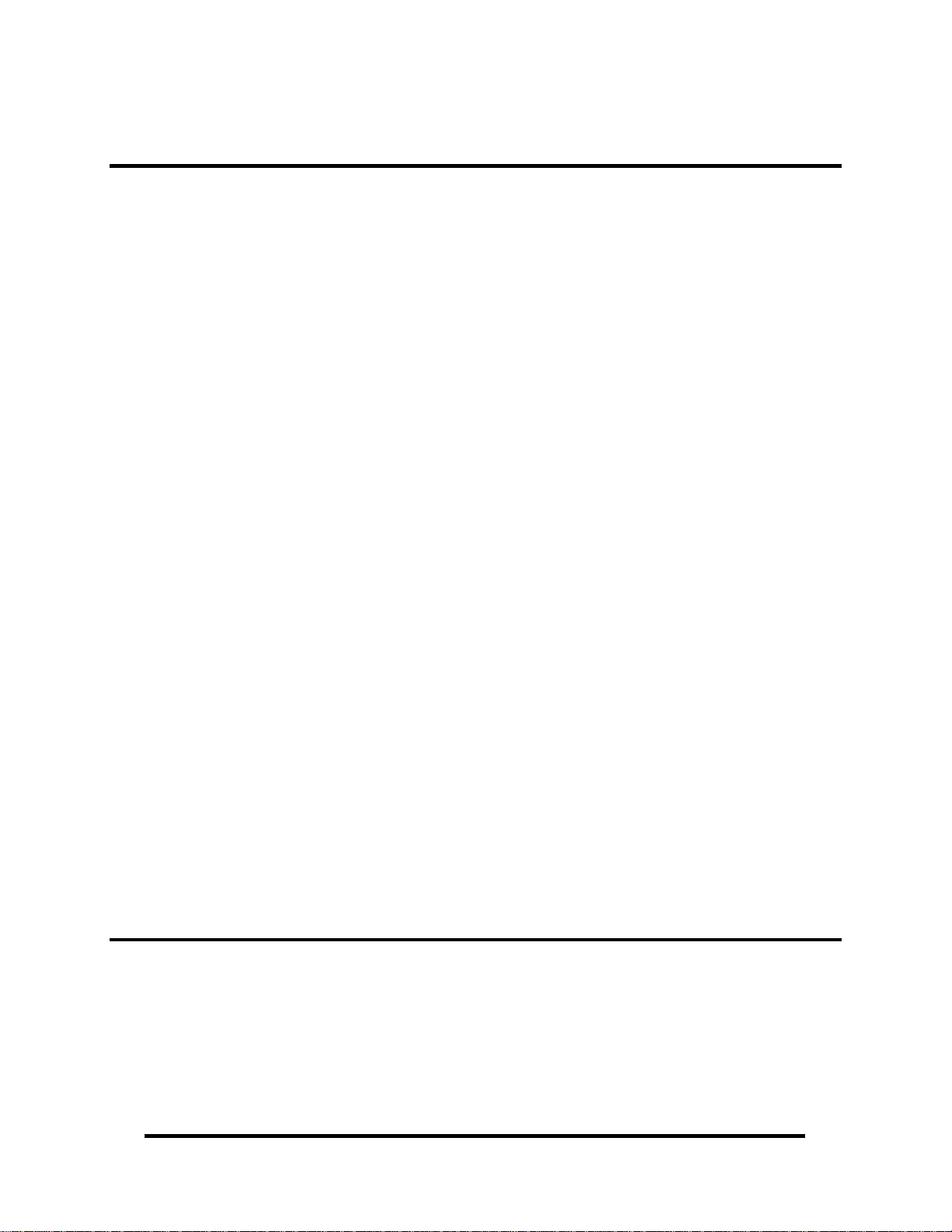
Table of Contents
INTRODUCTION......................................................................................................................... 1
SIO4-104.232.............................................................................................................................. 1
O
THER SEALEVEL PC104 SERIAL INTERFACE PRODUCTS............................................................ 1
BEFORE YOU GET STARTED................................................................................................. 2
WHAT’S INCLUDED...................................................................................................................... 2
PTIONAL ITEMS.......................................................................................................................... 2
O
CARD SETUP............................................................................................................................... 3
A
DDRESS SELECTION................................................................................................................... 3
INTERRUPT MODES ...................................................................................................................... 3
IRQ SELECTION........................................................................................................................... 3
CLOCK MODES............................................................................................................................. 3
BAUD RATES AND OSCILLATOR VALUE ....................................................................................... 3
SOFTWARE INSTALLATION..................................................................................................5
RD
3
PARTY SOFTWARE SUPPORT .................................................................................................. 6
PHYSICAL INSTALLATION.................................................................................................... 7
PHYSICAL CONNECTION............................................................................................................... 8
ELECTRICAL CHARACTERISTICS.................................................................................... 10
SPECIFICATIONS......................................................................................................................... 10
APPENDIX A - TROUBLESHOOTING ................................................................................. 11
APPENDIX B - HOW TO GET ASSISTANCE ...................................................................... 12
APPENDIX C – ELECTRICAL INTERFACE....................................................................... 13
RS-232 ...................................................................................................................................... 13
APPENDIX D - ASYNCHRONOUS COMMUNICATIONS ................................................ 14
APPENDIX E – SILK SCREEN – 3542 PCB .......................................................................... 15
WARRANTY............................................................................................................................... 16
RADEMARKS ............................................................................................................................ 16
T
© Sealevel Systems, Inc.
SL9118 Revision 7/2006
SIO4-104.232 User Manual
Page 3

Introduction
SIO4-104.232
The SIO4-104.232, Item Number 3542, is a PC/104 module that provides four RS-232 serial
interface ports. The board is designed using the XR16C554 UART, which provides a 16-byte
FIFO. The RS-232 compatibility allows for connection to devices utilizing the RS-232 electrical
interface, such as modems, and data-entry terminals.
In addition to the standard XR16C554 UART, the XR16C854 (‘SE’ option) and the OX16C954
(‘SN’ option) are available. Both UARTS feature enhanced FIFOs (128 byte transmit and
receive) and both maintain compatibility with the XR16C554. The OX16C954 additionally
features a flexible clock prescalar (from 1 to 31.875), 9 bit protocol, and an isochronous mode.
The SIO4-104.232 is designed to be used with a variety of Operating Systems including
Windows 98/NT/ME/2000/XP, Linux and DOS. The SeaCOM API (Application Programmer
Interface) included on CD with the SIO4-104.232 provides a variety of useful high-level function
calls implemented as a Windows dynamic link library (DLL) and as a Linux kernel module and
library. In addition to the API, SeaCOM includes sample code and utilities to simplify software
development.
Other Sealevel PC104 Serial Interface Products
• ULTRA SIO-104 (Item Number 3550) - Single Port RS-422/485
• SIO-104 (Item Number 3551) - Single Port RS-232
• SIO.104+2 (Item Number 3502) - Dual Port RS-232/422/485
• C4-104.ULTRA (Item Number 3540) - Four Port RS-232/422/485
• SIO4-104.485 (Item Number 3543) - Four Port RS-422/485
• SIO4-104.2+2 (Item Number 3544) - Two Port RS-232 / Two Port 422/485
© Sealevel Systems, Inc.
-1-
SIO4-104.232 User Manual
Page 4

Before You Get Started
What’s Included
The SIO4-104.232 is shipped with the following items. If any of these items is missing or
damaged please contact Sealevel for replacement.
• SIO4-104.232 Adapter
• Sealevel SeaCOM Software CD
Optional Items
Depending upon your application, you are likely to find one or more of the following items useful
for interfacing the SIO4-104.232 to real-world signals. All items can be purchased from our
website (http://www.sealevel.com/
Cabling Options
IDC 40 to (4) DB9 Male connectors, 8” in length - (Item number CA228)
This cable terminates the SIO4-104.232’s 40-pin header to four DB9M connectors. This
termination provides the standard DB9 pin out for RS-232 (EIA/TIA574) in RS-232 mode.
DB37 Male to 6” IDC40 Ribbon Cable and (1) DB37 to (4) DB9 Males, 36” in length -
(Item number CA110/CA143)
This combination of cables also terminates the SIO4-104.232’s 40-pin header to four DB9M
connectors. The CA110 provides a bulkhead mountable DB37 Male connector and the
CA143 provides a DB37 to four DB9 male connectors via a 36-inch ‘Spider’ cable. This
combination also provides the standard DB9 pin out for RS-232 (EIA/TIA574) in RS-232
mode.
) or by calling 864-843-4343.
IDC40 to 18” IDC40 Ribbon Cable and IDC40 to (4) DB9 Male Terminal Block - (Item
number CA222/TB10)
This combination of cables also terminates the SIO4-104.232’s 40-pin header to four DB9M
connectors via a bulk head mountable terminal block assembly. It provides four DB9 male
connectors that can easily be integrated into the Sealevel Systems Relio line of embedded
I/O servers. This combination also provides the standard DB9 pin out for RS-232
(EIA/TIA574) in RS-232 mode.
© Sealevel Systems, Inc.
- 2 -
SIO4-104.232 User Manual
Page 5
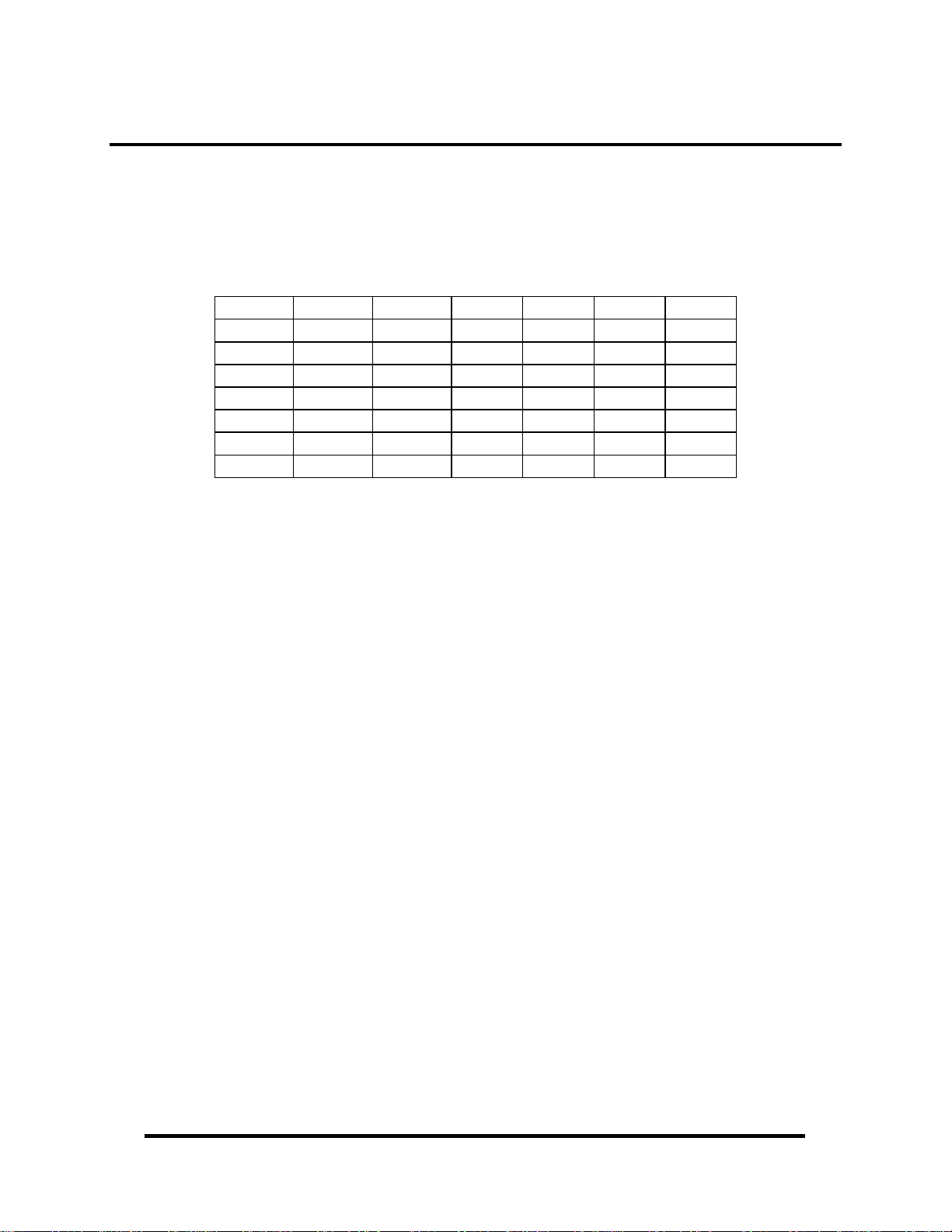
Card Setup
Address Selection
The SIO4-104.232 occupies 16 consecutive I/O locations. The DIP-switch ( SW1) is used to set
the base address for these locations and the IRQ mode options. Be careful when selecting the base
address as some selections conflict with existing PC ports. The following table shows the
addressing options available. If different address options are required, please contact Sealevel
Systems Technical Support about a custom PAL option.
SW1-1 SW1-2 SW1-3 Port 1 Port 2 Port 3 Port 4
Off Off On 300 310 320 330
Off On Off 400 410 420 430
Off On On 500 510 520 530
On Off Off 600 610 620 630
On Off On 1500 1510 1520 1530
On On Off 3220 3230 3240 3250
On On On 4220 4230 4240 4250
Interrupt Modes
DIP-Switch positions ‘S’ and ‘M’ on switch SW1 selects the interrupt mode for each adapter.
With the ‘S’ selected, the adapter is in a (S)hared interrupt mode, which allows more than one
adapter to access a single IRQ.
‘M’ indicates the inclusion of a 1K-ohm pull-down resistor required on one adapter when sharing
interrupts.
Set the switch to ‘S’ for shared interrupt mode on all adapters sharing an IRQ. On one of the
adapters sharing an interrupt set the switches for both ‘S’ and for ‘M’. This provides the pulldown resistor circuit that makes sharing IRQs possible. If you are using more than one
compatible adapter in a bus you should only have one adapter set to ‘M’.
IRQ Selection
The SIO4-104.232 has an interrupt selection jumper, which should be set prior to use, if an
interrupt is required by your application software. Consult the user manual for the application
software being used to determine the proper setting.
Clock Modes
The SIO4-104.232 utilizes a 14.7456 MHz oscillator. This is eight times faster than the standard
COM: port oscillator, which typically is 1.8432 MHz. This allows the adapter to achieve a
maximum data rate of 921.6Kbps. The following sections outline the baud rate calculations and
instructions for achieving your desired baud rate.
Baud Rates and Oscillator value
The following table shows some common data rates and the rates you should choose to achieve
them when using the SIO4-104.232 . If the O/S of choice is Windows 95/98/ME/2000/NT/XP,
the oscillator value (14.7456 MHz) should be entered into the ‘Advanced Tab’ on
95/98/Me/2000/XP Device Manager applet. Typically this is done automatically when the
Sealevel Software driver is loaded.
© Sealevel Systems, Inc.
- 3 -
SIO4-104.232 User Manual
Page 6

When using Windows NT, the ‘Advanced Ports’ applet in the Control Panel should be launched
and the oscillator value entered manually in the ‘Advanced’ tab, or all data rates will be eight (8)
times the selected rate. For example if a data rate of 19.2Kbps is selected, the actual data rate will
be 153.6Kbps.
When using any other OS (i.e. Linux, or QNX) the following table should be used.
For this Data Rate Choose this Data Rate
1200 bps 150 bps
2400 bps 300 bps
4800 bps 600 bps
9600 bps 1200 bps
19.2K bps 2400 bps
57.6 K bps 4800 bps
115.2 K bps 14.4K bps
230.4K bps 28.8K bps
460.8K bps 57.6 K bps
921.6K bps 115.2 K bps
If your communications package allows the use of Baud rate divisors, choose the appropriate
divisor from the following table:
For this Data Rate Choose this Divisor
1200 bps 768
2400 bps 384
4800 bps 192
9600 bps 96
19.2K bps 48
38.4K bps 24
57.6K bps 12
115.2K bps 8
230.4K bps 4
460.8K bps 2
921.6K bps 1
© Sealevel Systems, Inc.
- 4 -
SIO4-104.232 User Manual
Page 7

Software Installation
Windows 98/ME/2000/XP Installation
1. Start Windows.
2. Insert the Sealevel Systems CD in to your CD drive.
3. If ‘Auto-Start’ is enabled for this drive the software will automatically launch. Otherwise,
point your browser to the ‘Index.htm’ on the root directory of the CD
4. Select ‘Install Software’.
5. Select the Item number for your adapter from the listing.
6. Select ‘Windows 98/ME/2000/XP’. The setup file will automatically detect the operating
environment and install the proper components. Next (depending on your browser) select the
‘Run this program from its current location’ or ‘Open’ option. Follow the information
presented on the screens that follow.
7. Run the Add/Remove Hardware utility located in Control Panel. Double click the icon to
launch the Wizard. When the Choose Hardware Task appears choose Add/Troubleshoot a
device. At that point Windows will search for Plug and Play devices. Since the ISA board is
not Plug and Play it will not be found. If Windows finds something you were not expecting,
cancel that install and click Next. When Choose a Hardware Device appears select Add a
new device. Windows will then ask if you want it to search and you select No, I want to
select the hardware from a list. Then click Next. After choosing Next you will see Hardware
Type. If you are installing a single port serial card select Ports (COM & LPT). If you are
installing a multi-port serial card, (two or more ports), choose Multi-port serial adapters.
Click Next. The Select a Device Driver window will appear. On the left side find Sealevel
Systems, Inc. and on the right side of the window select the card type you are installing.
8. Windows will now show a warning message that it could not detect the settings of the device
and that you must enter the settings manually. Click OK. The Add New Hardware Wizard
Properties window will appear. This window will show the default settings for the I/O
address and one IRQ. The one IRQ will mean that you will be sharing one IRQ for all ports
on the board for a multi-port card. You will only need one IRQ if installing a single port
card. Since Windows cannot detect the settings there may be a conflict with another device
or the settings shown may not be the settings you wish to use. To change the settings choose
Basic configuration 0001 next tot eh heading Setting based on:. When this configuration is
chosen the Resources window will appear with all question marks. Simply choose each
Input/Output Range and IRQ and change the settings to match the board settings. Make sure
there are no conflicts with other devices that would appear at the bottom of the window under
Conflicting device list. After you have either accepted the default settings or changed the
settings, the Start Hardware Installation window will appear. Click Next.
9. The next window that may appear will be the Digital Signature Not Found. Do not search for
digitally signed software and continue with installation. The Completing the Add/Remove
Hardware Wizard window will appear. You will be given a chance to change the resource
settings again at this point if necessary. Choose Finish. At this point you will need to restart
your computer. After restarting the Found New Hardware window will appear for each port
that you are installing. To confirm that the drivers installed, you can now look in Device
Manager under Ports (COM & LPT) and each of the ports should show with their
corresponding COM number.
© Sealevel Systems, Inc.
- 5 -
SIO4-104.232 User Manual
Page 8

Linux Installation
Refer to D:\software\seacom\Other\Linux\Linux.serial.readme (where D: = your CDROM
driver letter) found on the Sealevel Systems CD. This file contains valuable information on
installing your adapter in the various Linux releases. Also in this sub-directory is the Linux
SerialHOWTO. These files explain typical Linux serial implementations, as well as informing
the user to Linux syntax and preferred practices.
QNX
Refer to D:\software\seacom\Other\QNX6\Install.readme (where D: = your CDROM driver
letter) found on the Sealevel Systems CD. This file contains valuable information on installing
your adapter in the QNX6 Neutrino OS, as well as the files required to ensure a flawless
implementation. Also provided on the Sealevel Systems CD are implementation instructions for
QNX4. These are found in D:\software\seacom\Other\QNX4\QNX_COM.txt.
3rd Party Software Support
Third party software support for many HMI/MMI and other process control software is included
on the product installation CD. For the most up to date information on third party software
support, please visit http://www.sealevel.com/thirdpartysoftware.asp
© Sealevel Systems, Inc.
- 6 -
SIO4-104.232 User Manual
Page 9

Physical Installation
Extreme care should be taken when installing the SIO4-104.232 to avoid causing damage to the
connectors. After the adapter is installed, connect your I/O cable to P4.. Refer to Card Setup for
information on setting the address and jumper options before inserting the SIO4-104.232 onto the
stack.
Do not install the Adapter in the machine until the software has been fully installed.
1. Turn off power. Disconnect the power cord.
2. Gently insert the SIO4-104.232 connector noting proper key orientation of the
expansion connector on a PC/104 compatible card. The SIO4-104.232 adapter is
keyed per the current PC/104 Specification. This will aid in preventing the adapter
from being inserted incorrectly.
3. Mounting hardware (nylon stand-offs and screws) is provided to ensure a good
mechanical connection. Retain any mounting hardware not used to allow for future
expansion.
4. Replace the cover.
5. Connect the power cord and power up the machine.
The SIO4-104.232 is now ready for use.
© Sealevel Systems, Inc.
- 7 -
SIO4-104.232 User Manual
Page 10

Physical Connection
The port signals for the SIO4-104.232 are physically connected via a 40-pin box header.
The following table shows connector P4’s pin-out.
Port4
Port3
Port2
Port1
P4 Signal Name
1 DCD4
2 DSR4
3 RD4
4 RTS4
5 TD4
6 CTS4
7 DTR4
8 RI4
9 GND4
10 GND3
11 RI3
12 DTR3
13 CTS3
14 TD3
15 RTS3
16 RD3
17 DSR3
18 DCD3
19 DCD2
20 DSR2
21 RD2
22 RTS2
23 TD2
24 CTS2
25 DTR2
26 RI2
27 GND2
28 GND1
29 RI1
30 DTR1
31 CTS1
32 TD1
33 RTS1
34 RD1
35 DSR1
36 DCD1
Pins 37, 38, 39, and 40 are no connects.
© Sealevel Systems, Inc.
- 8 -
SIO4-104.232 User Manual
Page 11

Available for use with the SIO4-104.232 are the CA228, the CA110/CA143, and the
CA222/TB10 combination cables. These cables terminate the SIO4-104.232 40-pin header to
four DB9M connectors. This termination provides the standard DB9 pin out for RS-232
(EIA/TIA574) in RS-232 mode. The following table illustrates the DB9 pin out when using any
of these optional cables.
Signal Name DB9 Male Pin # Mode
GND Ground 5
TD Transmit Data 3 Output
RTS Request To Send 7 Output
DTR Data Terminal Ready 4 Output
RD Receive Data 2 Input
CTS Clear To Send 8 Input
DSR Data Set Ready 6 Input
DCD Data Carrier Detect 1 Input
RI Ring Indicator 9 Input
Note: Please terminate any control signals that are not being used. The most common way to do
this is connect RTS to CTS and RI. Also, connect DCD to DTR and DSR. Terminating these
pins, if not used, will help ensure you get the best performance from your adapter.
If the CA143 is not used and the CA110 DB37 cable is used alone, the following pin-outs apply.
Port # 1 2 3 4
GND 33 14 24 5
TD 35 12 26 3
RTS 17 30 8 21
DTR 34 13 25 4
RD 36 11 27 2
CTS 16 31 7 22
DSR 18 29 9 20
DCD 37 10 28 1
RI 15 32 6 23
© Sealevel Systems, Inc.
- 9 -
SIO4-104.232 User Manual
Page 12

Electrical Characteristics
Specifications
Receiver Inputs
• Voltage Range: ±15V
• Input Threshold Low: 0.8V Min, 1.5V Typical
• Input Threshold High: 2.4V Max, 1.8V Typical
Driver Outputs
• Output Voltage Swing: ±5V Min, ±5.4V Typical @ 3K Ohm Load
• Short-circuit current: ±60mA Max, ±35mA Typical @ V
Temperature Range
• Operating: 0°C – 70°C
• Storage: -50°C – 105°C
Power Requirements
• +5VDC @ 794mA
OUT
= 0V
Physical Dimensions
• Length: 3.550 inches (9.017cm)
• Height: 3.775 inches (9.589cm)
© Sealevel Systems, Inc.
- 10 -
SIO4-104.232 User Manual
Page 13

Appendix A - Troubleshooting
Following these simple steps can eliminate most common problems.
1. Install software first. After installing the software then proceed to Physical Installation
section of the manual.
2. Identify all I/O adapters currently installed in your system. This includes your on-board
serial ports, controller cards, sound cards etc. The I/O addresses used by these adapters,
as well as the IRQ (if any) should be identified.
3. Configure your Sealevel Systems adapter so that there is no conflict with currently
installed adapters. No two adapters can occupy the same I/O address.
4. Try the Sealevel Systems adapter with a unique IRQ. While the Sealevel Systems adapter
does allow the sharing of IRQs, many other adapters (i.e. SCSI adapters & on-board
serial ports) do not.
5. Make sure the Sealevel Systems adapter is securely installed.
6. For Windows95/98/ME/NT/2000, the diagnostic tool ‘WinSSD’ is installed in the
SeaCOM folder on the Start Menu during the setup process. First find the ports using the
Device Manager, then use ‘WinSSD’ to verify that the ports are functional.
7. Always use the Sealevel Systems diagnostic software when troubleshooting a problem.
This will eliminate any software issues from the equation.
If these steps do not solve your problem, please call Sealevel Systems’ Technical Support, (864)
843-4343. Our technical support is free and available from 8:00AM-5PM Eastern Time Monday
through Friday. For email support contact support@sealevel.com
.
© Sealevel Systems, Inc.
- 11 -
SIO4-104.232 User Manual
Page 14

Appendix B - How To Get Assistance
Begin by reading through the Troubleshooting Guide in Appendix A. If assistance is still needed
please see below.
When calling for technical assistance, please have your user manual and current adapter settings.
If possible, please have the adapter installed in a computer ready to run diagnostics.
Sealevel Systems provides an FAQ section on its web site. Please refer to this to answer many
common questions. This section can be found at http://www.sealevel.com/faq.asp
Sealevel Systems maintains a web page on the Internet. Our web page address is
http://www.sealevel.com/
FTP site that can be accessed from our web page.
Technical support is available Monday to Friday from 8:00 a.m. to 5:00 p.m. eastern time.
Technical support can be reached at (864) 843-4343.
RETURN AUTHORIZATION MUST BE OBTAINED FROM SEALEVEL SYSTEMS
BEFORE RETURNED MERCHANDISE WILL BE ACCEPTED. AUTHORIZATION
CAN BE OBTAINED BY CALLING SEALEVEL SYSTEMS AND REQUESTING A
RETURN MERCHANDISE AUTHORIZATION (RMA) NUMBER.
. The latest software updates, and newest manuals are available via our
© Sealevel Systems, Inc.
- 12 -
SIO4-104.232 User Manual
Page 15

Appendix C – Electrical Interface
RS-232
Quite possibly the most widely used communication standard is RS-232. This implementation has
been defined and revised several times and is often referred to as RS-232-C/D/E or EIA/TIA-232C/D/E. It is defined as “Interface between Data Terminal Equipment and Data Circuit-
Terminating Equipment Employing Serial Binary Data Interchange”. The mechanical
implementation of RS-232 is on a 25-pin D sub connector. The IBM PC computer defined the
RS-232 port on a 9 pin D sub connector and subsequently the EIA/TIA approved this
implementation as the EIA/TIA-574 standard. This standard has been defined as the “9-Position
Non-Synchronous Interface between Data Terminal Equipment and Data Circuit-Terminating
Equipment Employing Serial Binary Data Interchange”. Both implementations are in wide
spread use and will be referred to as RS-232 in this document. RS-232 is capable of operating at
data rates up to 20K bps / 50 ft. The absolute maximum data rate may vary due to line conditions
and cable lengths. RS-232 often operates at 38.4K bps over very short distances. The voltage
levels defined by RS-232 range from -12 to +12 volts. RS-232 is a single ended or unbalanced
interface, meaning that a single electrical signal is compared to a common signal (ground) to
determine binary logic states. A voltage of +12 volts (usually +3 to +10 volts) represents a binary
0 (space) and -12 volts (-3 to -10 volts) denote a binary 1 (mark). The RS-232 and the EIA/TIA574 specification define two types of interface circuits Data Terminal Equipment (DTE) and
Data Circuit-Terminating Equipment (DCE). The Sealevel Systems Adapter is a DTE interface.
© Sealevel Systems, Inc.
- 13 -
SIO4-104.232 User Manual
Page 16

Appendix D - Asynchronous Communications
r
Serial data communications implies that individual bits of a character are transmitted
consecutively to a receiver that assembles the bits back into a character. Data rate, error checking,
handshaking, and character framing (start/stop bits) are pre-defined and must correspond at both
the transmitting and receiving ends.
Asynchronous communications is the standard means of serial data communication for PC
compatibles and PS/2 computers. The original PC was equipped with a communication or COM:
port that was designed around an 8250 Universal Asynchronous Receiver Transmitter (UART).
This device allows asynchronous serial data to be transferred through a simple and
straightforward programming interface. A starting bit followed by a pre-defined number of data
bits (5, 6, 7, or 8) defines character boundaries for asynchronous communications. The end of the
character is defined by the transmission of a pre-defined number of stop bits (usually 1, 1.5 or 2).
An extra bit used for error detection is often appended before the stop bits.
Idle state of
line
5 to 8 Data Bits
1
0
This special bit is called the parity bit. Parity is a simple method of determining if a data bit has
been lost or corrupted during transmission. There are several methods for implementing a parity
check to guard against data corruption. Common methods are called (E)ven Parity or (O)dd
Parity. Sometimes parity is not used to detect errors on the data stream. This is refereed to as (N)o
parity. Because each bit in asynchronous communications is sent consecutively, it is easy to
generalize asynchronous communications by stating that each character is wrapped (framed) by
pre-defined bits to mark the beginning and end of the serial transmission of the character. The
data rate and communication parameters for asynchronous communications have to be the same
at both the transmitting and receiving ends. The communication parameters are baud rate, parity,
number of data bits per character, and stop bits (i.e. 9600, N, 8, 1).
Odd, Even
or
Unused
P
BIT
STOP
1
1.5
2
Remain Idle o
next start bit
© Sealevel Systems, Inc.
- 14 -
SIO4-104.232 User Manual
Page 17

Appendix E – Silk Screen – 3542 PCB
© Sealevel Systems, Inc.
- 15 -
SIO4-104.232 User Manual
Page 18

Warranty
Sealevel's commitment to providing the best I/O solutions is reflected in the Lifetime
Warranty that is standard on all Sealevel manufactured products. We are able to
offer this warranty due to our control of manufacturing quality and the historically
high reliability of our products in the field. Sealevel products are designed and
manufactured at its Liberty, South Carolina facility, allowing direct control over
product development, production, burn-in and testing.
Sealevel Systems, Inc. (hereafter "Sealevel") warrants that the Product shall conform
to and perform in accordance with published technical specifications and shall be
free of defects in materials and workmanship for life. In the event of failure,
Sealevel will repair or replace the product at Sealevel's sole discretion. Failures
resulting from misapplication or misuse of the Product, failure to adhere to any
specifications or instructions, or failure resulting from neglect or abuse are not
covered under this warranty.
Warranty service is obtained by delivering the Product to Sealevel and providing
proof of purchase. Return authorization must be obtained from Sealevel Systems
before returned merchandise will be accepted. Authorization is obtained by
calling Sealevel Systems and requesting a Return Merchandise Authorization
(RMA) number. The Customer agrees to insure the Product or assume the risk of
loss or damage in transit, to prepay shipping charges to Sealevel, and to use the
original shipping container or equivalent. Warranty is valid only for original
purchaser and is not transferable.
Trademarks
Sealevel Systems assumes no liability for any damages, lost profits, lost savings or
any other incidental or consequential damage resulting from the use, misuse of, or
inability to use this product. Sealevel Systems will not be liable for any claim made
by any other related party.
This warranty applies to Sealevel manufactured Product. Product purchased through
Sealevel but manufactured by a third party will retain the original manufacturer's
warranty.
Sealevel Systems, Incorporated
2779 Greenville Highway
P.O. Box 830
Liberty, SC 29657 USA
(864) 843-4343 FAX: (864) 843-3067
www.sealevel.com
email: support@sealevel.com
Technical Support is available Monday - Friday from 8 a.m. to 5 p.m. Eastern time
Sealevel Systems, Incorporated acknowledges that all trademarks referenced in this
manual are the service mark, trademark, or registered trademark of the respective
company.
© Sealevel Systems, Inc.
- 16 -
SIO4-104.232 User Manual
