Page 1
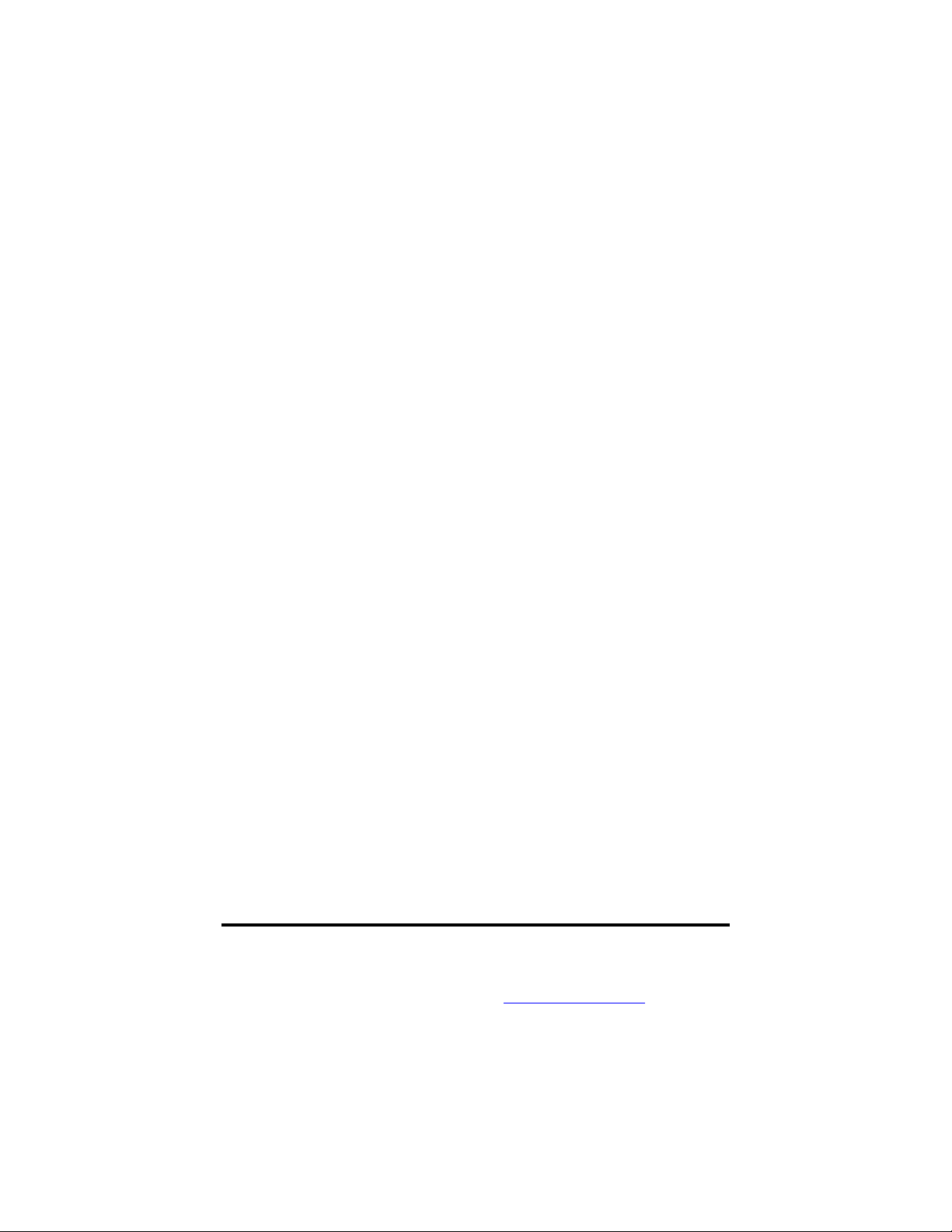
DUOCOM™
User Manual
Part #3088
Sealevel Systems, Inc. Telephone: (864) 843-4343
PO Box 830 Fax: (864) 843-3067
Liberty, SC 29657 USA www.sealevel.com
Page 2
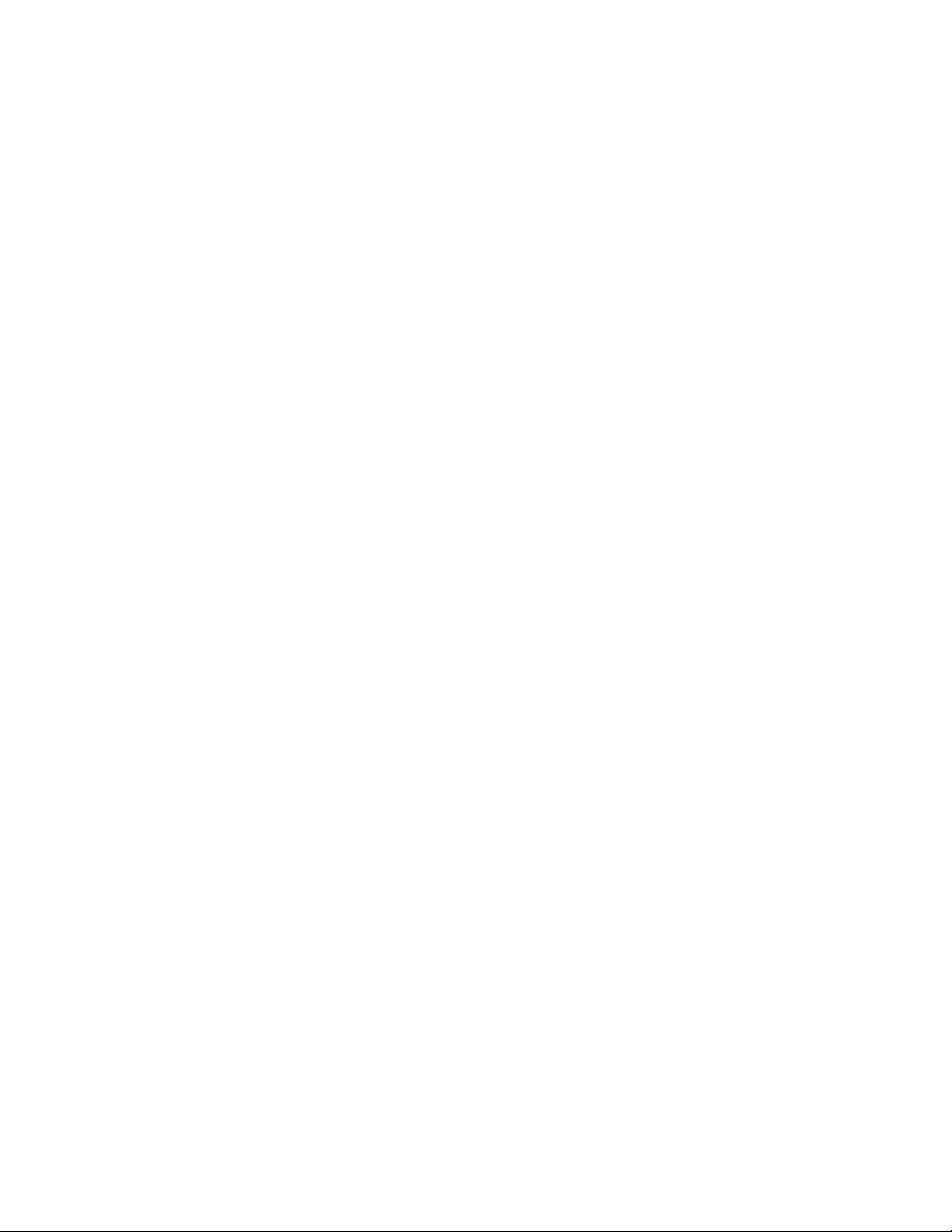
Contents
INTRODUCTION ........................................................................ 1
OVERVIEW......................................................................................1
WHAT’S INCLUDED.........................................................................1
FACTORY DEFAULT SETTINGS ........................................................1
CARD SETUP ............................................................................ 2
ADDRESS SELECTION......................................................................2
IRQ SELECTION..............................................................................3
INTERRUPT MODES.........................................................................4
INSTALLATION ......................................................................... 6
OPERATING SYSTEM INSTALLATION ...............................................6
For Windows Users.....................................................................6
Other Operating Systems ............................................................6
SYSTEM INSTALLATION ..................................................................6
TECHNICAL DESCRIPTION ...................................................... 7
FEATURES.......................................................................................7
CONNECTOR PIN ASSIGNMENTS (DB9 MALE) ................................7
SPECIFICATIONS ...................................................................... 8
ENVIRONMENTAL SPECIFICATIONS .................................................8
MANUFACTURING...........................................................................8
POWER CONSUMPTION ...................................................................8
MEAN TIME BETWEEN FAILURES (MTBF) .....................................8
PHYSICAL DIMENSIONS...................................................................8
APPENDIX A - TROUBLESHOOTING ........................................ 9
PPENDIX B - HOW TO GET ASSISTANCE............................ 11
A
A
PPENDIX C - ELECTRICAL INTERFACE .............................. 12
RS-232.........................................................................................12
APPENDIX D - ASYNCHRONOUS COMMUNICATIONS ............ 13
APPENDIX E - SILK-SCREEN ................................................. 14
PPENDIX F - COMPLIANCE NOTICES .................................. 15
A
FEDERAL COMMUNICATIONS COMMISSION STATEMENT...............15
CANADIAN RADIO INTERFERENCE REGULATIONS .........................15
EMC DIRECTIVE STATEMENT ......................................................16
Page 3

WARRANTY............................................................................ 17
Figure 1 - Address Selection Table ...........................................................2
Figure 2 - Header E1 and E2, IRQ Selection...........................................3
Figure 3 - Header E3, Normal IRQ Mode................................................4
Figure 4 - Header E3, Shared IRQ Mode ................................................4
Figure 5 - Header E3, Sharing IRQ’s with another adapter..................5
Figure 6 - Asynchronous Communications Bit Diagram......................13
© Sealevel Systems, Inc.
SL9141 Revision 7/2006
Sealevel Systems, Incorporated. All rights reserved.
Page 4
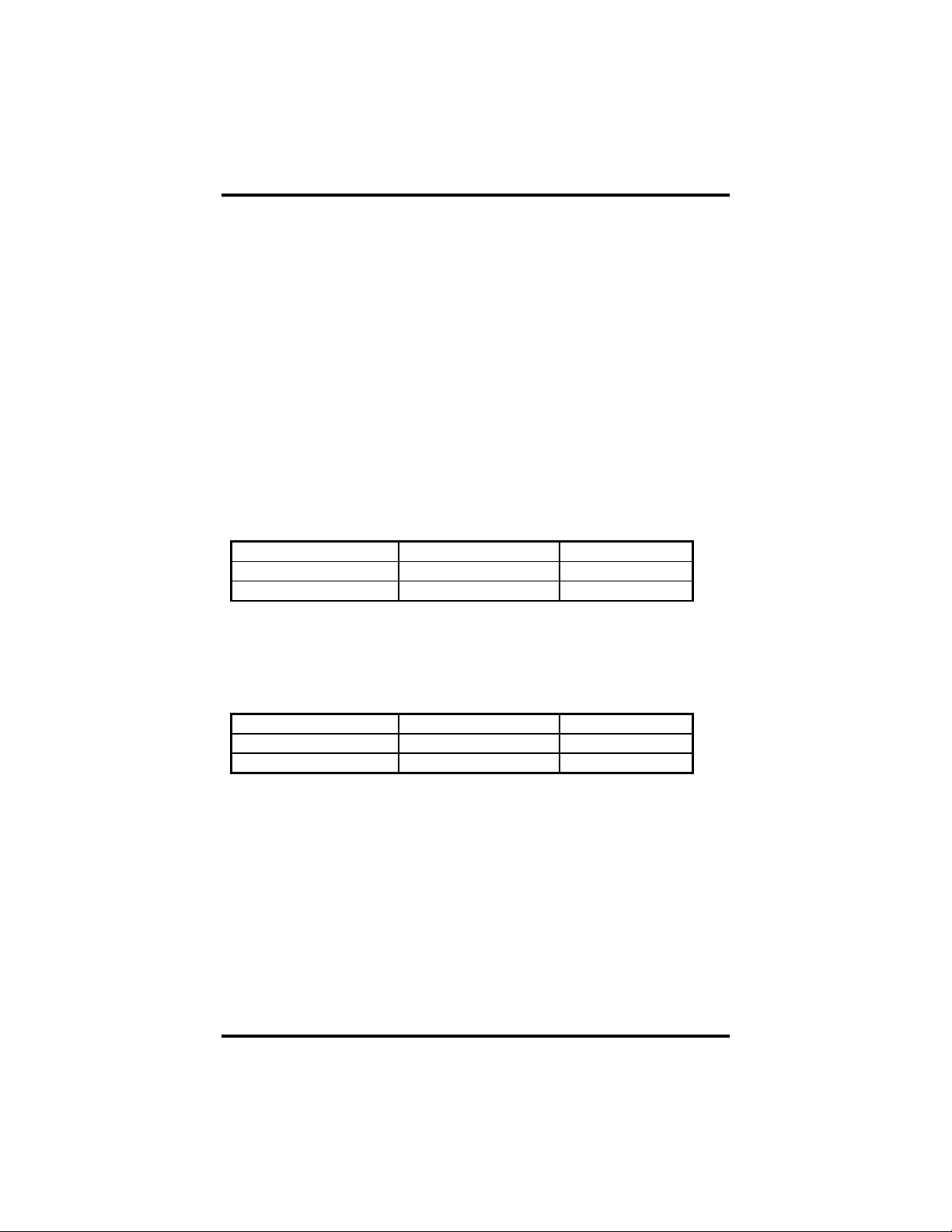
Introduction
Introduction
Overview
The Sealevel Systems DUOCOM: provides the PC with 2 Asynchronous serial
ports providing a versatile interface for common RS-232 needs (i.e. modem,
mouse and plotters).
What’s Included
The DUOCOM: is shipped with the following items. If any of these items are
missing or damaged, contact the supplier.
• DUOCOM: Serial I/O Adapter
Factory Default Settings
The DUOCOM: factory default settings are as follows:
To install the DUOCOM: using factory default settings, refer to Installation on
page 6.
• Sealevel Software
Port # Base Address IRQ
Port 1 280 5
Port 2 288 10
For your reference, record installed DUOCOM: settings below:
Port # Base Address IRQ
Port 1
Port 2
Sealevel Systems DUOCOM: Page 1
Page 5
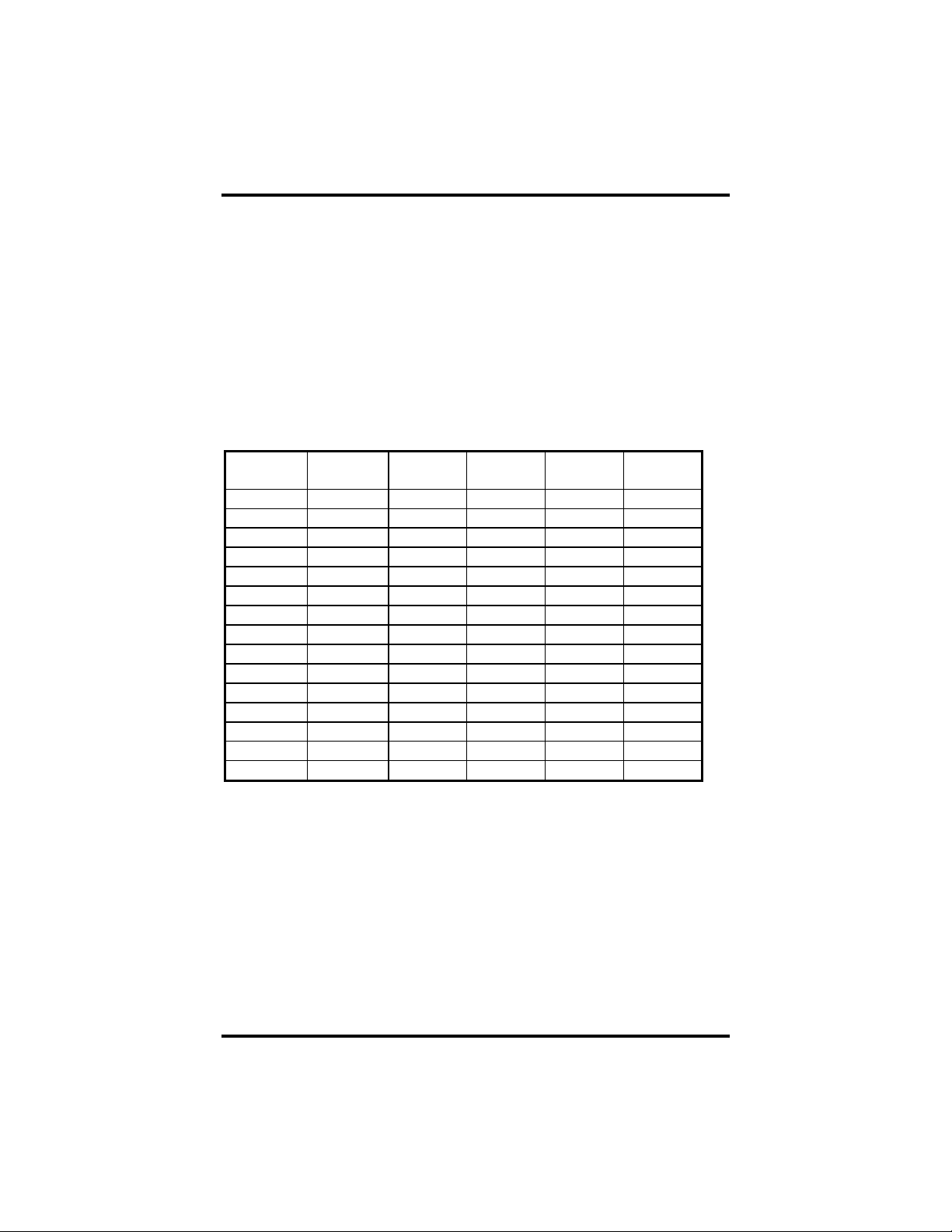
Card Setup
Card Setup
The DUOCOM: contains several jumper straps which must be set for proper
operation.
Address Selection
Each serial port on the DUOCOM: occupies eight consecutive I/O locations,
and looks to the PC as a standard serial port. A DIP switch (SW1) is used to set
the port address options for the DUOCOM:. Be careful when selecting the port
addresses as some selections may conflict with existing ports. The following
table shows the addressing options available with the standard PAL. If you do
not see an address option that suits your needs, please contact Sealevel Systems
Technical Support about a custom PAL option.
Port1
J2
3F8 2F8 On On On Off
3E8 2E8 On On Off On
2F8 2E8 On On Off Off
2F8 3E8 On Off On On
3220 3228 On Off On Off
4220 4228 On Off Off On
5220 5228 On Off Off Off
5220 4220 Off On On On
280 290 Off On On Off
300 308 Off On Off On
310 318 Off On Off Off
280 288 Off Off On On
290 298 Off Off On Off
300 280 Off Off Off On
Disabled Disabled Off Off Off Off
Note: Each COM: port in your system should have a unique address. Typically
COM1: - COM4: addresses are 3F8, 2F8, 3E8 & 2E8 Hex. If a COM1: &
COM2: are already present, use the second addressing option, this will
provide the typical addresses for COM3: & COM4: .
Port2
J3
SW1
1
Figure 1 - Address Selection Table
SW1
SW1
2
3
SW1
4
Refer to Appendix A for common address contentions.
Sealevel Systems DUOCOM: Page 2
Page 6

Card Setup
/9
345
710
5
IRQ Selection
Headers E1 and E2 select the interrupt request for each serial port (E1 - Port 1,
E2 - Port 2). If COM1: is selected, the corresponding jumper must be on the
IRQ4 setting. If COM2: is selected, the corresponding jumper must be on IRQ3.
Note: Most communications software applications default COM3: to IRQ4 and
COM4: to IRQ3. This requires the sharing of interrupts between COM1:
and COM3:, and between COM2: and COM4:. While this is the default, it
is not always the preferred setting. Check your software configuration
instructions to determine the most appropriate IRQ selection.
E1
2/9 3 4 5 7 10 11 12 15
E2
2
Figure 2 - Header E1 and E2, IRQ Selection
Any two or more ports can share a common IRQ by placing the jumpers on the
same IRQ setting, and setting the appropriate selections at E3. Consult your
particular software for IRQ selection. If no interrupt is desired, remove the
jumper.
Sealevel Systems DUOCOM: Page 3
11 12 1
Page 7

Card Setup
Interrupt Modes
Header E3 selects the interrupt mode for each port. Each port must be set in the
correct mode to insure proper installation.
‘N’ indicates the (N)ormal, single interrupt per port mode. ‘S’ Indicates the
(S)hared interrupt mode, which allows more than one port to access a single
IRQ. Any two or more ports can share a common IRQ by placing the jumpers on
the same IRQ setting, and setting the appropriate selections at E1. Consult your
particular software for IRQ selection. If no interrupt is desired, remove the
jumper. ‘R’ indicates the inclusion of a 1K ohm pull-down resistor required on
one port when sharing interrupts.
NS R
1
E3
2
Figure 3 - Header E3, Normal IRQ Mode
Set the jumpers to ‘S’ for shared interrupt mode on all blocks sharing an IRQ.
Also set one block for ‘R’. This provides the pull-down resistor circuit that
makes sharing of IRQs possible. If you are using more than one DUOCOM: or a
compatible adapter in a bus you should only have one port set to ‘R’. The
following example shows both ports sharing a single IRQ.
NS R
1
E3
2
Figure 4 - Header E3, Shared IRQ Mode
Sealevel Systems DUOCOM: Page 4
Page 8

Card Setup
Set the jumper to ‘S’ if you are using more than one DUOCOM: in a bus or you
wish to completely remove the pull-down resistor for hardware compatibility.
Setting the adapter in this configuration when it is not accompanied by a
pull-down resistor will prevent the ports from triggering an interrupt.
NS R
1
E3
2
Figure 5 - Header E3, Sharing IRQ’s with another adapter
Sealevel Systems DUOCOM: Page 5
Page 9

Technical Description
Installation
Operating System Installation
For Windows Users
Start by choosing Install Software at the beginning of the CD. Choose
Asynchronous COM: Port Software, SeaCOM.
Other Operating Systems
Refer to the appropriate section of the Serial Utilities Software.
System Installation
The DUOCOM: can be installed in any of the PC expansion slots, but to access
the ‘AT’ or (E)ISA IRQs (10 - 15) it must be installed in one of the 16 bit slots.
The DUOCOM: contains several jumper straps for each port which must be set
for proper operation prior to installing the adapter into the computer.
1. Turn off PC power. Disconnect the power cord.
2. Remove the PC case cover.
3. Locate an available slot and remove the blank metal slot cover.
4. Gently insert the DUOCOM: into the slot. Make sure that the adapter is
seated properly.
5. Replace the screw.
6. Replace the cover.
7. Connect the power cord.
Installation is complete.
Sealevel Systems DUOCOM: Page 6
Page 10

Technical Description
Technical Description
The DUOCOM: utilizes the 16550 UART. This chip features programmable
baud rate, data format, interrupt control and a 16 byte input and output FIFO.
Also available as an option is the 16C650 UART that provides a deeper FIFO
(32 bytes) and enhanced clocking features.
Features
• Addressable as COM1: - COM4: and other selectable address combinations.
• ‘Shareable’ IRQs allow more than one port to share a single IRQ.
• IRQs 2-5, 7, 10, 11, 12, 15 supported.
Connector Pin Assignments (DB9 Male)
Name Pin # Mode
TD Transmit Data 3 Output
RTS Request To Send 7 Output
DTR Data Term Ready 4 Output
GND Ground 5
RD Receive Data 2 Input
DCD Data Carrier Detect 1 Input
DSR Data Set Ready 6 Input
CTS Clear To Send 8 Input
RI Ring Indicator 9 Input
Note: These assignments meet EIA/TIA/ANSI-574 DTE for DB-9 type
connectors.
Technical Note: Please terminate any control signals that are not going to be
used. The most common way to do this is connect RTS to CTS and RI. Also,
connect DCD to DTR and DSR. Terminating these pins, if not used, will help
insure you get the best performance from your adapter.
Sealevel Systems DUOCOM: Page 7
Page 11

Specifications
Specifications
Environmental Specifications
Specification Operating Storage
Temperature
Range
Humidity Range
0º to 50º C
(32º to 122º F)
10 to 90% R.H.
Non-Condensing
Manufacturing
• All Sealevel Systems Printed Circuit boards are built to U.L. 94V0 rating
and are 100% electrically tested. These printed circuit boards are solder
mask over bare copper or solder mask over tin nickel.
Power Consumption
-20º to 70º C
(-4º to 158º F)
10 to 90% R.H.
Non-Condensing
Supply line
Rating
+12 VDC -12 VDC +5 VDC
50 mA 50 mA 195 mA
Mean Time Between Failures (MTBF)
Greater than 150,000 hours. (Calculated)
Physical Dimensions
Board length 5.4 inches (13.72 cm)
Board Height including Goldfingers 3.5 inches (8.89 cm)
Board Height excluding Goldfingers 3.2 inches (8.13 cm)
Sealevel Systems DUOCOM: Page 8
Page 12

Appendix A - Troubleshooting
Appendix A - Troubleshooting
Serial Utility test software is supplied with the Sealevel Systems adapter and will
be used in the troubleshooting procedures. By using this software and following
these simple steps, most common problems can be eliminated without the need
to call Technical Support.
1. Identify all I/O adapters currently installed in your system. This includes
your on-board serial ports, controller cards, sound cards etc. The I/O
addresses used by these adapters, as well as the IRQ (if any) should be
identified.
2. Configure your Sealevel Systems adapter so that there is no conflict with
currently installed adapters. No two adapters can occupy the same I/O
address.
3. Make sure the Sealevel Systems adapter is using a unique IRQ The IRQ is
typically selected via an on-board header block. Refer to the section on Card
Setup for help in choosing an I/O address and IRQ.
4. Make sure the Sealevel Systems adapter is securely installed in a
motherboard slot.
5. When running DOS, Windows 3.x or other operating systems refer to the
Serial Utilities software for that operating system and the User Manual to
verify that the Sealevel Systems adapter is configured correctly. The
supplied software contains a diagnostic program 'SSD' that runs under DOS
and will verify if an adapter is configured properly. This diagnostic program
is written with the user in mind and is easy to use. Refer to the DIAG.txt file
in the dos\diag directory for detailed instructions on using 'SSD'.
6. For Windows 95/98 and Windows NT, the diagnostic tool 'WinSSD' is
installed in the Sealevel folder on the Start Menu during the setup process.
First find the ports using the Device Manager, then use 'WinSSD' to verify
that the ports are functional.
7. Always use the Sealevel Systems diagnostic software when troubleshooting
a problem. This will help eliminate any software issues and identify any
hardware conflicts.
Sealevel Systems DUOCOM: Page 9
Page 13

Appendix A - Troubleshooting
8. The following are known I/O conflicts:
• The 278 and 378 settings may conflict with your printer I/O adapter.
• 3B0 cannot be used if a Monochrome adapter is installed.
• 3F8-3FF is typically reserved for COM1:
• 2F8-2FF is typically reserved for COM2:
• 3E8-3EF is typically reserved for COM3:
• 2E8-2EF is typically reserved for COM4:
Sealevel Systems DUOCOM: Page 10
Page 14

Appendix B – How To Get Assistance
Appendix B - How To Get Assistance
Please refer to Troubleshooting Guide prior to calling Technical Support.
1. Begin by reading through the Trouble Shooting Guide in Appendix
A. If assistance is still needed please see below.
2. When calling for technical assistance, please have your user
manual and current adapter settings. If possible, please have the
adapter installed in a computer ready to run diagnostics.
3. Sealevel Systems provides an FAQ section on its web site. Please
refer to this to answer many common questions. This section can be
found at http://www.sealevel.com/faq.htm
4. Sealevel Systems maintains a Home page on the Internet. Our
home page address is www.sealevel.com
updates, and newest manuals are available via our FTP site that can
be accessed from our home page.
5. Technical support is available Monday to Friday from 8:00 a.m. to
5:00 p.m. eastern time. Technical support can be reached at (864)
843-4343.
.
. The latest software
RETURN AUTHORIZATION MUST BE OBTAINED FROM SEALEVEL
SYSTEMS BEFORE RETURNED MERCHANDISE WILL BE
ACCEPTED. AUTHORIZATION CAN BE OBTAINED BY CALLING
SEALEVEL SYSTEMS AND REQUESTING A RETURN
MERCHANDISE AUTHORIZATION (RMA) NUMBER.
Sealevel Systems DUOCOM: Page 11
Page 15

Appendix C - Electrical Interface
Appendix C - Electrical Interface
RS-232
Quite possibly the most widely used communication standard is RS-232. This
implementation has been defined and revised several times and is often referred
to as RS-232 or EIA/TIA-232. The IBM PC computer defined the RS-232 port
on a 9 pin D sub connector and subsequently the EIA/TIA approved this
implementation as the EIA/TIA-574 standard. This standard is defined as the
9-Position Non-Synchronous Interface between Data Terminal Equipment and
Data Circuit-Terminating Equipment Employing Serial Binary Data
Interchange. Both implementations are in wide spread use and will be referred to
as RS-232 in this document. RS-232 is capable of operating at data rates up to
20 Kbps at distances less than 50 ft. The absolute maximum data rate may vary
due to line conditions and cable lengths. RS-232 is a single ended or unbalanced
interface, meaning that a single electrical signal is compared to a common signal
(ground) to determine binary logic states. The RS-232 and the EIA/TIA-574
specification define two types of interface circuits, Data Terminal Equipment
(DTE) and Data Circuit-Terminating Equipment (DCE). The DUOCOM: is a
DTE device.
Sealevel Systems DUOCOM: Page 12
Page 16

Appendix D - Asynchronous Communications
Appendix D - Asynchronous Communications
Serial data communications implies that individual bits of a character are
transmitted consecutively to a receiver that assembles the bits back into a
character. Data rate, error checking, handshaking, and character framing
(start/stop bits) are pre-defined and must correspond at both the transmitting and
receiving ends.
Asynchronous communications is the standard means of serial data
communication for PC compatibles and PS/2 computers. The original PC was
equipped with a communication or COM: port that was designed around an 8250
Universal Asynchronous Receiver Transmitter (UART). This device allows
asynchronous serial data to be transferred through a simple and straightforward
programming interface. Character boundaries for asynchronous communications
are defined by a starting bit followed by a pre-defined number of data bits (5, 6,
7, or 8). The end of the character is defined by the transmission of a pre-defined
number of stop bits (usually 1, 1.5 or 2). An extra bit used for error detection is
often appended before the stop bits.
Idle state of
line
1
0
5 to 8 Data Bits
Figure 6 - Asynchronous Communications Bit Diagram
Odd, Even
or
Unused
P
BIT
STOP
1
Remain Idle or
next start bit
1.5
2
This special bit is called the parity bit. Parity is a simple method of determining
if a data bit has been lost or corrupted during transmission. There are several
methods for implementing a parity check to guard against data corruption.
Common methods are called (E)ven Parity or (O)dd Parity. Sometimes parity is
not used to detect errors on the data stream. This is refereed to as (N)o parity.
Because each bit in asynchronous communications is sent consecutively, it is
easy to generalize asynchronous communications by stating that each character is
wrapped (framed) by pre-defined bits to mark the beginning and end of the serial
transmission of the character. The data rate and communication parameters for
asynchronous communications have to be the same at both the transmitting and
receiving ends. The communication parameters are baud rate, parity, number of
data bits per character, and stop bits (i.e. 9600,N,8,1).
Sealevel Systems DUOCOM: Page 13
Page 17

Appendix E - Silk-Screen
Appendix E - Silk-Screen
3.9"
5.0"
4.2"
Sealevel Systems DUOCOM: Page 14
Page 18

Appendix F - Compliance Notices
Appendix F - Compliance Notices
Federal Communications Commission Statement
This equipment has been tested and found to comply with the limits for Class B
digital device, pursuant to Part 15 of the FCC Rules. These limits are designed
to provide reasonable protection against harmful interference when the
equipment is operated in a residential installation. This equipment generates,
uses, and can radiate radio frequency energy and, if not installed and used in
accordance with the instruction manual, may cause harmful interference to radio
communications. However, there is no guarantee that interference will not occur
in a particular installation. If this equipment does cause harmful interference to
radio or television reception, which can be determined by turning the equipment
off and on, the user is encouraged to try to correct the interference by one or
more of the following measures:
• Reorient or relocate the receiving antenna
• Increase the separation between the equipment and receiver
• Connect the equipment into an outlet on a circuit different from that to
which the receiver is connected
• Consult the dealer or an experienced radio/TV technician for help
Caution
Sealevel Systems, Inc. is not responsible for any radio or television interference
caused by unauthorized modifications of this equipment or the substitution of
attachment of connecting cables and equipment other than those specified by
Sealevel Systems. Such unauthorized modifications, substitutions, or attachments
may void the user’s authority to operate the equipment. The correction of
interference caused by such unauthorized modifications, substitutions, or
attachments will be the responsibility of the user.
Always use cabling provided with this product if possible. If no cable is
provided or if an alternate cable is required, use high quality shielded cabling to
maintain compliance with FCC directives.
Canadian Radio Interference Regulations
This Class B digital apparatus meets all requirements of the Canadian
Interference-Causing Equipment Regulations.
Cet Appareil numérique de la classe B respecte toutes les exigences de
Règlement sur le matériel du Canada
Sealevel Systems DUOCOM: Page 15
Page 19

Appendix F - Compliance Notices
EMC Directive Statement
Products bearing the CE Label fulfill the requirements of
the EMC directive (89/336/EEC) and of the low-voltage
directive (73/23/EEC) issued by the European
Commission.
To obey these directives, the following European standards must be met:
EN55022 Class B - ‘Limits and methods of measurement of radio
EN60950 (IEC950) - ‘Safety of information technology
equipment, including electrical business equipment’
Always use cabling provided with this product if possible. If no cable is
provided or if an alternate cable is required, use high quality shielded cabling to
maintain compliance with EMC directives.
interference characteristics of information technology equipment’
EN55024-‘Information technology equipment Immunity
characteristics Limits and methods of measurement.ry
Sealevel Systems DUOCOM: Page 16
Page 20

Warranty
Warranty
Sealevel Systems, Inc. provides a limited lifetime
warranty. Should this product fail to be in good
working order at any time during this period, Sealevel
Systems will, at it’s option, replace or repair it at no
additional charge except as set forth in the following
terms. This warranty does not apply to products damaged by misuse,
modifications, accident or disaster.
Sealevel Systems assumes no liability for any damages, lost profits, lost savings
or any other incidental or consequential damage resulting from the use, misuse
of, or inability to use this product. Sealevel Systems will not be liable for any
claim made by any other related party.
RETURN AUTHORIZATION MUST BE OBTAINED FROM SEALEVEL
SYSTEMS BEFORE RETURNED MERCHANDISE WILL BE
ACCEPTED. AUTHORIZATION CAN BE OBTAINED BY CALLING
SEALEVEL SYSTEMS AND REQUESTING A RETURN
MERCHANDISE AUTHORIZATION (RMA) NUMBER.
Sealevel Systems, Incorporated
2779 Greenville Highway
P.O. Box 830
Liberty, SC 29657 USA
(864) 843-4343 FAX:(864) 843-3067
www.sealevel.com
email: support@sealevel.com
Technical Support is available from 8 a.m. to 5 p.m. Eastern time.
Monday - Friday
Trademarks
Sealevel Systems, Incorporated acknowledges that all trademarks referenced in
this manual are the service mark, trademark, or registered trademark of the
respective company.
DUOCOM: is a trademark of Sealevel Systems, Incorporated.
Sealevel Systems DUOCOM: Page 17
