Page 1
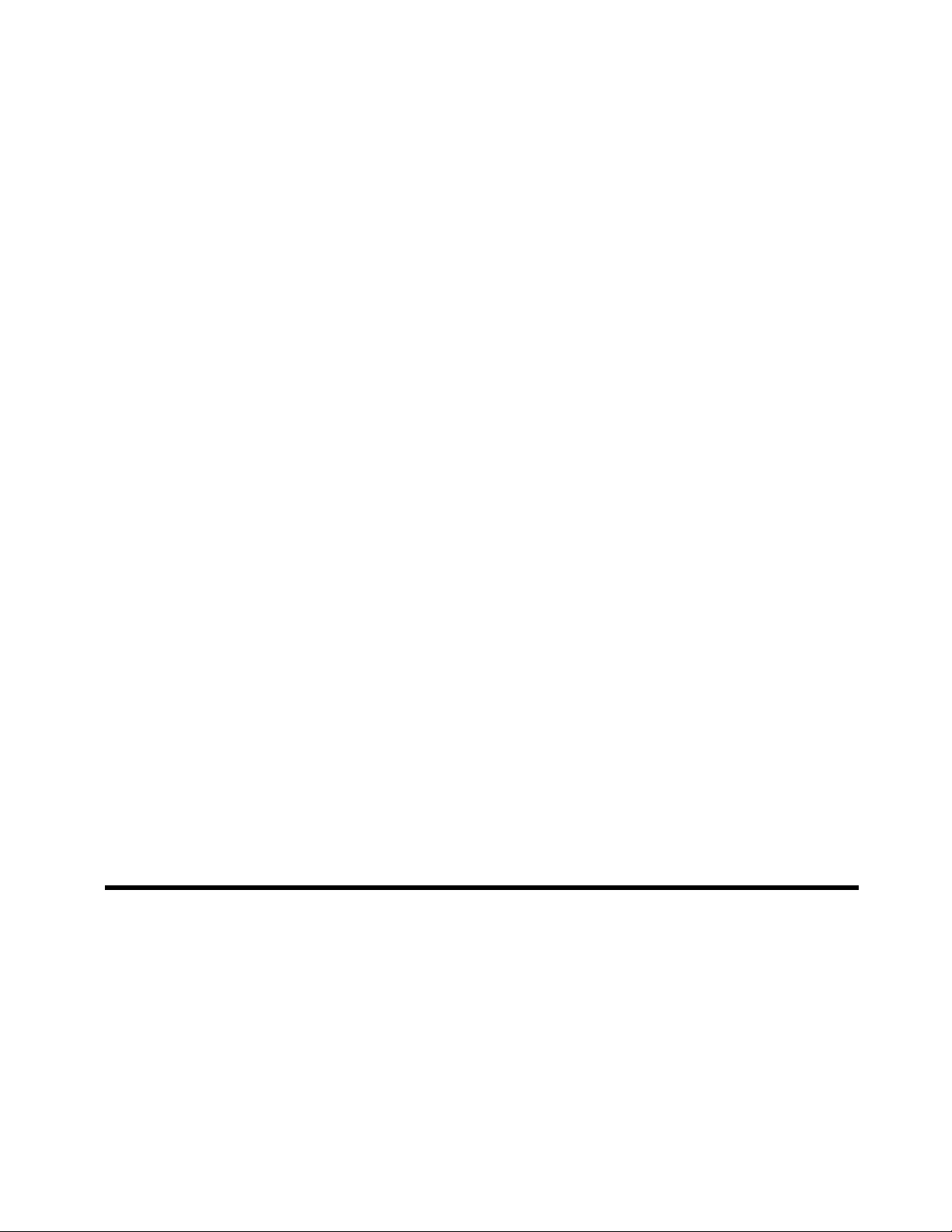
TM
SeaLINK+8/USB
Sealevel Systems, Inc
P.O. Box 830
Liberty, SC 29657 USA
Part # 280X
Phone: (864) 843-4343
FAX: (864) 843-3067
www.sealevel.com
Page 2

Contents
INTRODUCTION........................................................................ 1
INSTALLATION INSTRUCTIONS................................................2
PHYSICAL INSTALLATION ...............................................................3
CONFIGURATION ..................................................................... 5
FACTORY CONFIGURATION.............................................................5
ELECTRICAL INTERFACE SELECTION ..............................................5
MODE SELECT CONFIGURATION.....................................................6
INTERFACE BIASING CONFIGURATION............................................7
TECHNICAL NOTE...........................................................................7
TECHNICAL DESCRIPTION....................................................... 8
SPECIFICATIONS ...................................................................... 9
APPENDIX A - TROUBLESHOOTING.......................................10
APPENDIX B - HOW TO GET ASSISTANCE ............................11
APPENDIX C - ELECTRICAL INTERFACE...............................12
APPENDIX D - ASYNCHRONOUS COMMUNICATIONS ............14
APPENDIX E - COMPLIANCE NOTICES.................................. 15
WARRANTY............................................................................16
Figures:
Figure 1- Dip Switches SW1 - SW4 RS-422 Default Mode....................6
Figure 2- Electrical Interface Mode Selection.........................................6
Figure 3 - Electrical Interface Termination and Biasing Selection.......7
Figure 4 - Asynchronous Communications Bit Diagram .....................14
© Sealevel Systems Inc.
SL9103 Revision 4/2007
Sealevel Systems, Incorporated. All rights reserved.
Page 3
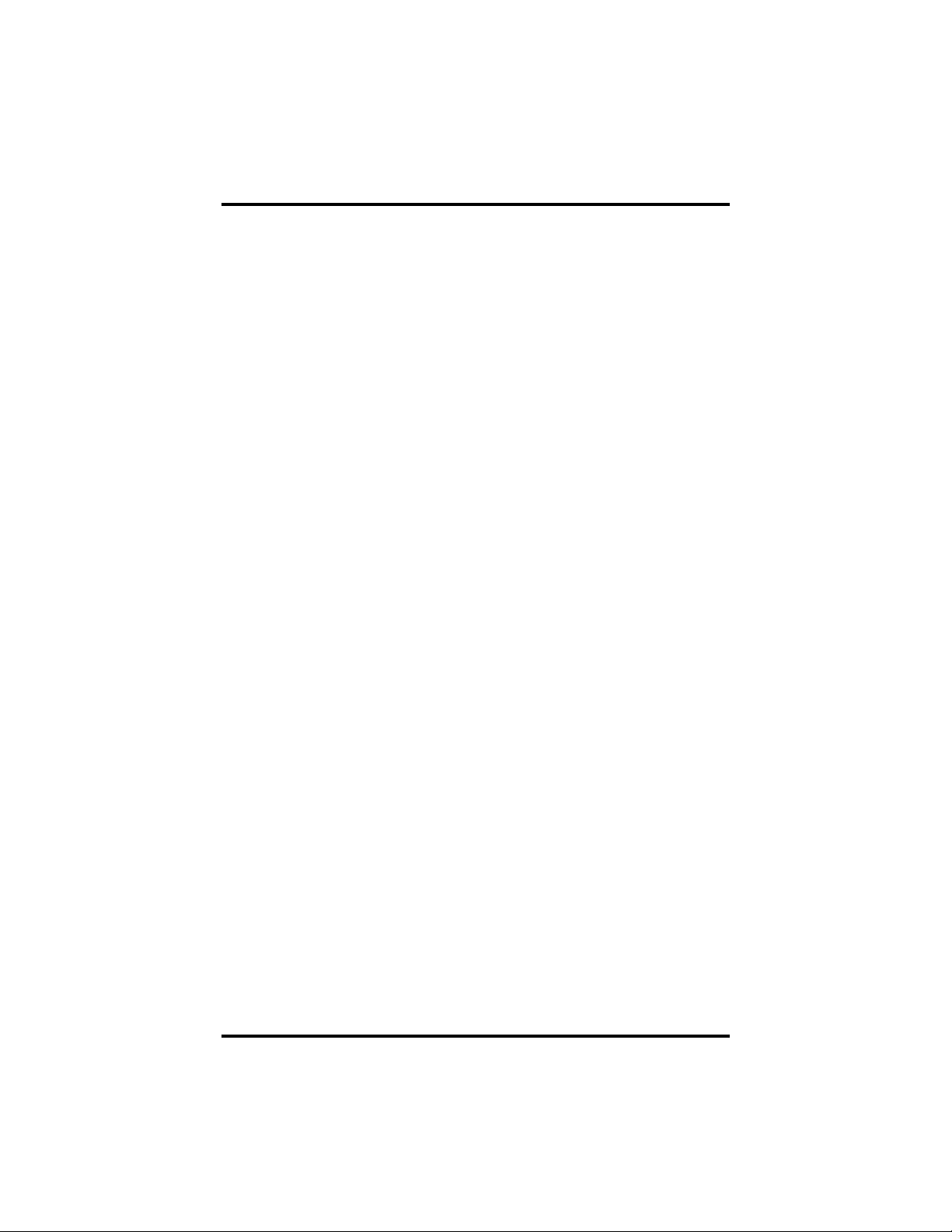
Introduction
Introduction
Overview
The Sealevel Systems SeaLINK+8 family of products equips the PC with 8
USB to Asynchronous serial ports. Three different model numbers are available
that offer a variety of port options. Model 2801 equips the PC with 8 additional
RS-232 ports that support a full RS-232 interface and data rates up to 460.8K
baud. Model 2802 equips the PC with 8 RS-422/485 ports that support data
rates up to 921.6K baud and provide selectable line termination and biasing. 2wire RS-485 line turnaround is supported via an onboard hardware circuit.
Model 2803 equips the PC with 8 user configurable RS-232/422/485 ports.
Each port is individually configurable and the interface is selected by
configuring two dipswitch positions. The advantage of this product over more
traditional approaches is that it does not require opening the computer case, nor
does it require resources such as I/O ports or IRQs. It does require a system that
supports USB both in terms of hardware and operating system.
What’s Included
The SeaLINK+8 is shipped with the following items. If any of these items is
missing or damaged, contact the supplier.
• SeaLINK+8 USB to Asynchronous Serial Converter
• USB Cable Part Number CA179 for Connecting to Upstream
Host/Hub
• Sealevel Software
Sealevel Systems SeaLINK+8 Page 1
Page 4

Installation
Installation Instructions
Windows 98/ME/2000/XP/Vista™ Operating Systems
Do not connect the device to a USB port until the software is installed.
1. Start Windows.
2. Insert the Sealevel Software CD in to your CD drive.
3. If ‘Auto-Start’ is enabled the installation window will
automatically appear. Otherwise, navigate to the root directory of
your CD drive and double-click the ‘autorun.exe’ application to
launch the installation window.
4. Select ‘Install Software’.
5. Select the Part Number for your device from the listing.
6. The setup file will automatically detect the operating environment
and install the proper components. Follow the information
presented on the installation screens that follow.
7. A screen may appear with the declaration: “The publisher cannot
be determined due to the problems below: Authenticode signature
not found.” Please select the ‘Yes’ button and proceed with the
installation. This declaration simply means that the Operating
System is not aware of the driver being loaded. It will not cause
any harm to your system.
8. During setup, you may specify installation directories and other
preferred configurations. This program also adds entries to the
system registry that are necessary for specifying the operating
parameters for each driver. An uninstall option is included to
remove the driver and all registry/INI file entries from your
system.
9. Proceed with the physical installation of your SeaLINK USB serial
adapter.
NOTE:
Sealevel Systems SeaLINK+8 Page 2
Windows NT is not USB aware and thus cannot
support this device.
Page 5

Installation
Physical Installation
The screen captures below are taken from a Windows 98 installation. Your
particular operating system may differ slightly from what is shown based on
your version of Windows.
The SeaLINK+8 can be connected to any upstream type “A” port, either at the
PC host or an upstream hub. The SeaLINK+8 is hot pluggable, meaning there is
no need to power down your computer prior to installation.
Connect the SeaLINK+8 to an upstream host or hub.
The New Hardware Found wizard will now proceed to locate the appropriate
drivers. These drivers were installed during the SeaCOM software setup
procedure. Once the drivers are found a new window will pop up indicating the
installation of each of the eight new ports.
If you view the system’s Device Manager, you should have new “COM” ports
in the Ports (COM & LPT) Device Class. This is shown on the following page.
Sealevel Systems SeaLINK+8 Page 3
Page 6
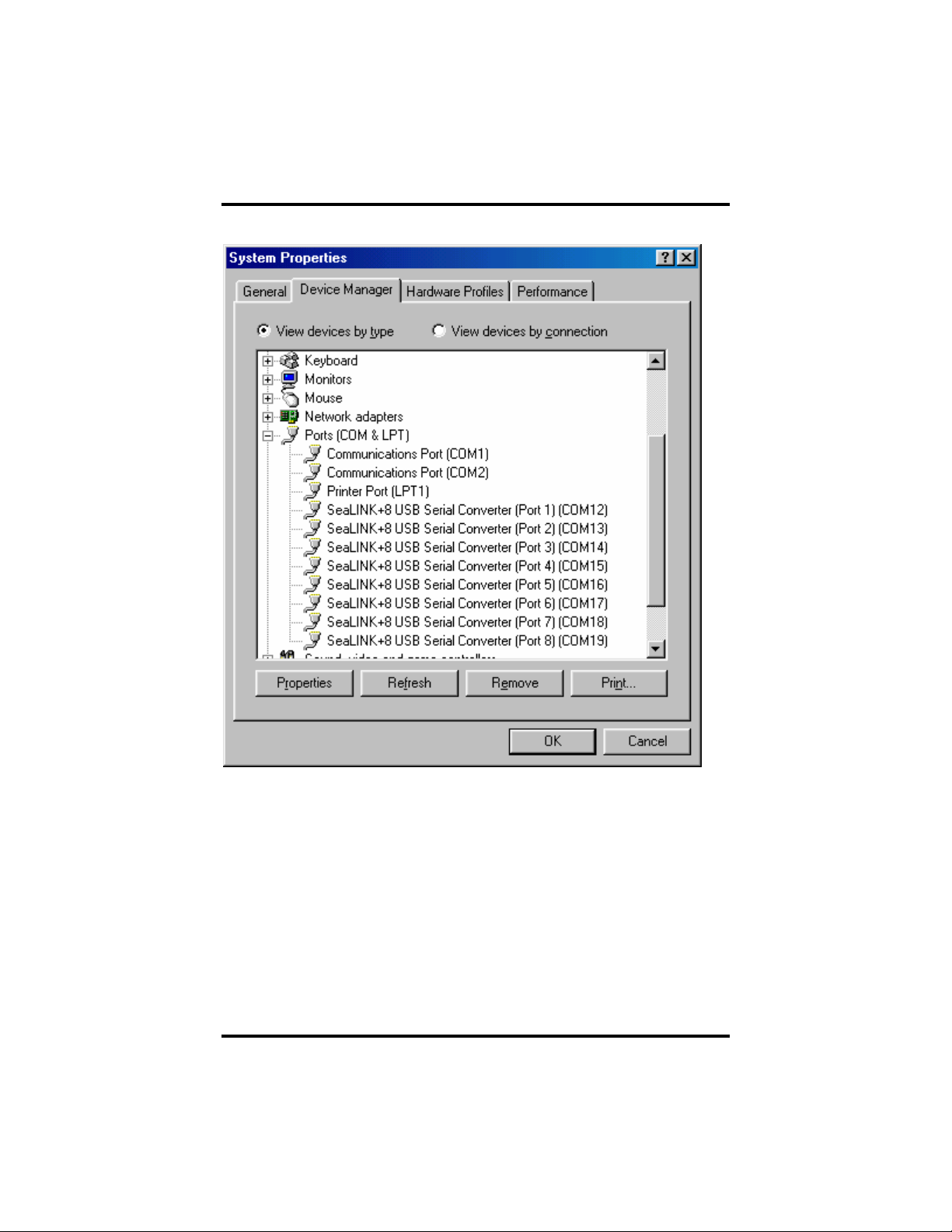
Installation
You can access your new COM: ports by using the assigned COM: identifiers as
shown above. In this case, it is COM’s 12 thru 19. However, this assignment
will vary from system to system. At this point, the hardware is recognized and
ready to use.
Sealevel Systems SeaLINK+8 Page 4
Page 7

Configuration
Configuration
Factory configuration
Each device ships from Sealevel Systems with the following configuration.
Model 2801 – SeaLINK+8/232 USB to RS-232 Converter
Contains no user configurable components.
Model 2802 – SeaLINK+8/485 USB to RS-422/485 Converter
RS-422 4-wire full duplex mode selected.
Transmitter always enabled.
Receiver always enabled and terminated and biased as follows:
120ohm terminator between RX+ and RX 1Kohm pull-up on RX+
1Kohm pull-down on RX-
Model 2803 – SeaLINK+8 USB to RS-232/422/485 Converter
RS-422 4-wire full duplex mode selected.
Transmitter always enabled.
Receiver always enabled and terminated and biased as follows:
120ohm terminator between RX+ and RX 1Kohm pull-up on RX+
1Kohm pull-down on RX-
In order to change the configuration the box must be opened. Do this by
removing the four screws that attach the two halves of the box.
Electrical Interface Selection
Each port of the SeaLINK+8 models 2802 and 2803 can be individually
configured for the specific electrical interface. Model 2802 supports
RS-422/485 while Model 2803 supports RS-232/422/485. This is selectable via
the dipswitch associated with each port. Each of the switch positions is
described on the following page.
Sealevel Systems SeaLINK+8 Page 5
Page 8

Configuration
Below is a figure of dipswitches SW1, SW2, SW3, and SW4. Each switch has a
total of twelve positions and serves to configure two ports. Six positions are
used for each port. The default mode of RS-422 4-wire full duplex is shown.
M0M1TPUPUPD
MODE
M0M1TPUPUPD
MODE
SW2
789101112
SW4
789101112
PD
PD
PU
PU
PORT 3PORT 4
12
3456
OFF
ON
M0M1TPU
MODE
PORT 7PORT 8
12
3456
OFF
ON
M0M1TPU
MODE
MODE
MODE
SW1
789101112
M0M1TPUPUPD
SW3
789101112
M0M1TPUPUPD
PD
PD
PU
PU
PORT 1PORT 2
12
3456
OFF
ON
M0M1TPU
MODE
PORT 5PORT 6
12
3456
OFF
ON
M0M1TPU
MODE
Figure 1- Dip Switches SW1 - SW4 RS-422 Default Mode
Mode Select Configuration
The first two positions for each port are used to select the electrical interface
mode. In RS-422 mode the transmitter and receiver are always enabled.“485
WE” refers to RS-485 mode with receiver echo. In this mode the receiver is
always enabled. If the card is in 2-wire mode, all transmitted data will be
“echoed” back. “485 NE” refers to RS-485 mode with no receiver echo. In this
mode the receiver is enabled only when no data is being transmitted. In either
RS-485 mode the transmitter is only enabled during data transmission. Refer to
the chart below for specific switch settings. Note that this chart app ears in the
silk screen on the board as well.
MODE SELECT
SWITCH
232
422
485 WE
485 NE
M1 M0
OFF OFF
OFF
ON
OFF
ON
ON ON
Figure 2- Electrical Interface Mode Selection
Sealevel Systems SeaLINK+8 Page 6
Page 9

Configuration
Interface Biasing Configuration
The last four positions for each port are used to select the line termination and
bias settings. Refer to the chart below for specific switch settings of the three
supported electrical interface modes. Note that this chart appears in the silk
screen on the board as well.
PD = 1Kohm pull-down resistor connected to RX RS-232 mode = always OFF
RS-422 mode = always ON
RS-485 mode = ON if not provided by another device on the bus
PU = 5.1Kohm pull-up resistor connected to CTS+
RS-232 mode = always OFF
RS-422 mode = always ON
RS-485 mode = always ON
PU = 1Kohm pull-down resistor connected to RX+
RS-232 mode = always OFF
RS-422 mode = always ON
RS-485 mode = ON if not provided by another device on the bus
T = 120ohm terminating resistor connected between RX+ and RX RS-232 mode = always OFF
RS-422 mode = always ON
RS-485 mode = ON if physically located at one end of bus
INTERFACE BIASING
SWITCH
232
422
485
Figure 3 - Electrical Interface Termination and Biasing Selection
PD PU
OFF OFF
ONONON
ON
* = IF END OF 485 BUS
PU T
OFF OFF
ON
ON
ON
ON*
Technical Note
Contrary to some of our other products, there are no provisions on board for
looping TX+ to RX+ and TX- to RX- for 2-wire RS-485 mode. These
connections must be made externally inside the mating DB-9 connector. Refer
to the RS-422 pinout diagram for the appropriate pin numbers.
Sealevel Systems SeaLINK+8 Page 7
Page 10

Specifications
Technical Description
The SeaLINK+8 utilizes eight USB UARTs. These chips feature programmable
baud rate, data format, 128 byte Dual Port TX Buffer, and 384 byte Dual Port
RX Buffer. The RS-232/422/485 transceiver supports data rates up to 921.6K
baud for RS-422/485 and 460.8K baud for RS-232.
Features
• Hot pluggable device that does not require opening the case
• No system resources are required (i.e. I/O ports or IRQs)
• LED status indicators for power and port activity
Connector Pin Assignments
RS-422/485 (DB-9 Male)
Signal Name Pin # Mode
GND Ground 5
TX + Transmit Data Positive 4 Output
TX- Transmit Data Negative 3 Output
RTS+ Request To Send Positive 6 Output
RTS- Request To Send Negative 7 Output
RX+ Receive Data Positive 1 Input
RX- Receive Data Negative 2 Input
CTS+ Clear To Send Positive 9 Input
CTS- Clear To Send Negative 8 Input
RS-232 (DB-9 Male)
Signal Name Pin # Mode
GND Ground 5
TX Transmit Data 3 Output
RTS Request To Send 7 Output
DTR Data Terminal Ready 4 Output
RX Receive Data 2 Input
CTS Clear To Send 8 Input
DSR Data Set Ready 6 Input
DCD Data Carrier Detect 1 Input
RI Ring Indicator 9 Input
Sealevel Systems SeaLINK+8 Page 8
Page 11

Specifications
Specifications
Environmental Specifications
Specification Operating Storage
Temperature
Range
Humidity Range
0º to 50º C
(32º to 122º F)
10 to 90% R.H.
Non-Condensing
Manufacturing
• All Sealevel Systems Printed Circuit boards are built to UL 94V0 rating and
are 100% electrically tested. These printed circuit boards are solder mask
over bare copper or solder mask over tin nickel.
Power Consumption
This device is a high power USB device. It must be plugged into the USB root
hub or a self-powered hub capable of supplying 500 mA per port.
Mean Time Between Failures (MTBF)
Greater than 150,000 hours. (Calculated)
Physical Dimensions
Package Length 8.68 inches (22.04 cm)
Package Width 5.985 inches (15.20 cm)
Package Height 2.062 inches (5.24 cm)
-20º to 70º C
(-4º to 158º F)
10 to 90% R.H.
Non-Condensing
Sealevel Systems SeaLINK+8 Page 9
Page 12

Appendix A – Troubleshooting
Appendix A - T roubleshooting
Serial Utility test software is supplied with the Sealevel Systems adapter and
will be used in the troubleshooting procedures. Using this software and
following these simple steps, most common problems can be eliminated without
the need to call Technical Support.
If your adapter isn’t working, first check to make sure that USB support is
1.
enabled in the System BIOS and it is functioning properly in the operating
system. This can be done by using either the Windows 98/ME or Windows
2000 Device Manager.
Ensure that the Sealevel Systems software has been installed on the
2.
machine so that the necessary files are in place to complete the installation.
When the SeaLINK+8 is configured properly, the Power LED will be lit.
3.
This should allow you to use Sealevel’s WinSSD utility and the supplied
loopback plug to check communications. The supplied loopback plug
connects TD to RD. If you decide to test the Modem Control Signals, a full
pin loopback plug will be required. Details on loopback plugs are included
on WinSSD. Contact Sealevel Systems if you need further assistance
When testing the SeaLINK+8 in loopback mode, you should see the port
4.
LED’s flashing as well as seeing echoed data on the screen. The loopback
test first transmits a HEX pattern, 55AA, and then an ASCII string of data.
If this test passes, then the
5.
Please note that if the adapter is configured for 2-wire RS-485 with no echo
a loopback test is not possible. The receiver in this case will be turned off
and the test will fail. If you plan on using this device in 2-wire mode, test
the adapter in RS-422 mode first. Then configure the adapter for your
application.
Sealevel Systems SeaLINK+8 Page 10
SeaLINK+8 is ready for use in your application.
Page 13

Appendix B – How To Get Assistance
Appendix B - How To Get Assistance
Please refer to Appendix A - Troubleshooting prior to calling Technical
Support.
Read this manual thoroughly before attempting to install the
1.
adapter in your system.
When calling for technical assistance, please have your user
2.
manual and current adapter settings. If possible, please have the
adapter installed in a computer ready to run diagnostics.
Sealevel Systems maintains a web site on the Internet. The address
3.
www.sealevel.com. The latest software updates, and newest
is
manuals are available via our FTP site that can be accessed from
our home page.
Technical support is available Monday thru Friday from 8:00 a.m.
4.
to 5:00 p.m. eastern time. Technical support can be reached at
(864) 843-4343.
RETURN AUTHORIZATION MUST BE OBTAINED FROM
SEALEVEL SYSTEMS BEFORE RETURNED MERCHANDISE WILL
BE ACCEPTED. AUTHORIZATION CAN BE OBTAINED BY
CALLING SEALEVEL SYSTEMS AND REQUESTING A RETURN
MERCHANDISE AUTHORIZATION (RMA) NUMBER.
Sealevel Systems SeaLINK+8 Page 11
Page 14

Appendix C - Electrical Interface
Appendix C - Electrical Interface
RS-232
Quite possibly the most widely used communication standard is RS-232. This
implementation has been defined and revised several times and is often referred
to as RS-232 or EIA/TIA-232. The IBM PC computer defined the RS-232 port
on a 9 pin D sub connector and subsequently the EIA/TIA approved this
implementation as the EIA/TIA-574 standard. This standard is defined as the
9-Position Non-Synchronous Interface between Data Terminal Equipment and
Data Circuit-Terminating Equipment Employing Serial Binary Data
Interchange
to as RS-232 in this document. RS-232 is capable of operating at data rates up to
20 Kbps at distances less than 50 ft. The absolute maximum data rate may vary
due to line conditions and cable lengths. RS-232 is a single ended or unbalanced
interface, meaning that a single electrical signal is compared to a common signal
(ground) to determine binary logic states. The RS-232 and the EIA/TIA-574
specification define two types of interface circuits, Data Terminal Equipment
(DTE) and Data Circuit-Terminating Equipment (DCE). The SeaPORT+4 is a
DTE device.
. Both implementations are in wide spread use and will be referred
RS-422
The RS-422 specification defines the electrical characteristics of balanced
voltage digital interface circuits. RS-422 is a differential interface that defines
voltage levels and driver/receiver electrical specifications. On a differential
interface, logic levels are defined by the difference in voltage between a pair of
outputs or inputs. In contrast, a single ended interface, for example RS-232,
defines the logic levels as the difference in voltage between a single signal and a
common ground connection. Differential interfaces are typically more immune
to noise or voltage spikes that may occur on the communication lines.
Differential interfaces also have greater drive capabilities that allow for longer
cable lengths. RS-422 is rated up to 10 Megabits per second and can have
cabling 4000 feet long. RS-422 also defines driver and receiver electrical
characteristics that will allow 1 driver and up to 32 receivers on the line at once.
RS-422 signal levels range from 0 to +5 volts. RS-422 does not define a
physical connector.
Sealevel Systems SeaLINK+8 Page 12
Page 15

Appendix C - Electrical Interface
RS-485
RS-485 is backwardly compatible with RS-422; however, it is optimized for
party line or multi-drop applications. The output of the RS-422/485 driver is
capable of being
allows multiple ports to be connected in a multi-drop bus and selectively polled.
RS-485 allows cable lengths up to 4000 feet and data rates up to 10 Megabits
per second. The signal levels for RS-485 are the same as those defined by
RS-422. RS-485 has electrical characteristics that allow for 32 drivers and 32
receivers to be connected to one line. This interface is ideal for multi-drop or
network environments. RS-485 tri-state driver (not dual-state) will allow the
electrical presence of the driver to be removed from the line. Only one driver
may be active at a time and the other driver(s) must be tri-stated. RS-485 can be
cabled in two ways, two wire and four wire mode. Two wire mode does not
allow for full duplex communication and requires that data be transferred in
only one direction at a time. For half-duplex operation, the two transmit pins
should be connected to the two receive pins (Tx+ to Rx+ and Tx- to Rx-). Four
wire mode allows full duplex data transfers. RS-485 does not define a connector
pin-out or a set of modem control signals. RS-485 does not define a physical
connector.
Active (enabled) or Tri-State (disabled). This capability
Sealevel Systems SeaLINK+8 Page 13
Page 16

Appendix D - Asynchronous Communications
r
Appendix D - Asynchronous Communications
Serial data communications implies that individual bits of a character are
transmitted consecutively to a receiver that assembles the bits back into a
character. Data rate, error checking, handshaking, and character framing
(start/stop bits) are pre-defined and must correspond at both the transmitting and
receiving ends.
Asynchronous communications is the standard means of serial data
communication for PC compatibles and PS/2 computers. The original PC was
equipped with a communication or COM: port that was designed around an
8250 Universal Asynchronous Receiver Transmitter (UART). This device
allows asynchronous serial data to be transferred through a simple and
straightforward programming interface. Character boundaries for asynchronous
communications are defined by a starting bit followed by a pre-defined number
of data bits (5, 6, 7, or 8). The end of the character is defined by the
transmission of a pre-defined number of stop bits (usually 1, 1.5 or 2). An extra
bit used for error detection is often appended before the stop bits.
Idle state of
line
1
0
5 to 8 Data Bits
Figure 4 - Asynchronous Communications Bit Diagram
Odd, Even
or
Unused
P
BIT
STOP
1
Remain Idle o
next start bit
1.5
2
This special bit is called the parity bit. Parity is a simple method of determining
if a data bit has been lost or corrupted during transmission. There are several
methods for implementing a parity check to guard against data corruption.
Common methods are called (E)ven Parity or (O)dd Parity. Sometimes parity is
not used to detect errors on the data stream. This is refereed to as (N)o parity.
Because each bit in asynchronous communications is sent consecutively, it is
easy to generalize asynchronous communications by stating that each character
is wrapped (framed) by pre-defined bits to mark the beginning and end of the
serial transmission of the character. The data rate and communication
parameters for asynchronous communications have to be the same at both the
transmitting and receiving ends. The communication parameters are baud rate,
parity, number of data bits per character, and stop bits (i.e. 9600,N,8,1).
Sealevel Systems SeaLINK+8 Page 14
Page 17

Appendix E - Compliance Notices
Appendix E - Compliance Notices
Federal Communications Commission Statement
FCC - This equipment has been tested and found to comply with the limits for
Class A digital device, pursuant to Part 15 of the FCC Rules. These limits are
designed to provide reasonable protection against harmful interference when the
equipment is operated in a commercial environment. This equipment generates,
uses, and can radiate radio frequency energy and, if not installed and used in
accordance with the instruction manual, may cause harmful interference to radio
communications. Operation of this equipment in a residential area is likely to
cause harmful interference in such case the user will be required to correct the
interference at his own expense.
EMC Directive Statement
Products bearing the CE Label fulfill the requirements of
the EMC directive (89/336/EEC) and of the low-voltage
directive (73/23/EEC) issued by the European Commission.
To obey these directives, the following European standards must be met:
• EN55022 Class A - “Limits and methods of measurement of radio
interference characteristics of information technology equipment”
• EN55024 -'Information technology equipment Immunity
characteristics Limits and methods of measurement'
• EN60950 (IEC950) - “Safety of information technology equipment,
including electrical business equipment”
Warning
This is a Class A Product. In a domestic environment this product may
cause radio interference in which case the user may be required to take
adequate measures.
Always use cabling provided with this product if possible. If no cable is
provided or if an alternate cable is required, use high quality shielded cabling to
maintain compliance with FCC/EMC directives.
Sealevel Systems SeaLINK+8 Page 15
Page 18

Warranty
Warranty
Sealevel Systems, Inc. provides a lifetime warranty
for this product. Should this product fail to be in good
working order at any time during this period, Sealevel
Systems will, at it's option, replace or repair it at no
additional charge except as set forth in the following
terms. This warranty does not apply to products damaged by misuse,
modifications, accident or disaster.
Sealevel Systems assumes no liability for any damages, lost profits, lost savings
or any other incidental or consequential damage resulting from the use, misuse
of, or inability to use this product. Sealevel Systems will not be liable for any
claim made by any other related party.
RETURN AUTHORIZATION MUST BE OBTAINED FROM
SEALEVEL SYSTEMS BEFORE RETURNED MERCHANDISE WILL
BE ACCEPTED. AUTHORIZATION CAN BE OBTAINED BY
CALLING SEALEVEL SYSTEMS AND REQUESTING A RETURN
MERCHANDISE AUTHORIZATION (RMA) NUMBER.
Sealevel Systems, Incorporated
2779 Greenville Highway
P.O. Box 830
Liberty, SC 29657 USA
(864) 843-4343 FAX: (864) 843-3067
www.sealevel.com
email: support@sealevel.com
Technical Support is available from 8 a.m. to 5 p.m. Eastern time.
Monday - Friday
Trademarks
Sealevel Systems, Incorporated acknowledges that all trademarks referenced in
this manual are the service mark, trademark, or registered trademark of the
respective company.
SeaLINK+8 is a trademark of Sealevel Systems, Incorporated.
Sealevel Systems SeaLINK+8 Page 16
