Page 1
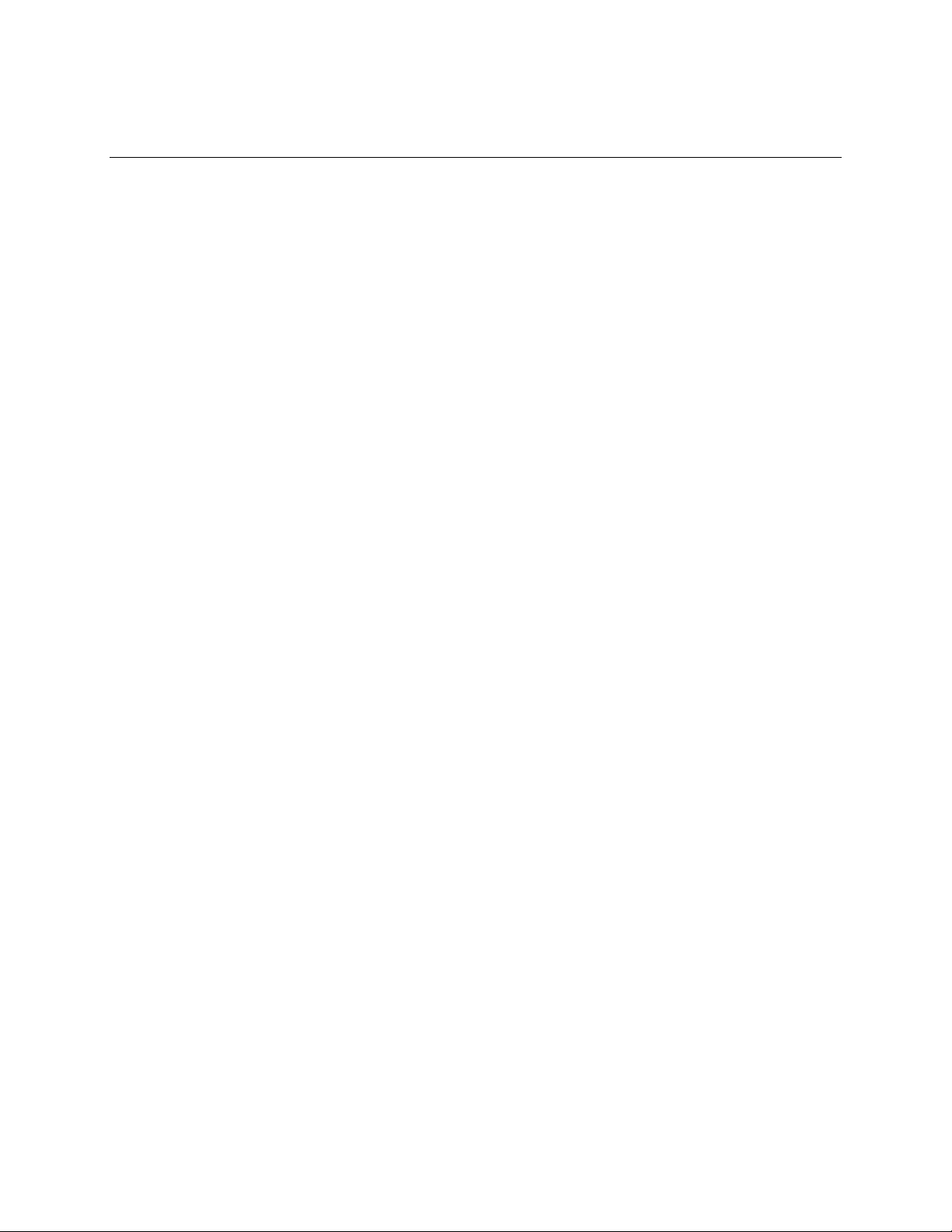
SeaI/O-270U Manual
Isolated 7-Port USB Hub
with SeaLATCH™ Ports
www.sealevel.com PO Box 830 – Liberty, SC 29657 864.843.4343
Page 2

Table of Contents
INTRODUCTION......................................................................................................................... 1
BEFORE YOU GET STARTED................................................................................................. 2
WHAT’S INCLUDED...................................................................................................................... 2
OPTIONAL ITEMS.......................................................................................................................... 2
INSTALLATION.......................................................................................................................... 3
WINDOWS 98/ME/2000/XP/VISTA™ OPERATING SYSTEMS....................................................... 3
LINUX SUPPORT........................................................................................................................... 3
HARDWARE DESCRIPTION.................................................................................................... 4
SEALATCH™ USB...................................................................................................................... 6
SEALATCH LOCKING USB CABLES ........................................................................................... 7
MOUNTING OPTIONS............................................................................................................... 8
TECHNICAL SPECIFICATIONS ............................................................................................. 9
APPENDIX A - TROUBLESHOOTING ................................................................................. 10
APPENDIX B - HOW TO GET ASSISTANCE ...................................................................... 11
APPENDIX C – SILK SCREEN – SEAI/O-270U PCB .......................................................... 12
APPENDIX D - COMPLIANCE NOTICES............................................................................ 13
FEDERAL COMMUNICATIONS COMMISSION STATEMENT ........................................................... 13
WARRANTY............................................................................................................................... 14
© Sealevel Systems, Inc.
SL9179 Revision 4/2007
SeaI/O-270U User Manual
Page 3
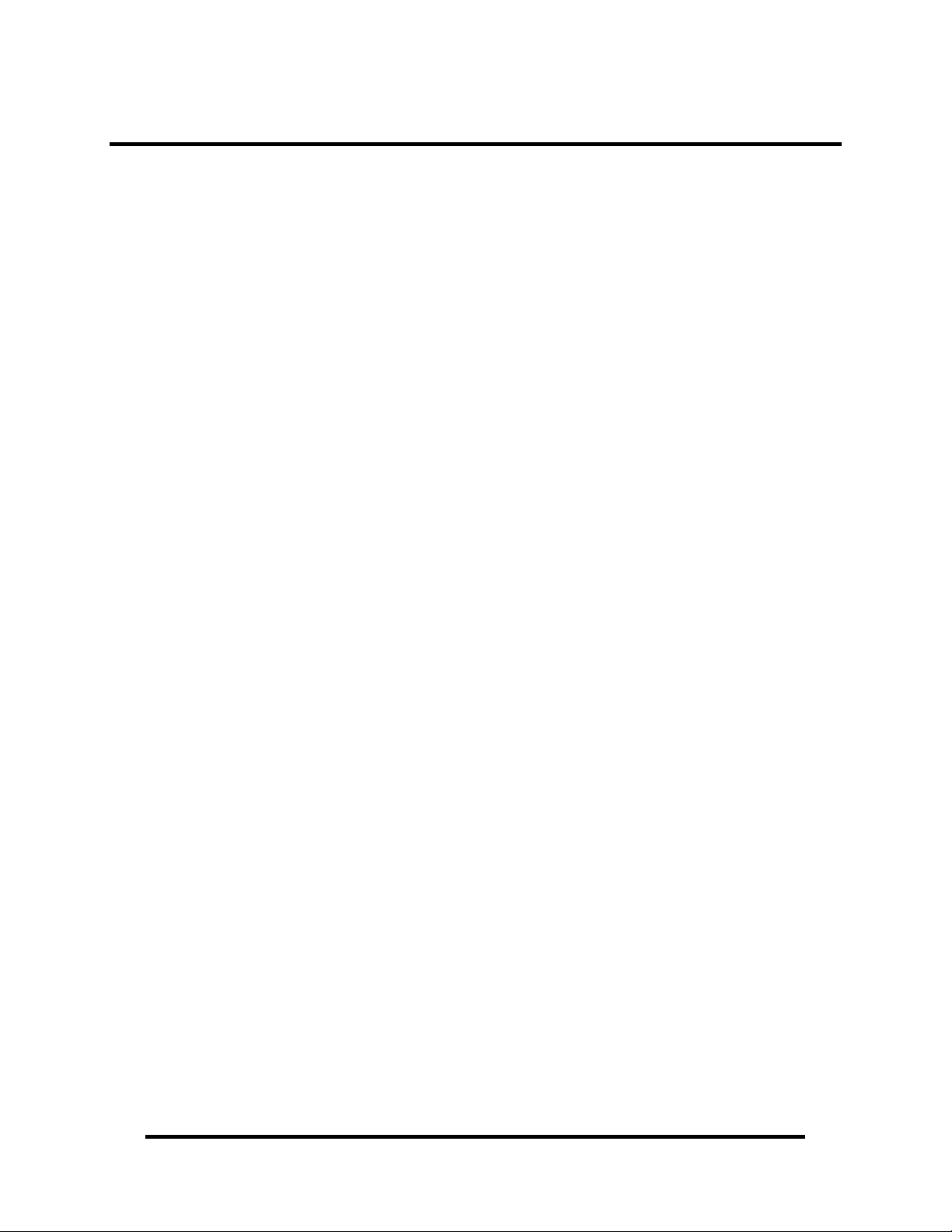
Introduction
The SeaI/O-270U is an optically isolated 7-port USB hub that protects the host
computer from spikes, surges and ground loops commonly found in industrial
environments. The hub is powered by an industrial grade wall-mount power supply
providing a full 500mA to each attached USB peripheral. The SeaI/O-270U is ideal
for adding USB ports to a SeaPAC touchscreen HMI system, a Relio R1000
embedded solid-state industrial computer, or a SeaI/O data acquisition “stack”.
The SeaI/O-270 integrates patent-pending SeaLATCH USB ports, which are fully
compatible with standard USB cables. When used with the included USB cable
with a SeaLATCH type B USB connector, the metal thumbscrew provides a secure
metal-to-metal connection to the hub and prevents accidental cable disconnection.
The hub’s seven SeaLATCH type A USB connectors can secure USB peripherals to
the hub in the same way. Additionally, a highly-retentive type B USB connector
helps prevent unintentional separation from a standard USB cable.
Features
Provides 1500 VAC isolation on upstream USB port
Includes 7 USB downstream ports with 500mA available per port
Patent-pending SeaLATCH USB connectors provide locking connection
Native support in Windows 98SE/ME/2000/XP/Vista™, and Linux kernel v2.4
Status LEDs indicate external power, connection to host, and fault condition
High-retention USB type “B” connector prevents accidental disconnection of
operating systems
standard USB cable
© Sealevel Systems, Inc.
- 1 -
SeaI/O-270U User Manual
Page 4
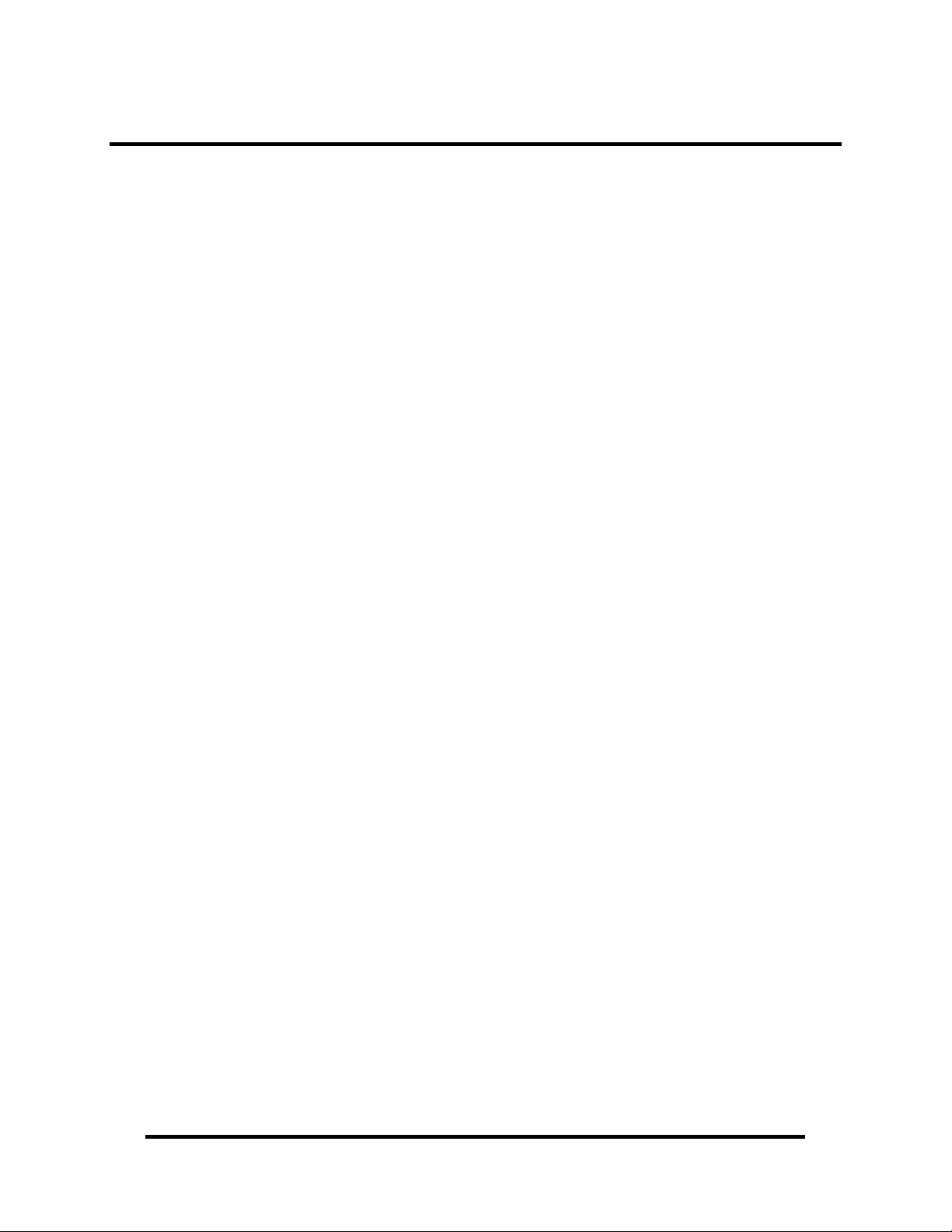
Before You Get Started
What’s Included
The SeaI/O-270U is shipped with the following items. If any of these items is
missing or damaged please contact Sealevel for replacement.
SeaI/O-270U – SeaI/O 7-Port Isolated USB Hub
CA356 – USB Type A to SeaLATCH USB Type B Cable, 6’ in Length
TR122 – 12VDC @ 2A Wall-Mount Power Supply
Sealevel Software CD – Manual Only
Optional Items
Depending upon your application, you are likely to find one or more of the
following items useful with the SeaI/O-270U. All items can be purchased from our
website (http://www.sealevel.com/) or by calling 864-843-4343.
SeaLATCH USB Type A and Type B Device Cable, 72” (Item# CA332)
The CA332 is a USB device cable with patent-pending SeaLATCH USB type A
and type B connectors. The metal thumbscrew on each connector provides a
secure metal-to-metal connection to devices with SeaLATCH USB ports.
SeaLATCH USB Type A to USB Type B Device Cable, 72” (Item# CA355)
The CA355 is a USB device cable with a patent-pending SeaLATCH USB type
A connector and standard type B connector. This cable secures the SeaI/O-270U
to legacy USB peripheral devices.
USB Type A to SeaLATCH Type B Device Cable, 72” (Item# CA356)
The CA356 is a USB device cable with a patent-pending SeaLATCH USB type
B connector and standard type A connector. This cable is included with all
Sealevel USB products with an integrated SeaLATCH type B USB port.
USB Type A to USB Type A, 3 Meter Extension Cable (Item# CA214)
The CA214 is a fully rated USB extension cable that adds three meters to any
existing USB cable (maximum 5 meters). The CA214 has a Type A male
connector on one end and a Type A female connector on the other end.
USB Type A to USB Type B, 3 Meter Device Cable (Item# CA179)
The CA179 is a standard 3 meter device cable that connects USB peripherals
with a Type B connector to the Type A connector on a host PC or hub.
USB Type A to USB Type B, 5 Meter Device Cable (Item# CA215)
The CA215 is a fully rated 5 meter device cable that connects USB peripherals
with a Type B connector to the Type A connector on a host PC or hub. This cable
provides the maximum 5 meters (16 feet) for a USB connection.
© Sealevel Systems, Inc.
- 2 -
SeaI/O-270U User Manual
Page 5

Installation
Windows 98/ME/2000/XP/Vista™ Operating Systems
1. The SeaI/O-270U is fully supported as a generic USB hub device in Windows
2. Simply connect the included wall-mount power supply to the SeaI/O-270U and
3. Using the included SeaLATCH USB device cable, plug the SeaI/O-270U into an
4. The ‘Found New Hardware’ screen will appear and the hub will be automatically
5. The hub is ready to use when you see the screen ‘Your USB hub is installed and
98/ME/2000/XP/Vista™ operating systems and requires no separate driver. The
Sealevel Software CD is included only for distribution of the user manual and
other literature.
connect to an AC outlet.
available USB port on your host system.
recognized as a generic USB hub device.
ready to use.’
NOTE:
Windows NT is not USB aware and thus cannot support this device.
Linux Support
USB devices are supported in Linux kernel v2.4 or better. Refer to the help files
included with your Linux distribution for specific instructions on adding generic
USB hub devices.
© Sealevel Systems, Inc.
- 3 -
SeaI/O-270U User Manual
Page 6

Hardware Description
Optical Isolation
The SeaI/O-270U is an optically isolated
USB hub that connects up to seven USB
peripherals while protecting the host
computer from voltages up to 1500 VAC.
This protects the host computer from potentially damaging voltage spikes, power
surges, and ground loops commonly found in industrial and OEM applications.
USB Ports
The SeaI/O-270U integrates patent-pending SeaLATCH USB ports, which are fully
compatible with standard USB cables. When used with the included USB cable
with a SeaLATCH type B USB connector, the metal thumbscrew provides a secure
metal-to-metal connection to the hub and prevents accidental cable disconnection.
Additionally, a highly-retentive type B USB connector helps prevent unintentional
separation from a standard USB cable. The SeaLATCH type B locking connector
and high retention type B port are shown below.
The hub’s seven SeaLATCH type A locking USB connectors can secure USB
peripherals to the hub in the same way. Two of the SeaLATCH type A USB ports
are shown below. Each of the seven downstream type A USB ports provides a full
500mA to USB peripherals.
© Sealevel Systems, Inc.
- 4 -
SeaI/O-270U User Manual
Page 7

Status LEDs
Status LEDs are also included on the front of the SeaI/O-270U module to indicate
the following information:
ENABLE (Yellow) – Lights when the USB hub is enumerated by the host
system.
FAULT (Red) – Lights when there is a problem with a downstream USB
port. Disconnect the downstream devices one at a time until the status returns
to normal.
EXT POWER (Green) – Indicates the external power supply is properly
connected to the hub and an AC power source.
External Power
The SeaI/O-270U includes an industrial grade wall-mount power supply (Item#
TR122) that outputs 12VDC @ 2A. Power is input via a 5mm 2-position removable
screw terminal block (shown below). To prevent accidental disruption of power, the
terminal block includes mounting screws for securing to the hub.
© Sealevel Systems, Inc.
- 5 -
SeaI/O-270U User Manual
Page 8

SeaLATCH™ USB
The SeaI/O-270 integrates patent-pending SeaLATCH USB ports, which are fully
compatible with standard USB cables. When used with the included USB cable
(Item# CA356) with a SeaLATCH USB type B connector, the metal thumbscrew
provides a secure metal-to-metal connection to the hub and prevents accidental cable
disconnection.
The hub’s seven SeaLATCH type A USB connectors can secure USB peripherals to
the hub in the same way. Sealevel incorporates SeaLATCH locking USB ports on
many USB I/O devices. Accidental cable disconnection is the most common point
of failure with USB industrial I/O devices and SeaLATCH cables and connectors
prevents that while being fully compatible with standard USB cables.
Examples of the SeaI/O-270U with SeaLATCH equipped Sealevel I/O devices are
shown below.
© Sealevel Systems, Inc.
- 6 -
SeaI/O-270U User Manual
Page 9

SeaLATCH Locking USB Cables
SeaLATCH USB Connectors
SeaLATCH locking USB cables
integrate a small thumbscrew into
each USB connector. SeaLATCH
USB cables are fully interchangeable
with standard USB cables. The
thumbscrew provides a secure metalto-metal connection preventing
accidental disconnection. SeaLATCH
USB cables are available in three
configurations.
Item# CA356
The CA356 is a 72” USB cable with a
SeaLATCH type B connector and a
standard USB type A connector. This
cable provides a secure connection
between Sealevel products with a
SeaLATCH type B port and legacy
USB type A ports. The CA356 is
included with Sealevel devices with a
SeaLATCH type B port.
Item# CA332
The CA332 is a 72” cable with both
SeaLATCH type A and B connectors.
This cable secures both ends of the
cable to devices with SeaLATCH
USB ports and offers complete
protection against accidental cable
disconnection.
Item# CA355
The CA355 is a 72” cable with a
standard USB type B and a
SeaLATCH type A connector. This
cable provides a secure connection
between legacy USB devices and
Sealevel products with a SeaLATCH
type A port, such as the isolated USB
hub (Item# 270U).
© Sealevel Systems, Inc.
- 7 -
SeaI/O-270U User Manual
Page 10

Mounting Options
SeaI/O Mounting Kit
The SeaI/O-270U is ideal for adding USB ports to
a Relio R1000 embedded solid-state industrial
computer (as shown), SeaPAC touchscreen HMI
system, or a SeaI/O data acquisition “stack”. The
SeaI/O-270U ships with an expansion kit that
includes four metal straps and four #4-40 metal
screws.
DIN Rail Mounting
The SeaI/O-270U is available with a factoryinstalled DIN-rail mounting clip. Alternatively
DIN-rail mounting clips can be ordered as a field
upgrade kit (Item# DR104). The bracket with clip
is easily attached using two included #4-40
Phillips head machine screws.
Table/Wall Mounting
The flush mount bracket kit (Item# KT123) is
extremely versatile and can be used to mount the
SeaI/O-270U from the top, bottom, or back edge.
The hub alone or with a stack of SeaI/O modules
can be mounted flat to a tabletop, underneath a
counter, or inside an enclosure. The kit can be
used to mount the hub flat to a wall, or along the
back edge, similar to DIN-rail mounting options.
Universal Mounting Bracket
The universal mounting bracket (Item# KT125)
can be used as a “backpack” to other USB
peripheral devices to the SeaI/O-270U. The
universal arrangement of slots and holes accept
bolt sizes to M4 and can be used for virtually any
mounting configuration. The bracket also has
holes for both 75mm and 100mm VESA mounting
options.
© Sealevel Systems, Inc.
- 8 -
SeaI/O-270U User Manual
Page 11

Technical Specifications
Power Requirements
+9-30 VDC @ 20W (Minimum)
Dimensions
L W H
7.5” 5.1” 1.3”
19.05cm 12.95cm 3.30cm
Environmental Specifications
Specification Operating Storage
Temperature Range
Humidity Range
Manufacturing
All Sealevel Systems Printed Circuit boards are built to UL 94V0 rating and are
100% electrically tested. These printed circuit boards are solder mask over bare
copper or solder mask over tin nickel.
0°C – 70°C
(32°F – 158°F)
10 to 90% R.H.
Non-Condensing
-50°C – 105°C
(-58°F – 221°F)
10 to 90% R.H.
Non-Condensing
© Sealevel Systems, Inc.
- 9 -
SeaI/O-270U User Manual
Page 12

Appendix A - Troubleshooting
The SeaI/O-270U is a generic USB hub and should provide years of trouble-free
service. Should the device appear to not be functioning correctly, the following tips
can eliminate most common problems without the need to call Technical Support.
1. Make sure the power supply is connected to the hub and to a live AC power
outlet. The green LED on the front of the unit will be lit, indicating the hub is
properly powered. Inspect the power supply or call for a replacement if the green
LED does not light after connecting to power.
2. Make sure the hub is connected to a USB port using the included USB cable or
quality replacement USB cable. The yellow LED will be lit when the hub is
properly enumerated by the operating system.
3. The hub is supported in any USB aware operating system that supports generic
USB hub devices, including Windows 98/ME/2000/XP/Vista™ operating
systems and Linux (kernel v2.4 or better). Check to make sure that USB support
is enabled in the System BIOS and it is functioning properly in the operating
system. This can be done by using Device Manager in Windows.
4. If the red LED lights, there is a fault condition with one of the downstream USB
ports. Disconnect your USB peripherals until the red LED goes out. Inspect the
problem USB peripheral and replace, if necessary. Try switching another USB
peripheral to the problem port. If the red LED lights on the same port with a
different USB device, contact technical support for further assistance.
If these steps do not solve your problem, please call Sealevel Systems’ Technical
Support, (864) 843-4343. Our technical support is free and available from 8:00 AM
to 5:00 PM Eastern Time Monday through Friday. For email support contact
support@sealevel.com
.
© Sealevel Systems, Inc.
- 10 -
SeaI/O-270U User Manual
Page 13

Appendix B - How To Get Assistance
Begin by reading through the Trouble Shooting Guide in Appendix A. If assistance
is still needed please see below.
When calling for technical assistance, please have your user manual and current
adapter settings. If possible, please have the adapter installed in a computer ready to
run diagnostics.
Sealevel Systems provides an FAQ section on its web site. Please refer to this to
answer many common questions. This section can be found at
http://www.sealevel.com/faq.asp
Sealevel Systems maintains a Home page on the Internet. Our home page address is
http://www.sealevel.com
available via our FTP site that can be accessed from our home page.
Technical support is available Monday to Friday from 8:00 AM to 5:00 PM eastern
time. Technical support can be reached at (864) 843-4343.
RETURN AUTHORIZATION MUST BE OBTAINED FROM SEALEVEL
SYSTEMS BEFORE RETURNED MERCHANDISE WILL BE ACCEPTED.
AUTHORIZATION CAN BE OBTAINED BY CALLING SEALEVEL
SYSTEMS AND REQUESTING A RETURN MERCHANDISE
AUTHORIZATION (RMA) NUMBER.
. The latest software updates, and newest manuals are
© Sealevel Systems, Inc.
- 11 -
SeaI/O-270U User Manual
Page 14

Appendix C – Silk Screen – SeaI/O-270U PCB
© Sealevel Systems, Inc.
- 12 -
SeaI/O-270U User Manual
Page 15

Appendix D - Compliance Notices
Federal Communications Commission Statement
FCC - This equipment has been tested and found to comply with the limits for Class
A digital device, pursuant to Part 15 of the FCC Rules. These limits are designed to
provide reasonable protection against harmful interference when the equipment is
operated in a commercial environment. This equipment generates, uses, and can
radiate radio frequency energy and, if not installed and used in accordance with the
instruction manual, may cause harmful interference to radio communications.
Operation of this equipment in a residential area is likely to cause harmful
interference in such case the user will be required to correct the interference at the
users expense.
EMC Directive Statement
Products bearing the CE Label fulfill the requirements of the EMC directive
(89/336/EEC) and of the low-voltage directive (73/23/EEC) issued by the European
Commission.
To obey these directives, the following European standards must be met:
EN55022 Class A - “Limits and methods of measurement of radio interference
characteristics of information technology equipment”
EN55024 – “Information technology equipment Immunity characteristics Limits and
methods of measurement”.
EN60950 (IEC950) - “Safety of information technology equipment, including
electrical business equipment”
Warning
This is a Class A Product. In a domestic environment, this product may cause
radio interference in which case the user may be required to take adequate
measures to prevent or correct the interference.
Always use cabling provided with this product if possible. If no cable is provided or
if an alternate cable is required, use high quality shielded cabling to maintain
compliance with FCC/EMC directives.
© Sealevel Systems, Inc.
- 13 -
SeaI/O-270U User Manual
Page 16

Warranty
Sealevel's commitment to providing the best I/O solutions is reflected in the Lifetime
Warranty that is standard on all Sealevel manufactured products. We are able to
offer this warranty due to our control of manufacturing quality and the historically
high reliability of our products in the field. Sealevel products are designed and
manufactured at its Liberty, South Carolina facility, allowing direct control over
product development, production, burn-in and testing.
Sealevel Systems, Inc. (hereafter "Sealevel") warrants that the Product shall conform
to and perform in accordance with published technical specifications and shall be
free of defects in materials and workmanship for life. In the event of failure,
Sealevel will repair or replace the product at Sealevel's sole discretion. Failures
resulting from misapplication or misuse of the Product, failure to adhere to any
specifications or instructions, or failure resulting from neglect or abuse are not
covered under this warranty.
Warranty service is obtained by delivering the Product to Sealevel and providing
proof of purchase. Return authorization must be obtained from Sealevel Systems
before returned merchandise will be accepted. Authorization is obtained by
calling Sealevel Systems and requesting a Return Merchandise Authorization
(RMA) number. The Customer agrees to insure the Product or assume the risk of
loss or damage in transit, to prepay shipping charges to Sealevel, and to use the
original shipping container or equivalent. Warranty is valid only for original
purchaser and is not transferable.
Trademarks
Sealevel Systems assumes no liability for any damages, lost profits, lost savings or
any other incidental or consequential damage resulting from the use, misuse of, or
inability to use this product. Sealevel Systems will not be liable for any claim made
by any other related party.
This warranty applies to Sealevel manufactured Product. Product purchased through
Sealevel but manufactured by a third party will retain the original manufacturer's
warranty.
Sealevel Systems, Incorporated
2779 Greenville Highway
P.O. Box 830
Liberty, SC 29657 USA
(864) 843-4343 FAX: (864) 843-3067
www.sealevel.com
email: support@sealevel.com
Technical Support is available Monday - Friday from 8 a.m. to 5 p.m. Eastern time
Sealevel Systems, Incorporated acknowledges that all trademarks referenced in this
manual are the service mark, trademark, or registered trademark of the respective
company.
© Sealevel Systems, Inc.
- 14 -
SeaI/O-270U User Manual
