Page 1
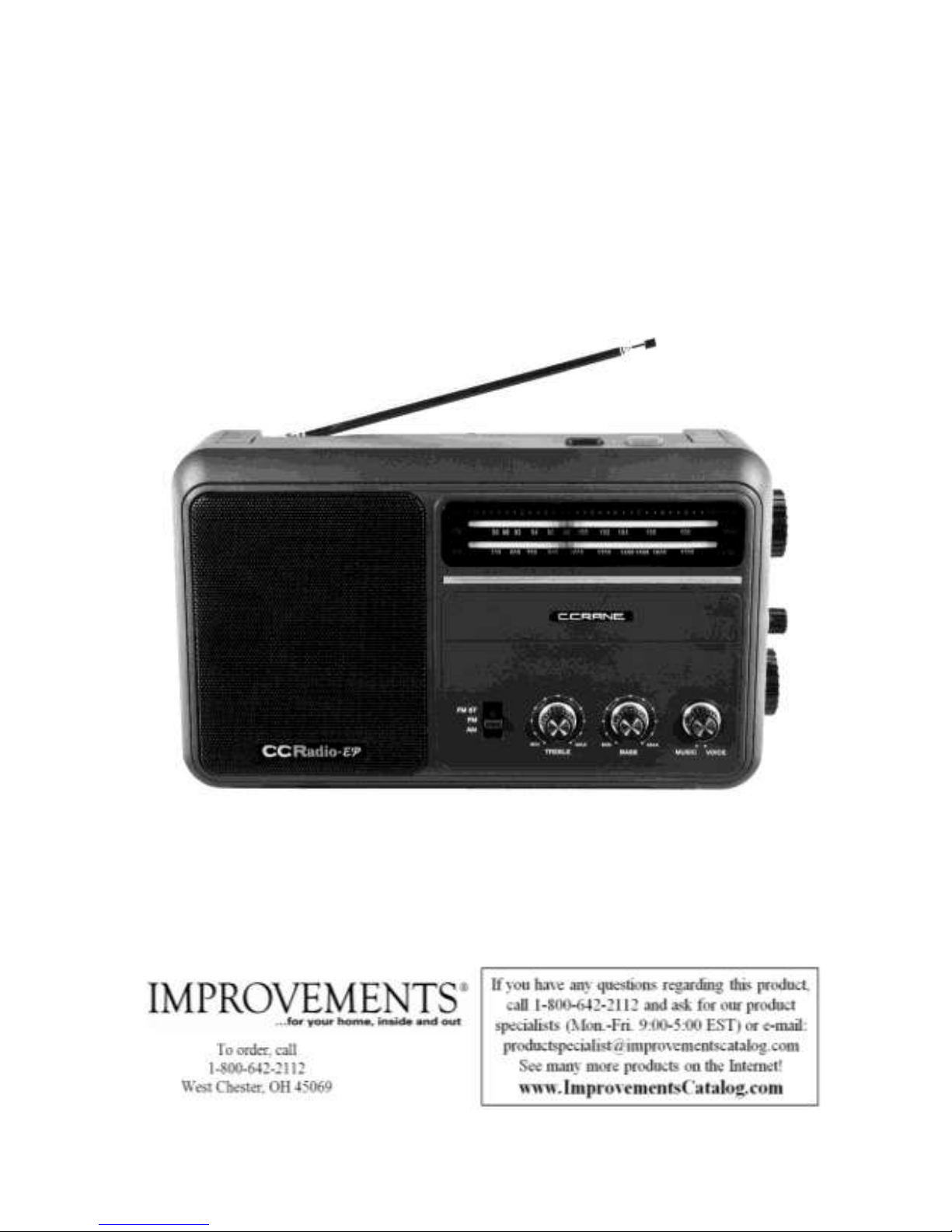
Thanks for shopping with Improvements!
CC Radio - EP
Item #416687
INSTRUCTION MANUAL
PLEASE READ ALL THE INSTRUCTIONS COMPLETELY BEFORE USE
AND SAVE THIS MANUAL FOR FUTURE REFERENCE
Page 2
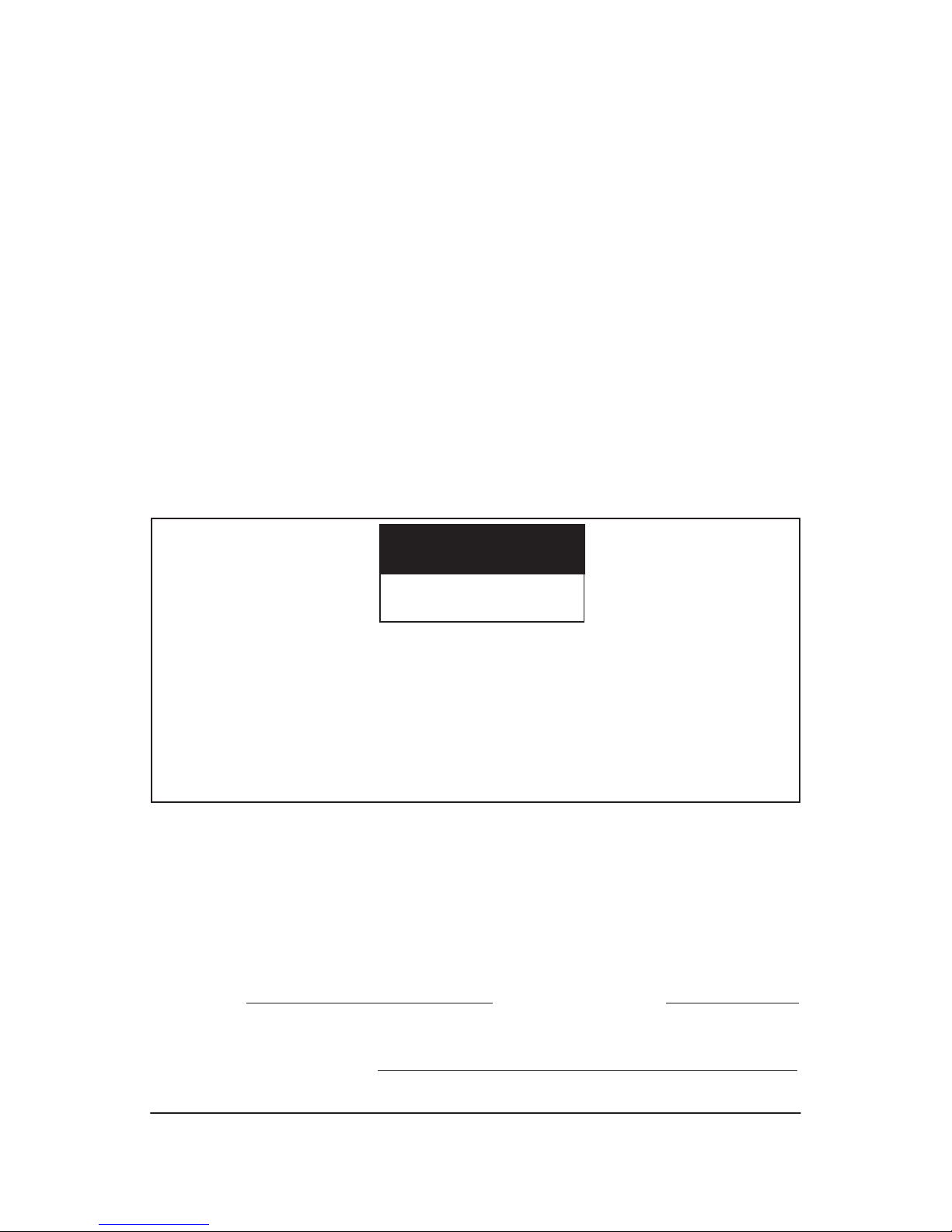
&
&
Before Use
Please read IMPORTANT SAFETY
INSTRUCTIONS on page 11 before
use. It is important to read and
understand all instructions.
WARNING: TO PREVENT FIRE OR ELECTRIC
SHOCK HAZARD, DO NOT EXPOSE THIS PRODUCT
TO RAIN OR MOISTURE.
CAUTION
RISK OF ELECTRIC
SHOCK DO NOT OPEN
THE LIGHTNIN
G
FLAS
H AND ARROWHEAD WITHIN THE
TRIANGLE IS A WARNING SIGN ALERTING
YOU OF “ DANGEROUS VOLTAGE”
INSIDE THE RADIO.
CAUTION: TO REDUCE THE
RISK OF ELECTRIC
SHOCK, DO NOT REMOVE
THE RADIO BACK. NO
USER SERVICEABLE
PARTS INSIDE. REFER
SERVICING TO QUALIFIED
SERVICE PERSONNEL.
THE EXCLAMATION
POINT WITHIN THE
TRIANGLE IS A WARNING SIGN ALERTING
YOU OF IMPORTANT
INSTRUCTIONS
ACCOMPANYING THIS
RADIO.
For your future reference:
Serial No.
(
f
ound inside battery compartment)
Date of purchase
Name & address of dealer
Page 3

Table of Contents
CCRadio - EP
Page 3
Unpacking ................................................................................. 3
About the CC Radio-EP .......................................................... 4
Quick Start Guide .................................................................... 4
Radio Controls and Functions .......................................... 5-6
Getting Started
Powering Your Radio ................................................ 7
AC Operation ............................................................... 7
Installing The Batteries ............................................ 8
Specifications .......................................................................... 9
Troubleshooting Guide ........................................................ 10
Safety Instructions ................................................................ 11
Unpacking
The box should contain the CC Radio -EP, the power cord and this
manual. If anything is missing or damaged, please contact your dealer
immediately. We recommend you keep the box in the unlikely event
your radio will need servicing.
Page 4

Page 4
CCRadio - EP
About the CC Radio-EP
Thank you for purchasing a CC Radio-EP.
It is a radio built specifically for ease of use” that addresses the desires
of some of our customers. Inside it still has the technology we have
developed over the years to help tune in a station clearer and provide
excellent audio. Built-in is the patented Twin Coil Ferrite® AM Antenna.
There is also a large, high quality speaker along with bass and treble
controls so that the audio is accurate and rich. We hope the CC RadioEP will give you many years of learning, news and entertainment. If you
have any questions about your radio, please give us a call or email
customerservice@ccrane.co
m
.
Quick Start Guide
1. Insert AC Power Adapter or 4D batteries (see Powering Your
Radio on page 7).
2. Turn the radio on by pressing the red POWER Button on the top of
the radio (see Radio Controls and Functions on page 5 for
location).
3. Adjust the VOLUME Knob to your preferred listening level.
4. Adjust the BAND Switch to either AM, FM, or FM Stereo.
5. For best FM reception, lift, extend and rotate the FM WHIP
ANTENNA.
6. Adjust the TUNING Knob until your desired radio station frequency
is indicated on the dial or until your station has best reception.
7. For best AM reception, rotate the entire radio until station reception
is best. Adjust the MUSIC-VOICE Knob for your sound preference.
Note:
The TWIN COIL FERRITE® AM FINE TUNING Knob comes
locked into position for most listening. Some stations are difficult to tune
and rotating this knob may help for more improvement. To use the
knob, first remove the sticker that secures the knob. When tuning to
another station, remember to return the knob to the “ Normal”
position for best results.
Page 5

Radio Controls and Functions
CCRadio - EP
Page 5
}
Q
W
E
{
R
T
Y
P O
I
U
Q
DISPLAY LIGHT Button
Use to turn the dial backlight
ON or OFF.
W POWER
Button
Turn the power ON or OFF.
E
AM/FM
TUNING DIA
L
Sliding pointer indicates the
station frequency being
received on AM or FM.
R
AM/FM
TUNING Kno
b
Rotate to tune in a radio
station on AM or FM.
T
AM FINE TUNING Knob
Rotate for fine tuning once
your station has been selected.
Y
VOLUME Knob
Rotate to raise or lower the
volume level.
U
MUSIC-VOICE Switch
(AM Only)
Adjust for optimal audio clarity
when listening to music or voice.
I
BASS Knob
Adjust low pitch tones to your
preferred listening level.
O
TREBLE Kno
b
Adjust high pitch tones to your
preferred listening level.
P
BAND SELECTION Switc
h
Select between AM, FM, and
FM Stereo.
{
FLIP UP HANDLE
For easy portable transportation.
}
FM WHIP ANTENNA
Lift and fully extend; rotate for
best FM radio reception.
Page 6

Radio Controls and Functions
Page 6
CCRadio - EP
e
q
HEADPHONE Jack
Use for private listening with
optional headphones or
earbuds. Can also be used
q
as an audio output for an
optional recording device or
w
to connect amplified speakers.
w
LINE INPUT Jack
For connecting a portable
music player or other device
which would use radio as
speaker.
e
POWER Jack
Use to connect AC Adapter
for continuous power to radio.
r
t
y
u
r
ANTENNA SELECTION Switch
Normally keep it set to
“ Internal” except when an
external antenna is used.
t
EXTERNAL AM ANTENNA
CONNECTION AND GROUND
Connect and ground an
external
AM antenna.
y
EXTERNAL FM ANTENNA
CONNECTION
Connect an external FM
antenna.
u
BATTERY COMPARTMENT
For portable use of the radio,
insert four 4D” cell
batteries.
Page 7

CCRadio - EP
Page 7
Getting Started
POWERING YOUR RADIO
Before powering your radio be sure to read
the Safety Instructions on page 11.
The CCRadio -EP will run on four “ D” size NiMH or alkaline batteries or
on 120V AC house current using the included power cord. Batteries are
optional.
AC OPERATION
Before you plug the AC power adapter into the radio, be sure the AC
voltage is 120Volts/60Hz.
Note:
If you have batteries in the radio and you use the AC power cord,
the batteries will automatically be disconnected.
Plug the supplied AC power
adapter into the “ DC IN 6V”
power jack on the left side of
the radio
.
Page 8

Page 8
CCRadio - EP
Getting Started
INSTALLING THE BATTERIES
1) Position the radio on a soft surface
face down, with the bottom of
the radio facing you.
2) On the battery compartment arrow
marked “ OPEN” , use two fingers
to press down and towards you
until the cover slides off.
3) Insert four “ D” batteries as
shown in the diagram inside the
battery
compartment. Notice that the fourth battery is inserted between the
second and third batteries for easiest insertion. Be sure that the
“ +” polarity mark on the batteries point to the right.
1 2 3
4) Replace the battery compartment door by sliding it towards the top
of the radio.
Note:
When the batteries are very low you may notice a decrease in
volume or radio operation has become irregular. Test the radio by using
the AC power adapter to confirm that low batteries are the problem.
I
mportant: Since batteries have been known to sometimes leak, we
recommend removing the batteries when not in use for more than 30
days or if the radio is primarily used with the AC power adapter.
Page 9

Specifications
CCRadio - EP
Page 9
DIMENSIONS
11.4" W x 7.3" H x 2.75" D
WEIGHT
3 pounds without batteries
INPUT POWER
4 “ D” size batteries
6V DC 500mA tip negative
AUDIO OUTPUT
1 Watt RMS
SPEAKER
5 Watts 8 Ohms
HEADPHONE JACK
3.5mm 32 Ohms
FREQUENCY COVERAGE
FM Band: 87.00 - 108 MHz
AM (MW) Band: 520 - 1710 kHz
SENSITIVITY
FM > 5uv
MW > 0.2 mV/m
SELECTIVITY
Wide > 40 dB (100x)
Narrow > 60 dB (1000x)
Note:
Specifications are subject to change without notice.
Page 10

Troubleshooting Guide
Page 10
CCRadio - EP
The CCRadio -EP will not turn on:
1. Be sure that the batteries are installed correctly.
2. Make sure all batteries are good.
3. If using the AC Adapter, make sure that it is plugged fully into the
power jack.
The CCRadio-EP has poor reception on FM:
1. Fully extend and rotate the FM whip antenna.
2. Adjust the band switch to “ FM” instead of “ FM ST” which
requires a better signal.
3. Check the “ EXT/IN ANTENNA” switch on the back of the radio
for the proper setting.
4. Consider trying a more powerful external FM antenna like C. Craneʼ s
FM Reflect Antenna.
The CCRadio-EP has poor reception on AM:
1. Rotate the radio for the best reception.
2. Try positioning the TWIN COIL FERRITE® AM FINE TUNING Knob
in the “ Normal” position. If the reception still needs improvement,
adjust the knob for best station tuning accuracy.
3. Adjust the MUSIC-VOICE switch to VOICE for best AM audio clarity.
4. Move the radio away from electronic devices like computers and TV
sets.
5. Use the radio on batteries. Sometimes interference can be transmitted to the radio over the AC power lines.
6. Concrete, brick, and metal buildings can greatly reduce radio reception. Try the radio outside. If the reception is improved, add an external AM antenna like C. Craneʼ s Twin Coil Ferrite® AM Antenna.
Page 11

CCRadio - EP
Page 11
Safety Instructions
READ BEFORE OPERATING
EQUIPMENT
SAVE THESE
INSTRUCTIONS
To prevent damage
to
your radio
or
possible injury
to
you
or
others, read these
safe-
ty
precautions and instructions entirely before applying power
to
your radio.
Keep
these precautions and instructions where
all
who use this radio will read
them.
1)
COMMON
CARE
Check the radio, AC adapter, batteries and any accessories regularly. Do
not
use the radio
if
there
is
any sign
of
damage. Only operate
in
accordance
with
the instructions
in
this
manual.
2)
PROPER BATTERY
HANDLING
Never mix different type
of
batteries
or
use old batteries with new. This
may
cause the batteries
to
leak
or
explode. Dead batteries are prone
to leakage.
Remove the batteries when no charge remains. Orientate the batteries
correctly
in
the unit according
to
the diagram. Do not store batteries with metal
objects
like paper clips. We recommend you remove batteries from the radio
if
you
are
not going
to
use the radio for one month
or more.
3)
DISCONNECT THE RADIO
IN
CASE OF
MALFUNCTION
If
you smell
or
notice smoke, disconnect the AC adapter and remove the
batter-
ies immediately taking care
to
avoid burns. Contact
C.
Crane Company Inc.
or
their representative for inspection and service before any future operation.
Only
use the AC adapter supplied with the unit and replace
it if
wires become
frayed
or exposed.
4)
KEEP OUT OF REACH OF
CHILDREN
The radio
is
heavy, especially when batteries are installed. Use only on
a stable,
level surface. Dropping the radio can cause damage
or
injury. Keep the
AC
Adapter cord
in a
position
so
someone cannot trip and cause the radio
to fall.
5)
KEEP AWAY FROM WATER AND
MOISTURE
Keep the radio dry. Liquids and moisture can damage the radio.
If a
liquid
leaks
into the radio do not operate and seek a qualified service shop. To clean
radio,
remove the power adapter and use a damp cloth on the exterior
only.
6)
KEEP AWAY FROM EXTREME
TEMPERATURES
Extreme temperatures can damage the radio. Do not leave
or
use the
radio
where
it
can be subjected
to
high
or
very cold
temperatures.
7)
DO NOT ATTEMPT TO SERVICE
RADIO
Refer
all
service work
to a
qualified service shop when the radio does
not
appear
to
operate normally, exhibits a change
in
performance
or
the radio
has
received damage. Never open the radio
as
this may expose you
to dangerous
voltages and this will void
all warranties.
8)
OUTSIDE ANTENNAS OR
CABLES
Outside antennas
or
cables should not be used with this radio
unless
installed
by
qualified
personnel.
Page 12

